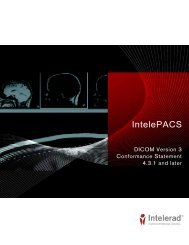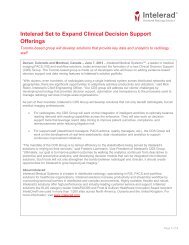HL7 Conformance - Intelerad
HL7 Conformance - Intelerad
HL7 Conformance - Intelerad
- No tags were found...
Create successful ePaper yourself
Turn your PDF publications into a flip-book with our unique Google optimized e-Paper software.
Sending Administration Messages 4After sending a merge message, your system should make sure that it receives anacknowledgement message from IntelePACS and that this acknowledgement confirmsa successful merge operation.Physical TriggerThe front desk staff assigns a new MRN toan existing patient. Later, the front deskstaff discovers that the patient already hasstudies in IntelePACS under a differentMRN.EffectIntelePACS moves and updates all studiesfrom a source patient to destination patient.IntelePACS deletes all demographic datafor the source patient.Note: A patient merge operation cannot be undone.The only links between <strong>HL7</strong> orders in your system and images in IntelePACS are theaccession number (OBR-18) and MRN (PID-3). It is therefore crucial that theaccession numbers and MRNs associated with images in the IntelePACS databasealways match the same identifiers in your system’s database.For example, these tasks depend on consistent data between your system andIntelePACS:• A referring physician can use your system to view images by launching InteleViewerdirectly.• IntelePACS can retrieve prior studies for viewing by a radiologist.• Your system can attach reports to images that are stored in IntelePACS.Upon receiving any ORM or ORU message, IntelePACS will check its database toensure that the MRN number in the message is consistent with messages that yoursystem has previously sent for the same accession number. If IntelePACS finds amismatch, it will reject the message to avoid the possibility of erroneously attaching aprocedure or report to the wrong patient, which could affect patient safety.The only acceptable manner to change the MRN that is bound to orders is to send apatient merge message to IntelePACS. This is an explicit request for IntelePACS tobind all orders for a source MRN to the destination MRN. All subsequent ORM andORU messages that your system sends to IntelePACS for this patient will alwayscontain the destination MRN.Below is an example of a patient merge message:MSH|^~\&|RIS|BCREEK|INTELEPACS|<strong>Intelerad</strong>|20080124164827||ADT^A18|||2.3PID|||3322MRG|3344When IntelePACS receives this message, it moves and updates all studies for thepatient with MRN 3344 to the patient with MRN 3322. IntelePACS then deletesdemographics data for MRN 3344.29