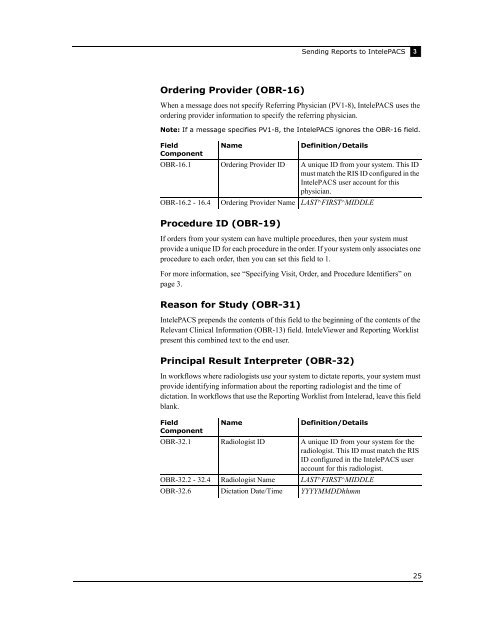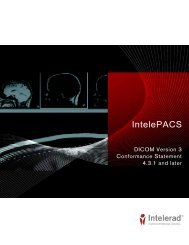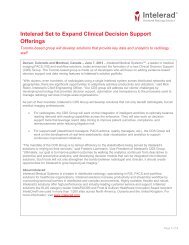HL7 Conformance - Intelerad
HL7 Conformance - Intelerad
HL7 Conformance - Intelerad
- No tags were found...
You also want an ePaper? Increase the reach of your titles
YUMPU automatically turns print PDFs into web optimized ePapers that Google loves.
Sending Reports to IntelePACS 3Ordering Provider (OBR-16)When a message does not specify Referring Physician (PV1-8), IntelePACS uses theordering provider information to specify the referring physician.Note: If a message specifies PV1-8, the IntelePACS ignores the OBR-16 field.FieldComponentNameDefinition/DetailsOBR-16.1 Ordering Provider ID A unique ID from your system. This IDmust match the RIS ID configured in theIntelePACS user account for thisphysician.OBR-16.2 - 16.4 Ordering Provider Name LAST^FIRST^MIDDLEProcedure ID (OBR-19)If orders from your system can have multiple procedures, then your system mustprovide a unique ID for each procedure in the order. If your system only associates oneprocedure to each order, then you can set this field to 1.For more information, see “Specifying Visit, Order, and Procedure Identifiers” onpage 3.Reason for Study (OBR-31)IntelePACS prepends the contents of this field to the beginning of the contents of theRelevant Clinical Information (OBR-13) field. InteleViewer and Reporting Worklistpresent this combined text to the end user.Principal Result Interpreter (OBR-32)In workflows where radiologists use your system to dictate reports, your system mustprovide identifying information about the reporting radiologist and the time ofdictation. In workflows that use the Reporting Worklist from <strong>Intelerad</strong>, leave this fieldblank.FieldComponentNameDefinition/DetailsOBR-32.1 Radiologist ID A unique ID from your system for theradiologist. This ID must match the RISID configured in the IntelePACS useraccount for this radiologist.OBR-32.2 - 32.4 Radiologist Name LAST^FIRST^MIDDLEOBR-32.6 Dictation Date/Time YYYYMMDDhhmm25