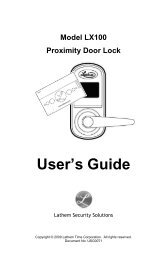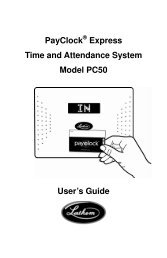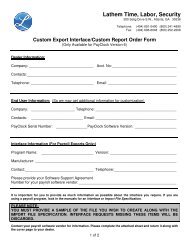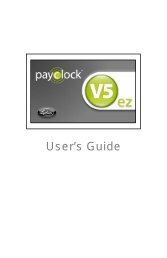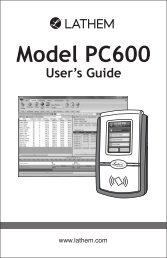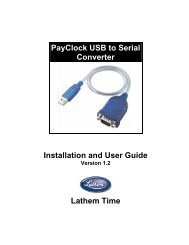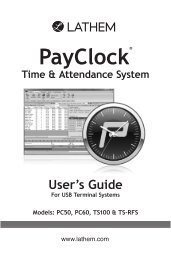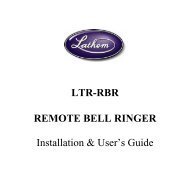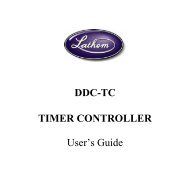the user's guide - Lathem Time Corporation
the user's guide - Lathem Time Corporation
the user's guide - Lathem Time Corporation
- No tags were found...
Create successful ePaper yourself
Turn your PDF publications into a flip-book with our unique Google optimized e-Paper software.
PROGRAMMING A SECURITY CODEUpon power up you are allowed to enter a security code torestrict access to programming functions. When <strong>the</strong> unitdisplays “SECURITY CODE”, press from one to four Day of <strong>the</strong>Week keys. This is your security code. The ERASE EVENT keycan be used to clear <strong>the</strong> code for re-entry. Press <strong>the</strong> RUN key toadvance <strong>the</strong> programming when you are satisfied with <strong>the</strong>security code. The unit will prompt “UNSECURED MANUALFWD TO CHANGE.” If this selection is chosen, only <strong>the</strong>programming functions will require <strong>the</strong> security code to beaccessed. MANUAL, START LUNCH, and START BREAK willbe unsecured. Pressing <strong>the</strong> selection requires <strong>the</strong> security codeto be entered prior to both accessing <strong>the</strong> programming functionsand using <strong>the</strong> MANUAL, START LUNCH, and START BREAKSkeys. The remote START LUNCH and START BREAKswitches do not require <strong>the</strong> security code to activate Lunch orBreak schedules. After choosing <strong>the</strong> level of security desired,press <strong>the</strong> RUN key to advance to <strong>the</strong> normal display.If unlimited access to all functions is desired (no security), press<strong>the</strong> RUN key without pressing any Day of <strong>the</strong> Week keys when<strong>the</strong> unit prompts for <strong>the</strong> security code. The unit will advance to<strong>the</strong> normal display and no security code will be required toaccess any function.To change or view <strong>the</strong> security code, remove <strong>the</strong> left side panel,toggle Dip Switch 2, and return it to <strong>the</strong> desired position. Thecurrent security code will be displayed. Replace <strong>the</strong> side panel.To change <strong>the</strong> code, press <strong>the</strong> ERASE EVENT key to clear <strong>the</strong>current code and program <strong>the</strong> new code in <strong>the</strong> same manner asdescribed above. If you do not wish to change <strong>the</strong> code, press<strong>the</strong> RUN key until <strong>the</strong> normal display returns.Page 9