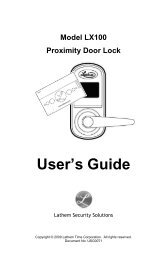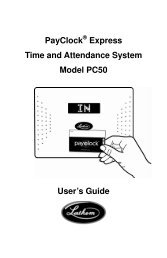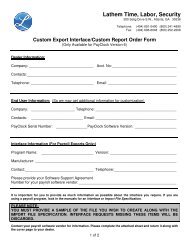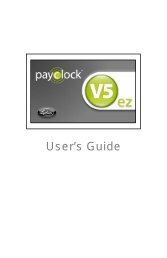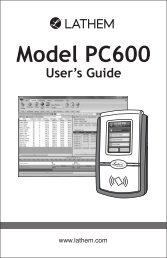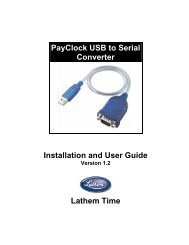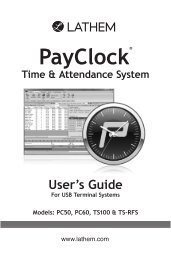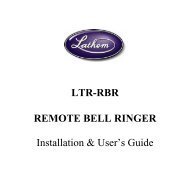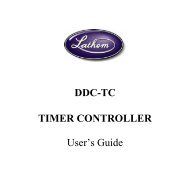the user's guide - Lathem Time Corporation
the user's guide - Lathem Time Corporation
the user's guide - Lathem Time Corporation
- No tags were found...
Create successful ePaper yourself
Turn your PDF publications into a flip-book with our unique Google optimized e-Paper software.
IMPORTANT: DO NOT PROCEED IF WIRE COLORS AREDIFFERENT THAN SHOWN OR IF YOU ARE UNSUREWHICH WIRES ARE AC HOT, AC NEUTRAL ANDGROUND. THERE IS RISK OF PERSONAL INJURY ANDDAMAGE TO THE UNIT THAT’S NOT COVERED BYWARRANTY. INEXPENSIVE TESTERS ARE AVAILABLEAT YOUR LOCAL HOME ELECTRICAL SUPPLY STOREFOR VERIFYING WIRES.3. Connect wires from power cord as follows: green (ground)wire to “GND”, white (AC neutral) wire to Line Neutral, andblack (AC Hot) wire to Line Hot.4. For 115VAC bells or horns, connect a jumper wire betweenLine Hot and CKT 1A. Connect <strong>the</strong> bell wires to AC Neutraland CKT 1B.5. For 24VAC bells or horns, connect a jumper wire betweenAC Hot and CKT 1A. Connect <strong>the</strong> transformer115VAC/primary wires to AC Neutral and CKT 1B. Connect<strong>the</strong> transformer 24VAC/secondary wires to <strong>the</strong> 24 V bells orhorns.NOTE: See pages 20 - 22 for o<strong>the</strong>r wiring options that use<strong>the</strong> COM, BREAK and LUNCH terminals.Step 4 – Turn on Power Switch1. Press cover onto Terminal Block.2. Set Power switch to up position.Replace CoverPower SwitchPage 5