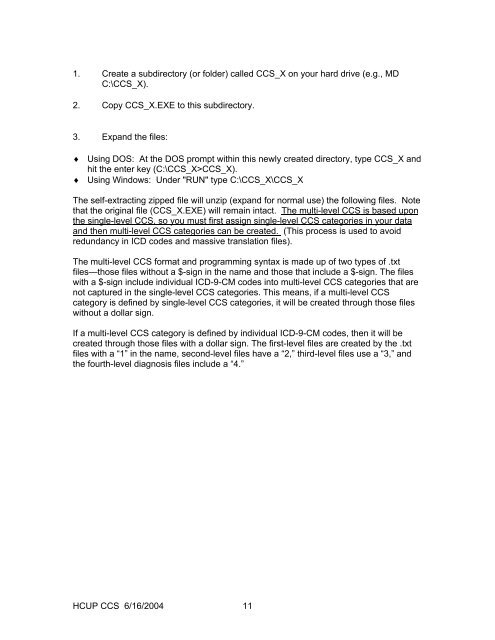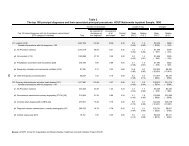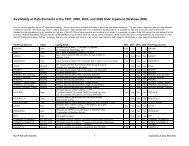HCUP Methods Series - Agency for Healthcare Research and Quality
HCUP Methods Series - Agency for Healthcare Research and Quality
HCUP Methods Series - Agency for Healthcare Research and Quality
You also want an ePaper? Increase the reach of your titles
YUMPU automatically turns print PDFs into web optimized ePapers that Google loves.
1. Create a subdirectory (or folder) called CCS_X on your hard drive (e.g., MDC:\CCS_X).2. Copy CCS_X.EXE to this subdirectory.3. Exp<strong>and</strong> the files:♦ Using DOS: At the DOS prompt within this newly created directory, type CCS_X <strong>and</strong>hit the enter key (C:\CCS_X>CCS_X).♦ Using Windows: Under "RUN" type C:\CCS_X\CCS_XThe self-extracting zipped file will unzip (exp<strong>and</strong> <strong>for</strong> normal use) the following files. Notethat the original file (CCS_X.EXE) will remain intact. The multi-level CCS is based uponthe single-level CCS, so you must first assign single-level CCS categories in your data<strong>and</strong> then multi-level CCS categories can be created. (This process is used to avoidredundancy in ICD codes <strong>and</strong> massive translation files).The multi-level CCS <strong>for</strong>mat <strong>and</strong> programming syntax is made up of two types of .txtfiles—those files without a $-sign in the name <strong>and</strong> those that include a $-sign. The fileswith a $-sign include individual ICD-9-CM codes into multi-level CCS categories that arenot captured in the single-level CCS categories. This means, if a multi-level CCScategory is defined by single-level CCS categories, it will be created through those fileswithout a dollar sign.If a multi-level CCS category is defined by individual ICD-9-CM codes, then it will becreated through those files with a dollar sign. The first-level files are created by the .txtfiles with a “1” in the name, second-level files have a “2,” third-level files use a “3,” <strong>and</strong>the fourth-level diagnosis files include a “4.”<strong>HCUP</strong> CCS 6/16/2004 11