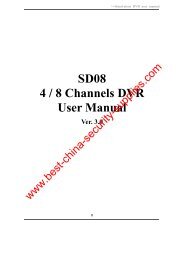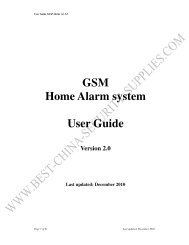GSM guard against theft and alarm system User specification: GSM ...
GSM guard against theft and alarm system User specification: GSM ...
GSM guard against theft and alarm system User specification: GSM ...
Create successful ePaper yourself
Turn your PDF publications into a flip-book with our unique Google optimized e-Paper software.
<strong>GSM</strong> <strong>guard</strong> <strong>against</strong> <strong>theft</strong> <strong>and</strong> <strong>alarm</strong> <strong>system</strong><strong>User</strong> <strong>specification</strong>:<strong>GSM</strong> annunciator1. System forewordWireless <strong>GSM</strong> intelligent commercial/household <strong>guard</strong> <strong>system</strong> employs importedmicroprocessor together with advanced <strong>GSM</strong> digital signal h<strong>and</strong>ling technology to creativelyresearch <strong>and</strong> produce <strong>GSM</strong> wireless mobile intelligent <strong>alarm</strong>ing <strong>system</strong>. It is a high integration ofdigital speech, Chinese short messages, study-mode wireless coding, long-distance home appliancescontrolling, short messages identification <strong>and</strong> other technologies. When <strong>alarm</strong>ing, it willautomatically inform the <strong>theft</strong> condition <strong>and</strong> location through speech or short messages. It is stable,reliable <strong>and</strong> safe. With humanization manipulation <strong>and</strong> telecom phone line removed, it can becomprehensively applied to shops, offices, villas, residence community, garage, storage <strong>and</strong> otherplaces at which wire phone network can not cover but protection needed. It is able to protect users’property <strong>and</strong> personnel safety.2. General introduction of functionstwo groups of timing arming <strong>and</strong> disarming function, which leaves out frequent manu<strong>alarm</strong>ing <strong>and</strong> disarmingten defense districts, which can be set as normal, at-home, intelligent or closed types, etc.using phone (cellphone) or short message to <strong>system</strong>atically set the host computer inlong-distance. Creatively compatible with China Mobile’s Fetion so as to decrease short messagescost made by users’ sending short messages to <strong>system</strong>atically set the host computer.four wire routes, six wireless defense district, defense district can be equipped with manyaccessories.six groups of speech phone, three groups of short message receiving <strong>alarm</strong> phone, 10 secondsISD automatic leaving message recordone group of normally open signal output, which can be externally linked to applianceslinkage <strong>alarm</strong>ing output.many built-in speeches, letting <strong>alarm</strong> receivers know the accurate alerting locationmany built-in short message contents. <strong>User</strong>s can send short messages or use Fetion to checkthe status of host computer. Short message content from <strong>alarm</strong>ing defense district can beamended.wireless intelligent study coding, compatible with 2, 262 normal encoding <strong>and</strong> a milliongroup encoding, convenient <strong>and</strong> flexible for adding or reducing accessories.telephone (phone) long-distance telecontrol for arming, disarming, monitoring, talkbacking,shouting, <strong>and</strong> controlling appliances, etc.EEPROM information protection, information never lostbuilt-in NI-HI pile ricaricabili automatically transferred to st<strong>and</strong>-by battery after outage withshort message prompting.
oth AC <strong>and</strong> DC, twenty-four-hour ordinary <strong>guard</strong>ing without interruptionhost computer using double, triple <strong>and</strong> quadruple <strong>GSM</strong>/GPRS wireless industry module,which is stable <strong>and</strong> reliable.3. Manipulation <strong>specification</strong>ArmingArming means that when there are no persons at home, it is needed to conduct all-arounddetection <strong>and</strong> <strong>guard</strong>ing on the alerting site. All detectors from the alerting annunciator are working.When something triggers the anti-<strong>theft</strong>, anti-fire or anti-gas-leakage detectors, the alerting <strong>system</strong>will function at once. After arming operation, arming light in the host computer will be always onduty.Remote control operation: pressing on the arming key in the remote-control-unit once is OK.At-home armingAt-home arming means that when there are some body at home, for the sake of security, it isneeded to make the peripheral doors, windows, balconies, <strong>and</strong> around detectors of the alerting<strong>system</strong> work. But, it is also needed to avoid the person at home from triggering the domesticdetectors to alert wrongly. At that time, we choose at-home arming, letting some detectors work <strong>and</strong>the other not. At-home arming function needs to be settled for normal usage. The arming light in thehost computer will flicker when at-home arming is open.Remote control operation: pressing on the at-home arming key in the remote-control-unit once isOK.Disarming operationDisarming means that when host computer alerts, it can terminate the alerting or make thealerting <strong>system</strong> be on the non-alerting status. After disarming, even triggering detectors can notmake the host computer alert, except the detectors in emergency defense district or emergency keyin the remote-control-unit. After disarming, arming light dies out.Remote control operation: pressing on the disarming key in the remote-control-unit once is OK.Emergency alertingWhen emergency happens, press on the emergency key in the remote-control-unit.4. Installation <strong>and</strong> debugginghost computer installationWe should try our best to install the host computer in the central zone of the <strong>guard</strong>ing place soas to make sure that all wireless detectors can give the best receiving effect. Take care <strong>and</strong> keepaway from large-scale metal objects or household appliances with high-frequency interference. Andat the meantime, the host computer should be away from the steel-bar concrete wall <strong>and</strong> anti-firedoor, <strong>and</strong> other barriers.The control panel in the host computer:power input holesiren output portlinkage output portearthing cablewired defense district inputSIM card switch
set keyst<strong>and</strong>-by electricity switchantenna pedestalA. defense district indicating lightB. [arming] lightC. [signal] lightD. antenna pedestalSIM card installationThe first step: using bradawl press down the yellow switch besides cassette, SIM cassette willautomatically pop out.The second step: extracting SIM cassette <strong>and</strong> putting <strong>GSM</strong> card into cassette according to thecorrect direction.The third step: horizontally putting cassette loaded with the SIM card <strong>and</strong> making the card sideupwardThe forth step: finally turning the host computer back, letting the bottom upward, <strong>and</strong> slowlypushing cassette with its card side upward into the card trough in the horizontal direction, <strong>and</strong>pressing it tightly <strong>and</strong> tying it firmly.5. The host computer settlingindicating informationfunction Operational order commentbuzzer“clank” shortblast once Key-pressing indication“clank”longblast once Affirming indication“clank”continuous shortblast Error indicationfor three times“clank”ring at intervals SIM card unloadedDefense district lightAlways lightingflickeringDefense district alertingDefense district coming intodelayed alertingArming lightAlways lightingFlickering quicklyFlickering slowlyArming statusComing into at-home armingstatusComing into delayed armingstatus<strong>GSM</strong> signal lightFlickering every one secondFlickering every three secondsDying<strong>GSM</strong> signal weak, or SIM cardunloaded<strong>GSM</strong> module, <strong>and</strong> SIM cardregularWithout electricity
first-time energizationWe successively install SIM card of host computer, wired connection <strong>and</strong> <strong>GSM</strong> antennaaccording to installation methods. Then, we put the galvanical AC adapter output port into the hostcomputer power hole. At that time, six defense district lights <strong>and</strong> two functional indicating lightsfrom the host computer flicker once in order <strong>and</strong> the buzzer “clanks” for a long time. Later, the hostcomputer begins to check the <strong>GSM</strong> network with the continuous “clank” sound. The signalindicating light is on <strong>and</strong> then off for one second—China Mobile network detection time is abouttwelve seconds <strong>and</strong> China Unicom a little slower. Until network becomes normal, “clank” soundstops <strong>and</strong> signal indicating light flickers every three seconds, the <strong>GSM</strong> signal <strong>and</strong> SIM card is bothregular.At last, putting the st<strong>and</strong>-by battery switch to be [ON] is OK.labor recordingOn the status of disarming, pressing [SET] key for three seconds, host computer “clanks” for along time, then stop, the [arming] light flickers <strong>and</strong> the recording begins. Confronted with hostcomputer with a distance of 30cm, use average speech <strong>and</strong> st<strong>and</strong>ard m<strong>and</strong>arin to record userinformation. For example, “this is XX residence community. There is an alert here. Please come forassistance as soon as possible”. After ten seconds, the recording automatically stops. [Arming] lightstop its flickering.remote control codingRemote control codingOn the status of disarming, enter into the settling, slightly press the [SET] key once again. Thehost computer “clanks” once <strong>and</strong> all defense district lights flicker for long time. Then enter into theremote control coding. Select the remote controller necessary for encoding <strong>and</strong> press any key tosend a wireless signal to the host computer. When host computer receives signal “clanks” twice, itmeans remote controller encoding success. If learning many remote controllers, on the status of alldefense district lights in long light, press the keys from the remote controllers waiting to learn.“Clanks” twice means successful learning, a short “clank” means that the remote controller haslearned. Pressing [SET] key once again until all defense district lights die out, it leaves out oflearning status.Attention: to the most, host computer can code with twenty remote controllers. Other remotecontrollers coding methods are identical.Remote control deletionOn the disarming status, slightly pressing [SET] key once, the host computer “clanks” for along time <strong>and</strong> all defense lights in long light, enter into remote controller coding. At the time,pressing [SET] key for three seconds, host computer “clanks” for a long time <strong>and</strong> all defense districtlights die out.Attention: for the remote controller deletion operation, each operation will delete all remotecontrollers.defense district codingDefense district codingOn the disarming status, slightly press [SET] key once, enter into remote controller coding, <strong>and</strong>slightly press [SET] key once again, defense district one indicating light shines. Thereafter, selectthe detector necessary for coding, trigger alert to send a wireless signal to the host computer. After
eceiving it, host computer will “clank” twice <strong>and</strong> defense district one coding succeed. If defensedistrict one needs to learn many detectors, please trigger the necessary coding detectors whendefense district one indicating light shines. To send wireless signal to host computer, if it “clanks”twice, the learning is successful. If it “clanks” once for a short time, that means the <strong>system</strong> haslearned that detector. “Clanks” for three times means a mistake.Attention: on the status of disarming, enter into settling, skip remote controller coding <strong>and</strong> continueto slightly press [SET] key, the defense indicating lights shines one by one in order. Select thecoding defense district, defense district indicating light shines. Repeat above coding operation <strong>and</strong>code for other defense districts. In total, it can learn thirty-two different coding detectors.Defense district code deletionOn the disarming status, enter into settling, skip remote controller coding, slightly press on[SET] key once, <strong>and</strong> defense district one indicating light shines. Thereafter, press [SET] key forthree seconds <strong>and</strong> the host computer “clanks” for a long time, defense district one indicating lightdies out. The defense district coding deletion succeeds. Likewise, other defense district deletion isalso after the defense district light shining, press [SET] key for three seconds, defense district lightdies out. This means detector deletion in that defense district is successful.6. Cellphone long-distance-control programmingAll programming for this host computer are completed through cellphone or fixed phoneconnecting host computer <strong>GSM</strong> card, or through pressing on the keys in fixed phones orcellphones or sending short messages via cellphone.On working status, <strong>GSM</strong> network detection is normal. Use cellphone or fixed phone to dialSIM card number in the host computer, it will automatically receive the call. The voice indicates“please enter passwords”. Then enter password—the leave-factory-value is 1234, after hostcomputer indicates that the password is correct, directly press # key to enter into phonelong-distance function settling.Number settling <strong>and</strong> detailed explanation of function settling comm<strong>and</strong>.Following comm<strong>and</strong>s can be used both in long-distance short message control <strong>and</strong>long-distance phone settling.[12]+[0/1]+[#] Open or closed of host computer sending short messagefunction,0 means closed, 1 means open, <strong>system</strong> initially regard itas openExample: to close short message function, please send shortmessage 12#0#,this can stop host computer sending short messagefunction.[31]+[phone number]+[#] Used to store first-group alerting number or delete first-groupnumberFor example: if the user wants to set 13812345678as the first-group number, please send short messages1234#3113812345678# to host computer.This means set first-group speech alerting number as 13812345678For example: if the user wants to delete second-group number,please send short message 1234#31# to host computer, this means todelete first-group speech alerting number.
[32]+[user number]+[#][33]+[user number]+[#]Used to store second-group alerting number(ditto)Used to store third-group alerting number(ditto)[34]+[ user number]+[#] Used to store forth-group alerting number(ditto)[35]+[ user number]+[#] Used to store fifth-group alerting number(ditto)[36]+[ user number]+[#] Used to store sixth-group alerting number(ditto)[37]+[ user number]+[#] Used to store first-group alerting number or delete first-groupshort-message-alert-receiving numberFor example: if the user wants to set 13712345678 as the first-groupshort-message-alert-receiving number, please send short messages1234#3713712345678# to the host computer.This means the first-group short-message-alert-receiving number is13812345678For example: if user wants to delete first-groupshort-message-alert-receiving number, please send short message1234#37# to the host computer, this means to delete the first-groupshort-message-alert-receiving number.[38]+[ user number]+[#] Used to store second-group short-message-alert-receivingnumber[39]+[ user number]+[#] Used to store third-group short-message-alert-receiving number[50]+[new password]+[#] Used to modify user operation password, after factory deliveryor total deletion, the user password is 1234For example: if user wants to set new user password as 4321, pleasesend short message 1234#504321# to the host computer, thismeans to set new user password 4321.[51]+[00-99]+[#] Set <strong>system</strong> delayed arming time, when press the arming keyfrom the remote controller, it will not enter into arming statusat once but to delay for a certain time, which can be set from 0to 99 seconds.For example: to set <strong>system</strong> delayed arming time as 10 seconds, sendshort message 1234#5110# to the host computer, this means afterpress the arming key from the remote controller, the hostcomputer will wait 10 seconds <strong>and</strong> then enter into arming status.[52]+[00-99]+[#] Set <strong>system</strong> delayed alerting time, on the arming status, if adetector is triggered to alert, the host computer will not <strong>alarm</strong>at once. It will prolong a certain time <strong>and</strong> then dial the phone<strong>and</strong> ring the siren. The time can be set from 0 to 99 seconds.For example: to set <strong>system</strong> delayed alerting time as 10 seconds,send short message 1234#5210# to the host computer. This meansafter the defense district is triggered for alerting, it will bedelayed for 10 seconds to the real <strong>alarm</strong>ing.[53]+[0/1]+[#] Open <strong>and</strong> close of alert linkage. If the host computer alerts, theRelay whether input linkage or not, 1 means linkage needed,
<strong>and</strong> 0 not.For example: host computer relay output is connected to flashlight<strong>and</strong> other equipments. If output alerting, it needs linkage flashing.Send short message 1234#531#. When siren happens, the outputrelay at the back of the host computer will be closed, <strong>and</strong> externalequipment will start up.[54]+[0/1]+[#] Used to set remote control arming <strong>and</strong> disarming, the sirenrings or not. 1 means ringing needed, <strong>and</strong> 0 not. Systeminitially regards ringing needed.For example: send short message 1234#541#, meaning sirenwithout indicating voice when arming <strong>and</strong> disarming byremote controller.[55]+[AAAA]+[#]Used to calibrate <strong>system</strong> time.For example: to set <strong>system</strong> time as half past 20 o’clock, sendshort message 1234#552030#. This means to set <strong>system</strong> time ashalf past 20 o’clock.[56]+[0000]+[0000]+[#] Used to set timing arming <strong>and</strong> disarming time.For example: send short message 1234#5622000800# to hostcomputer. This means from 22 o’clock at night, itautomatically enters into arming status, <strong>and</strong> automaticallydisarms at 8 o’clock in the morning.[60]+[AA]+[B]+[C]+[#] This comm<strong>and</strong> is used to set six defense districts status. AA isdouble subarea <strong>and</strong> 01 to 06 means defense districts 1 to 6. Bmeans the type of defense district. 1 means normal defensedistrict, 2 means at-home defense district, 3 means intelligentdefense district, 4 means emergence defense district, 5 meansclosed defense district. C has two types of status. 0 means norings in that defense district when <strong>alarm</strong>ing, <strong>and</strong> 1 meansringing in that defense district when <strong>alarm</strong>ing.For example: to set five defense districts as normal defense district,<strong>and</strong> the fifth defense district <strong>alarm</strong>ing requires siren ringing. At thattime, send short message 1234#600511# to host computer.[61]+[AA]+[B]+[C]+[D]+[#] This comm<strong>and</strong> is used to set the status of the four wired defensedistricts. AA is double subarea, use 07 to 10 to refer to defensedistricts 7 to 10. B means the type of defense district. 1 meansnormal defense district, 2 means at home defense district, 3means intelligent defense district, 4 means emergence defensedistrict, 5 means closed defense district. C has two types, 0 <strong>and</strong>1. 0 means no rings in that defense district when alerting. 1means ringing in that defense district when alerting. D has twotypes, 0 <strong>and</strong> 1. 0 means open circuit alerting <strong>and</strong> 1 means shortcircuit alerting.For example: set defense district 7 as emergency defense district, nosiren ringing when the seventh defense district alerts, <strong>and</strong> short
circuit <strong>alarm</strong>ing. At that time, send short message 1234#6107101#to host computer.Following comm<strong>and</strong>s only for short message long-distance operation <strong>and</strong> settlement:0# Long-distance short message disarming, send short message1234#1# to host computer.1# Long-distance short message arming, send short message1234#0# to host computer.2# Long-distance short message at-home arming, send shortmessage 1234#2# to host computer.3# Long-distance short message Relay opening, send shortmessage 1234#3# to host computer.4# Long-distance short message Relay closing, send short message1234#4# to host computer.[20]+[#] To inquire arming <strong>and</strong> disarming status.[21]+[#] To inquire alerting number <strong>and</strong> alert-receiving number alreadykept in the host computer.[80]+[#] Used to inquire short message contents from all defensedistricts.For example: send short message 1234#80# to host computer.[81]+[defense district one, short Used to set short message content given by host computer whenmessage content]+[#]the first defense district alerts. Short message content can notexceed twelve characters.For example: send short message “1234#81 the front door isopened #” to host computer. At that time, when the first defensedistrict is triggered, the short message of “the front door isopened” will be sent to the short-message <strong>alarm</strong>ing number.[82]+[defense district two, short Used to set short message content given by host computer whenmessage content]+[#]the second defense district alerts. ditto[83]+[defense district two, short Used to set short message content given by host computer whenmessage content]+[#]the third defense district alerts. dittoThe forth to ninth defense district can be inferred as above.[90]+[defense district ten, shortmessage content]+[#]Used to set short message content given by host computer whenthe tenth defense district alerts. ditto Telephone alert-receivingAfter host computer alerts, it will automatically dial all pre-set telephones <strong>and</strong> cellphones insequence. When the user picks up the phone, it will immediately broadcast alerting record <strong>and</strong> letuser obtain the <strong>alarm</strong>ing information. After phone received, if only listen to alerting voice withoutlong-distance control but directly hang up, the host computer will continuously dial the latter phonefor alerting, until some one picks up. If there is no person receiving calls, the host computer will dialall phones in circulation for three times, then automatically hang up <strong>and</strong> at the same time, itconducts long-distance remote control on the alerting host computer through telephone <strong>and</strong>cellphone keyboard operation:[1] key: arming [2]key: disarming
[3] Key: monitoring open [4] key: monitoring closed[5] key: talkback open [6] key: talkback closed[7] key: siren ringing [8] key: siren closed[9] key: Relay open [10] key: Relay closed[*] key: Quits from the status <strong>and</strong> hang up, the <strong>system</strong> will not dial the next group of numbers.Note: monitoring time is 20 seconds. If continue to monitor, user needs to press 3 key again. Tosupport talkback function, the host computer needs to connect to another passive loudspeaker, whichare 8 ohm <strong>and</strong> its power above 0.5 W. Telephone long-distance operationDial the phone number connected to the alerting host computer through telephone or cellphone.After a cycle of ringing, the receiver speech indicates “please input passwords”. Inputpassword—factory delivery value of long-distance remote control password is 1234, throughpressing phone or cellphone keys. The password is correct.Concrete operation is as follows:[1] key: arming [2] key: disarming[3] key: monitoring open [4] key: monitoring closed[5] key: talkback open [6] key: talkback closed[7] key: siren ringing [8] key: siren closed[9] key: Relay open [10] key: Relay closed[*] key: Quits from the status <strong>and</strong> hang up, the <strong>system</strong> will not dial the next group of numbers.[#] key: Enters the <strong>system</strong> settling.If without any operations, the host computer will automatically hang up <strong>and</strong> quit after 20seconds.7. Specifications about the defense districts:1. Normal defense district: the host computer only works on the arming status. When disarming,there is no response.2. At-home defense district: can be shut off solely through the remote controller to avoid theInfrared Detectors <strong>and</strong> other in-room detectors from misinformation when master is resting at home.3. Intelligent defense district: if the detector in the defense district is triggered only once, it will notimmediately <strong>alarm</strong>. But if being triggered once again within 30 seconds after the first triggering, itwill not <strong>alarm</strong> immediately.4. Emergency defense district: no matter on arming or disarming status, if detector is triggered itwill alert. Usually used in connecting with Smoke Detectors, Gas Detectors <strong>and</strong> emergency button,etc.5. Closed defense district: no matter arming or disarming status, detectors will not alert even beingtriggered.8. Leaving-factory default¢¡ £Programming password: 8888# Long-distance control: openOperational password: 1234* Ringing times: onceSiren timing: 1 Aural remote control siren: openDelayed arming: 0 Delayed alerting: 0 second
9. Technical parametersInput voltage: DC 9V – 12VSt<strong>and</strong>by ¤ current: 25mAAlerting ¤ current: 450 mAWireless frequency: 315/433/868/915MHZ, 2262/1.5--4.7M, EV1527/300K.<strong>GSM</strong> SYSTEM: supporting <strong>GSM</strong>850/900/1800/1900MHzSt<strong>and</strong>by battery: NI-HI AAA*6 DC7.4VSiren loudness: 110dBAccessories parameters: this annunciator is compatible with PT2262 code; PT2240 code <strong>and</strong>EV1527 shorten code. In use of PT2262 code, timing resistor is suggested 1.5M to 4.7M. In use ofEV1527 shorten code, timing resistor is 300K. The address code A0-A7 of door status switch,infrared <strong>and</strong> other accessories can be any code. We do not suggest it is all empty. Data code D3-D0is any code except D001, 001D, or 010D. It is suggested to use 101D.10. Installation <strong>and</strong> usage of door status switchThe door crack detector is installed on the active door. In the first place, user should tidy up thecorresponding place on the door, extract wireless door crack detector, <strong>and</strong> stick double facedadhesive tape at the bottom. When installing door crack detector, we should pay attention to thefollowing points:1. Door crack detector A (emitter) <strong>and</strong> door crack detector B (magnet) should be installed inseparation. That is, emitter should be installed on the fixed door frame. But magnet should be placedon the active door. Emitter indicating light side should face the magnet.2. The magnet should be directly above the emitter. The distance between them should not exceed1cm.3. After installation, once open the door, the indicating light one will shine for one second. Thismeans installation completed.4. Door status switch indicating light one shines for one second, that is <strong>alarm</strong>ing indication.Indicating light two shines for a long time, that is insufficient power indication.5. Door status switch detectors A, B can be fastened by screws. Extracting the bottom lid of A,fasten screw in the bottom lid, <strong>and</strong> put down the surface lid onto the bottom lid. B can bere-fastened by directly fixing the screw.11. Installation <strong>and</strong> usage of infrared detectorsBefore usage, open the flank battery switch of the detector. Installation height is about 2.2meters above ground. And user should try his best to install it in the in-room nook to get the mostfavorable detection coverage. At the same time, it should form a certain angle with the in-roomwalking route. If it forms the 90 degree angle with the people walking direction, the detection resultwill be the best.Installation method: extract the r<strong>and</strong>om pedestal st<strong>and</strong>; let the st<strong>and</strong> face the screw hole at thebottom of detector. Use screw to fasten it. Extract the pedestal <strong>and</strong> fasten it to the wall by twoscrews. Push the infrared detector with its pedestal installed tightly into the round hole in the centerof pedestal. And coordinate the infrared detector to the best angle. This method is suitable forengineering installation.
Infrared detector installation, user should pay attention to the following points:1. Do not install the infrared detector directly facing the window.2. In the detection coverage, there should be no screen, instruments, large-scale miniascape orother objects for obstruction3. In one room, do not install two infrared detectors. It can avoid the disturbing phenomenoncaused by two infrared detectors being triggered at the same time.4. Avoid facing window, cooling or warming machines, furnace where the temperature maychange sharply. This could cause misinformation.5. After infrared detector opened, there needs 5 minutes for it to feel the surroundingenvironment. Five minutes after opening the infrared detector, use the remote controller for arming.6. After the invading objects are found by the infrared detector, it takes several seconds foranalysis <strong>and</strong> identification. Then the infrared detector can send the <strong>alarm</strong> signal. This can avoidmisinformation <strong>and</strong> leak-information.7. Infrared detector can only be installed indoors. Do not install it outside.12. Stoppage eliminatingStoppage phenomenon Reason Eliminating methods1. can not dial for <strong>alarm</strong> 1. no arming2. alerting phone unsettled3. parts improperly installed,distance too far away4. code no match5. SIM card overdue1. do arming operation2. re-settle according to the<strong>specification</strong>3. coordinating the location ofparts4. re-coding5. pay to the SIM card2. can not long-distance 1. password input wrongly 1. password input or changedoperationto new password3. no record indication when 1. alert record un-taped 1. re-tape alerting recordalertingaccording to the <strong>specification</strong>4. remote controller out oforder1. coding unmatched with thehost computer2. insufficient power3. battery pieces poor contactor corroded1. re-coding2. change battery in the sametype3. eliminating the dirt on thepieces caused by corrosion4. unmatched with host 4. contact the local dealer tocomputerchange the matched remotecontroller5. infrared detector out of order 1. insufficient power 1. change to the same typebattery6. siren without sound 1. siren plug or jack in shortcircuit or broken-line2. plug line in short circuit3. siren closed1. repair or change plug or jack2. change the jack line3. set siren ringing time on thehost computer7. the distance for host 1. a nearby emitter is sending 1. find the interfering sourcecomputer to receive the code<strong>and</strong> eliminate it
infrared detector, door statusswitch <strong>and</strong> remote controller isshortened8. the signal lights flickeringquickly2. host computer receiverstoppage3. st<strong>and</strong>by battery of the hostcomputer insufficient1. SIM card unloaded2. SIM card is setting PIN code3. <strong>GSM</strong> signal weak2. post back to the factory foramendment3. check host computer powerwhether plugged well1. load SIM card2. cancel PIN code3. change to place with strongsignal or adding outdoor wire