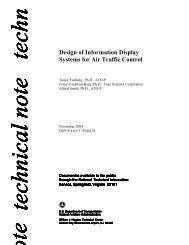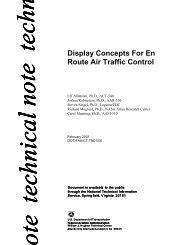Human Factors Criteria for the Design and Acquisition of ... - FAA
Human Factors Criteria for the Design and Acquisition of ... - FAA
Human Factors Criteria for the Design and Acquisition of ... - FAA
You also want an ePaper? Increase the reach of your titles
YUMPU automatically turns print PDFs into web optimized ePapers that Google loves.
Draft <strong>for</strong> review <strong>and</strong> commentDOT/<strong>FAA</strong>/CT-xx/xx<strong>FAA</strong> William J. Hughes Technical CenterAtlantic City International Airport, NJ 08405<strong>Human</strong> <strong>Factors</strong> <strong>Criteria</strong> <strong>for</strong> <strong>the</strong> <strong>Design</strong> <strong>and</strong> <strong>Acquisition</strong><strong>of</strong> Keyboards: A Revision to Chapter 9 <strong>of</strong> <strong>the</strong> <strong>Human</strong><strong>Factors</strong> <strong>Design</strong> St<strong>and</strong>ardVicki Ahlstrom, NAS <strong>Human</strong> <strong>Factors</strong> GroupBonnie Kudrick, Titan CorporationJune 2004Final Report <strong>and</strong> St<strong>and</strong>ardDocument is available to <strong>the</strong> publicthrough <strong>the</strong> National Technical In<strong>for</strong>mationService, Springfield, Virginia 22161U.S. Department <strong>of</strong> TransportationFederal Aviation AdministrationWilliam J. Hughes Technical CenterAtlantic City International Airport, NJ 08405
Draft <strong>for</strong> review <strong>and</strong> commentNOTICEThis document is disseminated under <strong>the</strong> sponsorship <strong>of</strong> <strong>the</strong> U.S.Department <strong>of</strong> Transportation in <strong>the</strong> interest <strong>of</strong> in<strong>for</strong>mation exchange.The United States Government assumes no liability <strong>for</strong> <strong>the</strong> contents or use<strong>the</strong>re<strong>of</strong>. The United States Government does not endorse products ormanufacturers. Trade or manufacturer's names appear herein solelybecause <strong>the</strong>y are considered essential to <strong>the</strong> objective <strong>of</strong> this report. Thisdocument does not constitute <strong>FAA</strong> certification policy.This report is available at <strong>the</strong> Federal Aviation Administration,William J. Hughes Technical Center’s full text, technical reportsweb site: http://actlibrary.tc.faa.gov in Adobe Acrobat portabledocument <strong>for</strong>mat (PDF).
Draft <strong>for</strong> review <strong>and</strong> comment1. Report No.DOT/<strong>FAA</strong>/CTxx/xxTechnical Report Documentation Page2. Government Accession No. 3. Recipient’s Catalog No.4. Title <strong>and</strong> Subtitle<strong>Human</strong> <strong>Factors</strong> <strong>Criteria</strong> <strong>for</strong> <strong>the</strong> <strong>Design</strong> <strong>and</strong> <strong>Acquisition</strong> <strong>of</strong> Keyboards: A Revision toChapter 9 <strong>of</strong> <strong>the</strong> <strong>Human</strong> <strong>Factors</strong> <strong>Design</strong> St<strong>and</strong>ard5. Report DateJune 20046. Per<strong>for</strong>ming Organization CodeNAS <strong>Human</strong> <strong>Factors</strong> Group7. Author(s) Vicki Ahlstrom & Bonnie Kudrick 8. Per<strong>for</strong>ming Organization Report No.DOT/<strong>FAA</strong>/CTxx/xx9. Per<strong>for</strong>ming Organization Name <strong>and</strong> Address10. Work Unit No. (TRAIS)NAS <strong>Human</strong> <strong>Factors</strong> GroupFederal Aviation Administration11. Contract or Grant No.William J. Hughes Technical CenterAtlantic City International Airport, NJ 0840512. Sponsoring Agency Name <strong>and</strong> AddressFederal Aviation Administration<strong>Human</strong> <strong>Factors</strong> Research <strong>and</strong> Engineering Division800 Independence Ave., S.W.Washington, DC 2059115. Supplementary Notes13. Type <strong>of</strong> Report <strong>and</strong> Period CoveredFinal Report14. Sponsoring Agency CodeATO-P16. AbstractThis document contains updates <strong>and</strong> exp<strong>and</strong>s <strong>the</strong> design criteria on keyboards from Chapter 9 <strong>of</strong> <strong>the</strong> <strong>Human</strong> <strong>Factors</strong> <strong>Design</strong> St<strong>and</strong>ard.A research team <strong>of</strong> human factors experts evaluated <strong>the</strong> existing guidelines <strong>for</strong> relevance, clarity, <strong>and</strong> usability. They drafted newdesign criteria as necessary based on relevant sources, <strong>and</strong> <strong>the</strong>y reorganized <strong>the</strong> document to increase usability. This resulted inextensive changes to <strong>the</strong> original document, including <strong>the</strong> addition <strong>of</strong> new design criteria, sources, <strong>and</strong> topic areas. This report containsa brief introduction along with <strong>the</strong> modified design criteria.17. Key WordsKeyboardsGuidelines<strong>Design</strong> <strong>Criteria</strong><strong>Human</strong> factors19. Security Classif. (<strong>of</strong> this report)UnclassifiedForm DOT F 1700.7 (8-72)20. Security Classif. (<strong>of</strong> this page)UnclassifiedReproduction <strong>of</strong> completed page authorized18. Distribution StatementThis document is available to <strong>the</strong> public through<strong>the</strong> National Technical In<strong>for</strong>mation Service,Springfield, Virginia, 2216121. No. <strong>of</strong> Pages6922. Price
Draft <strong>for</strong> review <strong>and</strong> commentAcknowledgementsThe authors would like to thank <strong>the</strong> following people <strong>for</strong> giving <strong>the</strong>ir time<strong>and</strong> lending <strong>the</strong>ir expertise by reviewing this document: Alan Hedge, PhD<strong>of</strong> Cornell University, Ithaca, NY, Alex Chaparro, PhD at Wichita StateUniversity, Wichita, Kansas <strong>and</strong> Kenneth Allendoerfer, William J. HughesTechnical Center, Atlantic City, NJWe would also like to thank Dave Hess <strong>and</strong> Carol Hewitt, who created clear<strong>and</strong> accurate graphics <strong>for</strong> <strong>the</strong> document.
Draft <strong>for</strong> review <strong>and</strong> commentTable <strong>of</strong> ContentsPage1. Introduction..................................................................................................................... 11.1 Purpose...................................................................................................................... 11.2 Scope......................................................................................................................... 11.3 Relationship to o<strong>the</strong>r chapters................................................................................... 11.4 Shall <strong>and</strong> Should ....................................................................................................... 12. Method ............................................................................................................................ 22.1 Review <strong>of</strong> HFDS Chapter ......................................................................................... 22.2 Reorganization .......................................................................................................... 22.3 Additional In<strong>for</strong>mation ............................................................................................. 32.4 Expert Review........................................................................................................... 33. Document overview........................................................................................................ 3Appendix A - <strong>Human</strong> <strong>Factors</strong> St<strong>and</strong>ard <strong>for</strong> <strong>the</strong> <strong>Design</strong> <strong>and</strong> <strong>Acquisition</strong> <strong>of</strong> Keyboardsi
Draft <strong>for</strong> review <strong>and</strong> comment1. INTRODUCTIONThe <strong>Human</strong> <strong>Factors</strong> <strong>Design</strong> St<strong>and</strong>ard (HFDS) is a Federal Aviation Administration (<strong>FAA</strong>)reference document that brings human factors principles <strong>and</strong> design criteria to system designers.It facilitates <strong>the</strong> integration <strong>of</strong> human factors into <strong>the</strong> National Airspace System. Theinteractions with most systems in <strong>the</strong> Federal Aviation Administration (<strong>FAA</strong>) rely heavily on <strong>the</strong>use <strong>of</strong> keyboards. Thus, <strong>the</strong> human factors in<strong>for</strong>mation on keyboards within <strong>the</strong> HFDS is animportant chapter, frequently used in system acquisition <strong>and</strong> design.Originally released in 1994 as <strong>the</strong> <strong>Human</strong> <strong>Factors</strong> <strong>Design</strong> Guide, <strong>the</strong> in<strong>for</strong>mation within <strong>the</strong>keyboards chapter was due <strong>for</strong> an update in order to bring <strong>the</strong> in<strong>for</strong>mation in line with currenthuman factors knowledge. Current in<strong>for</strong>mation on <strong>the</strong> various keyboards <strong>and</strong> keyboardcharacteristics, <strong>the</strong>ir advantages <strong>and</strong> differences, <strong>and</strong> appropriate applications was necessary <strong>for</strong><strong>the</strong> safety <strong>and</strong> per<strong>for</strong>mance <strong>of</strong> those using <strong>the</strong> devices <strong>and</strong> to minimize cost to those programsinvolved in developing <strong>and</strong> procuring keyboards.This document is divided into two sections. The first section summarizes <strong>the</strong> development <strong>of</strong> anupdated <strong>and</strong> revised set <strong>of</strong> keyboard design criteria. It is a brief chapter intended to provide anoverview <strong>of</strong> why <strong>the</strong> chapter on keyboards was updated <strong>and</strong> what process was used to achieve<strong>the</strong> update. The first section does not contain technical guidance or design criteria. It alsoprovides in<strong>for</strong>mation oat a high level on how to use <strong>the</strong> update chapter. The second section (<strong>the</strong>appendix) contains <strong>the</strong> design criteria.1.1 PurposeThe purpose <strong>of</strong> this document is to revise <strong>the</strong> original Chapter 9 <strong>of</strong> <strong>the</strong> <strong>Human</strong> <strong>Factors</strong> <strong>Design</strong>St<strong>and</strong>ard (HFDS). The new Chapter 9 provides an updated <strong>and</strong> consistent set <strong>of</strong> keyboard designcriteria that meet <strong>the</strong> need <strong>of</strong> <strong>the</strong> <strong>FAA</strong> missions <strong>and</strong> systems.1.2 ScopeThe research team limited this document in scope to human factors guidance related tokeyboards. Although o<strong>the</strong>r interaction devices, such as a mouse or a trackball, can generallyper<strong>for</strong>m some <strong>of</strong> <strong>the</strong> same functions as a keyboard, <strong>the</strong> team addressed alternative interactiondevices in a different report. An in<strong>for</strong>mal review <strong>of</strong> reports used by acquisition programsindicated that <strong>the</strong>se two topics are usually addressed separately. Having two individual chapters,each focusing on a specific topic, allows <strong>the</strong> users to be more specific in <strong>the</strong> requirementsdefinition process.1.3 Relationship to o<strong>the</strong>r chaptersThis chapter was designed so that it could be used as a st<strong>and</strong> alone set <strong>of</strong> criteria if necessary,however, it is also meant to be used as a chapter within <strong>the</strong> HFDS. Additional supportingin<strong>for</strong>mation on chapter organization <strong>and</strong> use beyond <strong>the</strong> scope <strong>of</strong> this first section is containedwithin <strong>the</strong> HFDS.1.4 Shall <strong>and</strong> ShouldEach st<strong>and</strong>ard specified is identified as a “shall” or “should” statement. A solid, black square (■)adjacent to <strong>the</strong> st<strong>and</strong>ard identifies <strong>the</strong> “shall” statements. These originate from, or arecomparable to, statements from authoritative sources such as those associated with <strong>FAA</strong> orders,st<strong>and</strong>ards, military specifications, <strong>and</strong> peer-reviewed valid research.1
Draft <strong>for</strong> review <strong>and</strong> commentEach “should” statement is identified by an open, white square (□). These represent bestpractices guidance that is applicable in most cases but may involve trade-<strong>of</strong>fs or be influenced bydomain or system-specific factors.2. METHODResearchers organized <strong>the</strong> revision process in phases, which included <strong>the</strong> review <strong>and</strong> verification<strong>of</strong> in<strong>for</strong>mation <strong>of</strong> <strong>the</strong> current HFDS chapter on input devices; identification <strong>of</strong> new sourcematerial; systematic evaluation <strong>of</strong> literature; reorganization, addition <strong>and</strong> revision <strong>of</strong> certain topicareas; <strong>and</strong> <strong>the</strong> addition <strong>of</strong> in<strong>for</strong>mation to justify <strong>the</strong> design criteria <strong>and</strong> define trade<strong>of</strong>fs associatedwith <strong>the</strong> design criteria.2.1 Review <strong>of</strong> HFDS ChapterIn <strong>the</strong> first phase <strong>of</strong> this ef<strong>for</strong>t, <strong>the</strong> research team sought out guidelines <strong>and</strong> st<strong>and</strong>ards thatpertained to keyboard acquisition <strong>and</strong> design. They compared <strong>the</strong>se guidelines <strong>and</strong> st<strong>and</strong>ardsagainst <strong>the</strong> current in<strong>for</strong>mation from <strong>the</strong> HFDS <strong>and</strong> <strong>the</strong>n updated <strong>the</strong> in<strong>for</strong>mation as needed. Theresearchers <strong>the</strong>n used <strong>the</strong> references from <strong>the</strong> guidelines <strong>and</strong> st<strong>and</strong>ards to identify <strong>the</strong> primarysources cited by <strong>the</strong> reference documents. They obtained <strong>the</strong> primary sources <strong>and</strong> verified <strong>the</strong>in<strong>for</strong>mation within <strong>the</strong> guidelines <strong>and</strong> st<strong>and</strong>ards where possible. During <strong>the</strong> review <strong>of</strong> <strong>the</strong> currentguidelines <strong>and</strong> st<strong>and</strong>ards, it became evident that <strong>the</strong> research team needed to obtain more currentadditional source materials.The researchers <strong>the</strong>n exp<strong>and</strong>ed <strong>the</strong>ir search to identify current research related to keyboardspublished in <strong>the</strong> literature. This literature search identified over 200 potentially relevant sources.The researchers obtained <strong>the</strong> relevant sources <strong>and</strong> reviewed <strong>the</strong>m <strong>for</strong> in<strong>for</strong>mation relevant to <strong>the</strong>design or acquisition <strong>of</strong> keyboards. Upon review <strong>of</strong> each source, researchers weighed <strong>the</strong>relevancy, adequacy, <strong>and</strong> validity <strong>of</strong> <strong>the</strong> material be<strong>for</strong>e including it in <strong>the</strong> document. Whenin<strong>for</strong>mation in <strong>the</strong> new source document warranted new or updated st<strong>and</strong>ards, <strong>the</strong>y created orupdated a guideline. When new source material proved statements in <strong>the</strong> current document wereoutdated or invalid, <strong>the</strong>y revised or deleted <strong>the</strong>se statements as necessary. They <strong>the</strong>n rewroterelevant in<strong>for</strong>mation from <strong>the</strong> literature into should or shall statements that designers could use inrequirements documents.Although <strong>the</strong> HFDS contained design criteria on keyboards <strong>and</strong> input devices in a single chapter,<strong>the</strong> volume <strong>of</strong> in<strong>for</strong>mation was not conducive to combining <strong>the</strong>se two topics. Reports producedby program <strong>of</strong>fices indicated that <strong>the</strong> program <strong>of</strong>fices addressed <strong>the</strong>se two topics separately. Theorganization <strong>of</strong> <strong>the</strong> in<strong>for</strong>mation within <strong>the</strong> HFDS should reflect <strong>the</strong> needs <strong>of</strong> <strong>the</strong> users; thus, <strong>the</strong>researchers decided to publish <strong>the</strong> keyboards in<strong>for</strong>mation separate from <strong>the</strong> in<strong>for</strong>mation on nonkeyboardsinteraction devices. Discussions with human factors practitioners currently workingwith <strong>FAA</strong> programs validated this decision.2.2 ReorganizationWith <strong>the</strong> addition, deletion, <strong>and</strong> revision <strong>of</strong> many <strong>of</strong> <strong>the</strong> design criteria <strong>and</strong> creation <strong>of</strong> specificst<strong>and</strong>ards, researchers had to reorganize <strong>the</strong> entire chapter. They per<strong>for</strong>med card sorts with <strong>the</strong>design criteria <strong>and</strong> arranged <strong>the</strong> design criteria based on <strong>the</strong> results <strong>of</strong> <strong>the</strong> card sorts to facilitateeasy access by users. They divided <strong>the</strong> chapter into 13 sections: General, Workplacecharacteristics <strong>for</strong> keyboard use, Workstation characteristics <strong>for</strong> keyboard use, Wrist/Palm rest,Keyboard physical characteristics, Keyboard functions, Numeric keypad, Key dimensions, Keylabeling, Key activation, Key feedback, Ergonomic keyboards, Reduced alphanumeric keyboards2
Draft <strong>for</strong> review <strong>and</strong> comment<strong>for</strong> one-h<strong>and</strong>ed input, Membrane keyboards, Backlit keyboards, <strong>and</strong> Accommodating peoplewith disabilities. Some <strong>of</strong> <strong>the</strong>se sections have necessary sub-sections.2.3 Additional In<strong>for</strong>mationBased on feedback from <strong>FAA</strong> users, <strong>the</strong>re are instances when users are faced with budgetconstraints, time constraints, or o<strong>the</strong>r concerns. For <strong>the</strong>se instances, users are able to implementsome <strong>of</strong> <strong>the</strong> design criteria, but not all <strong>of</strong> <strong>the</strong>m. These users need to know <strong>the</strong> consequences <strong>of</strong>violating design criteria or under which conditions violation <strong>of</strong> design criteria might beacceptable. Throughout <strong>the</strong> document, <strong>the</strong> researchers added paragraphs <strong>of</strong> additionalin<strong>for</strong>mation that provide <strong>the</strong> grounds users need to make in<strong>for</strong>med decisions when faced withdesign choices.2.4 Expert ReviewA draft <strong>of</strong> <strong>the</strong> newly created keyboard design criteria was circulated among a group <strong>of</strong> humanfactors pr<strong>of</strong>essionals <strong>for</strong> review <strong>and</strong> comment. Reviewers included those both inside <strong>and</strong> outside<strong>the</strong> <strong>FAA</strong>. The reviewers provided feedback on <strong>the</strong> chapter organization, content, clarity, <strong>and</strong>relevance.3. DOCUMENT OVERVIEWThe revision <strong>of</strong> Chapter 9 <strong>of</strong> <strong>the</strong> HFDS created notable changes. The search <strong>for</strong> current, updatedin<strong>for</strong>mation pertaining to input devices caused <strong>the</strong> realization that <strong>the</strong> chapter needed to beseparated into two chapters. The chapter on Keyboards remains Chapter 9, which is addressed inthis report. However, <strong>the</strong> researchers found that “input devices” was a somewhat outdated term,due to <strong>the</strong> advent <strong>of</strong> new technology. The second chapter that emerged from <strong>the</strong> initial “InputDevices” chapter is now referred to as “Non-Keyboard Interaction Devices.” We found itnecessary to separate <strong>the</strong>se two areas to fully address design criteria <strong>and</strong> st<strong>and</strong>ards that arecontinually evolving. The combination <strong>of</strong> <strong>the</strong> two separate chapters on Keyboards <strong>and</strong> Non-Keyboard Interaction Devices will replace <strong>the</strong> current Chapter 9 <strong>of</strong> <strong>the</strong> HFDS.The reorganization <strong>of</strong> <strong>the</strong> in<strong>for</strong>mation in this document involved regrouping, separating <strong>and</strong>removing certain redundant, obsolete, or unverifiable design guidelines. Many <strong>of</strong> <strong>the</strong> remainingguidelines were trans<strong>for</strong>med into design criteria.The underlying purpose <strong>of</strong> creating a human factors design st<strong>and</strong>ard <strong>for</strong> keyboards is to ensurethat <strong>the</strong> device will facilitate <strong>the</strong> goals <strong>of</strong> efficient interaction without harming <strong>the</strong> user.Achieving this goal is depends on multiple factors, both intrinsic to <strong>the</strong> design <strong>of</strong> <strong>the</strong> keyboard<strong>and</strong> <strong>the</strong> design broader workplace factors. Research indicates that <strong>for</strong>ce, frequency <strong>of</strong> repetition,duration, compression <strong>and</strong> awkward positions contribute to workplace musculoskeletal disorders(commonly referred to as Cumulative Trauma Disorders (CTDs). No single factor will allow anefficient, ergonomic workplace in isolation <strong>of</strong> <strong>the</strong> o<strong>the</strong>r factors. For example, a user that has akeyboard that reduces awkward positions, but still requires excessive <strong>for</strong>ce, is likely to still be atrisk <strong>for</strong> CTDs.The researchers created <strong>the</strong>se st<strong>and</strong>ards to aid in uni<strong>for</strong>mity <strong>and</strong> cohesion <strong>of</strong> <strong>the</strong> design, use, <strong>and</strong>acquisition <strong>of</strong> keyboards. However, as with any set <strong>of</strong> st<strong>and</strong>ards, common sense <strong>and</strong> advice fromhuman factors pr<strong>of</strong>essionals should be sought <strong>for</strong> use in a specific application.3
Draft <strong>for</strong> review <strong>and</strong> commentThe research team considers <strong>the</strong> revised <strong>Human</strong> <strong>Factors</strong> St<strong>and</strong>ard <strong>for</strong> <strong>the</strong> <strong>Design</strong> <strong>and</strong> <strong>Acquisition</strong><strong>of</strong> Keyboards as a living document. We will update it as necessary to keep abreast <strong>of</strong> emergingtechnology, additional research, technological advances, <strong>and</strong> user feedback.The researchers attempted to create a useful, organized, comprehensive document. This isevidenced throughout <strong>the</strong> document where <strong>the</strong> user will find that each st<strong>and</strong>ard has at least onevalid source, if not more. The inclusion <strong>of</strong> sources allow <strong>the</strong> users a place to go to findadditional in<strong>for</strong>mation if necessary. The ef<strong>for</strong>t to provide <strong>the</strong> user with an organized, easy-to-usereference document is evident in <strong>the</strong> arrangement <strong>of</strong> <strong>the</strong> report, <strong>the</strong> glossary, <strong>and</strong> extensive list <strong>of</strong>references.The team underst<strong>and</strong>s that <strong>the</strong>re is always room <strong>for</strong> improvement <strong>and</strong> encourage comments <strong>and</strong>feedback. Please send comments <strong>and</strong> feedback Vicki Ahlstrom at <strong>the</strong> Research Development<strong>and</strong> <strong>Human</strong> <strong>Factors</strong> Laboratory, William J. Hughes Technical Center, Atlantic City InternationalAirport, NJ 08405.Appendix A presents <strong>the</strong> full set <strong>of</strong> keyboards design criteria. A table <strong>of</strong> contents precedes <strong>the</strong>document. A glossary containing key terms <strong>and</strong> a list <strong>of</strong> references follow <strong>the</strong> st<strong>and</strong>ards.4
Draft <strong>for</strong> review <strong>and</strong> commentDOCUMENT IMPROVEMENT PROPOSALINSTRUCTIONS 1. Please complete blocks 1-7 <strong>and</strong> send to <strong>the</strong> address in block 8. 2. The responsible partywill provide a reply 30 days from receipt <strong>of</strong> <strong>the</strong> <strong>for</strong>m if you provide <strong>the</strong> contact in<strong>for</strong>mation.NOTE: This <strong>for</strong>m may is not intended as a way to request copies <strong>of</strong> documents, nor to request waivers, orclarification <strong>of</strong> requirements on current contracts. Comments submitted on this <strong>for</strong>m do not constitute or implyauthorization to waive any portion <strong>of</strong> <strong>the</strong> referenced document(s) or to amend contractual requirements.RECOMMEND A CHANGE:3. DOCUMENT TITLE1. DOCUMENT NUMBER 2. DOCUMENT DATE4. NATURE OF CHANGE (Identify paragraph number <strong>and</strong> include proposed rewrite, if possible. Attach extra sheets asneeded.)5. REASON FOR RECOMMENDATION6. SUBMITTERa. NAME (Last, First, Middle Initial) b. ORGANIZATIONc. ADDRESS (Include ZIP Code) d. TELEPHONE (Include AreaCode)e. E-MAIL ADDRESS7. DATE SUBMITTED (MMDDYYYY)8. RESPONSIBLE PARTYNAME:Vicki AhlstromADDRESS:<strong>FAA</strong>, William J. Hughes Technical Center<strong>Human</strong> <strong>Factors</strong> Group, Bldg 28Atlantic City International Airport, NJ 08405E-MAIL:Vicki.ahlstrom@faa.gov5
Draft <strong>for</strong> review <strong>and</strong> comment
Draft <strong>for</strong> review <strong>and</strong> commentTable <strong>of</strong> ContentsPage9.0 Keyboards .................................................................................................................... 19.1 General...................................................................................................................... 19.2 Workplace characteristics <strong>for</strong> keyboard use ............................................................. 29.3 Workstation characteristics <strong>for</strong> keyboard use........................................................... 49.4 Wrist/Palm rest.......................................................................................................... 89.5 Keyboard physical characteristics........................................................................... 109.5.1 General............................................................................................................. 109.5.2 Keyboard layout............................................................................................... 149.6 Keyboard functions................................................................................................. 179.6.1 Toggle keys/ Dual state keys ........................................................................... 189.6.2 Arrow keys....................................................................................................... 189.6.3 Fixed-function keys ......................................................................................... 199.6.4 F Keys.............................................................................................................. 219.7 Numeric keypad...................................................................................................... 229.8 Key dimensions....................................................................................................... 249.9 Key labeling............................................................................................................ 269.10 Key activation ....................................................................................................... 289.11 Key feedback ........................................................................................................ 309.12 Ergonomic keyboards ........................................................................................... 319.12.1 Split keyboards .............................................................................................. 369.13 Reduced alphanumeric keyboards <strong>for</strong> one-h<strong>and</strong>ed input...................................... 379.14 Membrane keyboard ............................................................................................. 389.15 Backlit keyboards.................................................................................................. 399.16 Accommodating people with disabilities.............................................................. 40iii
Draft <strong>for</strong> review <strong>and</strong> commentList <strong>of</strong> exhibitsExhibit 9.3.1.a Elbow angle............................................................................................... 4Exhibit 9.3.1.b Shoulder <strong>and</strong> upper arm position ............................................................... 5Exhibit 9.3.1.c Wrist extension/flexion .............................................................................. 5Exhibit 9.3.1.d Ulnar/radial deviation................................................................................. 5Exhibit 9.3.1.e Pronation/Supination.................................................................................. 6Exhibit 9.3.2 Keyboard surface height ............................................................................... 7Exhibit 9.4.1 Wrist rest ....................................................................................................... 8Exhibit 9.5.1.4 Maximum keyboard slope........................................................................ 11Exhibit 9.5.1.6 Keyboard thickness .................................................................................. 12Exhibit 9.5.1.7 Home row locators ................................................................................... 13Exhibit 9.5.1.8 Keyboard depth ........................................................................................ 13Exhibit 9.5.2.1.a QWERTY or Sholes layout.................................................................. 14Exhibit 9.5.2.1.b. Dvorak layout....................................................................................... 15Exhibit 9.2.5.1 c. Alphabetic (ABC) layout..................................................................... 15Exhibit 9.6 Keyboard functions ........................................................................................ 17Exhibit 9.6.2.2 Arrow key layout...................................................................................... 18Exhibit 9.7 Numeric keypads............................................................................................ 22Exhibit 9.8 Key dimensions.............................................................................................. 24Exhibit 9.8.6 Key tops ...................................................................................................... 25Exhibit 9.9.7 Symbol height/width <strong>and</strong> stroke width ....................................................... 27Exhibit 9.10.3.a High initial increase to actuation point................................................... 28Exhibit 9.10.3.b Overshoot area ....................................................................................... 29Exhibit 9.12.a Angled keys............................................................................................... 31Exhibit 9.12.b Adjustable-angle split keyboard................................................................ 32Exhibit 9.12.c Contoured or curved key keyboard ........................................................... 32Exhibit 9.12.d Fixed-angle separated keyboard................................................................ 32Exhibit 9.12.e Negative slope keyboard ........................................................................... 33Exhibit 9.12.f Tented keyboard ....................................................................................... 33Exhibit 9.12.g Vertical Split keyboard ............................................................................ 34Exhibit 9.12.h. Chord Keyboard...................................................................................... 35Exhibit 9.12.i Keyless keyboard ....................................................................................... 35iv
Keyboards June 20049.0 Keyboards9.1 GeneralThis chapter presents criteria <strong>for</strong> <strong>the</strong> design <strong>and</strong> acquisition<strong>of</strong> keyboards.Considerations when designing or choosing a keyboardinclude <strong>the</strong> specific user task, ergonomics, per<strong>for</strong>mance,user com<strong>for</strong>t, <strong>and</strong> user abilities. Although improvingkeyboard design can help to reduce risks <strong>for</strong> cumulativetrauma disorders, workplace factors such as duration <strong>of</strong> usealso contribute to <strong>the</strong> development <strong>of</strong> cumulative traumadisorders.The additional in<strong>for</strong>mation provided in conjunction wi<strong>the</strong>ach paragraph are meant to provide some insight on <strong>the</strong>underlying rationale so that program managers may betterunderst<strong>and</strong> what <strong>the</strong> possible implications could be if <strong>the</strong>ystray from <strong>the</strong> stated design criteria.• 9.1.1 When to use. When applicable, keyboards shall beprovided <strong>for</strong> <strong>the</strong> entry <strong>of</strong> alphabetic, numeric, <strong>and</strong> o<strong>the</strong>rspecial characters into <strong>the</strong> system. [Source: MIL-STD-1472F,1999]9.1.2 The nature <strong>of</strong> <strong>the</strong> task. The frequency <strong>of</strong> keyactivation, <strong>the</strong> duration <strong>of</strong> use, <strong>and</strong> relative importance <strong>of</strong>accuracy <strong>and</strong> speed should be considered when choosing<strong>the</strong> keyboard type. [Source: Kodak, 1983]9.1.3 Repetitive data entry. If <strong>the</strong> task is highly repetitive<strong>and</strong> has a high keystroke frequency, traditional keyboardsshould be used instead <strong>of</strong> membrane keyboards, touchpads, or touch-screens. [Source: Cohen, 1982; Kodak, 1983;Loeb, 1983]Additional in<strong>for</strong>mation. Membrane keyboards yield worseper<strong>for</strong>mance in speed than traditional keyboards. Although<strong>the</strong>re is some evidence that this effect is reduced withpractice, traditional keyboards still outper<strong>for</strong>m membranekeyboards <strong>for</strong> high frequency typing. [Source: Cohen, 1982;Kodak, 1983; Loeb, 1983]9-1
Keyboards June 20049.1.4 Use in cold environments. In extremely coldenvironments, a stylus should be used <strong>for</strong> data entry ra<strong>the</strong>rthan a finger operated keyboard. [Source: Blomkvist & Gard,2000]Additional in<strong>for</strong>mation. In cold environments, users ei<strong>the</strong>rinput data while wearing gloves or expose a finger orfingers while entering <strong>the</strong> data, causing <strong>the</strong> finger tobecome cold. Both methods lead to errors in data entry.Inputting data without gloves may also lead to injuries dueto exposure. [Source: Blomkvist & Gard, 2000]• 9.1.5 Multiple keyboards. Systems that include more thanone keyboard shall maintain <strong>the</strong> same configuration <strong>for</strong>alphanumeric, numeric, <strong>and</strong> special function keysthroughout <strong>the</strong> system. [Source: MIL-STD 1472F]9.1.6 Keyboard equivalents to pointing deviceoperations. If an application provides both a keyboard<strong>and</strong> a pointing device, critical operations that can beper<strong>for</strong>med with <strong>the</strong> pointing device should also beper<strong>for</strong>mable with <strong>the</strong> keyboard. [Source: EITAAC, 1999]Additional in<strong>for</strong>mation. This guideline serves twopurposes. If a pointing device is not working, <strong>the</strong> user canstill interact with <strong>the</strong> system through <strong>the</strong> keyboard.Additionally, if <strong>the</strong> user has trouble using an interactiondevice due to disability, <strong>the</strong>re are alternative means <strong>for</strong>interacting with <strong>the</strong> system.9.1.7 Switching between devices. Frequent switchingbetween keyboards <strong>and</strong> interaction devices should beavoided due to <strong>the</strong> time <strong>and</strong> ef<strong>for</strong>t it takes to switch modes<strong>and</strong> <strong>the</strong> possibility <strong>of</strong> h<strong>and</strong> positioning errors. [Source:Douglas & Mithal, 1997; Myers, Lie & Yang, 2000]9.2 Workplacecharacteristics <strong>for</strong>keyboard use• 9.2.1 Duration <strong>of</strong> keyboard work. Keyboards shall not beused continuously <strong>for</strong> long periods <strong>of</strong> time without restbreaks, especially if typing quickly <strong>and</strong> under timepressure. [Source: Bergqvist, Wolgast, Nilsson & Voss 1995a,Bergqvist, Wolgast, Nilsson,& Voss,1995b; Fagarasanu & Kumar,2003; Matias, Salvendy, & Kuczek, 1998]9-2
Keyboards June 2004Additional in<strong>for</strong>mation. Proper keyboard design canminimize <strong>the</strong> potential <strong>for</strong> cumulative trauma disorder;however, some research implies that even with properkeyboard design, cumulative trauma disorders can occur iftoo much time is spent typing, particularly if typing at ahigh rate <strong>and</strong>/or under time pressure. There is no definitiveamount specifying exactly what constitutes safe keyboardusage, although some research has found increases inrepetitive stress injuries with 4-6 hours <strong>of</strong> typing a day or6-8 hours <strong>of</strong> numeric pad use <strong>and</strong> with more than 20 hours<strong>of</strong> typing a week. Keyboard use <strong>for</strong> less than 8 hours aweek is not associated with an increased risk <strong>of</strong> carpaltunnel syndrome. [Source: Andersen, Thomsen, Oergaard, Lassen,Br<strong>and</strong>t, Vilstrup, Kryger & Mikkelsen, 2003; Gerr, Marcus, &Monteilh, 2004; Moore, Garg, Roberts, & Root, 1997; Palmer, Cooper,Walker-Bone, Syddall & Coggon, 2001]9.2.2 Pace <strong>of</strong> keyboarding work. Users should be allowedto pace <strong>the</strong>mselves when per<strong>for</strong>ming extensivekeyboarding tasks. [Source: Gerard, Armstrong, Martin &Rempel, 2002]Additional in<strong>for</strong>mation. Forcing users to keep a particularpace leads to increased muscle activity <strong>and</strong> fatigue. [Source:Gerard et al., 2002]9.2.3 Limits <strong>of</strong> keyboard work duration. At minimum,users should be given a 30-second break from typing every15-20 minutes <strong>and</strong> a 3-minute break from typing everyhour. [Source: Galinsky, Swanson, Sauter, Hurrell & Schleifer, 2000;Henning, Jacques, Kissel, Sullivan & Alteras-Webb, 1997; Kopardekar& Mithal, 1994; McLean, Tingley, Scott & Rickards, 2001]Additional in<strong>for</strong>mation. Research shows that productivitymay increase <strong>and</strong> errors decrease when breaks are taken.For example, Kopardekar & Mithal (1994) showed thatusers committed 80% more errors when working <strong>for</strong> 2hours without a break than if <strong>the</strong>y were given a 5-minutebreak <strong>for</strong> every 30 minutes <strong>of</strong> work. Risk <strong>for</strong> discom<strong>for</strong>t<strong>and</strong> cumulative trauma disorder increases after 1 hour <strong>of</strong>continuous typing. In general, short, frequent breaks inwork are more desirable than long, infrequent breaks.However, breaks needed depend on work intensity, speed,<strong>and</strong> repetition <strong>of</strong> tasks. [Source: Henning et al., 1997; Kopardekar& Mithal, 1994; Matias et al., 1998]9-3
Keyboards June 20049.2.4 Activity during breaks. During breaks fromkeyboarding activity, users should per<strong>for</strong>m stretching<strong>and</strong>/or exercise activities ra<strong>the</strong>r than sitting <strong>and</strong> resting.[Source: Henning et al., 1997; Lee, Swanson, Sauter, Wickstrom,Waikar & Mangum, 1992]9.2.5 Indication <strong>of</strong> break times. Users should be in<strong>for</strong>medthat it is time to take a break in a way that does notinterrupt or disrupt <strong>the</strong>ir task. [Source: McLean et al, 2001]Additional in<strong>for</strong>mation. S<strong>of</strong>tware programs are availablethat indicate rest-break intervals based on <strong>the</strong> intensity <strong>of</strong><strong>the</strong> work being per<strong>for</strong>med. Breaks are more effective whenscheduled than when allowing users discretion over whento take <strong>the</strong> breaks. [Source: McLean et al, 2001]9.3 Workstationcharacteristics <strong>for</strong>keyboard use9.3.1 Location <strong>for</strong> frequent keyboarding tasks. The mainkeyboard <strong>for</strong> frequent keyboarding tasks should be locateddirectly in front <strong>of</strong> <strong>the</strong> user so as to allow <strong>the</strong> user to adopt<strong>and</strong> maintain <strong>the</strong> following body angles:a. Elbows at an angle <strong>of</strong> greater than 90 degrees.Exhibit 9.3.1.a Elbow angle9-4
Keyboards June 2004Exhibit 9.3.1.b Shoulder <strong>and</strong> upper arm positionb. Shoulders relaxed <strong>and</strong> upper arms next to <strong>the</strong> bodyc. Wrist flexion/extension- less than 15 degreesExhibit 9.3.1.c Wrist extension/flexiond. Ulnar/radial deviation-less than 15 degreesExhibit 9.3.1.d Ulnar/radial deviation9-5
Keyboards June 2004e. Pronation/supination – 0-60 degrees pronation, withcloser to 45 degrees pronation preferredExhibit 9.3.1.e Pronation/Supination: Supination, Neutralwrist, Pronation[Source: Armstrong & Chaffin, 1979; Bach, Honan, & Rempel, 1997;Cook & Kothiyal, 1998; Erdelyi, Sihoven, Helin & Hanninen, 1988;Gr<strong>and</strong>jean, 1988; Gr<strong>and</strong>jean, Hunting & Piderman, 1983; Hunting,Laubli & Gr<strong>and</strong>jean, 1981; Keir, Bach & Rempel, 1999; Marcus, Gerr,Monteilh, Ortiz, Gentry, Cohen, Edwards, Ensor & Kleinbaum, 2002;OSHA, 1997; Rempel, 1995; Rempel, Bach, Gordon & So, 1998;Sauter, Schleifer & Knutson, 1991; Simoneau & Marklin, 2001; Weiss,Gordon, Bloom, So & Rempel, 1995;Werner, 1997; Zipp, Haider,Halpern, & Rohmert, 1983]Additional in<strong>for</strong>mation. The fur<strong>the</strong>r postures deviate fromneutral positions, <strong>the</strong> higher <strong>the</strong> probability <strong>of</strong> cumulativetrauma disorders. [Source: Matias et al., 1998]9.3.2 Keyboard support surface height. The keyboardsupport surface should be adjustable from 65 cm (25.6inches) to 82 cm (32.3 inches) without <strong>the</strong> need <strong>for</strong> specialtools. [Source: Gr<strong>and</strong>jean, 1988; Miller & Su<strong>the</strong>r, 1983; Nakaseko,1985]9-6
Keyboards June 2004Exhibit 9.3.2 Keyboard surface heightAdditional in<strong>for</strong>mation. A range <strong>of</strong> keyboard heights isnecessary to accommodate different user heights.Decreased keyboard height is associated with decreasedwrist extension <strong>and</strong> increased musculoskeletal problems.Elevated keyboards are associated with increaseddiscom<strong>for</strong>t, yet <strong>the</strong> keyboard must be high enough <strong>for</strong>sufficient knee clearance under <strong>the</strong> work surface. [Source:Bergqvist et al., 1995; Hunting et al., 1981; Sauter et al., 1991;Sommerich, 2000; Straker, Jones & Miller, 1997]9.3.3 Repositionable on work surface. Keyboards shouldbe repositionable on <strong>the</strong> work surface to be placedaccording to <strong>the</strong> user needs. [Source: Nordic guidelines <strong>for</strong>computer accessibility, 1998]Additional in<strong>for</strong>mation. Users vary in anthropometricmeasurements. Easily repositionable keyboards allowusers to move <strong>the</strong>m in such a way as to achievecom<strong>for</strong>table work postures. Ways to achieve this guidelineare to use a wireless keyboard or to ensure that <strong>the</strong>keyboard has a sufficiently long cable.9-7
Keyboards June 20049.4 Wrist/PalmrestThe goals <strong>of</strong> a wrist/palm rest are to reduce shouldermuscle loads <strong>and</strong> promote a neutral wrist posture withoutnegatively affecting productivity or introducing localizedcontact stress. Wrist/palm rests can help users avoidlocalized contact stress that may be caused by <strong>the</strong> edge <strong>of</strong> aworkstation or keyboard. Wrist/palm rests are thought topromote more neutral wrist posture by reducing wristextension. However, <strong>for</strong> some users, wrist/palm restsincrease wrist discom<strong>for</strong>t, <strong>and</strong> <strong>the</strong>y can potentially increasecarpal tunnel pressure or cause awkward wrist positions.Although <strong>the</strong> term “wrist rest” is used as an umbrella termin <strong>the</strong> general populace, properly designed wrist rests areintended to support <strong>the</strong> palm or heel <strong>of</strong> <strong>the</strong> h<strong>and</strong> ra<strong>the</strong>r than<strong>the</strong> actual wrist. [Source: Gr<strong>and</strong>jean et al., 1983; Hagglund &Jacobs, 1996; Horie, Hargens & Rempel, 1993; Hunting et al., 1981;Parsons, 1991; Paul & Menon, 1994, Smith, Karsh, Conway, Cohen,James, Morgan, S<strong>and</strong>ers & Zehel, 1998]9.4.1 Shape <strong>of</strong> wrist rest. When keyboards have integratedor attachable wrist rests or supports, <strong>the</strong> wrist rest orsupport should be matched to <strong>the</strong> width, height, <strong>and</strong> shape<strong>of</strong> <strong>the</strong> front edge <strong>of</strong> <strong>the</strong> keyboard. [Source: Paul & Menon,1994]Exhibit 9.4.1 Wrist restAdditional In<strong>for</strong>mation. Broad flat wrist rests arepreferable to narrow curved shapes because contouredwrist rests can cause more wrist deviation than flat pads.[Source: Paul & Menon, 1994]9-8
Keyboards June 20049.4.2 Avoid s<strong>of</strong>t tissue pressure. Wrist rests should bedesigned so that <strong>the</strong> user rests <strong>the</strong> palm or heel <strong>of</strong> <strong>the</strong> h<strong>and</strong>on <strong>the</strong> wrist rest <strong>and</strong> not <strong>the</strong> s<strong>of</strong>t tissue at <strong>the</strong> wrist crease.[Source: Horie et al., 1993, Ilg, 1987]Additional in<strong>for</strong>mation. Resting <strong>the</strong> s<strong>of</strong>t tissue <strong>of</strong> <strong>the</strong> wriston a support, will raise intracarpal pressure on <strong>the</strong> mediannerve.9.4.3 Free movement. Wrist rests should avoid restricting<strong>the</strong> user’s ability to freely move <strong>the</strong>ir h<strong>and</strong>s when typing.[Source: Paul & Menon, 1994]9.4.4 Avoid localized pressure. Wrist rests should notcause localized contact pressure that is uncom<strong>for</strong>table touser. [Source: Paul & Menon, 1994]9.4.5 Size <strong>of</strong> wrist rest. Forearm <strong>and</strong> wrist support on akeyboard should have a depth <strong>of</strong> at least 150 mm (5.91 in).[Source: Gr<strong>and</strong>jean, 1988]9.4.6 Avoid moisture accumulation. Wrist rests shouldnot cause uncom<strong>for</strong>table moisture accumulation on <strong>the</strong>skin. [Source: Parsons, 1991]9.4.7 Forearm support. Where palm support cannot beprovided, workstations should allow <strong>the</strong> users to rest <strong>the</strong>ir<strong>for</strong>earms on a support surface while typing. [Source: Aaras &Ro, 1997; Barrero, Hedge & Muss, 1999; Feng, Grooten, Wretenberg& Arborelius, 1997; Hagglund & Jacobs, 1996; Hedge & Powers,1995, Hunting et al., 1981; Schuldt, Ekholm, Harms-Ringdahl, Nemeth& Arborelius, 1987; Sihvonen, Baskin & Hanninen, 1989; Visser,deKorte, van der Kraan & Kuijer, 2000]Additional in<strong>for</strong>mation. Forearm support is associated withdecreased shoulder <strong>and</strong> neck muscle activity <strong>and</strong> decreasedreported pain in neck, shoulders, <strong>and</strong> arms. However,resting <strong>the</strong> <strong>for</strong>earms on a support surface may cause <strong>the</strong>users to adopt awkward sitting positions with negativeconsequences or may result in contact pressure if <strong>the</strong>supporting surface is not sufficiently padded. [Source; Aaras& Ro, 1997; Hagglund & Jacobs, 1996; Hedge & Powers, 1995;Hunting et al., 1981; Powers, Hedge & Martin, 1992; Schuldt et al.,1987; Sihvonen et al., 1989; Visser et al., 2000]9-9
Keyboards June 20049.5 Keyboardphysicalcharacteristics9.5.1 General• 9.4.8 Forearm support design. Forearm support shall notcause compression <strong>of</strong> <strong>the</strong> flexor muscles, uncom<strong>for</strong>tableaccumulation <strong>of</strong> moisture, or localized contact stress.[Source: Aaras & Ro, 1997; Barrero et al., 1999; Hagglund & Jacobs,1996; Hedge & Powers, 1995, Hunting et al., 1981; Schuldt et al.,1987; Sihvonen et al., 1989; Visser et al., 2000]• 9.4.9 Com<strong>for</strong>table use <strong>of</strong> <strong>for</strong>earm support. Forearmsupport shall not cause <strong>the</strong> users to adopt uncom<strong>for</strong>table orawkward positions when used. [Source: Aaras & Ro, 1997;Barrero et al, 1999; Hagglund & Jacobs, 1996; Hedge & Powers, 1995,Hunting et al., 1981; Schuldt et al., 1987; Sihvonen et al., 1989; Visseret al., 2000]• 9.5.1.1 Maintain neutral posture. Keyboards used <strong>for</strong>frequent typing by two-h<strong>and</strong>ed typists shall allow <strong>the</strong> userto maintain wrist extension <strong>of</strong> less than 15 degrees <strong>and</strong>ulnar deviation <strong>of</strong> less than 15 degrees while typing. (SeeExhibit 9.3.1c) [Source: Bach, Honan, & Rempel, 1997; Hedge,Morimoto & McCrobie, 1999]Additional in<strong>for</strong>mation. Increasing <strong>the</strong> wrist extension <strong>and</strong><strong>the</strong> ulnar deviation increases carpal tunnel pressure.[Source: Simoneau, Marklin & Monroe, 1999]• 9.5.1.2 Stability. The keyboard shall be stable duringnormal operations (e.g. it should not slip, slide, or rock).[Source: ANSI, 1988]Additional in<strong>for</strong>mation. Ways to avoid slippage duringnormal operations are by providing friction-causingmaterial on <strong>the</strong> undersurface <strong>of</strong> <strong>the</strong> interaction device (e.g.,rubber feet) <strong>and</strong> by ensuring that <strong>the</strong> interaction device hassufficient weight to obtain good friction on <strong>the</strong> worksurface.9-10
Keyboards June 2004• 9.5.1.3 Keyboard finish. Keyboard surfaces shall havematte finish. [Source: Ilg, 1987; NUREG 0700, 2002]Additional in<strong>for</strong>mation. The justification <strong>for</strong> a matte finishis that it minimizes reflections from ambient light sources.9.5.1.4 Maximum keyboard slope. Keyboard slope shouldnot exceed 15 degrees. [Source: Bach, Honan, & Rempel, 1997;Hedge, McCrobie, L<strong>and</strong>, Morimoto & Rodriguez, 1995; Ilg, 1987;Miller & Su<strong>the</strong>r, 1983; NUREG 0700, 2002; Su<strong>the</strong>r, 1982]Exhibit 9.5.1.4 Maximum keyboard slopeRow ERow AAdditional in<strong>for</strong>mation. The goal <strong>of</strong> this guideline is topromote neutral wrist position, reducing carpal tunnelpressure. Lower (even negative) keyboard slopes havebeen shown to reduce carpal tunnel pressure, thus reducingpotential harmful effects on <strong>the</strong> wrist. [Source: Bach, Honan,& Rempel, 1997; Hedge et al, 1995; Ilg, 1987; Miller & Su<strong>the</strong>r, 1981,1983; NUREG 0700, 2002; Simoneau & Marklin, 2001; Simoneau,Marklin & Berman, 2003; Su<strong>the</strong>r & McTyre, 1982; Treaster & Marras,2000]Exception to <strong>the</strong> rule. Slopes in excess <strong>of</strong> 15 degrees maybe considered, if <strong>the</strong> device is used infrequently.• 9.5.1.5 Adjustable slope. Keyboard slope shall beadjustable by <strong>the</strong> user as necessary to keep <strong>the</strong> wrist in aneutral wrist posture without <strong>the</strong> need <strong>for</strong> tools. [Source:Hagglund & Jacobs, 1996; Hedge & Powers, 1995; Miller & Su<strong>the</strong>r,1983; Rempel, 1995; Simoneau & Marklin, 2001]Additional in<strong>for</strong>mation. The goal <strong>of</strong> adjustable keyboardslope is to keep <strong>the</strong> wrist in a neutral position. Keyboardslope must be adjustable to accommodate users <strong>of</strong> differen<strong>the</strong>ights. [Source: Hagglund & Jacobs, 1996; Hedge & Powers, 1995;Miller & Su<strong>the</strong>r, 1983; Rempel, 1995; Simoneau & Marklin, 2001]9-11
Keyboards June 20049.5.1.6 Keyboard thickness. The thickness <strong>of</strong> a keyboard(base to home row <strong>of</strong> keys) should be between 38 mm(1.50 in) <strong>and</strong> 70 mm (2.76 in) as long as <strong>the</strong> overallkeyboard, plus work surface, height is adequate <strong>for</strong> <strong>the</strong> userto maintain proper posture <strong>and</strong> <strong>the</strong>re is adequate kneeclearance under <strong>the</strong> work surface. See Exhibit 9.5.1.6.[Source: Burke, Muto & Guzman, 1984; Emmons & Hirsch, 1982;Miller & Su<strong>the</strong>r, 1981].Exhibit 9.5.1.6 Keyboard thicknessHome rowKeyboard thicknessBaseAdditional in<strong>for</strong>mation. The height <strong>of</strong> <strong>the</strong> home row <strong>of</strong>keys (thickness <strong>of</strong> <strong>the</strong> keyboard) itself is mainly based onpreference ra<strong>the</strong>r than per<strong>for</strong>mance. However, <strong>the</strong> overallheight <strong>of</strong> <strong>the</strong> keyboard in relation to <strong>the</strong> floor (inclusive <strong>of</strong><strong>the</strong> keyboard support) can have ergonomic implications.Preferred keyboard thickness tends to be interrelated withkeyboard slope <strong>and</strong> <strong>the</strong> overall height <strong>of</strong> <strong>the</strong> keyboard pluswork surface in relation to <strong>the</strong> floor. [Source: Burke et al.,1984; Emmons & Hirsch, 1982; Hunting et al., 1981; Miller & Su<strong>the</strong>r,1981]• 9.5.1.7 Home row locator. The F <strong>and</strong> J keys on <strong>the</strong>alphanumeric keyboard <strong>and</strong> <strong>the</strong> number 5 key on <strong>the</strong>numeric keypad shall have a tactile feature to assist <strong>the</strong>users in positioning <strong>the</strong>ir fingers on <strong>the</strong> home row <strong>of</strong> <strong>the</strong>keyboard, preferably a small raised bar or spot on <strong>the</strong> keycap. [Source: Scadden & V<strong>and</strong>erheiden, 1988]9-12
Keyboards June 2004Exhibit 9.5.1.7 Home row locators9.5.1.8 Keyboard depth. Keyboard size should beappropriate <strong>for</strong> <strong>the</strong> h<strong>and</strong> size <strong>of</strong> <strong>the</strong> user with <strong>the</strong> maximumdepth from <strong>the</strong> first row to <strong>the</strong> last row <strong>of</strong> keys notexceeding 149.1 mm(5.8 in). [Source: Czaja, 1983]Exhibit 9.5.1.8 Keyboard depthAdditional in<strong>for</strong>mation. The length <strong>of</strong> <strong>the</strong> tip <strong>of</strong> <strong>the</strong> seconddigit (pointer finger) to <strong>the</strong> wrist crease <strong>for</strong> <strong>the</strong> 5thpercentile female is 149.1 mm (5.87 in). If <strong>the</strong> keyboard istoo deep, it becomes difficult <strong>for</strong> users with smaller h<strong>and</strong>sto reach <strong>the</strong> keys without repositioning <strong>the</strong> h<strong>and</strong>s orstretching.• 9.5.1.9 Smooth edges. Keyboards shall have no sharpedges where <strong>the</strong> user may come into contact with <strong>the</strong>m.[Source: NUREG-0700, 2002]9-13
Keyboards June 20049.5.2 Keyboard layoutDescription. Although o<strong>the</strong>r alternative layouts have beenproposed, to date, <strong>the</strong> three most common alternatives <strong>for</strong>keyboard layout are <strong>the</strong> QWERTY (Sholes), Dvorak, <strong>and</strong>ABC (Alphabetical) layouts.• 9.5.2.1 QWERTY layout. Keyboards intended <strong>for</strong> <strong>the</strong>entry <strong>of</strong> both alphabetic <strong>and</strong> numeric in<strong>for</strong>mation shallcon<strong>for</strong>m to <strong>the</strong> st<strong>and</strong>ard "QWERTY" arrangement unless<strong>the</strong> alternate arrangement shows sufficient enoughimprovement over <strong>the</strong> st<strong>and</strong>ard layout to justify <strong>the</strong> trainingtime <strong>and</strong> o<strong>the</strong>r costs associated with <strong>the</strong> new arrangement.[Source: Alden, Daniels & Kanarick, 1972; ANSI, 1988; Ilinski, 2003;Kinkead & Gonzalez, 1969; Klemmer, 1971; Kodak, 1983; Lewis,LaLomia & Kennedy, 1999; Norman & Fisher, 1982; Sears, Jacko,Chu & Moro, 2001]Exhibit 9.5.2.1.a QWERTY or Sholes layoutEsc F1 F2 F3 F4 F5 F6F7F8F9F10F11F12~`!Tab Q W E R T Y U I O PCaps Lock@#$1 234567890-=BackspaceA S D F G H J K LShift Z XC%V^B&NShiftCtrl Alt Alt Ctrl*M(._:;?/{[+“‘}]|\Enter/Additional in<strong>for</strong>mation. The de facto industry st<strong>and</strong>ard is<strong>the</strong> QWERTY (also known as <strong>the</strong> Sholes) layout. Researchindicates that keyboard arrangement is not necessarily <strong>the</strong>primary indicator <strong>of</strong> typing speed <strong>and</strong> <strong>the</strong>re is no clear linkbetween keyboard layout <strong>and</strong> user cumulative traumadisorders, <strong>the</strong>re<strong>for</strong>e it is difficult to justify alternativekeyboard layouts. Additionally, some researchers havefound that visual search time to locate keys is faster <strong>for</strong>QWERTY than <strong>for</strong> o<strong>the</strong>r arrangements.9-14
Keyboards June 2004Exhibit 9.5.2.1.b. Dvorak layout!1“‘@2.$4O%5^6P Y F&7G*8(9)0C R LE U I D H T N S{[?/}]+=_-|\:;QJ K X B M W V ZSpace BarThe Dvorak layout is intended to distribute <strong>the</strong> keys so that<strong>the</strong> workload among <strong>the</strong> fingers is evenly distributed.Research on <strong>the</strong> Dvorak is inconclusive. Some researchhas found advantages to using <strong>the</strong> Dvorak layout onefficiency. However, o<strong>the</strong>r research failed to show anyadvantage to switching from QWERTY to Dvorak.Research has found that it takes approximately 28 days <strong>for</strong>users familiar with a QWERTY keyboard to obtain <strong>the</strong>same keying rates on a Dvorak keyboard.Exhibit 9.2.5.1 c. Alphabetic (ABC) layoutABCDEFGHIJKLMNOPQRSTUVWXYZ*Arranging <strong>the</strong> keyboard alphabetically was proposed as ameans <strong>of</strong> making it easier <strong>for</strong> novice typists to find <strong>the</strong>keys. However, <strong>the</strong> research studies found no advantage inaccuracy or speed <strong>for</strong> <strong>the</strong> alphabetic layout even <strong>for</strong> lowskilled typists. [Source: Alden, Daniels & Kanarick, 1972;Capobianco, Lee & Cohen, 1999; Hirsch, 1970; Ilinski, 2003; Kinkead& Gonzalez, 1969; Klemmer, 1971; Kodak, 1983; Lewis et al., 1999;Michaels, 1971; Norman & Fisher, 1982; Sears et al., 2001]9-15
Keyboards June 20049.5.2.2 Grouping by function. Keys with similarfunctions should be grouped toge<strong>the</strong>r. [Source: MIL-STD1472F, 1999]9.5.2.3 Arrange to facilitate task. The keyboardarrangement should provide ease <strong>of</strong> operation, minimizeuser training <strong>and</strong> retraining, <strong>and</strong> minimize ergonomicstress on <strong>the</strong> user. [Source: Kodak, 1983]9.5.2.4 Arranged <strong>for</strong> ease <strong>of</strong> use. Keyboards should bearranged so that <strong>the</strong> most frequently used keys are withineasy reach without requiring <strong>the</strong> user to reposition <strong>the</strong>h<strong>and</strong>s (within <strong>the</strong> primary keying area). [Source: Douglas &Mithal, 1997]Additional in<strong>for</strong>mation. Locating <strong>the</strong> most frequentlyused keys within <strong>the</strong> primary keying area allows <strong>the</strong> userto make <strong>the</strong> most <strong>of</strong> <strong>the</strong> keystrokes needed withoutmoving his or her h<strong>and</strong>s <strong>and</strong> losing speed. Each time atouch typist moves his or her h<strong>and</strong>s from <strong>the</strong> homelocation, it takes time to correctly reposition <strong>the</strong> h<strong>and</strong>sbe<strong>for</strong>e typing begins again (homing time).9.5.2.5 Destructive keys. Keys with negative orirreversible effects should be located so that inadvertentoperation is unlikely. [Source: NUREG 0700, 2002]Additional in<strong>for</strong>mation. One way to minimize <strong>the</strong> chance<strong>of</strong> inadvertent operation is to locate potentiallydestructive keys out <strong>of</strong> <strong>the</strong> primary keying area so that<strong>the</strong> user must move his or her h<strong>and</strong> to reach <strong>the</strong> key.9-16
Keyboards June 20049.6 KeyboardfunctionsExhibit 9.6 Keyboard functionse. Fixed functionkeysd. F-keyse. Fixed functionkeysg. NumerickeypadEsc F1 F2 F3F4F5F6F7F8F9F10F11F12PrtScrnScrollPauseLockBreak~`!@#$%1 234567890-=BackspaceTab Q W E R T Y U I O PCaps LockA S D F G H J K LShift Z XCV^&*(BNM)_+:“;‘?,./{}|[]\ShiftEnterCtrl Alt Alt Ctrlb. Modifier keys a. Alphanumeric keysf. Dedicated <strong>for</strong>matting keys/PageNumInsert Home UpLock/*DeleteEndPageDown0c. Navigation keys7 8 94561 23.Del-+EnterDescription. Keyboards vary greatly in <strong>the</strong> number <strong>and</strong>arrangement <strong>of</strong> keys. Most keyboards have approximately100 keys <strong>and</strong> include <strong>the</strong> following:a. Alphanumeric keys – Keys that consist <strong>of</strong> letters <strong>of</strong> <strong>the</strong>alphabet, numerals, <strong>and</strong> punctuation symbols.b. Modifier keys - Keys that modify or qualify <strong>the</strong> effects<strong>of</strong> o<strong>the</strong>r keys, <strong>for</strong> example, Shift, Ctrl, Alt, <strong>and</strong> CapsLock. These keys only have an effect when used inconjunction with ano<strong>the</strong>r key.c. Navigation keys - Keys that move a cursor, <strong>for</strong>example, Arrow keys, Home, End, Page Up, <strong>and</strong> PageDown.d. F keys (function keys)- Keys provided <strong>for</strong> extra orgeneral functions, typically labeled F1, F2, <strong>and</strong> so on.e. Fixed-function keys- Keys that have a dedicatedfunction such as Escape, Home, End, Page Up.Modifier keys, Navigation keys, <strong>and</strong> Dedicated<strong>for</strong>matting keys are all examples <strong>of</strong> fixed-function keys.9-17
Keyboards June 20049.6.1 Toggle keys/Dual state keysf. Dedicated <strong>for</strong>matting keys- Keys <strong>for</strong> text <strong>for</strong>mattingoperations such as <strong>the</strong> space bar, Tab key, <strong>and</strong>Backspace key.g. Numeric keypad- Number keys used <strong>for</strong> frequentnumeric input.• 9.6.1.1 Indication <strong>of</strong> state. Dual state (toggle) keys shallclearly indicate <strong>the</strong>ir operational (functional) status to <strong>the</strong>user. [Source: ISO 9241-4, 1998]9.6.1.2 Location <strong>of</strong> status indicator. If indicator lights areused to indicate <strong>the</strong> status <strong>of</strong> dual state keys, <strong>the</strong>y should beclearly labeled or close to <strong>the</strong> associated keys. [Source: ISO9241-4, 1998]9.6.2 Arrow keys• 9.6.2.1 Two-dimensional cursor control. Keyboards shallprovide <strong>for</strong> movement <strong>of</strong> <strong>the</strong> cursor in two dimensions byincluding a set <strong>of</strong> arrow keys. [Source: ANSI, 1988; DOE-HFAC1, 1992; NUREG 0700, 2002]• 9.6.2.2 Arrow key layout. Arrow keys shall be arranged ina two dimensional spatial configuration reflecting <strong>the</strong>direction <strong>of</strong> actual cursor movement. Acceptablearrangements are a T shape, inverted T, diamond, orimbedded diamond shape. [Source: Reger, Snyder & Epps, 1987]Exhibit 9.6.2.2 Arrow key layout9-18
Keyboards June 20049.6.3 Fixed-functionkeysAdditional in<strong>for</strong>mation. Most users prefer arrow keys to belocated on <strong>the</strong> right side <strong>of</strong> <strong>the</strong> keyboard ra<strong>the</strong>r than <strong>the</strong> leftside. [Source: Reger et al., 1987]• 9.6.2.3 Cursor movement over long distances. A cursorcontrol device o<strong>the</strong>r than <strong>the</strong> arrow keys shall be providedif <strong>the</strong> user task requires moving <strong>the</strong> cursor frequently overdistances greater than 1 cm (.40 in). [Source: Albert, 1982;Card, English & Burr, 1978; Casali, 1992]Additional in<strong>for</strong>mation. Arrow keys are primarily <strong>for</strong>short, discrete movements <strong>of</strong> <strong>the</strong> cursor <strong>and</strong> are usually noteffective <strong>for</strong> precise positioning <strong>of</strong> cursors over distancesgreater than 1 cm (0.40 in). Arrow keys are significantlyslower <strong>and</strong> more error prone than o<strong>the</strong>r methods <strong>for</strong> textselection <strong>and</strong> cursor positioning. [Source: Albert, 1982; Card etal., 1978; Casali, 1992]Description. A fixed-function key is a keyboard key witha predefined, unchanging function. Generally, <strong>the</strong>se keysare labeled with <strong>the</strong>ir function.9.6.3.1 Use. Fixed-function keys should be available <strong>for</strong>functions that are critical or frequently used. [Source:NUREG 0700, 2002]Additional in<strong>for</strong>mation. Examples <strong>of</strong> fixed-function keysthat would be frequently used are <strong>the</strong> Enter key <strong>and</strong> <strong>the</strong>Shift key. [Source: Shneiderman, 1998]9.6.3.2 Non-active keys. Blank keys should replace nonactivefixed-function keys. [Source: MIL-STD 1472F 1999]Additional in<strong>for</strong>mation. The presence <strong>of</strong> non-relevant keysadds to keyboard complexity <strong>and</strong> induces user errors.9.6.3.3 Disabled keys. Unneeded function keys should bedisabled so that no o<strong>the</strong>r action occurs upon <strong>the</strong>irdepression except an advisory message. [Source: MIL-STD1472F, 1999; NUREG 0700, 2002]• 9.6.3.4 Key function. Key assignments shall be displayedat all times, preferably through direct marking. [Source:NUREG 0700, 2002]9-19
Keyboards June 20049.6.3.5 Consistent use. Fixed-function keys should best<strong>and</strong>ardized throughout <strong>the</strong> system <strong>and</strong> where possibleacross related systems. [Source: DOE-HFAC1, 1992; MIL-STD-1472F, 1999; NUREG 0700, 2002]• 9.6.3.6 Single activation. Fixed-function keys shall requireonly a single actuation to accomplish <strong>the</strong>ir function.[Source: NUREG 0700, 2002]9.6.3.7 Return to default. If <strong>the</strong> functions assigned to a set<strong>of</strong> function keys change as a result <strong>of</strong> user selection, <strong>the</strong>user should be given an easy means to return to <strong>the</strong> defaultfunctions. [Source: NUREG 0700, 2002]9.6.3.8 Availability. Fixed-function keys should beselected to control functions that are continuouslyavailable; that is, <strong>the</strong> lock out <strong>of</strong> fixed-function keys shouldbe minimized. [Source: DOE-HFAC1, 1992, 1999; MIL-STD-1472F]9.6.3.9 Mechanical overlays. Mechanical overlays shouldnot be used to lock out function keys. [Source: DOE-HFAC1,1992; MIL-STD-1472F, 1999]• 9.6.3.10 Grouping. Fixed-function keys shall be groupedlogically <strong>and</strong> shall be placed in distinctive locations.[Source: DOE-HFAC1, 1992; MIL-STD-1472F, 1999; NUREG 0700,2002]• 9.6.3.11 Spatial relationships. Spatial relationships among<strong>the</strong> functions <strong>of</strong> <strong>the</strong> keys shall be reflected in <strong>the</strong> geometricrelationship <strong>of</strong> <strong>the</strong> keys. [Source: DOE-HFAC1, 1992; MIL-STD-1472F, 1999]Additional in<strong>for</strong>mation. For example, a key that causes leftmovements should be located to <strong>the</strong> left <strong>of</strong> a key thatcauses right movement <strong>and</strong> a key that causes up movementshould be located above a key that causes down movement.9.6.3.12 Keyboard equivalents to function keys. If anapplication assigns operations to function keys, <strong>the</strong>operations that can be per<strong>for</strong>med with a function keyshould also be per<strong>for</strong>mable with alphanumeric keys.[Source: Keane (DISA HCISG V1.0), 1992]9-20
Keyboards June 20049.6.4 F KeysDescription. F keys refer to <strong>the</strong> set <strong>of</strong> function keysgenerally located across <strong>the</strong> top <strong>of</strong> <strong>the</strong> keyboard. Thesekeys are different than <strong>the</strong> fixed-function keys in that <strong>the</strong>ycan be assigned to different functions depending on <strong>the</strong>program or system. The disadvantage to F key assignmentis that <strong>the</strong>y can impact user memory load in remembering<strong>and</strong> finding <strong>the</strong> appropriate key, particularly when <strong>the</strong>y arenot labeled.9.6.4.1 Use. F keys should not be assigned to trivial orseldom used functions. [Source: Brown, 1988]Additional in<strong>for</strong>mation. F keys can be justified because<strong>the</strong>y reduce transaction time by having a single keyper<strong>for</strong>m a common function.9.6.4.2 Assignment <strong>of</strong> destructive comm<strong>and</strong>s. Potentiallydestructive comm<strong>and</strong>s should not be assigned to F keys.[Source: Ahlstrom & Muldoon, 2003]9.6.4.3 Execution <strong>of</strong> destructive comm<strong>and</strong>s. If destructivecomm<strong>and</strong>s must be assigned to an F key, an additional popup window should appear be<strong>for</strong>e comm<strong>and</strong> executionallowing <strong>the</strong> user to confirm or cancel <strong>the</strong> comm<strong>and</strong>.[Source: Ahlstrom & Muldoon, 2003]9.6.4.4 Frequently accessed functions. Keys on <strong>the</strong> edge<strong>of</strong> a row (F1, F12) should be used <strong>for</strong> frequently accessedfunctions (such as F1 <strong>for</strong> Help), so long as <strong>the</strong>se functionsdo not violate o<strong>the</strong>r rules on consistency. [Source: Ahlstrom& Muldoon, 2003]Additional in<strong>for</strong>mation. Keys on <strong>the</strong> edge <strong>of</strong> a row arelikely to be quicker <strong>and</strong> easier to locate than keys in <strong>the</strong>middle <strong>of</strong> a row. F1 is commonly assigned <strong>the</strong> Helpfunction.9-21
Keyboards June 20049.7 NumerickeypadDescription. Numeric keypads are a separate grouping <strong>of</strong>numbered keys from 1 to 9, generally arranged in 3 X 3 array,with zero on a separate bottom row. They are intended <strong>for</strong>high volumes <strong>of</strong> numeric input.Exhibit 9.7 Numeric keypadsCalculator (ADD)LayoutTelephone (TEL)Layout7 8 91 2 34 5 64 5 61237 8 900• 9.7.1 Include a numeric keypad <strong>for</strong> entering numericdata. If an application requires substantial <strong>and</strong> repetitiveinput <strong>of</strong> numeric data, a numeric keypad shall be provided.[Source: Card, et al., 1978; MIL-STD-1472F, 1999]9.7.2 Separate numeric keypad. When numeric entry isinfrequent <strong>and</strong> <strong>the</strong> keyboard is used toge<strong>the</strong>r with o<strong>the</strong>rinput devices, <strong>the</strong> numeric keypad should be separate from<strong>the</strong> keyboard. [Source: Ilg, 1987; Morelli, Johnson, Reddell & Lau,1995]9-22
Keyboards June 2004Additional in<strong>for</strong>mation. A separate numeric keypad allowsa shorter keyboard footprint, allowing better positioning<strong>and</strong> more room <strong>for</strong> pointing devices, such as a mouse,within easy reach. It also allows <strong>for</strong> right- or left-h<strong>and</strong>edusage, which can be matched to h<strong>and</strong> dominance <strong>and</strong>preference <strong>of</strong> <strong>the</strong> user.9.7.3 Location <strong>of</strong> numeric keypad. If numeric keypadsare integrated into a keyboard, <strong>the</strong> keypad should belocated to <strong>the</strong> side or above <strong>the</strong> primary keying area.[Source: Def-Stan-00-25, 1992]• 9.7.4 Arrangement <strong>of</strong> keys. Keyboards intended solely <strong>for</strong><strong>the</strong> entry <strong>of</strong> numbers shall have <strong>the</strong> numerals "1" through"9" arranged in a three by three array, with "0" centeredbelow <strong>the</strong> bottom row. [Source: Conrad & Hull, 1968; Loricchio& Lewis, 1991; Lutz & Chapanis, 1955; Marteniuk, Ivens & Brown,1996]9.7.5 Layout <strong>of</strong> keys. Numeric keypads should use ei<strong>the</strong>r<strong>the</strong> calculator or telephone arrangement <strong>of</strong> keys, preferably<strong>the</strong> telephone layout. [Source: Conrad & Hull, 1968; Klemmer,1971; Lutz & Chapanis, 1955; Marteniuk et al., 1996]Additional in<strong>for</strong>mation. Although <strong>the</strong> telephone layout(with numbers 1, 2, <strong>and</strong> 3 in <strong>the</strong> top row <strong>of</strong> keys) yieldsper<strong>for</strong>mance advantages, (higher speeds <strong>and</strong> lower errors),<strong>the</strong> calculator layout (with numbers 7, 8, <strong>and</strong> 9 in <strong>the</strong> toprow <strong>of</strong> keys) is commonly found on computers. Asper<strong>for</strong>mance is likely to be affected by cognitive factorslike familiarity, ei<strong>the</strong>r could be justified. [Source: Conrad &Hull, 1968; Klemmer, 1971; Lutz & Chapanis, 1955; Marteniuk et al.,1996]• 9.7.6 Consistency between keypads. When more than onenumeric keypad is used, <strong>the</strong> layouts between <strong>the</strong> keypadsshall be consistent. [Source: Conrad & Hull, 1968]Additional in<strong>for</strong>mation. Switching between telephone <strong>and</strong>calculator layouts <strong>for</strong> numeric keypads causes significantper<strong>for</strong>mance decrements. [Source: Conrad & Hull, 1968]9-23
Keyboards June 20049.8 KeydimensionsExhibit 9.8 Key dimensionsHorizontalspacing18-19 mmVertical Spacing18-21 mmCenterCenterStrikesurfaceKeytopheightKeytopwidth9.8.1 Key size. Horizontal key strike surfaces in <strong>the</strong>primary alphanumeric keying area should be 12-15 mm(.47 in -.59 in) wide. [Source: Alden, Daniels & Kanarick, 1972;Huf<strong>for</strong>d & Coburn, 1961 cited in Kodak, 1983; Ilg, 1987; Lorrichio &Lewis, 1991; NUREG 0700, 2002]Additional in<strong>for</strong>mation. Fastest keying speeds <strong>and</strong> lowererror rates were found with keys 12.7 mm (.5 in) square.[Source: Deininger, 1960]Exception. Although larger key sizes are preferred, <strong>the</strong>horizontal strike surface <strong>for</strong> keys used <strong>for</strong> one finger inputcan be 10 mm (.39 in) if a minimum <strong>of</strong> 16 mm (.63 in)center line inter key distance is maintained withoutsignificantly impacting per<strong>for</strong>mance. [Source: Lorrichio &Lewis, 1991]9.8.2 Horizontal spacing <strong>of</strong> keys. Centerline distancesbetween alphanumeric keys should be between 16-19 mm(.63 <strong>and</strong> .75 inch) horizontally. [Source: Alden, et al., 1972;Ilg, 1987; NUREG 0700, 2002; Yoshitake, 1995]Additional in<strong>for</strong>mation. Key spacing <strong>of</strong> less than 17.78mm (.7 in) vertical <strong>and</strong> horizontal significantly reducestyping speed. [Source: Ilg, 1987]9-24
Keyboards June 20049.8.3 Vertical spacing <strong>of</strong> keys. Centerline distancesbetween keys should be between 18-21 mm (.71 <strong>and</strong> .82in) vertically. [Source: ANSI, 1988; Ilg, 1987]9.8.4 Key spacing <strong>for</strong> non-alphanumeric keys. Inter-keyspacing <strong>for</strong> non-alphanumeric keys should be between 4<strong>and</strong> 7 mm (.16 <strong>and</strong> .28 in). [Source: Alden et al., 1972;Deininger, 1960; Lorrichio & Lewis, 1991]9.8.5 Key shape. Key strike surfaces should be square orrectangular (preferably square). [Source: Cakir, Hard &Stewart, 1980; Clare, 1976; Ilg, 1987; Monty, Snyder & Birdwell,1983]Additional in<strong>for</strong>mation. Square strike surfaces providelarger strike areas than circular strike surfaces <strong>for</strong> a givenarea. Square strike surfaces are also preferred by usersover oval strike surfaces.9.8.6 Key tops. Key top strike surfaces <strong>for</strong> alphanumerickeys should be concave. [Source: Clare, 1976; Ilg, 1987; Radwin& Jeng, 1997]Exhibit 9.8.6 Key topsConvexFlatConcaveAdditional in<strong>for</strong>mation. The raised flanks <strong>of</strong> a concave keyhelp to prevent <strong>the</strong> fingers from slipping <strong>of</strong>f <strong>of</strong> <strong>the</strong> key <strong>and</strong>allow <strong>the</strong> user to feel <strong>the</strong> key edges.9.8.7 Key top shape <strong>for</strong> keys closest to user. Key topstrike surfaces <strong>for</strong> <strong>the</strong> space bar <strong>and</strong> keys in <strong>the</strong> row <strong>of</strong> <strong>the</strong>keyboard closest to <strong>the</strong> user or o<strong>the</strong>r keys that may beoperated by <strong>the</strong> side <strong>of</strong> <strong>the</strong> thumb ra<strong>the</strong>r than <strong>the</strong> fingertipshould be convex ra<strong>the</strong>r than concave. [Source: Clare, 1976;Ilg, 1987; Radwin & Jeng, 1997]Additional in<strong>for</strong>mation. Users <strong>of</strong>ten use <strong>the</strong> side <strong>of</strong> <strong>the</strong>irthumb ra<strong>the</strong>r than <strong>the</strong> fingertips to activate <strong>the</strong> space bar<strong>and</strong> a concave shape could induce contact stress <strong>for</strong> <strong>the</strong>thumb.9-25
Keyboards June 20049.9 Key labeling• 9.9.1 Easily legible. Keyboards shall be free fromreflection <strong>and</strong> have easily legible characters under <strong>the</strong>lighting conditions <strong>of</strong> <strong>the</strong> intended operationalenvironment. [Source: Ilg, 1987; NUREG 0700, 2002]9.9.2 Font <strong>for</strong> keyboard labels. Keyboard labels should bein a sans serif font. [Source: Nolan, 1991]9.9.3 Single letter font. Single letters on keyboard keysshould be upper case. [Source: Nolan, 1991]• 9.9.4 Durability <strong>of</strong> key labels. The labels on <strong>the</strong> keys shallbe durable enough to withst<strong>and</strong> normal wear <strong>and</strong> tear(including routine cleaning) <strong>for</strong> <strong>the</strong> life <strong>of</strong> <strong>the</strong> keyboard.[Source: NUREG 0700; 2002]• 9.9.5 Contrast <strong>of</strong> labels. Key labels may be darker orlighter than <strong>the</strong> background but shall maintain a luminancecontrast ratio <strong>of</strong> at minimum 3:1 or a contrast modulation<strong>of</strong> 0.5. [Source: ANSI, 1988; NUREG 0700, 2002]Additional in<strong>for</strong>mation. In general, higher luminancecontrasts support better legibility, which can improveper<strong>for</strong>mance. The recommendations above are minimums,applicable to tasks with no time constraint <strong>and</strong> low risks.Tasks that require rapid <strong>and</strong> accurate perception <strong>of</strong> <strong>the</strong>symbols may require much higher contrast ratios. Acorrection <strong>for</strong>mula requiring higher luminance contrastsmust be applied to characters smaller than 20 min <strong>of</strong> arc to<strong>of</strong>fset <strong>the</strong> effects <strong>of</strong> blur in <strong>the</strong> eye’s optics.In most situations, (based on research done on printed text)black letters on a light background will be more legiblethan white letters on a black background. Research hasfound that white isolated capital letters on a blackbackground are 23.6 % less legible than black on white.[Source: Tinker, 1963, 1965]9.9.6 Primary symbol height. The size <strong>of</strong> <strong>the</strong> primarysymbols on <strong>the</strong> keys should be a minimum <strong>of</strong> 2.5 mm (.1in) in height. [Source: Gr<strong>and</strong>jean, 1969; NUREG 0700, 2002]9-26
Keyboards June 20049.9.7 Primary symbol width. The width <strong>of</strong> <strong>the</strong> singleletters <strong>and</strong> numerals should be 60-90% <strong>of</strong> <strong>the</strong> height <strong>for</strong> allletters except <strong>the</strong> letters M, W, J <strong>and</strong> I. [Source: Gr<strong>and</strong>jean,1969; McCormick, 1964; NUREG 0700, 2002]Exhibit 9.9.7 Symbol height/width <strong>and</strong> stroke widthStroke widthMHeightWidth9.9.8 Stroke width <strong>for</strong> dark letters. The stroke width <strong>for</strong>black letters on a light background should be between 1:6<strong>and</strong> 1:8. [Source: McCormick, 1964]9.9.9 Stroke width <strong>for</strong> light letters. The stroke width <strong>for</strong>white letters on a dark background should be between 1:8<strong>and</strong> 1:10. [Source: McCormick, 1964]9.9.10 Abbreviation on key labels. If abbreviations arenecessary to label keys, st<strong>and</strong>ard abbreviations should beused that are well known to <strong>the</strong> users. [Source: NUREG 0700,2002]9.9.11 Words <strong>and</strong> abbreviations on keys. When a fullword or well-known abbreviation is used on a key, itshould have <strong>the</strong> first letter capitalized <strong>and</strong> <strong>the</strong> remainingletters lowercase. [Source: Nolan, 1991]9-27
Keyboards June 20049.10 Keyactivation• 9.10.1 Force to depress keys. The maximum <strong>for</strong>ce neededto depress keys shall measure between 0.25N <strong>and</strong> 1.5N(0.9 <strong>and</strong> 5.3 ounce-<strong>for</strong>ce) with a preferred range between0.5N <strong>and</strong> 0.6N (1.8 <strong>and</strong> 2.2 ounce-<strong>for</strong>ce) <strong>for</strong> normal dataentry tasks. [Source: ANSI, 1988; Armstrong, Foulke, Martin,Gerson & Rempel, 1994; Kinkead & Gonzalez, 1969; NUREG 0700,2002; Radwin & Jeng, 1997; Radwin & Ruffalo, 1999; Rempel,Serina, Klinenberg, Martin, Armstrong, Foulke & Nataraja, 1997;Rose, 1991]Additional in<strong>for</strong>mation. Excessive <strong>for</strong>ce can cause fatigue<strong>and</strong> user discom<strong>for</strong>t <strong>and</strong> can increase carpal tunnelpressure. As <strong>the</strong> <strong>for</strong>ce needed to activate a key increases,finger <strong>for</strong>ce increases. Too high <strong>of</strong> a key <strong>for</strong>ce can lead touser fatigue <strong>and</strong> make it difficult to type. Too low <strong>of</strong> a key<strong>for</strong>ce can lead to inadvertent key activation. [Source:Armstrong et al., 1994; Radwin & Jeng, 1997; Radwin & Ruffalo,1999; Rempel et al., 1997; Rose, 1991]9.10.2 Key <strong>for</strong>ce. Key <strong>for</strong>ce requirements should beuni<strong>for</strong>m across <strong>the</strong> surface <strong>of</strong> <strong>the</strong> key. [Source: Armstrong etal., 1994; Radwin & Jeng, 1997; Radwin & Ruffalo, 1999; Rempel etal., 1997; Rose, 1991]9.10.3 Initial key resistance. Keys should have a highinitial increase in resistance to depress, with resistancedisappearing after closure <strong>and</strong> increasing with overshoot.[Source: Baber, 1997; Brunner & Richardson, 1984]Exhibit 9.10.3.a High initial increase to actuation pointActuation point9-28
Keyboards June 2004Exhibit 9.10.3.b Overshoot areaOvershoot area9.10.4 Key action. Keys should use an elastomer actioninstead <strong>of</strong> a linear spring or snap action. [Source: Akagi,1992; Brunner & Richardson, 1984]Additional in<strong>for</strong>mation. Per<strong>for</strong>mance is higher with anelastomer action than a linear spring or snap action keymechanism. Although keys with linear spring action leadto lower errors <strong>and</strong> higher speed than snap action,elastomer action outper<strong>for</strong>ms both linear spring <strong>and</strong> snapaction in per<strong>for</strong>mance <strong>and</strong> preference. [Source: Akagi, 1992;Brunner & Richardson, 1984]• 9.10.5 Key displacement. Vertical displacement <strong>of</strong> <strong>the</strong>keys shall be between 1.3 to 6.4 mm (0.05 to 0.25 in), withpreferred displacement <strong>of</strong> 2.0 to 4.0 mm (0.08 to 0.15 in)<strong>for</strong> normal data entry tasks. [Source: ANSI, 1988; Ilg, 1987;Kinkead & Gonzalez, 1969; NUREG 0700, 2002; Radwin & Jeng,1997; Radwin & Ruffalo, 1999]Additional in<strong>for</strong>mation. Displacements <strong>of</strong> between 2.0 <strong>and</strong>4.0 mm (.08 <strong>and</strong> .16 in) produce <strong>the</strong> highest text entry rateswith <strong>the</strong> lowest errors. Increasing key travel decreases key<strong>for</strong>ce, which is associated with higher carpal tunnelpressure. However, displacements <strong>of</strong> .7 to 1.6 mm (.03 to.06 in) are acceptable <strong>for</strong> data entry that is not continuous.[Source: ANSI, 1988; Ilg, 1987; Kinkead & Gonzalez, 1969; NUREG0700, 2002; Radwin & Jeng, 1997; Radwin & Ruffalo, 1999]9.10.6 Key rollover. Keyboards should have n-keyrollover. [Source: Kallage, 1972; NUREG 0700; 1981]Additional in<strong>for</strong>mation. N-key rollover stores <strong>the</strong> keyspressed <strong>and</strong> allows <strong>the</strong>m to be processed in <strong>the</strong> order that<strong>the</strong>y were activated after <strong>the</strong> o<strong>the</strong>r key is released. N-keyrollover can minimize errors <strong>and</strong> slow downs <strong>for</strong> highspeeddata entry. [Source: Kallage, 1972]9-29
Keyboards June 20049.10.7 Key repeat capability. Alphanumeric, symbol, <strong>and</strong>cursor keys on a keyboard should have a repeat capability.[Source: NUREG 0700, 2002]9.10.8 Key repeat rate. The default character repeat rateshould be approximately 10 characters per second after aninitial delay <strong>of</strong> 500 ms following key activation. [Source:NUREG 0700, 2002]• 9.10.9 Terminating key repeat. The release <strong>of</strong> <strong>the</strong> keyshall terminate <strong>the</strong> repeat. [Source: NUREG 0700, 2002]9.10.10 Key stability. Key tops should not wobble or stickduring normal operations. [Source: Ahlstrom, 1998]9.11 Key feedback• 9.11.1 Positive feedback. Feedback shall be provided toin<strong>for</strong>m <strong>the</strong> operator that <strong>the</strong> key was pressed <strong>and</strong> that <strong>the</strong>next operation may be initiated. [Source: MIL-STD-1472F,1999]9.11.2 Type <strong>of</strong> feedback. Tactile <strong>and</strong> auditory feedbackshould accompany <strong>the</strong> actuation <strong>of</strong> a key. [Source: Alden etal., 1972; Clare, 1976; Gerard et al., 2002; Klemmer, 1971; Monty etal., 1983; Roe, Muto & Blake, 1984; Rosinski, Chiesei & Debons,1980]Additional in<strong>for</strong>mation. Although visual feedback may behelpful when users are initially learning to type <strong>and</strong> <strong>for</strong>correcting errors, research has found that visual feedbackhas no impact on typing speed. Some research has foundthat auditory feedback (in <strong>the</strong> <strong>for</strong>m <strong>of</strong> an impulse soundsuch as a click) <strong>and</strong> tactile feedback (usually throughchanging resistance over <strong>the</strong> distance <strong>of</strong> key travel) is faster<strong>and</strong> less error prone, more preferred by users, <strong>and</strong> leads toreduced typing <strong>for</strong>ce. [Source: Alden et al., 1972; Clare, 1976;Gerard et al., 2002; Klemmer, 1971; Monty et al., 1983; Rempel,Jacobsen, Brewer & Martin, 2000; Roe et al., 1984; Rosinski, 1980]9.11.3 Type <strong>of</strong> auditory feedback. Auditory feedbackshould be in <strong>the</strong> <strong>for</strong>m <strong>of</strong> an impulse sound such as a clickor tone. [Source: Monty et al., 1983]9-30
Keyboards June 20049.12 ErgonomickeyboardsThe objective in <strong>the</strong> design <strong>of</strong> ergonomic keyboards is toplace <strong>the</strong> <strong>for</strong>earm, fingers, h<strong>and</strong>s, <strong>and</strong> wrists <strong>of</strong> <strong>the</strong> typists ina more neutral position to prevent or decreasemusculoskeletal discom<strong>for</strong>t or injury. Any keyboardmanufacturer can apply <strong>the</strong> name “ergonomic” to akeyboard. Just because a keyboard is called an “ergonomic”keyboard, it does not mean that it reduces or preventsmusculoskeletal discom<strong>for</strong>t. There is currently insufficientresearch to make specific recommendations <strong>for</strong> most“ergonomic” keyboard designs.There are a variety <strong>of</strong> alternative keyboard features that havebeen developed to promote better user posture. Alternativekeyboards may incorporate more than one <strong>of</strong> <strong>the</strong>se featuresin <strong>the</strong> design.Some <strong>of</strong> <strong>the</strong> alterations <strong>of</strong> conventional keyboard designintended to promote neutral wrist positions include:Angled keys – <strong>the</strong>se keyboards seek to help <strong>the</strong> user typewith a straight wrist by angling <strong>the</strong> keys diagonally inwardtoward <strong>the</strong> center.Exhibit 9.12.a Angled keysAdjustable-angle split keyboards - The adjustable splitkeyboard has a user adjustable keyboard angle <strong>and</strong> rotates<strong>the</strong> two halves <strong>of</strong> <strong>the</strong> keyboard. Generally, <strong>the</strong>se keyboardsare adjusted to have additional lateral inclination at an anglemore extreme than fixed angle keyboards. An adjustablesplit keyboard is intended to allow <strong>the</strong> user to place <strong>the</strong> wrist<strong>and</strong> <strong>for</strong>earm into a more neutral position, specificallydecreasing ulnar abduction. [Source: Nakaseko, Gr<strong>and</strong>jean,Hunting & Gierer, 1985; Simoneau, Marklin, Monroe & Zabors, 1996;Swanson, Galinsky, Cole, Pan & Sauter, 1997; Tittiranonda, Burastero,Wei & Rempel, 1996; Zecevic, Miller & Harburn, 2000]9-31
Keyboards June 2004Exhibit 9.12.b Adjustable-angle split keyboardContoured or curved keys – The rows <strong>of</strong> keys on <strong>the</strong>sekeyboards are curved or contoured to more closely follow<strong>the</strong> shape <strong>of</strong> <strong>the</strong> h<strong>and</strong> with <strong>the</strong> intent <strong>of</strong> reducing <strong>the</strong>workload on <strong>the</strong> fingers.Exhibit 9.12.c Contoured or curved key keyboardFixed-angle, separated keyboards – These keyboards have asplit in <strong>the</strong> middle <strong>of</strong> <strong>the</strong> keyboard with <strong>the</strong> keys rotated,similar to <strong>the</strong> angled key keyboards but with a fixed spacebetween <strong>the</strong> two halves <strong>of</strong> <strong>the</strong> keyboard.Exhibit 9.12.d Fixed-angle separated keyboard9-32
Keyboards June 2004Negative slope keyboards - These keyboards raise <strong>the</strong> frontedge <strong>of</strong> <strong>the</strong> keyboard with <strong>the</strong> intention <strong>of</strong> reducing wristextension.Exhibit 9.12.e Negative slope keyboardTented keyboards - These keyboards feature two halves <strong>of</strong> akeyboard that are rotated up like a tent. The purpose <strong>of</strong> thisfeature is to minimize wrist pronation.Exhibit 9.12.f Tented keyboardVertical split keyboard – These keyboards take <strong>the</strong> twohalves <strong>of</strong> a conventional keyboard <strong>and</strong> rotate <strong>the</strong>m so that<strong>the</strong>y are perpendicular to <strong>the</strong> worksurface.9-33
Keyboards June 2004Exhibit 9.12.g Vertical Split keyboardNon-keyboard alternatives:Chord keyboards –Chord keyboards are smaller, generallyone-h<strong>and</strong>ed keyboards, that require <strong>the</strong> user to activate twoor more keys simultaneously to produce a single input unit.Common uses <strong>for</strong> chord keyboards are <strong>for</strong> stenographers,some mail sorting machines, <strong>and</strong> <strong>for</strong> people with disabilities.Advantages to <strong>the</strong> chord keyboards are that trained users canreach data entry rates even higher than with traditionalkeyboards; <strong>the</strong>y are small; <strong>and</strong> most can be used by oneh<strong>and</strong>. There are also potential ergonomic advantages <strong>of</strong>assigning <strong>the</strong> most frequently used keys to <strong>the</strong> strongest, leastfatigue-prone fingers.Chord keyboards were found to be superior to traditionalkeyboards <strong>for</strong> mail sorting tasks; however, chords can bedifficult to learn <strong>and</strong> execute. Additionally, chord keyboards<strong>of</strong>ten require a means <strong>of</strong> interpreting <strong>the</strong> data entry. As <strong>the</strong>need <strong>for</strong> data entry is currently being filled by traditionalkeyboards, it is not likely that chord keyboards will bewidely adopted <strong>for</strong> Federal Aviation Administration use.[Source: Conrad & Longman, 1965; Gopher et al., 1985; Greenstein &Muto, 1988; Lu & Aghazadeh, 1992; McAlindon, 1994; McCormick,1976 cited in Baber, 1997; Noyes, 1983; Siebel, 1962]9-34
Keyboards June 2004Exhibit 9.12.h. Chord KeyboardKeyless keyboards –Some keyboards have been designedthat do not use keys at all, but instead accept movements <strong>of</strong><strong>the</strong> h<strong>and</strong> <strong>and</strong> arm ra<strong>the</strong>r than movements <strong>of</strong> <strong>the</strong> fingers onkeys. Although <strong>the</strong>se devices show promise <strong>for</strong> users withsevere disabilities, <strong>the</strong> typing times with <strong>the</strong>se devices aresignificantly slower than with a conventional keyboard.Thus, it is unlikely that <strong>the</strong>se devices will be adopted in <strong>the</strong><strong>FAA</strong>.Exhibit 9.12.i Keyless keyboard9-35
Keyboards June 20049.12.1 Split keyboardsThe most common alternative keyboard is <strong>the</strong> fixed splitkeyboard. Split keyboards have been shown to reducemuscular strain <strong>and</strong> tension, reduce fatigue, <strong>and</strong> promote amore neutral wrist position, reducing pronation <strong>and</strong> ulnardeviation. Some researchers have also found split keyboardsto be associated with significant pain reduction <strong>for</strong> userssuffering from carpal tunnel syndrome. [Source: Cakir, 1995;Chen, Burastero, Tittiranonda, Hollerbach, Shih & Denhoy, 1994;Gerard, Jones, Smith, Thomas & Wang, 1994; Gr<strong>and</strong>jean, 1988; Mareket al., 1992; Marklin & Simoneau, 1996; Ro & Jacobs, 1997; Sommerich,1994; Strasser, Keller & Fleischer, 2000; Tittiranonda et al., 1996;Zecevic et al., 2000]9.12.1.1 Use. Fixed split keyboards should be considered<strong>for</strong> touch typists who type frequently as an alternative toconventional keyboards. [Source: Cakir, 1995; Chen et al.,1994; Gerard et al., 1994; Gr<strong>and</strong>jean, 1988; Marek et al., 1992;Marklin & Simoneau, 1996; Ro & Jacobs, 1997; Sommerich, 1994;Strasser et al., 2000; Tittiranonda et al., 1996; Zecevic et al., 2000]Additional in<strong>for</strong>mation. Although conclusive evidencedoes not exist that split keyboards prevent wrist injury,split keyboards have been shown to promote neutral wristposture. Carpal tunnel pressures, which are associatedwith negative physiological changes in <strong>the</strong> wrist, arelower when <strong>the</strong> wrist is in neutral positions. Although<strong>the</strong>re may be slight declines in initial per<strong>for</strong>mance withsplit keyboards, typists regain per<strong>for</strong>mance within 30minutes to 2 days <strong>of</strong> use. [Source: Marklin et al., 1998;Sommerich, 1994; Swanson et al., 1997; Tittiranonda et al., 1997]9.12.1.2 Location <strong>of</strong> split. Split keyboards should be splitbetween <strong>the</strong> YHN keys <strong>and</strong> <strong>the</strong> TGB keys. [Source:Gr<strong>and</strong>jean, 1988]9.12.1.3 Horizontal angle <strong>of</strong> split. The horizontal splitangle between 2 halves <strong>of</strong> <strong>the</strong> split keyboard should befrom 10 to 25 degrees. [Source: Fernstrom, Ericson & Malker,1994; Gr<strong>and</strong>jean, 1988; Keller, Fleischer & Strasser, 2000; Marklin& Simoneau, 1996; Nakaseko et al., 1985; Ro & Jacobs, 1997;Zecevic et al., 2000]9.12.1.4 Lateral inclination. The lateral inclination <strong>of</strong> afixed split keyboard should be 8-12 degrees. [Source: Ilg,1987; Nakaseko et al., 1985; Swanson et al., 1997; Zecevic et al.,2000]9-36
Keyboards June 20049.13 Reducedalphanumerickeyboards <strong>for</strong> oneh<strong>and</strong>edinput• 9.12.1.5 Positive lateral inclination. The lateralinclination <strong>of</strong> a keyboard shall be positive (<strong>the</strong> centermust be higher than <strong>the</strong> outer edges <strong>of</strong> <strong>the</strong> keyboard).[Source: Nakaseko et al., 1985; Zecevic et al., 2000]Additional in<strong>for</strong>mation. A negative lateral inclinationwould lead to increased wrist pronation.As technology continues to evolve, <strong>the</strong>re has been a trendtoward <strong>the</strong> use <strong>of</strong> miniaturized keyboards <strong>and</strong> h<strong>and</strong>helddevices to allow portable, one-h<strong>and</strong>ed data input. Some <strong>of</strong><strong>the</strong>se devices are designed <strong>for</strong> single finger input, whereaso<strong>the</strong>r devices are designed <strong>for</strong> thumb input. Althoughadditional research is being conducted on keyboards <strong>for</strong>thumb input, <strong>the</strong>re is currently insufficient research to giveclear guidelines on designing reduced keyboards specifically<strong>for</strong> thumb input.9.13.1 Letters per key. Where size permits, keys shouldbe assigned only one letter per key. [Source: Hornsby, 1981]Additional in<strong>for</strong>mation. Keyboard entries aresignificantly faster if only one letter is assigned per keybecause only one stroke is necessary per letter.• 9.13.2 Use. Miniaturized keysets shall not be used if <strong>the</strong>task requires <strong>the</strong> user to enter large amounts <strong>of</strong>continuous data. [Source: Goldstein, Book, Alsio & Tessa, 1999]9.13.3 Constrained keyboards. If size requires aconstrained keyboard such that more than one letter mustbe assigned to each key, a phone type layout should beused with a 3 x 4 array <strong>of</strong> buttons. [Source: Butterbaugh &Rockwell, 1982]9.13.4 Miniaturized keys. Keypads designed <strong>for</strong> onefinger input should have keys no smaller than 6-8 mm(.24 in-.31 in) with 16-19 mm (.63- .75 in) interkeyspacing. [Source: Drury & H<strong>of</strong>fman, 1992]Additional in<strong>for</strong>mation. Smaller key size has beenassociated with decreased response time <strong>for</strong> one-h<strong>and</strong>edinput. [Source: Hansen, 1983]9-37
Keyboards June 20049.14 MembranekeyboardDescription. Membrane keyboards are thin, flat,pressure sensitive devices with areas marked to indicatespecific keys. They are different from traditionalkeyboards in that <strong>the</strong>y have little or no key travel. Theyare also different from touch-screens both in technology<strong>and</strong> use. Touch-screens have broader applications thanmembrane keyboards in that <strong>the</strong>y are used not only <strong>for</strong>keying in data but <strong>of</strong>ten <strong>for</strong> point <strong>and</strong> click typeapplications. Pressure sensitive keys, such as in touchpads <strong>and</strong> poke boards, are suitable <strong>for</strong> occasional keyingtasks, but are not recommended <strong>for</strong> more repetitiveoperations. [Source: Hashimoto & Togasi, 1995; Hunter, Zhai, &Smith, 2000; Kodak citing Klemmer, 1971; Zhai, Sue, & Accot,2002]9.14.1 Use. Membrane keyboards should be used <strong>for</strong>tasks when only occasional data entry is necessary.[Source: Cohen, 1982; Loeb, 1983]Additional in<strong>for</strong>mation. Per<strong>for</strong>mance is worse onmembrane keyboards than traditional keyboards. Textentry is slower. [Source: Cohen, 1982; Loeb, 1983]9.14.2 Force. Force to operate a membrane keyboardshould be about .6 N (2 ounce-<strong>for</strong>ce). [Source: Stevens,1975, cited in Kodak]Additional in<strong>for</strong>mation. Requiring a minimum activation<strong>for</strong>ce reduces <strong>the</strong> possibility <strong>of</strong> accidental activation.9.14.3 Feedback. Membrane keyboards should haveei<strong>the</strong>r a raised dome over <strong>the</strong> keys <strong>and</strong>/or auditoryfeedback. [Source: Roe et al., 1984]Additional in<strong>for</strong>mation. The presence <strong>of</strong> a dome allowsusers to locate <strong>the</strong> keys by touch <strong>and</strong> provides tactilefeedback. The combined use <strong>of</strong> raised domes <strong>and</strong>auditory feedback decreases errors <strong>and</strong> increases typingspeed. [Source: Roe et al., 1984]9-38
Keyboards June 20049.15 BacklitkeyboardsBacklit keyboards are designed <strong>for</strong> low ambient lightconditions where a st<strong>and</strong>ard keyboard cannot be used.The backlighting generally uses LED technology toilluminate <strong>the</strong> keys on <strong>the</strong> keyboard, to allow <strong>the</strong> user tooperate <strong>the</strong> keyboard in varying ambient lightingconditions. Backlit keyboards are <strong>of</strong>ten found in publicsafety, mobile, <strong>and</strong> control room applications.Due to <strong>the</strong> fact that backlit keyboards are not common inmost <strong>of</strong>fice work environments, <strong>the</strong>re is a lack <strong>of</strong>research on <strong>the</strong> design <strong>of</strong> backlit keyboards. The FederalAviation Administration (<strong>FAA</strong>) does use backlitkeyboards in several operational environments. Thefollowing guidelines are derived from a study conductedon backlit keyboards <strong>for</strong> <strong>the</strong> <strong>FAA</strong>.9.15.1 Leakage <strong>of</strong> light between keys. Leakage <strong>of</strong> lightbetween <strong>the</strong> keys <strong>of</strong> backlit keyboards should beminimized. [Source: Ahlstrom, 1998]9.15.2 Even illumination. The entire character on backlitkeyboards should be evenly illuminated to facilitatecharacter identification. [Source: Ahlstrom, 1998]9.15.3 Location <strong>of</strong> brightness control. The brightnesscontrol knob should be placed in a location that is easilyaccessible without getting in <strong>the</strong> way <strong>of</strong> operations, butwill not be inadvertently activated. [Source: Ahlstrom, 1998]9.15.4 Activation <strong>of</strong> brightness control. The brightnesscontrol knob or dial should increase brightness whenrotated clockwise or to <strong>the</strong> right <strong>and</strong> decrease brightnesswhen rotated counterclockwise or to <strong>the</strong> left. [Source:NUREG 0700, 2002]9.15.5 Location <strong>of</strong> on/<strong>of</strong>f switch. The on/<strong>of</strong>f switchshould be placed in a location that is easily accessiblewithout getting in <strong>the</strong> way <strong>of</strong> operations, but will not beinadvertently activated. [Source: Ahlstrom, 1998]9.15.6 Color <strong>of</strong> backlighting. Where possible, backlitkeyboards should use white backlit characters on blackkeys. [Source: Ahlstrom, 1998]9-39
Keyboards June 20049.15.7 Colored keys. If backlit keyboards use coloredkeys or non-white characters, <strong>the</strong>y should be tested in anenvironment representative <strong>of</strong> <strong>the</strong> operationalenvironment to ensure legibility. [Source: Ahlstrom, 1998]9.16Accommodatingpeople withdisabilities9.16.1 Avoiding inadvertent operation. A computer orcomputer system intended to be operable by people withmoderate motor disabilities should provide ei<strong>the</strong>r ameans <strong>for</strong> delaying <strong>the</strong> acceptance <strong>of</strong> a keystroke <strong>for</strong> apreset, adjustable amount <strong>of</strong> time or a keyguard or means<strong>for</strong> mounting a keyguard. [Source: Scadden & V<strong>and</strong>erheiden,1988]Additional in<strong>for</strong>mation. Delaying <strong>the</strong> acceptance <strong>of</strong> akeystroke or providing keyguards helps some users whomay o<strong>the</strong>rwise bump <strong>and</strong> accidentally activate keys o<strong>the</strong>rthan <strong>the</strong> intended key.Definition. A keyguard is a keyboard cover with holesover keys. [Source: Scadden & V<strong>and</strong>erheiden, 1988]9.16.2 Keyguard mounting. Keyboards should bedesigned so that keyguards can be mounted easily.[Source: Scadden & V<strong>and</strong>erheiden, 1988]9.16.3 Keyset interlock. Keyboards <strong>for</strong> users who havefrequent overlap errors in <strong>the</strong>ir typing should allow a 100msec keyset interlock to prevent simultaneous activation<strong>of</strong> two keys. [Source: Trewin, 2002]Additional in<strong>for</strong>mation. Keyset interlocks keep <strong>the</strong> keyfrom being triggered until 75 % <strong>of</strong> its downwarddisplacement has occurred. Their use has been associatedwith an increase in productivity <strong>and</strong> decrease in errors.Users who have trouble typing without simultaneouslypressing more keys than intended (overlap errors) can behelped by providing a 100 msec keyset interlock withoutslowing <strong>the</strong>ir typing time. [Source: Alden, et al., 1972;Klemmer, 1971; Trewin; 2002]9-40
Keyboards June 20049.16.4 User selectable key repeat rate. Users should beable to set <strong>the</strong> initial delay <strong>and</strong> repeat rate <strong>for</strong> keys.[Source: NUREG 0700, 2002]Additional in<strong>for</strong>mation. Allowing <strong>the</strong> user to select <strong>the</strong>repeat rate accommodates users with disabilities whomay require a longer delay.9.16.5 Connection point <strong>for</strong> alternative input device. Acomputer or computer system should provide a point atwhich an alternative input device can be connected ifmodifications cannot be made to make a st<strong>and</strong>ard inputdevice accessible. [Source: Scadden & V<strong>and</strong>erheiden, 1988]9.16.6 Non-visual indication <strong>of</strong> state <strong>of</strong> toggle keys. Acomputer or computer system should provide blind userswith a non-visual indication <strong>of</strong> <strong>the</strong> state <strong>of</strong> toggle keysthat is available automatically or upon <strong>the</strong> user's request.[Source: Scadden & V<strong>and</strong>erheiden, 1988]9.16.7 Key demarcation. All keys should have edgesthat can be discerned by touch. [Source: Scadden &V<strong>and</strong>erheiden, 1988]Additional in<strong>for</strong>mation. Flat, membrane keyboardswithout ridges outlining <strong>the</strong> keys can be particularlydifficult <strong>for</strong> <strong>the</strong> visually impaired to use. [Source: Scadden& V<strong>and</strong>erheiden, 1988]9.16.8 Key labels. Alternatives to visual key labelingshould be made available <strong>for</strong> visually impaired users.[Source: Scadden & V<strong>and</strong>erheiden, 1988]9.16.9 Distinguishing macro input from typed input.Computers <strong>and</strong> computing systems should be able tokeep up with assistive s<strong>of</strong>tware input. [Source: Scadden &V<strong>and</strong>erheiden, 1988]Additional in<strong>for</strong>mation. Keystrokes generated byassistive devices or assistive s<strong>of</strong>tware may be sent fasterthan <strong>the</strong> application s<strong>of</strong>tware can recognize <strong>the</strong>m, inwhich case, <strong>the</strong>y may be ignored, thus preventing use <strong>of</strong><strong>the</strong> assistive device or s<strong>of</strong>tware. [Source: Scadden &V<strong>and</strong>erheiden, 1988]9-41
Keyboards June 2004GlossaryABC keyboardAbductionAlphanumerickeysArrow keysAssistivetechnologyA keyboard layout based on <strong>the</strong> alphabet starting with <strong>the</strong>letter A in <strong>the</strong> upper left part <strong>of</strong> <strong>the</strong> keyboard.A movement <strong>of</strong> a body segment in a lateral plane awayfrom <strong>the</strong> midline <strong>of</strong> <strong>the</strong> body, such as raising <strong>the</strong> armsideways.The letters <strong>of</strong> <strong>the</strong> alphabet, numerals, <strong>and</strong> punctuationsymbols (numeric keypads may be separate on portablecomputers).A set <strong>of</strong> keys dedicated to controlling <strong>the</strong> movement <strong>of</strong> <strong>the</strong>cursor labeled with arrows indicating <strong>the</strong> direction <strong>of</strong>movement (also known as cursor keys).Any item, piece <strong>of</strong> equipment, or system, whe<strong>the</strong>r acquiredcommercially, modified, or customized, that is commonlyused to increase, maintain, or improve functionalcapabilities <strong>of</strong> individuals with disabilities.Backlit keyboard Backlit keyboards are designed <strong>for</strong> low ambient lightconditions where a st<strong>and</strong>ard keyboard cannot be used. Thebacklighting generally uses LED technology to illuminate<strong>the</strong> keys on <strong>the</strong> keyboard, to allow <strong>the</strong> user to operate <strong>the</strong>keyboard in varying ambient lighting conditions.Chord keyboardCarpal TunnelSyndrome (CTS)ContrastmodulationContrast ratioA keyboard that uses multiple simultaneous keycombinations to create characters, instead <strong>of</strong> having onecharacter per key. One advantage to a chord keyboard isthat it can take up less space than traditional keyboards. Adisadvantage is that it generally requires significanttraining time to learn <strong>the</strong> chords.A disorder <strong>of</strong> <strong>the</strong> wrist due to compression <strong>of</strong> <strong>the</strong> nerve<strong>of</strong>ten associated with keyboard or input device use.An equation derived to represent <strong>the</strong> higher contrastsneeded by characters less than 20 min <strong>of</strong> arc to make <strong>the</strong>mequally perceptible as a larger character.The luminance <strong>of</strong> <strong>the</strong> symbol (or text) divided by <strong>the</strong>luminance <strong>of</strong> <strong>the</strong> immediate background. It is sometimescalled luminance ratio.9-42
Keyboards June 2004CursorCursor keysDedicated<strong>for</strong>matting keysDished pr<strong>of</strong>ileThe visual indicator <strong>of</strong> input focus on a computer screen.see Arrow keysKeys <strong>for</strong> text <strong>for</strong>matting operations such as a Space bar, aTab key, <strong>and</strong> a Return or Enter key.A concave arrangement <strong>of</strong> keys.Dvorak keyboard An alternative keyboard layout to <strong>the</strong> QWERTY, <strong>the</strong>Dvorak was purposely designed to decrease awkwardfinger movements <strong>and</strong> distribute <strong>the</strong> finger movementworkload by skill <strong>and</strong> strength.Elastomer Action Movement <strong>of</strong> a key that produces an intermediate amount<strong>of</strong> key actuation feedback.ExtensionF keysFlat pr<strong>of</strong>ileFlexionFunction keysHome rowA movement in <strong>the</strong> opposite direction <strong>of</strong> flexion whichcauses an increase in <strong>the</strong> angle at <strong>the</strong> joint, such asstraightening <strong>the</strong> wrist or raising <strong>the</strong> h<strong>and</strong> at <strong>the</strong> wrist joint.Also called function keys. Special keys on <strong>the</strong> keyboardthat have different functions depending on <strong>the</strong> program thatis currently running. They are generally labeled F1through F10, F12 or F15 <strong>and</strong> are generally located across<strong>the</strong> top <strong>of</strong> <strong>the</strong> keyboard. Advantages to <strong>the</strong> “F” keys arethat <strong>the</strong>y allow quick access to frequently used functions;disadvantages are that because <strong>the</strong>y are not labeled, <strong>the</strong>yrequire <strong>the</strong> user to remember what those functions are.A keyboard with <strong>the</strong> keys arranged all at a single level.A movement <strong>of</strong> a segment <strong>of</strong> <strong>the</strong> body causing a decreasein <strong>the</strong> angle as <strong>the</strong> joint, such as bending at <strong>the</strong> wrist.Keys provided <strong>for</strong> extra or general functions, typicallylabeled F1, F2, <strong>and</strong> so on. (See F Keys)The row <strong>of</strong> keys on a keyboard where all typing/fingerstrokes begin <strong>and</strong> end. The home row on a QWERTYkeyboard contains <strong>the</strong> keys ASDFGHJKL;’.Home row locator Tactile cues, generally bumps or dots on <strong>the</strong> F <strong>and</strong> J keysto aid <strong>the</strong> user in locating <strong>the</strong> correct position <strong>of</strong> <strong>the</strong>irfingers on <strong>the</strong> home row keys.9-43
Keyboards June 2004Homing timeKey <strong>for</strong>ceKey topKeyboard slopeKeyguardKeyset interlockLinear springactionMembranekeyboardsModifier keysN-key rolloverNavigation keysThe time needed to position <strong>the</strong> h<strong>and</strong>s in <strong>the</strong> home positionon a keyboard or interaction device.The ef<strong>for</strong>t required <strong>for</strong> a finger to actuate a key.The strike surface <strong>of</strong> a key.The angle <strong>of</strong> <strong>the</strong> key surfaces in relation to <strong>the</strong> worksurface.A keyboard cover with holes over keys used to preventaccidental activation <strong>of</strong> keys by those with physicaldisabilities.A delay in character that prevents two or moresimultaneously depressed keys from ei<strong>the</strong>r jamming <strong>the</strong>print mechanism or outputting an invalid key code.Produces light initial resistance which doubles at <strong>the</strong> point<strong>of</strong> switch closure due to compression <strong>of</strong> foam-backedmylar contact pad.A keyboard where <strong>the</strong> "keys" are not actual keys butdelineated areas on a flat surface.Keys that modify or qualify <strong>the</strong> effects <strong>of</strong> o<strong>the</strong>r keys <strong>for</strong> aslong as <strong>the</strong>y are held down, <strong>for</strong> example, Shift, Ctrl, <strong>and</strong>Alt.A type <strong>of</strong> electronic interlock that only allows onecharacter at a time to be created, but in <strong>the</strong> case that <strong>the</strong>keys are pressed in rapid succession (such that more thanone key is pressed down at once) allows n characters to bestored in memory <strong>and</strong> created in <strong>the</strong> order that <strong>the</strong>y werepressed after <strong>the</strong> o<strong>the</strong>r keys are released.Keys that move a cursor, <strong>for</strong> example, Arrow keys, Home,End, Page Up, <strong>and</strong> Page Down.Numeric keypad A separate grouping <strong>of</strong> numbered keys from 1 to 9 in 3 X 3array, with zero on a separate bottom row.OvershootTo go beyond or exceed <strong>the</strong> point in which <strong>the</strong> keyactivates.9-44
Keyboards June 2004Primary keyingareaPronationThe area that is easily reachable from <strong>the</strong> home positionwith <strong>the</strong> fingers resting on <strong>the</strong> home row <strong>of</strong> keys.Rotation <strong>of</strong> <strong>the</strong> h<strong>and</strong> <strong>and</strong> <strong>for</strong>earm so that <strong>the</strong> palm facesdownward.QWERTYkeyboardSnap actionSplit keyboardStrike surfaceSupinationToggle keysA keyboard layout based starting with <strong>the</strong> lettersQWERTY in <strong>the</strong> upper left part <strong>of</strong> <strong>the</strong> keyboard alsoknown as <strong>the</strong> Sholes keyboard.A spring mechanism that produces a rapid buildup <strong>of</strong>resistance on <strong>the</strong> downstroke <strong>of</strong> a key with a sharp drop <strong>of</strong>fin mid travel at <strong>the</strong> point <strong>of</strong> switch closure.A keyboard that has <strong>the</strong> primary keying area split into twoportions (generally between <strong>the</strong> tgb <strong>and</strong> yhn keys) in anef<strong>for</strong>t to promote a more neutral, more ergonomic wristposition.The top surface <strong>of</strong> <strong>the</strong> key. The primary area where <strong>the</strong>finger touches <strong>the</strong> key.Rotation <strong>of</strong> <strong>the</strong> <strong>for</strong>earm <strong>and</strong> h<strong>and</strong> so that <strong>the</strong> palm faces up.Keys that change <strong>the</strong>ir state when pressed once <strong>and</strong> changeback to <strong>the</strong> original state when pressed a second time.Also known as dual state keys. An example is <strong>the</strong> CapsLock key.9-45
Keyboards June 2004ReferencesAaras, A., & Ro, A. (1997). Supporting <strong>the</strong> Forearms on <strong>the</strong> TableTop when Doing VDUWork. A Laboratory <strong>and</strong> Field Study. Proceedings <strong>of</strong> <strong>the</strong> Marconi ResearchConference, Ergonomics Laboratory, University <strong>of</strong> Cali<strong>for</strong>nia-San Francisco <strong>and</strong><strong>the</strong> Center <strong>for</strong> Ergonomics, University <strong>of</strong> Michigan.Ahlstrom, V. (1998). <strong>Human</strong> factors evaluation <strong>for</strong> Flight Data Input/Output KeyboardReplacement. Internal report. Atlantic City International Airport, NJ: FederalAviation Administration, William J. Hughes Technical Center.Ahlstrom, V., & Muldoon, R. (2003). Function key <strong>and</strong> shortcut key use in airwayfacilities (DOT/<strong>FAA</strong>/CT-TN03/07). Atlantic City International Airport, NJ:Federal Aviation Administration, William J. Hughes Technical Center.Akagi, K. (1992). A computer keyboard key feel study in per<strong>for</strong>mance <strong>and</strong> preference.Proceedings <strong>of</strong> <strong>the</strong> <strong>Human</strong> <strong>Factors</strong> Society, 36th Annual Meeting, 523-527.Albert, A. E. (1982). The effect <strong>of</strong> graphic input devices on per<strong>for</strong>mance in a cursorpositioning task. Proceedings <strong>of</strong> <strong>the</strong> <strong>Human</strong> <strong>Factors</strong> Society 26th Annual meeting,Santa Monica, CA, 54-58.Alden, D. G., Daniels, R. W., & Kanarick, A. F. (1972). Keyboard design <strong>and</strong> operation:a review <strong>of</strong> <strong>the</strong> major issues. <strong>Human</strong> <strong>Factors</strong>, 14(4), 275-293.Andersen, J. H., Thomsen, J. F., Oergaard, E., Lassen, C. F., Br<strong>and</strong>t, L. P., Vilstrup, I.,Kryger, A., & Mikkelsen, S. (2003). Computer use <strong>and</strong> carpal tunnel syndrome: a1-year follow-up study. JAMA, 289 (22) 2963-2969.ANSI (American National St<strong>and</strong>ards Institute). (1988). American national st<strong>and</strong>ard <strong>for</strong>human factors engineering <strong>of</strong> visual display terminal workstations(BSR/HFES100). Santa Monica, CA: The <strong>Human</strong> <strong>Factors</strong> Society, Inc. Availablefrom http://www.ansi.orgArmstrong, T.J., & Chaffin, D.B. (1979). Some biomechanical aspects <strong>of</strong> <strong>the</strong> carpaltunnel. Journal <strong>of</strong> Biomechanics, 12, 567-570.Armstrong, T. J., Foulke, J. A., Martin, B. J., Gerson, J., & Rempel, D. M. (1994).Investigation <strong>of</strong> applied <strong>for</strong>ces in alphanumeric keyboard work. AmericanIndustrial Hygiene Association Journal, 55, 30-35.Baber, C. (1997). Beyond <strong>the</strong> Desktop. San Diego, CA: Academic Press.Bach, J.M., Honan, M., & Rempel, D.M. (1997). Carpal tunnel pressure while typingwith <strong>the</strong> wrist at different postures. Marconi Research Conference, Marshall, CA,April 13-16.Barrero, M., Hedge, A., & Muss, T. (1999). Effects <strong>of</strong> chair arm design on wrist posture.Proceedings <strong>of</strong> <strong>the</strong> <strong>Human</strong> <strong>Factors</strong> <strong>and</strong> Ergonomics Society 43rd Annual Meeting,Vol. 1, pp. 584-588Bergqvist, U. (1995). Visual display terminal work - A perspective on long-term changes<strong>and</strong> discom<strong>for</strong>ts. International Journal <strong>of</strong> Industrial Ergonomics, 16, 201-209.9-46
Keyboards June 2004Bergqvist, U., Wolgast, E., Nilsson, B., & Voss, M. (1995a). The influence <strong>of</strong> VDT workon musculoskeletal disorders. Ergonomics, 38 (4), 754-762.Bergquist, U., Wolgast, E., Nilsson, B., & Voss, M. (1995b). Musculoskeletal disordersamong visual display terminal workers: individual, ergonomic <strong>and</strong> workorganizational factors. Ergonomics, 38 (4), 763-776.Blomkvist, A, & Gard, G. (2000). Computer use in cold environments. AppliedErgonomics. 31, 239-245.Brown, C. M. (1988). <strong>Human</strong>-computer interface design guidelines. Chapter 8: Control<strong>and</strong> display devices. 135-155. Norwood, NJ: Ablex Publishing CorpBrunner, H. & Richardson, R. M. (1984). Effects <strong>of</strong> keyboard design <strong>and</strong> typing skill onuser keyboard preferences <strong>and</strong> throughput per<strong>for</strong>mance. Proceedings <strong>of</strong> <strong>the</strong><strong>Human</strong> <strong>Factors</strong> <strong>and</strong> Ergonomics Society 28th annual meeting, 267-271.Burke, T. M., Muto, W. H., & Gutmann, J. C. (1984). Effects <strong>of</strong> keyboard height ontypist per<strong>for</strong>mance <strong>and</strong> preference. Proceedings <strong>of</strong> <strong>the</strong> <strong>Human</strong> <strong>Factors</strong> Society28th Annual Meeting, 272-276.Butterbaugh, L. C., & Rockwell, T. H. (1982). Evaluation <strong>of</strong> alternative alphanumerickeying logics. <strong>Human</strong> <strong>Factors</strong>, 24 (5), 521-533.Cakir, A., Hard, D. J., & Stewart, T. F. M. (1980). Video Display Terminals. New York:Wiley. In C. Baber, Beyond <strong>the</strong> Desktop. San Diego, CA: Academic Press.Cakir, A. (1995). Acceptance <strong>of</strong> <strong>the</strong> adjustable keyboard. Ergonomics, 38, 1728-1744.Capobianco, G., Lee, M. D., & Cohen, S. (1999). Alphabetic vs. QWERTY keyboardlayouts <strong>for</strong> touch screens: Hasn't someone already done that? Proceedings <strong>of</strong> <strong>the</strong><strong>Human</strong> <strong>Factors</strong> <strong>and</strong> Ergonomics Society 43rd Annual Meeting, 452-456.Card, S. K., English, W. K. & Burr, B. J. (1978). Evaluation <strong>of</strong> mouse, rate-controlledisometric joystick, step keys <strong>and</strong> text keys <strong>for</strong> text selection on a CRT,Ergonomics, 21, 601-613.Casali, S. P. (1992). Cursor control device by persons with physical disabilities:Implications <strong>for</strong> hardware <strong>and</strong> s<strong>of</strong>tware design. Proceedings <strong>of</strong> <strong>the</strong> <strong>Human</strong><strong>Factors</strong> Society 36th Annual Meeting, 311-315.Chen, C., Burastero, S., Tittiranonda, P., Hollerbach, K, Shih, M., & Denhoy, R. (1994).Quantitative evaluation <strong>of</strong> four computer keyboards: Wrist posture <strong>and</strong> typingper<strong>for</strong>mance. Proceedings <strong>of</strong> <strong>the</strong> <strong>Human</strong> <strong>Factors</strong> <strong>and</strong> Ergonomics Society 38thAnnual Meeting.Clare, C. R. (1976). <strong>Human</strong> <strong>Factors</strong>: A most important ingredient in keyboard design.EDN, 21 (8), 99-102.Cohen, K. (1982). Membrane keyboards <strong>and</strong> human per<strong>for</strong>mance. Proceedings <strong>of</strong> <strong>the</strong><strong>Human</strong> <strong>Factors</strong> <strong>and</strong> Ergonomics Society. 26, 424.Conrad, R. & Hull, A. J. (1968). The preferred layout <strong>for</strong> numerical data entry keysets.Ergonomics, 11, 165-173.9-47
Keyboards June 2004Conrad, R., & Longman, D. J. A. (1965). St<strong>and</strong>ard typewriter versus chord keyboard: anexperimental comparison. Ergonomics, 8, 77-88. In C. Baber, Beyond <strong>the</strong>Desktop. San Diego, CA: Academic Press.Cook, C.J., & Kothiyal, K. (1998). Influence <strong>of</strong> mouse position on muscular activity in<strong>the</strong> neck, shoulder <strong>and</strong> arm in computer users. Applied Ergonomics, 29(6) 439-443.Czaja, S. (1983). H<strong>and</strong> Anthropometrics. Technical paper, U. S. Architectural <strong>and</strong>transportation barriers compliance board. Washington, DC.Def-Stan-00-25. (Defence St<strong>and</strong>ard. Ministry <strong>of</strong> Defence 00-25). (1992). <strong>Human</strong> factors<strong>for</strong> designers <strong>of</strong> equipment. Directorate <strong>of</strong> St<strong>and</strong>ardization, Kentigern House, 65Brown Street, GLASGOW G2 8EX.Deininger, R. (1960). <strong>Human</strong> factors engineering studies <strong>of</strong> <strong>the</strong> design <strong>and</strong> use <strong>of</strong>pushbutton telephone sets. The Bell System Technical Journal, 39, 995-1012.DOE HFAC1 (Department <strong>of</strong> Energy.) (1992). <strong>Human</strong> factors engineering designcriteria. Washington, DC: United States Department <strong>of</strong> Energy.Douglas, S.A. & Mithal, A.K. (1997). The ergonomics <strong>of</strong> computer pointing devices.Springer-Verlag London.Drury, C., & H<strong>of</strong>fman, E. (1992). A model <strong>for</strong> movement time on data-entry keyboards.Ergonomics, 33 (2), 129-147.EITAAC (Electronic <strong>and</strong> In<strong>for</strong>mation Technology Access Advisory Committee FinalReport). (1999) http://www.access-board.gov/sec508/commrept/eitaacrpt.htm.Retrieved from <strong>the</strong> internet 3/23/04.Emmons W. H., & Hirsch, R. S. (1982). Thirty millimeter keyboards: How good are<strong>the</strong>y? Proceedings <strong>of</strong> <strong>the</strong> <strong>Human</strong> <strong>Factors</strong> Society 26th Annual Meeting ( 425-429). Santa Monica, CA: <strong>Human</strong> <strong>Factors</strong> Society.Erdelyi, A., Sihoven, T., Helin, P., & Hanninen, O. (1988). Shoulder strain in keyboardworkers <strong>and</strong> its alleviation by arm supports. International Archives <strong>of</strong>Occupational <strong>and</strong> Environmental Health, 60, 119-124.Fagarasanu, M. & Kumar S. (2003). Carpal tunnel syndrome due to keyboarding <strong>and</strong>mouse tasks: a review. International Journal <strong>of</strong> Industrial Ergonomics, February2003, 31 (2), 119-136(18).Feng, Y., Grooten, W., Wretenberg, P., & Arborelius, U. P. (1997). Effects <strong>of</strong> armsupport on shoulder <strong>and</strong> arm muscle activity during sedentary work. Ergonomics,40, (8).834-848.Fernström, E., Ericson, M. O., & Malker, H. (1994). Electromyographic activity duringtypewriter <strong>and</strong> keyboard use. Ergonomics, 37(3), 477-484.Galinsky, T. Swanson, N., Sauter, S., Hurrell, J., & Schleifer, L. (2000). A field study <strong>of</strong>supplementary rest breaks <strong>for</strong> data-entry operators. Ergonomics, 43, 622-6389-48
Keyboards June 2004Gerard, M. J., Armstrong, T. J., Martin, B. J., & Rempel, D. A. (2002). Effects <strong>of</strong>workplace on within-participant <strong>and</strong> between-participant keying <strong>for</strong>ce,electromyography, <strong>and</strong> fatigue. <strong>Human</strong> <strong>Factors</strong>, 44.Gerard, M. J., Armstrong, T. J., Rempel, D. A., & Woolley, C. (2002). Short term <strong>and</strong>long term effects <strong>of</strong> enhanced auditory feedback on typing <strong>for</strong>ce, EMG, <strong>and</strong>com<strong>for</strong>t while typing. Applied Ergonomics, 33 (2), 129-138.Gerard, M. J., Jones, S. K., Smith, L. A., Thomas, R. E., & Wang, T. (1994). Anergonomic evaluation <strong>of</strong> <strong>the</strong> Kinesis ergonomic computer keyboard. Ergonomics,37, 1661-1668.Gerr, F., Marcus, M., & Monteilh, C. (2004). Epidemiology <strong>of</strong> musculoskeletal disordersamong computer users: lesson learned from <strong>the</strong> role <strong>of</strong> posture <strong>and</strong> keyboard use.Journal <strong>of</strong> electromyography <strong>and</strong> kinesiology, 14, 25-31.Goldstein, M., Book, R., Alsio, G., & Tessa, S. (1999). Non-keyboard QWERTY touchtyping: a portable input interface <strong>for</strong> <strong>the</strong> mobile user. Proceedings <strong>of</strong> <strong>the</strong> SIGCHIConference on <strong>Human</strong> <strong>Factors</strong> in Computing Systems.Gopher, D., Hilsernath, H., & Raij, D., (1985). Steps in <strong>the</strong> development <strong>of</strong> a new dataentry device based upon two-h<strong>and</strong> chord keyboard. Proceedings <strong>of</strong> <strong>Human</strong><strong>Factors</strong> <strong>and</strong> Ergonomics Society. 29, 132.Gr<strong>and</strong>jean, E. (1969). Fitting <strong>the</strong> task to <strong>the</strong> man. Taylor & Francis, London.Gr<strong>and</strong>jean, E. (1988). The design <strong>of</strong> workstations. In Fitting <strong>the</strong> task to <strong>the</strong> man. 78-81.Taylor & Francis, London.Gr<strong>and</strong>jean, E., Hunting, W., & Piderman, M. (1983). VDT workstation design: Preferredsettings <strong>and</strong> <strong>the</strong>ir effects. <strong>Human</strong> <strong>Factors</strong>, 25, 161-175.Greenstein, J. S. & Muto, W. H. (1988). Keyboards. In A. Sherr (Ed.), Input Devices.Boston: Academic Press.Hagglund, K. L., & Jacobs, K. (1996). Comparisons <strong>of</strong> wrist postures in VDT operatorsusing wrist rests <strong>and</strong> <strong>for</strong>earm supports, Work, 7 (3), 145-162.Hansen, M. (1983). Keyboard design variables evaluated during dual-task modeselection. Proceedings <strong>of</strong> <strong>the</strong> <strong>Human</strong> <strong>Factors</strong> <strong>and</strong> Ergonomics Society, 27, 924.Hashimoto, M. & Togasi, M. (1995). CHI '95 Mosaic <strong>of</strong> Creativity. CHI Companion 95,Denver, Colorado.Hedge, A., McCrobie, D., L<strong>and</strong>, B, Morimoto, S., & Rodriguez, S. (1995). Healthykeyboarding: Effects <strong>of</strong> wrist rests, keyboard trays, <strong>and</strong> a preset tilt-down systemon wrist posture, seated posture, <strong>and</strong> musculoskeletal discom<strong>for</strong>t. Proceedings <strong>of</strong><strong>the</strong> <strong>Human</strong> <strong>Factors</strong> <strong>and</strong> Ergonomics Society, 39, 630.Hedge, A., Morimoto, S., McCrobie, D. (1999). Effects <strong>of</strong> tray geometry on upper bodyposture <strong>and</strong> com<strong>for</strong>t. Ergonomics, 42 (10), 1333-1349Hedge, A., & Powers, I. R. (1995). Wrist postures while keyboarding: Effects <strong>of</strong> anegative slope keyboard system <strong>and</strong> full motion <strong>for</strong>earm supports. Ergonomics,38, 508-517.9-49
Keyboards June 2004Henning, R., Jacques, P., Kissel, G., Sullivan, A. B., & Alteras-Webb, S. M. (1997).Frequent short rest breaks from computer work: effects on productivity <strong>and</strong> wellbeingat two field sites, Ergonomics. January, 40 (1), 78-91.Hirsch, R. S. (1970). Effects <strong>of</strong> st<strong>and</strong>ard versus alphabetical keyboard <strong>for</strong>mats on typingper<strong>for</strong>mance. Journal <strong>of</strong> applied psychology, 54, 484-490.Horie, S., Hargens, A., & Rempel, D. (1993). Effects <strong>of</strong> keyboard wrist rest in preventingcarpal tunnel syndrome. Proceedings <strong>of</strong> <strong>the</strong> America Public Health AssociationAnnual Meeting. Published abstractHornsby, M. E. (1981). A comparison <strong>of</strong> full-<strong>and</strong> reduced-alpha keyboards <strong>for</strong> aircraftdata entry. Proceedings <strong>of</strong> <strong>the</strong> <strong>Human</strong> <strong>Factors</strong> Society 25th Annual Meeting.159-161.Huf<strong>for</strong>d, L. & Coburn, R. (1961). Operator per<strong>for</strong>mance on miniaturized decolmanterykeysets. NEL report No. 1083. San Diego: US Naval Electronics Laboratory.Hunter, M., Zhai, S., & Smith, B. A. (2000). Physics-based graphical keyboard design.CHI '00 extended abstracts on human factors in computer systems.Hunting, W., Laubli, T., & Gr<strong>and</strong>jean, E. (1981). Postural <strong>and</strong> visual loads in a VDTworkplaces. Constrained postures. Ergonomics, 24(12), 917-931.Ilg, R. (1987). Ergonomic keyboard design. Behavior <strong>and</strong> In<strong>for</strong>mation Technology, 6,303-309.Ilinski, R. (2003). Fitt's law & text input: Interface with pre-typing visual feedback <strong>for</strong>touch-sensitive keyboard. CHI '03 extended abstracts on human factors incomputer systems.ISO (International Organization <strong>for</strong> St<strong>and</strong>ardization) (1998). Ergonomic requirements <strong>for</strong><strong>of</strong>fice work with visual display terminals (VDTs) - Part 4: Keyboardrequirements. (9241-4) International Organization <strong>for</strong> st<strong>and</strong>ardization ISO/IECGeneva, Switzerl<strong>and</strong>.Kallage, R. (1972). Electronic keyboard design with n-key rollover. Computer design,57-61.Keane, J. (1992). <strong>Human</strong> computer interface style guide (Version 1.0 / DISAHCISG).Washington, DC: Defense In<strong>for</strong>mation Systems Agency.Keir, P., Bach, J. & Rempel, D. (1999). Effects <strong>of</strong> computer mouse design <strong>and</strong> task onCarpal tunnel pressure. Ergonomics 42(10), 1350-1360.Keller, E., & Strasser, H. (1997). Assessment <strong>of</strong> <strong>the</strong> ergonomics quality <strong>of</strong> h<strong>and</strong> tools <strong>and</strong>computer input devices via electromyographic <strong>and</strong> subjective methods. MarconiResearch Conference, Marshall, CA, April 13-16.Keller, E., Fleischer & Strasser, H. (2000). Subjective assessment <strong>of</strong> <strong>the</strong> ergonomicquality <strong>of</strong> a Keyboard <strong>for</strong> VDU Workplaces. Proceedings <strong>of</strong> <strong>the</strong> IEA 2000/HFESCongress, 344-347.9-50
Keyboards June 2004Kinkead, R. & Gonzalez, B. (1969). <strong>Human</strong> factors design recommendations <strong>for</strong> touchoperatedkeyboards- final report. (Document No. 12091-FR). Minneapolis, MN:Honeywell, Inc.Klemmer, E.T. (1971). Keyboard Entry. Applied Ergonomics, .2-6.Kodak. (1983). Ergonomic design <strong>for</strong> people at work. Vol.1. S.H. Rodgers & E.M.Eggleton (Eds.), Eastman Kodak Company. New York: Van Nostr<strong>and</strong> Reinhold.Kopardekar, P., & Mital, A. (1994). The effect <strong>of</strong> different work-rest schedules on fatigue<strong>and</strong> per<strong>for</strong>mance <strong>of</strong> a simulated directory assistance operator's task. Ergonomics,37(10), 1697-1707.Lee, K., Swanson, N., Sauter, S., Wickstrom, R., Waikar, A., & Mangum, M. (1992). Areview <strong>of</strong> physical exercises recommended <strong>for</strong> VDT operators. AppliedErgonomics, 23(6), 387-408.Lewis, J. R., LaLomia, M. J., Kennedy, P. J. (1999). Evaluation <strong>of</strong> typing key layouts <strong>for</strong>stylus input. Proceedings <strong>of</strong> <strong>Human</strong> <strong>Factors</strong> <strong>and</strong> Ergonomics Society 43rdMeeting, pp. 420-424.Loeb, K. (1983). Membrane keyboards <strong>and</strong> human per<strong>for</strong>mance. The Bell SystemTechnical Journal, 62, 1733-1742. In C.Baber, Beyond <strong>the</strong> Desktop. San Diego,CA: Academic Press.Loricchio, D. F. & Lewis, J. (1991). User assessment <strong>of</strong> st<strong>and</strong>ard <strong>and</strong> reduced-sizenumeric keypads. Proceedings <strong>of</strong> <strong>the</strong> <strong>Human</strong> <strong>Factors</strong> Society 35th AnnualMeeting. 251-252, Santa Monica: The <strong>Human</strong> <strong>Factors</strong> Society.Lu, H., & Aghazadeh, F. (1992). Infogrip chordic keyboard evaluation. Proceedings <strong>of</strong><strong>the</strong> <strong>Human</strong> <strong>Factors</strong> Society 36th Annual Meeting. pp. 268-271.Lutz, M. C., & Chapanis, A. (1955). Expected locations <strong>of</strong> digits <strong>and</strong> letters on ten-buttonkeysets. Journal <strong>of</strong> Applied Psychology, 39, 314-317.Marek, T., Noworol, C., Wos, H., Karwowski, W., & Hamiga, K. (1992). Muscularloading <strong>and</strong> subjective ratings <strong>of</strong> muscular tension by novices when typing withst<strong>and</strong>ard <strong>and</strong> split-design computer keyboards. International Journal <strong>of</strong> <strong>Human</strong>-Computer Interaction, 4(4), 387-394.Marcus, M., Gerr, F., Monteilh, C., Ortiz, D., Gentry, E., Cohen, S., Edwards, A., Ensor,C., & Kleinbaum, D. (2002). A prospective study <strong>of</strong> computer users. II. Posturalrisk factors <strong>for</strong> musculoskeletal symptoms <strong>and</strong> disorders. American Journal <strong>of</strong>Industrial Medicine, 41, 236-249.Marklin, R. & Simoneau, G. (1996). Upper extremity posture <strong>of</strong> typists using alternativekeyboards. Proceedings <strong>of</strong> <strong>the</strong> Silicon Valley Ergonomics Conference <strong>and</strong>Exposition, ErgoCon '96, Palo Alto, CA, May 12-15, 126-132.Marklin, R., Simoneau, G. & H<strong>of</strong>fman, D. (1998). Effects <strong>of</strong> computer keyboard setupparameters <strong>and</strong> user's anthropometric characteristics on wrist deviation <strong>and</strong> typingefficiency. Proceedings <strong>of</strong> <strong>the</strong> <strong>Human</strong> <strong>Factors</strong> <strong>and</strong> Ergonomics Society 42, 876.9-51
Keyboards June 2004Marteniuk, R. G., Ivens, C. J., & Brown, B. E. (1996). Are <strong>the</strong>re task specificper<strong>for</strong>mance effects <strong>for</strong> differently configured numeric keypads? AppliedErgonomics. 27(5), 321-325.Matias, A., Salvendy, G., & Kuczek, T. (1998). Predictive models <strong>of</strong> carpal tunnelsyndrome causation among VDT operators. Ergonomics, 41 (2), 213-226.McAlindon, P. J. (1994). The development <strong>and</strong> evaluation <strong>of</strong> <strong>the</strong> keybowl: A study <strong>of</strong> anergonomically designed alphanumeric input device. Proceedings <strong>of</strong> <strong>the</strong> <strong>Human</strong><strong>Factors</strong> <strong>and</strong> Ergonomics Society. vol 38, 320.McCormick, E. J. (1964). <strong>Human</strong> <strong>Factors</strong> Engineering. (2nd ed.) McGraw-Hill, NY.McCormick, E. J. (1976). <strong>Human</strong> <strong>Factors</strong> in Engineering <strong>and</strong> <strong>Design</strong>. In C.Baber, Beyond<strong>the</strong> Desktop. San Diego, CA: Academic Press.McLean, L., Tingley, M, Scott, R. N. & Rickards, J. (2001). Computer terminal work <strong>and</strong><strong>the</strong> benefit <strong>of</strong> microbresks. Applied Ergonomics, 32, 225-237.Michaels, S. E. (1971). QWERTY versus alphabetic keyboards as a function <strong>of</strong> typingskill. <strong>Human</strong> <strong>Factors</strong>, 13, 419-426.Miller, I. & Su<strong>the</strong>r, T. W. (1981). Preferred height <strong>and</strong> angle settings <strong>of</strong> CRT <strong>and</strong>keyboard <strong>for</strong> a display station input task. Proceedings <strong>of</strong> <strong>the</strong> <strong>Human</strong> <strong>Factors</strong>Society 25th Annual Meeting, 201-205. Santa Monica, CA: <strong>Human</strong> <strong>Factors</strong>Society.Miller, W. & Su<strong>the</strong>r, T. W. (1983). Display station anthropometrics: Preferred height <strong>and</strong>angle settings <strong>of</strong> CRT <strong>and</strong> keyboard. <strong>Human</strong> <strong>Factors</strong>, 25 (4), 401-408.MIL-STD-1472F (Department <strong>of</strong> Defense). (1999). Department <strong>of</strong> Defense designcriteria st<strong>and</strong>ard human engineering. Philadelphia, PA: Navy Publishing <strong>and</strong>Printing Office.Monty, R. W., Snyder, H. L., & Birdwell, G. G. (1983). Keyboard <strong>Design</strong>: Aninvestigation <strong>of</strong> user preference <strong>and</strong> per<strong>for</strong>mance. Proceedings <strong>of</strong> <strong>the</strong> <strong>Human</strong><strong>Factors</strong> <strong>and</strong> Ergonomics Society 27th Annual Meeting. 201-205.Moore, J., Garg, A., Roberts, M., & Root, D. (1997). Relationships between WorkstationAttributes <strong>and</strong> <strong>the</strong> Use <strong>of</strong> Input Devices with <strong>the</strong> Prevalence <strong>of</strong> Distal UpperExtremity <strong>and</strong> Neck-Shoulder Symptoms. Proceedings <strong>of</strong> <strong>the</strong> Marconi ResearchConference, Ergonomics Program, University <strong>of</strong> Cali<strong>for</strong>nia, San Francisco <strong>and</strong>Center <strong>for</strong> Ergonomics, University <strong>of</strong> Michigan. Ann Arbor, April 13-16.Morelli, D., Johnson, P., Reddell, C., & Lau, P. (1995). User preferences betweenkeyboards while per<strong>for</strong>ming "real" work: A comparison <strong>of</strong> "alternative" <strong>and</strong>st<strong>and</strong>ard keyboards. Proceedings <strong>of</strong> <strong>Human</strong> <strong>Factors</strong> <strong>and</strong> Ergonomics Society 39,361.Myers, B. A., Lie, K. P., Yang, B. (2000). Two-h<strong>and</strong>ed input using a PDA <strong>and</strong> a mouse.CHI Letters, 41-48.9-52
Keyboards June 2004Nakaseko, M., Gr<strong>and</strong>jean, E., Hunting, W., & Gierer, R. (1985). Studies onergonomically designed alphanumeric keyboards. <strong>Human</strong> <strong>Factors</strong>, 27 (2), 175-187.Nelson, N. A., Silverstein, B. A. (1998). Workplace changes associated with a reductionin musculoskeletal symptoms in <strong>of</strong>fice workers, <strong>Human</strong> <strong>Factors</strong>, 40 (2), 337-350.Nolan, P. R. (1991). The design <strong>of</strong> keyboard templates. Proceedings <strong>of</strong> <strong>the</strong> <strong>Human</strong><strong>Factors</strong> Society 35th Annual Meeting, 486-490.Nordic Guidelines <strong>for</strong> Computer Accessibility. (1998). 2nd ed. Claus Thoren, (Ed)Nordiska samarbetsorganet för h<strong>and</strong>ikappfrågor, Stockholm, Sweden.Norman, D. A., & Fisher, D. (1982). Why alphabetic keyboards are not easy to use:keyboard layout doesn't much matter. <strong>Human</strong> <strong>Factors</strong>, 24 (5) 509-519.Noyes, J. (1983). The QWERTY keyboard: A review. International Journal <strong>of</strong> Manmachinestudies. 18, 265-281.NUREG 0700 (Nuclear Regulatory Commission). (2002). <strong>Human</strong>-system interfacedesign review guidelines (NUREG-0700 Rev. 2). Washington, DC: United StatesNuclear Regulatory Commission.OHSA (1997). Working safely with video display terminals. Revised (OSHA 3092) U.S.Department <strong>of</strong> Labor, Occupational Safety <strong>and</strong> Health Administration.Palmer, K. T., Cooper, C., Walker-Bone, K., Syddall, H., Coggon, D. (2001). Use <strong>of</strong>keyboards <strong>and</strong> symptoms in <strong>the</strong> neck <strong>and</strong> arm: evidence from a national survey.Occupational Medicine, 1 September, 51 (6), 392-395.Parsons, C. A. (1991). Use <strong>of</strong> wrist rests by data input VDU operators. E J Lovesey (ed)Contemporary Ergonomics, 1991, New York, Taylor <strong>and</strong> Francis, 319-321.Paul, R. & Menon, K. K. (1994). Ergonomic evaluation <strong>of</strong> wrist pads. Proceedings <strong>of</strong> <strong>the</strong>12th Triennial Congress <strong>of</strong> <strong>the</strong> International Ergonomics Association. Vol 2,Toronto, Canada, 204-207.Powers, J. R., Hedge, A., & Martin, M. G. (1992). Effects <strong>of</strong> full motion <strong>for</strong>earmsupports <strong>and</strong> a negative slope keyboard support system on h<strong>and</strong>-wrist posturewhile keyboarding. Proceedings <strong>of</strong> <strong>the</strong> <strong>Human</strong> <strong>Factors</strong> Society 36th AnnualMeeting. 796-800.Radwin, R., & O. Jeng, (1997). Activation Force <strong>and</strong> Travel Effects on Overexertion inRepetitive Key Tapping, <strong>Human</strong> <strong>Factors</strong>, Vol. 39, No. 1, 130-140.Radwin, R. G., & Ruffalo, B. A. (1999). Computer key switch <strong>for</strong>ce-displacementcharacteristics <strong>and</strong> short term ef<strong>for</strong>t on localized fatigue. Ergonomics, 42 (1), 160-170.Reger, J. J., Snyder, H. L., & Epps, B. W. (1987). Per<strong>for</strong>mance <strong>and</strong> preference <strong>for</strong> cursorkeycontrol configurations in editing tasks. Digest, society <strong>for</strong> in<strong>for</strong>mationdisplay. 22-25. Playa Del Rey, CA: Society <strong>for</strong> In<strong>for</strong>mation Display.Rempel, D. (1995). Position <strong>of</strong> <strong>the</strong> wrist associated with <strong>the</strong> lowest carpal tunnelpressure: Implications. Journal <strong>of</strong> Bone <strong>and</strong> Joint Surgery, 77, 1695-1699.9-53
Keyboards June 2004Rempel, D., Bach, I.M., Gordon, L., & So, Y. (1998). Effects <strong>of</strong> <strong>for</strong>earmpronation/supination on carpal tunnel pressure. The Journal <strong>of</strong> H<strong>and</strong> Surgery,23A(1), 38--42.Rempel, D., Jacobsen, M., Brewer, R., & Martin, B. (2000). Finger Muscle ActivityDuring Use <strong>of</strong> Different Pointing Devices. Proceedings <strong>of</strong> <strong>the</strong> IEA2000/HFES2000 Congress.Rempel, D., Kier, P. I., Smutz, W. R., & Hargen, A. (1997). Effects <strong>of</strong> static fingertiploading on carpal tunnel pressure. Journal <strong>of</strong> Orthopaedic Research, 15, 422-426.Rempel, D., Serina, E., Klinenberg, E., Martin, B. J., Armstrong, T .J., Foulke, J. A.,Nataraja, S. (1997). The effect <strong>of</strong> keyboard keyswitch make <strong>for</strong>ce on applied<strong>for</strong>ce <strong>and</strong> finger flexor muscle activity. Ergonomics, 40 (8), 800-808.Ro, J., & Jacobs, K. (1997). Wrist postures in video display terminal operators (VDT)using different keyboards. Work, 9 (3), 255-266.Roe, C. J., Muto, W. H., & Blake, T. (1984). Feedback <strong>and</strong> key discrimination onmembrane keypads. Proceedings <strong>of</strong> <strong>the</strong> <strong>Human</strong> <strong>Factors</strong> Society 28th AnnualMeeting. 277-281.Rose, M. J. (1991). Keyboard operating posture <strong>and</strong> actuation <strong>for</strong>ce: Implications <strong>for</strong>muscle overuse. Applied Ergonomics, 22(3), 198-203.Rosinski, R. R., Chiesi, H., & Debons, A. (1980). Effects <strong>of</strong> amount <strong>of</strong> visual feedbackon typing per<strong>for</strong>mance. Proceedings <strong>of</strong> <strong>the</strong> <strong>Human</strong> <strong>Factors</strong> Society 28th AnnualMeeting, 195-199.Rudakewych, M., Valent-Weitz, L. & Hedge, A. (2001). Effects <strong>of</strong> an ergonomicintervention on musculoskeletal discom<strong>for</strong>t among <strong>of</strong>fice workers. Proceedings <strong>of</strong><strong>the</strong> <strong>Human</strong> <strong>Factors</strong> <strong>and</strong> Ergonomics Society 45th Annual Meeting. 791-795.Sauter, S. L., Schleifer, L. M., & Knutson, S. I. (1991). Work posture, workstation design<strong>and</strong> musculoskeletal discom<strong>for</strong>t in a VDT data entry task. <strong>Human</strong> <strong>Factors</strong>, 33(3),151-167.Scadden, L. A., & V<strong>and</strong>erheiden, G. C. (1988). Considerations in <strong>the</strong> design <strong>of</strong>computers <strong>and</strong> operating systems to increase <strong>the</strong>ir accessibility to persons withdisabilities (Version 4.2). Madison, WI: Trace Research <strong>and</strong> DevelopmentCenter.Schuldt, K., Ekholm, J., Harms-Ringdahl, K., Nemeth, G., & Arborelius, A. (1987).Effects <strong>of</strong> arm support or suspension on neck <strong>and</strong> shoulder muscle activity duringsedentary work. Sc<strong>and</strong>inavian Journal <strong>of</strong> Rehab. Medicine, 19, 77-84.Sears, A., Jacko, J. A., Chu, J. & Moro, F. (2001). The role <strong>of</strong> visual search in <strong>the</strong> design<strong>of</strong> effective s<strong>of</strong>t keyboards. Behaviour & In<strong>for</strong>mation Technology, 20, (3), 159-166.Shneiderman, B. (1998). <strong>Design</strong>ing <strong>the</strong> User Interface. Third Edition. Massachusetts:Addison Wesley Longman, Inc.9-54
Keyboards June 2004Siebel, R. (1962). Per<strong>for</strong>mance on a five-finger chord keyboard. Journal <strong>of</strong> AppliedPsychology, 46 (3), 165-169.Sihvonen, T., Baskin, K, & Hanninen, O. (1989). Neck-shoulder loading inwordprocessor use: effect <strong>of</strong> learning, gymnastics, & arm supports. InternationalArch. Occupational <strong>and</strong> environmental health, 61, 229-233.Simoneau, G. G., & Marklin, R. W. (2001). Effects <strong>of</strong> computer keyboard slope <strong>and</strong>height on wrist extension angle. <strong>Human</strong> <strong>Factors</strong>, 43 (2), 287-298.Simoneau, G. G., Marklin, R. W., & Berman, J. E. (2003). Effects <strong>of</strong> computer keyboardslope on wrist position <strong>and</strong> <strong>for</strong>earm electromyography <strong>of</strong> typists withoutmusculoskeletal disorders. Physical <strong>the</strong>rapy. 83(9), 816-830.Simoneau, G. G., Marklin, R. W., & Monroe, J.F. (1999). Wrist <strong>and</strong> <strong>for</strong>earm postures <strong>of</strong>users <strong>of</strong> convenetional computer keyboards. <strong>Human</strong> <strong>Factors</strong>, Sept. 41(3), 413.Simoneau, G. G., Marklin, R. W., Monroe, J., & Zabors, J. (1996). Wrist <strong>and</strong> <strong>for</strong>earmposition during a typing task using various keyboard models. American Society <strong>of</strong>Biomechanics, 20th Annual Meeting. Atlanta, GA.Smith, M. J., Karsh, B, Conway, F., Cohen, W., James, C., Morgan, J., S<strong>and</strong>ers, K, &Zehel, D. (1998). Effects <strong>of</strong> a split keyboard design <strong>and</strong> wrist rest onper<strong>for</strong>mance, posture, <strong>and</strong> com<strong>for</strong>t, <strong>Human</strong> <strong>Factors</strong>, 40 (2), 324-336.Smith, S. L., & Mosier, J. N. (1986). Guidelines <strong>for</strong> designing user interfaces<strong>of</strong>tware(ESD-TR-86-278). Hanscom AFB, MA: Electronic Systems Division.Sommerich, C. M. (1994). Carpal tunnel pressure during typing: Effects <strong>of</strong> wrist posture<strong>and</strong> typing speed. Proceedings <strong>of</strong> <strong>the</strong> <strong>Human</strong> <strong>Factors</strong> <strong>and</strong> Ergonomics Society38th Annual Meeting. Santa Monica, CA: <strong>Human</strong> <strong>Factors</strong> <strong>and</strong> ErgonomicsSociety, 611Sommerich, C.M. (2000). Inputting to a Notebook Computer. Proceedings <strong>of</strong> <strong>the</strong>IEA2000/HFES 2000 Congress. 671-674.Stevens, S. S. (1975). Psychophysics-Introduction to its perceptual, neural <strong>and</strong> socialprospects. In Ergonomic <strong>Design</strong> <strong>for</strong> people at work. Vol.1 (1983). S.H. Rodgers &E.M. Eggleton (Eds.), Eastman Kodak Company. New York: Van Nostr<strong>and</strong>Reinhold.Straker L., Jones K. J., Miller J. A. (1997). Comparison <strong>of</strong> <strong>the</strong> postures assumed whenusing laptop computers <strong>and</strong> desktop computers. Applied Ergonomics, 28 (4), 263-268.Strasser, H., Keller, E. & Fleischer, R. (2000). Electromyographic evaluation <strong>of</strong> musclestrain <strong>of</strong> <strong>the</strong> h<strong>and</strong>-arm-shoulder system during alternating typing at a conventional<strong>and</strong> ergonomic keyboard. Proceedings <strong>of</strong> <strong>the</strong> <strong>Human</strong> <strong>Factors</strong> <strong>and</strong> ErgonomicsSociety. 360-363.Su<strong>the</strong>r, T., & McTyre, J. (1982). Effect on operator per<strong>for</strong>mance at thin pr<strong>of</strong>ile keyboardslopes <strong>of</strong> five, ten, fifteen, <strong>and</strong> twenty-five degrees. Proceedings <strong>of</strong> <strong>the</strong> <strong>Human</strong><strong>Factors</strong> <strong>and</strong> Ergonomics Society. 26, 430.9-55
Keyboards June 2004Swanson, N. G., Galinsky, T. L., Cole, L. L., Pan, C. S., & Sauter, S. L. (1997). Theimpact <strong>of</strong> keyboard design on com<strong>for</strong>t <strong>and</strong> productivity on a text entry task.Applied ergonomics, 28 (1), 9-16.Tinker, M. (1963). Legibility <strong>of</strong> print. Iowa State University Press, Ames, Iowa.Tinker, M. (1965). Bases <strong>for</strong> effective reading. University <strong>of</strong> Minnesota Press,Minneapolis, Minnesota.Tittiranonda, P., Burastero, S., Wei, E., & Rempel, D. (1996). Three month clinicalprospective intervention study using four keyboards. Marconi Computer InputDevice Research Conference, Marshall, CA, January 4-7.Treaster, D. E, & Marras, W. S. (2000). A Biomechanical Assessment <strong>of</strong> AlternateKeyboards Using Tendon Travel. Proceedings <strong>of</strong> <strong>the</strong> IEA 2000/HFES 2000Congress. 685-688.Trewin, S. (2002). An invisible keyguard. Proceedings <strong>of</strong> <strong>the</strong> 5th InternationalConference on Assistive Technologies. 143-149.Visser, B., de Korte, E., van der Kraan, I., & Kuijer, P. (2000). The effect <strong>of</strong> arm <strong>and</strong>wrist supports on <strong>the</strong> load <strong>of</strong> <strong>the</strong> upper extremity during VDU work. ClinicalBiomechanics, 2000, 15 (1001), 34-38(5).Weiss, N. D., Gordon. L., Bloon, T., So, Y., & Rempel, D. M. (1995). Position <strong>of</strong> <strong>the</strong>wrist associated with <strong>the</strong> lowest carpal tunnel pressure: Implications <strong>for</strong> splintdesign. The Journal <strong>of</strong> Bone <strong>and</strong> Joint Surgery, 77-A, 1695-1699.Werner, R., Armstrong, T.J., Bir, C. & Aylard, M.K. (1997). Intracarpal canal pressures:<strong>the</strong> role <strong>of</strong> finger, h<strong>and</strong>, wrist <strong>and</strong> <strong>for</strong>earm position, Clinical Biomechanics, 12(1), 44-51.Yoshitake, R. (1995). Relationship between key space <strong>and</strong> user per<strong>for</strong>mance on reducedkeyboards. Applied <strong>Human</strong> Science Journal <strong>of</strong> Physiological Anthropology 14(6),287-292.Zecevic, A., Miller, D. I., & Harburn, K. (2000). An evaluation <strong>of</strong> <strong>the</strong> ergonomics <strong>of</strong>three computer keyboards. Ergonomics, 43 (1), 55-72.Zhai, S., Sue, A., & Accot, J. (2002). Movement model, hits distribution <strong>and</strong> learning invirtual keyboarding. Proceedings <strong>of</strong> <strong>the</strong> SIGCHI Conference on <strong>Human</strong> <strong>Factors</strong>in Computing Systems.Zipp, P., Haider, E., Halpern, N., & Rohmert, W. (1983). Keyboard design throughphysiological strain measurements. Applied Ergonomics, 14(2), 117-122.9-56