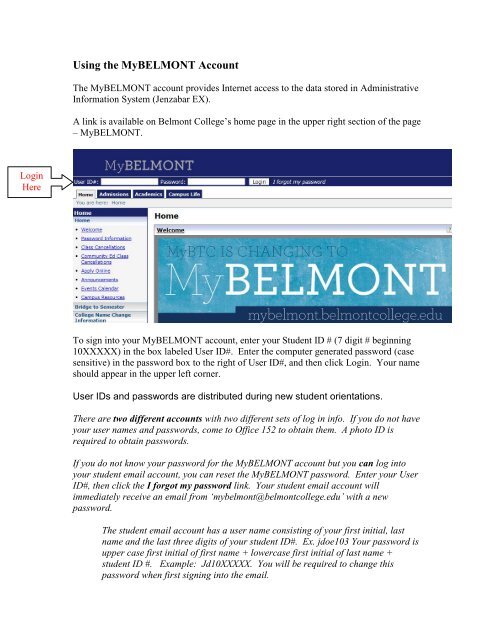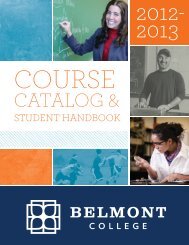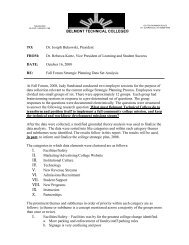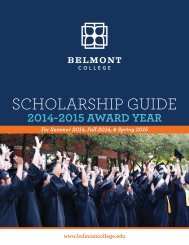Create successful ePaper yourself
Turn your PDF publications into a flip-book with our unique Google optimized e-Paper software.
Using the MyBELMONT AccountThe MyBELMONT account provides Internet access <strong>to</strong> the data s<strong>to</strong>red in AdministrativeInformation System (Jenzabar EX).A link is available on <strong>Belmont</strong> <strong>College</strong>’s home page in the upper right section of the page– MyBELMONT.<strong>Login</strong>HereTo sign in<strong>to</strong> your MyBELMONT account, enter your Student ID # (7 digit # beginning10XXXXX) in the box labeled User ID#. Enter the computer generated password (casesensitive) in the password box <strong>to</strong> the right of User ID#, and then click <strong>Login</strong>. Your nameshould appear in the upper left corner.User IDs and passwords are distributed during new student orientations.There are two different accounts with two different sets of log in info. If you do not haveyour user names and passwords, come <strong>to</strong> Office 152 <strong>to</strong> obtain them. A pho<strong>to</strong> ID isrequired <strong>to</strong> obtain passwords.If you do not know your password for the MyBELMONT account but you can log in<strong>to</strong>your student email account, you can reset the MyBELMONT password. Enter your UserID#, then click the I forgot my password link. Your student email account willimmediately receive an email from ‘mybelmont@belmontcollege.edu’ with a newpassword.The student email account has a user name consisting of your first initial, lastname and the last three digits of your student ID#. Ex. jdoe103 Your password isupper case first initial of first name + lowercase first initial of last name +student ID #. Example: Jd10XXXXX. You will be required <strong>to</strong> change thispassword when first signing in<strong>to</strong> the email.