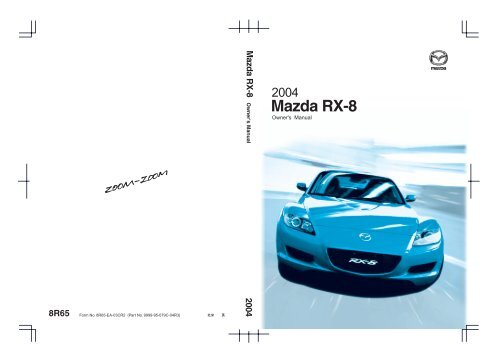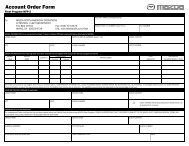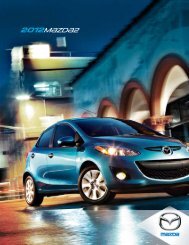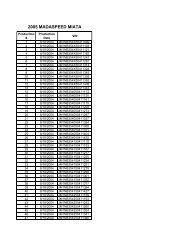2004 Mazda RX-8 Owners Manual - MyMazda
2004 Mazda RX-8 Owners Manual - MyMazda
2004 Mazda RX-8 Owners Manual - MyMazda
Create successful ePaper yourself
Turn your PDF publications into a flip-book with our unique Google optimized e-Paper software.
<strong>Mazda</strong> <strong>RX</strong>-8Owner's <strong>Manual</strong><strong>2004</strong><strong>Mazda</strong> <strong>RX</strong>-8Owner's <strong>Manual</strong>8R65Form No. 8R65-EA-03CR2 (Part No. 9999-95-079C-04R3)<strong>2004</strong>
J60E_8R65-EA-03C_Edition2.book Page 1 Saturday, April 26, 2003 1:48 PMForm No. 8R65-EA-03C
J60E_8R65-EA-03C_Edition2.book Page 2 Saturday, April 26, 2003 1:48 PM
00.fm Page 3 Friday, July 4, 2003 11:43 AMA Word to <strong>Mazda</strong> <strong>Owners</strong>Thank you for choosing a <strong>Mazda</strong>. We at <strong>Mazda</strong> design and build vehicles with completecustomer satisfaction in mind.To help ensure enjoyable and trouble-free operation of your <strong>Mazda</strong>, read this manualcarefully and follow its recommendations.An Authorized <strong>Mazda</strong> Dealer knows your vehicle best. So when maintenance or service isnecessary, that’s the place to go.Our nationwide network of <strong>Mazda</strong> professionals is dedicated to providing you with the bestpossible service.We assure you that all of us at <strong>Mazda</strong> have an ongoing interest in your motoring pleasureand in your full satisfaction with your <strong>Mazda</strong> product.<strong>Mazda</strong> Motor CorporationHIROSHIMA, JAPANImportant Notes About This <strong>Manual</strong>Keep this manual in the glove box as a handy reference for the safe and enjoyable use of your <strong>Mazda</strong>. Shouldyou resell the vehicle, leave this manual with it for the next owner.All specifications and descriptions are accurate at the time of printing. Because improvement is a constant goalat <strong>Mazda</strong>, we reserve the right to make changes in specifications at any time without notice and withoutobligation.Air Conditioning and the EnvironmentYour <strong>Mazda</strong>’s genuine air conditioner is filled with HFC134a (R134a), a refrigerant that has been found not todamage the earth’s ozone layer. If the air conditioner does not operate properly, consult an Authorized <strong>Mazda</strong>Dealer.Please be aware that this manual applies to all models, equipment and options. As a result, you may findsome explanations for equipment not installed on your vehicle.©2003 <strong>Mazda</strong> Motor CorporationPrinted in Japan July 2003 (Print3)Form No. 8R65-EA-03C
J60E_8R65-EA-03C_Edition2.book Page 4 Saturday, April 26, 2003 1:48 PMHow to Use This <strong>Manual</strong>We want to help you get the most drivingpleasure from your vehicle. Your owner’smanual, when read from cover to cover,can do that in many ways.Illustrations complement the words of themanual to best explain how to enjoy your<strong>Mazda</strong>. By reading your manual, you canfind out about the features, importantsafety information, and driving undervarious road conditions.Index: A good place to start is the Index,an alphabetical listing of all informationin your manual.You’ll find several WARNINGs,CAUTIONs, and NOTEs in the manual.WARNINGA WARNING indicates a situation inwhich serious injury or death couldresult if the warning is ignored.The above symbol in this manual means"Do not do this " or "Do not let thishappen".A CAUTION indicates a situation inwhich bodily injury or damage to yourvehicle, or both, could result if thecaution is ignored.NOTECAUTIONA NOTE provides information andsometimes suggests how to makebetter use of your vehicle.The above symbol, located on some partsof the vehicle, indicates that this manualcontains information related to the part.Please refer to the manual for a detailedexplanation.Form No. 8R65-EA-03C
J60E_8R65-EA-03C_Edition2.book Page 5 Saturday, April 26, 2003 1:48 PMTable of ContentsYour Vehicle at a GlanceInterior, exterior views and part identification of your <strong>Mazda</strong>.Essential Safety EquipmentUse of safety equipment, including seats, seat belt system, SRS air bags andchild-restraint systems.Knowing Your <strong>Mazda</strong>Explanation of basic operations and controls; opening/closing and adjustmentof various parts.Before Driving Your <strong>Mazda</strong>Important information about driving your <strong>Mazda</strong>.Driving Your <strong>Mazda</strong>Explanation of instruments and controls.Interior ComfortUse of various features for drive comfort, including climate control and audiosystem.In Case of an EmergencyHelpful information on what to do in an emergency.Maintenance and CareHow to keep your <strong>Mazda</strong> in top condition.Customer Information and Reporting Safety DefectsImportant consumer information including warranties and add-on equipment.SpecificationsTechnical information about your <strong>Mazda</strong>.Index1234567891011Navigation SystemForm No. 8R65-EA-03C
J60E_8R65-EA-03C_Edition2.book Page 6 Saturday, April 26, 2003 1:48 PM
J60E_8R65-EA-03C_Edition2.book Page 1 Saturday, April 26, 2003 1:48 PM1 Your Vehicle at a GlanceInterior, exterior views and part identification of your <strong>Mazda</strong>.Dashboard Overview .................................................................... 1-2Interior Overview .......................................................................... 1-3Exterior Overview ......................................................................... 1-41-1Form No. 8R65-EA-03C
J60E_8R65-EA-03C_Edition2.book Page 2 Saturday, April 26, 2003 1:48 PMYour Vehicle at a GlanceDashboard OverviewWiper and washer lever(page 5-51)Driver-side air bag(page 2-27)Instrument cluster(page 5-29)Lighting control/Turn signals(page 5-48)Fog lights switch*(page 5-50)Power window lock switch(page 3-15)Information display(page 6-40)Hazard warning flasher switch(page 5-55)Audio system(page 6-10)Climate control system(page 6-2)Passenger-side air bag(page 2-27)Glove box(page 6-45)Power window switches(page 3-14)Hood release handle(page 3-18)Audio control switch(page 6-34)Steering column release lever(page 3-25)Cup holder(page 6-44)Parking brake(page 5-5)Shift lever(page 5-8)/(page 5-10)Ashtray/Lighter(page 6-43)/(page 6-42)Ignition switch(page 5-2)1-2*Some models.Form No. 8R65-EA-03C
J60E_8R65-EA-03C_Edition2.book Page 3 Saturday, April 26, 2003 1:48 PMYour Vehicle at a GlanceInterior OverviewCurtain air bags(page 2-27)Seat belts(page 2-8)Interior light(page 6-37)Sunvisors(page 6-37)Rearview mirror(page 3-26)Vanity mirror(page 6-37)Rear seat(page 2-7)Front seats(page 2-2)Side air bags(page 2-27)1-3Form No. 8R65-EA-03C
J60E_8R65-EA-03C_Edition2.book Page 4 Saturday, April 26, 2003 1:48 PMYour Vehicle at a GlanceExterior OverviewRear window defrosterAntenna(page 5-53) (page 6-10)Trunk lidPower windows(page 3-11)(page 3-14)High-mount brake light(page 8-32)Tires(page 8-23)License plate lights(page 8-32)Brake lights/Taillights(page 8-32)Reverse lights(page 8-32)Windshield wiper blades(page 8-19)Hood(page 3-18)Rear side marker lights(page 8-32)Rear turn signal lights(page 8-32)Sunroof*(page 3-19)Fuel-filler lid(page 3-16)Fog lights*(page 8-30)Parking lights(page 8-30)Headlights(page 8-28)Doors and keys(page 3-2)Outside mirrors(page 3-25)Front side marker lights(page 8-30)Front turn signal lights(page 8-30)1-4*Some models.Form No. 8R65-EA-03C
J60E_8R65-EA-03C_Edition2.book Page 1 Saturday, April 26, 2003 1:48 PM2 Essential Safety EquipmentUse of safety equipment, including seats, seat belt system, SRS air bags andchild-restraint systems.Seats ................................................................................................ 2-2Front Seats ................................................................................. 2-2Rear Seat .................................................................................... 2-7Seat Belt Systems ........................................................................... 2-8Seat Belt Precautions ................................................................. 2-83-Point Type Seat Belt ............................................................. 2-11Front Seat Belt Pretensioner and Load Limiting Systems ...... 2-12Seat Belt Extender ................................................................... 2-14Seat Belt Warning Light .......................................................... 2-15Seat Belt Warning Beep ........................................................... 2-16Child Restraint ............................................................................ 2-17Child Restraint Precautions ..................................................... 2-17Installing Child-Restraint Systems .......................................... 2-20LATCH Child-Restraint Systems ............................................ 2-25SRS Air Bags ............................................................................... 2-27Supplemental Restraint Systems (SRS) Precautions ............... 2-27Air Bag System Description .................................................... 2-322-1Form No. 8R65-EA-03C
J60E_8R65-EA-03C_Edition2.book Page 2 Saturday, April 26, 2003 1:48 PMEssential Safety EquipmentSeatsFront Seats(<strong>Manual</strong>ly operated seats)WARNINGSecuring the Seats:Adjustable seats and seatbacks thatare not securely locked aredangerous. In a sudden stop orcollision, the seat or seatback couldmove, causing injury. Make sure theadjustable components of the seat arelocked in place by attempting to slidethe seat forward and backward androcking the seatback.▼ Seat Slide(<strong>Manual</strong>ly operated seats)WARNINGDriver’s Seat Adjustment:Adjusting the driver’s seat while thevehicle is moving is dangerous. Thedriver could lose control of the vehicleand have an accident. Adjust thedriver’s seat only when the vehicle isstopped.To move a seat forward or backward, raisethe lever and slide the seat to the desiredposition and release the lever.(Electrically operated seats)CAUTION• The seat-bottom power adjustmentis operated by motors. Avoidextended operation becauseexcessive use can damage themotors.• To prevent the battery from runningdown, avoid using the poweradjustment when the engine isstopped. The adjuster uses a greatamount of electric power.• Don’t use the switch to make morethan one adjustment at a time.LeverMake sure the lever returns to its originalposition and the seat is locked in place byattempting to push it forward andbackward.2-2Form No. 8R65-EA-03C
J60E_8R65-EA-03C_Edition2.book Page 3 Saturday, April 26, 2003 1:48 PMEssential Safety EquipmentSeats(Electrically operated seats)To slide the seat, move the slide lifterswitch on the outside of the seat to thefront or back and hold it. Release theswitch at the desired position.Switch▼ Seat ReclineWARNINGReclining:Sitting in a reclined position while thevehicle is moving is dangerousbecause you don’t get the fullprotection from seat belts. Duringsudden braking or a collision, youcan slide under the lap belt and sufferserious internal injuries. Formaximum protection, sit well backand upright.Unlocked Seatback:A seatback plays an important role inyour protection in a vehicle. Leavingthe seatback unlocked is dangerous asit can allow passengers to be ejectedor thrown around and baggage tostrike occupants in a sudden stop orcollision, resulting in severe injury.After adjusting the seatback at anytime, even when there are no otherpassengers, rock the seatback to makesure it is locked in place.2-3Form No. 8R65-EA-03C
J60E_8R65-EA-03C_Edition2.book Page 4 Saturday, April 26, 2003 1:48 PMEssential Safety EquipmentSeats(<strong>Manual</strong>ly operated seats)To change the seatback angle, leanforward slightly while raising the lever.Then lean back to the desired position andrelease the lever.(Electrically operated seats)Change the seatback angle by pressing thefront or rear side of the reclining switch.When the seatback is at the desired angle,release the switch.LeverSwitchMake sure the lever returns to its originalposition and the seatback is locked inplace by attempting to push it forward andbackward.CAUTIONWhen returning a rear-reclinedseatback to its upright position, makesure you support the seatback whileoperating the seatback lever. If theseatback is not supported, it will flipforward suddenly and could causeinjury.▼ Height Adjustment (Driver’sSeat)*(<strong>Manual</strong>ly operated seats)To raise the seat-bottom, pull up the lever.Release the lever at the desired position.To lower the seat-bottom, push down thelever. Release the lever at the desiredposition.UpDownLever2-4*Some models.Form No. 8R65-EA-03C
J60E_8R65-EA-03C_Edition2.book Page 5 Saturday, April 26, 2003 1:48 PMEssential Safety EquipmentSeats(Electrically operated seats)Front height adjustmentTo adjust the front height of the seatbottom,raise or lower the front of theslide lifter switch on the left side of theseat.▼ Lumbar Support Adjustment(Driver’s Seat)*The amount of lumbar support can beadjusted by pressing the switch.To increase the seat firmness, press andhold the front part of the switch to thedesired position, then release it.Press the rear part of the switch toincrease softness.SwitchSwitchRear height adjustmentRaise or lower the back of the switch toadjust the rear height of the seat-bottom.Switch*Some models.2-5Form No. 8R65-EA-03C
J60E_8R65-EA-03C_Edition2.book Page 6 Saturday, April 26, 2003 1:48 PMEssential Safety EquipmentSeats▼ Folding the Passenger’s SeatWARNINGUnlocked Seatback:A seatback plays an important role inyour protection in a vehicle. Leavingthe seatback unlocked is dangerous asit can allow passengers to be ejectedor thrown around and baggage tostrike occupants in a sudden stop orcollision, resulting in severe injury.After adjusting the seatback at anytime, even when there are no otherpassengers, rock the seatback to makesure it is locked in place.▼ Seat Warmer*The front seats are electrically heated. Theignition switch must be in the ONposition.Press the switch to turn the seat warmeron or off. When the switch is in the ONposition, the indicator light will come on.To fold the seatback, pull the strap andlower the seatback forward.NOTEStrapThe thermostat regulates seattemperature by turning the current onand off.To return it to the upright position, lift theseatback and push it into place. Rock theseatback to make sure it is locked.2-6*Some models.Form No. 8R65-EA-03C
J60E_8R65-EA-03C_Edition2.book Page 7 Saturday, April 26, 2003 1:48 PMEssential Safety EquipmentSeatsRear SeatWARNINGStacking Cargo:Stacking luggage or other cargohigher than the seatbacks, andputting things on the rear packagetray is dangerous. During suddenbraking or a collision, objects can flyaround and become projectiles thatmay hit and injure passengers. Don’tstack things higher than the seatbacksor put things on the rear package tray.Do Not Sit on the Rear CenterConsole:Allowing someone to sit on the rearcenter console between the rear seatsis dangerous. The rear center consoleis not designed for occupant seating.During a collision, occupants notwearing a seat belt could be thrownfrom the vehicle and seriously injuredor even killed. Do not allow anyone tosit on the center console between therear seats.2-7Form No. 8R65-EA-03C
J60E_8R65-EA-03C_Edition2.book Page 8 Saturday, April 26, 2003 1:48 PMEssential Safety EquipmentSeat Belt SystemsSeat Belt PrecautionsSeat belts help to decrease the possibility of severe injury during accidents and suddenstops. <strong>Mazda</strong> recommends that the driver and all passengers always wear seat belts.All of the seat belt retractors are designed to keep the lap/shoulder belts out of the waywhen not in use.The driver’s seat belt has no provisions for child-restraint systems and has only anemergency locking mode. The driver may wear it comfortably, and it will lock during acollision.However, the front passenger’s seat and all rear lap/shoulder belt retractors operate in twomodes: emergency locking mode, and for child-restraint systems, automatic locking mode.WARNINGNot Wearing Seat Belts:Not wearing a seat belt is extremely dangerous. During a collision, occupants notwearing seat belts could hit someone or things inside the vehicle or even be thrownout of the vehicle. They could be seriously injured or even killed. In the samecollision, occupants wearing seat belts would be much safer. Always wear your seatbelt and make sure all occupants are properly restrained.Seat Belt Damaged During an Accident:Using a damaged seat belt is dangerous. An accident could damage the belt webbingof the seat belt in use. A damaged seat belt cannot provide adequate protection in acollision. Whether a front seat was occupied or not, if the front air bags deployed thepretensioners also deployed and both front seat belts must be replaced. Have anAuthorized <strong>Mazda</strong> Dealer inspect all seat belt systems in use during an accidentbefore they are used again.Twisted Seat Belts:Twisted seat belts are dangerous. In a collision, the full width of the belt isn’tavailable to absorb the impact. This puts more force on the bones beneath the belt,which could break them or cause other serious injury or death. Don’t wear twistedseat belts.2-8Form No. 8R65-EA-03C
J60E_8R65-EA-03C_Edition2.book Page 9 Saturday, April 26, 2003 1:48 PMEssential Safety EquipmentSeat Belt SystemsWARNINGOne Belt, One Passenger:Using one seat belt for more than one person at a time is dangerous. A seat belt usedin this way can’t spread the impact forces properly and the two passengers could becrushed together and seriously injured or even killed. Never use one belt for morethan one person at a time.Seat Belt Caught or Pinched in the Door:Wearing a seat belt that is caught or pinched in the door is dangerous. The seat beltcould become loose and not provide adequate protection in a sudden stop or collision.Always make sure the seat belt is not caught or pinched in the door.Seat Belt with Seat Belt Slide Bar:Placing your foot or other objects such as an umbrella on the seat belt slide bar isdangerous. The front seat belt is built in the rear door and the lower part of the seatbelt slides forward or backward along the seat belt slide bar as the rear door opens orcloses. If the seat belt slider is blocked, the seat belt could be improperly positionedand would provide little or no protection in a collision. Always make sure nothing isplaced on the seat belt slide bar.CAUTIONBelt retraction may become difficult if the belts and rings are soiled, so try to keep themclean.Ring2-9Form No. 8R65-EA-03C
J60E_8R65-EA-03C_Edition2.book Page 10 Saturday, April 26, 2003 1:48 PMEssential Safety EquipmentSeat Belt Systems▼ Pregnant Women and Persons with Serious Medical ConditionsPregnant women should wear seat belts. Ask your doctor for specific recommendations.The lap belt should be worn SNUGLY AND AS LOW AS POSSIBLE OVER THE HIPS.The shoulder belt should be worn across your shoulder properly, but never across thestomach area.Persons with serious medical conditions also should wear seat belts. Check with yourdoctor for any special instructions regarding specific medical conditions.▼ Emergency Locking ModeIf the belt has fully retracted, it will always be in the emergency locking mode until youmove it into automatic locking mode by pulling the belt all the way out to its full length. Inthe emergency locking mode, the belt remains comfortable on the occupant and theretractor will lock in position during a collision.If the belt feels tight and hinders comfortable movement while the vehicle is stopped or inmotion, you may be in the automatic locking mode because you have pulled the belt too farout. To return to the more comfortable emergency locking mode, wait until you can stopthe vehicle in a safe area, retract the belt fully to convert it back to emergency lockingmode and then again extend it around you.▼ Automatic Locking ModeAlways use the automatic locking mode to keep the child-restraint system from shifting toan unsafe position in the event of an accident. To get the seat belt into the automaticlocking mode, pull it all the way out and connect it as instructed on the child-restraintsystem. It will retract down to the child-restraint system and stay locked on it. See thesection on child restraint (page 2-17).2-10Form No. 8R65-EA-03C
J60E_8R65-EA-03C_Edition2.book Page 11 Saturday, April 26, 2003 1:48 PMEssential Safety EquipmentSeat Belt Systems3-Point Type Seat Belt▼ Fastening the Seat Belts1. Grasp the buckle and tongue.2. Slowly pull out the lap/shoulder belt.BeltTongueWARNINGPositioning the Shoulder Portion ofthe Seat Belt:Improper positioning of the shoulderportion of the seat belt is dangerous.Always make sure the shoulderportion of the seat belt is positionedacross your shoulder and near yourneck, but never under your arm, onyour neck, or on your upper arm.4. Make sure the shoulder belt is snuglyfitted against your body.3. Insert the tongue into the buckle untilyou hear a click.Keep low onhip boneTake up slackTongeToo highWARNINGBucklePositioning the Lap Portion of theSeat Belt:The lap portion of the seat belt worntoo high is dangerous. In a collision,this would concentrate the impactforce directly on the abdominal area,causing serious injury. Wear the lapportion of the belt snugly and as lowas possible.2-11Form No. 8R65-EA-03C
J60E_8R65-EA-03C_Edition2.book Page 12 Saturday, April 26, 2003 1:48 PMEssential Safety EquipmentSeat Belt Systems▼ Unfastening the Seat BeltsDepress the button on the buckle.NOTEIf a belt does not fully retract, inspect itfor kinks and twists. If it is still notretracting properly, have it inspected atan Authorized <strong>Mazda</strong> Dealer.Front Seat BeltPretensioner and LoadLimiting SystemsFor optimum protection, the driver andfront passenger seat belts are equippedwith pretensioner and load limitingsystems.In moderate or greater frontal or nearfrontalaccidents, the front air bag andpretensioner systems deploysimultaneously. The pretensioners take upslack in the front seat belts as the air bagsare expanding. The load limiting systemreleases belt webbing in a controlledmanner to reduce belt force on theoccupant’s chest.WARNINGIncorrect Positioning of the Driverand Front Passenger Seat Belts:Incorrect positioning of the driverand passenger seat belts is dangerous.Without proper positioning, thepretensioner and load limitingsystems cannot provide adequateprotection in an accident and thiscould result in serious injury. Wearseat belts only as recommended inthis owner’s manual.2-12Form No. 8R65-EA-03C
J60E_8R65-EA-03C_Edition2.book Page 13 Saturday, April 26, 2003 1:48 PMEssential Safety EquipmentSeat Belt SystemsWARNINGExpended Seat Belt Pretensioners:Use of front seat belts with thepretensioner system expended isdangerous.The seat belt pretensioners will onlyfunction once. After they areexpended, they will not work againand both must be replacedimmediately, even if there was nofront seat occupant seated at the timeof the collision.If the seat belt pretensioners are notreplaced, the risk of injury in acollision will increase.Always have an Authorized <strong>Mazda</strong>Dealer inspect and replace the seatbelt pretensioners and air bags after acollision.Modification or Testing of thePretensioner System:Modifying the components or wiringof the pretensioner system, includingthe use of electronic testing devices isdangerous. You could accidentallyactivate it or make it inoperable whichwould prevent it from activating in anaccident. The occupants could beseriously injured. Never modify thecomponents or wiring, or useelectronic testing devices on thepretensioner system.Pretensioner System Disposal:Improper disposal of the pretensionersystem or a vehicle with nondeactivatedpretensioners isdangerous. Unless all safetyprocedures are followed, injury couldresult. Ask an Authorized <strong>Mazda</strong>Dealer how to safely dispose of thepretensioner system or how to scrap apretensioner-equipped vehicle.NOTEWARNING• The pretensioner system will onlyactivate in a moderate or greaterfrontal or near-frontal collision. Itwill not activate in most rollovers,side or rear impacts.• Some smoke (non-toxic gas) will bereleased when the air bags andpretensioners deploy. This does notindicate a fire. This gas normallyhas no effect on occupants,however, those with sensitive skinmay experience light skin irritation.If residue from the deployment ofthe air bags or the front pretensionersystem gets on the skin or in theeyes, wash it off as soon as possible.2-13Form No. 8R65-EA-03C
J60E_8R65-EA-03C_Edition2.book Page 14 Saturday, April 26, 2003 1:48 PMEssential Safety EquipmentSeat Belt Systems▼ Air Bag/Front Seat BeltPretensioner System WarningLightIf the air bag/front seat belt pretensionersystem is OK, the warning light comes onwhen the ignition switch is turned to theON position or after the engine is cranked.After about 6 seconds it goes out.A system malfunction is indicated whenthe warning light constantly flashes, stayson or doesn’t come on at all when theignition switch is turned to the ONposition. If any of these occur, consult anAuthorized <strong>Mazda</strong> Dealer as soon aspossible. The system may not work in anaccident.WARNINGSelf-Servicing the Air Bag/Pretensioner Systems:Self-servicing or tampering with thesystems is dangerous. An air bag/pretensioner could accidentallyactivate or become disabled. Thiscould cause serious injuries. Nevertamper with the systems and alwayshave an Authorized <strong>Mazda</strong> Dealerperform all servicing and repairs.Seat Belt ExtenderIf your seat belt is not long enough, evenwhen fully extended, a seat belt extendermay be available to you at no charge fromyour Authorized <strong>Mazda</strong> Dealer.This extender will be only for you and forthe particular vehicle and seat. Even if itplugs into other seat belts, it may not holdin the critical moment of a crash.When ordering an extender, only orderone that provides the necessary additionallength to fasten the seat belt properly.Please contact your Authorized <strong>Mazda</strong>Dealer for more information.WARNINGUnnecessary Use of an Extender:Using a seat belt extender when notnecessary is dangerous. The seat beltwill be too long and not fit properly.In an accident, the seat belt will notprovide adequate protection and youcould be seriously injured. Only usethe extender when it is required tofasten the seat belt properly.Using an Improper Extender:Using a seat belt extender that is foranother person or a different vehicleor seat is dangerous. The seat belt willnot provide adequate protection andthe user could be seriously injured inan accident. Only use the extenderprovided for you and for theparticular vehicle and seat. NEVERuse the extender in a different vehicleor seat.2-14Form No. 8R65-EA-03C
J60E_8R65-EA-03C_Edition2.book Page 15 Saturday, April 26, 2003 1:48 PMEssential Safety EquipmentSeat Belt SystemsUsing an Extender That is Too Long:Using an extender that is too long isdangerous. The seat belt will not fitproperly. In an accident, the seat beltwill not provide adequate protectionand you could be seriously injured.Don’t use the extender or choose oneshorter in length if the distancebetween the extender’s buckle and thecenter of the user’s body is less than15cm (6 in).NOTEWARNINGWhen not in use, remove the seat beltextender and store it in the vehicle. Ifthe seat belt extender is left connected,the rear door cannot be openedbecause the seat belt does not fullyretract and the seat belt warning lightwill not illuminate and functionproperly.Seat Belt Warning LightIf the driver’s seat belt is not fastenedwhen the ignition switch is turned to theON position, the seat belt warning lightwill remain on until the belt is fastened.If the system does not operate correctly,consult an Authorized <strong>Mazda</strong> Dealer.2-15Form No. 8R65-EA-03C
J60E_8R65-EA-03C_Edition2.book Page 16 Saturday, April 26, 2003 1:48 PMEssential Safety EquipmentSeat Belt SystemsSeat Belt Warning BeepIf the driver’s seat belt is not fastenedwhen the ignition switch is turned to theON position, a beep will sound for about6 seconds.2-16Form No. 8R65-EA-03C
J60E_8R65-EA-03C_Edition2.book Page 17 Saturday, April 26, 2003 1:48 PMEssential Safety EquipmentChild RestraintChild Restraint Precautions<strong>Mazda</strong> strongly urges the use of child-restraint systems for children small enough to usethem.You are required by law to use a child-restraint system for children in the U.S. and Canada.Check your local and state or provincial laws for specific requirements regarding the safetyof children riding in your vehicle.Whatever child-restraint system you consider, please pick the appropriate one for the ageand size of the child, obey the law and follow the instructions that come with the individualchild-restraint system.A child who has outgrown child-restraint systems should sit in the rear and use seat belts,both lap and shoulder. If the shoulder belt crosses the neck or face, move the child closer tothe center of the vehicle.Statistics confirm that the rear seat is the best place for all children up to 12 years of agethemore so with a supplemental restraint system (air bags).A rear-facing child-restraint system should NEVER be used in the front seat because itwould be too close to the air bag. The front passenger’s seat is also the least preferred seatfor other child-restraint systems.WARNINGProper Size of Child-Restraint System:For effective protection in vehicle accidents and sudden stops, a child must beproperly restrained using a seat belt or child-restraint system depending on age andsize. If not, the child could be seriously injured or even killed in an accident.Follow the Manufacturer’s Instructions and Always Keep the Child-Restraint SystemBuckled Down:An unsecured child-restraint system is dangerous. In a sudden stop or a collision itcould move causing serious injury or death to the child or other occupants. Make surethe child-restraint system is properly secured in place according to the child-restraintsystem manufacturer’s instructions. When not in use, remove it from the vehicle orfasten it with a seat belt, or latch it down to BOTH LATCH lower anchors for LATCHchild-restraint systems.2-17Form No. 8R65-EA-03C
J60E_8R65-EA-03C_Edition2.book Page 18 Saturday, April 26, 2003 1:48 PMEssential Safety EquipmentChild RestraintHolding a Child While the Vehicle is Moving:Holding a child in your arms while the vehicle is moving is extremely dangerous. Nomatter how strong the person may be, he or she cannot hold onto a child in a suddenstop or collision and it could result in serious injury or death to the child or otheroccupants. Even in a moderate accident, the child may be exposed to air bag forcesthat could result in serious injury or death to the child, or the child may be slammedinto the adult, injuring the adult. Always secure a child in a proper child-restraintsystem.Rear-Facing Child-Restraint System:Rear-facing child-restraint systems on the front seat are particularly dangerous.The child-restraint system can be hit by a deploying air bag and moved violentlybackward resulting in serious injury or death to the child. NEVER use a rear-facingchild-restraint system in the front seat with an air bag that could deploy.Deploying air bagWARNINGFront Passenger’s Seat Position:If your vehicle is equipped with a passenger air bag, a front-facing child-restraintsystem should only be put on the front seat when it is unavoidable. Always move theseat as far back as possible, because the force of a deploying air bag could causeserious injury or death to the child.2-18Form No. 8R65-EA-03C
J60E_8R65-EA-03C_Edition2.book Page 19 Saturday, April 26, 2003 1:48 PMEssential Safety EquipmentChild RestraintWARNINGChildren and Seating Position with Side and Curtain Air Bags:Allowing anyone to lean over or against the front or rear doors is dangerous. If thevehicle is equipped with side and curtain air bags, the impact of inflation could causeserious injury or death to the person. Children are more likely to sleep in the vehicle;when they do, they are more at risk in the front passenger’s seat that have a side airbag because they may slump over into the path of the air bags.Furthermore, leaningover or against the doors could block the side and curtain air bags and eliminate theadvantages of supplemental protection.With the front air bag and the additional sideair bag that comes out of the front seat, the rear seat is always a better location forchildren who are prone to sleeping. Do not allow a child to lean over or against thedoors, even if the child is seated in a child-restraint system.One Belt, One Passenger:Using one seat belt for more than one person at a time is dangerous. A seat belt usedin this way can’t spread the impact forces properly and the two passengers could becrushed together and seriously injured or even killed. Never use one belt for morethan one person at a time.CAUTIONA seat belt or child-restraint system can become very hot in a closed vehicle duringwarm weather. To avoid burning yourself or a child, check them before you or your childtouches them.NOTEYour <strong>Mazda</strong> is equipped with LATCH lower anchors for attachment of speciallydesigned LATCH child-restraint systems in the rear seat. When using these anchors tosecure a child-restraint system, refer to "LATCH Child-Restraint Systems" (page 2-25).2-19Form No. 8R65-EA-03C
J60E_8R65-EA-03C_Edition2.book Page 20 Saturday, April 26, 2003 1:48 PMEssential Safety EquipmentChild RestraintInstalling Child-RestraintSystemsAccident statistics reveal that a child issafer in the rear seat. The frontpassenger’s seat is clearly the worstchoice for any child under 12, and withrear-facing child-restraint systems it isclearly unsafe due to air bags.Some child-restraint systems now comewith tethers and therefore must beinstalled on the seats that take tethers tobe effective. In your <strong>Mazda</strong>, tetheredchild-restraint systems can only beaccommodated in the two positions on therear seat.Some child-restraint systems also employspecially designed LATCH attachments;refer to "LATCH Child-RestraintSystems" (page 2-25).WARNINGTethered Child-Restraint SystemsWork Only on Tether-Equipped RearSeats:Installation of a tether equippedchild-restraint system in the frontpassenger’s seat defeats the safetydesign of the system and will result inan increased chance of serious injuryif the child-restraint system goesforward without benefit of beingtethered.Place tether equipped child-restraintsystems where there are tetheranchors.▼ Rear Seat Child-RestraintSystem InstallationFollow these instructions when using achild-restraint system, unless you areattaching a LATCH-equipped childrestraintsystem to the rear LATCH loweranchors. Refer to "LATCH Child-Restraint Systems" (page 2-25).NOTEFollow the child-restraint systemmanufacturer’s instructions carefully.If you are not sure whether you have aLATCH system or tether, check in thechild-restraint system manufacturer’sinstructions and follow themaccordingly. Depending on the type ofchild-restraint system, it may notemploy seat belts which are inautomatic locking mode.1. Secure the child-restraint system withthe lap portion of the lap/shoulder belt.See the instructions on the childrestraintsystem for belt routinginstructions.2. To get the retractor into the automaticlocking mode, pull the shoulder beltportion of the seat belt until the entirelength of the belt is out of the retractor.2-20Form No. 8R65-EA-03C
J60E_8R65-EA-03C_Edition2.book Page 21 Saturday, April 26, 2003 1:48 PMEssential Safety EquipmentChild Restraint3. Push the child-restraint system firmlyinto the vehicle seat. Be sure the beltretracts as snugly as possible. Clickingfrom the retractor will be heard duringretraction if the system is in theautomatic locking mode. If the beltdoes not lock the seat down tight,repeat this step.4. If your child-restraint system requiresthe use of a tether strap, hook andtighten the tether strap by following themanufacturer’s instructions.Anchor bracket locationFor rear right seatFor rear left seatOpenCoverTether strap positionTetherstrapNOTEInspect this function before each use ofthe child-restraint system. You shouldnot be able to pull the shoulder belt outof the retractor while the system is inthe automatic locking mode. Whenyou remove the child-restraint system,be sure the belt fully retracts to returnthe system to emergency locking modebefore occupants use the seat belts.AnchorbracketWARNINGChild-Restraint Tether Usage:Using the tether or tether anchor tosecure anything but a child-restraintsystem is dangerous. This couldweaken or damage the tether or tetheranchor and result in injury. Use thetether and tether anchor only for achild-restraint system.2-21Form No. 8R65-EA-03C
J60E_8R65-EA-03C_Edition2.book Page 22 Saturday, April 26, 2003 1:48 PMEssential Safety EquipmentChild Restraint▼ If You Must Use the Front Seatfor ChildrenIf you cannot put all children in the rearseat, at least put the smallest child in therear and be sure the largest child up frontuses the shoulder belt over the shoulder.Do not put rear-facing child-restraintsystems on the front passenger’s seat.This seat is also not set up for tetheredchild-restraint systems, put them in one ofthe rear seat positions set up with tetheranchors.Likewise the LATCH child-restraintsystem cannot be secured in the frontpassenger’s seat and should be used in therear seat.Don’t allow anyone to sleep against theright front door if you have an optionalside air bag, it could cause serious injuriesto an out of position occupant. Aschildren more often sleep in cars, it isbetter to put them in the rear seat. Ifinstalling the child-restraint system on thefront seat is unavoidable, follow theseinstructions when using a front-facingchild-restraint system in the frontpassenger’s seat.WARNINGFront Passenger’s Seat Position:As your vehicle has front air bags anddoubly so if your vehicle has side airbags, a front-facing child-restraintsystem should be put on the front seatonly when it is unavoidable.Always move the seat as far back aspossible, because the force of adeploying air bag could cause seriousinjury or death to the child.Rear-Facing Child-Restraint System:Rear-facing child-restraint systemson the front seat are particularlydangerous.The child-restraint system can be hitby a deploying air bag and movedviolently backward resulting inserious injury or death to the child.NEVER use a rear-facing childrestraintsystem in the front seat withan air bag that could deploy.NOTETo check if your <strong>Mazda</strong> front seatshave side air bags:Every <strong>Mazda</strong> side air bag will have a"SRS-Air Bag" label on the outboardshoulder of the front seats.2-22Form No. 8R65-EA-03C
J60E_8R65-EA-03C_Edition2.book Page 23 Saturday, April 26, 2003 1:48 PMEssential Safety EquipmentChild RestraintWARNINGChildren and Seating Position withSide and Curtain Air Bags:Allowing anyone to lean over oragainst the front or rear doors isdangerous. If the vehicle is equippedwith side and curtain air bags, theimpact of inflation could causeserious injury or death to the person.Children are more likely to sleep inthe vehicle; when they do, they aremore at risk in the front passenger’sseat that have a side air bag becausethey may slump over into the path ofthe air bags.Furthermore, leaningover or against the doors could blockthe side and curtain air bags andeliminate the advantages ofsupplemental protection.With thefront air bag and the additional sideair bag that comes out of the frontseat, the rear seat is always a betterlocation for children who are prone tosleeping. Do not allow a child to leanover or against the doors, even if thechild is seated in a child-restraintsystem.▼ Front Passenger’s Seat Child-Restraint System Installation1. Slide the seat as far back as possible.2. Secure the child-restraint system withthe lap portion of the lap/shoulder belt.See the instructions on the childrestraintsystem for belt routinginstructions.3. To get the retractor into the automaticlocking mode, pull the shoulder beltportion of the seat belt until the entirelength of the belt is out of the retractor.4. Push the child-restraint system firmlyinto the vehicle seat. Be sure the beltretracts as snugly as possible. Clickingfrom the retractor will be heard duringretraction if the system is in automaticlocking mode. If the belt does not lockthe seat down tight, repeat this step.2-23Form No. 8R65-EA-03C
J60E_8R65-EA-03C_Edition2.book Page 24 Saturday, April 26, 2003 1:48 PMEssential Safety EquipmentChild RestraintNOTE• Inspect this function before eachuse of the child-restraint system.You should not be able to pull theshoulder belt out of the retractorwhile the system is in the automaticlocking mode. When you removethe child-restraint system, be surethe belt fully retracts to return thesystem to emergency locking modebefore occupants use the seat belts.• Follow the child-restraint systemmanufacturer’s instruction carefully.Depending on the type of childrestraintsystem, it may not employseat belts which are in automaticlocking mode.2-24Form No. 8R65-EA-03C
J60E_8R65-EA-03C_Edition2.book Page 25 Saturday, April 26, 2003 1:48 PMEssential Safety EquipmentChild RestraintLATCH Child-Restraint SystemsYour <strong>Mazda</strong> is equipped with LATCH lower anchors for attachment of specially designedLATCH child-restraint systems in the rear seat. Both anchors must be used, otherwise theseat will bounce around and put the child in danger. Some LATCH child-restraint systemsmust also be used in conjunction with a tether to be effective. If they have a tether you mustuse it to better assure your child’s safety.WARNINGManufacturer’s Instructions for Child-Restraint System:An unsecured child-restraint system is dangerous. In a sudden stop or a collision itcould move causing serious injury or death to the child or other occupants. Make surethe child-restraint system is properly secured in place according to the child-restraintsystem manufacturer’s instructions.Unsecured Child-Restraint System:An unsecured child-restraint system is dangerous. In a sudden stop or a collision itcould move causing serious injury or death to the child or other occupants. Follow thechild-restraint system manufacturer’s instructions on belt routing to secure the seatjust as you would with a child in it so that nobody is tempted to put a child in animproperly secured seat later on. When not in use, remove it from the vehicle or fastenit with a seat belt, or latch it down to BOTH LATCH lower anchors for LATCH childrestraintsystems.LATCH Child-Restraint Systems:Not following the child-restraint system manufacturer’s instructions when installingthe child-restraint system is dangerous. If seat belts or a foreign object prevent thechild-restraint system from being securely attached to the LATCH lower anchors andthe child-restraint system is installed improperly, the child-restraint system couldmove in a sudden stop or collision causing serious injury or death to the child or otheroccupants. When installing the child-restraint system, make sure there are no seatbelts or foreign objects near or around the LATCH lower anchors. Always follow thechild-restraint system manufacturer’s instructions.2-25Form No. 8R65-EA-03C
J60E_8R65-EA-03C_Edition2.book Page 26 Saturday, April 26, 2003 1:48 PMEssential Safety EquipmentChild Restraint▼ LATCH Child-Restraint SystemInstallation Procedure (RearSeats)1. Expand the open seams on the rear ofthe seat bottom slightly to verify thelocations of the LATCH lower anchors.3. If your child-restraint system cameequipped with a tether, that probablymeans it is very important to properlysecure the tether for child safety, pleasecarefully follow the child-restraintsystem manufacturer’s instructionswhen installing tethers.MarkingAnchor bracket locationFor rear right seatFor rear left seatLATCHlower anchorOpenCoverNOTEThe markings above the LATCH loweranchors indicate the locations ofLATCH lower anchors for theattachment of a child-restraint system.2. Secure the child-restraint system usingBOTH LATCH lower anchors,following the child-restraint systemmanufacturer’s instruction.Tether strap positionTether strapAnchorbracketWARNINGChild-Restraint Tether Usage:Using the tether or tether anchor tosecure anything but a child-restraintsystem is dangerous. This couldweaken or damage the tether or tetheranchor and result in injury. Use thetether and tether anchor only for achild-restraint system.2-26Form No. 8R65-EA-03C
J60E_8R65-EA-03C_Edition2.book Page 27 Saturday, April 26, 2003 1:48 PMEssential Safety EquipmentSRS Air BagsSupplemental Restraint Systems (SRS) PrecautionsRead this owner’s manual carefully to verify what air bags (driver-side air bag, passengersideair bag, side and curtain air bags) are equipped in your vehicle.The front and side supplemental restraint systems (SRS) include up to 6 air bags (verify"SRS AIRBAG" location indicator marks).They are located in:• The steering wheel hub• The passenger side dashboard• The outboard sides of the front seatbacks• The front and rear window pillars, and the roof edge along both sidesThese systems operate independently depending on the type of accident encountered; ifyou have side and curtain air bags, the side and curtain air bags are not likely to deploy onboth sides in the same accident because a vehicle is not often hit from both sides. The sideand curtain air bags work together but they and the frontal air bag system will not normallydeploy during the same type of accident unless a combination of frontal and side impactsoccur.The air bag supplemental restraint systems are designed to provide supplemental protectiononly in the front seats in certain situations and the rear outside passenger positions only insame-side collisions, so seat belts become important in the following ways:Without seat belt usage, the air bags cannot provide adequate protection during an accident.Seat belt usage is necessary to:• Keep the passenger away from an inflating air bag.• Reduce the possibility of injuries during an accident that is not designed for air baginflation, such as roll-over or rear impact.• Reduce the possibility of injuries in frontal or side collisions that are not severe enoughto activate the air bags.• Reduce the possibility of being thrown from your vehicle.• Reduce the possibility of injuries to lower body and legs during an accident because theair bags provide no protection to these parts.• Hold the driver in a position which allows better control of the vehicle.2-27Form No. 8R65-EA-03C
J60E_8R65-EA-03C_Edition2.book Page 28 Saturday, April 26, 2003 1:48 PMEssential Safety EquipmentSRS Air BagsChildren should be protected by a child-restraint system. Laws vary on the size a childmust be to use a child-restraint system (page 2-17).Carefully consider which child-restraint system is necessary for your child and follow theinstallation directions in this Owner’s <strong>Manual</strong> as well as the child-restraint systemmanufacturer’s instructions.Air Bags without Seat Belts:Depending only on the air bags for protection during an accident is dangerous.Alone, air bags may not prevent serious injuries. The appropriate air bags can beexpected to inflate only in collisions with frontal, near frontal or side forces that are atleast moderate. Vehicle occupants should always wear seat belts.Child in the Front Seat:Placing a child, 12 years or under, in the front seat is dangerous. The child could behit by a deploying air bag and be seriously injured or even killed. A sleeping child ismore likely to lean against the door and be hit by the side air bag in a moderate, rightsidecollision. Whenever possible, always secure a child 12 years and under on therear seat with an appropriate child-restraint system for the child’s age and size.Rear-Facing Child-Restraint System:Rear-facing child-restraint systems on the front seat are particularly dangerous.The child-restraint system can be hit by a deploying air bag and moved violentlybackward resulting in serious injury or death to the child. NEVER use a rear-facingchild-restraint system in the front seat with an air bag that could deploy.Deploying air bagWARNINGSeating Position with Front Air Bags:Sitting too close to the air bag storage compartments or placing hands or feet on themis extremely dangerous. Front Air bags inflate with great force and speed. Seriousinjuries could occur if someone is too close. The driver should always hold onto onlythe rim of the steering wheel. The front seat passenger should keep both feet on thefloor. Front seat occupants should adjust their seats as far back as possible andalways sit upright against the seatbacks with seat belts worn properly.2-28Form No. 8R65-EA-03C
J60E_8R65-EA-03C_Edition2.book Page 29 Saturday, April 26, 2003 1:48 PMEssential Safety EquipmentSRS Air BagsWARNINGSeating Position with Side and Curtain Air Bags:Sitting too close to the side and curtain air bag storage compartments or placinghands on them is extremely dangerous. The side and curtain air bags inflate withgreat force and speed directly out of the outboard side of the front seat, and the frontand rear window pillars along the roof edge, expanding along the front and reardoors on the side the car is hit.Serious injury could occur if someone is sitting too close to the door or leaningagainst a window, or if rear seat occupants grab the sides of the front seatbacks.Furthermore, sleeping up against the door or hanging out the windows in the vehiclecould block the side and curtain air bags and eliminate the advantages ofsupplemental protection. Give the side and curtain air bags room to work by sitting inthe center of the seat while the vehicle is moving with seat belts worn properly.Front Air Bag Storage Areas:Attaching an object to a front air bag storage area or placing something in front of itis dangerous. In an accident, the object could interfere with front air bag inflationand injure the occupants.Always keep the front air bag storage areas free of objects.Side Air Bag Storage Areas:Attaching things to the front seat in such a way as to cover the outboard side of theseat in any way is dangerous. In an accident the object could interfere with the sideair bag, which inflates from the outboard side of the front seats, impeding the addedprotection of the side air bag system or redirecting the air bag in a way that isdangerous. Furthermore, the bag could be cut open spewing exhaust.Do not hang net bags, map pouches or back pads with side straps on the front seats.Never use seat covers on the front seats. Always keep the side air bag storage areas inyour front seats free to deploy in the event of a side collision.Curtain Air Bag Storage Areas:Attaching objects to the areas where the curtain air bag activates such as on thewindshield glass, side door glass, front and rear window pillars and along the roofedge and assist grips is dangerous. In an accident the object could interfere with thecurtain air bag, which inflates from the front and rear window pillars and along theroof edge, impeding the added protection of the curtain air bag system or redirectingthe air bag in a way that is dangerous. Furthermore, the bag could be cut openspewing exhaust.Do not place hangers or any other objects on the assist grips. When hanging clothes,hang them on the coat hook directly. Always keep the curtain air bag storage areasfree to deploy in the event of a side collision.2-29Form No. 8R65-EA-03C
J60E_8R65-EA-03C_Edition2.book Page 30 Saturday, April 26, 2003 1:48 PMEssential Safety EquipmentSRS Air BagsWARNINGHot Air Bag Inflators:Hot air bag inflators are dangerous. Immediately after inflation, the inflators in thesteering wheel, dashboard, seatbacks, or the front and rear window pillars and alongthe roof edge are very hot. You could get burned. Don’t touch the internal componentsof the air bag storage areas after the bags have inflated.Installation of Front-End Equipment:Installation of front-end equipment, such as frontal protection bar (kangaroo bar,bull bar, push bar, etc.), snowplow, or winches, is dangerous. The air bag crash sensorsystem could be affected. This could cause air bags to inflate unexpectedly, or it couldprevent the air bags from inflating during an accident. Front occupants could beseriously injured. Never install any front-end equipment to your vehicle.Suspension Adjustment:Adjusting the vehicle suspension is dangerous. If the vehicle’s height or thesuspension is changed, the vehicle will be unable to accurately detect a collisionresulting in incorrect or unexpected air bag deployment and the possibility of seriousinjuries.Modification of the Supplemental Restraint System:Modifying the components or wiring of the supplemental restraint system isdangerous. You could accidentally activate it or make it inoperable. Don’t make anymodifications to the supplemental restraint system. This includes installing trim,badges, or anything else over the air bag storage areas. It also includes installingextra electric equipment on or near system components or wiring. An Authorized<strong>Mazda</strong> Dealer can provide the special care needed in the removal and installation offront seats. It is important to protect the side and curtain air bag wiring andconnections to assure that the bags do not accidentally deploy and that the seats retainan undamaged air bag connection.CAUTIONTo prevent damage to the side and curtain air bag wiring, don’t place luggage or otherobjects under the front seats.2-30Form No. 8R65-EA-03C
J60E_8R65-EA-03C_Edition2.book Page 31 Saturday, April 26, 2003 1:48 PMEssential Safety EquipmentSRS Air BagsNOTE• When an air bag deploys, a loud inflation noise can be heard and some smoke will bereleased. Neither is likely to cause injury, however, the texture of the air bags maycause light skin injuries on body parts not covered with clothing through friction.• Should you sell your <strong>Mazda</strong>, we urge you to tell the new owner of its air bag systemsand that familiarization with all instructions about them, from the Owner’s <strong>Manual</strong>, isimportant.2-31Form No. 8R65-EA-03C
J60E_8R65-EA-03C_Edition2.book Page 32 Saturday, April 26, 2003 1:48 PMEssential Safety EquipmentSRS Air BagsAir Bag System DescriptionThe supplemental restraint systems (SRS) have two basic subsystems:• The air bag system with inflators and air bags.• The electric system with crash sensors and diagnostic module.The air bags are mounted in the following locations: the center of the steering wheel, thepassenger-side of the dashboard, in the outboard sides of the front seatbacks and the frontand rear window pillars, along the roof edge. They are out of sight until activated.Dual stage inflators and air bags *3Front air bag sensorSeat belt buckle switches *2Inflators and air bagsSide and curtain air bagcrash sensorCrash sensors anddiagnostic module(SAS unit)Seat slide position sensor(only for driver's seat) *1Side and curtain air bag crash sensorInflators and air bags*1 The driver’s seat slide position sensor determines whether the driver’s seat is fore or aftof a reference position. The sensor is designed to control the deployment of the driver’sair bag depending on how close the driver’s seat is to the steering wheel.*2 The buckle switches on the front seat belts determine whether or not the front seat beltsare securely fastened and further control the deployment of the air bags on the frontseats.*3 The front, dual stage air bags control air bag inflation in two energy stages. During animpact of moderate severity the front air bags deploy with lesser energy, whereas duringmore severe impacts, they deploy with more energy.Deployment of the front air bags may differ between the driver and the front passengerdepending on the driver’s seat position and front seat belt usage, which allow for furthercontrolling of the system.2-32Form No. 8R65-EA-03C
J60E_8R65-EA-03C_Edition2.book Page 33 Saturday, April 26, 2003 1:48 PMEssential Safety EquipmentSRS Air Bags▼ How the Air Bags WorkWhen air bag crash sensors detect a frontal or side impact of greater than moderate force,an electrical current is sent to the inflators.Gases are produced to inflate the air bags and after the inflation, the air bags quicklydeflate.The air bags will function only once. After that, the air bags will not work again andmust be replaced.Only an Authorized <strong>Mazda</strong> Dealer can replace the systems.The front air bags will deployonly on the frontal impact.The side air bag will deploy only on the sidethe vehicle receives the force of the impact.The curtain air bag will deploy only on the sidethe vehicle receives the force of the impact.The side and curtain air bags will deploy togetheron the same side.2-33Form No. 8R65-EA-03C
J60E_8R65-EA-03C_Edition2.book Page 34 Saturday, April 26, 2003 1:48 PMEssential Safety EquipmentSRS Air Bags▼ Air Bag Activation/DeactivationFront air bag activationA greater than moderate impact will cause the front air bags to inflate in the followingcases:Hitting a solid wall straight on at greaterthan about 22 km/h (14 mph).Frontal impact within about a 30 degreerange from head-on to the vehicle.Hitting a curb, pavement edge or hardobject.Driving into a big hole or hitting the farside of a hole.Landing hard or the vehicle falling.2-34Form No. 8R65-EA-03C
J60E_8R65-EA-03C_Edition2.book Page 35 Saturday, April 26, 2003 1:48 PMEssential Safety EquipmentSRS Air BagsLimitations to front air bag activationDepending on the severity of impact, the front air bags may not inflate in the followingcases:Impacts involving trees or poles cause severecosmetic damage but may not have enoughimpact to activate the air bag.Rear-ending or running under a truck's tailgate may not provide the stopping forcenecessary for air bag deployment.Frontal offset impact to the vehicle may notprovide the stopping force necessary for airbag deployment.Non-activation of front air bagsFront air bags will not normally inflate in the following cases:Collision from the rear.Vehicle roll-over, may deploy the side andcurtain air bags but not the front air bags.Impact to the side, but it may deploy the sideand curtain air bags.2-35Form No. 8R65-EA-03C
J60E_8R65-EA-03C_Edition2.book Page 36 Saturday, April 26, 2003 1:48 PMEssential Safety EquipmentSRS Air BagsSide and curtain air bag activationGreater than moderate impact to one side of the vehicle (driver or passenger side areas) willcause the side and curtain air bags to inflate, but it will not normally deploy the front airbags.Limitations to side and curtain air bag activationDepending on the severity of impact, the side and curtain air bags may not inflate in thefollowing cases:Frontal offset impact may not provideenough side impact to deploy the side andcurtain air bags.Vehicle roll-over may not provide enoughside force to deploy the side and curtainair bags.Side impacts involving trees or poles cancause severe cosmetic damage but may nothave enough impact force to activate theside and curtain air bags.Side impacts with two-wheeled vehiclesmay not provide enough force to deploy theside and curtain air bags.2-36Form No. 8R65-EA-03C
J60E_8R65-EA-03C_Edition2.book Page 37 Saturday, April 26, 2003 1:48 PMEssential Safety EquipmentSRS Air BagsNon-activation of side and curtain air bagThe side and curtain air bags will not normally inflate in the following cases:Collision from the rear.Collision from the front, but it may deploythe front air bags.2-37Form No. 8R65-EA-03C
J60E_8R65-EA-03C_Edition2.book Page 38 Saturday, April 26, 2003 1:48 PMEssential Safety EquipmentSRS Air Bags▼ Constant MonitoringThe following components of the air bagsystems are monitored by a diagnosticsystem:• SAS unit• Front air bag sensor• Air bag modules• Side and curtain air bag crash sensor• Front seat belt pretensioners• Related wiring• Driver’s seat slide position sensor• Front seat belt buckle switchesA diagnostic module continuouslymonitors the systems’ readiness. Thisbegins when the ignition switch is turnedto the ON position and continues whilethe vehicle is being driven.▼ Air Bag/Front Seat BeltPretensioner System WarningLightIf the air bag/front seat belt pretensionersystem is OK, the warning light comes onwhen the ignition switch is turned to theON position or after the engine is cranked.After about 6 seconds it goes out.A system malfunction is indicated whenthe warning light constantly flashes, stayson or doesn’t come on at all when theignition switch is turned to the ONposition. If any of these occur, consult anAuthorized <strong>Mazda</strong> Dealer as soon aspossible. The system may not work in anaccident.▼ MaintenanceWARNINGSelf-Servicing the Air Bag/Pretensioner Systems:Self-servicing or tampering with thesystems is dangerous. An air bag/pretensioner could accidentallyactivate or become disabled. Thiscould cause serious injuries. Nevertamper with the systems and alwayshave an Authorized <strong>Mazda</strong> Dealerperform all servicing and repairs.The air bag systems do not require regularmaintenance. But if any of the followingoccurs, take your vehicle to an Authorized<strong>Mazda</strong> Dealer as soon as possible:• The air bag system warning lightflashes.• The air bag system warning light stayson.• The air bag system warning light staysoff when the ignition switch is turnedto the ON position.• The air bags inflate.2-38Form No. 8R65-EA-03C
J60E_8R65-EA-03C_Edition2.book Page 39 Saturday, April 26, 2003 1:48 PMEssential Safety EquipmentSRS Air BagsWARNINGDamaged Air Bag Sensors:Driving with damaged air bag sensorsis dangerous. A collision, even onenot strong enough to inflate the airbags, could damage the sensors. Ifthere was a subsequent collision, adamaged sensor would not inflate theair bags. Always have an Authorized<strong>Mazda</strong> Dealer inspect the air bagsystems after a collision.Removing Interior Parts:Removing any components such asthe front seat, front dashboard, thesteering wheel or parts on the frontand rear window pillars and along theroof edge, containing air bag parts orsensors is dangerous. These partscontain essential air bag parts. Theair bag could accidentally activateand cause serious injuries. Alwayshave an Authorized <strong>Mazda</strong> Dealerremove these parts.Air Bag Disposal:Improper disposal of an air bag or avehicle with live air bags in it can beextremely dangerous. Unless allsafety procedures are followed, injurycan result. Ask an Authorized <strong>Mazda</strong>Dealer how to safely dispose of an airbag or how to scrap an air bagequipped vehicle.2-39Form No. 8R65-EA-03C
J60E_8R65-EA-03C_Edition2.book Page 40 Saturday, April 26, 2003 1:48 PM2-40Form No. 8R65-EA-03C
J60E_8R65-EA-03C_Edition2.book Page 1 Saturday, April 26, 2003 1:48 PM3 Knowing Your <strong>Mazda</strong>Explanation of basic operations and controls; opening/closing and adjustmentof various parts.Doors and Locks ............................................................................ 3-2Keys ........................................................................................... 3-2Keyless Entry System ................................................................ 3-3Door Locks ................................................................................ 3-7Trunk Lid ................................................................................. 3-11Trunk Release Slide Lever ....................................................... 3-13Power Windows ....................................................................... 3-14Rear Quarter Windows ............................................................ 3-16Fuel-Filler Lid and Cap ........................................................... 3-16Hood ........................................................................................ 3-18Sunroof* .................................................................................. 3-19Security System ........................................................................... 3-21Immobilizer System ................................................................ 3-21Theft-Deterrent System* ......................................................... 3-23Steering Wheel and Mirrors ...................................................... 3-25Steering Wheel ........................................................................ 3-25Mirrors ..................................................................................... 3-25*Some models.3-1Form No. 8R65-EA-03C
J60E_8R65-EA-03C_Edition2.book Page 2 Saturday, April 26, 2003 1:48 PMKnowing Your <strong>Mazda</strong>Doors and LocksKeysWARNINGKeys and Children:Leaving children in a vehicle with theignition key is dangerous. This couldresult in someone being badly injuredor even killed. They could play withpower windows or other controls, oreven make the vehicle move. Don’tleave the keys in your vehicle withchildren.CAUTION• To avoid damage to the key, do not:• Drop the key.• Get the key wet.• Expose the key to any kind ofmagnetic field.• Expose the key to hightemperatures on places such asthe dashboard or hood, underdirect sunlight.• When starting the engine, do not letthe following materials touch orcome near the key grip. The enginemay not start:• Spare keys.• Keys for other vehicles equippedwith an immobilizer system.• Metal objects that touch or passthrough the hole in the key.• Devices for electronic purchases,and security passage.Your <strong>Mazda</strong> has two kinds of keys.Master key(Black)Valet key(Gray)Key code number plateHere’s what the keys are used for:Lock Operates Master key Valet keyIgnition switchand steeringYesYescolumn lockDoors Yes YesGlove box Yes NoStorage box Yes NoTrunk lid Yes NoIf you must leave your vehicle withanother person, such as a parkingattendant, protect items by locking theglove box, storage box and trunk lid withthe master key. Keep that key and give theother person only the valet key.A code number is stamped on the plateattached to the key set; detach this plateand store it in a safe place (not in thevehicle) for use if you need to make areplacement key.Also write down the code number andkeep it in another safe and handy place,but not in the vehicle.If your key is lost, consult yourAuthorized <strong>Mazda</strong> Dealer with the codenumber ready.3-2Form No. 8R65-EA-03C
J60E_8R65-EA-03C_Edition2.book Page 3 Saturday, April 26, 2003 1:48 PMKnowing Your <strong>Mazda</strong>Doors and LocksKeyless Entry SystemThis system locks and unlocks the doorsand opens the trunk.It can also help you signal for attention inan emergency.Press the button slowly and accurately.CAUTIONTo avoid damage to the transmitter, donot:• Drop it.• Get it wet.• Disassemble it.• Expose it to heat or sunlight.NOTE• The keyless entry system isdesigned to operate up to about2.5 m (8 ft) from the center of thevehicle, but this may vary becauseof local conditions.• The system doesn’t operate whenthe key is in the ignition switch.• Doors cannot be locked by pressingthe LOCK button while any otherdoor is open. The hazard warninglights will also not flash.• If the transmitter does not operatewhen pressing a button or theoperation range becomes too small,the battery may be dead. To install anew battery, refer to Maintenance(page 3-5).• Additional transmitters can beobtained at an Authorized <strong>Mazda</strong>Dealer. Up to 3 transmitters can beused with the keyless entry systemper vehicle. Bring all transmitters toan Authorized <strong>Mazda</strong> Dealer whenthe electronic codes need to bereset.3-3Form No. 8R65-EA-03C
J60E_8R65-EA-03C_Edition2.book Page 4 Saturday, April 26, 2003 1:48 PMKnowing Your <strong>Mazda</strong>Doors and Locks▼ TransmitterPanic buttonLock buttonLock buttonTo lock the doors, press the LOCK buttonand the hazard warning lights will flashonce.NOTEThis device complies with part 15 ofthe FCC Rules. Operation is subject tothe following two conditions: (1) Thisdevice may not cause harmfulinterference, and (2) this device mustaccept any interference received,including interference that may causeundesired operation.NOTETrunk buttonUnlock buttonThis device complies with RSS-210 ofIndustry CANADA. Operation issubject to the following twoconditions: (1) this device may notcause interference, and (2) this devicemust accept any interference,including interference that may causeundesired operation of the device.To confirm that all the doors have beenlocked, press the LOCK button againwithin 5 seconds. If they are closed andlocked, the horn will sound and the hazardwarning lights will flash once.NOTEConfirm that all the doors are lockedvisually or aurally by use of the doubleclick.Unlock buttonTo unlock the driver’s door, press theUNLOCK button and the hazard warninglights will flash twice.To unlock all the doors, press theUNLOCK button again within 5 secondsand the hazard warning lights will flashtwice.NOTEAfter unlocking with the transmitter,all doors will automatically lock if oneof the doors is not opened within about30 seconds.NOTEIf the LOCK and UNLOCK button arepressed sequentially, the hazardwarning lights may not flash correctly.3-4Form No. 8R65-EA-03C
J60E_8R65-EA-03C_Edition2.book Page 5 Saturday, April 26, 2003 1:48 PMKnowing Your <strong>Mazda</strong>Doors and LocksTrunk buttonTo open the trunk, press theNOTEPanic buttonbutton.The trunk button is disabled when theglove box-mounted trunk lid releaselock-out button is in the OFF position(page 3-12).You can use the button to turn on thealarm, which allows you to signal forattention in an emergency.NOTEThe alarm will work whether any dooris open or closed.Turning on the alarmPressing the button once will trigger thealarm for about 2 minutes and 30 seconds,and do the following:• The horn sounds intermittently.• The hazard warning lights flash.Turning off the alarmPress any button on the transmitter orinsert the key into the ignition switch.▼ Transmitter MaintenanceCAUTION• Make sure the battery is installedwith the correct pole facing upward.Battery leakage could occur if it isnot installed correctly.• When replacing the battery, becareful not to bend the electricalterminals or get oil on them. Alsobe careful not to get dirt in thetransmitter as it could damage it.• Danger of battery explosion if it isincorrectly replaced.• Replace only with the same typebattery (CR2025 or the equivalent).• Dispose of used batteries accordingto the following instructions.• Insulate the plus and minusterminals of the battery usingcellophane or equivalent tape.• Never disassemble.• Never throw the battery into fireand/or water.• Never deform or crush.3-5Form No. 8R65-EA-03C
J60E_8R65-EA-03C_Edition2.book Page 6 Saturday, April 26, 2003 1:48 PMKnowing Your <strong>Mazda</strong>Doors and LocksReplacing the transmitter battery1. Insert a small screwdriver into the slotand gently pry open the transmitter.3. Install a new battery (CR2025 or theequivalent) into the front portion of theholder with the positive pole ( )facing up. Press on the B portion of thebattery to set the battery.SlotBack coverBack coverB2. Press the portion of the batteryindicated by A and remove the battery.AFrontcoverFront ofholder4. Align the front and back covers andsnap the transmitter shut.▼ ServiceIf you have a problem with the keylessentry system, consult an Authorized<strong>Mazda</strong> Dealer.If your transmitter is lost or stolen, bringall remaining transmitters to anAuthorized <strong>Mazda</strong> Dealer as soon aspossible for a replacement and to makethe lost or stolen transmitter inoperative.CAUTIONChanges or modifications notexpressly approved by the partyresponsible for compliance could voidthe user’s authority to operate theequipment.3-6Form No. 8R65-EA-03C
J60E_8R65-EA-03C_Edition2.book Page 7 Saturday, April 26, 2003 1:48 PMKnowing Your <strong>Mazda</strong>Doors and LocksDoor LocksUnattended Children and Pets:Leaving a child or an animalunattended in a parked vehicle isdangerous. In hot weather,temperatures inside a vehicle canbecome high enough to cause braindamage or even death. Always take allchildren and animals with you orleave a responsible person with them.Keys and Children:Leaving children in a vehicle with theignition key is dangerous. This couldresult in someone being badly injuredor even killed. They could play withpower windows or other controls, oreven make the vehicle move. Don’tleave the keys in your vehicle withchildren.Unlocked Doors:Unlocked doors in a moving vehicleare dangerous. Passengers can fallout if a door is accidentally openedand can more easily be thrown out inan accident. So keep all doors lockedwhen driving.NOTEWARNINGAlways remove the key from theignition switch, close all windows, andlock all doors when leaving yourvehicle unattended. This discouragesintruders and thieves.▼ Locking, Unlocking with KeyThe driver’s door can be locked/unlockedwith the key.Turn the key toward the front to unlock,toward the back to lock.UnlockLock▼ Locking, Unlocking withTransmitterThe doors can be locked/unlocked byoperating the keyless entry systemtransmitter, refer to keyless entry system(page 3-3).▼ Locking, Unlocking with Door-Lock KnobTo lock either front door from the inside,push its door-lock knob.To unlock, pull it out.Door-lock knobLockUnlock3-7Form No. 8R65-EA-03C
J60E_8R65-EA-03C_Edition2.book Page 8 Saturday, April 26, 2003 1:48 PMKnowing Your <strong>Mazda</strong>Doors and LocksTo lock either front door with the doorlockknob from the outside, push its doorlockknob and close the door.NOTE▼ Power Door LocksLocking, unlocking with keyDoor-lock knobWhen locking the doors this way, becareful not to leave the key inside thevehicle.All doors lock automatically when thedriver’s door is locked with the key. Alldoors unlock when the driver’s door isunlocked and the key is held in the unlockposition a second longer.NOTEHolding the key in the unlockedposition in the driver’s door lock forabout a second unlocks all doors. Tounlock only the driver’s door, insert thekey into the driver’s door lock and turnthe key briefly to the unlock positionand then immediately return it to thecenter position.Locking, unlocking with door-lockswitchAll doors lock automatically when LOCKis pushed. They all unlock when theunmarked part of the door-lock switch ispushed.Driver’s doorUnlockLockPassenger’s doorUnlockUnlockLockLock3-8Form No. 8R65-EA-03C
J60E_8R65-EA-03C_Edition2.book Page 9 Saturday, April 26, 2003 1:48 PMKnowing Your <strong>Mazda</strong>Doors and Locks▼ Freestyle DoorsThe pillarless freestyle doors are front andrear-hinged for ease of ingress and egressto the rear seat.Opening the freestyle doors1. Open the front door first.CAUTIONBefore closing a front door make sureother passengers are not operating arear door and a rear passenger’s heador hands are away from the rear door.If the front door is closed while apassenger is operating the rear doorhandle, a hand or fingers could beinjured if the handle is forced back.Also, a rear passenger could hit theirhead against the door during access tothe rear seat.NOTEFront door2. Pull the rear door handle and open therear door.Rear door handle• The rear door cannot be openedwhile the front door is closed.• Make sure the front seatbelt isunfastened before the rear door isopened. The rear door can’t beopened with the front seatbeltfastened because the front seatbeltmay lock.• If any door is left open for morethan about an hour, the frontseatbelt will lock, and the rear doorcannot be opened. If this happens,close all doors and open the reardoor again.• This vehicle is not equipped withchild safety locks due to the designof the front and rear doors. The reardoors must be closed before thefront doors, and the rear doorscannot be opened until the frontdoors are opened.3-9Form No. 8R65-EA-03C
J60E_8R65-EA-03C_Edition2.book Page 10 Saturday, April 26, 2003 1:48 PMKnowing Your <strong>Mazda</strong>Doors and LocksClosing the freestyle doors1. Close the rear door first, and then closethe front door.Front doorRear door2. Make sure the freestyle doors aresecurely closed.WARNINGDriving with Doors Not Secured:Driving with the doors not securelyclosed is dangerous. If the rear dooris not completely closed, the frontdoor will not be securely closed. Thiscould cause the front door to openunexpectedly while driving and mayresult in an accident. Make sure therear door is closed securely beforeclosing the front door.CAUTIONBefore closing a front door make sureother passengers are not operating arear door and a rear passenger’s heador hands are away from the rear door.If the front door is closed while apassenger is operating the rear doorhandle, a hand or fingers could beinjured if the handle is forced back.Also, a rear passenger could hit theirhead against the door during access tothe rear seat.NOTEThe front door cannot latch or lockwhile the rear door is opened.3-10Form No. 8R65-EA-03C
J60E_8R65-EA-03C_Edition2.book Page 11 Saturday, April 26, 2003 1:48 PMKnowing Your <strong>Mazda</strong>Doors and LocksTrunk LidWARNINGOpen Trunk and Exhaust Gas:Exhaust gas in the cabin of a vehicleis dangerous. This gas contains CO(carbon monoxide), which iscolorless, odorless, and highlypoisonous. If inhaled, it can causeloss of consciousness and death.Because exhaust gas can get into thecabin through an open trunk, keepthe trunk closed when driving.▼ Opening and Closing the TrunkWARNINGOpen Trunk Lid and Children:Leaving the trunk lid open or leavingchildren in the vehicle with the keys isdangerous. Children could open thetrunk lid and climb inside resulting inpossible injury or death from heatexposure. Close the trunk lid and donot allow children to play inside thevehicle.WARNINGUnattended Children and Pets:Leaving children or animalsunattended in a parked vehicle isdangerous. Babies left sleeping andkids who lock themselves in cars ortrunks can die very quickly from heatprostration. Don’t leave your childrenor pets alone in a car at any time.Don’t leave the car or the trunkunlocked. Always keep the car frombeing a tempting place to play bylocking doors and the trunk, andkeeping the keys where children won’tplay with them.Opening the trunk lid with the keyInsert the master key into the slot and turnit clockwise.The valet key will not operate this lock(page 3-2).OpenOpening the trunk lid with thetransmitterThe trunk lid can be opened by operatingthe keyless entry system transmitter, referto Keyless Entry System (page 3-3).3-11Form No. 8R65-EA-03C
J60E_8R65-EA-03C_Edition2.book Page 12 Saturday, April 26, 2003 1:48 PMKnowing Your <strong>Mazda</strong>Doors and LocksOpening the trunk lid with the remoterelease buttonPush the release button.With the switch in the OFF position, theremote trunk lid release cannot beoperated.OFF positionON positionClosing the trunk lidGrasp the inner handle and pull the trunklid down, then push the trunk lid downuntil it locks securely. Be careful not slamit. Pull up on the trunk lid to make sure itis secured.With the switch in the ON position, theremote trunk lid release can be operated.▼ Trunk LightThe trunk light is on when the lid is openand off when it’s closed.Handle▼ Remote Trunk Lid Release Lock-OutAs an added security feature, the remoterelease may be canceled to preventanyone from opening the trunk withoutthe master key.NOTETo prevent the battery from beingdischarged, do not leave the trunk openfor a long period when the engine isnot running.3-12Form No. 8R65-EA-03C
J60E_8R65-EA-03C_Edition2.book Page 13 Saturday, April 26, 2003 1:48 PMKnowing Your <strong>Mazda</strong>Doors and LocksTrunk Release Slide LeverYour vehicle is equipped with a trunkrelease slide lever that provides a meansof escape for children and adults in theevent they become locked inside thetrunk.No matter how careful adults might bewith keys and locking their cars, parentsshould be aware that children may betempted to play around vehicles and usethe trunk as a hiding place.Adults are advised to familiarizethemselves with the operation andlocation of the trunk release slide lever sothat all children can be told about it in anappropriate way, keeping in mind thatmost vehicles don’t have such levers.WARNINGOpen Trunk Lid and Children:Leaving the trunk lid open or leavingchildren in the vehicle with the keys isdangerous. Children could open thetrunk lid and climb inside resulting inpossible injury or death from heatexposure. Close the trunk lid and donot allow children to play inside thevehicle.WARNINGUnattended Children and Pets:Leaving children or animalsunattended in a parked vehicle isdangerous. Babies left sleeping andkids who lock themselves in cars ortrunks can die very quickly from heatprostration. Don’t leave your childrenor pets alone in a car at any time.Don’t leave the car or the trunkunlocked. Always keep the car frombeing a tempting place to play bylocking doors and the trunk, andkeeping the keys where children won’tplay with them.▼ Opening the Trunk Lid from theInsideSlide the illuminated trunk release slidelever in the direction of the arrow. Thelever is made of material that will glowfor hours in the darkness of the trunkfollowing a brief exposure to ambientlight.The trunk release slide lever is located onthe inside of the trunk end trim.3-13Form No. 8R65-EA-03C
J60E_8R65-EA-03C_Edition2.book Page 14 Saturday, April 26, 2003 1:48 PMKnowing Your <strong>Mazda</strong>Doors and LocksPower WindowsThe ignition switch must be in the ONposition for the power windows tooperate.WARNINGClosing Power Windows:Closing power windows aredangerous. A person’s hands, head,or even neck could be caught by thewindow and result in serious injury oreven death.This warning applies especially tochildren. Make sure the opening isclear before closing a window.Children and Power Windows:Leaving the power window switchesunlocked while children are in thevehicle is dangerous. Power windowswitches that are not locked with thepower window lock switch wouldallow children to operate powerwindows unintentionally which couldresult in serious injury if a child’shands, head or neck becomes caughtby the window. Always lock allpassenger power windows with thepower window lock switch on thedriver’s side while children are in thevehicle, and never allow children toplay with power window switches.▼ Operating the Driver’s SidePower WindowOpening/closingTo open the window to the desiredposition, lightly hold down the switch.To close the window to the desiredposition, lightly pull up the switch.CloseLeft front windowAuto-openingOpenTo fully open the window automatically,push the switch completely down.To stop the window partway, lightly pullup the switch and then release it.3-14Form No. 8R65-EA-03C
J60E_8R65-EA-03C_Edition2.book Page 15 Saturday, April 26, 2003 1:48 PMKnowing Your <strong>Mazda</strong>Doors and Locks▼ Operating the Passenger PowerWindowsThe power window may be operated whenthe power window lock switch on thedriver’s door is in the unlocked position.The passenger window may be opened orclosed by the power window mastercontrol switches on the driver’s door.▼ Power Window Lock SwitchWith the lock switch in the unlockedposition, all power windows on each doorcan be operated.With the lock switch in the lockedposition, only the driver’s side powerwindow can be operated.Locked positionUnlocked positionRight front windowTo open the window to the desiredposition, hold down the switch.To close the window to the desiredposition, pull up the switch.OpenCloseWARNINGUnintentional Window Operation:Unintentional window operation isdangerous. A person’s hands, head,or neck could be caught by thewindow and result in serious injury.Unless a passenger needs to operate awindow, keep the power window lockswitch in the locked position.3-15Form No. 8R65-EA-03C
J60E_8R65-EA-03C_Edition2.book Page 16 Saturday, April 26, 2003 1:48 PMKnowing Your <strong>Mazda</strong>Doors and LocksRear Quarter WindowsOpen or close a swing-out rear quarterwindow by releasing the latch and movingthe window.NOTEWhen parked in public areas, it is bestto keep the rear quarter windowsclosed for security.▼ Opening a WindowPull the latch inward and then push thewindow outward.▼ Closing a WindowPull the latch inward and then push itbackward until it snaps shut. Make surethe window is securely closed.Fuel-Filler Lid and CapWARNINGFuel Spray:Fuel spray is dangerous. Fuel canburn skin and eyes and cause illnesswhen ingested. Fuel spray is releasedwhen there is pressure in the fueltank and the fuel cap is removed tooquickly. When removing the fuel cap,loosen the cap slightly and wait forany hissing to stop. Then remove it.Fuel Vapor:Fuel vapor is dangerous. It could beignited by sparks or flames causingserious burns and injuries. Beforerefueling, stop the engine, and alwayskeep sparks and flames away from thefiller neck. Additionally, use of theincorrect fuel filler cap or not using afuel filler cap may result in fuel leak,which could result in serious burns ordeath in an accident.CAUTIONAlways use only a genuine <strong>Mazda</strong> fuelcap or an approved equivalent,available at Authorized <strong>Mazda</strong>Dealers. The wrong cap can result in aserious malfunction of the fuel andemission control systems. It may alsocause the check engine light in theinstrument cluster to illuminate.3-16Form No. 8R65-EA-03C
J60E_8R65-EA-03C_Edition2.book Page 17 Saturday, April 26, 2003 1:48 PMKnowing Your <strong>Mazda</strong>Doors and Locks▼ Fuel-Filler LidTo open, pull up the remote fuel-filler lidrelease.Remote fuel-fillerlid releaseCAUTIONMake sure the fuel-filler cap istightened securely. The check enginelight may illuminate on when the capisn’t tightened securely. If the lightremains on (even after you havetightened the cap securely, driven, andrestarted the engine several times), itmay indicate a different problem.Contact an Authorized <strong>Mazda</strong> Dealeras soon as possible.▼ Fuel-Filler CapTo remove the filler cap, turn itcounterclockwise.To close the filler cap, turn it clockwiseuntil it clicks.OpenClose3-17Form No. 8R65-EA-03C
J60E_8R65-EA-03C_Edition2.book Page 18 Saturday, April 26, 2003 1:48 PMKnowing Your <strong>Mazda</strong>Doors and LocksHood2. Slide the hood latch to the right and liftthe hood.WARNINGClosed and Securely Locked Hood:A hood that is not closed and securelylocked is dangerous as it could flyopen while the vehicle is moving andblock the driver’s vision which couldresult in a serious accident. Alwayscheck that the hood is closed andsecurely locked.▼ Opening the Hood1. With the vehicle parked, pull therelease handle to unlock the hood.3. Use the support rod to hold the hoodopen.ClipRelease handleSupport rod▼ Closing the Hood1. Check under the hood area to makecertain all filler caps are in place andall loose items (e.g. tools, oilcontainers, etc.) have been removed.2. Secure the rod in its clip, while holdingup the hood.3. Close the hood so that it locks securely.3-18Form No. 8R65-EA-03C
J60E_8R65-EA-03C_Edition2.book Page 19 Saturday, April 26, 2003 1:48 PMKnowing Your <strong>Mazda</strong>Doors and LocksThe sunroof can be opened or closedelectrically only when the ignition switchis in the ON position.Slide switchSunroof*NOTEAfter washing your <strong>Mazda</strong> or after arain, wipe the water off the sunroofbefore operating it.▼ Tilt OperationThe rear of the sunroof can be tilted opento provide more ventilation.To fully tilt automatically, push the rear ofthe tilt switch.To stop tilting partway, push any part ofthe tilt or slide switch.Tilt switchWARNINGTo close to the desired position, push thefront of the tilt or slide switch.Extending the Head or ArmsThrough the Sunroof:Extending the head, arms, or otherparts of the body through the sunroofis dangerous. The head or arms couldhit something while the vehicle ismoving. This could cause death orserious injury. Don’t let passengersstand up or extend anything throughthe open sunroof while the vehicle ismoving.CloseCloseTilt upClosing the Sunroof:A closing sunroof is dangerous. Thehands, head, or even neck of a person—especially a child— could becaught in it as it closes, causingserious injury or even death. Makesure the opening is clear beforeclosing the sunroof.*Some models.3-19Form No. 8R65-EA-03C
J60E_8R65-EA-03C_Edition2.book Page 20 Saturday, April 26, 2003 1:48 PMKnowing Your <strong>Mazda</strong>Doors and Locks▼ Slide OperationTo fully open automatically, push the rearof the slide switch.To stop sliding partway, push any part ofthe tilt or slide switch.CAUTIONThe sunshade doesn’t tilt. To avoiddamaging the sunshade, don’t push upon it.To close to the desired position, push thefront of the tilt or slide switch.OpenCloseClose▼ SunshadeThe sunshade can be opened and closedby hand.The sunshade opens automatically whenthe sunroof is opened, but must be closedby hand.Sunshade3-20Form No. 8R65-EA-03C
J60E_8R65-EA-03C_Edition2.book Page 21 Saturday, April 26, 2003 1:48 PMKnowing Your <strong>Mazda</strong>Security SystemImmobilizer SystemThe immobilizer system allows the engineto start only with a key the systemrecognizes.If someone attempts to start the enginewith an unrecognized key, the engine willnot start, thereby helping to prevent thetheft of your vehicle.Changes or modifications notexpressly approved by the partyresponsible for compliance could voidthe user’s authority to operate theequipment.NOTECAUTIONThis device complies with part 15 ofthe FCC Rules. Operation is subject tothe following two conditions: (1) Thisdevice may not cause harmfulinterference, and (2) this device mustaccept any interference received,including interference that may causeundesired operation.▼ OperationArmingThe system is armed when the ignitionswitch is turned from the ON to the ACCposition.The security indicator light in theinstrument panel flashes every 2 secondsuntil the system is disarmed.DisarmingThe system is disarmed when the ignitionswitch is turned to the ON position withthe correct ignition key.The security indicator light illuminates forabout 3 seconds and goes out.If the engine doesn’t start with the correctignition key, and the security indicatorlight keeps illuminating or flashing, thesystem may have a malfunction. Consultan Authorized <strong>Mazda</strong> Dealer.NOTEThis device complies with RSS-210 ofIndustry CANADA. Operation issubject to the following twoconditions: (1) this device may notcause interference, and (2) this devicemust accept any interference,including interference that may causeundesired operation of the device.3-21Form No. 8R65-EA-03C
J60E_8R65-EA-03C_Edition2.book Page 22 Saturday, April 26, 2003 1:48 PMKnowing Your <strong>Mazda</strong>Security SystemNOTE• If the warning light comes on andstays on when the ignition switch isturned to the ON position, theengine will not start.• Signals from a TV or radio station,or from a transceiver or a mobiletelephone, could interfere with yourimmobilizer system. If you are usingthe proper key and your engine failsto start, check the warning light. If itis flashing, remove the ignition keyand wait 2 seconds or more, thenreinsert it and try starting the engineagain. If it doesn’t start after 3 ormore tries, contact an Authorized<strong>Mazda</strong> Dealer.• If the warning light flashescontinuously while you are driving,don’t shut off the engine. Go to anAuthorized <strong>Mazda</strong> Dealer and haveit checked. If you shut off theengine while the light is flashingyou won’t be able to restart it.▼ MaintenanceIf you have a problem with theimmobilizer system or the key, consult anAuthorized <strong>Mazda</strong> Dealer.CAUTION• To avoid damage to the key, do not:• Drop the key.• Get the key wet.• Expose the key to any kind ofmagnetic field.• Expose the key to hightemperatures on places such asthe dashboard or hood, underdirect sunlight.• When starting the engine, do not letthe following materials touch orcome near the key grip. The enginemay not start:• Spare keys.• Keys for other vehicles equippedwith an immobilizer system.• Metal objects that touch or passthrough the hole in the key.• Devices for electronic purchases,and security passage.3-22Form No. 8R65-EA-03C
J60E_8R65-EA-03C_Edition2.book Page 23 Saturday, April 26, 2003 1:48 PMKnowing Your <strong>Mazda</strong>Security SystemNOTE• The keys carry a unique electroniccode. For this reason, and to assureyour safety, replacement keysrequire some waiting time to obtain.They are only available through anAuthorized <strong>Mazda</strong> Dealer.• Always keep a replacement key, incase one is lost. If a key is lost,contact an Authorized <strong>Mazda</strong>Dealer as soon as possible.• If you lose a key, an Authorized<strong>Mazda</strong> Dealer will reset theelectronic codes of your remainingkeys and immobilizer system.Starting the vehicle with a key thathas not been reset is not possible.▼ Modification and Add-OnEquipment<strong>Mazda</strong> cannot guarantee the system’soperation if the system has been modifiedor if any add-on equipment has beeninstalled to it.CAUTIONTo avoid damage to your vehicle, donot modify the system or install anyadd-on equipment to it.Theft-Deterrent System*The optional theft-deterrent system isdesigned to prevent your vehicle or itscontents from being stolen when all thedoors, hood, and trunk lid are locked.If forcible entry is attempted, the systemsounds the horn and flashes the hazardwarning lights.NOTEThe theft-deterrent system operateswith the key or the keyless entrysystem transmitter.The system won’t function unless it’sproperly armed. So when you leave thevehicle, lock all the doors, close all thewindows, take your key, your transmitter.▼ OperationWhat turns it on:• Forcing open a door, the hood or thetrunk lid.• Opening a door, the hood or the trunklid by operating an inside door-lockknob, the hood release handle or thetrunk lid release button.What it does:• The horn sounds intermittently and thehazard warning lights flash.• The alarm continues for about 3 minutes,then stops.If the system is triggered again, the lightsand horn will activate until a door isunlocked or the trunk lid is opened withthe key or with the transmitter.*Some models.3-23Form No. 8R65-EA-03C
J60E_8R65-EA-03C_Edition2.book Page 24 Saturday, April 26, 2003 1:48 PMKnowing Your <strong>Mazda</strong>Security System▼ How to Arm the System1. Remove the key from the ignitionswitch.2. Close the hood and the trunk lid. Thenclose and lock all doors from theoutside using the key. If you have thekeyless entry system, press the LOCKbutton on the transmitter. The hazardwarning lights will flash once toindicate that the system is armed.The following method will also arm thetheft-deterrent system:Close the hood and the trunk lid. Pressthe area on the door-lock switchmarked "LOCK" once. Close all doors.NOTELocking the doors with the insidedoor-lock knob will not arm thesystem.▼ To Turn off an Armed SystemAn armed system can be turned off by anyone of the following methods:• Unlock a door with the key.• Press the UNLOCK button on thekeyless entry system transmitter.• Insert the key into the ignition switchand turn it to the ON position.The hazard warning lights will flash twiceto indicate that the system is turned off.NOTEThe trunk lid can be opened with thekey or the transmitter even when thesystem is armed. The alarm will notcome on and the system will remainarmed.▼ To Stop an AlarmA triggered alarm can be turned off by anyone of the following methods:• Unlock a door or the trunk lid with thekey.• Press the UNLOCK button orbutton on the keyless entry systemtransmitter.NOTEIf you have any problem with the theftdeterrentsystem, consult anAuthorized <strong>Mazda</strong> Dealer.▼ Theft-Deterrent LabelsLabels indicating that your vehicle isequipped with a Theft-Deterrent Systemare in the glove box.<strong>Mazda</strong> recommends that you affix them tothe lower rear corner of the front doorwindows.3-24Form No. 8R65-EA-03C
J60E_8R65-EA-03C_Edition2.book Page 25 Saturday, April 26, 2003 1:48 PMKnowing Your <strong>Mazda</strong>Steering Wheel and MirrorsSteering WheelAdjusting the Steering Wheel:Adjusting the steering wheel while thevehicle is moving is dangerous.Moving it can very easily cause thedriver to abruptly turn to the left orright. This can lead to loss of controlor an accident. Never adjust thesteering wheel while the vehicle ismoving.▼ Tilt Steering WheelTo change the angle of the steering wheel,stop the vehicle, pull the tilt wheel releaselever under the steering column down,adjust the wheel, then push the releaselever up to lock the column.Tilt wheel releaseleverWARNING▼ Outside MirrorsCheck the mirrors’ angles before driving.Power control mirrorThe ignition switch must be in the ACC orON position.To adjust:MirrorsWARNINGConvex Mirror (Passenger Side):Changing lanes without taking intoaccount the actual distance of thevehicle in the convex mirror isdangerous. You could have a seriousaccident. What you see in the convexmirror is closer than it appears. Besure to look over your shoulder or tocheck your inside mirror beforechanging lanes.1. Press the left or right side of theselector switch to choose the mirror.2. Depress the mirror switch in theappropriate direction.Outside mirrorSelector switchAfter adjusting, push the wheel up anddown to be certain it’s locked beforedriving.Mirror switch3-25Form No. 8R65-EA-03C
J60E_8R65-EA-03C_Edition2.book Page 26 Saturday, April 26, 2003 1:48 PMKnowing Your <strong>Mazda</strong>Steering Wheel and MirrorsAfter adjusting the mirror, lock thecontrol by placing the selector switch inthe middle position.Folding the mirrorFold the outside mirror rearward until it islocked.▼ Rearview MirrorWARNINGBlocked View:Cargo stacked higher than theseatbacks is dangerous. It can blockyour view in the rearview mirror,which might cause you to hit anothercar when changing lanes. Don’t stackthings higher than the seatbacks.Rearview mirror adjustmentBefore driving, adjust the rearview mirrorto center on the scene through the rearwindow.Mirror defroster*WARNINGDriving with Mirrors Folded In:Driving with the outside mirrorsfolded in is dangerous. Your rear viewwill be restricted, and you could havean accident. Always return theoutside mirrors to the driving positionbefore you start driving.If your vehicle has mirror defrosters, turnthem on by turning the ignition switch tothe ON position and pushing the rearwindow defroster switch (page 5-53).NOTEFor the manual day/night mirror,perform the adjustment with the day/night lever in the day position.Reducing glare from headlights<strong>Manual</strong> day/night mirror *Push the day/night lever forward for daydriving. Pull it back to reduce glare ofheadlights from cars at the rear.Day/Night leverDayNight3-26*Some models.Form No. 8R65-EA-03C
J60E_8R65-EA-03C_Edition2.book Page 27 Saturday, April 26, 2003 1:48 PMKnowing Your <strong>Mazda</strong>Steering Wheel and MirrorsAuto-dimming mirror *The auto-dimming mirror automaticallyreduces glare of headlights from cars atthe rear when the ignition switch is in theON position.Press the OFF button ( ) to cancel theautomatic dimming function. Theindicator light will go off.To reactivate the automatic dimmingfunction, press the ON button ( ). Theindicator light will illuminate.NOTE• Do not use glass cleaner or suspendobjects on or around the lightsensor. Otherwise, light sensorsensitivity will be affected and maynot operate normally.Light sensorIndicator lightON buttonOFF buttonLight sensor• For information regarding the3 buttons ( , , ) on theauto-dimming mirror, refer toHomeLink Wireless ControlSystem (page 5-55).*Some models.3-27Form No. 8R65-EA-03C
J60E_8R65-EA-03C_Edition2.book Page 28 Saturday, April 26, 2003 1:48 PM3-28Form No. 8R65-EA-03C
J60E_8R65-EA-03C_Edition2.book Page 1 Saturday, April 26, 2003 1:48 PM4 Before Driving Your <strong>Mazda</strong>Important information about driving your <strong>Mazda</strong>.Fuel and Engine Exhaust Precautions ......................................... 4-2Fuel Requirements ..................................................................... 4-2Emission Control System .......................................................... 4-3Engine Exhaust (Carbon Monoxide) ......................................... 4-5Before Starting the Engine ........................................................... 4-6Before Getting In ....................................................................... 4-6After Getting In ......................................................................... 4-6Driving Tips ................................................................................... 4-7Break-In Period ......................................................................... 4-7Money-Saving Suggestions ....................................................... 4-7Hazardous Driving ..................................................................... 4-8Rocking the Vehicle ................................................................... 4-8Winter Driving ........................................................................... 4-9Driving In Flooded Area ......................................................... 4-10Overloading ............................................................................. 4-11Towing .......................................................................................... 4-12Trailer Towing ......................................................................... 4-124-1Form No. 8R65-EA-03C
J60E_8R65-EA-03C_Edition2.book Page 2 Saturday, April 26, 2003 1:48 PMBefore Driving Your <strong>Mazda</strong>Fuel and Engine Exhaust PrecautionsFuel RequirementsVehicles with catalytic converters or oxygen sensors must use ONLY UNLEADED FUEL,which will reduce exhaust emissions and keep spark plug fouling to a minimum.Your <strong>Mazda</strong> will perform best with fuel listed in the table.FuelPremium unleaded fuelOctane Rating* (Anti-knock index)91 [ (R+M)/2 method] or above (96 RON or above)* U.S. federal law requires that octane ratings be posted on gasoline station pumps.You may use a regular unleaded fuel with Octane Rating from 87 to 90 (91 to 95 RON) butthis will slightly reduce performance.Fuel with a rating lower than 87 octane (91 RON) could cause the emission control systemto lose effectiveness. It could also cause engine knocking and serious engine damage.CAUTION• USE ONLY UNLEADED FUEL.Leaded fuel is harmful to the catalytic converter or the oxygen sensor. The lead willaccumulate on the oxygen sensor and the catalyst inside the converter. This will resultin a malfunction of the emission control system, causing poor performance.• Your vehicle can only use oxygenated fuels containing no more than 10% ethanol byvolume. Damage to your vehicle may occur when ethanol exceeds thisrecommendation, or if the gasoline contains any methanol. Stop using gasohol of anykind if your vehicle engine is performing poorly.• Never add fuel system additives. Never add cleaning agents other than those specifiedby <strong>Mazda</strong>. Other cleaning agents and additives may damage the system. Consult anAuthorized <strong>Mazda</strong> Dealer.Gasoline blended with oxygenates such as alcohol or ether compounds are generallyreferred to as oxygenated fuels. The common gasoline blend that can be used with yourvehicle is ethanol blended at no more than 10%. Gasoline containing alcohol, such asethanol or methanol, may be marketed under the name "Gasohol".Vehicle damage and drivability problems resulting from the use of the following may notbe covered by the <strong>Mazda</strong> warranty.• Gasohol containing more than 10% ethanol.• Gasoline or gasohol containing methanol.• Leaded fuel or leaded gasohol.4-2Form No. 8R65-EA-03C
J60E_8R65-EA-03C_Edition2.book Page 3 Saturday, April 26, 2003 1:48 PMBefore Driving Your <strong>Mazda</strong>Fuel and Engine Exhaust PrecautionsEmission Control SystemYour vehicle is equipped with an emission control system (the catalytic converter is part ofthis system) that enables your vehicle to comply with existing exhaust emissionsrequirements.WARNINGParking Over Things That Burn:Parking over or near anything flammable, such as dry grass, is dangerous. Even withthe engine turned off, the exhaust system could ignite it because the exhaust systemgets very hot during normal use. A resulting fire could cause serious injury or death.Never park over or near anything flammable.CAUTIONIgnoring the following precautions could cause lead to accumulate on the catalyst insidethe converter or cause the converter to get very hot. Either condition will damage theconverter and cause poor performance.• USE ONLY UNLEADED FUEL.• Don’t drive your <strong>Mazda</strong> with any sign of engine malfunction.• Don’t coast with the ignition switch turned off.• Don’t descend steep grades in gear with the ignition switch turned off.• Don’t operate the engine at high idle for more than 5 minutes.• Don’t tamper with the emission control system. All inspections and adjustments mustbe made by a qualified technician.• Don’t try to push-start or pull-start your vehicle.NOTEUnder U.S. federal law, any modification to the original-equipment emission controlsystem before the first sale and registration of a vehicle is subject to penalties. In somestates, such modification made on a used vehicle is also subject to penalties.4-3Form No. 8R65-EA-03C
J60E_8R65-EA-03C_Edition2.book Page 4 Saturday, April 26, 2003 1:48 PMBefore Driving Your <strong>Mazda</strong>Fuel and Engine Exhaust PrecautionsNOTEAfter driving some distance and turning off the engine, the sound of a valve opening andclosing can be heard from inside and outside of the cabin interior, however this does notindicate an abnormality. Your vehicle has a self-checking device and it operates afterturning off the engine.4-4Form No. 8R65-EA-03C
J60E_8R65-EA-03C_Edition2.book Page 5 Saturday, April 26, 2003 1:48 PMBefore Driving Your <strong>Mazda</strong>Fuel and Engine Exhaust PrecautionsEngine Exhaust (Carbon Monoxide)WARNINGCarbon Monoxide:Engine exhaust gas is dangerous. This gas contains carbon monoxide (CO), which iscolorless, odorless, and poisonous. When inhaled, it can cause loss of consciousnessand death. If you smell exhaust gas inside your vehicle, keep all windows fully openand contact an Authorized <strong>Mazda</strong> Dealer immediately.Exhaust Gas in Enclosed Area:Running the engine inside an enclosed area, such as a garage, is dangerous. Exhaustgas, which contains poisonous carbon monoxide, could easily enter the cabin. Loss ofconsciousness or even death could occur. Don’t run the engine when inside anenclosed area.Idling with the Windows Closed:Exhaust gas is dangerous. When your vehicle is stopped with the windows closed andthe engine running for a long time in an open area, exhaust gas, which containspoisonous carbon monoxide, could enter the cabin. Loss of consciousness or evendeath could occur. Open the windows or adjust the heating or cooling system to drawfresh air.Snow Blocking the Exhaust Gas:Running the engine when a vehicle is stopped in deep snow is dangerous. The exhaustpipe could be blocked by the snow, allowing exhaust gas to enter the cabin. Becauseexhaust gas contains poisonous carbon monoxide, anyone in the cabin could beinjured or killed. Clear the snow from underneath and around your vehicle,particularly the tail pipe, before starting the engine.4-5Form No. 8R65-EA-03C
J60E_8R65-EA-03C_Edition2.book Page 6 Saturday, April 26, 2003 1:48 PMBefore Driving Your <strong>Mazda</strong>Before Starting the Engine• Be sure the windows, outside mirrors,and outside lights are clean.• Inspect inflation pressures andcondition of tires.• Look under the vehicle for any sign ofa leak.• If you plan to back up, make surenothing will be in your way.NOTEBefore Getting InEngine oil, engine coolant, brake/clutch fluid, washer fluid, and otherfluid levels should be inspected daily,weekly, or at refueling, depending onthe fluid. See Maintenance, Section 8.After Getting In• Are all doors closed and locked?• Is the seat adjusted properly?• Are the inside and outside mirrorsadjusted?• Is everyone’s seat belt fastened?• Do all the lights work?• Check all gauges.• Check all warning lights when theignition switch is turned to the ONposition.• Release the parking brake and makesure the brake warning light goes off.Always be thoroughly familiar with your<strong>Mazda</strong>.4-6Form No. 8R65-EA-03C
J60E_8R65-EA-03C_Edition2.book Page 7 Saturday, April 26, 2003 1:48 PMBefore Driving Your <strong>Mazda</strong>Driving TipsBreak-In PeriodNo special break-in is necessary, but afew precautions in the first 1,000 km(600 miles) may add to the performance,economy, and life of your <strong>Mazda</strong>.• Don’t race the engine.• Don’t maintain one constant speed forlong.• Don’t drive constantly at full-throttle orhigh engine rpm (over 7,000 rpm) forextended periods of time.• Avoid unnecessary hard stops.• Avoid full-throttle starts.Money-Saving SuggestionsHow you operate your <strong>Mazda</strong> determineshow far it will travel on a tank of fuel. Usethese suggestions to help save money onfuel and repairs.• Avoid long warm-ups. Once the engineruns smoothly, begin driving.• Avoid fast starts.• Keep the engine tuned. Follow themaintenance schedule (page 8-3) andhave an Authorized <strong>Mazda</strong> Dealerperform inspections and servicing.• Use the air conditioner only whennecessary.• Slow down on rough roads.• Keep the tires properly inflated.• Don’t carry unnecessary weight.• Don’t rest your foot on the brake pedalwhile driving.• Keep the wheels in correct alignment.• Keep windows closed at high speeds.• Slow down when driving in crosswindsand headwinds.WARNINGCoasting:Stopping the engine when going downa hill is dangerous. This causes theloss of power steering and powerbrake control, and may cause damageto the drivetrain. Any loss of steeringor braking control could cause anaccident. Never stop the engine whengoing down a hill.4-7Form No. 8R65-EA-03C
J60E_8R65-EA-03C_Edition2.book Page 8 Saturday, April 26, 2003 1:48 PMBefore Driving Your <strong>Mazda</strong>Driving TipsHazardous DrivingWARNINGDownshifting on Slippery Surfaces:Downshifting into lower gear whiledriving on slippery surfaces isdangerous. The sudden change in tirespeed could cause the tires to skid.This could lead to loss of vehiclecontrol and an accident. If it isnecessary to downshift on slipperysurfaces, be very careful.When driving on ice or in water, snow,mud, sand, or similar hazard:• Be cautious and allow extra distancefor braking.• Avoid sudden braking and quicksteering.• If your vehicle is not equipped withABS, brake with the pedal by using alight up-down motion. Don’t hold thepedal down constantly.If your vehicle is equipped with ABS,don’t pump the brakes. Continue topress down on the brake pedal.• If you get stuck, select a lower gear andaccelerate slowly. Don’t spin the rearwheels.• For more traction in starting onslippery surfaces such as ice or packedsnow, use sand, rock salt, chains,carpeting, or other nonslip materialunder the rear wheels.Rocking the VehicleWARNINGSpinning the Wheels:When the vehicle is stuck, spinningthe wheels at high speed is dangerous.The spinning tire could overheat andexplode. This could cause seriousinjuries. Don’t spin the wheels atmore than 56 km/h (35 mph), anddon’t allow anyone to stand behind awheel when pushing the vehicle.CAUTIONToo much rocking may cause engineoverheating, transmission failure, andtire damage.If you must rock the vehicle to free it fromsnow, sand, or mud, depress theaccelerator slightly and slowly move theshift lever from 1 (D) to R.NOTEUse snow chains only on the rearwheels.4-8Form No. 8R65-EA-03C
J60E_8R65-EA-03C_Edition2.book Page 9 Saturday, April 26, 2003 1:48 PMBefore Driving Your <strong>Mazda</strong>Driving TipsWinter Driving• Carry emergency gear, including tirechains, window scraper, flares, a smallshovel, jumper cables, and a small bagof sand or salt.Ask an Authorized <strong>Mazda</strong> Dealer toperform the following precautions:• Have the proper ratio of antifreeze inthe radiator.• Inspect the battery and its cables. Coldreduces battery capacity.• Use only cold-weather engine oil (page8-9).• Inspect the ignition system for damageand loose connections.• Use washer fluid made withantifreeze—but don’t use enginecoolant antifreeze for washer fluid(page 8-17).• Don’t use the parking brake in freezingweather as the parking brake mayfreeze. Instead, shift to P with anautomatic transmission and to 1 or Rwith a manual transmission. Block therear wheels.▼ Snow TiresMixing Tire Types:Using tires different in size or type isdangerous. Your vehicle’s handlingcould be greatly affected and result inan accident. Use only the same sizeand type tires (snow, radial, or nonradial)on all four wheels.Check local regulations before usingstudded tires.NOTEWARNINGCAUTIONIf your vehicle is equipped with the tirepressure monitoring system, the systemmay not function correctly when usingtires with steel wire reinforcement inthe sidewalls (page 5-26).Use snow tires on all four wheelsDon’t go faster than 120 km/h (75 mph).Inflate snow tires 30 kPa (0.3 kgf/cm 2 ,4.3 psi) more than recommended on thetire pressure label (driver’s door), butnever more than the maximum cold-tirepressure shown on the tires.Your vehicle is originally equipped withsummer tires designed for optimumtraction on wet and dry roads. If yourvehicle is to be used on snow and icecovered roads, you may find it necessaryto replace the original equipment tireswith snow tires, during the wintermonths.4-9Form No. 8R65-EA-03C
J60E_8R65-EA-03C_Edition2.book Page 10 Saturday, April 26, 2003 1:48 PMBefore Driving Your <strong>Mazda</strong>Driving Tips▼ Tire ChainsCheck local regulations before using tirechains.CAUTION• Chains may scratch or chipaluminum wheels. Install tire chainson steel wheels only.• Chains may affect handling.• Don’t go faster than 50 km/h (30 mph)or the chain manufacturer’srecommended limit, whichever is lower.• Drive carefully and avoid bumps,holes, and sharp turns.• Avoid locked-wheel braking.• Don’t use chains on a temporaryspare tire; it may result in damage tothe vehicle and to the tire. Yourvehicle is not equipped with a factoryinstalled temporary spare tire.• Don’t use chains on roads that arefree of snow or ice. The tires andchains could be damaged.Driving In Flooded AreaWARNINGDriving with Wet Brakes:Driving with wet brakes is dangerous.Increased stopping distance or thevehicle pulling to one side whenbraking could result in a seriousaccident. Light braking will indicatewhether the brakes have beenaffected. Dry the brakes by drivingvery slowly and applying the brakeslightly until brake performancereturns to normal.CAUTIONMake sure water does not enter thevehicle interior or the engine area. Thevehicle interior could become wet orthe engine could be damaged.NOTEIf your vehicle is equipped with the tirepressure monitoring system, thesystem may not function correctlywhen using tire chains.Install the chains on the rear tires.Don’t use chains on the front tires.Use only SAE Class "S" chains, and makesure they fit.Installing the chains1. Secure the chains on the rear tires astightly as possible. Always follow thechain manufacturer’s instructions.2. Retighten the chains after driving 1/2—1 km (1/4—1/2 mile).4-10Form No. 8R65-EA-03C
J60E_8R65-EA-03C_Edition2.book Page 11 Saturday, April 26, 2003 1:48 PMBefore Driving Your <strong>Mazda</strong>Driving TipsOverloadingWARNINGVehicle Load Weight:The gross axle weight rating (GAWR)and the gross vehicle weight rating(GVWR) of your vehicle are on theMotor Vehicle Safety Standard Labelon the driver’s door frame. Exceedingthese ratings can cause an accident orvehicle damage. You can estimate theweight of your load by weighing theitems (or people) before putting themin the vehicle. Be careful not tooverload your vehicle.4-11Form No. 8R65-EA-03C
J60E_8R65-EA-03C_Edition2.book Page 12 Saturday, April 26, 2003 1:48 PMBefore Driving Your <strong>Mazda</strong>TowingTrailer TowingNever tow a trailer with your <strong>Mazda</strong>.4-12Form No. 8R65-EA-03C
J60E_8R65-EA-03C_Edition2.book Page 1 Saturday, April 26, 2003 1:48 PM5 Driving Your <strong>Mazda</strong>Explanation of instruments and controls.Starting and Driving ..................................................................... 5-2Ignition Switch .......................................................................... 5-2Starting the Engine .................................................................... 5-3Brake System ............................................................................. 5-4<strong>Manual</strong> Transmission Operation ............................................... 5-8Automatic Transmission Controls ........................................... 5-10Power Steering ......................................................................... 5-16Cruise Control ......................................................................... 5-17Traction Control System (TCS)* ............................................. 5-20Dynamic Stability Control (DSC)* ......................................... 5-21Tire Pressure Monitoring System* .......................................... 5-24Instrument Cluster and Indicators ............................................ 5-29Meters and Gauges .................................................................. 5-29Warning/Indicator Lights and Beeps ........................................ 5-35Warning/Indicator Lights ......................................................... 5-35Beeps ....................................................................................... 5-47Switches and Controls ................................................................. 5-48Lighting Control ...................................................................... 5-48Turn and Lane-Change Signals ............................................... 5-50Fog Lights* .............................................................................. 5-50Windshield Wipers and Washer ............................................... 5-51Headlight Washer* .................................................................. 5-53Rear Window Defroster ........................................................... 5-53Horn ......................................................................................... 5-54Hazard Warning Flasher .......................................................... 5-55HomeLink Wireless Control System* ..................................... 5-55*Some models.5-1Form No. 8R65-EA-03C
J60E_8R65-EA-03C_Edition2.book Page 2 Saturday, April 26, 2003 1:48 PMDriving Your <strong>Mazda</strong>Starting and DrivingIgnition Switch▼ Ignition Switch PositionsAutomatic transmissionWhen turning the ignition switch to theLOCK position, keep the shift lever in P.LOCKONACCShift leverengaged in P(park)LOCKThe steering wheel locks to protectagainst theft. Only in this position can thekey be removed.<strong>Manual</strong> transmissionWhen turning the ignition switch to theLOCK position, push the key in at theACC position.WARNINGRemoving the Key:It’s dangerous to remove the key fromthe ignition switch while the vehicle ismoving. Removing the key allows thesteering wheel to lock. You will losesteering control and a seriousaccident could occur.Remove the key only when the vehicleis parked.LOCKONACCPush the keyNot Setting the Parking Brake:Leaving the driver’s seat withoutsetting the parking brake isdangerous. Unexpected vehiclemovement could occur if the parkingbrake is not set. This could cause anaccident. Before leaving the driver’sseat, always set the parking brake andmake sure the shift lever is in P withan automatic transmission or in 1 orR with a manual transmission.5-2Form No. 8R65-EA-03C
J60E_8R65-EA-03C_Edition2.book Page 3 Saturday, April 26, 2003 1:48 PMDriving Your <strong>Mazda</strong>Starting and DrivingNOTEIf turning the key is difficult, jiggle thesteering wheel from side to side.ACC (Accessory)The steering wheel unlocks and someelectrical accessories will operate.ONThis is the normal running position afterthe engine is started. The warning lights(except brakes) should be inspectedbefore the engine is started (page 5-35).NOTE(Xenon fusion headlight models)When the ignition switch is turned tothe ON position, the sound of theheadlight leveling motors operating atthe front of the engine compartmentcan be heard. This does not indicate anabnormality.STARTThe engine is started in this position. Itwill crank until you release the key; thenit returns to the ON position. The brakewarning light can be checked after theengine is started (page 5-35).▼ Ignition Key ReminderIf the ignition switch is in the LOCK orACC position, a beep will sound when thedriver’s door is opened.NOTEStarting the EngineEngine-starting is controlled by thespark ignition system.This system meets all CanadianInterference-Causing EquipmentStandard requirements regulating theimpulse electrical field strength ofradio noise.1. Occupants should fasten their seatbelts.2. Make sure the parking brake is on.3. Depress the brake pedal.4. (<strong>Manual</strong> transmission)Depress the clutch pedal all the wayand shift into neutral.Keep the pedal depressed whilecranking the engine.NOTEThe starter will not operate if theclutch pedal is not pushed down all theway.(Automatic transmission)Put the vehicle in park (P). If you mustrestart the engine while the vehicle ismoving, shift into neutral (N).NOTEThe starter will not operate if the shiftlever is not in P or N.5-3Form No. 8R65-EA-03C
J60E_8R65-EA-03C_Edition2.book Page 4 Saturday, April 26, 2003 1:48 PMDriving Your <strong>Mazda</strong>Starting and Driving5. Turn the ignition switch to the STARTposition and hold (up to 10 seconds at atime) until the engine starts.Don’t try the starter for more than10 seconds at a time. If the enginestalls or fails to start, wait 10 secondsbefore trying again. Otherwise, youmay damage the starter and drain thebattery.6. After starting the engine, let it idle forabout 10 seconds.NOTECAUTION• In extremely cold weather, below–18°C (0°F), or after the vehicle hasstood idle several days, let theengine warm up without operatingthe accelerator.• Whether cold or warm, the engineshould be started without use of theaccelerator.• To protect the engine, when theengine coolant temperature is low,the engine does not run at highspeeds. The fuel supply will be cutat an rpm lower than the red zone.▼ Foot BrakeBrake SystemYour <strong>Mazda</strong> has power-assisted brakesthat adjust automatically through normaluse.Should power-assist fail, you can stop byapplying greater force than normal to thebrake pedal. But the distance required tostop will be greater than usual.WARNINGDriving with the Engine Off:Continuing to drive when the engineis stalled or turned off is dangerous.Braking will require more effort, andthe brake’s power-assist could bedepleted if you pump the brake. Thiswill cause longer stopping distancesor even an accident. Don’t continuedriving when the engine is stalled orturned off, find a safe place to stop.Riding the Brakes:Driving with your foot continuouslyon the brake pedal or steadilyapplying the brakes for long distancesis dangerous. This causes overheatedbrakes, resulting in longer stoppingdistances or even total brake failure.This could cause loss of vehiclecontrol and a serious accident. Avoidcontinuous application of the brakes.Shift to a lower gear when goingdown steep hills.5-4Form No. 8R65-EA-03C
J60E_8R65-EA-03C_Edition2.book Page 5 Saturday, April 26, 2003 1:48 PMDriving Your <strong>Mazda</strong>Starting and DrivingWARNINGDriving with Wet Brakes:Driving with wet brakes is dangerous.Increased stopping distance or thevehicle pulling to one side whenbraking could result in a seriousaccident. Light braking will indicatewhether the brakes have been affected.Dry the brakes by driving very slowlyand applying the brakes lightly untilbrake performance is normal.Releasing the parking brakeDepress the brake pedal, then pull thehandle up and press the button. Lower thehandle to the release position whileholding in the button.▼ Parking BrakeCAUTIONDriving with the parking brake on willcause excessive wear of the brakelinings or pads.▼ Brake System Warning LightNOTEFor parking in snow, refer to WinterDriving (page 4-9) regarding parkingbrake use.Setting the parking brakeDepress the brake pedal, then pull thebrake handle fully upward.This warning has the following functions:Parking brake warningThe light comes on when the parkingbrake is applied with the ignition switchin the START or ON position. It goes offwhen the parking brake is fully released.5-5Form No. 8R65-EA-03C
J60E_8R65-EA-03C_Edition2.book Page 6 Saturday, April 26, 2003 1:48 PMDriving Your <strong>Mazda</strong>Starting and DrivingLow brake fluid level warning/Electronic brake force distributionsystem warningIf the light stays on after the parking brakeis fully released, you may have a brakeproblem.Drive to the side of the road and park offthe right-of-way.Low brake fluid level warningYou may notice that the pedal is harder topush or that it may go closer to the floor.In either case, it will take longer to stopthe vehicle.1. With the engine stopped, check thebrake fluid level immediately and addfluid as required (page 8-14).2. After adding fluid, check the lightagain.If the warning light remains on, or if thebrakes do not operate properly, do notdrive the vehicle. Have it towed to anAuthorized <strong>Mazda</strong> Dealer.Even if the light goes off, have your brakesystem inspected as soon as possible.Electronic brake force distributionsystem warningIf the electronic brake force distributioncontrol unit determines that somecomponents are operating incorrectly, thecontrol unit may turn the brake systemwarning light on.In this case, the ABS warning light comeson at the same time (page 5-40).WARNINGBrake Warning Light:Driving with the brake systemwarning light on is dangerous. Itindicates that your brakes may notwork at all or that they couldcompletely fail at any time. If thislight remains on, after checking thatthe parking brake is released, havethe brakes inspected immediately.Don’t drive with this light on, andcontact an Authorized <strong>Mazda</strong> Dealerto have the brakes inspected as soonas possible.ABS Warning Light and BrakeWarning Light on at the Same Time:Driving when the brake systemwarning light and ABS warning lightare on at the same time is dangerous.When both lights are on, the rearwheels could lock more quickly in anemergency stop than under normalcircumstances.Don’t drive with both lights on, andcontact an Authorized <strong>Mazda</strong> Dealerto have the brakes inspected as soonas possible.5-6Form No. 8R65-EA-03C
J60E_8R65-EA-03C_Edition2.book Page 7 Saturday, April 26, 2003 1:48 PMDriving Your <strong>Mazda</strong>Starting and Driving▼ Anti-Lock Brake System (ABS)The ABS control unit continuouslymonitors the speed of each wheel. If oneis about to lock up, the ABS responds byautomatically releasing and reapplyingthat wheel’s brake.The driver will feel a slight vibration inthe brake pedal and may hear a chatteringnoise from the brake system. This isnormal when the ABS operates. Don’tpump the brakes, continue to press downon the brake pedal.ABS:The ABS cannot compensate forunsafe and reckless driving, excessivespeed, tailgating (following anothervehicle too closely), and hydroplaning(reduced tire friction and roadcontact because of water on the roadsurface). You can still have anaccident. So don’t rely on ABS as asubstitute for safe driving.NOTEWARNINGBraking distances may be longer onloose surfaces (snow or gravel, forexample) which usually have a hardfoundation. A vehicle with a normalbraking system may require lessdistance to stop under these conditionsbecause the tires will build up a wedgeof surface layer when the wheels skid.▼ ABS Warning LightThe warning light stays on for a fewseconds when the ignition switch is turnedto the ON position.If the ABS warning light stays on whileyou’re driving, the ABS control unit hasdetected a system malfunction. If thisoccurs, your brakes will functionnormally as if the vehicle had no ABS.Should this happen, consult an Authorized<strong>Mazda</strong> Dealer as soon as possible.WARNINGABS Warning Light and BrakeWarning Light on at the Same Time:Driving when the brake systemwarning light and ABS warning lightare on at the same time is dangerous.When both lights are on, the rearwheels could lock more quickly in anemergency stop than under normalcircumstances.Don’t drive with both lights on, andcontact an Authorized <strong>Mazda</strong> Dealerto have the brakes inspected as soonas possible.5-7Form No. 8R65-EA-03C
J60E_8R65-EA-03C_Edition2.book Page 8 Saturday, April 26, 2003 1:48 PMDriving Your <strong>Mazda</strong>Starting and DrivingNOTEWhen the engine is jump-started tocharge the battery, uneven rpm occursand the ABS warning light comes on.This is due to a weak battery, not amalfunction.Recharge the battery.▼ Brake Pad Wear IndicatorWhen the disc brake pads become worn,the built-in wear indicators contact thedisc plates. This causes a screeching noiseto warn that the pads should be replaced.<strong>Manual</strong> TransmissionOperation▼ <strong>Manual</strong> Transmission ShiftPatternNeutral positionThe shift pattern of the transmission isconventional, as shown.Press the clutch pedal all the way downwhile shifting; then release it slowly.When you hear this noise, consult anAuthorized <strong>Mazda</strong> Dealer as soon aspossible.Your vehicle is equipped with a device toprevent shifting to R (reverse) by mistake.Push the shift lever downward and shift toR.WARNINGDriving with Worn Disc Pads:Driving with worn disc pads isdangerous. The brakes could fail andcause a serious accident. As soon asyou hear a screeching noise consultan Authorized <strong>Mazda</strong> Dealer.5-8Form No. 8R65-EA-03C
J60E_8R65-EA-03C_Edition2.book Page 9 Saturday, April 26, 2003 1:48 PMDriving Your <strong>Mazda</strong>Starting and DrivingWARNINGSudden Engine-Braking:Shifting down while driving on wet,snowy, or frozen roads, or whiledriving at high speeds causes suddenengine braking, which is dangerous.The sudden change in tire speedcould cause the tires to skid. Thiscould lead to loss of vehicle controland an accident. Do not use suddenengine braking on slippery roadsurfaces or at high speeds.CAUTION• Keep your foot off the clutch pedalexcept when shifting gears. Also,don’t use the clutch to hold thevehicle on an upgrade. Riding theclutch will cause needless clutchwear and damage.• Make sure the vehicle comes to acomplete stop before shifting to R.Shifting to R while the vehicle isstill moving may damage thetransmission.▼ Recommendations for ShiftingUpshiftingFor normal acceleration, we recommendthese shift points.1 to 2 23 km/h (14 mph)2 to 3 35 km/h (22 mph)3 to 4 47 km/h (29 mph)4 to 5 58 km/h (36 mph)5 to 6 74 km/h (46 mph)For cruising1 to 2 23 km/h (14 mph)2 to 3 34 km/h (21 mph)3 to 4 45 km/h (28 mph)4 to 5 56 km/h (35 mph)5 to 6 68 km/h (42 mph)DownshiftingWhen you must slow down in heavytraffic or on a steep upgrade , downshiftbefore the engine starts to overwork. Thisreduces the chance of stalling and givesbetter acceleration when you need morespeed.On a steep downgrade , downshiftinghelps maintain safe speed and prolongsbrake life.NOTEIf shifting to R is difficult, shift intoneutral, release the clutch pedal, andtry again.5-9Form No. 8R65-EA-03C
J60E_8R65-EA-03C_Edition2.book Page 10 Saturday, April 26, 2003 1:48 PMDriving Your <strong>Mazda</strong>Starting and DrivingAutomatic TransmissionControls▼ Transmission RangesThe shift lever must be in P or N tooperate the starter.P (Park)P locks the transmission and prevents therear wheels from rotating.WARNINGHolding the Vehicle with P:Setting the shift lever to the P positionwithout using the parking brake tohold the vehicle is dangerous. If Pfails to hold, the vehicle could moveand cause an accident. To hold thevehicle, set the shift lever to P ANDset the parking brake.Various Lockouts:Indicates that you must depress thebrake pedal to shift (The ignitionswitch must be in the ACC or ONposition).Indicates the shift lever can beshifted freely into any position.• Shifting into P, N or R while thevehicle is moving can damage yourtransmission.• Shifting into a driving gear orreverse when the engine is runningfaster than idle can damage thetransmission.R (Reverse)CAUTIONIn position R, the vehicle moves onlybackward. You must be at a complete stopbefore shifting to or from R, except underrare circumstances as explained inRocking the Vehicle (page 4-8).N (Neutral)In N, the wheels and transmission are notlocked. The vehicle will roll freely evenon the slightest incline unless the parkingbrake or brakes are on.5-10Form No. 8R65-EA-03C
J60E_8R65-EA-03C_Edition2.book Page 11 Saturday, April 26, 2003 1:48 PMDriving Your <strong>Mazda</strong>Starting and DrivingD (Drive)WARNINGShifting from N or P:It’s dangerous to shift from N or Pinto a driving gear when the engine isrunning faster than idle. If this isdone, the vehicle could movesuddenly, causing an accident orserious injury. If the engine isrunning faster than idle, don’t shiftfrom N or P into a driving gear.Shifting into N while Driving:Shifting into N while driving isdangerous. Engine braking cannot beapplied when decelerating whichcould lead to an accident or seriousinjury. Do not shift into N whendriving the vehicle.CAUTIONDo not shift into N when driving thevehicle. Doing so can causetransmission damage.D is the normal driving position. From astop, the transmission will automaticallyshift through a 4-gear sequence.M (<strong>Manual</strong>)M is the manual shift mode position.Gears can be shifted up or down byoperating the shift lever or steering shiftswitches.Refer to <strong>Manual</strong> Shift Mode (page 5-11).▼ Shift-Lock SystemThe shift-lock system prevents shiftingout of P unless the brake pedal isdepressed.To shift from P:1. Depress and hold the brake pedal.2. Start the engine.3. Move the shift lever.NOTE• When the ignition switch is in theLOCK position, the transaxlecannot be shifted from P.• To be sure the vehicle is in park,the ignition key cannot beremoved unless the shift lever is inP.▼ <strong>Manual</strong> Shift ModeThis mode gives you the feel of driving amanual transmission vehicle by operatingthe shift lever or steering shift switchesand allows you to control engine rpm andtorque to the rear wheels much like amanual transmission when more control isdesired.To change to manual shift mode, shift thelever from D to M.To return to automatic shift mode, shiftthe lever from M to D.5-11Form No. 8R65-EA-03C
J60E_8R65-EA-03C_Edition2.book Page 12 Saturday, April 26, 2003 1:48 PMDriving Your <strong>Mazda</strong>Starting and DrivingNOTE• If you change to manual shift modewhen the vehicle is stopped, thegear will shift to M1.• If you shift up once when thevehicle is stopped and the gear is atM1, the gear will shift to M2. M2 ishelpful for starting on slipperysurfaces.IndicatorsShift position indicatorIn manual shift mode, the "M" of the shiftposition indicator in the instrument panelilluminates.Gear position indicatorIn manual shift mode, the numeral for theselected gear illuminates.ShiftingYou can shift gears up and down byoperating the shift lever or the steeringshift switches.NOTE• If the steering shift switches on bothsides (left and right) are operatedsimultaneously, the gear will shiftonce.• The gear will not shift if:• The steering shift switch and theshift lever are operatedsimultaneously.• The UP switch and DOWNswitch are operatedsimultaneously.Shift positionindicatorGear positionindicatorNOTEIf the gears cannot be shifted downwhen driving at higher speeds, the gearposition indicator will flash twice tosignal that the gears cannot be shifteddown.5-12Form No. 8R65-EA-03C
J60E_8R65-EA-03C_Edition2.book Page 13 Saturday, April 26, 2003 1:48 PMDriving Your <strong>Mazda</strong>Starting and Driving<strong>Manual</strong>ly shifting up(M1→M2→M3→M4)NOTE• When driving slowly, the gears maynot shift up depending on vehiclespeed.• In manual shift mode, gears do notshift up automatically. Don’t run theengine with the tachometer needlein the RED ZONE. If thetachometer needle enters the REDZONE, you may feel enginebrakingbecause the fuel deliverywill be stopped to protect theengine. However, this does notindicate an abnormality.• Gears may not be shifted from M1to M2 right after shifting the leverfrom D to M. Wait a few secondsand then shift up to M2.• When depressing the acceleratorfully, the transmission will shift to alower gear, depending on vehiclespeed.To shift up to a higher gear with the shiftlever, tap the shift lever back (+) once.To shift up to a higher gear with thesteering shift switches, tap either of theUP switches toward you once with yourfingers.UP switchesWARNINGHand Position When Using SteeringShift Switches:Putting your hands inside the rim ofthe steering wheel when using thesteering shift switches is dangerous.If the driver air bag were to deploy ina collision, your hands could beimpacted causing injury. Keep yourhands on the steering wheel rim whenusing fingers or thumbs on thesteering shift switches.5-13Form No. 8R65-EA-03C
J60E_8R65-EA-03C_Edition2.book Page 14 Saturday, April 26, 2003 1:48 PMDriving Your <strong>Mazda</strong>Starting and Driving<strong>Manual</strong>ly shifting down(M4→M3→M2→M1)Sudden Engine-Braking:Shifting down while driving on wet,snowy, or frozen roads, or whiledriving at high speeds causes suddenengine braking, which is dangerous.The sudden change in tire speedcould cause the tires to skid. Thiscould lead to loss of vehicle controland an accident. Do not use suddenengine braking on slippery roadsurfaces or at high speeds.NOTEWARNING• When driving at high speeds, thegear may not shift down dependingon vehicle speed.• During deceleration, the gear mayautomatically shift down dependingon vehicle speed.• When depressing the acceleratorfully, the transmission will shift to alower gear, depending on vehiclespeed.To shift down to a lower gear with thesteering shift switches, press either of theDOWN switches away from you oncewith your thumb.DOWN switchesWARNINGHand Position When Using SteeringShift Switches:Putting your hands inside the rim ofthe steering wheel when using thesteering shift switches is dangerous.If the driver air bag were to deploy ina collision, your hands could beimpacted causing injury. Keep yourhands on the steering wheel rim whenusing fingers or thumbs on thesteering shift switches.To shift down to a lower gear with theshift lever, tap the shift lever forward (-)once.5-14Form No. 8R65-EA-03C
J60E_8R65-EA-03C_Edition2.book Page 15 Saturday, April 26, 2003 1:48 PMDriving Your <strong>Mazda</strong>Starting and DrivingShifting specificationShifting upIf the vehicle speed is lower than thespeed specified for each gear, the gearcannot be shifted up to a higher gear.GearM1→M2M2→M3M3→M4Vehicle speedYou can shift up to M2whether the vehicle isstopped or moving.20 km/h (12 mph)20 km/h (12 mph)Shifting downIf the vehicle speed is higher than thespeed specified for each gear, the gearcannot be shifted down to a lower gear.GearM4→M3M3→M2M2→M1Vehicle speed163 km/h (101 mph)112 km/h (70 mph)45 km/h (28 mph)During deceleration, the gears shift downautomatically when speed is reduced tothe following:GearM4→M3M3 or M2→M1NOTEVehicle speed31 km/h (19 mph)8 km/h (5 mph)If the vehicle is driven at a low speedfrom a standing start while in M2, thegear may not shift down to M1automatically.If the vehicle is kicked down at thefollowing speeds or lower, the gears shiftdown automatically:GearM4→M3M4→M2M3→M2Vehicle speed149 km/h (93 mph)56 km/h (35 mph)56 km/h (35 mph)Recommendations for shiftingUpshiftingFor normal acceleration and cruising, werecommend these shift points.M1 to M2M2 to M3M3 to M4DownshiftingWhen you must slow down in heavytraffic or on a steep upgrade , downshiftbefore the engine starts to overwork. Thisgives better acceleration when you needmore speed.On a steep downgrade , downshiftinghelps maintain safe speed and prolongsbrake life.▼ Driving TipsPassing24 km/h (15 mph)40 km/h (25 mph)65 km/h (40 mph)For extra power when passing anothervehicle or climbing steep grades, depressthe accelerator fully. The transmissionwill shift to a lower gear, depending onvehicle speed.Climbing steep grades from a stopTo climb a steep grade from a stoppedposition:1. Depress the brake pedal.2. Shift to D or M1, depending on theload weight and grade steepness.3. Release all brakes while graduallyaccelerating.Descending steep gradesWhen descending a steep grade, shift tolower gears, depending on load weightand grade steepness. Descend slowly,using the brakes only occasionally toprevent them from overheating.5-15Form No. 8R65-EA-03C
J60E_8R65-EA-03C_Edition2.book Page 16 Saturday, April 26, 2003 1:48 PMDriving Your <strong>Mazda</strong>Starting and DrivingPower SteeringPower steering is only operable when theengine is running. If the engine is off or ifthe power steering system is inoperable,you can still steer, but it requires morephysical effort.NOTEThe power steering system isinoperable when the malfunctionindicator light illuminates. <strong>Manual</strong>steering is possible, but requires morephysical effort.If the steering feels rigid during normaldriving, consult an Authorized <strong>Mazda</strong>Dealer.NOTEThe steering may feel rigid if youcontinuously attempt to steer when thevehicle is stopped or movingextremely slowly. This has beendesigned to protect the system anddoesn’t indicate a malfunction. If youdon’t attempt to steer for a minute,power steering will be restored.▼ Power Steering MalfunctionIndicator LightThis indicator light illuminates when theignition switch is turned to the ONposition and goes off when the engine isstarted.If this light illuminates while driving, itindicates a malfunction of the powersteering system. Consult an Authorized<strong>Mazda</strong> Dealer.5-16Form No. 8R65-EA-03C
J60E_8R65-EA-03C_Edition2.book Page 17 Saturday, April 26, 2003 1:48 PMDriving Your <strong>Mazda</strong>Starting and DrivingCruise Control▼ Cruise Set Indicator LightWith cruise control, you can set andautomatically maintain any speed of morethan about 30 km/h (19 mph).WARNINGCruise Control Use:Using cruise control in the followingconditions could cause you to losecontrol of the vehicle:• Hilly terrain• Steep inclines• Heavy or unsteady traffic• Slippery or winding roads• Similar restrictions that requireinconsistent speedDon’t use cruise control in thesesituations.This light comes on when a cruising speedis set.▼ Activation/DeactivationTo activate the system, press the ON/OFFswitch.The cruise main indicator light illuminates.To deactivate the system, press the switchagain.The cruise main indicator light turns off.▼ Cruise Main Indicator LightThis light comes on when the ON/OFFswitch is pressed and the cruise controlsystem is activated.WARNINGCruise Main Switch:Leaving the ON/OFF switch on whennot using the cruise control isdangerous as it may be switched onaccidentally. This could result in lossof vehicle control. Keep the ON/OFFswitch off when cruise control is notin use.5-17Form No. 8R65-EA-03C
J60E_8R65-EA-03C_Edition2.book Page 18 Saturday, April 26, 2003 1:48 PMDriving Your <strong>Mazda</strong>Starting and Driving▼ To Set Speed1. Activate the cruise control system.2. Accelerate to the desired speed, whichmust be more than 30 km/h (19 mph).3. Press the SET/COAST button andrelease it at the speed you want.Release the accelerator at the sametime.▼ To Increase Cruising SpeedFollow either of these procedures.• Press the RES/ACCEL button and holdit. Your vehicle will accelerate.Release the button at the speed youwant.Don’t continue to hold in the button.Until you release it, speed willcontinue to drop (unless you continueto accelerate) and you’ll miss thedesired speed.NOTE• The SET function can’t be activateduntil about 2 seconds after the ON/OFF switch has been engaged.• On a steep grade, the vehicle maymomentarily slow down going up orspeed up while going down.Your vehicle has a tap-up feature thatallows you to increase your currentspeed in increments of 1.6 km/h(1 mph) by a momentary tap of theRES/ACCEL button. Multiple taps willincrease your vehicle speed 1.6 km/h(1 mph) for each tap.• Accelerate to the desired speed.Press the SET/COAST button andrelease it immediately.5-18Form No. 8R65-EA-03C
J60E_8R65-EA-03C_Edition2.book Page 19 Saturday, April 26, 2003 1:48 PMDriving Your <strong>Mazda</strong>Starting and DrivingNOTEAccelerate if you want to speed uptemporarily when the cruise control ison. Greater speed will not interferewith it or change the set speed.Take your foot off the accelerator toreturn to the set speed.▼ To Decrease Cruising SpeedPress the SET/COAST button and hold it.The vehicle will gradually slow.Release the button at the speed you want.▼ To Resume Cruising Speed atMore Than 30 km/h (19 mph)If some other method besides the ON/OFF switch was used to cancel cruisingspeed and the system is still activated, themost recent set speed will automaticallyresume when the RES/ACCEL button ispressed.If vehicle speed is below 30 km/h(19 mph), increase the vehicle speed upto 30 km/h (19 mph) and press the RES/ACCEL button.Your vehicle has a tap-down feature thatallows you to decrease your current speedin decrements of 1.6 km/h (1 mph) by amomentary tap of the SET/COASTbutton. Multiple taps will decrease yourvehicle speed 1.6 km/h (1 mph) for eachtap.5-19Form No. 8R65-EA-03C
J60E_8R65-EA-03C_Edition2.book Page 20 Saturday, April 26, 2003 1:48 PMDriving Your <strong>Mazda</strong>Starting and Driving▼ To CancelTo turn off the system, use one of thesemethods:• Press the ON/OFF switch.• Slightly depress the brake pedal.• Depress the clutch pedal. (<strong>Manual</strong>transmission only)• Press the CANCEL button.Traction Control System(TCS)*The Traction Control System (TCS)enhances traction and safety by regulatingengine torque and breaking. When theTCS detects driving wheel slippage, itlowers engine torque and operates thebrakes to prevent loss of traction.This means that on a slick surface, theengine adjusts automatically to provideoptimum power to the drive wheelswithout causing them to spin and losetraction.WARNINGThe system is off when the ignition is off.NOTECruise control will cancel at about15 km/h (9 mph) below the presetspeed or below 30 km/h (19 mph).TCS and Unsafe Driving:The traction control system (TCS)cannot compensate for unsafe andreckless driving, excessive speed,tailgating (following another vehicletoo closely), and hydroplaning(reduced tire friction and roadcontact because of water on the roadsurface). You can still have anaccident. So don’t rely on the tractioncontrol system as a substitute for safedriving.TCS and Snow and Ice:Driving without proper tractiondevices on snow and ice-coveredroads is dangerous. The tractioncontrol system (TCS) alone cannotprovide adequate traction and youcould still have an accident. Use snowtires or tire chains and drive atreduced speeds when roads arecovered with ice and snow.5-20*Some models.Form No. 8R65-EA-03C
J60E_8R65-EA-03C_Edition2.book Page 21 Saturday, April 26, 2003 1:48 PMDriving Your <strong>Mazda</strong>Starting and DrivingNOTETo turn off the TCS, press the DSCOFF switch (page 5-23).▼ TCS/DSC Indicator LightThis indicator light stays on for a fewseconds when the ignition switch is turnedto the ON position. If the TCS or DSC isoperating, the indicator light flashes.If the light stays on, the TCS or DSC mayhave a malfunction and they may notoperate correctly. Take your vehicle to anAuthorized <strong>Mazda</strong> Dealer.NOTE• In addition to the indicator lightflashing, a slight lugging sound willcome from the engine. Thisindicates that the TCS is operatingproperly.• On slippery surfaces, such as freshsnow, it will be impossible toachieve high rpm when the TCS ison.Dynamic Stability Control(DSC)*The Dynamic Stability Control (DSC)automatically controls braking and enginetorque in conjunction with systems suchas ABS and TCS to control side slip whendriving on slippery surfaces, or duringsudden or evasive maneuvering,enhancing vehicle the safety.Refer to ABS (page 5-7) and TCS (page5-20).WARNINGDSC and Unsafe Driving:The dynamic stability control (DSC)cannot compensate for unsafe andreckless driving excessive speed,tailgating (following another vehicletoo closely), and hydroplaning(reduced tire friction and roadcontact because of water on the roadsurface). You can still have anaccident. So don’t rely on thedynamic stability control as asubstitute for safe driving.*Some models.5-21Form No. 8R65-EA-03C
J60E_8R65-EA-03C_Edition2.book Page 22 Saturday, April 26, 2003 1:48 PMDriving Your <strong>Mazda</strong>Starting and DrivingCAUTION• The DSC may not operate correctlyunless the following are observed:• Use tires of the correct sizespecified for your <strong>Mazda</strong> on allfour wheels.• Use tires of the samemanufacturer, brand and treadpattern on all four wheels.• Do not mix worn tires.• The DSC may not operate correctlywhen using tire chains or thetemporary spare tire.• If repair or replacement of thesteering or other surroundingequipment is necessary, have it doneat an Authorized <strong>Mazda</strong> Dealer. Ifthe center position of the steeringdeviates, the DSC may not operatecorrectly because there is a sensorin the steering which detects drivingconditions.▼ TCS/DSC Indicator LightThis indicator light stays on for a fewseconds when the ignition switch is turnedto the ON position. If the TCS or DSC isoperating, the indicator light flashes.If the light stays on, the TCS or DSC mayhave a malfunction and they may notoperate correctly. Take your vehicle to anAuthorized <strong>Mazda</strong> Dealer.▼ DSC OFF Indicator LightThis indicator light stays on for a fewseconds when the ignition switch is turnedto the ON position.It also comes on when the DSC OFF switchis pressed and TCS/DSC is switched off.If the light stays on when the TCS/DSC isnot switched off, take your vehicle to anAuthorized <strong>Mazda</strong> Dealer. The dynamicstability control may have a malfunction.NOTEIf the battery is disconnected, the DSCwill be inoperable. In this case, the DSCOFF indicator light flashes and theTCS/DSC indicator light illuminates.To make the DSC operable, do thefollowing procedure.1. Turn the ignition switch to the ONposition.2. Turn the steering clockwise fully,then turn it counterclockwise fully.3. Make sure the DSC OFF indicatorgoes off.4. Turn the ignition switch to the OFFposition, then turn it to the ONposition again.5. Make sure the TCS/DSC indicatorlight goes off.If the TCS/DSC indicator light and theDSC OFF indicator light remainilluminated even after turning theignition switch to the ON position,consult an Authorized <strong>Mazda</strong> Dealer.5-22Form No. 8R65-EA-03C
J60E_8R65-EA-03C_Edition2.book Page 23 Saturday, April 26, 2003 1:48 PMDriving Your <strong>Mazda</strong>Starting and Driving▼ DSC OFF SwitchPress the DSC OFF switch to turn off theTCS/DSC. The DSC OFF indicator lightwill illuminate.Press the switch again to turn the TCS/DSC back on. The DSC OFF indicatorlight will go out.NOTE• When DSC is on and you attempt tofree the vehicle when it is stuck, ordrive it out of freshly fallen snow,the TCS (part of the DSC system)will activate. Depressing theaccelerator will not increase enginepower and freeing the vehicle maybe difficult.When this happens, turn off theTCS/DSC.• If the TCS/DSC is off when theengine is turned off, it automaticallyactivates when the ignition switch isturned on.• Leaving the TCS/DSC on willprovide the best stability. When theTCS/DSC is off, the TCS/DSC doesnot activate but the brake LSDfunction remains.• If the DSC OFF switch is pressedand held for a second or more, theTCS/DSC system may becomeinoperative due to the systemdetecting switch trouble. If theTCS/DSC system becomesinoperative, the TCS/DSC and theDSC OFF indicator lightsilluminate simultaneously. In thiscase, turn off the engine and restartit to restore the TCS/DSC.5-23Form No. 8R65-EA-03C
J60E_8R65-EA-03C_Edition2.book Page 24 Saturday, April 26, 2003 1:48 PMDriving Your <strong>Mazda</strong>Starting and DrivingTire Pressure MonitoringSystem*The tire pressure monitoring system(TPMS) monitors the pressure for eachtire.If tire pressure is too low or too high inone or more tires, the system will informthe driver via the warning light in theinstrument panel and the warning beep.The tire pressure sensors installed on eachwheel send tire pressure data by radiosignal to the receiver unit in the vehicle.Tire pressure sensorsTPMS does not alleviate your need tocheck the pressure and condition of allfour tires before you drive each day.• When the tire pressure monitoringsystem warning light is lit, one ormore of your tires is significantlyunder-inflated. You should stop andcheck your tires as soon as possible,and inflate them to the properpressure as indicated on thevehicle’s tire information placard.Driving on a significantly underinflatedtire causes the tire tooverheat and can lead to tire failure.Under-inflation also reduces fuelefficiency and tire tread life, andmay affect the vehicle’s handlingand stopping ability. Each tire,including the spare, should bechecked monthly when cold and setto the recommended inflationpressure as specified in the vehicleplacard and owner’s manual.• To avoid false readings, the systemsamples for a little while beforeindicating a problem. As a result itwill not instantaneously register arapid tire deflation or blow out.NOTECAUTIONThis device complies with part 15 ofthe FCC Rules. Operation is subject tothe following two conditions: (1) Thisdevice may not cause harmfulinterference, and (2) this device mustaccept any interference received,including interference that may causeundesired operation.5-24*Some models.Form No. 8R65-EA-03C
J60E_8R65-EA-03C_Edition2.book Page 25 Saturday, April 26, 2003 1:48 PMDriving Your <strong>Mazda</strong>Starting and Driving▼ Tire Pressure Monitoring SystemWarning LightThis warning light illuminates for a fewseconds when the ignition switch is turnedto the ON position.Thereafter, the warning light illuminateswhen tire pressure is too low or too highin one or more tires, and flashes whenthere is a system malfunction.WARNINGVehicle Handling When Tire PressureMonitoring System Warning LightIlluminates/Flashes:When the tire pressure monitoringsystem warning light illuminates orflashes, or the tire pressure warningbeep sounds, it is dangerous to drivethe vehicle at high speeds, or performsudden maneuvering or braking.Vehicle drivability could worsen andresult in an accident.When the tire pressure monitoringsystem warning light illuminates orflashes, or the tire pressure warningbeep sounds, decrease vehicle speedimmediately and avoid suddenmaneuvering and braking. Have thesystem and tires checked or performthe appropriate repair as soon aspossible.WARNINGIgnoring the Warning Light:Ignoring the warning light isdangerous, even if you know why it isilluminated. Have the problem takencare of as soon as possible before itdevelops into a more serious situationthat could lead to tire failure and adangerous accident.Warning light illuminates/Warningbeep soundsWhen the warning light illuminates, andthe warning beep sounds (about 3seconds), tire pressure is too low or toohigh in one or more tires.Adjust the tire pressure to the correct tirepressure at an Authorized <strong>Mazda</strong> Dealeror the nearest service station. Refer to thespecification charts (page 10-7).CAUTIONWhen replacing/repairing the tires orwheels or both, have the work done byan Authorized <strong>Mazda</strong> Dealer, or thetire pressure sensors may be damaged.If the warning light illuminates again evenafter the tire pressures are adjusted, theremay be a tire puncture.Vehicles with Instant Mobility System(IMS) emergency flat tire repair kitIf an emergency tire repair is needed,repair the punctured tire with theemergency flat tire repair kit (page 7-5).5-25Form No. 8R65-EA-03C
J60E_8R65-EA-03C_Edition2.book Page 26 Saturday, April 26, 2003 1:48 PMDriving Your <strong>Mazda</strong>Starting and DrivingDo not use non-genuine tire sealant. Itmay damage the tire pressure sensor.Vehicles with optional temporary sparetireIf you have bought the optional temporaryspare tire, replace the punctured tire withthe temporary spare tire . Refer to themanufacturer’s instructions.NOTEWarning light flashesCAUTIONA tire pressure sensor is not installedto the temporary spare tire. Thewarning light will flash continuouslywhile the temporary spare tire is beingused.When the warning light flashes, there maybe a system malfunction. Consult anAuthorized <strong>Mazda</strong> Dealer.▼ System Error ActivationWhen the warning light flashes, there maybe a system malfunction. Consult anAuthorized <strong>Mazda</strong> Dealer.A system error activation may occur in thefollowing cases:• When there is equipment or a devicenear the vehicle using the same radiofrequency as that of the tire pressuresensors.• When a metallic device such as a nongenuinenavigation system is equippednear the center of the dashboard, whichmay block radio signals from the tirepressure sensor to the receiver unit.• When using the following devices inthe vehicle that may cause radiointerference with the receiver unit.• A digital device such as a personalcomputer.• A current converter device such as aDC-AC converter.• When excess snow or ice adheres to thevehicle, especially around the wheels.• When the tire pressure sensor batteriesare exhausted.• When using a wheel with no tirepressure sensor installed.• When using tires with steel wirereinforcement in the side walls.• When using tire chains5-26Form No. 8R65-EA-03C
J60E_8R65-EA-03C_Edition2.book Page 27 Saturday, April 26, 2003 1:48 PMDriving Your <strong>Mazda</strong>Starting and Driving▼ Tires and WheelsChanging tires and wheelsThe following procedure allows theTPMS to recognize a tire pressuresensor’s unique ID signal code whenevertires or wheels are changed, such aschanging to and from winter tires.NOTEEach tire pressure sensor has a uniqueID signal code. The signal code mustbe registered with the TPMS before itcan work. The easiest way to do it is tohave an Authorized <strong>Mazda</strong> Dealerchange your tire and complete IDsignal code registration.When having tires changed at anAuthorized <strong>Mazda</strong> DealerTire pressure sensor ID signal coderegistration is completed when anAuthorized <strong>Mazda</strong> Dealer changes yourvehicle’s tires.When changing tires yourselfIf you or someone else changes tires, youor someone else can also undertake thesteps for the TPMS to complete the IDsignal code registration.1. After tires have been changed, turn theignition switch to the ON position, thenturn it back to the ACC or LOCKposition.2. Wait for about 15 minutes.3. After about 15 minutes, drive thevehicle at a speed of at least 20 km/h(12 mph) for several minutes and thetire pressure sensor ID signal code willbe registered automatically.NOTEIf the vehicle is driven within about 15minutes of changing tires, the tirepressure monitoring system warninglight will flash because the sensor IDsignal code would not have beenregistered. If this happens, park thevehicle for about 15 minutes, afterwhich the sensor ID signal code willregister upon driving the vehicle forseveral minutes.Replacing tires and wheelsCAUTION• When replacing/repairing the tiresor wheels or both, have the workdone by an Authorized <strong>Mazda</strong>Dealer, or the tire pressure sensorsmay be damaged.• The wheels equipped on your<strong>Mazda</strong> are specially designed forinstallation of the tire pressuresensors. Do not use non-genuinewheels, otherwise it may not bepossible to install the tire pressuresensors.Be sure to have the tire pressure sensorsinstalled whenever tires or wheels arereplaced.When having a tire or wheel or bothreplaced, the following types of tirepressure sensor installation are possible.• The tire pressure sensor is removedfrom the old wheel and installed to thenew one.• The same tire pressure sensor is usedwith the same wheel. Only the tire isreplaced.5-27Form No. 8R65-EA-03C
J60E_8R65-EA-03C_Edition2.book Page 28 Saturday, April 26, 2003 1:48 PMDriving Your <strong>Mazda</strong>Starting and Driving• A new tire pressure sensor is installedto a new wheel.NOTE• The tire pressure sensor ID signalcode must be registered when a newtire pressure sensor is purchased.For purchase of a tire pressuresensor and registration of the tirepressure sensor ID signal code,consult an Authorized <strong>Mazda</strong>Dealer.• When reinstalling a previouslyremoved tire pressure sensor to awheel, replace the grommet for thetire pressure sensor.5-28Form No. 8R65-EA-03C
J60E_8R65-EA-03C_Edition2.book Page 29 Saturday, April 26, 2003 1:48 PMDriving Your <strong>Mazda</strong>Instrument Cluster and IndicatorsMeters and GaugesWhen the ignition switch is in the ON position, the dashboard gauges illuminate.1 Speedometer ..............................................................................................................5-302 Speed Unit Selector ...................................................................................................5-303 Odometer, Trip Meter and Trip Meter Selector.........................................................5-304 Tachometer ................................................................................................................5-315 Engine Coolant Temperature Gauge......................................................................... 5-326 Fuel Gauge.................................................................................................................5-337 Engine Oil Pressure Gauge........................................................................................5-335-29Form No. 8R65-EA-03C
J60E_8R65-EA-03C_Edition2.book Page 30 Saturday, April 26, 2003 1:48 PMDriving Your <strong>Mazda</strong>Instrument Cluster and Indicators▼ SpeedometerThe speedometer indicates the speed ofthe vehicle.▼ Speed Unit SelectorIn some countries, you may have tochange the speed units between km/h andmph.Press the speed unit selector for 2 secondor more.The speed units for the speedometer willchange between km/h and mph.▼ Odometer, Trip Meter and TripMeter SelectorThe display mode can be changedbetween trip meter A and trip meter B bypressing the selector while they aredisplayed. The selected mode will bedisplayed.Trip meter selectorTrip meterSpeed unit selectorOdometerSpeedometerTrip meter ANOTEOdometer and trip meter distance unitswill change between kilometers andmiles in accordance with the speedunit.OdometerTrip meter BPress the selectorOdometerPress the selector5-30Form No. 8R65-EA-03C
J60E_8R65-EA-03C_Edition2.book Page 31 Saturday, April 26, 2003 1:48 PMDriving Your <strong>Mazda</strong>Instrument Cluster and IndicatorsNOTEWhen the ignition switch is in the ACCor LOCK position, the odometer or tripmeters cannot be displayed, however,pressing the selector button caninadvertently switch the trip meters orreset them during an approximate tenminuteperiod in the following cases:• After the ignition switch is turned tothe ACC or LOCK position fromthe ON position.• After any door is opened.OdometerThe odometer records the total distancethe vehicle has been driven.Trip meterThe trip meter can record the totaldistance of two trips. One is recorded intrip meter A, and the other is recorded intrip meter B.For instance, trip meter A can record thedistance from the point of origin, and tripmeter B can record the distance fromwhere the fuel tank is filled.The trip meter records the totaldistance the vehicle is driven until themeter is again reset. Return it to "0.0"by holding the selector depressed formore than 1 second. Use this meter tomeasure trip distances and to computefuel consumption.NOTE• Only the trip meters record tenths ofkilometers (miles).• The trip record will be erased when:• The power supply is interrupted(blown fuse or the battery isdisconnected).• The vehicle is driven over999.9 km (mile).▼ TachometerThe tachometer shows engine speed inthousands of revolutions per minute(rpm).AutomatictransmissionStriped zoneRed zoneWhen trip meter A is selected, pressingthe selector again within one second willchange to trip meter B mode.When trip meter A is selected, TRIP Awill be displayed. When trip meter B isselected, TRIP B will be displayed.5-31Form No. 8R65-EA-03C
J60E_8R65-EA-03C_Edition2.book Page 32 Saturday, April 26, 2003 1:48 PMDriving Your <strong>Mazda</strong>Instrument Cluster and Indicators<strong>Manual</strong> transmissionStriped zoneRed zone▼ Engine Coolant TemperatureGaugeThe engine coolant temperature gaugeshows the temperature of the enginecoolant.Don’t run the engine with thetachometer needle in the RED ZONE.This may cause severe engine damage.NOTECAUTION• The beep sounds to indicate engineoverrev when the tachometer needleenters the striped zone.• To protect the engine, when theengine coolant temperature is low,the engine does not run at highspeeds. The fuel supply will be cutat an rpm lower than the red zone.If the needle exceeds normal range towardH, it indicates overheating.CAUTIONDriving with an overheated enginecan cause serious engine damage(page 7-18).5-32Form No. 8R65-EA-03C
J60E_8R65-EA-03C_Edition2.book Page 33 Saturday, April 26, 2003 1:48 PMDriving Your <strong>Mazda</strong>Instrument Cluster and Indicators▼ Fuel GaugeThe fuel gauge shows approximately howmuch fuel is in the tank. We recommendkeeping the tank over 1/4 full. When thelow fuel warning light illuminates orwhen the needle is near E, refuel as soonas possible.37Low fuel warning light▼ Engine Oil Pressure GaugeEngine oil pressure is normal when theengine oil pressure gauge needle pointshalfway between L and H with the enginerunning.If the engine oil pressure gauge moves toL (low) while you are driving, drive to theside of the road and park off the right-ofway.Set the parking brake. Then followsteps 1 through 3.1. Turn off the engine and inspect theengine oil level (page 8-10). If it’s low,add oil.2. Start the engine.3. If the needle still doesn’t move, haveyour vehicle checked at an Authorized<strong>Mazda</strong> Dealer.Don’t run the engine if the oil pressureis low. It could result in extensiveengine damage.NOTECAUTIONThe <strong>Mazda</strong> <strong>RX</strong>-8 requires regularinspection of the engine oil level. Thecompact, high performance RENESISrotary engine in your vehicle consumesa small amount of engine oil due to itsstructural design.Although your vehicle is equippedwith an engine oil level warning lightand an engine oil pressure gauge, it isbest to keep the engine oil level in therange between full and low bychecking the oil dipstick regularly.Inspect the level when refueling.If the needle on the gauge doesn’t moveafter starting the engine, follow steps 1through 3.5-33Form No. 8R65-EA-03C
J60E_8R65-EA-03C_Edition2.book Page 34 Saturday, April 26, 2003 1:48 PMDriving Your <strong>Mazda</strong>Instrument Cluster and Indicators▼ Dashboard IlluminationRotate the thumb wheel to adjust thebrightness of the instrument cluster andother illuminations in the dashboard.NOTE• The brightness of dashboardilluminations (except instrumentcluster) can be adjusted when theheadlight switch is in the orposition.• The brightness of the instrumentcluster illumination can be adjustedwhen the headlight switch is in anyposition.To cancel the illumination dimmer, rotatethe thumb wheel upward fully. You mayhear a click sound and the illuminationdimmer will be canceled (instrumentcluster illumination color turns to white).NOTEIf the dashboard illumination switch iskept at the illumination dimmer cancelposition, the instrument cluster and theinformation display will not dim whenthe headlight switch is turned to theor position again.BrightDimCanceling the illumination dimmerWhen the headlight switch is in the orposition, the illumination of theinstrument cluster and the informationdisplay dims (the instrument clusterillumination color turns to red).When driving on snowy or foggy roads, orin other situations when the instrumentcluster or information display’s visibilityis reduced due to glare from surroundingbrightness, cancel the illuminationdimmer and increase the illuminationintensity.5-34Form No. 8R65-EA-03C
J60E_8R65-EA-03C_Edition2.book Page 35 Saturday, April 26, 2003 1:48 PMDriving Your <strong>Mazda</strong>Warning/Indicator Lights and BeepsWarning/Indicator LightsWarning/Indicator lights will appear in any of the highlighted areasSignal Warning/Indicator Lights PageBrake System Warning Light 5-37Charging System Warning Light 5-38Engine Oil Level Warning Light 5-38Engine Coolant Level Warning Light 5-39Check Engine Light 5-39ABS Warning Light 5-40Air Bag/Front Seat Belt Pretensioner System Warning Light 5-405-35Form No. 8R65-EA-03C
J60E_8R65-EA-03C_Edition2.book Page 36 Saturday, April 26, 2003 1:48 PMDriving Your <strong>Mazda</strong>Warning/Indicator Lights and BeepsSignal Warning/Indicator Lights PageLow Fuel Warning Light 5-41Seat Belt Warning Light 5-41Door-Ajar Warning Light 5-41Low Washer Fluid Level Warning Light 5-41Automatic Transmission Warning Light 5-42Tire Pressure Monitoring System Warning Light 5-42Security Indicator Light 5-43Headlight High-Beam Indicator Light 5-43Shift Position Indicator Light 5-44TCS/DSC Indicator Light 5-44DSC OFF Indicator Light 5-44Cruise Main Indicator Light 5-45Cruise Set Indicator Light 5-45Light-On Indicator Light 5-45Power Steering Malfunction Indicator Light 5-45Headlight Auto-Leveling Malfunction Indicator Light 5-46Turn-Signal/Hazard Warning Indicator Lights 5-465-36Form No. 8R65-EA-03C
J60E_8R65-EA-03C_Edition2.book Page 37 Saturday, April 26, 2003 1:48 PMDriving Your <strong>Mazda</strong>Warning/Indicator Lights and Beeps▼ Brake System Warning LightThis warning has the following functions:Parking brake warningThe light comes on when the parkingbrake is applied with the ignition switchin the START or ON position. It goes offwhen the parking brake is fully released.Low brake fluid level warning/Electronic brake force distributionsystem warningIf the light stays on after the parking brakeis fully released, you may have a brakeproblem.Drive to the side of the road and park offthe right-of-way.Low brake fluid level warningYou may notice that the pedal is harder topush or that it may go closer to the floor.In either case, it will take longer to stopthe vehicle.1. With the engine stopped, check thebrake fluid level immediately and addfluid as required (page 8-14).2. After adding fluid, check the lightagain.If the warning light remains on, or if thebrakes do not operate properly, do notdrive the vehicle. Have it towed to anAuthorized <strong>Mazda</strong> Dealer.Even if the light goes off, have your brakesystem inspected as soon as possible.Electronic brake force distributionsystem warningIf the electronic brake force distributioncontrol unit determines that somecomponents are operating incorrectly, thecontrol unit may turn the brake systemwarning light on.In this case, the ABS warning light comeson at the same time (page 5-40).WARNINGBrake Warning Light:Driving with the brake systemwarning light on is dangerous. Itindicates that your brakes may notwork at all or that they couldcompletely fail at any time. If thislight remains on, after checking thatthe parking brake is released, havethe brakes inspected immediately.Don’t drive with this light on, andcontact an Authorized <strong>Mazda</strong> Dealerto have the brakes inspected as soonas possible.5-37Form No. 8R65-EA-03C
J60E_8R65-EA-03C_Edition2.book Page 38 Saturday, April 26, 2003 1:48 PMDriving Your <strong>Mazda</strong>Warning/Indicator Lights and BeepsWARNINGABS Warning Light and BrakeWarning Light on at the Same Time:Driving when the brake systemwarning light and ABS warning lightare on at the same time is dangerous.When both lights are on, the rearwheels could lock more quickly in anemergency stop than under normalcircumstances.Don’t drive with both lights on, andcontact an Authorized <strong>Mazda</strong> Dealerto have the brakes inspected as soonas possible.▼ Charging System Warning Light▼ Engine Oil Level Warning LightThis warning light indicates low engineoil level.If the light illuminates while driving:1. Drive to the side of the road and parkoff the right-of-way.2. Turn off the engine and inspect theengine oil level (page 8-10). If it’s low,add oil.3. Check the light.If the light remains illuminated even afteryou add oil, have your vehicle checked atan Authorized <strong>Mazda</strong> Dealer.This warning light comes on when theignition switch is turned to the ONposition and goes off when the engine isstarted.If the warning light comes on whiledriving, it indicates a malfunction of thealternator or of the charging system.Drive to the side of the road and park offthe right-of-way. Consult an Authorized<strong>Mazda</strong> Dealer.CAUTIONDon’t run the engine if the oil level islow. It could result in extensive enginedamage.Don’t continue driving when thecharging system warning light isilluminated.5-38CAUTIONForm No. 8R65-EA-03C
J60E_8R65-EA-03C_Edition2.book Page 39 Saturday, April 26, 2003 1:48 PMDriving Your <strong>Mazda</strong>Warning/Indicator Lights and BeepsNOTEThe <strong>Mazda</strong> <strong>RX</strong>-8 requires regularinspection of the engine oil level. Thecompact, high performance RENESISrotary engine in your vehicle consumesa small amount of engine oil due to itsstructural design.Although your vehicle is equippedwith an engine oil level warning lightand an engine oil pressure gauge, it isbest to keep the engine oil level in therange between full and low bychecking the oil dipstick regularly.Inspect the level when refueling.▼ Engine Coolant Level WarningLightThis warning light indicates low enginecoolant level.If the light illuminates while driving:1. Drive to the side of the road and parkoff the right-of-way.2. Turn off the engine and inspect theengine coolant level (page 8-12). If it’slow, add engine coolant.3. Check the light.If the light remains illuminated even afteryou add engine coolant, have your vehicletowed to an Authorized <strong>Mazda</strong> Dealer.CAUTIONDon’t run the engine if the enginecoolant level is low. It could result inextensive engine damage.▼ Check Engine LightIf this light comes on while driving, thevehicle may have a problem. It isimportant to note the driving conditionswhen the light came on and consult anAuthorized <strong>Mazda</strong> Dealer.The check engine light may come on inthe following cases:• The fuel tank level being very low orapproaching empty.• The engine’s electrical system has aproblem.• The emission control system has aproblem.• The fuel-filler cap is missing or nottightened securely.If the check engine light remains on orflashes continuously, do not drive at highspeeds and consult an Authorized <strong>Mazda</strong>Dealer as soon as possible.5-39Form No. 8R65-EA-03C
J60E_8R65-EA-03C_Edition2.book Page 40 Saturday, April 26, 2003 1:48 PMDriving Your <strong>Mazda</strong>Warning/Indicator Lights and Beeps▼ ABS Warning LightThe warning light stays on for a fewseconds when the ignition switch is turnedto the ON position.If the ABS warning light stays on whileyou’re driving, the ABS control unit hasdetected a system malfunction. If thisoccurs, your brakes will functionnormally as if the vehicle had no ABS.Should this happen, consult an Authorized<strong>Mazda</strong> Dealer as soon as possible.WARNINGABS Warning Light and BrakeWarning Light on at the Same Time:Driving when the brake systemwarning light and ABS warning lightare on at the same time is dangerous.When both lights are on, the rearwheels could lock more quickly in anemergency stop than under normalcircumstances.Don’t drive with both lights on, andcontact an Authorized <strong>Mazda</strong> Dealerto have the brakes inspected as soonas possible.NOTEWhen the engine is jump-started tocharge the battery, uneven rpm occursand the ABS warning light comes on.This is due to a weak battery, not amalfunction.Recharge the battery.▼ Air Bag/Front Seat BeltPretensioner System WarningLightIf the air bag/front seat belt pretensionersystem is OK, the warning light comes onwhen the ignition switch is turned to theON position or after the engine is cranked.After about 6 seconds it goes out.A system malfunction is indicated whenthe warning light constantly flashes, stayson or doesn’t come on at all when theignition switch is turned to the ONposition. If any of these occur, consult anAuthorized <strong>Mazda</strong> Dealer as soon aspossible. The system may not work in anaccident.5-40Form No. 8R65-EA-03C
J60E_8R65-EA-03C_Edition2.book Page 41 Saturday, April 26, 2003 1:48 PMDriving Your <strong>Mazda</strong>Warning/Indicator Lights and BeepsWARNINGSelf-Servicing the Air Bag/Pretensioner Systems:Self-servicing or tampering with thesystems is dangerous. An air bag/pretensioner could accidentallyactivate or become disabled. Thiscould cause serious injuries. Nevertamper with the systems and alwayshave an Authorized <strong>Mazda</strong> Dealerperform all servicing and repairs.▼ Low Fuel Warning Light▼ Door-Ajar Warning LightThis warning light comes on when anydoor isn’t securely closed.▼ Low Washer Fluid LevelWarning Light*Low fuel warning lightThis warning light in the fuel gaugesignals that the fuel tank will soon beempty.Refuel as soon as possible.▼ Seat Belt Warning LightThis warning light reveals that littlewindshield washer fluid remains. Addfluid (page 8-17).If the driver’s seat belt is not fastenedwhen the ignition switch is turned to theON position, the seat belt warning lightwill remain on until the belt is fastened.If the system does not operate correctly,consult an Authorized <strong>Mazda</strong> Dealer.*Some models.5-41Form No. 8R65-EA-03C
J60E_8R65-EA-03C_Edition2.book Page 42 Saturday, April 26, 2003 1:48 PMDriving Your <strong>Mazda</strong>Warning/Indicator Lights and Beeps▼ Automatic TransmissionWarning LightThis warning light stays on for a fewseconds when the ignition switch is turnedto the ON position.The light illuminates when thetransmission has a problem.CAUTIONIf the automatic transmission warninglight illuminates, the transmission hasan electrical problem. Continuing todrive your <strong>Mazda</strong> in this conditioncould cause damage to yourtransmission. Consult an Authorized<strong>Mazda</strong> Dealer as soon as possible.▼ Tire Pressure Monitoring SystemWarning Light*This warning light illuminates for a fewseconds when the ignition switch is turnedto the ON position.Thereafter, the warning light illuminateswhen tire pressure is too low or too highin one or more tires, and flashes whenthere is a system malfunction.WARNINGVehicle Handling When Tire PressureMonitoring System Warning LightIlluminates/Flashes:When the tire pressure monitoringsystem warning light illuminates orflashes, or the tire pressure warningbeep sounds, it is dangerous to drivethe vehicle at high speeds, or performsudden maneuvering or braking.Vehicle drivability could worsen andresult in an accident.When the tire pressure monitoringsystem warning light illuminates orflashes, or the tire pressure warningbeep sounds, decrease vehicle speedimmediately and avoid suddenmaneuvering and braking. Have thesystem and tires checked or performthe appropriate repair as soon aspossible.Ignoring the Warning Light:Ignoring the warning light isdangerous, even if you know why it isilluminated. Have the problem takencare of as soon as possible before itdevelops into a more serious situationthat could lead to tire failure and adangerous accident.Warning light illuminates/Warningbeep soundsWhen the warning light illuminates, andthe warning beep sounds (about 3seconds), tire pressure is too low or toohigh in one or more tires.Adjust the tire pressure to the correct tirepressure at an Authorized <strong>Mazda</strong> Dealeror the nearest service station. Refer to thespecification charts (page 10-7).5-42*Some models.Form No. 8R65-EA-03C
J60E_8R65-EA-03C_Edition2.book Page 43 Saturday, April 26, 2003 1:48 PMDriving Your <strong>Mazda</strong>Warning/Indicator Lights and BeepsCAUTIONWhen replacing/repairing the tires orwheels or both, have the work done byan Authorized <strong>Mazda</strong> Dealer, or thetire pressure sensors may be damaged.▼ Security Indicator LightIf the warning light illuminates again evenafter the tire pressures are adjusted, theremay be a tire puncture.Vehicles with Instant Mobility System(IMS) emergency flat tire repair kitIf an emergency tire repair is needed,repair the punctured tire with theemergency flat tire repair kit (page 7-5).CAUTIONDo not use non-genuine tire sealant. Itmay damage the tire pressure sensor.Vehicles with optional temporary sparetireIf you have bought the optional temporaryspare tire, replace the punctured tire withthe temporary spare tire . Refer to themanufacturer’s instructions.This indicator light starts flashing every2 seconds when the ignition switch isturned from the ON to the ACC positionand the immobilizer system is armed.The light stops flashing when the ignitionswitch is turned to the ON position withthe correct ignition key.At this time, the immobilizer system isdisarmed and the light illuminates forabout 3 seconds and then goes out.If the engine doesn’t start with the correctignition key, and the security indicatorlight keeps illuminating or flashing, thesystem may have a malfunction. Consultan Authorized <strong>Mazda</strong> Dealer.▼ Headlight High-Beam IndicatorLightNOTEA tire pressure sensor is not installedto the temporary spare tire. Thewarning light will flash continuouslywhile the temporary spare tire is beingused.Warning light flashesWhen the warning light flashes, there maybe a system malfunction. Consult anAuthorized <strong>Mazda</strong> Dealer.This light indicates one of two things:• The high-beam headlights are on.• The turn signal lever is in the flash-topassposition.5-43Form No. 8R65-EA-03C
J60E_8R65-EA-03C_Edition2.book Page 44 Saturday, April 26, 2003 1:48 PMDriving Your <strong>Mazda</strong>Warning/Indicator Lights and Beeps▼ Shift Position Indicator Light(Automatic Transmission)This indicates the selected shift positionwhen the ignition switch is in the ONposition.▼ TCS/DSC Indicator Light*This indicator light stays on for a fewseconds when the ignition switch is turnedto the ON position. If the TCS or DSC isoperating, the indicator light flashes.If the light stays on, the TCS or DSC mayhave a malfunction and they may notoperate correctly. Take your vehicle to anAuthorized <strong>Mazda</strong> Dealer.▼ DSC OFF Indicator Light*Gear position indicatorIn manual mode, the "M" of the shiftposition indicator illuminates and thenumeral for the selected gear illuminatesin the gear position indicator.This indicator light stays on for a fewseconds when the ignition switch is turnedto the ON position.It also comes on when the DSC OFFswitch is pressed and TCS/DSC isswitched off.If the light stays on when the TCS/DSC isnot switched off, take your vehicle to anAuthorized <strong>Mazda</strong> Dealer. The dynamicstability control may have a malfunction.5-44*Some models.Form No. 8R65-EA-03C
J60E_8R65-EA-03C_Edition2.book Page 45 Saturday, April 26, 2003 1:48 PMDriving Your <strong>Mazda</strong>Warning/Indicator Lights and BeepsNOTEIf the battery is disconnected, the DSCwill be inoperable. In this case, theDSC OFF indicator light flashes andthe TCS/DSC indicator lightilluminates.To make the DSC operable, do thefollowing procedure.1. Turn the ignition switch to the ONposition.2. Turn the steering clockwise fully,then turn it counterclockwise fully.3. Make sure the DSC OFF indicatorgoes off.4. Turn the ignition switch to the OFFposition, then turn it to the ONposition again.5. Make sure the TCS/DSC indicatorlight goes off.If the TCS/DSC indicator light and theDSC OFF indicator light remainilluminated even after turning theignition switch to the ON position,consult an Authorized <strong>Mazda</strong> Dealer.▼ Cruise Set Indicator LightThis light comes on when a cruising speedis set.▼ Light-On Indicator LightThis indicator light comes on when theexterior lights are on.▼ Power Steering MalfunctionIndicator Light▼ Cruise Main Indicator LightThis indicator light illuminates when theignition switch is turned to the ONposition and goes off when the engine isstarted.This light comes on when the ON/OFFswitch is pressed and the cruise controlsystem is activated.If this light illuminates while driving, itindicates a malfunction of the powersteering system. Consult an Authorized<strong>Mazda</strong> Dealer.5-45Form No. 8R65-EA-03C
J60E_8R65-EA-03C_Edition2.book Page 46 Saturday, April 26, 2003 1:48 PMDriving Your <strong>Mazda</strong>Warning/Indicator Lights and BeepsNOTEThe power steering system isinoperable when the malfunctionindicator light illuminates. <strong>Manual</strong>steering is possible, but requires morephysical effort.▼ Headlight Auto-LevelingMalfunction Indicator Light*This indicator light stays on far a fewseconds when the ignition switch is turnedto the ON position.Thereafter, the indicator light willilluminate when the headlight autolevelingsystem has a malfunction.If the indicator light illuminates, contactan Authorized <strong>Mazda</strong> Dealer.▼ Turn-Signal/Hazard WarningIndicator LightsWhen operating the turn-signal lights, theleft or right turn-signal indicator lightflashes to indicate which turn-signal lightis operating (page 5-50).When operating the hazard warninglights, both turn-signal indicator lightsflash (page 5-55).NOTEIf an indicator light remainsilluminated (does not flash) or if itflashes abnormally, the turn signal bulbmay be burned out.5-46*Some models.Form No. 8R65-EA-03C
J60E_8R65-EA-03C_Edition2.book Page 47 Saturday, April 26, 2003 1:48 PMDriving Your <strong>Mazda</strong>Warning/Indicator Lights and BeepsBeeps▼ Seat Belt Warning BeepIf the driver’s seat belt is not fastenedwhen the ignition switch is turned to theON position, a beep will sound for about6 seconds.▼ Ignition Key ReminderIf the ignition switch is in the LOCK orACC position, a beep will sound when thedriver’s door is opened.▼ Lights-On ReminderIf lights are on and the key is removedfrom the ignition switch, a beep willsound when the driver’s door is opened.▼ Engine Overrev Warning BeepThe beep sounds to indicate engineoverrev when the tachometer needleenters the striped zone (page 5-31).▼ Tire Inflation Pressure WarningBeep*The warning beep sounds for about 3seconds when there is any abnormality intire inflation pressures.(page 5-24)*Some models.5-47Form No. 8R65-EA-03C
J60E_8R65-EA-03C_Edition2.book Page 48 Saturday, April 26, 2003 1:48 PMDriving Your <strong>Mazda</strong>Switches and ControlsLighting ControlWARNINGXenon Fusion Bulb Replacement:Replacing the xenon fusion bulbs byyourself is dangerous. Because thexenon fusion bulbs require highvoltage, you could receive an electricshock if the bulbs are handledincorrectly. Do not replace the xenonfusion bulbs by yourself. Consult anAuthorized <strong>Mazda</strong> Dealer when thereplacement is necessary.▼ HeadlightsTo turn on the lights, turn the headlightswitch on the end of the control lever.Switch Position OFFHeadlights Off Off OnTaillightsParking lightsLicense lightsSide-marker lightsOff On OnNOTETo prevent discharging the battery,don’t leave the lights on while theengine is off.Xenon fusion headlight bulbs*The low-beam bulbs of the headlightshave xenon fusion bulbs that produce abright white beam over a wide area.NOTEIf the headlights flash, or thebrightness weakens, the bulb-life maybe depleted and a replacement isnecessary. Consult an Authorized<strong>Mazda</strong> Dealer.▼ Lights-On ReminderIf lights are on and the key is removedfrom the ignition switch, a beep willsound when the driver’s door is opened.▼ Headlight High-Low BeamPush the lever forward for high beam.Pull it back for low.High beamLow beam5-48*Some models.Form No. 8R65-EA-03C
J60E_8R65-EA-03C_Edition2.book Page 49 Saturday, April 26, 2003 1:48 PMDriving Your <strong>Mazda</strong>Switches and Controls▼ Flashing the HeadlightsTo flash the headlights, pull the lever fullytoward you. The headlight switch neednot be on, and the lever will return to thenormal position when released.Headlight auto-leveling malfunctionindicator lightThis indicator light stays on far a fewseconds when the ignition switch is turnedto the ON position.Thereafter, the indicator light willilluminate when the headlight autolevelingsystem has a malfunction.▼ Headlight Leveling*The number of riders and weight of cargoin the luggage compartment change theangle of the headlights.The angle of the headlights will beautomatically adjusted when turning onthe headlights.If the indicator light illuminates, contactan Authorized <strong>Mazda</strong> Dealer.▼ Daytime Running Lights(Canada)In Canada, vehicles must be driven withthe headlights on during daytimeoperation.For that reason, the daytime running lightsautomatically turn on when the ignitionswitch is turned to the ON position.NOTEThe running lights go off when theparking brake is applied.*Some models.5-49Form No. 8R65-EA-03C
J60E_8R65-EA-03C_Edition2.book Page 50 Saturday, April 26, 2003 1:48 PMDriving Your <strong>Mazda</strong>Switches and ControlsTurn and Lane-ChangeSignals▼ Turn SignalMove the signal lever down (for a leftturn) or up (for a right turn) to the stopposition. The signal will self-cancel afterthe turn is completed.Fog Lights*Use this switch to turn on the fog lights.They help you to see as well as to be seen.To turn the front fog lights on, rotate thefog light switch to the position.The headlight switch must be in theposition to turn on the front fog lights.If the indicator light continues to flashafter a turn, manually return the lever toits original position.Right lanechangeRight turnOFFFog light switchLeft lanechangeLeft turnGreen indicators on the dashboard showwhich signal is working.Lane-change signalsMove the lever slightly toward thedirection of the change —until theindicator flashes— and hold it there. Itwill return to the off position whenreleased.To turn them off, rotate the fog lightswitch to the or OFF position or turnthe headlight switch to the OFF position.NOTEThe fog lights will turn off when theheadlights are set at high beam.NOTEIf an indicator light stays on withoutflashing or if it flashes abnormally, theturn signal bulb may be burned out.5-50*Some models.Form No. 8R65-EA-03C
J60E_8R65-EA-03C_Edition2.book Page 51 Saturday, April 26, 2003 1:48 PMDriving Your <strong>Mazda</strong>Switches and ControlsWindshield Wipers andWasher▼ Windshield WipersThe ignition switch must be in the ONposition.Frozen Washer Fluid:Using windshield washer fluid infreezing temperatures is dangerous.The washer fluid could freeze on thewindshield and block your vision.You could have an accident. Don’t usethe washer without first warming thewindshield.NOTEWARNINGBecause heavy ice and snow can jamthe wiper blades, the wiper motor isprotected from motor breakdown,overheating and possible fire by acircuit breaker. This mechanism willautomatically stop operation of theblades, but only for about 5 minutes.If this happens, turn off the wiperswitch and park off the right-of-way,and remove the snow and ice.After 5 minutes, turn on the switch andthe blades should operate normally. Ifthey don’t resume functioning, consultan Authorized <strong>Mazda</strong> Dealer as soonas possible.Turn the wipers on by pulling the leverdown.INT — Intermittent1 — Normal2 — FastVariable-speed intermittent wipersSet the lever to INT and choose theinterval timing by rotating the ring.INT ringOFF2INT1OFFINT5-51Form No. 8R65-EA-03C
J60E_8R65-EA-03C_Edition2.book Page 52 Saturday, April 26, 2003 1:48 PMDriving Your <strong>Mazda</strong>Switches and ControlsOne-touch wipersFor a single wiping cycle, push the leverup to MIST.MISTOFFNOTE(With headlight washers)When the headlights are on, theheadlight washers operateautomatically once every fifth time thewindshield washer operates.Refer to Headlight Washer (page 5-53).▼ Windshield WasherPull the lever toward you and hold it tospray washer fluid.NOTEWith the wiper lever in the OFF or INTposition, the wipers will operatecontinuously until the lever is released.If the washer doesn’t work, inspect thefluid level (page 8-17). If it’s OK, consultan Authorized <strong>Mazda</strong> Dealer.5-52Form No. 8R65-EA-03C
J60E_8R65-EA-03C_Edition2.book Page 53 Saturday, April 26, 2003 1:48 PMDriving Your <strong>Mazda</strong>Switches and ControlsHeadlight Washer*The ignition switch must be in the ONposition and the headlights must be turnedon.The headlight washers operateautomatically once every fifth time thewindshield washer operates.If you want to operate only the headlightwashers, pull the windshield wiper levertoward you twice rapidly.Rear Window DefrosterThe rear window defroster clears frost,fog, and thin ice from the rear window.The ignition switch must be in the ONposition.Press the switch to turn on the rearwindow defroster. The rear windowdefroster operates for about 15 minutesand turns off.The indicator light illuminates duringoperation.To turn off the rear window defrosterbefore the 15 minutes has elapsed, pressthe switch again.Indicator lightNOTEWhen you pull the windshield wiperlever twice, the windshield washermay spray a little.CAUTIONDon’t use sharp instruments orwindow cleaners with abrasives toclean the inside of the rear windowsurface. They may damage thedefroster grid inside the window.*Some models.5-53Form No. 8R65-EA-03C
J60E_8R65-EA-03C_Edition2.book Page 54 Saturday, April 26, 2003 1:48 PMDriving Your <strong>Mazda</strong>Switches and ControlsNOTEThis defroster is not designed formelting snow. If there is anaccumulation of snow on the rearwindow, remove it before using thedefroster.HornTo sound the horn, press around themark of the steering wheel.5-54Form No. 8R65-EA-03C
J60E_8R65-EA-03C_Edition2.book Page 55 Saturday, April 26, 2003 1:48 PMDriving Your <strong>Mazda</strong>Switches and ControlsHazard Warning FlasherThe hazard warning lights should alwaysbe used when you stop on or near aroadway.The hazard warning lights warn otherdrivers that your vehicle is a traffic hazardand that they must take extreme cautionwhen near it.Hazard warning flasherHomeLink WirelessControl System*NOTEHomeLink and HomeLink house areregistered trademarks of JohnsonControls.The HomeLink system replaces up to 3hand-held transmitters with a single builtincomponent in the auto-dimming mirror.Pressing the HomeLink button on theauto-dimming mirror activates garagedoors, gates and other devicessurrounding your home.Indicator lightDepress the hazard warning flasher andall four turn signals will flash at once.NOTE• The turn signals don’t work whenthe hazard warning lights are on.• Check local regulations about theuse of hazard warning lights whilethe vehicle is being towed. Theymay forbid it.HomeLink button*Some models.5-55Form No. 8R65-EA-03C
J60E_8R65-EA-03C_Edition2.book Page 56 Saturday, April 26, 2003 1:48 PMDriving Your <strong>Mazda</strong>Switches and ControlsWARNINGSafety Stop and Reverse Feature:Using the HomeLink system with anygarage door opener that lacks thesafety stop and reverse feature asrequired by federal safety standards isdangerous. (This includes garagedoors manufactured before April 1,1982.)Using these garage door openers canincrease the risk of serious injury ordeath. For further information,contact HomeLink at 1-800-355-3515or www.homelink.com or yourAuthorized <strong>Mazda</strong> Dealer.Safety While Programming orOperating HomeLink System:Programming or operating theHomeLink system without verifyingthe safety of areas surroundinggarage doors and gates is dangerousand could result in an unexpectedaccident and serious injury ifsomeone were to be hit. Always checkthe areas surrounding garage doorsand gates for people or obstructionsbefore programming or duringoperation of the HomeLink system.CAUTIONHomeLink has been tested andcomplies with FCC and IndustryCanada rules. Changes ormodifications not expressly approvedby the party responsible forcompliance could void the user’sauthority to operate the device.NOTEFCC ID: NZLSTDHL3CANADA:4112104541AThis device complies with FCC rulespart 15. Operation is subject to thefollowing conditions:1- This device may not cause anyharmful interference and2- This device must accept anyinterference that may be receivedincluding interference that may causeundesired operation.NOTEThe programming will not be erasedeven if the battery is disconnected.▼ Pre-programming the HomeLinkSystemNOTEIt is recommended that a new batterybe placed in the hand-held transmitterof the device being programmed toHomeLink for quicker training andaccurate transmission of the radiofrequencysignal.• Verify that there is a remote controltransmitter available for the device youwould like to program.• Disconnect the power to the device.5-56Form No. 8R65-EA-03C
J60E_8R65-EA-03C_Edition2.book Page 57 Saturday, April 26, 2003 1:48 PMDriving Your <strong>Mazda</strong>Switches and Controls▼ Programming the HomeLinkSystemWhen programming a garage dooropener or a gate, disconnect the powerto these devices before performingprogramming, as continuous operationof the devices could damage the motor.The HomeLink system provides 3 buttonswhich can be individually selected andprogrammed using the transmitters forcurrent, on-market devices as follows:1. Press and hold the two outerHomeLink buttons (buttons one andthree) - releasing only when theindicator light begins to flash (after 20seconds). Do not hold the buttons forlonger than 30 seconds and do notrepeat step 1 to program a second and/or third hand-held transmitter to theremaining two HomeLink buttons.2. Position the end of your hand-heldtransmitter 2.5—7.5 cm (1—3 inches)away from the HomeLink button youwish to program while keeping theindicator light in view.3. Simultaneously press and hold both thechosen HomeLink and hand-heldtransmitter buttons. Do not release thebuttons until step 4 has beencompleted.NOTECAUTIONSome gate operators and garage dooropeners may require you to replace thisProgramming Step 3 with proceduresnoted in the "Gate Operator/CanadianProgramming" section.4. After the HomeLink indicator lightchanges from a slow to a rapidlyblinking light, release both theHomeLink and hand-held transmitterbuttons.NOTEIf the HomeLink indicator light doesnot change to a rapidly blinking light,contact HomeLink atwww.homelink.com or call 1-800-355-3515 for assistance.5. Press and hold the just-trainedHomeLink button and observe theindicator light.If the indicator light stays on constantly,programming is complete and yourdevice should activate when theHomeLink button is pressed and released.NOTETo program the remaining twoHomeLink buttons, begin with"Programming" - step 2. Do notrepeat step 1.If the indicator light blinks rapidly fortwo seconds and then turns to aconstant light, continue with"Programming" steps 6—8 to completethe programming of a rolling codeequipped device (most commonly agarage door opener).6. At the garage door opener receiver(motor-head unit) in the garage, locatethe "learn" or "smart" button. This canusually be found where the hangingantenna wire is attached to the motorheadunit.5-57Form No. 8R65-EA-03C
J60E_8R65-EA-03C_Edition2.book Page 58 Saturday, April 26, 2003 1:48 PMDriving Your <strong>Mazda</strong>Switches and Controls7. Firmly press and release the "learn" or"smart" button. (The name and color ofthe button may vary by manufacturer.)NOTEThere are 30 seconds in which toinitiate step 8.8. Return to the vehicle and firmly press,hold for two seconds and release theprogrammed HomeLink button. Repeatthe "press/hold/release" sequence asecond time, and, depending on thebrand of the garage door opener (orother rolling code equipped device),repeat this sequence a third time tocomplete the programming process.HomeLink should now activate yourrolling code equipped device.NOTETo program the remaining twoHomeLink buttons, begin with"Programming" - step 2. Do notrepeat step 1.For questions or comments, please contactHomeLink at www.homelink.com or 1-800-355-3515.▼ Gate operator/CanadianProgrammingCanadian radio-frequency laws requiretransmitter signals to "time-out"(or quit)after several seconds of transmission -which may not be long enough forHomeLink to pick up the signal duringprogramming. Similar to this Canadianlaw, some U.S. gate operators aredesigned to "time-out" in the samemanner.If you live in Canada or you are havingdifficulties programming a gate operatorby using the "Programming" procedures(regardless of where you live), replace"Programming HomeLink" step 3 withthe following:NOTEIf programming a garage door openeror gate operator, it is advised to unplugthe device during the "cycling" processto prevent possible overheating.3. Continue to press and hold theHomeLink button while you press andrelease - every two seconds ("cycle")your hand-held transmitter until thefrequency signal has successfully beenaccepted by HomeLink. (The indicatorlight will flash slowly and thenrapidly.)Proceed with "Programming" step 4 tocomplete.5-58Form No. 8R65-EA-03C
J60E_8R65-EA-03C_Edition2.book Page 59 Saturday, April 26, 2003 1:48 PMDriving Your <strong>Mazda</strong>Switches and Controls▼ Operating the HomeLink SystemPress the programmed HomeLink buttonto operate a programmed device. Thecode will continue being transmitted for amaximum of 20 seconds.▼ Reprogramming the HomeLinksystemTo program a device to HomeLink using aHomeLink button previously trained,follow these steps:1. Press and hold the desired HomeLinkbutton. DO NOT release the button.2. The indicator light will begin to flashafter 20 seconds. Without releasing theHomeLink button, proceed with"Programming" - step 2.▼ Erasing Programmed HomeLinkButtonsTo erase the existing programming fromall three operating channels, press andhold the two outside buttons ( , )on the auto-dimming mirror until theHomeLink indicator light begins to flashafter approximately 20 seconds.Verify that the programming has beenerased when you resell the vehicle.5-59Form No. 8R65-EA-03C
J60E_8R65-EA-03C_Edition2.book Page 60 Saturday, April 26, 2003 1:48 PM5-60Form No. 8R65-EA-03C
J60E_8R65-EA-03C_Edition2.book Page 1 Saturday, April 26, 2003 1:48 PM6 Interior ComfortUse of various features for drive comfort, including climate controland audio system.Climate Control System ................................................................ 6-2Operating Tips ........................................................................... 6-2Vent Operation ........................................................................... 6-3Control Panel ............................................................................. 6-5Audio System ............................................................................... 6-10Antenna ................................................................................... 6-10Operating Tips for Audio System ............................................ 6-10Audio Set ................................................................................. 6-17Audio Control Switch Operation ............................................. 6-34Safety Certification .................................................................. 6-36Interior Equipment ..................................................................... 6-37Sunvisors ................................................................................. 6-37Interior Lights .......................................................................... 6-37Information Display ................................................................ 6-40Lighter ..................................................................................... 6-42Ashtray .................................................................................... 6-43Cup Holder .............................................................................. 6-44Storage Compartments ............................................................ 6-45Accessory Socket .................................................................... 6-486-1Form No. 8R65-EA-03C
J60E_8R65-EA-03C_Edition2.book Page 2 Saturday, April 26, 2003 1:48 PMInterior ComfortClimate Control SystemOperating Tips▼ Operating the Climate ControlSystemOperate the climate control system withthe engine running.▼ Clearing the Air InletClear all obstructions like leaves, snowand ice from the hood and the air inlet inthe cowling grille to improve the systemefficiency.▼ Foggy WindowsThe windows may fog up easily in humidweather. Use the climate control system todefog the windows.To help defog the windows, operate the airconditioner to dehumidify the air.▼ Outside/Recirculated AirPositionUse the outside air position in normalconditions. The recirculated air positioncan be used temporarily when driving ondusty roads or for quick cooling of theinterior.▼ Parking in Direct SunlightIf the vehicle has been parked in directsunlight during hot weather, open thewindows to let warm air escape, then runthe climate control system.▼ Not Using for a Long PeriodRun the air conditioner at least once amonth to keep internal parts lubricated.▼ Check the Refrigerant before theWeather Gets HotHave the air conditioner checked beforethe weather gets hot. Lack of refrigerantmay make the air conditioner lessefficient. Consult an Authorized <strong>Mazda</strong>Dealer for refrigerant inspection.The air conditioner is filled withHFC134a (R134a), a refrigerant that willnot damage the ozone layer.If the air conditioner is low on refrigerantor has a malfunction, consult anAuthorized <strong>Mazda</strong> Dealer.▼ Replacement of the Cabin AirFilterIf your vehicle is equipped with an airfilter for the air conditioner, it is necessaryto change the filter periodically asindicated in scheduled maintenance (page8-3). Consult an Authorized <strong>Mazda</strong>Dealer for replacement of the cabin airfilter.6-2Form No. 8R65-EA-03C
J60E_8R65-EA-03C_Edition2.book Page 3 Saturday, April 26, 2003 1:48 PMInterior ComfortClimate Control SystemVent OperationCenter ventsSide vents▼ Adjusting the VentsDirecting airflowSide VentsTo adjust the direction of airflow, open thevents and rotate them left and right.Center VentsTo adjust the direction of airflow, movethe adjustment knob.KnobNOTEWhen using the air conditioner, mistmay come out from the vents. This isnot a sign of trouble but a result ofhumid air being suddenly cooled.6-3Form No. 8R65-EA-03C
J60E_8R65-EA-03C_Edition2.book Page 4 Saturday, April 26, 2003 1:48 PMInterior ComfortClimate Control System▼ Selecting the Airflow ModeDashboard VentsDefroster and Floor VentsDashboard and Floor VentsDefroster VentsFloor Vents6-4Form No. 8R65-EA-03C
J60E_8R65-EA-03C_Edition2.book Page 5 Saturday, April 26, 2003 1:48 PMInterior ComfortClimate Control SystemControl PanelClimate control information is displayed on the information display.Windshield defroster switch Rear window defroster switch(page 5-53)A/C SwitchFan control dialAir intake selector Temperature control dialMode selector switch▼ Control SwitchesTemperature control dialFan control dialColdHotThis dial controls temperature. Turn itclockwise for hot and counterclockwisefor cold.This dial allows variable fan speeds.0—Fan off1—Low speed2—Medium low speed3—Medium high speed4—High speed6-5Form No. 8R65-EA-03C
J60E_8R65-EA-03C_Edition2.book Page 6 Saturday, April 26, 2003 1:48 PMInterior ComfortClimate Control SystemMode selector switchAir intake selectorPress the mode selector switch to selectairflow mode (page 6-4).NOTETo set the air vent to , press thewindshield defroster switch.A/C switchPush the switch to turn the air conditioneron. The indicator light on the switch willilluminate when the fan control dial is setat position 1, 2, 3, or 4.Push the switch once again to turn the airconditioner off.This switch controls the source of airentering the vehicle.Press the switch to alternate between theand positions. The indicatorlight for the selected mode willilluminate.It is recommended that under normalconditions the switch be kept in theoutside air position.Outside air position ( )Outside air is taken into the vehicle. Usethis position for normal ventilation andheating.Recirculated air position ( )Outside air is shut off. Air within thevehicle is recirculated.This position can be used when driving ona dusty road or in similar conditions. Italso helps to provide quicker cooling ofthe interior.NOTEThe air conditioner may not functionwhen the outside temperatureapproaches 0 °C (32 °F).6-6Form No. 8R65-EA-03C
J60E_8R65-EA-03C_Edition2.book Page 7 Saturday, April 26, 2003 1:48 PMInterior ComfortClimate Control SystemWARNINGThe Recirculated Air Position:Using the position in cold orrainy weather will cause the glass tofog up. Your vision will be hampered,which could lead to a seriousaccident. Do not use the positionin cold or rainy weather.Windshield defroster switchPress the switch to defrost the windshieldand front door windows.▼ Heating1. Press the mode selector switch to theposition.2. Set the temperature control dial to thehot position.3. Set the fan control dial to the desiredspeed.NOTE• If the windshield fogs up easily, setthe mode selector switch to theposition.• If cooler air is desired at face level,set the mode selector switch at theposition and adjust thetemperature control dial to maintainmaximum comfort.• The air to the floor is warmer thanair to the face (except when thetemperature control dial is set at theextreme hot or cold position).• In the position, air conditioningis automatically turned on to defrostthe windshield (however, theindicator light does not illuminate)and the position isautomatically selected.▼ Cooling (With Air Conditioner)1. Press the mode selector switch to theposition.2. Set the temperature control dial to thedesired position.3. Set the fan control dial to the desiredspeed.4. Turn on the air conditioner.5. Adjust the fan control dial andtemperature control dial to maintainmaximum comfort.6-7Form No. 8R65-EA-03C
J60E_8R65-EA-03C_Edition2.book Page 8 Saturday, April 26, 2003 1:48 PMInterior ComfortClimate Control SystemWhen using the air conditioner whiledriving up long hills or in heavy traffic,closely monitor the temperature gauge(page 5-32).The air conditioner may cause engineoverheating. If the gauge indicatesoverheating, turn the air conditioneroff.NOTE• When maximum cooling is desired,set the temperature control dial tothe extreme cold position and setthe air intake selector to theposition, then set the fan control dialto position 4.• If warmer air is desired at floorlevel, set the mode selector switchat the position and adjust thetemperature control dial to maintainmaximum comfort.• The air to the floor is warmer thanair to the face (except when thetemperature control dial is set at theextreme hot or cold position).▼ VentilationCAUTION1. Press the mode selector switch to theposition.2. Set the air intake selector to theposition.3. Set the temperature control dial to thedesired position.4. Set the fan control dial to the desiredspeed.▼ Windshield Defrosting andDefogging1. Press the windshield defroster switch.2. Set the temperature control dial to thedesired position.3. Set the fan control dial to the desiredspeed.Foggy Windshield:Using the position with thetemperature control set to the coldposition will cause the outside of theglass to fog up. Your vision will behampered, which could lead to aserious accident. Set the temperaturecontrol to the hot or warm positionwhen using the position.NOTEWARNING• For maximum defrosting, set thetemperature control dial to theextreme hot position and the fancontrol dial to position 4.• If warm air is desired at the floor,set the mode selector switch to theposition.• In the or position, airconditioning is automatically turnedon to defrost the windshield quickly(however, the indicator light doesnot illuminate) and theposition is automatically selected.The air intake selector switchcannot be changed to theposition.6-8Form No. 8R65-EA-03C
J60E_8R65-EA-03C_Edition2.book Page 9 Saturday, April 26, 2003 1:48 PMInterior ComfortClimate Control System▼ Dehumidifying (With AirConditioner)Operate the air conditioner in cool or coldweather to help defog the windshield andside windows.1. Press the mode selector switch to thedesired position.2. Set the air intake selector to theposition.3. Set the temperature control dial to thedesired position.4. Set the fan control dial to the desiredspeed.5. Turn on the air conditioner.6-9Form No. 8R65-EA-03C
J60E_8R65-EA-03C_Edition2.book Page 10 Saturday, April 26, 2003 1:48 PMInterior ComfortAudio SystemAntenna▼ Rear Window AntennaThe rear window antenna receives bothAM and FM signals.CAUTIONWhen washing the inside rear window,use a soft cloth dampened in lukewarmwater, gently wiping the antenna lines.Use of glass cleaning products coulddamage the antenna.Operating Tips for AudioSystem▼ Radio ReceptionAM characteristicsAM signals bend around such things asbuildings or mountains and bounce off theionosphere. Therefore, they can reachlonger distances than FM signals. Becauseof this, two stations may sometimes bepicked up on the same frequency at thesame time.IonosphereStation 1 Station 2FM characteristicsAn FM broadcast range is usually about40—50 km (25—30 miles) from thesource. Because of extra coding needed tobreak the sound into two channels, stereoFM has even less range than monaural(non-stereo) FM.FM Station40—50 km(25—30 miles)6-10Form No. 8R65-EA-03C
J60E_8R65-EA-03C_Edition2.book Page 11 Saturday, April 26, 2003 1:48 PMInterior ComfortAudio SystemSignals from an FM transmitter aresimilar to beams of light because they donot bend around corners, but they doreflect. Unlike AM signals, FM signalscannot travel beyond the horizon.Therefore, FM stations cannot be receivedat the great distances possible with AMreception.Flutter/Skip noiseSignals from an FM transmitter move instraight lines and become weak in valleysbetween tall buildings, mountains, andother obstacles. When a vehicle passesthrough such an area, the receptionconditions may change suddenly,resulting in annoying noise.IonosphereFM waveAM waveFM wave100—200 km (60—120 miles)Atmospheric conditions can also affectFM reception. High humidity will causepoor reception. However, cloudy daysmay provide better reception than cleardays.Multipath noiseSince FM signals can be reflected byobstructions, it is possible to receive boththe direct signal and the reflected signal atthe same time. This causes a slight delayin reception and may be heard as a brokensound or a distortion. This problem mayalso be encountered when in closeproximity to the transmitter.Weak signal noiseIn suburban areas, broadcast signalsbecome weak because of distance fromthe transmitter. Reception in such fringeareas is characterized by sound breakup.DirectReflected wave6-11Form No. 8R65-EA-03C
J60E_8R65-EA-03C_Edition2.book Page 12 Saturday, April 26, 2003 1:48 PMInterior ComfortAudio SystemStrong signal noiseThis occurs very close to a transmittertower. The broadcast signals areextremely strong, so the result is noise andsound breakup at the radio receiver.Station drift noiseWhen a vehicle reaches the area of twostrong stations broadcasting at similarfrequencies, the original station may betemporarily lost and the second stationpicked up. At this time there will be somenoise from this disturbance.Station 188.1 MHzStation 288.3 MHz▼ Operating Tips for Cassette TapePlayerCleaning the cassette tape playerThe tape head, capstans, and pinch rollerswill gather oxide residue from cassettetapes. This can cause weak or waveringsounds and damage to the cassette tapesand player. Use a good quality headcleaningtape or a liquid cleaner cassettetape to remove it.Should the unit not operate normally,consult an Authorized <strong>Mazda</strong> Dealer.Never attempt to repair it or insert ascrewdriver or anything else.Handling the cassette tape playerThe following precautions should beobserved.• Do not spill any liquid on the audiosystem.• Do not insert any objects, other thancassette tape, into the slot.6-12Form No. 8R65-EA-03C
J60E_8R65-EA-03C_Edition2.book Page 13 Saturday, April 26, 2003 1:48 PMInterior ComfortAudio System• If the cassette tape is loose, it mayproduce poor sound or performanceduring playback. Use a pencil orsomething similar to remove any slack.▼ Operating Tips for Mini Disc(MD) PlayerThe following precautions should beobserved.• Do not spill any liquid on the audiosystem.• Only cassette tapes that play no longerthan 90 minutes should be used.Cassette tape exceeding 90 minutes arethin and may easily break.• Do not leave a cassette tape in the tapeplayer slot when not in use. Remove itcompletely to permit the slot door toclose and to protect the mechanismfrom dust.• Store cassette tapes away from extremeheat, magnetic fields, and directsunlight. Protect the exposed cassettetape from dirt and damage. Storecassette tapes in their original cases orother protective cases.• Do not insert any objects, other thanMDs, into the slot.• The MD player has been designed toplay MDs bearing the identificationlogo as shown. No other MDs can beplayed.6-13Form No. 8R65-EA-03C
J60E_8R65-EA-03C_Edition2.book Page 14 Saturday, April 26, 2003 1:48 PMInterior ComfortAudio System• The MD player can also play MDLPsthat have been recorded in MDLPmode. (MDLPs bearing theidentification logo as shown below).• When inserting the MD, make sure theMD label is facing up, and the MD isoriented to the insertion slot in thedirection of the arrow. If not insertedcorrectly, the MD will be ejected, ormay remain stuck in the MD deck.▼ Operating Tips for CD Player/In-Dash CD ChangerCondensation phenomenonImmediately after turning on the heaterwhen the vehicle is cold, the CD or opticalcomponents (prism and lens) in the CDplayer/changer may become clouded withcondensation. At this time, the CD willeject immediately when placed in the unit.A clouded CD can be corrected simply bywiping it with a soft cloth. Cloudedoptical components will clear naturally inabout an hour. Wait for normal operationto return before attempting to use the unit.Handling the CD player/In-dash CDchangerThe following precautions should beobserved.• Do not spill any liquid on the audiosystem.• Do not touch the internal part of theMD. If the MD shutter is slid open forno reason, it may be broken.• Store MDs in their cases and awayfrom direct sunlight.6-14Form No. 8R65-EA-03C
J60E_8R65-EA-03C_Edition2.book Page 15 Saturday, April 26, 2003 1:48 PMInterior ComfortAudio System• Do not insert any objects, other thanCDs, into the slot.• The CD revolves at high speed withinthe unit. Defective (cracked or badlybent) CDs should never be used.• A new CD may have rough edges on itsinner and outer perimeters. If a discwith rough edges is used, propersetting will not be possible and the CDplayer/changer will not play the CD.Remove the rough edges in advance byusing a ball-point pen or pencil asshown below. To remove the roughedges, rub the side of the pen or pencilagainst the inner and outer perimeter ofthe CD.• When driving over uneven surfaces, thesound may jump.• Do not use non-conventional discs suchas heart-shaped, octagonal discs, etc.The CD player/changer could bedamaged.• The CD player/changer has beendesigned to play CDs bearing theidentification logo as shown. No otherdiscs can be played.6-15Form No. 8R65-EA-03C
J60E_8R65-EA-03C_Edition2.book Page 16 Saturday, April 26, 2003 1:48 PMInterior ComfortAudio System• Be sure never to touch the signalsurface when handling the CDs. Pickup a CD by grasping the outer edge orthe edge of the hole and the outer edge.• Do not insert cleaning discs in the CDplayer/changer.• Do not insert any disc with a peel-offor seal on it.• Do not stick paper or tape on the CD.Avoid scratching the reverse side (theside without a label).• Dust, finger smudges, and dirt candecrease the amount of light reflectedfrom the signal surface, thus affectingsound quality. If the CD shouldbecome soiled, gently wipe it with asoft cloth from the center of the CD tothe edge.• Do not use record sprays, antistaticagents, or household spray cleaners.Volatile chemicals such as benzine andthinner can also damage the surface ofthe CD and must not be used. Anythingthat can damage, warp, or fog plasticshould never be used to clean CDs.• CDs, like traditional audio records, aremade of plastic. To avoid warping,keep the CDs in their cases and do notstore them where they will be exposedto direct sunlight.• The CD player/changer ejects the CD ifthe CD is inserted upside down. Alsodirty and/or defective CDs may beejected.• 8 cm (3 in) CDs and CD accessories(e.g. 8 cm disc adapter) cannot be usedin the CD player/changer.6-16Form No. 8R65-EA-03C
J60E_8R65-EA-03C_Edition2.book Page 17 Saturday, April 26, 2003 1:48 PMInterior ComfortAudio SystemAudio SetCD Player*In-dash CD Changer*Illustration is of a representative audio unit.Cassette Tape Player*Mini Disc (MD) Player*Power/Volume/Sound Controls ......................................................................................6-18Operating the Radio .......................................................................................................6-22Operating the Cassette Tape Player ................................................................................6-24Operating the Mini Disc (MD) Player ...........................................................................6-26Operating the Compact Disc (CD) Player ......................................................................6-28Operating the In-Dash CD Changer ...............................................................................6-30Error Indications .............................................................................................................6-33*Some models.6-17Form No. 8R65-EA-03C
J60E_8R65-EA-03C_Edition2.book Page 18 Saturday, April 26, 2003 1:48 PMInterior ComfortAudio System▼ Power/Volume/Sound ControlsPower/Volume dialAudio control dialPower ON/OFFTurn the ignition switch to the ACC orON position.Press the power/volume dial to turn theaudio system on.Press the power/volume dial again to turnthe audio system off.Volume adjustmentTo adjust the volume, turn the power/volume dial.Turn the power/volume dial to the right toincrease volume, to the left to decrease it.NOTETo prevent the battery from beingdischarged, do not leave the audiosystem on for a long period when theengine is not running.6-18Form No. 8R65-EA-03C
J60E_8R65-EA-03C_Edition2.book Page 19 Saturday, April 26, 2003 1:48 PMInterior ComfortAudio SystemAudio sound adjustment1. Press the audio control dial to select thefunction. The selected function will beindicated.Standard audioequippedmodelBOSE Sound Systemequippedmodel ***2. Turn the audio control dial to adjust theselected functions as follows:Standard audio-equipped modelIndicationTurnLeftSelectmodeDecreasebassDecreasemidrangeDecreasetrebleShift thesoundto thefrontShift thesoundto theleftOFFTurnRightSelectmodeIncreasebassIncreasemid-rangeIncreasetrebleShift thesoundto the rearShift thesoundto therightONBOSE Sound System-equipped model* Depending on the mode selected, theindication changes.*IndicationTurnLeftOFFDecreasebassDecreasetrebleShift thesoundto thefrontShift thesoundto theleftOFFTurnRightONIncreasebassIncreasetrebleShift thesoundto the rearShift thesoundto therightON6-19Form No. 8R65-EA-03C
J60E_8R65-EA-03C_Edition2.book Page 20 Saturday, April 26, 2003 1:48 PMInterior ComfortAudio SystemNOTEAbout 5 seconds after selecting anymode, the volume function will beautomatically selected. To reset bass,mid-range, treble, fade, and balance,press the audio control dial for 2 seconds.The unit will beep and "CLEAR" will bedisplayed.Automatic Level Control (ALC)(Standard audio-equipped model)The automatic level control is a featurethat automatically adjusts audio volumeand sound quality according to the vehiclespeed.The volume increases in accordance withthe increase in vehicle speed, anddecreases as vehicle speed decreases.The following four modes are available.Select the desired mode.ModeVolume changeNo changeMinimumMediumMaximumTurn the audio control dial to select theALC OFF, ALC LEVEL1~3 mode. Theselected mode will be indicated.6-20Form No. 8R65-EA-03C
J60E_8R65-EA-03C_Edition2.book Page 21 Saturday, April 26, 2003 1:48 PMInterior ComfortAudio System*AudioPilot (BOSE Sound Systemequippedmodel)AudioPilot automatically adjusts audiovolume and sound quality in accordancewith the level of noise entering the vehicleinterior while driving. When AudioPilot isturned ON, the system automaticallycalculates the conditions for optimumhearing of sound which may be difficult tohear depending on exterior noise.* AudioPilot is a registered trademark ofBOSE Corporation.BEEP settingThe beep-sound when operating the audiosystem can be set on or off.6-21Form No. 8R65-EA-03C
J60E_8R65-EA-03C_Edition2.book Page 22 Saturday, April 26, 2003 1:48 PMInterior ComfortAudio System▼ Operating the RadioBand selector buttonsChannel preset buttonsSeektuningbuttonScan button<strong>Manual</strong> tuning dial/Auto memory buttonRadio ONPress a band selector button ( , )to turn the radio on.Band selectionChoose AM by pressing the AM button( ) and FM by pressing the FM1/2button ( ).The selected mode will be indicated. IfFM stereo is being received, "ST" will bedisplayed.TuningThe radio has the following tuningmethods: <strong>Manual</strong>, Seek, Scan, Presetchannel, and Auto memory tuning. Theeasiest way to tune stations is to set themon preset channels.NOTEIf the power supply is interrupted (fuseblows or the battery is disconnected),the preset channels will be canceled.NOTEIf the FM broadcast signal becomesweak, reception automatically changesfrom STEREO to MONO for reducednoise, and the "ST" indicator will goout.6-22Form No. 8R65-EA-03C
J60E_8R65-EA-03C_Edition2.book Page 23 Saturday, April 26, 2003 1:48 PMInterior ComfortAudio System<strong>Manual</strong> tuningTurning the manual tuning dial willchange the frequency higher or lower.Seek tuningPressing the seek tuning button ( , )will cause the tuner to seek a higher orlower frequency automatically.NOTEIf you continue to press and hold thebutton, the frequency will continuechanging without stopping.Scan tuningPress the scan button ( , ) toautomatically sample strong stations.Scanning stops at each station for about5 seconds. To hold a station, press thescan button ( , ) again during thisinterval.Preset channel tuningThe 6 preset channels can be used to store6 AM and 12 FM stations.1. To set a channel first select AM, FM1,or FM2. Tune to the desired station.2. Depress a channel preset button forabout 2 seconds until a beep is heard.The preset channel number and stationfrequency will be displayed. Thestation is now held in the memory.3. Repeat this operation for the otherstations and bands you want to store.To tune one in the memory, select AM,FM1, or FM2 and then press itschannel preset button. The stationfrequency and the channel number willbe displayed.NOTEIf the power supply is interrupted (fuseblows or the battery is disconnected),the preset channels will be canceled.Auto memory tuningThis is especially useful when driving inan area where the local stations are notknown. Additional AM/FM stations canbe stored without disturbing thepreviously set channels.Press and hold the auto memory button( ) for about 2 seconds until a beepis heard; the system will automaticallyscan and temporarily store up to 6 stationswith the strongest frequencies in eachselected band in that area.After scanning is completed, the stationwith the strongest frequency will be tunedand its frequency displayed.Press and release the auto memory button( ) to recall stations from the autostoredstations. One stored station will beselected each time; its frequency andchannel number will be displayed.NOTEIf no stations can be tuned afterscanning operations, "A" will bedisplayed.6-23Form No. 8R65-EA-03C
J60E_8R65-EA-03C_Edition2.book Page 24 Saturday, April 26, 2003 1:48 PMInterior ComfortAudio System▼ Operating the Cassette Tape Player*Cassette tape play buttonFast-forward buttonAPC button:(next program)(one beingplayed)RewindbuttonRepeat buttonDolby NR buttonCassette tape eject buttonProgram buttonCassette tape insertInsert the cassette tape into the slot, openedge to the right and cassette tape willbegin play, and "TAPE PLAY" will bedisplayed. At the end of the cassette tape,the unit automatically reverses cassettetape play. When is lit, the cassettetape’s top side is playing. When is lit,the bottom side is on.PlayingPress the cassette tape play button( ) to start play when a cassettetape is in the unit. If there isn’t a cassettetape in the unit when the cassette tapeplay button ( ) is pressed, "NOTAPE" will flash on and off.Dolby noise reductionWhen using a tape with Dolby NR*, pushthe Dolby NR button ( ). Thesymbol will be displayed. To play a tapewithout Dolby NR, push the button onceagain.* Noise reduction system manufacturedunder license from Dolby LaboratoriesLicensing Corporation.Dolby and the double-D symbol aretrademarks of Dolby LaboratoriesLicensing Corporation.Ejecting the cassette tapePress the cassette tape eject button ( ) toeject the cassette tape.6-24*Some models.Form No. 8R65-EA-03C
J60E_8R65-EA-03C_Edition2.book Page 25 Saturday, April 26, 2003 1:48 PMInterior ComfortAudio SystemNOTEThe cassette tape can be ejected whenthe ignition switch is in the OFFposition.Fast-forward/RewindPress the fast-forward button ( ) tofast-forward.Press the rewind button ( ) to rewind.To stop this operation and play thecassette tape, press the button again.NOTEWhen the cassette tape ends duringfast-forward or rewind, itautomatically stops and starts playing.ReversingPress the program button ( ) tochange cassette tape-play direction.NOTEWhen the cassette tape ends, the unitautomatically reverses play.Automatic program control (APC)APC is used to find the beginning ofeither the next program or the one beingplayed.NOTEAPC may not operate properly if:• A tape was recorded at a low level.• A tape has long, silent intervals.• A tape is a live recording.• A tape has very short intervals ofless than 3 seconds.Repeat playThis operation makes it possible to listento a selection repeatedly.Press the repeat button ( ) during play.The current selection playing will berepeated ("RPT" will be displayed).Press the repeat button ( ) once againto cancel repeat play.NOTERPT may not operate properly if:• A tape was recorded at a low level.• A tape has long, silent intervals.• A tape is a live recording.• A tape has very short intervals ofless than 3 seconds.Press the APC button ( ) to thebeginning of the next selection.Press the APC button ( ) to thebeginning of the one being played. Tostop this operation and play the cassettetape, press the button again.6-25Form No. 8R65-EA-03C
J60E_8R65-EA-03C_Edition2.book Page 26 Saturday, April 26, 2003 1:48 PMInterior ComfortAudio System▼ Operating the Mini Disc (MD) Player*MD play buttonDisplay buttonTrack upbuttonScanbuttonTrack downbuttonMD slot Reverse buttonRepeat button Random buttonMD ejectbuttonFast-forwardbuttonDisplay feeddialInserting the MDInsert the MD, label-side up with thearrow pointed to the slot. The autoloadingmechanism will set the MD andbegin play. There will be a short lapsebefore play begins while the player readsthe digital signals on the MD.PlayingPress the MD play button ( ) tostart play when a MD is in the unit.If there isn’t a MD in the unit when theMD play button ( ) is pressed,"NO DISC" will flash on and off.Ejecting the MDPress the MD eject button ( ) to eject theMD.Fast-forward/ReversePress and hold the fast-forward button( ) to advance through a track at highspeed.Press and hold the reverse button ( ) toreverse through a track at high speed.Track searchPress the track up button ( ) once to skipforward to the beginning of the next track.Press the track down button ( ) once toskip back to the beginning of the currenttrack.6-26*Some models.Form No. 8R65-EA-03C
J60E_8R65-EA-03C_Edition2.book Page 27 Saturday, April 26, 2003 1:48 PMInterior ComfortAudio SystemMusic scanThis feature helps to find a program byplaying about the first 10 seconds of eachtrack.Changing the displayTo change the display during MD play,press the display button ( ) to advancethrough each of the following displays:Press the scan button ( , ) during playto start scan play operation (the tracknumber will flash).Press the scan button ( , ) once againto cancel scan play.Track number/Elapsed playback timeSong titleDisc titleNOTEIf the unit is left in scan, normal playwill resume where scan was selected.Repeat playThis feature makes it possible to listen toa selection repeatedly.Press the repeat button ( ) during play.The current selection will be repeated("RPT" will be displayed).Press the repeat button ( ) once againto cancel repeat play.Random playThis feature allows the MD player torandomly select the order of the songs.NOTEIf there is no song or disc title recordedon the MD, "NO TITLE" will bedisplayed.Long disc or song titlesWhen long disc or song titles cannot becompletely displayed, rotate the displayfeed dial ( ) to the right.The remainder of the title will proceedand appear on the display to the end of thetitle.Press the random button ( ) duringplay. The next selection will be randomlyselected ("RDM" will be displayed).Press the random button ( ) once againto cancel random play.6-27Form No. 8R65-EA-03C
J60E_8R65-EA-03C_Edition2.book Page 28 Saturday, April 26, 2003 1:48 PMInterior ComfortAudio System▼ Operating the Compact Disc (CD) Player*Load buttonCD slotCD play buttonCD eject buttonDisplay buttonTrack upbuttonScanbuttonTrack downbuttonFast-forwardbuttonInserting the CDRepeat buttonInsert the CD into the slot, label-side up.The auto-loading mechanism will set theCD and begin play. There will be a shortlapse before play begins while the playerreads the digital signals on the CD.PlayingPress the CD play button ( ) to startplay when a CD is in the unit.If there isn’t a CD in the unit when the CDplay button ( ) is pressed, "NO DISC"will flash on and off.NOTEWhen the load button ( ) ispressed, the CD will load and playeven if the CD eject button ( ) hadbeen previously pressed.Reverse buttonRandom buttonEjecting the CDPress the CD eject button ( ) to eject theCD.Fast-forward/ReversePress and hold the fast-forward button( ) to advance through a track at highspeed.Press and hold the reverse button ( ) toreverse through a track at high speed.Track searchPress the track up button ( ) once to skipforward to the beginning of the next track.Press the track down button ( ) once toskip back to the beginning of the currenttrack.6-28*Some models.Form No. 8R65-EA-03C
J60E_8R65-EA-03C_Edition2.book Page 29 Saturday, April 26, 2003 1:48 PMInterior ComfortAudio SystemMusic scanThis feature helps to find a program byplaying about the first 10 seconds of eachtrack.Press the scan button ( , ) during playto start scan play operation (the tracknumber will flash).Press the scan button ( , ) once againto cancel scan play.NOTEIf the unit is left in scan, normal playwill resume where scan was selected.Repeat playThis feature makes it possible to listen toa selection repeatedly.Press the repeat button ( ) during play.The current selection will be repeated("RPT" will be displayed).Press the repeat button ( ) once againto cancel repeat play.Random playThis feature allows the CD player torandomly select the order of the songs.Press the random button ( ) duringplay. The next selection will be randomlyselected ("RDM" will be displayed).Press the random button ( ) once againto cancel random play.6-29Form No. 8R65-EA-03C
J60E_8R65-EA-03C_Edition2.book Page 30 Saturday, April 26, 2003 1:48 PMInterior ComfortAudio System▼ Operating the In-Dash CD Changer*Load buttonChannel preset buttons Display buttonCD slot CD play button CD eject buttonTrack upbuttonScanbuttonTrack downbuttonFast-forwardbuttonDisc downbuttonRepeat button Reverse buttonDisc up button Random buttonInserting the CDThe CD must be label-side up wheninserting. The auto-loading mechanismwill set the CD and begin play. There willbe a short lapse before play begins whilethe player reads the digital signals on theCD.The disc number and the track numberwill be displayed.NOTEA CD cannot be inserted while thedisplay reads "WAIT". A beepingsound can be heard during this waitingtime. Simultaneously pressing thepower/volume dial and the load button( ) for about 2 seconds will turnthis beeping sound ON or OFF.Normal insertion1. Press the load button ( ).2. When "IN" is displayed, insert the CD.Inserting CDs into desired tray number1. Press and hold the load button ( )for about 2 seconds until a beep isheard.2. Press the channel preset button for thedesired tray number within 5 secondsafter the beep is heard.3. When "IN" is displayed, insert the CD.NOTEThe CD cannot be inserted to thedesired tray number if the number isalready occupied.6-30*Some models.Form No. 8R65-EA-03C
J60E_8R65-EA-03C_Edition2.book Page 31 Saturday, April 26, 2003 1:48 PMInterior ComfortAudio SystemMultiple insertion1. Press and hold the load button ( )for about 2 seconds until a beep isheard.2. Wait 5 seconds or press the load button( ) again within 5 seconds after thebeep is heard.3. When "IN" is displayed, insert the CD.4. When "IN" is displayed again, insertthe next CD.NOTEThe first-inserted CD will be playedautomatically when:• No CD is inserted within 15 secondsafter "IN" is displayed.• The CD trays are full.Displaying the CD-inserted traynumberWhen you want to know the number for aCD-inserted tray, press the display button( ).The tray number will be displayedfor 5 seconds.Ejecting the CDNormal ejection1. Press the CD eject button ( ). Thedisc number and "DISC" "OUT" willbe displayed.2. Pull out the CD.NOTEWhen the CD is ejected during play,the next CD will be playedautomatically.Ejecting CDs from desired tray number1. Press and hold the CD eject button ( )for about 2 seconds until a beep isheard.2. Press the channel preset button for thedesired CD number within 5 secondsafter the beep is heard.3. Pull out the CD.Multiple ejection1. Press and hold the CD eject button ( )for about 2 seconds until a beep isheard.2. Wait 5 seconds or press the CD ejectbutton ( ) again within 5 secondsafter the beep is heard.3. Pull out the CD, then the next CD willbe ejected.NOTE• CDs will be ejected starting with theone with the lowest number.• All CDs in the tray will be ejectedcontinuously.• CDs can be ejected when theignition switch is off. Press andhold the CD eject button ( ) forabout 2 seconds and all CDs willeject.PlayingPress the CD play button ( ) to startplay when a CD is in the unit.If there isn’t a CD in the unit when the CDplay button ( ) is pressed, "NO DISC"will flash on and off.6-31Form No. 8R65-EA-03C
J60E_8R65-EA-03C_Edition2.book Page 32 Saturday, April 26, 2003 1:48 PMInterior ComfortAudio SystemFast-forward/ReversePress and hold the fast-forward button( ) to advance through a track at highspeed.Press and hold the reverse button ( )to reverse through a track at high speed.Track searchPress the track up button ( ) once to skipforward to the beginning of the next track.Press the track down button ( ) once toskip back to the beginning of the currenttrack.Disc searchPress the disc up button ( ) to skipforward to the beginning of the next CD.Press the disc down button ( ) toskip back to the beginning of the previousCD.Music scanThis feature helps to find a program byplaying about the first 10 seconds of eachtrack.Repeat playThis feature makes it possible to listen toa selection repeatedly.Press the repeat button ( ) during play.The current selection will be repeated("RPT" will be displayed).Press the repeat button ( ) once againto cancel repeat play.Random playThis feature allows the CD player torandomly select the order of the songs.Press the random button ( ) duringplay. The next selection will be randomlyselected ("RDM" will be displayed).Press the random button ( ) onceagain to cancel random play.Press the scan button ( , ) during playto start scan play operation (the tracknumber will flash).Press the scan button ( , ) once againto cancel scan play.NOTEIf the unit is left in scan, normal playwill resume where scan was selected.6-32Form No. 8R65-EA-03C
J60E_8R65-EA-03C_Edition2.book Page 33 Saturday, April 26, 2003 1:48 PMInterior ComfortAudio System▼ Error IndicationsIf you see an error indication on the display, find the cause in the chart. If you cannot clearthe error indication, take the vehicle to an Authorized <strong>Mazda</strong> Dealer.Indication Cause SolutionCHECK MD MD is inserted upside downInsert the MD properly. If the error indication does notdisappear, consult an Authorized <strong>Mazda</strong> DealerCHECK MD MD is defectiveInsert another MD properly. If the error indicationdoes not disappear, consult an Authorized <strong>Mazda</strong>DealerCHECK CD CD is inserted upside downInsert the CD properly. If the error indication does notdisappear, consult an Authorized <strong>Mazda</strong> DealerCHECK CD CD is defective Check the CD for scratches or soiling6-33Form No. 8R65-EA-03C
J60E_8R65-EA-03C_Edition2.book Page 34 Saturday, April 26, 2003 1:48 PMInterior ComfortAudio SystemAudio Control SwitchOperation▼ Changing the SourcePress the mode switch ( ) to changethe audio source (FM1 radio>FM2radio>AM radio>Cassette tape player orMD player>CD player or CDchanger>cyclical).NOTE<strong>Mazda</strong> installed this system to helpyou avoid being too distracted usingaudio controls on the dashboard.Always make safe driving your firstpriority.▼ Adjusting the VolumeTo increase the volume, press volumebutton ( ).To decrease the volume, press volumebutton ( ).NOTECassette tape, MD, CD and CDchanger modes cannot be selected inthe following cases:• A cassette deck, MD, CD, or CDchanger are not equipped on theaudio system.• A cassette tape, MD or CD have notbeen inserted.6-34Form No. 8R65-EA-03C
J60E_8R65-EA-03C_Edition2.book Page 35 Saturday, April 26, 2003 1:48 PMInterior ComfortAudio System▼ Seek Switch▼ Mute SwitchPress the mute switch ( ) once to muteaudio, press it again to resume audiooutput.When listening to the radioPress the seek switch ( , ) to recallpreviously stored radio stations.Press the seek switch ( , ), the radioswitches to the next/previous storedstation in the order that it was stored(1~6).Press the seek switch ( , ) for about2 seconds until a beep is heard to seek ahigher or lower frequencyautomatically.When playing a cassette tapePress the seek switch ( ), release, and itwill advance to the next selection.Press the seek switch ( ), release, and itwill repeat the selection being played.When playing a CD or MDPress the seek switch ( ) to skip to thenext track.Press the seek switch ( ) to repeat thecurrent track.6-35Form No. 8R65-EA-03C
J60E_8R65-EA-03C_Edition2.book Page 36 Saturday, April 26, 2003 1:48 PMInterior ComfortAudio SystemSafety CertificationThis CD player is made and tested to meet exacting safety standards. It meets FCCrequirements and complies with safety performance standards of the U.S. Department ofHealth and Human Services.CAUTION• This CD player should not be adjusted or repaired by anyone except qualified servicepersonnel.If servicing is required, contact an Authorized <strong>Mazda</strong> Dealer.• Use of controls or adjustments or performance of procedures other than thosespecified herein may result in hazardous laser exposure. Never operate the CD playerwith the top case of the unit removed.• Changes or modifications not expressly approved by the party responsible forcompliance could void the user’s authority to operate this equipment.NOTEFor CD player section:This device complies with part 15 of the FCC Rules. Operation is subject to thefollowing two conditions: (1)This device may not cause harmful interference, and (2)this device must accept any interference received, including interference that may causeundesired operation.NOTEThis equipment has been tested and found to comply with the limits for a Class B digitaldevice, pursuant to part 15 of the FCC Rules. These limits are designed to providereasonable protection against harmful interference in a residential installation. Thisequipment generates, uses, and can radiate radio frequency energy and, if not installedand used in accordance with the instructions, may cause harmful interference to radiocommunications. However, there is no guarantee that interference will not occur in aparticular installation.6-36Form No. 8R65-EA-03C
J60E_8R65-EA-03C_Edition2.book Page 37 Saturday, April 26, 2003 1:48 PMInterior ComfortInterior EquipmentWhen you need a sunvisor, lower it for usein front or swing it to the side.▼ Vanity MirrorsSunvisorsSunvisorTo use the vanity mirror, lower thesunvisor.If your vehicle is equipped with a vanitymirror light, it will illuminate when youpull the cover up.Interior Lights▼ Illuminated Entry SystemWhen the illuminated entry systemoperates, the overhead light (switch is inthe DOOR position) and the courtesylights turn on for:• About 30 seconds after the driver’sdoor is unlocked and the ignition key isremoved.• About 15 seconds after all doors areclosed.• About 15 seconds after the key isremoved from the ignition with alldoors closed.The light also turns off when:• The ignition switch is turned to the ONposition and all doors are closed.• The driver’s door is locked.NOTEIf any door is left opened, the lightgoes out after about 5 minutes.The light turns on again when theignition switch is turned to the ONposition, or when any door is openedafter all doors have been closed.6-37Form No. 8R65-EA-03C
J60E_8R65-EA-03C_Edition2.book Page 38 Saturday, April 26, 2003 1:48 PMInterior ComfortInterior Equipment▼ Overhead LightsRearFrontWith sunroofDOOROFFOFFDOORONWithout sunroofDOOROFFOFFDOORONLight off• Light on when any door is open• Light on or off when theilluminated entry system is onLight onOFFDOORLight off• Light on when any door is open• Light on or off when theilluminated entry system is on6-38Form No. 8R65-EA-03C
J60E_8R65-EA-03C_Edition2.book Page 39 Saturday, April 26, 2003 1:48 PMInterior ComfortInterior Equipment▼ Map LightsThe map lights are switched on or off bypressing the switches.▼ Courtesy LightsTurns on when any door is open or theilluminated entry system is on.With sunroofCourtesy LightWithout sunroof6-39Form No. 8R65-EA-03C
J60E_8R65-EA-03C_Edition2.book Page 40 Saturday, April 26, 2003 1:48 PMInterior ComfortInterior EquipmentInformation Display▼ Information Display FunctionsThe information display has the following functions:• Clock• Ambient Temperature Display (Outside Temperature Display)• Climate Control Display• Audio Display6-40Form No. 8R65-EA-03C
J60E_8R65-EA-03C_Edition2.book Page 41 Saturday, April 26, 2003 1:48 PMInterior ComfortInterior Equipment▼ ClockWhen the ignition switch is in the ACC orON position, the time is displayed.Time resettingWhile the clock is displayed, press theSET button 1.5 seconds or more. Whenthe button is released, a beep will soundand the clock will be reset as follows:(Example)12:01—12:29→12:0012:30—12:59→1:00NOTEWhen the SET button is released, theseconds are reset to "00".Time setting1. Press the CLK button until a beepsounds, and "12Hr" and "24Hr" will bedisplayed.2. Press the SET button to switch between"12Hr" and "24Hr" displays. Theselected display will flash.To select the desired clock setting,press the CLK button again while thepreferred setting is flashing.3. "Hr. ADJUST" will be displayed next,and the hour portion of the display willflash. Press the SET button to set thehour, then press the CLK button.4. "Min. ADJUST" will be displayednext, and the minutes portion of thedisplay will flash. Press the SET buttonto set the minutes, then press the CLKbutton.▼ Ambient Temperature DisplayWhen the ignition switch is in the ONposition, press the AMB button to displaythe ambient temperature.NOTE• The displayed ambient temperaturemay vary from the actual ambienttemperature depending on thesurrounding area and vehicleconditions.• Press the AMB button 2 seconds ormore to switch the display fromFahrenheit to Centigrade or viceversa.6-41Form No. 8R65-EA-03C
J60E_8R65-EA-03C_Edition2.book Page 42 Saturday, April 26, 2003 1:48 PMInterior ComfortInterior Equipment▼ Climate Control DisplayThe climate control system status isdisplayed. To operate the climate controlsystem, refer to "Climate Control System"(page 6-2).▼ Audio DisplayThe audio system status is displayed. Tooperate the audio system, refer to "AudioSystem" (page 6-10).LighterThe ignition switch must be in the ACC orON position.1. Open the cover.2. Press the lighter in and release it. Whenready for use, it automatically pops out.6-42Form No. 8R65-EA-03C
J60E_8R65-EA-03C_Edition2.book Page 43 Saturday, April 26, 2003 1:48 PMInterior ComfortInterior EquipmentCAUTION• Don’t touch the metal part of thelighter, you may burn yourself.• Don’t hold the lighter in because itwill overheat.• Don’t use the lighter socket forplug-in accessories such as shaversand coffee pots. They may damageit or cause electrical failure. Useonly a genuine <strong>Mazda</strong> lighter or theequivalent.• If the lighter doesn’t pop out within30 seconds, remove it to preventoverheating.AshtrayTo use, open the cover.CAUTIONDon’t use the ashtray for trash. Youmight start a fire.To remove, open the cover and pull up theashtray.6-43Form No. 8R65-EA-03C
J60E_8R65-EA-03C_Edition2.book Page 44 Saturday, April 26, 2003 1:48 PMInterior ComfortInterior EquipmentCup HolderWARNING▼ FrontTo use, slide the lid while pushing thebutton until you hear a click sound.Using Cup Holder:Using a cup holder to hold hot liquidswhile the vehicle is moving isdangerous. If the contents spill, youcould be scalded. Never use a cupholder to hold hot liquids while thevehicle is moving.Don’t Put Anything Other Than Cupsor Drink-cans in Cup Holder:Putting objects other than cups ordrink-cans in a cup holder isdangerous.During sudden braking ormaneuvering, occupants could be hitand injured, or objects could bethrown around the vehicle, causinginterference with the driver and thepossibility of an accident. Only use acup holder for cups or drink-cans.CAUTIONTo reduce the possibility of injury in anaccident or a sudden stop, keep cupholders closed when not in use.▼ RearTo use, pull the lid up.CAUTIONDo not use a cup holder with the lidunlocked. During sudden braking ormaneuvering, the lid could slideforward causing the cup contents tospill.6-44Form No. 8R65-EA-03C
J60E_8R65-EA-03C_Edition2.book Page 45 Saturday, April 26, 2003 1:48 PMInterior ComfortInterior EquipmentStorage CompartmentsWARNINGOpen Storage Boxes:Driving with the storage boxes open isdangerous. To reduce the possibilityof injury in an accident or a suddenstop, keep the storage boxes closedwhen driving.CAUTIONIn hot weather, don’t leavecombustible materials such as lightersor objects which will deform inextreme heat such as eye glasses in thevehicle.▼ Overhead ConsoleThis console box is designed to storeaccessories. Push and release to open.▼ Coin BoxTo open, press the release catch down andpull the lid downward.▼ Glove BoxCAUTIONDon’t leave eyeglasses or lighters inthe overhead console while parkedunder the sun. A lighter could explodeor the plastic material in eyeglassescould deform and crack from hightemperature.To open the glove box, pull the latchtoward you.Insert the master key and turn it clockwiseto lock, counterclockwise to unlock.UnlockLock6-45Form No. 8R65-EA-03C
J60E_8R65-EA-03C_Edition2.book Page 46 Saturday, April 26, 2003 1:48 PMInterior ComfortInterior Equipment▼ Center ConsoleFront1. Slide the lid while pushing the buttonuntil you hear a click sound.RearTo open, pull the release catch.2. Open the lid.▼ Storage BoxThe storage box is designed to storeaccessories.6-46Form No. 8R65-EA-03C
J60E_8R65-EA-03C_Edition2.book Page 47 Saturday, April 26, 2003 1:48 PMInterior ComfortInterior EquipmentTo open, squeeze the latch and pull the liddown.When closing the storage box, put thestorage box back in its original positionuntil you hear a click sound.Loading long objects with storage boxremovedThe storage box can be removed forconvenient loading of long objects such asskis placed through the trunk.NOTEWhen using the storage box to storeheavy accessories, remove the storagebox before placing or removing theaccessories.Insert the master key and turn it clockwiseto lock, counterclockwise to unlock.UnlockLockWARNINGLoading Long Objects ThroughRemoved Storage Box Area:Sudden braking or maneuveringwhile long objects are loaded throughthe removed storage box area and intothe trunk is dangerous. Operation ofthe shift/selector lever could beobstructed resulting in a seriousaccident. Secure long objects in thetrunk so that they cannot be thrownforward in the cabin and avoidsudden braking or maneuvering.6-47Form No. 8R65-EA-03C
J60E_8R65-EA-03C_Edition2.book Page 48 Saturday, April 26, 2003 1:48 PMInterior ComfortInterior EquipmentAccessory SocketThe ignition switch must be in the ACC orON position.Only use genuine <strong>Mazda</strong> accessories orthe equivalent requiring no greater than120 W (DC12 V, 10 A).The accessory socket is in the centerconsole.NOTETo prevent discharging the battery,don’t use the socket for long periodswith the engine off or idling.CAUTIONTo prevent accessory socket damage orelectrical failure, pay attention to thefollowing:• Don’t use accessories that requiremore than 120 W (DC12 V, 10 A).• Don’t use accessories that are notgenuine <strong>Mazda</strong> accessories or theequivalent.• Close the cover when the accessorysocket is not in use.• Correctly insert the plug into theaccessory socket.6-48Form No. 8R65-EA-03C
J60E_8R65-EA-03C_Edition2.book Page 1 Saturday, April 26, 2003 1:48 PM7 In Case of an EmergencyHelpful information on what to do in an emergency.Parking in an Emergency ............................................................. 7-2Parking in an Emergency ........................................................... 7-2Flat Tire .......................................................................................... 7-3Spare Tire and Tool Storage ...................................................... 7-3Instant Mobility System (IMS) Emergency Flat Tire RepairKit ............................................................................................. 7-5Changing the Tire .................................................................... 7-13Overheating ................................................................................. 7-18Overheating ............................................................................. 7-18Emergency Starting .................................................................... 7-20Starting a Flooded Engine ....................................................... 7-20Jump-Starting .......................................................................... 7-20Push-Starting ........................................................................... 7-22Emergency Towing ...................................................................... 7-23Towing Description ................................................................. 7-23Tiedown Hooks ........................................................................ 7-24Recreational Towing ................................................................ 7-267-1Form No. 8R65-EA-03C
J60E_8R65-EA-03C_Edition2.book Page 2 Saturday, April 26, 2003 1:48 PMIn Case of an EmergencyParking in an EmergencyParking in an EmergencyThe hazard warning lights should alwaysbe used when you stop on or near aroadway.The hazard warning lights warn otherdrivers that your vehicle is a traffic hazardand that they must take extreme cautionwhen near it.Hazard warning flasherDepress the hazard warning flasher andall four turn signals will flash at once.NOTE• The turn signals don’t work whenthe hazard warning lights are on.• Check local regulations about theuse of hazard warning lights whilethe vehicle is being towed. Theymay forbid it.7-2Form No. 8R65-EA-03C
J60E_8R65-EA-03C_Edition2.book Page 3 Saturday, April 26, 2003 1:48 PMIn Case of an EmergencyFlat TireSpare Tire and Tool StorageTools are stored in the locations illustrated in the diagram.Instant Mobility System (IMS) Emergency Flat Tire Repair KitTool boxJackJack handleTiedown eyeletLug wrench7-3Form No. 8R65-EA-03C
J60E_8R65-EA-03C_Edition2.book Page 4 Saturday, April 26, 2003 1:48 PMIn Case of an EmergencyFlat Tire▼ JackTo remove the jack1. Open the tool box.2. Turn the jack screw counterclockwise.Jack screwTo secure the jackPerform the removal procedure in reverse.▼ Spare TireA temporary spare tire is not equipped withyour <strong>Mazda</strong>. If an emergency tire repair isneeded, repair the flat tire with theemergency flat tire repair kit (page 7-5). Ifyou require a temporary spare tire, consultan Authorized <strong>Mazda</strong> Dealer.Wheninstalling a temporary spare tire, followthe manufacturer’s instructions for thetemporary spare tire.The temporary spare tire is lighter andsmaller than a conventional tire, and isdesigned only for emergency use andshould be used only for VERY shortperiods. Temporary spares shouldNEVER be used for long drives orextended periods.WARNINGDriving with a Temporary Spare Tireon Ice or Snow:Driving with a spare tire on the rear(driving) wheels on ice or snow isdangerous. Handling will be affected.You could lose control of the vehicleand have an accident. Put the sparetire on the front axle and move aregular tire to the rear.7-4Form No. 8R65-EA-03C
J60E_8R65-EA-03C_Edition2.book Page 5 Saturday, April 26, 2003 1:48 PMIn Case of an EmergencyFlat TireCAUTIONTo avoid damage to the temporaryspare or to the vehicle, observe thefollowing precautions:• Don’t exceed 80 km/h (50 mph).• Avoid driving over obstacles.Also, don’t drive through anautomatic car wash. This tire’sdiameter is smaller than aconventional tire’s, so the groundclearance is reduced about 25 mm(1 in).• Don’t use a tire chain on this tirebecause it won’t fit properly.• Don’t use your temporary spare onany other vehicle; it has beendesigned only for your <strong>Mazda</strong>.• Use only one temporary spare tireon your vehicle at the same time.(With limited slip differential)When using the temporary spare tireon the rear axle, replace it with astandard tire as soon as possible. Thesize difference between the spare andthe standard tire will cause the limitedslip differential to malfunction.Instant Mobility System(IMS) Emergency Flat TireRepair KitThe IMS emergency flat tire repair kitincluded with your <strong>Mazda</strong> is for atemporary repair of a slightly damagedflat tire resulting from running over nailsor similar sharp objects on the roadsurface.NOTEYour vehicle is not equipped with aspare tire. In the event of a flat tire, usethe emergency flat tire repair kit torepair the tire temporarily. When doingthe repair, refer to the instructionsincluded in the emergency flat tirerepair kit. After temporarily repairing atire with the emergency flat tire repairkit, take your vehicle to an Authorized<strong>Mazda</strong> Dealer to have the tire replaced.NOTE(With Tire Pressure MonitoringSystem)A tire pressure sensor is not installedto the temporary spare tire. Thewarning light will flash continuouslywhile the temporary spare tire is beingused (page 5-25).7-5Form No. 8R65-EA-03C
J60E_8R65-EA-03C_Edition2.book Page 6 Saturday, April 26, 2003 1:48 PMIn Case of an EmergencyFlat Tire▼ About the IMS Emergency FlatTire Repair KitThe IMS emergency flat tire repair kitincludes the following items.Tire sealantSpare valvecoreInjection hoseValve coretoolCompressorRepaired tirestickerWARNINGIngestion of Tire Sealant:Ingestion of tire sealant is dangerous.In the event tire sealant isaccidentally swallowed, drink largeamounts of water immediately andseek medical assistance. Do not allowchildren to touch the tire sealant.Tire Sealant Contacting Eyes andSkin:Tire sealant that comes into contactwith the eyes and skin is dangerous. Iftire sealant enters the eyes or contactsthe skin, flush immediately with largeamounts of water and seek medicalassistance. Do not allow children totouch the tire sealant.InstructionCaseSpeed restrictionsticker7-6Form No. 8R65-EA-03C
J60E_8R65-EA-03C_Edition2.book Page 7 Saturday, April 26, 2003 1:48 PMIn Case of an EmergencyFlat TireNOTE• The tire sealant cannot be reused.Purchase new tire sealant at anAuthorized <strong>Mazda</strong> Dealer.• The emergency flat tire repair kitcannot be used in the followingcases.Consult an Authorized <strong>Mazda</strong>Dealer.• The period of effective use forthe tire sealant has expired. (Theperiod of effectiveness isindicated on the bottle label.)• The tear or puncture exceedsabout 4 mm (0.16 in).• The damage has occurred to anarea of the tire other than thetread.• The vehicle has been driven withnearly no air remaining in thetire.• The tire has come off the wheelrim.• Damage to the wheel rim hasoccurred.• The tire has two or morepunctures.▼ Using the IMS Emergency FlatTire Repair Kit1. Park on a level surface off the right-ofwayand set the parking brake.2. Put a vehicle with an automatictransmission in Park (P), a manualtransmission in Reverse (R) or 1, andturn off the engine.3. Turn on the hazard warning flasher.4. Unload passengers and luggage, andremove the emergency flat tire repairkit.5. Shake the tire sealant well.CAUTIONIf the bottle is shaken after theinjection hose is screwed on, tiresealant could spray out from theinjection hose. Tire sealant contactingclothing or other objects may beimpossible to remove. Shake the bottlebefore screwing on the injection hose.7-7Form No. 8R65-EA-03C
J60E_8R65-EA-03C_Edition2.book Page 8 Saturday, April 26, 2003 1:48 PMIn Case of an EmergencyFlat TireNOTEThe tire sealant can be used at outsidetemperatures down to -30°C.In extremely cold temperatures (0°C(32°F) or below), the tire sealanthardens easily and injection of thesealant will be difficult. Warm thesealant inside the vehicle before doingthe injection work.6. Remove the cap from the bottle. Screwon the injection hose with the bottle’sinner cap left on to break the inner cap.If there is air remaining in the tirewhen the valve core is removed, thevalve core could fly out. Remove thevalve core carefully.8. Turn the valve core counterclockwisewith the valve core tool and remove thevalve core.ValveCAUTIONValve coreInjection hoseBottle7. Remove the valve cap from the flat tire.Press the back of a valve core tool tothe core of the tire valve and bleed allthe remaining air.ValveNOTEStore the valve core in a place where itwon’t get dirty.9. Remove the plug from the injectionhose and insert the injection hose intothe valve.PlugValve capInjection hoseValve core tool7-8Form No. 8R65-EA-03C
J60E_8R65-EA-03C_Edition2.book Page 9 Saturday, April 26, 2003 1:48 PMIn Case of an EmergencyFlat Tire10. Hold the bottom of the bottle upright,squeeze the bottle with your hands,and inject the entire amount of tiresealant into the tire.NOTEDo not throw away the empty tiresealant bottle as the sealant in thebottle can be replenished whenreplacing the tire. Take the bottle to anAuthorized <strong>Mazda</strong> Dealer.13. Attach the vehicle speed restrictionsticker in a place where the driver caneasily see it.ValveSpeed restriction stickerNOTEThe tire sealant cannot be reused.Purchase new tire sealant at anAuthorized <strong>Mazda</strong> Dealer.11. Pull out the injection hose from thevalve. Reinsert the valve core into thevalve and turn it clockwise to installit.12. Attach the sticker that indicatescompletion of the tire repair on a flatouter surface of the repaired tire.Repaired tire stickerWARNINGAttaching Sticker to the SteeringWheel Pad:Attaching the vehicle speed restrictionsticker to the steering wheel pad isdangerous. The sticker could interferewith air bag inflation and causeserious injury. Also, do not attach thesticker to the meter panel, as it wouldobstruct vision of areas such aswarning light indicators or thespeedometer.7-9Form No. 8R65-EA-03C
J60E_8R65-EA-03C_Edition2.book Page 10 Saturday, April 26, 2003 1:48 PMIn Case of an EmergencyFlat Tire14. Install the compressor hose to the tirevalve.15. Insert the compressor plug into theinterior accessory socket and turn theignition switch to the ACC position(page 6-48).CompressorplugValveCompressor hoseCompressor16. Turn the compressor switch on andinflate the tire carefully to the correctinflation pressure.WARNINGOperating the Compressor:Operating the compressor above 300 kPa(3.1 kgf/cm 2 , 3 bar, 43.5 psi) isdangerous. When the inflation pressurerises above 300 kPa (3.1 kgf/cm 2 ,3 bar, 43.5 psi), heated air will beexhausted from the back of thecompressor and you could be burned.Never operate the compressor above300 kPa (3.1 kgf/cm 2 , 3 bar, 43.5 psi).CAUTIONIf the compressor operates slowly orbecomes hot, it indicates overheating.Turn the compressor off immediatelyand leave it turned off for 30 minutesor longer.Center consoleCAUTION• Before pulling out the compressorplug from the electrical socket,make sure the compressor powerswitch is off.• The compressor turns on and offwith the push-button switch.7-10Form No. 8R65-EA-03C
J60E_8R65-EA-03C_Edition2.book Page 11 Saturday, April 26, 2003 1:48 PMIn Case of an EmergencyFlat TireNOTE• Check the tire inflation pressurelabel (driver’s door) for the correcttire inflation pressure.• Do not use the compressor forlonger than 10 minutes becauseusing the compressor for longperiods could damage it.• If the tire does not inflate, repair ofthe tire may not be possible. If thetire does not reach the correctinflation pressure within a 10-minute period, it probably hasreceived more extensive damage.When this happens, the emergencyflat tire repair kit cannot be used torepair the tire. Contact anAuthorized <strong>Mazda</strong> Dealer.• If the tire has been over-inflated,loosen the screw cap on thecompressor and bleed some of theair out.17. When the tire has been inflated to theproper inflation pressure, turn thecompressor switch off and remove thecompressor hose from the tire valve.18. Install the tire valve cap.19. Put the emergency flat tire repair kitin the trunk and continue driving.• Drive carefully to an Authorized<strong>Mazda</strong> Dealer and keep the vehiclespeed below 80 km/h (50 mph).• If the vehicle is driven 80 km/h(50 mph) or higher, the vehiclemight begin to vibrate.NOTECAUTION(With Tire Pressure MonitoringSystem)If the tire is not properly inflated, thetire pressure monitoring systemwarning light will illuminate (page5-25).20. After driving the vehicle for 10 minutesor 5 km (3 miles), check the tirepressure with the tire pressure gaugeequipped with the compressor. If thetire pressure has fallen below thecorrect tire pressure, inflate the tire tothe correct pressure again following thesteps from number 15.7-11Form No. 8R65-EA-03C
J60E_8R65-EA-03C_Edition2.book Page 12 Saturday, April 26, 2003 1:48 PMIn Case of an EmergencyFlat Tire• If the tire inflation pressure fallsbelow 130 kPa (1.3 kgf/cm 2 or bar,18.9 psi), repair cannot be donewith the repair kit. Park the vehicleon a level surface off the right-ofwayand contact an Authorized<strong>Mazda</strong> Dealer.• If the tire inflation pressurecontinues to remain low afterrepeating steps 14 to 21, park thevehicle on a level surface off theright-of-way and contact anAuthorized <strong>Mazda</strong> Dealer.NOTECAUTIONWhen checking the tire inflationpressure with the tire pressure gaugeon the compressor unit, make sure thecompressor switch is turned off.▼ Inspecting the IMS EmergencyFlat Tire Repair KitInspect the emergency tire repair kit atregular intervals.• Check the tire sealant period ofeffective use.• Check the operation of the tirecompressor.NOTEThe tire sealant has a period ofeffective use. Check the period ofeffective use indicated on the bottlelabel and do not use it if it has expired.Have the tire sealant replaced at anAuthorized <strong>Mazda</strong> Dealer before theperiod of effective use has expired.21. If the tire inflation pressure remainsstable, the tire repair is complete.Drive the vehicle with care to anAuthorized <strong>Mazda</strong> Dealer to have thetire replaced.CAUTION• A tire that has been temporarilyrepaired with the tire sealant cannotbe reused. <strong>Mazda</strong> recommendsreplacing the tire with a new one.• The wheel can be reused after anysealant adhering to it is wiped offand carefully inspected. However,replace the tire valve with a newone.7-12Form No. 8R65-EA-03C
J60E_8R65-EA-03C_Edition2.book Page 13 Saturday, April 26, 2003 1:48 PMIn Case of an EmergencyFlat TireChanging the TireWARNINGJacking a Vehicle:Changing a tire is dangerous if notdone properly. The vehicle can slip offthe jack and seriously injuresomeone.Be sure to follow the directions forchanging a tire, and never get under avehicle that is supported only by ajack.Passenger in Vehicle Supported by aJack:Allowing someone to remain in avehicle supported by a jack isdangerous. The occupant could causethe vehicle to fall resulting in seriousinjury. Never allow anyone inside avehicle supported by a jack.CAUTION(With Tire Pressure MonitoringSystem)The wheels equipped on your <strong>Mazda</strong>are specially designed for installationof the tire pressure sensors. Do not usenon-genuine wheels, otherwise it maynot be possible to install the tirepressure sensors.NOTE• Make sure the jack is welllubricated before using it.(With Tire Pressure MonitoringSystem)• Be sure to register the tire pressuresensor ID signal code whenever tiresor wheels are changed (page 5-27).1. Park on a level surface off the right-ofwayand firmly set the parking brake.2. Put a vehicle with an automatictransmission in Park (P), a manualtransmission in Reverse (R) or 1, andturn off the engine.3. Turn on the hazard warning flasher.4. Have everyone get out of the vehicleand away from the vehicle and traffic.5. Remove the jack, and tool (page 7-3).6. Block the wheel diagonally oppositethe tire to be changed. When blockinga wheel, place a block both in front andbehind the tire.7-13Form No. 8R65-EA-03C
J60E_8R65-EA-03C_Edition2.book Page 14 Saturday, April 26, 2003 1:48 PMIn Case of an EmergencyFlat TireNOTEWhen blocking a tire, use a rock orwood block of sufficient size to holdthe tire in place.▼ Removing the Tire1. Loosen the lug nuts by turning themcounterclockwise one turn each, butdon’t remove any until the tire has beenraised off the ground.WARNINGIncorrect Jacking Position:Attempting to jack the vehicle inpositions other than thoserecommended in this manual isdangerous. The vehicle could slip offthe jack and seriously injure or evenkill someone. Use only the front andrear jacking positions recommendedin this manual.Improper Jack:Using a jack that isn’t designed foryour <strong>Mazda</strong> is dangerous. The vehiclecould slip off the jack and seriouslyinjure someone. Use only the jackprovided with your <strong>Mazda</strong>.2. Place the jack under the jackingposition closest to the tire beingchanged.Placing Objects Under the Jack:Jacking the vehicle with an objectunder the jack is dangerous. The jackcould slip and someone could beseriously injured by the jack or thefalling vehicle. Never place objectsunder the jack.3. Insert the jack handle into the jack.Jacking position7-14Form No. 8R65-EA-03C
J60E_8R65-EA-03C_Edition2.book Page 15 Saturday, April 26, 2003 1:48 PMIn Case of an EmergencyFlat Tire4. Turn the jack handle clockwise andraise the vehicle high enough so thatthe tire can be installed. Beforeremoving the lug nuts, make sure your<strong>Mazda</strong> is firmly in position and that itcannot slip or move.▼ Locking Lug NutsIf your vehicle has optional antitheftwheel lug nuts, one on each wheel willlock the tires and you must use a specialkey to unlock them. This key is attachedto the lug wrench and is stored with thespare tire. Register them with the lockmanufacturer by filling out the cardprovided in the glove box and mailing it inthe accompanying envelope. If you loseyour key, consult an Authorized <strong>Mazda</strong>Dealer or use the lock manufacturer’sorder form, which is with the registrationcard.Jack handle5. Remove the lug nuts by turning themcounterclockwise, then remove thewheel.Antitheft lug nutSpecial keyTo remove an antitheft lug nut1. Get the key for the locking lug nut.2. Place it on top of the nut, and be sure tohold the key square to it. If you holdthe key at an angle, you may damageboth key and nut. Don’t use a powerimpact wrench.3. Place the lug wrench on top of the keyand apply pressure. Turn the wrenchcounterclockwise.7-15Form No. 8R65-EA-03C
J60E_8R65-EA-03C_Edition2.book Page 16 Saturday, April 26, 2003 1:48 PMIn Case of an EmergencyFlat TireTo replace the nut1. Place the key on top of the nut.2. Place the lug wrench on top of the key,apply pressure, and turn it clockwise.▼ Mounting the Tire1. Remove dirt and grime from themounting surfaces of the wheel andhub, including the hub bolts, with acloth.3. Install the lug nuts with the bevelededge inward; tighten them by hand.WARNINGWARNINGRemoving Dirt and Grime fromWheels, Hubs and Hub Bolts:When changing or replacing a tire,not removing dirt and grime from themounting surfaces of the wheel, huband hub bolts is dangerous. The lugnuts could loosen while driving andcause the tire to come off, resulting inan accident. Make sure the mountingsurfaces of the wheel, hub and lugnuts are clean before changing orreplacing tires.Don’t Apply Oil or Grease to LugNuts, Bolts:Applying oil or grease to lug nuts andbolts is dangerous. The lug nuts couldloosen while driving and cause thetire to come off, resulting in anaccident. In addition, lug nuts andbolts could be damaged if tightenedmore than necessary. Do not apply oilor grease to lug nuts and bolts and donot tighten the lug nuts beyond therecommended tightening torque.2. Mount the tire.7-16Form No. 8R65-EA-03C
J60E_8R65-EA-03C_Edition2.book Page 17 Saturday, April 26, 2003 1:48 PMIn Case of an EmergencyFlat Tire4. Turn the jack handle counterclockwiseand lower the vehicle. Use the lugwrench to tighten the nuts in the ordershown.If you’re unsure of how tight the nutsshould be, have them inspected at anAuthorized <strong>Mazda</strong> Dealer.Nut tightening torque:N·m (kgf·m, ft·lbf) 88—118 (9—12, 65—87)WARNINGLoose Lug Nuts:Improperly or loosely tightened lugnuts are dangerous. The wheel couldwobble or come off. This could resultin loss of vehicle control and cause aserious accident. Always securely andcorrectly tighten the lug nuts.Metric Studs and Lug Nuts:Because the wheel studs and lug nutson your <strong>Mazda</strong> have metric threads,using a non-metric nut is dangerous.On a metric stud, it would not securethe wheel and would damage the stud,which could cause the wheel to slipoff and cause an accident. Be sure toreinstall the same nuts you removedor replace them with metric nuts ofthe same configuration.Incorrect Tire Air Pressure:Driving on tires with incorrect airpressure is dangerous. Tires withincorrect pressure could affecthandling and result in an accident.Don’t drive with any tires that haveincorrect air pressure.NOTETo prevent the jack and tool fromrattling, store them properly.7-17Form No. 8R65-EA-03C
J60E_8R65-EA-03C_Edition2.book Page 18 Saturday, April 26, 2003 1:48 PMIn Case of an EmergencyOverheatingIf the temperature gauge indicatesoverheating, the vehicle loses power, oryou hear a loud knocking or pingingnoise, the engine is probably too hot.If this happens:Overheating1. Drive safely to the side of the road andpark off the right-of-way.2. Put a vehicle with an automatictransmission in park (P), a manualtransmission in neutral.Apply the parking brake.3. Turn off the air conditioner.WARNINGSteam from Overheated Engine:Steam from an overheated engine isdangerous. The escaping steam couldseriously burn you. Open the hoodONLY after steam is no longerescaping from the engine.4. Check whether coolant or steam isescaping from under the hood or fromthe engine compartment.If steam is coming from the enginecompartment:Don’t go near the front of the vehicle.Stop the engine.Wait until the steam dissipates, thenopen the hood and start the engine.CAUTIONIf the cooling fan does not operatewhile the engine is running, the enginetemperature will increase. Stop theengine and call an Authorized <strong>Mazda</strong>Dealer.5. Make sure the cooling fan is operating,then turn off the engine after thetemperature has decreased.6. When cool, check the coolant level.If it’s low, look for coolant leaks fromthe radiator and hoses.If you find a leak or other damage,or if coolant is still leaking:Stop the engine and call an Authorized<strong>Mazda</strong> Dealer.Coolant reservoirIf you find no problems, the engine iscool, and no leaks are obvious:Carefully add coolant as required (page8-12).If neither coolant nor steam isescaping:Open the hood and idle the engine untilit cools.7-18Form No. 8R65-EA-03C
J60E_8R65-EA-03C_Edition2.book Page 19 Saturday, April 26, 2003 1:48 PMIn Case of an EmergencyOverheatingWARNINGCooling System Cap:When the engine and radiator arehot, scalding coolant and steam mayshoot out under pressure and causeserious injury. Don’t remove thecooling system cap when the engineand radiator are hot.CAUTIONIf the engine continues to overheat orfrequently overheats, have the coolingsystem inspected. The engine could beseriously damaged unless repairs aremade.7-19Form No. 8R65-EA-03C
J60E_8R65-EA-03C_Edition2.book Page 20 Saturday, April 26, 2003 1:48 PMIn Case of an EmergencyEmergency StartingStarting a Flooded EngineIf the engine fails to start, it may beflooded (excessive fuel in the engine).Follow this procedure:1. Depress the accelerator all the way andhold it there.2. Turn the ignition switch to the STARTposition and hold it there—for up to10 seconds. If the engine starts,release the key and acceleratorimmediately because the engine willsuddenly rev up.3. If the engine fails to start, crank itwithout using the accelerator—for upto 10 seconds.Jump-StartingJump-starting is dangerous if doneincorrectly. So follow the procedurecarefully. If you feel unsure about jumpstarting,we strongly recommend that youhave a competent service technician dothe work.WARNINGBattery-Related Explosion:Flames and sparks near open batterycells are dangerous. Hydrogen gas,produced during normal batteryoperation, could ignite and cause thebattery to explode. An explodingbattery can cause serious burns andinjuries. Keep all flames, includingcigarettes, and sparks away fromopen battery cells.Low Fluid Level or Frozen Battery:Jump-starting a frozen battery or onewith a low fluid level is dangerous. Itmay rupture or explode, causingserious injury.Don’t jump-start a frozen battery orone with a low fluid level.CAUTIONUse only a 12 V booster system. Youcan damage a 12 V starter, ignitionsystem, and other electrical partsbeyond repair with a 24 V powersupply (two 12 V batteries in series ora 24 V motor generator set).7-20Form No. 8R65-EA-03C
J60E_8R65-EA-03C_Edition2.book Page 21 Saturday, April 26, 2003 1:48 PMIn Case of an EmergencyEmergency Starting1. Remove the engine cover.Engine cover2. Remove the rubber hose from thebattery cover.Rubber hose4. Make sure the booster battery is 12 Vand that its negative terminal isgrounded.5. If the booster battery is in anothervehicle, don’t allow the vehicles totouch. Turn off the engine of thevehicle with the booster battery and allunnecessary electrical loads in bothvehicles.6. Connect the jumper cables in the exactsequence as in the illustration.• Connect one end of a cable to thepositive terminal on the dischargedbattery (1).• Attach the other end to the positiveterminal on the booster battery (2).• Connect one end of the other cableto the negative terminal of thebooster battery (3).• Connect the other end to a solid,stationary, exposed metallic point(for example, the tightening bolt)away from the discharged battery(4).3. Remove the battery cover from its rearside.Jumper cablesDischargedbatteryConnect cablesin numericalorder anddisconnect inreverse order.Booster batteryBattery cover7-21Form No. 8R65-EA-03C
J60E_8R65-EA-03C_Edition2.book Page 22 Saturday, April 26, 2003 1:48 PMIn Case of an EmergencyEmergency StartingWARNINGConnecting to Negative Terminal:Connecting the end of the secondcable to the negative ( ) terminal ofthe discharged battery is dangerous.A spark could cause the gas aroundthe battery to explode and injuresomeone. Connect the cable to a pointaway from the battery.Connecting Jumper Cable to MovingParts:Connecting a jumper cable near or tomoving parts (cooling fans, belts) isdangerous. The cable could getcaught when the engine starts andcause serious injury. Never connect ajumper cable to or near any part thatmoves.7. Start the engine of the booster vehicleand run it a few minutes. Then start theengine of the other vehicle.8. When finished, carefully disconnectthe cables in the reverse orderdescribed in Step 6.Push-StartingWARNINGTowing a Vehicle to Start It:Towing a vehicle to start it isdangerous. The vehicle being towedcould surge forward when its enginestarts, causing the two vehicles tocollide. The occupants could beinjured. Never tow a vehicle to start it.You can’t start a vehicle with an automatictransmission by pushing it.CAUTIONYou shouldn’t push-start a vehicle thathas a manual transmission. It candamage the emission control system.NOTEVerify that the engine cover is securelyinstalled.7-22Form No. 8R65-EA-03C
J60E_8R65-EA-03C_Edition2.book Page 23 Saturday, April 26, 2003 1:48 PMIn Case of an EmergencyEmergency TowingTowing DescriptionWe recommend that towing be done onlyby an Authorized <strong>Mazda</strong> Dealer or acommercial tow-truck service.Proper lifting and towing are necessary toprevent damage to the vehicle.Government and local laws must befollowed.CAUTIONDon’t tow the vehicle pointed forwardwith driving wheels on the ground.This may cause internal damage to thetransmission.A towed vehicle usually should have itsrear wheels off the ground. If excessivedamage or other conditions prevent this,use wheel dollies.Wheel dolliesCAUTIONDon’t tow with sling-type equipment.This could damage your vehicle. Usewheel-lift or flatbed equipment.7-23Form No. 8R65-EA-03C
J60E_8R65-EA-03C_Edition2.book Page 24 Saturday, April 26, 2003 1:48 PMIn Case of an EmergencyEmergency TowingTiedown HooksCAUTIONDon’t use the tiedown hooks under thefront and rear for towing.They are designed ONLY for tyingdown the vehicle when it’s beingtransported. Using them for towingwill damage the bumper.▼ Tiedown Hooks1. Remove the tiedown eyelet and the lugwrench from the trunk (page 7-3).2. Wrap a lug wrench with a soft cloth toprevent damage to the bumper andopen the cap located on the front andrear bumper.FrontCapRearCapCAUTIONThe cap cannot be completelyremoved. Do not use excessive force asit may damage the cap or scratch thepainted bumper surface.7-24Form No. 8R65-EA-03C
J60E_8R65-EA-03C_Edition2.book Page 25 Saturday, April 26, 2003 1:48 PMIn Case of an EmergencyEmergency Towing3. Securely install the tiedown eyeletusing the lug wrench.4. Hook the tying rope to the tiedowneyelet.FrontTiedown eyeletFrontLug wrenchTiedown eyeletRearLug wrenchTiedown eyeletRearTiedown eyeletCAUTIONIf the tiedown eyelet is not securelytightened, it may loosen or disengagefrom the bumper when tying down thevehicle. Make sure that the tiedowneyelet is securely tightened to thebumper.7-25Form No. 8R65-EA-03C
J60E_8R65-EA-03C_Edition2.book Page 26 Saturday, April 26, 2003 1:48 PMIn Case of an EmergencyEmergency TowingRecreational TowingAn example of “ recreational towing ” istowing your vehicle behind a motorhome.The transmission is not designed fortowing this vehicle on all 4 wheels.When doing recreational towing refer to “Towing Description ” (page 7-23) and “Tiedown Hooks ” (page 7-24) andcarefully follow the instructions.7-26Form No. 8R65-EA-03C
J60E_8R65-EA-03C_Edition2.book Page 1 Saturday, April 26, 2003 1:48 PM8 Maintenance and CareHow to keep your <strong>Mazda</strong> in top condition.Introduction ................................................................................... 8-2Introduction ............................................................................... 8-2Scheduled Maintenance ................................................................ 8-3Scheduled Maintenance ............................................................. 8-3Owner Maintenance ...................................................................... 8-6Owner Maintenance Schedule ................................................... 8-6Owner Maintenance Precautions ............................................... 8-7Engine Compartment Overview ................................................ 8-8Engine Oil .................................................................................. 8-9Engine Coolant ........................................................................ 8-12Brake/Clutch Fluid .................................................................. 8-14Automatic Transmission Fluid (ATF) ...................................... 8-15Washer Fluid ............................................................................ 8-17Body Lubrication ..................................................................... 8-18Air Filter .................................................................................. 8-18Wiper Blades ........................................................................... 8-19Battery ..................................................................................... 8-21Tires ......................................................................................... 8-23Light Bulbs .............................................................................. 8-27Fuses ........................................................................................ 8-33Appearance Care ......................................................................... 8-39How to Minimize Environmental Paint Damage ..................... 8-39Exterior Care ........................................................................... 8-41Interior Care ............................................................................ 8-448-1Form No. 8R65-EA-03C
J60E_8R65-EA-03C_Edition2.book Page 2 Saturday, April 26, 2003 1:48 PMMaintenance and CareIntroductionIntroductionBe extremely careful and prevent injury to yourself and others or damage to your vehiclewhen using this manual for inspection and maintenance.If you’re unsure about any procedure it describes, we strongly urge you to have a reliableand qualified service shop perform the work, preferably an Authorized <strong>Mazda</strong> Dealer.Factory-trained <strong>Mazda</strong> technicians and genuine <strong>Mazda</strong> parts are best for your vehicle.Without this expertise and the parts that have been designed and made especially for your<strong>Mazda</strong>, inadequate, incomplete, and insufficient servicing may result in problems. Thiscould lead to vehicle damage or an accident and injuries.For expert advice and quality service, consult an Authorized <strong>Mazda</strong> Dealer.The owner should retain evidence that proper maintenance has been performed asprescribed.Claims against the warranty resulting from lack of maintenance, as opposed to defectivematerials or authorized <strong>Mazda</strong> workmanship, will not be honored.Any auto repair shop using parts equivalent to your <strong>Mazda</strong>’s original equipment mayperform maintenance. But we recommend that it always be done by an Authorized<strong>Mazda</strong> Dealer using genuine <strong>Mazda</strong> parts.8-2Form No. 8R65-EA-03C
J60E_8R65-EA-03C_Edition2.book Page 3 Saturday, April 26, 2003 1:48 PMMaintenance and CareScheduled MaintenanceFollow Schedule 1 if the vehicle is operated mainly where none of the following conditionsapply.If any do apply, follow Schedule 2 (Canada and Puerto Rico residents follow Schedule 2).• Repeated short-distance driving• Driving in dusty conditions• Driving with extended use of brakes• Driving in areas where salt or other corrosive materials are being used• Driving on rough or muddy roads• Extended periods of idling or low-speed operation• Driving for long periods in cold temperatures or extremely humid climatesNOTEScheduled MaintenanceAfter the prescribed period, continue to follow the described maintenance at therecommended intervals.8-3Form No. 8R65-EA-03C
J60E_8R65-EA-03C_Edition2.book Page 4 Saturday, April 26, 2003 1:48 PMMaintenance and CareScheduled Maintenance▼ Schedule 1Maintenance Interval(Number of months or kilometers(miles), whichever comes first)ENGINEAIR CLEANERI : Inspect and repair, clean, adjust, or replace if necessary.R : ReplaceL : LubricateC :CleanMonths 6 12 18 24 30 36 42 48×1000 km 12 24 36 48 60 72 84 96×1000 miles 7.5 15 22.5 30 37.5 45 52.5 60Engine oil R R R R R R R REngine oil filter R R R R R R R RDrive belt I IAir filter C C R CIGNITION SYSTEMSpark plugsRFUEL SYSTEMFuel filterReplace every 160,000km (100,000miles)Fuel lines, hoses and connections *1 I ICOOLING SYSTEMCooling system I IEngine coolantReplace at first 96,000km (60,000miles) or 48 months ;after that, every 24 monthsCHASSIS & BODYBrake line, hoses and connection I IDisk brakes I I I ISteering operation and linkages I IFront and rear suspension and ball joints I I<strong>Manual</strong> transmission oilRRear differential oilRDriveshaft dust boots I IBolts and nut on seats I IExhaust system heat shields I IAll locks and hinges L L L L L L L LFlat tire repair kit *2Inspect every yearAIR CONDITIONER SYSTEMCabin air filter (If installed)Replace every 40,000km (25,000miles) or 24 months*1 According to state / provincial and federal regulations, failure to perform maintenance on these items will notvoid your emissions warranties. However, <strong>Mazda</strong> recommends that all maintenance services be performed atthe recommended time or mileage / kilometer period to ensure long-term reliability.*2 Check the tire repair fluid expiration date every year when performing the periodic maintenance. Replace thetire repair fluid bottle with new one before the expiration date.8-4Form No. 8R65-EA-03C
J60E_8R65-EA-03C_Edition2.book Page 5 Saturday, April 26, 2003 1:48 PMMaintenance and CareScheduled Maintenance▼ Schedule 2Maintenance Interval(Number of months or kilometers(miles), whichever comes first)I : Inspect and repair, clean, adjust, or replace if necessary.R : ReplaceL :LubricateC :CleanMonths 4 8 12 16 20 24 28 32 36 40 44 48×1000 km 8 16 24 32 40 48 56 64 72 80 88 96×1000 miles 5 10 15 20 25 30 35 40 45 50 55 60ENGINEEngine oilPuerto Rico Replace every 5,000km (3,000miles) or 3 monthsOthers R R R R R R R R R R R REngine oil filter R R R R R R R R R R R RDrive belt I IAIR CLEANERAir filter C C R CIGNITION SYSTEMSpark plugsRFUEL SYSTEMFuel filterReplace every 160,000km (100,000miles)Fuel lines, hoses and connections *1 I ICOOLING SYSTEMCooling system I IEngine coolantReplace at first 96,000km (60,000miles) or 48 months ;after that, every 24 monthsCHASSIS & BODYBrake line, hoses and connection I IBrake fluid R RDisk brakes I I I ISteering operation and linkages I IFront and rear suspension and ball joints I I<strong>Manual</strong> transmission oil R RRear differential oil R RDriveshaft dust boots I IBolts and nut on seats I IExhaust system heat shields I IAll locks and hinges L L L L L L L L L L L LFlat tire repair kit *2Inspect every yearAIR CONDITIONER SYSTEMCabin air filter (If installed)Replace every 40,000km (25,000miles) or 24 months*1 According to state / provincial and federal regulations, failure to perform maintenance on these items will notvoid your emissions warranties. However, <strong>Mazda</strong> recommends that all maintenance services be performed atthe recommended time or mileage / kilometer period to ensure long-term reliability.*2 Check the tire repair fluid expiration date every year when performing the periodic maintenance. Replace thetire repair fluid bottle with new one before the expiration date.8-5Form No. 8R65-EA-03C
J60E_8R65-EA-03C_Edition2.book Page 6 Saturday, April 26, 2003 1:48 PMMaintenance and CareOwner MaintenanceThe owner or a qualified service technician should make these vehicle inspections at theindicated intervals to ensure safe and dependable operation.Bring any problem to the attention of an Authorized <strong>Mazda</strong> Dealer or qualified servicetechnician as soon as possible.▼ When Refueling• Brake and clutch fluid level (page 8-14)• Engine coolant level (page 8-12)• Engine oil level (page 8-10)• Washer fluid level (page 8-17)▼ At Least Monthly• Tire inflation pressures (page 8-23)Owner Maintenance Schedule▼ At Least Twice a Year (For Example, Every Spring and Fall)• Automatic transmission fluid level (page 8-15)You can do the following scheduled maintenance items if you have some mechanicalability and a few basic tools and if you closely follow the directions in this manual.• Air filter (page 8-18)• Engine coolant (page 8-12)• Engine oil (page 8-10)8-6Form No. 8R65-EA-03C
J60E_8R65-EA-03C_Edition2.book Page 7 Saturday, April 26, 2003 1:48 PMMaintenance and CareOwner MaintenanceOwner Maintenance PrecautionsImproper or incomplete service may result in problems. This section gives instructionsonly for items that are easy to perform.As explained in the Introduction (page 8-2), several procedure can be done only by aqualified service technician with special tools.Improper owner maintenance during the warranty period may affect warranty coverage.For details, read the separate <strong>Mazda</strong> Warranty statement provided with the vehicle. Ifyou’re unsure about any servicing or maintenance procedure, have it done by anAuthorized <strong>Mazda</strong> Dealer.There are strict environmental laws regarding the disposal of waste oil and fluids. Pleasedispose of your waste properly and with due regard to the environment.We recommend that you entrust the oil and fluid changes of your vehicle to an Authorized<strong>Mazda</strong> Dealer.WARNINGMaintenance Procedures:Performing maintenance work on a vehicle is dangerous if not done properly. You canbe seriously injured while performing some maintenance procedures. If you lacksufficient knowledge and experience or the proper tools and equipment to do thework, have it done by a qualified technician.Running the Engine:Working under the hood with the engine running is dangerous. It becomes even moredangerous when you wear jewelry or loose clothing.Either can become entangled in moving parts and result in injury.Therefore, if you must run the engine while working under the hood, make certainthat you remove all jewelry (especially rings, bracelets, watches, and necklaces) andall neckties, scarves, and similar loose clothing before getting near the engine orcooling fan which may turn on unexpectedly.Electrical Fan and Engine Inspection:Working near the electrical cooling fan when it is running is dangerous. You could behit by the fan and seriously injured. Turn off the ignition switch and make sure thefan is not running before attempting to work near the electrical cooling fan.NOTEOnce the engine coolant exceeds a preset temperature, an electrical cooling fan turns on.It will continue running for about 10 minutes after the ignition switch is turned to off.8-7Form No. 8R65-EA-03C
J60E_8R65-EA-03C_Edition2.book Page 8 Saturday, April 26, 2003 1:48 PMMaintenance and CareOwner MaintenanceEngine Compartment OverviewAutomatic transmission fluid-level dipstick(only for automatic transmission)Windshield washerfluid reservoirEngine oil-filler capEngine oil dipstickBrake/Clutch fluidreservoirCooling system capEngine coolant reservoirBatteryFuse block(near battery)Air filterFuse block(next to air filter)8-8Form No. 8R65-EA-03C
J60E_8R65-EA-03C_Edition2.book Page 9 Saturday, April 26, 2003 1:48 PMMaintenance and CareOwner MaintenanceNOTEEngine OilThe <strong>Mazda</strong> <strong>RX</strong>-8 requires regularinspection of the engine oil level. Thecompact, high performance RENESISrotary engine in your vehicle consumesa small amount of engine oil due to itsstructural design.Although your vehicle is equippedwith an engine oil level warning lightand an engine oil pressure gauge, it isbest to keep the engine oil level in therange between full and low bychecking the oil dipstick regularly.Inspect the level when refueling.▼ Recommended OilOil container labels provide importantinformation.FORGASOLINEENGINES(ILSAC)The quality designation SL or ILSACmust be on the label.Engine oil viscosity, or thickness, has aneffect on fuel economy and cold-weatheroperation (starting and oil flow).Low-viscosity engine oils can provideimproved fuel economy and cold-weatherperformance.But high-temperature weather conditionsrequire higher-viscosity engine oils forsatisfactory lubrication.–30 –20 –10 0 10 20 30 40 50–20 0 20 40 60 80 100 1205W-20When choosing an oil, consider thetemperature range your vehicle willoperate in before the next oil change.Then select the recommended viscosityfrom this chart.CAUTIONUsing oils of viscosity besides thoserecommended for specific temperatureranges could result in engine damage.Energy conserving oils are recommended.A chief contribution they make to fueleconomy is reducing the amount of fuelnecessary to overcome engine friction.8-9Form No. 8R65-EA-03C
08.fm Page 10 Friday, July 4, 2003 11:45 AMMaintenance and CareOwner Maintenance▼ Inspecting Engine Oil Level1. Be sure the vehicle is on a levelsurface.2. Warm up the engine to normaloperating temperature.3. Turn it off and wait 5 minutes for theoil to return to the oil pan.4. Pull out the dipstick, wipe it clean, andreinsert it fully.FullOKLow5. Pull it out again and examine the level.It’s OK between L and F.But if it’s near or below L, add enoughoil to bring the level to F.CAUTIONDon’t add engine oil over F. This maycause engine damage.▼ Changing Engine Oil and FilterChange engine oil and filter according toScheduled Maintenance (page 8-3).Please act responsibly—protect theenvironment and take used oil to arecycling facility. Ask your dealer or aservice station for information.Changing engine oilWARNINGHandling Used Engine Oil:Continuous contact with used engineoil is dangerous. It could cause skincancer. Always wash with soap andwater immediately after changing oiland filter.WARNINGChecking or Changing Engine Oil:Hot engine oil is dangerous. If theengine has been running, the engineoil becomes very hot. You could beseriously burned. Don’t check orchange the engine oil when theengine is hot.The distance between L and F on thedipstick represents the following:L (US qt, Imp qt) 1.7 (1.8, 1.5)8-10Form No. 8R65-EA-03C
J60E_8R65-EA-03C_Edition2.book Page 11 Saturday, April 26, 2003 1:48 PMMaintenance and CareOwner Maintenance1. Remove the engine cover.Engine cover8. Turn it off and wait 5 minutes for theoil to return to the oil pan.Check the oil level and fill to the F mark ifnecessary.Oil capacity (General reference only,refer to Specifications section forcapacities.)NOTE2. Warm up the engine for a few minutesand turn it off. Remove the oil-fillercap.3. Remove the drain plug and drain the oilinto a suitable container.4. Replace the plug tightly after the oilhas thoroughly drained.5. Fill the engine with new oil to the Fmark on the dipstick.6. Securely replace the oil-filler cap.LoosenTighten• The indicated engine oil capacitiesare for general reference purposesonly. When adding or changing oil,verify the engine oil level with theoil dipstick.• Use only specified engine oil (page10-5).• Verify that the engine cover issecurely installed.Changing oil filterBecause you need a special tool toretighten the filter, an Authorized <strong>Mazda</strong>Dealer should do the work.FrontDrain Plug7. Start the engine and inspect around thedrain plug for leaks.8-11Form No. 8R65-EA-03C
J60E_8R65-EA-03C_Edition2.book Page 12 Saturday, April 26, 2003 1:48 PMMaintenance and CareOwner MaintenanceEngine Coolant▼ Inspecting Coolant LevelWARNINGHot Engine:A hot engine is dangerous. If theengine has been running, parts of theengine compartment can become veryhot. You could be burned. Carefullyinspect the engine coolant in thecoolant reservoir, but do not open it.Do not use a match or live flame inthe engine compartment. DO NOTADD COOLANT WHEN THEENGINE IS HOT.Inspect the antifreeze protection andcoolant level in the coolant reservoir atleast once a year—at the beginning of thewinter season—and before travelingwhere temperatures may drop belowfreezing.Inspect the condition and connections ofall cooling system and heater hoses.Replace any that are swollen ordeteriorated.The coolant should be at full in theradiator and between the F and L markson the coolant reservoir when the engineis cool.If it’s at or near L, add enough coolant tothe coolant reservoir to provide freezingand corrosion protection and to bring thelevel to F.CAUTIONRadiator coolant will damage paint.Rinse it off quickly.Do not overfill.If new coolant is required frequently,consult an Authorized <strong>Mazda</strong> Dealer.8-12Form No. 8R65-EA-03C
J60E_8R65-EA-03C_Edition2.book Page 13 Saturday, April 26, 2003 1:48 PMMaintenance and CareOwner Maintenance▼ Changing CoolantChange coolant according to ScheduledMaintenance (page 8-3).CAUTION• Use only soft (demineralized) waterin the coolant mixture. Water thatcontains minerals will cut down onthe coolant’s effectiveness.• Don’t add only water. Always add aproper coolant mixture.• The engine has aluminum parts andmust be protected by an ethyleneglycol-basedcoolant to preventcorrosion and freezing.• DO NOT USE alcohol or methanolantifreeze. DO NOT MIX alcoholor methanol with the coolant. Thiscould damage the cooling system.• Don’t use a solution that containsmore than 60 % antifreeze.This would reduce effectiveness.For mixture percentage:VolumeProtection AntifreezesolutionWaterAbove -16°C (3°F) 35% 65%Above -26°C (-15°F) 45% 55%Above -40°C (-40°F) 55% 45%To change coolantWARNINGRemoving the Cooling System Cap:Removing the cooling system cap ordrain plug while the engine isrunning or hot is dangerous. Thismight lead to cooling system andengine damage and could result inserious injury from escaping hotcoolant or steam. Turn off the engineand wait until it’s cool. Even then, bevery careful when removing the capor drain plug. Wrap a thick clotharound it and slowly turn itcounterclockwise to the first stop.Step back while the pressure escapes.When you’re sure all the pressure isgone, press down on the cap — stillusing a cloth — turn the cap, andremove it.1. Remove the cooling system cap.2. Only when the engine is cool, loosenthe radiator drain plug and drain thecoolant into a suitable container.Properly dispose of the used coolant.8-13Form No. 8R65-EA-03C
J60E_8R65-EA-03C_Edition2.book Page 14 Saturday, April 26, 2003 1:48 PMMaintenance and CareOwner Maintenance3. With the drain plug loose but not fullyremoved, flush out the system withrunning water.LoosenDrain plugTightenCooling system capTightenLoosen4. Drain the system completely andretighten the plug. Add as muchethylene-glycol-based coolant andwater as necessary to provide freezingand corrosion protection.5. In extremely cold climates, add theamount recommended in the coolantmanufacturer’s instructions.6. Reinstall the cooling system cap.7. Run the engine at idle for about10 minutes, then turn it off. If thecoolant level warning light comes onduring this time, turn the engine off.After turning off the engine, inspectthe drain plug and the water hoses forleaks.8. After the engine has cooled, removethe cooling system cap and inspect thecoolant level. If it’s low, repeat steps 5to 7.Brake/Clutch Fluid▼ Inspecting Brake/Clutch FluidLevelThe brakes and clutch draw fluid from thesame reservoir.Inspect the fluid level in the reservoirregularly. It should be kept at MAX.The level normally drops withaccumulated distance, a conditionassociated with wear of brake and clutchlinings. If it is excessively low, have thebrake/clutch system inspected by anAuthorized <strong>Mazda</strong> Dealer.NOTEBecause this procedure requirestechnical expertise, we recommendthat it be done by an Authorized<strong>Mazda</strong> Dealer.8-14Form No. 8R65-EA-03C
J60E_8R65-EA-03C_Edition2.book Page 15 Saturday, April 26, 2003 1:48 PMMaintenance and CareOwner Maintenance▼ Adding Brake/Clutch FluidWARNINGSpilled Brake Fluid:Spilled brake fluid is dangerous. If itgets in your eyes, they could beseriously injured. If this happens,immediately flush your eyes withwater and get medical attention.Brake fluid spilled on a hot enginecould cause a fire. Be careful not tospill brake fluid on yourself or on theengine.Low Brake/Clutch Fluid Levels:Low brake/clutch fluid levels aredangerous. Low levels could signalbrake lining wear or a brake systemleak. Your brakes could fail and causean accident. If you find a low fluidlevel, have the brakes and clutchinspected.If the fluid level is low, add fluid until itreaches MAX.Before adding fluid, thoroughly clean thearea around the cap.CAUTION• Brake and clutch fluid will damagepainted surfaces. If brake or clutchfluid does get on a painted surface,wipe it off immediately.• Using nonspecified brake and clutchfluids (page 10-5) will damage thesystems. Mixing different fluids willalso damage them.If the brake/clutch system frequentlyrequires new fluid, consult anAuthorized <strong>Mazda</strong> Dealer.Automatic TransmissionFluid (ATF)▼ Inspecting AutomaticTransmission Fluid LevelThe automatic transmission fluid levelshould be inspected regularly. Measure itas described below.The volume of fluid changes with thetemperature. Fluid must be checked at idlewithout driving at normal operatingtemperature.CAUTION• Low fluid level causes transmissionslippage. Overfilling can causefoaming, loss of fluid, andtransmission malfunction.• Use specified fluid (page 10-5). Anonspecified fluid could result intransmission malfunction andfailure.1. Park on a level surface and set theparking brake firmly.2. Idle the engine about two minutes.Push down on the brake pedal.3. Move the shift lever through all rangesand set it at P.8-15Form No. 8R65-EA-03C
J60E_8R65-EA-03C_Edition2.book Page 16 Saturday, April 26, 2003 1:48 PMMaintenance and CareOwner MaintenanceWARNINGSudden Vehicle Movement:Shifting the shift lever without firstdepressing the brake pedal isdangerous. The vehicle could movesuddenly and cause an accident.Make sure the brake pedal is appliedbefore shifting the shift lever.4. Remove the engine cover.Engine cover5. With the engine still idling, pull out thedipstick, wipe it clean, and put it back.6. Pull it out again.The proper fluid level is marked on thedipstick as follows.Fluid hot scale AWhen the vehicle has been driven and thefluid is at normal operating temperature,about 65°C (150°F), the level must bebetween Full and Low.Fluid cold scale BWhen the engine has not been runningand the outside temperature is about 20°C(70°F), the level must be between Full andLow.CAUTION• Use the cold scale only as areference.• If outside temperature is lower thanabout 20°C (70°F), start the engineand inspect the fluid level after theengine reaches operatingtemperature.• If the vehicle has been driven for anextended period at high speeds or incity traffic in hot weather, inspectthe level only after stopping theengine and allowing the fluid tocool for 30 minutes.Fully insert the dipstick. When addingfluid, inspect with the dipstick to makesure it doesn’t pass full.FullALowFullBLowNOTE• Inspect the fluid on both sides of thedipstick in a well lit area for anaccurate reading.• Verify that the engine cover issecurely installed.8-16Form No. 8R65-EA-03C
J60E_8R65-EA-03C_Edition2.book Page 17 Saturday, April 26, 2003 1:48 PMMaintenance and CareOwner MaintenanceWasher Fluid▼ Inspecting Washer Fluid LevelInspect fluid level in the washer fluidreservoir; add fluid if necessary.WARNINGSubstitute Washer Fluid:Using radiator antifreeze as washerfluid is dangerous. If sprayed on thewindshield, it will dirty thewindshield, affect your visibility, andcould result in an accident. Use onlywindshield washer fluid or plainwater in the reservoir.Using Washer Fluid Without AntifreezeProtection in Cold Weather:Operating your vehicle intemperatures below 4 degrees C (40degrees F) using washer fluid withoutanti-freeze protection is dangerous asit could cause impaired windshieldvision and result in an accident. Incold weather, always use washer fluidwith anti-freeze protection.FullOKLowUse plain water if washer fluid isunavailable.But use only washer fluid in cold weatherto prevent it from freezing.NOTEState or local regulations may restrictthe use of volatile organic compounds(VOCs), which are commonly used asanti-freeze agents in washer fluid. Awasher fluid with limited VOC contentshould be used only if it providesadequate freeze resistance for allregions and climates in which thevehicle will be operated.8-17Form No. 8R65-EA-03C
J60E_8R65-EA-03C_Edition2.book Page 18 Saturday, April 26, 2003 1:48 PMMaintenance and CareOwner MaintenanceBody LubricationAll moving points of the body, such asdoor and hood hinges and locks, shouldbe lubricated each time the engine oil ischanged. Use a nonfreezing lubricant onlocks during cold weather.Make sure the engine hood’s secondarylatch keeps the hood from opening whenthe primary latch is released.Air FilterCAUTIONDon’t drive without an air filter. Thiscould result in excessive engine wear.This air filter may be cleaned withcompressed air and reused, or replaced,depending on its condition. Unless it isvery dirty, simply shake it to removeforeign particles. Each time you inspect it,wipe inside the air cleaner housing with adamp cloth.▼ Replacing the Air FilterNOTEIf the vehicle is operated in very dustyor sandy areas, replace the filter moreoften than recommended intervals.1. Make sure the ignition switch is turnedoff.2. Disconnect the electrical connector.Electricalconnector8-18Form No. 8R65-EA-03C
J60E_8R65-EA-03C_Edition2.book Page 19 Saturday, April 26, 2003 1:48 PMMaintenance and CareOwner Maintenance3. Unfasten the clamps.Clamp4. Lift off the air filter cover and removethe filter.Air filter5. Wipe inside the air cleaner housingwith a damp cloth.6. Clean or replace the filter.7. Install in the reverse order of removal.Replace the filter according to ScheduledMaintenance (page 8-3).NOTEAir filter coverAfter installing the air filter cover,make sure the electrical connector issecurely connected.Wiper BladesCAUTION• Hot waxes applied by automatic carwashers have been known to affectthe cleanability of windows.• To prevent damage to the wiperblades, don’t use gasoline,kerosene, paint thinner, or othersolvents on or near them.Contamination of either the windshield orthe blades with foreign matter can reducewiper effectiveness. Common sources areinsects, tree sap, and hot wax treatmentsused by some commercial car washes.If the blades are not wiping properly,clean the window and blades with a goodcleaner or mild detergent; then rinsethoroughly with clean water. Repeat ifnecessary.▼ Replacing Windshield WiperBladesWhen the wipers no longer clean well, theblades are probably worn or cracked.Replace them.CAUTIONTo prevent damage to the wiper armsand other components, don’t move thewipers by hand.8-19Form No. 8R65-EA-03C
J60E_8R65-EA-03C_Edition2.book Page 20 Saturday, April 26, 2003 1:48 PMMaintenance and CareOwner MaintenanceNOTETo prevent damage to the wiper armblades when raising both the driver andpassenger side wiper arms, raise thedriver side wiper arm first. Conversely,when setting down the wiper arms, setthe passenger side wiper arm downfirst.1. Raise the wiper arm and turn the bladeassembly to expose the plastic lockingclip.Compress the clip and slide theassembly downward; then lift it off thearm.Push2. Hold the end of the rubber and pulluntil the tabs are free of the metalsupport.TabMetal supportPull out3. Remove the metal stiffeners from theblade rubber and install them in newblades.Plastic locking clipStiffenersCAUTIONTo prevent damage to the windshield,don’t let the wiper arm fall on it.8-20Form No. 8R65-EA-03C
J60E_8R65-EA-03C_Edition2.book Page 21 Saturday, April 26, 2003 1:48 PMMaintenance and CareOwner Maintenance• Don’t bend the stiffeners. You needto use them again.• If the metal stiffeners are switched,the blade’s wiping efficiency couldbe reduced.So don’t use the driver’s side metalstiffeners on the passenger’s side, orvice versa.• Be sure to reinstall the metalstiffeners in the new blade rubber sothat the curve is the same as it wasin the old blade rubber.4. Carefully insert the new blade rubber.Then install the blade assembly in thereverse older of removal.NOTECAUTIONTabInstall the blade so that the tabs aretoward the bottom of the wiper arm.BatteryWARNINGBattery-Related Lead Materials:Battery posts, terminals and relatedaccessories contain lead and leadcompounds, chemicals known to theState of California to cause cancerand reproductive harm.Wash hands after handling.Spilled Battery Fluid:Spilled battery fluid is dangerous.Battery fluid contains SULFURICACID which could cause seriousinjuries, if it gets in your eyes or onyour skin. If this happens,immediately flush your eyes withwater for 15 minutes or wash yourskin thoroughly and get medicalattention. Be careful not to get batteryfluid on yourself.Battery-Related Explosion:Flames and sparks near open batterycells are dangerous. Hydrogen gas,produced during normal batteryoperation, could ignite and cause thebattery to explode. An explodingbattery can cause serious burns andinjuries. Keep all flames, includingcigarettes, and sparks away fromopen battery cells.Children and Batteries:Allowing children to play nearbatteries is dangerous. Battery fluidcould cause serious injuries if it getsin the eyes or on the skin. Alwayskeep batteries out of the reach ofchildren.8-21Form No. 8R65-EA-03C
J60E_8R65-EA-03C_Edition2.book Page 22 Saturday, April 26, 2003 1:48 PMMaintenance and CareOwner MaintenanceNOTE• Remove the engine and batterycovers before performing batterymaintenance.▼ Battery MaintenanceEngine coverBattery cover• Verify that the engine cover issecurely installed.To get the best service from a battery:• Keep it securely mounted.• Keep the top clean and dry.• Keep terminals and connections clean,tight, and coated with petroleum jellyor terminal grease.• Rinse off spilled electrolyteimmediately with a solution of waterand baking soda.• If the vehicle will not be used for anextended time, disconnect the batterycables.8-22Form No. 8R65-EA-03C
J60E_8R65-EA-03C_Edition2.book Page 23 Saturday, April 26, 2003 1:48 PMMaintenance and CareOwner MaintenanceTiresFor reasons of proper performance, safety,and better fuel economy, always maintainrecommended tire inflation pressures andstay within the recommended load limitsand weight distribution.Inspect all tire pressures monthly(including the spare * ) when the tires arecold. Maintain recommended pressuresfor the best ride, top handling, andminimum tire wear.WARNINGUsing Different Tire Types:Driving your vehicle with differenttypes of tires is dangerous. It couldcause poor handling and poorbraking; leading to loss of control.Use all radial, all bias-belted, or allbias-type tires.Using Wrong-Sized Tires:Using any other tire size than what isspecified for your <strong>Mazda</strong> (page 10-7)is dangerous. It could seriously affectride, handling, ground clearance, tireclearance, and speedometercalibration. This could cause you tohave an accident. Use only tires thatare the correct size specified for your<strong>Mazda</strong>.▼ Tire Inflation PressureWARNINGIncorrect Tire Inflation:Overinflation or underinflation oftires is dangerous. Adverse handlingor unexpected tire failure could resultin a serious accident. Always inflatethe tires to the correct pressure (page10-7).Refer to the specification charts (page10-7).NOTE• Warm tires normally exceedrecommended pressures. Don’trelease air from warm tires to adjustthe pressure.• Underinflation can cause reducedfuel economy and poor sealing ofthe tire bead, which will deform thewheel and cause separation of tirefrom rim.• Overinflation can produce a harshride and a greater possibility ofdamage from road hazards.Keep your tire pressure at thecorrect levels. If one frequentlyneeds inflating, have it inspected.*Some models.8-23Form No. 8R65-EA-03C
J60E_8R65-EA-03C_Edition2.book Page 24 Saturday, April 26, 2003 1:48 PMMaintenance and CareOwner Maintenance▼ Tire RotationTo equalize tread wear, rotate the tiresevery 12,000 km (7,500 miles) or soonerif irregular wear develops. Duringrotation, inspect them for correct balance.NOTEBecause your vehicle is not equippedwith a spare tire, you cannot do a tirerotation safely with the jack that comeswith your vehicle. Have an Authorized<strong>Mazda</strong> Dealer perform tire rotation.FrontAlso, inspect them for uneven wear anddamage. Abnormal wear is usually causedby one or a combination of the following:• Incorrect tire pressure• Improper wheel alignment• Out-of-balance wheel• Severe brakingAfter rotation, inflate all tire pressures tospecification (page 10-7) and inspect thelug nuts for tightness.Rotate unidirectional tires and radialtires that have an asymmetrical treadpattern or studs only from front to rear,not from side to side. Tire performancewill be weakened if rotated from sideto side.Limited-Slip Differential system;don’t use the following:• Tires not of the designated size• Tires of different sizes or types atthe same time• Tires not sufficiently inflatedIf these instructions aren’t followed,the rotation of the left and right wheelswill be different and will thus apply aconstant load on the limited-slipdifferential.This will cause a malfunction.▼ Replacing a TireCAUTIONCAUTIONWARNINGWorn Tires:Driving with worn tires is dangerous.Reduced braking, steering, andtraction could result in an accident.Always use tires that are in goodcondition.8-24Form No. 8R65-EA-03C
J60E_8R65-EA-03C_Edition2.book Page 25 Saturday, April 26, 2003 1:48 PMMaintenance and CareOwner Maintenance(With Tire Pressure MonitoringSystem)When replacing/repairing the tires orwheels or both, have the work done byan Authorized <strong>Mazda</strong> Dealer, or thetire pressure sensors may be damaged.NOTE(With Tire Pressure MonitoringSystem)• When tires with steel wirereinforcement in the sidewalls areused, the system may not functioncorrectly even with a genuinewheel.(page 5-26)• Be sure to install the tire pressuresensors whenever tires or wheels arereplaced.(page 5-27)If a tire wears evenly, a wear indicator willappear as a solid band across the tread.Replace the tire when this happens.New treadCAUTIONTread wear indicatorWorn tread▼ Temporary Spare TireYour <strong>Mazda</strong> is not equipped with a sparetire. If you require a spare tire, consult anAuthorized <strong>Mazda</strong> Dealer.Inspect the temporary spare tire at leastmonthly to make sure it’s properlyinflated and stored.The temporary spare tire is easier tohandle because of its construction. It islighter and smaller than a conventionaltire and should be used only for anemergency and only for a short distance.Use the temporary only until theconventional tire is repaired, which shouldbe as soon as possible.Maintain its pressure at 420 kPa(4.2 kgf/cm 2 or bar, 60 psi).CAUTION• Don't use your temporary spare tirerim with a snow tire or aconventional tire. Neither willproperly fit and could damage bothtire and rim.• The temporary spare tire has a treadlife of up to 5,000 km (3,000 miles),depending on road conditions anddriving habits.• The temporary spare tire is forlimited use, however, if the treadwear solid-band indicator appears,replace the tire with the same typeof temporary spare (page 8-24).You should replace it before the band isacross the entire tread.8-25Form No. 8R65-EA-03C
J60E_8R65-EA-03C_Edition2.book Page 26 Saturday, April 26, 2003 1:48 PMMaintenance and CareOwner Maintenance▼ Replacing a WheelWARNINGUsing a Wrong-Sized Wheel:Using a wrong-sized wheel isdangerous. Braking and handlingcould be affected, leading to loss ofcontrol and an accident. Always usewheels of the correct size on yourvehicle.CAUTION• A wrong-sized wheel mayadversely affect:• Tire fit• Wheel and bearing life• Ground clearance• Snow-chain clearance• Speedometer calibration• Headlight aim• Bumper height• Tire Pressure Monitoring System• Limited-Slip Differential System• (With Tire Pressure MonitoringSystem)• When replacing/repairing thetires or wheels or both, have thework done by an Authorized<strong>Mazda</strong> Dealer, or the tirepressure sensors may bedamaged.• The wheels equipped on your<strong>Mazda</strong> are specially designed forinstallation the tire pressuresensors. Do not use non-genuinewheels, otherwise it may not bepossible to install the tirepressure sensors.NOTEBe sure to install the tire pressuresensors whenever tires or wheels arereplaced.(page 5-27)When replacing a wheel, make sure thenew one is the same as the original factorywheel in diameter, rim width, and offset.Proper tire balancing provides the bestriding comfort and helps reduce treadwear. Out-of-balance tires can causevibration and uneven wear, such ascupping and flat spots.8-26Form No. 8R65-EA-03C
J60E_8R65-EA-03C_Edition2.book Page 27 Saturday, April 26, 2003 1:48 PMMaintenance and CareOwner MaintenanceLight BulbsBrake lights/TaillightsTrunk lightOverhead light (Rear)Rear side-marker lightsHigh-mount brake lightRear turn signal lightsLicense plate lightReverse lightsOverhead light/Map lights (Front)Courtesy lightsVanity mirror lightsParking lightsFog lights*Headlights (High-beam)Front side-marker lightsFront turn signal lightsHeadlights (Low-beam)*Some models.8-27Form No. 8R65-EA-03C
J60E_8R65-EA-03C_Edition2.book Page 28 Saturday, April 26, 2003 1:48 PMMaintenance and CareOwner MaintenanceYour <strong>Mazda</strong>’s headlights and fog lightshave replaceable halogen bulbs.WARNINGXenon Fusion Bulb Replacement:Replacing the xenon fusion bulbs byyourself is dangerous. Because thexenon fusion bulbs require highvoltage, you could receive an electricshock if the bulbs are handledincorrectly. Do not replace the xenonfusion bulbs by yourself. Consult anAuthorized <strong>Mazda</strong> Dealer when thereplacement is necessary.Handling Halogen Bulbs:When a halogen bulb breaks, it isdangerous. These bulbs containpressurized gas. If one is broken, itwill explode and serious injuriescould be caused by the flying glass.If the glass portion is touched withbare hands, body oil could cause thebulb to overheat and explode when lit.Never touch the glass portion of thebulb with your bare hands and alwayswear eye protection when handling orworking around halogen bulbs.▼ Replacing a Headlight Bulb1. Make sure the ignition switch is turnedoff and the headlight switch is off.2. Lift the hood and find the high and lowbeam bulbs in the rear of the headlightunit.The outboard bulb is the LOW beam,and the inboard one is the HIGHbeam.(page 8-27)3. If you are changing the right headlightbulb, start the engine, turn the steeringwheel all the way to the right, and turnoff engine. If you are changing the leftheadlight bulb, turn the steering wheelto the left.4. Turn the center section of the plasticretainer counterclockwise and removethe retainers and partially peel back themudguard.RemovalInstallationChildren and Halogen Bulbs:Playing with a halogen bulb isdangerous. Serious injuries could becaused by dropping a halogen bulb orbreaking it some other way.Always keep halogen bulbs out of thereach of children.8-28Form No. 8R65-EA-03C
J60E_8R65-EA-03C_Edition2.book Page 29 Saturday, April 26, 2003 1:48 PMMaintenance and CareOwner MaintenanceHigh-beam bulb1. Turn the socket and bulb assemblycounterclockwise and remove it.Carefully remove the headlight bulbfrom its socket in the reflector bygently pulling it straight backward outof the socket.2. Disconnect the bulb from the electricalconnector by pressing the tab on theconnector with your finger and pullingthe bulb upward.Low-beam bulb(Xenon fusion bulb)You cannot replace the low beam bulbs byyourself.The bulbs must be replaced at anAuthorized <strong>Mazda</strong> Dealer.(Halogen bulbs)1. Detach the electrical connector fromthe sealing cover by pulling it to therear.SocketTab3. Install the new bulb in the reverse orderof removal.2. Detach the sealing cover from the bulb.3. Unhook the bulb retaining spring.NOTEUse the protective cover and carton ofthe replacement bulb to dispose of theold bulb promptly out of the reach ofchildren.Sealingcover4. Swing the retaining spring out andaway to free the headlight bulb.8-29Form No. 8R65-EA-03C
J60E_8R65-EA-03C_Edition2.book Page 30 Saturday, April 26, 2003 1:48 PMMaintenance and CareOwner Maintenance5. Carefully remove the headlight bulbfrom the socket by pulling it straightback.6. Replace the bulb.7. Install the new bulb in the reverse orderof removal.NOTEUse the protective cover and carton ofthe replacement bulb to dispose of theold bulb promptly out of the reach ofchildren.Front turn signal lights, Parking lights,Front side-marker lights1. Turn the socket and bulb assemblycounterclockwise and remove it.2. Disconnect the bulb from the socket.SocketSocket▼ Replacing a Fog Light Bulb*Due to the complexity and difficulty ofthe procedure, the bulbs should bereplaced by an Authorized <strong>Mazda</strong> Dealer.▼ Replacing a Bulb (Front)1. If you are changing the right bulb, startthe engine, turn the steering wheel allthe way to the right, and turn offengine. If you are changing the leftbulb, turn the steering wheel to the left.2. Turn the center section of the plasticretainer counterclockwise and removethe retainers and partially peel back themudguard.RemovalFront turn signallightsParking lightsFront side-marker lightsSocket3. Install the new bulb in the reverse orderof removal.Installation8-30*Some models.Form No. 8R65-EA-03C
J60E_8R65-EA-03C_Edition2.book Page 31 Saturday, April 26, 2003 1:48 PMMaintenance and CareOwner Maintenance▼ Replacing a Bulb (Interior)Overhead light/Map lights (Front)1. Remove the screws with a Phillipsscrewdriver.2. Wrap a flathead screwdriver with a softcloth to prevent damage to the trim andgently insert it in the overhead light asshown in the figure, and then removethe overhead light unit.Overhead light (Rear), Courtesy lights,Vanity mirror lights1. Wrap a small flathead screwdriver witha soft cloth to prevent damage to thelens and remove the lens by carefullyprying on the edge of the lens with thescrewdriver.2. Disconnect the bulb by pulling it out.Overhead light (Rear)EdgeCourtesy lights3. Turn the socket and bulb assemblycounterclockwise and remove it.4. Disconnect the bulb from the socket.SocketEdgeVanity mirror lights5. Install the new bulb in the reverse orderof removal.Edge8-31Form No. 8R65-EA-03C
J60E_8R65-EA-03C_Edition2.book Page 32 Saturday, April 26, 2003 1:48 PMMaintenance and CareOwner Maintenance3. Install the new bulb in the reverse orderof removal.Trunk light1. Press both sides of the lens cap toremove it.2. Disconnect the bulb by pulling it out.2. Turn the socket and bulb assemblycounterclockwise and remove it.3. Disconnect the bulb from the socket.Rear turn signal lightsBrake lights/TaillightsReverse lightsSocket3. Install the new bulb in the reverse orderof removal.▼ Replacing a Bulb (Rear)Rear turn signal lights, Brake lights/Taillights, Reverse lights1. Pull the center section of the plasticretainer and remove the retainers andpartially open the trunk side trim.4. Install the new bulb in the reverse orderof removal.Rear side-marker lightsDue to the complexity and difficulty ofthe procedure, the bulbs should bereplaced by an Authorized <strong>Mazda</strong> Dealer.High-mount brake light1. Turn the center section of the plasticretainer counterclockwise and removethe retainers and trunk rear trim.RemovalRemovalTrunk side trimInstallationInstallationTrunk rear trim2. Turn the socket and bulb assemblycounterclockwise and remove it.8-32Form No. 8R65-EA-03C
J60E_8R65-EA-03C_Edition2.book Page 33 Saturday, April 26, 2003 1:48 PMMaintenance and CareOwner Maintenance3. Disconnect the bulb from the socket.FusesYour vehicle’s electrical system isprotected by fuses.Socket4. Install the new bulb in the reverse orderof removal.License plate light1. Press the front of the lens to detach thefront tabs.2. Wrap a flathead screwdriver with a softcloth to prevent damage to the lens andremove the lens by carefully prying onthe edge of the lens with a flatheadscrewdriver.3. Disconnect the bulb by pulling it out.If any lights, accessories, or controls don’twork, inspect the appropriate circuitprotector. If a fuse has blown, the insideelement will be melted.If the same fuse blows again, avoid usingthat system and consult an Authorized<strong>Mazda</strong> Dealer as soon as possible.▼ Fuse ReplacementIf the electrical system doesn’t work, firstinspect fuses on the driver’s side.1. Turn off the ignition switch and otherswitches.2. Open the fuse panel cover.EdgeFuse panel cover4. Install the new bulb in the reverse orderof removal.8-33Form No. 8R65-EA-03C
J60E_8R65-EA-03C_Edition2.book Page 34 Saturday, April 26, 2003 1:48 PMMaintenance and CareOwner Maintenance3. Pull the fuse straight out with the fusepuller provided on the inside of theengine compartment fuse block cover.Fuse pullerIf the headlights or other electricalcomponents don’t work and the fuses inthe cabin are OK, inspect the fuse blockunder the hood. If a fuse is blown, it mustbe replaced. Follow these steps:1. Turn off the ignition switch and allother switches.2. Remove the fuse block cover.Fuse block cover(next to air filter)Next to air filter4. Inspect it and replace if it’s blown.TabFuse block coverNear batteryNormalBlown5. Push in a new fuse of the same rating,and make sure it fits tightly. If itdoesn’t, have an Authorized <strong>Mazda</strong>Dealer install it.If you have no spare fuses, borrow oneof the same rating from a circuit notessential to vehicle operation, such asthe SPARE circuit.CAUTIONAlways replace a fuse with one of thesame rating. Otherwise you maydamage the electric system.Engine coverNOTEBattery coverRemove the engine and battery coversbefore removing the fuse block covernear the battery.8-34Form No. 8R65-EA-03C
J60E_8R65-EA-03C_Edition2.book Page 35 Saturday, April 26, 2003 1:48 PMMaintenance and CareOwner Maintenance3. If a fuse is blown, replace it with a newone of the same rating .NormalBlownNOTE• To replace the MAIN fuse, contactan Authorized <strong>Mazda</strong> Dealer (page8-36).• Verify that the engine cover issecurely installed.8-35Form No. 8R65-EA-03C
J60E_8R65-EA-03C_Edition2.book Page 36 Saturday, April 26, 2003 1:48 PMMaintenance and CareOwner Maintenance▼ Fuse Panel DescriptionFuse block (Engine compartment)(Next to air filter)(Near battery)FUSEDESCRIPTIONRATING1 MAIN 120APROTECTEDCOMPONENTFor protectionof all circuits2 HEATER 40A Heater3 AIR PUMP 60A Air pump4 BTN 30APowerwindows,Power doorlocks,Illuminatedentry system,Sunroof *5 DEFOG 50ARear windowdefroster6 FAN 40A Electric fan7 ABS/DSC 60A ABS, DSC *8 ACC 30ALighter, Powercontrol mirror,Accessorysocket, AudiosystemDESCRIPTIONFUSE PROTECTEDRATING COMPONENT9 HEAD 15AHeadlight highbeams * ,Headlightcleaner *10HEAD LOWHeadlight low15ARbeam (RH)11HEAD LOWHeadlight low15ALbeam (LH)12 DRL 15ADRL * (Headlighthigh beams)13 DSC 30A DSC *14SEATWARM20A Seat warmer *15 H/CLEAN 20AHeadlightcleaner *16 R.FOG 10A —17 FOG 15A Fog lights *18 A/C MAG 10A Air conditioner8-36*Some models.Form No. 8R65-EA-03C
J60E_8R65-EA-03C_Edition2.book Page 37 Saturday, April 26, 2003 1:48 PMMaintenance and CareOwner MaintenanceDESCRIPTIONFUSERATING19 IG 30A20 IG KEY 15APROTECTEDCOMPONENTFor protectionof variouscircuitsFor protectionof variouscircuits21 STOP 15A Brake lights22 FUEL PUMP 20A Fuel pump23 HORN 15A Horn24 HAZARD 15AHazard warningflashers, Turnsignals25 ETV 15AElectric throttlevalve26 WIPER 20AWindshieldwiper andwasher27 P.WIND 20A Power windows28 ENGINE 15AEngine controlsystem,Supplementalrestraintsystem, ABS,Power steering29 TAIL 10ATaillights,License platelight,Parking lights,Front sidemakerlights,Rear sidemarkerlights30 ILLUMI 10AIlluminatedentry system31 EGI COMP1 10AEngine controlsystem32 EGI COMP2 10AEngine controlsystem33 EGI INJ 15A Fuel injector34 EPS 60A Power steering8-37Form No. 8R65-EA-03C
J60E_8R65-EA-03C_Edition2.book Page 38 Saturday, April 26, 2003 1:48 PMMaintenance and CareOwner MaintenanceFuse panel (Driver’s side)DESCRIPTIONFUSE PROTECTEDRATING COMPONENT1 CIGAR 15A Lighter2 ACC 7.5AAudio system,Power controlmirror3 AUX PWR 20AAccessorysocket4 A/C 7.5A Air conditioner5 — — —6 — — —7 SPARE 7.5A —8 SPARE 20A —9 M.DEF 10AMirrordefroster *10 DSC 7.5A DSC *11 AUDIO 20A Audio system *12 D.LOCK 30APower doorlocks, Sunroof *13 P.WIND 30A Power windows14 ROOM 15A Interior lights15 SPARE 15A —16 SPARE 10A —8-38*Some models.Form No. 8R65-EA-03C
J60E_8R65-EA-03C_Edition2.book Page 39 Saturday, April 26, 2003 1:48 PMMaintenance and CareAppearance CareHow to MinimizeEnvironmental PaintDamageThe paintwork on your <strong>Mazda</strong> representsthe latest technical developments incomposition and methods of application.Environmental hazards, however, canharm the paint’s protective properties, ifproper care is not taken.Here are some examples of possibledamage, with tips on how to prevent them.▼ Etching Caused by Acid Rain orIndustrial FalloutOccurrenceIndustrial pollutants and vehicleemissions drift into the air and mix withrain or dew to form acids. These acids cansettle on a vehicle’s finish. As the waterevaporates, the acid becomes concentratedand can damage the finish.And the longer the acid remains on thesurface, the greater the chance is fordamage.PreventionIt is necessary to wash and wax yourvehicle to preserve its finish according tothe instructions in this section. Thesesteps should be taken immediately afteryou suspect that acid rain has settled onyour vehicle’s finish.▼ Damage Caused by BirdDropping, Insects, or Tree SapOccurrenceBird droppings contain acids. If thesearen’t removed they can eat away the clearand color base coat of the vehicle’spaintwork.When insects stick to the paint surfaceand decompose, corrosive compoundsform. These can erode the clear and colorbase coat of the vehicle’s paintwork ifthey are not removed.Tree sap will harden and adherepermanently to the paint finish. If youscratch the sap off while it is hard, somevehicle paint could come off with it.PreventionIt is necessary to have your <strong>Mazda</strong>washed and waxed to preserve its finishaccording to the instructions in thissection. This should be done as soon aspossible.Bird droppings can be removed with a softsponge and water. If you are traveling andthese are not available, a moistened tissuemay also take care of the problem. Thecleaned area should be waxed accordingto the instructions in this section.Insects and tree sap are best removed witha soft sponge and water or a commerciallyavailable chemical cleaner.Another method is to cover the affectedarea with dampened newspaper for one totwo hours. After removing the newspaper,rinse off the loosened debris with water.8-39Form No. 8R65-EA-03C
J60E_8R65-EA-03C_Edition2.book Page 40 Saturday, April 26, 2003 1:48 PMMaintenance and CareAppearance Care▼ Water MarksOccurrenceRain, fog, dew, and even tap water cancontain harmful minerals such as salt andlime. If moisture containing theseminerals settles on the vehicle andevaporates, the minerals will concentrateand harden to form white rings. The ringscan damage your vehicle’s finish.PreventionIt is necessary to wash and wax yourvehicle to preserve its finish according tothe instructions in this section. Thesesteps should be taken immediately afteryou find water marks on your vehicle’sfinish.▼ Paint ChippingOccurrencePaint chipping occurs when gravel thrownin the air by another vehicle’s tires hitsyour vehicle.How to avoid paint chippingKeeping a safe distance between you andthe vehicle ahead reduces the chances ofhaving your paint chipped by flyinggravel.NOTE• The paint chipping zone varies withthe speed of the vehicle. Forexample, when traveling at 90 km/h(56 mph), the paint chipping zone is50 m (164 ft).• In low temperatures a vehicle’sfinish hardens. This increases thechance of paint chipping.• Chipped paint can lead to rustforming on your <strong>Mazda</strong>. Before thishappens, repair the damage by using<strong>Mazda</strong> touch-up paint according tothe instructions in this section.Failure to repair the affected areacould lead to serious rusting andexpensive repairs.8-40Form No. 8R65-EA-03C
J60E_8R65-EA-03C_Edition2.book Page 41 Saturday, April 26, 2003 1:48 PMMaintenance and CareAppearance CareFollow all label and container directionswhen using a chemical cleaner or polish.Read all warnings and cautions.▼ Maintaining the FinishWashingExterior CareTo help protect the finish from rust anddeterioration, wash your <strong>Mazda</strong>thoroughly and frequently, at least once amonth, with lukewarm or cold water.If the vehicle is washed improperly, thepaint surface could be scratched. Here aresome examples of how scratching couldoccur.Scratches occur on the paint surfacewhen:• The vehicle is washed without firstrinsing off dirt and other foreignmatter.• The vehicle is washed with a rough,dry, or dirty cloth.• The vehicle is washed at a car washthat uses brushes that are dirty or toostiff.• Cleansers or wax containing abrasivesare used.To minimize scratches on the vehicle’spaint finish:• Rinse off any dirt or other foreignmatter using lukewarm or cold waterbefore washing.• Use plenty of lukewarm or cold waterand a soft cloth when washing thevehicle. Do not use a nylon cloth.• Rub gently when washing or drying thevehicle.• Take your vehicle only to a car washthat keeps its brushes well maintained.• Don’t use abrasive cleansers or waxthat contain abrasives.CAUTIONDon’t use steel wool, abrasivecleaners, or strong detergentscontaining highly alkaline or causticagents on chrome-plated or anodizedaluminum parts. This may damage theprotective coating; also, cleaners anddetergents may discolor or deterioratethe paint.NOTE• <strong>Mazda</strong> is not responsible forscratches caused by automatic carwashes or improper washing.• Scratches are more noticeable onvehicles with darker paint finishes.8-41Form No. 8R65-EA-03C
J60E_8R65-EA-03C_Edition2.book Page 42 Saturday, April 26, 2003 1:48 PMMaintenance and CareAppearance CarePay special attention to removing salt,dirt, mud, and other foreign material fromthe underside of the fenders, and makesure the drain holes in the lower edges ofthe doors and rocker panels are clean.Insects, tar, tree sap, bird droppings,industrial fallout, and similar deposits candamage the finish if not removedimmediately. When prompt washing withplain water is ineffective, use a mild soapmade for use on vehicles.Thoroughly rinse off all soap withlukewarm or cold water. Don’t allow soapto dry on the finish.After washing the vehicle, dry it with aclean chamois to prevent water spots fromforming.WARNINGDriving with Wet Brakes:Driving with wet brakes is dangerous.Increased stopping distance or thevehicle pulling to one side whenbraking could result in a seriousaccident. Light braking will indicatewhether the brakes have beenaffected. Dry the brakes by drivingvery slowly and applying the brakeslightly until brake performance isnormal.WaxingYour vehicle needs to be waxed whenwater no longer beads on the finish.Always wash and dry the vehicle beforewaxing it. In addition to the vehicle body,wax the metal trim to maintain its luster.1. Use wax which contains no abrasives.Waxes containing abrasive will removepaint and could damage bright metalparts.2. Use a good grade of natural wax formetallic, mica, and solid colors.3. When waxing, coat evenly with thesponge supplied or a soft cloth.4. Wipe off the wax with a soft cloth.NOTEA spot remover to remove oil, tar, andsimilar materials will usually also takeoff the wax. Rewax these areas even ifthe rest of the vehicle doesn’t need it.▼ Repairing Damage to the FinishDeep scratches or chips on the finishshould be repaired promptly. Exposedmetal quickly rusts and can lead to majorrepairs.CAUTIONIf your <strong>Mazda</strong> is damaged and needsmetal parts repaired or replaced, makesure the body shop applies anticorrosionmaterials to all parts, bothrepaired and new. This will preventthem from rusting.8-42Form No. 8R65-EA-03C
J60E_8R65-EA-03C_Edition2.book Page 43 Saturday, April 26, 2003 1:48 PMMaintenance and CareAppearance Care▼ Bright-Metal Maintenance• Use tar remover to remove road tar andinsects. Never do this with a knife orsimilar tool.• To prevent corrosion on bright-metalsurfaces, apply wax or chromepreservative and rub it to a high luster.• During cold weather or in coastalareas, cover bright-metal parts with acoating of wax or preservative heavierthan usual. It would also help to coatthem with noncorrosive petroleum jellyor some other protective compound.CAUTIONDon’t use steel wool, abrasivecleaners, or strong detergentscontaining highly alkaline or causticagents on chrome-plated or anodizedaluminum parts. This may result indamage to the protective coating andcause discoloration or paintdeterioration.▼ Underbody MaintenanceRoad chemicals and salt used for ice andsnow removal and solvents used for dustcontrol may collect on the underbody. Ifnot removed, they will speed up rustingand deterioration of such underbody partsas fuel lines, frame, floor pan, and exhaustsystem, even though these parts may becoated with anti-corrosive material.Thoroughly flush the underbody andwheel housings with lukewarm or coldwater at the end of each winter. Try also todo this every month.Pay special attention to these areasbecause they easily hide mud and dirt. Itwill do more harm than good to wetdown the road grime without removingit.The lower edges of doors, rocker panels,and frame members have drain holes thatshould not be clogged. Water trappedthere will cause rusting.WARNINGDriving with Wet Brakes:Driving with wet brakes is dangerous.Increased stopping distance or thevehicle pulling to one side whenbraking could result in a seriousaccident. Light braking will indicatewhether the brakes have beenaffected. Dry the brakes by drivingvery slowly and applying the brakeslightly until brake performance isnormal.8-43Form No. 8R65-EA-03C
J60E_8R65-EA-03C_Edition2.book Page 44 Saturday, April 26, 2003 1:48 PMMaintenance and CareAppearance Care▼ Aluminum Wheel MaintenanceA protective coating is provided over thealuminum wheels. Special care is neededto protect this coating.NOTE• Don’t use a wire brush or anyabrasive cleaner, polishingcompound, or solvent on aluminumwheels. They may damage thecoating.• Only use a mild soap or neutraldetergent and always use a spongeor soft cloth to clean the wheels.Rinse thoroughly with lukewarm orcold water. Also, be sure to cleanthe wheels after driving on dusty orsalted roads. This helps preventcorrosion.• Avoid washing your vehicle in anautomatic car wash that uses highspeedor hard brushes.• If your aluminum wheels loseluster, wax the wheels.Interior Care▼ Dashboard PrecautionsPrevent caustic solutions such as perfumeand cosmetic oils from contacting thedashboard. They’ll damage and discolorit. If these solutions get on the dashboard,wipe them off immediately.CAUTIONDo not use glazing agents.Glazing agents contain ingredientswhich may cause discoloration,wrinkling, cracks and peeling.▼ Cleaning the Upholstery andInterior TrimVinylRemove dust and loose dirt from vinylwith a whisk broom or vacuum cleaner.Clean vinyl with a leather-and-vinylcleaner.Leather*Real leather isn’t uniform and may havescars, scratches, and wrinkles. Clean itwith a leather cleaner or mild soap.If the leather gets wet from rain, removethe moisture as soon as possible and dryin a shaded area.If the seats get wet, promptly removemoisture with a dry cloth and allow it tofurther dry in a shaded area.If moisture is not removed, it will causehardening and shrinkage of the leather.Do not leave vinyl products on the seatsfor long periods as they may affect theleather quality and coloring.8-44*Some models.Form No. 8R65-EA-03C
J60E_8R65-EA-03C_Edition2.book Page 45 Saturday, April 26, 2003 1:48 PMMaintenance and CareAppearance CareFabric*Remove dust and loose dirt from fabricwith a whisk broom or vacuum cleaner.Clean it with a mild soap solution goodfor upholstery and carpets. Remove freshspots immediately with a fabric spotcleaner.To keep the fabric looking clean andfresh, take care of it. Otherwise its colorwill be affected, it can be stained easily,and its fire-resistance may be reduced.Suede-like material*CAUTIONUse only recommended cleaners andprocedures. Others may affectappearance and fire-resistance.Stains which are not treated immediatelywill be difficult to remove later, and maycause fading or discoloration.Remove stains as soon as possible.To dry away any water, wipe with a soft,dry cloth.Sharp or pointed metal objects candamage the suede beyond repair.Piano black panelThe center panel and door switch panelshave been treated with a special coatingthat resists scratching.When the panel needs to be cleaned, use asoft cloth to wipe off dirt from the surface.NOTECAUTIONScratches or nicks on the center anddoor switch panels resulting from theuse of a hard brush or cloth may not berepairable.To clean, wipe with a soft, damp cloth.Then buff with a soft, dry cloth.If stains cannot be removed, using plainwater, try wiping with soapy water or amild detergent.CAUTIONDon’t clean the suede with leathercleaner, a detergent, or soap. It willcause discoloration.*Some models.8-45Form No. 8R65-EA-03C
J60E_8R65-EA-03C_Edition2.book Page 46 Saturday, April 26, 2003 1:48 PMMaintenance and CareAppearance Care▼ Cleaning the Lap/Shoulder BeltWebbingClean the webbing with a mild soapsolution recommended for upholstery orcarpets. Follow instructions. Don’t bleachor dye the webbing; this may weaken it.After cleaning the belts, thoroughly drythe belt webbing and make sure there isno remaining moisture before retractingthem.WARNINGDamaged Seat Belt:Using damaged seat belts isdangerous. In a collision, damagedbelts cannot provide adequateprotection. Have an Authorized<strong>Mazda</strong> Dealer replace damaged beltsimmediately.▼ Cleaning the Window InteriorsIf the windows become covered with anoily, greasy, or waxy film, clean them withglass cleaner. Follow the directions on thecontainer.CAUTION• Don’t scrape or scratch the inside ofthe rear window. You may damagethe rear window defroster grid.• When washing the inside rearwindow, use a soft cloth dampenedin lukewarm water, gently wipingthe antenna lines.Use of glass cleaning productscould damage the antenna.8-46Form No. 8R65-EA-03C
J60E_8R65-EA-03C_Edition2.book Page 1 Saturday, April 26, 2003 1:48 PM9Customer Information and ReportingSafety DefectsImportant consumer information including warranties and add-onequipment.Customer Assistance ..................................................................... 9-2Customer Assistance (U.S.A.) ................................................... 9-2Customer Assistance (Canada) .................................................. 9-3Customer Assistance (Puerto Rico) ........................................... 9-6<strong>Mazda</strong> Importer/Distributors ...................................................... 9-7Importer/Distributor .................................................................. 9-7Distributor in Each Area ............................................................ 9-7Warranty ........................................................................................ 9-8Warranties for Your <strong>Mazda</strong> ........................................................ 9-8Outside the United States .......................................................... 9-9Outside Canada ........................................................................ 9-10Registering Your Vehicle in A Foreign Country (Except UnitedStates and Canada) .................................................................. 9-11Add-On Non-Genuine Parts and Accessories ......................... 9-12Cell Phones ................................................................................... 9-13Cell Phones Warning ............................................................... 9-13Type Approval of Equipment ..................................................... 9-14Type Approval of Equipment .................................................. 9-14Uniform Tire Quality Grading System (UTQGS) .................... 9-15Uniform Tire Quality Grading System (UTQGS) ................... 9-15Reporting Safety Defects ............................................................ 9-17Reporting Safety Defects ......................................................... 9-17Service Publications .................................................................... 9-18Service Publications ................................................................ 9-189-1Form No. 8R65-EA-03C
J60E_8R65-EA-03C_Edition2.book Page 2 Saturday, April 26, 2003 1:48 PMCustomer Information and Reporting Safety DefectsCustomer AssistanceYour complete and permanent satisfaction is our business. We are here to serve you. AllAuthorized <strong>Mazda</strong> Dealers have the knowledge and the tools to keep your <strong>Mazda</strong> vehiclein top condition.If you have any questions or recommendations for improvement regarding the service ofyour <strong>Mazda</strong> vehicle or servicing by <strong>Mazda</strong> Dealer personnel, we recommend that you takethe following steps:▼ STEP 1: Contact Your <strong>Mazda</strong> DealerDiscuss the matter with an Authorized <strong>Mazda</strong> Dealer. This is the quickest and best way toaddress the issue. If your concern has not been resolved by the CUSTOMER RELATIONS,SALES, SERVICE, or PARTS MANAGER, then please contact the GENERALMANAGER of the dealership or the OWNER.▼ STEP 2: Contact <strong>Mazda</strong> North American OperationsIf for any reason you feel the need for further assistance after contacting your dealershipmanagement, you can reach <strong>Mazda</strong> North American Operations by one of three ways.Log on at: www.mazdausa.comAnswers to many questions, including how to locate or contact a local <strong>Mazda</strong>dealership in the U.S., can be found here.By phone at: 1 (800) 222-5500By letter at:Attn: Customer Assistance<strong>Mazda</strong> North American Operations7755 Irvine Center DriveIrvine, CA 92618-2922P.O. Box 19734Irvine, CA 92623-9734In order to serve you efficiently and effectively, please help us by providing the followinginformation:1. Your name, address, and telephone number2. Year and model of vehicle3. Vehicle Identification Number (17 digits, noted on your registration or title or located onthe upper driver’s side corner of the dash)4. Purchase date and current mileage5. Your dealer’s name and location6. Your question(s)If you live outside the U.S.A., please contact your nearest <strong>Mazda</strong> Distributor.9-2Customer Assistance (U.S.A.)Form No. 8R65-EA-03C
J60E_8R65-EA-03C_Edition2.book Page 3 Saturday, April 26, 2003 1:48 PMCustomer Information and Reporting Safety DefectsCustomer Assistance▼ Satisfaction Review ProcessCustomer Assistance (Canada)Your complete and permanent satisfaction is of primary concern to <strong>Mazda</strong>. All Authorized<strong>Mazda</strong> Dealers have both the knowledge and tools to keep your <strong>Mazda</strong> in top condition. Inour experience, any questions, problems, or complaints regarding the operation of your<strong>Mazda</strong> or any other general service transactions are most effectively resolved by yourdealer. If the cause of your dissatisfaction cannot adequately be addressed by normaldealership procedures, we recommend that you take the following steps:▼ STEP 1: Contact the <strong>Mazda</strong> DealerDiscuss the matter with a member of dealership management. If the Service Manager hasalready reviewed your concerns, contact the owner of the dealership or its GeneralManager.▼ STEP 2: Contact the <strong>Mazda</strong> Regional OfficeIf you feel that you still require assistance, ask the dealer Service Manager to arrange foryou to meet the local <strong>Mazda</strong> Service Representative. If more expedient, contact <strong>Mazda</strong>Canada Inc.Regional Office nearest you for such arrangements. Regional Office addressand phone numbers are shown (page 9-5).▼ STEP 3: Contact the <strong>Mazda</strong> Customer Relations DepartmentIf still not substantially satisfied, contact the Customer Relations Department, <strong>Mazda</strong>Canada Inc., 305 Milner Avenue, Suite 400 Scarborough, Ontario M1B 3V4 CanadaTEL:1 (800) 263-4680.Provide the Department with the following information:1. Your name, address and telephone number2. Year and model of vehicle3. Vehicle Identification Number (VIN). Refer to the "Vehicle Identification Labels" pageof section 10 of this manual for the location of the VIN.4. Purchase date5. Present odometer reading6. Your dealer’s name and location7. The nature of your problem and/or cause of dissatisfaction9-3Form No. 8R65-EA-03C
J60E_8R65-EA-03C_Edition2.book Page 4 Saturday, April 26, 2003 1:48 PMCustomer Information and Reporting Safety DefectsCustomer AssistanceThe Department, in cooperation with the local <strong>Mazda</strong> Service Representative, will reviewthe case to determine if everything possible has been done to ensure your satisfaction.Please recognize that the resolution of service problems in most cases requires the use ofyour <strong>Mazda</strong> dealer’s service facilities, personnel and equipment. We urge you to follow theabove three steps in sequence therefore for most effective results.▼ Mediation/Arbitration ProgramOccasionally a customer concern cannot be resolved through <strong>Mazda</strong>’s CustomerSatisfaction Program. If after exhausting the procedures in this manual your concern is stillnot resolved, you have another option.<strong>Mazda</strong> Canada Inc. participates in an arbitration program administered by the CanadianMotor Vehicle Arbitration Plan (CAMVAP). CAMVAP will advise you about how yourconcern may be reviewed and resolved by an independent third party through bindingarbitration.Your complete satisfaction is the goal of <strong>Mazda</strong> Canada Inc. and our dealers.<strong>Mazda</strong>’s participation in CAMVAP makes a valuable contribution to our achieving thatgoal. There is no charge for using CAMVAP. CAMVAP results are fast, fair and final as theaward is binding on both you and <strong>Mazda</strong> Canada Inc.▼ Canadian Motor Vehicle Arbitration Plan (CAMVAP)If a specific item of concern arises, where a solution cannot be reached between an owner,<strong>Mazda</strong>, and/or one of it’s dealers (that all parties cannot agree upon), the owner may wishto use the services offered by the Canadian Motor VehicleArbitration Plan (CAMVAP).CAMVAP uses the services of Provincial Administrators to assist consumers in schedulingand preparing for their arbitration hearings. However, before you can proceed withCAMVAP you must follow your <strong>Mazda</strong> dispute resolution process as outlined previously.CAMVAP is fully implemented in all provinces and territories.Consumers wishing to obtain further information about the Program can obtain aninformation booklet from your dealer, the Provincial Administrator or the Canadian MotorVehicle Arbitration Plan Office at the following address or telephone number.Canadian Motor Vehicle Arbitration Office235 Yorkland Boulevard, suite 300North York, OntarioM2J 4Y81 (800) 207-06859-4Form No. 8R65-EA-03C
J60E_8R65-EA-03C_Edition2.book Page 5 Saturday, April 26, 2003 1:48 PMCustomer Information and Reporting Safety DefectsCustomer AssistanceProvincial Administrators may be reached locally as listed below:Province/TerritoryCAMVAP NumberBritish Columbia & Yukon Territories (604) 681-0312Alberta & Northwest Territories (403) 426-0650Saskatchewan (306) 352-9259Manitoba (204) 942-7166Ontario (416) 596-8824Atlantic Canada (902) 422-5413Quebec (418) 649-1330▼ Regional OfficesREGIONAL OFFICESMAZDA CANADA INC.WESTERN REGION8171 ACKROYD ROADSUITE 2000RICHMOND B.C.V6X 3K1(604) 303-5670MAZDA CANADA INC.CENTRAL/ATLANTIC REGION305 MILNER AVENUESUITE 400SCARBOROUGH, ONTARIOM1B 3V41 (800) 263-4680MAZDA CANADA INC.QUEBEC REGION6111 ROUTE TRANSCANADIENNEPOINTE CLAIRE, QUEBECH9R 5A5(514) 694-6390AREAS COVEREDALBERTA,BRITISH COLUMBIA,MANITOBA,SASKATCHEWAN,YUKONONTARIO,NEW BRUNSWICK,NOVA SCOTIA,PRINCE EDWARD ISLAND,NEWFOUNDLANDQUEBEC9-5Form No. 8R65-EA-03C
J60E_8R65-EA-03C_Edition2.book Page 6 Saturday, April 26, 2003 1:48 PMCustomer Information and Reporting Safety DefectsCustomer AssistanceCustomer Assistance (Puerto Rico)Your complete and permanent satisfaction is our business. That is why all Authorized<strong>Mazda</strong> Dealers have the knowledge and the tools to keep your <strong>Mazda</strong> vehicle in topcondition.If you have any questions or recommendations for improvement regarding the service ofyour <strong>Mazda</strong> vehicle or servicing by <strong>Mazda</strong> Dealer personnel, we recommend that you takethe following steps:▼ STEP 1Discuss the matter with an Authorized <strong>Mazda</strong> Dealer. This is the quickest and best way toaddress the issue. If your concern has not been resolved by the CUSTOMER RELATIONS,SALES, SERVICE, or PARTS MANAGER, then please contact the GENERALMANAGER of the dealership or the OWNER.▼ STEP 2If, after following STEP 1, you feel the need for further assistance, please contact yourarea’s <strong>Mazda</strong> representative (Indicated on the next page).Please help us by providing the following information:1. Your name, address, and telephone number2. Year and model of vehicle3. Vehicle Identification Number (17 digits, noted on your registration or title or located onthe upper driver’s side corner of the dash)4. Purchase date and current mileage5. Your dealer’s name and location6. Your question(s)9-6Form No. 8R65-EA-03C
J60E_8R65-EA-03C_Edition2.book Page 7 Saturday, April 26, 2003 1:48 PMCustomer Information and Reporting Safety Defects<strong>Mazda</strong> Importer/Distributors▼ U.S.A.Importer/Distributor<strong>Mazda</strong> North American Operations7755 Irvine Center DriveIrvine, CA 92618-2922 U.S.A.P.O. Box 19734Irvine, CA 92623-9734 U.S.A.TEL:1 (800) 222-5500 (in U.S.A.)(949) 727-1990 (outside U.S.A.)Distributor in Each Area▼ CANADA<strong>Mazda</strong> Canada Inc.305 Milner Avenue, Suite 400Scarborough, Ontario M1B 3V4 CanadaTEL:1 (800) 263-4680 (in Canada)(416) 609-9909 (outside Canada)▼ PUERTO RICOPlaza Motors Corp. (<strong>Mazda</strong> de PuertoRico)P.O. Box 362722, San Juan, Puerto Rico00936-2722TEL: (787) 641-9300▼ GUAMTriple J Motors157 South Marine Drive, Tamuning,GUAM 96911 USAP.O. Box 6066 Tamuning, Guam 96931TEL: (671) 649-6555▼ SAIPANPacific International Marianas, Inc.(d.b.a. Midway Motors)P.O. Box 887 Saipan, MP 96950TEL: (670) 234-7524Triple J Saipan, Inc.(d.b.a. Triple J Motors)P.O. Box 500487 Saipan, MP 96950-0487TEL: (670) 234-7133/3051▼ AMERICAN SAMOAPolynesia Motors, Inc.P.O. Box 1120, Pago Pago, AmericanSamoa 96799TEL: (684) 699-93479-7Form No. 8R65-EA-03C
J60E_8R65-EA-03C_Edition2.book Page 8 Saturday, April 26, 2003 1:48 PMCustomer Information and Reporting Safety DefectsWarrantyWarranties for Your <strong>Mazda</strong>• New Vehicle Limited Warranty• Distributor Major Component Limited Warranty (Canada only)• Safety Restraint System Limited Warranty• Anti-perforation Limited Warranty• Federal Emission Control Warranty (U.S.A. only)• Emission Defect Warranty• Emission Performance Warranty• California Emission Control Warranty (U.S.A. only)• Emission Control Warranty (Canada only)• Replacement Parts and Accessories Limited Warranty• Tire WarrantyNOTEDetailed warranty information is provided with your <strong>Mazda</strong>.9-8Form No. 8R65-EA-03C
J60E_8R65-EA-03C_Edition2.book Page 9 Saturday, April 26, 2003 1:48 PMCustomer Information and Reporting Safety DefectsWarrantyGovernment regulations in the United States require that automobiles meet specificemission regulations and safety standards. Therefore, vehicles built for use in the UnitedStates may differ from those sold in other countries.The differences may make it difficult or even impossible for your vehicle to receivesatisfactory servicing in other countries. We strongly recommend that you NOT take your<strong>Mazda</strong> outside the United States. However, in the event that you are moving to Canadapermanently, <strong>Mazda</strong> vehicles built for use in the United States could be eligible forexportation to Canada with specific vehicle modifications to comply with the CanadianMotor Vehicle Safety requirements (CMVSS).NOTEOutside the United StatesThe above is applicable for a permanent import/export situation and not related totravelers on vacation.You may have the following problems if you do take your vehicle outside of the UnitedStates:• Recommended fuel may be unavailable. Any kind of leaded fuel or low-octane fuel willaffect vehicle performance and damage the emission controls and engine.• Proper repair facilities, tools, testing equipment, and replacement parts may not beavailable.Please refer to your Manufacturer’s Warranty Booklet for more information.9-9Form No. 8R65-EA-03C
J60E_8R65-EA-03C_Edition2.book Page 10 Saturday, April 26, 2003 1:48 PMCustomer Information and Reporting Safety DefectsWarrantyGovernment regulations in Canada require that automobiles meet specific emissionregulations and safety regulations. Therefore, vehicles built for use in Canada may differfrom those sold in other countries.The differences may make it difficult or even impossible for your vehicle to receivesatisfactory servicing in other countries. We strongly recommend that you NOT take your<strong>Mazda</strong> outside Canada. However, in the event that you are moving to the United Statespermanently, <strong>Mazda</strong> vehicles built for use in Canada could be eligible for exportation to theUnited States with specific vehicle modifications to comply with the United States FederalMotor Vehicle Safety Standards (FMVSS).NOTEOutside CanadaThe above is applicable for a permanent import/export situation and not related totravelers on vacation.You may have the following problems if you do take your vehicle outside of Canada:• Recommended fuel may be unavailable. Any kind of leaded fuel or low-octane fuel willaffect vehicle performance and damage the emission controls and engine.• Proper repair facilities, tools, testing equipment, and replacement parts may not beavailable.Please refer to your Manufacturer’s Warranty Booklet for more information.9-10Form No. 8R65-EA-03C
J60E_8R65-EA-03C_Edition2.book Page 11 Saturday, April 26, 2003 1:48 PMCustomer Information and Reporting Safety DefectsWarrantyRegistering Your Vehicle in A Foreign Country(Except United States and Canada)Government regulations in your country could require that automobiles meet specificemission and safety standards.Vehicles built for your country may differ from those built for other countries. In additionto registration problems, satisfactory service may be difficult or even impossible in anothercountry.The fuel specified for your vehicle may be unavailable.Parts, servicing techniques, and tools necessary to maintain and repair your vehicle may beunavailable.There might not be an Authorized <strong>Mazda</strong> Dealer in the country you plan to take yourvehicle.The <strong>Mazda</strong> warranty is valid only in certain countries.9-11Form No. 8R65-EA-03C
J60E_8R65-EA-03C_Edition2.book Page 12 Saturday, April 26, 2003 1:48 PMCustomer Information and Reporting Safety DefectsWarrantyAdd-On Non-Genuine Parts and AccessoriesNon-genuine parts and accessories for <strong>Mazda</strong> vehicles can be found in stores.These may fit your vehicle, but they are not approved by <strong>Mazda</strong> for use with <strong>Mazda</strong>vehicles. When you install non-genuine parts or accessories, they could affect yourvehicle’s performance or safety system; the <strong>Mazda</strong> warranty doesn’t cover this. Before youinstall any non-genuine parts or accessories, consult an Authorized <strong>Mazda</strong> Dealer.WARNINGInstallation of Non-Genuine Parts or Accessories:Installation of non-genuine parts or accessories is dangerous. Improperly designedparts or accessories could seriously affect your vehicle’s performance or safety system.This could cause you to have an accident or increase your chances of injuries in anaccident. Always consult an Authorized <strong>Mazda</strong> Dealer before you install non-genuineparts or accessories.Add-On Electrical and Electronic Equipment:Incorrectly choosing or installing improper add-on equipment or choosing animproper installer is dangerous. Essential systems could be damaged, causing enginestalling, air-bag (SRS) activation, ABS inactivation, or a fire in the vehicle.Be very careful in choosing and installing add-on electrical equipment, such asmobile telephones, two-way radios, stereo systems, and car alarm systems.<strong>Mazda</strong> assumes no responsibility for death, injury, or expenses that may result from theinstallation of add-on non-genuine parts or accessories.9-12Form No. 8R65-EA-03C
J60E_8R65-EA-03C_Edition2.book Page 13 Saturday, April 26, 2003 1:48 PMCustomer Information and Reporting Safety DefectsCell PhonesCell Phones WarningWARNINGUse of Cell Phones and Other Devices by Driver:Use of any electrical devices such as cell phones, computers, portable radios, vehiclenavigation or other devices by the driver while the vehicle is moving is dangerous.Dialing a number on a cell phone while driving also ties-up the driver’s hands. Use ofthese devices will cause the driver to be distracted and could lead to a serious accident.If a passenger is unable to use the device, pull off the right-of-way to a safe areabefore use. If use of a cell phone is necessary despite this warning, use a hands-freesystem to at least leave the hands free to drive the vehicle. Never use a cell phone orother electrical devices while the vehicle is moving and, instead, concentrate on thefull-time job of driving.Please comply to the legal regulations concerning the use of communicationequipment in vehicles in your country.9-13Form No. 8R65-EA-03C
J60E_8R65-EA-03C_Edition2.book Page 14 Saturday, April 26, 2003 1:48 PMCustomer Information and Reporting Safety DefectsType Approval of EquipmentType Approval of EquipmentImmobilizer system9-14Form No. 8R65-EA-03C
J60E_8R65-EA-03C_Edition2.book Page 15 Saturday, April 26, 2003 1:48 PMCustomer Information and Reporting Safety DefectsUniform Tire Quality Grading System (UTQGS)Uniform Tire Quality Grading System (UTQGS)This information relates to the tire grading system developed by the U.S. NationalHighway Traffic Safety Administration for grading tires by tread wear, traction, andtemperature performance.▼ Tread WearThe tread wear grade is a comparative rating based on the wear rate of the tire when testedunder controlled conditions on a specified government test course.For example, a tire graded 150 would wear one-and-a-half times as well on the governmentcourse as a tire graded 100.The relative performance of tires depends upon the actual conditions of their use, however,and may depart significantly from the norm because of variations in driving habits, servicepractices and differences in road characteristics and climate.▼ Traction-AA, A, B, CThe traction grades, from highest to lowest, are AA, A, B, and C. These grades representthe tire’s ability to stop on wet pavement as measured under controlled conditions onspecified government test surfaces of asphalt and concrete. A tire marked C may have poortraction performance.▼ Temperature-A, B, CWARNINGThe traction grade assigned to this tire is based on braking (straight ahead) tractiontests and does not include acceleration cornering (turning), hydroplaning, or peaktraction characteristics.The temperature grades are A (the highest), B, and C, represent the tire’s resistance to thegeneration of heat and its ability to dissipate heat when tested under controlled conditionson a specified indoor laboratory test wheel.Sustained high temperature can cause the material of the tire to degenerate and reduce tirelife, and excessive temperatures can lead to sudden tire failure.Grade C corresponds to a level of performance which all passenger vehicle tires must meetunder the Federal Motor Vehicle Safety Standard No. 109. Grades B and A representhigher levels of performance on the laboratory test wheel than the minimum required bylaw.9-15Form No. 8R65-EA-03C
J60E_8R65-EA-03C_Edition2.book Page 16 Saturday, April 26, 2003 1:48 PMCustomer Information and Reporting Safety DefectsUniform Tire Quality Grading System (UTQGS)WARNINGThe temperature grade for this tire is established for a tire that is properly inflatedand not overloaded. Excessive speed, underinflation, or excessive loading, eitherseparately or in combination, can cause heat buildup and possible tire failure.These grades will be added to the sidewalls of passenger vehicle tires over the next severalyears according to a schedule established by the NHTSA and the tire manufacturers.The grade of tires available as standard or optional equipment on <strong>Mazda</strong> vehicle may varywith respect to grade.ALL PASSENGER VEHICLE TIRES MUST CONFORM TO THESE GRADES ANDTO ALL OTHER FEDERAL TIRE-SAFETY REQUIREMENTS.▼ Uniform Tire Quality GradingQuality grades can be found where applicable on the tire sidewall between tread shoulderand maximum section width.For example:Treadwear 200 Traction AA Temperature AUTQGS MARK (example)TREADWEAR 200 TRACTION AATEMPERATURE A9-16Form No. 8R65-EA-03C
J60E_8R65-EA-03C_Edition2.book Page 17 Saturday, April 26, 2003 1:48 PMCustomer Information and Reporting Safety DefectsReporting Safety DefectsReporting Safety DefectsNOTEIf you live in the U.S.A., all correspondence to <strong>Mazda</strong> Motor Corporation should beforwarded to:<strong>Mazda</strong> North American Operations7755, Irvine Center DriveIrvine, California 92618-2922P.O. Box 19734Irvine, CA 92623-9734Customer Assistance Center or toll free at 1 (800) 222-5500If you live outside of the U.S.A., please contact the nearest <strong>Mazda</strong> Distributor shown(page 9-7) in this booklet.9-17Form No. 8R65-EA-03C
J60E_8R65-EA-03C_Edition2.book Page 18 Saturday, April 26, 2003 1:48 PMCustomer Information and Reporting Safety DefectsService PublicationsFactory-authorized <strong>Mazda</strong> service publications are available for owners who wish to dosome of their own maintenance and repair.When requesting any of our publications through an Authorized <strong>Mazda</strong> Dealer, refer to thechart below.If they don’t have what you need in stock, they can order it for you.PUBLICATION ORDER NUMBER9999-95-064B-0499999-95-040G-049999-95-079C-04 (U.S.A. only)9999-EC-079C-04 (Canada only)9999-PR-079C-04 (Puerto Rico only)▼ WORKSHOP MANUAL:Service PublicationsPUBLICATION DESCRIPTION<strong>2004</strong> WORKSHOP MANUAL (English)<strong>2004</strong> WIRING DIAGRAM (English)<strong>2004</strong> OWNER’S MANUAL<strong>2004</strong> OWNER’S MANUAL<strong>2004</strong> OWNER’S MANUALCovers recommended maintenance and repair procedures of the drive train, body andchassis.▼ WIRING DIAGRAM:Provides electrical schematics as well as component location for the entire electricalsystem.▼ OWNER’S MANUAL:This booklet contains information regarding the proper care and operation of your vehicle.This is not a technician’s manual.9-18Form No. 8R65-EA-03C
J60E_8R65-EA-03C_Edition2.book Page 1 Saturday, April 26, 2003 1:48 PM10 SpecificationsTechnical information about your <strong>Mazda</strong>.Identification Numbers ............................................................... 10-2Vehicle Information Labels ..................................................... 10-2Specifications ............................................................................... 10-4Specifications .......................................................................... 10-410-1Form No. 8R65-EA-03C
J60E_8R65-EA-03C_Edition2.book Page 2 Saturday, April 26, 2003 1:48 PMIdentification NumbersVehicle Information Labels▼ Chassis Number▼ Vehicle Identification NumberThe vehicle identification number legallyidentifies your vehicle. The number is ona plate attached to the left top side of thedashboard. This plate can easily be seenthrough the windshield.▼ Vehicle Emission ControlInformation Label▼ Motor Vehicle Safety StandardLabel▼ Tire Pressure Label10-2Form No. 8R65-EA-03C
J60E_8R65-EA-03C_Edition2.book Page 3 Saturday, April 26, 2003 1:48 PMIdentification Numbers▼ Engine NumberFront10-3Form No. 8R65-EA-03C
J60E_8R65-EA-03C_Edition2.book Page 4 Saturday, April 26, 2003 1:48 PMSpecifications▼ Engine▼ Electrical SystemSpecificationsItemModelTypeRotary engineDisplacement 654 ml × 2 (654 cc × 2, 40.0 cu in × 2)Compression ratio 10.0BatteryAlternatorStarterSpark-plug numberSpark-plug gap*1 Cold areas*2 StandardItem<strong>Manual</strong> transmissionAutomatic transmission<strong>Manual</strong> transmissionAutomatic transmissionNGKModel12V-40AH/5HR,12V-52AH/5HR *112V-48AH/5HR,12V-52AH/5HR *112 V - 100 A12 V - 1.4 kW12 V - 1.8 kWTrailing side RE9B-T *2Leading side RE6A-L, RE7A-L *21.15—1.25mm(0.045—0.049 in)CAUTIONWhen cleaning the iridium plugs, do not use a wire brush. The fine particulate coatingon the iridium alloy and platinum tips could be damaged.10-4Form No. 8R65-EA-03C
10.fm Page 5 Friday, July 4, 2003 11:46 AMSpecifications▼ Lubricant QualityClassificationLubricantAPI ServiceILSACEngine oil * SL GF-III*Refer to the recommended SAE viscosity numbers on page 8-9.LubricantClassification<strong>Manual</strong> transmission oilAPI Service GL-4 or GL-5 (SAE 75W-90)Automatic transmission fluidATF M-III or equivalent (e.g. Dexron® III)Rear differential oil API Service GL-5 (SAE 90)Brake/Clutch fluidSAE J1703 or FMVSS116 DOT-3▼ Capacities(Approximate Quantities)ItemUnitL US qt Imp qtEngine oilWith oil filter replacement 3.5 3.7 3.1Without oil filter replacement 3.3 3.5 2.9Coolant 9.8 10.4 8.6<strong>Manual</strong> transmission oil 1.75 1.8 1.5Automatic transmission fluid 8.7 9.2 7.7Rear differential oil 1.3 1.4 1.1Fuel tank 60 15.9 (US gal) 13.2 (Imp gal)Check oil and fluid levels with dipsticks or reservoir gauges.▼ DimensionsItemOverall lengthOverall widthOverall heightFront treadRear treadWheelbase* With license plate holderModel4,425 mm (174.2 in), 4,430 mm * (174.4 in)1,770 mm (69.7 in)1,340 mm (52.8 in)1,500 mm (59.1 in)1,505 mm (59.3 in)2,700 mm (106.3 in)10-5Form No. 8R65-EA-03C
J60E_8R65-EA-03C_Edition2.book Page 6 Saturday, April 26, 2003 1:48 PMSpecifications▼ WeightsItemWeight<strong>Manual</strong> transmission Automatic transmissionGVWR (Gross Vehicle Weight Rating) 1,728 kg (3,809 lb) 1,748 kg (3,854 lb)GAWR (Gross Axle Weight Rating)Front 827 kg (1,823 lb) 841 kg (1,854 lb)Rear 901 kg (1,986 lb) 907 kg (2,000 lb)CW (Curb Weight)USA 1,374 kg (3,029 lb) 1,385 kg (3,053 lb)Canada 1,384 kg (3,051 lb) 1,394 kg (3,073 lb)▼ Air Conditioner▼ Light BulbsExterior lightGas complies with SAE J639HFC134a (R-134a)Maximum operating charge0.42 kg (14.8 oz)Light bulbWattageCategoryECE RSAEHigh beam 65 H9 —HeadlightsHalogen 55 H7 —Low beamXenon fusion 35 D2S —Front turn signal lights 21 WY21W —Parking lights 5 W5W —Fog lights * 55 H11 —Front side-marker lights 3.8 — #194High-mount brake light 21 W21W #7440Rear turn signal lights 21 WY21W —Brake lights/Taillights 21/5 W21/5W #7443Reverse lights 21 W21W #7440License plate light 5 W5W —Rear side-marker lights 0.57 — —The rear side-marker light bulbs cannot be replaced because they are an LED-type bulb.The rear combination component must be replaced.Interior lightLight bulbWattageCategoryECE RTrunk light 5 W5WOverhead light/Map lights (Front) 5 W5WOverhead light (Rear) 10 —Courtesy lights 5 W5WVanity mirror lights 1.8 —10-6*Some models.Form No. 8R65-EA-03C
J60E_8R65-EA-03C_Edition2.book Page 7 Saturday, April 26, 2003 1:48 PMSpecifications▼ TiresNOTEThe tires have been optimally matched with the chassis of your vehicle.When replacing tires, <strong>Mazda</strong> recommends that you replace tires of the same typeoriginally fitted to your vehicle. For details, contact an Authorized <strong>Mazda</strong> Dealer.Check the tire pressure label for tire size and inflation pressure. Refer to Tire InflationPressure on page 8-23.Vehicle capacity weight:308 kg (680 lb)▼ FusesTire size225/55R16 94V225/45R18 91WRefer to the fuse rating on page 8-33.FrontInflation pressureRear220 kPa (2.2 kgf/cm 2 , 32 psi or lb/po 2 ) 220 kPa (2.2 kgf/cm 2 , 32 psi or lb/po 2 )10-7Form No. 8R65-EA-03C
J60E_8R65-EA-03C_Edition2.book Page 8 Saturday, April 26, 2003 1:48 PM10-8Form No. 8R65-EA-03C
J60E_8R65-EA-03C_Edition2.book Page 1 Saturday, April 26, 2003 1:48 PM11 Index11-1Form No. 8R65-EA-03C
J60E_8R65-EA-03C_Edition2.book Page 2 Saturday, April 26, 2003 1:48 PMIndexAAccessory Socket ............................. 6-48Add-On Non-Genuine Parts andAccessories ...................................... 9-12Air Bag Systems .............................. 2-27Air Filter .......................................... 8-18Ambient Temperature Display ........ 6-41Antenna ............................................ 6-10Anti-Lock Brake System (ABS) ........ 5-7Warning light .............................. 5-7Appearance Care .............................. 8-39Ashtray ............................................. 6-43Audio System ................................... 6-10Audio control switch ................ 6-34Audio set ................................... 6-17Operating tips for audiosystem ....................................... 6-10Safety certification ....................6-36Automatic TransmissionDriving tips ...............................5-15Fluid .......................................... 8-15<strong>Manual</strong> shift mode ....................5-11Shift-lock system ...................... 5-11Transmission ranges ................. 5-10BBatteryEmergency starting ................... 7-20Maintenance ............................. 8-21Specifications ........................... 10-4BeepsEngine overrev warningbeep ...........................................5-47Ignition key reminder ............... 5-47Lights-on reminder ................... 5-47Seat belt warning beep ..............5-47Tire inflation pressure warningbeep ...........................................5-47BBefore Starting the Engine .................4-6After getting in ............................4-6Before getting in .........................4-6Body Lubrication .............................8-18Brake/ClutchFluid ..........................................8-14BrakesAnti-lock brake system (ABS) ....5-7Foot brake ...................................5-4Pad wear indicator ......................5-8Parking brake ..............................5-5Warning light ..............................5-5Break-In Period ..................................4-7Bulb Replacement ............................8-27CCapacities .........................................10-5Carbon Monoxide ..............................4-5Catalytic Converter ............................4-3Cell Phones ......................................9-13Center Console .................................6-46Child RestraintChild restraint precautions ........2-17Installing child-restraintsystems ......................................2-20LATCH child-restraintsystems ......................................2-25Cigarette Lighter ..............................6-42Climate Control System .....................6-2Gas specifications .....................10-6Clock ................................................6-41Coin Box ..........................................6-45Courtesy Lights ................................6-39Cruise Control ..................................5-17Cup Holder .......................................6-44Customer Assistance ..........................9-211-2Form No. 8R65-EA-03C
J60E_8R65-EA-03C_Edition2.book Page 3 Saturday, April 26, 2003 1:48 PMIndexDDashboard Illumination ...................5-34Daytime Running Lights ..................5-49DefrosterRear window .............................5-53Dimensions ......................................10-5Door Locks .........................................3-7Driving In Flooded Area ..................4-10Driving Tips .......................................4-7Automatic transmission ............5-15Break-in period ...........................4-7Driving in flooded area .............4-10Hazardous driving .......................4-8Money-saving suggestions ..........4-7Rocking the vehicle ....................4-8Winter driving .............................4-9Dynamic Stability Control (DSC) ....5-21DSC OFF indicator light ...........5-22DSC OFF switch .......................5-23TCS/DSC Indicator light ..........5-22EEmergency Starting ..........................7-20Flooded engine ..........................7-20Jump-starting ............................7-20Push-starting .............................7-22Emergency Towing ..........................7-23Emission Control System ...................4-3EngineCoolant ......................................8-12Exhaust gas .................................4-5Hood release .............................3-18Oil ...............................................8-9Overheating ...............................7-18Starting ........................................5-3Engine Compartment Overview ........8-8Engine CoolantOverheating ...............................7-18EEngine Coolant TemperatureGauge ...............................................5-32Exhaust Gas ........................................4-5Exterior Care ....................................8-41FFlasherHazard warning .........................5-55Headlights .................................5-48Flat Tire ..............................................7-3Changing ...................................7-13Instant Mobility System (IMS)Emergency Flat Tire RepairKit ................................................7-5Spare tire and tool storage ...........7-3FluidsClassification .............................10-5Owner maintenance .....................8-6Fog Lights ........................................5-50Foot Brake ..........................................5-4Front seats ..........................................2-2FuelFiller lid and cap .......................3-16Gauge ........................................5-33Requirements ..............................4-2Tank capacity ............................10-5Fuses .................................................8-33Panel description .......................8-36Replacement ..............................8-33GGauges ..............................................5-29Glove Box ........................................6-4511-3Form No. 8R65-EA-03C
J60E_8R65-EA-03C_Edition2.book Page 4 Saturday, April 26, 2003 1:48 PMIndexHHazard Warning Flasher .................. 5-55Hazardous Driving ............................. 4-8Headlight Washer ............................ 5-53HeadlightsControl ...................................... 5-48Flashing .................................... 5-49High-low beam ......................... 5-48Leveling .................................... 5-49On reminder .............................. 5-48HomeLink Wireless ControlSystem .............................................. 5-55Hood Release ................................... 3-18Horn ................................................. 5-54IIgnitionKeys ............................................ 3-2Switch ......................................... 5-2Illuminated Entry System ................ 6-37Immobilizer System ......................... 3-21Indicator Lights ................................ 5-35Cruise Main .............................. 5-45Cruise set .................................. 5-45DSC OFF .................................. 5-44Headlight auto-levelingmalfunction ...............................5-46Headlight high-beam ................ 5-43Power steering malfunction ...... 5-45Security .....................................5-43Shift position ............................ 5-44TCS/DSC .................................. 5-44Turn-signal/hazard warning ...... 5-46Information Display ......................... 6-40Ambient temperature display ...6-41Audio display ............................ 6-42Climate control display ............. 6-42Clock ......................................... 6-41IInformation displayfunctions ....................................6-40Instrument Cluster ............................5-29Interior Care .....................................8-44Interior Lights ..................................6-37JJump-Starting ...................................7-20KKeyless Entry System ........................3-3Keys ...................................................3-2LLabel Information ............................10-2Lane-Change Signals .......................5-50Light BulbsReplacement ..............................8-27Specifications ............................10-6Lighter ..............................................6-42Lighting Control ...............................5-48Lubricant Quality .............................10-5MMaintenanceIntroduction .................................8-2Owner maintenanceprecautions ..................................8-7Owner maintenance schedule .....8-6Scheduled ....................................8-3<strong>Manual</strong> Transmission Operation ........5-8Recommendations for shifting ....5-9Map Lights .......................................6-39Meters and Gauges ...........................5-2911-4Form No. 8R65-EA-03C
J60E_8R65-EA-03C_Edition2.book Page 5 Saturday, April 26, 2003 1:48 PMIndexMMirrorsOutside mirrors .........................3-25Rearview mirror ........................3-26Money-Saving Suggestions ...............4-7OOdometer and Trip Meter ................5-30Outside Mirrors ................................3-25Overhead Console ............................6-45Overhead Lights ...............................6-38Overheating ......................................7-18Overloading ......................................4-11PPaint Damage ...................................8-39Parking Brake .....................................5-5Parking in an Emergency ...................7-2Power Door Locks .............................3-8Power Steering .................................5-16Power steering malfunctionindicator light ............................5-16Power Windows ...............................3-14Push-Starting ....................................7-22RRear Quarter Windows ....................3-16Rear Seat ............................................2-7Rear Window Defroster ...................5-53Rearview Mirror ...............................3-26Recreational Towing ........................7-26Registering Your Vehicle inA Foreign Country ...........................9-11Rocking the Vehicle ...........................4-8SSafety Defects, Reporting ................9-17Seat Belt System3-point type ...............................2-11Automatic locking .....................2-10Emergency locking ...................2-10Extender ....................................2-14Pregnant women ........................2-10Pretensioner and loadlimiting ......................................2-12Seat belt precautions ...................2-8Warning beep ............................2-16Warning light ............................2-15SeatsFront seat .....................................2-2Rear seat ......................................2-7Security SystemImmobilizer system ...................3-21Theft-deterrent system ..............3-23Service Publications .........................9-18Spare Tire and Tool Storage ...............7-3Specifications ...................................10-4Speed Unit Selector ..........................5-30Speedometer .....................................5-30SRS Air BagsAir bag system description ........2-32Supplemental restraint systemsprecautions ................................2-27Warning light ............................2-38Starting the Engine .............................5-3Steering Wheel .................................3-25Horn ..........................................5-54Storage Box ......................................6-46Storage Compartments .....................6-45Center console ...........................6-46Coin box ....................................6-45Glove box ..................................6-45Overhead console ......................6-45Storage box ...............................6-4611-5Form No. 8R65-EA-03C
J60E_8R65-EA-03C_Edition2.book Page 6 Saturday, April 26, 2003 1:48 PMIndexSSunroof ............................................ 3-19Sunshade .......................................... 3-20Sunvisors .......................................... 6-37TTachometer ...................................... 5-31Temporary Spare Tire ...................... 8-25Theft-Deterrent System ................... 3-23TiedownHook ......................................... 7-24Tire Pressure Monitoring System .... 5-24System error activation ............. 5-26Tire pressure monitoring systemwarning light ............................. 5-25Tires and wheels ....................... 5-27TiresFlat tire ........................................ 7-3Inflation pressure ...................... 8-23Replacement ............................. 8-24Rotation .................................... 8-24Snow tires ................................... 4-9Spare tire and tool storage .......... 7-3Specifications ........................... 10-7Tire chains ................................ 4-10Uniform tire quality gradingsystem (UTQGS) ...................... 9-15Tool .................................................... 7-3TowingDescription ...............................7-23Emergency towing ....................7-23Recreational towing .................. 7-26Trailer towing ........................... 4-12Traction Control System (TCS) ....... 5-20TCS/DSC indicator light .......... 5-21Trailer Towing ................................. 4-12Trip Meter ........................................ 5-30Trunk Lid ......................................... 3-11TTrunk Light ......................................3-12Trunk Release Slide Lever ...............3-13Turn and Lane-Change Signals ........5-50VVanity Mirrors ..................................6-37Vehicle Information Labels .............10-2WWarning Lights ................................5-35ABS ...........................................5-40Air bag system ..........................5-40Automatic transmission ............5-42Brake system .............................5-37Charging system .......................5-38Check engine .............................5-39Door-ajar ...................................5-41Engine coolant level ..................5-39Engine oil level .........................5-38Front seat belt pretensionersystem .......................................5-40Low fuel ....................................5-41Low washer fluid level .............5-41Seat belt .....................................5-41Tire pressure monitoringsystem .......................................5-42Warranty .............................................9-8Washer Fluid ....................................8-17Weights ............................................10-6Wheel Replacement .........................8-26WindowsPower windows .........................3-14Rear quarter windows ...............3-16Windshield Washer ..........................5-5211-6Form No. 8R65-EA-03C
J60E_8R65-EA-03C_Edition2.book Page 7 Saturday, April 26, 2003 1:48 PMIndexWWindshield Wipers ...........................5-51Blades replacement ...................8-19Winter Driving ...................................4-911-7Form No. 8R65-EA-03C
J60E_8R65-EA-03C_Edition2.book Page 8 Saturday, April 26, 2003 1:48 PM11-8Form No. 8R65-EA-03C
NAVIGATION SYSTEM
Contents, Accessories, and LaserProdBefore UseAccessoriesPlease contact an Authorized <strong>Mazda</strong> Dealer if you aremissing any of the following accessories.Map DiscPreparationAccessoriesLaser ProducContents . . .Safety InformIntroductionNames and FBefore U1Owner's <strong>Manual</strong>CAUTION:THIS PRODUCT IS A CLASS I LASER PRODUCT .HOWEVER THIS PRODUCT USES A VISIBLE/INVISIBLE LASER BEAMWHICH COULD CAUSE HAZARDOUS RADIATION EXPOSURE IF DIRECTED.BE SURE TO OPERATE THIS PRODUCT CORRECTLY AS INSTRUCTED.USE OF CONTROLS OR ADJUSTMENTS OR PERFORMANCE OFPROCEDURES OTHER THAN THOSE SPECIFIED HEREIN MAY RESULT INHAZARDOUS RADIATION EXPOSURE. DO NOT OPEN COVERS AND DONOT REPAIR YOURSELF. REFER SERVICING TO QUALIFIED PERSONNEL.Laser products:Wave length: 650 nmLaser power: No hazardous radiation is emitted with safety protection.ImmediateuseDestinCharacPOI IcoDirect DeAfter RouRoute ChAdvanceduseMarked PointSetupIfnecessaryPrecautions/STroubleshootMaintenance2
LaserPreparationImmediateuseProductAccessories . . . . . . . . . . . . . . . . . . . . . . . . . . . . . . . . . . . . . . . . . . . . . . . . . . . . . . . . . . . . . . . . . 2Laser Product . . . . . . . . . . . . . . . . . . . . . . . . . . . . . . . . . . . . . . . . . . . . . . . . . . . . . . . . . . . . . . . 2Contents . . . . . . . . . . . . . . . . . . . . . . . . . . . . . . . . . . . . . . . . . . . . . . . . . . . . . . . . . . . . . . . . . . . . 3Safety Information . . . . . . . . . . . . . . . . . . . . . . . . . . . . . . . . . . . . . . . . . . . . . . . . . . . . . . . . . . . 4Introduction . . . . . . . . . . . . . . . . . . . . . . . . . . . . . . . . . . . . . . . . . . . . . . . . . . . . . . . . . . . . . . . . . 8Names and Functions . . . . . . . . . . . . . . . . . . . . . . . . . . . . . . . . . . . . . . . . . . . . . . . . . . . . . . 10Before UseDirect Destination InputAfter Routing ,Route Changes●Activation . . . . . . . . . . . . . . . . . . . . . . . . . . . . . . . . . . . . . . . . . . 12●Pop Up Menu . . . . . . . . . . . . . . . . . . . . . . . . . . . . . . . . . . . . . . 14●System Operation Verification . . . . . . . . . . . . . . . . . . . . . 15●ScreenQuality Adjustment . . . . . . . . . . . . . . . . . . . . . . . . 16●Map Display . . . . . . . . . . . . . . . . . . . . . . . . . . . . . . . . . . . . . . . 18●Changing the map Orientation/Scale . . . . . . . . . . . . . 19Destination Entry and Route Search●Destination by address●Destination by intersection●Destination by Point of Interest (POI) categories●Destination by history●Destination by a marked point●Destination by the mapCharacter EntryPOI Icons on Maps / Zipcode Entry20222324●Route Search Cancellation, Whole Route display,Route guidance cancellation2526Before UseRoutingAdvanceduseMarked PointSetup2830MarkingUser settingIfnecessaryPrecautions/System Performance●Voice Guidance . . . . . . . . . . . . . . . . . . . . . . . . . . . . . . . . . . . . . . . 34●Automatic Distance Correction . . . . . . . . . . . . . . . . . . . . . . . . . . . 34●GPS . . . . . . . . . . . . . . . . . . . . . . . . . . . . . . . . . . . . . . . . . . . . . . . . . 35●Map Matching . . . . . . . . . . . . . . . . . . . . . . . . . . . . . . . . . . . . . . . . . 35●Positioning Accuracy . . . . . . . . . . . . . . . . . . . . . . . . . . . . . . . . . . . 36●Route Guide . . . . . . . . . . . . . . . . . . . . . . . . . . . . . . . . . . . . . . . . . . 36●Route Search . . . . . . . . . . . . . . . . . . . . . . . . . . . . . . . . . . . . . . . . . 37Troubleshooting ●Verification First . . . . . . . . . . . . . . . . . . . . . . . . . . . . . . . . . . . . . . . 38●Error Messages . . . . . . . . . . . . . . . . . . . . . . . . . . . . . . . . . . . . . . . . 40Maintenance . . . . . . . . . . . . . . . . . . . . . . . . . . . . . . . . . . . . . . . . . . . . . . . . . . . . . . . . . . . . . . 41Asnecessary3
Before Use3Safety Information■Read this owner's manual for your Navigation System carefully before using the system.They contain instructions about how to use the system in a safe and effective manner.<strong>Mazda</strong> assumes no responsibility for any problems resulting from failure to observe the instructionsgiven in this manual.■This manual uses pictographs to show you how to use the product safely and to alert you to potentialdangers resulting from improper connections and operation. The meanings of the pictographs areexplained below. It is important that you fully understand the meanings of the pictographs in order touse this manual and the system properly.WarningWarningsWarningThis label intends to alert you to the presence of importantoperating instructions. Failure to heed the instructions mayresult in severe injury or death.■Do not keep your eyes fixed on the monitor screen or operate the systemwhile driving.Do not change the settings and destination locations while driving. Minimize the timespent on viewing the monitor screen and listening to the voice guidance while driving.Operating the system will distract the driver from looking ahead of the vehicle and cancause accidents. Always stop the vehicle in a safe location and use the parking brakebefore operating the system.■Always obey local traffic regulations.Your guided route may include roads that are not open to vehicles or are closed due totraffic regulations. Comply with the local traffic regulations and take another route.■Do not use the unit when it is out of order.If the unit is out of order (no image, no sound) or in an abnormal state (has foreignmatter in it, is exposed to water, is smoking, or smells), then turn it off immediately andconsult with an Authorized <strong>Mazda</strong> Dealer. Using the unit in out-of-order conditionmay lead to accidents, fires, or electric shocks.■Use the proper power supply.This product is designed for operation with a negative grounded 12 V DC batterysystem.WarningW■ DDoWarnings be■ AInco■ NDopr4
m.e instructionsou to potentialgraphs arephs in order toportantns maystemhe timedriving.and cang brakeWarningWarningThis label intends to alert you to the presence of importantoperating instructions. Failure to heed the instructions mayresult in severe injury or death.■ Do not disassemble.Do not disassemble the product or attempt to repair it yourself. If the product needs toWarnings be repaired, take it to an Authorized <strong>Mazda</strong> Dealer.■ Attach the product securely.Install the product securely, making sure to use appropriate tools. Also attach thecords with cord clamps or tape.■ Never attempt to play the map disc on an audio player.Do not attempt to play the map disc on other CD (DVD) player. The loud soundproduced may damage your hearing and your speakers.Before Use4sed due toroute.oreigndiately andditionttery5
Safety InformationBefore Use5CautionCautionThis label intends to alert you to the presence of importantoperating instructions. Failure to heed the instructions mayresult in injury or material damage.■Use in commercial vehicles is prohibited.Do not use this navigation system in commercial vehicles.Cautions ■Do not use the product where it is exposed to water, moisture, or dust.Exposure to water, moisture, or dust may lead to smoke, fire, or other damage to the unit.Make especially sure that the unit does not get wet in car washes or on rainy days.■Keep the voice guidance volume at an appropriate level.Keep the volume level low enough to be aware of road and traffic conditions while driving.■Protect the Deck Mechanism.Do not insert any foreign objects into the slot of this unit.■This navigation system is designed use for exclusively in automobiles.This navigation system should only be installed in an automobile. Do not install it in aship, aircraft, or any other vehicles except an automobile. Do not use it detached fromthe vehicle.■Do not insert or allow your hand or fingers to be caught in the unit.To prevent injury, do not get your hand or fingers caught in moving parts or in the discslot. Especially watch out for infants.PLEASE READThis software andprotect it.By using this SoftYou agree to usenot for service bureproduce this Soor otherwise reveFurther RestrictioGPS receivers, capplications instapositioning, dispadevices, cell phonNo warranty. Thisuppliers and liceor otherwise, inclparticular purposeDisclaimer of WaOR IMPLIED, OFNON-INFRINGEMextent the aboveDisclaimer of LiabRESPECT OF ANCLAIM, DEMANDRESULT FROM TCONTRACTS ORDAMAGES ARISSOFTWARE, ORTORT OR BASEPOSSIBILITY OFdamages limitatioIndemnity. You aof any kind arisinExport Control. Ythereof except inGoverning Law.to (i) its conflict o6
portantns maydust.e to the unit.days.while driving.biles.all it in aed fromt.the discSOFTWARE (MAP DISC) LICENCE AGREEMENTPLEASE READ THIS AGREEMENT CAREFULLY BEFORE USING NAVTECH PRODUCTThis software and data (“Software”) is provided for your personal, non-commercial use only. Copyright and other Lawsprotect it.By using this Software you agree to the following terms and conditions.You agree to use this Software for solely personal use or, if applicable, for use in your business‘ internal operations, andnot for service bureau, time-sharing or other similar purposes. Except to save it on your hard drive, you may not copy orreproduce this Software, and may not distribute it in any form, for any purpose. You agree not to disassemble, decompileor otherwise reverse engineer the Software, except to the extent expressly permitted by mandatory laws.Further Restrictions. You may not use this Software with: (i) any positioning devices, including without limitation, anyGPS receivers, compasses, wheel sensors, or any other distance or direction sensors; or (ii) any products, systems orapplications installed in or otherwise connected to or in communication with vehicles, or capable of vehicle navigation,positioning, dispatch, real time route guidance, fleet management or similar applications; or (iii) any hand-held computerdevices, cell phones or similar mobile devices.No warranty. This Software is provided to you “as is,” and you agree to use it at your own risk. <strong>Mazda</strong> and itssuppliers and licencers make no guarantees, representations or warranties of any kind, express or implied, arising by lawor otherwise, including but not limited to, content, quality, accuracy, completeness, effectiveness, reliability, fitness for aparticular purpose, usefulness, use or results to be obtained from this Software will be uninterrupted or error-free.Disclaimer of Warranty: <strong>Mazda</strong> AND ITS SUPPLIERS AND LICENSORS DISCLAIM ANY WARRANTIES, EXPRESSOR IMPLIED, OF QUALITY, PERFORMANCE, MERCHANTABILITY, FITNESS FOR A PARTICULAR PURPOSE ORNON-INFRINGEMENT. Some States, Territories and Countries do not allow certain warranty exclusions, so to thatextent the above exclusion may not apply to you.Disclaimer of Liability: <strong>Mazda</strong> AND ITS SUPPLIERS AND LICENSORS SHALL NOT BE LIABLE TO YOU: INRESPECT OF ANY CLAIM, DEMAND OR ACTION, IRRESPECTIVE OF THE NATURE OF THE CAUSE OF THECLAIM, DEMAND OR ACTION ALLEGING ANY LOSS, INJURY OR DAMAGES, DIRECT OR INDIRECT, WHICH MAYRESULT FROM THE USE OR POSSESSION OF THE SOFTWARE; OR FOR ANY LOSS OF PROFIT, REVENUE,CONTRACTS OR SAVINGS, OR ANY OTHER DIRECT, INDIRECT, INCIDENTAL, SPECIAL OR CONSEQUENTIALDAMAGES ARISING OUT OF YOUR USE OF OR INABILITY TO USE THIS SOFTWARE, ANY DEFECT IN THESOFTWARE, OR THE BREACH OF THESE TERMS OR CONDITIONS, WHETHER IN AN ACTION IN CONTRACT ORTORT OR BASED ON A WARRANTY, EVEN IF Panasonic OR ITS LICENSORS HAVE BEEN ADVISED OF THEPOSSIBILITY OF SUCH DAMAGES. Some states, Territories and Countries do not allow certain liability exclusions ordamages limitations, so to that extent the above may not apply to you.Indemnity. You agree to indemnify and hold <strong>Mazda</strong> and its suppliers and licensors harmless from any liability or lossof any kind arising out of or in connection with any use by you of this Software.Export Control. You agree not to export from anywhere any part of the Software provided to you or any direct productthereof except in compliance with applicable export laws, rules and regulations.Governing Law. The above terms and conditions shall be governed by the laws of the Netherlands, without giving effectto (i) its conflict of laws provisions, or (ii) the United Nations Convention for contracts for the international Sale of Goods.Before Use67
Before Use7IntroductionFeaturesThis DVD Navigation System combined with the NAVTECH's MAP Dischas following special features:●Detailed maps are used.Selected destinations will be displayed for easy viewing.●Desired places can be registered.A destination can be set whenever you like from amongthe desired places and facilities registered.Notes●DVD audio and video are not supported by this unit.●This unit does not support all Video CD and CD formats.CautionMap DiscThis unit supports only DVD-SDAL-formatted map disc (SEAMLESS) that NAVTECH hasspecifically designed for this unit. <strong>Mazda</strong> shall not be liable for any damages caused byusing other formatted discs. Make sure to use only the discs specified for this product.Use This Product Safety■Avoid excessive moistureDo not expose the product to water or excessive moisture.This could cause electrical shorts, fire or other damage.■Extremely low or high temperatures may interfere with normal operationThe inside of the vehicle can become very hot or cold when it is parked for extendedperiods in direct sunlight or in cold places with the engine turned off. The navigationsystem may not operate normally under such circumstances. It will resume normaloperation once the temperature inside the vehicle is back in the normal range. If it doesnot recover, please consult an Authorized <strong>Mazda</strong> Dealer.Navigation SystemThis navigation system utilizes GPS* satellite signals, Speed sensor andGyrosensor to track and display your vehicle's current position, and to guide you fromyour starting point to your destination along a calculated route.* : GPS (Global Positioning System) is a position detecting system utilizing the signals from GPS satellitesdeployed by the U.S. Defense Department.Customer SeIf you need hwant to reporDVD, pleaseLatest map DMap contentpoints of inteto supply thethe DVD mapcovered to throads may noon a regular1-888-NAV-MNotesPlease havThis informPressSelectUse themenu oSelectMap anFor furtheinstruction8
TECH hasaused byroduct.operationendedgationormalIf it doesMap Related IssuesCustomer ServiceIf you need help with the operation your <strong>Mazda</strong> navigation system,want to report a map database error or wish to obtain a new mapDVD, please call 1-888-NAV-MAPS (1-888-628-6277).Latest map DVDMap content is constantly changing due to the addition of new roads,points of interest, traffic restrictions, etc. While every effort is madeto supply the most accurate DVD map, it is not always possible forthe DVD map to match the current roadways. Not all map areas arecovered to the same level of detail. Some areas that include privateroads may not be included on the database. Map DVD's are updatedon a regular basis to check availability, please call1-888-NAV-MAPS (1-888-628-6277).NotesPlease have the map and software version numbers available in advance.This information can be found by using the following procedure:PressSelectMENUon the remote control.and pressENTERUse the remote control joystick to scroll through themenu options, selectand press ENTERSelect and press ENTERMap and software versions are now displayed.For further assistance please refer to pages 30 in theinstruction book.Before Use8fromsatellites9
Names and FunctionsBefore UseMENUMENU keyDisplays menu.9VOICEVOICE keyInitiates vocal guidancefor route maneuvers.Adjusts screen quality.( page 16)10
ENTERJoystickSelects itemsby tilting it up, down, right, and left.Scrolls map.Before Use10POSZOOMPOS (Position) keyDisplays your current position.( page 18)ZOOM keyChanges the map scale.( page 19)ENTERENTER keyExecutes a selected item.Displays pop up menu.( page 14)RETRET keyReturns to the previous screen.ancers.ality.11
OPENTILTTILTOPEN12
TILTTILT
BefoBefore Use13Pop Up MenuPop Up menu appears when pressing ENTER .This function is mainly used during route searches.■When route hasbeen set or routein operation■When scroll mapis displayed●Example : WhenHighlightedis selected.Route change ( page 26)Route display ( page 25)Route list displayMarked point registration ( page 28)Map orientation change ( page 19)Stop route Search ( page 25)ReroutingNoteAppears only when the auto reroutefunction ( page 32)is inactivated.Change of routing Search method( page 21)Change volumeSwitches guidance on/offDirect destination inputwith the joystick ( page 24)Near POI (Point of Interest) search(within a radius of about 6 mile) ( page 24)Detour submenuThe mobile ncalibrated fo1. When usin2. When the3. When thewheel dia4. When delNotes●Do not star●The vehicledependingis calculati■ ResettingDrive the veh(12.5 MPH) wNotesMake sure tNoteThis function is not available on intersection zoom maps.14
e 28)19)uto reroutes inactivated.page 21)Before Use System Operation VerificationThe mobile navigation system uses GPS data for distance correction. It must be properlycalibrated for accurate operation. Perform calibration in any of the following circumstances:1. When using the navigation system for the very first time after installing the system.2. When the navigation system is transferred to another vehicle.3. When the tire pressure is changed, tires are rotated, the spare tire is used, tire size, orwheel diameter is changed.4. When deleting the position correction learning results.NotesAutomatic distance correction check●Do not start driving until the opening screen and warning screen close.●The vehicle position indicator may disappear temporarily after the speed is increaseddepending on the vehicle model. This is a normal phenomenon indicating that the systemis calculating the distance correction.■ Resetting automatic distance correctionDrive the vehicle in an open area for approximately 30-minutes at a speed over 20 kph(12.5 MPH) while receiving GPS signals.NotesMake sure the GPS reception indicator is illuminated on the map screen.Before Use14page 24)GPS reception indicator15
Before UseVOICE Press and hold1Screen Quality Adjustment2ENTERENTER3Before Use15Screen qualityadjustmentOpen [DisplayMenu]SelectSelectScreen offScreen display turns off.Press any button otherthan VOICE to returnto screen display.Select /Day / Nightmode selectorheadlights OFF - DAY MODEheadlights ON - NIGHT MODEWhen the headlights are on,daytime mode can also beselected (if extra screenbrightness is required undercertain nighttime conditions).This selection can only be donewhen the headlights are on.Press ENTER to switchbetween day and night modes.16
entENTER3ENTERENTERBefore UseAdjust screenbrightness.16ENTERn display turns off.any button otherVOICE to returneen display.Adjust screencontrast.ENTERENTERReturns screen toinitial settings.ts OFF - DAY MODEts ON - NIGHT MODEe headlights are on,mode can also be(if extra screenss is required underighttime conditions).ection can only be donee headlights are on.ENTER to switchday and night modes.17
ChangWarningDo nDo nothe mdistravehicMaporientatMap sca
earch[Selecton.ERENTER●Do not change the settings and destination locations while driving. Minimize the time spentviewing the monitor screen and listening to the voice guidance while driving. Operating theWarningssystem will distract the driver from looking ahead of the vehicle and may cause an accident. Alwaysstop the vehicle in a safe location before operating the system.●Route searches with the navigation system can include roads that you can not drive on and roadsthat you are prohibited from driving on due to traffic regulations. Please comply with the traffic regulations.3Character entry or selection4ENTER ENTER ENTER ENTER( page 22)Enter/Select the Select thestreet name. city name.Enter/Select thecity name.* 1 Enter/Selectthe streetEnter thename.Zipcode.* 2* 1 The memory stores up to 10 cities visited recently, and these city names can be selected.* 2 Depending on the area,zipcode search may not be possible.Enter the name ofthe city where yourtarget intersection is.Enter the targetcity name.Enter the target name.Enter thename of astreet that ispart of theintersection.Enter thetarget name.(The 20 closest destinations to the currentposition appear (within a radius of about 30 mile.).)Select thehousenumber .Enter theother streetname thatmakes up theintersection.Select adesireddestinationfrom the list.Search methodThis is the route thatreaches the destinationin the shortest time.This route reduces theuse of highways (if thereare highways on the way).You can designate adestination on the map.(Move the crosshaircursor to the destination.)The following menus will bedisplayed when ENTER ispressed on the map display.[Marked Point][Destination][Nearest POI] ( page 24)Routing20nformation aboutSelect a destination from the list of recent destinations.(Up to 50 points including the latest starting point are in the system memory.)Select a destination from the list of Marked points(Up to 100 points).Move the crosshaircursor to the destination and press ENTER .SelectMarks the destinationresulting from the search.NoteThe results from the routesearch are not always theshortest routes. You cannotalways avoid the specifiedhighways even if thehighway is set to [AvoidHighway].For example, you will beon the specified highwaywhen your vehicle is on thehighway or when yourdestination exists on thehighway.21
Character EntryENTER ENTER1 2Enter the first severalcharacters into the slot.ENTERSelect your targetin the list, and pressENTERENTERPOI I■POI (PoinThe followiAUTO SEAUAUASGAPARoutingSlotCharacterEntry(e.g. street, cityand name)ENTERENTERENTERSelectcharacters.Move to the nextcharacter.The list appears.Names of which spelling startswith the entered characterappear.●If a desired name is not in thelist, go back to the step 1,and try fewer characters.●Up to 10 characters can beentered.■Entry of a street nameDo not enter the type of street such as ST, AVE, PL, LN,Caution or RD as the search may not perform successfully.●ExamplesStreet : 33RD STEnter by selecting characters:33RDPAPAREFAREBANKINATBBORDECROSS21BUSINEFACILITEMERGEntry usingthe characterchart(e.g. Zipcode)ENTER ENTERENTER ENTER1 2Select the numbers andletters on the screen.Selectand pressENTER: Move the cursor to the previous positionand delete a character.PHOTELMOTELHO: Space22
ENTERPOI Icons on Maps / Zipcode Entry■POI (Point of Interest) IconsThe following are POI icons shown on maps.AUTO SERVICESLEISURE/RECREATIONNAMED PLACEsENTERAUTO REPAIRAUTOMOBILEASSOCIATIONAMUSEMENT PARKCASINOPUBLICFACILITYCITY HALLGAS STATIONGOLF COURSECOMMUNITY CENTERPARK & RIDEHISTORICALMONUMENTCOURT HOUSEng startscternot in theep 1,ters.PARKING GARAGEPARKING LOTRENTAL CARFACILITYREST AREAMARINAMUSEUMPARKS ANDRECREATIONSKI RESORTEXHIBITION ORCONFERENCE CENTERLIBRARYSCHOOLUNIVERSITY ORCOLLEGESTADIUM / ARENAN,BANKINGATMBANKTHEATERTOURISTATTRACTIONTOURIST INFORMATI0NRESTAURANTSHOPPINGGROCERY STORERoutingBORDERCROSSINGWINERYSHOPPING CENTERBUSINESSFACILITYTRANS -PORTATIONAIRPORT22EMERGENCYBUS STATIONHOSPITALFERRY TERMINALENTERPOLICE STATIONLIGHT RAILSTATIONsENTERHOTEL ORMOTELTRAIN STATIONs position23
Direct destination inputAfteENTERPosition the cursor on yourdestination on the mapScroll the map and change the map scale if necessary.RoutesearchcancellatENTERENTERSelectENTERRouting23DirectdestinationinputDriving tothe nearestPOI(within aradius ofabout 6 mile)ENTERSelect a route search method ( page 21)●You can determine whether or not to use a highway if there is ahighway within a radius of about 300ft from the crosshair cursor position.[Choose Highway]: Highway is used.: Highway is not used.Notes●A point near the crosshair cursor position can be adestination if there is not a destination point at thespecified point.●A POI icon will be a destination if there is a POI icon close tothe crosshair cursor.ENTERSelect the POI category●Icon list ( page 23)Select an icon from the list that you wouldlike to go to.●The 20 closest destinations to your current position appear.page21)Select a route search method (NoteSelectENTERWhen there is no POI that you would like to go to, then[POI Not Found] will appear.Wholeroutedisplay(while ocurrentpositionmap)Routeguidancecancellat(while ocurrentpositionmap)Resuminof routeguidance(while ocurrentpositionmap)24
After routingDuring route searchessary.RoutesearchcancellationENTERENTERSelectENTERENTERage 21)ere is acursor position.aWholeroutedisplay(while oncurrentpositionmap)After route searchENTERENTERSelectENTERRoutingon close toERRouteguidancecancellation(while oncurrentpositionmap)ENTERENTERSelectENTER24ou wouldsition appear.page21)go to, thenResumingof routeguidance(while oncurrentpositionmap)ENTERSelectENTER25
Route ChangesENTER1 2This function allows you to searchfor alternative routes to the samedestination.ENTERENTERAlternativeroutesearchOpen Pop up Menu(while on current position map)Select a rAvoidstreets●Maximum 3Select strRoutingSelect the first point thatyou would like to go by onthe way to your destination.●Streets to a25Via point■Select the seand followinpoints■Delete a vSelect a point tDetourdistance●Refer to pag26Notes●The detour●You can setopens. It wi●If you add amay not be
to searchthe sameENTERSelect a route●Maximum 3 routes (including the current one) appear.Select streets to avoide first point thatd like to go by ono your destination.●Streets to avoid become grayRouting■Select the secondand following viapoints■Delete a via pointWhen adding a new point between thecurrent position and the first pointWhen adding a new point between thefirst point and the destinationUse the point searchand entry byfollowing the samesteps in"DestinationEntry and RouteSearch"( page 20, 21)26Select a point that you would like to delete.●Refer to page 32 for designating the detour distance.Notes●The detour may be longer than the distance you specified.●You can set up to five Via points. If you try to add a sixth point, then the [Delete] menuopens. It will prompt you to delete a currently selected point.●If you add a Via point near your current position when adding points, then Avoid Highwaymay not be selected with the route search method in some cases.27
Marked Point●Up to 100 points can be stored.●Each stored point is memorized with itsname and icon, and shown on the map.POSENTER1 / 2ENTER3ENTEMarkingyourcurrentpositionPress POS to displaythe current positionMarkingany pointon the mapMoveENTERtoposition the crosshaircursor on a point to be markedMENU ENTER select1ENTER2ENTERENTER27Changinga markedpoint iconOpen [Setup Menu]Select a mpoint fromMarkingRenaminga markedpoint (UserPOI)SelectSelectDeletinga markedpoint●Informationthe markedappears.28
d.d with itsthe map.ENTER3ENTERENTERWarning■Stop your vehicle before doing the following operations:Do not change the settings and destination locations while driving.Minimize the time spent viewing the monitor screen and listeningto the voice guidance while driving.Operating the system will distract the driver from looking ahead ofthe vehicle and may cause an accident. Always stop the vehicle ina safe location and use the parking brake before operating thesystem.NoteIf the same point is stored in “Marking Your CurrentPosition”, then it is registered with one local name on thelist. If the same point is stored in different processes, forexample, as in “Marking Your Current Position” and“Marking Any Point on the Map”, then two local names,identical to each other, will be shown on the list.NTERENTER3ENTERENTERSelect a markedpoint from the listSelect an iconEnter a name28Marking●Information aboutthe marked pointappears.29
SetupWarning●The setting is a variable to suit your preferences.■Stop your vehicle before the following operationsDo not change the settings and destination locations while driving. Minimize the time spent viewing themonitor screen and listening to the voice guidance while driving. Operating the system willdistract the driver from looking ahead of the vehicle and may cause an accident.Always stop the vehicle in a safe location and put the parking brake on before operating the system.1select2MENU ENTER ENTER ENTER: DefaultOpen[Setup Menu]Map setting ( page 31)Route setting ( page 32)ENTERSetu12MEENT: DOpen thscreenSystem setting ( page 33)ENT( page 9)Map area, Map disc (DVD) version and softwareversion appear.You can check your route from the starting point to thedestination.This function is available after route setup is performed.( page 28)( page 28)You can change and delete marked points.29●On : Icons on a map.●Off : No icon on a map.User setting■RestoringdefaultsENTERWhen the actual position of yourvehicle is different from the vehicleposition on a mapChange the vehicle position.■How toENTERENTERChange the vehicle direction.: Rotation in a clockwise direction by 11.25°.: Rotation in a counterclockwise directionby 11.25°.30
nt viewing theillhe system.)ENTERSetup12Open the [Map]screenMapMENU ENTER selectENTERENTER select ENTERENTER3: Default■Color (daytime)ENTER32)33)■Color (nighttime)ENTER■Map Directionoftware●North Up : Geographic north is always up on the map.●Head Up : The direction you are going is always up on themap.t to the■Vehicle Positionformed.●Center : The current vehicle position indicator is displayedin the center of the screen.●Off Ctr : The current vehicle position indicator is displayedat the bottom of the screen.s.■POI Iconof youre vehicletion by 11.25°.se direction■How to exitENTER●On : POI icons appear in their marked positions.●Off : POI icons do not appear in their marked positions.■Trace Mark●On : The traced route is marked.●Off : The traced route is not marked.30User setting31
Setup12Open the [Route]screenRouteMENU ENTER selectENTERENTER select ENTERENTER3: Default■Detour (mile/km)The detouring distance is specified.●1 : 1 mile/km ●10 : 10 mile/km●2 : 2 mile/km ●20 : 20 mile/km●5 : 5 mile/km■Auto Re-routeENTERSetu12MEENTE: DOpen th[Systemscreen●On : Searching for another route is activated to go backto the original route when you drive away from it.●Off : No search takes place.Usually, this function should be set to [ON].■System ModeEN●Map : The map mode●Guide : The guide mode map■Zoom●On : The intersection zoom map appears automaticallywhen approaching an intersection.●Off : The zoom function is not activated when approachingan intersection.■Estimated Travel Time31User setting■How to exitENTER●On : The estimated travel time is announced byvoice guidance, and displayed on the currentvehicle map.●Off : No announce■Route guidance●On : Route guidance is enabled.●Off : Route guidance is disabled.●The route will not be deleted, when the routeguidance is disabled.●[Route Guidance] will be set to [On]automatically when setting a new destination.■How to32
SetupSystemENTERMENU ENTER select12ENTER select ENTER3ENTERENTERENTER: DefaultOpen the[System Setup]screen■Volume control for voice guidance (5 levels)Adjust the volume control at the monitor as well.■Beepgo backom it.ENTER●On : Beep activated when pressing buttons in theremote control.●Off : Beep inactivated when pressing buttons in theremote control.■Voice repetition●On : Initiates vocal guidance.●Off : Initiates no vocal guidance.■Clock■Languageatically■Changeover meter/mileproaching●Metric : Meters●English : Miles■Daylight Saving Time(Summer Time)nt■How to exitENTER●On : Daylight saving time mode is enabled.(The navigation internal clock gains 1 hour).●Off : Daylight saving time mode is disabled.32User settinguteation.33
Precautions/System PerformanceVoice Guidance●The navigation system is just a support system for the driver. The driver should alwayspay attention to the traffic situation to safely make decisions. You may be unable atWarnings times to arrive at your destination due to out-of-date information on a map disc. Youshould be especially careful when selecting an urgent destination such as a hospital ora police station.● Your route may sometimes include roads that are not open to vehicles or are closeddue to traffic regulations. Please comply with the local traffic regulations.● Do not change the settings and destination locations while driving. Minimize the timespent viewing the monitor screen and listening to the voice guidance while driving.Operating the system will distract the driver from looking ahead of the vehicle and maycause an accident. Always stop the vehicle in a safe location and use the parking brakebefore operating the system.Voice guidance has the following functions:●If you are utakes aboutposition.■GPS sign■Intersection guidance●The system voice announces the distance to an upcoming turn and the turning direction.a This guidance function is automatic. Therefore, you do not have to set it, and it cannotbe disabled.●The system vocally announces the distance to an upcoming highwaybranching point or junction.a This guidance function can be set in the [Setup menu]. For details, see page 32.RouteSecond branching point100m150mIn 700m left turn.First branching pointLeft turn ahead,then right turn.Roundabout.Take the secondexit.In tunnels●The GPS salower positi●There mayturning on tThis functiodisc, appliesand displays●Intelligent min vehicle pWhen two intersections are close together,the voice guidance may be late.When two roundabouts are close together,the voice guidance for the second may be late.As necessary3334Automatic Distance Correction●The mobile navigation system calculates and indicates the vehicle position on the map bymultiplying the speed pulse emitted by the vehicle with a correction coefficient.The speed pulse emitted varies with the type of vehicle and with differences in tirepressure and wear.A different correction coefficient might even be required for the same type of vehicle.●Using a spare tire in place of the regular one may cause vehicle position deviations.●Using a spa●Any differenon the map
anceuld alwaysable atsc. Youhospital ore closede the timeriving.e and mayrking brakeGPSGPS is a position detecting system utilizing the signals fromGPS satellites deployed by the U.S. Department of Defense.The Mobile Navigation System uses input from three or moresatellites and calculates the vehicle position based on theprinciple of triangulation.The positioning accuracy of the system corresponds to theerror display of the GPS which is from about 30 to 200 meters.●If you are using the system for the first time, or if you have not used it for some time, ittakes about 5 minutes (or about 2 minutes in open areas) to calculate your vehicle'sposition.■GPS signal reception is poor in the following placesdirection.nd it cannote 32.In tunnels Among high-rise buildings Under elevated roads In wooded areas●The GPS satellites are controlled by the U.S. Defense Department, which may intentionallylower positioning accuracy. In such cases, there may be vehicle position deviations.●There may be vehicle position deviations for some time until GPS signals are received afterturning on the ignition.bout.secondogether,may be late.the map bytireehicle.tions.Map MatchingThis function compares your vehicle's tracking data with the road data on the mapdisc, applies dead reckoning to determine the road you are driving on,and displays your vehicle on that road on the map.●Intelligent map matching addresses the following problems to achieve high accuracyin vehicle positioning.Position Correction for Elevated RoadsPosition accuracy is improved by detecting ifthe vehicle is running on or under an elevated road.Position Correction for Parking GaragesPosition accuracy is improved by detecting if the vehicleis driving in an elevated or underground parking garage.High-precision GyrosensorA gyro detects turns with an accuracy of 0.05˚ per second.Combined with a speed sensor, it enables the system to displaythe current vehicle position even where GPS signals may beblocked.●Using a spare tire in place of the regular one may cause vehicle position deviations.●Any difference between the direction which your vehicle actually travels and that shownon the map is automatically eliminated by azimuth correction.As necessary3435
Precautions/System PerformancePositioning AccuracyIn the following situations, your vehicle position may not be displayed correctly on the map. But, as youkeep driving, your vehicle position will be automatically corrected utilizing map matching and GPS data.WarningThe nattendestinwhenAlthough yowrong with tRunning on anelevated roadMaking a turn afterdriving on a longstraight roadRunning on a steepmountain roadRunning on a spiralroadEntering an intersectionwhere a road branchesoff at a small angleTheshopasin wreasCAR FERRYRunning on gridironlayout of roadsRunning on aslippery road withtire chainsSnaking on awide roadSTOPWhen your vehicleis on a turntablewith the ignitionturned offAfter getting off aferryboat orvehicle trainRoute GuideAlthough you may encounter the following problems in route guide, there is nothing wrongwith the system.In 300 mright turn?Left turnaheadAs necessaryFor certain intersection shapes, theupcoming turn or the name of theintersection may not be announced.For certain intersection shapes, youmay be prompted to turn right or leftWhen you should actually stay on thesame road.Voice guidance for the planned routemay continue even after you havedeviated from that route such ashaving turned too early.In 300 mright turn0m300mThe roreachyour ddestindirectthe ro35Some points where the road divideson highways or toll roads may notbe displayed or announced.The Intersection Zoom Map may notalways agree with the actual shapeof the intersection.The announced distance to anupcoming turn may differ slightlyfrom reality.36
nceap. But, as youand GPS data.WarningThe navigation system is just a support system for the driver. The driver should always payattention to the traffic situation to safely make decisions. You may be unable to arrive at yourdestination due to out-of-date information on a map disc. You should be especially carefulwhen selecting an urgent destination such as a hospital or a police station.Route SearchAlthough you may encounter the following problems in a route search, there is nothingwrong with the system.ng an intersectiona road branchesa small angleThe guide map mayshow roads that are notpassable due to closurein winter or for otherreasons.It may also show roadsthat are out of use dueto the opening of a newroad or for otherreasons.It may also showroads that only permitone-way traffic.CAR FERRYgetting off aoat ore trainothing wrong?Destinationwhichexit??Roadout ofuse??Depending upon the shape ofroundabout (rotary), the guidemap may show a wrong exit.• There may be caseswhere the route remainsunchanged after anothersearch.• A congested route maybe shown.Destination? ?Destination?e planned routeter you haveute such asly.0mThe route shown onlyreaches a point nearyour destination if yourdestination has nodirect access road orthe road is too narrow.It may show acommon road underor over an elevatedroad.?It may show a routewhere you'll have tomake a U-turn.As necessarynce to anffer slightlyDestination3637
Troubleshooting Verification FirstNoteThere may be some problems due to operational errors or mistakes. Please read thismanual again and verify that there really is a problem before calling an Authorized <strong>Mazda</strong>Dealer to ask for repair services.SymptomCheck pointSymptoNo picture●Check if a fuse has been blown.a Consult an Authorized <strong>Mazda</strong> Dealer.●Check if the voltage level of the vehicle battery is low.a Recharge the battery or change batteries.No GPS syare displayThe vehicleposition isdisplayedThe vehicleposition is notcorrect●Check if the vehicle position changed when ACC was set toOFF.When, for example,●The vehicle was transported by a ferry boat.●The vehicle was rotated on a turn table in a parking lot.●The vehicle was transported by a tow track or other suchvehicle.a Drive the vehicle for a while where you are receivingGPS signals.No voice guButtons inremote condo not beeAs necessary37No map disp(blank scre38
Firstd thised <strong>Mazda</strong>SymptomCheck pointNo GPS symbolsare displayed●GPS signals may not be received because of obstructions.After removing the obstructions, the GPS signals can bereceived.low.The vehicleposition is notdisplayed●Check if the mode is set to the map mode.a Press POSwas set toking lot.her suchceivingNo voice guidance●Check if the volume control for the voice guidance isadjusted to zero.●Check if [Guidance Off] is selected.( page 25).●Check if the vehicle is off the route.a Repeat the route search while checking the route guidescreen.●Check if you are driving the vehicle in the wrong direction onthe route.a Repeat the route search checking the direction of thedestination.Buttons in theremote controldo not beep●Check if [Beep] is set to [Off] ( page 33).No map displayed(blank screen)●Check if the disc is wet, scratched, or dewy.As necessary3839
TroubleshootingError messageRouteCalculation failedCannot Read DiscError MessagesSolution●Change your destination and route, and repeat the routesearch.●The disc is wet, dirty, scratched, or upside down, or the disccannot be played with this unit.a Eject the disc and check it.Main■CleaningUse a dry,■CautionsNever use so■Map discIf you requireAccessing DataPlease wait....Please Selectanother point.* When enteringyour destinationUnable to selectDestination.●When the message appears in the opening screen:a Check if the map disc is wet from condensation,scratched, or dirty. If the same message is displayedwhen this operation is repeated after checking, thenconsult an Authorized <strong>Mazda</strong> Dealer.●When the message appears during operation:a If the same message appears after repeating theoperation, then consult an Authorized <strong>Mazda</strong> Dealer.●Change your destination and route, and repeat the routesearch.Caution■MaThisspeby uuse■How to h●Do not to●Do not m●Do not be●When not■Disc Clea●Use a dry■Do not le●Direct su●Near car●In dirty, d●On seatsAs necessary3940
sagese routeor the discMaintenanceCare of the Product■Cleaning this productUse a dry, soft cloth to wipe it.■Cautions for cleaningNever use solvents such as benzene and thinners they may mar the surface of the unit.■Map discIf you require the latest map disc, consult an Authorized <strong>Mazda</strong> Dealer.n:n,played, thenCautionHandling and Care of Map Discs■Map DiscThis unit supports only DVD-SDAL-formatted map disc (SEAMLESS) that NAVTECH hasspecifically designed for this unit. <strong>Mazda</strong> shall not be liable for any damages causedby using other formatted discs. Make sure to specify that a disc should be exclusivelyused for this product when you purchase it.heDealer.e route■How to hold the disc●Do not touch the underside of the disc.●Do not make scratches on the disc.●Do not bend the disc.●When not in use, keep the disc in the case.■Disc Cleaning●Use a dry, soft cloth to wipe from the center outward.■Do not leave discs in the following places:●Direct sunlight●Near car heaters●In dirty, dusty and damp areas●On seats and dashboards< Right>Label side< Wrong>As necessary4041
Page 103.2.17, 2:48 PM