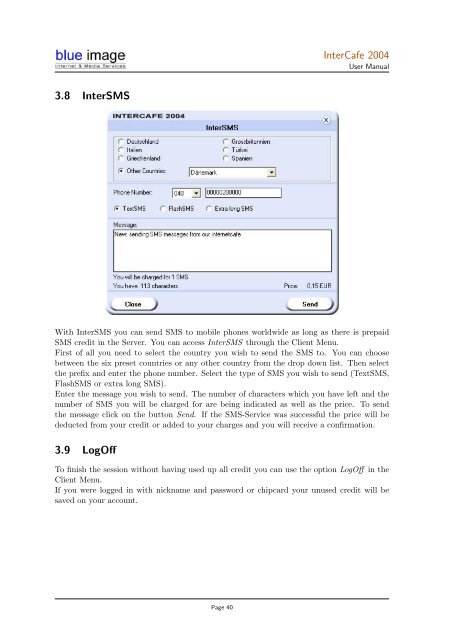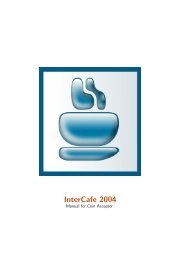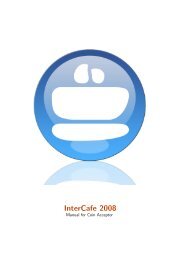Intercafe 2004 User Manual - Internet Cafe Software / Cyber Cafe ...
Intercafe 2004 User Manual - Internet Cafe Software / Cyber Cafe ...
Intercafe 2004 User Manual - Internet Cafe Software / Cyber Cafe ...
Create successful ePaper yourself
Turn your PDF publications into a flip-book with our unique Google optimized e-Paper software.
3.8 InterSMS<br />
Inter<strong>Cafe</strong> <strong>2004</strong><br />
<strong>User</strong> <strong>Manual</strong><br />
With InterSMS you can send SMS to mobile phones worldwide as long as there is prepaid<br />
SMS credit in the Server. You can access InterSMS through the Client Menu.<br />
First of all you need to select the country you wish to send the SMS to. You can choose<br />
between the six preset countries or any other country from the drop down list. Then select<br />
the prefix and enter the phone number. Select the type of SMS you wish to send (TextSMS,<br />
FlashSMS or extra long SMS).<br />
Enter the message you wish to send. The number of characters which you have left and the<br />
number of SMS you will be charged for are being indicated as well as the price. To send<br />
the message click on the button Send. If the SMS-Service was successful the price will be<br />
deducted from your credit or added to your charges and you will receive a confirmation.<br />
3.9 LogOff<br />
To finish the session without having used up all credit you can use the option LogOff in the<br />
Client Menu.<br />
If you were logged in with nickname and password or chipcard your unused credit will be<br />
saved on your account.<br />
Page 40