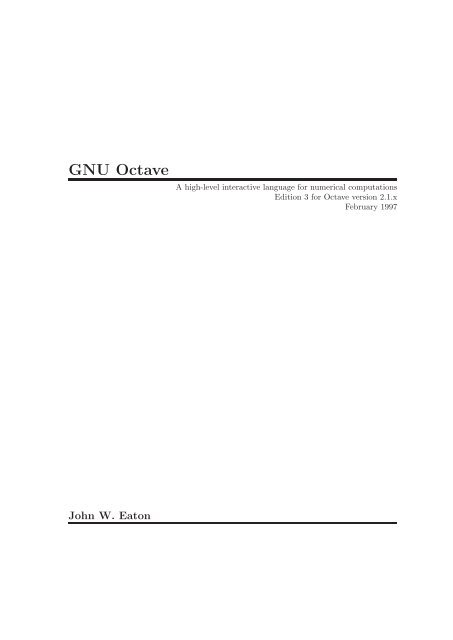GNU Octave - Local Sector 7 web page
GNU Octave - Local Sector 7 web page
GNU Octave - Local Sector 7 web page
- No tags were found...
Create successful ePaper yourself
Turn your PDF publications into a flip-book with our unique Google optimized e-Paper software.
<strong>GNU</strong> <strong>Octave</strong>A high-level interactive language for numerical computationsEdition 3 for <strong>Octave</strong> version 2.1.xFebruary 1997John W. Eaton
Copyright c○ 1996, 1997 John W. Eaton.This is the third edition of the <strong>Octave</strong> documentation, and is consistent with version 2.1.xof <strong>Octave</strong>.Permission is granted to make and distribute verbatim copies of this manual provided thecopyright notice and this permission notice are preserved on all copies.Permission is granted to copy and distribute modified versions of this manual under the conditionsfor verbatim copying, provided that the entire resulting derived work is distributedunder the terms of a permission notice identical to this one.Permission is granted to copy and distribute translations of this manual into another language,under the same conditions as for modified versions.Portions of this document have been adapted from the gawk, readline, gcc, and C librarymanuals, published by the Free Software Foundation, Inc., 51 Franklin Street, Fifth Floor,Boston, MA 02110-1301–1307, USA.
iTable of ContentsPreface . . . . . . . . . . . . . . . . . . . . . . . . . . . . . . . . . . . . . . . 1Acknowledgements . . . . . . . . . . . . . . . . . . . . . . . . . . . . . . . . . . . . . . . . . . . 1How You Can Contribute to <strong>Octave</strong> . . . . . . . . . . . . . . . . . . . . . . . . . . . 4Distribution . . . . . . . . . . . . . . . . . . . . . . . . . . . . . . . . . . . . . . . . . . . . . . . . . 41 A Brief Introduction to <strong>Octave</strong> . . . . . . . . . . . . . 51.1 Running <strong>Octave</strong> . . . . . . . . . . . . . . . . . . . . . . . . . . . . . . . . . . . . . . . . . 51.2 Simple Examples . . . . . . . . . . . . . . . . . . . . . . . . . . . . . . . . . . . . . . . . 5Creating a Matrix . . . . . . . . . . . . . . . . . . . . . . . . . . . . . . . . . . . . . 5Matrix Arithmetic . . . . . . . . . . . . . . . . . . . . . . . . . . . . . . . . . . . . 6Solving Linear Equations . . . . . . . . . . . . . . . . . . . . . . . . . . . . . . 6Integrating Differential Equations . . . . . . . . . . . . . . . . . . . . . . 6Producing Graphical Output . . . . . . . . . . . . . . . . . . . . . . . . . . . 7Editing What You Have Typed. . . . . . . . . . . . . . . . . . . . . . . . . 7Help and Documentation . . . . . . . . . . . . . . . . . . . . . . . . . . . . . . 81.3 Conventions . . . . . . . . . . . . . . . . . . . . . . . . . . . . . . . . . . . . . . . . . . . . 81.3.1 Fonts . . . . . . . . . . . . . . . . . . . . . . . . . . . . . . . . . . . . . . . . . . 81.3.2 Evaluation Notation . . . . . . . . . . . . . . . . . . . . . . . . . . . . 81.3.3 Printing Notation. . . . . . . . . . . . . . . . . . . . . . . . . . . . . . . 91.3.4 Error Messages . . . . . . . . . . . . . . . . . . . . . . . . . . . . . . . . . 91.3.5 Format of Descriptions . . . . . . . . . . . . . . . . . . . . . . . . . . 91.3.5.1 A Sample Function Description . . . . . . . . . 91.3.5.2 A Sample Command Description . . . . . . . 101.3.5.3 A Sample Variable Description . . . . . . . . . 112 Getting Started. . . . . . . . . . . . . . . . . . . . . . . . . . . 132.1 Invoking <strong>Octave</strong>. . . . . . . . . . . . . . . . . . . . . . . . . . . . . . . . . . . . . . . . 132.1.1 Command Line Options . . . . . . . . . . . . . . . . . . . . . . . . 132.1.2 Startup Files . . . . . . . . . . . . . . . . . . . . . . . . . . . . . . . . . . 152.2 Quitting <strong>Octave</strong> . . . . . . . . . . . . . . . . . . . . . . . . . . . . . . . . . . . . . . . . 162.3 Commands for Getting Help . . . . . . . . . . . . . . . . . . . . . . . . . . . . 162.4 Command Line Editing . . . . . . . . . . . . . . . . . . . . . . . . . . . . . . . . . 182.4.1 Cursor Motion . . . . . . . . . . . . . . . . . . . . . . . . . . . . . . . . 182.4.2 Killing and Yanking . . . . . . . . . . . . . . . . . . . . . . . . . . . 192.4.3 Commands For Changing Text . . . . . . . . . . . . . . . . . 192.4.4 Letting Readline Type For You . . . . . . . . . . . . . . . . . 202.4.5 Commands For Manipulating The History . . . . . . . 202.4.6 Customizing readline . . . . . . . . . . . . . . . . . . . . . . . . . 222.4.7 Customizing the Prompt . . . . . . . . . . . . . . . . . . . . . . . 222.4.8 Diary and Echo Commands . . . . . . . . . . . . . . . . . . . . 232.5 How <strong>Octave</strong> Reports Errors . . . . . . . . . . . . . . . . . . . . . . . . . . . . . 242.6 Executable <strong>Octave</strong> Programs . . . . . . . . . . . . . . . . . . . . . . . . . . . . 252.7 Comments in <strong>Octave</strong> Programs . . . . . . . . . . . . . . . . . . . . . . . . . . 26
ii3 Data Types . . . . . . . . . . . . . . . . . . . . . . . . . . . . . . 293.1 Built-in Data Types . . . . . . . . . . . . . . . . . . . . . . . . . . . . . . . . . . . . 293.1.1 Numeric Objects . . . . . . . . . . . . . . . . . . . . . . . . . . . . . . 293.1.2 Missing Data . . . . . . . . . . . . . . . . . . . . . . . . . . . . . . . . . . 293.1.3 String Objects. . . . . . . . . . . . . . . . . . . . . . . . . . . . . . . . . 303.1.4 Data Structure Objects . . . . . . . . . . . . . . . . . . . . . . . . 303.2 User-defined Data Types. . . . . . . . . . . . . . . . . . . . . . . . . . . . . . . . 303.3 Object Sizes . . . . . . . . . . . . . . . . . . . . . . . . . . . . . . . . . . . . . . . . . . . 30<strong>GNU</strong> <strong>Octave</strong>4 Numeric Data Types. . . . . . . . . . . . . . . . . . . . . . 334.1 Matrices . . . . . . . . . . . . . . . . . . . . . . . . . . . . . . . . . . . . . . . . . . . . . . . 334.1.1 Empty Matrices . . . . . . . . . . . . . . . . . . . . . . . . . . . . . . . 364.2 Ranges . . . . . . . . . . . . . . . . . . . . . . . . . . . . . . . . . . . . . . . . . . . . . . . . 374.3 Logical Values . . . . . . . . . . . . . . . . . . . . . . . . . . . . . . . . . . . . . . . . . 374.4 Predicates for Numeric Objects. . . . . . . . . . . . . . . . . . . . . . . . . . 385 Strings . . . . . . . . . . . . . . . . . . . . . . . . . . . . . . . . . . . 395.1 Creating Strings . . . . . . . . . . . . . . . . . . . . . . . . . . . . . . . . . . . . . . . 405.2 Searching and Replacing . . . . . . . . . . . . . . . . . . . . . . . . . . . . . . . . 415.3 String Conversions . . . . . . . . . . . . . . . . . . . . . . . . . . . . . . . . . . . . . 435.4 Character Class Functions . . . . . . . . . . . . . . . . . . . . . . . . . . . . . . 466 Data Structures . . . . . . . . . . . . . . . . . . . . . . . . . . 477 Containers . . . . . . . . . . . . . . . . . . . . . . . . . . . . . . . 517.1 Lists . . . . . . . . . . . . . . . . . . . . . . . . . . . . . . . . . . . . . . . . . . . . . . . . . . 517.2 Cell Arrays . . . . . . . . . . . . . . . . . . . . . . . . . . . . . . . . . . . . . . . . . . . . 518 I/O Streams. . . . . . . . . . . . . . . . . . . . . . . . . . . . . . 539 Variables . . . . . . . . . . . . . . . . . . . . . . . . . . . . . . . . . 559.1 Global Variables . . . . . . . . . . . . . . . . . . . . . . . . . . . . . . . . . . . . . . . 559.2 Persistent Variables . . . . . . . . . . . . . . . . . . . . . . . . . . . . . . . . . . . . 569.3 Status of Variables . . . . . . . . . . . . . . . . . . . . . . . . . . . . . . . . . . . . . 579.4 Summary of Built-in Variables . . . . . . . . . . . . . . . . . . . . . . . . . . 599.5 Defaults from the Environment . . . . . . . . . . . . . . . . . . . . . . . . . . 64
10 Expressions . . . . . . . . . . . . . . . . . . . . . . . . . . . . . 6510.1 Index Expressions . . . . . . . . . . . . . . . . . . . . . . . . . . . . . . . . . . . . . 6510.2 Calling Functions . . . . . . . . . . . . . . . . . . . . . . . . . . . . . . . . . . . . . 6610.2.1 Call by Value . . . . . . . . . . . . . . . . . . . . . . . . . . . . . . . . 6710.2.2 Recursion . . . . . . . . . . . . . . . . . . . . . . . . . . . . . . . . . . . . 6810.3 Arithmetic Operators. . . . . . . . . . . . . . . . . . . . . . . . . . . . . . . . . . 6810.4 Comparison Operators. . . . . . . . . . . . . . . . . . . . . . . . . . . . . . . . . 7010.5 Boolean Expressions. . . . . . . . . . . . . . . . . . . . . . . . . . . . . . . . . . . 7010.5.1 Element-by-element Boolean Operators. . . . . . . . . 7110.5.2 Short-circuit Boolean Operators . . . . . . . . . . . . . . . 7110.6 Assignment Expressions . . . . . . . . . . . . . . . . . . . . . . . . . . . . . . . 7210.7 Increment Operators . . . . . . . . . . . . . . . . . . . . . . . . . . . . . . . . . . 7410.8 Operator Precedence . . . . . . . . . . . . . . . . . . . . . . . . . . . . . . . . . . 75iii11 Evaluation . . . . . . . . . . . . . . . . . . . . . . . . . . . . . . 7712 Statements . . . . . . . . . . . . . . . . . . . . . . . . . . . . . . 7912.1 The if Statement . . . . . . . . . . . . . . . . . . . . . . . . . . . . . . . . . . . . . 7912.2 The switch Statement . . . . . . . . . . . . . . . . . . . . . . . . . . . . . . . . 8112.3 The while Statement. . . . . . . . . . . . . . . . . . . . . . . . . . . . . . . . . . 8212.4 The do-until Statement . . . . . . . . . . . . . . . . . . . . . . . . . . . . . . 8312.5 The for Statement . . . . . . . . . . . . . . . . . . . . . . . . . . . . . . . . . . . . 8412.5.1 Looping Over Structure Elements . . . . . . . . . . . . . . 8412.6 The break Statement. . . . . . . . . . . . . . . . . . . . . . . . . . . . . . . . . . 8512.7 The continue Statement . . . . . . . . . . . . . . . . . . . . . . . . . . . . . . 8612.8 The unwind_protect Statement. . . . . . . . . . . . . . . . . . . . . . . . 8712.9 The try Statement . . . . . . . . . . . . . . . . . . . . . . . . . . . . . . . . . . . . 8812.10 Continuation Lines . . . . . . . . . . . . . . . . . . . . . . . . . . . . . . . . . . . 8813 Functions and Script Files. . . . . . . . . . . . . . . . 9113.1 Defining Functions . . . . . . . . . . . . . . . . . . . . . . . . . . . . . . . . . . . . 9113.2 Multiple Return Values . . . . . . . . . . . . . . . . . . . . . . . . . . . . . . . . 9313.3 Variable-length Argument Lists . . . . . . . . . . . . . . . . . . . . . . . . 9513.4 Variable-length Return Lists . . . . . . . . . . . . . . . . . . . . . . . . . . . 9513.5 Returning From a Function . . . . . . . . . . . . . . . . . . . . . . . . . . . . 9513.6 Function Files . . . . . . . . . . . . . . . . . . . . . . . . . . . . . . . . . . . . . . . . 9613.7 Script Files . . . . . . . . . . . . . . . . . . . . . . . . . . . . . . . . . . . . . . . . . . . 9813.8 Dynamically Linked Functions . . . . . . . . . . . . . . . . . . . . . . . . 10013.9 Function Handles and Inline . . . . . . . . . . . . . . . . . . . . . . . . . . 10313.9.1 Function Handles . . . . . . . . . . . . . . . . . . . . . . . . . . . . 10313.9.2 Inline Functions . . . . . . . . . . . . . . . . . . . . . . . . . . . . . 10313.10 Organization of Functions Distributed with <strong>Octave</strong> . . . . 10414 Error Handling . . . . . . . . . . . . . . . . . . . . . . . . . 10515 Debugging . . . . . . . . . . . . . . . . . . . . . . . . . . . . . 107
iv16 Input and Output . . . . . . . . . . . . . . . . . . . . . . 10916.1 Basic Input and Output . . . . . . . . . . . . . . . . . . . . . . . . . . . . . . 11016.1.1 Terminal Output . . . . . . . . . . . . . . . . . . . . . . . . . . . . 11016.1.2 Terminal Input . . . . . . . . . . . . . . . . . . . . . . . . . . . . . . 11316.1.3 Simple File I/O . . . . . . . . . . . . . . . . . . . . . . . . . . . . . 11416.2 C-Style I/O Functions . . . . . . . . . . . . . . . . . . . . . . . . . . . . . . . . 11716.2.1 Opening and Closing Files . . . . . . . . . . . . . . . . . . . 11816.2.2 Simple Output . . . . . . . . . . . . . . . . . . . . . . . . . . . . . . 11916.2.3 Line-Oriented Input . . . . . . . . . . . . . . . . . . . . . . . . . 11916.2.4 Formatted Output . . . . . . . . . . . . . . . . . . . . . . . . . . . 12016.2.5 Output Conversion for Matrices . . . . . . . . . . . . . . 12116.2.6 Output Conversion Syntax . . . . . . . . . . . . . . . . . . . 12116.2.7 Table of Output Conversions . . . . . . . . . . . . . . . . . 12216.2.8 Integer Conversions . . . . . . . . . . . . . . . . . . . . . . . . . . 12316.2.9 Floating-Point Conversions . . . . . . . . . . . . . . . . . . . 12416.2.10 Other Output Conversions . . . . . . . . . . . . . . . . . . 12516.2.11 Formatted Input . . . . . . . . . . . . . . . . . . . . . . . . . . . 12516.2.12 Input Conversion Syntax . . . . . . . . . . . . . . . . . . . . 12616.2.13 Table of Input Conversions . . . . . . . . . . . . . . . . . . 12716.2.14 Numeric Input Conversions. . . . . . . . . . . . . . . . . . 12816.2.15 String Input Conversions . . . . . . . . . . . . . . . . . . . . 12816.2.16 Binary I/O . . . . . . . . . . . . . . . . . . . . . . . . . . . . . . . . 12816.2.17 Temporary Files . . . . . . . . . . . . . . . . . . . . . . . . . . . . 13116.2.18 End of File and Errors . . . . . . . . . . . . . . . . . . . . . . 13216.2.19 File Positioning . . . . . . . . . . . . . . . . . . . . . . . . . . . . 132<strong>GNU</strong> <strong>Octave</strong>17 Plotting. . . . . . . . . . . . . . . . . . . . . . . . . . . . . . . . 13517.1 Two-Dimensional Plotting . . . . . . . . . . . . . . . . . . . . . . . . . . . . 13517.2 Specialized Two-Dimensional Plots . . . . . . . . . . . . . . . . . . . . 13917.3 Three-Dimensional Plotting . . . . . . . . . . . . . . . . . . . . . . . . . . . 14217.4 Plot Annotations. . . . . . . . . . . . . . . . . . . . . . . . . . . . . . . . . . . . . 14217.5 Multiple Plots on One Page . . . . . . . . . . . . . . . . . . . . . . . . . . . 14317.6 Multiple Plot Windows . . . . . . . . . . . . . . . . . . . . . . . . . . . . . . . 14417.7 Low-Level plotting commands . . . . . . . . . . . . . . . . . . . . . . . . . 14417.8 Interaction with gnuplot . . . . . . . . . . . . . . . . . . . . . . . . . . . . . 14718 Matrix Manipulation . . . . . . . . . . . . . . . . . . . 14918.1 Finding Elements and Checking Conditions . . . . . . . . . . . . 14918.2 Rearranging Matrices. . . . . . . . . . . . . . . . . . . . . . . . . . . . . . . . . 15118.3 Special Utility Matrices. . . . . . . . . . . . . . . . . . . . . . . . . . . . . . . 15618.4 Famous Matrices . . . . . . . . . . . . . . . . . . . . . . . . . . . . . . . . . . . . . 160
19 Arithmetic . . . . . . . . . . . . . . . . . . . . . . . . . . . . . 16319.1 Utility Functions . . . . . . . . . . . . . . . . . . . . . . . . . . . . . . . . . . . . . 16319.2 Complex Arithmetic. . . . . . . . . . . . . . . . . . . . . . . . . . . . . . . . . . 16619.3 Trigonometry . . . . . . . . . . . . . . . . . . . . . . . . . . . . . . . . . . . . . . . . 16719.4 Sums and Products . . . . . . . . . . . . . . . . . . . . . . . . . . . . . . . . . . 16919.5 Special Functions . . . . . . . . . . . . . . . . . . . . . . . . . . . . . . . . . . . . 16919.6 Coordinate Transformations . . . . . . . . . . . . . . . . . . . . . . . . . . 17219.7 Mathematical Constants . . . . . . . . . . . . . . . . . . . . . . . . . . . . . . 173v20 Linear Algebra . . . . . . . . . . . . . . . . . . . . . . . . . 17520.1 Basic Matrix Functions . . . . . . . . . . . . . . . . . . . . . . . . . . . . . . . 17520.2 Matrix Factorizations. . . . . . . . . . . . . . . . . . . . . . . . . . . . . . . . . 17820.3 Functions of a Matrix . . . . . . . . . . . . . . . . . . . . . . . . . . . . . . . . 18221 Nonlinear Equations . . . . . . . . . . . . . . . . . . . . 18522 Quadrature . . . . . . . . . . . . . . . . . . . . . . . . . . . . 18722.1 Functions of One Variable . . . . . . . . . . . . . . . . . . . . . . . . . . . . 18722.2 Orthogonal Collocation . . . . . . . . . . . . . . . . . . . . . . . . . . . . . . . 18823 Differential Equations. . . . . . . . . . . . . . . . . . . 18923.1 Ordinary Differential Equations . . . . . . . . . . . . . . . . . . . . . . . 18923.2 Differential-Algebraic Equations . . . . . . . . . . . . . . . . . . . . . . . 19124 Optimization . . . . . . . . . . . . . . . . . . . . . . . . . . . 19924.1 Linear Programming . . . . . . . . . . . . . . . . . . . . . . . . . . . . . . . . . 19924.2 Quadratic Programming . . . . . . . . . . . . . . . . . . . . . . . . . . . . . . 19924.3 Nonlinear Programming . . . . . . . . . . . . . . . . . . . . . . . . . . . . . . 19924.4 Linear Least Squares . . . . . . . . . . . . . . . . . . . . . . . . . . . . . . . . . 19925 Statistics . . . . . . . . . . . . . . . . . . . . . . . . . . . . . . . 20125.1 Basic Statistical Functions . . . . . . . . . . . . . . . . . . . . . . . . . . . . 20125.2 Tests . . . . . . . . . . . . . . . . . . . . . . . . . . . . . . . . . . . . . . . . . . . . . . . . 20625.3 Models . . . . . . . . . . . . . . . . . . . . . . . . . . . . . . . . . . . . . . . . . . . . . . 21325.4 Distributions . . . . . . . . . . . . . . . . . . . . . . . . . . . . . . . . . . . . . . . . 21426 Financial Functions . . . . . . . . . . . . . . . . . . . . . 22527 Sets . . . . . . . . . . . . . . . . . . . . . . . . . . . . . . . . . . . 22728 Polynomial Manipulations. . . . . . . . . . . . . . . 229
vi29 Control Theory. . . . . . . . . . . . . . . . . . . . . . . . . 23329.1 System Data Structure . . . . . . . . . . . . . . . . . . . . . . . . . . . . . . . 23329.1.1 Variables common to all ocst system formats. . 23429.1.2 tf format variables . . . . . . . . . . . . . . . . . . . . . . . . . . 23429.1.3 zp format variables . . . . . . . . . . . . . . . . . . . . . . . . . . 23529.1.4 ss format variables . . . . . . . . . . . . . . . . . . . . . . . . . . 23529.2 System Construction and Interface Functions. . . . . . . . . . . 23529.2.1 Finite impulse response system interface functions. . . . . . . . . . . . . . . . . . . . . . . . . . . . . . . . . . . . . . . . . . . . . . . 23529.2.2 State space system interface functions . . . . . . . . . 23629.2.3 Transfer function system interface functions . . . 23929.2.4 Zero-pole system interface functions. . . . . . . . . . . 24029.2.5 Data structure access functions . . . . . . . . . . . . . . . 24129.2.6 Data structure internal functions . . . . . . . . . . . . . 24529.3 System display functions. . . . . . . . . . . . . . . . . . . . . . . . . . . . . . 24629.4 Block Diagram Manipulations . . . . . . . . . . . . . . . . . . . . . . . . . 24629.5 Numerical Functions . . . . . . . . . . . . . . . . . . . . . . . . . . . . . . . . . 25529.6 System Analysis-Properties . . . . . . . . . . . . . . . . . . . . . . . . . . . 25929.7 System Analysis-Time Domain . . . . . . . . . . . . . . . . . . . . . . . . 26429.8 System Analysis-Frequency Domain . . . . . . . . . . . . . . . . . . . 26729.9 Controller Design . . . . . . . . . . . . . . . . . . . . . . . . . . . . . . . . . . . . 27029.10 Miscellaneous Functions (Not yet properlyfiled/documented) . . . . . . . . . . . . . . . . . . . . . . . . . . . . . . . . . . . . . 278<strong>GNU</strong> <strong>Octave</strong>30 Signal Processing . . . . . . . . . . . . . . . . . . . . . . . 28331 Image Processing . . . . . . . . . . . . . . . . . . . . . . . 29132 Audio Processing . . . . . . . . . . . . . . . . . . . . . . . 29533 Quaternions . . . . . . . . . . . . . . . . . . . . . . . . . . . . 29734 System Utilities . . . . . . . . . . . . . . . . . . . . . . . . 29934.1 Timing Utilities . . . . . . . . . . . . . . . . . . . . . . . . . . . . . . . . . . . . . . 29934.2 Filesystem Utilities . . . . . . . . . . . . . . . . . . . . . . . . . . . . . . . . . . . 30434.3 Controlling Subprocesses . . . . . . . . . . . . . . . . . . . . . . . . . . . . . 30734.4 Process, Group, and User IDs . . . . . . . . . . . . . . . . . . . . . . . . . 31134.5 Environment Variables . . . . . . . . . . . . . . . . . . . . . . . . . . . . . . . 31234.6 Current Working Directory . . . . . . . . . . . . . . . . . . . . . . . . . . . 31234.7 Password Database Functions . . . . . . . . . . . . . . . . . . . . . . . . . 31334.8 Group Database Functions . . . . . . . . . . . . . . . . . . . . . . . . . . . . 31434.9 System Information . . . . . . . . . . . . . . . . . . . . . . . . . . . . . . . . . . 314
Appendix A Tips and Standards . . . . . . . . . . . 317A.1 Writing Clean <strong>Octave</strong> Programs . . . . . . . . . . . . . . . . . . . . . . . 317A.2 Tips for Making Code Run Faster. . . . . . . . . . . . . . . . . . . . . . 317A.3 Tips for Documentation Strings. . . . . . . . . . . . . . . . . . . . . . . . 318A.4 Tips on Writing Comments . . . . . . . . . . . . . . . . . . . . . . . . . . . . 319A.5 Conventional Headers for <strong>Octave</strong> Functions . . . . . . . . . . . . . 319viiAppendix B Known Causes of Trouble . . . . . . 323B.1 Actual Bugs We Haven’t Fixed Yet . . . . . . . . . . . . . . . . . . . . 323B.2 Reporting Bugs. . . . . . . . . . . . . . . . . . . . . . . . . . . . . . . . . . . . . . . 324B.3 Have You Found a Bug?. . . . . . . . . . . . . . . . . . . . . . . . . . . . . . . 324B.4 Where to Report Bugs . . . . . . . . . . . . . . . . . . . . . . . . . . . . . . . . 325B.5 How to Report Bugs . . . . . . . . . . . . . . . . . . . . . . . . . . . . . . . . . . 325B.6 Sending Patches for <strong>Octave</strong> . . . . . . . . . . . . . . . . . . . . . . . . . . . . 327B.7 How To Get Help with <strong>Octave</strong> . . . . . . . . . . . . . . . . . . . . . . . . . 327Appendix C Installing <strong>Octave</strong> . . . . . . . . . . . . . . 329C.1 Installation Problems . . . . . . . . . . . . . . . . . . . . . . . . . . . . . . . . . 331Appendix D Emacs <strong>Octave</strong> Support . . . . . . . . 335D.1 Installing EOS . . . . . . . . . . . . . . . . . . . . . . . . . . . . . . . . . . . . . . . 335D.2 Using <strong>Octave</strong> Mode . . . . . . . . . . . . . . . . . . . . . . . . . . . . . . . . . . . 335D.3 Running <strong>Octave</strong> From Within Emacs. . . . . . . . . . . . . . . . . . . 339D.4 Using the Emacs Info Reader for <strong>Octave</strong>. . . . . . . . . . . . . . . . 340Appendix E Grammar . . . . . . . . . . . . . . . . . . . . . 343E.1 Keywords . . . . . . . . . . . . . . . . . . . . . . . . . . . . . . . . . . . . . . . . . . . . 343Appendix F <strong>GNU</strong> GENERAL PUBLICLICENSE . . . . . . . . . . . . . . . . . . . . . . . . . . . . . . 345Preamble . . . . . . . . . . . . . . . . . . . . . . . . . . . . . . . . . . . . . . . . . . . . . . . . . . 345TERMS AND CONDITIONS FOR COPYING, DISTRIBUTIONAND MODIFICATION . . . . . . . . . . . . . . . . . . . . . . . . . . . . . . . . 346Appendix: How to Apply These Terms to Your New Programs. . . . . . . . . . . . . . . . . . . . . . . . . . . . . . . . . . . . . . . . . . . . . . . . . . . . . . 350Concept Index . . . . . . . . . . . . . . . . . . . . . . . . . . . . . . 351Variable Index . . . . . . . . . . . . . . . . . . . . . . . . . . . . . . 355Function Index . . . . . . . . . . . . . . . . . . . . . . . . . . . . . 357Operator Index . . . . . . . . . . . . . . . . . . . . . . . . . . . . . 367
viii<strong>GNU</strong> <strong>Octave</strong>
Preface 1Preface<strong>Octave</strong> was originally intended to be companion software for an undergraduate-leveltextbook on chemical reactor design being written by James B. Rawlings of the Universityof Wisconsin-Madison and John G. Ekerdt of the University of Texas.Clearly, <strong>Octave</strong> is now much more than just another ‘courseware’ package with limitedutility beyond the classroom. Although our initial goals were somewhat vague, we knewthat we wanted to create something that would enable students to solve realistic problems,and that they could use for many things other than chemical reactor design problems.There are those who would say that we should be teaching the students Fortran instead,because that is the computer language of engineering, but every time we have tried that, thestudents have spent far too much time trying to figure out why their Fortran code crashesand not enough time learning about chemical engineering. With <strong>Octave</strong>, most students pickup the basics quickly, and are using it confidently in just a few hours.Although it was originally intended to be used to teach reactor design, it has been used inseveral other undergraduate and graduate courses in the Chemical Engineering Departmentat the University of Texas, and the math department at the University of Texas has beenusing it for teaching differential equations and linear algebra as well. If you find it useful,please let us know. We are always interested to find out how <strong>Octave</strong> is being used in otherplaces.Virtually everyone thinks that the name <strong>Octave</strong> has something to do with music, but itis actually the name of a former professor of mine who wrote a famous textbook on chemicalreaction engineering, and who was also well known for his ability to do quick ‘back of theenvelope’ calculations. We hope that this software will make it possible for many people todo more ambitious computations just as easily.Everyone is encouraged to share this software with others under the terms of the <strong>GNU</strong>General Public License (see Appendix F [Copying], <strong>page</strong> 345) as described at the beginningof this manual. You are also encouraged to help make <strong>Octave</strong> more useful by writing andcontributing additional functions for it, and by reporting any problems you may have.AcknowledgementsMany people have already contributed to <strong>Octave</strong>’s development. In addition to JohnW. Eaton, the following people have helped write parts of <strong>Octave</strong> or helped out in variousother ways.• Thomas Baier baier@ci.tuwien.ac.at wrote the original versions of popen, pclose,execute, sync_system, and async_system.• David Bateman dbateman@free.fr improved the sort and min/max functions, mademany functions N-d aware, converted several built-in functions to use Lapack instead ofLinpack, split the functionality of ‘load-save.cc’ out into the octave_value classes,and has contributed in many other ways.• Karl Berry karl@cs.umb.edu wrote the kpathsea library that allows <strong>Octave</strong> to recursivelysearch directory paths for function and script files.• Georg Beyerle gbeyerle@awi-potsdam.de contributed code to save values in Matlab’s‘.mat’-file format, and has provided many useful bug reports and suggestions.
2 <strong>GNU</strong> <strong>Octave</strong>• John Campbell jcc@bevo.che.wisc.edu wrote most of the file and C-style input andoutput functions.• Dirk Eddelbuettel edd@debian.org made <strong>Octave</strong> easy to install for users of Debian<strong>GNU</strong>/Linux.• Brian Fox bfox@gnu.org wrote the readline library used for command history editing,and the portion of this manual that documents it.• Klaus Gebhardt gebhardt@crunch.ikp.physik.th-darmstadt.de ported <strong>Octave</strong> toOS/2.• Kai Habel kai.habel@gmx.de implemted functions for performing coordinate transformations.• A. Scottedward Hodel A.S.Hodel@eng.auburn.edu contributed a number of functionsincluding expm, qzval, qzhess, syl, lyap, and balance.• Kurt Hornik Kurt.Hornik@ci.tuwien.ac.at provided the corrcoef, cov, fftconv,fftfilt, gcd, lcd, kurtosis, null, orth, poly, polyfit, roots, and skewness functions,supplied documentation for these and numerous other functions, rewrote theEmacs mode for editing <strong>Octave</strong> code and provided its documentation, and has helpedtremendously with testing. He has also been a constant source of new ideas for improving<strong>Octave</strong>.• Cai Jianming caijianming@yahoo.co.uk contributed the inital cell array implementation.• Phil Johnson johnsonp@nicco.sscnet.ucla.edu has helped to make Linux releasesavailable.• Steven G. Johnson stevenj@alum.mit.edu added support for ATLAS, saving data inHDF5 files, and ported <strong>Octave</strong>’s configure script to Autoconf 2.50.• Mumit Khan khan@nanotech.wisc.edu helped make it possible for <strong>Octave</strong> to be compiledby ISO standard C++ compilers other than GCC.• Paul Kienzle pkienzle@users.sf.net has provided many enhancements to improve<strong>Octave</strong>’s compatibility with Matlab, and also maintains the collection of conributedcode at http://octave.sf.net.• Bill Lash lash@tellabs.com provided the unwrap function.• Dirk Laurie dlaurie@na-net.ornl.gov rewrote invhilb to be faster and more accurate.• Friedrich Leisch leisch@ci.tuwien.ac.at provided the mahalanobis function.• Ken Neighbors wkn@leland.stanford.edu has provided many useful bug reports andcomments on Matlab compatibility.• Rick Niles niles@axp745.gsfc.nasa.gov rewrote <strong>Octave</strong>’s plotting functions to addline styles and the ability to specify an unlimited number of lines in a single call. Healso continues to track down odd incompatibilities and bugs.• Mark Odegard meo@getech.com provided the initial implementation of fread, fwrite,feof, and ferror.• Gabriele Pannocchia pannocchia@ing.unipi.it provided the dkalman.m function,added support for singular system matrices to dlqe and dlqr, and has made variousother improvements to the control system functions.
Preface 3• Tony Richardson richardson@evansville.edu wrote <strong>Octave</strong>’s image processing functionsas well as most of the original polynomial functions.• Petter Risholm Petter.Risholm@idi.ntnu.no helped to implement much of <strong>Octave</strong>’sN-d array functionality.• Ben Sapp bsapp@lanl.gov implemented the debugger functions and added Texinfomarkup commands to the internal doc strings.• R. Bruce Tenison btenison@rstc.cc.al.us wrote the hess and schur functions.• Teresa Twaroch twaroch@ci.tuwien.ac.at provided the functions gls and ols.• James R. Van Zandt jrv@vanzandt.mv.com added support for reading and writingMatlab version 5 binary data files.• Andreas Weingessel Andreas.Weingessel@ci.tuwien.ac.at wrote the audio functionslin2mu, loadaudio, mu2lin, playaudio, record, saveaudio, and setaudio.• Fook Fah Yap ffy@eng.cam.ac.uk provided the fft and ifft functions and valuablebug reports for early versions.Special thanks to the following people and organizations for supporting the developmentof <strong>Octave</strong>:• The National Science Foundation, through grant numbers CTS-0105360, CTS-9708497,CTS-9311420, and CTS-8957123.• The industrial members of the Texas-Wisconsin Modeling and Control Consortium(TWMCC).• The Paul A. Elfers Endowed Chair in Chemical Engineering at the University ofWisconsin-Madison.• Digital Equipment Corporation, for an equipment grant as part of their External ResearchProgram.• Sun Microsystems, Inc., for an Academic Equipment grant.• International Business Machines, Inc., for providing equipment as part of a grant tothe University of Texas College of Engineering.• Texaco Chemical Company, for providing funding to continue the development of thissoftware.• The University of Texas College of Engineering, for providing a Challenge for ExcellenceResearch Supplement, and for providing an Academic Development Funds grant.• The State of Texas, for providing funding through the Texas Advanced TechnologyProgram under Grant No. 003658-078.• Noel Bell, Senior Engineer, Texaco Chemical Company, Austin Texas.• James B. Rawlings, Professor, University of Wisconsin-Madison, Department of ChemicalEngineering.• Richard Stallman, for writing <strong>GNU</strong>.This project would not have been possible without the <strong>GNU</strong> software used in and usedto produce <strong>Octave</strong>.
4 <strong>GNU</strong> <strong>Octave</strong>How You Can Contribute to <strong>Octave</strong>There are a number of ways that you can contribute to help make <strong>Octave</strong> a better system.Perhaps the most important way to contribute is to write high-quality code for solving newproblems, and to make your code freely available for others to use.If you find <strong>Octave</strong> useful, consider providing additional funding to continue its development.Even a modest amount of additional funding could make a significant difference inthe amount of time that is available for development and support.If you cannot provide funding or contribute code, you can still help make <strong>Octave</strong> betterand more reliable by reporting any bugs you find and by offering suggestions for ways toimprove <strong>Octave</strong>. See Appendix B [Trouble], <strong>page</strong> 323, for tips on how to write useful bugreports.Distribution<strong>Octave</strong> is free software. This means that everyone is free to use it and free to redistributeit on certain conditions. <strong>Octave</strong> is not in the public domain. It is copyrighted and there arerestrictions on its distribution, but the restrictions are designed to ensure that others willhave the same freedom to use and redistribute <strong>Octave</strong> that you have. The precise conditionscan be found in the <strong>GNU</strong> General Public License that comes with <strong>Octave</strong> and that alsoappears in Appendix F [Copying], <strong>page</strong> 345.<strong>Octave</strong> is available on CD-ROM with various collections of other free software, andfrom the Free Software Foundation. Ordering a copy of <strong>Octave</strong> from the Free SoftwareFoundation helps to fund the development of more free software. For more information,write toFree Software Foundation51 Franklin Street, Fifth FloorBoston, MA 02110-1301–1307USA<strong>Octave</strong> is also available on the Internet from ftp://ftp.che.wisc.edu/pub/octave,and additional information is available from http://www.che.wisc.edu/octave.
Chapter 1: A Brief Introduction to <strong>Octave</strong> 51 A Brief Introduction to <strong>Octave</strong>This manual documents how to run, install and port <strong>GNU</strong> <strong>Octave</strong>, and how to reportbugs.<strong>GNU</strong> <strong>Octave</strong> is a high-level language, primarily intended for numerical computations.It provides a convenient command line interface for solving linear and nonlinear problemsnumerically, and for performing other numerical experiments. It may also be used as abatch-oriented language.<strong>GNU</strong> <strong>Octave</strong> is also freely redistributable software. You may redistribute it and/or modifyit under the terms of the <strong>GNU</strong> General Public License as published by the Free SoftwareFoundation. The GPL is included in this manual in Appendix F [Copying], <strong>page</strong> 345.This document corresponds to <strong>Octave</strong> version 2.1.x.1.1 Running <strong>Octave</strong>On most systems, the way to invoke <strong>Octave</strong> is with the shell command ‘octave’. <strong>Octave</strong>displays an initial message and then a prompt indicating it is ready to accept input. Youcan begin typing <strong>Octave</strong> commands immediately afterward.If you get into trouble, you can usually interrupt <strong>Octave</strong> by typing Control-C (usuallywritten C-c for short). C-c gets its name from the fact that you type it by holding down〈CTRL〉 and then pressing 〈c〉. Doing this will normally return you to <strong>Octave</strong>’s prompt.To exit <strong>Octave</strong>, type quit, or exit at the <strong>Octave</strong> prompt.On systems that support job control, you can suspend <strong>Octave</strong> by sending it a SIGTSTPsignal, usually by typing C-z.1.2 Simple ExamplesThe following chapters describe all of <strong>Octave</strong>’s features in detail, but before doing that,it might be helpful to give a sampling of some of its capabilities.If you are new to <strong>Octave</strong>, I recommend that you try these examples to begin learning<strong>Octave</strong> by using it. Lines marked with ‘octave:13>’ are lines you type, ending each witha carriage return. <strong>Octave</strong> will respond with an answer, or by displaying a graph.Creating a MatrixTo create a new matrix and store it in a variable so that it you can refer to it later, typethe commandoctave:1> a = [ 1, 1, 2; 3, 5, 8; 13, 21, 34 ]<strong>Octave</strong> will respond by printing the matrix in neatly aligned columns. Ending a commandwith a semicolon tells <strong>Octave</strong> to not print the result of a command. For exampleoctave:2> b = rand (3, 2);will create a 3 row, 2 column matrix with each element set to a random value between zeroand one.To display the value of any variable, simply type the name of the variable. For example,to display the value stored in the matrix b, type the commandoctave:3> b
6 <strong>GNU</strong> <strong>Octave</strong>Matrix Arithmetic<strong>Octave</strong> has a convenient operator notation for performing matrix arithmetic. For example,to multiply the matrix a by a scalar value, type the commandoctave:4> 2 * aTo multiply the two matrices a and b, type the commandoctave:5> a * bTo form the matrix product a T a, type the commandoctave:6> a’ * aSolving Linear EquationsTo solve the set of linear equations ax = b, use the left division operator, ‘\’:octave:7> a \ bThis is conceptually equivalent to a −1 b, but avoids computing the inverse of a matrixdirectly.If the coefficient matrix is singular, <strong>Octave</strong> will print a warning message and compute aminimum norm solution.Integrating Differential Equations<strong>Octave</strong> has built-in functions for solving nonlinear differential equations of the formdxdt = f(x, t), x(t = t 0) = x 0For <strong>Octave</strong> to integrate equations of this form, you must first provide a definition of thefunction f(x, t). This is straightforward, and may be accomplished by entering the functionbody directly on the command line. For example, the following commands define the righthand side function for an interesting pair of nonlinear differential equations. Note thatwhile you are entering a function, <strong>Octave</strong> responds with a different prompt, to indicate thatit is waiting for you to complete your input.octave:8> function xdot = f (x, t)>> r = 0.25;> k = 1.4;> a = 1.5;> b = 0.16;> c = 0.9;> d = 0.8;>> xdot(1) = r*x(1)*(1 - x(1)/k) - a*x(1)*x(2)/(1 + b*x(1));> xdot(2) = c*a*x(1)*x(2)/(1 + b*x(1)) - d*x(2);>> endfunctionGiven the initial condition
Chapter 1: A Brief Introduction to <strong>Octave</strong> 7x0 = [1; 2];and the set of output times as a column vector (note that the first output time correspondsto the initial condition given above)t = linspace (0, 50, 200)’;it is easy to integrate the set of differential equations:x = lsode ("f", x0, t);The function lsode uses the Livermore Solver for Ordinary Differential Equations, describedin A. C. Hindmarsh, ODEPACK, a Systematized Collection of ODE Solvers, in: ScientificComputing, R. S. Stepleman et al. (Eds.), North-Holland, Amsterdam, 1983, <strong>page</strong>s 55–64.Producing Graphical OutputTo display the solution of the previous example graphically, use the commandplot (t, x)If you are using the X Window System, <strong>Octave</strong> will automatically create a separatewindow to display the plot. If you are using a terminal that supports some other graphicscommands, you will need to tell <strong>Octave</strong> what kind of terminal you have. Type the commandgset termto see a list of the supported terminal types. <strong>Octave</strong> uses gnuplot to display graphics, andcan display graphics on any terminal that is supported by gnuplot.To capture the output of the plot command in a file rather than sending the outputdirectly to your terminal, you can use a set of commands like thisgset term postscriptgset output "foo.ps"replotThis will work for other types of output devices as well. <strong>Octave</strong>’s gset command is reallyjust piped to the gnuplot subprocess, so that once you have a plot on the screen that youlike, you should be able to do something like this to create an output file suitable for yourgraphics printer.Or, you can eliminate the intermediate file by using commands like thisgset term postscriptgset output "|lpr -Pname_of_your_graphics_printer"replotEditing What You Have TypedAt the <strong>Octave</strong> prompt, you can recall, edit, and reissue previous commands using Emacsorvi-style editing commands. The default keybindings use Emacs-style commands. Forexample, to recall the previous command, type Control-p (usually written C-p for short).C-p gets its name from the fact that you type it by holding down 〈CTRL〉 and then pressing〈p〉. Doing this will normally bring back the previous line of input. C-n will bring up thenext line of input, C-b will move the cursor backward on the line, C-f will move the cursorforward on the line, etc.A complete description of the command line editing capability is given in this manualin Section 2.4 [Command Line Editing], <strong>page</strong> 18.
8 <strong>GNU</strong> <strong>Octave</strong>Help and Documentation<strong>Octave</strong> has an extensive help facility. The same documentation that is available inprinted form is also available from the <strong>Octave</strong> prompt, because both forms of the documentationare created from the same input file.In order to get good help you first need to know the name of the command that youwant to use. This name of the function may not always be obvious, but a good place tostart is to just type help. This will show you all the operators, reserved words, functions,built-in variables, and function files. You can then get more help on anything that is listedby simply including the name as an argument to help. For example,help plotwill display the help text for the plot function.<strong>Octave</strong> sends output that is too long to fit on one screen through a <strong>page</strong>r like less ormore. Type a 〈RET〉 to advance one line, a 〈SPC〉 to advance one <strong>page</strong>, and 〈q〉 to exit the<strong>page</strong>r.The part of <strong>Octave</strong>’s help facility that allows you to read the complete text of the printedmanual from within <strong>Octave</strong> normally uses a separate program called Info. When you invokeInfo you will be put into a menu driven program that contains the entire <strong>Octave</strong> manual.Help for using Info is provided in this manual in Section 2.3 [Getting Help], <strong>page</strong> 16.1.3 ConventionsThis section explains the notational conventions that are used in this manual. You maywant to skip this section and refer back to it later.1.3.1 FontsExamples of <strong>Octave</strong> code appear in this font or form: svd (a). Names that representarguments or metasyntactic variables appear in this font or form: first-number. Commandsthat you type at the shell prompt sometimes appear in this font or form: ‘octave--no-init-file’. Commands that you type at the <strong>Octave</strong> prompt sometimes appear inthis font or form: foo --bar --baz. Specific keys on your keyboard appear in this font orform: 〈ANY〉.1.3.2 Evaluation NotationIn the examples in this manual, results from expressions that you evaluate are indicatedwith ‘⇒’. For example,sqrt (2)⇒ 1.4142You can read this as “sqrt (2) evaluates to 1.4142”.In some cases, matrix values that are returned by expressions are displayed like this[1, 2; 3, 4] == [1, 3; 2, 4]⇒ [ 1, 0; 0, 1 ]and in other cases, they are displayed like this
Chapter 1: A Brief Introduction to <strong>Octave</strong> 9eye (3)⇒ 1 0 00 1 00 0 1in order to clearly show the structure of the result.Sometimes to help describe one expression, another expression is shown that producesidentical results. The exact equivalence of expressions is indicated with ‘ ≡ ’. For example,rot90 ([1, 2; 3, 4], -1)≡rot90 ([1, 2; 3, 4], 3)≡rot90 ([1, 2; 3, 4], 7)1.3.3 Printing NotationMany of the examples in this manual print text when they are evaluated. Examples inthis manual indicate printed text with ‘ ⊣ ’. The value that is returned by evaluating theexpression (here 1) is displayed with ‘⇒’ and follows on a separate line.printf ("foo %s\n", "bar")⊣ foo bar⇒ 11.3.4 Error MessagesSome examples signal errors. This normally displays an error message on your terminal.Error messages are shown on a line starting with error:.struct_elements ([1, 2; 3, 4])error: struct_elements: wrong type argument ‘matrix’1.3.5 Format of DescriptionsFunctions, commands, and variables are described in this manual in a uniform format.The first line of a description contains the name of the item followed by its arguments, ifany. The category—function, variable, or whatever—is printed next to the right margin.The description follows on succeeding lines, sometimes with examples.1.3.5.1 A Sample Function DescriptionIn a function description, the name of the function being described appears first. It isfollowed on the same line by a list of parameters. The names used for the parameters arealso used in the body of the description.Here is a description of an imaginary function foo:foo (x, y, ...)FunctionThe function foo subtracts x from y, then adds the remaining arguments to the result.If y is not supplied, then the number 19 is used by default.
10 <strong>GNU</strong> <strong>Octave</strong>foo (1, [3, 5], 3, 9)⇒ [ 14, 16 ]foo (5)⇒ 14More generally,foo (w, x, y, ...)≡x - w + y + ...Any parameter whose name contains the name of a type (e.g., integer, integer1 or matrix)is expected to be of that type. Parameters named object may be of any type. Parameterswith other sorts of names (e.g., new file) are discussed specifically in the description ofthe function. In some sections, features common to parameters of several functions aredescribed at the beginning.Functions in <strong>Octave</strong> may be defined in several different ways. The catagory name forfunctions may include another name that indicates the way that the function is defined.These additional tags includeBuilt-in FunctionThe function described is written in a language like C++, C, or Fortran, and ispart of the compiled <strong>Octave</strong> binary.Loadable FunctionThe function described is written in a language like C++, C, or Fortran. Onsystems that support dynamic linking of user-supplied functions, it may beautomatically linked while <strong>Octave</strong> is running, but only if it is needed. SeeSection 13.8 [Dynamically Linked Functions], <strong>page</strong> 100.Function FileThe function described is defined using <strong>Octave</strong> commands stored in a text file.See Section 13.6 [Function Files], <strong>page</strong> 96.Mapping FunctionThe function described works element-by-element for matrix and vector arguments.1.3.5.2 A Sample Command DescriptionCommand descriptions have a format similar to function descriptions, except that theword ‘Function’ is replaced by ‘Command. Commands are functions that may called withoutsurrounding their arguments in parentheses. For example, here is the description for<strong>Octave</strong>’s cd command:cd dirCommandchdir dirCommandChange the current working directory to dir. For example, cd ~/octave changes thecurrent working directory to ‘~/octave’. If the directory does not exist, an errormessage is printed and the working directory is not changed.
Chapter 1: A Brief Introduction to <strong>Octave</strong> 111.3.5.3 A Sample Variable DescriptionA variable is a name that can hold a value. Although any variable can be set by theuser, built-in variables typically exist specifically so that users can change them to alter theway <strong>Octave</strong> behaves (built-in variables are also sometimes called user options). Ordinaryvariables and built-in variables are described using a format like that for functions exceptthat there are no arguments.Here is a description of the imaginary variable do_what_i_mean_not_what_i_say.do what i mean not what i sayBuilt-in VariableIf the value of this variable is nonzero, <strong>Octave</strong> will do what you actually wanted, evenif you have typed a completely different and meaningless list of commands.Other variable descriptions have the same format, but ‘Built-in Variable’ is replaced by‘Variable’, for ordinary variables, or ‘Constant’ for symbolic constants whose values cannotbe changed.
12 <strong>GNU</strong> <strong>Octave</strong>
Chapter 2: Getting Started 132 Getting StartedThis chapter explains some of <strong>Octave</strong>’s basic features, including how to start an <strong>Octave</strong>session, get help at the command prompt, edit the command line, and write <strong>Octave</strong>programs that can be executed as commands from your shell.2.1 Invoking <strong>Octave</strong>Normally, <strong>Octave</strong> is used interactively by running the program ‘octave’ without anyarguments. Once started, <strong>Octave</strong> reads commands from the terminal until you tell it toexit.You can also specify the name of a file on the command line, and <strong>Octave</strong> will read andexecute the commands from the named file and then exit when it is finished.You can further control how <strong>Octave</strong> starts by using the command-line options describedin the next section, and <strong>Octave</strong> itself can remind you of the options available. Type ‘octave--help’ to display all available options and briefly describe their use (‘octave -h’ is a shorterequivalent).2.1.1 Command Line OptionsHere is a complete list of all the command line options that <strong>Octave</strong> accepts.--debug-d Enter parser debugging mode. Using this option will cause <strong>Octave</strong>’s parser toprint a lot of information about the commands it reads, and is probably onlyuseful if you are actually trying to debug the parser.--echo-commands-x Echo commands as they are executed.--exec-path pathSpecify the path to search for programs to run. The value of path specified onthe command line will override any value of OCTAVE_EXEC_PATH found in theenvironment, but not any commands in the system or user startup files that setthe built-in variable EXEC_PATH.--help-h-? Print short help message and exit.--info-file filenameSpecify the name of the info file to use. The value of filename specified onthe command line will override any value of OCTAVE_INFO_FILE found in theenvironment, but not any commands in the system or user startup files that setthe built-in variable INFO_FILE.--info-program programSpecify the name of the info program to use. The value of program specifiedon the command line will override any value of OCTAVE_INFO_PROGRAM foundin the environment, but not any commands in the system or user startup filesthat set the built-in variable INFO_PROGRAM.
14 <strong>GNU</strong> <strong>Octave</strong>--interactive-i Force interactive behavior. This can be useful for running <strong>Octave</strong> via a remoteshell command or inside an Emacs shell buffer. For another way to run <strong>Octave</strong>within Emacs, see Appendix D [Emacs], <strong>page</strong> 335.--no-history-H Disable command-line history.--no-init-fileDon’t read the ‘~/.octaverc’ or ‘.octaverc’ files.--no-line-editingDisable command-line editing.--no-site-fileDon’t read the site-wide ‘octaverc’ file.--norc-f Don’t read any of the system or user initialization files at startup. This isequivalent to using both of the options --no-init-file and --no-site-file.--path path-p path Specify the path to search for function files. The value of path specified on thecommand line will override any value of OCTAVE_PATH found in the environment,but not any commands in the system or user startup files that set the built-invariable LOADPATH.--silent--quiet-q Don’t print the usual greeting and version message at startup.--traditional--braindeadSet initial values for user-preference variables to the following values for compatibilitywith Matlab.PS1 = ">> "PS2 = ""beep_on_error= truecrash_dumps_octave_core = falsedefault_save_format= "mat-binary"fixed_point_format= true<strong>page</strong>_screen_output= falseprint_empty_dimensions = falsewarn_function_name_clash = false--verbose-V Turn on verbose output.--version-v Print the program version number and exit.fileExecute commands from file.<strong>Octave</strong> also includes several built-in variables that contain information about the commandline, including the number of arguments and all of the options.
Chapter 2: Getting Started 15argvBuilt-in VariableThe command line arguments passed to <strong>Octave</strong> are available in this variable. Forexample, if you invoked <strong>Octave</strong> using the commandoctave --no-line-editing --silentargv would be a cell array of strings with the elements --no-line-editing and--silent.If you write an executable <strong>Octave</strong> script, argv will contain the list of argumentspassed to the script. See Section 2.6 [Executable <strong>Octave</strong> Programs], <strong>page</strong> 25, for anexample of how to create an executable <strong>Octave</strong> script.program invocation nameBuilt-in Variableprogram nameBuilt-in VariableWhen <strong>Octave</strong> starts, the value of the built-in variable program_invocation_name isautomatically set to the name that was typed at the shell prompt to run <strong>Octave</strong>, andthe value of program_name is automatically set to the final component of program_invocation_name. For example, if you typed ‘/usr/local/bin/octave’ to start <strong>Octave</strong>,program_invocation_name would have the value "/usr/local/bin/octave",and program_name would have the value "octave".If executing a script from the command line (e.g., octave foo.m) or using an executable<strong>Octave</strong> script, the program name is set to the name of the script. SeeSection 2.6 [Executable <strong>Octave</strong> Programs], <strong>page</strong> 25, for an example of how to createan executable <strong>Octave</strong> script.Here is an example of using these variables to reproduce <strong>Octave</strong>’s command line.printf ("%s", program_name);for i = 1:narginprintf (" %s", nth (argv, i));endforprintf ("\n");See Section 10.1 [Index Expressions], <strong>page</strong> 65, for an explanation of how to properly indexarrays of strings and substrings in <strong>Octave</strong>, and See Section 13.1 [Defining Functions],<strong>page</strong> 91, for information about the variable nargin.2.1.2 Startup FilesWhen <strong>Octave</strong> starts, it looks for commands to execute from the following files:octave-home/share/octave/site/m/startup/octavercWhere octave-home is the directory in which all of <strong>Octave</strong> is installed (thedefault is ‘/usr/local’). This file is provided so that changes to the default<strong>Octave</strong> environment can be made globally for all users at your site for all versionsof <strong>Octave</strong> you have installed. Some care should be taken when makingchanges to this file, since all users of <strong>Octave</strong> at your site will be affected.octave-home/share/octave/version/m/startup/octavercWhere octave-home is the directory in which all of <strong>Octave</strong> is installed (thedefault is ‘/usr/local’), and version is the version number of <strong>Octave</strong>. This
16 <strong>GNU</strong> <strong>Octave</strong>file is provided so that changes to the default <strong>Octave</strong> environment can be madeglobally for all users for a particular version of <strong>Octave</strong>. Some care should betaken when making changes to this file, since all users of <strong>Octave</strong> at your sitewill be affected.~/.octavercThis file is normally used to make personal changes to the default <strong>Octave</strong> environment..octavercThis file can be used to make changes to the default <strong>Octave</strong> environment fora particular project. <strong>Octave</strong> searches for this file in the current directory afterit reads ‘~/.octaverc’. Any use of the cd command in the ‘~/.octaverc’ filewill affect the directory that <strong>Octave</strong> searches for the file ‘.octaverc’.If you start <strong>Octave</strong> in your home directory, commands from from the file‘~/.octaverc’ will only be executed once.A message will be displayed as each of the startup files is read if you invoke <strong>Octave</strong> withthe --verbose option but without the --silent option.Startup files may contain any valid <strong>Octave</strong> commands, including function definitions.2.2 Quitting <strong>Octave</strong>exit (status)Built-in Functionquit (status)Built-in FunctionExit the current <strong>Octave</strong> session. If the optional integer value status is supplied, passthat value to the operating system as the <strong>Octave</strong>’s exit status.atexit (fcn)Register a function to be called when <strong>Octave</strong> exits. For example,function print_fortune ()printf ("\n%s\n", system ("fortune"));fflush (stdout);endfunctionatexit ("print_fortune");will print a message when <strong>Octave</strong> exits.Built-in Function2.3 Commands for Getting HelpThe entire text of this manual is available from the <strong>Octave</strong> prompt via the command help-i. In addition, the documentation for individual user-written functions and variables isalso available via the help command. This section describes the commands used for readingthe manual and the documentation strings for user-supplied functions and variables. SeeSection 13.6 [Function Files], <strong>page</strong> 96, for more information about how to document thefunctions you write.
Chapter 2: Getting Started 17helpCommand<strong>Octave</strong>’s help command can be used to print brief usage-style messages, or to displayinformation directly from an on-line version of the printed manual, using the <strong>GNU</strong>Info browser. If invoked without any arguments, help prints a list of all the availableoperators, functions, and built-in variables. If the first argument is -i, the helpcommand searches the index of the on-line version of this manual for the given topics.For example, the command help help prints a short message describing the helpcommand, and help -i help starts the <strong>GNU</strong> Info browser at this node in the on-lineversion of the manual.Once the <strong>GNU</strong> Info browser is running, help for using it is available using the commandC-h.The help command can give you information about operators, but not the comma andsemicolons that are used as command separators. To get help for those, you must type helpcomma or help semicolon.INFO FILEBuilt-in VariableThe variable INFO_FILE names the location of the <strong>Octave</strong> info file. The default valueis "octave-home/info/octave.info", in which octave-home is the directory whereall of <strong>Octave</strong> is installed.INFO PROGRAMBuilt-in VariableThe variable INFO_PROGRAM names the info program to run. Its default initial value is"octave-home/libexec/octave/version/exec/arch/info" in which octave-home isthe directory where all of <strong>Octave</strong> is installed, version is the <strong>Octave</strong> version number,and arch is the system type (for example, i686-pc-linux-gnu). The default initialvalue may be overridden by the environment variable OCTAVE_INFO_PROGRAM, or thecommand line argument --info-program NAME, or by setting the value of INFO_PROGRAM in a startup scriptMAKEINFO PROGRAMBuilt-in VariableThe variable MAKEINFO_PROGRAM names the makeinfo program that <strong>Octave</strong> runs toformat help text that contains Texinfo markup commands. Its default initial value is"makeinfo".suppress verbose help messageBuilt-in VariableIf the value of suppress_verbose_help_message is nonzero, <strong>Octave</strong> will not addadditional help information to the end of the output from the help command andusage messages for built-in commands.
18 <strong>GNU</strong> <strong>Octave</strong>2.4 Command Line Editing<strong>Octave</strong> uses the <strong>GNU</strong> readline library to provide an extensive set of command-line editingand history features. Only the most common features are described in this manual. Pleasesee The <strong>GNU</strong> Readline Library manual for more information.To insert printing characters (letters, digits, symbols, etc.), simply type the character.<strong>Octave</strong> will insert the character at the cursor and advance the cursor forward.Many of the command-line editing functions operate using control characters. For example,the character Control-a moves the cursor to the beginning of the line. To type C-a,hold down 〈CTRL〉 and then press 〈a〉. In the following sections, control characters such asControl-a are written as C-a.Another set of command-line editing functions use Meta characters. On some terminals,you type M-u by holding down 〈META〉 and pressing 〈u〉. If your terminal does not have a〈META〉 key, you can still type Meta charcters using two-character sequences starting withESC. Thus, to enter M-u, you could type 〈ESC〉〈u〉. The ESC character sequences are alsoallowed on terminals with real Meta keys. In the following sections, Meta characters suchas Meta-u are written as M-u.2.4.1 Cursor MotionC-bC-f〈DEL〉C-dM-fM-bC-aC-eC-lC-_C-/M-rThe following commands allow you to position the cursor.Move back one character.Move forward one character.Delete the character to the left of the cursor.Delete the character underneath the cursor.Move forward a word.Move backward a word.Move to the start of the line.Move to the end of the line.Clear the screen, reprinting the current line at the top.Undo the last thing that you did. You can undo all the way back to an emptyline.Undo all changes made to this line. This is like typing the ‘undo’ commandenough times to get back to the beginning.The above table describes the most basic possible keystrokes that you need in order todo editing of the input line. On most terminals, you can also use the arrow keys in place ofC-f and C-b to move forward and backward.Notice how C-f moves forward a character, while M-f moves forward a word. It is a looseconvention that control keystrokes operate on characters while meta keystrokes operate onwords.There is also a function available so that you can clear the screen from within <strong>Octave</strong>programs.
Chapter 2: Getting Started 19clc ()Built-in Functionhome ()Built-in FunctionClear the terminal screen and move the cursor to the upper left corner.2.4.2 Killing and YankingKilling text means to delete the text from the line, but to save it away for later use,usually by yanking it back into the line. If the description for a command says that it ‘kills’text, then you can be sure that you can get the text back in a different (or the same) placelater.C-kM-dHere is the list of commands for killing text.M-〈DEL〉C-wKill the text from the current cursor position to the end of the line.Kill from the cursor to the end of the current word, or if between words, to theend of the next word.Kill from the cursor to the start of the previous word, or if between words, tothe start of the previous word.Kill from the cursor to the previous whitespace. This is different than M-〈DEL〉because the word boundaries differ.And, here is how to yank the text back into the line.most-recently-killed text from the kill buffer.C-yM-yYanking means to copy theYank the most recently killed text back into the buffer at the cursor.Rotate the kill-ring, and yank the new top. You can only do this if the priorcommand is C-y or M-y.When you use a kill command, the text is saved in a kill-ring. Any number of consecutivekills save all of the killed text together, so that when you yank it back, you get it in oneclean sweep. The kill ring is not line specific; the text that you killed on a previously typedline is available to be yanked back later, when you are typing another line.2.4.3 Commands For Changing TextThe following commands can be used for entering characters that would otherwise havea special meaning (e.g., TAB, C-q, etc.), or for quickly correcting typing mistakes.C-qC-vM-〈TAB〉C-tM-tAdd the next character that you type to the line verbatim. This is how to insertthings like C-q for example.Insert a tab character.Drag the character before the cursor forward over the character at the cursor,also moving the cursor forward. If the cursor is at the end of the line, thentranspose the two characters before it.Drag the word behind the cursor past the word in front of the cursor movingthe cursor over that word as well.
20 <strong>GNU</strong> <strong>Octave</strong>M-uM-lM-cUppercase the characters following the cursor to the end of the current (orfollowing) word, moving the cursor to the end of the word.Lowecase the characters following the cursor to the end of the current (or following)word, moving the cursor to the end of the word.Uppercase the character following the cursor (or the beginning of the next wordif the cursor is between words), moving the cursor to the end of the word.2.4.4 Letting Readline Type For YouThe following commands allow <strong>Octave</strong> to complete command and variable names foryou.〈TAB〉M-?Attempt to do completion on the text before the cursor. <strong>Octave</strong> can completethe names of commands and variables.List the possible completions of the text before the cursor.completion append charBuilt-in VariableThe value of completion_append_char is used as the character to append to successfulcommand-line completion attempts. The default value is " " (a single space).completion matches (hint)Generate possible completions given hint.Built-in FunctionThis function is provided for the benefit of programs like Emacs which might becontrolling <strong>Octave</strong> and handling user input. The current command number is notincremented when this function is called. This is a feature, not a bug.2.4.5 Commands For Manipulating The History<strong>Octave</strong> normally keeps track of the commands you type so that you can recall previouscommands to edit or execute them again. When you exit <strong>Octave</strong>, the most recent commandsyou have typed, up to the number specified by the variable history_size, are saved in afile. When <strong>Octave</strong> starts, it loads an initial list of commands from the file named by thevariable history_file.Here are the commands for simple browsing and searching the history list.〈LFD〉〈RET〉C-pC-nM-Accept the line regardless of where the cursor is. If this line is non-empty, addit to the history list. If this line was a history line, then restore the history lineto its original state.Move ‘up’ through the history list.Move ‘down’ through the history list.Move to the first line in the history.Move to the end of the input history, i.e., the line you are entering!
Chapter 2: Getting Started 21C-rC-sSearch backward starting at the current line and moving ‘up’ through the historyas necessary. This is an incremental search.Search forward starting at the current line and moving ‘down’ through thehistory as necessary.On most terminals, you can also use the arrow keys in place of C-p and C-n to movethrough the history list.In addition to the keyboard commands for moving through the history list, <strong>Octave</strong>provides three functions for viewing, editing, and re-running chunks of commands from thehistory list.history optionsCommandIf invoked with no arguments, history displays a list of commands that you haveexecuted. Valid options are:-w file Write the current history to the file file. If the name is omitted, use thedefault history file (normally ‘~/.octave_hist’).-r file Read the file file, replacing the current history list with its contents. If thename is omitted, use the default history file (normally ‘~/.octave_hist’).nOnly display the most recent n lines of history.-q Don’t number the displayed lines of history. This is useful for cutting andpasting commands if you are using the X Window System.For example, to display the five most recent commands that you have typed withoutdisplaying line numbers, use the command history -q 5.edit history optionsCommandIf invoked with no arguments, edit_history allows you to edit the history list usingthe editor named by the variable EDITOR. The commands to be edited are first copiedto a temporary file. When you exit the editor, <strong>Octave</strong> executes the commands thatremain in the file. It is often more convenient to use edit_history to define functionsrather than attempting to enter them directly on the command line. By default, theblock of commands is executed as soon as you exit the editor. To avoid executing anycommands, simply delete all the lines from the buffer before exiting the editor.The edit_history command takes two optional arguments specifying the historynumbers of first and last commands to edit. For example, the commandedit_history 13extracts all the commands from the 13th through the last in the history list. Thecommandedit_history 13 169only extracts commands 13 through 169. Specifying a larger number for the firstcommand than the last command reverses the list of commands before placing themin the buffer to be edited. If both arguments are omitted, the previous command inthe history list is used.
22 <strong>GNU</strong> <strong>Octave</strong>run history [first] [last]CommandSimilar to edit_history, except that the editor is not invoked, and the commandsare simply executed as they appear in the history list.EDITORBuilt-in VariableA string naming the editor to use with the edit_history command. If the environmentvariable EDITOR is set when <strong>Octave</strong> starts, its value is used as the default.Otherwise, EDITOR is set to "emacs".history fileBuilt-in VariableThis variable specifies the name of the file used to store command history. The defaultvalue is "~/.octave_hist", but may be overridden by the environment variableOCTAVE_HISTFILE.history sizeBuilt-in VariableThis variable specifies how many entries to store in the history file. The default valueis 1024, but may be overridden by the environment variable OCTAVE_HISTSIZE.saving historyBuilt-in VariableIf the value of saving_history is nonzero, command entered on the command lineare saved in the file specified by the variable history_file.2.4.6 Customizing readlineread readline init file (file)Built-in FunctionRead the readline library initialiazation file file. If file is omitted, read the defaultinitialization file (normally ‘~/.inputrc’.2.4.7 Customizing the PromptThe following variables are available for customizing the appearance of the command-lineprompts. <strong>Octave</strong> allows the prompt to be customized by inserting a number of backslashescapedspecial characters that are decoded as follows:‘\t’‘\d’‘\n’‘\s’‘\w’‘\W’‘\u’The time.The date.Begins a new line by printing the equivalent of a carriage return followed by aline feed.The name of the program (usually just ‘octave’).The current working directory.The basename of the current working directory.The username of the current user.
Chapter 2: Getting Started 23‘\h’ The hostname, up to the first ‘.’.‘\H’The hostname.‘\#’ The command number of this command, counting from when <strong>Octave</strong> starts.‘\!’ The history number of this command. This differs from ‘\#’ by the number ofcommands in the history list when <strong>Octave</strong> starts.‘\$’ If the effective UID is 0, a ‘#’, otherwise a ‘$’.‘\nnn’The character whose character code in octal is nnn.‘\\’ A backslash.PS1Built-in VariableThe primary prompt string. When executing interactively, <strong>Octave</strong> displays the primaryprompt PS1 when it is ready to read a command.The default value of PS1 is "\s:\#> ". To change it, use a command likeoctave:13> PS1 = "\\u@\\H> "which will result in the prompt ‘boris@kremvax> ’ for the user ‘boris’ logged inon the host ‘kremvax.kgb.su’. Note that two backslashes are required to enter abackslash into a string. See Chapter 5 [Strings], <strong>page</strong> 39.PS2Built-in VariableThe secondary prompt string, which is printed when <strong>Octave</strong> is expecting additionalinput to complete a command. For example, when defining a function over severallines, <strong>Octave</strong> will print the value of PS1 at the beginning of each line after the first.The default value of PS2 is "> ".PS4Built-in VariableIf <strong>Octave</strong> is invoked with the --echo-commands option, the value of PS4 is printedbefore each line of input that is echoed. The default value of PS4 is "+ ". SeeSection 2.1 [Invoking <strong>Octave</strong>], <strong>page</strong> 13, for a description of --echo-commands.2.4.8 Diary and Echo Commands<strong>Octave</strong>’s diary feature allows you to keep a log of all or part of an interactive session byrecording the input you type and the output that <strong>Octave</strong> produces in a separate file.diary optionsCommandCreate a list of all commands and the output they produce, mixed together just asyou see them on your terminal. Valid options are:onofffileStart recording your session in a file called ‘diary’ in your current workingdirectory.Stop recording your session in the diary file.Record your session in the file named file.Without any arguments, diary toggles the current diary state.
24 <strong>GNU</strong> <strong>Octave</strong>Sometimes it is useful to see the commands in a function or script as they are beingevaluated. This can be especially helpful for debugging some kinds of problems.echo optionsCommandControl whether commands are displayed as they are executed. Valid options are:onoffon alloff allEnable echoing of commands as they are executed in script files.Disable echoing of commands as they are executed in script files.Enable echoing of commands as they are executed in script files andfunctions.Disable echoing of commands as they are executed in script files andfunctions.If invoked without any arguments, echo toggles the current echo state.echo executing commandsBuilt-in VariableThis variable may also be used to control the echo state. It may be the sum of thefollowing values:1 Echo commands read from script files.2 Echo commands from functions.4 Echo commands read from command line.More than one state can be active at once. For example, a value of 3 is equivalent tothe command echo on all.The value of echo_executing_commands is set by the echo command and the commandline option --echo-input.2.5 How <strong>Octave</strong> Reports Errors<strong>Octave</strong> reports two kinds of errors for invalid programs.A parse error occurs if <strong>Octave</strong> cannot understand something you have typed. For example,if you misspell a keyword,octave:13> functon y = f (x) y = x^2; endfunction<strong>Octave</strong> will respond immediately with a message like this:parse error:functon y = f (x) y = x^2; endfunction^For most parse errors, <strong>Octave</strong> uses a caret (‘^’) to mark the point on the line where itwas unable to make sense of your input. In this case, <strong>Octave</strong> generated an error messagebecause the keyword function was misspelled. Instead of seeing ‘function f’, <strong>Octave</strong> sawtwo consecutive variable names, which is invalid in this context. It marked the error at ybecause the first name by itself was accepted as valid input.
Chapter 2: Getting Started 25Another class of error message occurs at evaluation time. These errors are called runtimeerrors, or sometimes evaluation errors because they occur when your program is beingrun, or evaluated. For example, if after correcting the mistake in the previous functiondefinition, you typeoctave:13> f ()<strong>Octave</strong> will respond witherror: ‘x’ undefined near line 1 column 24error: evaluating expression near line 1, column 24error: evaluating assignment expression near line 1, column 22error: called from ‘f’This error message has several parts, and gives you quite a bit of information to help youlocate the source of the error. The messages are generated from the point of the innermosterror, and provide a traceback of enclosing expressions and function calls.In the example above, the first line indicates that a variable named ‘x’ was found to beundefined near line 1 and column 24 of some function or expression. For errors occurringwithin functions, lines are counted from the beginning of the file containing the functiondefinition. For errors occurring at the top level, the line number indicates the input linenumber, which is usually displayed in the prompt string.The second and third lines in the example indicate that the error occurred within anassignment expression, and the last line of the error message indicates that the error occurredwithin the function f. If the function f had been called from another function, for example,g, the list of errors would have ended with one more line:error: called from ‘g’These lists of function calls usually make it fairly easy to trace the path your programtook before the error occurred, and to correct the error before trying again.2.6 Executable <strong>Octave</strong> ProgramsOnce you have learned <strong>Octave</strong>, you may want to write self-contained <strong>Octave</strong> scripts,using the ‘#!’ script mechanism. You can do this on <strong>GNU</strong> systems and on many Unixsystems 1For example, you could create a text file named ‘hello’, containing the following lines:#! octave-interpreter-name -qf# a sample <strong>Octave</strong> programprintf ("Hello, world!\n");(where octave-interpreter-name should be replaced with the full file name for your <strong>Octave</strong>binary). After making this file executable (with the chmod command), you can simply type:helloat the shell, and the system will arrange to run <strong>Octave</strong> as if you had typed:octave helloThe line beginning with ‘#!’ lists the full file name of an interpreter to be run, and anoptional initial command line argument to pass to that interpreter. The operating system1 The ‘#!’ mechanism works on Unix systems derived from Berkeley Unix, System V Release 4, and someSystem V Release 3 systems.
26 <strong>GNU</strong> <strong>Octave</strong>then runs the interpreter with the given argument and the full argument list of the executedprogram. The first argument in the list is the full file name of the <strong>Octave</strong> program. Therest of the argument list will either be options to <strong>Octave</strong>, or data files, or both. The ‘-qf’option is usually specified in stand-alone <strong>Octave</strong> programs to prevent them from printingthe normal startup message, and to keep them from behaving differently depending onthe contents of a particular user’s ‘~/.octaverc’ file. See Section 2.1 [Invoking <strong>Octave</strong>],<strong>page</strong> 13. Note that some operating systems may place a limit on the number of charactersthat are recognized after ‘#!’.Self-contained <strong>Octave</strong> scripts are useful when you want to write a program which userscan invoke without knowing that the program is written in the <strong>Octave</strong> language.If you invoke an executable <strong>Octave</strong> script with command line arguments, the argumentsare available in the built-in variable argv. See Section 2.1.1 [Command Line Options],<strong>page</strong> 13. For example, the following program will reproduce the command line that is usedto execute it.#! /bin/octave -qfprintf ("%s", program_name);for i = 1:narginprintf (" %s", argv{i});endforprintf ("\n");2.7 Comments in <strong>Octave</strong> ProgramsA comment is some text that is included in a program for the sake of human readers, andthat is not really part of the program. Comments can explain what the program does, andhow it works. Nearly all programming languages have provisions for comments, becauseprograms are typically hard to understand without them.In the <strong>Octave</strong> language, a comment starts with either the sharp sign character, ‘#’, orthe percent symbol ‘%’ and continues to the end of the line. The <strong>Octave</strong> interpreter ignoresthe rest of a line following a sharp sign or percent symbol. For example, we could have putthe following into the function f:function xdot = f (x, t)# usage: f (x, t)## This function defines the right hand# side functions for a set of nonlinear# differential equations.r = 0.25;...endfunctionThe help command (see Section 2.3 [Getting Help], <strong>page</strong> 16) is able to find the firstblock of comments in a function (even those that are composed directly on the commandline). This means that users of <strong>Octave</strong> can use the same commands to get help for built-infunctions, and for functions that you have defined. For example, after defining the functionf above, the command help f produces the output
Chapter 2: Getting Started 27usage: f (x, t)This function defines the right handside functions for a set of nonlineardifferential equations.Although it is possible to put comment lines into keyboard-composed throw-away <strong>Octave</strong>programs, it usually isn’t very useful, because the purpose of a comment is to help you oranother person understand the program at a later time.
28 <strong>GNU</strong> <strong>Octave</strong>
Chapter 3: Data Types 293 Data TypesAll versions of <strong>Octave</strong> include a number of built-in data types, including real and complexscalars and matrices, character strings, and a data structure type.It is also possible to define new specialized data types by writing a small amount of C++code. On some systems, new data types can be loaded dynamically while <strong>Octave</strong> is running,so it is not necessary to recompile all of <strong>Octave</strong> just to add a new type. See Section 13.8[Dynamically Linked Functions], <strong>page</strong> 100, for more information about <strong>Octave</strong>’s dynamiclinking capabilities. Section 3.2 [User-defined Data Types], <strong>page</strong> 30 describes what youmust do to define a new data type for <strong>Octave</strong>.typeinfo (expr)Built-in FunctionReturn the type of the expression expr, as a string. If EXPR is omitted, return anarray of strings containing all the currently installed data types.3.1 Built-in Data TypesThe standard built-in data types are real and complex scalars and matrices, ranges,character strings, and a data structure type. Additional built-in data types may be addedin future versions. If you need a specialized data type that is not currently provided as abuilt-in type, you are encouraged to write your own user-defined data type and contributeit for distribution in a future release of <strong>Octave</strong>.3.1.1 Numeric Objects<strong>Octave</strong>’s built-in numeric objects include real and complex scalars and matrices. Allbuilt-in numeric data is currently stored as double precision numbers. On systems that usethe IEEE floating point format, values in the range of approximately 2.2251 × 10 −308 to1.7977 × 10 308 can be stored, and the relative precision is approximately 2.2204 × 10 −16 .The exact values are given by the variables realmin, realmax, and eps, respectively.Matrix objects can be of any size, and can be dynamically reshaped and resized. It iseasy to extract individual rows, columns, or submatrices using a variety of powerful indexingfeatures. See Section 10.1 [Index Expressions], <strong>page</strong> 65.See Chapter 4 [Numeric Data Types], <strong>page</strong> 33, for more information.3.1.2 Missing DataNAMissing value.Built-in Variableisna (x)Mapping FunctionReturn 1 for elements of x that are NA (missing) values and zero otherwise. Forexample,is_NA ([13, Inf, NA, NaN])⇒ [ 0, 0, 1, 0 ]
30 <strong>GNU</strong> <strong>Octave</strong>is nan or na (x)Mapping FunctionReturn 1 for elements of x that are NaN or NA (missing) values and zero otherwise.For example,is_NAN_or_NA ([13, Inf, NA, NaN])⇒ [ 0, 0, 1, 1 ]3.1.3 String ObjectsA character string in <strong>Octave</strong> consists of a sequence of characters enclosed in eitherdouble-quote or single-quote marks. Internally, <strong>Octave</strong> currently stores strings as matricesof characters. All the indexing operations that work for matrix objects also work for strings.See Chapter 5 [Strings], <strong>page</strong> 39, for more information.3.1.4 Data Structure Objects<strong>Octave</strong>’s data structure type can help you to organize related objects of different types.The current implementation uses an associative array with indices limited to strings, butthe syntax is more like C-style structures.See Chapter 6 [Data Structures], <strong>page</strong> 47, for more information.3.2 User-defined Data TypesSomeday I hope to expand this to include a complete description of <strong>Octave</strong>’s mechanismfor managing user-defined data types. Until this feature is documented here, you will haveto make do by reading the code in the ‘ov.h’, ‘ops.h’, and related files from <strong>Octave</strong>’s ‘src’directory.3.3 Object SizesThe following functions allow you to determine the size of a variable or expression. Thesefunctions are defined for all objects. They return −1 when the operation doesn’t make sense.For example, <strong>Octave</strong>’s data structure type doesn’t have rows or columns, so the rows andcolumns functions return −1 for structure arguments.columns (a)Return the number of columns of a.Function Filerows (a)Return the number of rows of a.Function Filelength (a)Built-in FunctionReturn the ‘length’ of the object a. For matrix objects, the length is the number ofrows or columns, whichever is greater (this odd definition is used for compatibilitywith Matlab).
Chapter 3: Data Types 31size (a, n)Return the number rows and columns of a.Built-in FunctionWith one input argument and one output argument, the result is returned in a rowvector. If there are multiple output arguments, the number of rows is assigned to thefirst, and the number of columns to the second, etc. For example,size ([1, 2; 3, 4; 5, 6])⇒ [ 3, 2 ][nr, nc] = size ([1, 2; 3, 4; 5, 6])⇒ nr = 3⇒ nc = 2If given a second argument, size will return the size of the corresponding dimension.For examplesize ([1, 2; 3, 4; 5, 6], 2)⇒ 2returns the number of columns in the given matrix.isempty (a)Built-in FunctionReturn 1 if a is an empty matrix (either the number of rows, or the number of columns,or both are zero). Otherwise, return 0.
32 <strong>GNU</strong> <strong>Octave</strong>
Chapter 4: Numeric Data Types 334 Numeric Data TypesA numeric constant may be a scalar, a vector, or a matrix, and it may contain complexvalues.The simplest form of a numeric constant, a scalar, is a single number that can be aninteger, a decimal fraction, a number in scientific (exponential) notation, or a complexnumber. Note that all numeric constants are represented within <strong>Octave</strong> in double-precisionfloating point format (complex constants are stored as pairs of double-precision floatingpoint values). Here are some examples of real-valued numeric constants, which all have thesame value:1051.05e+21050e-1To specify complex constants, you can write an expression of the form3 + 4i3.0 + 4.0i0.3e1 + 40e-1iall of which are equivalent. The letter ‘i’ in the previous example stands for the pureimaginary constant, defined as √ −1.For <strong>Octave</strong> to recognize a value as the imaginary part of a complex constant, a spacemust not appear between the number and the ‘i’. If it does, <strong>Octave</strong> will print an errormessage, like this:octave:13> 3 + 4 iparse error:3 + 4 i^You may also use ‘j’, ‘I’, or ‘J’ in place of the ‘i’ above. All four forms are equivalent.4.1 MatricesIt is easy to define a matrix of values in <strong>Octave</strong>. The size of the matrix is determinedautomatically, so it is not necessary to explicitly state the dimensions. The expressiona = [1, 2; 3, 4]results in the matrixa =[ ] 1 23 4Elements of a matrix may be arbitrary expressions, provided that the dimensions allmake sense when combining the various pieces. For example, given the above matrix, theexpression[ a, a ]produces the matrix
34 <strong>GNU</strong> <strong>Octave</strong>ans =1 2 1 23 4 3 4but the expression[ a, 1 ]produces the errorerror: number of rows must match near line 13, column 6(assuming that this expression was entered as the first thing on line 13, of course).Inside the square brackets that delimit a matrix expression, <strong>Octave</strong> looks at the surroundingcontext to determine whether spaces and newline characters should be convertedinto element and row separators, or simply ignored, so an expression likea = [ 1 23 4 ]will work. However, some possible sources of confusion remain. For example, in the expression[ 1 - 1 ]the ‘-’ is treated as a binary operator and the result is the scalar 0, but in the expression[ 1 -1 ]the ‘-’ is treated as a unary operator and the result is the vector [ 1, -1 ]. Similarly, theexpression[ sin (pi) ]will be parsed as[ sin, (pi) ]and will result in an error since the sin function will be called with no arguments. To getaround this, you must omit the space between sin and the opening parenthesis, or enclosethe expression in a set of parentheses:[ (sin (pi)) ]Whitespace surrounding the single quote character (‘’’, used as a transpose operatorand for delimiting character strings) can also cause confusion. Given a = 1, the expression[ 1 a’ ]results in the single quote character being treated as a transpose operator and the result isthe vector [ 1, 1 ], but the expression[ 1 a ’ ]produces the error messageerror: unterminated string constantbecause to not do so would cause trouble when parsing the valid expression[ a ’foo’ ]For clarity, it is probably best to always use commas and semicolons to separate matrixelements and rows.
Chapter 4: Numeric Data Types 35warn separator insertBuilt-in VariablePrint warning if commas or semicolons might be inserted automatically in literalmatrices.When you type a matrix or the name of a variable whose value is a matrix, <strong>Octave</strong>responds by printing the matrix in with neatly aligned rows and columns. If the rows ofthe matrix are too large to fit on the screen, <strong>Octave</strong> splits the matrix and displays a headerbefore each section to indicate which columns are being displayed. You can use the followingvariables to control the format of the output.output max field widthBuilt-in VariableThis variable specifies the maximum width of a numeric output field. The defaultvalue is 10.output precisionBuilt-in VariableThis variable specifies the minimum number of significant figures to display for numericoutput. The default value is 5.It is possible to achieve a wide range of output styles by using different values of output_precision and output_max_field_width. Reasonable combinations can be set using theformat function. See Section 16.1 [Basic Input and Output], <strong>page</strong> 110.split long rowsBuilt-in VariableFor large matrices, <strong>Octave</strong> may not be able to display all the columns of a given rowon one line of your screen. This can result in missing information or output thatis nearly impossible to decipher, depending on whether your terminal truncates orwraps long lines.If the value of split_long_rows is nonzero, <strong>Octave</strong> will display the matrix in a seriesof smaller pieces, each of which can fit within the limits of your terminal width. Eachset of rows is labeled so that you can easily see which columns are currently beingdisplayed. For example:octave:13> rand (2,10)ans =Columns 1 through 6:0.75883 0.93290 0.40064 0.43818 0.94958 0.164670.75697 0.51942 0.40031 0.61784 0.92309 0.40201Columns 7 through 10:0.90174 0.11854 0.72313 0.733260.44672 0.94303 0.56564 0.82150The default value of split_long_rows is nonzero.<strong>Octave</strong> automatically switches to scientific notation when values become very large orvery small. This guarantees that you will see several significant figures for every value in
36 <strong>GNU</strong> <strong>Octave</strong>a matrix. If you would prefer to see all values in a matrix printed in a fixed point format,you can set the built-in variable fixed_point_format to a nonzero value. But doing so isnot recommended, because it can produce output that can easily be misinterpreted.fixed point formatBuilt-in VariableIf the value of this variable is nonzero, <strong>Octave</strong> will scale all values in a matrix so thatthe largest may be written with one leading digit. The scaling factor is printed onthe first line of output. For example,octave:1> logspace (1, 7, 5)’ans =1.0e+07 *0.000000.000030.001000.031621.00000Notice that first value appears to be zero when it is actually 1. For this reason, youshould be careful when setting fixed_point_format to a nonzero value.The default value of fixed_point_format is 0.4.1.1 Empty MatricesA matrix may have one or both dimensions zero, and operations on empty matrices arehandled as described by Carl de Boor in An Empty Exercise, SI<strong>GNU</strong>M, Volume 25, <strong>page</strong>s2–6, 1990 and C. N. Nett and W. M. Haddad, in A System-Theoretic Appropriate Realizationof the Empty Matrix Concept, IEEE Transactions on Automatic Control, Volume38, Number 5, May 1993. Briefly, given a scalar s, an m × n matrix M m×n , and an m × nempty matrix [ ] m×n (with either one or both dimensions equal to zero), the following aretrue:s · [ ] m×n = [ ] m×n · s = [ ] m×n[ ] m×n + [ ] m×n = [ ] m×n[ ] 0×m · M m×n = [ ] 0×nM m×n · [ ] n×0 = [ ] m×0[ ] m×0 · [ ] 0×n = 0 m×nBy default, dimensions of the empty matrix are printed along with the empty matrixsymbol, ‘[]’. The built-in variable print_empty_dimensions controls this behavior.print empty dimensionsBuilt-in VariableIf the value of print_empty_dimensions is nonzero, the dimensions of empty matricesare printed along with the empty matrix symbol, ‘[]’. For example, the expressionzeros (3, 0)will printans = [](3x0)
Chapter 4: Numeric Data Types 37Empty matrices may also be used in assignment statements as a convenient way to deleterows or columns of matrices. See Section 10.6 [Assignment Expressions], <strong>page</strong> 72.warn empty list elementsBuilt-in VariableIf the value of warn_empty_list_elements is nonzero, print a warning when anempty matrix is found in a matrix list. For example,a = [1, [], 3, [], 5]The default value is 0.When <strong>Octave</strong> parses a matrix expression, it examines the elements of the list to determinewhether they are all constants. If they are, it replaces the list with a single matrix constant.4.2 RangesA range is a convenient way to write a row vector with evenly spaced elements. A rangeexpression is defined by the value of the first element in the range, an optional value for theincrement between elements, and a maximum value which the elements of the range willnot exceed. The base, increment, and limit are separated by colons (the ‘:’ character) andmay contain any arithmetic expressions and function calls. If the increment is omitted, itis assumed to be 1. For example, the range1 : 5defines the set of values ‘[ 1, 2, 3, 4, 5 ]’, and the range1 : 3 : 5defines the set of values ‘[ 1, 4 ]’.Although a range constant specifies a row vector, <strong>Octave</strong> does not convert range constantsto vectors unless it is necessary to do so. This allows you to write a constant like ‘1: 10000’ without using 80,000 bytes of storage on a typical 32-bit workstation.Note that the upper (or lower, if the increment is negative) bound on the range is notalways included in the set of values, and that ranges defined by floating point values canproduce surprising results because <strong>Octave</strong> uses floating point arithmetic to compute thevalues in the range. If it is important to include the endpoints of a range and the number ofelements is known, you should use the linspace function instead (see Section 18.3 [SpecialUtility Matrices], <strong>page</strong> 156).When <strong>Octave</strong> parses a range expression, it examines the elements of the expression todetermine whether they are all constants. If they are, it replaces the range expression witha single range constant.4.3 Logical ValuestrueLogical true value.Built-in VariablefalseLogical false value.Built-in Variable
38 <strong>GNU</strong> <strong>Octave</strong>4.4 Predicates for Numeric Objectsisnumeric (x)Return nonzero if x is a numeric object.Built-in Functionisreal (x)Return true if x is a real-valued numeric object.Built-in Functioniscomplex (x)Return true if x is a complex-valued numeric object.Built-in Functionismatrix (a)Return 1 if a is a matrix. Otherwise, return 0.Built-in Functionisvector (a)Return 1 if a is a vector. Otherwise, return 0.Function Fileisscalar (a)Return 1 if a is a scalar. Otherwise, return 0.Function Fileissquare (x)Function FileIf x is a square matrix, then return the dimension of x. Otherwise, return 0.issymmetric (x, tol)Function FileIf x is symmetric within the tolerance specified by tol, then return the dimension of x.Otherwise, return 0. If tol is omitted, use a tolerance equal to the machine precision.isbool (x)Return true if x is a boolean object.Built-in Functio
Chapter 5: Strings 395 StringsA string constant consists of a sequence of characters enclosed in either double-quote orsingle-quote marks. For example, both of the following expressions"parrot"’parrot’represent the string whose contents are ‘parrot’. Strings in <strong>Octave</strong> can be of any length.Since the single-quote mark is also used for the transpose operator (see Section 10.3[Arithmetic Ops], <strong>page</strong> 68) but double-quote marks have no other purpose in <strong>Octave</strong>, it isbest to use double-quote marks to denote strings.Some characters cannot be included literally in a string constant. You represent theminstead with escape sequences, which are character sequences beginning with a backslash(‘\’).One use of an escape sequence is to include a double-quote (single-quote) character ina string constant that has been defined using double-quote (single-quote) marks. Since aplain double-quote would end the string, you must use ‘\"’ to represent a single doublequotecharacter as a part of the string. The backslash character itself is another characterthat cannot be included normally. You must write ‘\\’ to put one backslash in the string.Thus, the string whose contents are the two characters ‘"\’ may be written "\"\\" or ’"\\’.Similarly, the string whose contents are the two characters ‘’\’ may be written ’\’\\’ or"’\\".Another use of backslash is to represent unprintable characters such as newline. Whilethere is nothing to stop you from writing most of these characters directly in a stringconstant, they may look ugly.Here is a table of all the escape sequences used in <strong>Octave</strong>. They are the same as thoseused in the C programming language.\\ Represents a literal backslash, ‘\’.\" Represents a literal double-quote character, ‘"’.\’ Represents a literal single-quote character, ‘’’.\0 Represents the “nul” character, control-@, ASCII code 0.\a Represents the “alert” character, control-g, ASCII code 7.\b Represents a backspace, control-h, ASCII code 8.\f Represents a formfeed, control-l, ASCII code 12.\n Represents a newline, control-j, ASCII code 10.\r Represents a carriage return, control-m, ASCII code 13.\t Represents a horizontal tab, control-i, ASCII code 9.\v Represents a vertical tab, control-k, ASCII code 11.Strings may be concatenated using the notation for defining matrices. For example, theexpression[ "foo" , "bar" , "baz" ]produces the string whose contents are ‘foobarbaz’. See Chapter 4 [Numeric Data Types],<strong>page</strong> 33, for more information about creating matrices.
40 <strong>GNU</strong> <strong>Octave</strong>5.1 Creating Stringsblanks (n)Return a string of n blanks.Function Filechar (x)char (cell array)char (s1, s2, ...)Create a string array from a numeric matrix, cell array, or list ofBuilt-in FunctionBuilt-in FunctionBuilt-in FunctionIf the argument is a numeric matrix, each element of the matrix is converted to thecorresponding ASCII character. For example,char ([97, 98, 99])⇒ "abc"If the argument is a cell array of strings, the result is a string array with each elementcorresponding to one element of the cell array.For multiple string arguments, the result is a string array with each element correspondingto the arguments.The returned values are padded with blanks as needed to make each row of the stringarray have the same length.int2str (n)Function Filenum2str (x, precision)Function Filenum2str (x, format)Function FileConvert a number to a string. These functions are not very flexible, but are providedfor compatibility with Matlab. For better control over the results, use sprintf (seeSection 16.2.4 [Formatted Output], <strong>page</strong> 120).com2str (zz, flg)This function has been deprecated. Use num2str instead.Convert complex number to a string. Inputszzcomplex numberFunction Fileflg format flag 0 (default): -1, 0, 1, 1i, 1 + 0.5i 1 (for use with zpout): -1, 0,+ 1, + 1i, + 1 + 0.5istrcat (s1, s2, ...)Return a string containing all the arguments concatenated. For example,s = [ "ab"; "cde" ];strcat (s, s, s)⇒ "ab ab ab ""cdecdecde"Function File
Chapter 5: Strings 41string fill charBuilt-in VariableThe value of this variable is used to pad all strings in a string matrix to the samelength. It should be a single character. The default value is " " (a single space). Forexample,string_fill_char = "X";[ "these"; "are"; "strings" ]⇒ "theseXX""areXXXX""strings"str2mat (s 1, ..., s n)Function FileReturn a matrix containing the strings s 1, . . ., s n as its rows. Each string is paddedwith blanks in order to form a valid matrix.This function is modelled after Matlab. In <strong>Octave</strong>, you can create a matrix of stringsby [s 1; ...; s n] even if the strings are not all the same length.ischar (a)Return 1 if a is a string. Otherwise, return 0.Built-in Functionisstr (a)This function has been deprecated. Use ischar instead.Function File5.2 Searching and Replacingdeblank (s)Function FileRemoves the trailing blanks and nulls from the string s. If s is a matrix, deblanktrims each row to the length of longest string.findstr (s, t, overlap)Function FileReturn the vector of all positions in the longer of the two strings s and t wherean occurrence of the shorter of the two starts. If the optional argument overlap isnonzero, the returned vector can include overlapping positions (this is the default).For example,findstr ("ababab", "a")⇒ [ 1, 3, 5 ]findstr ("abababa", "aba", 0)⇒ [ 1, 5 ]index (s, t)Function FileReturn the position of the first occurrence of the string t in the string s, or 0 if nooccurrence is found. For example,index ("Teststring", "t")⇒ 4Caution: This function does not work for arrays of strings.
42 <strong>GNU</strong> <strong>Octave</strong>rindex (s, t)Function FileReturn the position of the last occurrence of the string t in the string s, or 0 if nooccurrence is found. For example,rindex ("Teststring", "t")⇒ 6Caution: This function does not work for arrays of strings.split (s, t)Function FileDivides the string s into pieces separated by t, returning the result in a string array(padded with blanks to form a valid matrix). For example,split ("Test string", "t")⇒ "Tes "" s ""ring"strcmp (s1, s2)Function FileCompares two character strings, returning true if they are the same, and false otherwise.Caution: For compatibility with Matlab, <strong>Octave</strong>’s strcmp function returns true ifthe character strings are equal, and false otherwise. This is just the opposite of thecorresponding C library function.strrep (s, x, y)Function FileReplaces all occurrences of the substring x of the string s with the string y. Forexample,strrep ("This is a test string", "is", "&%$")⇒ "Th&%$ &%$ a test string"substr (s, beg, len)Function FileReturn the substring of s which starts at character number beg and is len characterslong.If OFFSET is negative, extraction starts that far from the end of the string. If LENis omitted, the substring extends to the end of S.For example,substr ("This is a test string", 6, 9)⇒ "is a test"This function is patterned after AWK. You can get the same result by s(beg : (beg + len - 1)).
Chapter 5: Strings 435.3 String Conversionshex2dec (s)Function FileReturn the decimal number corresponding to the binary number stored in the strings. For example,hex2dec ("1110")⇒ 14If s is a string matrix, returns a column vector of converted numbers, one per row ofs. Invalid rows evaluate to NaN.dec2bin (n, len)Function FileReturn a binary number corresponding the nonnegative decimal number n, as a stringof ones and zeros. For example,dec2bin (14)⇒ "1110"If n is a vector, returns a string matrix, one row per value, padded with leading zerosto the width of the largest value.The optional second argument, len, specifies the minimum number of digits in theresult.dec2hex (n, len)Function FileReturn the hexadecimal string corresponding to the nonnegative integer n. For example,dec2hex (2748)⇒ "ABC"If n is a vector, returns a string matrix, one row per value, padded with leading zerosto the width of the largest value.The optional second argument, len, specifies the minimum number of digits in theresult.hex2dec (s)Function FileReturns the integer corresponding to the hexadecimal number stored in the string s.For example,hex2dec ("12B")⇒ 299hex2dec ("12b")⇒ 299If s is a string matrix, returns a column vector of converted numbers, one per row ofs. Invalid rows evaluate to NaN.dec2base (n, b, len)Function FileReturn a string of symbols in base b corresponding to the the nonnegative integer n.
44 <strong>GNU</strong> <strong>Octave</strong>dec2base (123, 3)⇒ "11120"If n is a vector, return a string matrix with one row per value, padded with leadingzeros to the width of the largest value.If b is a string then the characters of b are used as the symbols for the digits of n.Space (’ ’) may not be used as a symbol.dec2base (123, "aei")⇒ "eeeia"The optional third argument, len, specifies the minimum number of digits in theresult.base2dec (s, b)Convert s from a string of digits of base b into an integer.base2dec ("11120", 3)⇒ 123Function FileIf s is a matrix, returns a column vector with one value per row of s. If a row containsinvalid symbols then the corresponding value will be NaN. Rows are right-justifiedbefore converting so that trailing spaces are ignored.If b is a string, the characters of b are used as the symbols for the digits of s. Space(’ ’) may not be used as a symbol.base2dec ("yyyzx", "xyz")⇒ 123strjust (s, ["left"|"right"|"center"])Function FileShift the non-blank text of s to the left, right or center of the string. If s is a stringarray, justify each string in the array. Null characters are replaced by blanks. If nojustification is specified, then all rows are right-justified.str2num (s)Convert the string s to a number.Function Filetoascii (s)Return ASCII representation of s in a matrix. For example,toascii ("ASCII")⇒ [ 65, 83, 67, 73, 73 ]Mapping Functiontolower (s)Mapping FunctionReturn a copy of the string s, with each upper-case character replaced by the correspondinglower-case one; nonalphabetic characters are left unchanged. For example,tolower ("MiXeD cAsE 123")⇒ "mixed case 123"
Chapter 5: Strings 45toupper (s)Built-in FunctionReturn a copy of the string s, with each lower-case character replaced by the correspondingupper-case one; nonalphabetic characters are left unchanged. For example,toupper ("MiXeD cAsE 123")⇒ "MIXED CASE 123"do string escapes (string)Convert special characters in string to their escaped forms.Built-in Functionundo string escapes (s)Built-in FunctionConverts special characters in strings back to their escaped forms. For example, theexpressionbell = "\a";assigns the value of the alert character (control-g, ASCII code 7) to the string variablebell. If this string is printed, the system will ring the terminal bell (if it is possible).This is normally the desired outcome. However, sometimes it is useful to be able toprint the original representation of the string, with the special characters replaced bytheir escape sequences. For example,octave:13> undo_string_escapes (bell)ans = \areplaces the unprintable alert character with its printable representation.warn num to strBuilt-in VariableIf the value of warn_num_to_str is nonzero, a warning is printed for implicit conversionsof numbers to their ASCII character equivalents when strings are constructedusing a mixture of strings and numbers in matrix notation. For example,[ "f", 111, 111 ]⇒ "foo"elicits a warning if warn_num_to_str is nonzero. The default value is 1.warn str to numBuilt-in VariableIf the value of warn_str_to_num is nonzero, a warning is printed for implicit conversionsof strings to their numeric ASCII equivalents. For example,"abc" + 0⇒ 97 98 99elicits a warning if warn_str_to_num is nonzero. The default value is 0.warn single quote stringBuilt-in VariablePrint warning if a signle quote character is used to introduce a string constant.
46 <strong>GNU</strong> <strong>Octave</strong>5.4 Character Class Functions<strong>Octave</strong> also provides the following character class test functions patterned after thefunctions in the standard C library. They all operate on string arrays and return matricesof zeros and ones. Elements that are nonzero indicate that the condition was true for thecorresponding character in the string array. For example,isalpha ("!Q@WERT^Y&")⇒ [ 0, 1, 0, 1, 1, 1, 1, 0, 1, 0 ]isalnum (s)Mapping FunctionReturn 1 for characters that are letters or digits (isalpha (s) or isdigit (s) is true).isalpha (s)Mapping Functionisletter (s)Mapping FunctionReturn true for characters that are letters (isupper (s) or islower (s) is true).isascii (s)Mapping FunctionReturn 1 for characters that are ASCII (in the range 0 to 127 decimal).iscntrl (s)Return 1 for control characters.isdigit (s)Return 1 for characters that are decimal digits.isgraph (s)Return 1 for printable characters (but not the space character).islower (s)Return 1 for characters that are lower case letters.isprint (s)Return 1 for printable characters (including the space character).ispunct (s)Return 1 for punctuation characters.Mapping FunctionMapping FunctionMapping FunctionMapping FunctionMapping FunctionMapping Functionisspace (s)Mapping FunctionReturn 1 for whitespace characters (space, formfeed, newline, carriage return, tab,and vertical tab).isupper (s)Return 1 for upper case letters.isxdigit (s)Return 1 for characters that are hexadecimal digits.Mapping FunctionMapping Function
Chapter 6: Data Structures 476 Data Structures<strong>Octave</strong> includes support for organizing data in structures. The current implementationuses an associative array with indices limited to strings, but the syntax is more like C-stylestructures. Here are some examples of using data structures in <strong>Octave</strong>.Elements of structures can be of any value type. For example, the three expressionsx.a = 1x.b = [1, 2; 3, 4]x.c = "string"create a structure with three elements. To print the value of the structure, you can type itsname, just as for any other variable:octave:2> xx ={a = 1b =1 23 4}c = stringNote that <strong>Octave</strong> may print the elements in any order.Structures may be copied.octave:1> y = xy ={a = 1b =1 23 4}c = stringSince structures are themselves values, structure elements may reference other structures.The following statements change the value of the element b of the structure x to be a datastructure containing the single element d, which has a value of 3.
48 <strong>GNU</strong> <strong>Octave</strong>octave:1> x.b.d = 3x.b.d = 3octave:2> x.bans ={d = 3}octave:3> xx ={a = 1b ={d = 3}}c = stringNote that when <strong>Octave</strong> prints the value of a structure that contains other structures,only a few levels are displayed. For example,octave:1> a.b.c.d.e = 1;octave:2> aa ={b ={c ={d: 1x1 struct}}}This prevents long and confusing output from large deeply nested structures.struct levels to printBuilt-in VariableYou can tell <strong>Octave</strong> how many structure levels to display by setting the built-invariable struct_levels_to_print. The default value is 2.Functions can return structures. For example, the following function separates the realand complex parts of a matrix and stores them in two elements of the same structurevariable.octave:1> function y = f (x)> y.re = real (x);> y.im = imag (x);> endfunctionWhen called with a complex-valued argument, f returns the data structure containingthe real and imaginary parts of the original function argument.
Chapter 6: Data Structures 49octave:2> f (rand (2) + rand (2) * I);ans ={im =0.26475 0.148280.18436 0.83669re =0.040239 0.2421600.238081 0.402523}Function return lists can include structure elements, and they may be indexed like anyother variable. For example,octave:1> [ x.u, x.s(2:3,2:3), x.v ] = svd ([1, 2; 3, 4])x.u =-0.40455 -0.91451-0.91451 0.40455x.s =0.00000 0.00000 0.000000.00000 5.46499 0.000000.00000 0.00000 0.36597x.v =-0.57605 0.81742-0.81742 -0.57605It is also possible to cycle through all the elements of a structure in a loop, using aspecial form of the for statement (see Section 12.5 [The for Statement], <strong>page</strong> 84)The following functions are available to give you information about structures.isstruct (expr)Return 1 if the value of the expression expr is a structure.Built-in Functionfieldnames (struct)Built-in FunctionReturn a cell array of strings naming the elements of the structure struct. It is anerror to call fieldnames with an argument that is not a structure.isfield (expr, name)Built-in FunctionReturn true if the expression expr is a structure and it includes an element namedname. The first argument must be a structure and the second must be a string.
50 <strong>GNU</strong> <strong>Octave</strong>
Chapter 7: Containers 517 Containers7.1 Listslist (a1, a2, ...)Create a new list with elements given by the arguments a1, a2, . . ..Built-in Functionnth (list, n)Return the n-th element of list.Built-in Functionappend (list, a1, a2, ...)Built-in FunctionReturn a new list created by appending a1, a1, . . ., to list. If any of the argumentsto be appended is a list, its elements are appended individually. For example,x = list (1, 2);y = list (3, 4);append (x, y);results in the list containing the four elements ‘(1 2 3 4)’, not a list containing thethree elements ‘(1 2 (3 4))’.reverse (list)Return a new list created by reversing the elements of list.Built-in Functionsplice (list 1, offset, length, list 2)Built-in FunctionReplace length elements of list 1 beginning at offset with the contents of list 2 (ifany). If length is omitted, all elements from offset to the end of list 1 are replaced.As a special case, if offset is one greater than the length of list 1 and length is 0,splice is equivalent to append (list 1, list 2).islist (x)Return nonzero if x is a list.Built-in Function7.2 Cell Arrayscell (x)Built-in Functioncell (n, m)Built-in FunctionCreate a new cell array object. If invoked with a single scalar argument, cell returnsa square cell array with the dimension specified. If you supply two scalar arguments,cell takes them to be the number of rows and columns. If given a vector with twoelements, cell uses the values of the elements as the number of rows and columns,respectively.
52 <strong>GNU</strong> <strong>Octave</strong>cellstr (string)Built-in FunctionCreate a new cell array object from the elements of the string array string.iscell (x)Return true if x is a cell array object. Otherwise, return false.Built-in Function
Chapter 8: I/O Streams 538 I/O Streamsisstream (x)Return true if x is a stream object. Otherwise, return false.Built-in Function
54 <strong>GNU</strong> <strong>Octave</strong>
Chapter 9: Variables 559 VariablesVariables let you give names to values and refer to them later. You have already seenvariables in many of the examples. The name of a variable must be a sequence of letters,digits and underscores, but it may not begin with a digit. <strong>Octave</strong> does not enforce a limiton the length of variable names, but it is seldom useful to have variables with names longerthan about 30 characters. The following are all valid variable namesxx15__foo_bar_baz__fucnrdthsucngtagdjbHowever, names like __foo_bar_baz__ that begin and end with two underscores are understoodto be reserved for internal use by <strong>Octave</strong>. You should not use them in code you write,except to access <strong>Octave</strong>’s documented internal variables and built-in symbolic constants.Case is significant in variable names. The symbols a and A are distinct variables.A variable name is a valid expression by itself. It represents the variable’s current value.Variables are given new values with assignment operators and increment operators. SeeSection 10.6 [Assignment Expressions], <strong>page</strong> 72.A number of variables have special built-in meanings. For example, ans holds the currentworking directory, and pi names the ratio of the circumference of a circle to its diameter.See Section 9.4 [Summary of Built-in Variables], <strong>page</strong> 59, for a list of all the predefinedvariables. Some of these built-in symbols are constants and may not be changed. Otherscan be used and assigned just like all other variables, but their values are also used orchanged automatically by <strong>Octave</strong>.Variables in <strong>Octave</strong> do not have fixed types, so it is possible to first store a numericvalue in a variable and then to later use the same name to hold a string value in the sameprogram. Variables may not be used before they have been given a value. Doing so resultsin an error.9.1 Global VariablesA variable that has been declared global may be accessed from within a function bodywithout having to pass it as a formal parameter.A variable may be declared global using a global declaration statement. The followingstatements are all global declarations.global aglobal a bglobal c = 2global d = 3 e f = 5A global variable may only be initialized once in a global statement. For example, afterexecuting the following codeglobal gvar = 1global gvar = 2the value of the global variable gvar is 1, not 2.It is necessary declare a variable as global within a function body in order to access it.For example,
56 <strong>GNU</strong> <strong>Octave</strong>global xfunction f ()x = 1;endfunctionf ()does not set the value of the global variable x to 1. In order to change the value of theglobal variable x, you must also declare it to be global within the function body, like thisfunction f ()global x;x = 1;endfunctionPassing a global variable in a function parameter list will make a local copy and notmodify the global value. For example, given the functionfunction f (x)x = 0endfunctionand the definition of x as a global variable at the top level,global x = 13the expressionf (x)will display the value of x from inside the function as 0, but the value of x at the top levelremains unchanged, because the function works with a copy of its argument.isglobal (name)Built-in FunctionReturn 1 if name is globally visible. Otherwise, return 0. For example,global xisglobal ("x")⇒ 19.2 Persistent VariablesA variable that has been declared persistent within a function will retain its contents inmemory between subsequent calls to the same function. The difference between persistentvariables and global variables is that persistent variables are local in scope to a particularfunction and are not visible elsewhere.A variable may be declared persistent using a persistent declaration statement. Thefollowing statements are all persistent declarations.persistent apersistent a bpersistent c = 2persistent d = 3 e f = 5The behavior of persistent variables is equivalent to the behavior of static variables in C.The command static in octave is also recognized and is equivalent to persistent. Unlikeglobal variables, every initialization statement will re-initialize the variable. For example,after executing the following code
Chapter 9: Variables 57persistent pvar = 1persistent pvar = 2the value of the persistent variable pvar is 2.9.3 Status of Variablesclear [-x] pattern . . .CommandDelete the names matching the given patterns from the symbol table. The patternmay contain the following special characters:? Match any single character.* Match zero or more characters.[ list ] Match the list of characters specified by list. If the first character is !or ^, match all characters except those specified by list. For example,the pattern ‘[a-zA-Z]’ will match all lower and upper case alphabeticcharacters.For example, the commandclear foo b*rclears the name foo and all names that begin with the letter b and end with the letterr.If clear is called without any arguments, all user-defined variables (local and global)are cleared from the symbol table. If clear is called with at least one argument, onlythe visible names matching the arguments are cleared. For example, suppose youhave defined a function foo, and then hidden it by performing the assignment foo= 2. Executing the command clear foo once will clear the variable definition andrestore the definition of foo as a function. Executing clear foo a second time willclear the function definition.With -x, clear the variables that don’t match the patterns.This command may not be used within a function body.who options pattern . . .Commandwhos options pattern . . .CommandList currently defined symbols matching the given patterns. The following are validoptions. They may be shortened to one character but may not be combined.-allList all currently defined symbols.-builtinsList built-in variables and functions. This includes all currently compiledfunction files, but does not include all function files that are in theLOADPATH.-functionsList user-defined functions.
58 <strong>GNU</strong> <strong>Octave</strong>-longPrint a long listing including the type and dimensions of any symbols.The symbols in the first column of output indicate whether it is possibleto redefine the symbol, and whether it is possible for it to be cleared.-variablesList user-defined variables.Valid patterns are the same as described for the clear command above. If no patternsare supplied, all symbols from the given category are listed. By default, only userdefined functions and variables visible in the local scope are displayed.The command whos is equivalent to who -long.whos options pattern . . .See who.Commandwhos line formatBuilt-in VariableThis string decides in what order attributtes of variables are to be printed. Thefollowing commands are used:%b Prints number of bytes occupied by variables.%e Prints elements held by variables.%n Prints variable names.%p Prints protection attributtes of variables.%s Prints dimensions of variables.%t Prints type names of variables.Every command may also have a modifier:lrcLeft alignment.Right alignment (this is the default).Centered (may only be applied to command %s).A command is composed like this: %[modifier][:size of parameter[:centerspecific[:printdims[:balance]]]];Command and modifier is already explained. Size of parameter tells how manycolumns the parameter will need for printing. print dims tells how many dimensionsto print. If number of dimensions exceeds print dims, dimensions will be printed likex-D. center-specific and print dims may only be applied to command %s. A negativevalue for print dims will cause <strong>Octave</strong> to print all dimensions whatsoever. balancespecifies the offset for printing of the dimensions string.Default format is " %p:4; %ln:6; %cs:16:6:8:1; %rb:12; %lt:-1;\n".
Chapter 9: Variables 59exist (name, type)Built-in FunctionReturn 1 if the name exists as a variable, 2 if the name (after appending ‘.m’) isa function file in <strong>Octave</strong>’s LOADPATH, 3 if the name is a ‘.oct’ file in <strong>Octave</strong>’sLOADPATH, 5 if the name is a built-in function, 7 if the name is a directory, 101 ifthe name is a built-in variable, 102 if the name is a built-in constant, or 103 if thename is a function not associated with a file (entered on the command line).Otherwise, return 0.This function also returns 2 if a regular file called name exists in <strong>Octave</strong>’s LOADPATH.If you want information about other types of files, you should use some combinationof the functions file_in_path and stat instead.If the optional argument type is supplied, check only for symbols of the specified type.Valid types are‘"var"’Check only for variables.‘"builtin"’Check only for built-in functions.‘"file"’‘"dir"’Check only for files.Check only for directories.document (symbol, text)Set the documentation string for symbol to text.Built-in Functiontype options name . . .Display the definition of each name that refers to a function.CommandNormally also displays if each name is user-defined or builtin; the -q option suppressesthis behaviour.Currently, <strong>Octave</strong> can only display functions that can be compiled cleanly, because ituses its internal representation of the function to recreate the program text.Comments are not displayed because <strong>Octave</strong>’s parser currently discards them as itconverts the text of a function file to its internal representation. This problem maybe fixed in a future release.which name . . .CommandDisplay the type of each name. If name is defined from a function file, the full nameof the file is also displayed.9.4 Summary of Built-in VariablesHere is a summary of all of <strong>Octave</strong>’s built-in variables along with cross references toadditional information and their default values. In the following table octave-home standsfor the root directory where all of <strong>Octave</strong> is installed (the default is ‘/usr/local’, versionstands for the <strong>Octave</strong> version number (for example, 2.1.x) and arch stands for the type ofsystem for which <strong>Octave</strong> was compiled (for example, i586-pc-linux-gnu).
60 <strong>GNU</strong> <strong>Octave</strong>DEFAULT_LOADPATHSee Section 13.6 [Function Files], <strong>page</strong> 96.Default value: ".:octave-home/lib/version".EDITOR See Section 2.4.5 [Commands For History], <strong>page</strong> 20.Default value: "emacs".EXEC_PATHINFO_FILESee Section 34.3 [Controlling Subprocesses], <strong>page</strong> 307.Default value: ":$PATH".See Section 2.3 [Getting Help], <strong>page</strong> 16.Default value: "octave-home/info/octave.info".INFO_PROGRAMSee Section 2.3 [Getting Help], <strong>page</strong> 16.Default value: "octave-home/libexec/octave/version/exec/arch/info".LOADPATH See Section 13.6 [Function Files], <strong>page</strong> 96.Default value: ":", which tells <strong>Octave</strong> to use the directories specified by thebuilt-in variable DEFAULT_LOADPATH.OCTAVE_HOMEDefault value: "/usr/local".PAGER See Chapter 16 [Input and Output], <strong>page</strong> 109.Default value: "less", or "more".PS1 See Section 2.4.7 [Customizing the Prompt], <strong>page</strong> 22.Default value: "\s:\#> ".PS2 See Section 2.4.7 [Customizing the Prompt], <strong>page</strong> 22.Default value: "> ".PS4 See Section 2.4.7 [Customizing the Prompt], <strong>page</strong> 22.Default value: "+ ".automatic_replotSee Section 17.1 [Two-Dimensional Plotting], <strong>page</strong> 135.Default value: 0.beep_on_errorSee Chapter 14 [Error Handling], <strong>page</strong> 105.Default value: 0.completion_append_charSee Section 2.4.4 [Commands For Completion], <strong>page</strong> 20.Default value: " ".
Chapter 9: Variables 61default_save_formatSee Section 16.1.3 [Simple File I/O], <strong>page</strong> 114.Default value: "ascii".crash_dumps_octave_coreSee Section 16.1.3 [Simple File I/O], <strong>page</strong> 114.Default value: 1.fixed_point_formatSee Section 4.1 [Matrices], <strong>page</strong> 33.Default value: 0.gnuplot_binarySee Section 17.3 [Three-Dimensional Plotting], <strong>page</strong> 142.Default value: "gnuplot".history_fileSee Section 2.4.5 [Commands For History], <strong>page</strong> 20.Default value: "~/.octave_hist".history_sizeSee Section 2.4.5 [Commands For History], <strong>page</strong> 20.Default value: 1024.ignore_function_time_stampSee Section 13.6 [Function Files], <strong>page</strong> 96.Default value: "system".max_recursion_depthSee Section 10.2.2 [Recursion], <strong>page</strong> 68.Default value: 256.output_max_field_widthSee Section 4.1 [Matrices], <strong>page</strong> 33.Default value: 10.output_precisionSee Section 4.1 [Matrices], <strong>page</strong> 33.Default value: 5.<strong>page</strong>_screen_outputSee Chapter 16 [Input and Output], <strong>page</strong> 109.Default value: 1.print_answer_id_nameSee Section 16.1.1 [Terminal Output], <strong>page</strong> 110.Default value: 1.
62 <strong>GNU</strong> <strong>Octave</strong>print_empty_dimensionsSee Section 4.1.1 [Empty Matrices], <strong>page</strong> 36.Default value: 1.return_last_computed_valueSee Section 13.5 [Returning From a Function], <strong>page</strong> 95.Default value: 0.save_precisionSee Section 16.1.3 [Simple File I/O], <strong>page</strong> 114.Default value: 17.saving_historySee Section 2.4.5 [Commands For History], <strong>page</strong> 20.Default value: 1.sighup_dumps_octave_coreSee Section 16.1.3 [Simple File I/O], <strong>page</strong> 114.Default value: 1.sigterm_dumps_octave_coreSee Section 16.1.3 [Simple File I/O], <strong>page</strong> 114.Default value: 1.silent_functionsSee Section 13.1 [Defining Functions], <strong>page</strong> 91.Default value: 0.split_long_rowsSee Section 4.1 [Matrices], <strong>page</strong> 33.Default value: 1.struct_levels_to_printSee Chapter 6 [Data Structures], <strong>page</strong> 47.Default value: 2.suppress_verbose_help_messageSee Section 2.3 [Getting Help], <strong>page</strong> 16.Default value: 1.warn_assign_as_truth_valueSee Section 12.1 [The if Statement], <strong>page</strong> 79.Default value: 1.warn_comma_in_global_declSee Section 9.1 [Global Variables], <strong>page</strong> 55.Default value: 1.
Chapter 9: Variables 63warn_divide_by_zeroSee Section 10.3 [Arithmetic Ops], <strong>page</strong> 68.Default value: 1.warn_empty_list_elementsSee Section 4.1.1 [Empty Matrices], <strong>page</strong> 36.Default value: 0.warn_fortran_indexingSee Section 10.1 [Index Expressions], <strong>page</strong> 65.Default value: 0.warn_function_name_clashSee Section 13.6 [Function Files], <strong>page</strong> 96.Default value: 1.warn_imag_to_realSee Section 18.3 [Special Utility Matrices], <strong>page</strong> 156.Default value: 0.warn_missing_semicolonSee Section 13.1 [Defining Functions], <strong>page</strong> 91.Default value: 0.warn_neg_dim_as_zeroSee Section 18.3 [Special Utility Matrices], <strong>page</strong> 156.Default value: 0.warn_num_to_strSee Section 5.3 [String Conversions], <strong>page</strong> 43.Default value: 1.warn_reload_forces_clearSee Section 13.8 [Dynamically Linked Functions], <strong>page</strong> 100.Default value: 1.warn_resize_on_range_errorSee Section 10.1 [Index Expressions], <strong>page</strong> 65.Default value: 0.warn_separator_insertSee Section 4.1 [Matrices], <strong>page</strong> 33.Default value: 0.warn_single_quote_stringSee Section 5.3 [String Conversions], <strong>page</strong> 43.Default value: 0.
64 <strong>GNU</strong> <strong>Octave</strong>warn_str_to_numSee Section 5.3 [String Conversions], <strong>page</strong> 43.Default value: 0.warn_undefined_return_valuesSee Section 13.2 [Multiple Return Values], <strong>page</strong> 93.Default value: 0.warn_variable_switch_labelSee Section 12.2 [The switch Statement], <strong>page</strong> 81.Default value: 0.9.5 Defaults from the Environment<strong>Octave</strong> uses the values of the following environment variables to set the default valuesfor the corresponding built-in variables. In addition, the values from the environment maybe overridden by command-line arguments. See Section 2.1.1 [Command Line Options],<strong>page</strong> 13.EDITOR See Section 2.4.5 [Commands For History], <strong>page</strong> 20.Built-in variable: EDITOR.OCTAVE_EXEC_PATHSee Section 34.3 [Controlling Subprocesses], <strong>page</strong> 307.Built-in variable: EXEC_PATH. Command-line argument: --exec-path.OCTAVE_PATHSee Section 13.6 [Function Files], <strong>page</strong> 96.Built-in variable: LOADPATH. Command-line argument: --path.OCTAVE_INFO_FILESee Section 2.3 [Getting Help], <strong>page</strong> 16.Built-in variable: INFO_FILE. Command-line argument: --info-file.OCTAVE_INFO_PROGRAMSee Section 2.3 [Getting Help], <strong>page</strong> 16.Built-in variable: INFO_PROGRAM. Command-line argument: --info-program.OCTAVE_HISTSIZESee Section 2.4.5 [Commands For History], <strong>page</strong> 20.Built-in variable: history_size.OCTAVE_HISTFILESee Section 2.4.5 [Commands For History], <strong>page</strong> 20.Built-in variable: history_file.
Chapter 10: Expressions 6510 ExpressionsExpressions are the basic building block of statements in <strong>Octave</strong>. An expression evaluatesto a value, which you can print, test, store in a variable, pass to a function, or assign a newvalue to a variable with an assignment operator.An expression can serve as a statement on its own. Most other kinds of statementscontain one or more expressions which specify data to be operated on. As in other languages,expressions in <strong>Octave</strong> include variables, array references, constants, and function calls, aswell as combinations of these with various operators.10.1 Index ExpressionsAn index expression allows you to reference or extract selected elements of a matrix orvector.Indices may be scalars, vectors, ranges, or the special operator ‘:’, which may be usedto select entire rows or columns.Vectors are indexed using a single expression. Matrices may be indexed using one or twoindices (a warning is issued if a single index is used unless the value of the built-in variablewarn_fortran_indexing is zero).warn fortran indexingBuilt-in VariableIf the value of warn_fortran_indexing is nonzero, a warning is printed for expressionswhich select elements of a two-dimensional matrix using a single index. Thedefault value is 0.Given the matrixa = [1, 2; 3, 4]all of the following expressions are equivalenta (1, [1, 2])a (1, 1:2)a (1, :)and select the first row of the matrix.Indexing a scalar with a vector of ones can be used to create a vector the same size asthe index vector, with each element equal to the value of the original scalar. For example,the following statementsa = 13;a ([1, 1, 1, 1])produce a vector whose four elements are all equal to 13.Similarly, indexing a scalar with two vectors of ones can be used to create a matrix. Forexample the following statementsa = 13;a ([1, 1], [1, 1, 1])create a 2 by 3 matrix with all elements equal to 13.This is an obscure notation and should be avoided. It is better to use the function onesto generate a matrix of the appropriate size whose elements are all one, and then to scaleit to produce the desired result. See Section 18.3 [Special Utility Matrices], <strong>page</strong> 156.
66 <strong>GNU</strong> <strong>Octave</strong>warn resize on range errorBuilt-in VariableIf the value of warn_resize_on_range_error is nonzero, print a warning when amatrix is resized by an indexed assignment with indices outside the current bounds.The default value is 0.Note that it is quite inefficient to create a vector using a loop like the one shown in theexample above. In this particular case, it would have been much more efficient to use theexpressiona = sqrt (1:10);thus avoiding the loop entirely. In cases where a loop is still required, or a number of valuesmust be combined to form a larger matrix, it is generally much faster to set the size ofthe matrix first, and then insert elements using indexing commands. For example, given amatrix a,[nr, nc] = size (a);x = zeros (nr, n * nc);for i = 1:nx(:,(i-1)*nc+1:i*nc) = a;endforis considerably faster thanx = a;for i = 1:n-1x = [x, a];endforparticularly for large matrices because <strong>Octave</strong> does not have to repeatedly resize the result.10.2 Calling FunctionsA function is a name for a particular calculation. Because it has a name, you can askfor it by name at any point in the program. For example, the function sqrt computes thesquare root of a number.A fixed set of functions are built-in, which means they are available in every <strong>Octave</strong>program. The sqrt function is one of these. In addition, you can define your own functions.See Chapter 13 [Functions and Scripts], <strong>page</strong> 91, for information about how to do this.The way to use a function is with a function call expression, which consists of the functionname followed by a list of arguments in parentheses. The arguments are expressions whichgive the raw materials for the calculation that the function will do. When there is morethan one argument, they are separated by commas. If there are no arguments, you canomit the parentheses, but it is a good idea to include them anyway, to clearly indicate thata function call was intended. Here are some examples:sqrt (x^2 + y^2)ones (n, m)rand ()# One argument# Two arguments# No argumentsEach function expects a particular number of arguments. For example, the sqrt functionmust be called with a single argument, the number to take the square root of:
Chapter 10: Expressions 67sqrt (argument)Some of the built-in functions take a variable number of arguments, depending on theparticular usage, and their behavior is different depending on the number of argumentssupplied.Like every other expression, the function call has a value, which is computed by thefunction based on the arguments you give it. In this example, the value of sqrt (argument)is the square root of the argument. A function can also have side effects, such as assigningthe values of certain variables or doing input or output operations.Unlike most languages, functions in <strong>Octave</strong> may return multiple values. For example,the following statement[u, s, v] = svd (a)computes the singular value decomposition of the matrix a and assigns the three resultmatrices to u, s, and v.The left side of a multiple assignment expression is itself a list of expressions, and isallowed to be a list of variable names or index expressions. See also Section 10.1 [IndexExpressions], <strong>page</strong> 65, and Section 10.6 [Assignment Ops], <strong>page</strong> 72.10.2.1 Call by ValueIn <strong>Octave</strong>, unlike Fortran, function arguments are passed by value, which means thateach argument in a function call is evaluated and assigned to a temporary location inmemory before being passed to the function. There is currently no way to specify that afunction parameter should be passed by reference instead of by value. This means that it isimpossible to directly alter the value of function parameter in the calling function. It canonly change the local copy within the function body. For example, the functionfunction f (x, n)while (n-- > 0)disp (x);endwhileendfunctiondisplays the value of the first argument n times. In this function, the variable n is used as atemporary variable without having to worry that its value might also change in the callingfunction. Call by value is also useful because it is always possible to pass constants for anyfunction parameter without first having to determine that the function will not attempt tomodify the parameter.The caller may use a variable as the expression for the argument, but the called functiondoes not know this: it only knows what value the argument had. For example, given afunction called asfoo = "bar";fcn (foo)you should not think of the argument as being “the variable foo.” Instead, think of theargument as the string value, "bar".Even though <strong>Octave</strong> uses pass-by-value semantics for function arguments, values are notcopied unnecessarily. For example,
68 <strong>GNU</strong> <strong>Octave</strong>x = rand (1000);f (x);does not actually force two 1000 by 1000 element matrices to exist unless the function fmodifies the value of its argument. Then <strong>Octave</strong> must create a copy to avoid changing thevalue outside the scope of the function f, or attempting (and probably failing!) to modifythe value of a constant or the value of a temporary result.10.2.2 RecursionWith some restrictions 1 , recursive function calls are allowed. A recursive function is onewhich calls itself, either directly or indirectly. For example, here is an inefficient 2 way tocompute the factorial of a given integer:function retval = fact (n)if (n > 0)retval = n * fact (n-1);elseretval = 1;endifendfunctionThis function is recursive because it calls itself directly. It eventually terminates becauseeach time it calls itself, it uses an argument that is one less than was used for the previouscall. Once the argument is no longer greater than zero, it does not call itself, and therecursion ends.The built-in variable max_recursion_depth specifies a limit to the recursion depth andprevents <strong>Octave</strong> from recursing infinitely.max recursion depthBuilt-in VariableLimit the number of times a function may be called recursively. If the limit is exceeded,an error message is printed and control returns to the top level.The default value is 256.10.3 Arithmetic Operatorsx + yThe following arithmetic operators are available, and work on scalars and matrices.Addition. If both operands are matrices, the number of rows and columns mustboth agree. If one operand is a scalar, its value is added to all the elements ofthe other operand.x .+ y Element by element addition. This operator is equivalent to +.1 Some of <strong>Octave</strong>’s function are implemented in terms of functions that cannot be called recursively. Forexample, the ODE solver lsode is ultimately implemented in a Fortran subroutine that cannot be calledrecursively, so lsode should not be called either directly or indirectly from within the user-suppliedfunction that lsode requires. Doing so will result in undefined behavior.2 It would be much better to use prod (1:n), or gamma (n+1) instead, after first checking to ensure thatthe value n is actually a positive integer.
Chapter 10: Expressions 69x - ySubtraction. If both operands are matrices, the number of rows and columnsof both must agree.x .- y Element by element subtraction. This operator is equivalent to -.x * yx .* yx / yx ./ yx \ yx .\ yx ^ yx ** yMatrix multiplication. The number of columns of x must agree with the numberof rows of y.Element by element multiplication. If both operands are matrices, the numberof rows and columns must both agree.Right division. This is conceptually equivalent to the expression(inverse (y’) * x’)’but it is computed without forming the inverse of y’.If the system is not square, or if the coefficient matrix is singular, a minimumnorm solution is computed.Element by element right division.Left division. This is conceptually equivalent to the expressioninverse (x) * ybut it is computed without forming the inverse of x.If the system is not square, or if the coefficient matrix is singular, a minimumnorm solution is computed.Element by element left division. Each element of y is divided by each correspondingelement of x.Power operator. If x and y are both scalars, this operator returns x raised tothe power y. If x is a scalar and y is a square matrix, the result is computedusing an eigenvalue expansion. If x is a square matrix. the result is computedby repeated multiplication if y is an integer, and by an eigenvalue expansion ify is not an integer. An error results if both x and y are matrices.The implementation of this operator needs to be improved.x .^ yx .** yElement by element power operator. If both operands are matrices, the numberof rows and columns must both agree.-x Negation.+x Unary plus. This operator has no effect on the operand.x’ Complex conjugate transpose. For real arguments, this operator is the same asthe transpose operator. For complex arguments, this operator is equivalent tothe expressionconj (x.’)x.’Transpose.Note that because <strong>Octave</strong>’s element by element operators begin with a ‘.’, there is apossible ambiguity for statements like
70 <strong>GNU</strong> <strong>Octave</strong>1./mbecause the period could be interpreted either as part of the constant or as part of theoperator. To resolve this conflict, <strong>Octave</strong> treats the expression as if you had typedand not(1) ./ m(1.) / mAlthough this is inconsistent with the normal behavior of <strong>Octave</strong>’s lexer, which usuallyprefers to break the input into tokens by preferring the longest possible match at any givenpoint, it is more useful in this case.warn divide by zeroBuilt-in VariableIf the value of warn_divide_by_zero is nonzero, a warning is issued when <strong>Octave</strong>encounters a division by zero. If the value is 0, the warning is omitted. The defaultvalue is 1.10.4 Comparison OperatorsComparison operators compare numeric values for relationships such as equality. Theyare written using relational operators.All of <strong>Octave</strong>’s comparison operators return a value of 1 if the comparison is true, or 0if it is false. For matrix values, they all work on an element-by-element basis. For example,[1, 2; 3, 4] == [1, 3; 2, 4]⇒ 1 00 1If one operand is a scalar and the other is a matrix, the scalar is compared to eachelement of the matrix in turn, and the result is the same size as the matrix.x < y True if x is less than y.x = y True if x is greater than or equal to y.x > y True if x is greater than y.x != yx ~= yx y True if x is not equal to y.String comparisons may also be performed with the strcmp function, not with the comparisonoperators listed above. See Chapter 5 [Strings], <strong>page</strong> 39.10.5 Boolean Expressions
Chapter 10: Expressions 7110.5.1 Element-by-element Boolean OperatorsAn element-by-element boolean expression is a combination of comparison expressionsusing the boolean operators “or” (‘|’), “and” (‘&’), and “not” (‘!’), along with parenthesesto control nesting. The truth of the boolean expression is computed by combining the truthvalues of the corresponding elements of the component expressions. A value is consideredto be false if it is zero, and true otherwise.Element-by-element boolean expressions can be used wherever comparison expressionscan be used. They can be used in if and while statements. However, if a matrix valueused as the condition in an if or while statement is only true if all of its elements arenonzero.Like comparison operations, each element of an element-by-element boolean expressionalso has a numeric value (1 if true, 0 if false) that comes into play if the result of the booleanexpression is stored in a variable, or used in arithmetic.Here are descriptions of the three element-by-element boolean operators.boolean1 & boolean2Elements of the result are true if both corresponding elements of boolean1 andboolean2 are true.boolean1 | boolean2Elements of the result are true if either of the corresponding elements ofboolean1 or boolean2 is true.! boolean~ boolean Each element of the result is true if the corresponding element of boolean isfalse.For matrix operands, these operators work on an element-by-element basis. For example,the expression[1, 0; 0, 1] & [1, 0; 2, 3]returns a two by two identity matrix.For the binary operators, the dimensions of the operands must conform if both arematrices. If one of the operands is a scalar and the other a matrix, the operator is appliedto the scalar and each element of the matrix.For the binary element-by-element boolean operators, both subexpressions boolean1 andboolean2 are evaluated before computing the result. This can make a difference when theexpressions have side effects. For example, in the expressiona & b++the value of the variable b is incremented even if the variable a is zero.This behavior is necessary for the boolean operators to work as described for matrixvaluedoperands.10.5.2 Short-circuit Boolean OperatorsCombined with the implicit conversion to scalar values in if and while conditions, <strong>Octave</strong>’selement-by-element boolean operators are often sufficient for performing most logical
72 <strong>GNU</strong> <strong>Octave</strong>operations. However, it is sometimes desirable to stop evaluating a boolean expression assoon as the overall truth value can be determined. <strong>Octave</strong>’s short-circuit boolean operatorswork this way.boolean1 && boolean2The expression boolean1 is evaluated and converted to a scalar using the equivalentof the operation all (all (boolean1)). If it is false, the result of the overallexpression is 0. If it is true, the expression boolean2 is evaluated and convertedto a scalar using the equivalent of the operation all (all (boolean1)).If it is true, the result of the overall expression is 1. Otherwise, the result ofthe overall expression is 0.boolean1 || boolean2The expression boolean1 is evaluated and converted to a scalar using the equivalentof the operation all (all (boolean1)). If it is true, the result of the overallexpression is 1. If it is false, the expression boolean2 is evaluated and convertedto a scalar using the equivalent of the operation all (all (boolean1)). If itis true, the result of the overall expression is 1. Otherwise, the result of theoverall expression is 0.The fact that both operands may not be evaluated before determining the overall truthvalue of the expression can be important. For example, in the expressiona && b++the value of the variable b is only incremented if the variable a is nonzero.This can be used to write somewhat more concise code. For example, it is possible writefunction f (a, b, c)if (nargin > 2 && isstr (c))...instead of having to use two if statements to avoid attempting to evaluate an argumentthat doesn’t exist. For example, without the short-circuit feature, it would be necessary towritefunction f (a, b, c)if (nargin > 2)if (isstr (c))...Writingfunction f (a, b, c)if (nargin > 2 & isstr (c))...would result in an error if f were called with one or two arguments because <strong>Octave</strong> wouldbe forced to try to evaluate both of the operands for the operator ‘&’.10.6 Assignment ExpressionsAn assignment is an expression that stores a new value into a variable. For example,the following expression assigns the value 1 to the variable z:
Chapter 10: Expressions 73z = 1After this expression is executed, the variable z has the value 1. Whatever old value zhad before the assignment is forgotten. The ‘=’ sign is called an assignment operator.Assignments can store string values also. For example, the following expression wouldstore the value "this food is good" in the variable message:thing = "food"predicate = "good"message = [ "this " , thing , " is " , predicate ](This also illustrates concatenation of strings.)Most operators (addition, concatenation, and so on) have no effect except to computea value. If you ignore the value, you might as well not use the operator. An assignmentoperator is different. It does produce a value, but even if you ignore the value, the assignmentstill makes itself felt through the alteration of the variable. We call this a side effect.The left-hand operand of an assignment need not be a variable (see Chapter 9 [Variables],<strong>page</strong> 55). It can also be an element of a matrix (see Section 10.1 [Index Expressions],<strong>page</strong> 65) or a list of return values (see Section 10.2 [Calling Functions], <strong>page</strong> 66). Theseare all called lvalues, which means they can appear on the left-hand side of an assignmentoperator. The right-hand operand may be any expression. It produces the new value whichthe assignment stores in the specified variable, matrix element, or list of return values.It is important to note that variables do not have permanent types. The type of avariable is simply the type of whatever value it happens to hold at the moment. In thefollowing program fragment, the variable foo has a numeric value at first, and a string valuelater on:octave:13> foo = 1foo = 1octave:13> foo = "bar"foo = barWhen the second assignment gives foo a string value, the fact that it previously had anumeric value is forgotten.Assignment of a scalar to an indexed matrix sets all of the elements that are referencedby the indices to the scalar value. For example, if a is a matrix with at least two columns,a(:, 2) = 5sets all the elements in the second column of a to 5.Assigning an empty matrix ‘[]’ works in most cases to allow you to delete rows orcolumns of matrices and vectors. See Section 4.1.1 [Empty Matrices], <strong>page</strong> 36. For example,given a 4 by 5 matrix A, the assignmentA (3, :) = []deletes the third row of A, and the assignmentA (:, 1:2:5) = []deletes the first, second, and fifth columns.An assignment is an expression, so it has a value. Thus, z = 1 as an expression has thevalue 1. One consequence of this is that you can write multiple assignments together:
74 <strong>GNU</strong> <strong>Octave</strong>x = y = z = 0stores the value 0 in all three variables. It does this because the value of z = 0, which is 0,is stored into y, and then the value of y = z = 0, which is 0, is stored into x.This is also true of assignments to lists of values, so the following is a valid expression[a, b, c] = [u, s, v] = svd (a)that is exactly equivalent to[u, s, v] = svd (a)a = ub = sc = vIn expressions like this, the number of values in each part of the expression need notmatch. For example, the expression[a, b, c, d] = [u, s, v] = svd (a)is equivalent to the expression above, except that the value of the variable ‘d’ is left unchanged,and the expression[a, b] = [u, s, v] = svd (a)is equivalent to[u, s, v] = svd (a)a = ub = sYou can use an assignment anywhere an expression is called for. For example, it is validto write x != (y = 1) to set y to 1 and then test whether x equals 1. But this style tendsto make programs hard to read. Except in a one-shot program, you should rewrite it to getrid of such nesting of assignments. This is never very hard.print rhs assign valBuilt-in VariableIf the value of this variable is non-zero, <strong>Octave</strong> will print the value of the right handside of assignment expressions instead of the value of the left hand side (after theassignment).10.7 Increment OperatorsIncrement operators increase or decrease the value of a variable by 1. The operator toincrement a variable is written as ‘++’. It may be used to increment a variable either beforeor after taking its value.For example, to pre-increment the variable x, you would write ++x. This would add oneto x and then return the new value of x as the result of the expression. It is exactly thesame as the expression x = x + 1.To post-increment a variable x, you would write x++. This adds one to the variable x,but returns the value that x had prior to incrementing it. For example, if x is equal to 2,the result of the expression x++ is 2, and the new value of x is 3.For matrix and vector arguments, the increment and decrement operators work on eachelement of the operand.Here is a list of all the increment and decrement expressions.
Chapter 10: Expressions 75++x--xThis expression increments the variable x. The value of the expression is thenew value of x. It is equivalent to the expression x = x + 1.This expression decrements the variable x. The value of the expression is thenew value of x. It is equivalent to the expression x = x - 1.x++ This expression causes the variable x to be incremented. The value of theexpression is the old value of x.x-- This expression causes the variable x to be decremented. The value of theexpression is the old value of x.It is not currently possible to increment index expressions. For example, you mightexpect that the expression v(4)++ would increment the fourth element of the vector v, butinstead it results in a parse error. This problem may be fixed in a future release of <strong>Octave</strong>.10.8 Operator PrecedenceOperator precedence determines how operators are grouped, when different operatorsappear close by in one expression. For example, ‘*’ has higher precedence than ‘+’. Thus,the expression a + b * c means to multiply b and c, and then add a to the product (i.e., a+ (b * c)).You can overrule the precedence of the operators by using parentheses. You can thinkof the precedence rules as saying where the parentheses are assumed if you do not writeparentheses yourself. In fact, it is wise to use parentheses whenever you have an unusualcombination of operators, because other people who read the program may not rememberwhat the precedence is in this case. You might forget as well, and then you too could makea mistake. Explicit parentheses will help prevent any such mistake.When operators of equal precedence are used together, the leftmost operator groupsfirst, except for the assignment and exponentiation operators, which group in the oppositeorder. Thus, the expression a - b + c groups as (a - b) + c, but the expression a = b = cgroups as a = (b = c).The precedence of prefix unary operators is important when another operator followsthe operand. For example, -x^2 means -(x^2), because ‘-’ has lower precedence than ‘^’.Here is a table of the operators in <strong>Octave</strong>, in order of increasing precedence.statement separators‘;’, ‘,’.assignment‘=’. This operator groups right to left.logical "or" and "and"‘||’, ‘&&’.element-wise "or" and "and"‘|’, ‘&’.relational‘’, ‘!=’, ‘~=’, ‘’.colon ‘:’.
76 <strong>GNU</strong> <strong>Octave</strong>add, subtract‘+’, ‘-’.multiply, divide‘*’, ‘/’, ‘\’, ‘.\’, ‘.*’, ‘./’.transpose‘’’, ‘.’’unary plus, minus, increment, decrement, and ‘‘not’’‘+’, ‘-’, ‘++’, ‘--’, ‘!’, ‘~’.exponentiation‘^’, ‘**’, ‘.^’, ‘.**’.
Chapter 11: Evaluation 7711 EvaluationNormally, you evaluate expressions simply by typing them at the <strong>Octave</strong> prompt, or byasking <strong>Octave</strong> to interpret commands that you have saved in a file.Sometimes, you may find it necessary to evaluate an expression that has been computedand stored in a string, or use a string as the name of a function to call. The eval andfeval functions allow you to do just that, and are necessary in order to evaluate commandsthat are not known until run time, or to write functions that will need to call user-suppliedfunctions.eval (try, catch)Built-in FunctionParse the string try and evaluate it as if it were an <strong>Octave</strong> program. If that fails,evaluate the string catch. The string try is evaluated in the current context, so anyresults remain available after eval returns.feval (name, ...)Built-in FunctionEvaluate the function named name. Any arguments after the first are passed on tothe named function. For example,feval ("acos", -1)⇒ 3.1416calls the function acos with the argument ‘-1’.The function feval is necessary in order to be able to write functions that call usersuppliedfunctions, because <strong>Octave</strong> does not have a way to declare a pointer to afunction (like C) or to declare a special kind of variable that can be used to hold thename of a function (like EXTERNAL in Fortran). Instead, you must refer to functionsby name, and use feval to call them.Here is a simple-minded function using feval that finds the root of a user-suppliedfunction of one variable using Newton’s method.
78 <strong>GNU</strong> <strong>Octave</strong>function result = newtroot (fname, x)# usage: newtroot (fname, x)## fname : a string naming a function f(x).# x : initial guessdelta = tol = sqrt (eps);maxit = 200;fx = feval (fname, x);for i = 1:maxitif (abs (fx) < tol)result = x;return;elsefx_new = feval (fname, x + delta);deriv = (fx_new - fx) / delta;x = x - fx / deriv;fx = fx_new;endifendforresult = x;endfunctionNote that this is only meant to be an example of calling user-supplied functions andshould not be taken too seriously. In addition to using a more robust algorithm, any seriouscode would check the number and type of all the arguments, ensure that the suppliedfunction really was a function, etc. See See Section 4.4 [Predicates for Numeric Objects],<strong>page</strong> 38, for example, for a list of predicates for numeric objects, and See Section 9.3 [Statusof Variables], <strong>page</strong> 57, for a description of the exist function.
Chapter 12: Statements 7912 StatementsStatements may be a simple constant expression or a complicated list of nested loopsand conditional statements.Control statements such as if, while, and so on control the flow of execution in <strong>Octave</strong>programs. All the control statements start with special keywords such as if and while,to distinguish them from simple expressions. Many control statements contain other statements;for example, the if statement contains another statement which may or may not beexecuted.Each control statement has a corresponding end statement that marks the end of the endof the control statement. For example, the keyword endif marks the end of an if statement,and endwhile marks the end of a while statement. You can use the keyword end anywherea more specific end keyword is expected, but using the more specific keywords is preferredbecause if you use them, <strong>Octave</strong> is able to provide better diagnostics for mismatched ormissing end tokens.The list of statements contained between keywords like if or while and the correspondingend statement is called the body of a control statement.12.1 The if StatementThe if statement is <strong>Octave</strong>’s decision-making statement. There are three basic formsof an if statement. In its simplest form, it looks like this:if (condition)then-bodyendifcondition is an expression that controls what the rest of the statement will do. The thenbodyis executed only if condition is true.The condition in an if statement is considered true if its value is non-zero, and false ifits value is zero. If the value of the conditional expression in an if statement is a vector ora matrix, it is considered true only if all of the elements are non-zero.The second form of an if statement looks like this:if (condition)then-bodyelseelse-bodyendifIf condition is true, then-body is executed; otherwise, else-body is executed.Here is an example:if (rem (x, 2) == 0)printf ("x is even\n");elseprintf ("x is odd\n");endifIn this example, if the expression rem (x, 2) == 0 is true (that is, the value of x isdivisible by 2), then the first printf statement is evaluated, otherwise the second printfstatement is evaluated.
80 <strong>GNU</strong> <strong>Octave</strong>The third and most general form of the if statement allows multiple decisions to becombined in a single statement. It looks like this:if (condition)then-bodyelseif (condition)elseif-bodyelseelse-bodyendifAny number of elseif clauses may appear. Each condition is tested in turn, and if one isfound to be true, its corresponding body is executed. If none of the conditions are true andthe else clause is present, its body is executed. Only one else clause may appear, and itmust be the last part of the statement.In the following example, if the first condition is true (that is, the value of x is divisibleby 2), then the first printf statement is executed. If it is false, then the second conditionis tested, and if it is true (that is, the value of x is divisible by 3), then the second printfstatement is executed. Otherwise, the third printf statement is performed.if (rem (x, 2) == 0)printf ("x is even\n");elseif (rem (x, 3) == 0)printf ("x is odd and divisible by 3\n");elseprintf ("x is odd\n");endifNote that the elseif keyword must not be spelled else if, as is allowed in Fortran. Ifit is, the space between the else and if will tell <strong>Octave</strong> to treat this as a new if statementwithin another if statement’s else clause. For example, if you writeif (c1)body-1else if (c2)body-2endif<strong>Octave</strong> will expect additional input to complete the first if statement. If you are using<strong>Octave</strong> interactively, it will continue to prompt you for additional input. If <strong>Octave</strong> is readingthis input from a file, it may complain about missing or mismatched end statements, or, ifyou have not used the more specific end statements (endif, endfor, etc.), it may simplyproduce incorrect results, without producing any warning messages.It is much easier to see the error if we rewrite the statements above like this,if (c1)body-1elseif (c2)body-2endifusing the indentation to show how <strong>Octave</strong> groups the statements. See Chapter 13 [Functionsand Scripts], <strong>page</strong> 91.
Chapter 12: Statements 81warn assign as truth valueBuilt-in VariableIf the value of warn_assign_as_truth_value is nonzero, a warning is issued forstatements likeif (s = t)...since such statements are not common, and it is likely that the intent was to writeif (s == t)...instead.There are times when it is useful to write code that contains assignments within thecondition of a while or if statement. For example, statements likewhile (c = getc())...are common in C programming.It is possible to avoid all warnings about such statements by setting warn_assign_as_truth_value to 0, but that may also let real errors likeif (x = 1) # intended to test (x == 1)!...slip by.In such cases, it is possible suppress errors for specific statements by writing themwith an extra set of parentheses. For example, writing the previous example aswhile ((c = getc()))...will prevent the warning from being printed for this statement, while allowing <strong>Octave</strong>to warn about other assignments used in conditional contexts.The default value of warn_assign_as_truth_value is 1.12.2 The switch StatementThe switch statement was introduced in <strong>Octave</strong> 2.0.5. It should be considered experimental,and details of the implementation may change slightly in future versions of <strong>Octave</strong>.If you have comments or would like to share your experiences in trying to use this newcommand in real programs, please send them to maintainers@octave.org. (But if youthink you’ve found a bug, please report it to bug@octave.org.The general form of the switch statement isswitch expressioncase labelcommand listcase labelcommand list...otherwisecommand listendswitch
82 <strong>GNU</strong> <strong>Octave</strong>• The identifiers switch, case, otherwise, and endswitch are now keywords.• The label may be any expression.• Duplicate label values are not detected. The command list corresponding to the firstmatch will be executed.• You must have at least one case label command list clause.• The otherwise command list clause is optional.• As with all other specific end keywords, endswitch may be replaced by end, but youcan get better diagnostics if you use the specific forms.• Cases are exclusive, so they don’t ‘fall through’ as do the cases in the switch statementof the C language.• The command list elements are not optional. Making the list optional would havemeant requiring a separator between the label and the command list. Otherwise,things likeswitch (foo)case (1) -2...would produce surprising results, as wouldswitch (foo)case (1)case (2)doit ();...particularly for C programmers.• The implementation is simple-minded and currently offers no real performance improvementover an equivalent if block, even if all the labels are integer constants.Perhaps a future variation on this could detect all constant integer labels and improveperformance by using a jump table.warn variable switch labelBuilt-in VariableIf the value of this variable is nonzero, <strong>Octave</strong> will print a warning if a switch labelis not a constant or constant expression12.3 The while StatementIn programming, a loop means a part of a program that is (or at least can be) executedtwo or more times in succession.The while statement is the simplest looping statement in <strong>Octave</strong>. It repeatedly executesa statement as long as a condition is true. As with the condition in an if statement, thecondition in a while statement is considered true if its value is non-zero, and false if itsvalue is zero. If the value of the conditional expression in a while statement is a vector ora matrix, it is considered true only if all of the elements are non-zero.<strong>Octave</strong>’s while statement looks like this:
Chapter 12: Statements 83while (condition)bodyendwhileHere body is a statement or list of statements that we call the body of the loop, andcondition is an expression that controls how long the loop keeps running.The first thing the while statement does is test condition. If condition is true, it executesthe statement body. After body has been executed, condition is tested again, and if it isstill true, body is executed again. This process repeats until condition is no longer true. Ifcondition is initially false, the body of the loop is never executed.This example creates a variable fib that contains the first ten elements of the Fibonaccisequence.fib = ones (1, 10);i = 3;while (i
84 <strong>GNU</strong> <strong>Octave</strong>fib = ones (1, 10);i = 2;doi++;fib (i) = fib (i-1) + fib (i-2);until (i == 10)A newline is not required between the do keyword and the body; but using one makesthe program clearer unless the body is very simple.See Section 12.1 [The if Statement], <strong>page</strong> 79, for a description of the variable warn_assign_as_truth_value.12.5 The for StatementThe for statement makes it more convenient to count iterations of a loop. The generalform of the for statement looks like this:for var = expressionbodyendforwhere body stands for any statement or list of statements, expression is any valid expression,and var may take several forms. Usually it is a simple variable name or an indexed variable.If the value of expression is a structure, var may also be a list. See Section 12.5.1 [LoopingOver Structure Elements], <strong>page</strong> 84, below.The assignment expression in the for statement works a bit differently than <strong>Octave</strong>’snormal assignment statement. Instead of assigning the complete result of the expression, itassigns each column of the expression to var in turn. If expression is a range, a row vector,or a scalar, the value of var will be a scalar each time the loop body is executed. If var is acolumn vector or a matrix, var will be a column vector each time the loop body is executed.The following example shows another way to create a vector containing the first tenelements of the Fibonacci sequence, this time using the for statement:fib = ones (1, 10);for i = 3:10fib (i) = fib (i-1) + fib (i-2);endforThis code works by first evaluating the expression 3:10, to produce a range of values from 3to 10 inclusive. Then the variable i is assigned the first element of the range and the bodyof the loop is executed once. When the end of the loop body is reached, the next value inthe range is assigned to the variable i, and the loop body is executed again. This processcontinues until there are no more elements to assign.Although it is possible to rewrite all for loops as while loops, the <strong>Octave</strong> language hasboth statements because often a for loop is both less work to type and more natural tothink of. Counting the number of iterations is very common in loops and it can be easierto think of this counting as part of looping rather than as something to do inside the loop.12.5.1 Looping Over Structure ElementsA special form of the for statement allows you to loop over all the elements of a structure:
Chapter 12: Statements 85for [ val, key ] = expressionbodyendforIn this form of the for statement, the value of expression must be a structure. If it is, keyand val are set to the name of the element and the corresponding value in turn, until thereare no more elements. For example,x.a = 1x.b = [1, 2; 3, 4]x.c = "string"for [val, key] = xkeyvalendfor⊣ key = a⊣ val = 1⊣ key = b⊣ val =⊣⊣ 1 2⊣ 3 4⊣⊣ key = c⊣ val = stringThe elements are not accessed in any particular order. If you need to cycle through thelist in a particular way, you will have to use the function struct_elements and sort thelist yourself.The key variable may also be omitted. If it is, the brackets are also optional. This isuseful for cycling through the values of all the structure elements when the names of theelements do not need to be known.12.6 The break StatementThe break statement jumps out of the innermost for or while loop that encloses it.The break statement may only be used within the body of a loop. The following examplefinds the smallest divisor of a given integer, and also identifies prime numbers:
86 <strong>GNU</strong> <strong>Octave</strong>num = 103;div = 2;while (div*div num)printf ("%d is prime\n", num);break;endifendwhile12.7 The continue StatementThe continue statement, like break, is used only inside for or while loops. It skipsover the rest of the loop body, causing the next cycle around the loop to begin immediately.Contrast this with break, which jumps out of the loop altogether. Here is an example:
Chapter 12: Statements 87# print elements of a vector of random# integers that are even.# first, create a row vector of 10 random# integers with values between 0 and 100:vec = round (rand (1, 10) * 100);# print what we’re interested in:for x = vecif (rem (x, 2) != 0)continue;endifprintf ("%d\n", x);endforIf one of the elements of vec is an odd number, this example skips the print statementfor that element, and continues back to the first statement in the loop.This is not a practical example of the continue statement, but it should give you a clearunderstanding of how it works. Normally, one would probably write the loop like this:for x = vecif (rem (x, 2) == 0)printf ("%d\n", x);endifendfor12.8 The unwind_protect Statement<strong>Octave</strong> supports a limited form of exception handling modelled after the unwind-protectform of Lisp.The general form of an unwind_protect block looks like this:unwind_protectbodyunwind_protect_cleanupcleanupend_unwind_protectWhere body and cleanup are both optional and may contain any <strong>Octave</strong> expressions orcommands. The statements in cleanup are guaranteed to be executed regardless of howcontrol exits body.This is useful to protect temporary changes to global variables from possible errors. Forexample, the following code will always restore the original value of the built-in variablewarn_fortran_indexing even if an error occurs while performing the indexing operation.
88 <strong>GNU</strong> <strong>Octave</strong>save_warn_fortran_indexing = warn_fortran_indexing;unwind_protectwarn_fortran_indexing = 1;elt = a (idx)unwind_protect_cleanupwarn_fortran_indexing = save_warn_fortran_indexing;end_unwind_protectWithout unwind_protect, the value of warn fortran indexing would not be restored ifan error occurs while performing the indexing operation because evaluation would stop atthe point of the error and the statement to restore the value would not be executed.12.9 The try StatementIn addition to unwind protect, <strong>Octave</strong> supports another limited form of exception handling.The general form of a try block looks like this:trybodycatchcleanupend_try_catchWhere body and cleanup are both optional and may contain any <strong>Octave</strong> expressions orcommands. The statements in cleanup are only executed if an error occurs in body.No warnings or error messages are printed while body is executing. If an error doesoccur during the execution of body, cleanup can use the function lasterr to access thetext of the message that would have been printed. This is the same as eval (try, catch)but it is more efficient since the commands do not need to be parsed each time the tryand catch statements are evaluated. See Chapter 14 [Error Handling], <strong>page</strong> 105, for moreinformation about the lasterr function.<strong>Octave</strong>’s try block is a very limited variation on the Lisp condition-case form (limitedbecause it cannot handle different classes of errors separately). Perhaps at some point<strong>Octave</strong> can have some sort of classification of errors and try-catch can be improved to beas powerful as condition-case in Lisp.12.10 Continuation LinesIn the <strong>Octave</strong> language, most statements end with a newline character and you musttell <strong>Octave</strong> to ignore the newline character in order to continue a statement from one lineto the next. Lines that end with the characters ... or \ are joined with the following linebefore they are divided into tokens by <strong>Octave</strong>’s parser. For example, the linesx = long_variable_name ...+ longer_variable_name \- 42form a single statement. The backslash character on the second line above is interpreted acontinuation character, not as a division operator.
Chapter 12: Statements 89For continuation lines that do not occur inside string constants, whitespace and commentsmay appear between the continuation marker and the newline character. For example,the statementx = long_variable_name ... # comment one+ longer_variable_name \ # comment two- 42 # last commentis equivalent to the one shown above. Inside string constants, the continuation marker mustappear at the end of the line just before the newline character.Input that occurs inside parentheses can be continued to the next line without havingto use a continuation marker. For example, it is possible to write statements likeif (fine_dining_destination == on_a_boat|| fine_dining_destination == on_a_train)seuss (i, will, not, eat, them, sam, i, am, i,will, not, eat, green, eggs, and, ham);endifwithout having to add to the clutter with continuation markers.
90 <strong>GNU</strong> <strong>Octave</strong>
Chapter 13: Functions and Script Files 9113 Functions and Script FilesComplicated <strong>Octave</strong> programs can often be simplified by defining functions. Functionscan be defined directly on the command line during interactive <strong>Octave</strong> sessions, or in externalfiles, and can be called just like built-in functions.13.1 Defining FunctionsIn its simplest form, the definition of a function named name looks like this:function namebodyendfunctionA valid function name is like a valid variable name: a sequence of letters, digits and underscores,not starting with a digit. Functions share the same pool of names as variables.The function body consists of <strong>Octave</strong> statements. It is the most important part of thedefinition, because it says what the function should actually do.For example, here is a function that, when executed, will ring the bell on your terminal(assuming that it is possible to do so):function wakeupprintf ("\a");endfunctionThe printf statement (see Chapter 16 [Input and Output], <strong>page</strong> 109) simply tells <strong>Octave</strong>to print the string "\a". The special character ‘\a’ stands for the alert character (ASCII7). See Chapter 5 [Strings], <strong>page</strong> 39.Once this function is defined, you can ask <strong>Octave</strong> to evaluate it by typing the name ofthe function.Normally, you will want to pass some information to the functions you define. Thesyntax for passing parameters to a function in <strong>Octave</strong> isfunction name (arg-list)bodyendfunctionwhere arg-list is a comma-separated list of the function’s arguments. When the function iscalled, the argument names are used to hold the argument values given in the call. The listof arguments may be empty, in which case this form is equivalent to the one shown above.To print a message along with ringing the bell, you might modify the beep to look likethis:function wakeup (message)printf ("\a%s\n", message);endfunctionCalling this function using a statement like thiswakeup ("Rise and shine!");will cause <strong>Octave</strong> to ring your terminal’s bell and print the message ‘Rise and shine!’,followed by a newline character (the ‘\n’ in the first argument to the printf statement).In most cases, you will also want to get some information back from the functions youdefine. Here is the syntax for writing a function that returns a single value:
92 <strong>GNU</strong> <strong>Octave</strong>function ret-var = name (arg-list)bodyendfunctionThe symbol ret-var is the name of the variable that will hold the value to be returned bythe function. This variable must be defined before the end of the function body in orderfor the function to return a value.Variables used in the body of a function are local to the function. Variables namedin arg-list and ret-var are also local to the function. See Section 9.1 [Global Variables],<strong>page</strong> 55, for information about how to access global variables inside a function.For example, here is a function that computes the average of the elements of a vector:function retval = avg (v)retval = sum (v) / length (v);endfunctionIf we had written avg like this instead,function retval = avg (v)if (isvector (v))retval = sum (v) / length (v);endifendfunctionand then called the function with a matrix instead of a vector as the argument, <strong>Octave</strong>would have printed an error message like this:error: ‘retval’ undefined near line 1 column 10error: evaluating index expression near line 7, column 1because the body of the if statement was never executed, and retval was never defined.To prevent obscure errors like this, it is a good idea to always make sure that the returnvariables will always have values, and to produce meaningful error messages when problemsare encountered. For example, avg could have been written like this:function retval = avg (v)retval = 0;if (isvector (v))retval = sum (v) / length (v);elseerror ("avg: expecting vector argument");endifendfunctionThere is still one additional problem with this function. What if it is called without anargument? Without additional error checking, <strong>Octave</strong> will probably print an error messagethat won’t really help you track down the source of the error. To allow you to catch errorslike this, <strong>Octave</strong> provides each function with an automatic variable called nargin. Eachtime a function is called, nargin is automatically initialized to the number of argumentsthat have actually been passed to the function. For example, we might rewrite the avgfunction like this:
Chapter 13: Functions and Script Files 93function retval = avg (v)retval = 0;if (nargin != 1)usage ("avg (vector)");endifif (isvector (v))retval = sum (v) / length (v);elseerror ("avg: expecting vector argument");endifendfunctionAlthough <strong>Octave</strong> does not automatically report an error if you call a function with morearguments than expected, doing so probably indicates that something is wrong. <strong>Octave</strong>also does not automatically report an error if a function is called with too few arguments,but any attempt to use a variable that has not been given a value will result in an error.To avoid such problems and to provide useful messages, we check for both possibilities andissue our own error message.nargin ()Built-in Functionnargin (fcn name)Built-in FunctionWithin a function, return the number of arguments passed to the function. At thetop level, return the number of command line arguments passed to <strong>Octave</strong>. If calledwith the optional argument fcn name, return the maximum number of argumentsthe named function can accept, or -1 if the function accepts a variable number ofarguments.silent functionsBuilt-in VariableIf the value of silent_functions is nonzero, internal output from a function issuppressed. Otherwise, the results of expressions within a function body that are notterminated with a semicolon will have their values printed. The default value is 0.For example, if the functionfunction f ()2 + 2endfunctionis executed, <strong>Octave</strong> will either print ‘ans = 4’ or nothing depending on the value ofsilent_functions.warn missing semicolonBuilt-in VariableIf the value of this variable is nonzero, <strong>Octave</strong> will warn when statements in functiondefinitions don’t end in semicolons. The default value is 0.13.2 Multiple Return ValuesUnlike many other computer languages, <strong>Octave</strong> allows you to define functions that returnmore than one value. The syntax for defining functions that return multiple values is
94 <strong>GNU</strong> <strong>Octave</strong>function [ret-list] = name (arg-list)bodyendfunctionwhere name, arg-list, and body have the same meaning as before, and ret-list is a commaseparatedlist of variable names that will hold the values returned from the function. Thelist of return values must have at least one element. If ret-list has only one element, thisform of the function statement is equivalent to the form described in the previous section.Here is an example of a function that returns two values, the maximum element of avector and the index of its first occurrence in the vector.function [max, idx] = vmax (v)idx = 1;max = v (idx);for i = 2:length (v)if (v (i) > max)max = v (i);idx = i;endifendforendfunctionIn this particular case, the two values could have been returned as elements of a singlearray, but that is not always possible or convenient. The values to be returned may nothave compatible dimensions, and it is often desirable to give the individual return valuesdistinct names.In addition to setting nargin each time a function is called, <strong>Octave</strong> also automaticallyinitializes nargout to the number of values that are expected to be returned. This allowsyou to write functions that behave differently depending on the number of values that theuser of the function has requested. The implicit assignment to the built-in variable ansdoes not figure in the count of output arguments, so the value of nargout may be zero.The svd and lu functions are examples of built-in functions that behave differentlydepending on the value of nargout.It is possible to write functions that only set some return values. For example, callingthe functionfunction [x, y, z] = f ()x = 1;z = 2;endfunctionas[a, b, c] = f ()produces:a = 1b = [](0x0)c = 2along with a warning if the value of the built-in variable warn_undefined_return_valuesis nonzero.
Chapter 13: Functions and Script Files 95nargout ()Built-in Functionnargout (fcn name)Built-in FunctionWithin a function, return the number of values the caller expects to receive. If calledwith the optional argument fcn name, return the maximum number of values thenamed function can produce, or -1 if the function can produce a variable number ofvalues.For example,f ()will cause nargout to return 0 inside the function f and[s, t] = f ()will cause nargout to return 2 inside the function f.At the top level, nargout is undefined.warn undefined return valuesBuilt-in VariableIf the value of warn_undefined_return_values is nonzero, print a warning if a functiondoes not define all the values in the return list which are expected. The defaultvalue is 1.nargchk (nargin min, nargin max, n)Function FileIf n is in the range nargin min through nargin max inclusive, return the empty matrix.Otherwise, return a message indicating whether n is too large or too small.This is useful for checking to see that the number of arguments supplied to a functionis within an acceptable range.13.3 Variable-length Argument Lists13.4 Variable-length Return Lists13.5 Returning From a FunctionThe body of a user-defined function can contain a return statement. This statementreturns control to the rest of the <strong>Octave</strong> program. It looks like this:returnUnlike the return statement in C, <strong>Octave</strong>’s return statement cannot be used to returna value from a function. Instead, you must assign values to the list of return variables thatare part of the function statement. The return statement simply makes it easier to exita function from a deeply nested loop or conditional statement.Here is an example of a function that checks to see if any elements of a vector are nonzero.
96 <strong>GNU</strong> <strong>Octave</strong>function retval = any_nonzero (v)retval = 0;for i = 1:length (v)if (v (i) != 0)retval = 1;return;endifendforprintf ("no nonzero elements found\n");endfunctionNote that this function could not have been written using the break statement to exitthe loop once a nonzero value is found without adding extra logic to avoid printing themessage if the vector does contain a nonzero element.returnKeywordWhen <strong>Octave</strong> encounters the keyword return inside a function or script, it returnscontrol to the caller immediately. At the top level, the return statement is ignored.A return statement is assumed at the end of every function definition.13.6 Function FilesExcept for simple one-shot programs, it is not practical to have to define all the functionsyou need each time you need them. Instead, you will normally want to save them in a fileso that you can easily edit them, and save them for use at a later time.<strong>Octave</strong> does not require you to load function definitions from files before using them.You simply need to put the function definitions in a place where <strong>Octave</strong> can find them.When <strong>Octave</strong> encounters an identifier that is undefined, it first looks for variables orfunctions that are already compiled and currently listed in its symbol table. If it fails tofind a definition there, it searches the list of directories specified by the built-in variableLOADPATH for files ending in ‘.m’ that have the same base name as the undefined identifier. 1Once <strong>Octave</strong> finds a file with a name that matches, the contents of the file are read. Ifit defines a single function, it is compiled and executed. See Section 13.7 [Script Files],<strong>page</strong> 98, for more information about how you can define more than one function in a singlefile.When <strong>Octave</strong> defines a function from a function file, it saves the full name of the file itread and the time stamp on the file. After that, it checks the time stamp on the file everytime it needs the function. If the time stamp indicates that the file has changed since thelast time it was read, <strong>Octave</strong> reads it again.Checking the time stamp allows you to edit the definition of a function while <strong>Octave</strong> isrunning, and automatically use the new function definition without having to restart your<strong>Octave</strong> session. Checking the time stamp every time a function is used is rather inefficient,but it has to be done to ensure that the correct function definition is used.To avoid degrading performance unnecessarily by checking the time stamps on functionsthat are not likely to change, <strong>Octave</strong> assumes that function files in the directory tree ‘octavehome/share/octave/version/m’will not change, so it doesn’t have to check their time1 The ‘.m’ suffix was chosen for compatibility with Matlab.
Chapter 13: Functions and Script Files 97stamps every time the functions defined in those files are used. This is normally a verygood assumption and provides a significant improvement in performance for the functionfiles that are distributed with <strong>Octave</strong>.If you know that your own function files will not change while you are running <strong>Octave</strong>,you can improve performance by setting the variable ignore_function_time_stamp to"all", so that <strong>Octave</strong> will ignore the time stamps for all function files. Setting it to"system" gives the default behavior. If you set it to anything else, <strong>Octave</strong> will check thetime stamps on all function files.DEFAULT LOADPATHBuilt-in VariableA colon separated list of directories in which to search for function files. The value ofthis variable is automatically substituted for leading, trailing, or doubled colons thatappear in the built-in variable LOADPATH.LOADPATHBuilt-in VariableA colon separated list of directories in which to search for function files. See Chapter13 [Functions and Scripts], <strong>page</strong> 91. The value of LOADPATH overrides the environmentvariable OCTAVE_PATH. See Appendix C [Installation], <strong>page</strong> 329.LOADPATH is now handled in the same way as TEX handles TEXINPUTS. Leading,trailing, or doubled colons that appear in LOADPATH are replaced by the value ofDEFAULT_LOADPATH. The default value of LOADPATH is ":", which tells <strong>Octave</strong> tosearch in the directories specified by DEFAULT_LOADPATH.In addition, if any path element ends in ‘//’, that directory and all subdirectories itcontains are searched recursively for function files. This can result in a slight delay as<strong>Octave</strong> caches the lists of files found in the LOADPATH the first time <strong>Octave</strong> searchesfor a function. After that, searching is usually much faster because <strong>Octave</strong> normallyonly needs to search its internal cache for files.To improve performance of recursive directory searching, it is best for each directorythat is to be searched recursively to contain either additional subdirectories orfunction files, but not a mixture of both.See Section 13.10 [Organization of Functions], <strong>page</strong> 104, for a description of thefunction file directories that are distributed with <strong>Octave</strong>.rehash ()Reinitialize <strong>Octave</strong>’s LOADPATH directory cache.Built-in Functionfile in loadpath (file)Built-in Functionfile in loadpath (file, "all")Built-in FunctionReturn the absolute name name of file if it can be found in the list of directoriesspecified by LOADPATH. If no file is found, return an empty matrix.If the first argument is a cell array of of strings, search each directory of the loadpathfor element of the cell array and return the first that matches.If the second optional argument "all" is supplied, return a cell array containing thelist of all files that have the same name in the path. If no files are found, return anempty cell array.
98 <strong>GNU</strong> <strong>Octave</strong>ignore function time stampBuilt-in VariableThis variable can be used to prevent <strong>Octave</strong> from making the system call stat eachtime it looks up functions defined in function files. If ignore_function_time_stampto "system", <strong>Octave</strong> will not automatically recompile function files in subdirectoriesof ‘octave-home/lib/version’ if they have changed since they were last compiled, butwill recompile other function files in the LOADPATH if they change. If set to "all",<strong>Octave</strong> will not recompile any function files unless their definitions are removed withclear. For any other value of ignore_function_time_stamp, <strong>Octave</strong> will alwayscheck to see if functions defined in function files need to recompiled. The defaultvalue of ignore_function_time_stamp is "system".warn function name clashBuilt-in VariableIf the value of warn_function_name_clash is nonzero, a warning is issued when<strong>Octave</strong> finds that the name of a function defined in a function file differs from thename of the file. (If the names disagree, the name declared inside the file is ignored.)If the value is 0, the warning is omitted. The default value is 1.warn future time stampBuilt-in VariableIf the value of this variable is nonzero, <strong>Octave</strong> will print a warning if it finds a functionfile with a time stamp that is in the future.13.7 Script FilesA script file is a file containing (almost) any sequence of <strong>Octave</strong> commands. It is readand evaluated just as if you had typed each command at the <strong>Octave</strong> prompt, and providesa convenient way to perform a sequence of commands that do not logically belong inside afunction.Unlike a function file, a script file must not begin with the keyword function. If it does,<strong>Octave</strong> will assume that it is a function file, and that it defines a single function that shouldbe evaluated as soon as it is defined.A script file also differs from a function file in that the variables named in a script fileare not local variables, but are in the same scope as the other variables that are visible onthe command line.Even though a script file may not begin with the function keyword, it is possible todefine more than one function in a single script file and load (but not execute) all of themat once. To do this, the first token in the file (ignoring comments and other white space)must be something other than function. If you have no other statements to evaluate, youcan use a statement that has no effect, like this:
Chapter 13: Functions and Script Files 99# Prevent <strong>Octave</strong> from thinking that this# is a function file:1;# Define function one:function one ()...To have <strong>Octave</strong> read and compile these functions into an internal form, you need to makesure that the file is in <strong>Octave</strong>’s LOADPATH, then simply type the base name of the file thatcontains the commands. (<strong>Octave</strong> uses the same rules to search for script files as it does tosearch for function files.)If the first token in a file (ignoring comments) is function, <strong>Octave</strong> will compile the functionand try to execute it, printing a message warning about any non-whitespace charactersthat appear after the function definition.Note that <strong>Octave</strong> does not try to look up the definition of any identifier until it needsto evaluate it. This means that <strong>Octave</strong> will compile the following statements if they appearin a script file, or are typed at the command line,# not a function file:1;function foo ()do_something ();endfunctionfunction do_something ()do_something_else ();endfunctioneven though the function do_something is not defined before it is referenced in the functionfoo. This is not an error because <strong>Octave</strong> does not need to resolve all symbols that arereferenced by a function until the function is actually evaluated.Since <strong>Octave</strong> doesn’t look for definitions until they are needed, the following code willalways print ‘bar = 3’ whether it is typed directly on the command line, read from a scriptfile, or is part of a function body, even if there is a function or script file called ‘bar.m’ in<strong>Octave</strong>’s LOADPATH.eval ("bar = 3");barCode like this appearing within a function body could fool <strong>Octave</strong> if definitions wereresolved as the function was being compiled. It would be virtually impossible to make<strong>Octave</strong> clever enough to evaluate this code in a consistent fashion. The parser would haveto be able to perform the call to eval at compile time, and that would be impossible unlessall the references in the string to be evaluated could also be resolved, and requiring thatwould be too restrictive (the string might come from user input, or depend on things thatare not known until the function is evaluated).Although <strong>Octave</strong> normally executes commands from script files that have the name‘file.m’, you can use the function source to execute commands from any file.
100 <strong>GNU</strong> <strong>Octave</strong>source (file)Built-in FunctionParse and execute the contents of file. This is equivalent to executing commands froma script file, but without requiring the file to be named ‘file.m’.13.8 Dynamically Linked FunctionsOn some systems, <strong>Octave</strong> can dynamically load and execute functions written in C++.<strong>Octave</strong> can only directly call functions written in C++, but you can also load functionswritten in other languages by calling them from a simple wrapper function written in C++.Here is an example of how to write a C++ function that <strong>Octave</strong> can load, with commentary.The source for this function is included in the source distributions of <strong>Octave</strong>, in thefile ‘examples/oregonator.cc’. It defines the same set of differential equations that areused in the example problem of Section 23.1 [Ordinary Differential Equations], <strong>page</strong> 189.By running that example and this one, we can compare the execution times to see whatsort of increase in speed you can expect by using dynamically linked functions.The function defined in ‘oregonator.cc’ contains just 8 statements, and is not muchdifferent than the code defined in the corresponding M-file (also distributed with <strong>Octave</strong> inthe file ‘examples/oregonator.m’).Here is the complete text of ‘oregonator.cc’:just#include DEFUN_DLD (oregonator, args, ,"The ‘oregonator’."){ColumnVector dx (3);ColumnVector x (args(0).vector_value ());dx(0) = 77.27 * (x(1) - x(0)*x(1) + x(0)- 8.375e-06*pow (x(0), 2));dx(1) = (x(2) - x(0)*x(1) - x(1)) / 77.27;dx(2) = 0.161*(x(0) - x(2));return octave_value (dx);}The first line of the file,#include includes declarations for all of <strong>Octave</strong>’s internal functions that you will need. If you needother functions from the standard C++ or C libraries, you can include the necessary headershere.The next two linesDEFUN_DLD (oregonator, args, ,"The ‘oregonator’.")
Chapter 13: Functions and Script Files 101declares the function. The macro DEFUN_DLD and the macros that it depends on are definedin the files ‘defun-dld.h’, ‘defun.h’, and ‘defun-int.h’ (these files are included in theheader file ‘octave/oct.h’).Note that the third parameter to DEFUN_DLD (nargout) is not used, so it is omittedfrom the list of arguments in order to avoid the warning from gcc about an unused functionparameter.The next line,ColumnVector dx (3);simply declares an object to store the right hand sides of the differential equation, and thestatementColumnVector x (args(0).vector_value ());extracts a vector from the first input argument. The vector_value method is used sothat the user of the function can pass either a row or column vector. The ColumnVectorconstructor is needed because the ODE class requires a column vector. The variable argsis passed to functions defined with DEFUN_DLD as an octave_value_list object, whichincludes methods for getting the length of the list and extracting individual elements.In this example, we don’t check for errors, but that is not difficult. All of the <strong>Octave</strong>’sbuilt-in functions do some form of checking on their arguments, so you can check the sourcecode for those functions for examples of various strategies for verifying that the correctnumber and types of arguments have been supplied.The next statementsdx(0) = 77.27 * (x(1) - x(0)*x(1) + x(0)- 8.375e-06*pow (x(0), 2));dx(1) = (x(2) - x(0)*x(1) - x(1)) / 77.27;dx(2) = 0.161*(x(0) - x(2));define the right-hand side of the differential equation. Finally, we can return dx:return octave_value (dx);The actual return type is octave_value_list, but it is only necessary to convert the returntype to an octave_value because there is a default constructor that can automaticallycreate an object of that type from an octave_value object, so we can just use that instead.To use this file, your version of <strong>Octave</strong> must support dynamic linking. To find out ifit does, type the command octave_config_info ("dld") at the <strong>Octave</strong> prompt. Supportfor dynamic linking is included if this command returns 1.To compile the example file, type the command ‘mkoctfile oregonator.cc’ at the shellprompt. The script mkoctfile should have been installed along with <strong>Octave</strong>. Runningit will create a file called ‘oregonator.oct’ that can be loaded by <strong>Octave</strong>. To test the‘oregonator.oct’ file, start <strong>Octave</strong> and type the commandoregonator ([1, 2, 3], 0)at the <strong>Octave</strong> prompt. <strong>Octave</strong> should respond by printing
102 <strong>GNU</strong> <strong>Octave</strong>ans =77.269353-0.012942-0.322000You can now use the ‘oregonator.oct’ file just as you would the oregonator.m file tosolve the set of differential equations.On a 133 MHz Pentium running Linux, <strong>Octave</strong> can solve the problem shown in Section23.1 [Ordinary Differential Equations], <strong>page</strong> 189, in about 1.4 seconds using the dynamicallylinked function, compared to about 19 seconds using the M-file. Similar decreasesin execution time can be expected for other functions, particularly those that rely on functionslike lsode that require user-supplied functions.Just as for M-files, <strong>Octave</strong> will automatically reload a dynamically linked function whenthe file that defines it is more recent than the last time that the function was loaded. Ifmore than one function is defined in a single ‘.oct’ file, reloading the file may force otherfunctions to be cleared and reloaded. If all the functions loaded from a given ‘.oct’ file arecleared, <strong>Octave</strong> will automatically unload the ‘.oct’ file.warn reload forces clearBuilt-in VariableIf several functions have been loaded from the same file, <strong>Octave</strong> must clear all thefunctions before any one of them can be reloaded. If warn_reload_forces_clear,<strong>Octave</strong> will warn you when this happens, and print a list of the additional functionsthat it is forced to clear.variables can hide functionsBuilt-in VariableIf the value of this variable is nonzero, assignments to variables may hide previouslydefined functions of the same name. A negative value will cause <strong>Octave</strong> to print awarning, but allow the operation.Additional examples for writing dynamically linked functions are available in the files inthe ‘src’ directory of the <strong>Octave</strong> distribution. Currently, this includes the filesbalance.cc fft2.cc inv.cc qzval.ccchol.cc filter.cc log.cc schur.cccolloc.cc find.cc lsode.cc sort.ccdassl.cc fsolve.cc lu.cc svd.ccdet.cc givens.cc minmax.cc syl.cceig.cc hess.cc pinv.ccexpm.cc ifft.cc qr.ccfft.cc ifft2.cc quad.ccThese files use the macro DEFUN_DLD_BUILTIN instead of DEFUN_DLD. The difference betweenthese two macros is just that DEFUN_DLD_BUILTIN can define a built-in function that is notdynamically loaded if the operating system does not support dynamic linking. To defineyour own dynamically linked functions you should use DEFUN_DLD.There is currently no detailed description of all the functions that you can call in abuilt-in function. For the time being, you will have to read the source code for <strong>Octave</strong>.
Chapter 13: Functions and Script Files 10313.9 Function Handles and InlineThis is a place holder for the description of function handles and inline functions.13.9.1 Function Handlesfunctions (fcn handle)Built-in FunctionReturn a struct containing information about the function handle fcn handle.func2str (fcn handle)Built-in FunctionReturn a string containing the name of the function referenced by the function handlefcn handle.str2func (fcn name)Return a function handle constructed from the string fcn name.Built-in Function13.9.2 Inline Functionsinline (str)Built-in Functioninline (str, arg1, ...)Built-in Functioninline (str, n)Built-in FunctionCreate an inline function from the character string str. If called with a single argument,the arguments of the generated function are extracted from the function itself.The generated function arguments will then be in alphabetical order. It should benoted that i, and j are ignored as arguments due to the ambiguity between their use asa variable or their use as an inbuilt constant. All arguments followed by a parenthesesare considered to be functions.If the second and subsequent arguments are character strings, they are the names ofthe arguments of the function.If the second argument is an integer n, the arguments are "x", "P1", . . ., "PN".argnames (fun)Built-in FunctionReturn a cell array of character strings containing the names of the arguments of theinline function fun.formula (fun)Built-in FunctionReturn a character string representing the inline function fun. Note that char (fun)is equivalent to formula (fun).argnames (fun)Built-in FunctionCreate a vectorized version of the inline function fun by replacing all occurrences of*, /, etc., with .*, ./, etc.
104 <strong>GNU</strong> <strong>Octave</strong>13.10 Organization of Functions Distributed with <strong>Octave</strong>Many of <strong>Octave</strong>’s standard functions are distributed as function files. They are looselyorganized by topic, in subdirectories of ‘octave-home/lib/octave/version/m’, to make iteasier to find them.The following is a list of all the function file subdirectories, and the types of functionsyou will find there.‘audio’‘control’‘elfun’‘general’‘image’‘io’Functions for playing and recording sounds.Functions for design and simulation of automatic control systems.Elementary functions.Miscellaneous matrix manipulations, like flipud, rot90, and triu, as well asother basic functions, like ismatrix, nargchk, etc.Image processing tools. These functions require the X Window System.Input-ouput functions.‘linear-algebra’Functions for linear algebra.‘miscellaneous’Functions that don’t really belong anywhere else.‘plot’A set of functions that implement the Matlab-like plotting functions.‘polynomial’Functions for manipulating polynomials.‘set’‘signal’‘specfun’Functions for creating and manipulating sets of unique values.Functions for signal processing applications.Special functions.‘special-matrix’Functions that create special matrix forms.‘startup’<strong>Octave</strong>’s system-wide startup file.‘statistics’Statistical functions.‘strings’‘time’Miscellaneous string-handling functions.Functions related to time keeping.
Chapter 14: Error Handling 10514 Error Handling<strong>Octave</strong> includes several functions for printing error and warning messages. When youwrite functions that need to take special action when they encounter abnormal conditions,you should print the error messages using the functions described in this chapter.error (template, ...)Built-in FunctionThe error function formats the optional arguments under the control of the templatestring template using the same rules as the printf family of functions (seeSection 16.2.4 [Formatted Output], <strong>page</strong> 120). The resulting message is prefixed bythe string ‘error: ’ and printed on the stderr stream.Calling error also sets <strong>Octave</strong>’s internal error state such that control will return tothe top level without evaluating any more commands. This is useful for aborting fromfunctions or scripts.If the error message does not end with a new line character, <strong>Octave</strong> will print atraceback of all the function calls leading to the error. For example, given the followingfunction definitions:function f () g () endfunction g () h () endfunction h () nargin == 1 || error ("nargin != 1"); endcalling the function f will result in a list of messages that can help you to quicklylocate the exact location of the error:f ()error: nargin != 1error: evaluating index expression near line 1, column 30error: evaluating binary operator ‘||’ near line 1, column 27error: called from ‘h’error: called from ‘g’error: called from ‘f’If the error message ends in a new line character, <strong>Octave</strong> will print the message butwill not display any traceback messages as it returns control to the top level. Forexample, modifying the error message in the previous example to end in a new linecauses <strong>Octave</strong> to only print a single message:function h () nargin == 1 || error ("nargin != 1\n"); endf ()error: nargin != 1beep on errorBuilt-in VariableIf the value of beep_on_error is nonzero, <strong>Octave</strong> will try to ring your terminal’s bellbefore printing an error message. The default value is 0.warning (msg)Built-in FunctionPrint a warning message msg prefixed by the string ‘warning: ’. After printing thewarning message, <strong>Octave</strong> will continue to execute commands. You should use thisfunction when you want to notify the user of an unusual condition, but only when itmakes sense for your program to go on.
106 <strong>GNU</strong> <strong>Octave</strong>usage (msg)Built-in FunctionPrint the message msg, prefixed by the string ‘usage: ’, and set <strong>Octave</strong>’s internalerror state such that control will return to the top level without evaluating any morecommands. This is useful for aborting from functions.After usage is evaluated, <strong>Octave</strong> will print a traceback of all the function calls leadingto the usage message.You should use this function for reporting problems errors that result from an impropercall to a function, such as calling a function with an incorrect number ofarguments, or with arguments of the wrong type. For example, most functions distributedwith <strong>Octave</strong> begin with code like thisif (nargin != 2)usage ("foo (a, b)");endifto check for the proper number of arguments.lasterr ()Built-in Functionlasterr (msg)Built-in FunctionWithout any arguments, return the last error message. With one argument, set thelast error message to msg.lastwarn ()Built-in Functionlastwarn (msg)Built-in FunctionWithout any arguments, return the last warning message. With one argument, setthe last warning message to msg.The following pair of functions are of limited usefulness, and may be removed from futureversions of <strong>Octave</strong>.perror (name, num)Function FilePrint the error message for function name corresponding to the error number num.This function is intended to be used to print useful error messages for those functionsthat return numeric error codes.strerror (name, num)Function FileReturn the text of an error message for function name corresponding to the errornumber num. This function is intended to be used to print useful error messages forthose functions that return numeric error codes.
Chapter 15: Debugging 10715 Debuggingrline = dbstop (func, line)Set a breakpoint in a functionfunclineLoadable FunctionString representing the function name. When already in debug mode thisshould be left out and only the line should be given.Line you would like the breakpoint to be set onThe rline returned is the real line that the breakpoint was set at.dbclear (func, line)Delete a breakpoint in a functionfunclineLoadable FunctionString representing the function name. When already in debug mode thisshould be left out and only the line should be given.Line where you would like to remove the the breakpointNo checking is done to make sure that the line you requested is really a breakpoint.If you get the wrong line nothing will happen.lst = dbstatus ([func])Loadable FunctionReturn a vector containing the lines on which a function has breakpoints set.funcString representing the function name. When already in debug mode thisshould be left out.dbwhere ()Show where we are in the codedbtype ()List script file with line numbers.Loadable FunctionLoadable Functiondebug on interruptBuilt-in VariableIf debug_on_interrupt is nonzero, <strong>Octave</strong> will try to enter debugging mode whenit receives an interrupt signal (typically generated with C-c). If a second interruptsignal is received before reaching the debugging mode, a normal interrupt will occur.The default value is 0.debug on warningBuilt-in VariableIf the value of debug_on_warning is nonzero, <strong>Octave</strong> will try to enter the debuggerwhen a warning is encountered. The default value is 0.debug on errorBuilt-in VariableIf the value of debug_on_error is nonzero, <strong>Octave</strong> will try to enter the debuggerwhen an error is encountered. This will also inhibit printing of the normal tracebackmessage (you will only see the top-level error message). The default value is 0.
108 <strong>GNU</strong> <strong>Octave</strong>
Chapter 16: Input and Output 10916 Input and OutputThere are two distinct classes of input and output functions. The first set are modeledafter the functions available in Matlab. The second set are modeled after the standardI/O library used by the C programming language and offer more flexibility and control overthe output.When running interactively, <strong>Octave</strong> normally sends any output intended for your terminalthat is more than one screen long to a paging program, such as less or more. Thisavoids the problem of having a large volume of output stream by before you can read it.With less (and some versions of more) you can also scan forward and backward, and searchfor specific items.Normally, no output is displayed by the <strong>page</strong>r until just before <strong>Octave</strong> is ready to printthe top level prompt, or read from the standard input (for example, by using the fscanf orscanf functions). This means that there may be some delay before any output appears onyour screen if you have asked <strong>Octave</strong> to perform a significant amount of work with a singlecommand statement. The function fflush may be used to force output to be sent to the<strong>page</strong>r (or any other stream) immediately.You can select the program to run as the <strong>page</strong>r by setting the variable PAGER, and youcan turn paging off by setting the value of the variable <strong>page</strong>_screen_output to 0.moreCommandmore onCommandmore offCommandTurn output pagination on or off. Without an argument, more toggles the currentstate.PAGERBuilt-in VariableThe default value is normally "less", "more", or "pg", depending on what programsare installed on your system. See Appendix C [Installation], <strong>page</strong> 329.When running interactively, <strong>Octave</strong> sends any output intended for your terminal thatis more than one screen long to the program named by the value of the variable PAGER.<strong>page</strong> screen outputBuilt-in VariableIf the value of <strong>page</strong>_screen_output is nonzero, all output intended for the screen thatis longer than one <strong>page</strong> is sent through a <strong>page</strong>r. This allows you to view one screenfulat a time. Some <strong>page</strong>rs (such as less—see Appendix C [Installation], <strong>page</strong> 329) arealso capable of moving backward on the output. The default value is 1.<strong>page</strong> output immediatelyBuilt-in VariableIf the value of <strong>page</strong>_output_immediately is nonzero, <strong>Octave</strong> sends output to the<strong>page</strong>r as soon as it is available. Otherwise, <strong>Octave</strong> buffers its output and waits untiljust before the prompt is printed to flush it to the <strong>page</strong>r. The default value is 0.
110 <strong>GNU</strong> <strong>Octave</strong>fflush (fid)Built-in FunctionFlush output to fid. This is useful for ensuring that all pending output makes it tothe screen before some other event occurs. For example, it is always a good idea toflush the standard output stream before calling input.fflush returns 0 on success and an OS dependent error value (−1 on unix) on error.16.1 Basic Input and Output16.1.1 Terminal OutputSince <strong>Octave</strong> normally prints the value of an expression as soon as it has been evaluated,the simplest of all I/O functions is a simple expression. For example, the following expressionwill display the value of pipi⊣ pi = 3.1416This works well as long as it is acceptable to have the name of the variable (or ‘ans’)printed along with the value. To print the value of a variable without printing its name,use the function disp.The format command offers some control over the way <strong>Octave</strong> prints values with dispand through the normal echoing mechanism.ansBuilt-in VariableThis variable holds the most recently computed result that was not explicitly assignedto a variable. For example, after the expression3^2 + 4^2is evaluated, the value of ans is 25.fdisp (fid, x)Built-in FunctionDisplay the value of x on the stream fid. For example,fdisp (stdout, "The value of pi is:"), fdisp (stdout, pi)⊣ the value of pi is:⊣ 3.1416Note that the output from fdisp always ends with a newline.disp (x)Display the value of x. For example,disp ("The value of pi is:"), disp (pi)Built-in Function⊣ the value of pi is:⊣ 3.1416Note that the output from disp always ends with a newline.If an output value is requested, disp prints nothing and returns the formatted outputin a string.
Chapter 16: Input and Output 111format optionsCommandControl the format of the output produced by disp and <strong>Octave</strong>’s normal echoingmechanism. Valid options are listed in the following table.shortlonglong eshort elong Eshort Elong gshort g<strong>Octave</strong> will try to print numbers with at least 5 significant figures withina field that is a maximum of 10 characters wide (not counting additionalspacing that is added between columns of a matrix).If <strong>Octave</strong> is unable to format a matrix so that columns line up on thedecimal point and all the numbers fit within the maximum field width, itswitches to an ‘e’ format.<strong>Octave</strong> will try to print numbers with at least 15 significant figures withina field that is a maximum of 20 characters wide (not counting additionalspacing that is added between columns of a matrix).As will the ‘short’ format, <strong>Octave</strong> will switch to an ‘e’ format if it isunable to format a matrix so that columns line up on the decimal pointand all the numbers fit within the maximum field width.The same as ‘format long’ or ‘format short’ but always display outputwith an ‘e’ format. For example, with the ‘short e’ format, pi isdisplayed as 3.14e+00.The same as ‘format long e’ or ‘format short e’ but always display outputwith an uppercase ‘E’ format. For example, with the ‘long E’ format,pi is displayed as 3.14159265358979E+00.Choose between normal ‘long’ (or ‘short’) and and ‘long e’ (or ‘shorte’) formats based on the magnitude of the number. For example, withthe ‘short g’ format, pi .^ [2; 4; 8; 16; 32] is displayed asans =3.14169.869697.4099488.59.0032e+078.1058e+15long Gshort GThe same as ‘format long g’ or ‘format short g’ but use an uppercase‘E’ format. For example, with the ‘short G’ format, pi .^ [2; 4; 8; 16;32] is displayed as
112 <strong>GNU</strong> <strong>Octave</strong>freenonebank++ charsplusplus charsans =3.14169.869697.4099488.59.0032E+078.1058E+15Print output in free format, without trying to line up columns of matriceson the decimal point. This also causes complex numbers to beformatted like this ‘(0.604194, 0.607088)’ instead of like this ‘0.60419+ 0.60709i’.Print in a fixed format with two places to the right of the decimal point.Print a ‘+’ symbol for nonzero matrix elements and a space for zero matrixelements. This format can be very useful for examining the structure ofa large matrix.The optional argument chars specifies a list of 3 characters to use forprinting values greater than zero, less than zero and equal to zero. Forexample, with the ‘+ "+-."’ format, [1, 0, -1; -1, 0, 1] is displayedasans =+.--.+native-hexPrint the hexadecimal representation numbers as they are stored in memory.For example, on a workstation which stores 8 byte real values in IEEEformat with the least significant byte first, the value of pi when printedin hex format is 400921fb54442d18. This format only works for numericvalues.hexThe same as native-hex, but always print the most significant byte first.native-bitPrint the bit representation of numbers as stored in memory. For example,the value of pi is0100000000001001001000011111101101010100010001000010110100011000(shown here in two 32 bit sections for typesetting purposes) when printedin bit format on a workstation which stores 8 byte real values in IEEEformat with the least significant byte first. This format only works fornumeric types.
Chapter 16: Input and Output 113bitcompactlooseThe same as native-bit, but always print the most significant bits first.Remove extra blank space around column number labels.Insert blank lines above and below column number labels (this is thedefault).By default, <strong>Octave</strong> will try to print numbers with at least 5 significant figures withina field that is a maximum of 10 characters wide.If <strong>Octave</strong> is unable to format a matrix so that columns line up on the decimal pointand all the numbers fit within the maximum field width, it switches to an ‘e’ format.If format is invoked without any options, the default format state is restored.print answer id nameBuilt-in VariableIf the value of print_answer_id_name is nonzero, variable names are printed alongwith the result. Otherwise, only the result values are printed. The default value is 1.16.1.2 Terminal Input<strong>Octave</strong> has three functions that make it easy to prompt users for input. The input andmenu functions are normally used for managing an interactive dialog with a user, and thekeyboard function is normally used for doing simple debugging.input (prompt)Built-in Functioninput (prompt, "s")Built-in FunctionPrint a prompt and wait for user input. For example,input ("Pick a number, any number! ")prints the promptPick a number, any number!and waits for the user to enter a value. The string entered by the user is evaluatedas an expression, so it may be a literal constant, a variable name, or any other validexpression.Currently, input only returns one value, regardless of the number of values producedby the evaluation of the expression.If you are only interested in getting a literal string value, you can call input with thecharacter string "s" as the second argument. This tells <strong>Octave</strong> to return the stringentered by the user directly, without evaluating it first.Because there may be output waiting to be displayed by the <strong>page</strong>r, it is a goodidea to always call fflush (stdout) before calling input. This will ensure that allpending output is written to the screen before your prompt. See Chapter 16 [Inputand Output], <strong>page</strong> 109.menu (title, opt1, ...)Function FilePrint a title string followed by a series of options. Each option will be printed alongwith a number. The return value is the number of the option selected by the user.This function is useful for interactive programs. There is no limit to the number ofoptions that may be passed in, but it may be confusing to present more than will fiteasily on one screen.
114 <strong>GNU</strong> <strong>Octave</strong>keyboard (prompt)Built-in FunctionThis function is normally used for simple debugging. When the keyboard functionis executed, <strong>Octave</strong> prints a prompt and waits for user input. The input strings arethen evaluated and the results are printed. This makes it possible to examine thevalues of variables within a function, and to assign new values to variables. No valueis returned from the keyboard function, and it continues to prompt for input untilthe user types ‘quit’, or ‘exit’.If keyboard is invoked without any arguments, a default prompt of ‘debug> ’ is used.For both input and keyboard, the normal command line history and editing functionsare available at the prompt.<strong>Octave</strong> also has a function that makes it possible to get a single character from thekeyboard without requiring the user to type a carriage return.kbhit ()Built-in FunctionRead a single keystroke from the keyboard. If called with one argument, don’t waitfor a keypress. For example,x = kbhit ();will set x to the next character typed at the keyboard as soon as it is typed.x = kbhit (1);identical to the above example, but don’t wait for a keypress, returning the emptystring if no key is available.16.1.3 Simple File I/OThe save and load commands allow data to be written to and read from disk files invarious formats. The default format of files written by the save command can be controlledusing the built-in variables default_save_format and save_precision.Note that <strong>Octave</strong> cannot yet save or load structure variables or any user-defined types.save options file v1 v2 . . .CommandSave the named variables v1, v2, . . . in the file file. The special filename ‘-’ can beused to write the output to your terminal. If no variable names are listed, <strong>Octave</strong>saves all the variables in the current scope. Valid options for the save command arelisted in the following table. Options that modify the output format override theformat specified by the built-in variable default_save_format.-ascii-binarySave the data in <strong>Octave</strong>’s text data format.WARNING: the meaning of this option will change in a future versionof <strong>Octave</strong> to be compatible with Matlab. To keep the meaning of yourcode the same across this change, use the -text option instead.Save the data in <strong>Octave</strong>’s binary data format.-float-binarySave the data in <strong>Octave</strong>’s binary data format but only using single precision.You should use this format only if you know that all the values tobe saved can be represented in single precision.
Chapter 16: Input and Output 115-mat-mat-binarySave the data in Matlab’s binary data format.-V4-v4-4-mat4-binarySave the data in the binary format written by Matlab version 4.-hdf5Save the data in HDF5 format. (HDF5 is a free, portable binary formatdeveloped by the National Center for Supercomputing Applications atthe University of Illinois.)HDF5 load and save are not available, as this <strong>Octave</strong> executable was notlinked with the HDF5 library.-float-hdf5Save the data in HDF5 format but only using single precision. You shoulduse this format only if you know that all the values to be saved can berepresented in single precision.-save-builtinsForce <strong>Octave</strong> to save the values of built-in variables too.<strong>Octave</strong> does not save built-in variables.By default,The list of variables to save may include wildcard patterns containing the followingspecial characters:? Match any single character.* Match zero or more characters.[ list ] Match the list of characters specified by list. If the first character is !or ^, match all characters except those specified by list. For example,the pattern ‘[a-zA-Z]’ will match all lower and upper case alphabeticcharacters.-textSave the data in <strong>Octave</strong>’s text data format.Except when using the Matlab binary data file format, saving global variables alsosaves the global status of the variable, so that if it is restored at a later time using‘load’, it will be restored as a global variable.The commandsave -binary data a b*saves the variable ‘a’ and all variables beginning with ‘b’ to the file ‘data’ in <strong>Octave</strong>’sbinary format.There are three variables that modify the behavior of save and three more that controlwhether variables are saved when <strong>Octave</strong> exits unexpectedly.crash dumps octave coreBuilt-in VariableIf this variable is set to a nonzero value, <strong>Octave</strong> tries to save all current variables thethe file "octave-core" if it crashes or receives a hangup, terminate or similar signal.The default value is 1.
116 <strong>GNU</strong> <strong>Octave</strong>sighup dumps octave coreBuilt-in VariableIf this variable is set to a nonzero value and crash_dumps_octave_core is alsononzero, <strong>Octave</strong> tries to save all current variables the the file "octave-core" if itreceives a hangup signal. The default value is 1.sigterm dumps octave coreBuilt-in VariableIf this variable is set to a nonzero value and crash_dumps_octave_core is alsononzero, <strong>Octave</strong> tries to save all current variables the the file "octave-core" if itreceives a terminate signal. The default value is 1.default save formatBuilt-in VariableThis variable specifies the default format for the save command. It should have oneof the following values: "ascii", "binary", float-binary, or "mat-binary". Theinitial default save format is <strong>Octave</strong>’s text format.save precisionBuilt-in VariableThis variable specifies the number of digits to keep when saving data in text format.The default value is 17.save header format stringBuilt-in VariableThis variable specifies the the format string for the comment line that is written at thebeginning of text-format data files saved by <strong>Octave</strong>. The format string is passed tostrftime and should begin with the character ‘#’ and contain no newline characters.If the value of save_header_format_string is the empty string, the header commentis omitted from text-format data files. The default value is"# Created by <strong>Octave</strong> VERSION, %a %b %d %H:%M:%S %Y %Z "load options file v1 v2 . . .CommandLoad the named variables from the file file. As with save, you may specify a listof variables and load will only extract those variables with names that match. Forexample, to restore the variables saved in the file ‘data’, use the commandload dataIf a variable that is not marked as global is loaded from a file when a global symbolwith the same name already exists, it is loaded in the global symbol table. Also, ifa variable is marked as global in a file and a local symbol exists, the local symbol ismoved to the global symbol table and given the value from the file. Since it seemsthat both of these cases are likely to be the result of some sort of error, they willgenerate warnings.If invoked with a single output argument, <strong>Octave</strong> returns data instead of insertingvariables in the symbol table. If the data file contains only numbers (TAB- orspace-delimited columns), a matrix of values is returned. Otherwise, load returns astructure with members corresponding to the names of the variables in the file.
Chapter 16: Input and Output 117The load command can read data stored in <strong>Octave</strong>’s text and binary formats, andMatlab’s binary format. It will automatically detect the type of file and do conversionfrom different floating point formats (currently only IEEE big and little endian,though other formats may added in the future).Valid options for load are listed in the following table.-force-ascii-binaryThe ‘-force’ option is accepted but ignored for backward compatiability.<strong>Octave</strong> now overwrites variables currently in memeory with the samename as those found in the file.Force <strong>Octave</strong> to assume the file is in <strong>Octave</strong>’s text format.WARNING: the meaning of this option will change in a future versionof <strong>Octave</strong> to be compatible with Matlab. To keep the meaning of yourcode the same across this change, use the -text option instead.Force <strong>Octave</strong> to assume the file is in <strong>Octave</strong>’s binary format.-mat-mat-binaryForce <strong>Octave</strong> to assume the file is in Matlab’s version 6 binary format.-V4-v4-4-mat4-binaryForce <strong>Octave</strong> to assume the file is in the binary format written by Matlabversion 4.-hdf5 Force <strong>Octave</strong> to assume the file is in HDF5 format. (HDF5 is a free,portable binary format developed by the National Center for SupercomputingApplications at the University of Illinois.) Note that <strong>Octave</strong> canread HDF5 files not created by itself, but may skip some datasets informats that it cannot support.HDF5 load and save are not available, as this <strong>Octave</strong> executable was notlinked with the HDF5 library.-import-textThe ‘-import’ is accepted but ignored for backward compatiability. <strong>Octave</strong>can now support multi-dimensional HDF data and automaticallymodifies variable names if they are invalid <strong>Octave</strong> identifiers.Force <strong>Octave</strong> to assume the file is in <strong>Octave</strong>’s text format.16.2 C-Style I/O Functions<strong>Octave</strong>’s C-style input and output functions provide most of the functionality of the Cprogramming language’s standard I/O library. The argument lists for some of the inputfunctions are slightly different, however, because <strong>Octave</strong> has no way of passing argumentsby reference.In the following, file refers to a file name and fid refers to an integer file number, asreturned by fopen.
118 <strong>GNU</strong> <strong>Octave</strong>There are three files that are always available. Although these files can be accessed usingtheir corresponding numeric file ids, you should always use the symbolic names given in thetable below, since it will make your programs easier to understand.stdinBuilt-in VariableThe standard input stream (file id 0). When <strong>Octave</strong> is used interactively, this isfiltered through the command line editing functions.stdoutThe standard output stream (file id 1).normally filtered through the <strong>page</strong>r.Built-in VariableData written to the standard output isstderrBuilt-in VariableThe standard error stream (file id 2). Even if paging is turned on, the standard erroris not sent to the <strong>page</strong>r. It is useful for error messages and prompts.16.2.1 Opening and Closing Files[fid, msg] = fopen (name, mode, arch)Built-in Functionfid list = fopen ("all")Built-in Functionfile = fopen (fid)Built-in FunctionThe first form of the fopen function opens the named file with the specified mode(read-write, read-only, etc.) and architecture interpretation (IEEE big endian, IEEElittle endian, etc.), and returns an integer value that may be used to refer to the filelater. If an error occurs, fid is set to −1 and msg contains the corresponding systemerror message. The mode is a one or two character string that specifies whether thefile is to be opened for reading, writing, or both.The second form of the fopen function returns a vector of file ids corresponding toall the currently open files, excluding the stdin, stdout, and stderr streams.The third form of the fopen function returns the name of a currently open file givenits file id.For example,myfile = fopen ("splat.dat", "r", "ieee-le");opens the file ‘splat.dat’ for reading. If necessary, binary numeric values will beread assuming they are stored in IEEE format with the least significant bit first, andthen converted to the native representation.Opening a file that is already open simply opens it again and returns a separate fileid. It is not an error to open a file several times, though writing to the same filethrough several different file ids may produce unexpected results.The possible values ‘mode’ may have are‘r’‘w’Open a file for reading.Open a file for writing. The previous contents are discared.
Chapter 16: Input and Output 119‘a’‘r+’‘w+’‘a+’Open or create a file for writing at the end of the file.Open an existing file for reading and writing.Open a file for reading or writing. The previous contents are discarded.Open or create a file for reading or writing at the end of the file.Append a "t" to the mode string to open the file in text mode or a "b" to open inbinary mode. On Windows and Macintosh systems, text mode reading and writingautomatically converts linefeeds to the appropriate line end character for the system(carriage-return linefeed on Windows, carriage-returnn on Macintosh). The defaultif no mode is specified is binary mode.The parameter arch is a string specifying the default data format for the file. Validvalues for arch are:‘native’ The format of the current machine (this is the default).‘ieee-be’ IEEE big endian format.‘ieee-le’ IEEE little endian format.‘vaxd’ VAX D floating format.‘vaxg’ VAX G floating format.‘cray’ Cray floating format.however, conversions are currently only supported for ‘native’ ‘ieee-be’, and‘ieee-le’ formats.fclose (fid)Built-in FunctionCloses the specified file. If successful, fclose returns 0, otherwise, it returns -1.16.2.2 Simple Outputfputs (fid, string)Write a string to a file with no formatting.Return a non-negative number on success and EOF on error.Built-in Functionputs (string)Write a string to the standard output with no formatting.Return a non-negative number on success and EOF on error.Built-in Function16.2.3 Line-Oriented Inputfgetl (fid, len)Built-in FunctionRead characters from a file, stopping after a newline, or EOF, or len characters havebeen read. The characters read, excluding the possible trailing newline, are returnedas a string.If len is omitted, fgetl reads until the next newline character.If there are no more characters to read, fgetl returns −1.
120 <strong>GNU</strong> <strong>Octave</strong>fgets (fid, len)Built-in FunctionRead characters from a file, stopping after a newline, or EOF, or len characters havebeen read. The characters read, including the possible trailing newline, are returnedas a string.If len is omitted, fgets reads until the next newline character.If there are no more characters to read, fgets returns −1.16.2.4 Formatted OutputThis section describes how to call printf and related functions.The following functions are available for formatted output. They are modelled after theC language functions of the same name, but they interpret the format template differentlyin order to improve the performance of printing vector and matrix values.printf (template, ...)Built-in FunctionPrint optional arguments under the control of the template string template to thestream stdout.Return the number of characters printed.fprintf (fid, template, ...)Built-in FunctionThis function is just like printf, except that the output is written to the stream fidinstead of stdout.sprintf (template, ...)Built-in FunctionThis is like printf, except that the output is returned as a string. Unlike the Clibrary function, which requires you to provide a suitably sized string as an argument,<strong>Octave</strong>’s sprintf function returns the string, automatically sized to hold all of theitems converted.The printf function can be used to print any number of arguments. The templatestring argument you supply in a call provides information not only about the number ofadditional arguments, but also about their types and what style should be used for printingthem.Ordinary characters in the template string are simply written to the output streamas-is, while conversion specifications introduced by a ‘%’ character in the template causesubsequent arguments to be formatted and written to the output stream. For example,pct = 37;filename = "foo.txt";printf ("Processing of ‘%s’ is %d%% finished.\nPlease be patient.\n",filename, pct);produces output likeProcessing of ‘foo.txt’ is 37% finished.Please be patient.
Chapter 16: Input and Output 121This example shows the use of the ‘%d’ conversion to specify that a scalar argumentshould be printed in decimal notation, the ‘%s’ conversion to specify printing of a stringargument, and the ‘%%’ conversion to print a literal ‘%’ character.There are also conversions for printing an integer argument as an unsigned value inoctal, decimal, or hexadecimal radix (‘%o’, ‘%u’, or ‘%x’, respectively); or as a charactervalue (‘%c’).Floating-point numbers can be printed in normal, fixed-point notation using the ‘%f’conversion or in exponential notation using the ‘%e’ conversion. The ‘%g’ conversion useseither ‘%e’ or ‘%f’ format, depending on what is more appropriate for the magnitude of theparticular number.You can control formatting more precisely by writing modifiers between the ‘%’ andthe character that indicates which conversion to apply. These slightly alter the ordinarybehavior of the conversion. For example, most conversion specifications permit you tospecify a minimum field width and a flag indicating whether you want the result left- orright-justified within the field.The specific flags and modifiers that are permitted and their interpretation vary dependingon the particular conversion. They’re all described in more detail in the followingsections.16.2.5 Output Conversion for MatricesWhen given a matrix value, <strong>Octave</strong>’s formatted output functions cycle through theformat template until all the values in the matrix have been printed. For example,printf ("%4.2f %10.2e %8.4g\n", hilb (3));⊣ 1.00 5.00e-01 0.3333⊣ 0.50 3.33e-01 0.25⊣ 0.33 2.50e-01 0.2If more than one value is to be printed in a single call, the output functions do notreturn to the beginning of the format template when moving on from one value to the next.This can lead to confusing output if the number of elements in the matrices are not exactmultiples of the number of conversions in the format template. For example,printf ("%4.2f %10.2e %8.4g\n", [1, 2], [3, 4]);⊣ 1.00 2.00e+00 3⊣ 4.00If this is not what you want, use a series of calls instead of just one.16.2.6 Output Conversion SyntaxThis section provides details about the precise syntax of conversion specifications thatcan appear in a printf template string.Characters in the template string that are not part of a conversion specification areprinted as-is to the output stream.The conversion specifications in a printf template string have the general form:
122 <strong>GNU</strong> <strong>Octave</strong>% flags width [ . precision ] type conversionFor example, in the conversion specifier ‘%-10.8ld’, the ‘-’ is a flag, ‘10’ specifies the fieldwidth, the precision is ‘8’, the letter ‘l’ is a type modifier, and ‘d’ specifies the conversionstyle. (This particular type specifier says to print a numeric argument in decimal notation,with a minimum of 8 digits left-justified in a field at least 10 characters wide.)In more detail, output conversion specifications consist of an initial ‘%’ character followedin sequence by:• Zero or more flag characters that modify the normal behavior of the conversion specification.• An optional decimal integer specifying the minimum field width. If the normal conversionproduces fewer characters than this, the field is padded with spaces to the specifiedwidth. This is a minimum value; if the normal conversion produces more charactersthan this, the field is not truncated. Normally, the output is right-justified within thefield.You can also specify a field width of ‘*’. This means that the next argument in theargument list (before the actual value to be printed) is used as the field width. Thevalue is rounded to the nearest integer. If the value is negative, this means to set the‘-’ flag (see below) and to use the absolute value as the field width.• An optional precision to specify the number of digits to be written for the numericconversions. If the precision is specified, it consists of a period (‘.’) followed optionallyby a decimal integer (which defaults to zero if omitted).You can also specify a precision of ‘*’. This means that the next argument in theargument list (before the actual value to be printed) is used as the precision. The valuemust be an integer, and is ignored if it is negative.• An optional type modifier character. This character is ignored by <strong>Octave</strong>’s printffunction, but is recognized to provide compatibility with the C language printf.• A character that specifies the conversion to be applied.The exact options that are permitted and how they are interpreted vary between thedifferent conversion specifiers. See the descriptions of the individual conversions for informationabout the particular options that they use.16.2.7 Table of Output ConversionsHere is a table summarizing what all the different conversions do:‘%d’, ‘%i’‘%o’‘%u’Print an integer as a signed decimal number. See Section 16.2.8 [Integer Conversions],<strong>page</strong> 123, for details. ‘%d’ and ‘%i’ are synonymous for output, but aredifferent when used with scanf for input (see Section 16.2.13 [Table of InputConversions], <strong>page</strong> 127).Print an integer as an unsigned octal number. See Section 16.2.8 [Integer Conversions],<strong>page</strong> 123, for details.Print an integer as an unsigned decimal number. See Section 16.2.8 [IntegerConversions], <strong>page</strong> 123, for details.
Chapter 16: Input and Output 123‘%x’, ‘%X’Print an integer as an unsigned hexadecimal number. ‘%x’ uses lower-case lettersand ‘%X’ uses upper-case. See Section 16.2.8 [Integer Conversions], <strong>page</strong> 123,for details.‘%f’ Print a floating-point number in normal (fixed-point) notation. SeeSection 16.2.9 [Floating-Point Conversions], <strong>page</strong> 124, for details.‘%e’, ‘%E’‘%g’, ‘%G’Print a floating-point number in exponential notation. ‘%e’ uses lower-case lettersand ‘%E’ uses upper-case. See Section 16.2.9 [Floating-Point Conversions],<strong>page</strong> 124, for details.Print a floating-point number in either normal (fixed-point) or exponential notation,whichever is more appropriate for its magnitude. ‘%g’ uses lower-caseletters and ‘%G’ uses upper-case. See Section 16.2.9 [Floating-Point Conversions],<strong>page</strong> 124, for details.‘%c’ Print a single character. See Section 16.2.10 [Other Output Conversions],<strong>page</strong> 125.‘%s’ Print a string. See Section 16.2.10 [Other Output Conversions], <strong>page</strong> 125.‘%%’ Print a literal ‘%’ character. See Section 16.2.10 [Other Output Conversions],<strong>page</strong> 125.If the syntax of a conversion specification is invalid, unpredictable things will happen,so don’t do this. If there aren’t enough function arguments provided to supply values forall the conversion specifications in the template string, or if the arguments are not of thecorrect types, the results are unpredictable. If you supply more arguments than conversionspecifications, the extra argument values are simply ignored; this is sometimes useful.16.2.8 Integer ConversionsThis section describes the options for the ‘%d’, ‘%i’, ‘%o’, ‘%u’, ‘%x’, and ‘%X’ conversionspecifications. These conversions print integers in various formats.The ‘%d’ and ‘%i’ conversion specifications both print an numeric argument as a signeddecimal number; while ‘%o’, ‘%u’, and ‘%x’ print the argument as an unsigned octal, decimal,or hexadecimal number (respectively). The ‘%X’ conversion specification is just like ‘%x’except that it uses the characters ‘ABCDEF’ as digits instead of ‘abcdef’.The following flags are meaningful:‘-’ Left-justify the result in the field (instead of the normal right-justification).‘+’ For the signed ‘%d’ and ‘%i’ conversions, print a plus sign if the value is positive.‘ ’ For the signed ‘%d’ and ‘%i’ conversions, if the result doesn’t start with a plusor minus sign, prefix it with a space character instead. Since the ‘+’ flag ensuresthat the result includes a sign, this flag is ignored if you supply both of them.‘#’ For the ‘%o’ conversion, this forces the leading digit to be ‘0’, as if by increasingthe precision. For ‘%x’ or ‘%X’, this prefixes a leading ‘0x’ or ‘0X’ (respectively) tothe result. This doesn’t do anything useful for the ‘%d’, ‘%i’, or ‘%u’ conversions.
124 <strong>GNU</strong> <strong>Octave</strong>‘0’ Pad the field with zeros instead of spaces. The zeros are placed after anyindication of sign or base. This flag is ignored if the ‘-’ flag is also specified, orif a precision is specified.If a precision is supplied, it specifies the minimum number of digits to appear; leadingzeros are produced if necessary. If you don’t specify a precision, the number is printed withas many digits as it needs. If you convert a value of zero with an explicit precision of zero,then no characters at all are produced.16.2.9 Floating-Point ConversionsThis section discusses the conversion specifications for floating-point numbers: the ‘%f’,‘%e’, ‘%E’, ‘%g’, and ‘%G’ conversions.The ‘%f’ conversion prints its argument in fixed-point notation, producing output of theform [-]ddd.ddd, where the number of digits following the decimal point is controlled bythe precision you specify.The ‘%e’ conversion prints its argument in exponential notation, producing output ofthe form [-]d.ddde[+|-]dd. Again, the number of digits following the decimal point iscontrolled by the precision. The exponent always contains at least two digits. The ‘%E’conversion is similar but the exponent is marked with the letter ‘E’ instead of ‘e’.The ‘%g’ and ‘%G’ conversions print the argument in the style of ‘%e’ or ‘%E’ (respectively)if the exponent would be less than -4 or greater than or equal to the precision; otherwisethey use the ‘%f’ style. Trailing zeros are removed from the fractional portion of the resultand a decimal-point character appears only if it is followed by a digit.The following flags can be used to modify the behavior:‘-’ Left-justify the result in the field. Normally the result is right-justified.‘+’ Always include a plus or minus sign in the result.‘ ’ If the result doesn’t start with a plus or minus sign, prefix it with a spaceinstead. Since the ‘+’ flag ensures that the result includes a sign, this flag isignored if you supply both of them.‘#’ Specifies that the result should always include a decimal point, even if no digitsfollow it. For the ‘%g’ and ‘%G’ conversions, this also forces trailing zeros afterthe decimal point to be left in place where they would otherwise be removed.‘0’ Pad the field with zeros instead of spaces; the zeros are placed after any sign.This flag is ignored if the ‘-’ flag is also specified.The precision specifies how many digits follow the decimal-point character for the ‘%f’,‘%e’, and ‘%E’ conversions. For these conversions, the default precision is 6. If the precisionis explicitly 0, this suppresses the decimal point character entirely. For the ‘%g’ and ‘%G’conversions, the precision specifies how many significant digits to print. Significant digitsare the first digit before the decimal point, and all the digits after it. If the precision is 0or not specified for ‘%g’ or ‘%G’, it is treated like a value of 1. If the value being printedcannot be expressed precisely in the specified number of digits, the value is rounded to thenearest number that fits.
Chapter 16: Input and Output 12516.2.10 Other Output ConversionsThis section describes miscellaneous conversions for printf.The ‘%c’ conversion prints a single character. The ‘-’ flag can be used to specify leftjustificationin the field, but no other flags are defined, and no precision or type modifiercan be given. For example:printf ("%c%c%c%c%c", "h", "e", "l", "l", "o");prints ‘hello’.The ‘%s’ conversion prints a string. The corresponding argument must be a string. Aprecision can be specified to indicate the maximum number of characters to write; otherwisecharacters in the string up to but not including the terminating null character are writtento the output stream. The ‘-’ flag can be used to specify left-justification in the field, butno other flags or type modifiers are defined for this conversion. For example:printf ("%3s%-6s", "no", "where");prints ‘ nowhere ’ (note the leading and trailing spaces).16.2.11 Formatted Input<strong>Octave</strong> provides the scanf, fscanf, and sscanf functions to read formatted input.There are two forms of each of these functions. One can be used to extract vectors of datafrom a file, and the other is more ‘C-like’.[val, count] = fscanf (fid, template, size)Built-in Function[v1, v2, ..., count] = fscanf (fid, template, "C")Built-in FunctionIn the first form, read from fid according to template, returning the result in thematrix val.The optional argument size specifies the amount of data to read and may be one ofInfnr[nr, Inf][nr, nc]Read as much as possible, returning a column vector.Read up to nr elements, returning a column vector.Read as much as possible, returning a matrix with nr rows. If the numberof elements read is not an exact multiple of nr, the last column is paddedwith zeros.Read up to nr * nc elements, returning a matrix with nr rows. If thenumber of elements read is not an exact multiple of nr, the last columnis padded with zeros.If size is omitted, a value of Inf is assumed.A string is returned if template specifies only character conversions.The number of items successfully read is returned in count.In the second form, read from fid according to template, with each conversion specifierin template corresponding to a single scalar return value. This form is more ‘C-like’,and also compatible with previous versions of <strong>Octave</strong>. The number of successfulconversions is returned in count
126 <strong>GNU</strong> <strong>Octave</strong>[val, count] = sscanf (string, template, size)Built-in Function[v1, v2, ..., count] = sscanf (string, template, "C")Built-in FunctionThis is like fscanf, except that the characters are taken from the string string insteadof from a stream. Reaching the end of the string is treated as an end-of-file condition.Calls to scanf are superficially similar to calls to printf in that arbitrary arguments areread under the control of a template string. While the syntax of the conversion specificationsin the template is very similar to that for printf, the interpretation of the template isoriented more towards free-format input and simple pattern matching, rather than fixedfieldformatting. For example, most scanf conversions skip over any amount of “whitespace” (including spaces, tabs, and newlines) in the input file, and there is no conceptof precision for the numeric input conversions as there is for the corresponding outputconversions. Ordinarily, non-whitespace characters in the template are expected to matchcharacters in the input stream exactly.When a matching failure occurs, scanf returns immediately, leaving the first nonmatchingcharacter as the next character to be read from the stream, and scanf returns allthe items that were successfully converted.The formatted input functions are not used as frequently as the formatted output functions.Partly, this is because it takes some care to use them properly. Another reason isthat it is difficult to recover from a matching error.16.2.12 Input Conversion SyntaxA scanf template string is a string that contains ordinary multibyte characters interspersedwith conversion specifications that start with ‘%’.Any whitespace character in the template causes any number of whitespace charactersin the input stream to be read and discarded. The whitespace characters that are matchedneed not be exactly the same whitespace characters that appear in the template string. Forexample, write ‘ , ’ in the template to recognize a comma with optional whitespace beforeand after.Other characters in the template string that are not part of conversion specificationsmust match characters in the input stream exactly; if this is not the case, a matchingfailure occurs.The conversion specifications in a scanf template string have the general form:% flags width type conversionIn more detail, an input conversion specification consists of an initial ‘%’ character followedin sequence by:• An optional flag character ‘*’, which says to ignore the text read for this specification.When scanf finds a conversion specification that uses this flag, it reads input as directedby the rest of the conversion specification, but it discards this input, does not returnany value, and does not increment the count of successful assignments.• An optional decimal integer that specifies the maximum field width. Reading of charactersfrom the input stream stops either when this maximum is reached or when anon-matching character is found, whichever happens first. Most conversions discardinitial whitespace characters, and these discarded characters don’t count towards the
Chapter 16: Input and Output 127maximum field width. Conversions that do not discard initial whitespace are explicitlydocumented.• An optional type modifier character. This character is ignored by <strong>Octave</strong>’s scanffunction, but is recognized to provide compatibility with the C language scanf.• A character that specifies the conversion to be applied.The exact options that are permitted and how they are interpreted vary between thedifferent conversion specifiers. See the descriptions of the individual conversions for informationabout the particular options that they allow.16.2.13 Table of Input ConversionsHere is a table that summarizes the various conversion specifications:‘%d’ Matches an optionally signed integer written in decimal. See Section 16.2.14[Numeric Input Conversions], <strong>page</strong> 128.‘%i’‘%o’Matches an optionally signed integer in any of the formats that the C languagedefines for specifying an integer constant. See Section 16.2.14 [Numeric InputConversions], <strong>page</strong> 128.Matches an unsigned integer written in octal radix. See Section 16.2.14 [NumericInput Conversions], <strong>page</strong> 128.‘%u’ Matches an unsigned integer written in decimal radix. See Section 16.2.14[Numeric Input Conversions], <strong>page</strong> 128.‘%x’, ‘%X’ Matches an unsigned integer written in hexadecimal radix. See Section 16.2.14[Numeric Input Conversions], <strong>page</strong> 128.‘%e’, ‘%f’, ‘%g’, ‘%E’, ‘%G’Matches an optionally signed floating-point number. See Section 16.2.14 [NumericInput Conversions], <strong>page</strong> 128.‘%s’ Matches a string containing only non-whitespace characters. See Section 16.2.15[String Input Conversions], <strong>page</strong> 128.‘%c’Matches a string of one or more characters; the number of characters readis controlled by the maximum field width given for the conversion. See Section16.2.15 [String Input Conversions], <strong>page</strong> 128.‘%%’ This matches a literal ‘%’ character in the input stream. No correspondingargument is used.If the syntax of a conversion specification is invalid, the behavior is undefined. If therearen’t enough function arguments provided to supply addresses for all the conversion specificationsin the template strings that perform assignments, or if the arguments are not ofthe correct types, the behavior is also undefined. On the other hand, extra arguments aresimply ignored.
128 <strong>GNU</strong> <strong>Octave</strong>16.2.14 Numeric Input ConversionsThis section describes the scanf conversions for reading numeric values.The ‘%d’ conversion matches an optionally signed integer in decimal radix.The ‘%i’ conversion matches an optionally signed integer in any of the formats that theC language defines for specifying an integer constant.For example, any of the strings ‘10’, ‘0xa’, or ‘012’ could be read in as integers underthe ‘%i’ conversion. Each of these specifies a number with decimal value 10.The ‘%o’, ‘%u’, and ‘%x’ conversions match unsigned integers in octal, decimal, and hexadecimalradices, respectively.The ‘%X’ conversion is identical to the ‘%x’ conversion. They both permit either uppercaseor lowercase letters to be used as digits.Unlike the C language scanf, <strong>Octave</strong> ignores the ‘h’, ‘l’, and ‘L’ modifiers.16.2.15 String Input ConversionsThis section describes the scanf input conversions for reading string and charactervalues: ‘%s’ and ‘%c’.The ‘%c’ conversion is the simplest: it matches a fixed number of characters, always. Themaximum field with says how many characters to read; if you don’t specify the maximum,the default is 1. This conversion does not skip over initial whitespace characters. It readsprecisely the next n characters, and fails if it cannot get that many.The ‘%s’ conversion matches a string of non-whitespace characters. It skips and discardsinitial whitespace, but stops when it encounters more whitespace after having readsomething.For example, reading the input:hello, worldwith the conversion ‘%10c’ produces " hello, wo", but reading the same input with theconversion ‘%10s’ produces "hello,".16.2.16 Binary I/O<strong>Octave</strong> can read and write binary data using the functions fread and fwrite, which arepatterned after the standard C functions with the same names. The are able to automaticallyswap the byte order of integer data and convert among ths supported floating pointformats as the data are read.[val, count] = fread (fid, size, precision, skip, arch)Read binary data of type precision from the specified file ID fid.Built-in FunctionThe optional argument size specifies the amount of data to read and may be one ofInfnrRead as much as possible, returning a column vector.Read up to nr elements, returning a column vector.
Chapter 16: Input and Output 129[nr, Inf][nr, nc]Read as much as possible, returning a matrix with nr rows. If the numberof elements read is not an exact multiple of nr, the last column is paddedwith zeros.Read up to nr * nc elements, returning a matrix with nr rows. If thenumber of elements read is not an exact multiple of nr, the last columnis padded with zeros.If size is omitted, a value of Inf is assumed.The optional argument precision is a string specifying the type of data to read andmay be one of"schar""signed char"Signed character."uchar""unsigned char"Unsigned character."int8""integer*1"8-bit signed integer."int16""integer*2"16-bit signed integer."int32""integer*4"32-bit signed integer."int64""integer*8"64-bit signed integer."uint8""uint16""uint32""uint64""single""float32""real*4""double""float64""real*8""char""char*1""short"8-bit unsigned integer.16-bit unsigned integer.32-bit unsigned integer.64-bit unsigned integer.32-bit floating point number.64-bit floating point number.Single character.Short integer (size is platform dependent).
130 <strong>GNU</strong> <strong>Octave</strong>"int""long"Integer (size is platform dependent).Long integer (size is platform dependent)."ushort""unsigned short"Unsigned short integer (size is platform dependent)."uint""unsigned int"Unsigned integer (size is platform dependent)."ulong""unsigned long"Unsigned long integer (size is platform dependent)."float"Single precision floating point number (size is platform dependent).The default precision is "uchar".The precision argument may also specify an optional repeat count. For example,‘32*single’ causes fread to read a block of 32 single precision floating point numbers.Reading in blocks is useful in combination with the skip argument.The precision argument may also specify a type conversion. For example,‘int16=>int32’ causes fread to read 16-bit integer values and return an array of32-bit integer values. By default, fread returns a double precision array. The specialform ‘*TYPE’ is shorthand for ‘TYPE=>TYPE’.The conversion and repeat counts may be combined. For example,‘32*single=>single’ causes fread to read blocks of single precision floatingpoint values and return an array of single precision values instead of the defaultarray of double precision values.The optional argument skip specifies the number of bytes to skip after each element(or block of elements) is read. If it is not specified, a value of 0 is assumed. If thefinal block read is not complete, the final skip is omitted. For example,fread (f, 10, "3*single=>single", 8)will omit the final 8-byte skip because the last read will not be a complete block of 3values.The optional argument arch is a string specifying the data format for the file. Validvalues are"native""ieee-be""ieee-le""vaxd""vaxg""cray"The format of the current machine.IEEE big endian.IEEE little endian.VAX D floating format.VAX G floating format.Cray floating format.
Chapter 16: Input and Output 131Conversions are currently only supported for "ieee-be" and "ieee-le" formats.The data read from the file is returned in val, and the number of values read isreturned in countcount = fwrite (fid, data, precision, skip, arch)Built-in FunctionWrite data in binary form of type precision to the specified file ID fid, returning thenumber of values successfully written to the file.The argument data is a matrix of values that are to be written to the file. The valuesare extracted in column-major order.The remaining arguments precision, skip, and arch are optional, and are interpretedas described for fread.The behavior of fwrite is undefined if the values in data are too large to fit in thespecified precision.16.2.17 Temporary Files[fid, name, msg] = mkstemp (template, delete)Built-in FunctionReturn the file ID corresponding to a new temporary file with a unique name createdfrom template. The last six characters of template must be XXXXXX and these arereplaced with a string that makes the filename unique. The file is then created withmode read/write and permissions that are system dependent (on <strong>GNU</strong>/Linux systems,the permissions will be 0600 for versions of glibc 2.0.7 and later). The file is openedwith the O_EXCL flag.If the optional argument delete is supplied and is true, the file will be deleted automaticallywhen <strong>Octave</strong> exits, or when the function purge_tmp_files is called.If successful, fid is a valid file ID, name is the name of the file, and and msg is an emptystring. Otherwise, fid is -1, name is empty, and msg contains a system-dependenterror message.[fid, msg] = tmpfile ()Built-in FunctionReturn the file ID corresponding to a new temporary file with a unique name. The fileis opened in binary read/write ("w+b") mode. The file will be deleted automaticallywhen it is closed or when <strong>Octave</strong> exits.If successful, fid is a valid file ID and msg is an empty string. Otherwise, fid is -1and msg contains a system-dependent error message.tmpnam (dir, prefix)Return a unique temporary file name as a string.Built-in FunctionIf prefix is omitted, a value of "oct-" is used. If dir is also omitted, the defaultdirectory for temporary files is used. If dir is provided, it must exist, otherwise thedefault directory for temporary files is used. Since the named file is not opened, bytmpnam, it is possible (though relatively unlikely) that it will not be available by thetime your program attempts to open it.
132 <strong>GNU</strong> <strong>Octave</strong>16.2.18 End of File and Errorsfeof (fid)Built-in FunctionReturn 1 if an end-of-file condition has been encountered for a given file and 0 otherwise.Note that it will only return 1 if the end of the file has already been encountered,not if the next read operation will result in an end-of-file condition.ferror (fid)Built-in FunctionReturn 1 if an error condition has been encountered for a given file and 0 otherwise.Note that it will only return 1 if an error has already been encountered, not if thenext operation will result in an error condition.freport ()Built-in FunctionPrint a list of which files have been opened, and whether they are open for reading,writing, or both. For example,freport ()16.2.19 File Positioning⊣ number mode name⊣⊣ 0 r stdin⊣ 1 w stdout⊣ 2 w stderr⊣ 3 r myfileThree functions are available for setting and determining the position of the file pointerfor a given file.ftell (fid)Built-in FunctionReturn the position of the file pointer as the number of characters from the beginningof the file fid.fseek (fid, offset, origin)Set the file pointer to any location within the file fid.Built-in FunctionThe pointer is positioned offset characters from the origin, which may be one of thepredefined variables SEEK_CUR (current position), SEEK_SET (beginning), or SEEK_END(end of file) or strings "cof", "bof" or "eof". If origin is omitted, SEEK_SET is assumed.The offset must be zero, or a value returned by ftell (in which case origin must beSEEK_SET.Return 0 on success and -1 on error.
Chapter 16: Input and Output 133SEEK SETBuilt-in VariableSEEK CURBuilt-in VariableSEEK ENDBuilt-in VariableThese variables may be used as the optional third argument for the function fseek.SEEK_SET Position file relative to the beginning.SEEK_CUR Position file relative to the current position.SEEK_END used with fseek to position file relative to the end.frewind (fid)Built-in FunctionMove the file pointer to the beginning of the file fid, returning 0 for success, and -1 ifan error was encountered. It is equivalent to fseek (fid, 0, SEEK_SET).The following example stores the current file position in the variable marker, moves thepointer to the beginning of the file, reads four characters, and then returns to the originalposition.marker = ftell (myfile);frewind (myfile);fourch = fgets (myfile, 4);fseek (myfile, marker, SEEK_SET);
134 <strong>GNU</strong> <strong>Octave</strong>
Chapter 17: Plotting 13517 PlottingAll of <strong>Octave</strong>’s plotting functions use gnuplot to handle the actual graphics. Most typesof plots can be generated using the basic plotting functions, which are patterned after theequivalent functions in Matlab. The use of these functions is generally straightforward,and is the preferred method for generating plots. However, for users familiar with gnuplot,or for some specialized applications where the basic commands are inadequate, <strong>Octave</strong> alsoprovides two low-level functions, gplot and gsplot, that behave almost exactly like thecorresponding gnuplot functions plot and splot. Also note that some advanced Matlabfeatures from recent versions are not implemented, such as handle-graphics and relatedfunctions.17.1 Two-Dimensional PlottingThe Matlab-style two-dimensional plotting commands are:plot (args)Function FileThis function produces two-dimensional plots. Many different combinations of argumentsare possible. The simplest form isplot (y)where the argument is taken as the set of y coordinates and the x coordinates aretaken to be the indices of the elements, starting with 1.If more than one argument is given, they are interpreted asplot (x, y, fmt ...)where y and fmt are optional, and any number of argument sets may appear. The xand y values are interpreted as follows:• If a single data argument is supplied, it is taken as the set of y coordinates andthe x coordinates are taken to be the indices of the elements, starting with 1.• If the first argument is a vector and the second is a matrix, the the vector isplotted versus the columns (or rows) of the matrix. (using whichever combinationmatches, with columns tried first.)• If the first argument is a matrix and the second is a vector, the the columns (orrows) of the matrix are plotted versus the vector. (using whichever combinationmatches, with columns tried first.)• If both arguments are vectors, the elements of y are plotted versus the elementsof x.• If both arguments are matrices, the columns of y are plotted versus the columnsof x. In this case, both matrices must have the same number of rows and columnsand no attempt is made to transpose the arguments to make the number of rowsmatch.If both arguments are scalars, a single point is plotted.If the fmt argument is supplied, it is interpreted as follows. If fmt is missing, thedefault gnuplot line style is assumed.
136 <strong>GNU</strong> <strong>Octave</strong>‘-’ Set lines plot style (default).‘.’ Set dots plot style.‘@’‘-@’‘^’‘L’Set points plot style.Set linespoints plot style.Set impulses plot style.Set steps plot style.‘n’ Interpreted as the plot color if n is an integer in the range 1 to 6.‘nm’‘c’If nm is a two digit integer and m is an integer in the range 1 to 6, m isinterpreted as the point style. This is only valid in combination with the@ or -@ specifiers.If c is one of "r", "g", "b", "m", "c", or "w", it is interpreted as the plotcolor (red, green, blue, magenta, cyan, or white).‘";title;"’Here "title" is the label for the key.‘+’‘*’‘o’‘x’Used in combination with the points or linespoints styles, set the pointstyle.The color line styles have the following meanings on terminals that support color.Number Gnuplot colors (lines)points style1 red *2 green +3 blue o4 magenta x5 cyan house6 brown there existsThe fmt argument can also be used to assign key titles. To do so, include the desiredtitle between semi-colons after the formatting sequence described above, e.g. "+3;KeyTitle;" Note that the last semi-colon is required and will generate an error if it is leftout.Here are some plot examples:plot (x, y, "@12", x, y2, x, y3, "4", x, y4, "+")This command will plot y with points of type 2 (displayed as ‘+’) and color 1 (red),y2 with lines, y3 with lines of color 4 (magenta) and y4 with points displayed as ‘+’.plot (b, "*")This command will plot the data in the variable b will be plotted with points displayedas ‘*’.t = 0:0.1:6.3;plot (t, cos(t), "-;cos(t);", t, sin(t), "+3;sin(t);");This will plot the cosine and sine functions and label them accordingly in the key.
Chapter 17: Plotting 137hold argsBuilt-in FunctionTell <strong>Octave</strong> to ‘hold’ the current data on the plot when executing subsequent plottingcommands. This allows you to execute a series of plot commands and have all thelines end up on the same figure. The default is for each new plot command to clearthe plot device first. For example, the commandhold onturns the hold state on. An argument of off turns the hold state off, and hold withno arguments toggles the current hold state.isholdBuilt-in FunctionReturn 1 if the next line will be added to the current plot, or 0 if the plot device willbe cleared before drawing the next line.clearplotBuilt-in FunctionclgBuilt-in FunctionClear the plot window and any titles or axis labels. The name clg is aliased toclearplot for compatibility with Matlab.The commands gplot clear, gsplot clear, and replot clear are equivalent toclearplot. (Previously, commands like gplot clear would evaluate clear as anordinary expression and clear all the visible variables.)shgShow the graph window. Currently, this is the same as executing replot.Function FilecloseplotBuilt-in FunctionClose stream to the gnuplot subprocess. If you are using X11, this will close the plotwindow.purge tmp filesDelete the temporary files created by the plotting commands.Built-in Function<strong>Octave</strong> creates temporary data files for gnuplot and then sends commands to gnuplotthrough a pipe. <strong>Octave</strong> will delete the temporary files on exit, but if you are doing alot of plotting you may want to clean up in the middle of a session.A future version of <strong>Octave</strong> will eliminate the need to use temporary files to hold theplot data.axis (limits)Set axis limits for plots.Function FileThe argument limits should be a 2, 4, or 6 element vector. The first and secondelements specify the lower and upper limits for the x axis. The third and fourthspecify the limits for the y axis, and the fifth and sixth specify the limits for the zaxis.
138 <strong>GNU</strong> <strong>Octave</strong>Without any arguments, axis turns autoscaling on.With one output argument, x=axis returns the current axes (this is not yet implementedfor automatic axes).The vector argument specifying limits is optional, and additional string argumentsmay be used to specify various axis properties. For example,axis ([1, 2, 3, 4], "square");forces a square aspect ratio, andaxis ("labely", "tic");turns tic marks on for all axes and tic mark labels on for the y-axis only.The following options control the aspect ratio of the axes."square""equal""normal"Force a square aspect ratio.Force x distance to equal y-distance.Restore the balance.The following options control the way axis limits are interpreted."auto""manual""tight"Set the specified axes to have nice limits around the data or all if no axesare specified.Fix the current axes limits.Fix axes to the limits of the data (not implemented).The option "image" is equivalent to "tight" and "equal".The following options affect the appearance of tic marks."on""off"Turn tic marks and labels on for all axes.Turn tic marks off for all axes."tic[xyz]"Turn tic marks on for all axes, or turn them on for the specified axes andoff for the remainder."label[xyz]"Turn tic labels on for all axes, or turn them on for the specified axes andoff for the remainder."nolabel"Turn tic labels off for all axes.Note, if there are no tic marks for an axis, there can be no labels.The following options affect the direction of increasing values on the axes."ij""xy"Reverse y-axis, so lower values are nearer the top.Restore y-axis, so higher values are nearer the top.
Chapter 17: Plotting 13917.2 Specialized Two-Dimensional Plotsbar (x, y)Given two vectors of x-y data, bar produces a bar graph.Function FileIf only one argument is given, it is taken as a vector of y-values and the x coordinatesare taken to be the indices of the elements.If two output arguments are specified, the data are generated but not plotted. Forexample,andbar (x, y);[xb, yb] = bar (x, y);plot (xb, yb);are equivalent.contour (z, n)Function Filecontour (x, y, z, n)Function FileMake a contour plot of the three-dimensional surface described by z. Someone needsto improve gnuplot’s contour routines before this will be very useful.hist (y, x, norm)Produce histogram counts or plots.Function FileWith one vector input argument, plot a histogram of the values with 10 bins. Therange of the histogram bins is determined by the range of the data.Given a second scalar argument, use that as the number of bins.Given a second vector argument, use that as the centers of the bins, with the widthof the bins determined from the adjacent values in the vector.If third argument is provided, the histogram is normalised such that the sum of thebars is equal to norm.Extreme values are lumped in the first and last bins.With two output arguments, produce the values nn and xx such that bar (xx, nn)will plot the histogram.loglog (args)Function FileMake a two-dimensional plot using log scales for both axes. See the description ofplot for a description of the arguments that loglog will accept.polar (theta, rho, fmt)Make a two-dimensional plot given polar the coordinates theta and rho.The optional third argument specifies the line type.Function File
140 <strong>GNU</strong> <strong>Octave</strong>semilogx (args)Function FileMake a two-dimensional plot using a log scale for the x axis. See the description ofplot for a description of the arguments that semilogx will accept.semilogy (args)Function FileMake a two-dimensional plot using a log scale for the y axis. See the description ofplot for a description of the arguments that semilogy will accept.stairs (x, y)Given two vectors of x-y data, bar produces a ‘stairstep’ plot.Function FileIf only one argument is given, it is taken as a vector of y-values and the x coordinatesare taken to be the indices of the elements.If two output arguments are specified, the data are generated but not plotted. Forexample,stairs (x, y);and[xs, ys] = stairs (x, y);plot (xs, ys);are equivalent.errorbar (args)Function FileThis function produces two-dimensional plots with errorbars. Many different combinationsof arguments are possible. The simplest form iserrorbar (y, ey)where the first argument is taken as the set of y coordinates and the second argumentey is taken as the errors of the y values. x coordinates are taken to be the indices ofthe elements, starting with 1.If more than two arguments are given, they are interpreted aserrorbar (x, y, ..., fmt ...)where after x and y there can be up to four error parameters such as ey, ex, ly, uyetc., depending on the plot type. Any number of argument sets may appear, as longas they are separated with a format string fmt.If y is a matrix, x and error parameters must also be matrices having same dimensions.The columns of y are plotted versus the corresponding columns of x and errorbarsare drawn from the corresponding columns of error parameters.If fmt is missing, yerrorbars ("~") plot style is assumed. If the fmt argument issupplied, it is interpreted as in normal plots (See pltopt ). In addition the followingplot styles are supported by errorbar:‘~’ Set yerrorbars plot style (default).‘>’ Set xerrorbars plot style.‘~>’ Set xyerrorbars plot style.
Chapter 17: Plotting 141‘#’ Set boxes plot style.‘#~’ Set boxerrorbars plot style.‘#~>’ Set boxxyerrorbars plot style.Examples:errorbar(x, y, ex, ">")xerrorbar plot of y versus x with x errorbars drawn from x-ex to x+ex.errorbar(x, y1, ey, "~", x, y2, ly, uy)Two yerrorbar plots with y1 and y2 versus x. Errorbars for y1 are drawn from y1-eyto y1+ey, errorbars for y2 from y2-ly to y2+uy.errorbar(x, y, lx, ux, ly, uy, "~>")xyerrorbar plot of y versus x where x errorbars are drawn from x-lx to x+ux and yerrorbars from y-ly to y+uy.loglogerr (args)Function FileThis function produces two-dimensional plots on double logarithm axis with errorbars.Many different combinations of arguments are possible. The most used form isloglogerr (x, y, ey, fmt)which produces a double logarithm plot of y versus x with errors in the y-scaledefined by ey and the plot format defined by fmt. See errorbar for available formatsand additional information.semilogxerr (args)Function FileThis function produces two-dimensional plots on a semilogarithm axis with errorbars.Many different combinations of arguments are possible. The most used form issemilogxerr (x, y, ey, fmt)which produces a semi-logarithm plot of y versus x with errors in the y-scale definedby ey and the plot format defined by fmt. See errorbar for available formats andadditional information.semilogyerr (args)Function FileThis function produces two-dimensional plots on a semilogarithm axis with errorbars.Many different combinations of arguments are possible. The most used form issemilogyerr (x, y, ey, fmt)which produces a semi-logarithm plot of y versus x with errors in the y-scale definedby ey and the plot format defined by fmt. See errorbar for available formats andadditional information.
142 <strong>GNU</strong> <strong>Octave</strong>17.3 Three-Dimensional PlottingThe Matlab-style three-dimensional plotting commands are:mesh (x, y, z)Function FilePlot a mesh given matrices x, and y from meshdom and a matrix z corresponding tothe x and y coordinates of the mesh. If x and y are vectors, then a typical vertex is(x(j), y(i), z(i,j)). Thus, columns of z correspond to different x values and rows of zcorrespond to different y values.[xx, yy] = meshgrid (x, y)Function File[xx, yy] = meshgrid (x)Function FileGiven vectors of x and y coordinates, return two matrices corresponding to the x andy coordinates of a mesh. The rows of xx are copies of x, and the columns of yy arecopies of y.meshdom (x, y)Function FileGiven vectors of x and y coordinates, return two matrices corresponding to the x andy coordinates of the mesh.Note: this function is provided for compatibility with older versions of Matlab. Youshould use meshgrid instead.17.4 Plot Annotationsgrid (arg)Function FileFor two-dimensional plotting, force the display of a grid on the plot. The argumentmay be either "on" or "off". If it is omitted, "on" is assumed.title (string)Specify a title for a plot.Function Filexlabel (string)Function Fileylabel (string)Function Filezlabel (string)Function FileSpecify x, y, and z axis labels for the plot. If you already have a plot displayed, usethe command replot to redisplay it with the new labels.top title (string)bottom title (string)Makes a title with text string at the top (bottom) of the plot.Function FileFunction File
Chapter 17: Plotting 14317.5 Multiple Plots on One PageThe following functions all require a version of gnuplot that supports the multiplotfeature.mplot (x, y)Function Filemplot (x, y, fmt)Function Filemplot (x1, y1, x2, y2)Function FileThis is a modified version of the plot function that works with the multiplot versionof gnuplot to plot multiple plots per <strong>page</strong>. This plot version automatically advancesto the next subplot position after each set of arguments are processed.See the description of the plot function for the various options.multiplot (xn, yn)Function FileSets and resets multiplot mode.If the arguments are non-zero, multiplot will set up multiplot mode with xn, ynsubplots along the x and y axes. If both arguments are zero, multiplot closesmultiplot mode.oneplot ()If in multiplot mode, switches to single plot mode.Function Fileplot border (...)Function FileMultiple arguments allowed to specify the sides on which the border is shown. Allowedarguments include:"blank""all""north""south""east""west"No borders displayed.All borders displayedNorth BorderSouth BorderEast BorderWest BorderThe arguments may be abbreviated to single characters. Without any arguments,plot_border turns borders off.subplot (rows, cols, index)Function Filesubplot (rcn)Function FileSets gnuplot in multiplot mode and plots in location given by index (there are colsby rows subwindows).The global variable multiplot scale should be used when the command __gnuplot_set__ size xsize, ysize has been used prior to calling subplot.The value of multiplot scale should be a vector with two elements, the first setequal to xsize and the second to ysize.Input:
144 <strong>GNU</strong> <strong>Octave</strong>rowscolumnsindexNumber of rows in subplot grid.Number of columns in subplot grid.Index of subplot where to make the next plot.If only one argument is supplied, then it must be a three digit value specifying thelocation in digits 1 (rows) and 2 (columns) and the plot index in digit 3.The plot index runs row-wise. First all the columns in a row are filled and then thenext row is filled.For example, a plot with 4 by 2 grid will have plot indices running as follows:1 2 3 45 6 7 8subwindow (xn, yn)Function FileSets the subwindow position in multiplot mode for the next plot. The multiplotmode has to be previously initialized using the multiplot function, otherwise thiscommand just becomes an alias to multiplot17.6 Multiple Plot Windowsfigure (n)Function FileSet the current plot window to plot window n. This function currently requires X11and a version of gnuplot that supports multiple frames. If n is not specified, the nextavailable window number is chosen.17.7 Low-Level plotting commandsgplot ranges expression using title styleGenerate a 2-dimensional plot.CommandThe ranges, using, title, and style arguments are optional, and the using, title andstyle qualifiers may appear in any order after the expression. You may plot multipleexpressions with a single command by separating them with commas. Each expressionmay have its own set of qualifiers.The optional item ranges has the syntax[ x_lo : x_up ] [ y_lo : y_up ]and may be used to specify the ranges for the axes of the plot, independent of theactual range of the data. The range for the y axis and any of the individual limitsmay be omitted. A range [:] indicates that the default limits should be used. Thisnormally means that a range just large enough to include all the data points will beused.
Chapter 17: Plotting 145The expression to be plotted must not contain any literal matrices (e.g. [ 1, 2; 3,4 ]) since it is nearly impossible to distinguish a plot range from a matrix of data.See the help for gnuplot for a description of the syntax for the optional items.By default, the gplot command plots the second column of a matrix versus the first.If the matrix only has one column, it is taken as a vector of y-coordinates and thex-coordinate is taken as the element index, starting with zero. For example,gplot rand (100,1) with linespointswill plot 100 random values and connect them with lines. When gplot is used to plota column vector, the indices of the elements are taken as x values.If there are more than two columns, you can choose which columns to plot with theusing qualifier. For example, given the datax = (-10:0.1:10)’;data = [x, sin(x), cos(x)];the commandgplot [-11:11] [-1.1:1.1] \data with lines, data using 1:3 with impulseswill plot two lines. The first line is generated by the command data with lines, andis a graph of the sine function over the range −10 to 10. The data is taken from thefirst two columns of the matrix because columns to plot were not specified with theusing qualifier.The clause using 1:3 in the second part of this plot command specifies that the firstand third columns of the matrix data should be taken as the values to plot.In this example, the ranges have been explicitly specified to be a bit larger than theactual range of the data so that the curves do not touch the border of the plot.gsplot ranges expression using title styleCommandGenerate a 3-dimensional plot.The ranges, using, title, and style arguments are optional, and the using, title andstyle qualifiers may appear in any order after the expression. You may plot multipleexpressions with a single command by separating them with commas. Each expressionmay have its own set of qualifiers.The optional item ranges has the syntax[ x_lo : x_up ] [ y_lo : y_up ] [ z_lo : z_up ]and may be used to specify the ranges for the axes of the plot, independent of theactual range of the data. The range for the y and z axes and any of the individuallimits may be omitted. A range [:] indicates that the default limits should be used.This normally means that a range just large enough to include all the data pointswill be used.The expression to be plotted must not contain any literal matrices (e.g. [ 1, 2; 3,4 ]) since it is nearly impossible to distinguish a plot range from a matrix of data.See the help for gnuplot for a description of the syntax for the optional items.By default, the gsplot command plots each column of the expression as the z value,using the row index as the x value, and the column index as the y value. The indicesare counted from zero, not one. For example,
146 <strong>GNU</strong> <strong>Octave</strong>gsplot rand (5, 2)will plot a random surface, with the x and y values taken from the row and columnindices of the matrix.If parametric plotting mode is set (using the command gset parametric, then gsplottakes the columns of the matrix three at a time as the x, y and z values that definea line in three space. Any extra columns are ignored, and the x and y values areexpected to be sorted. For example, with parametric set, it makes sense to plot amatrix like⎡1 1 3 2 1 6 3 1⎤9⎣ 1 2 2 2 2 5 3 2 8 ⎦1 3 1 2 3 4 3 3 7but not rand (5, 30).gset optionsCommandgshow optionsCommandreplot optionsCommandIn addition to the basic plotting commands, the whole range of gset and gshowcommands from gnuplot are available, as is replot.Note that in <strong>Octave</strong> 2.0, the set and show commands were renamed to gset and gshowin order to allow for compatibility with the Matlab graphics and GUI commands ina future version of <strong>Octave</strong>. (For now, the old set and show commands do work, butthey print an annoying warning message to try to get people to switch to using gsetand gshow.)The gset and gshow commands allow you to set and show gnuplot parameters. Formore information about the gset and gshow commands, see the documentation forset and show in the gnuplot user’s guide (also available on line if you run gnuplotdirectly, instead of running it from <strong>Octave</strong>).The replot command allows you to force the plot to be redisplayed. This is usefulif you have changed something about the plot, such as the title or axis labels. Thereplot command also accepts the same arguments as gplot or gsplot (except fordata ranges) so you can add additional lines to existing plots.For example,gset term tek40gset output "/dev/plotter"gset title "sine with lines and cosine with impulses"replot "sin (x) w l"will change the terminal type for plotting, add a title to the current plot, add a graphof sin(x) to the plot, and force the new plot to be sent to the plot device. This last stepis normally required in order to update the plot. This default is reasonable for slowterminals or hardcopy output devices because even when you are adding additionallines with a replot command, gnuplot always redraws the entire plot, and you probablydon’t want to have a completely new plot generated every time something as minoras an axis label changes.The command shg is equivalent to executing replot without any arguments.
Chapter 17: Plotting 147Note that NaN values in the plot data are automatically omitted, and Inf values areconverted to a very large value before calling gnuplot.17.8 Interaction with gnuplotgnuplot binaryThe name of the program invoked by the plot command."gnuplot". See Appendix C [Installation], <strong>page</strong> 329.Built-in VariableThe default value isgnuplot has framesBuilt-in VariableIf the value of this variable is nonzero, <strong>Octave</strong> assumes that your copy of gnuplothas support for multiple frames that is included in recent 3.6beta releases. Its initialvalue is determined by configure, but it can be changed in your startup script orat the command line in case configure got it wrong, or if you upgrade your gnuplotinstallation.gnuplot command plotgnuplot command replotgnuplot command splotgnuplot command usinggnuplot command withgnuplot command axesgnuplot command titlegnuplot command endBuilt-in VariableBuilt-in VariableBuilt-in VariableBuilt-in VariableBuilt-in VariableBuilt-in VariableBuilt-in VariableBuilt-in Variable
148 <strong>GNU</strong> <strong>Octave</strong>
Chapter 18: Matrix Manipulation 14918 Matrix ManipulationThere are a number of functions available for checking to see if the elements of a matrixmeet some condition, and for rearranging the elements of a matrix. For example, <strong>Octave</strong>can easily tell you if all the elements of a matrix are finite, or are less than some specifiedvalue. <strong>Octave</strong> can also rotate the elements, extract the upper- or lower-triangular parts, orsort the columns of a matrix.18.1 Finding Elements and Checking ConditionsThe functions any and all are useful for determining whether any or all of the elementsof a matrix satisfy some condition. The find function is also useful in determining whichelements of a matrix meet a specified condition.any (x, dim)Built-in FunctionFor a vector argument, return 1 if any element of the vector is nonzero.For a matrix argument, return a row vector of ones and zeros with each elementindicating whether any of the elements of the corresponding column of the matrix arenonzero. For example,any (eye (2, 4))⇒ [ 1, 1, 0, 0 ]If the optional argument dim is supplied, work along dimension dim. For example,any (eye (2, 4), 2)⇒ [ 1; 1 ]all (x, dim)Built-in FunctionThe function all behaves like the function any, except that it returns true only ifall the elements of a vector, or all the elements along dimension dim of a matrix, arenonzero.Since the comparison operators (see Section 10.4 [Comparison Ops], <strong>page</strong> 70) returnmatrices of ones and zeros, it is easy to test a matrix for many things, not just whether theelements are nonzero. For example,all (all (rand (5) < 0.9))⇒ 0tests a random 5 by 5 matrix to see if all of its elements are less than 0.9.Note that in conditional contexts (like the test clause of if and while statements) <strong>Octave</strong>treats the test as if you had typed all (all (condition)).xor (x, y)Mapping FunctionReturn the ‘exclusive or’ of the entries of x and y. For boolean expressions x and y,xor (x, y) is true if and only if x or y is true, but not if both x and y are true.is duplicate entry (x)Return non-zero if any entries in x are duplicates of one another.Function File
150 <strong>GNU</strong> <strong>Octave</strong>diff (x, k, dim)Function FileIf x is a vector of length n, diff (x) is the vector of first differences x 2 − x 1 , . . . , x n −x n−1 .If x is a matrix, diff (x) is the matrix of column differences along the first nonsingletondimension.The second argument is optional. If supplied, diff (x, k), where k is a nonnegativeinteger, returns the k-th differences. It is possible that k is larger than then first nonsingletondimension of the matrix. In this case, diff continues to take the differencesalong the next non-singleton dimension.The dimension along which to take the difference can be explicitly stated with theoptional variable dim. In this case the k-th order differences are calculated alongthis dimension. In the case where k exceeds size (x, dim) then an empty matrix isreturned.isinf (x)Mapping FunctionReturn 1 for elements of x that are infinite and zero otherwise. For example,isinf ([13, Inf, NA, NaN])⇒ [ 0, 1, 0, 0 ]isnan (x)Mapping FunctionReturn 1 for elements of x that are NaN values and zero otherwise. For example,isnan ([13, Inf, NA, NaN])⇒ [ 0, 0, 0, 1 ]finite (x)Mapping FunctionReturn 1 for elements of x that are finite values and zero otherwise. For example,finite ([13, Inf, NA, NaN])⇒ [ 1, 0, 0, 0 ]find (x)Loadable FunctionReturn a vector of indices of nonzero elements of a matrix. To obtain a single indexfor each matrix element, <strong>Octave</strong> pretends that the columns of a matrix form one longvector (like Fortran arrays are stored). For example,find (eye (2))⇒ [ 1; 4 ]If two outputs are requested, find returns the row and column indices of nonzeroelements of a matrix. For example,[i, j] = find (2 * eye (2))⇒ i = [ 1; 2 ]⇒ j = [ 1; 2 ]If three outputs are requested, find also returns a vector containing the nonzerovalues. For example,
Chapter 18: Matrix Manipulation 151[i, j, v] = find (3 * eye (2))⇒ i = [ 1; 2 ]⇒ j = [ 1; 2 ]⇒ v = [ 3; 3 ][err, y1, ...] = common size (x1, ...)Function FileDetermine if all input arguments are either scalar or of common size. If so, err iszero, and yi is a matrix of the common size with all entries equal to xi if this is ascalar or xi otherwise. If the inputs cannot be brought to a common size, errorcodeis 1, and yi is xi. For example,[errorcode, a, b] = common_size ([1 2; 3 4], 5)⇒ errorcode = 0⇒ a = [ 1, 2; 3, 4 ]⇒ b = [ 5, 5; 5, 5 ]This is useful for implementing functions where arguments can either be scalars or ofcommon size.18.2 Rearranging Matricesfliplr (x)Function FileReturn a copy of x with the order of the columns reversed. For example,fliplr ([1, 2; 3, 4])⇒ 2 14 3Note that fliplr only workw with 2-D arrays. To flip N-d arrays use flipdim instead.flipud (x)Function FileReturn a copy of x with the order of the rows reversed. For example,flipud ([1, 2; 3, 4])⇒ 3 41 2Due to the difficulty of defining which axis about which to flip the matrix flipudonly work with 2-d arrays. To flip N-d arrays use flipdim instead.flipdim (x, dim)Return a copy of x flipped about the dimension dim. For exampleflipdim ([1, 2; 3, 4], 2)⇒ 2 14 3Function Filerot90 (x, n)Function FileReturn a copy of x with the elements rotated counterclockwise in 90-degree increments.The second argument is optional, and specifies how many 90-degree rotationsare to be applied (the default value is 1). Negative values of n rotate the matrix in aclockwise direction. For example,
152 <strong>GNU</strong> <strong>Octave</strong>rot90 ([1, 2; 3, 4], -1)⇒ 3 14 2rotates the given matrix clockwise by 90 degrees. The following are all equivalentstatements:rot90 ([1, 2; 3, 4], -1)≡rot90 ([1, 2; 3, 4], 3)≡rot90 ([1, 2; 3, 4], 7)Due to the difficulty of defining an axis about which to rotate the matrix rot90 onlywork with 2-D arrays. To rotate N-d arrays use rotdim instead.rotdim (x, n, plane)Function FileReturn a copy of x with the elements rotated counterclockwise in 90-degree increments.The second argument is optional, and specifies how many 90-degree rotationsare to be applied (the default value is 1). The third argument is also optional anddefines the plane of the rotation. As such plane is a two element vector containingtwo different valid dimensions of the matrix. If plane is not given Then the first twonon-singleton dimensions are used.Negative values of n rotate the matrix in a clockwise direction. For example,rotdim ([1, 2; 3, 4], -1, [1, 2])⇒ 3 14 2rotates the given matrix clockwise by 90 degrees. The following are all equivalentstatements:rot90 ([1, 2; 3, 4], -1, [1, 2])≡rot90 ([1, 2; 3, 4], 3, [1, 2])≡rot90 ([1, 2; 3, 4], 7, [1, 2])cat (dim, array1, array2, ..., arrayN)Built-in FunctionReturn the concatenation of N-d array objects, array1, array2, . . ., arrayN alongdimension dim.A = ones (2, 2);B = zeros (2, 2);cat (2, A, B)⇒ ans =1 1 0 01 1 0 0Alternatively, we can concatenate A and B along the second dimension the followingway:
Chapter 18: Matrix Manipulation 153[A, B].dim can be larger than the dimensions of the N-d array objects and the result willthus have dim dimensions as the following example shows:cat (4, ones(2, 2), zeros (2, 2))⇒ ans =ans(:,:,1,1) =1 11 1ans(:,:,1,2) =0 00 0horzcat (array1, array2, ..., arrayN)Built-in FunctionReturn the horizontal concatenation of N-d array objects, array1, array2, . . ., arrayNalong dimension 2.vertcat (array1, array2, ..., arrayN)Built-in FunctionReturn the vertical concatenation of N-d array objects, array1, array2, . . ., arrayNalong dimension 1.permute (a, perm)Built-in FunctionReturn the generalized transpose for an N-d array object a. The permutation vectorperm must contain the elements 1:ndims(a) (in any order, but each element mustappear just once).ipermute (a, iperm)The inverse of the permute function. The expressionipermute (permute (a, perm), perm)returns the original array a.Built-in Functionreshape (a, m, n, ...)Function Filereshape (a, siz)Function FileReturn a matrix with the given dimensions whose elements are taken from the matrixa. The elements of the matrix are access in column-major order (like Fortran arraysare stored).For example,reshape ([1, 2, 3, 4], 2, 2)⇒ 1 32 4Note that the total number of elements in the original matrix must match the totalnumber of elements in the new matrix.A single dimension of the return matrix can be unknown and is flagged by an emptyargument.
154 <strong>GNU</strong> <strong>Octave</strong>y = circshift (x, n)Function FileCircularly shifts the values of the array x. n must be a vector of integers no longerthan the number of dimensions in x. The values of n can be either positive or negative,which determines the direction in which the values or x are shifted. If an element ofn is zero, then the corresponding dimension of x will not be shifted. For examplex = [1, 2, 3; 4, 5, 6, 7, 8, 9];circshift (x, 1)⇒ 7, 8, 91, 2, 34, 5, 6circshift (x, -2)⇒ 7, 8, 91, 2, 34, 5, 6circshift (x, [0,1])⇒ 3, 1, 26, 4, 59, 7, 8y = shiftdim (x, n)Function File[y, ns] = shiftdim (x)Function FileShifts the dimension of x by n, where n must be an integer scalar. When n is positive,the dimensions of x are shifted to the left, with the leading dimensions circulated tothe end. If n is negative, then the dimensions of x are shifted to the right, with nleading singleton dimensions added.Called with a single argument, shiftdim, removes the leading singleton dimensions,returning the number of dimensions removed in the second output argument ns.For examplex = ones (1, 2, 3);size (shiftdim (x, -1))⇒ [2, 3, 1]size (shiftdim (x, 1))⇒ [1, 1, 2, 3][b, ns] = shiftdim (x);⇒ b = [1, 1, 1; 1, 1, 1]⇒ ns = 1shift (x, b)shift (x, b, dim)If x is a vector, perform a circular shift of length b of the elements of x.Function FileFunction FileIf x is a matrix, do the same for each column of x. If the optional dim argument isgiven, operate along this dimension
Chapter 18: Matrix Manipulation 155[s, i] = sort (x)Loadable Function[s, i] = sort (x, dim)Loadable Function[s, i] = sort (x, mode)Loadable Function[s, i] = sort (x, dim, mode)Loadable FunctionReturn a copy of x with the elements elements arranged in increasing order. Formatrices, sort orders the elements in each column.For example,sort ([1, 2; 2, 3; 3, 1])⇒ 1 12 23 3The sort function may also be used to produce a matrix containing the original rowindices of the elements in the sorted matrix. For example,[s, i] = sort ([1, 2; 2, 3; 3, 1])⇒ s = 1 12 23 3⇒ i = 1 32 13 2If the optional argument dim is given, then the matrix is sorted along the dimensiondefined by dim. The optional argument mode defines the order in which the valueswill be sorted. Valid values of mode are ‘ascend’ or ‘descend’.For equal elements, the indices are such that the equal elements are listed in the orderthat appeared in the original list.The sort function may also be used to sort strings and cell arrays of strings, it whichcase the dictionary order of the strings is used.The algorithm used in sort is optimized for the sorting of partially ordered lists.Since the sort function does not allow sort keys to be specified, it can’t be used to orderthe rows of a matrix according to the values of the elements in various columns 1 in a singlecall. Using the second output, however, it is possible to sort all rows based on the valuesin a given column. Here’s an example that sorts the rows of a matrix based on the valuesin the second column.a = [1, 2; 2, 3; 3, 1];[s, i] = sort (a (:, 2));a (i, :)⇒ 3 11 22 3tril (a, k)Function Filetriu (a, k)Function FileReturn a new matrix formed by extracting extract the lower (tril) or upper (triu)triangular part of the matrix a, and setting all other elements to zero. The second1 For example, to first sort based on the values in column 1, and then, for any values that are repeated incolumn 1, sort based on the values found in column 2, etc.
156 <strong>GNU</strong> <strong>Octave</strong>argument is optional, and specifies how many diagonals above or below the maindiagonal should also be set to zero.The default value of k is zero, so that triu and tril normally include the maindiagonal as part of the result matrix.If the value of k is negative, additional elements above (for tril) or below (for triu)the main diagonal are also selected.The absolute value of k must not be greater than the number of sub- or superdiagonals.For example,tril (ones (3), -1)⇒ 0 0 01 0 01 1 0andtril (ones (3), 1)⇒ 1 1 01 1 11 1 1vec (x)Function FileReturn the vector obtained by stacking the columns of the matrix x one above theother.vech (x)Function FileReturn the vector obtained by eliminating all supradiagonal elements of the squarematrix x and stacking the result one column above the other.prepad (x, l, c)Function Filepostpad (x, l, c)Function Filepostpad (x, l, c, dim)Function FilePrepends (appends) the scalar value c to the vector x until it is of length l. If thethird argument is not supplied, a value of 0 is used.If length (x) > l, elements from the beginning (end) of x are removed until a vectorof length l is obtained.If x is a matrix, elements are prepended or removed from each row.If the optional dim argument is given, then operate along this dimension.18.3 Special Utility Matriceseye (x)Built-in Functioneye (n, m)Built-in Functioneye (..., class)Built-in FunctionReturn an identity matrix. If invoked with a single scalar argument, eye returnsa square matrix with the dimension specified. If you supply two scalar arguments,
Chapter 18: Matrix Manipulation 157eye takes them to be the number of rows and columns. If given a vector with twoelements, eye uses the values of the elements as the number of rows and columns,respectively. For example,eye (3)⇒ 1 0 00 1 00 0 1The following expressions all produce the same result:eye (2)≡eye (2, 2)≡eye (size ([1, 2; 3, 4])The optional argument class, allows eye to return an array of the specified type, likeval = zeros (n,m, "uint8")For compatibility with Matlab, calling eye with no arguments is equivalent to callingit with an argument of 1.ones (x)Built-in Functionones (n, m)Built-in Functionones (n, m, k, ...)Built-in Functionones (..., class)Built-in FunctionReturn a matrix or N-dimensional array whose elements are all 1. The arguments arehandled the same as the arguments for eye.If you need to create a matrix whose values are all the same, you should use anexpression likeval_matrix = val * ones (n, m)The optional argument class, allows ones to return an array of the specified type, likeval = ones (n,m, "uint8")zeros (x)Built-in Functionzeros (n, m)Built-in Functionzeros (n, m, k, ...)Built-in Functionzeros (..., class)Built-in FunctionReturn a matrix or N-dimensional array whose elements are all 0. The arguments arehandled the same as the arguments for eye.The optional argument class, allows zeros to return an array of the specified type,likeval = zeros (n,m, "uint8")repmat (A, m, n)Function Filerepmat (A, [m n])Function FileForm a block matrix of size m by n, with a copy of matrix A as each element. If n isnot specified, form an m by m block matrix.
158 <strong>GNU</strong> <strong>Octave</strong>rand (x)Loadable Functionrand (n, m)Loadable Functionrand ("seed", x)Loadable FunctionReturn a matrix with random elements uniformly distributed on the interval (0, 1).The arguments are handled the same as the arguments for eye. In addition, you canset the seed for the random number generator using the formrand ("seed", x)where x is a scalar value. If called asrand ("seed")rand returns the current value of the seed.randn (x)Loadable Functionrandn (n, m)Loadable Functionrandn ("seed", x)Loadable FunctionReturn a matrix with normally distributed random elements. The arguments arehandled the same as the arguments for eye. In addition, you can set the seed for therandom number generator using the formrandn ("seed", x)where x is a scalar value. If called asrandn ("seed")randn returns the current value of the seed.The rand and randn functions use separate generators. This ensures thatrand ("seed", 13);randn ("seed", 13);u = rand (100, 1);n = randn (100, 1);andrand ("seed", 13);randn ("seed", 13);u = zeros (100, 1);n = zeros (100, 1);for i = 1:100u(i) = rand ();n(i) = randn ();endproduce equivalent results.Normally, rand and randn obtain their initial seeds from the system clock, so that thesequence of random numbers is not the same each time you run <strong>Octave</strong>. If you really doneed for to reproduce a sequence of numbers exactly, you can set the seed to a specific value.If it is invoked without arguments, rand and randn return a single element of a randomsequence.The rand and randn functions use Fortran code from Ranlib, a library of fortranroutines for random number generation, compiled by Barry W. Brown and James Lovatoof the Department of Biomathematics at The University of Texas, M.D. Anderson CancerCenter, Houston, TX 77030.
Chapter 18: Matrix Manipulation 159randperm (n)Function FileReturn a row vector containing a random permutation of the integers from 1 to n.diag (v, k)Built-in FunctionReturn a diagonal matrix with vector v on diagonal k. The second argument isoptional. If it is positive, the vector is placed on the k-th super-diagonal. If it isnegative, it is placed on the -k-th sub-diagonal. The default value of k is 0, and thevector is placed on the main diagonal. For example,diag ([1, 2, 3], 1)⇒ 0 1 0 00 0 2 00 0 0 30 0 0 0The functions linspace and logspace make it very easy to create vectors with evenlyor logarithmically spaced elements. See Section 4.2 [Ranges], <strong>page</strong> 37.linspace (base, limit, n)Built-in FunctionReturn a row vector with n linearly spaced elements between base and limit. Thenumber of elements, n, must be greater than 1. The base and limit are always includedin the range. If base is greater than limit, the elements are stored in decreasing order.If the number of points is not specified, a value of 100 is used.The linspace function always returns a row vector.logspace (base, limit, n)Function FileSimilar to linspace except that the values are logarithmically spaced from 10 base to10 limit .If limit is equal to π, the points are between 10 base and π, not 10 base and 10 π , in orderto be compatible with the corresponding Matlab function.warn neg dim as zeroBuilt-in VariableIf the value of warn_neg_dim_as_zero is nonzero, print a warning for expressions likeeye (-1)The default value is 0.warn imag to realBuilt-in VariableIf the value of warn_imag_to_real is nonzero, a warning is printed for implicit conversionsof complex numbers to real numbers. The default value is 0.
160 <strong>GNU</strong> <strong>Octave</strong>18.4 Famous MatricesThe following functions return famous matrix forms.hankel (c, r)Function FileReturn the Hankel matrix constructed given the first column c, and (optionally) thelast row r. If the last element of c is not the same as the first element of r, the lastelement of c is used. If the second argument is omitted, it is assumed to be a vectorof zeros with the same size as c.A Hankel matrix formed from an m-vector c, and an n-vector r, has the elements{ci+j−1 , i + j − 1 ≤ m;H(i, j) =r i+j−m , otherwise.hilb (n)Function FileReturn the Hilbert matrix of order n. The i, j element of a Hilbert matrix is definedas1H(i, j) =(i + j − 1)invhilb (n)Function FileReturn the inverse of a Hilbert matrix of order n. This can be computed computedexactly usingA ij = −1 i+j (i + j − 1)= p(i)p(j)(i + j − 1)( n + i − 1n − j) ( n + j − 1n − i) ( ) 2i + j − 2i − 2where( ) ( )k + n − 1 np(k) = −1 k k − 1 kThe validity of this formula can easily be checked by expanding the binomial coefficientsin both formulas as factorials. It can be derived more directly via the theoryof Cauchy matrices: see J. W. Demmel, Applied Numerical Linear Algebra, <strong>page</strong> 92.Compare this with the numerical calculation of inverse (hilb (n)), which suffersfrom the ill-conditioning of the Hilbert matrix, and the finite precision of your computer’sfloating point arithmetic.sylvester matrix (k)Return the Sylvester matrix of order n = 2 k .Function File
Chapter 18: Matrix Manipulation 161toeplitz (c, r)Function FileReturn the Toeplitz matrix constructed given the first column c, and (optionally) thefirst row r. If the first element of c is not the same as the first element of r, the firstelement of c is used. If the second argument is omitted, the first row is taken to bethe same as the first column.A square Toeplitz matrix has the form:⎡c 0 r 1 r 2 · · · r n⎤c n c n−1 c n−2 . . . c 0 c 1 c 0 r 1 · · · r n−1c 2 c 1 c 0 · · · r n−2⎢⎣. ⎥. . . .. . ⎦vander (c)Return the Vandermonde matrix whose next to last column is c.A Vandermonde matrix has the form:⎡c n−11 · · · c 2 ⎤1 c 1 1c n−12 · · · c 2 2 c 2 1⎢⎣ .. ..⎥. . . ⎦c n−1n · · · c 2 n c n 1Function File
162 <strong>GNU</strong> <strong>Octave</strong>
Chapter 19: Arithmetic 16319 ArithmeticUnless otherwise noted, all of the functions described in this chapter will work for realand complex scalar or matrix arguments.19.1 Utility FunctionsThe following functions are available for working with complex numbers. Each expects asingle argument. They are called mapping functions because when given a matrix argument,they apply the given function to each element of the matrix.ceil (x)Mapping FunctionReturn the smallest integer not less than x. If x is complex, return ceil (real (x))+ ceil (imag (x)) * I.exp (x)Mapping FunctionCompute the exponential of x. To compute the matrix exponential, see Chapter 20[Linear Algebra], <strong>page</strong> 175.fix (x)Mapping FunctionTruncate x toward zero. If x is complex, return fix (real (x)) + fix (imag (x))* I.floor (x)Mapping FunctionReturn the largest integer not greater than x. If x is complex, return floor (real(x)) + floor (imag (x)) * I.g = gcd (a1, ...)Loadable Function[g, v1, ...] = gcd (a1, ...)Loadable FunctionIf a single argument is given then compute the greatest common divisor of the elementsof this argument. Otherwise if more than one argument is given all arguments mustbe the same size or scalar. In this case the greatest common divisor is calculated forelement individually. All elements must be integers. For example,gcd ([15, 20])⇒ 5andgcd ([15, 9], [20 18])⇒ 5 9Optional return arguments v1, etc, contain integer vectors such that,g = v 1 a 1 + v 2 a 2 + · · ·For backward compatiability with previous versions of this function, when all argumentsare scalr, a single return argument v1 containing all of the values of v1, ... isacceptable.
164 <strong>GNU</strong> <strong>Octave</strong>lcm (x, ...)Mapping FunctionCompute the least common multiple of the elements elements of x, or the list of allthe arguments. For example,lcm (a1, ..., ak)is the same aslcm ([a1, ..., ak]).All elements must be the same size or scalar.log (x)Mapping FunctionCompute the natural logarithm for each element of x. To compute the matrix logarithm,see Chapter 20 [Linear Algebra], <strong>page</strong> 175.log10 (x)Compute the base-10 logarithm for each element of x.Mapping Functionlog2 (x)Mapping Function[f, e] = log2 (x)Mapping FunctionCompute the base-2 logarithm of x. With two outputs, returns f and e such that1/2
Chapter 19: Arithmetic 165min (x, y, dim)Mapping Function[w, iw] = min (x)Mapping FunctionFor a vector argument, return the minimum value. For a matrix argument, returnthe minimum value from each column, as a row vector, or over the dimension dim ifdefined. For two matrices (or a matrix and scalar), return the pair-wise minimum.Thus,min (min (x))returns the smallest element of x, andmin (2:5, pi)⇒ 2.0000 3.0000 3.1416 3.1416compares each element of the range 2:5 with pi, and returns a row vector of theminimum values.For complex arguments, the magnitude of the elements are used for comparison.If called with one input and two output arguments, min also returns the first indexof the minimum value(s). Thus,[x, ix] = min ([1, 3, 0, 2, 5])⇒ x = 0ix = 3mod (x, y)Compute modulo function, usingx - y .* floor (x ./ y)Mapping FunctionNote that this handles negative numbers correctly: mod (-1, 3) is 2, not -1 as rem(-1, 3) returns. Also, mod (x, 0) returns x.An error message is printed if the dimensions of the arguments do not agree, or ifeither of the arguments is complex.nextpow2 (x)If x is a scalar, returns the first integer n such that 2 n ≥ |x|.If x is a vector, return nextpow2 (length (x)).Function Filepow2 (x)Mapping Functionpow2 (f, e)Mapping FunctionWith one argument, computes 2 x for each element of x. With two arguments, returnsf · 2 e .rem (x, y)Return the remainder of x / y, computed using the expressionx - y .* fix (x ./ y)Mapping FunctionAn error message is printed if the dimensions of the arguments do not agree, or ifeither of the arguments is complex.
166 <strong>GNU</strong> <strong>Octave</strong>round (x)Mapping FunctionReturn the integer nearest to x. If x is complex, return round (real (x)) + round(imag (x)) * I.sign (x)Compute the signum function, which is defined as⎧⎨ 1, x > 0;sign(x) = 0, x = 0;⎩−1, x < 0.Mapping FunctionFor complex arguments, sign returns x ./ abs (x).sqrt (x)Mapping FunctionCompute the square root of x. If x is negative, a complex result is returned. Tocompute the matrix square root, see Chapter 20 [Linear Algebra], <strong>page</strong> 175.19.2 Complex ArithmeticThe following functions are available for working with complex numbers. Each expectsa single argument. Given a matrix they work on an element by element basis. In thedescriptions of the following functions, z is the complex number x + iy, where i is definedas √ −1.abs (z)Compute the magnitude of z, defined as |z| = √ x 2 + y 2 .For example,abs (3 + 4i)⇒ 5Mapping Functionarg (z)angle (z)Compute the argument of z, defined as θ = tan −1 (y/x). in radians.For example,arg (3 + 4i)⇒ 0.92730conj (z)Return the complex conjugate of z, defined as ¯z = x − iy.Mapping FunctionMapping FunctionMapping Functionimag (z)Return the imaginary part of z as a real number.Mapping Functionreal (z)Return the real part of z.Mapping Function
Chapter 19: Arithmetic 16719.3 Trigonometry<strong>Octave</strong> provides the following trigonometric functions. Angles are specified in radians.To convert from degrees to radians multipy by π/180 (e.g. sin (30 * pi/180) returns thesine of 30 degrees).sin (x)Compute the sine of each element of x.Mapping Functioncos (x)Compute the cosine of each element of x.Mapping Functiontan (z)Compute tangent of each element of x.Mapping Functionsec (x)Compute the secant of each element of x.Mapping Functioncsc (x)Compute the cosecant of each element of x.Mapping Functioncot (x)Compute the cotangent of each element of x.Mapping Functionasin (x)Compute the inverse sine of each element of x.Mapping Functionacos (x)Compute the inverse cosine of each element of x.Mapping Functionatan (x)Compute the inverse tangent of each element of x.Mapping Functionasec (x)Compute the inverse secant of each element of x.Mapping Functionacsc (x)Compute the inverse cosecant of each element of x.Mapping Functionacot (x)Compute the inverse cotangent of each element of x.Mapping Function
168 <strong>GNU</strong> <strong>Octave</strong>sinh (x)Compute the inverse hyperbolic sine of each element of x.cosh (x)Compute the hyperbolic cosine of each element of x.tanh (x)Compute hyperbolic tangent of each element of x.sech (x)Compute the hyperbolic secant of each element of x.csch (x)Compute the hyperbolic cosecant of each element of x.coth (x)Compute the hyperbolic cotangent of each element of x.asinh (x)Compute the inverse hyperbolic sine of each element of x.acosh (x)Compute the inverse hyperbolic cosine of each element of x.atanh (x)Compute the inverse hyperbolic tangent of each element of x.asech (x)Compute the inverse hyperbolic secant of each element of x.acsch (x)Compute the inverse hyperbolic cosecant of each element of x.acoth (x)Compute the inverse hyperbolic cotangent of each element of x.Mapping FunctionMapping FunctionMapping FunctionMapping FunctionMapping FunctionMapping FunctionMapping FunctionMapping FunctionMapping FunctionMapping FunctionMapping FunctionMapping FunctionEach of these functions expect a single argument. For matrix arguments, they work onan element by element basis. For example,sin ([1, 2; 3, 4])⇒ 0.84147 0.909300.14112 -0.75680atan2 (y, x)Mapping FunctionCompute atan (y / x) for corresponding elements of y and x. The result is in range-pi to pi.
Chapter 19: Arithmetic 16919.4 Sums and Productssum (x, dim)Built-in FunctionSum of elements along dimension dim. If dim is omitted, it defaults to 1 (column-wisesum).As a special case, if x is a vector and dim is omitted, return the sum of the elements.prod (x, dim)Built-in FunctionProduct of elements along dimension dim. If dim is omitted, it defaults to 1 (columnwiseproducts).As a special case, if x is a vector and dim is omitted, return the product of theelements.cumsum (x, dim)Built-in FunctionCumulative sum of elements along dimension dim. If dim is omitted, it defaults to 1(column-wise cumulative sums).As a special case, if x is a vector and dim is omitted, return the cumulative sum ofthe elements as a vector with the same orientation as x.cumprod (x, dim)Built-in FunctionCumulative product of elements along dimension dim. If dim is omitted, it defaultsto 1 (column-wise cumulative products).As a special case, if x is a vector and dim is omitted, return the cumulative productof the elements as a vector with the same orientation as x.sumsq (x, dim)Built-in FunctionSum of squares of elements along dimension dim. If dim is omitted, it defaults to 1(column-wise sum of squares).As a special case, if x is a vector and dim is omitted, return the sum of squares ofthe elements.This function is conceptually equivalent to computingsum (x .* conj (x), dim)but it uses less memory and avoids calling conj if x is real.19.5 Special Functions[j, ierr] = besselj (alpha, x, opt)[y, ierr] = bessely (alpha, x, opt)[i, ierr] = besseli (alpha, x, opt)[k, ierr] = besselk (alpha, x, opt)[h, ierr] = besselh (alpha, k, x, opt)Compute Bessel or Hankel functions of various kinds:Loadable FunctionLoadable FunctionLoadable FunctionLoadable FunctionLoadable Function
170 <strong>GNU</strong> <strong>Octave</strong>besseljbesselybesselibesselkbesselhBessel functions of the first kind.Bessel functions of the second kind.Modified Bessel functions of the first kind.Modified Bessel functions of the second kind.Compute Hankel functions of the first (k = 1) or second (k = 2) kind.If the argument opt is supplied, the result is scaled by the exp (-I*x) for k = 1 orexp (I*x) for k = 2.If alpha is a scalar, the result is the same size as x. If x is a scalar, the result is thesame size as alpha. If alpha is a row vector and x is a column vector, the result is amatrix with length (x) rows and length (alpha) columns. Otherwise, alpha and xmust conform and the result will be the same size.The value of alpha must be real. The value of x may be complex.If requested, ierr contains the following status information and is the same size as theresult.0. Normal return.1. Input error, return NaN.2. Overflow, return Inf.3. Loss of significance by argument reduction results in less than half of machineaccuracy.4. Complete loss of significance by argument reduction, return NaN.5. Error—no computation, algorithm termination condition not met, return NaN.[a, ierr] = airy (k, z, opt)Loadable FunctionCompute Airy functions of the first and second kind, and their derivatives.K Function Scale factor (if a third argument is supplied)--- -------- ----------------------------------------------0 Ai (Z) exp ((2/3) * Z * sqrt (Z))1 dAi(Z)/dZ exp ((2/3) * Z * sqrt (Z))2 Bi (Z) exp (-abs (real ((2/3) * Z *sqrt (Z))))3 dBi(Z)/dZ exp (-abs (real ((2/3) * Z *sqrt (Z))))The function call airy (z) is equivalent to airy (0, z).The result is the same size as z.If requested, ierr contains the following status information and is the same size as theresult.0. Normal return.1. Input error, return NaN.2. Overflow, return Inf.3. Loss of significance by argument reduction results in less than half of machineaccuracy.4. Complete loss of significance by argument reduction, return NaN.5. Error—no computation, algorithm termination condition not met, return NaN
Chapter 19: Arithmetic 171beta (a, b)Return the Beta function,Mapping FunctionB(a, b) = Γ(a)Γ(b)Γ(a + b) .betainc (x, a, b)Return the incomplete Beta function,Mapping Function∫ xβ(x, a, b) = B(a, b) −1 t (a−z) (1 − t) (b−1) dt.0If x has more than one component, both a and b must be scalars. If x is a scalar, aand b must be of compatible dimensions.bincoeff (n, k)Return the binomial coefficient of n and k, defined as(nk)=n(n − 1)(n − 2) · · · (n − k + 1)k!Mapping FunctionFor example,bincoeff (5, 2)⇒ 10erf (z)Computes the error function,Mapping Functionerf(z) = 2 √ π∫ z0e −t2 dterfc (z)Computes the complementary error function, 1 − erf(z).Mapping Functionerfinv (z)Computes the inverse of the error function.Mapping Functiongamma (z)Computes the Gamma function,Mapping FunctionΓ(z) =∫ ∞0t z−1 e −t dt.
172 <strong>GNU</strong> <strong>Octave</strong>gammainc (x, a)Computes the incomplete gamma function,Mapping Functionγ(x, a) =∫ x0e −t t a−1 dtΓ(a)If a is scalar, then gammainc (x, a) is returned for each element of x and vice versa.If neither x nor a is scalar, the sizes of x and a must agree, and gammainc is appliedelement-by-element.lgamma (a, x)gammaln (a, x)Return the natural logarithm of the gamma function.Mapping FunctionMapping Functioncross (x, y, dim)Function FileComputes the vector cross product of the two 3-dimensional vectors x and y.cross ([1,1,0], [0,1,1])⇒ [ 1; -1; 1 ]If x and y are matrices, the cross product is applied along the first dimension with3 elements. The optional argument dim is used to force the cross product to becalculated along the dimension defiend by dim.commutation matrix (m, n)Function FileReturn the commutation matrix K m,n which is the unique mn × mn matrix such thatK m,n · vec(A) = vec(A T ) for all m × n matrices A.If only one argument m is given, K m,m is returned.See Magnus and Neudecker (1988), Matrix differential calculus with applications instatistics and econometrics.duplication matrix (n)Function FileReturn the duplication matrix D n which is the unique n 2 × n(n + 1)/2 matrix suchthat D n ∗ vech(A) = vec(A) for all symmetric n × n matrices A.See Magnus and Neudecker (1988), Matrix differential calculus with applications instatistics and econometrics.19.6 Coordinate Transformations[theta, r] = cart2pol (x, y)Function File[theta, r, z] = cart2pol (x, y, z)Function FileTransform cartesian to polar or cylindrical coordinates. x, y (and z) must be of sameshape. theta describes the angle relative to the x - axis. r is the distance to the z -axis (0, 0, z).
Chapter 19: Arithmetic 173[x, y] = pol2cart (theta, r)Function File[x, y, z] = pol2cart (theta, r, z)Function FileTransform polar or cylindrical to cartesian coordinates. theta, r (and z) must be ofsame shape. theta describes the angle relative to the x - axis. r is the distance to thez - axis (0, 0, z).[theta, phi, r] = cart2sph (x, y, z)Function FileTransform cartesian to spherical coordinates. x, y and z must be of same shape.theta describes the angle relative to the x - axis. phi is the angle relative to the xy -plane. r is the distance to the origin (0, 0, 0).[x, y, z] = sph2cart (theta, phi, r)Function FileTransform spherical to cartesian coordinates. x, y and z must be of same shape. thetadescribes the angle relative to the x-axis. phi is the angle relative to the xy-plane. ris the distance to the origin (0, 0, 0).19.7 Mathematical ConstantsIJijBuilt-in VariableBuilt-in VariableBuilt-in VariableBuilt-in VariableA pure imaginary number, defined as √ −1. These built-in variables behave likefunctions so you can use the names for other purposes. If you use them as variablesand assign values to them and then clear them, they once again assume their specialpredefined values See Section 9.3 [Status of Variables], <strong>page</strong> 57.InfinfBuilt-in VariableBuilt-in VariableInfinity. This is the result of an operation like 1/0, or an operation that results in afloating point overflow.NaNBuilt-in VariablenanBuilt-in VariableNot a number. This is the result of an operation like 0/0, or ∞−∞, or any operationwith a NaN.Note that NaN always compares not equal to NaN. This behavior is specified by theIEEE standard for floating point arithmetic. To find NaN values, you must use theisnan function.piBuilt-in VariableThe ratio of the circumference of a circle to its diameter. Internally, pi is computedas ‘4.0 * atan (1.0)’.
174 <strong>GNU</strong> <strong>Octave</strong>eBuilt-in VariableThe base of natural logarithms. The constant e satisfies the equation log(e) = 1.epsBuilt-in VariableThe machine precision. More precisely, eps is the largest relative spacing betweenany two adjacent numbers in the machine’s floating point system. This number isobviously system-dependent. On machines that support 64 bit IEEE floating pointarithmetic, eps is approximately 2.2204 × 10 −16 .realmaxBuilt-in VariableThe largest floating point number that is representable. The actual value is systemdependent.On machines that support 64-bit IEEE floating point arithmetic, realmaxis approximately 1.7977 × 10 308 .realminBuilt-in VariableThe smallest normalized floating point number that is representable. The actualvalue is system-dependent. On machines that support 64-bit IEEE floating pointarithmetic, realmin is approximately 2.2251 × 10 −308 .
Chapter 20: Linear Algebra 17520 Linear AlgebraThis chapter documents the linear algebra functions of <strong>Octave</strong>. Reference material formany of these functions may be found in Golub and Van Loan, Matrix Computations, 2ndEd., Johns Hopkins, 1989, and in Lapack Users’ Guide, SIAM, 1992.20.1 Basic Matrix Functionsaa = balance (a, opt)Loadable Function[dd, aa] = balance (a, opt)Loadable Function[cc, dd, aa, bb] = balance (a, b, opt)Loadable Function[dd, aa] = balance (a) returns aa = dd \ a * dd. aa is a matrix whose row and columnnorms are roughly equal in magnitude, and dd = p * d, where p is a permutationmatrix and d is a diagonal matrix of powers of two. This allows the equilibration to becomputed without roundoff. Results of eigenvalue calculation are typically improvedby balancing first.[cc, dd, aa, bb] = balance (a, b) returns aa = cc*a*dd and bb = cc*b*dd),where aa and bb have non-zero elements of approximately the same magnitude andcc and dd are permuted diagonal matrices as in dd for the algebraic eigenvalueproblem.The eigenvalue balancing option opt is selected as follows:"N", "n""P", "p""S", "s""B", "b"No balancing; arguments copied, transformation(s) set to identity.Permute argument(s) to isolate eigenvalues where possible.Scale to improve accuracy of computed eigenvalues.Permute and scale, in that order. Rows/columns of a (and b) that areisolated by permutation are not scaled. This is the default behavior.Algebraic eigenvalue balancing uses standard Lapack routines.Generalized eigenvalue problem balancing uses Ward’s algorithm (SIAM Journal onScientific and Statistical Computing, 1981).cond (a)Function FileCompute the (two-norm) condition number of a matrix. cond (a) is defined as norm(a) * norm (inv (a)), and is computed via a singular value decomposition.[d, rcond] = det (a)Loadable FunctionCompute the determinant of a using Lapack. Return an estimate of the reciprocalcondition number if requested.dmult (a, b)Function FileIf a is a vector of length rows (b), return diag (a) * b (but computed much moreefficiently).
176 <strong>GNU</strong> <strong>Octave</strong>dot (x, y, dim)Function FileComputes the dot product of two vectors. If x and y are matrices, calculate thedot-product along the first non-singleton dimension. If the optional argument dim isgiven, calculate the dot-product along this dimension.lambda = eig (a)Loadable Function[v, lambda] = eig (a)Loadable FunctionThe eigenvalues (and eigenvectors) of a matrix are computed in a several step processwhich begins with a Hessenberg decomposition, followed by a Schur decomposition,from which the eigenvalues are apparent. The eigenvectors, when desired, are computedby further manipulations of the Schur decomposition.g = givens (x, y)[c, s] = givens (x, y)Return a 2 × 2 orthogonal matrix[ ] c sG =−s ′ cLoadable FunctionLoadable Functionsuch that[ ] [ ] x ∗G =y 0with x and y scalars.For example,givens (1, 1)⇒ 0.70711 0.70711-0.70711 0.70711[x, rcond] = inv (a)Loadable Function[x, rcond] = inverse (a)Loadable FunctionCompute the inverse of the square matrix a. Return an estimate of the reciprocalcondition number if requested, otherwise warn of an ill-conditioned matrix if thereciprocal condition number is small.norm (a, p)Function FileCompute the p-norm of the matrix a. If the second argument is missing, p = 2 isassumed.If a is a matrix:p = 1 1-norm, the largest column sum of the absolute values of a.p = 2 Largest singular value of a.p = Inf Infinity norm, the largest row sum of the absolute values of a.p = "fro"Frobenius norm of a, sqrt (sum (diag (a’ * a))).
Chapter 20: Linear Algebra 177If a is a vector or a scalar:p = Infp = -Infothermax (abs (a)).min (abs (a)).p-norm of a, (sum (abs (a) .^ p)) ^ (1/p).null (a, tol)Return an orthonormal basis of the null space of a.Function FileThe dimension of the null space is taken as the number of singular values of a notgreater than tol. If the argument tol is missing, it is computed asmax (size (a)) * max (svd (a)) * epsorth (a, tol)Return an orthonormal basis of the range space of a.Function FileThe dimension of the range space is taken as the number of singular values of a greaterthan tol. If the argument tol is missing, it is computed asmax (size (a)) * max (svd (a)) * epspinv (x, tol)Loadable FunctionReturn the pseudoinverse of x. Singular values less than tol are ignored.If the second argument is omitted, it is assumed thattol = max (size (x)) * sigma_max (x) * eps,where sigma_max (x) is the maximal singular value of x.rank (a, tol)Function FileCompute the rank of a, using the singular value decomposition. The rank is takento be the number of singular values of a that are greater than the specified tolerancetol. If the second argument is omitted, it is taken to betol = max (size (a)) * sigma(1) * eps;where eps is machine precision and sigma(1) is the largest singular value of a.trace (a)Compute the trace of a, sum (diag (a)).Function File
178 <strong>GNU</strong> <strong>Octave</strong>20.2 Matrix Factorizationschol (a)Loadable FunctionCompute the Cholesky factor, r, of the symmetric positive definite matrix a, whereR T R = A.h = hess (a)[p, h] = hess (a)Compute the Hessenberg decomposition of the matrix a.Loadable FunctionLoadable FunctionThe Hessenberg decomposition is usually used as the first step in an eigenvalue computation,but has other applications as well (see Golub, Nash, and Van Loan, IEEETransactions on Automatic Control, 1979). The Hessenberg decomposition isA = P HP Twhere P is a square unitary matrix (P H P = I), and H is upper Hessenberg (H i,j =0, ∀i ≥ j + 1).[l, u, p] = lu (a)Loadable FunctionCompute the LU decomposition of a, using subroutines from Lapack. The result isreturned in a permuted form, according to the optional return value p. For example,given the matrix a = [1, 2; 3, 4],[l, u, p] = lu (a)returnsl =u =p =1.00000 0.000000.33333 1.000003.00000 4.000000.00000 0.666670 11 0The matrix is not required to be square..[q, r, p] = qr (a)Loadable FunctionCompute the QR factorization of a, using standard Lapack subroutines. For example,given the matrix a = [1, 2; 3, 4],[q, r] = qr (a)returns
Chapter 20: Linear Algebra 179q =r =-0.31623 -0.94868-0.94868 0.31623-3.16228 -4.427190.00000 -0.63246The qr factorization has applications in the solution of least squares problemsminx‖Ax − b‖ 2for overdetermined systems of equations (i.e., A is a tall, thin matrix). The QRfactorization is QR = A where Q is an orthogonal matrix and R is upper triangular.The permuted QR factorization [q, r, p] = qr (a) forms the QR factorization suchthat the diagonal entries of r are decreasing in magnitude order. For example, giventhe matrix a = [1, 2; 3, 4],[q, r, p] = qr(a)returnsq =r =p =-0.44721 -0.89443-0.89443 0.44721-4.47214 -3.130500.00000 0.447210 11 0The permuted qr factorization [q, r, p] = qr (a) factorization allows the constructionof an orthogonal basis of span (a).lambda = qz (a, b)Loadable FunctionGeneralized eigenvalue problem Ax = sBx, QZ decomposition. There are three waysto call this function:1. lambda = qz(A,B)Computes the generalized eigenvalues λ of (A − sB).2. [AA, BB, Q, Z, V, W, lambda] = qz (A, B)Computes qz decomposition, generalized eigenvectors, and generalized eigenvaluesof (A − sB)AV = BV diag(λ)
180 <strong>GNU</strong> <strong>Octave</strong>W T A = diag(λ)W T BAA = Q T AZ, BB = Q T BZwith Q and Z orthogonal (unitary)= I3. [AA,BB,Z{, lambda}] = qz(A,B,opt)As in form [2], but allows ordering of generalized eigenpairs for (e.g.) solutionof discrete time algebraic Riccati equations. Form 3 is not available for complexmatrices, and does not compute the generalized eigenvectors V, W, nor theorthogonal matrix Q.optfor ordering eigenvalues of the GEP pencil. The leading block of therevised pencil contains all eigenvalues that satisfy:"N"= unordered (default)"S" = small: leading block has all |lambda| = 1"-" = negative real part: leading block has all eigenvalues inthe open left half-plant"+" = nonnegative real part: leading block has all eigenvaluesin the closed right half-planeNote: qz performs permutation balancing, but not scaling (see balance). Order ofoutput arguments was selected for compatibility with MATLABSee also: balance, dare, eig, schur[aa, bb, q, z] = qzhess (a, b)Function FileCompute the Hessenberg-triangular decomposition of the matrix pencil (a, b), returningaa = q * a * z, bb = q * b * z, with q and z orthogonal. For example,[aa, bb, q, z] = qzhess ([1, 2; 3, 4], [5, 6; 7, 8])⇒ aa = [ -3.02244, -4.41741; 0.92998, 0.69749 ]⇒ bb = [ -8.60233, -9.99730; 0.00000, -0.23250 ]⇒ q = [ -0.58124, -0.81373; -0.81373, 0.58124 ]⇒ z = [ 1, 0; 0, 1 ]The Hessenberg-triangular decomposition is the first step in Moler and Stewart’s QZdecomposition algorithm.Algorithm taken from Golub and Van Loan, Matrix Computations, 2nd edition.s = schur (a)Loadable Function[u, s] = schur (a, opt)Loadable FunctionThe Schur decomposition is used to compute eigenvalues of a square matrix, andhas applications in the solution of algebraic Riccati equations in control (see areand dare). schur always returns S = U T AU where U is a unitary matrix (U T U isidentity) and S is upper triangular. The eigenvalues of A (and S) are the diagonalelements of S If the matrix A is real, then the real Schur decomposition is computed,in which the matrix U is orthogonal and S is block upper triangular with blocks of
Chapter 20: Linear Algebra 181size at most 2 × 2 along the diagonal. The diagonal elements of S (or the eigenvaluesof the 2 × 2 blocks, when appropriate) are the eigenvalues of A and S.The eigenvalues are optionally ordered along the diagonal according to the value ofopt. opt = "a" indicates that all eigenvalues with negative real parts should be movedto the leading block of S (used in are), opt = "d" indicates that all eigenvalues withmagnitude less than one should be moved to the leading block of S (used in dare),and opt = "u", the default, indicates that no ordering of eigenvalues should occur.The leading k columns of U always span the A-invariant subspace corresponding tothe k leading eigenvalues of S.s = svd (a)[u, s, v] = svd (a)Compute the singular value decomposition of aA = UΣV HLoadable FunctionLoadable FunctionThe function svd normally returns the vector of singular values. If asked for threereturn values, it computes U, S, and V . For example,svd (hilb (3))returnsans =1.40831890.12232710.0026873and[u, s, v] = svd (hilb (3))returnsu =s =v =-0.82704 0.54745 0.12766-0.45986 -0.52829 -0.71375-0.32330 -0.64901 0.688671.40832 0.00000 0.000000.00000 0.12233 0.000000.00000 0.00000 0.00269-0.82704 0.54745 0.12766-0.45986 -0.52829 -0.71375-0.32330 -0.64901 0.68867If given a second argument, svd returns an economy-sized decomposition, eliminatingthe unnecessary rows or columns of u or v.
182 <strong>GNU</strong> <strong>Octave</strong>[housv, beta, zer] = housh (x, j, z)Function FileComputes householder reflection vector housv to reflect x to be jth column of identity,i.e., (I - beta*housv*housv’)x =e(j) inputs x: vector j: index into vector z: thresholdfor zero (usually should be the number 0) outputs: (see Golub and Van Loan) beta: Ifbeta = 0, then no reflection need be applied (zer set to 0) housv: householder vector[u, h, nu] = krylov (a, v, k, eps1, pflg);Function Fileconstruct orthogonal basis U of block Krylov subspace; [v a*v a^2*v ... a^(k+1)*v];method used: householder reflections to guard against loss of orthogonality eps1:threshhold for 0 (default: 1e-12) pflg: flag to use row pivoting (improves numericalbehavior) 0 [default]: no pivoting; prints a warning message if trivial null space iscorrupted 1 : pivoting performedoutputs: u: orthogonal basis of block krylov subspace h: Hessenberg matrix; if vis a vector then a u = u h otherwise h is meaningless nu: dimension of span ofkrylov subspace (based on eps1) if b is a vector and k > m-1, krylov returns h = theHessenberg decompostion of a.Reference: Hodel and Misra, "Partial Pivoting in the Computation of Krylov Subspaces",to be submitted to Linear Algebra and its Applications20.3 Functions of a Matrixexpm (a)Loadable FunctionReturn the exponential of a matrix, defined as the infinite Taylor seriesexp(A) = I + A + A22! + A33! + · · ·The Taylor series is not the way to compute the matrix exponential; see Moler andVan Loan, Nineteen Dubious Ways to Compute the Exponential of a Matrix, SIAMReview, 1978. This routine uses Ward’s diagonal Padé approximation method withthree step preconditioning (SIAM Journal on Numerical Analysis, 1977). DiagonalPadé approximations are rational polynomials of matrices D q (a) −1 N q (a) whose Taylorseries matches the first 2q + 1 terms of the Taylor series above; direct evaluation ofthe Taylor series (with the same preconditioning steps) may be desirable in lieu ofthe Padé approximation when D q (a) is ill-conditioned.logm (a)Function FileCompute the matrix logarithm of the square matrix a. Note that this is currentlyimplemented in terms of an eigenvalue expansion and needs to be improved to bemore robust.[result, error estimate] = sqrtm (a)Loadable FunctionCompute the matrix square root of the square matrix a.Ref: Nicholas J. Higham. A new sqrtm for MATLAB. Numerical Analysis ReportNo. 336, Manchester Centre for Computational Mathematics, Manchester, England,January 1999.
Chapter 20: Linear Algebra 183kron (a, b)Form the kronecker product of two matrices, defined block by block asx = [a(i, j) b]For example,kron (1:4, ones (3, 1))⇒ 1 2 3 41 2 3 41 2 3 4Function Filex = syl (a, b, c)Solve the Sylvester equationLoadable FunctionAX + XB + C = 0using standard Lapack subroutines. For example,syl ([1, 2; 3, 4], [5, 6; 7, 8], [9, 10; 11, 12])⇒ [ -0.50000, -0.66667; -0.66667, -0.50000 ]
184 <strong>GNU</strong> <strong>Octave</strong>
Chapter 21: Nonlinear Equations 18521 Nonlinear Equations<strong>Octave</strong> can solve sets of nonlinear equations of the formf(x) = 0using the function fsolve, which is based on the Minpack subroutine hybrd.[x, info, msg] = fsolve (fcn, x0)Loadable FunctionGiven fcn, the name of a function of the form f (x) and an initial starting point x0,fsolve solves the set of equations such that f(x) == 0.If fcn is a two-element string array, the first element names the function f describedabove, and the second element names a function of the form j (x) to compute theJacobian matrix with elementsJ = ∂f i∂x jYou can use the function fsolve_options to set optional parameters for fsolve.fsolve options (opt, val)Loadable FunctionWhen called with two arguments, this function allows you set options parameters forthe function fsolve. Given one argument, fsolve_options returns the value of thecorresponding option. If no arguments are supplied, the names of all the availableoptions and their current values are displayed.Options include"tolerance"Nonnegative relative tolerance.Here is a complete example. To solve the set of equations−2x 2 + 3xy + 4 sin(y) − 6 = 03x 2 − 2xy 2 + 3 cos(x) + 4 = 0you first need to write a function to compute the value of the given function. For example:function y = f (x)y(1) = -2*x(1)^2 + 3*x(1)*x(2) + 4*sin(x(2)) - 6;y(2) = 3*x(1)^2 - 2*x(1)*x(2)^2 + 3*cos(x(1)) + 4;endfunctionThen, call fsolve with a specified initial condition to find the roots of the system ofequations. For example, given the function f defined above,[x, info] = fsolve ("f", [1; 2])results in the solution
186 <strong>GNU</strong> <strong>Octave</strong>x =0.579832.54621info = 1A value of info = 1 indicates that the solution has converged.The function perror may be used to print English messages corresponding to the numericerror codes. For example,perror ("fsolve", 1)⊣ solution converged to requested tolerance
Chapter 22: Quadrature 18722 Quadrature22.1 Functions of One Variable[v, ier, nfun, err] = quad (f, a, b, tol, sing)Loadable FunctionIntegrate a nonlinear function of one variable using Quadpack. The first argument isthe name of the function, the function handle or the inline function to call to computethe value of the integrand. It must have the formy = f (x)where y and x are scalars.The second and third arguments are limits of integration. Either or both may beinfinite.The optional argument tol is a vector that specifies the desired accuracy of the result.The first element of the vector is the desired absolute tolerance, and the secondelement is the desired relative tolerance. To choose a relative test only, set the absolutetolerance to zero. To choose an absolute test only, set the relative tolerance to zero.The optional argument sing is a vector of values at which the integrand is known tobe singular.The result of the integration is returned in v and ier contains an integer error code(0 indicates a successful integration). The value of nfun indicates how many functionevaluations were required, and err contains an estimate of the error in the solution.You can use the function quad_options to set optional parameters for quad.quad options (opt, val)Loadable FunctionWhen called with two arguments, this function allows you set options parametersfor the function quad. Given one argument, quad_options returns the value of thecorresponding option. If no arguments are supplied, the names of all the availableoptions and their current values are displayed.Options include"absolute tolerance"Absolute tolerance; may be zero for pure relative error test."relative tolerance"Nonnegative relative tolerance. If the absolute tolerance is zero, the relativetolerance must be greater than or equal to max (50*eps, 0.5e-28).Here is an example of using quad to integrate the function√f(x) = x sin(1/x) |1 − x|from x = 0 to x = 3.This is a fairly difficult integration (plot the function over the range of integration to seewhy).The first step is to define the function:
188 <strong>GNU</strong> <strong>Octave</strong>function y = f (x)y = x .* sin (1 ./ x) .* sqrt (abs (1 - x));endfunctionNote the use of the ‘dot’ forms of the operators. This is not necessary for the call toquad, but it makes it much easier to generate a set of points for plotting (because it makesit possible to call the function with a vector argument to produce a vector result).Then we simply call quad:[v, ier, nfun, err] = quad ("f", 0, 3)⇒ 1.9819⇒ 1⇒ 5061⇒ 1.1522e-07Although quad returns a nonzero value for ier, the result is reasonably accurate (to seewhy, examine what happens to the result if you move the lower bound to 0.1, then 0.01,then 0.001, etc.).22.2 Orthogonal Collocation[r, amat, bmat, q] = colloc (n, "left", "right")Loadable FunctionCompute derivative and integral weight matrices for orthogonal collocation usingthe subroutines given in J. Villadsen and M. L. Michelsen, Solution of DifferentialEquation Models by Polynomial Approximation.Here is an example of using colloc to generate weight matrices for solving the secondorder differential equation u ′ −αu ′′ = 0 with the boundary conditions u(0) = 0 and u(1) = 1.First, we can generate the weight matrices for n points (including the endpoints of theinterval), and incorporate the boundary conditions in the right hand side (for a specificvalue of α).n = 7;alpha = 0.1;[r, a, b] = colloc (n-2, "left", "right");at = a(2:n-1,2:n-1);bt = b(2:n-1,2:n-1);rhs = alpha * b(2:n-1,n) - a(2:n-1,n);Then the solution at the roots r isu = [ 0; (at - alpha * bt) \ rhs; 1]⇒ [ 0.00; 0.004; 0.01 0.00; 0.12; 0.62; 1.00 ]
Chapter 23: Differential Equations 18923 Differential Equations<strong>Octave</strong> has two built-in functions for solving differential equations. Both are based onreliable ODE solvers written in Fortran.23.1 Ordinary Differential EquationsThe function lsode can be used to solve ODEs of the formdx= f(x, t)dtusing Hindmarsh’s ODE solver Lsode.[x, istate, msg] lsode (fcn, x 0, t, t crit)Solve the set of differential equationsdx= f(x, t)dtwithx(t 0 ) = x 0Loadable FunctionThe solution is returned in the matrix x, with each row corresponding to an elementof the vector t. The first element of t should be t 0 and should correspond to theinitial state of the system x 0, so that the first row of the output is x 0.The first argument, fcn, is a string that names the function to call to compute thevector of right hand sides for the set of equations. The function must have the formxdot = f (x, t)in which xdot and x are vectors and t is a scalar.If fcn is a two-element string array, the first element names the function f describedabove, and the second element names a function to compute the Jacobian of f. TheJacobian function must have the formjac = j (x, t)in which jac is the matrix of partial derivatives⎡ ∂f 1 ∂f 1∂f∂x 1 ∂x 2· · · 1⎤∂x NJ = ∂f ∂fi2 ∂f 2∂f=∂x 1 ∂x 2· · · 2∂x N∂x ⎢j.⎣ . . .. ⎥ . ⎦∂f 3 ∂f 3∂f∂x 1 ∂x 2· · · 3∂x NThe second and third arguments specify the intial state of the system, x 0, and theinitial value of the independent variable t 0.The fourth argument is optional, and may be used to specify a set of times thatthe ODE solver should not integrate past. It is useful for avoiding difficulties withsingularities and points where there is a discontinuity in the derivative.After a successful computation, the value of istate will be 2 (consistent with theFortran version of Lsode).If the computation is not successful, istate will be something other than 2 and msgwill contain additional information.You can use the function lsode_options to set optional parameters for lsode.
190 <strong>GNU</strong> <strong>Octave</strong>lsode options (opt, val)Loadable FunctionWhen called with two arguments, this function allows you set options parameters forthe function lsode. Given one argument, lsode_options returns the value of thecorresponding option. If no arguments are supplied, the names of all the availableoptions and their current values are displayed.Options include"absolute tolerance"Absolute tolerance. May be either vector or scalar. If a vector, it mustmatch the dimension of the state vector."relative tolerance"Relative tolerance parameter. Unlike the absolute tolerance, this parametermay only be a scalar.The local error test applied at each integration step isabs (local error in x(i))
Chapter 23: Differential Equations 191function xdot = f (x, t)xdot = zeros (3,1);xdot(1) = 77.27 * (x(2) - x(1)*x(2) + x(1) \- 8.375e-06*x(1)^2);xdot(2) = (x(3) - x(1)*x(2) - x(2)) / 77.27;xdot(3) = 0.161*(x(1) - x(3));endfunctionand the initial condition x0 = [ 4; 1.1; 4 ], the set of equations can be integrated usingthe commandt = linspace (0, 500, 1000);y = lsode ("f", x0, t);If you try this, you will see that the value of the result changes dramatically between t= 0 and 5, and again around t = 305. A more efficient set of output points might bet = [0, logspace (-1, log10(303), 150), \logspace (log10(304), log10(500), 150)];See Alan C. Hindmarsh, ODEPACK, A Systematized Collection of ODE Solvers, inScientific Computing, R. S. Stepleman, editor, (1983) for more information about the innerworkings of lsode.23.2 Differential-Algebraic EquationsThe function daspk can be used to solve DAEs of the form0 = f(ẋ, x, t), x(t = 0) = x 0 , ẋ(t = 0) = ẋ 0using Petzold’s DAE solver Daspk.[x, xdot, istate, msg] = daspk (fcn, x 0, xdot 0, t, t crit)Solve the set of differential-algebraic equationsLoadable Function0 = f(x, ẋ, t)withx(t 0 ) = x 0 , ẋ(t 0 ) = ẋ 0The solution is returned in the matrices x and xdot, with each row in the resultmatrices corresponding to one of the elements in the vector t. The first element of tshould be t 0 and correspond to the initial state of the system x 0 and its derivativexdot 0, so that the first row of the output x is x 0 and the first row of the outputxdot is xdot 0.The first argument, fcn, is a string that names the function to call to compute thevector of residuals for the set of equations. It must have the form
192 <strong>GNU</strong> <strong>Octave</strong>res = f (x, xdot, t)in which x, xdot, and res are vectors, and t is a scalar.If fcn is a two-element string array, the first element names the function f describedabove, and the second element names a function to compute the modified JacobianJ = ∂f∂x + c∂f ∂ẋThe modified Jacobian function must have the formjac = j (x, xdot, t, c)The second and third arguments to daspk specify the initial condition of the statesand their derivatives, and the fourth argument specifies a vector of output times atwhich the solution is desired, including the time corresponding to the initial condition.The set of initial states and derivatives are not strictly required to be consistent.If they are not consistent, you must use the daspk_options function to provideadditional information so that daspk can compute a consistent starting point.The fifth argument is optional, and may be used to specify a set of times that the DAEsolver should not integrate past. It is useful for avoiding difficulties with singularitiesand points where there is a discontinuity in the derivative.After a successful computation, the value of istate will be greater than zero (consistentwith the Fortran version of Daspk).If the computation is not successful, the value of istate will be less than zero and msgwill contain additional information.You can use the function daspk_options to set optional parameters for daspk.daspk options (opt, val)Loadable FunctionWhen called with two arguments, this function allows you set options parameters forthe function daspk. Given one argument, daspk_options returns the value of thecorresponding option. If no arguments are supplied, the names of all the availableoptions and their current values are displayed.Options include"absolute tolerance"Absolute tolerance. May be either vector or scalar. If a vector, it mustmatch the dimension of the state vector, and the relative tolerance mustalso be a vector of the same length."relative tolerance"Relative tolerance. May be either vector or scalar. If a vector, it mustmatch the dimension of the state vector, and the absolute tolerance mustalso be a vector of the same length.The local error test applied at each integration step isabs (local error in x(i))
Chapter 23: Differential Equations 193"compute consistent initial condition"Denoting the differential variables in the state vector by ‘Y_d’ and thealgebraic variables by ‘Y_a’, ddaspk can solve one of two initializationproblems:1. Given Y d, calculate Y a and Y’ d2. Given Y’, calculate Y.In either case, initial values for the given components are input, and initialguesses for the unknown components must also be provided as input. Setthis option to 1 to solve the first problem, or 2 to solve the second (thedefault default is 0, so you must provide a set of initial conditions thatare consistent).If this option is set to a nonzero value, you must also set the "algebraicvariables" option to declare which variables in the problem are algebraic."use initial condition heuristics"Set to a nonzero value to use the initial condition heuristics options describedbelow."initial condition heuristics"A vector of the following parameters that can be used to control the initialcondition calculation.MXNIT Maximum number of Newton iterations (default is 5).MXNJ Maximum number of Jacobian evaluations (default is 6).MXNH Maximum number of values of the artificial stepsizeparameter to be tried if the "compute consistent initialcondition" option has been set to 1 (default is 5).Note that the maximum number of Newton iterationsallowed in all is MXNIT*MXNJ*MXNH if the "computeconsistent initial condition" option has been set to 1and MXNIT*MXNJ if it is set to 2.LSOFFSTPTOLEPINITSet to a nonzero value to disable the linesearch algorithm(default is 0).Minimum scaled step in linesearch algorithm (default iseps^(2/3)).Swing factor in the Newton iteration convergence test. Thetest is applied to the residual vector, premultiplied by theapproximate Jacobian. For convergence, the weighted RMSnorm of this vector (scaled by the error weights) must be lessthan EPINIT*EPCON, where EPCON = 0.33 is the analogoustest constant used in the time steps. The default is EPINIT= 0.01."print initial condition info"Set this option to a nonzero value to display detailed information aboutthe initial condition calculation (default is 0).
194 <strong>GNU</strong> <strong>Octave</strong>"exclude algebraic variables from error test"Set to a nonzero value to exclude algebraic variables from the error test.You must also set the "algebraic variables" option to declare whichvariables in the problem are algebraic (default is 0)."algebraic variables"A vector of the same length as the state vector. A nonzero elementindicates that the corresponding element of the state vector is an algebraicvariable (i.e., its derivative does not appear explicitly in the equation set.This option is required by the compute consistent initial condition"and "exclude algebraic variables from error test" options."enforce inequality constraints"Set to one of the following values to enforce the inequality constraintsspecified by the "inequality constraint types" option (default is 0).1. To have constraint checking only in the initial condition calculation.2. To enforce constraint checking during the integration.3. To enforce both options 1 and 2."inequality constraint types"A vector of the same length as the state specifying the type of inequalityconstraint. Each element of the vector corresponds to an element of thestate and should be assigned one of the following codes-2 Less than zero.-1 Less than or equal to zero.0 Not constrained.1 Greater than or equal to zero.2 Greater than zero.This option only has an effect if the "enforce inequality constraints"option is nonzero."initial step size"Differential-algebraic problems may occaisionally suffer from severe scalingdifficulties on the first step. If you know a great deal about the scalingof your problem, you can help to alleviate this problem by specifying aninitial stepsize (default is computed automatically)."maximum order"Restrict the maximum order of the solution method. This option mustbe between 1 and 5, inclusive (default is 5)."maximum step size"Setting the maximum stepsize will avoid passing over very large regions(default is not specified).<strong>Octave</strong> also includes Dassl, an earlier version of Daspk, and dasrt, which can be usedto solve DAEs with constraints (stopping conditions).
Chapter 23: Differential Equations 195[x, xdot, t out, istat, msg] = dasrt (fcn [, g], x 0, xdot 0,t [, t crit])Solve the set of differential-algebraic equationsLoadable Functionwith0 = f(x, ẋ, t)x(t 0 ) = x 0 , ẋ(t 0 ) = ẋ 0with functional stopping criteria (root solving).The solution is returned in the matrices x and xdot, with each row in the resultmatrices corresponding to one of the elements in the vector t out. The first element oft should be t 0 and correspond to the initial state of the system x 0 and its derivativexdot 0, so that the first row of the output x is x 0 and the first row of the outputxdot is xdot 0.The vector t provides an upper limit on the length of the integration. If the stoppingcondition is met, the vector t out will be shorter than t, and the final element of t outwill be the point at which the stopping condition was met, and may not correspondto any element of the vector t.The first argument, fcn, is a string that names the function to call to compute thevector of residuals for the set of equations. It must have the formres = f (x, xdot, t)in which x, xdot, and res are vectors, and t is a scalar.If fcn is a two-element string array, the first element names the function f describedabove, and the second element names a function to compute the modified JacobianJ = ∂f∂x + c∂f ∂ẋThe modified Jacobian function must have the formjac = j (x, xdot, t, c)The optional second argument names a function that defines the constraint functionswhose roots are desired during the integration. This function must have the formg out = g (x, t)and return a vector of the constraint function values. If the value of any of theconstraint functions changes sign, Dasrt will attempt to stop the integration at thepoint of the sign change.If the name of the constraint function is omitted, dasrt solves the same problem asdaspk or dassl.Note that because of numerical errors in the constraint functions due to roundoffand integration error, Dasrt may return false roots, or return the same root at twoor more nearly equal values of T. If such false roots are suspected, the user shouldconsider smaller error tolerances or higher precision in the evaluation of the constraintfunctions.
196 <strong>GNU</strong> <strong>Octave</strong>If a root of some constraint function defines the end of the problem, the input toDasrt should nevertheless allow integration to a point slightly past that root, sothat Dasrt can locate the root by interpolation.The third and fourth arguments to dasrt specify the initial condition of the statesand their derivatives, and the fourth argument specifies a vector of output times atwhich the solution is desired, including the time corresponding to the initial condition.The set of initial states and derivatives are not strictly required to be consistent. Inpractice, however, Dassl is not very good at determining a consistent set for you, soit is best if you ensure that the initial values result in the function evaluating to zero.The sixth argument is optional, and may be used to specify a set of times that the DAEsolver should not integrate past. It is useful for avoiding difficulties with singularitiesand points where there is a discontinuity in the derivative.After a successful computation, the value of istate will be greater than zero (consistentwith the Fortran version of Dassl).If the computation is not successful, the value of istate will be less than zero and msgwill contain additional information.You can use the function dasrt_options to set optional parameters for dasrt.dasrt options (opt, val)Loadable FunctionWhen called with two arguments, this function allows you set options parameters forthe function dasrt. Given one argument, dasrt_options returns the value of thecorresponding option. If no arguments are supplied, the names of all the availableoptions and their current values are displayed.Options include"absolute tolerance"Absolute tolerance. May be either vector or scalar. If a vector, it mustmatch the dimension of the state vector, and the relative tolerance mustalso be a vector of the same length."relative tolerance"Relative tolerance. May be either vector or scalar. If a vector, it mustmatch the dimension of the state vector, and the absolute tolerance mustalso be a vector of the same length.The local error test applied at each integration step isabs (local error in x(i))
Chapter 23: Differential Equations 197"maximum step size"Setting the maximum stepsize will avoid passing over very large regions."step limit"Maximum number of integration steps to attempt on a single call to theunderlying Fortran code.See K. E. Brenan, et al., Numerical Solution of Initial-Value Problems in Differential-Algebraic Equations, North-Holland (1989) for more information about the implementationof Dassl.
198 <strong>GNU</strong> <strong>Octave</strong>
Chapter 24: Optimization 19924 Optimization24.1 Linear Programming24.2 Quadratic Programming24.3 Nonlinear Programming24.4 Linear Least Squares[beta, v, r] = gls (y, x, o)Function FileGeneralized least squares estimation for the multivariate model y = xb + e with ē = 0and cov(vec(e)) = (s 2 )o, where y is a t × p matrix, x is a t × k matrix, b is a k × pmatrix, e is a t × p matrix, and o is a tp × tp matrix.Each row of y and x is an observation and each column a variable. The return valuesbeta, v, and r are defined as follows.beta The GLS estimator for b.vrThe GLS estimator for sˆ2.The matrix of GLS residuals, r = y − xbeta.[beta, sigma, r] = ols (y, x)Function FileOrdinary least squares estimation for the multivariate model y = xb + e with ē = 0,and cov(vec(e)) = kron (s, I) where y is a t × p matrix, x is a t × k matrix, b is ak × p matrix, and e is a t × p matrix.Each row of y and x is an observation and each column a variable.The return values beta, sigma, and r are defined as follows.betaThe OLS estimator for b, beta = pinv (x) * y, where pinv (x) denotesthe pseudoinverse of x.sigma The OLS estimator for the matrix s,sigma = (y-x*beta)’* (y-x*beta)/ (t-rank(x))rThe matrix of OLS residuals, r = y - x * beta.
200 <strong>GNU</strong> <strong>Octave</strong>
Chapter 25: Statistics 20125 StatisticsI hope that someday <strong>Octave</strong> will include more statistics functions. If you would like tohelp improve <strong>Octave</strong> in this area, please contact bug@octave.org.25.1 Basic Statistical Functionsmean (x, dim, opt)If x is a vector, compute the mean of the elements of xFunction FileN∑mean(x) = ¯x = 1 Ni=1x iIf x is a matrix, compute the mean for each column and return them in a row vector.With the optional argument opt, the kind of mean computed can be selected. Thefollowing options are recognized:"a""g""h"Compute the (ordinary) arithmetic mean. This is the default.Computer the geometric mean.Compute the harmonic mean.If the optional argument dim is supplied, work along dimension dim.Both dim and opt are optional. If both are supplied, either may appear first.median (x)If x is a vector, compute the median value of the elements of x.Function Filemedian(x) ={ x(⌈N/2⌉), N odd;(x(N/2) + x(N/2 + 1))/2, N even.If x is a matrix, compute the median value for each column and return them in a rowvector.std (x)std (x, opt)std (x, opt, dim)If x is a vector, compute the standard deviation of the elements of x.Function FileFunction FileFunction File√ ∑Ni=1 (x i − ¯x)std(x) = σ(x) =N − 1If x is a matrix, compute the standard deviation for each column and return them ina row vector.The argument opt determines the type of normalization to use. Valid values are
202 <strong>GNU</strong> <strong>Octave</strong>0: normalizes with N-1, provides the square root of best unbiased estimatorof the variance [default]1: normalizes with N, this provides the square root of the second momentaround the meanThe third argument dim determines the dimension along which the standard deviationis calculated.cov (x, y)Function FileIf each row of x and y is an observation and each column is a variable, the (i, j)-thentry of cov (x, y) is the covariance between the i-th variable in x and the j-thvariable in y. If called with one argument, compute cov (x, x).corrcoef (x, y)Function FileIf each row of x and y is an observation and each column is a variable, the (i, j)-thentry of corrcoef (x, y) is the correlation between the i-th variable in x and thej-th variable in y. If called with one argument, compute corrcoef (x, x).kurtosis (x, dim)If x is a vector of length N, return the kurtosisFunction Filekurtosis(x) =1Nσ(x) 4N ∑i=1(x i − ¯x) 4 − 3of x. If x is a matrix, return the kurtosis over the first non-singleton dimension.The optional argument dim can be given to force the kurtosis to be given over thatdimension.mahalanobis (x, y)Function FileReturn the Mahalanobis’ D-square distance between the multivariate samples x andy, which must have the same number of components (columns), but may have adifferent number of observations (rows).skewness (x, dim)If x is a vector of length n, return the skewnessFunction Fileskewness(x) =1Nσ(x) 3N ∑i=1(x i − ¯x) 3of x. If x is a matrix, return the skewness along the first non-singleton dimension ofthe matrix. If the optional dim argument is given, operate along this dimension.values (x)Function FileReturn the different values in a column vector, arranged in ascending order.
Chapter 25: Statistics 203var (x)Function FileFor vector arguments, return the (real) variance of the values. For matrix arguments,return a row vector contaning the variance for each column.The argument opt determines the type of normalization to use. Valid values are0: normalizes with N-1, provides the square root of best unbiased estimatorof the variance [default]1: normalizes with N, this provides the square root of the second momentaround the meanThe third argument dim determines the dimension along which the variance is calculated.[t, l x] = table (x)Function File[t, l x, l y] = table (x, y)Function FileCreate a contingency table t from data vectors. The l vectors are the correspondinglevels.Currently, only 1- and 2-dimensional tables are supported.studentize (x, dim)Function FileIf x is a vector, subtract its mean and divide by its standard deviation.If x is a matrix, do the above along the first non-singleton dimension. If the optionalargument dim is given then operate along this dimension.statistics (x)Function FileIf x is a matrix, return a matrix with the minimum, first quartile, median, thirdquartile, maximum, mean, standard deviation, skewness and kurtosis of the columnsof x as its rows.If x is a vector, treat it as a column vector.spearman (x, y)Function FileCompute Spearman’s rank correlation coefficient rho for each of the variables specifiedby the input arguments.For matrices, each row is an observation and each column a variable; vectors arealways observations and may be row or column vectors.spearman (x) is equivalent to spearman (x, x).For two data vectors x and y, Spearman’s rho is the correlation of the ranks of x andy.If x and y are drawn from independent distributions, rho has zero mean and variance1 / (n - 1), and is asymptotically normally distributed.run count (x, n)Function FileCount the upward runs along the first non-singleton dimension of x of length 1, 2,..., n-1 and greater than or equal to n. If the optional argument dim is given operatealong this dimension
204 <strong>GNU</strong> <strong>Octave</strong>ranks (x, dim)Function FileIf x is a vector, return the (column) vector of ranks of x adjusted for ties.If x is a matrix, do the above for along the first non-singleton dimension. If theoptional argument dim is given, operate along this dimension.range (x)Function Filerange (x, dim)Function FileIf x is a vector, return the range, i.e., the difference between the maximum and theminimum, of the input data.If x is a matrix, do the above for each column of x.If the optional argument dim is supplied, work along dimension dim.[q, s] = qqplot (x, dist, params)Perform a QQ-plot (quantile plot).Function FileIf F is the CDF of the distribution dist with parameters params and G its inverse,and x a sample vector of length n, the QQ-plot graphs ordinate s(i) = i-th largestelement of x versus abscissa q(if) = G((i - 0.5)/n).If the sample comes from F except for a transformation of location and scale, thepairs will approximately follow a straight line.The default for dist is the standard normal distribution. The optional argumentparams contains a list of parameters of dist. For example, for a quantile plot of theuniform distribution on [2,4] and x, useqqplot (x, "uniform", 2, 4)If no output arguments are given, the data are plotted directly.probit (p)Function FileFor each component of p, return the probit (the quantile of the standard normaldistribution) of p.[p, y] = ppplot (x, dist, params)Perform a PP-plot (probability plot).Function FileIf F is the CDF of the distribution dist with parameters params and x a sample vectorof length n, the PP-plot graphs ordinate y(i) = F (i-th largest element of x) versusabscissa p(i) = (i - 0.5)/n. If the sample comes from F, the pairs will approximatelyfollow a straight line.The default for dist is the standard normal distribution. The optional argumentparams contains a list of parameters of dist. For example, for a probability plot ofthe uniform distribution on [2,4] and x, useppplot (x, "uniform", 2, 4)If no output arguments are given, the data are plotted directly.
Chapter 25: Statistics 205moment (x, p, opt, dim)If x is a vector, compute the p-th moment of x.Function FileIf x is a matrix, return the row vector containing the p-th moment of each column.With the optional string opt, the kind of moment to be computed can be specified. Ifopt contains "c" or "a", central and/or absolute moments are returned. For example,moment (x, 3, "ac")computes the third central absolute moment of x.If the optional argument dim is supplied, work along dimension dim.meansq (x)Function Filemeansq (x, dim)Function FileFor vector arguments, return the mean square of the values. For matrix arguments,return a row vector contaning the mean square of each column. With the optionaldim argument, returns the mean squared of the values along this dimensionlogit (p)For each component of p, return the logit log (p / (1-p)) of p.Function Filekendall (x, y)Function FileCompute Kendall’s tau for each of the variables specified by the input arguments.For matrices, each row is an observation and each column a variable; vectors arealways observations and may be row or column vectors.kendall (x) is equivalent to kendall (x, x).For two data vectors x, y of common length n, Kendall’s tau is the correlation of thesigns of all rank differences of x and y; i.e., if both x and y have distinct entries, thenτ =1n(n − 1)∑sign(q i − q j )sign(r i − r j )in which the q i and r i are the ranks of x and y, respectively.i,jIf x and y are drawn from independent distributions, Kendall’s tau is asymptoticallynormal with mean 0 and variance (2 * (2n+5)) / (9 * n * (n-1)).iqr (x, dim)Function FileIf x is a vector, return the interquartile range, i.e., the difference between the upperand lower quartile, of the input data.If x is a matrix, do the above for first non singleton dimension of x.. If the optiondim argument is given, then operate along this dimension.
206 <strong>GNU</strong> <strong>Octave</strong>cut (x, breaks)Function FileCreate categorical data out of numerical or continuous data by cutting into intervals.If breaks is a scalar, the data is cut into that many equal-width intervals. If breaksis a vector of break points, the category has length (breaks) - 1 groups.The returned value is a vector of the same size as x telling which group each point inx belongs to. Groups are labelled from 1 to the number of groups; points outside therange of breaks are labelled by NaN.cor (x, y)Function FileThe (i, j)-th entry of cor (x, y) is the correlation between the i-th variable in x andthe j-th variable in y.For matrices, each row is an observation and each column a variable; vectors arealways observations and may be row or column vectors.cor (x) is equivalent to cor (x, x).cloglog (x)Return the complementary log-log function of x, defined as- log (- log (x))Function Filecenter (x)Function Filecenter (x, dim)Function FileIf x is a vector, subtract its mean. If x is a matrix, do the above for each column. Ifthe optional argument dim is given, perform the above operation along this dimension25.2 Tests[pval, f, df b, df w] = anova (y, g)Function FilePerform a one-way analysis of variance (ANOVA). The goal is to test whether thepopulation means of data taken from k different groups are all equal.Data may be given in a single vector y with groups specified by a correspondingvector of group labels g (e.g., numbers from 1 to k). This is the general form whichdoes not impose any restriction on the number of data in each group or the grouplabels.If y is a matrix and g is omitted, each column of y is treated as a group. This formis only appropriate for balanced ANOVA in which the numbers of samples from eachgroup are all equal.Under the null of constant means, the statistic f follows an F distribution with df band df w degrees of freedom.The p-value (1 minus the CDF of this distribution at f ) is returned in pval.If no output argument is given, the standard one-way ANOVA table is printed.
Chapter 25: Statistics 207[pval, chisq, df ] = bartlett test (x1, ...)Function FilePerform a Bartlett test for the homogeneity of variances in the data vectors x1, x2,. . ., xk, where k > 1.Under the null of equal variances, the test statistic chisq approximately ollows achi-square distribution with df degrees of freedom.The p-value (1 minus the CDF of this distribution at chisq) is returned in pval.If no output argument is given, the p-value is displayed.[pval, chisq, df ] = chisquare test homogeneity (x, y, c)Function FileGiven two samples x and y, perform a chisquare test for homogeneity of the nullhypothesis that x and y come from the same distribution, based on the partitioninduced by the (strictly increasing) entries of c.For large samples, the test statistic chisq approximately follows a chisquare distributionwith df = length (c) degrees of freedom.The p-value (1 minus the CDF of this distribution at chisq) is returned in pval.If no output argument is given, the p-value is displayed.[pval, chisq, df ] = chisquare test independence (x)Function FilePerform a chi-square test for indepence based on the contingency table x. Under thenull hypothesis of independence, chisq approximately has a chi-square distributionwith df degrees of freedom.The p-value (1 minus the CDF of this distribution at chisq) of the test is returned inpval.If no output argument is given, the p-value is displayed.cor test (x, y, alt, method)Test whether two samples x and y come from uncorrelated populations.Function FileThe optional argument string alt describes the alternative hypothesis, and can be"!=" or "" (non-zero), ">" (greater than 0), or "
208 <strong>GNU</strong> <strong>Octave</strong>params The parameters of the null distribution of the test statistic.alternativeThe alternative hypothesis.method The method used for testing.If no output argument is given, the p-value is displayed.[pval, f, df num, df den] = f test regression (y, x, rr, r)Function FilePerform an F test for the null hypothesis rr * b = r in a classical normal regressionmodel y = X * b + e.Under the null, the test statistic f follows an F distribution with df num and df dendegrees of freedom.The p-value (1 minus the CDF of this distribution at f ) is returned in pval.If not given explicitly, r = 0.If no output argument is given, the p-value is displayed.[pval, tsq] = hotelling test (x, m)Function FileFor a sample x from a multivariate normal distribution with unknown mean andcovariance matrix, test the null hypothesis that mean (x) == m.Hotelling’s T^2 is returned in tsq. Under the null, (n − p)T ˆ2/(p(n − 1)) has an Fdistribution with p and n − p degrees of freedom, where n and p are the numbers ofsamples and variables, respectively.The p-value of the test is returned in pval.If no output argument is given, the p-value of the test is displayed.[pval, tsq] = hotelling test 2 (x, y)Function FileFor two samples x from multivariate normal distributions with the same number ofvariables (columns), unknown means and unknown equal covariance matrices, testthe null hypothesis mean (x) == mean (y).Hotelling’s two-sample T^2 is returned in tsq. Under the null,(n_x+n_y-p-1) T^2 / (p(n_x+n_y-2))has an F distribution with p and n x+n y − p − 1 degrees of freedom, where n x andn y are the sample sizes and p is the number of variables.The p-value of the test is returned in pval.If no output argument is given, the p-value of the test is displayed.[pval, ks] = kolmogorov smirnov test (x, dist, params, alt)Function FilePerform a Kolmogorov-Smirnov test of the null hypothesis that the sample x comesfrom the (continuous) distribution dist. I.e., if F and G are the CDFs correspondingto the sample and dist, respectively, then the null is that F == G.The optional argument params contains a list of parameters of dist. For example, totest whether a sample x comes from a uniform distribution on [2,4], use
Chapter 25: Statistics 209kolmogorov_smirnov_test(x, "uniform", 2, 4)With the optional argument string alt, the alternative of interest can be selected. Ifalt is "!=" or "", the null is tested against the two-sided alternative F != G. In thiscase, the test statistic ks follows a two-sided Kolmogorov-Smirnov distribution. If altis ">", the one-sided alternative F > G is considered. Similarly for "", the one-sided alternative F > G is considered. Similarly for "
210 <strong>GNU</strong> <strong>Octave</strong>The LR test statistic (Wilks’ Lambda) and approximate p-values are computed anddisplayed.[pval, chisq, df ] = mcnemar test (x)Function FileFor a square contingency table x of data cross-classified on the row and columnvariables, McNemar’s test can be used for testing the null hypothesis of symmetry ofthe classification probabilities.Under the null, chisq is approximately distributed as chisquare with df degrees offreedom.The p-value (1 minus the CDF of this distribution at chisq) is returned in pval.If no output argument is given, the p-value of the test is displayed.[pval, z] = prop test 2 (x1, n1, x2, n2, alt)Function FileIf x1 and n1 are the counts of successes and trials in one sample, and x2 and n2those in a second one, test the null hypothesis that the success probabilities p1 andp2 are the same. Under the null, the test statistic z approximately follows a standardnormal distribution.With the optional argument string alt, the alternative of interest can be selected. Ifalt is "!=" or "", the null is tested against the two-sided alternative p1 != p2. Ifalt is ">", the one-sided alternative p1 > p2 is used. Similarly for "", the one-sided alternative PROB (x > y) > 1/2 ("xis stochastically greater than y") is considered. Similarly for "
Chapter 25: Statistics 211[pval, t, df ] = t test (x, m, alt)Function FileFor a sample x from a normal distribution with unknown mean and variance, performa t-test of the null hypothesis mean (x) == m. Under the null, the test statistic tfollows a Student distribution with df = length (x) - 1 degrees of freedom.With the optional argument string alt, the alternative of interest can be selected. Ifalt is "!=" or "", the null is tested against the two-sided alternative mean (x) != m.If alt is ">", the one-sided alternative mean (x) > m is considered. Similarly for "", the one-sided alternative mean (x) > mean (y) is used.Similarly for "", the one-sided alternative rr * b > r is used. Similarly for "
212 <strong>GNU</strong> <strong>Octave</strong>With the optional argument string alt, the alternative of interest can be selected. Ifalt is "!=" or "", the null is tested against the two-sided alternative PROB (x >y) != 1/2. If alt is ">", the one-sided alternative PROB (x > y) > 1/2 is considered.Similarly for "", the one-sided alternative var (x) > var (y) is used. Similarly for"", the one-sided alternative mean(x) > m is considered. Similarly for"", the one-sided alternative PROB (x > y) > 1/2 is considered.Similarly for "
Chapter 25: Statistics 213[pval, z] = z test (x, m, v, alt)Function FilePerform a Z-test of the null hypothesis mean (x) == m for a sample x from a normaldistribution with unknown mean and known variance v. Under the null, the teststatistic z follows a standard normal distribution.With the optional argument string alt, the alternative of interest can be selected. Ifalt is "!=" or "", the null is tested against the two-sided alternative mean (x) != m.If alt is ">", the one-sided alternative mean (x) > m is considered. Similarly for "", the one-sided alternative mean (x) > mean (y) is used.Similarly for "
214 <strong>GNU</strong> <strong>Octave</strong>[theta, beta, dev, dl, d2l, gamma]= logistic_regression (y, x, print, theta, beta)in which all output arguments and all input arguments except y are optional.Stting print to 1 requests summary information about the fitted model to be displayed.Setting print to 2 requests information about convergence at each iteration. Othervalues request no information to be displayed. The input arguments theta and betagive initial estimates for theta and beta.The returned value dev holds minus twice the log-likelihood.The returned values dl and d2l are the vector of first and the matrix of secondderivatives of the log-likelihood with respect to theta and beta.p holds estimates for the conditional distribution of y given x.25.4 Distributionsbeta cdf (x, a, b)Function FileFor each element of x, returns the CDF at x of the beta distribution with parametersa and b, i.e., PROB (beta (a, b)
Chapter 25: Statistics 215binomial rnd (n, p, r, c)Function Filebinomial rnd (n, p, sz)Function FileReturn an r by c or a size (sz) matrix of random samples from the binomial distributionwith parameters n and p. Both n and p must be scalar or of size r byc.If r and c are omitted, the size of the result matrix is the common size of n and p.cauchy cdf (x, lambda, sigma)Function FileFor each element of x, compute the cumulative distribution function (CDF) at x ofthe Cauchy distribution with location parameter lambda and scale parameter sigma.Default values are lambda = 0, sigma = 1.cauchy inv (x, lambda, sigma)Function FileFor each element of x, compute the quantile (the inverse of the CDF) at x of theCauchy distribution with location parameter lambda and scale parameter sigma. Defaultvalues are lambda = 0, sigma = 1.cauchy pdf (x, lambda, sigma)Function FileFor each element of x, compute the probability density function (PDF) at x of theCauchy distribution with location parameter lambda and scale parameter sigma > 0.Default values are lambda = 0, sigma = 1.cauchy rnd (lambda, sigma, r, c)Function Filecauchy rnd (lambda, sigma, sz)Function FileReturn an r by c or a size (sz) matrix of random samples from the Cauchy distributionwith parameters lambda and sigma which must both be scalar or of size r byc.If r and c are omitted, the size of the result matrix is the common size of lambda andsigma.chisquare cdf (x, n)Function FileFor each element of x, compute the cumulative distribution function (CDF) at x ofthe chisquare distribution with n degrees of freedom.chisquare inv (x, n)Function FileFor each element of x, compute the quantile (the inverse of the CDF) at x of thechisquare distribution with n degrees of freedom.chisquare pdf (x, n)Function FileFor each element of x, compute the probability density function (PDF) at x of thechisquare distribution with k degrees of freedom.
216 <strong>GNU</strong> <strong>Octave</strong>chisquare rnd (n, r, c)Function Filechisquare rnd (n, sz)Function FileReturn an r by c or a size (sz) matrix of random samples from the chisquare distributionwith n degrees of freedom. n must be a scalar or of size r by c.If r and c are omitted, the size of the result matrix is the size of n.discrete cdf (x, v, p)Function FileFor each element of x, compute the cumulative distribution function (CDF) at x of aunivariate discrete distribution which assumes the values in v with probabilities p.discrete inv (x, v, p)Function FileFor each component of x, compute the quantile (the inverse of the CDF) at x of theunivariate distribution which assumes the values in v with probabilities p.discrete pdf (x, v, p)Function FileFor each element of x, compute the probability density function (pDF) at x of aunivariate discrete distribution which assumes the values in v with probabilities p.discrete rnd (n, v, p)Function Filediscrete rnd (v, p, r, c)Function Filediscrete rnd (v, p, sz)Function FileGenerate a row vector containing a random sample of size n from the univariatedistribution which assumes the values in v with probabilities p. n must be a scalar.If r and c are given create a matrix with r rows and c columns. Or if sz is a vector,create a matrix of size sz.empirical cdf (x, data)Function FileFor each element of x, compute the cumulative distribution function (CDF) at x ofthe empirical distribution obtained from the univariate sample data.empirical inv (x, data)Function FileFor each element of x, compute the quantile (the inverse of the CDF) at x of theempirical distribution obtained from the univariate sample data.empirical pdf (x, data)Function FileFor each element of x, compute the probability density function (PDF) at x of theempirical distribution obtained from the univariate sample data.empirical rnd (n, data)Function Fileempirical rnd (data, r, c)Function Fileempirical rnd (data, sz)Function FileGenerate a bootstrap sample of size n from the empirical distribution obtained fromthe univariate sample data.If r and c are given create a matrix with r rows and c columns. Or if sz is a vector,create a matrix of size sz.
Chapter 25: Statistics 217exponential cdf (x, lambda)Function FileFor each element of x, compute the cumulative distribution function (CDF) at x ofthe exponential distribution with parameter lambda.The arguments can be of common size or scalar.exponential inv (x, lambda)Function FileFor each element of x, compute the quantile (the inverse of the CDF) at x of theexponential distribution with parameter lambda.exponential pdf (x, lambda)Function FileFor each element of x, compute the probability density function (PDF) of the exponentialdistribution with parameter lambda.exponential rnd (lambda, r, c)Function Fileexponential rnd (lambda, sz)Function FileReturn an r by c matrix of random samples from the exponential distribution withparameter lambda, which must be a scalar or of size r by c. Or if sz is a vector, createa matrix of size sz.If r and c are omitted, the size of the result matrix is the size of lambda.f cdf (x, m, n)Function FileFor each element of x, compute the CDF at x of the F distribution with m and ndegrees of freedom, i.e., PROB (F (m, n)
218 <strong>GNU</strong> <strong>Octave</strong>gamma inv (x, a, b)Function FileFor each component of x, compute the quantile (the inverse of the CDF) at x of theGamma distribution with parameters a and b.gamma pdf (x, a, b)Function FileFor each element of x, return the probability density function (PDF) at x of theGamma distribution with parameters a and b.gamma rnd (a, b, r, c)Function Filegamma rnd (a, b, sz)Function FileReturn an r by c or a size (sz) matrix of random samples from the Gamma distributionwith parameters a and b. Both a and b must be scalar or of size r byc.If r and c are omitted, the size of the result matrix is the common size of a and b.geometric cdf (x, p)Function FileFor each element of x, compute the CDF at x of the geometric distribution withparameter p.geometric inv (x, p)Function FileFor each element of x, compute the quantile at x of the geometric distribution withparameter p.geometric pdf (x, p)Function FileFor each element of x, compute the probability density function (PDF) at x of thegeometric distribution with parameter p.geometric rnd (p, r, c)Function Filegeometric rnd (p, sz)Function FileReturn an r by c matrix of random samples from the geometric distribution withparameter p, which must be a scalar or of size r by c.If r and c are given create a matrix with r rows and c columns. Or if sz is a vector,create a matrix of size sz.hypergeometric cdf (x, m, t, n)Function FileCompute the cumulative distribution function (CDF) at x of the hypergeometricdistribution with parameters m, t, and n. This is the probability of obtaining not morethan x marked items when randomly drawing a sample of size n without replacementfrom a population of total size t containing m marked items.The parameters m, t, and n must positive integers with m and n not greater than t.
Chapter 25: Statistics 219hypergeometric inv (x, m, t, n)Function FileFor each element of x, compute the quantile at x of the hypergeometric distributionwith parameters m, t, and n.The parameters m, t, and n must positive integers with m and n not greater than t.hypergeometric pdf (x, m, t, n)Function FileCompute the probability density function (PDF) at x of the hypergeometric distributionwith parameters m, t, and n. This is the probability of obtaining x marked itemswhen randomly drawing a sample of size n without replacement from a population oftotal size t containing m marked items.The arguments must be of common size or scalar.hypergeometric rnd (n size, m, t, n)Function Filehypergeometric rnd (m, t, n, r, c)Function Filehypergeometric rnd (m, t, n, sz)Function FileGenerate a row vector containing a random sample of size n size from the hypergeometricdistribution with parameters m, t, and n.If r and c are given create a matrix with r rows and c columns. Or if sz is a vector,create a matrix of size sz.The parameters m, t, and n must positive integers with m and n not greater than t.kolmogorov smirnov cdf (x, tol)Return the CDF at x of the Kolmogorov-Smirnov distribution,Function Filefor x > 0.Q(x) = sum ∞ k=−∞(−1) k exp(−2k 2 x 2 )The optional parameter tol specifies the precision up to which the series should beevaluated; the default is tol = eps.laplace cdf (x)Function FileFor each element of x, compute the cumulative distribution function (CDF) at x ofthe Laplace distribution.laplace inv (x)Function FileFor each element of x, compute the quantile (the inverse of the CDF) at x of theLaplace distribution.laplace pdf (x)Function FileFor each element of x, compute the probability density function (PDF) at x of theLaplace distribution.
220 <strong>GNU</strong> <strong>Octave</strong>laplace rnd (r, c)Function Filelaplace rnd (sz);Function FileReturn an r by c matrix of random numbers from the Laplace distribution. Or is szis a vector, create a matrix of sz.logistic cdf (x)Function FileFor each component of x, compute the CDF at x of the logistic distribution.logistic inv (x)Function FileFor each component of x, compute the quantile (the inverse of the CDF) at x of thelogistic distribution.logistic pdf (x)Function FileFor each component of x, compute the PDF at x of the logistic distribution.logistic rnd (r, c)Function Filelogistic rnd (sz)Function FileReturn an r by c matrix of random numbers from the logistic distribution. Or is szis a vector, create a matrix of sz.lognormal cdf (x, a, v)Function FileFor each element of x, compute the cumulative distribution function (CDF) at x ofthe lognormal distribution with parameters a and v. If a random variable follows thisdistribution, its logarithm is normally distributed with mean log (a) and variance v.Default values are a = 1, v = 1.lognormal inv (x, a, v)Function FileFor each element of x, compute the quantile (the inverse of the CDF) at x of thelognormal distribution with parameters a and v. If a random variable follows thisdistribution, its logarithm is normally distributed with mean log (a) and variance v.Default values are a = 1, v = 1.lognormal pdf (x, a, v)Function FileFor each element of x, compute the probability density function (PDF) at x of thelognormal distribution with parameters a and v. If a random variable follows thisdistribution, its logarithm is normally distributed with mean log (a) and variance v.Default values are a = 1, v = 1.lognormal rnd (a, v, r, c)Function Filelognormal rnd (a, v, sz)Function FileReturn an r by c matrix of random samples from the lognormal distribution withparameters a and v. Both a and v must be scalar or of size r by c. Or if sz is avector, create a matrix of size sz.If r and c are omitted, the size of the result matrix is the common size of a and v.
Chapter 25: Statistics 221normal cdf (x, m, v)Function FileFor each element of x, compute the cumulative distribution function (CDF) at x ofthe normal distribution with mean m and variance v.Default values are m = 0, v = 1.normal inv (x, m, v)Function FileFor each element of x, compute the quantile (the inverse of the CDF) at x of thenormal distribution with mean m and variance v.Default values are m = 0, v = 1.normal pdf (x, m, v)Function FileFor each element of x, compute the probability density function (PDF) at x of thenormal distribution with mean m and variance v.Default values are m = 0, v = 1.normal rnd (m, v, r, c)Function Filenormal rnd (m, v, sz)Function FileReturn an r by c or size (sz) matrix of random samples from the normal distributionwith parameters m and v. Both m and v must be scalar or of size r by c.If r and c are omitted, the size of the result matrix is the common size of m and v.pascal cdf (x, n, p)Function FileFor each element of x, compute the CDF at x of the Pascal (negative binomial)distribution with parameters n and p.The number of failures in a Bernoulli experiment with success probability p beforethe n-th success follows this distribution.pascal inv (x, n, p)Function FileFor each element of x, compute the quantile at x of the Pascal (negative binomial)distribution with parameters n and p.The number of failures in a Bernoulli experiment with success probability p beforethe n-th success follows this distribution.pascal pdf (x, n, p)Function FileFor each element of x, compute the probability density function (PDF) at x of thePascal (negative binomial) distribution with parameters n and p.The number of failures in a Bernoulli experiment with success probability p beforethe n-th success follows this distribution.
222 <strong>GNU</strong> <strong>Octave</strong>pascal rnd (n, p, r, c)Function Filepascal rnd (n, p, sz)Function FileReturn an r by c matrix of random samples from the Pascal (negative binomial)distribution with parameters n and p. Both n and p must be scalar or of size r by c.If r and c are omitted, the size of the result matrix is the common size of n and p.Or if sz is a vector, create a matrix of size sz.poisson cdf (x, lambda)Function FileFor each element of x, compute the cumulative distribution function (CDF) at x ofthe Poisson distribution with parameter lambda.poisson inv (x, lambda)Function FileFor each component of x, compute the quantile (the inverse of the CDF) at x of thePoisson distribution with parameter lambda.poisson pdf (x, lambda)Function FileFor each element of x, compute the probability density function (PDF) at x of thepoisson distribution with parameter lambda.poisson rnd (lambda, r, c)Function FileReturn an r by c matrix of random samples from the Poisson distribution with parameterlambda, which must be a scalar or of size r by c.If r and c are omitted, the size of the result matrix is the size of lambda.stdnormal cdf (x)Function FileFor each component of x, compute the CDF of the standard normal distribution atx.stdnormal inv (x)Function FileFor each component of x, compute compute the quantile (the inverse of the CDF) atx of the standard normal distribution.stdnormal pdf (x)Function FileFor each element of x, compute the probability density function (PDF) of the standardnormal distribution at x.stdnormal rnd (r, c)Function Filestdnormal rnd (sz)Function FileReturn an r by c or size (sz) matrix of random numbers from the standard normaldistribution.
Chapter 25: Statistics 223t cdf (x, n)Function FileFor each element of x, compute the CDF at x of the t (Student) distribution with ndegrees of freedom, i.e., PROB (t(n)
224 <strong>GNU</strong> <strong>Octave</strong>weibull cdf (x, alpha, sigma)Function FileCompute the cumulative distribution function (CDF) at x of the Weibull distributionwith shape parameter alpha and scale parameter sigma, which is1 - exp(-(x/sigma)^alpha)for x >= 0.weibull inv (x, lambda, alpha)Function FileCompute the quantile (the inverse of the CDF) at x of the Weibull distribution withshape parameter alpha and scale parameter sigma.weibull pdf (x, alpha, sigma)Function FileCompute the probability density function (PDF) at x of the Weibull distribution withshape parameter alpha and scale parameter sigma which is given byalpha * sigma^(-alpha) * x^(alpha-1) * exp(-(x/sigma)^alpha)for x > 0.weibull rnd (alpha, sigma, r, c)Function Fileweibull rnd (alpha, sigma, sz)Function FileReturn an r by c matrix of random samples from the Weibull distribution with parametersalpha and sigma which must be scalar or of size r by c. Or if sz is a vectorreturn a matrix of size sz.If r and c are omitted, the size of the result matrix is the common size of alpha andsigma.wiener rnd (t, d, n)Function FileReturn a simulated realization of the d-dimensional Wiener Process on the interval[0, t]. If d is omitted, d = 1 is used. The first column of the return matrix containstime, the remaining columns contain the Wiener process.The optional parameter n gives the number of summands used for simulating theprocess over an interval of length 1. If n is omitted, n = 1000 is used.
Chapter 26: Financial Functions 22526 Financial Functionsfv (r, n, p, l, method)Function FileReturn the future value at the end of period n of an investment which consists of npayments of p in each period, assuming an interest rate r.The optional argument l may be used to specify an additional lump-sum payment.The optional argument method may be used ot specify whether the payments aremade at the end ("e", default) or at the beginning ("b") of each period.Note that the rate r is specified as a fraction (i.e., 0.05, not 5 percent).fvl (r, n, l)Function FileReturn the future value at the end of n periods of an initial lump sum investment l,given a per-period interest rate r.Note that the rate r is specified as a fraction (i.e., 0.05, not 5 percent).irr (p, i)Function FileReturn the internal rate of return of a series of payments p from an initial investmenti (i.e., the solution of npv (r, p) = i. If the second argument is omitted, a value of0 is used.nper (r, p, a, l, method)Function FileReturn the number of regular payments of p necessary to amortize a loan of amounta and interest r.The optional argument l may be used to specify an additional lump-sum payment ofl made at the end of the amortization time.The optional argument method may be used to specify whether payments are madeat the end ("e", default) or at the beginning ("b") of each period.Note that the rate r is specified as a fraction (i.e., 0.05, not 5 percent).npv (r, p, i)Function FileReturns the net present value of a series of irregular (i.e., not necessarily identical)payments p which occur at the ends of n consecutive periods. r specifies the oneperiodinterest rates and can either be a scalar (constant rates) or a vector of thesame length as p.The optional argument i may be used to specify an initial investment.Note that the rate r is specified as a fraction (i.e., 0.05, not 5 percent).pmt (r, n, a, l, method)Function FileReturn the amount of periodic payment necessary to amortize a loan of amount awith interest rate r in n periods.The optional argument l may be used to specify a terminal lump-sum payment.The optional argument method may be used to specify whether payments are madeat the end ("e", default) or at the beginning ("b") of each period.
226 <strong>GNU</strong> <strong>Octave</strong>pv (r, n, p, l, method)Function FileReturns the present value of an investment that will pay off p for n consecutiveperiods, assuming an interest r.The optional argument l may be used to specify an additional lump-sum paymentmade at the end of n periods.The optional argument method may be used to specify whether payments are madeat the end ("e", default) or at the beginning ("b") of each period.Note that the rate r is specified as a fraction (i.e., 0.05, not 5 percent).pvl (r, n, p)Function FileReturn the present value of an investment that will pay off p in one lump sum at theend of n periods, given the interest rate r.Note that the rate r is specified as a fraction (i.e., 0.05, not 5 percent).rate (n, p, v, l, method)Function FileReturn the rate of return on an investment of present value v which pays p in nconsecutive periods.The optional argument l may be used to specify an additional lump-sum paymentmade at the end of n periods.The optional string argument method may be used to specify whether payments aremade at the end ("e", default) or at the beginning ("b") of each period.vol (x, m, n)Function FileReturn the volatility of each column of the input matrix x. The number of data setsper period is given by m (e.g. the number of data per year if you want to computethe volatility per year). The optional parameter n gives the number of past periodsused for computation, if it is omitted, a value of 1 is used. If t is the number of rowsof x, vol returns the volatility from n*m to t.
Chapter 27: Sets 22727 Sets<strong>Octave</strong> has a limited set of functions for managing sets of data, where a set is defined asa collection unique elements.create set (x)Function FileReturn a row vector containing the unique values in x, sorted in ascending order. Forexample,create_set ([ 1, 2; 3, 4; 4, 2 ])⇒ [ 1, 2, 3, 4 ]union (x, y)Function FileReturn the set of elements that are in either of the sets x and y. For example,union ([ 1, 2, 4 ], [ 2, 3, 5 ])⇒ [ 1, 2, 3, 4, 5 ]intersection (x, y)Return the set of elements that are in both sets x and y. For example,intersection ([ 1, 2, 3 ], [ 2, 3, 5 ])⇒ [ 2, 3 ]Function Filecomplement (x, y)Return the elements of set y that are not in set x. For example,complement ([ 1, 2, 3 ], [ 2, 3, 5 ])⇒ 5Function File
228 <strong>GNU</strong> <strong>Octave</strong>
Chapter 28: Polynomial Manipulations 22928 Polynomial ManipulationsIn <strong>Octave</strong>, a polynomial is represented by its coefficients (arranged in descending order).For example, a vector of length N + 1 corresponds to the following polynomial of order Np(x) = c 1 x N + ... + c N x + c N+1 .compan (c)Function FileCompute the companion matrix corresponding to polynomial coefficient vector c.The companion matrix is⎡−c 2 /c 1 −c 3 /c 1 · · · −c N /c 1 −c N+1 /c 11 0 · · · 0 0A =0 1 · · · 0 0⎢⎣.. . .. . .0 0 · · · 1 0The eigenvalues of the companion matrix are equal to the roots of the polynomial.⎤.⎥⎦conv (a, b)Convolve two vectors.Function Filey = conv (a, b) returns a vector of length equal to length (a) + length (b) - 1. Ifa and b are polynomial coefficient vectors, conv returns the coefficients of the productpolynomial.deconv (y, a)Deconvolve two vectors.[b, r] = deconv (y, a) solves for b and r such that y = conv (a, b) + r.Function FileIf y and a are polynomial coefficient vectors, b will contain the coefficients of thepolynomial quotient and r will be a remander polynomial of lowest order.poly (a)Function FileIf a is a square N-by-N matrix, poly (a) is the row vector of the coefficients of det(z * eye (N) - a), the characteristic polynomial of a. If x is a vector, poly (x) is avector of coefficients of the polynomial whose roots are the elements of x.polyderiv (c)Function FileReturn the coefficients of the derivative of the polynomial whose coefficients are givenby vector c.
230 <strong>GNU</strong> <strong>Octave</strong>[p, s] = polyfit (x, y, n)Return the coefficients of a polynomial p(x) of degree n that minimizesFunction FileN∑(p(x i ) − y i ) 2i=1to best fit the data in the least squares sense.The polynomial coefficients are returned in a row vector.If two output arguments are requested, the second is a structure containing the followingfields:RXdfnormrThe Cholesky factor of the Vandermonde matrix used to compute thepolynomial coefficients.The Vandermonde matrix used to compute the polynomial coefficients.The degrees of freedom.The norm of the residuals.yf The values of the polynomial for each value of x.polyinteg (c)Function FileReturn the coefficients of the integral of the polynomial whose coefficients are representedby the vector c.The constant of integration is set to zero.polyreduce (c)Function FileReduces a polynomial coefficient vector to a minimum number of terms by strippingoff any leading zeros.polyval (c, x)Evaluate a polynomial.polyval (c, x) will evaluate the polynomial at the specified value of x.Function FileIf x is a vector or matrix, the polynomial is evaluated at each of the elements of x.polyvalm (c, x)Evaluate a polynomial in the matrix sense.Function Filepolyvalm (c, x) will evaluate the polynomial in the matrix sense, i.e. matrix multiplicationis used instead of element by element multiplication as is used in polyval.The argument x must be a square matrix.
Chapter 28: Polynomial Manipulations 231residue (b, a, tol)Function FileIf b and a are vectors of polynomial coefficients, then residue calculates the partialfraction expansion corresponding to the ratio of the two polynomials.The function residue returns r, p, k, and e, where the vector r contains the residueterms, p contains the pole values, k contains the coefficients of a direct polynomialterm (if it exists) and e is a vector containing the powers of the denominators in thepartial fraction terms.Assuming b and a represent polynomials P (s) and Q(s) we have:P (s)MQ(s) = ∑m=1r m(s − p m ) e mN∑+ k i s N−i .i=1where M is the number of poles (the length of the r, p, and e vectors) and N is thelength of the k vector.The argument tol is optional, and if not specified, a default value of 0.001 is assumed.The tolerance value is used to determine whether poles with small imaginary componentsare declared real. It is also used to determine if two poles are distinct. Ifthe ratio of the imaginary part of a pole to the real part is less than tol, the imaginarypart is discarded. If two poles are farther apart than tol they are distinct. Forexample,b = [1, 1, 1];a = [1, -5, 8, -4];[r, p, k, e] = residue (b, a);⇒ r = [-2, 7, 3]⇒ p = [2, 2, 1]⇒ k = [](0x0)⇒ e = [1, 2, 1]which implies the following partial fraction expansions 2 + s + 1s 3 − 5s 2 + 8s − 4 =−2s − 2 + 7(s − 2) 2 + 3s − 1roots (v)For a vector v with N components, return the roots of the polynomialFunction Filev 1 z N−1 + · · · + v N−1 z + v N .polyout (c, x)Write formatted polynomialFunction Filec(x) = c 1 x n + . . . + c n x + c n+1and return it as a string or write it to the screen (if nargout is zero). x defaults tothe string "s".
232 <strong>GNU</strong> <strong>Octave</strong>
Chapter 29: Control Theory 23329 Control TheoryThe <strong>Octave</strong> Control Systems Toolbox (ocst) was initially developed by Dr. A. ScottedwardHodel a.s.hodel@eng.auburn.edu with the assistance of his students• R. Bruce Tenison btenison@dibbs.net,• David C. Clem,• John E. Ingram John.Ingram@sea.siemans.com, and• Kristi McGowan.This development was supported in part by nasa’s Marshall Space Flight Center as partof an in-house cacsd environment. Additional important contributions were made by Dr.Kai Mueller mueller@ifr.ing.tu-bs.de and Jose Daniel Munoz Frias (place.m).An on-line menu-driven tutorial is available via DEMOcontrol; beginning ocst usersshould start with this program.DEMOcontrolFunction File<strong>Octave</strong> Control Systems Toolbox demo/tutorial program. The demo allows the userto select among several categories of ocst function:octave:1> DEMOcontrolO C T A V E C O N T R O L S Y S T E M S T O O L B O X<strong>Octave</strong> Controls System Toolbox Demo[ 1] System representation[ 2] Block diagram manipulations[ 3] Frequency response functions[ 4] State space analysis functions[ 5] Root locus functions[ 6] LQG/H2/Hinfinity functions[ 7] EndCommand examples are interactively run for users to observe the use of ocst functions.29.1 System Data StructureThe ocst stores all dynamic systems in a single data structure format that can representcontinuous systems, discrete-systems, and mixed (hybrid) systems in state-space form, andcan also represent purely continuous/discrete systems in either transfer function or polezeroform. In order to provide more flexibility in treatment of discrete/hybrid systems, theocst also keeps a record of which system outputs are sampled.<strong>Octave</strong> structures are accessed with a syntax much like that used by the C programminglanguage. For consistency in use of the data structure used in the ocst, it is recommendedthat the system structure access m-files be used (see Section 29.2 [sysinterface], <strong>page</strong> 235).Some elements of the data structure are absent depending on the internal system representation(s)used. More than one system representation can be used for siso systems; theocst m-files ensure that all representations used are consistent with one another.
234 <strong>GNU</strong> <strong>Octave</strong>sysrepdemoTutorial for the use of the system data structure functions.Function File29.1.1 Variables common to all ocst system formatsThe data structure elements (and variable types) common to all system representationsare listed below; examples of the initialization and use of the system data structures aregiven in subsequent sections and in the online demo DEMOcontrol.nnzinnameoutnamesysThe respective number of continuous and discrete states in the system (scalar)list of name(s) of the system input, output signal(s). (list of strings)System status vector. (vector)This vector indicates both what representation was used to initialize the systemdata structure (called the primary system type) and which other representationsare currently up-to-date with the primary system type (see Section 29.2.5[structaccess], <strong>page</strong> 241).The value of the first element of the vector indicates the primary system type.0 for tf form (initialized with tf2sys or fir2sys)1 for zp form (initialized with zp2sys)2 for ss form (initialized with ss2sys)The next three elements are boolean flags that indicate whether tf, zp, or ss,respectively, are “up to date" (whether it is safe to use the variables associatedwith these representations). These flags are changed when calls are made tothe sysupdate command.tsamydDiscrete time sampling period (nonnegative scalar). tsam is set to 0 for continuoustime systems.Discrete-time output list (vector)indicates which outputs are discrete time (i.e., produced by D/A converters)and which are continuous time. yd(ii) = 0 if output ii is continuous, = 1 ifdiscrete.The remaining variables of the system data structure are only present if the correspondingentry of the sys vector is true (=1).29.1.2 tf format variablesnumdennumerator coefficients (vector)denominator coefficients (vector)
Chapter 29: Control Theory 23529.1.3 zp format variableszerpolksystem zeros (vector)system poles (vector)leading coefficient (scalar)29.1.4 ss format variablesabcdstnameThe usual state-space matrices. If a system has both continuous and discretestates, they are sorted so that continuous states come first, then discrete statesNote some functions (e.g., bode, hinfsyn) will not accept systems with bothdiscrete and continuous states/outputsnames of system states (list of strings)29.2 System Construction and Interface FunctionsConstruction and manipulations of the ocst system data structure (see Section 29.1[sysstruct], <strong>page</strong> 233) requires attention to many details in order to ensure that data structurecontents remain consistent. Users are strongly encouraged to use the system interfacefunctions in this section. Functions for the formatted display in of system data structuresare given in Section 29.3 [sysdisp], <strong>page</strong> 246.29.2.1 Finite impulse response system interface functionsfir2sys (num, tsam, inname, outname)construct a system data structure from fir descriptionInputsFunction Filenumvector of coefficients [c 0 , c 1 , . . . , c n ] of the siso fir transfer functionC(z) = c 0 + c 1 z −1 + c 2 z −2 + . . . + c n z −ntsam sampling time (default: 1)innameoutnamename of input signal; may be a string or a list with a single entry.name of output signal; may be a string or a list with a single entry.Outputsyssystem data structureExample
236 <strong>GNU</strong> <strong>Octave</strong>octave:1> sys = fir2sys([1 -1 2 4],0.342,\> "A/D input","filter output");octave:2> sysout(sys)Input(s)1: A/D inputOutput(s):1: filter output (discrete)Sampling interval: 0.342transfer function form:1*z^3 - 1*z^2 + 2*z^1 + 4-------------------------1*z^3 + 0*z^2 + 0*z^1 + 0[c, tsam, input, output] = sys2fir (sys)Function FileExtract fir data from system data structure; see fir2sys for parameter descriptions.29.2.2 State space system interface functionsss (a, b, c, d, tsam, n, nz, stname, inname, outname, outlist)Function FileCreate system structure from state-space data. May be continous, discrete, or mixed(sampled data)Inputsabcdtsamnnzstnameinnameoutnameusual state space matrices.default: d = zero matrixsampling rate. Default: tsam = 0 (continuous system)number of continuous, discrete states in the systemIf tsam is 0, n = rows(a), nz = 0.If tsam is greater than zero, n = 0, nz = rows(a)see below for system partitioningcell array of strings of state signal namesdefault (stname=[] on input): x_n for continuous states, xd_n for discretestatescell array of strings of input signal namesdefault (inname = [] on input): u_ncell array of strings of input signal namesdefault (outname = [] on input): y_n
Chapter 29: Control Theory 237outlistlist of indices of outputs y that are sampledIf tsam is 0, outlist = [].If tsam is greater than 0, outlist = 1 : rows(c).Unlike states, discrete/continous outputs may appear in any order.sys2ss returns a vector yd where yd(outlist) = 1; all other entries of yd are 0.Outputs outsys = system data structureSystem partitioningSuppose for simplicity that outlist specified that the first several outputs were continuousand the remaining outputs were discrete. Then the system is partitionedasx = [ xc ] (n x 1)[ xd ] (nz x 1 discrete states)a = [ acc acd ] b = [ bc ][ adc add ] [ bd ]c = [ ccc ccd ] d = [ dc ][ cdc cdd ] [ dd ](cdc = c(outlist,1:n), etc.)with dynamic equations:ddt x c(t) = a cc x c (t) + a cd x d (k ∗ t sam ) + bc ∗ u(t)x d ((k + 1) ∗ t sam ) = a dc x c (kt sam ) + a dd x d (kt sam ) + b d u(kt sam )y c (t) = c cc x c (t) + c cd x d (kt sam ) + d c u(t)y d (kt sam ) = c dc x c (kt sam ) + c dd x d (kt sam ) + d d u(kt sam )Signal partitions| continuous | discrete |----------------------------------------------------states | stname(1:n,:) | stname((n+1):(n+nz),:) |----------------------------------------------------outputs | outname(cout,:) | outname(outlist,:) |----------------------------------------------------where cout is the list of in 1:rows(p) that are not contained in outlist.(Discrete/continuous outputs may be entered in any order desired by the user.)Exampleoctave:1> a = [1 2 3; 4 5 6; 7 8 10];octave:2> b = [0 0 ; 0 1 ; 1 0];octave:3> c = eye (3);octave:4> sys = ss (a, b, c, [], 0, 3, 0, {"volts", "amps", "joules"});octave:5> sysout(sys);Input(s)1: u_1
238 <strong>GNU</strong> <strong>Octave</strong>2: u_2Output(s):1: y_12: y_23: y_3state-space form:3 continuous states, 0 discrete statesState(s):1: volts2: amps3: joulesA matrix: 3 x 31 2 34 5 67 8 10B matrix: 3 x 20 00 11 0C matrix: 3 x 31 0 00 1 00 0 1D matrix: 3 x 30 00 00 0Notice that the D matrix is constructed by default to the correct dimensions. Defaultinput and output signals names were assigned since none were given.[a, b, c, d, tsam, n, nz, stname, inname, outname, yd] =sys2ss (sys)Extract state space representation from system data structure.InputFunction FilesysSystem data structure.OutputsabcdtsamState space matrices for sys.Sampling time of sys (0 if continuous).
Chapter 29: Control Theory 239nnzstnameinnameoutnameydNumber of continuous, discrete states (discrete states come last in statevector x).Signal names (lists of strings); names of states, inputs, and outputs, respectively.Binary vector; yd(ii) is 1 if output y(ii) is discrete (sampled); otherwiseyd(ii) is 0.A warning massage is printed if the system is a mixed continuous and discrete system.Exampleoctave:1> sys=tf2sys([1 2],[3 4 5]);octave:2> [a,b,c,d] = sys2ss(sys)a =0.00000 1.00000-1.66667 -1.33333b =01c = 0.66667 0.33333d = 029.2.3 Transfer function system interface functionstf2sys (num, den, tsam, inname, outname)Build system data structure from transfer function format data.InputsFunction FilenumdentsaminnameoutnameCoefficients of numerator/denominator polynomials.Sampling interval; default: 0 (continuous time).Input/output signal names; may be a string or cell array with a singlestring entry.OutputsysSystem data structure.Exampleoctave:1> sys=tf2sys([2 1],[1 2 1],0.1);octave:2> sysout(sys)Input(s)1: u_1Output(s):1: y_1 (discrete)
240 <strong>GNU</strong> <strong>Octave</strong>Sampling interval: 0.1transfer function form:2*z^1 + 1-----------------1*z^2 + 2*z^1 + 1[num, den, tsam, inname, outname] = sys2tf (sys)Extract transfer function data from a system data structure.See tf for parameter descriptions.Exampleoctave:1> sys=ss([1 -2; -1.1,-2.1],[0;1],[1 1]);octave:2> [num,den] = sys2tf(sys)num = 1.0000 -3.0000den = 1.0000 1.1000 -4.3000Function File29.2.4 Zero-pole system interface functionszp2sys (zer, pol, k, tsam, inname, outname)Create system data structure from zero-pole data.InputsFunction FilezerpolktsaminnameoutnameVector of system zeros.Vector of system poles.Scalar leading coefficient.Sampling period; default: 0 (continuous system).Input/output signal names (lists of strings).OutputsysSystem data structure.Exampleoctave:1> sys=zp2sys([1 -1],[-2 -2 0],1);octave:2> sysout(sys)Input(s)1: u_1Output(s):1: y_1zero-pole form:1 (s - 1) (s + 1)-----------------s (s + 2) (s + 2)
Chapter 29: Control Theory 241[zer, pol, k, tsam, inname, outname] = sys2zp (sys)Function FileExtract zero/pole/leading coefficient information from a system data structure.See zp for parameter descriptions.Exampleoctave:1> sys=ss([1 -2; -1.1,-2.1],[0;1],[1 1]);octave:2> [zer,pol,k] = sys2zp(sys)zer = 3.0000pol =-2.69531.5953k = 129.2.5 Data structure access functionssyschnames (sys, opt, list, names)Superseded by syssetsignals.Function Filesyschtsam (sys, tsam)Function FileThis function changes the sampling time (tsam) of the system. Exits with an error ifsys is purely continuous time.[n, nz, m, p, yd] = sysdimensions (sys, opt)return the number of states, inputs, and/or outputs in the system sys.InputssysoptOutputsnnzmpsystem data structureString indicating which dimensions are desired. Values:"all""cst""dst""in""out"Function File(default) return all parameters as specified under Outputsbelow.return n= number of continuous statesreturn n= number of discrete statesreturn n= number of inputsreturn n= number of outputsnumber of continuous states (or individual requested dimension as specifiedby opt).number of discrete statesnumber of system inputsnumber of system outputsyd binary vector; yd(ii) is nonzero if output ii is discrete. yd(ii) = 0 ifoutput ii is continous
242 <strong>GNU</strong> <strong>Octave</strong>[stname, inname, outname, yd] = sysgetsignals (sys)siglist = sysgetsignals (sys, sigid)signame = sysgetsignals (sys, sigid, signum, strflg)Get signal names from a systemInputssyssigidsignumstrflgOutputssystem data structure for the state space systemsignal id. String. Must be one of"in""out""st""yd"input signalsoutput signalsstage signalsvalue of logical vector ydindex(indices) or name(s) or signals; see sysidxflag to return a string instead of a cell array; Values:Function FileFunction FileFunction File0 (default) return a cell array (even if signum specifies an individualsignal)1 return a string. Exits with an error if signum does not specifyan individual signal.•If sigid is not specified:stnameinnameoutnameydsignal names (cell array of strings); names of states, inputs,and outputs, respectively.binary vector; yd(ii) is nonzero if output ii is discrete.•If sigid is specified but signum is not specified:sigid="in"siglist is set to the cell array of input names.sigid="out"siglist is set to the cell array of output names.sigid="st"siglist is set to the cell array of state names.stage signalssigid="yd"siglist is set to logical vector indicating discrete outputs;siglist(ii) = 0 indicates that output ii is continuous (unsampled),otherwise it is discrete.•If the first three input arguments are specified:signame is a cell array of the specified signal names (sigid is "in", "out",or "st"), or else the logical flag indicating whether output(s) signumis(are) discrete (sigval=1) or continuous (sigval=0).
Chapter 29: Control Theory 243Examples (From sysrepdemo)octave> sys=ss(rand(4),rand(4,2),rand(3,4));octave># get all signal namesoctave> [Ast,Ain,Aout,Ayd] = sysgetsignals(sys)Ast =([1] = x_1[2] = x_2[3] = x_3[4] = x_4)Ain =([1] = u_1[2] = u_2)Aout =([1] = y_1[2] = y_2[3] = y_3)Ayd =0 0 0octave> # get only input signal names:octave> Ain = sysgetsignals(sys,"in")Ain =([1] = u_1[2] = u_2)octave> # get name of output 2 (in cell array):octave> Aout = sysgetsignals(sys,"out",2)Aout =([1] = y_2)octave> # get name of output 2 (as string):octave> Aout = sysgetsignals(sys,"out",2,1)Aout = y_2sysgettype (sys)return the initial system type of the systemInputFunction FilesysSystem data structure.Output
244 <strong>GNU</strong> <strong>Octave</strong>systype String indicating how the structure was initially constructed. Values:"ss", "zp", or "tf".fir initialized systems return systype="tf".syssetsignals (sys, opt, names, sig idx)change the names of selected inputs, outputs and states.InputsFunction FilesysoptSystem data structure.Change default name (output)."out""in""st""yd"Change selected output names.Change selected input names.Change selected state names.Change selected outputs from discrete to continuous or fromcontinuous to discrete.namesopt = "out", "in", "st"string or string array containing desired signal names or values.opt = "yd"To desired output continuous/discrete flag. Set name to 0 forcontinuous, or 1 for discrete.sig idxindices or names of outputs, yd, inputs, or states whose respectivenames/values should be changed.Default: replace entire cell array of names/entire yd vector.Outputsretsyssys with appropriate signal names changed (or yd values, where appropriate).Exampleoctave:1> sys=ss([1 2; 3 4],[5;6],[7 8]);octave:2> sys = syssetsignals(sys,"st",str2mat("Posx","Velx"));octave:3> sysout(sys)Input(s)1: u_1Output(s):1: y_1state-space form:2 continuous states, 0 discrete statesState(s):1: Posx2: Velx
Chapter 29: Control Theory 245A matrix: 2 x 21 23 4B matrix: 2 x 156C matrix: 1 x 27 8D matrix: 1 x 10sysupdate (sys, opt)Update the internal representation of a system.Inputssys:optOutputsretsyssystem data structurestring:"tf""zp""ss""all"update transfer function formupdate zero-pole formupdate state space formall of the aboveFunction FileContains union of data in sys and requested data. If requested data insys is already up to date then retsys=sys.Conversion to tf or zp exits with an error if the system is mixed continuous/digital.[systype, nout, nin, ncstates, ndstates] = minfo (inmat)Function FileDetermines the type of system matrix. inmat can be a varying, a system, a constant,and an empty matrix.OutputssystypenoutninncstatesndstatesCan be one of: varying, system, constant, and empty.The number of outputs of the system.The number of inputs of the system.The number of continuous states of the system.The number of discrete states of the system.sysgettsam (sys)Return the sampling time of the system sys.Function File29.2.6 Data structure internal functions
246 <strong>GNU</strong> <strong>Octave</strong>29.3 System display functionssysout (sys, opt)print out a system data structure in desired formatFunction Filesysoptsystem data structureDisplay option[] primary system form (default)"ss" state space form"tf" transfer function form"zp" zero-pole form"all" all of the abovetfout (num, denom, x)Function FilePrint formatted transfer function n(s)/d(s) to the screen. x defaults to the string"s"zpout (zer, pol, k, x)print formatted zero-pole form to the screen. x defaults to the string "s"29.4 Block Diagram ManipulationsSee Section 29.7 [systime], <strong>page</strong> 264.Unless otherwise noted, all parameters (input,output) are system data structures.Function Filebddemo (inputs)<strong>Octave</strong> Controls toolbox demo: Block Diagram Manipulations demo.Function Filebuildssic (clst, ulst, olst, ilst, s1, s2, s3, s4, s5, s6, s7, s8)Function FileForm an arbitrary complex (open or closed loop) system in state-space form fromseveral systems. buildssic can easily (despite its cryptic syntax) integrate transferfunctions from a complex block diagram into a single system with one call. Thisfunction is especially useful for building open loop interconnections for H ∞ and H 2designs or for closing loops with these controllers.Although this function is general purpose, the use of sysgroup sysmult, sysconnectand the like is recommended for standard operations since they can handle mixeddiscrete and continuous systems and also the names of inputs, outputs, and states.The parameters consist of 4 lists that describe the connections outputs and inputsand up to 8 systems s1–s8. Format of the lists:
Chapter 29: Control Theory 247clstulstolstconnection list, describes the input signal of each system. The maximumnumber of rows of Clst is equal to the sum of all inputs of s1-s8.Example: [1 2 -1; 2 1 0] means that: new input 1 is old input 1 +output 2 - output 1, and new input 2 is old input 2 + output 1. The orderof rows is arbitrary.if not empty the old inputs in vector ulst will be appended to the outputs.You need this if you want to “pull out” the input of a system. Elementsare input numbers of s1–s8.output list, specifiy the outputs of the resulting systems. Elements areoutput numbers of s1–s8. The numbers are allowed to be negative andmay appear in any order. An empty matrix means all outputs.ilst input list, specifiy the inputs of the resulting systems. Elements areinput numbers of s1–s8. The numbers are allowed to be negative andmay appear in any order. An empty matrix means all inputs.Example: Very simple closed loop system.w e +-----+ u +-----+--->o--*-->| K |--*-->| G |--*---> y^ | +-----+ | +-----+ |- | | | || | +----------------> u| | || +-------------------------|---> e| |+----------------------------+The closed loop system GW can be optained byGW = buildssic([1 2; 2 -1], 2, [1 2 3], 2, G, K);clstulstolstilst1st row: connect input 1 (G) with output 2 (K).2nd row: connect input 2 (K) with negative output 1 (G).Append input of 2 (K) to the number of outputs.Outputs are output of 1 (G), 2 (K) and appended output 3 (from ulst).The only input is 2 (K).Here is a real example:+----+-------------------->| W1 |---> v1z | +----+----|-------------+| || +---+ v +----+*--->| G |--->O--*-->| W2 |---> v2| +---+ | +----+| || vuy
248 <strong>GNU</strong> <strong>Octave</strong>min‖GW vz ‖ ∞The closed loop system GW from [z, u] T to [v 1 , v 2 , y] T can be obtained by (all sisosystems):GW = buildssic([1, 4; 2, 4; 3, 1], 3, [2, 3, 5],[3, 4], G, W1, W2, One);where “One” is a unity gain (auxillary) function with order 0. (e.g. One = ugain(1);)sys = jet707 ()Function FileCreates a linearized state-space model of a Boeing 707-321 aircraft at v=80 m/s(M = 0.26, G a0 = −3 ◦ , α 0 = 4 ◦ , κ = 50 ◦ ).System inputs: (1) thrust and (2) elevator angle.System outputs: (1) airspeed and (2) pitch angle.Reference: R. Brockhaus: Flugregelung (Flight Control), Springer, 1994.ord2 (nfreq, damp, gain)Creates a continuous 2nd order system with parameters:InputsnfreqdampgainOutputoutsysnatural frequency [Hz]. (not in rad/s)damping coefficientFunction Filedc-gain This is steady state value only for damp > 0. gain is assumed tobe 1.0 if ommitted.system data structure has representation with w = 2πf:/ \| / -2w*damp -w \ / w \ |G = | | |, | |, [ 0 gain ], 0 || \ w 0 / \ 0 / |\ /See also jet707 (mimo example, Boeing 707-321 aircraft model)sysadd (gsys, hsys)returns sys = gsys + hsys.• Exits with an error if gsys and hsys are not compatibly dimensioned.Function File• Prints a warning message is system states have identical names; duplicate namesare given a suffix to make them unique.• sys input/output names are taken from gsys.
Chapter 29: Control Theory 249________----| gsys |---u | ---------- +|----- (_)----> y| ________ +|----| hsys |-----------sys = sysappend (syst, b, c, d, outname, inname, yd)appends new inputs and/or outputs to a systemInputsFunction Filesystbcdoutnameinnameydsystem data structurematrix to be appended to sys "B" matrix (empty if none)matrix to be appended to sys "C" matrix (empty if none)revised sys d matrix (can be passed as [] if the revised d is all zeros)list of names for new outputslist of names for new inputsbinary vector; yd(ii) = 0 indicates a continuous output; yd(ii) = 1 indicatesa discrete output.Outputssyssys.b := [syst.b , b]sys.c := [syst.c ][ c ]sys.d := [syst.d | D12 ][ D21 | D22 ]where D12, D21, and D22 are the appropriate dimensioned blocks of theinput parameter d.• The leading block D11 of d is ignored.• If inname and outname are not given as arguments, the new inputsand outputs are be assigned default names.• yd is a binary vector of length rows(c) that indicatescontinuous/sampled outputs. Default value for yd is:− sys is continuous or mixed yd = zeros(1,rows(c))− sys is discrete yd = ones(1,rows(c))clsys = sysconnect (sys, out idx, in idx, order, tol)Close the loop from specified outputs to respective specified inputsInputsFunction FilesysSystem data structure.
250 <strong>GNU</strong> <strong>Octave</strong>out idxin idxNames or indices of signals to connect (see sysidx). The output specifiedby out idx(ii) is connected to the input specified by in idx(ii).order logical flag (default = 0)tolOutputsclsysMethod0 Leave inputs and outputs in their original order.1 Permute inputs and outputs to the order shown in the diagrambelow.Tolerance for singularities in algebraic loops, default: 200eps.Resulting closed loop system.sysconnect internally permutes selected inputs, outputs as shown below, closes theloop, and then permutes inputs and outputs back to their original order--------------------u_1 ----->| |----> y_1| sys |old u_2 | |u_2* ---->(+)--->||----->y_2(in_idx) ^ -------------------- | (out_idx)| |-------------------------------The input that has the summing junction added to it has an * added to the end ofthe input name.[csys, acd, ccd] = syscont (sys)Extract the purely continuous subsystem of an input system.InputsysOutputscsysacdccdsystem data structure.is the purely continuous input/output connections of sysFunction Fileconnections from discrete states to continuous states, discrete states tocontinuous outputs, respectively.returns csys empty if no continuous/continous path exists[dsys, adc, cdc] = sysdisc (sys)InputsysOutputsSystem data structure.Function File
Chapter 29: Control Theory 251dsysadccdcPurely discrete portion of sys (returned empty if there is no purely discretepath from inputs to outputs).Connections from continuous states to discrete states and discrete. outputs,respectively.retsys = sysdup (asys, out idx, in idx)Duplicate specified input/output connections of a systemInputsasysout idxin idxOutputretsysMethodsystem data structureFunction Fileindices or names of desired signals (see sigidx). duplicates are made ofy(out_idx(ii)) and u(in_idx(ii)).Resulting closed loop system: duplicated i/o names are appended with a"+" suffix.sysdup creates copies of selected inputs and outputs as shown below. u1, y1 is theset of original inputs/outputs, and u2, y2 is the set of duplicated inputs/outputs inthe order specified in in idx, out idx, respectively____________________u1 ----->| |----> y1| asys |u2 ------>||----->y2(in_idx) -------------------- (out_idx)sys = sysgroup (asys, bsys)Combines two systems into a single system.InputsasysbsysOutputsysSystem data structures.sys = blockdiag(asys, bsys)__________________| ________ |u1 ----->|--> | asys |--->|----> y1| -------- || ________ |u2 ----->|--> | bsys |--->|----> y2| -------- |------------------KsysFunction File
252 <strong>GNU</strong> <strong>Octave</strong>The function also rearranges the internal state-space realization of sys so that thecontinuous states come first and the discrete states come last. If there are duplicatenames, the second name has a unique suffix appended on to the end of the name.sys = sysmult (Asys, Bsys)Compute sys = Asys ∗ Bsys (series connection):Function Fileu ---------- ------------->| Bsys |---->| Asys |--->---------- ----------A warning occurs if there is direct feed-through from an input or a continuous stateof Bsys, through a discrete output of Bsys, to a continuous state or output in Asys(system data structure does not recognize discrete inputs).retsys = sysprune (asys, out idx, in idx)Extract specified inputs/outputs from a systemInputsasysout idxin idxOutputsystem data structureFunction FileIndices or signal names of the outputs and inputs to be kept in the returnedsystem; remaining connections are “pruned” off. May select as [](empty matrix) to specify all outputs/inputs.retsys = sysprune (Asys, [1:3,4], "u_1");retsys = sysprune (Asys, {"tx", "ty", "tz"}, 4);retsys Resulting system.____________________u1 ------->||----> y1(in_idx) | Asys | (out_idx)u2 ------->||----| y2(deleted)-------------------- (deleted)pv = sysreorder (vlen, list)InputsvlenlistOutputpvVector length.A subset of [1:vlen].Function FileA permutation vector to order elements of [1:vlen] in list to the endof a vector.Used internally by sysconnect to permute vector elements to their desired locations.
Chapter 29: Control Theory 253retsys = sysscale (sys, outscale, inscale, outname, inname)scale inputs/outputs of a system.InputsFunction FilesysoutscaleinscaleoutnameinnameStructured system.Constant matrices of appropriate dimension.Lists of strings with the names of respectively outputs and inputs.Outputretsysresulting open loop system:----------- ------- -----------u --->| inscale |--->| sys |--->| outscale |---> y----------- ------- -----------If the input names and output names (each a list of strings) are not given and thescaling matrices are not square, then default names will be given to the inputs and/oroutputs.A warning message is printed if outscale attempts to add continuous system outputsto discrete system outputs; otherwise yd is set appropriately in the returned value ofsys.sys = syssub (Gsys, Hsys)Return sys = Gsys − Hsys.MethodFunction FileGsys and Hsys are connected in parallel. The input vector is connected to bothsystems; the outputs are subtracted. Returned system names are those of Gsys.u --++--------++--->| Gsys |---+| +--------+ || +|| -|| +--------+ |+--->| Hsys |---++--------+(_)--> yugain (n)Function FileCreates a system with unity gain, no states. This trivial system is sometimes neededto create arbitrary complex systems from simple systems with buildssic. Watch outif you are forming sampled systems since ugain does not contain a sampling period.
254 <strong>GNU</strong> <strong>Octave</strong>W = wgt1o (vl, vh, fc)State space description of a first order weighting function.Function FileWeighting function are needed by the H 2 /H ∞ design procedure. These function arepart of the augmented plant P (see hinfdemo for an application example).InputsvlvhfcOutputWGain at low frequencies.Gain at high frequencies.Corner frequency (in Hz, not in rad/sec)Weighting function, given in form of a system data structure.ksys = parallel (asys, bsys)Forms the parallel connection of two systems.u--------------------| -------- |----->|----> | asys |--->|----> y1| | -------- || | -------- ||--->|----> | bsys |--->|----> y2| -------- |--------------------ksysFunction File[retsys, nc, no] = sysmin (sys, flg)Returns a minimal (or reduced order) systemInputssysflgOutputsretsysncnocflgoflgSystem data structureFunction FileWhen equal to 0 (default value), returns minimal system, in which statenames are lost; when equal to 1, returns system with physical statesremoved that are either uncontrollable or unobservable (cannot reducefurther without discarding physical meaning of states).Returned system.Number of controllable states in the returned system.Number of observable states in the returned system.is_controllable(retsys).is_observable(retsys).
Chapter 29: Control Theory 25529.5 Numerical Functionsx = are (a, b, c, opt)Solve the Algebraic Riccati EquationFunction FileA T X + XA − XBX + C = 0Inputs for identically dimensioned square matricesabcoptn by n matrix;n by n matrix or n by m matrix; in the latter case b is replaced byb := b ∗ b ′ ;n by n matrix or p by m matrix; in the latter case c is replaced byc := c ′ ∗ c;(optional argument; default = "B"): String option passed to balanceprior to ordered Schur decomposition.Outputxsolution of the are.Method Laub’s Schur method (ieee Transactions on Automatic Control, 1979) isapplied to the appropriate Hamiltonian matrix.x = dare (a, b, q, r, opt)Return the solution, x of the discrete-time algebraic Riccati equationFunction FileA T XA − X + A T XB(R + B T XB) −1 B T XA + Q = 0Inputsabqroptn by n matrix;n by m matrix;n by n matrix, symmetric positive semidefinite, or a p by n matrix, Inthe latter case q := q ′ ∗ q is used;m by m, symmetric positive definite (invertible);(optional argument; default = "B"): String option passed to balanceprior to ordered QZ decomposition.Outputxsolution of dare.Method Generalized eigenvalue approach (Van Dooren; siam J. Sci. Stat. Comput.,Vol 2) applied to the appropriate symplectic pencil.See also: Ran and Rodman, Stable Hermitian Solutions of Discrete Algebraic RiccatiEquations, Mathematics of Control, Signals and Systems, Vol 5, no 2 (1992), pp165–194.
256 <strong>GNU</strong> <strong>Octave</strong>[tvals, plist] = dre (sys, q, r, qf, t0, tf, ptol, maxits)Solve the differential Riccati equation− dPdt = AT P + P A − P BR −1 B T P + QFunction FileP (t f ) = Q ffor the lti system sys. Solution of standard lti state feedback optimizationoptimal input isInputssysqrqft0tfmin∫ tft 0x T Qx + u T Rudt + x(t f ) T Q f x(t f )u = −R −1 B T P (t)xcontinuous time system data structurestate integral penaltyinput integral penaltystate terminal penaltylimits on the integralptol tolerance (used to select time samples; see below); default = 0.1maxitsOutputstvalsplisttvals is selected so that:number of refinement iterations (default=10)time values at which p(t) is computedlist values of p(t); plist { i } is p(tvals(i))‖plist i − plist i−1 ‖ < ptolfor every i between 2 and length(tvals).dgram (a, b)Return controllability gramian of discrete time systemFunction Filex k+1 = ax k + bu kInputsabOutputmn by n matrixn by m matrixn by n matrix, satisfiesama T − m + bb T = 0
Chapter 29: Control Theory 257dlyap (a, b)Solve the discrete-time Lyapunov equationInputsan by n matrix;b Matrix: n by n, n by m, or p by n.OutputxOptions:• b is square: solvematrix satisfying appropriate discrete time Lyapunov equation.• b is not square: x satisfies eitherorwhichever is appropriate.axa T − x + b = 0axa T − x + bb T = 0a T xa − x + b T b = 0,Function FileMethod Uses Schur decomposition method as in Kitagawa, An Algorithm for Solvingthe Matrix Equation X = F XF ′ +S, International Journal of Control, Volume 25,Number 5, <strong>page</strong>s 745–753 (1977).Column-by-column solution method as suggested in Hammarling, Numerical Solutionof the Stable, Non-Negative Definite Lyapunov Equation, ima Journal of NumericalAnalysis, Volume 2, <strong>page</strong>s 303–323 (1982).gram (a, b)Function FileReturn controllability gramian m of the continuous time system dx/dt = ax+bu.m satisfies am+ma ′ +bb ′ = 0.lyap (a, b, c)Function Filelyap (a, b)Function FileSolve the Lyapunov (or Sylvester) equation via the Bartels-Stewart algorithm (Communicationsof the acm, 1972).If a, b, and c are specified, then lyap returns the solution of the Sylvester equationAX + XB + C = 0If only (a, b) are specified, then lyap returns the solution of the Lyapunov equationA T X + XA + B = 0If b is not square, then lyap returns the solution of eitherorA T X + XA + B T B = 0AX + XA T + BB T = 0whichever is appropriate.Solves by using the Bartels-Stewart algorithm (1972).
258 <strong>GNU</strong> <strong>Octave</strong>qzval (a, b)Compute generalized eigenvalues of the matrix pencil (A − λB).a and b must be real matrices.qzval is obsolete; use qz instead.Function Filey = zgfmul (a, b, c, d, x)Function FileCompute product of zgep incidence matrix F with vector x. Used by zgepbal (inzgscal) as part of generalized conjugate gradient iteration.zgfslv (n, m, p, b)Solve system of equations for dense zgep problem.Function Filezz = zginit (a, b, c, d)Function FileConstruct right hand side vector zz for the zero-computation generalized eigenvalueproblem balancing procedure. Called by zgepbal.zgreduce (sys, meps)Function FileImplementation of procedure REDUCE in (Emami-Naeini and Van Dooren, Automatica,# 1982).[nonz, zer] = zgrownorm (mat, meps)Function FileReturn nonz = number of rows of mat whose two norm exceeds meps, and zer =number of rows of mat whose two norm is less than meps.x = zgscal (f, z, n, m, p)Function FileGeneralized conjugate gradient iteration to solve zero-computation generalized eigenvalueproblem balancing equation fx = z; called by zgepbal.[a, b] = zgsgiv (c, s, a, b)Apply givens rotation c,s to row vectors a, b.( zgpbal ); kept for backward compatibility.Function FileNo longer used in zero-balancingx = zgshsr (y)Function FileApply householder vector based on e m to column vector y. Called by zgfslv.ZGEPReferencesHodel, Computation of Zeros with Balancing, 1992, Linear Algebra and itsApplicationsGeneralized CGGolub and Van Loan, Matrix Computations, 2nd ed 1989.
Chapter 29: Control Theory 25929.6 System Analysis-Propertiesanaldemo ()<strong>Octave</strong> Controls toolbox demo: State Space analysis demoFunction File[n, m, p] = abcddim (a, b, c, d)Function FileCheck for compatibility of the dimensions of the matrices defining the linear system[A, B, C, D] corresponding toor a similar discrete-time system.dx= Ax + Budty = Cx + DuIf the matrices are compatibly dimensioned, then abcddim returnsnmpThe number of system states.The number of system inputs.The number of system outputs.Otherwise abcddim returns n = m = p = −1.Note: n = 0 (pure gain block) is returned without warning.ctrb (sys, b)ctrb (a, b)Build controllability matrix:Function FileFunction FileQ s = [BABA 2 B . . . A n−1 B]of a system data structure or the pair (a, b).ctrb forms the controllability matrix. The numerical properties of is_controllableare much better for controllability tests.h2norm (sys)Function FileComputes the H 2 norm of a system data structure (continuous time only).Reference: Doyle, Glover, Khargonekar, Francis, State-Space Solutions to StandardH 2 and H ∞ Control Problems, ieee tac August 1989.[g, gmin, gmax] = hinfnorm (sys, tol, gmin, gmax, ptol)Computes the H ∞ norm of a system data structure.Inputssyssystem data structuretol H ∞ norm search tolerance (default: 0.001)Function File
260 <strong>GNU</strong> <strong>Octave</strong>gmingmaxptolOutputsminimum value for norm search (default: 1e-9)maximum value for norm search (default: 1e+9)pole tolerance:• if sys is continuous, poles with |real(pole)| < ptol‖H‖ (H is appropriateHamiltonian) are considered to be on the imaginary axis.• if sys is discrete, poles with |pole − 1| < ptol‖[s 1 s 2 ]‖ (appropriatesymplectic pencil) are considered to be on the unit circle.• Default value: 1e-9g Computed gain, within tol of actual gain. g is returned as Inf if thesystem is unstable.gmingmaxActual system gain lies in the interval [gmin, gmax].References: Doyle, Glover, Khargonekar, Francis, State-space solutions to standardH 2 and H ∞ control problems, ieee tac August 1989; Iglesias and Glover, State-Space approach to discrete-time H ∞ control, Int. J. Control, vol 54, no. 5, 1991;Zhou, Doyle, Glover, Robust and Optimal Control, Prentice-Hall, 1996.obsv (sys, c)obsv (a, c)Build observability matrix:⎡ ⎤CCAQ b =CA 2⎢ ⎥⎣ . ⎦CA n−1Function FileFunction Fileof a system data structure or the pair (a, c).The numerical properties of is_observable are much better for observability tests.[zer, pol] = pzmap (sys)Plots the zeros and poles of a system in the complex plane.InputsysOutputspolzerSystem data structure.Function Fileif omitted, the poles and zeros are plotted on the screen. otherwise, poland zer are returned as the system poles and zeros (see sys2zp for apreferable function call).
Chapter 29: Control Theory 261retval = is abcd (a, b, c, d)Function FileReturns retval = 1 if the dimensions of a, b, c, d are compatible, otherwise retval =0 with an appropriate diagnostic message printed to the screen. The matrices b, c,or d may be omitted.[retval, u] = is controllable (sys, tol)[retval, u] = is controllable (a, b, tol)Logical check for system controllability.InputssysabtolOutputsretvalusystem data structuren by n, n by m matrices, respectivelyoptional roundoff paramter. default value: 10*epsFunction FileFunction FileLogical flag; returns true (1) if the system sys or the pair (a, b) is controllable,whichever was passed as input arguments.u is an orthogonal basis of the controllable subspace.Method Controllability is determined by applying Arnoldi iteration with completere-orthogonalization to obtain an orthogonal basis of the Krylov subspacespan ([b,a*b,...,a^{n-1}*b]).The Arnoldi iteration is executed with krylov if the system has a single input; otherwisea block Arnoldi iteration is performed with krylovb.retval = is detectable (a, c, tol, dflg)retval = is detectable (sys, tol)Test for detactability (observability of unstable modes) of (a, c).Function FileFunction FileReturns 1 if the system a or the pair (a, c) is detectable, 0 if not, and -1 if the systemhas unobservable modes at the imaginary axis (unit circle for discrete-time systems).See is_stabilizable for detailed description of arguments and computationalmethod.[retval, dgkf struct ] = is dgkf (asys, nu, ny, tol )Function FileDetermine whether a continuous time state space system meets assumptions of dgkfalgorithm. Partitions system into:[dx/dt] [A | Bw Bu ][w][ z ] = [Cz | Dzw Dzu ][u][ y ] [Cy | Dyw Dyu ]or similar discrete-time system. If necessary, orthogonal transformations qw, qz andnonsingular transformations ru, ry are applied to respective vectors w, z, u, y in orderto satisfy dgkf assumptions. Loop shifting is used if dyu block is nonzero.Inputs
262 <strong>GNU</strong> <strong>Octave</strong>asysnunytolsystem data structurenumber of controlled inputsnumber of measured outputsthreshold for 0; default: 200*eps.Outputsretvaldgkf structtrue(1) if system passes check, false(0) otherwisedata structure of is_dgkf results. Entries:nwnzabwbuczcydimensions of w, zsystem A matrix(n x nw) qw-transformed disturbance input matrix(n x nu) ru-transformed controlled input matrix;B = [BwBu](nz x n) Qz-transformed error output matrix(ny x n) ry-transformed measured output matrixC = [Cz; Cy]dzudywrurydyu nzdyudflgoff-diagonal blocks of transformed system D matrix that enterz, y from u, w respectivelycontrolled input transformation matrixobserved output transformation matrixnonzero if the dyu block is nonzero.untransformed dyu blocknonzero if the system is discrete-timeis_dgkf exits with an error if the system is mixed discrete/continuous.References[1] Doyle, Glover, Khargonekar, Francis, State Space Solutions to StandardH 2 and H ∞ Control Problems, ieee tac August 1989.[2] Maciejowksi, J.M., Multivariable Feedback Design, Addison-Wesley,1989.digital = is digital (sys, eflg)Return nonzero if system is digital.InputsFunction File
Chapter 29: Control Theory 263syseflgOutputSystem data structure.When equal to 0 (default value), exits with an error if the system is mixed(continuous and discrete components); when equal to 1, print a warningif the system is mixed (continuous and discrete); when equal to 2, operatesilently.digital When equal to 0, the system is purely continuous; when equal to 1,the system is purely discrete; when equal to -1, the system is mixedcontinuous and discrete.Exits with an error if sys is a mixed (continuous and discrete) system.[retval, u] = is observable (a, c, tol)[retval, u] = is observable (sys, tol)Logical check for system observability.Default: tol = tol = 10*norm(a,’fro’)*epsReturns 1 if the system sys or the pair (a, c) is observable, 0 if not.See is_controllable for detailed description of arguments and default values.Function FileFunction Fileis sample (ts)Return true if ts is a valid sampling time (real, scalar, > 0).Function Fileis siso (sys)Function FileReturns nonzero if the system data structure sys is single-input, single-output.retval = is stabilizable (sys, tol)Function Fileretval = is stabilizable (a, b, tol, dflg)Function FileLogical check for system stabilizability (i.e., all unstable modes are controllable).Returns 1 if the system is stabilizable, 0 if the the system is not stabilizable, -1 if thesystem has non stabilizable modes at the imaginary axis (unit circle for discrete-timesystems.Test for stabilizability is performed via Hautus Lemma.discrete-time matrices (a,b) are supplied.If dflg≠0 assume thatis signal list (mylist)Return true if mylist is a list of individual strings.Function Fileis stable (a, tol, dflg)is stable (sys, tol)Returns 1 if the matrix a or the system sys is stable, or 0 if not.InputsFunction FileFunction File
264 <strong>GNU</strong> <strong>Octave</strong>toldflgis a roundoff parameter, set to 200*eps if omitted.Digital system flag (not required for system data structure):dflg != 0 stable if eig(a) is in the unit circledflg == 0 stable if eig(a) is in the open LHP (default)29.7 System Analysis-Time Domainc2d (sys, opt, t)c2d (sys, t)Converts the system data structure describing:Function FileFunction Fileinto a discrete time equivalent model:ẋ = A c x + B c ux n+1 = A d x n + B d u nvia the matrix exponential or bilinear transform.InputssysopttOutputdsyssystem data structure (may have both continuous time and discrete timesubsystems)string argument; conversion option (optional argument; may be omittedas shown above)"ex""bi""matched"use the matrix exponential (default)use the bilinear transformations =2(z − 1)T (z + 1)FIXME: This option exits with an error if sys is not purelycontinuous. (The ex option can handle mixed systems.)Use the matched pole/zero equivalent transformation (currentlyonly works for purely continuous siso systems).sampling time; required if sys is purely continuous.Note: if the second argument is not a string, c2d() assumes that thesecond argument is t and performs appropriate argument checks.Discrete time equivalent via zero-order hold, sample each t sec.This function adds the suffix _d to the names of the new discrete states.
Chapter 29: Control Theory 265d2c (sys, tol)Function Filed2c (sys, opt)Function FileConvert a discrete (sub)system into a purely continuous one. The sampling time usedis sysgettsam(sys).InputssystoloptOutputcsyssystem data structure with discrete componentsScalar value. Tolerance for convergence of default "log" option (see below)conversion option. Choose from:"log"(default) Conversion is performed via a matrix logarithm.Due to some problems with this computation, it is followedby a steepest descent algorithm to identify continuous timea, b, to get a better fit to the original data.If called as d2c (sys, tol), with tol positive scalar, the "log"option is used. The default value for tol is 1e-8."bi" Conversion is performed via bilinear transformz = (1+sT/2)/(1 − sT/2) where T is the system samplingtime (see sysgettsam).FIXME: bilinear option exits with an error if sys is not purelydiscretecontinuous time system (same dimensions and signal names as in sys).[dsys, fidx] = dmr2d (sys, idx, sprefix, ts2, cuflg)Function Fileconvert a multirate digital system to a single rate digital system states specified byidx, sprefix are sampled at ts2, all others are assumed sampled at ts1 = sysgettsam(sys).Inputssysidxsprefixts2cuflgdiscrete time system; dmr2d exits with an error if sys is not discreteindices or names of states with sampling time sysgettsam(sys) (may beempty); see cellidxlist of string prefixes of states with sampling time sysgettsam(sys) (maybe empty)sampling time of states not specified by idx, sprefix must be an integermultiple of sysgettsam(sys)"constant u flag" if cuflg is nonzero then the system inputs are assumedto be constant over the revised sampling interval ts2. Otherwise, since theinputs can change during the interval t in [kts2, (k+1)ts2], an additionalset of inputs is included in the revised B matrix so that these intersampleinputs may be included in the single-rate system. default cuflg = 1.
266 <strong>GNU</strong> <strong>Octave</strong>Outputsdsysfidxequivalent discrete time system with sampling time ts2.The sampling time of sys is updated to ts2.if cuflg=0 then a set of additional inputs is added to the system withsuffixes d1, ..., dn to indicate their delay from the starting time k ts2,i.e. u = [u 1; u 1 d1; ..., u 1 dn] where u 1 dk is the input k*ts1 unitsof time after u 1 is sampled. (ts1 is the original sampling time of thediscrete time system and ts2 = (n+1)*ts1)indices of "formerly fast" states specified by idx and sprefix; these statesare updated to the new (slower) sampling interval ts2.WARNING Not thoroughly tested yet; especially when cuflg == 0.damp (p, tsam)Function FileDisplays eigenvalues, natural frequencies and damping ratios of the eigenvalues of amatrix p or the A matrix of a system p, respectively. If p is a system, tsam must notbe specified. If p is a matrix and tsam is specified, eigenvalues of p are assumed tobe in z-domain.dcgain (sys, tol)Function FileReturns dc-gain matrix. If dc-gain is infinite an empty matrix is returned. Theargument tol is an optional tolerance for the condition number of the A Matrix in sys(default tol = 1.0e-10)[y, t] = impulse (sys, inp, tstop, n)Function FileImpulse response for a linear system. The system can be discrete or multivariable (orboth). If no output arguments are specified, impulse produces a plot or the impulseresponse data for system sys.InputssysinptstopnOutputsytSystem data structure.Index of input being excitedThe argument tstop (scalar value) denotes the time when the simulationshould end.the number of data values.Both parameters tstop and n can be omitted and will be computed fromthe eigenvalues of the A Matrix.Values of the impulse response.Times of the impulse response.
Chapter 29: Control Theory 267[y, t] = step (sys, inp, tstop, n)Function FileStep response for a linear system. The system can be discrete or multivariable (orboth). If no output arguments are specified, step produces a plot or the step responsedata for system sys.InputssysinptstopnOutputsytSystem data structure.Index of input being excitedThe argument tstop (scalar value) denotes the time when the simulationshould end.the number of data values.Both parameters tstop and n can be omitted and will be computed fromthe eigenvalues of the A Matrix.Values of the step response.Times of the step response.When invoked with the output parameter y the plot is not displayed.29.8 System Analysis-Frequency DomainDemonstration/tutorial scriptfrdemo ()<strong>Octave</strong> Control Toolbox demo: Frequency Response demo.Function File[mag, phase, w] = bode (sys, w, out idx, in idx)Function FileIf no output arguments are given: produce Bode plots of a system; otherwise, computethe frequency response of a system data structureInputssyswa system data structure (must be either purely continuous or discrete; seeis digital)frequency values for evaluation.if sys is continuous, then bode evaluates G(jw) where G(s) is the systemtransfer function.if sys is discrete, then bode evaluates G(exp(jwT)), where• T is the system sampling time• G(z) is the system transfer function.Default the default frequency range is selected as follows: (These stepsare not performed if w is specified)
268 <strong>GNU</strong> <strong>Octave</strong>out idxin idxOutputs1. via routine bodquist , isolate all poles and zeros away from w=0(jw=0 or exp(jwT )=1) and select the frequency range based on thebreakpoint locations of the frequencies.2. if sys is discrete time, the frequency range is limited to jwT in[0, 2π/T ]3. A "smoothing" routine is used to ensure that the plot phase doesnot change excessively from point to point and that singular points(e.g., crossovers from +/- 180) are accurately shown.The names or indices of outputs and inputs to be used in the frequencyresponse. See sysprune.Examplebode(sys,[],"y_3", {"u_1","u_4"});magphase the magnitude and phase of the frequency response G(jw) orG(exp(jwT )) at the selected frequency values.wthe vector of frequency values used1. If no output arguments are given, e.g.,bode(sys);bode plots the results to the screen. Descriptive labels are automatically placed.Failure to include a concluding semicolon will yield some garbage being printedto the screen (ans = []).2. If the requested plot is for an mimo system, mag is set to ||G(jw)|| or||G(exp(jwT ))|| and phase information is not computed.[wmin, wmax] = bode bounds (zer, pol, dflg, tsam)Function FileGet default range of frequencies based on cutoff frequencies of system poles and zeros.Frequency range is the interval [10 wmin , 10 wmax ]Used internally in __freqresp__ (bode, nyquist)freqchkw (w)Function FileUsed by __freqresp__ to check that input frequency vector w is valid. Returnsboolean value.out = ltifr (a, b, w)out = ltifr (sys, w)Linear time invariant frequency response of single-input systems.InputsFunction FileFunction File
Chapter 29: Control Theory 269absyswOutputoutcoefficient matrices of dx/dt = Ax+Busystem data structurevector of frequenciesfrequency response, that is:for complex frequencies s = jw.G(jω) = (jωI − A) −1 B[realp, imagp, w] = nyquist (sys, w, out idx, in idx, atol)Function Filenyquist (sys, w, out idx, in idx, atol)Function FileProduce Nyquist plots of a system; if no output arguments are given, Nyquist plot isprinted to the screen.Compute the frequency response of a system.Inputs (pass as empty to get default values)syswdefaultatolOutputsrealpimagpwsystem data structure (must be either purely continuous or discrete; seeis_digital)frequency values for evaluation. If sys is continuous, then bode evaluatesG(jw); if sys is discrete, then bode evaluates G(exp(jwT)), where T isthe system sampling time.the default frequency range is selected as follows: (These steps are notperformed if w is specified)1. via routine __bodquist__, isolate all poles and zeros away from w=0(jw=0 or exp(jwT) = 1) and select the frequency range based on thebreakpoint locations of the frequencies.2. if sys is discrete time, the frequency range is limited to jwT in [0, 2pπ]3. A “smoothing” routine is used to ensure that the plot phase doesnot change excessively from point to point and that singular points(e.g., crossovers from +/- 180) are accurately shown.for interactive nyquist plots: atol is a change-in-slope tolerance for the ofasymptotes (default = 0; 1e-2 is a good choice). This allows the user to“zoom in” on portions of the Nyquist plot too small to be seen with largeasymptotes.the real and imaginary parts of the frequency response G(jw) orG(exp(jwT )) at the selected frequency values.the vector of frequency values used
270 <strong>GNU</strong> <strong>Octave</strong>If no output arguments are given, nyquist plots the results to the screen. If atol != 0and asymptotes are detected then the user is asked interactively if they wish to zoomin (remove asymptotes) Descriptive labels are automatically placed.Note: if the requested plot is for an mimo system, a warning message is presented;the returned information is of the magnitude ‖G(jw)‖ or ‖G(exp(jwT )‖ only; phaseinformation is not computed.[zer, gain] = tzero (a, b, c, d, opt)[zer, gain] = tzero (sys, opt)Compute transmission zeros of a continuous system:Function FileFunction Fileẋ = Ax + Buor of a discrete one:y = Cx + Dux k+1 = Ax k + Bu kOutputszergainReferencesy k = Cx k + Du ktransmission zeros of the systemleading coefficient (pole-zero form) of siso transfer function returnsgain=0 if system is multivariable1. Emami-Naeini and Van Dooren, Automatica, 1982.2. Hodel, Computation of Zeros with Balancing, 1992 Lin. Alg. Appl.zr = tzero2 (a, b, c, d, bal)Compute the transmission zeros of a, b, c, d.bal = balancing option (see balance); default is "B".Needs to incorporate mvzero algorithm to isolate finite zeros; use tzero instead.29.9 Controller DesignFunction Filedgkfdemo ()<strong>Octave</strong> Controls toolbox demo: H 2 /H ∞ options demos.Function Filehinfdemo ()Function FileH ∞ design demos for continuous siso and mimo systems and a discrete system. Thesiso system is difficult to control because it is non-minimum-phase and unstable. Thesecond design example controls the jet707 plant, the linearized state space model ofa Boeing 707-321 aircraft at v=80 m/s (M = 0.26, G a0 = −3 ◦ , α 0 = 4 ◦ , κ = 50 ◦ ).Inputs: (1) thrust and (2) elevator angle Outputs: (1) airspeed and (2) pitch angle.The discrete system is a stable and second order.
Chapter 29: Control Theory 271siso plant:G(s) =s − 2(s + 2)(s − 1)+----+-------------------->| W1 |---> v1z | +----+----|-------------+| || +---+ v y +----+u *--->| G |--->O--*-->| W2 |---> v2| +---+ | +----+| || +---+ |-----| K || W1 |----> z1w | | +----+2 ------------------------+| | || v +----+ v +----++--*-->o-->| G |-->o--*-->| W2 |---> z2| +----+ | +----+| |^vu y (to K)(from controller K)⎡ ⎤ ⎡ ⎤⎣z 1z 2y⎦ = P ⎣Discrete system:This is not a true discrete design. The design is carried out in continuoustime while the effect of sampling is described by a bilinear transformationof the sampled system. This method works quite well if the samplingperiod is “small” compared to the plant time constants.w 1w 2u⎦
272 <strong>GNU</strong> <strong>Octave</strong>The continuous plant:G(s) =1(s + 2)(s + 1)is discretised with a zoh (Sampling period = Ts = 1 second):G(z) =0.199788z + 0.073498(z − 0.36788)(z − 0.13534)+----+-------------------->| W1 |---> v1z | +----+----|-------------+| || +---+ v +----+*--->| G |--->O--*-->| W2 |---> v2| +---+ | +----+| || +---+ |-----| K |
Chapter 29: Control Theory 273[k, p, e] = dlqr (a, b, q, r, z)Construct the linear quadratic regulator for the discrete time systemFunction Filex k+1 = Ax k + Bu kto minimize the cost functionalJ = ∑ x T Qx + u T Ruz omitted orJ = ∑ x T Qx + u T Ru + 2x T Zuz included.The following values are returned:k The state feedback gain, (A − BK) is stable.p The solution of algebraic Riccati equation.e The closed loop poles of (A − BK).[Lp, Lf, P, Z] = dkalman (A, G, C, Qw, Rv, S)Function FileConstruct the linear quadratic estimator (Kalman predictor) for the discrete timesystemx k+1 = Ax k + Bu k + Gw ky k = Cx k + Du k + v kwhere w, v are zero-mean gaussian noise processes with respective intensities Qw =cov (w, w) and Rv = cov (v, v).If specified, S is cov (w, v). Otherwise cov (w, v) = 0.The observer structure is x k+1|k = Ax k|k−1 + Bu k + L p (y k − Cx k|k−1 − Du k ) x k|k =x k|k + L f (y k − Cx k|k−1 − Du k )The following values are returned:LpLfThe predictor gain, (A − L p C). is stable.The filter gain.P The Riccati solution. P = E{(x − x n|n−1 )(x − x n|n−1 ) ′ }Z The updated error covariance matrix. Z = E{(x − x n|n )(x − x n|n ) ′ }[K, gain, kc, kf, pc, pf ] = h2syn (asys, nu, ny, tol)Function FileDesign H 2 optimal controller per procedure in Doyle, Glover, Khargonekar, Francis,State-Space Solutions to Standard H 2 and H ∞ Control Problems, ieee tac August1989.Discrete-time control per Zhou, Doyle, and Glover, Robust and optimal control,Prentice-Hall, 1996.Inputs
274 <strong>GNU</strong> <strong>Octave</strong>asysnunytolsystem data structure (see ss, sys2ss)• controller is implemented for continuous time systems• controller is not implemented for discrete time systemsnumber of controlled inputsnumber of measured outputsthreshold for 0. Default: 200*epsOutputskgainkckfpcpfsystem controlleroptimal closed loop gainfull information control (packed)state estimator (packed)are solution matrix for regulator subproblemare solution matrix for filter subproblemK = hinf ctr (dgs, f, h, z, g)Called by hinfsyn to compute the H ∞ optimal controller.InputsFunction Filedgsfhgdata structure returned by is_dgkffeedback and filter gain (not partitioned)final gamma valueOutputsKcontroller (system data structure)Do not attempt to use this at home; no argument checking performed.[k, g, gw, xinf, yinf ] = hinfsyn (asys, nu, ny, gmin, gmax,gtol, ptol, tol)Inputs input system is passed as eitherFunction Fileasysnunygminsystem data structure (see ss, sys2ss)• controller is implemented for continuous time systems• controller is not implemented for discrete time systems (see bilineartransforms in c2d, d2c)number of controlled inputsnumber of measured outputsinitial lower bound on H ∞ optimal gain
Chapter 29: Control Theory 275gmaxgtolptoltolinitial upper bound on H ∞ Optimal gain.Gain threshold. Routine quits when gmax/gmin < 1+tol.poles with abs(real(pole)) < ptol‖H‖ (H is appropriate Hamiltonian)are considered to be on the imaginary axis. Default: 1e-9.threshold for 0. Default: 200*eps.gmax, min, tol, and tol must all be postive scalars.OutputskggwxinfyinfSystem controller.Designed gain value.Closed loop system.are solution matrix for regulator subproblem.are solution matrix for filter subproblem.References:1. Doyle, Glover, Khargonekar, Francis, State-Space Solutions to Standard H 2 andH ∞ Control Problems, ieee tac August 1989.2. Maciejowksi, J.M., Multivariable feedback design, Addison-Wesley, 1989, isbn0-201-18243-2.3. Keith Glover and John C. Doyle, State-space formulae for all stabilizing controllersthat satisfy an H ∞ norm bound and relations to risk sensitivity, Systems& Control Letters 11, Oct. 1988, pp 167–172.[retval, pc, pf ] = hinfsyn chk (a, b1, b2, c1, c2, d12, d21, g, Function Fileptol)Called by hinfsyn to see if gain g satisfies conditions in Theorem 3 of Doyle, Glover,Khargonekar, Francis, State Space Solutions to Standard H 2 and H ∞ Control Problems,ieee tac August 1989.Warning: do not attempt to use this at home; no argument checking performed.InputsAs returned by is_dgkf, except for:gptolcandidate gain levelas in hinfsynOutputsretval 1 if g exceeds optimal Hinf closed loop gain, else 0pcpfsolution of “regulator” H ∞ aresolution of “filter” H ∞ areDo not attempt to use this at home; no argument checking performed.
276 <strong>GNU</strong> <strong>Octave</strong>[xinf, x ha err] = hinfsyn ric (a, bb, c1, d1dot, r, ptol)Formsxx = ([bb; -c1’*d1dot]/r) * [d1dot’*c1 bb’];Ha = [a 0*a; -c1’*c1 - a’] - xx;Function Fileand solves associated Riccati equation. The error code x ha err indicates one of thefollowing conditions:0 successful1 xinf has imaginary eigenvalues2 hx not Hamiltonian3 xinf has infinite eigenvalues (numerical overflow)4 xinf not symmetric5 xinf not positive definite6 r is singular[k, p, e] = lqe (a, g, c, sigw, sigv, z)Function FileConstruct the linear quadratic estimator (Kalman filter) for the continuous time systemdx= Ax + Budty = Cx + Duwhere w and v are zero-mean gaussian noise processes with respective intensitiessigw = cov (w, w)sigv = cov (v, v)The optional argument z is the cross-covariance cov (w, v). If it is omitted, cov(w, v) = 0 is assumed.Observer structure is dz/dt = A z + B u + k (y - C z - D u)The following values are returned:kpeThe observer gain, (A − KC) is stable.The solution of algebraic Riccati equation.The vector of closed loop poles of (A − KC).[k, q1, p1, ee, er] = lqg (sys, sigw, sigv, q, r, in idx)Design a linear-quadratic-gaussian optimal controller for the systemdx/dt = A x + B u + G w [w]=N(0,[Sigw 0 ])y = C x + v [v] ( 0 Sigv ])orInputsx(k+1) = A x(k) + B u(k) + G w(k) [w]=N(0,[Sigw 0 ])y(k) = C x(k) + v(k) [v] ( 0 Sigv ])Function File
Chapter 29: Control Theory 277syssigwsigvqrin idxsystem data structureintensities of independent Gaussian noise processes (as above)state, control weighting respectively. Control are isnames or indices of controlled inputs (see sysidx, cellidx)default: last dim(R) inputs are assumed to be controlled inputs, all othersare assumed to be noise inputs.Outputskp1q1eeessystem data structure format lqg optimal controller (Obtain A, B, Cmatrices with sys2ss, sys2tf, or sys2zp as appropriate).Solution of control (state feedback) algebraic Riccati equation.Solution of estimation algebraic Riccati equation.Estimator poles.Controller poles.[k, p, e] = lqr (a, b, q, r, z)construct the linear quadratic regulator for the continuous time systemFunction Filedxdt= Ax + Buto minimize the cost functionalJ =z omitted orJ =z included.∫ ∞The following values are returned:0∫ ∞0x T Qx + u T Rux T Qx + u T Ru + 2x T ZukpeThe state feedback gain, (A − BK) is stable and minimizes the costfunctionalThe stabilizing solution of appropriate algebraic Riccati equation.The vector of the closed loop poles of (A − BK).Reference Anderson and Moore, Optimal control: linear quadratic methods, Prentice-Hall, 1990, pp. 56–58.
278 <strong>GNU</strong> <strong>Octave</strong>[y, x] = lsim (sys, u, t, x0)Function FileProduce output for a linear simulation of a system; produces a plot for the output ofthe system, sys.u is an array that contains the system’s inputs. Each row in u corresponds to adifferent time step. Each column in u corresponds to a different input. t is an arraythat contains the time index of the system; t should be regularly spaced. If initialconditions are required on the system, the x0 vector should be added to the argumentlist.When the lsim function is invoked a plot is not displayed; however, the data is returnedin y (system output) and x (system states).K = place (sys, p)Function FileComputes the matrix K such that if the state is feedback with gain K, then theeigenvalues of the closed loop system (i.e. A − BK) are those specified in the vectorp.Version: Beta (May-1997): If you have any comments, please let me know. (see thefile place.m for my address)29.10 Miscellaneous Functions (Not yet properlyfiled/documented)axis2dlim (axdata)Function FileDetermine axis limits for 2-D data (column vectors); leaves a 10% margin around theplots. Inserts margins of +/- 0.1 if data is one-dimensional (or a single point).InputaxdataOutputaxvecn by 2 matrix of data [x, y].Vector of axis limits appropriate for call to axis function.moddemo (inputs)<strong>Octave</strong> Control toolbox demo: Model Manipulations demo.Function Fileprompt (str)Prompt user to continueInputstrInput string. Its default value is:\n ---- Press a key to continue ---Function Filerldemo (inputs)<strong>Octave</strong> Control toolbox demo: Root Locus demo.Function File
Chapter 29: Control Theory 279[rldata, k] = rlocus (sys[, increment, min k, max k])Displays root locus plot of the specified siso system.----- --- ----------->| + |---|k|---->| SISO |----------->----- --- -------- |- ^ ||_____________________________|Inputssysmin kmax kincrementsystem data structureMinimum value of kMaximum value of kThe increment used in computing gain valuesOutputsPlots the root locus to the screen.rldatakFunction FileData points plotted: in column 1 real values, in column 2 the imaginaryvalues.Gains for real axis break points.[yy, idx] = sortcom (xx[, opt])Sort a complex vector.InputsxxoptOutputsyyidxComplex vectorsorting option:"re""mag""im"Real part (default);By magnitude;By imaginary part.Function Fileif opt is not chosen as "im", then complex conjugate pairs are groupedtogether, a − jb followed by a+jb.Sorted valuesPermutation vector: yy = xx(idx)[num, den] = ss2tf (a, b, c, d)Conversion from tranfer function to state-space. The state space system:is converted to a transfer function:ẋ = Ax + Buy = Cx + DuG(s) = num(s)den(s)used internally in system data structure format manipulations.Function File
280 <strong>GNU</strong> <strong>Octave</strong>[pol, zer, k] = ss2zp (a, b, c, d)Function FileConverts a state space representation to a set of poles and zeros; k is a gain associatedwith the zeros.Used internally in system data structure format manipulations.starp (P, K, ny, nu)Redheffer star product or upper/lower LFT, respectively.Function File+-------+--------->| |--------->| P |+--->| |---+ ny| +-------+ |+-------------------+| |+----------------+ || || +-------+ |+--->| |------+ nu| K |--------->| |--------->+-------+If ny and nu “consume” all inputs and outputs of K then the result is a lower fractionaltransformation. If ny and nu “consume” all inputs and outputs of P then the resultis an upper fractional transformation.ny and/or nu may be negative (i.e. negative feedback).[a, b, c, d] = tf2ss (num, den)Conversion from tranfer function to state-space. The state space system:Function Fileis obtained from a transfer function:ẋ = Ax + Buy = Cx + DuG(s) = num(s)den(s)The vector den must contain only one row, whereas the vector num may contain asmany rows as there are outputs y of the system. The state space system matricesobtained from this function will be in controllable canonical form as described inModern Control Theory, (Brogan, 1991).[zer, pol, k] = tf2zp (num, den)Converts transfer functions to poles-and-zero representations.Returns the zeros and poles of the siso system defined by num/den.associated with the system zeros.Function Filek is a gain
Chapter 29: Control Theory 281[a, b, c, d] = zp2ss (zer, pol, k)Conversion from zero / pole to state space.InputsFunction FilezerpolkVectors of (possibly) complex poles and zeros of a transfer function. Complexvalues must come in conjugate pairs (i.e., x+jy in zer means thatx − jy is also in zer). The number of zeros must not exceed the numberof poles.Real scalar (leading coefficient).OutputsabcdThe state space system, in the form:ẋ = Ax + Buy = Cx + Du[num, den] = zp2tf (zer, pol, k)Converts zeros / poles to a transfer function.InputsFunction FilezerpolkVectors of (possibly complex) poles and zeros of a transfer function. Complexvalues must appear in conjugate pairs.Real scalar (leading coefficient).
282 <strong>GNU</strong> <strong>Octave</strong>
Chapter 30: Signal Processing 28330 Signal ProcessingI hope that someday <strong>Octave</strong> will include more signal processing functions. If you wouldlike to help improve <strong>Octave</strong> in this area, please contact bug@octave.org.detrend (x, p)Function FileIf x is a vector, detrend (x, p) removes the best fit of a polynomial of order p fromthe data x.If x is a matrix, detrend (x, p) does the same for each column in x.The second argument is optional. If it is not specified, a value of 1 is assumed. Thiscorresponds to removing a linear trend.fft (a, n, dim)Loadable FunctionCompute the FFT of a using subroutines from Fftpack. The FFT is calculatedalong the first non-singleton dimension of the array. Thus if a is a matrix, fft (a)computes the FFT for each column of a.If called with two arguments, n is expected to be an integer specifying the number ofelements of a to use, or an empty matrix to specify that its value should be ignored.If n is larger than the dimension along which the FFT is calculated, then a is resizedand padded with zeros. Otherwise, ifn is smaller than the dimension along which theFFT is calculated, then a is truncated.If called with three agruments, dim is an integer specifying the dimension of thematrix along which the FFT is performedifft (a, n, dim)Loadable FunctionCompute the inverse FFT of a using subroutines from Fftpack. The inverse FFT iscalculated along the first non-singleton dimension of the array. Thus if a is a matrix,fft (a) computes the inverse FFT for each column of a.If called with two arguments, n is expected to be an integer specifying the number ofelements of a to use, or an empty matrix to specify that its value should be ignored.If n is larger than the dimension along which the inverse FFT is calculated, then ais resized and padded with zeros. Otherwise, ifn is smaller than the dimension alongwhich the inverse FFT is calculated, then a is truncated.If called with three agruments, dim is an integer specifying the dimension of thematrix along which the inverse FFT is performedfft2 (a, n, m)Loadable FunctionCompute the two dimensional FFT of a using subroutines from Fftpack. The optionalarguments n and m may be used specify the number of rows and columns ofa to use. If either of these is larger than the size of a, a is resized and padded withzeros.If a is a multi-dimensional matrix, each two-dimensional sub-matrix of a is treatedseperately
284 <strong>GNU</strong> <strong>Octave</strong>fft2 (a, n, m)Loadable FunctionCompute the inverse two dimensional FFT of a using subroutines from Fftpack. Theoptional arguments n and m may be used specify the number of rows and columns ofa to use. If either of these is larger than the size of a, a is resized and padded withzeros.If a is a multi-dimensional matrix, each two-dimensional sub-matrix of a is treatedseperatelyfftn (a, size)Loadable FunctionCompute the N dimensional FFT of a using subroutines from Fftpack. The optionalvector argument size may be used specify the dimensions of the array to be used. Ifan element of size is smaller than the corresponding dimension, then the dimensionis truncated prior to performing the FFT. Otherwise if an element of size is largerthan the corresponding dimension a is resized and padded with zeros.ifftn (a, size)Loadable FunctionCompute the invesre N dimensional FFT of a using subroutines from Fftpack. Theoptional vector argument size may be used specify the dimensions of the array to beused. If an element of size is smaller than the corresponding dimension, then thedimension is truncated prior to performing the inverse FFT. Otherwise if an elementof size is larger than the corresponding dimension a is resized and padded with zeros.fftconv (a, b, n)Function FileReturn the convolution of the vectors a and b, as a vector with length equal to thelength (a) + length (b) - 1. If a and b are the coefficient vectors of two polynomials,the returned value is the coefficient vector of the product polynomial.The computation uses the FFT by calling the function fftfilt.argument n is specified, an N-point FFT is used.If the optionalfftfilt (b, x, n)Function FileWith two arguments, fftfilt filters x with the FIR filter b using the FFT.Given the optional third argument, n, fftfilt uses the overlap-add method to filterx with b using an N-point FFT.If x is a matrix, filter each column of the matrix.y = filter (b, a, x)Loadable Function[y, sf ] = filter (b, a, x, si)Loadable Function[y, sf ] = filter (b, a, x, [], dim)Loadable Function[y, sf ] = filter (b, a, x, si, dim)Loadable FunctionReturn the solution to the following linear, time-invariant difference equation:N∑M∑a k+1 y n−k = b k+1 x n−k ,k=0k=01 ≤ n ≤ P
Chapter 30: Signal Processing 285where a ∈ R N−1 , b ∈ R M−1 , and x ∈ R P . over the first non-singleton dimension of xor over dim if supplied. An equivalent form of this equation is:N∑M∑y n = − c k+1 y n−k + d k+1 x n−k ,k=1k=01 ≤ n ≤ Pwhere c = a/a 1 and d = b/a 1 .If the fourth argument si is provided, it is taken as the initial state of the system andthe final state is returned as sf. The state vector is a column vector whose length isequal to the length of the longest coefficient vector minus one. If si is not supplied,the initial state vector is set to all zeros.In terms of the z-transform, y is the result of passing the discrete- time signal xthrough a system characterized by the following rational system function:H(z) =M∑d k+1 z −kk=01 +N∑c k+1 z −kk+1[h, w] = freqz (b, a, n, "whole")Function FileReturn the complex frequency response h of the rational IIR filter whose numeratorand denominator coefficients are b and a, respectively. The response is evaluated atn angular frequencies between 0 and 2π.The output value w is a vector of the frequencies.If the fourth argument is omitted, the response is evaluated at frequencies between 0and π.If n is omitted, a value of 512 is assumed.If a is omitted, the denominator is assumed to be 1 (this corresponds to a simple FIRfilter).For fastest computation, n should factor into a small number of small primes.h = freqz (b, a, w)Function FileEvaluate the response at the specific frequencies in the vector w. The values for ware measured in radians.[...] = freqz (..., Fs)Function FileReturn frequencies in Hz instead of radians assuming a sampling rate Fs. If youare evaluating the response at specific frequencies w, those frequencies should berequested in Hz rather than radians.freqz (...)Function FilePlot the pass band, stop band and phase response of h rather than returning them.freqz_plot (w, h)Plot the pass band, stop band and phase response of h.Function File
286 <strong>GNU</strong> <strong>Octave</strong>sinc (x)Return sin(πx)/(πx).Function Fileb = unwrap (a, tol, dim)Function FileUnwrap radian phases by adding multiples of 2*pi as appropriate to remove jumpsgreater than tol. tol defaults to pi.Unwrap will unwrap along the first non-singleton dimension of a, unless the optionalargument dim is given, in which case the data will be unwrapped along this dimension[a, b] = arch fit (y, x, p, iter, gamma, a0, b0)Function FileFit an ARCH regression model to the time series y using the scoring algorithm inEngle’s original ARCH paper. The model isy(t) = b(1) * x(t,1) + ... + b(k) * x(t,k) + e(t),h(t) = a(1) + a(2) * e(t-1)^2 + ... + a(p+1) * e(t-p)^2in which e(t) is N(0, h(t)), given a time-series vector y up to time t − 1 and a matrixof (ordinary) regressors x up to t. The order of the regression of the residual varianceis specified by p.If invoked as arch_fit (y, k, p) with a positive integer k, fit an ARCH(k, p) process,i.e., do the above with the t-th row of x given by[1, y(t-1), ..., y(t-k)]Optionally, one can specify the number of iterations iter, the updating factor gamma,and initial values a0 and b0 for the scoring algorithm.arch rnd (a, b, t)Function FileSimulate an ARCH sequence of length t with AR coefficients b and CH coefficientsa. I.e., the result y(t) follows the modely(t) = b(1) + b(2) * y(t-1) + ... + b(lb) * y(t-lb+1) + e(t),where e(t), given y up to time t − 1, is N(0, h(t)), withh(t) = a(1) + a(2) * e(t-1)^2 + ... + a(la) * e(t-la+1)^2[pval, lm] = arch test (y, x, p)For a linear regression modely = x * b + eFunction Fileperform a Lagrange Multiplier (LM) test of the null hypothesis of no conditionalheteroscedascity against the alternative of CH(p).I.e., the model isy(t) = b(1) * x(t,1) + ... + b(k) * x(t,k) + e(t),given y up to t − 1 and x up to t, e(t) is N(0, h(t)) withh(t) = v + a(1) * e(t-1)^2 + ... + a(p) * e(t-p)^2,and the null is a(1) == . . . == a(p) == 0.If the second argument is a scalar integer, k, perform the same test in a linear autoregressionmodel of order k, i.e., with
Chapter 30: Signal Processing 287[1, y(t-1), ..., y(t-k)]as the t-th row of x.Under the null, LM approximately has a chisquare distribution with p degrees offreedom and pval is the p-value (1 minus the CDF of this distribution at LM) of thetest.If no output argument is given, the p-value is displayed.arma rnd (a, b, v, t, n)Return a simulation of the ARMA modelx(n) = a(1) * x(n-1) + ... + a(k) * x(n-k)+ e(n) + b(1) * e(n-1) + ... + b(l) * e(n-l)Function Filein which k is the length of vector a, l is the length of vector b and e is gaussian whitenoise with variance v. The function returns a vector of length t.The optional parameter n gives the number of dummy x(i) used for initialization, i.e.,a sequence of length t+n is generated and x(n+1:t+n) is returned. If n is omitted, n= 100 is used.autocor (x, h)Function FileReturn the autocorrelations from lag 0 to h of vector x. If h is omitted, all autocorrelationsare computed. If x is a matrix, the autocorrelations of each column arecomputed.autocov (x, h)Function FileReturn the autocovariances from lag 0 to h of vector x. If h is omitted, all autocovariancesare computed. If x is a matrix, the autocovariances of each column arecomputed.autoreg matrix (y, k)Function FileGiven a time series (vector) y, return a matrix with ones in the first column andthe first k lagged values of y in the other columns. I.e., for t > k, [1, y(t-1), ...,y(t-k)] is the t-th row of the result. The resulting matrix may be used as a regressormatrix in autoregressions.bartlett (m)Function FileReturn the filter coefficients of a Bartlett (triangular) window of length m.For a definition of the Bartlett window, see e.g. A. V. Oppenheim & R. W. Schafer,"Discrete-Time Signal Processing".blackman (m)Return the filter coefficients of a Blackman window of length m.Function FileFor a definition of the Blackman window, see e.g. A. V. Oppenheim & R. W. Schafer,"Discrete-Time Signal Processing".
288 <strong>GNU</strong> <strong>Octave</strong>[d, dd] = diffpara (x, a, b)Function FileReturn the estimator d for the differencing parameter of an integrated time series.The frequencies from [2 ∗ pi ∗ a/t, 2 ∗ pi ∗ b/T ] are used for the estimation. If b isomitted, the interval [2 ∗ pi/T, 2 ∗ pi ∗ a/T ] is used. If both b and a are omitted thena = 0.5 ∗ sqrt(T ) and b = 1.5 ∗ sqrt(T ) is used, where T is the sample size. If x is amatrix, the differencing parameter of each column is estimated.The estimators for all frequencies in the intervals described above is returned in dd.The value of d is simply the mean of dd.Reference: Brockwell, Peter J. & Davis, Richard A. Time Series: Theory and MethodsSpringer 1987.durbinlevinson (c, oldphi, oldv)Function FilePerform one step of the Durbin-Levinson algorithm.The vector c specifies the autocovariances [gamma_0, ..., gamma_t] from lag 0 to t,oldphi specifies the coefficients based on c(t-1) and oldv specifies the correspondingerror.If oldphi and oldv are omitted, all steps from 1 to t of the algorithm are performed.fftshift (v)Function Filefftshift (v, dim)Function FilePerform a shift of the vector v, for use with the fft and ifft functions, in order themove the frequency 0 to the center of the vector or matrix.If v is a vector of N elements corresponding to N time samples spaced of Dt each,then fftshift (fft (v)) corresponds to frequenciesf = ((1:N) - ceil(N/2)) / N / DtIf v is a matrix, the same holds for rows and columns. If v is an array, then the sameholds along each dimension.The optional dim argument can be used to limit the dimension along which thepermutation occurs.fractdiff (x, d)Function FileCompute the fractional differences (1 − L)ˆdx where L denotes the lag-operator andd is greater than -1.hamming (m)Function FileReturn the filter coefficients of a Hamming window of length m.For a definition of the Hamming window, see e.g. A. V. Oppenheim & R. W. Schafer,"Discrete-Time Signal Processing".hanning (m)Function FileReturn the filter coefficients of a Hanning window of length m.For a definition of this window type, see e.g. A. V. Oppenheim & R. W. Schafer,"Discrete-Time Signal Processing".
Chapter 30: Signal Processing 289hurst (x)Function FileEstimate the Hurst parameter of sample x via the rescaled range statistic. If x is amatrix, the parameter is estimated for every single column.periodogram (x)For a data matrix x from a sample of size n, return the periodogram.Function Filerectangle lw (n, b)Function FileRectangular lag window. Subfunction used for spectral density estimation.rectangle sw (n, b)Function FileRectangular spectral window. Subfunction used for spectral density estimation.sinetone (freq, rate, sec, ampl)Function FileReturn a sinetone of frequency freq with length of sec seconds at sampling rate rateand with amplitude ampl. The arguments freq and ampl may be vectors of commonsize.Defaults are rate = 8000, sec = 1 and ampl = 64.sinewave (m, n, d)Function FileReturn an m-element vector with i-th element given by sin (2 * pi * (i+d-1) / n).The default value for d is 0 and the default value for n is m.spectral adf (c, win, b)Function FileReturn the spectral density estimator given a vector of autocovariances c, windowname win, and bandwidth, b.The window name, e.g., "triangle" or "rectangle" is used to search for a functioncalled win_sw.If win is omitted, the triangle window is used.(x)) is used.If b is omitted, 1 / sqrt (lengthspectral xdf (x, win, b)Function FileReturn the spectral density estimator given a data vector x, window name win, andbandwidth, b.The window name, e.g., "triangle" or "rectangle" is used to search for a functioncalled win_sw.If win is omitted, the triangle window is used.(x)) is used.If b is omitted, 1 / sqrt (lengthspencer (x)Return Spencer’s 15 point moving average of every single column of x.Function File
290 <strong>GNU</strong> <strong>Octave</strong>[y, c] = stft (x, win size, inc, num coef, w type)Function FileCompute the short-term Fourier transform of the vector x with num coef coefficientsby applying a window of win size data points and an increment of inc points.Before computing the Fourier transform, one of the following windows is applied:hanning w type = 1hamming w type = 2rectangle w type = 3The window names can be passed as strings or by the w type number.If not all arguments are specified, the following defaults are used: win size = 80, inc= 24, num coef = 64, and w type = 1.y = stft (x, ...) returns the absolute values of the Fourier coefficients according tothe num coef positive frequencies.[y, c] = stft (x, ...) returns the entire STFT-matrix y and a 3-element vectorc containing the window size, increment, and window type, which is needed by thesynthesis function.synthesis (y, c)Function FileCompute a signal from its short-time Fourier transform y and a 3-element vector cspecifying window size, increment, and window type.The values y and c can be derived by[y, c] = stft (x , ...)triangle lw (n, b)Triangular lag window. Subfunction used for spectral density estimation.Function Filetriangle sw (n, b)Function FileTriangular spectral window. Subfunction used for spectral density estimation.[a, v] = yulewalker (c)Function FileFit an AR (p)-model with Yule-Walker estimates given a vector c of autocovariances[gamma_0, ..., gamma_p].Returns the AR coefficients, a, and the variance of white noise, v.
Chapter 31: Image Processing 29131 Image Processing<strong>Octave</strong> can display images with the X Window System using the xloadimage program.You do not need to be running X in order to manipulate images, however, so some of thesefunctions may be useful even if you are not able to view the results.Loading images only works with <strong>Octave</strong>’s image format (a file with a matrix containingthe image data, and a matrix containing the colormap). Contributions of robust, wellwrittenfunctions to read other image formats are welcome. If you can provide them, orwould like to improve <strong>Octave</strong>’s image processing capabilities in other ways, please contactbug@octave.org.colormap (map)Function Filecolormap ("default")Function FileSet the current colormap.colormap (map) sets the current colormap to map. The color map should be ann row by 3 column matrix. The columns contain red, green, and blue intensitiesrespectively. All entries should be between 0 and 1 inclusive. The new colormap isreturned.colormap ("default") restores the default colormap (a gray scale colormap with 64entries). The default colormap is returned.With no arguments, colormap returns the current color map.gray (n)Function FileReturn a gray colormap with n entries corresponding to values from 0 to n-1. Theargument n should be a scalar. If it is omitted, 64 is assumed.[img, map] = gray2ind ()Convert a gray scale intensity image to an <strong>Octave</strong> indexed image.Function Fileimage (x, zoom)Function Fileimage (x, y, A, zoom)Function FileDisplay a matrix as a color image. The elements of x are indices into the currentcolormap and should have values between 1 and the length of the colormap. If zoomis omitted, the image will be scaled to fit within 600x350 (to a max of 4).It first tries to use display from ImageMagick then xv and then xloadimage.The axis values corresponding to the matrix elements are specified in x and y. Atpresent they are ignored.imagesc (A)Function Fileimagesc (x, y, A)Function Fileimagesc (..., zoom)Function Fileimagesc (..., limits)Function FileB = imagesc (...)Function FileDisplay a scaled version of the matrix A as a color image. The matrix is scaled sothat its entries are indices into the current colormap. The scaled matrix is returned.
292 <strong>GNU</strong> <strong>Octave</strong>If zoom is omitted, a comfortable size is chosen. If limits = [lo, hi] are given, thenthat range maps into the full range of the colormap rather than the minimum andmaximum values of A.The axis values corresponding to the matrix elements are specified in x and y, eitheras pairs giving the minimum and maximum values for the respective axes, or as valuesfor each row and column of the matrix A. At present they are ignored.imshow (i)imshow (x, map)imshow (i, n)imshow (r, g, b)Display an image.Function FileFunction FileFunction FileFunction Fileimshow (x) displays an image x. The numerical class of the image determines itsbit-depth: 1 for logical, 8 for uint8 and logical, and 16 for double or uint16.If x has dimensions MxNx3, the three matrices represent the red, green and bluecomponents of the image.imshow (x, map) displays an indexed image using the specified colormap.imshow (i, n) displays a gray scale intensity image of N levels.imshow (r, g, b) displays an RGB image.The character string "truesize" can always be used as an optional final argumentto prevent automatic zooming of the image.ind2gray (x, map)Function FileConvert an <strong>Octave</strong> indexed image to a gray scale intensity image. If map is omitted,the current colormap is used to determine the intensities.[r, g, b] = ind2rgb (x, map)Function FileConvert an indexed image to red, green, and blue color components. If map is omitted,the current colormap is used for the conversion.[x, map] = loadimage (file)Function FileLoad an image file and it’s associated color map from the specified file. The imagemust be stored in <strong>Octave</strong>’s image format.rgb2ntsc (rgb)Image format conversion.Function Filentsc2rgb (yiq)Image format conversion.Function Filergb map = hsv2rgb (hsv map)Transform a colormap from the hsv space to the rgb space.Function File
Chapter 31: Image Processing 293hsv map = rgb2hsv (rgb map)Transform a colormap from the rgb space to the hsv space.A color n the RGB space consists of the red, green and blue intensities.Function FileIn the HSV space each color is represented by their hue, saturation and value (brightness).Value gives the amount of light in the color. Hue describes the dominantwavelegth. Saturation is the amount of Hue mixed into the color.ocean (n)Function FileCreate color colormap. The argument n should be a scalar. If it is omitted, 64 isassumed.[x, map] = rgb2ind (r, g, b)Convert and RGB image to an <strong>Octave</strong> indexed image.Function Filesaveimage (file, x, fmt, map)Save the matrix x to file in image format fmt. Valid values for fmt are"img""ppm""ps"Function File<strong>Octave</strong>’s image format. The current colormap is also saved in the file.Portable pixmap format.PostScript format. Note that images saved in PostScript format can notbe read back into <strong>Octave</strong> with loadimage.If the fourth argument is supplied, the specified colormap will also be saved alongwith the image.Note: if the colormap contains only two entries and these entries are black and white,the bitmap ppm and PostScript formats are used. If the image is a gray scale image(the entries within each row of the colormap are equal) the gray scale ppm andPostScript image formats are used, otherwise the full color formats are used.IMAGEPATHA colon separated list of directories in which to search for image files.Built-in Variable
294 <strong>GNU</strong> <strong>Octave</strong>
Chapter 32: Audio Processing 29532 Audio Processing<strong>Octave</strong> provides a few functions for dealing with audio data. An audio ‘sample’ is asingle output value from an A/D converter, i.e., a small integer number (usually 8 or 16bits), and audio data is just a series of such samples. It can be characterized by threeparameters: the sampling rate (measured in samples per second or Hz, e.g. 8000 or 44100),the number of bits per sample (e.g. 8 or 16), and the number of channels (1 for mono, 2for stereo, etc.).There are many different formats for representing such data. Currently, only the twomost popular, linear encoding and mu-law encoding, are supported by <strong>Octave</strong>. There is anexcellent FAQ on audio formats by Guido van Rossum which can be found atany FAQ ftp site, in particular in the directory ‘/pub/usenet/news.answers/audio-fmts’of the archive site rtfm.mit.edu.<strong>Octave</strong> simply treats audio data as vectors of samples (non-mono data are not supportedyet). It is assumed that audio files using linear encoding have one of the extensions ‘lin’or ‘raw’, and that files holding data in mu-law encoding end in ‘au’, ‘mu’, or ‘snd’.lin2mu (x, n)Function FileConverts audio data from linear to mu-law. Mu-law values use 8-bit unsigned integers.Linear values use n-bit signed integers or floating point values in the range -1
296 <strong>GNU</strong> <strong>Octave</strong>playaudio (name, ext)playaudio (x)Plays the audio file ‘name.ext’ or the audio data stored in the vector x.Function FileFunction Filerecord (sec, sampling rate)Function FileRecords sec seconds of audio input into the vector x. The default value for samplingrate is 8000 samples per second, or 8kHz. The program waits until the usertypes 〈RET〉 and then immediately starts to record.setaudio ([w type [, value]])Execute the shell command ‘mixer [w type [, value]]’Function File
Chapter 33: Quaternions 29733 QuaternionsQuaternions are hypercomplex numbers used to represent spatial rotations in three dimensions.This set of routines provides a useful basis for working with quaternions in<strong>Octave</strong>. A tutorial is in the <strong>Octave</strong> source, scripts/quaternion/quaternion.ps.These functions were written by A. S. Hodel, Associate Professor, Auburn University.[a, b, c, d] = quaternion (w)[vv, theta] = quaternion (w)w = quaternion (a, b, c, d)w = quaternion (vv, theta)Construct or extract a quaternionw = a*i + b*j + c*k + dfrom given data.Function FileFunction FileFunction FileFunction Fileqconj (q)Conjugate of a quaternion.q = [w, x, y, z] = w*i + x*j + y*k + zqconj (q) = -w*i -x*j -y*k + zFunction Fileqderiv (omega)Derivative of a quaternion.Function FileLet Q be a quaternion to transform a vector from a fixed frame to a rotating frame.If the rotating frame is rotating about the [x, y, z] axes at angular rates [wx, wy, wz],then the derivative of Q is given byQ’ = qderivmat (omega) * QIf the passive convention is used (rotate the frame, not the vector), thenQ’ = -qderivmat (omega) * Qqderivmat (omega)Derivative of a quaternion.Function FileLet Q be a quaternion to transform a vector from a fixed frame to a rotating frame.If the rotating frame is rotating about the [x, y, z] axes at angular rates [wx, wy, wz],then the derivative of Q is given byQ’ = qderivmat (omega) * QIf the passive convention is used (rotate the frame, not the vector), thenQ’ = -qderivmat (omega) * Q.qinv (q)Return the inverse of a quaternion.q = [w, x, y, z] = w*i + x*j + y*k + zqmult (q, qinv (q)) = 1 = [0 0 0 1]Function File
298 <strong>GNU</strong> <strong>Octave</strong>qmult (a, b)Multiply two quaternions.[w, x, y, z] = w*i + x*j + y*k + zidentities:i^2 = j^2 = k^2 = -1ij = kjk = iki = j kj = -iji = -k ik = -jFunction Fileqtrans (v, q)Function FileTransform the unit quaternion v by the unit quaternion q. Returns v = q*v/q.qtransv (v, q)Function FileTransform the 3-D vector v by the unit quaternion q. Return a column vector.vi = (2*real(q)^2 - 1)*vb + 2*imag(q)*(imag(q)’*vb)+ 2*real(q)*cross(imag(q),vb)Where imag(q) is a column vector of length 3.qtransvmat (qib)Function FileConstruct a 3x3 transformation matrix from quaternion qib that is equivalent torotation of th radians about axis vv, where [vv, th] = quaternion (qib).qcoordinate plot (qf, qb, qv)Function FilePlot in the current figure a set of coordinate axes as viewed from the orientationspecified by quaternion qv. Inertial axes are also plotted:qfqbqvQuaternion from reference (x,y,z) to inertial.Quaternion from reference to body.Quaternion from reference to view angle.
Chapter 34: System Utilities 29934 System UtilitiesThis chapter describes the functions that are available to allow you to get informationabout what is happening outside of <strong>Octave</strong>, while it is still running, and use this informationin your program. For example, you can get information about environment variables, thecurrent time, and even start other programs from the <strong>Octave</strong> prompt.34.1 Timing Utilities<strong>Octave</strong>’s core set of functions for manipulating time values are patterned after the correspondingfunctions from the standard C library. Several of these functions use a datastructure for time that includes the following elements:usec Microseconds after the second (0-999999).secSeconds after the minute (0-61). This number can be 61 to account for leapseconds.min Minutes after the hour (0-59).hour Hours since midnight (0-23).mday Day of the month (1-31).mon Months since January (0-11).year Years since 1900.wday Days since Sunday (0-6).yday Days since January 1 (0-365).isdstzoneDaylight Savings Time flag.Time zone.In the descriptions of the following functions, this structure is referred to as a tm struct.time ()Loadable FunctionReturn the current time as the number of seconds since the epoch. The epoch isreferenced to 00:00:00 CUT (Coordinated Universal Time) 1 Jan 1970. For example,on Monday February 17, 1997 at 07:15:06 CUT, the value returned by time was856163706.ctime (t)Function FileConvert a value returned from time (or any other nonnegative integer), to the localtime and return a string of the same form as asctime. The function ctime (time)is equivalent to asctime (localtime (time)). For example,ctime (time ())⇒ "Mon Feb 17 01:15:06 1997\n"
300 <strong>GNU</strong> <strong>Octave</strong>gmtime (t)Loadable FunctionGiven a value returned from time (or any nonnegative integer), return a time structurecorresponding to CUT. For example,gmtime (time ())⇒ {usec = 0year = 97mon = 1mday = 17sec = 6zone = CSTmin = 15wday = 1hour = 7isdst = 0yday = 47}localtime (t)Loadable FunctionGiven a value returned from time (or any nonnegative integer), return a time structurecorresponding to the local time zone.localtime (time ())⇒ {usec = 0year = 97mon = 1mday = 17sec = 6zone = CSTmin = 15wday = 1hour = 1isdst = 0yday = 47}mktime (tm struct)Loadable FunctionConvert a time structure corresponding to the local time to the number of secondssince the epoch. For example,mktime (localtime (time ())⇒ 856163706asctime (tm struct)Function FileConvert a time structure to a string using the following five-field format: Thu Mar28 08:40:14 1996. For example,
Chapter 34: System Utilities 301asctime (localtime (time ())⇒ "Mon Feb 17 01:15:06 1997\n"This is equivalent to ctime (time ()).strftime (tm struct)Loadable FunctionFormat a time structure in a flexible way using ‘%’ substitutions similar to those inprintf. Except where noted, substituted fields have a fixed size; numeric fields arepadded if necessary. Padding is with zeros by default; for fields that display a singlenumber, padding can be changed or inhibited by following the ‘%’ with one of themodifiers described below. Unknown field specifiers are copied as normal characters.All other characters are copied to the output without change. For example,strftime ("%r (%Z) %A %e %B %Y", localtime (time ()))⇒ "01:15:06 AM (CST) Monday 17 February 1997"<strong>Octave</strong>’s strftime function supports a superset of the ANSI C field specifiers.Literal character fields:% % character.ntNewline character.Tab character.Numeric modifiers (a nonstandard extension):- (dash) Do not pad the field._ (underscore)Pad the field with spaces.Time fields:%H Hour (00-23).%I Hour (01-12).%k Hour (0-23).%l Hour (1-12).%M Minute (00-59).%p <strong>Local</strong>e’s AM or PM.%r Time, 12-hour (hh:mm:ss [AP]M).%R Time, 24-hour (hh:mm).%s Time in seconds since 00:00:00, Jan 1, 1970 (a nonstandard extension).%S Second (00-61).%T Time, 24-hour (hh:mm:ss).%X <strong>Local</strong>e’s time representation (%H:%M:%S).%Z Time zone (EDT), or nothing if no time zone is determinable.
302 <strong>GNU</strong> <strong>Octave</strong>Date fields:%a <strong>Local</strong>e’s abbreviated weekday name (Sun-Sat).%A <strong>Local</strong>e’s full weekday name, variable length (Sunday-Saturday).%b <strong>Local</strong>e’s abbreviated month name (Jan-Dec).%B <strong>Local</strong>e’s full month name, variable length (January-December).%c <strong>Local</strong>e’s date and time (Sat Nov 04 12:02:33 EST 1989).%C Century (00-99).%d Day of month (01-31).%e Day of month ( 1-31).%D Date (mm/dd/yy).%h Same as %b.%j Day of year (001-366).%m Month (01-12).%U Week number of year with Sunday as first day of week (00-53).%w Day of week (0-6).%W Week number of year with Monday as first day of week (00-53).%x <strong>Local</strong>e’s date representation (mm/dd/yy).%y Last two digits of year (00-99).%Y Year (1970-).[tm struct, nchars] = strptime (str, fmt)Loadable FunctionConvert the string str to a time structure under the control of the format fmt.Most of the remaining functions described in this section are not patterned after thestandard C library. Some are available for compatiblity with Matlab and others areprovided because they are useful.clock ()Function FileReturn a vector containing the current year, month (1-12), day (1-31), hour (0-23),minute (0-59) and second (0-61). For example,clock ()⇒ [ 1993, 8, 20, 4, 56, 1 ]The function clock is more accurate on systems that have the gettimeofday function.date ()Function FileReturn the date as a character string in the form DD-MMM-YY. For example,date ()⇒ "20-Aug-93"
Chapter 34: System Utilities 303etime (t1, t2)Function FileReturn the difference (in seconds) between two time values returned from clock. Forexample:t0 = clock ();many computations later...elapsed_time = etime (clock (), t0);will set the variable elapsed_time to the number of seconds since the variable t0was set.[total, user, system] = cputime ();Function FileReturn the CPU time used by your <strong>Octave</strong> session. The first output is the total timespent executing your process and is equal to the sum of second and third outputs,which are the number of CPU seconds spent executing in user mode and the numberof CPU seconds spent executing in system mode, respectively. If your system doesnot have a way to report CPU time usage, cputime returns 0 for each of its outputvalues. Note that because <strong>Octave</strong> used some CPU time to start, it is reasonable tocheck to see if cputime works by checking to see if the total CPU time used is nonzero.is leap year (year)Function FileReturn 1 if the given year is a leap year and 0 otherwise. If no arguments are provided,is_leap_year will use the current year. For example,is_leap_year (2000)⇒ 1tic ()toc ()These functions set and check a wall-clock timer. For example,tic ();many computations later...elapsed_time = toc ();Function FileFunction Filewill set the variable elapsed_time to the number of seconds since the most recentcall to the function tic.If you are more interested in the CPU time that your process used, you should usethe cputime function instead. The tic and toc functions report the actual wall clocktime that elapsed between the calls. This may include time spent processing otherjobs or doing nothing at all. For example,tic (); sleep (5); toc ()⇒ 5t = cputime (); sleep (5); cputime () - t⇒ 0(This example also illustrates that the CPU timer may have a fairly coarse resolution.)
304 <strong>GNU</strong> <strong>Octave</strong>pause (seconds)Built-in FunctionSuspend the execution of the program. If invoked without any arguments, <strong>Octave</strong>waits until you type a character. With a numeric argument, it pauses for the givennumber of seconds. For example, the following statement prints a message and thenwaits 5 seconds before clearing the screen.fprintf (stderr, "wait please...");pause (5);clc;sleep (seconds)Built-in FunctionSuspend the execution of the program for the given number of seconds.usleep (microseconds)Built-in FunctionSuspend the execution of the program for the given number of microseconds. Onsystems where it is not possible to sleep for periods of time less than one second,usleep will pause the execution for round (microseconds / 1e6) seconds.34.2 Filesystem Utilities<strong>Octave</strong> includes the following functions for renaming and deleting files, creating, deleting,and reading directories, and for getting information about the status of files.[err, msg] = rename (old, new)Change the name of file old to new.Built-in FunctionIf successful, err is 0 and msg is an empty string. Otherwise, err is nonzero and msgcontains a system-dependent error message.[err, msg] = link (old, new)Create a new link (also known as a hard link) to an existing file.Built-in FunctionIf successful, err is 0 and msg is an empty string. Otherwise, err is nonzero and msgcontains a system-dependent error message.[err, msg] = symlink (old, new)Create a symbolic link new which contains the string old.Built-in FunctionIf successful, err is 0 and msg is an empty string. Otherwise, err is nonzero and msgcontains a system-dependent error message.[result, err, msg] = readlink (symlink)Read the value of the symbolic link symlink.Built-in FunctionIf successful, result contains the contents of the symbolic link symlink, err is 0 and msgis an empty string. Otherwise, err is nonzero and msg contains a system-dependenterror message.
Chapter 34: System Utilities 305[err, msg] = unlink (file)Delete the file named file.Built-in FunctionIf successful, err is 0 and msg is an empty string. Otherwise, err is nonzero and msgcontains a system-dependent error message.[files, err, msg] = readdir (dir)Built-in FunctionReturn names of the files in the directory dir as a cell array of strings. If an erroroccurs, return an empty cell array in files.If successful, err is 0 and msg is an empty string. Otherwise, err is nonzero and msgcontains a system-dependent error message.[err, msg] = mkdir (dir)Create a directory named dir.Built-in FunctionIf successful, err is 0 and msg is an empty string. Otherwise, err is nonzero and msgcontains a system-dependent error message.[err, msg] = rmdir (dir)Remove the directory named dir.Built-in FunctionIf successful, err is 0 and msg is an empty string. Otherwise, err is nonzero and msgcontains a system-dependent error message.[err, msg] = mkfifo (name, mode)Create a fifo special file named name with file mode modeBuilt-in FunctionIf successful, err is 0 and msg is an empty string. Otherwise, err is nonzero and msgcontains a system-dependent error message.umask (mask)Built-in FunctionSet the permission mask for file creation. The parameter mask is an integer, interpretedas an octal number. If successful, returns the previous value of the mask (as aninteger to be interpreted as an octal number); otherwise an error message is printed.[info, err, msg] = stat (file)[info, err, msg] = lstat (file)Return a structure s containing the following information about file.devinomodestrnlinkuidID of device containing a directory entry for this file.File number of the file.Built-in FunctionBuilt-in FunctionFile mode, as a string of ten letters or dashes as would be returned by ls-l.Number of links.User ID of file’s owner.
306 <strong>GNU</strong> <strong>Octave</strong>gidrdevsizeatimemtimectimeblksizeblocksGroup ID of file’s group.ID of device for block or character special files.Size in bytes.Time of last access in the same form as time values returned from time.See Section 34.1 [Timing Utilities], <strong>page</strong> 299.Time of last modification in the same form as time values returned fromtime. See Section 34.1 [Timing Utilities], <strong>page</strong> 299.Time of last file status change in the same form as time values returnedfrom time. See Section 34.1 [Timing Utilities], <strong>page</strong> 299.Size of blocks in the file.Number of blocks allocated for file.If the call is successful err is 0 and msg is an empty string. If the file does not exist,or some other error occurs, s is an empty matrix, err is −1, and msg contains thecorresponding system error message.If file is a symbolic link, stat will return information about the actual file the isreferenced by the link. Use lstat if you want information about the symbolic linkitself.For example,[s, err, msg] = stat ("/vmlinuz")⇒ s ={atime = 855399756rdev = 0ctime = 847219094uid = 0size = 389218blksize = 4096mtime = 847219094gid = 6nlink = 1blocks = 768modestr = -rw-r--r--ino = 9316dev = 2049}⇒ err = 0⇒ msg =glob (pattern)Built-in FunctionGiven an array of strings in pattern, return a cell array of file names that match anyof them, or an empty cell array if no patterns match. Tilde expansion is performedon each of the patterns before looking for matching file names. For example,glob ("/vm*")⇒ "/vmlinuz"
Chapter 34: System Utilities 307fnmatch (pattern, string)Built-in FunctionReturn 1 or zero for each element of string that matches any of the elements of thestring array pattern, using the rules of filename pattern matching. For example,fnmatch ("a*b", ["ab"; "axyzb"; "xyzab"])⇒ [ 1; 1; 0 ]file in path (path, file)Built-in Functionfile in path (path, file, "all")Built-in FunctionReturn the absolute name name of file if it can be found in path. The value of pathshould be a colon-separated list of directories in the format described for the built-invariable LOADPATH. If no file is found, return an empty matrix. For example,file_in_path (LOADPATH, "nargchk.m")⇒ "/usr/local/share/octave/2.0/m/general/nargchk.m"If the second argument is a cell array of of strings, search each directory of the pathfor element of the cell array and return the first that matches.If the third optional argument "all" is supplied, return a cell array containing thelist of all files that have the same name in the path. If no files are found, return anempty cell array.tilde expand (string)Built-in FunctionPerforms tilde expansion on string. If string begins with a tilde character, (‘~’), allof the characters preceding the first slash (or all characters, if there is no slash) aretreated as a possible user name, and the tilde and the following characters up to theslash are replaced by the home directory of the named user. If the tilde is followedimmediately by a slash, the tilde is replaced by the home directory of the user running<strong>Octave</strong>. For example,tilde_expand ("~joeuser/bin")⇒ "/home/joeuser/bin"tilde_expand ("~/bin")⇒ "/home/jwe/bin"34.3 Controlling Subprocesses<strong>Octave</strong> includes some high-level commands like system and popen for starting subprocesses.If you want to run another program to perform some task and then look at itsoutput, you will probably want to use these functions.<strong>Octave</strong> also provides several very low-level Unix-like functions which can also be usedfor starting subprocesses, but you should probably only use them if you can’t find any wayto do what you need with the higher-level functions.system (string, return output, type)Built-in FunctionExecute a shell command specified by string. The second argument is optional. Iftype is "async", the process is started in the background and the process id of thechild process is returned immediately. Otherwise, the process is started, and <strong>Octave</strong>waits until it exits. If type argument is omitted, a value of "sync" is assumed.
308 <strong>GNU</strong> <strong>Octave</strong>If two input arguments are given (the actual value of return output is irrelevant) andthe subprocess is started synchronously, or if system is called with one input argumentand one or more output arguments, the output from the command is returned. Otherwise,if the subprocess is executed synchronously, its output is sent to the standardoutput. To send the output of a command executed with system through the <strong>page</strong>r,use a command likeordisp (system (cmd, 1));printf ("%s", system (cmd, 1));The system function can return two values. The first is any output from the commandthat was written to the standard output stream, and the second is the output statusof the command. For example,[output, status] = system ("echo foo; exit 2");will set the variable output to the string ‘foo’, and the variable status to the integer‘2’.fid = popen (command, mode)Built-in FunctionStart a process and create a pipe. The name of the command to run is given bycommand. The file identifier corresponding to the input or output stream of theprocess is returned in fid. The argument mode may be"r""w"For example,The pipe will be connected to the standard output of the process, andopen for reading.The pipe will be connected to the standard input of the process, and openfor writing.fid = popen ("ls -ltr / | tail -3", "r");while (isstr (s = fgets (fid)))fputs (stdout, s);endwhile⊣ drwxr-xr-x 33 root root 3072 Feb 15 13:28 etc⊣ drwxr-xr-x 3 root root 1024 Feb 15 13:28 lib⊣ drwxrwxrwt 15 root root 2048 Feb 17 14:53 tmppclose (fid)Built-in FunctionClose a file identifier that was opened by popen. You may also use fclose for thesame purpose.[in, out, pid] = popen2 (command, args)Function FileStart a subprocess with two-way communication. The name of the process is givenby command, and args is an array of strings containing options for the command.The file identifiers for the input and output streams of the subprocess are returned
Chapter 34: System Utilities 309in in and out. If execution of the command is successful, pid contains the process IDof the subprocess. Otherwise, pid is −1.For example,[in, out, pid] = popen2 ("sort", "-nr");fputs (in, "these\nare\nsome\nstrings\n");fclose (in);while (isstr (s = fgets (out)))fputs (stdout, s);endwhilefclose (out);⊣ are⊣ some⊣ strings⊣ theseEXEC PATHBuilt-in VariableThe variable EXEC_PATH is a colon separated list of directories to search when executingexternal programs. Its initial value is taken from the environment variableOCTAVE_EXEC_PATH (if it exists) or PATH, but that value can be overridden by thecommand line argument --exec-path PATH, or by setting the value of EXEC_PATH ina startup script. If the value of EXEC_PATH begins (ends) with a colon, the directoriesoctave-home/libexec/octave/site/exec/archoctave-home/libexec/octave/version/exec/archare prepended (appended) to EXEC_PATH, where octave-home is the top-level directorywhere all of <strong>Octave</strong> is installed (the default value is ‘/usr/local’). If you don’t specifya value for EXEC_PATH explicitly, these special directories are prepended to your shellpath.In most cases, the following functions simply decode their arguments and make thecorresponding Unix system calls. For a complete example of how they can be used, look atthe definition of the function popen2.[pid, msg] = fork ()Create a copy of the current process.Fork can return one of the following values:Built-in Function> 0 You are in the parent process. The value returned from fork is theprocess id of the child process. You should probably arrange to wait forany child processes to exit.0 You are in the child process. You can call exec to start another process.If that fails, you should probably call exit.< 0 The call to fork failed for some reason. You must take evasive action. Asystem dependent error message will be waiting in msg.
310 <strong>GNU</strong> <strong>Octave</strong>[err, msg] = exec (file, args)Built-in FunctionReplace current process with a new process. Calling exec without first calling forkwill terminate your current <strong>Octave</strong> process and replace it with the program namedby file. For example,exec ("ls" "-l")will run ls and return you to your shell prompt.If successful, exec does not return. If exec does return, err will be nonzero, and msgwill contain a system-dependent error message.[file ids, err, msg] = pipe ()Built-in FunctionCreate a pipe and return the vector file ids, which corresponding to the reading andwriting ends of the pipe.If successful, err is 0 and msg is an empty string. Otherwise, err is nonzero and msgcontains a system-dependent error message.[fid, msg] = dup2 (old, new)Duplicate a file descriptor.Built-in FunctionIf successful, fid is greater than zero and contains the new file ID. Otherwise, fid isnegative and msg contains a system-dependent error message.[pid, msg] = waitpid (pid, options)Wait for process pid to terminate. The pid argument can be:Built-in Function−1Wait for any child process.0 Wait for any child process whose process group ID is equal to that of the<strong>Octave</strong> interpreter process.> 0 Wait for termination of the child process with ID pid.The options argument can be:0 Wait until signal is received or a child process exits (this is the default ifthe options argument is missing).1 Do not hang if status is not immediately available.2 Report the status of any child processes that are stopped, and whosestatus has not yet been reported since they stopped.3 Implies both 1 and 2.If the returned value of pid is greater than 0, it is the process ID of the child processthat exited. If an error occurs, pid will be less than zero and msg will contain asystem-dependent error message.
Chapter 34: System Utilities 311[err, msg] = fcntl (fid, request, arg)Built-in FunctionChange the properties of the open file fid. The following values may be passed asrequest:F_DUPFDF_GETFDF_SETFDF_GETFLReturn a duplicate file descriptor.Return the file descriptor flags for fid.Set the file descriptor flags for fid.Return the file status flags for fid. The following codes may be returned(some of the flags may be undefined on some systems).O_RDONLYO_WRONLYO_RDWRO_APPENDO_CREATOpen for reading only.Open for writing only.Open for reading and writing.Append on each write.Create the file if it does not exist.O_NONBLOCKNonblocking mode.O_SYNCO_ASYNCWait for writes to complete.Asynchronous I/O.F_SETFLSet the file status flags for fid to the value specified by arg. The onlyflags that can be changed are O_APPEND and O_NONBLOCK.If successful, err is 0 and msg is an empty string. Otherwise, err is nonzero and msgcontains a system-dependent error message.34.4 Process, Group, and User IDspgid = getpgrp ()Return the process group id of the current process.Built-in Functionpid = getpid ()Return the process id of the current process.Built-in Functionpid = getppid ()Return the process id of the parent process.Built-in Functioneuid = geteuid ()Return the effective user id of the current process.Built-in Function
312 <strong>GNU</strong> <strong>Octave</strong>uid = getuid ()Return the real user id of the current process.Built-in Functionegid = getegid ()Return the effective group id of the current process.Built-in Functiongid = getgid ()Return the real group id of the current process.Built-in Function34.5 Environment Variablesgetenv (var)Return the value of the environment variable var. For example,getenv ("PATH")returns a string containing the value of your path.Built-in Functionputenv (var, value)Set the value of the environment variable var to value.Built-in Function34.6 Current Working Directorycd dirCommandchdir dirCommandChange the current working directory to dir. If dir is omitted, the current directoryis changed to the users home directory. For example,cd ~/octaveChanges the current working directory to ‘~/octave’. If the directory does not exist,an error message is printed and the working directory is not changed.ls optionsList directory contents. For example,ls -l⊣ total 12⊣ -rw-r--r-- 1 jwe users 4488 Aug 19 04:02 foo.m⊣ -rw-r--r-- 1 jwe users 1315 Aug 17 23:14 bar.mCommandThe dir and ls commands are implemented by calling your system’s directory listingcommand, so the available options may vary from system to system.pwd ()Return the current working directory.Built-in Function
Chapter 34: System Utilities 31334.7 Password Database Functions<strong>Octave</strong>’s password database functions return information in a structure with the followingfields.namepasswduidgidgecosdirshellThe user name.The encrypted password, if available.The numeric user id.The numeric group id.The GECOS field.The home directory.The initial shell.In the descriptions of the following functions, this data structure is referred to as apw struct.pw struct = getpwent ()Loadable FunctionReturn a structure containing an entry from the password database, opening it ifnecessary. Once the end of the data has been reached, getpwent returns 0.pw struct = getpwuid (uid).Loadable FunctionReturn a structure containing the first entry from the password database with theuser ID uid. If the user ID does not exist in the database, getpwuid returns 0.pw struct = getpwnam (name)Loadable FunctionReturn a structure containing the first entry from the password database with theuser name name. If the user name does not exist in the database, getpwname returns0.setpwent ()Loadable FunctionReturn the internal pointer to the beginning of the password database.endpwent ()Close the password database.Loadable Function
314 <strong>GNU</strong> <strong>Octave</strong>34.8 Group Database Functions<strong>Octave</strong>’s group database functions return information in a structure with the followingfields.namepasswdgidmemThe user name.The encrypted password, if available.The numeric group id.The members of the group.In the descriptions of the following functions, this data structure is referred to as agrp struct.grp struct = getgrent ()Loadable FunctionReturn an entry from the group database, opening it if necessary. Once the end ofthe data has been reached, getgrent returns 0.grp struct = getgrgid (gid).Loadable FunctionReturn the first entry from the group database with the group ID gid. If the groupID does not exist in the database, getgrgid returns 0.grp struct = getgrnam (name)Loadable FunctionReturn the first entry from the group database with the group name name. If thegroup name does not exist in the database, getgrname returns 0.setgrent ()Return the internal pointer to the beginning of the group database.Loadable Functionendgrent ()Close the group database.Loadable Function34.9 System Informationcomputer ()Function FilePrint or return a string of the form cpu-vendor-os that identifies the kind of computer<strong>Octave</strong> is running on. If invoked with an output argument, the value is returnedinstead of printed. For example,computer ()⊣ i586-pc-linux-gnux = computer ()⇒ x = "i586-pc-linux-gnu"
Chapter 34: System Utilities 315isieee ()Built-in FunctionReturn 1 if your computer claims to conform to the IEEE standard for floating pointcalculations.OCTAVE VERSIONThe version number of <strong>Octave</strong>, as a string.Built-in Variableoctave config info (option)Built-in FunctionReturn a structure containing configuration and installation information for <strong>Octave</strong>.if option is a string, return the configuration information for the specified option.getrusage ()Loadable FunctionReturn a structure containing a number of statistics about the current <strong>Octave</strong> process.Not all fields are available on all systems. If it is not possible to get CPU timestatistics, the CPU time slots are set to zero. Other missing data are replaced byNaN. Here is a list of all the possible fields that can be present in the structurereturned by getrusage:idrssinblockisrssixrssmajfltmaxrssminfltmsgrcvmsgsndnivcswnsignalsnswapnvcswoublockstimeutimeUnshared data size.Number of block input operations.Unshared stack size.Shared memory size.Number of major <strong>page</strong> faults.Maximum data size.Number of minor <strong>page</strong> faults.Number of messages received.Number of messages sent.Number of involuntary context switches.Number of signals received.Number of swaps.Number of voluntary context switches.Number of block output operations.A structure containing the system CPU time used. The structure has theelements sec (seconds) usec (microseconds).A structure containing the user CPU time used. The structure has theelements sec (seconds) usec (microseconds).
316 <strong>GNU</strong> <strong>Octave</strong>
Appendix A: Tips and Standards 317Appendix A Tips and StandardsThis chapter describes no additional features of <strong>Octave</strong>. Instead it gives advice onmaking effective use of the features described in the previous chapters.A.1 Writing Clean <strong>Octave</strong> ProgramsHere are some tips for avoiding common errors in writing <strong>Octave</strong> code intended forwidespread use:• Since all global variables share the same name space, and all functions share anothername space, you should choose a short word to distinguish your program from other<strong>Octave</strong> programs. Then take care to begin the names of all global variables, constants,and functions with the chosen prefix. This helps avoid name conflicts.If you write a function that you think ought to be added to <strong>Octave</strong> under a certainname, such as fiddle_matrix, don’t call it by that name in your program. Call itmylib_fiddle_matrix in your program, and send mail to maintainers@octave.orgsuggesting that it be added to <strong>Octave</strong>. If and when it is, the name can be changedeasily enough.If one prefix is insufficient, your package may use two or three alternative commonprefixes, so long as they make sense.Separate the prefix from the rest of the symbol name with an underscore ‘_’. This willbe consistent with <strong>Octave</strong> itself and with most <strong>Octave</strong> programs.• When you encounter an error condition, call the function error (or usage). The errorand usage functions do not return. See Section 2.5 [Errors], <strong>page</strong> 24.• Please put a copyright notice on the file if you give copies to anyone. Use the samelines that appear at the top of the function files distributed with <strong>Octave</strong>. If you havenot signed papers to assign the copyright to anyone else, then place your name in thecopyright notice.A.2 Tips for Making Code Run Faster.Here are some ways of improving the execution speed of <strong>Octave</strong> programs.• Avoid looping wherever possible.• Use iteration rather than recursion whenever possible. Function calls are slow in <strong>Octave</strong>.• Avoid resizing matrices unnecessarily. When building a single result matrix from aseries of calculations, set the size of the result matrix first, then insert values into it.Writeresult = zeros (big_n, big_m)for i = over:and_overr1 = ...r2 = ...result (r1, r2) = new_value ();endforinstead of
318 <strong>GNU</strong> <strong>Octave</strong>result = [];for i = ever:and_everresult = [ result, new_value() ];endfor• Avoid calling eval or feval whenever possible, because they require <strong>Octave</strong> to parseinput or look up the name of a function in the symbol table.If you are using eval as an exception handling mechanism and not because you needto execute some arbitrary text, use the try statement instead. See Section 12.9 [Thetry Statement], <strong>page</strong> 88.• If you are calling lots of functions but none of them will need to change during yourrun, set the variable ignore_function_time_stamp to "all" so that <strong>Octave</strong> doesn’twaste a lot of time checking to see if you have updated your function files.A.3 Tips for Documentation StringsHere are some tips for the writing of documentation strings.• Every command, function, or variable intended for users to know about should have adocumentation string.• An internal variable or subroutine of an <strong>Octave</strong> program might as well have a documentationstring.• The first line of the documentation string should consist of one or two complete sentencesthat stand on their own as a summary.The documentation string can have additional lines that expand on the details of howto use the function or variable. The additional lines should also be made up of completesentences.• For consistency, phrase the verb in the first sentence of a documentation string asan infinitive with “to” omitted. For instance, use “Return the frob of A and B.” inpreference to “Returns the frob of A and B.” Usually it looks good to do likewise forthe rest of the first paragraph. Subsequent paragraphs usually look better if they haveproper subjects.• Write documentation strings in the active voice, not the passive, and in the presenttense, not the future. For instance, use “Return a list containing A and B.” instead of“A list containing A and B will be returned.”• Avoid using the word “cause” (or its equivalents) unnecessarily. Instead of, “Cause<strong>Octave</strong> to display text in boldface,” write just “Display text in boldface.”• Do not start or end a documentation string with whitespace.• Format the documentation string so that it fits in an Emacs window on an 80-columnscreen. It is a good idea for most lines to be no wider than 60 characters.However, rather than simply filling the entire documentation string, you can make itmuch more readable by choosing line breaks with care. Use blank lines between topicsif the documentation string is long.• Do not indent subsequent lines of a documentation string so that the text is lined upin the source code with the text of the first line. This looks nice in the source code,but looks bizarre when users view the documentation. Remember that the indentationbefore the starting double-quote is not part of the string!
Appendix A: Tips and Standards 319• The documentation string for a variable that is a yes-or-no flag should start with wordssuch as “Nonzero means. . .”, to make it clear that all nonzero values are equivalentand indicate explicitly what zero and nonzero mean.• When a function’s documentation string mentions the value of an argument of thefunction, use the argument name in capital letters as if it were a name for that value.Thus, the documentation string of the operator / refers to its second argument as‘DIVISOR’, because the actual argument name is divisor.Also use all caps for meta-syntactic variables, such as when you show the decompositionof a list or vector into subunits, some of which may vary.A.4 Tips on Writing CommentsHere are the conventions to follow when writing comments.‘#’ Comments that start with a single sharp-sign, ‘#’, should all be aligned to thesame column on the right of the source code. Such comments usually explainhow the code on the same line does its job. In the Emacs mode for <strong>Octave</strong>, theM-; (indent-for-comment) command automatically inserts such a ‘#’ in theright place, or aligns such a comment if it is already present.‘##’ Comments that start with two semicolons, ‘##’, should be aligned to the samelevel of indentation as the code. Such comments usually describe the purposeof the following lines or the state of the program at that point.The indentation commands of the <strong>Octave</strong> mode in Emacs, such as M-; (indent-forcomment)and TAB (octave-indent-line) automatically indent comments according tothese conventions, depending on the number of semicolons. See section “ManipulatingComments” in The <strong>GNU</strong> Emacs Manual.A.5 Conventional Headers for <strong>Octave</strong> Functions<strong>Octave</strong> has conventions for using special comments in function files to give informationsuch as who wrote them. This section explains these conventions.The top of the file should contain a copyright notice, followed by a block of commentsthat can be used as the help text for the function. Here is an example:## Copyright (C) 1996, 1997 John W. Eaton#### This file is part of <strong>Octave</strong>.#### <strong>Octave</strong> is free software; you can redistribute it and/or## modify it under the terms of the <strong>GNU</strong> General Public## License as published by the Free Software Foundation;## either version 2, or (at your option) any later version.#### <strong>Octave</strong> is distributed in the hope that it will be useful,## but WITHOUT ANY WARRANTY; without even the implied## warranty of MERCHANTABILITY or FITNESS FOR A PARTICULAR## PURPOSE. See the <strong>GNU</strong> General Public License for more
320 <strong>GNU</strong> <strong>Octave</strong>## details.#### You should have received a copy of the <strong>GNU</strong> General Public## License along with <strong>Octave</strong>; see the file COPYING. If not,## write to the Free Software Foundation, Inc., 51 Franklin Street,## Fifth Floor, Boston, MA 02110-1301, USA.## usage: [IN, OUT, PID] = popen2 (COMMAND, ARGS)#### Start a subprocess with two-way communication. COMMAND## specifies the name of the command to start. ARGS is an## array of strings containing options for COMMAND. IN and## OUT are the file ids of the input and streams for the## subprocess, and PID is the process id of the subprocess,## or -1 if COMMAND could not be executed.#### Example:#### [in, out, pid] = popen2 ("sort", "-nr");## fputs (in, "these\nare\nsome\nstrings\n");## fclose (in);## while (isstr (s = fgets (out)))## fputs (stdout, s);## endwhile## fclose (out);<strong>Octave</strong> uses the first block of comments in a function file that do not appear to be acopyright notice as the help text for the file. For <strong>Octave</strong> to recognize the first commentblock as a copyright notice, it must match the regular expressionor^ Copyright (C).*\n\n This file is part of <strong>Octave</strong>.^ Copyright (C).*\n\n This program is free softwar(after stripping the leading comment characters). This is a fairly strict requirement, andmay be relaxed somewhat in the future.After the copyright notice and help text come several header comment lines, each beginningwith ‘## header-name:’. For example,## Author: jwe## Keywords: subprocesses input-output## Maintainer: jweHere is a table of the conventional possibilities for header-name:‘Author’This line states the name and net address of at least the principal author of thelibrary.## Author: John W. Eaton ‘Maintainer’This line should contain a single name/address as in the Author line, or anaddress only, or the string ‘jwe’. If there is no maintainer line, the person(s)
Appendix A: Tips and Standards 321in the Author field are presumed to be the maintainers. The example above ismildly bogus because the maintainer line is redundant.The idea behind the ‘Author’ and ‘Maintainer’ lines is to make possible afunction to “send mail to the maintainer” without having to mine the nameout by hand.Be sure to surround the network address with ‘’ if you include the person’sfull name as well as the network address.‘Created’ This optional line gives the original creation date of the file. For historicalinterest only.‘Version’If you wish to record version numbers for the individual <strong>Octave</strong> program, putthem in this line.‘Adapted-By’In this header line, place the name of the person who adapted the library forinstallation (to make it fit the style conventions, for example).‘Keywords’This line lists keywords. Eventually, it will be used by an apropos commandto allow people will find your package when they’re looking for things by topicarea. To separate the keywords, you can use spaces, commas, or both.Just about every <strong>Octave</strong> function ought to have the ‘Author’ and ‘Keywords’ headercomment lines. Use the others if they are appropriate. You can also put in header lineswith other header names—they have no standard meanings, so they can’t do any harm.
322 <strong>GNU</strong> <strong>Octave</strong>
Appendix B: Known Causes of Trouble 323Appendix B Known Causes of TroubleThis section describes known problems that affect users of <strong>Octave</strong>. Most of these arenot <strong>Octave</strong> bugs per se—if they were, we would fix them. But the result for a user may belike the result of a bug.Some of these problems are due to bugs in other software, some are missing features thatare too much work to add, and some are places where people’s opinions differ as to what isbest.B.1 Actual Bugs We Haven’t Fixed Yet• Output that comes directly from Fortran functions is not sent through the <strong>page</strong>r andmay appear out of sequence with other output that is sent through the <strong>page</strong>r. One wayto avoid this is to force pending output to be flushed before calling a function that willproduce output from within Fortran functions. To do this, use the commandfflush (stdout)Another possible workaround is to use the command<strong>page</strong>_screen_output = "false"to turn the <strong>page</strong>r off.• If you get messages likeInput line too longwhen trying to plot many lines on one graph, you have probably generated a plotcommand that is too large for gnuplot’s fixed-length buffer for commands. Splittingup the plot command doesn’t help because replot is implemented in gnuplot by simplyappending the new plotting commands to the old command line and then evaluatingit again.You can demonstrate this ‘feature’ by running gnuplot and doing something likeand thenplot sin (x), sin (x), sin (x), ... lots more ..., sin (x)replot sin (x), sin (x), sin (x), ... lots more ..., sin (x)after repeating the replot command a few times, gnuplot will give you an error.Also, it doesn’t help to use backslashes to enter a plot command over several lines,because the limit is on the overall command line length, once the backslashed lines areall pasted together.Because of this, <strong>Octave</strong> tries to use as little of the command-line length as possibleby using the shortest possible abbreviations for all the plot commands and options.Unfortunately, the length of the temporary file names is probably what is taking upthe most space on the command line.You can buy a little bit of command line space by setting the environment variableTMPDIR to be "." before starting <strong>Octave</strong>, or you can increase the maximum commandline length in gnuplot by changing the following limits in the file plot.h in the gnuplotdistribution and recompiling gnuplot.
324 <strong>GNU</strong> <strong>Octave</strong>#define MAX_LINE_LEN 32768 /* originally 1024 */#define MAX_TOKENS 8192 /* originally 400 */Of course, this doesn’t really fix the problem, but it does make it much less likely thatyou will run into trouble unless you are putting a very large number of lines on a givenplot.A list of ideas for future enhancements is distributed with <strong>Octave</strong>. See the file ‘PROJECTS’in the top level directory in the source distribution.B.2 Reporting BugsYour bug reports play an essential role in making <strong>Octave</strong> reliable.When you encounter a problem, the first thing to do is to see if it is already known. SeeAppendix B [Trouble], <strong>page</strong> 323. If it isn’t known, then you should report the problem.Reporting a bug may help you by bringing a solution to your problem, or it may not.In any case, the principal function of a bug report is to help the entire community bymaking the next version of <strong>Octave</strong> work better. Bug reports are your contribution to themaintenance of <strong>Octave</strong>.In order for a bug report to serve its purpose, you must include the information thatmakes it possible to fix the bug.If you have <strong>Octave</strong> working at all, the easiest way to prepare a complete bug reportis to use the <strong>Octave</strong> function bug_report. When you execute this function, <strong>Octave</strong> willprompt you for a subject and then invoke the editor on a file that already contains all theconfiguration information. When you exit the editor, <strong>Octave</strong> will mail the bug report foryou.B.3 Have You Found a Bug?If you are not sure whether you have found a bug, here are some guidelines:• If <strong>Octave</strong> gets a fatal signal, for any input whatever, that is a bug. Reliable interpretersnever crash.• If <strong>Octave</strong> produces incorrect results, for any input whatever, that is a bug.• Some output may appear to be incorrect when it is in fact due to a program whosebehavior is undefined, which happened by chance to give the desired results on anothersystem. For example, the range operator may produce different results because ofdifferences in the way floating point arithmetic is handled on various systems.• If <strong>Octave</strong> produces an error message for valid input, that is a bug.• If <strong>Octave</strong> does not produce an error message for invalid input, that is a bug. However,you should note that your idea of “invalid input” might be my idea of “an extension”or “support for traditional practice”.• If you are an experienced user of programs like <strong>Octave</strong>, your suggestions for improvementare welcome in any case.
Appendix B: Known Causes of Trouble 325B.4 Where to Report BugsIf you have <strong>Octave</strong> working at all, the easiest way to prepare a complete bug reportis to use the <strong>Octave</strong> function bug_report. When you execute this function, <strong>Octave</strong> willprompt you for a subject and then invoke the editor on a file that already contains all theconfiguration information. When you exit the editor, <strong>Octave</strong> will mail the bug report foryou.If for some reason you cannot use <strong>Octave</strong>’s bug_report function, send bug reports for<strong>Octave</strong> to bug@octave.org.Do not send bug reports to ‘help-octave’. Most users of <strong>Octave</strong> do not want to receivebug reports. Those that do have asked to be on the mailing list.As a last resort, send bug reports on paper to:<strong>Octave</strong> Bugs c/o John W. EatonUniversity of Wisconsin-MadisonDepartment of Chemical Engineering1415 Engineering DriveMadison, Wisconsin 53706 USAB.5 How to Report BugsSend bug reports for <strong>Octave</strong> to one of the addresses listed in Section B.4 [Bug Lists],<strong>page</strong> 325.The fundamental principle of reporting bugs usefully is this: report all the facts. If youare not sure whether to state a fact or leave it out, state it!Often people omit facts because they think they know what causes the problem andthey conclude that some details don’t matter. Thus, you might assume that the name ofthe variable you use in an example does not matter. Well, probably it doesn’t, but onecannot be sure. Perhaps the bug is a stray memory reference which happens to fetch fromthe location where that name is stored in memory; perhaps, if the name were different, thecontents of that location would fool the interpreter into doing the right thing despite thebug. Play it safe and give a specific, complete example.Keep in mind that the purpose of a bug report is to enable someone to fix the bug if itis not known. Always write your bug reports on the assumption that the bug is not known.Sometimes people give a few sketchy facts and ask, “Does this ring a bell?” This cannothelp us fix a bug. It is better to send a complete bug report to begin with.Try to make your bug report self-contained. If we have to ask you for more information, itis best if you include all the previous information in your response, as well as the informationthat was missing.To enable someone to investigate the bug, you should include all these things:• The version of <strong>Octave</strong>. You can get this by noting the version number that is printedwhen <strong>Octave</strong> starts, or running it with the ‘-v’ option.• A complete input file that will reproduce the bug.A single statement may not be enough of an example—the bug might depend on otherdetails that are missing from the single statement where the error finally occurs.
326 <strong>GNU</strong> <strong>Octave</strong>• The command arguments you gave <strong>Octave</strong> to execute that example and observe thebug. To guarantee you won’t omit something important, list all the options.If we were to try to guess the arguments, we would probably guess wrong and then wewould not encounter the bug.• The type of machine you are using, and the operating system name and version number.• The command-line arguments you gave to the configure command when you installedthe interpreter.• A complete list of any modifications you have made to the interpreter source.Be precise about these changes—show a context diff for them.• Details of any other deviations from the standard procedure for installing <strong>Octave</strong>.• A description of what behavior you observe that you believe is incorrect. For example,"The interpreter gets a fatal signal," or, "The output produced at line 208 is incorrect."Of course, if the bug is that the interpreter gets a fatal signal, then one can’t miss it.But if the bug is incorrect output, we might not notice unless it is glaringly wrong.Even if the problem you experience is a fatal signal, you should still say so explicitly.Suppose something strange is going on, such as, your copy of the interpreter is outof synch, or you have encountered a bug in the C library on your system. Your copymight crash and the copy here would not. If you said to expect a crash, then when theinterpreter here fails to crash, we would know that the bug was not happening. If youdon’t say to expect a crash, then we would not know whether the bug was happening.We would not be able to draw any conclusion from our observations.Often the observed symptom is incorrect output when your program is run. Unfortunately,this is not enough information unless the program is short and simple. It is veryhelpful if you can include an explanation of the expected output, and why the actualoutput is incorrect.• If you wish to suggest changes to the <strong>Octave</strong> source, send them as context diffs. If youeven discuss something in the <strong>Octave</strong> source, refer to it by context, not by line number,because the line numbers in the development sources probably won’t match those inyour sources.Here are some things that are not necessary:• A description of the envelope of the bug.Often people who encounter a bug spend a lot of time investigating which changes tothe input file will make the bug go away and which changes will not affect it. Suchinformation is usually not necessary to enable us to fix bugs in <strong>Octave</strong>, but if you canfind a simpler example to report instead of the original one, that is a convenience.Errors in the output will be easier to spot, running under the debugger will take lesstime, etc. Most <strong>Octave</strong> bugs involve just one function, so the most straightforward wayto simplify an example is to delete all the function definitions except the one in whichthe bug occurs.However, simplification is not vital; if you don’t want to do this, report the bug anywayand send the entire test case you used.• A patch for the bug. Patches can be helpful, but if you find a bug, you should reportit, even if you cannot send a fix for the problem.
Appendix B: Known Causes of Trouble 327B.6 Sending Patches for <strong>Octave</strong>If you would like to write bug fixes or improvements for <strong>Octave</strong>, that is very helpful.When you send your changes, please follow these guidelines to avoid causing extra work forus in studying the patches.If you don’t follow these guidelines, your information might still be useful, but using itwill take extra work. Maintaining <strong>Octave</strong> is a lot of work in the best of circumstances, andwe can’t keep up unless you do your best to help.• Send an explanation with your changes of what problem they fix or what improvementthey bring about. For a bug fix, just include a copy of the bug report, and explain whythe change fixes the bug.• Always include a proper bug report for the problem you think you have fixed. We needto convince ourselves that the change is right before installing it. Even if it is right, wemight have trouble judging it if we don’t have a way to reproduce the problem.• Include all the comments that are appropriate to help people reading the source in thefuture understand why this change was needed.• Don’t mix together changes made for different reasons. Send them individually.If you make two changes for separate reasons, then we might not want to install themboth. We might want to install just one.• Use ‘diff -c’ to make your diffs. Diffs without context are hard for us to installreliably. More than that, they make it hard for us to study the diffs to decide whetherwe want to install them. Unidiff format is better than contextless diffs, but not as easyto read as ‘-c’ format.If you have <strong>GNU</strong> diff, use ‘diff -cp’, which shows the name of the function that eachchange occurs in.• Write the change log entries for your changes.Read the ‘ChangeLog’ file to see what sorts of information to put in, and to learn thestyle that we use. The purpose of the change log is to show people where to find whatwas changed. So you need to be specific about what functions you changed; in largefunctions, it’s often helpful to indicate where within the function the change was made.On the other hand, once you have shown people where to find the change, you neednot explain its purpose. Thus, if you add a new function, all you need to say about itis that it is new. If you feel that the purpose needs explaining, it probably does—butthe explanation will be much more useful if you put it in comments in the code.If you would like your name to appear in the header line for who made the change,send us the header line.B.7 How To Get Help with <strong>Octave</strong>The mailing list help@octave.org exists for the discussion of matters related to usingand installing <strong>Octave</strong>. If would like to join the discussion, please send a short note tohelp-request@octave.org.Please do not send requests to be added or removed from the mailing list, or otheradministrative trivia to the list itself.
328 <strong>GNU</strong> <strong>Octave</strong>If you think you have found a bug in the installation procedure, however, you shouldsend a complete bug report for the problem to bug@octave.org. See Section B.5 [BugReporting], <strong>page</strong> 325, for information that will help you to submit a useful report.
Appendix C: Installing <strong>Octave</strong> 329Appendix C Installing <strong>Octave</strong>Here is the procedure for installing <strong>Octave</strong> from scratch on a Unix system.• Run the shell script ‘configure’. This will determine the features your system has(or doesn’t have) and create a file named ‘Makefile’ from each of the files named‘Makefile.in’.Here is a summary of the configure options that are most frequently used when building<strong>Octave</strong>:--prefix=prefixInstall <strong>Octave</strong> in subdirectories below prefix. The default value of prefix is‘/usr/local’.--srcdir=dirLook for <strong>Octave</strong> sources in the directory dir.--with-f2cUse f2c even if a Fortran compiler is available.--with-f77Use f77 to compile Fortran code. You may also specify the name of thecompiler to use as an optional argument. For example, --with-f77=g77sets the name of the Fortran compiler to g77.--enable-sharedCreate shared libraries. If you are planning to use --enable-lite-kernelor the dynamic loading features, you will probably want to use this option.It will make your ‘.oct’ files much smaller and on some systems it maybe necessary to build shared libraries in order to use dynamically linkedfunctions.You may also want to build a shared version of libstdc++, if your systemdoesn’t already have one. Note that a patch is needed to build sharedversions of version 2.7.2 of libstdc++ on the HP-PA architecture. Youcan find the patch at ftp://ftp.cygnus.com/pub/g++/libg++-2.7.2-hppa-gcc-fix.--enable-dlUse dlopen and friends to make <strong>Octave</strong> capable of dynamically linkingexternally compiled functions. This only works on systems that actuallyhave these functions. If you plan on using this feature, you should probablyalso use --enable-shared to reduce the size of your ‘.oct’ files.--enable-shlUse shl_load and friends to make <strong>Octave</strong> capable of dynamically linkingexternally compiled functions. This only works on systems that actuallyhave these functions (only HP-UX systems). If you plan on using thisfeature, you should probably also use --enable-shared to reduce the sizeof your ‘.oct’ files.
330 <strong>GNU</strong> <strong>Octave</strong>--enable-lite-kernelCompile smaller kernel. This currently requires the dynamic linking functionsdlopen or shl_load and friends so that <strong>Octave</strong> can load functions atrun time that are not loaded at compile time.--without-blasCompile and use the generic BLAS and LAPACK versions included with<strong>Octave</strong>. By default, configure first looks for BLAS and LAPACK matrixlibraries on your system, including optimized BLAS implementations suchas the free ATLAS 3.0, as well as vendor-tuned libraries. (The use of anoptimized BLAS will generally result in several-times faster matrix operations.)Only use this option if your system has BLAS/LAPACK librariesthat cause problems for some reason. You can also use --with-blas=libto specify a particular BLAS library -llib that configure doesn’t check forautomatically.--helpPrint a summary of the options recognized by the configure script.See the file ‘INSTALL’ for more information about the command line options used byconfigure. That file also contains instructions for compiling in a directory other thanwhere the source is located.• Run make.You will need a recent version of <strong>GNU</strong> Make. Modifying <strong>Octave</strong>’s makefiles to workwith other make programs is probably not worth your time. We recommend you getand compile <strong>GNU</strong> Make instead.For plotting, you will need to have gnuplot installed on your system. Gnuplot is acommand-driven interactive function plotting program. Gnuplot is copyrighted, butfreely distributable. The ‘gnu’ in gnuplot is a coincidence—it is not related to the<strong>GNU</strong> project or the FSF in any but the most peripheral sense.To compile <strong>Octave</strong>, you will need a recent version of <strong>GNU</strong> Make. You will also needg++ 2.7.2 or later. Version 2.8.0 or egcs 1.0.x should work. Later versions may work,but C++ is still evolving, so don’t be too surprised if you run into some trouble.It is no longer necessary to have libg++, but you do need to have the <strong>GNU</strong> implementationof libstdc++. If you are using g++ 2.7.2, libstdc++ is distributed alongwith libg++, but for later versions, libstdc++ is distributed separately. For egcs,libstdc++ is included with the compiler distribution.If you plan to modify the parser you will also need <strong>GNU</strong> bison and flex. If you modifythe documentation, you will need <strong>GNU</strong> Texinfo, along with the patch for the makeinfoprogram that is distributed with <strong>Octave</strong>.<strong>GNU</strong> Make, gcc, and libstdc++, gnuplot, bison, flex, and Texinfo are all availablefrom many anonymous ftp archives. The primary site is ftp.gnu.org, but it is oftenvery busy. A list of sites that mirror the software on ftp.gnu.org is available byanonymous ftp from ftp://ftp.gnu.org/pub/gnu/<strong>GNU</strong>info/FTP.If you don’t have a Fortran compiler, or if your Fortran compiler doesn’t work like thetraditional Unix f77, you will need to have the Fortran to C translator f2c. You canget f2c from any number of anonymous ftp archives. The most recent version of f2cis always available from netlib.att.com.
Appendix C: Installing <strong>Octave</strong> 331On an otherwise idle Pentium 133 running Linux, it will take somewhere between 1-1/2 to 3 hours to compile everything, depending on whether you are building sharedlibraries. You will need about 100 megabytes of disk storage to work with (considerablyless if you don’t compile with debugging symbols). To do that, use the commandmake CFLAGS=-O CXXFLAGS=-O LDFLAGS=instead of just ‘make’.• If you encounter errors while compiling <strong>Octave</strong>, first check the list of known problemsbelow to see if there is a workaround or solution for your problem. If not, seeAppendix B [Trouble], <strong>page</strong> 323, for information about how to report bugs.• Once you have successfully compiled <strong>Octave</strong>, run ‘make install’.This will install a copy of octave, its libraries, and its documentation in the destinationdirectory. As distributed, <strong>Octave</strong> is installed in the following directories. In the tablebelow, prefix defaults to ‘/usr/local’, version stands for the current version numberof the interpreter, and arch is the type of computer on which <strong>Octave</strong> is installed (forexample, ‘i586-unknown-gnu’).‘prefix/bin’<strong>Octave</strong> and other binaries that people will want to run directly.‘prefix/lib’Libraries like libcruft.a and liboctave.a.‘prefix/share’Architecture-independent data files.‘prefix/include/octave’Include files distributed with <strong>Octave</strong>.‘prefix/man/man1’Unix-style man <strong>page</strong>s describing <strong>Octave</strong>.‘prefix/info’Info files describing <strong>Octave</strong>.‘prefix/share/octave/version/m’Function files distributed with <strong>Octave</strong>. This includes the <strong>Octave</strong> version,so that multiple versions of <strong>Octave</strong> may be installed at the same time.‘prefix/lib/octave/version/exec/arch’Executables to be run by <strong>Octave</strong> rather than the user.‘prefix/lib/octave/version/oct/arch’Object files that will be dynamically loaded.‘prefix/share/octave/version/imagelib’Image files that are distributed with <strong>Octave</strong>.C.1 Installation ProblemsThis section contains a list of problems (and some apparent problems that don’t reallymean anything is wrong) that may show up during installation of <strong>Octave</strong>.
332 <strong>GNU</strong> <strong>Octave</strong>• On some SCO systems, info fails to compile if HAVE_TERMIOS_H is defined int‘config.h’. Simply removing the definition from ‘info/config.h’ should allow it tocompile.• If configure finds dlopen, dlsym, dlclose, and dlerror, but not the header file‘dlfcn.h’, you need to find the source for the header file and install it in the directory‘usr/include’. This is reportedly a problem with Slackware 3.1. For Linux/<strong>GNU</strong>systems, the source for ‘dlfcn.h’ is in the ldso package.• Building ‘.oct’ files doesn’t work.You should probably have a shared version of libstdc++. A patch is needed to buildshared versions of version 2.7.2 of libstdc++ on the HP-PA architecture. You can findthe patch at ftp://ftp.cygnus.com/pub/g++/libg++-2.7.2-hppa-gcc-fix.• On some alpha systems there may be a problem with the libdxml library, resulting infloating point errors and/or segmentation faults in the linear algebra routines called by<strong>Octave</strong>. If you encounter such problems, then you should modify the configure scriptso that SPECIAL_MATH_LIB is not set to -ldxml.• On FreeBSD systems <strong>Octave</strong> may hang while initializing some internal constants. Thefix appears to be to useoptionsrather thanoptionsGPL_MATH_EMULATEMATH_EMULATEin the kernel configuration files (typically found in the directory ‘/sys/i386/conf’.After making this change, you’ll need to rebuild the kernel, install it, and reboot.• If you encounter errors likeorpassing ‘void (*)()’ as argument 2 of‘octave_set_signal_handler(int, void (*)(int))’warning: ANSI C++ prohibits conversion from ‘(int)’ to ‘(...)’while compiling ‘sighandlers.cc’, you may need to edit some files in the gcc includesubdirectory to add proper prototypes for functions there. For example, Ultrix 4.2needs proper declarations for the signal function and the SIG_IGN macro in the file‘signal.h’.On some systems the SIG_IGN macro is defined to be something like this:#define SIG_IGN (void (*)())1when it should really be something like:#define SIG_IGN (void (*)(int))1to match the prototype declaration for the signal function. This change should alsobe made for the SIG_DFL and SIG_ERR symbols. It may be necessary to change thedefinitions in ‘sys/signal.h’ as well.The gcc fixincludes and fixproto scripts should probably fix these problems whengcc installs its modified set of header files, but I don’t think that’s been done yet.You should not change the files in ‘/usr/include’.directory tree by running the commandYou can find the gcc include
Appendix C: Installing <strong>Octave</strong> 333gcc -print-libgcc-file-nameThe directory of gcc include files normally begins in the same directory that containsthe file ‘libgcc.a’.• Some of the Fortran subroutines may fail to compile with older versions of the SunFortran compiler. If you get errors likezgemm.f:zgemm:warning: unexpected parent of complex expression subtreezgemm.f, line 245: warning: unexpected parent of complexexpression subtreewarning: unexpected parent of complex expression subtreezgemm.f, line 304: warning: unexpected parent of complexexpression subtreewarning: unexpected parent of complex expression subtreezgemm.f, line 327: warning: unexpected parent of complexexpression subtreepcc_binval: missing IR_CONV in complex opmake[2]: *** [zgemm.o] Error 1when compiling the Fortran subroutines in the ‘libcruft’ subdirectory, you shouldeither upgrade your compiler or try compiling with optimization turned off.• On NeXT systems, if you get errors like this:/usr/tmp/cc007458.s:unknown:Undefined local symbol LBB7656/usr/tmp/cc007458.s:unknown:Undefined local symbol LBE7656when compiling ‘Array.cc’ and ‘Matrix.cc’, try recompiling these files without -g.• Some people have reported that calls to shell cmd and the <strong>page</strong>r do not work on SunOSsystems. This is apparently due to having G_HAVE_SYS_WAIT defined to be 0 instead of1 when compiling libg++.• On NeXT systems, linking to ‘libsys_s.a’ may fail to resolve the following functions_tcgetattr_tcsetattr_tcflowwhich are part of ‘libposix.a’. Unfortunately, linking <strong>Octave</strong> with -posix results inthe following undefined symbols..destructors_used.constructors_used_objc_msgSend_NXGetDefaultValue_NXRegisterDefaults.objc_class_name_NXStringTable.objc_class_name_NXBundleOne kluge around this problem is to extract ‘termios.o’ from ‘libposix.a’, put it in<strong>Octave</strong>’s ‘src’ directory, and add it to the list of files to link together in the makefile.Suggestions for better ways to solve this problem are welcome!• If <strong>Octave</strong> crashes immediately with a floating point exception, it is likely that it isfailing to initialize the IEEE floating point values for infinity and NaN.
334 <strong>GNU</strong> <strong>Octave</strong>If your system actually does support IEEE arithmetic, you should be able to fix thisproblem by modifying the function octave_ieee_init in the file ‘lo-ieee.cc’ to correctlyinitialize <strong>Octave</strong>’s internal infinity and NaN variables.If your system does not support IEEE arithmetic but <strong>Octave</strong>’s configure script incorrectlydetermined that it does, you can work around the problem by editing the file‘config.h’ to not define HAVE_ISINF, HAVE_FINITE, and HAVE_ISNAN.In any case, please report this as a bug since it might be possible to modify <strong>Octave</strong>’sconfiguration script to automatically determine the proper thing to do.• After installing the binary distribution of <strong>Octave</strong> in an alternate directory, the Emacscommand run-octave doesn’t work. Emacs hangs in accept-process-output ininferior-octave-startup.This seems to be a problem with executing a shell script using the comint package. Youcan avoid the problem by changing the way <strong>Octave</strong> is installed to eliminate the need forthe shell script. You can either compile and install <strong>Octave</strong> using the source distribution,reinstall the binary distribution in the default directory, or copy the commands in theoctave shell script wrapper to your shell startup files (and the shell startup files foranyone else who is using <strong>Octave</strong>) and then rename the file ‘octave.bin’ to be ‘octave’.
Appendix D: Emacs <strong>Octave</strong> Support 335Appendix D Emacs <strong>Octave</strong> SupportThe development of <strong>Octave</strong> code can greatly be facilitated using Emacs with <strong>Octave</strong>mode, a major mode for editing <strong>Octave</strong> files which can e.g. automatically indent the code,do some of the typing (with Abbrev mode) and show keywords, comments, strings, etc. indifferent faces (with Font-lock mode on devices that support it).It is also possible to run <strong>Octave</strong> from within Emacs, either by directly entering commandsat the prompt in a buffer in Inferior <strong>Octave</strong> mode, or by interacting with <strong>Octave</strong> from withina file with <strong>Octave</strong> code. This is useful in particular for debugging <strong>Octave</strong> code.Finally, you can convince <strong>Octave</strong> to use the Emacs info reader for help -i.All functionality is provided by the Emacs Lisp package EOS (for “Emacs <strong>Octave</strong> Support”).This chapter describes how to set up and use this package.Please contact if you have any questions or suggestionson using EOS.D.1 Installing EOSThe Emacs package EOS consists of the three files ‘octave-mod.el’, ‘octave-inf.el’,and ‘octave-hlp.el’. These files, or better yet their byte-compiled versions, should besomewhere in your Emacs load-path.If you have <strong>GNU</strong> Emacs with a version number at least as high as 19.35, you are all setup, because EOS is respectively will be part of <strong>GNU</strong> Emacs as of version 19.35.Otherwise, copy the three files from the ‘emacs’ subdirectory of the <strong>Octave</strong> distributionto a place where Emacs can find them (this depends on how your Emacs was installed).Byte-compile them for speed if you want.D.2 Using <strong>Octave</strong> ModeIf you are lucky, your sysadmins have already arranged everything so that Emacs automaticallygoes into <strong>Octave</strong> mode whenever you visit an <strong>Octave</strong> code file as characterized byits extension ‘.m’. If not, proceed as follows.1. To begin using <strong>Octave</strong> mode for all ‘.m’ files you visit, add the following lines to a fileloaded by Emacs at startup time, typically your ‘~/.emacs’ file:(autoload ’octave-mode "octave-mod" nil t)(setq auto-mode-alist(cons ’("\\.m$" . octave-mode) auto-mode-alist))2. Finally, to turn on the abbrevs, auto-fill and font-lock features automatically, also addthe following lines to one of the Emacs startup files:(add-hook ’octave-mode-hook(lambda ()(abbrev-mode 1)(auto-fill-mode 1)(if (eq window-system ’x)(font-lock-mode 1))))See the Emacs manual for more information about how to customize Font-lock mode.
336 <strong>GNU</strong> <strong>Octave</strong>In <strong>Octave</strong> mode, the following special Emacs commands can be used in addition to thestandard Emacs commands.C-h mLFDTABDescribe the features of <strong>Octave</strong> mode.Reindent the current <strong>Octave</strong> line, insert a newline and indent the new line(octave-reindent-then-newline-and-indent). An abbrev before point isexpanded if abbrev-mode is non-nil.Indents current <strong>Octave</strong> line based on its contents and on previous lines (indentaccording-to-mode).; Insert an “electric” semicolon (octave-electric-semi). If octave-autoindentis non-nil, reindent the current line. If octave-auto-newline isnon-nil, automagically insert a newline and indent the new line.‘ Start entering an abbreviation (octave-abbrev-start). If Abbrev mode isturned on, typing ‘C-h or ‘? lists all abbrevs. Any other key combination isexecuted normally. Note that all <strong>Octave</strong> abbrevs start with a grave accent.M-LFDM-TABM-C-aM-C-eM-C-hM-C-qM-;C-c ;C-c :C-c C-pBreak line at point and insert continuation marker and alignment (octavesplit-line).Perform completion on <strong>Octave</strong> symbol preceding point, comparing that symbolagainst <strong>Octave</strong>’s reserved words and builtin variables (octave-completesymbol).Move backward to the beginning of a function (octave-beginning-of-defun).With prefix argument N, do it that many times if N is positive; otherwise, moveforward to the N-th following beginning of a function.Move forward to the end of a function (octave-end-of-defun). With prefixargument N, do it that many times if N is positive; otherwise, move back tothe N-th preceding end of a function.Puts point at beginning and mark at the end of the current <strong>Octave</strong> function,i.e., the one containing point or following point (octave-mark-defun).Properly indents the <strong>Octave</strong> function which contains point (octave-indentdefun).If there is no comment already on this line, create a code-level comment (startedby two comment characters) if the line is empty, or an in-line comment (startedby one comment character) otherwise (octave-indent-for-comment). Pointis left after the start of the comment which is properly aligned.Puts the comment character ‘#’ (more precisely, the string value of octavecomment-start)at the beginning of every line in the region (octave-commentregion).With just C-u prefix argument, uncomment each line in the region.A numeric prefix argument N means use N comment characters.Uncomments every line in the region (octave-uncomment-region).Move one line of <strong>Octave</strong> code backward, skipping empty and comment lines(octave-previous-code-line). With numeric prefix argument N, move thatmany code lines backward (forward if N is negative).
Appendix D: Emacs <strong>Octave</strong> Support 337C-c C-nC-c C-aC-c C-eMove one line of <strong>Octave</strong> code forward, skipping empty and comment lines(octave-next-code-line). With numeric prefix argument N, move that manycode lines forward (backward if N is negative).Move to the ‘real’ beginning of the current line (octave-beginning-of-line).If point is in an empty or comment line, simply go to its beginning; otherwise,move backwards to the beginning of the first code line which is not inside acontinuation statement, i.e., which does not follow a code line ending in ‘...’or ‘\’, or is inside an open parenthesis list.Move to the ‘real’ end of the current line (octave-end-of-line). If point is ina code line, move forward to the end of the first <strong>Octave</strong> code line which doesnot end in ‘...’ or ‘\’ or is inside an open parenthesis list. Otherwise, simplygo to the end of the current line.C-c M-C-n Move forward across one balanced begin-end block of <strong>Octave</strong> code (octaveforward-block).With numeric prefix argument N, move forward across nsuch blocks (backward if N is negative).C-c M-C-p Move back across one balanced begin-end block of <strong>Octave</strong> code (octavebackward-block).With numeric prefix argument N, move backward across Nsuch blocks (forward if N is negative).C-c M-C-d Move forward down one begin-end block level of <strong>Octave</strong> code (octave-downblock).With numeric prefix argument, do it that many times; a negativeargument means move backward, but still go down one level.C-c M-C-u Move backward out of one begin-end block level of <strong>Octave</strong> code (octavebackward-up-block).With numeric prefix argument, do it that many times;a negative argument means move forward, but still to a less deep spot.C-c M-C-h Put point at the beginning of this block, mark at the end (octave-mark-block).The block marked is the one that contains point or follows point.C-c ]C-c fC-c C-hClose the current block on a separate line (octave-close-block). An error issignaled if no block to close is found.Insert a function skeleton, prompting for the function’s name, arguments andreturn values which have to be entered without parens (octave-insert-defun).Search the function, operator and variable indices of all info files with documentationfor <strong>Octave</strong> for entries (octave-help). If used interactively, the entryis prompted for with completion. If multiple matches are found, one can cyclethrough them using the standard ‘,’ (Info-index-next) command of the Inforeader.The variable octave-help-files is a list of files to search through and defaultsto ’("octave"). If there is also an <strong>Octave</strong> <strong>Local</strong> Guide with corresponding infofile, say, ‘octave-LG’, you can have octave-help search both files by(setq octave-help-files ’("octave" "octave-LG"))in one of your Emacs startup files.A common problem is that the 〈RET〉 key does not indent the line to where the newtext should go after inserting the newline. This is because the standard Emacs convention
338 <strong>GNU</strong> <strong>Octave</strong>is that 〈RET〉 (aka C-m) just adds a newline, whereas 〈LFD〉 (aka C-j) adds a newline andindents it. This is particularly inconvenient for users with keyboards which do not have aspecial 〈LFD〉 key at all; in such cases, it is typically more convenient to use 〈RET〉 as the〈LFD〉 key (rather than typing C-j).You can make 〈RET〉 do this by adding(define-key octave-mode-map "\C-m"’octave-reindent-then-newline-and-indent)to one of your Emacs startup files. Another, more generally applicable solution is(defun RET-behaves-as-LFD ()(let ((x (key-binding "\C-j")))(local-set-key "\C-m" x)))(add-hook ’octave-mode-hook ’RET-behaves-as-LFD)(this works for all modes by adding to the startup hooks, without having to know theparticular binding of 〈RET〉 in that mode!). Similar considerations apply for using 〈M-RET〉as 〈M-LFD〉. As Barry A. Warsaw says in the documentationfor his cc-mode, “This is a very common question. :-) If you want this to be the defaultbehavior, don’t lobby me, lobby RMS!”The following variables can be used to customize <strong>Octave</strong> mode.octave-auto-indentNon-nil means auto-indent the current line after a semicolon or space. Defaultis nil.octave-auto-newlineNon-nil means auto-insert a newline and indent after semicolons are typed.The default value is nil.octave-blink-matching-blockNon-nil means show matching begin of block when inserting a space, newlineor ‘;’ after an else or end keyword. Default is t. This is an extremely usefulfeature for automatically verifying that the keywords match—if they don’t, anerror message is displayed.octave-block-offsetExtra indentation applied to statements in block structures. Default is 2.octave-continuation-offsetExtra indentation applied to <strong>Octave</strong> continuation lines. Default is 4.octave-continuation-stringString used for <strong>Octave</strong> continuation lines. Normally ‘\’.octave-mode-startup-messageIf t (default), a startup message is displayed when <strong>Octave</strong> mode is called.If Font Lock mode is enabled, <strong>Octave</strong> mode will display• strings in font-lock-string-face• comments in font-lock-comment-face• the <strong>Octave</strong> reserved words (such as all block keywords) and the text functions (such as‘cd’ or ‘who’) which are also reserved using font-lock-keyword-face
Appendix D: Emacs <strong>Octave</strong> Support 339• the builtin operators (‘&&’, ‘’, . . .) using font-lock-reference-face• the builtin variables (such as ‘warn_fortran_indexing’, ‘NaN’ or ‘LOADPATH’) in fontlock-variable-name-face• and the function names in function declarations in font-lock-function-name-face.There is also rudimentary support for Imenu (currently, function names can be indexed).You can generate TAGS files for Emacs from <strong>Octave</strong> ‘.m’ files using the shell script otagsthat is installed alongside your copy of <strong>Octave</strong>.Customization of <strong>Octave</strong> mode can be performed by modification of the variable octavemode-hook.If the value of this variable is non-nil, turning on <strong>Octave</strong> mode calls its value.If you discover a problem with <strong>Octave</strong> mode, you can conveniently send a bug reportusing C-c C-b (octave-submit-bug-report). This automatically sets up a mail bufferwith version information already added. You just need to add a description of the problem,including a reproducible test case and send the message.D.3 Running <strong>Octave</strong> From Within EmacsThe package ‘octave’ provides commands for running an inferior <strong>Octave</strong> process in aspecial Emacs buffer. UseM-x run-octaveto directly start an inferior <strong>Octave</strong> process. If Emacs does not know about this command,add the line(autoload ’run-octave "octave-inf" nil t)to your ‘.emacs’ file.This will start <strong>Octave</strong> in a special buffer the name of which is specified by the variableinferior-octave-buffer and defaults to "*Inferior <strong>Octave</strong>*". From within this buffer,you can interact with the inferior <strong>Octave</strong> process ‘as usual’, i.e., by entering <strong>Octave</strong> commandsat the prompt. The buffer is in Inferior <strong>Octave</strong> mode, which is derived from thestandard Comint mode, a major mode for interacting with an inferior interpreter. See thedocumentation for comint-mode for more details, and use C-h b to find out about availablespecial keybindings.You can also communicate with an inferior <strong>Octave</strong> process from within files with <strong>Octave</strong>code (i.e., buffers in <strong>Octave</strong> mode), using the following commands.C-c i lC-c i bC-c i fC-c i rC-c i sC-c i hSend the current line to the inferior <strong>Octave</strong> process (octave-send-line). Withpositive prefix argument N, send that many lines. If octave-send-line-autoforwardis non-nil, go to the next unsent code line.Send the current block to the inferior <strong>Octave</strong> process (octave-send-block).Send the current function to the inferior <strong>Octave</strong> process (octave-send-defun).Send the region to the inferior <strong>Octave</strong> process (octave-send-region).Make sure that ‘inferior-octave-buffer’ is displayed (octave-show-processbuffer).Delete all windows that display the inferior <strong>Octave</strong> buffer (octave-hideprocess-buffer).
340 <strong>GNU</strong> <strong>Octave</strong>C-c i kKill the inferior <strong>Octave</strong> process and its buffer (octave-kill-process).The effect of the commands which send code to the <strong>Octave</strong> process can be customizedby the following variables.octave-send-echo-inputNon-nil means echo input sent to the inferior <strong>Octave</strong> process. Default is t.octave-send-show-bufferNon-nil means display the buffer running the <strong>Octave</strong> process after sending acommand (but without selecting it). Default is t.If you send code and there is no inferior <strong>Octave</strong> process yet, it will be started automatically.The startup of the inferior <strong>Octave</strong> process is highly customizable. The variableinferior-octave-startup-args can be used for specifying command lines argumentsto be passed to <strong>Octave</strong> on startup as a list of strings. For example, to suppress thestartup message and use ‘traditional’ mode, set this to ’("-q" "--traditional"). Youcan also specify a startup file of <strong>Octave</strong> commands to be loaded on startup; note thatthese commands will not produce any visible output in the process buffer. Which file touse is controlled by the variable inferior-octave-startup-file. If this is nil, the file‘~/.emacs-octave’ is used if it exists.And finally, inferior-octave-mode-hook is run after starting the process and puttingits buffer into Inferior <strong>Octave</strong> mode. Hence, if you like the up and down arrow keys tobehave in the interaction buffer as in the shell, and you want this buffer to use nice colors,add(add-hook ’inferior-octave-mode-hook(lambda ()(turn-on-font-lock)(define-key inferior-octave-mode-map [up]’comint-previous-input)(define-key inferior-octave-mode-map [down]’comint-next-input)))to your ‘.emacs’ file. You could also swap the roles of C-a (beginning-of-line) and C-cC-a (comint-bol) using this hook.Note: If you set your <strong>Octave</strong> prompts to something different from the defaults,make sure that inferior-octave-prompt matches them. Otherwise, nothingwill work, because Emacs will have no idea when <strong>Octave</strong> is waiting for input,or done sending output.D.4 Using the Emacs Info Reader for <strong>Octave</strong>You can also set up the Emacs Info reader for dealing with the results of <strong>Octave</strong>’s‘help -i’. For this, the package ‘gnuserv’ needs to be installed, which unfortunatelystill does not come with <strong>GNU</strong> Emacs (it does with XEmacs). It can be retrievedfrom any <strong>GNU</strong> Emacs Lisp Code Directory archive, e.g. ftp://ftp.cis.ohiostate.edu/pub/gnu/emacs/elisp-archive,in the ‘packages’ subdirectory. A recentversion of gnuserv is available from http://www.meltin.net/hacks/emacs/src/gnuserv-3.12.2.tar.gz.
Appendix D: Emacs <strong>Octave</strong> Support 341If ‘gnuserv’ is installed, add the lines(autoload ’octave-help "octave-hlp" nil t)(require ’gnuserv)(gnuserv-start)to your ‘.emacs’ file.You can use either ‘plain’ Emacs Info or the function octave-help as your <strong>Octave</strong>info reader (for ‘help -i’). In the former case, set the <strong>Octave</strong> variable INFO_PROGRAM to"info-emacs-info". The latter is perhaps more attractive because it allows to look upkeys in the indices of several info files related to <strong>Octave</strong> (provided that the Emacs variableoctave-help-files is set correctly). In this case, set INFO_PROGRAM to "info-emacsoctave-help".If you use <strong>Octave</strong> from within Emacs, these settings are best done in the‘~/.emacs-octave’ startup file (or the file pointed to by the Emacs variableinferior-octave-startup-file).
342 <strong>GNU</strong> <strong>Octave</strong>
Appendix E: Grammar 343Appendix E GrammarSomeday I hope to expand this to include a semi-formal description of <strong>Octave</strong>’s language.E.1 KeywordsThe following identifiers are keywords, and may not be used as variable or functionnames:all_va_argsendwhilebreakforcasefunctioncatchglobalcontinuegplotelsegsplotelseififendotherwiseend_try_catchreturnend_unwind_protect switchendfortryendfunctionunwind_protectendifunwind_protect_cleanupendswitchwhileThe following command-like functions are also speical. They may be used as simplevariable names, but not as formal parameters for functions, or as the names of structurevariables. Failed assignments leave them undefined (you can recover the orginal definitionas a function using clear).casesen echo load showcd edit_history ls typechdir format more whichclear help run_history whodiary history save whosdir hold set
344 <strong>GNU</strong> <strong>Octave</strong>
Appendix F: <strong>GNU</strong> GENERAL PUBLIC LICENSE 345Appendix F <strong>GNU</strong> GENERAL PUBLIC LICENSEVersion 2, June 1991Copyright c○ 1989, 1991 Free Software Foundation, Inc.51 Franklin Street, Fifth Floor, Boston, MA 02110-1301, USAEveryone is permitted to copy and distribute verbatim copiesof this license document, but changing it is not allowed.PreambleThe licenses for most software are designed to take away your freedom to share andchange it. By contrast, the <strong>GNU</strong> General Public License is intended to guarantee yourfreedom to share and change free software—to make sure the software is free for all itsusers. This General Public License applies to most of the Free Software Foundation’ssoftware and to any other program whose authors commit to using it. (Some other FreeSoftware Foundation software is covered by the <strong>GNU</strong> Lesser General Public License instead.)You can apply it to your programs, too.When we speak of free software, we are referring to freedom, not price. Our GeneralPublic Licenses are designed to make sure that you have the freedom to distribute copiesof free software (and charge for this service if you wish), that you receive source code orcan get it if you want it, that you can change the software or use pieces of it in new freeprograms; and that you know you can do these things.To protect your rights, we need to make restrictions that forbid anyone to deny youthese rights or to ask you to surrender the rights. These restrictions translate to certainresponsibilities for you if you distribute copies of the software, or if you modify it.For example, if you distribute copies of such a program, whether gratis or for a fee, youmust give the recipients all the rights that you have. You must make sure that they, too,receive or can get the source code. And you must show them these terms so they knowtheir rights.We protect your rights with two steps: (1) copyright the software, and (2) offer you thislicense which gives you legal permission to copy, distribute and/or modify the software.Also, for each author’s protection and ours, we want to make certain that everyoneunderstands that there is no warranty for this free software. If the software is modified bysomeone else and passed on, we want its recipients to know that what they have is not theoriginal, so that any problems introduced by others will not reflect on the original authors’reputations.Finally, any free program is threatened constantly by software patents. We wish to avoidthe danger that redistributors of a free program will individually obtain patent licenses, ineffect making the program proprietary. To prevent this, we have made it clear that anypatent must be licensed for everyone’s free use or not licensed at all.The precise terms and conditions for copying, distribution and modification follow.
346 <strong>GNU</strong> <strong>Octave</strong>TERMS AND CONDITIONS FOR COPYING,DISTRIBUTION AND MODIFICATION0. This License applies to any program or other work which contains a notice placedby the copyright holder saying it may be distributed under the terms of this GeneralPublic License. The “Program”, below, refers to any such program or work, and a“work based on the Program” means either the Program or any derivative work undercopyright law: that is to say, a work containing the Program or a portion of it, eitherverbatim or with modifications and/or translated into another language. (Hereinafter,translation is included without limitation in the term “modification”.) Each licensee isaddressed as “you”.Activities other than copying, distribution and modification are not covered by thisLicense; they are outside its scope. The act of running the Program is not restricted,and the output from the Program is covered only if its contents constitute a work basedon the Program (independent of having been made by running the Program). Whetherthat is true depends on what the Program does.1. You may copy and distribute verbatim copies of the Program’s source code as youreceive it, in any medium, provided that you conspicuously and appropriately publishon each copy an appropriate copyright notice and disclaimer of warranty; keep intactall the notices that refer to this License and to the absence of any warranty; and giveany other recipients of the Program a copy of this License along with the Program.You may charge a fee for the physical act of transferring a copy, and you may at youroption offer warranty protection in exchange for a fee.2. You may modify your copy or copies of the Program or any portion of it, thus forming awork based on the Program, and copy and distribute such modifications or work underthe terms of Section 1 above, provided that you also meet all of these conditions:a. You must cause the modified files to carry prominent notices stating that youchanged the files and the date of any change.b. You must cause any work that you distribute or publish, that in whole or in partcontains or is derived from the Program or any part thereof, to be licensed as awhole at no charge to all third parties under the terms of this License.c. If the modified program normally reads commands interactively when run, youmust cause it, when started running for such interactive use in the most ordinaryway, to print or display an announcement including an appropriate copyright noticeand a notice that there is no warranty (or else, saying that you provide a warranty)and that users may redistribute the program under these conditions, and tellingthe user how to view a copy of this License. (Exception: if the Program itself isinteractive but does not normally print such an announcement, your work basedon the Program is not required to print an announcement.)These requirements apply to the modified work as a whole. If identifiable sectionsof that work are not derived from the Program, and can be reasonably consideredindependent and separate works in themselves, then this License, and its terms, do notapply to those sections when you distribute them as separate works. But when youdistribute the same sections as part of a whole which is a work based on the Program,the distribution of the whole must be on the terms of this License, whose permissions
Appendix F: <strong>GNU</strong> GENERAL PUBLIC LICENSE 347for other licensees extend to the entire whole, and thus to each and every part regardlessof who wrote it.Thus, it is not the intent of this section to claim rights or contest your rights towork written entirely by you; rather, the intent is to exercise the right to control thedistribution of derivative or collective works based on the Program.In addition, mere aggregation of another work not based on the Program with theProgram (or with a work based on the Program) on a volume of a storage or distributionmedium does not bring the other work under the scope of this License.3. You may copy and distribute the Program (or a work based on it, under Section 2)in object code or executable form under the terms of Sections 1 and 2 above providedthat you also do one of the following:a. Accompany it with the complete corresponding machine-readable source code,which must be distributed under the terms of Sections 1 and 2 above on a mediumcustomarily used for software interchange; or,b. Accompany it with a written offer, valid for at least three years, to give any thirdparty, for a charge no more than your cost of physically performing source distribution,a complete machine-readable copy of the corresponding source code, to bedistributed under the terms of Sections 1 and 2 above on a medium customarilyused for software interchange; or,c. Accompany it with the information you received as to the offer to distribute correspondingsource code. (This alternative is allowed only for noncommercial distributionand only if you received the program in object code or executable formwith such an offer, in accord with Subsection b above.)The source code for a work means the preferred form of the work for making modificationsto it. For an executable work, complete source code means all the source codefor all modules it contains, plus any associated interface definition files, plus the scriptsused to control compilation and installation of the executable. However, as a specialexception, the source code distributed need not include anything that is normallydistributed (in either source or binary form) with the major components (compiler,kernel, and so on) of the operating system on which the executable runs, unless thatcomponent itself accompanies the executable.If distribution of executable or object code is made by offering access to copy froma designated place, then offering equivalent access to copy the source code from thesame place counts as distribution of the source code, even though third parties are notcompelled to copy the source along with the object code.4. You may not copy, modify, sublicense, or distribute the Program except as expresslyprovided under this License. Any attempt otherwise to copy, modify, sublicense ordistribute the Program is void, and will automatically terminate your rights under thisLicense. However, parties who have received copies, or rights, from you under thisLicense will not have their licenses terminated so long as such parties remain in fullcompliance.5. You are not required to accept this License, since you have not signed it. However,nothing else grants you permission to modify or distribute the Program or its derivativeworks. These actions are prohibited by law if you do not accept this License. Therefore,by modifying or distributing the Program (or any work based on the Program), you
348 <strong>GNU</strong> <strong>Octave</strong>indicate your acceptance of this License to do so, and all its terms and conditions forcopying, distributing or modifying the Program or works based on it.6. Each time you redistribute the Program (or any work based on the Program), therecipient automatically receives a license from the original licensor to copy, distributeor modify the Program subject to these terms and conditions. You may not imposeany further restrictions on the recipients’ exercise of the rights granted herein. You arenot responsible for enforcing compliance by third parties to this License.7. If, as a consequence of a court judgment or allegation of patent infringement or for anyother reason (not limited to patent issues), conditions are imposed on you (whether bycourt order, agreement or otherwise) that contradict the conditions of this License, theydo not excuse you from the conditions of this License. If you cannot distribute so asto satisfy simultaneously your obligations under this License and any other pertinentobligations, then as a consequence you may not distribute the Program at all. Forexample, if a patent license would not permit royalty-free redistribution of the Programby all those who receive copies directly or indirectly through you, then the only wayyou could satisfy both it and this License would be to refrain entirely from distributionof the Program.If any portion of this section is held invalid or unenforceable under any particularcircumstance, the balance of the section is intended to apply and the section as awhole is intended to apply in other circumstances.It is not the purpose of this section to induce you to infringe any patents or otherproperty right claims or to contest validity of any such claims; this section has thesole purpose of protecting the integrity of the free software distribution system, whichis implemented by public license practices. Many people have made generous contributionsto the wide range of software distributed through that system in reliance onconsistent application of that system; it is up to the author/donor to decide if he orshe is willing to distribute software through any other system and a licensee cannotimpose that choice.This section is intended to make thoroughly clear what is believed to be a consequenceof the rest of this License.8. If the distribution and/or use of the Program is restricted in certain countries eitherby patents or by copyrighted interfaces, the original copyright holder who places theProgram under this License may add an explicit geographical distribution limitationexcluding those countries, so that distribution is permitted only in or among countriesnot thus excluded. In such case, this License incorporates the limitation as if writtenin the body of this License.9. The Free Software Foundation may publish revised and/or new versions of the GeneralPublic License from time to time. Such new versions will be similar in spirit to thepresent version, but may differ in detail to address new problems or concerns.Each version is given a distinguishing version number. If the Program specifies aversion number of this License which applies to it and “any later version”, you havethe option of following the terms and conditions either of that version or of any laterversion published by the Free Software Foundation. If the Program does not specify aversion number of this License, you may choose any version ever published by the FreeSoftware Foundation.
Appendix F: <strong>GNU</strong> GENERAL PUBLIC LICENSE 34910. If you wish to incorporate parts of the Program into other free programs whose distributionconditions are different, write to the author to ask for permission. For softwarewhich is copyrighted by the Free Software Foundation, write to the Free Software Foundation;we sometimes make exceptions for this. Our decision will be guided by the twogoals of preserving the free status of all derivatives of our free software and of promotingthe sharing and reuse of software generally.NO WARRANTY11. BECAUSE THE PROGRAM IS LICENSED FREE OF CHARGE, THERE IS NOWARRANTY FOR THE PROGRAM, TO THE EXTENT PERMITTED BY APPLI-CABLE LAW. EXCEPT WHEN OTHERWISE STATED IN WRITING THE COPY-RIGHT HOLDERS AND/OR OTHER PARTIES PROVIDE THE PROGRAM “ASIS” WITHOUT WARRANTY OF ANY KIND, EITHER EXPRESSED OR IMPLIED,INCLUDING, BUT NOT LIMITED TO, THE IMPLIED WARRANTIES OF MER-CHANTABILITY AND FITNESS FOR A PARTICULAR PURPOSE. THE ENTIRERISK AS TO THE QUALITY AND PERFORMANCE OF THE PROGRAM IS WITHYOU. SHOULD THE PROGRAM PROVE DEFECTIVE, YOU ASSUME THE COSTOF ALL NECESSARY SERVICING, REPAIR OR CORRECTION.12. IN NO EVENT UNLESS REQUIRED BY APPLICABLE LAW OR AGREED TO INWRITING WILL ANY COPYRIGHT HOLDER, OR ANY OTHER PARTY WHOMAY MODIFY AND/OR REDISTRIBUTE THE PROGRAM AS PERMITTEDABOVE, BE LIABLE TO YOU FOR DAMAGES, INCLUDING ANY GENERAL,SPECIAL, INCIDENTAL OR CONSEQUENTIAL DAMAGES ARISING OUT OFTHE USE OR INABILITY TO USE THE PROGRAM (INCLUDING BUT NOTLIMITED TO LOSS OF DATA OR DATA BEING RENDERED INACCURATE ORLOSSES SUSTAINED BY YOU OR THIRD PARTIES OR A FAILURE OF THEPROGRAM TO OPERATE WITH ANY OTHER PROGRAMS), EVEN IF SUCHHOLDER OR OTHER PARTY HAS BEEN ADVISED OF THE POSSIBILITY OFSUCH DAMAGES.END OF TERMS AND CONDITIONS
350 <strong>GNU</strong> <strong>Octave</strong>Appendix: How to Apply These Terms to Your NewProgramsIf you develop a new program, and you want it to be of the greatest possible use tothe public, the best way to achieve this is to make it free software which everyone canredistribute and change under these terms.To do so, attach the following notices to the program. It is safest to attach them to thestart of each source file to most effectively convey the exclusion of warranty; and each fileshould have at least the “copyright” line and a pointer to where the full notice is found.one line to give the program’s name and a brief idea of what it does.Copyright (C) yyyy name of authorThis program is free software; you can redistribute it and/or modifyit under the terms of the <strong>GNU</strong> General Public License as published bythe Free Software Foundation; either version 2 of the License, or(at your option) any later version.This program is distributed in the hope that it will be useful,but WITHOUT ANY WARRANTY; without even the implied warranty ofMERCHANTABILITY or FITNESS FOR A PARTICULAR PURPOSE. See the<strong>GNU</strong> General Public License for more details.You should have received a copy of the <strong>GNU</strong> General Public Licensealong with this program; if not, write to the Free SoftwareFoundation, Inc., 51 Franklin Street, Fifth Floor, Boston, MA 02110-1301, USA.Also add information on how to contact you by electronic and paper mail.If the program is interactive, make it output a short notice like this when it starts in aninteractive mode:Gnomovision version 69, Copyright (C) 19yy name of authorGnomovision comes with ABSOLUTELY NO WARRANTY; for details type ‘show w’.This is free software, and you are welcome to redistribute itunder certain conditions; type ‘show c’ for details.The hypothetical commands ‘show w’ and ‘show c’ should show the appropriate parts ofthe General Public License. Of course, the commands you use may be called somethingother than ‘show w’ and ‘show c’; they could even be mouse-clicks or menu items—whateversuits your program.You should also get your employer (if you work as a programmer) or your school, if any,to sign a “copyright disclaimer” for the program, if necessary. Here is a sample; alter thenames:Yoyodyne, Inc., hereby disclaims all copyright interest in the program‘Gnomovision’ (which makes passes at compilers) written by James Hacker.signature of Ty Coon, 1 April 1989Ty Coon, President of ViceThis General Public License does not permit incorporating your program into proprietaryprograms. If your program is a subroutine library, you may consider it more useful to permitlinking proprietary applications with the library. If this is what you want to do, use the<strong>GNU</strong> Lesser General Public License instead of this License.
Concept Index 351Concept Index#‘#’ . . . . . . . . . . . . . . . . . . . . . . . . . . . . . . . . . . . . . . . . . . 26‘#!’ . . . . . . . . . . . . . . . . . . . . . . . . . . . . . . . . . . . . . . . . . 25%‘%’ . . . . . . . . . . . . . . . . . . . . . . . . . . . . . . . . . . . . . . . . . . 26---braindead . . . . . . . . . . . . . . . . . . . . . . . . . . . . . . . . 14--debug. . . . . . . . . . . . . . . . . . . . . . . . . . . . . . . . . . . . . 13--echo-commands . . . . . . . . . . . . . . . . . . . . . . . . . . . . 13--exec-path path . . . . . . . . . . . . . . . . . . . . . . . . . . . 13--help . . . . . . . . . . . . . . . . . . . . . . . . . . . . . . . . . . . . . . 13--info-file filename . . . . . . . . . . . . . . . . . . . . . . . . 13--info-program program. . . . . . . . . . . . . . . . . . . . . 13--interactive . . . . . . . . . . . . . . . . . . . . . . . . . . . . . . 14--no-init-file . . . . . . . . . . . . . . . . . . . . . . . . . . . . . 14--no-line-editing . . . . . . . . . . . . . . . . . . . . . . . . . . 14--no-site-file . . . . . . . . . . . . . . . . . . . . . . . . . . . . . 14--norc . . . . . . . . . . . . . . . . . . . . . . . . . . . . . . . . . . . . . . 14--path path . . . . . . . . . . . . . . . . . . . . . . . . . . . . . . . . . 14--quiet. . . . . . . . . . . . . . . . . . . . . . . . . . . . . . . . . . . . . 14--silent. . . . . . . . . . . . . . . . . . . . . . . . . . . . . . . . . . . . 14--traditional . . . . . . . . . . . . . . . . . . . . . . . . . . . . . . 14--verbose . . . . . . . . . . . . . . . . . . . . . . . . . . . . . . . . . . 14--version . . . . . . . . . . . . . . . . . . . . . . . . . . . . . . . . . . 14-? . . . . . . . . . . . . . . . . . . . . . . . . . . . . . . . . . . . . . . . . . . 13-d . . . . . . . . . . . . . . . . . . . . . . . . . . . . . . . . . . . . . . . . . . 13-f . . . . . . . . . . . . . . . . . . . . . . . . . . . . . . . . . . . . . . . . . . 14-h . . . . . . . . . . . . . . . . . . . . . . . . . . . . . . . . . . . . . . . . . . 13-i . . . . . . . . . . . . . . . . . . . . . . . . . . . . . . . . . . . . . . . . . . 14-p path . . . . . . . . . . . . . . . . . . . . . . . . . . . . . . . . . . . . . 14-q . . . . . . . . . . . . . . . . . . . . . . . . . . . . . . . . . . . . . . . . . . 14-v . . . . . . . . . . . . . . . . . . . . . . . . . . . . . . . . . . . . . . . . . . 14-V . . . . . . . . . . . . . . . . . . . . . . . . . . . . . . . . . . . . . . . . . . 14-x . . . . . . . . . . . . . . . . . . . . . . . . . . . . . . . . . . . . . . . . . . 13.... . . . . . . . . . . . . . . . . . . . . . . . . . . . . . . . . . . . . . . . . . 95... continuation marker. . . . . . . . . . . . . . . . . . . . . . 88.octaverc . . . . . . . . . . . . . . . . . . . . . . . . . . . . . . . . . . 16~~/.octaverc . . . . . . . . . . . . . . . . . . . . . . . . . . . . . . . . 16\\ continuation marker . . . . . . . . . . . . . . . . . . . . . . . . 88Aacknowledgements . . . . . . . . . . . . . . . . . . . . . . . . . . . . 1addition. . . . . . . . . . . . . . . . . . . . . . . . . . . . . . . . . . . . . 68and operator . . . . . . . . . . . . . . . . . . . . . . . . . . . . . . . . 70answers, incorrect . . . . . . . . . . . . . . . . . . . . . . 324, 326any key . . . . . . . . . . . . . . . . . . . . . . . . . . . . . . . . . . . . . . 8arguments in function call . . . . . . . . . . . . . . . . . . . . 66arithmetic operators . . . . . . . . . . . . . . . . . . . . . . . . . 68assignment expressions . . . . . . . . . . . . . . . . . . . . . . . 72assignment operators. . . . . . . . . . . . . . . . . . . . . . . . . 72Bbody of a loop . . . . . . . . . . . . . . . . . . . . . . . . . . . . . . . 82boolean expressions . . . . . . . . . . . . . . . . . . . . . . . . . . 70boolean operators. . . . . . . . . . . . . . . . . . . . . . . . . . . . 70break statement . . . . . . . . . . . . . . . . . . . . . . . . . . . . . 85bug criteria . . . . . . . . . . . . . . . . . . . . . . . . . . . . . . . . 324bug report mailing lists . . . . . . . . . . . . . . . . . . . . . 325bugs . . . . . . . . . . . . . . . . . . . . . . . . . . . . . . . . . . . . . . . 324bugs, investigating . . . . . . . . . . . . . . . . . . . . . . . . . . 326bugs, known. . . . . . . . . . . . . . . . . . . . . . . . . . . . . . . . 323bugs, reporting . . . . . . . . . . . . . . . . . . . . . . . . . . . . . 325built-in data types . . . . . . . . . . . . . . . . . . . . . . . . . . . 29built-in function . . . . . . . . . . . . . . . . . . . . . . . . . . . . . 10Ccase statement . . . . . . . . . . . . . . . . . . . . . . . . . . . . . . 81catch . . . . . . . . . . . . . . . . . . . . . . . . . . . . . . . . . . . . . . . 88cell arrays . . . . . . . . . . . . . . . . . . . . . . . . . . . . . . . . . . . 51character strings . . . . . . . . . . . . . . . . . . . . . . . . . 30, 39Cholesky factorization . . . . . . . . . . . . . . . . . . . . . . 178clearing the screen . . . . . . . . . . . . . . . . . . . . . . . . . . . 18coding standards . . . . . . . . . . . . . . . . . . . . . . . . . . . 317command and ouput logs . . . . . . . . . . . . . . . . . . . . . 23command completion . . . . . . . . . . . . . . . . . . . . . . . . 20command descriptions. . . . . . . . . . . . . . . . . . . . . . . . 10command echoing . . . . . . . . . . . . . . . . . . . . . . . . . . . . 23command history . . . . . . . . . . . . . . . . . . . . . . . . . . . . 20command options . . . . . . . . . . . . . . . . . . . . . . . . . . . . 13command-line editing . . . . . . . . . . . . . . . . . . . . . . . . 18comments . . . . . . . . . . . . . . . . . . . . . . . . . . . . . . . . . . . 26comparison expressions . . . . . . . . . . . . . . . . . . . . . . . 70complex-conjugate transpose. . . . . . . . . . . . . . . . . . 68compounding, value of . . . . . . . . . . . . . . . . . . . . . . 225containers . . . . . . . . . . . . . . . . . . . . . . . . . . . . . . . . . . . 51continuation lines . . . . . . . . . . . . . . . . . . . . . . . . . . . . 88continue statement . . . . . . . . . . . . . . . . . . . . . . . . . . 86contributing to <strong>Octave</strong> . . . . . . . . . . . . . . . . . . . . . . . . 4contributors . . . . . . . . . . . . . . . . . . . . . . . . . . . . . . . . . . 1
352 <strong>GNU</strong> <strong>Octave</strong>conversion specifications (printf) . . . . . . . . . . . . 120conversion specifications (scanf) . . . . . . . . . . . . . 126copyright . . . . . . . . . . . . . . . . . . . . . . . . . . . . . . . . . . 343core dump . . . . . . . . . . . . . . . . . . . . . . . . . . . . . . . . . 324customizing the prompt . . . . . . . . . . . . . . . . . . . . . . 22DDAE. . . . . . . . . . . . . . . . . . . . . . . . . . . . . . . . . . . . . . . 189data structures . . . . . . . . . . . . . . . . . . . . . . . . . . . 30, 47data types . . . . . . . . . . . . . . . . . . . . . . . . . . . . . . . . . . 29data types, built-in . . . . . . . . . . . . . . . . . . . . . . . . . . 29data types, user-defined . . . . . . . . . . . . . . . . . . . . . . 30decrement operator . . . . . . . . . . . . . . . . . . . . . . . . . . 74defining functions . . . . . . . . . . . . . . . . . . . . . . . . . . . . 91description format . . . . . . . . . . . . . . . . . . . . . . . . . . . . 9diary of commands and output. . . . . . . . . . . . . . . . 23Differential Equations . . . . . . . . . . . . . . . . . . . . . . . 189diffs, submitting . . . . . . . . . . . . . . . . . . . . . . . . . . . . 327distribution of <strong>Octave</strong> . . . . . . . . . . . . . . . . . . . . . . . . . 4division . . . . . . . . . . . . . . . . . . . . . . . . . . . . . . . . . . . . . 68do-until statement . . . . . . . . . . . . . . . . . . . . . . . . . . 83documentation notation . . . . . . . . . . . . . . . . . . . . . . . 8documenting <strong>Octave</strong> programs . . . . . . . . . . . . . . . . 26dynamic linking . . . . . . . . . . . . . . . . . . . . . . . . . . . . 100Eechoing executing commands . . . . . . . . . . . . . . . . . 23editing the command line. . . . . . . . . . . . . . . . . . . . . 18element-by-element evaluation . . . . . . . . . . . . . . . . 71else statement . . . . . . . . . . . . . . . . . . . . . . . . . . . . . . 79elseif statement . . . . . . . . . . . . . . . . . . . . . . . . . . . . 79Emacs TAGS files . . . . . . . . . . . . . . . . . . . . . . . . . . 339end statement . . . . . . . . . . . . . . . . . . . . . . . . . . . . . . . 79end_try_catch . . . . . . . . . . . . . . . . . . . . . . . . . . . . . . 88end_unwind_protect . . . . . . . . . . . . . . . . . . . . . . . . . 87endfor statement . . . . . . . . . . . . . . . . . . . . . . . . . . . . 84endfunction statement . . . . . . . . . . . . . . . . . . . . . . 91endif statement . . . . . . . . . . . . . . . . . . . . . . . . . . . . . 79endswitch statement. . . . . . . . . . . . . . . . . . . . . . . . . 81endwhile statement . . . . . . . . . . . . . . . . . . . . . . . . . . 82equality operator . . . . . . . . . . . . . . . . . . . . . . . . . . . . 70equality, tests for . . . . . . . . . . . . . . . . . . . . . . . . . . . . 70equations, nonlinear . . . . . . . . . . . . . . . . . . . . . . . . 185erroneous messages . . . . . . . . . . . . . . . . . . . . . . . . . 324erroneous results . . . . . . . . . . . . . . . . . . . . . . . 324, 326error message notation . . . . . . . . . . . . . . . . . . . . . . . . 9error messages . . . . . . . . . . . . . . . . . . . . . . . . . . . . . . . 24error messages, incorrect . . . . . . . . . . . . . . . . . . . . 324escape sequence notation . . . . . . . . . . . . . . . . . . . . . 39evaluation notation . . . . . . . . . . . . . . . . . . . . . . . . . . . 8executable scripts . . . . . . . . . . . . . . . . . . . . . . . . . . . . 25execution speed. . . . . . . . . . . . . . . . . . . . . . . . . . . . . 317exiting octave . . . . . . . . . . . . . . . . . . . . . . . . . . . . . 5, 16exponentiation . . . . . . . . . . . . . . . . . . . . . . . . . . . . . . 68expression, range . . . . . . . . . . . . . . . . . . . . . . . . . . . . 37expressions . . . . . . . . . . . . . . . . . . . . . . . . . . . . . . . . . . 65expressions, assignment . . . . . . . . . . . . . . . . . . . . . . 72expressions, boolean . . . . . . . . . . . . . . . . . . . . . . . . . 70expressions, comparison . . . . . . . . . . . . . . . . . . . . . . 70expressions, logical . . . . . . . . . . . . . . . . . . . . . . . . . . . 70Ffactorial function . . . . . . . . . . . . . . . . . . . . . . . . . . . . 68fatal signal . . . . . . . . . . . . . . . . . . . . . . . . . . . . . . . . . 324financial functions . . . . . . . . . . . . . . . . . . . . . . . . . . 225flag character (printf) . . . . . . . . . . . . . . . . . . . . . . 122flag character (scanf) . . . . . . . . . . . . . . . . . . . . . . . 126flying high and fast . . . . . . . . . . . . . . . . . . . . . . . . . . 55fonts . . . . . . . . . . . . . . . . . . . . . . . . . . . . . . . . . . . . . . . . . 8for statement . . . . . . . . . . . . . . . . . . . . . . . . . . . . . . . 84Fordyce, A. P. . . . . . . . . . . . . . . . . . . . . . . . . . . . . . . . 78Frobenius norm. . . . . . . . . . . . . . . . . . . . . . . . . . . . . 176function descriptions . . . . . . . . . . . . . . . . . . . . . . . . . . 9function file . . . . . . . . . . . . . . . . . . . . . . . . . . . . . . 10, 96function statement . . . . . . . . . . . . . . . . . . . . . . . . . . 91functions, user-defined . . . . . . . . . . . . . . . . . . . . . . . 91funding <strong>Octave</strong> development . . . . . . . . . . . . . . . . . . . 4Ggetting a good job . . . . . . . . . . . . . . . . . . . . . . . . . . . 55global statement . . . . . . . . . . . . . . . . . . . . . . . . . . . . 55global variables . . . . . . . . . . . . . . . . . . . . . . . . . . . . . . 55grammar rules . . . . . . . . . . . . . . . . . . . . . . . . . . . . . . 343graphics . . . . . . . . . . . . . . . . . . . . . . . . . . . . . . . . . . . 135greater than operator . . . . . . . . . . . . . . . . . . . . . . . . 70Hhandle, function handles . . . . . . . . . . . . . . . . . . . . 103header comments . . . . . . . . . . . . . . . . . . . . . . . . . . . 319help, on-line . . . . . . . . . . . . . . . . . . . . . . . . . . . . . . . . . 16help, where to find . . . . . . . . . . . . . . . . . . . . . . . . . . 327Hermitian operator . . . . . . . . . . . . . . . . . . . . . . . . . . 68Hessenberg decomposition . . . . . . . . . . . . . . . . . . . 178history . . . . . . . . . . . . . . . . . . . . . . . . . . . . . . . . . . . . . . . 1history of commands . . . . . . . . . . . . . . . . . . . . . . . . . 20
Concept Index 353Iif statement . . . . . . . . . . . . . . . . . . . . . . . . . . . . . . . . 79improving <strong>Octave</strong> . . . . . . . . . . . . . . . . . . . . . . 324, 327incorrect error messages . . . . . . . . . . . . . . . . . . . . . 324incorrect output. . . . . . . . . . . . . . . . . . . . . . . . 324, 326incorrect results . . . . . . . . . . . . . . . . . . . . . . . . 324, 326increment operator. . . . . . . . . . . . . . . . . . . . . . . . . . . 74infinity norm . . . . . . . . . . . . . . . . . . . . . . . . . . . . . . . 176initialization. . . . . . . . . . . . . . . . . . . . . . . . . . . . . . . . . 15inline, inline functions. . . . . . . . . . . . . . . . . . . . . . . 103input conversions, for scanf . . . . . . . . . . . . . . . . . 127input history . . . . . . . . . . . . . . . . . . . . . . . . . . . . . . . . 20installation trouble . . . . . . . . . . . . . . . . . . . . . . . . . 323installing <strong>Octave</strong>. . . . . . . . . . . . . . . . . . . . . . . . . . . . 329introduction . . . . . . . . . . . . . . . . . . . . . . . . . . . . . . . . . . 5invalid input . . . . . . . . . . . . . . . . . . . . . . . . . . . . . . . 324Jjob hunting. . . . . . . . . . . . . . . . . . . . . . . . . . . . . . . . . . 55Kkeywords. . . . . . . . . . . . . . . . . . . . . . . . . . . . . . . . . . . 343known causes of trouble . . . . . . . . . . . . . . . . . . . . . 323Llanguage definition. . . . . . . . . . . . . . . . . . . . . . . . . . 343less than operator. . . . . . . . . . . . . . . . . . . . . . . . . . . . 70lists. . . . . . . . . . . . . . . . . . . . . . . . . . . . . . . . . . . . . . . . . 51loadable function . . . . . . . . . . . . . . . . . . . . . . . . . . . . 10logging commands and output . . . . . . . . . . . . . . . . 23logical expressions . . . . . . . . . . . . . . . . . . . . . . . . . . . 70logical operators . . . . . . . . . . . . . . . . . . . . . . . . . . . . . 70loop . . . . . . . . . . . . . . . . . . . . . . . . . . . . . . . . . . . . . . . . 82looping over structure elements . . . . . . . . . . . . . . . 84LP . . . . . . . . . . . . . . . . . . . . . . . . . . . . . . . . . . . . . . . . 199LU decomposition . . . . . . . . . . . . . . . . . . . . . . . . . . 178lvalue . . . . . . . . . . . . . . . . . . . . . . . . . . . . . . . . . . . . . . . 73Mmapping function . . . . . . . . . . . . . . . . . . . . . . . . . . . . 10matching failure, in scanf . . . . . . . . . . . . . . . . . . . 126matrices . . . . . . . . . . . . . . . . . . . . . . . . . . . . . . . . . . . . 33matrix multiplication . . . . . . . . . . . . . . . . . . . . . . . . 68maximum field width (scanf). . . . . . . . . . . . . . . . 127messages, error . . . . . . . . . . . . . . . . . . . . . . . . . . . . . . 24minimum field width (printf) . . . . . . . . . . . . . . . 122missing data. . . . . . . . . . . . . . . . . . . . . . . . . . . . . . . . . 29money . . . . . . . . . . . . . . . . . . . . . . . . . . . . . . . . . . . . . 225multiplication . . . . . . . . . . . . . . . . . . . . . . . . . . . . . . . 68Nnegation . . . . . . . . . . . . . . . . . . . . . . . . . . . . . . . . . . . . 68NLP . . . . . . . . . . . . . . . . . . . . . . . . . . . . . . . . . . . . . . . 199nonlinear equations . . . . . . . . . . . . . . . . . . . . . . . . . 185nonlinear programming . . . . . . . . . . . . . . . . . . . . . 199not operator. . . . . . . . . . . . . . . . . . . . . . . . . . . . . . . . . 70numeric constant . . . . . . . . . . . . . . . . . . . . . . . . . 29, 33numeric value . . . . . . . . . . . . . . . . . . . . . . . . . . . . 29, 33O<strong>Octave</strong> command options . . . . . . . . . . . . . . . . . . . . . 13ODE . . . . . . . . . . . . . . . . . . . . . . . . . . . . . . . . . . . . . . 189on-line help . . . . . . . . . . . . . . . . . . . . . . . . . . . . . . . . . 16operator precedence. . . . . . . . . . . . . . . . . . . . . . . . . . 75operators, arithmetic . . . . . . . . . . . . . . . . . . . . . . . . . 68operators, assignment . . . . . . . . . . . . . . . . . . . . . . . . 72operators, boolean . . . . . . . . . . . . . . . . . . . . . . . . . . . 70operators, decrement . . . . . . . . . . . . . . . . . . . . . . . . . 74operators, increment . . . . . . . . . . . . . . . . . . . . . . . . . 74operators, logical . . . . . . . . . . . . . . . . . . . . . . . . . . . . 70operators, relational. . . . . . . . . . . . . . . . . . . . . . . . . . 70optimization . . . . . . . . . . . . . . . . . . . . . . . . . . . . . . . 199options, <strong>Octave</strong> command . . . . . . . . . . . . . . . . . . . . 13or operator . . . . . . . . . . . . . . . . . . . . . . . . . . . . . . . . . . 70oregonator . . . . . . . . . . . . . . . . . . . . . . . . . . . . . . . . . 190otags . . . . . . . . . . . . . . . . . . . . . . . . . . . . . . . . . . . . . . 339otherwise statement. . . . . . . . . . . . . . . . . . . . . . . . . 81output conversions, for printf . . . . . . . . . . . . . . . 122Ppartial fraction expansion . . . . . . . . . . . . . . . . . . . 231patches, submitting . . . . . . . . . . . . . . . . . . . . . . . . . 327persistent statement. . . . . . . . . . . . . . . . . . . . . . . . 56persistent variables . . . . . . . . . . . . . . . . . . . . . . . . . . 56plotting . . . . . . . . . . . . . . . . . . . . . . . . . . . . . . . . . . . . 135precision (printf) . . . . . . . . . . . . . . . . . . . . . . . . . . 122printing notation . . . . . . . . . . . . . . . . . . . . . . . . . . . . . 9program, self contained. . . . . . . . . . . . . . . . . . . . . . . 25programs. . . . . . . . . . . . . . . . . . . . . . . . . . . . . . . . . . . . 26prompt customization . . . . . . . . . . . . . . . . . . . . . . . . 22
354 <strong>GNU</strong> <strong>Octave</strong>QQP . . . . . . . . . . . . . . . . . . . . . . . . . . . . . . . . . . . . . . . . 199QR factorization. . . . . . . . . . . . . . . . . . . . . . . . . . . . 178quadratic programming . . . . . . . . . . . . . . . . . . . . . 199quitting octave . . . . . . . . . . . . . . . . . . . . . . . . . . . . 5, 16quotient. . . . . . . . . . . . . . . . . . . . . . . . . . . . . . . . . . . . . 68Rrange expressions . . . . . . . . . . . . . . . . . . . . . . . . . . . . 37relational operators . . . . . . . . . . . . . . . . . . . . . . . . . . 70reporting bugs . . . . . . . . . . . . . . . . . . . . . . . . . 324, 325results, incorrect . . . . . . . . . . . . . . . . . . . . . . . 324, 326SSchur decomposition . . . . . . . . . . . . . . . . . . . . . . . . 180script files . . . . . . . . . . . . . . . . . . . . . . . . . . . . . . . . . . . 91scripts . . . . . . . . . . . . . . . . . . . . . . . . . . . . . . . . . . . . . . 25self contained programs . . . . . . . . . . . . . . . . . . . . . . 25short-circuit evaluation . . . . . . . . . . . . . . . . . . . . . . . 71side effect . . . . . . . . . . . . . . . . . . . . . . . . . . . . . . . . . . . 73singular value decomposition . . . . . . . . . . . . . . . . 181speedups . . . . . . . . . . . . . . . . . . . . . . . . . . . . . . . . . . . 317standards of coding style . . . . . . . . . . . . . . . . . . . . 317startup . . . . . . . . . . . . . . . . . . . . . . . . . . . . . . . . . . . . . 15startup files . . . . . . . . . . . . . . . . . . . . . . . . . . . . . . . . . 15statements . . . . . . . . . . . . . . . . . . . . . . . . . . . . . . . . . . 79strings. . . . . . . . . . . . . . . . . . . . . . . . . . . . . . . . . . . 30, 39structure elements, looping over. . . . . . . . . . . . . . . 84structures. . . . . . . . . . . . . . . . . . . . . . . . . . . . . . . . 30, 47submitting diffs. . . . . . . . . . . . . . . . . . . . . . . . . . . . . 327submitting patches. . . . . . . . . . . . . . . . . . . . . . . . . . 327subtraction . . . . . . . . . . . . . . . . . . . . . . . . . . . . . . . . . . 68suggestions . . . . . . . . . . . . . . . . . . . . . . . . . . . . . . . . . 324switch statement . . . . . . . . . . . . . . . . . . . . . . . . . . . . 81TTAGS . . . . . . . . . . . . . . . . . . . . . . . . . . . . . . . . . . . . . 339tests for equality. . . . . . . . . . . . . . . . . . . . . . . . . . . . . 70tips . . . . . . . . . . . . . . . . . . . . . . . . . . . . . . . . . . . . . . . . 317transpose . . . . . . . . . . . . . . . . . . . . . . . . . . . . . . . . . . . 68transpose, complex-conjugate . . . . . . . . . . . . . . . . . 68troubleshooting . . . . . . . . . . . . . . . . . . . . . . . . . . . . . 323try statement . . . . . . . . . . . . . . . . . . . . . . . . . . . . . . . 88Uunary minus. . . . . . . . . . . . . . . . . . . . . . . . . . . . . . . . . 68undefined behavior. . . . . . . . . . . . . . . . . . . . . . . . . . 324undefined function value . . . . . . . . . . . . . . . . . . . . 324unwind_protect statement . . . . . . . . . . . . . . . . . . . 87unwind_protect_cleanup . . . . . . . . . . . . . . . . . . . . 87use of comments . . . . . . . . . . . . . . . . . . . . . . . . . . . . . 26user-defined data types . . . . . . . . . . . . . . . . . . . . . . . 30user-defined functions . . . . . . . . . . . . . . . . . . . . . . . . 91user-defined variables . . . . . . . . . . . . . . . . . . . . . . . . 55Utility Functions . . . . . . . . . . . . . . . . . . . . . . . 164, 165Vvariable descriptions . . . . . . . . . . . . . . . . . . . . . . . . . 11variable-length argument lists. . . . . . . . . . . . . . . . . 95variable-length return lists. . . . . . . . . . . . . . . . . . . . 95variables, global . . . . . . . . . . . . . . . . . . . . . . . . . . . . . 55variables, persistent . . . . . . . . . . . . . . . . . . . . . . . . . . 56variables, user-defined . . . . . . . . . . . . . . . . . . . . . . . . 55Wwarranty . . . . . . . . . . . . . . . . . . . . . . . . . . . . . . . . . . . 343while statement . . . . . . . . . . . . . . . . . . . . . . . . . . . . . 82wrong answers . . . . . . . . . . . . . . . . . . . . . . . . . 324, 326
Variable Index 355Variable IndexAans . . . . . . . . . . . . . . . . . . . . . . . . . . . . . . . . . . . . . . . . 110argv . . . . . . . . . . . . . . . . . . . . . . . . . . . . . . . . . . . . . . . . 15automatic_replot . . . . . . . . . . . . . . . . . . . . . . . . . . . 60Bbeep_on_error . . . . . . . . . . . . . . . . . . . . . . . . . . 60, 105Ccompletion_append_char . . . . . . . . . . . . . . . . . 20, 60crash_dumps_octave_core . . . . . . . . . . . . . . . 61, 115Ddebug_on_error . . . . . . . . . . . . . . . . . . . . . . . . . . . . 107debug_on_interrupt . . . . . . . . . . . . . . . . . . . . . . . . 107debug_on_warning . . . . . . . . . . . . . . . . . . . . . . . . . . 107DEFAULT_LOADPATH . . . . . . . . . . . . . . . . . . . . . . . 60, 97default_save_format . . . . . . . . . . . . . . . . . . . 61, 116do_what_i_mean_not_what_i_say . . . . . . . . . . . . . 11Ee . . . . . . . . . . . . . . . . . . . . . . . . . . . . . . . . . . . . . . . . . . 174echo_executing_commands . . . . . . . . . . . . . . . . . . . 24EDITOR . . . . . . . . . . . . . . . . . . . . . . . . . . . . . . . 22, 60, 64eps . . . . . . . . . . . . . . . . . . . . . . . . . . . . . . . . . . . . . . . . 174EXEC_PATH . . . . . . . . . . . . . . . . . . . . . . . . . . . . . . 60, 309FF_DUPFD. . . . . . . . . . . . . . . . . . . . . . . . . . . . . . . . . . . . 311F_GETFD. . . . . . . . . . . . . . . . . . . . . . . . . . . . . . . . . . . . 311F_GETFL. . . . . . . . . . . . . . . . . . . . . . . . . . . . . . . . . . . . 311F_SETFD. . . . . . . . . . . . . . . . . . . . . . . . . . . . . . . . . . . . 311F_SETFL. . . . . . . . . . . . . . . . . . . . . . . . . . . . . . . . . . . . 311false . . . . . . . . . . . . . . . . . . . . . . . . . . . . . . . . . . . . . . . 37fixed_point_format . . . . . . . . . . . . . . . . . . . . . 36, 61Ggnuplot_binary. . . . . . . . . . . . . . . . . . . . . . . . . 61, 147gnuplot_command_axes. . . . . . . . . . . . . . . . . . . . . . 147gnuplot_command_end. . . . . . . . . . . . . . . . . . . . . . . 147gnuplot_command_plot. . . . . . . . . . . . . . . . . . . . . . 147gnuplot_command_replot . . . . . . . . . . . . . . . . . . . 147gnuplot_command_splot . . . . . . . . . . . . . . . . . . . . 147gnuplot_command_title . . . . . . . . . . . . . . . . . . . . 147gnuplot_command_using . . . . . . . . . . . . . . . . . . . . 147gnuplot_command_with. . . . . . . . . . . . . . . . . . . . . . 147gnuplot_has_frames . . . . . . . . . . . . . . . . . . . . . . . . 147Hhistory_file . . . . . . . . . . . . . . . . . . . . . . . . . . . . 22, 61history_size . . . . . . . . . . . . . . . . . . . . . . . . . . . . 22, 61Ii . . . . . . . . . . . . . . . . . . . . . . . . . . . . . . . . . . . . . . . . . . 173I . . . . . . . . . . . . . . . . . . . . . . . . . . . . . . . . . . . . . . . . . . 173ignore_function_time_stamp . . . . . . . . . . . . . 61, 98IMAGEPATH . . . . . . . . . . . . . . . . . . . . . . . . . . . . . . . . . 293inf . . . . . . . . . . . . . . . . . . . . . . . . . . . . . . . . . . . . . . . . 173Inf . . . . . . . . . . . . . . . . . . . . . . . . . . . . . . . . . . . . . . . . 173INFO_FILE . . . . . . . . . . . . . . . . . . . . . . . . . . . . . . . 17, 60INFO_PROGRAM . . . . . . . . . . . . . . . . . . . . . . . . . . . . 17, 60Jj . . . . . . . . . . . . . . . . . . . . . . . . . . . . . . . . . . . . . . . . . . 173J . . . . . . . . . . . . . . . . . . . . . . . . . . . . . . . . . . . . . . . . . . 173LLOADPATH . . . . . . . . . . . . . . . . . . . . . . . . . . . . . . . . 60, 97MMAKEINFO_PROGRAM . . . . . . . . . . . . . . . . . . . . . . . . . . . 17max_recursion_depth . . . . . . . . . . . . . . . . . . . . 61, 68NNA . . . . . . . . . . . . . . . . . . . . . . . . . . . . . . . . . . . . . . . . . . 29nan . . . . . . . . . . . . . . . . . . . . . . . . . . . . . . . . . . . . . . . . 173NaN . . . . . . . . . . . . . . . . . . . . . . . . . . . . . . . . . . . . . . . . 173
356 <strong>GNU</strong> <strong>Octave</strong>OO_APPEND . . . . . . . . . . . . . . . . . . . . . . . . . . . . . . . . . . 311O_ASYNC. . . . . . . . . . . . . . . . . . . . . . . . . . . . . . . . . . . . 311O_CREAT. . . . . . . . . . . . . . . . . . . . . . . . . . . . . . . . . . . . 311O_NONBLOCK . . . . . . . . . . . . . . . . . . . . . . . . . . . . . . . . 311O_RDONLY . . . . . . . . . . . . . . . . . . . . . . . . . . . . . . . . . . 311O_RDWR. . . . . . . . . . . . . . . . . . . . . . . . . . . . . . . . . . . . . 311O_SYNC. . . . . . . . . . . . . . . . . . . . . . . . . . . . . . . . . . . . . 311O_WRONLY . . . . . . . . . . . . . . . . . . . . . . . . . . . . . . . . . . 311OCTAVE_EXEC_PATH . . . . . . . . . . . . . . . . . . . . . . . . . . . 64OCTAVE_HISTFILE . . . . . . . . . . . . . . . . . . . . . . . . . . . . 64OCTAVE_HISTSIZE . . . . . . . . . . . . . . . . . . . . . . . . . . . . 64OCTAVE_HOME . . . . . . . . . . . . . . . . . . . . . . . . . . . . . . . . 60OCTAVE_INFO_FILE . . . . . . . . . . . . . . . . . . . . . . . . . . . 64OCTAVE_INFO_PROGRAM. . . . . . . . . . . . . . . . . . . . . . . . 64OCTAVE_PATH . . . . . . . . . . . . . . . . . . . . . . . . . . . . . . . . 64OCTAVE_VERSION . . . . . . . . . . . . . . . . . . . . . . . . . . . . 315output_max_field_width . . . . . . . . . . . . . . . . . 35, 61output_precision . . . . . . . . . . . . . . . . . . . . . . . 35, 61P<strong>page</strong>_output_immediately . . . . . . . . . . . . . . . . . . 109<strong>page</strong>_screen_output . . . . . . . . . . . . . . . . . . . . 61, 109PAGER . . . . . . . . . . . . . . . . . . . . . . . . . . . . . . . . . . 60, 109pi . . . . . . . . . . . . . . . . . . . . . . . . . . . . . . . . . . . . . . . . . 173print_answer_id_name . . . . . . . . . . . . . . . . . . 61, 113print_empty_dimensions . . . . . . . . . . . . . . . . . 36, 62print_rhs_assign_val. . . . . . . . . . . . . . . . . . . . . . . 74program_invocation_name . . . . . . . . . . . . . . . . . . . 15program_name . . . . . . . . . . . . . . . . . . . . . . . . . . . . . . . 15PS1. . . . . . . . . . . . . . . . . . . . . . . . . . . . . . . . . . . . . . 23, 60PS2. . . . . . . . . . . . . . . . . . . . . . . . . . . . . . . . . . . . . . 23, 60PS4. . . . . . . . . . . . . . . . . . . . . . . . . . . . . . . . . . . . . . 23, 60Rrealmax. . . . . . . . . . . . . . . . . . . . . . . . . . . . . . . . . . . . 174realmin. . . . . . . . . . . . . . . . . . . . . . . . . . . . . . . . . . . . 174return . . . . . . . . . . . . . . . . . . . . . . . . . . . . . . . . . . . . . . 96return_last_computed_value . . . . . . . . . . . . . . . . 62Ssave_header_format_string . . . . . . . . . . . . . . . . 116save_precision. . . . . . . . . . . . . . . . . . . . . . . . . 62, 116saving_history. . . . . . . . . . . . . . . . . . . . . . . . . . 22, 62SEEK_CUR . . . . . . . . . . . . . . . . . . . . . . . . . . . . . . . . . . 133SEEK_END . . . . . . . . . . . . . . . . . . . . . . . . . . . . . . . . . . 133SEEK_SET . . . . . . . . . . . . . . . . . . . . . . . . . . . . . . . . . . 133sighup_dumps_octave_core . . . . . . . . . . . . . . 62, 116sigterm_dumps_octave_core . . . . . . . . . . . . . 62, 116silent_functions . . . . . . . . . . . . . . . . . . . . . . . 62, 93split_long_rows. . . . . . . . . . . . . . . . . . . . . . . . . 35, 62stderr. . . . . . . . . . . . . . . . . . . . . . . . . . . . . . . . . . . . . 118stdin . . . . . . . . . . . . . . . . . . . . . . . . . . . . . . . . . . . . . . 118stdout. . . . . . . . . . . . . . . . . . . . . . . . . . . . . . . . . . . . . 118string_fill_char . . . . . . . . . . . . . . . . . . . . . . . . . . . 41struct_levels_to_print . . . . . . . . . . . . . . . . . 48, 62suppress_verbose_help_message . . . . . . . . . 17, 62Ttrue . . . . . . . . . . . . . . . . . . . . . . . . . . . . . . . . . . . . . . . . 37Vvariables_can_hide_functions . . . . . . . . . . . . . 102Wwarn_assign_as_truth_value . . . . . . . . . . . . . 62, 81warn_comma_in_global_decl . . . . . . . . . . . . . . . . . 62warn_divide_by_zero . . . . . . . . . . . . . . . . . . . . 63, 70warn_empty_list_elements . . . . . . . . . . . . . . . 37, 63warn_fortran_indexing . . . . . . . . . . . . . . . . . . 63, 65warn_function_name_clash . . . . . . . . . . . . . . . 63, 98warn_future_time_stamp . . . . . . . . . . . . . . . . . . . . 98warn_imag_to_real . . . . . . . . . . . . . . . . . . . . . 63, 159warn_missing_semicolon . . . . . . . . . . . . . . . . . 63, 93warn_neg_dim_as_zero . . . . . . . . . . . . . . . . . . 63, 159warn_num_to_str. . . . . . . . . . . . . . . . . . . . . . . . . 45, 63warn_reload_forces_clear . . . . . . . . . . . . . . 63, 102warn_resize_on_range_error . . . . . . . . . . . . . 63, 66warn_separator_insert . . . . . . . . . . . . . . . . . . 35, 63warn_single_quote_string . . . . . . . . . . . . . . . 45, 63warn_str_to_num. . . . . . . . . . . . . . . . . . . . . . . . . 45, 64warn_undefined_return_values. . . . . . . . . . . 64, 95warn_variable_switch_label . . . . . . . . . . . . . 64, 82whos_line_format . . . . . . . . . . . . . . . . . . . . . . . . . . . 58
Function Index 357Function Index(([w type . . . . . . . . . . . . . . . . . . . . . . . . . . . . . . . . . . . 296(w, . . . . . . . . . . . . . . . . . . . . . . . . . . . . . . . . . . . . . . . 285== . . . . . . . . . . . . . . . . . . . . . . . . . . . . . . . . . 154, 288, 290[[theta, . . . . . . . . . . . . . . . . . . . . . . . . . . . . . . . . 172, 173[x, . . . . . . . . . . . . . . . . . . . . . . . . . . . . . . . . . . . . . . . . 173Aabcddim. . . . . . . . . . . . . . . . . . . . . . . . . . . . . . . . . . . . 259abs . . . . . . . . . . . . . . . . . . . . . . . . . . . . . . . . . . . . . . . . 166acos . . . . . . . . . . . . . . . . . . . . . . . . . . . . . . . . . . . . . . . 167acosh . . . . . . . . . . . . . . . . . . . . . . . . . . . . . . . . . . . . . . 168acot . . . . . . . . . . . . . . . . . . . . . . . . . . . . . . . . . . . . . . . 167acoth . . . . . . . . . . . . . . . . . . . . . . . . . . . . . . . . . . . . . . 168acsc . . . . . . . . . . . . . . . . . . . . . . . . . . . . . . . . . . . . . . . 167acsch . . . . . . . . . . . . . . . . . . . . . . . . . . . . . . . . . . . . . . 168airy . . . . . . . . . . . . . . . . . . . . . . . . . . . . . . . . . . . . . . . 170all . . . . . . . . . . . . . . . . . . . . . . . . . . . . . . . . . . . . . . . . 149analdemo . . . . . . . . . . . . . . . . . . . . . . . . . . . . . . . . . . 259angle . . . . . . . . . . . . . . . . . . . . . . . . . . . . . . . . . . . . . . 166anova . . . . . . . . . . . . . . . . . . . . . . . . . . . . . . . . . . . . . . 206any . . . . . . . . . . . . . . . . . . . . . . . . . . . . . . . . . . . . . . . . 149append . . . . . . . . . . . . . . . . . . . . . . . . . . . . . . . . . . . . . . 51arch_fit . . . . . . . . . . . . . . . . . . . . . . . . . . . . . . . . . . 286arch_rnd . . . . . . . . . . . . . . . . . . . . . . . . . . . . . . . . . . 286arch_test . . . . . . . . . . . . . . . . . . . . . . . . . . . . . . . . . 286are . . . . . . . . . . . . . . . . . . . . . . . . . . . . . . . . . . . . . . . . 255arg . . . . . . . . . . . . . . . . . . . . . . . . . . . . . . . . . . . . . . . . 166argnames . . . . . . . . . . . . . . . . . . . . . . . . . . . . . . . . . . 103arma_rnd . . . . . . . . . . . . . . . . . . . . . . . . . . . . . . . . . . 287asctime. . . . . . . . . . . . . . . . . . . . . . . . . . . . . . . . . . . . 300asec . . . . . . . . . . . . . . . . . . . . . . . . . . . . . . . . . . . . . . . 167asech . . . . . . . . . . . . . . . . . . . . . . . . . . . . . . . . . . . . . . 168asin . . . . . . . . . . . . . . . . . . . . . . . . . . . . . . . . . . . . . . . 167asinh . . . . . . . . . . . . . . . . . . . . . . . . . . . . . . . . . . . . . . 168atan . . . . . . . . . . . . . . . . . . . . . . . . . . . . . . . . . . . . . . . 167atan2 . . . . . . . . . . . . . . . . . . . . . . . . . . . . . . . . . . . . . . 168atanh . . . . . . . . . . . . . . . . . . . . . . . . . . . . . . . . . . . . . . 168atexit . . . . . . . . . . . . . . . . . . . . . . . . . . . . . . . . . . . . . . 16autocor. . . . . . . . . . . . . . . . . . . . . . . . . . . . . . . . . . . . 287autocov. . . . . . . . . . . . . . . . . . . . . . . . . . . . . . . . . . . . 287autoreg_matrix . . . . . . . . . . . . . . . . . . . . . . . . . . . . 287axis . . . . . . . . . . . . . . . . . . . . . . . . . . . . . . . . . . . . . . . 137axis2dlim . . . . . . . . . . . . . . . . . . . . . . . . . . . . . . . . . 278Bbalance. . . . . . . . . . . . . . . . . . . . . . . . . . . . . . . . . . . . 175bar . . . . . . . . . . . . . . . . . . . . . . . . . . . . . . . . . . . . . . . . 139bartlett . . . . . . . . . . . . . . . . . . . . . . . . . . . . . . . . . . 287bartlett_test . . . . . . . . . . . . . . . . . . . . . . . . . . . . . 207base2dec. . . . . . . . . . . . . . . . . . . . . . . . . . . . . . . . . . . . 44bddemo. . . . . . . . . . . . . . . . . . . . . . . . . . . . . . . . . . . . . 246besselh. . . . . . . . . . . . . . . . . . . . . . . . . . . . . . . . . . . . 169besseli. . . . . . . . . . . . . . . . . . . . . . . . . . . . . . . . . . . . 169besselj. . . . . . . . . . . . . . . . . . . . . . . . . . . . . . . . . . . . 169besselk. . . . . . . . . . . . . . . . . . . . . . . . . . . . . . . . . . . . 169bessely. . . . . . . . . . . . . . . . . . . . . . . . . . . . . . . . . . . . 169beta . . . . . . . . . . . . . . . . . . . . . . . . . . . . . . . . . . . . . . . 171beta_cdf . . . . . . . . . . . . . . . . . . . . . . . . . . . . . . . . . . 214beta_inv . . . . . . . . . . . . . . . . . . . . . . . . . . . . . . . . . . 214beta_pdf . . . . . . . . . . . . . . . . . . . . . . . . . . . . . . . . . . 214beta_rnd . . . . . . . . . . . . . . . . . . . . . . . . . . . . . . . . . . 214betainc. . . . . . . . . . . . . . . . . . . . . . . . . . . . . . . . . . . . 171bincoeff . . . . . . . . . . . . . . . . . . . . . . . . . . . . . . . . . . 171binomial_cdf . . . . . . . . . . . . . . . . . . . . . . . . . . . . . . 214binomial_inv . . . . . . . . . . . . . . . . . . . . . . . . . . . . . . 214binomial_pdf . . . . . . . . . . . . . . . . . . . . . . . . . . . . . . 214binomial_rnd . . . . . . . . . . . . . . . . . . . . . . . . . . . . . . 215blackman . . . . . . . . . . . . . . . . . . . . . . . . . . . . . . . . . . 287blanks . . . . . . . . . . . . . . . . . . . . . . . . . . . . . . . . . . . . . . 40bode . . . . . . . . . . . . . . . . . . . . . . . . . . . . . . . . . . . . . . . 267bode_bounds . . . . . . . . . . . . . . . . . . . . . . . . . . . . . . . 268bottom_title . . . . . . . . . . . . . . . . . . . . . . . . . . . . . . 142bug_report . . . . . . . . . . . . . . . . . . . . . . . . . . . . 324, 325buildssic . . . . . . . . . . . . . . . . . . . . . . . . . . . . . . . . . 246Cc2d . . . . . . . . . . . . . . . . . . . . . . . . . . . . . . . . . . . . . . . . 264cat . . . . . . . . . . . . . . . . . . . . . . . . . . . . . . . . . . . . . . . . 152cauchy_cdf . . . . . . . . . . . . . . . . . . . . . . . . . . . . . . . . 215cauchy_inv . . . . . . . . . . . . . . . . . . . . . . . . . . . . . . . . 215cauchy_pdf . . . . . . . . . . . . . . . . . . . . . . . . . . . . . . . . 215cauchy_rnd . . . . . . . . . . . . . . . . . . . . . . . . . . . . . . . . 215cd. . . . . . . . . . . . . . . . . . . . . . . . . . . . . . . . . . . . . . 10, 312ceil . . . . . . . . . . . . . . . . . . . . . . . . . . . . . . . . . . . . . . . 163cell . . . . . . . . . . . . . . . . . . . . . . . . . . . . . . . . . . . . . . . . 51cellstr. . . . . . . . . . . . . . . . . . . . . . . . . . . . . . . . . . . . . 52center. . . . . . . . . . . . . . . . . . . . . . . . . . . . . . . . . . . . . 206char . . . . . . . . . . . . . . . . . . . . . . . . . . . . . . . . . . . . . . . . 40chdir . . . . . . . . . . . . . . . . . . . . . . . . . . . . . . . . . . 10, 312chisquare_cdf . . . . . . . . . . . . . . . . . . . . . . . . . . . . . 215chisquare_inv . . . . . . . . . . . . . . . . . . . . . . . . . . . . . 215chisquare_pdf . . . . . . . . . . . . . . . . . . . . . . . . . . . . . 215chisquare_rnd . . . . . . . . . . . . . . . . . . . . . . . . . . . . . 216chisquare_test_homogeneity . . . . . . . . . . . . . . . 207chisquare_test_independence . . . . . . . . . . . . . . 207
358 <strong>GNU</strong> <strong>Octave</strong>chol . . . . . . . . . . . . . . . . . . . . . . . . . . . . . . . . . . . . . . . 178clc . . . . . . . . . . . . . . . . . . . . . . . . . . . . . . . . . . . . . . . . . 19clear . . . . . . . . . . . . . . . . . . . . . . . . . . . . . . . . . . . . . . . 57clearplot . . . . . . . . . . . . . . . . . . . . . . . . . . . . . . . . . 137clg . . . . . . . . . . . . . . . . . . . . . . . . . . . . . . . . . . . . . . . . 137clock . . . . . . . . . . . . . . . . . . . . . . . . . . . . . . . . . . . . . . 302cloglog. . . . . . . . . . . . . . . . . . . . . . . . . . . . . . . . . . . . 206closeplot . . . . . . . . . . . . . . . . . . . . . . . . . . . . . . . . . 137colloc. . . . . . . . . . . . . . . . . . . . . . . . . . . . . . . . . . . . . 188colormap . . . . . . . . . . . . . . . . . . . . . . . . . . . . . . . . . . 291columns. . . . . . . . . . . . . . . . . . . . . . . . . . . . . . . . . . . . . 30com2str. . . . . . . . . . . . . . . . . . . . . . . . . . . . . . . . . . . . . 40common_size . . . . . . . . . . . . . . . . . . . . . . . . . . . . . . . 151commutation_matrix . . . . . . . . . . . . . . . . . . . . . . . . 172compan. . . . . . . . . . . . . . . . . . . . . . . . . . . . . . . . . . . . . 229complement . . . . . . . . . . . . . . . . . . . . . . . . . . . . . . . . 227completion_matches . . . . . . . . . . . . . . . . . . . . . . . . . 20computer . . . . . . . . . . . . . . . . . . . . . . . . . . . . . . . . . . 314cond . . . . . . . . . . . . . . . . . . . . . . . . . . . . . . . . . . . . . . . 175conj . . . . . . . . . . . . . . . . . . . . . . . . . . . . . . . . . . . . . . . 166contour. . . . . . . . . . . . . . . . . . . . . . . . . . . . . . . . . . . . 139conv . . . . . . . . . . . . . . . . . . . . . . . . . . . . . . . . . . . . . . . 229cor . . . . . . . . . . . . . . . . . . . . . . . . . . . . . . . . . . . . . . . . 206cor_test . . . . . . . . . . . . . . . . . . . . . . . . . . . . . . . . . . 207corrcoef . . . . . . . . . . . . . . . . . . . . . . . . . . . . . . . . . . 202cos . . . . . . . . . . . . . . . . . . . . . . . . . . . . . . . . . . . . . . . . 167cosh . . . . . . . . . . . . . . . . . . . . . . . . . . . . . . . . . . . . . . . 168cot . . . . . . . . . . . . . . . . . . . . . . . . . . . . . . . . . . . . . . . . 167coth . . . . . . . . . . . . . . . . . . . . . . . . . . . . . . . . . . . . . . . 168cov . . . . . . . . . . . . . . . . . . . . . . . . . . . . . . . . . . . . . . . . 202cputime. . . . . . . . . . . . . . . . . . . . . . . . . . . . . . . . . . . . 303create_set . . . . . . . . . . . . . . . . . . . . . . . . . . . . . . . . 227cross . . . . . . . . . . . . . . . . . . . . . . . . . . . . . . . . . . . . . . 172csc . . . . . . . . . . . . . . . . . . . . . . . . . . . . . . . . . . . . . . . . 167csch . . . . . . . . . . . . . . . . . . . . . . . . . . . . . . . . . . . . . . . 168ctime . . . . . . . . . . . . . . . . . . . . . . . . . . . . . . . . . . . . . . 299ctrb . . . . . . . . . . . . . . . . . . . . . . . . . . . . . . . . . . . . . . . 259cumprod. . . . . . . . . . . . . . . . . . . . . . . . . . . . . . . . . . . . 169cumsum. . . . . . . . . . . . . . . . . . . . . . . . . . . . . . . . . . . . . 169cut . . . . . . . . . . . . . . . . . . . . . . . . . . . . . . . . . . . . . . . . 206Dd2c . . . . . . . . . . . . . . . . . . . . . . . . . . . . . . . . . . . . . . . . 265damp . . . . . . . . . . . . . . . . . . . . . . . . . . . . . . . . . . . . . . . 266dare . . . . . . . . . . . . . . . . . . . . . . . . . . . . . . . . . . . . . . . 255daspk . . . . . . . . . . . . . . . . . . . . . . . . . . . . . . . . . . . . . . 191daspk_options . . . . . . . . . . . . . . . . . . . . . . . . . . . . . 192dasrt . . . . . . . . . . . . . . . . . . . . . . . . . . . . . . . . . . . . . . 195dasrt_options . . . . . . . . . . . . . . . . . . . . . . . . . . . . . 196date . . . . . . . . . . . . . . . . . . . . . . . . . . . . . . . . . . . . . . . 302dbclear. . . . . . . . . . . . . . . . . . . . . . . . . . . . . . . . . . . . 107dbstatus . . . . . . . . . . . . . . . . . . . . . . . . . . . . . . . . . . 107dbstop. . . . . . . . . . . . . . . . . . . . . . . . . . . . . . . . . . . . . 107dbtype. . . . . . . . . . . . . . . . . . . . . . . . . . . . . . . . . . . . . 107dbwhere. . . . . . . . . . . . . . . . . . . . . . . . . . . . . . . . . . . . 107dcgain. . . . . . . . . . . . . . . . . . . . . . . . . . . . . . . . . . . . . 266deblank. . . . . . . . . . . . . . . . . . . . . . . . . . . . . . . . . . . . . 41dec2base. . . . . . . . . . . . . . . . . . . . . . . . . . . . . . . . . . . . 43dec2bin. . . . . . . . . . . . . . . . . . . . . . . . . . . . . . . . . . . . . 43dec2hex. . . . . . . . . . . . . . . . . . . . . . . . . . . . . . . . . . . . . 43deconv. . . . . . . . . . . . . . . . . . . . . . . . . . . . . . . . . . . . . 229DEMOcontrol . . . . . . . . . . . . . . . . . . . . . . . . . . . . . . . 233det . . . . . . . . . . . . . . . . . . . . . . . . . . . . . . . . . . . . . . . . 175detrend. . . . . . . . . . . . . . . . . . . . . . . . . . . . . . . . . . . . 283dgkfdemo . . . . . . . . . . . . . . . . . . . . . . . . . . . . . . . . . . 270dgram . . . . . . . . . . . . . . . . . . . . . . . . . . . . . . . . . . . . . . 256diag . . . . . . . . . . . . . . . . . . . . . . . . . . . . . . . . . . . . . . . 159diary . . . . . . . . . . . . . . . . . . . . . . . . . . . . . . . . . . . . . . . 23diff . . . . . . . . . . . . . . . . . . . . . . . . . . . . . . . . . . . . . . . 150discrete_cdf . . . . . . . . . . . . . . . . . . . . . . . . . . . . . . 216discrete_inv . . . . . . . . . . . . . . . . . . . . . . . . . . . . . . 216discrete_pdf . . . . . . . . . . . . . . . . . . . . . . . . . . . . . . 216discrete_rnd . . . . . . . . . . . . . . . . . . . . . . . . . . . . . . 216disp . . . . . . . . . . . . . . . . . . . . . . . . . . . . . . . . . . . . . . . 110dkalman. . . . . . . . . . . . . . . . . . . . . . . . . . . . . . . . . . . . 273dlqe . . . . . . . . . . . . . . . . . . . . . . . . . . . . . . . . . . . . . . . 272dlqr . . . . . . . . . . . . . . . . . . . . . . . . . . . . . . . . . . . . . . . 273dlyap . . . . . . . . . . . . . . . . . . . . . . . . . . . . . . . . . . . . . . 257dmr2d . . . . . . . . . . . . . . . . . . . . . . . . . . . . . . . . . . . . . . 265dmult . . . . . . . . . . . . . . . . . . . . . . . . . . . . . . . . . . . . . . 175do_string_escapes . . . . . . . . . . . . . . . . . . . . . . . . . . 45document. . . . . . . . . . . . . . . . . . . . . . . . . . . . . . . . . . . . 59dot . . . . . . . . . . . . . . . . . . . . . . . . . . . . . . . . . . . . . . . . 176dre . . . . . . . . . . . . . . . . . . . . . . . . . . . . . . . . . . . . . . . . 256dup2 . . . . . . . . . . . . . . . . . . . . . . . . . . . . . . . . . . . . . . . 310duplication_matrix . . . . . . . . . . . . . . . . . . . . . . . . 172durbinlevinson . . . . . . . . . . . . . . . . . . . . . . . . . . . . 288Eecho . . . . . . . . . . . . . . . . . . . . . . . . . . . . . . . . . . . . . . . . 24edit_history . . . . . . . . . . . . . . . . . . . . . . . . . . . . . . . 21eig . . . . . . . . . . . . . . . . . . . . . . . . . . . . . . . . . . . . . . . . 176empirical_cdf . . . . . . . . . . . . . . . . . . . . . . . . . . . . . 216empirical_inv . . . . . . . . . . . . . . . . . . . . . . . . . . . . . 216empirical_pdf . . . . . . . . . . . . . . . . . . . . . . . . . . . . . 216empirical_rnd . . . . . . . . . . . . . . . . . . . . . . . . . . . . . 216endgrent . . . . . . . . . . . . . . . . . . . . . . . . . . . . . . . . . . 314endpwent . . . . . . . . . . . . . . . . . . . . . . . . . . . . . . . . . . 313erf . . . . . . . . . . . . . . . . . . . . . . . . . . . . . . . . . . . . . . . . 171erfc . . . . . . . . . . . . . . . . . . . . . . . . . . . . . . . . . . . . . . . 171erfinv. . . . . . . . . . . . . . . . . . . . . . . . . . . . . . . . . . . . . 171error . . . . . . . . . . . . . . . . . . . . . . . . . . . . . . . . . . . . . . 105
Function Index 359errorbar . . . . . . . . . . . . . . . . . . . . . . . . . . . . . . . . . . 140etime . . . . . . . . . . . . . . . . . . . . . . . . . . . . . . . . . . . . . . 303eval . . . . . . . . . . . . . . . . . . . . . . . . . . . . . . . . . . . . . . . . 77exec . . . . . . . . . . . . . . . . . . . . . . . . . . . . . . . . . . . . . . . 310exist . . . . . . . . . . . . . . . . . . . . . . . . . . . . . . . . . . . . . . . 59exit . . . . . . . . . . . . . . . . . . . . . . . . . . . . . . . . . . . . . . . . 16exp . . . . . . . . . . . . . . . . . . . . . . . . . . . . . . . . . . . . . . . . 163expm . . . . . . . . . . . . . . . . . . . . . . . . . . . . . . . . . . . . . . . 182exponential_cdf . . . . . . . . . . . . . . . . . . . . . . . . . . . 217exponential_inv . . . . . . . . . . . . . . . . . . . . . . . . . . . 217exponential_pdf . . . . . . . . . . . . . . . . . . . . . . . . . . . 217exponential_rnd . . . . . . . . . . . . . . . . . . . . . . . . . . . 217eye . . . . . . . . . . . . . . . . . . . . . . . . . . . . . . . . . . . . . . . . 156Ff_cdf . . . . . . . . . . . . . . . . . . . . . . . . . . . . . . . . . . . . . . 217f_inv . . . . . . . . . . . . . . . . . . . . . . . . . . . . . . . . . . . . . . 217f_pdf . . . . . . . . . . . . . . . . . . . . . . . . . . . . . . . . . . . . . . 217f_rnd . . . . . . . . . . . . . . . . . . . . . . . . . . . . . . . . . . . . . . 217f_test_regression . . . . . . . . . . . . . . . . . . . . . . . . . 208fclose. . . . . . . . . . . . . . . . . . . . . . . . . . . . . . . . . . . . . 119fcntl . . . . . . . . . . . . . . . . . . . . . . . . . . . . . . . . . . . . . . 311fdisp . . . . . . . . . . . . . . . . . . . . . . . . . . . . . . . . . . . . . . 110feof . . . . . . . . . . . . . . . . . . . . . . . . . . . . . . . . . . . . . . . 132ferror. . . . . . . . . . . . . . . . . . . . . . . . . . . . . . . . . . . . . 132feval . . . . . . . . . . . . . . . . . . . . . . . . . . . . . . . . . . . . . . . 77fflush. . . . . . . . . . . . . . . . . . . . . . . . . . . . . . . . . . . . . 110fft . . . . . . . . . . . . . . . . . . . . . . . . . . . . . . . . . . . . . . . . 283fft2 . . . . . . . . . . . . . . . . . . . . . . . . . . . . . . . . . . 283, 284fftconv. . . . . . . . . . . . . . . . . . . . . . . . . . . . . . . . . . . . 284fftfilt. . . . . . . . . . . . . . . . . . . . . . . . . . . . . . . . . . . . 284fftn . . . . . . . . . . . . . . . . . . . . . . . . . . . . . . . . . . . . . . . 284fftshift . . . . . . . . . . . . . . . . . . . . . . . . . . . . . . . . . . 288fgetl . . . . . . . . . . . . . . . . . . . . . . . . . . . . . . . . . . . . . . 119fgets . . . . . . . . . . . . . . . . . . . . . . . . . . . . . . . . . . . . . . 120fieldnames . . . . . . . . . . . . . . . . . . . . . . . . . . . . . . . . . 49figure. . . . . . . . . . . . . . . . . . . . . . . . . . . . . . . . . . . . . 144file_in_loadpath . . . . . . . . . . . . . . . . . . . . . . . . . . . 97file_in_path . . . . . . . . . . . . . . . . . . . . . . . . . . . . . . 307filter. . . . . . . . . . . . . . . . . . . . . . . . . . . . . . . . . . . . . 284find . . . . . . . . . . . . . . . . . . . . . . . . . . . . . . . . . . . . . . . 150findstr. . . . . . . . . . . . . . . . . . . . . . . . . . . . . . . . . . . . . 41finite. . . . . . . . . . . . . . . . . . . . . . . . . . . . . . . . . . . . . 150fir2sys. . . . . . . . . . . . . . . . . . . . . . . . . . . . . . . . . . . . 235fix . . . . . . . . . . . . . . . . . . . . . . . . . . . . . . . . . . . . . . . . 163flipdim. . . . . . . . . . . . . . . . . . . . . . . . . . . . . . . . . . . . 151fliplr. . . . . . . . . . . . . . . . . . . . . . . . . . . . . . . . . . . . . 151flipud. . . . . . . . . . . . . . . . . . . . . . . . . . . . . . . . . . . . . 151floor . . . . . . . . . . . . . . . . . . . . . . . . . . . . . . . . . . . . . . 163fnmatch. . . . . . . . . . . . . . . . . . . . . . . . . . . . . . . . . . . . 307foo . . . . . . . . . . . . . . . . . . . . . . . . . . . . . . . . . . . . . . . . . . 9fopen . . . . . . . . . . . . . . . . . . . . . . . . . . . . . . . . . . . . . . 118fork . . . . . . . . . . . . . . . . . . . . . . . . . . . . . . . . . . . . . . . 309format. . . . . . . . . . . . . . . . . . . . . . . . . . . . . . . . . . . . . 111formula. . . . . . . . . . . . . . . . . . . . . . . . . . . . . . . . . . . . 103fprintf. . . . . . . . . . . . . . . . . . . . . . . . . . . . . . . . . . . . 120fputs . . . . . . . . . . . . . . . . . . . . . . . . . . . . . . . . . . . . . . 119fractdiff . . . . . . . . . . . . . . . . . . . . . . . . . . . . . . . . . 288frdemo. . . . . . . . . . . . . . . . . . . . . . . . . . . . . . . . . . . . . 267fread . . . . . . . . . . . . . . . . . . . . . . . . . . . . . . . . . . . . . . 128freport. . . . . . . . . . . . . . . . . . . . . . . . . . . . . . . . . . . . 132freqchkw . . . . . . . . . . . . . . . . . . . . . . . . . . . . . . . . . . 268freqz . . . . . . . . . . . . . . . . . . . . . . . . . . . . . . . . . . . . . . 285frewind. . . . . . . . . . . . . . . . . . . . . . . . . . . . . . . . . . . . 133fscanf. . . . . . . . . . . . . . . . . . . . . . . . . . . . . . . . . . . . . 125fseek . . . . . . . . . . . . . . . . . . . . . . . . . . . . . . . . . . . . . . 132fsolve. . . . . . . . . . . . . . . . . . . . . . . . . . . . . . . . . . . . . 185fsolve_options . . . . . . . . . . . . . . . . . . . . . . . . . . . . 185ftell . . . . . . . . . . . . . . . . . . . . . . . . . . . . . . . . . . . . . . 132func2str . . . . . . . . . . . . . . . . . . . . . . . . . . . . . . . . . . 103functions . . . . . . . . . . . . . . . . . . . . . . . . . . . . . . . . . 103fv . . . . . . . . . . . . . . . . . . . . . . . . . . . . . . . . . . . . . . . . . 225fvl . . . . . . . . . . . . . . . . . . . . . . . . . . . . . . . . . . . . . . . . 225fwrite. . . . . . . . . . . . . . . . . . . . . . . . . . . . . . . . . . . . . 131Ggamma . . . . . . . . . . . . . . . . . . . . . . . . . . . . . . . . . . . . . . 171gamma_cdf . . . . . . . . . . . . . . . . . . . . . . . . . . . . . . . . . 217gamma_inv . . . . . . . . . . . . . . . . . . . . . . . . . . . . . . . . . 218gamma_pdf . . . . . . . . . . . . . . . . . . . . . . . . . . . . . . . . . 218gamma_rnd . . . . . . . . . . . . . . . . . . . . . . . . . . . . . . . . . 218gammainc . . . . . . . . . . . . . . . . . . . . . . . . . . . . . . . . . . 172gammaln. . . . . . . . . . . . . . . . . . . . . . . . . . . . . . . . . . . . 172gcd . . . . . . . . . . . . . . . . . . . . . . . . . . . . . . . . . . . . . . . . 163geometric_cdf . . . . . . . . . . . . . . . . . . . . . . . . . . . . . 218geometric_inv . . . . . . . . . . . . . . . . . . . . . . . . . . . . . 218geometric_pdf . . . . . . . . . . . . . . . . . . . . . . . . . . . . . 218geometric_rnd . . . . . . . . . . . . . . . . . . . . . . . . . . . . . 218getegid. . . . . . . . . . . . . . . . . . . . . . . . . . . . . . . . . . . . 312getenv. . . . . . . . . . . . . . . . . . . . . . . . . . . . . . . . . . . . . 312geteuid. . . . . . . . . . . . . . . . . . . . . . . . . . . . . . . . . . . . 311getgid. . . . . . . . . . . . . . . . . . . . . . . . . . . . . . . . . . . . . 312getgrent . . . . . . . . . . . . . . . . . . . . . . . . . . . . . . . . . . 314getgrgid . . . . . . . . . . . . . . . . . . . . . . . . . . . . . . . . . . 314getgrnam . . . . . . . . . . . . . . . . . . . . . . . . . . . . . . . . . . 314getpgrp. . . . . . . . . . . . . . . . . . . . . . . . . . . . . . . . . . . . 311getpid. . . . . . . . . . . . . . . . . . . . . . . . . . . . . . . . . . . . . 311getppid. . . . . . . . . . . . . . . . . . . . . . . . . . . . . . . . . . . . 311getpwent . . . . . . . . . . . . . . . . . . . . . . . . . . . . . . . . . . 313getpwnam . . . . . . . . . . . . . . . . . . . . . . . . . . . . . . . . . . 313getpwuid . . . . . . . . . . . . . . . . . . . . . . . . . . . . . . . . . . 313getrusage . . . . . . . . . . . . . . . . . . . . . . . . . . . . . . . . . 315
360 <strong>GNU</strong> <strong>Octave</strong>getuid. . . . . . . . . . . . . . . . . . . . . . . . . . . . . . . . . . . . . 312givens. . . . . . . . . . . . . . . . . . . . . . . . . . . . . . . . . . . . . 176glob . . . . . . . . . . . . . . . . . . . . . . . . . . . . . . . . . . . . . . . 306gls . . . . . . . . . . . . . . . . . . . . . . . . . . . . . . . . . . . . . . . . 199gmtime. . . . . . . . . . . . . . . . . . . . . . . . . . . . . . . . . . . . . 300gplot . . . . . . . . . . . . . . . . . . . . . . . . . . . . . . . . . . . . . . 144gram . . . . . . . . . . . . . . . . . . . . . . . . . . . . . . . . . . . . . . . 257gray . . . . . . . . . . . . . . . . . . . . . . . . . . . . . . . . . . . . . . . 291gray2ind . . . . . . . . . . . . . . . . . . . . . . . . . . . . . . . . . . 291grid . . . . . . . . . . . . . . . . . . . . . . . . . . . . . . . . . . . . . . . 142gset . . . . . . . . . . . . . . . . . . . . . . . . . . . . . . . . . . . . . . . 146gshow . . . . . . . . . . . . . . . . . . . . . . . . . . . . . . . . . . . . . . 146gsplot. . . . . . . . . . . . . . . . . . . . . . . . . . . . . . . . . . . . . 145Hh2norm. . . . . . . . . . . . . . . . . . . . . . . . . . . . . . . . . . . . . 259h2syn . . . . . . . . . . . . . . . . . . . . . . . . . . . . . . . . . . . . . . 273hamming. . . . . . . . . . . . . . . . . . . . . . . . . . . . . . . . . . . . 288hankel. . . . . . . . . . . . . . . . . . . . . . . . . . . . . . . . . . . . . 160hanning. . . . . . . . . . . . . . . . . . . . . . . . . . . . . . . . . . . . 288help . . . . . . . . . . . . . . . . . . . . . . . . . . . . . . . . . . . . . . . . 17hess . . . . . . . . . . . . . . . . . . . . . . . . . . . . . . . . . . . . . . . 178hex2dec. . . . . . . . . . . . . . . . . . . . . . . . . . . . . . . . . . . . . 43hilb . . . . . . . . . . . . . . . . . . . . . . . . . . . . . . . . . . . . . . . 160hinf_ctr . . . . . . . . . . . . . . . . . . . . . . . . . . . . . . . . . . 274hinfdemo . . . . . . . . . . . . . . . . . . . . . . . . . . . . . . . . . . 270hinfnorm . . . . . . . . . . . . . . . . . . . . . . . . . . . . . . . . . . 259hinfsyn. . . . . . . . . . . . . . . . . . . . . . . . . . . . . . . . . . . . 274hinfsyn_chk . . . . . . . . . . . . . . . . . . . . . . . . . . . . . . . 275hinfsyn_ric . . . . . . . . . . . . . . . . . . . . . . . . . . . . . . . 276hist . . . . . . . . . . . . . . . . . . . . . . . . . . . . . . . . . . . . . . . 139history. . . . . . . . . . . . . . . . . . . . . . . . . . . . . . . . . . . . . 21hold . . . . . . . . . . . . . . . . . . . . . . . . . . . . . . . . . . . . . . . 137home . . . . . . . . . . . . . . . . . . . . . . . . . . . . . . . . . . . . . . . . 19horzcat. . . . . . . . . . . . . . . . . . . . . . . . . . . . . . . . . . . . 153hotelling_test . . . . . . . . . . . . . . . . . . . . . . . . . . . . 208hotelling_test_2 . . . . . . . . . . . . . . . . . . . . . . . . . . 208housh . . . . . . . . . . . . . . . . . . . . . . . . . . . . . . . . . . . . . . 182hsv map . . . . . . . . . . . . . . . . . . . . . . . . . . . . . . . . . . . 293hurst . . . . . . . . . . . . . . . . . . . . . . . . . . . . . . . . . . . . . . 289hypergeometric_cdf . . . . . . . . . . . . . . . . . . . . . . . . 218hypergeometric_inv . . . . . . . . . . . . . . . . . . . . . . . . 219hypergeometric_pdf . . . . . . . . . . . . . . . . . . . . . . . . 219hypergeometric_rnd . . . . . . . . . . . . . . . . . . . . . . . . 219Iifft . . . . . . . . . . . . . . . . . . . . . . . . . . . . . . . . . . . . . . . 283ifftn . . . . . . . . . . . . . . . . . . . . . . . . . . . . . . . . . . . . . . 284imag . . . . . . . . . . . . . . . . . . . . . . . . . . . . . . . . . . . . . . . 166image . . . . . . . . . . . . . . . . . . . . . . . . . . . . . . . . . . . . . . 291imagesc. . . . . . . . . . . . . . . . . . . . . . . . . . . . . . . . . . . . 291impulse. . . . . . . . . . . . . . . . . . . . . . . . . . . . . . . . . . . . 266imshow. . . . . . . . . . . . . . . . . . . . . . . . . . . . . . . . . . . . . 292ind2gray . . . . . . . . . . . . . . . . . . . . . . . . . . . . . . . . . . 292ind2rgb. . . . . . . . . . . . . . . . . . . . . . . . . . . . . . . . . . . . 292index . . . . . . . . . . . . . . . . . . . . . . . . . . . . . . . . . . . . . . . 41inline. . . . . . . . . . . . . . . . . . . . . . . . . . . . . . . . . . . . . 103input . . . . . . . . . . . . . . . . . . . . . . . . . . . . . . . . . . . . . . 113int2str. . . . . . . . . . . . . . . . . . . . . . . . . . . . . . . . . . . . . 40intersection . . . . . . . . . . . . . . . . . . . . . . . . . . . . . . 227inv . . . . . . . . . . . . . . . . . . . . . . . . . . . . . . . . . . . . . . . . 176inverse. . . . . . . . . . . . . . . . . . . . . . . . . . . . . . . . . . . . 176invhilb. . . . . . . . . . . . . . . . . . . . . . . . . . . . . . . . . . . . 160ipermute . . . . . . . . . . . . . . . . . . . . . . . . . . . . . . . . . . 153iqr . . . . . . . . . . . . . . . . . . . . . . . . . . . . . . . . . . . . . . . . 205irr . . . . . . . . . . . . . . . . . . . . . . . . . . . . . . . . . . . . . . . . 225is_abcd. . . . . . . . . . . . . . . . . . . . . . . . . . . . . . . . . . . . 261is_controllable . . . . . . . . . . . . . . . . . . . . . . . . . . . 261is_detectable . . . . . . . . . . . . . . . . . . . . . . . . . . . . . 261is_dgkf. . . . . . . . . . . . . . . . . . . . . . . . . . . . . . . . . . . . 261is_digital . . . . . . . . . . . . . . . . . . . . . . . . . . . . . . . . 262is_duplicate_entry . . . . . . . . . . . . . . . . . . . . . . . . 149is_leap_year . . . . . . . . . . . . . . . . . . . . . . . . . . . . . . 303is_nan_or_na . . . . . . . . . . . . . . . . . . . . . . . . . . . . . . . 30is_observable . . . . . . . . . . . . . . . . . . . . . . . . . . . . . 263is_sample . . . . . . . . . . . . . . . . . . . . . . . . . . . . . . . . . 263is_signal_list . . . . . . . . . . . . . . . . . . . . . . . . . . . . 263is_siso. . . . . . . . . . . . . . . . . . . . . . . . . . . . . . . . . . . . 263is_stabilizable . . . . . . . . . . . . . . . . . . . . . . . . . . . 263is_stable . . . . . . . . . . . . . . . . . . . . . . . . . . . . . . . . . 263isalnum. . . . . . . . . . . . . . . . . . . . . . . . . . . . . . . . . . . . . 46isalpha. . . . . . . . . . . . . . . . . . . . . . . . . . . . . . . . . . . . . 46isascii. . . . . . . . . . . . . . . . . . . . . . . . . . . . . . . . . . . . . 46isbool . . . . . . . . . . . . . . . . . . . . . . . . . . . . . . . . . . . . . . 38iscell . . . . . . . . . . . . . . . . . . . . . . . . . . . . . . . . . . . . . . 52ischar . . . . . . . . . . . . . . . . . . . . . . . . . . . . . . . . . . . . . . 41iscntrl. . . . . . . . . . . . . . . . . . . . . . . . . . . . . . . . . . . . . 46iscomplex . . . . . . . . . . . . . . . . . . . . . . . . . . . . . . . . . . 38isdigit. . . . . . . . . . . . . . . . . . . . . . . . . . . . . . . . . . . . . 46isempty. . . . . . . . . . . . . . . . . . . . . . . . . . . . . . . . . . . . . 31isfield. . . . . . . . . . . . . . . . . . . . . . . . . . . . . . . . . . . . . 49isglobal. . . . . . . . . . . . . . . . . . . . . . . . . . . . . . . . . . . . 56isgraph. . . . . . . . . . . . . . . . . . . . . . . . . . . . . . . . . . . . . 46ishold. . . . . . . . . . . . . . . . . . . . . . . . . . . . . . . . . . . . . 137isieee. . . . . . . . . . . . . . . . . . . . . . . . . . . . . . . . . . . . . 315isinf . . . . . . . . . . . . . . . . . . . . . . . . . . . . . . . . . . . . . . 150isletter. . . . . . . . . . . . . . . . . . . . . . . . . . . . . . . . . . . . 46islist . . . . . . . . . . . . . . . . . . . . . . . . . . . . . . . . . . . . . . 51islower. . . . . . . . . . . . . . . . . . . . . . . . . . . . . . . . . . . . . 46ismatrix. . . . . . . . . . . . . . . . . . . . . . . . . . . . . . . . . . . . 38isna . . . . . . . . . . . . . . . . . . . . . . . . . . . . . . . . . . . . . . . . 29isnan . . . . . . . . . . . . . . . . . . . . . . . . . . . . . . . . . . . . . . 150
Function Index 361isnumeric . . . . . . . . . . . . . . . . . . . . . . . . . . . . . . . . . . 38isprint. . . . . . . . . . . . . . . . . . . . . . . . . . . . . . . . . . . . . 46ispunct. . . . . . . . . . . . . . . . . . . . . . . . . . . . . . . . . . . . . 46isreal . . . . . . . . . . . . . . . . . . . . . . . . . . . . . . . . . . . . . . 38isscalar. . . . . . . . . . . . . . . . . . . . . . . . . . . . . . . . . . . . 38isspace. . . . . . . . . . . . . . . . . . . . . . . . . . . . . . . . . . . . . 46issquare. . . . . . . . . . . . . . . . . . . . . . . . . . . . . . . . . . . . 38isstr . . . . . . . . . . . . . . . . . . . . . . . . . . . . . . . . . . . . . . . 41isstream. . . . . . . . . . . . . . . . . . . . . . . . . . . . . . . . . . . . 53isstruct. . . . . . . . . . . . . . . . . . . . . . . . . . . . . . . . . . . . 49issymmetric . . . . . . . . . . . . . . . . . . . . . . . . . . . . . . . . 38isupper. . . . . . . . . . . . . . . . . . . . . . . . . . . . . . . . . . . . . 46isvector. . . . . . . . . . . . . . . . . . . . . . . . . . . . . . . . . . . . 38isxdigit. . . . . . . . . . . . . . . . . . . . . . . . . . . . . . . . . . . . 46Jjet707. . . . . . . . . . . . . . . . . . . . . . . . . . . . . . . . . . . . . 248Kkbhit . . . . . . . . . . . . . . . . . . . . . . . . . . . . . . . . . . . . . . 114kendall. . . . . . . . . . . . . . . . . . . . . . . . . . . . . . . . . . . . 205keyboard . . . . . . . . . . . . . . . . . . . . . . . . . . . . . . . . . . 114kolmogorov_smirnov_cdf . . . . . . . . . . . . . . . . . . . 219kolmogorov_smirnov_test . . . . . . . . . . . . . . . . . . 208kolmogorov_smirnov_test_2 . . . . . . . . . . . . . . . . 209kron . . . . . . . . . . . . . . . . . . . . . . . . . . . . . . . . . . . . . . . 183kruskal_wallis_test. . . . . . . . . . . . . . . . . . . . . . . 209krylov. . . . . . . . . . . . . . . . . . . . . . . . . . . . . . . . . . . . . 182kurtosis . . . . . . . . . . . . . . . . . . . . . . . . . . . . . . . . . . 202Llaplace_cdf . . . . . . . . . . . . . . . . . . . . . . . . . . . . . . . 219laplace_inv . . . . . . . . . . . . . . . . . . . . . . . . . . . . . . . 219laplace_pdf . . . . . . . . . . . . . . . . . . . . . . . . . . . . . . . 219laplace_rnd . . . . . . . . . . . . . . . . . . . . . . . . . . . . . . . 220lasterr. . . . . . . . . . . . . . . . . . . . . . . . . . . . . . . . . . . . 106lastwarn . . . . . . . . . . . . . . . . . . . . . . . . . . . . . . . . . . 106lcm . . . . . . . . . . . . . . . . . . . . . . . . . . . . . . . . . . . . . . . . 164length . . . . . . . . . . . . . . . . . . . . . . . . . . . . . . . . . . . . . . 30lgamma. . . . . . . . . . . . . . . . . . . . . . . . . . . . . . . . . . . . . 172lin2mu. . . . . . . . . . . . . . . . . . . . . . . . . . . . . . . . . . . . . 295link . . . . . . . . . . . . . . . . . . . . . . . . . . . . . . . . . . . . . . . 304linspace . . . . . . . . . . . . . . . . . . . . . . . . . . . . . . . . . . 159list . . . . . . . . . . . . . . . . . . . . . . . . . . . . . . . . . . . . . . . . 51load . . . . . . . . . . . . . . . . . . . . . . . . . . . . . . . . . . . . . . . 116loadaudio . . . . . . . . . . . . . . . . . . . . . . . . . . . . . . . . . 295loadimage . . . . . . . . . . . . . . . . . . . . . . . . . . . . . . . . . 292localtime . . . . . . . . . . . . . . . . . . . . . . . . . . . . . . . . . 300log . . . . . . . . . . . . . . . . . . . . . . . . . . . . . . . . . . . . . . . . 164log10 . . . . . . . . . . . . . . . . . . . . . . . . . . . . . . . . . . . . . . 164log2 . . . . . . . . . . . . . . . . . . . . . . . . . . . . . . . . . . . . . . . 164logistic_cdf . . . . . . . . . . . . . . . . . . . . . . . . . . . . . . 220logistic_inv . . . . . . . . . . . . . . . . . . . . . . . . . . . . . . 220logistic_pdf . . . . . . . . . . . . . . . . . . . . . . . . . . . . . . 220logistic_regression. . . . . . . . . . . . . . . . . . . . . . . 213logistic_rnd . . . . . . . . . . . . . . . . . . . . . . . . . . . . . . 220logit . . . . . . . . . . . . . . . . . . . . . . . . . . . . . . . . . . . . . . 205loglog. . . . . . . . . . . . . . . . . . . . . . . . . . . . . . . . . . . . . 139loglogerr . . . . . . . . . . . . . . . . . . . . . . . . . . . . . . . . . 141logm . . . . . . . . . . . . . . . . . . . . . . . . . . . . . . . . . . . . . . . 182lognormal_cdf . . . . . . . . . . . . . . . . . . . . . . . . . . . . . 220lognormal_inv . . . . . . . . . . . . . . . . . . . . . . . . . . . . . 220lognormal_pdf . . . . . . . . . . . . . . . . . . . . . . . . . . . . . 220lognormal_rnd . . . . . . . . . . . . . . . . . . . . . . . . . . . . . 220logspace . . . . . . . . . . . . . . . . . . . . . . . . . . . . . . . . . . 159lqe . . . . . . . . . . . . . . . . . . . . . . . . . . . . . . . . . . . . . . . . 276lqg . . . . . . . . . . . . . . . . . . . . . . . . . . . . . . . . . . . . . . . . 276lqr . . . . . . . . . . . . . . . . . . . . . . . . . . . . . . . . . . . . . . . . 277ls . . . . . . . . . . . . . . . . . . . . . . . . . . . . . . . . . . . . . . . . . 312lsim . . . . . . . . . . . . . . . . . . . . . . . . . . . . . . . . . . . . . . . 278lsode . . . . . . . . . . . . . . . . . . . . . . . . . . . . . . . . . . . . . . 189lsode_options . . . . . . . . . . . . . . . . . . . . . . . . . . . . . 190lstat . . . . . . . . . . . . . . . . . . . . . . . . . . . . . . . . . . . . . . 305ltifr . . . . . . . . . . . . . . . . . . . . . . . . . . . . . . . . . . . . . . 268lu . . . . . . . . . . . . . . . . . . . . . . . . . . . . . . . . . . . . . . . . . 178lyap . . . . . . . . . . . . . . . . . . . . . . . . . . . . . . . . . . . . . . . 257Mmahalanobis . . . . . . . . . . . . . . . . . . . . . . . . . . . . . . . 202manova. . . . . . . . . . . . . . . . . . . . . . . . . . . . . . . . . . . . . 209max . . . . . . . . . . . . . . . . . . . . . . . . . . . . . . . . . . . . . . . . 164mcnemar_test . . . . . . . . . . . . . . . . . . . . . . . . . . . . . . 210mean . . . . . . . . . . . . . . . . . . . . . . . . . . . . . . . . . . . . . . . 201meansq. . . . . . . . . . . . . . . . . . . . . . . . . . . . . . . . . . . . . 205median. . . . . . . . . . . . . . . . . . . . . . . . . . . . . . . . . . . . . 201menu . . . . . . . . . . . . . . . . . . . . . . . . . . . . . . . . . . . . . . . 113mesh . . . . . . . . . . . . . . . . . . . . . . . . . . . . . . . . . . . . . . . 142meshdom. . . . . . . . . . . . . . . . . . . . . . . . . . . . . . . . . . . . 142meshgrid . . . . . . . . . . . . . . . . . . . . . . . . . . . . . . . . . . 142min . . . . . . . . . . . . . . . . . . . . . . . . . . . . . . . . . . . . . . . . 165minfo . . . . . . . . . . . . . . . . . . . . . . . . . . . . . . . . . . . . . . 245mkdir . . . . . . . . . . . . . . . . . . . . . . . . . . . . . . . . . . . . . . 305mkfifo. . . . . . . . . . . . . . . . . . . . . . . . . . . . . . . . . . . . . 305mkstemp. . . . . . . . . . . . . . . . . . . . . . . . . . . . . . . . . . . . 131mktime. . . . . . . . . . . . . . . . . . . . . . . . . . . . . . . . . . . . . 300mod . . . . . . . . . . . . . . . . . . . . . . . . . . . . . . . . . . . . . . . . 165moddemo. . . . . . . . . . . . . . . . . . . . . . . . . . . . . . . . . . . . 278moment. . . . . . . . . . . . . . . . . . . . . . . . . . . . . . . . . . . . . 205more . . . . . . . . . . . . . . . . . . . . . . . . . . . . . . . . . . . . . . . 109mplot . . . . . . . . . . . . . . . . . . . . . . . . . . . . . . . . . . . . . . 143
362 <strong>GNU</strong> <strong>Octave</strong>mu2lin. . . . . . . . . . . . . . . . . . . . . . . . . . . . . . . . . . . . . 295multiplot . . . . . . . . . . . . . . . . . . . . . . . . . . . . . . . . . 143Nnargchk. . . . . . . . . . . . . . . . . . . . . . . . . . . . . . . . . . . . . 95nargin . . . . . . . . . . . . . . . . . . . . . . . . . . . . . . . . . . . . . . 93nargout. . . . . . . . . . . . . . . . . . . . . . . . . . . . . . . . . . . . . 95newtroot. . . . . . . . . . . . . . . . . . . . . . . . . . . . . . . . . . . . 78nextpow2 . . . . . . . . . . . . . . . . . . . . . . . . . . . . . . . . . . 165norm . . . . . . . . . . . . . . . . . . . . . . . . . . . . . . . . . . . . . . . 176normal_cdf . . . . . . . . . . . . . . . . . . . . . . . . . . . . . . . . 221normal_inv . . . . . . . . . . . . . . . . . . . . . . . . . . . . . . . . 221normal_pdf . . . . . . . . . . . . . . . . . . . . . . . . . . . . . . . . 221normal_rnd . . . . . . . . . . . . . . . . . . . . . . . . . . . . . . . . 221nper . . . . . . . . . . . . . . . . . . . . . . . . . . . . . . . . . . . . . . . 225npv . . . . . . . . . . . . . . . . . . . . . . . . . . . . . . . . . . . . . . . . 225nth . . . . . . . . . . . . . . . . . . . . . . . . . . . . . . . . . . . . . . . . . 51ntsc2rgb . . . . . . . . . . . . . . . . . . . . . . . . . . . . . . . . . . 292null . . . . . . . . . . . . . . . . . . . . . . . . . . . . . . . . . . . . . . . 177num2str. . . . . . . . . . . . . . . . . . . . . . . . . . . . . . . . . . . . . 40nyquist. . . . . . . . . . . . . . . . . . . . . . . . . . . . . . . . . . . . 269Oobsv . . . . . . . . . . . . . . . . . . . . . . . . . . . . . . . . . . . . . . . 260ocean . . . . . . . . . . . . . . . . . . . . . . . . . . . . . . . . . . . . . . 293octave_config_info . . . . . . . . . . . . . . . . . . . . . . . . 315ols . . . . . . . . . . . . . . . . . . . . . . . . . . . . . . . . . . . . . . . . 199oneplot. . . . . . . . . . . . . . . . . . . . . . . . . . . . . . . . . . . . 143ones . . . . . . . . . . . . . . . . . . . . . . . . . . . . . . . . . . . . . . . 157ord2 . . . . . . . . . . . . . . . . . . . . . . . . . . . . . . . . . . . . . . . 248orth . . . . . . . . . . . . . . . . . . . . . . . . . . . . . . . . . . . . . . . 177Pparallel . . . . . . . . . . . . . . . . . . . . . . . . . . . . . . . . . . 254pascal_cdf . . . . . . . . . . . . . . . . . . . . . . . . . . . . . . . . 221pascal_inv . . . . . . . . . . . . . . . . . . . . . . . . . . . . . . . . 221pascal_pdf . . . . . . . . . . . . . . . . . . . . . . . . . . . . . . . . 221pascal_rnd . . . . . . . . . . . . . . . . . . . . . . . . . . . . . . . . 222pause . . . . . . . . . . . . . . . . . . . . . . . . . . . . . . . . . . . . . . 304pclose. . . . . . . . . . . . . . . . . . . . . . . . . . . . . . . . . . . . . 308periodogram . . . . . . . . . . . . . . . . . . . . . . . . . . . . . . . 289permute. . . . . . . . . . . . . . . . . . . . . . . . . . . . . . . . . . . . 153perror. . . . . . . . . . . . . . . . . . . . . . . . . . . . . . . . . . . . . 106pinv . . . . . . . . . . . . . . . . . . . . . . . . . . . . . . . . . . . . . . . 177pipe . . . . . . . . . . . . . . . . . . . . . . . . . . . . . . . . . . . . . . . 310place . . . . . . . . . . . . . . . . . . . . . . . . . . . . . . . . . . . . . . 278playaudio . . . . . . . . . . . . . . . . . . . . . . . . . . . . . . . . . 296plot . . . . . . . . . . . . . . . . . . . . . . . . . . . . . . . . . . . . . . . 135plot_border . . . . . . . . . . . . . . . . . . . . . . . . . . . . . . . 143pmt . . . . . . . . . . . . . . . . . . . . . . . . . . . . . . . . . . . . . . . . 225poisson_cdf . . . . . . . . . . . . . . . . . . . . . . . . . . . . . . . 222poisson_inv . . . . . . . . . . . . . . . . . . . . . . . . . . . . . . . 222poisson_pdf . . . . . . . . . . . . . . . . . . . . . . . . . . . . . . . 222poisson_rnd . . . . . . . . . . . . . . . . . . . . . . . . . . . . . . . 222polar . . . . . . . . . . . . . . . . . . . . . . . . . . . . . . . . . . . . . . 139poly . . . . . . . . . . . . . . . . . . . . . . . . . . . . . . . . . . . . . . . 229polyderiv . . . . . . . . . . . . . . . . . . . . . . . . . . . . . . . . . 229polyfit. . . . . . . . . . . . . . . . . . . . . . . . . . . . . . . . . . . . 230polyinteg . . . . . . . . . . . . . . . . . . . . . . . . . . . . . . . . . 230polyout. . . . . . . . . . . . . . . . . . . . . . . . . . . . . . . . . . . . 231polyreduce . . . . . . . . . . . . . . . . . . . . . . . . . . . . . . . . 230polyval. . . . . . . . . . . . . . . . . . . . . . . . . . . . . . . . . . . . 230polyvalm . . . . . . . . . . . . . . . . . . . . . . . . . . . . . . . . . . 230popen . . . . . . . . . . . . . . . . . . . . . . . . . . . . . . . . . . . . . . 308popen2. . . . . . . . . . . . . . . . . . . . . . . . . . . . . . . . . . . . . 308postpad. . . . . . . . . . . . . . . . . . . . . . . . . . . . . . . . . . . . 156pow2 . . . . . . . . . . . . . . . . . . . . . . . . . . . . . . . . . . . . . . . 165ppplot. . . . . . . . . . . . . . . . . . . . . . . . . . . . . . . . . . . . . 204prepad. . . . . . . . . . . . . . . . . . . . . . . . . . . . . . . . . . . . . 156printf. . . . . . . . . . . . . . . . . . . . . . . . . . . . . . . . . . . . . 120probit. . . . . . . . . . . . . . . . . . . . . . . . . . . . . . . . . . . . . 204prod . . . . . . . . . . . . . . . . . . . . . . . . . . . . . . . . . . . . . . . 169prompt. . . . . . . . . . . . . . . . . . . . . . . . . . . . . . . . . . . . . 278prop_test_2 . . . . . . . . . . . . . . . . . . . . . . . . . . . . . . . 210purge_tmp_files . . . . . . . . . . . . . . . . . . . . . . . . . . . 137putenv. . . . . . . . . . . . . . . . . . . . . . . . . . . . . . . . . . . . . 312puts . . . . . . . . . . . . . . . . . . . . . . . . . . . . . . . . . . . . . . . 119pv . . . . . . . . . . . . . . . . . . . . . . . . . . . . . . . . . . . . . . . . . 226pvl . . . . . . . . . . . . . . . . . . . . . . . . . . . . . . . . . . . . . . . . 226pwd . . . . . . . . . . . . . . . . . . . . . . . . . . . . . . . . . . . . . . . . 312pzmap . . . . . . . . . . . . . . . . . . . . . . . . . . . . . . . . . . . . . . 260Qqconj . . . . . . . . . . . . . . . . . . . . . . . . . . . . . . . . . . . . . . 297qcoordinate_plot . . . . . . . . . . . . . . . . . . . . . . . . . . 298qderiv. . . . . . . . . . . . . . . . . . . . . . . . . . . . . . . . . . . . . 297qderivmat . . . . . . . . . . . . . . . . . . . . . . . . . . . . . . . . . 297qinv . . . . . . . . . . . . . . . . . . . . . . . . . . . . . . . . . . . . . . . 297qmult . . . . . . . . . . . . . . . . . . . . . . . . . . . . . . . . . . . . . . 298qqplot. . . . . . . . . . . . . . . . . . . . . . . . . . . . . . . . . . . . . 204qr . . . . . . . . . . . . . . . . . . . . . . . . . . . . . . . . . . . . . . . . . 178qtrans. . . . . . . . . . . . . . . . . . . . . . . . . . . . . . . . . . . . . 298qtransv. . . . . . . . . . . . . . . . . . . . . . . . . . . . . . . . . . . . 298qtransvmat . . . . . . . . . . . . . . . . . . . . . . . . . . . . . . . . 298quad . . . . . . . . . . . . . . . . . . . . . . . . . . . . . . . . . . . . . . . 187quad_options . . . . . . . . . . . . . . . . . . . . . . . . . . . . . . 187quaternion . . . . . . . . . . . . . . . . . . . . . . . . . . . . . . . . 297quit . . . . . . . . . . . . . . . . . . . . . . . . . . . . . . . . . . . . . . . . 16qz . . . . . . . . . . . . . . . . . . . . . . . . . . . . . . . . . . . . . . . . . 179qzhess. . . . . . . . . . . . . . . . . . . . . . . . . . . . . . . . . . . . . 180
Function Index 363qzval . . . . . . . . . . . . . . . . . . . . . . . . . . . . . . . . . . . . . . 258Rrand . . . . . . . . . . . . . . . . . . . . . . . . . . . . . . . . . . . . . . . 158randn . . . . . . . . . . . . . . . . . . . . . . . . . . . . . . . . . . . . . . 158randperm . . . . . . . . . . . . . . . . . . . . . . . . . . . . . . . . . . 159range . . . . . . . . . . . . . . . . . . . . . . . . . . . . . . . . . . . . . . 204rank . . . . . . . . . . . . . . . . . . . . . . . . . . . . . . . . . . . . . . . 177ranks . . . . . . . . . . . . . . . . . . . . . . . . . . . . . . . . . . . . . . 204rate . . . . . . . . . . . . . . . . . . . . . . . . . . . . . . . . . . . . . . . 226read_readline_init_file . . . . . . . . . . . . . . . . . . . 22readdir. . . . . . . . . . . . . . . . . . . . . . . . . . . . . . . . . . . . 305readlink . . . . . . . . . . . . . . . . . . . . . . . . . . . . . . . . . . 304real . . . . . . . . . . . . . . . . . . . . . . . . . . . . . . . . . . . . . . . 166record. . . . . . . . . . . . . . . . . . . . . . . . . . . . . . . . . . . . . 296rectangle_lw . . . . . . . . . . . . . . . . . . . . . . . . . . . . . . 289rectangle_sw . . . . . . . . . . . . . . . . . . . . . . . . . . . . . . 289rehash . . . . . . . . . . . . . . . . . . . . . . . . . . . . . . . . . . . . . . 97rem . . . . . . . . . . . . . . . . . . . . . . . . . . . . . . . . . . . . . . . . 165rename. . . . . . . . . . . . . . . . . . . . . . . . . . . . . . . . . . . . . 304replot. . . . . . . . . . . . . . . . . . . . . . . . . . . . . . . . . . . . . 146repmat. . . . . . . . . . . . . . . . . . . . . . . . . . . . . . . . . . . . . 157reshape. . . . . . . . . . . . . . . . . . . . . . . . . . . . . . . . . . . . 153residue. . . . . . . . . . . . . . . . . . . . . . . . . . . . . . . . . . . . 231reverse. . . . . . . . . . . . . . . . . . . . . . . . . . . . . . . . . . . . . 51rgb map . . . . . . . . . . . . . . . . . . . . . . . . . . . . . . . . . . . 292rgb2ind. . . . . . . . . . . . . . . . . . . . . . . . . . . . . . . . . . . . 293rgb2ntsc . . . . . . . . . . . . . . . . . . . . . . . . . . . . . . . . . . 292rindex . . . . . . . . . . . . . . . . . . . . . . . . . . . . . . . . . . . . . . 42rldemo. . . . . . . . . . . . . . . . . . . . . . . . . . . . . . . . . . . . . 278rlocus. . . . . . . . . . . . . . . . . . . . . . . . . . . . . . . . . . . . . 279rmdir . . . . . . . . . . . . . . . . . . . . . . . . . . . . . . . . . . . . . . 305roots . . . . . . . . . . . . . . . . . . . . . . . . . . . . . . . . . . . . . . 231rot90 . . . . . . . . . . . . . . . . . . . . . . . . . . . . . . . . . . . . . . 151rotdim. . . . . . . . . . . . . . . . . . . . . . . . . . . . . . . . . . . . . 152round . . . . . . . . . . . . . . . . . . . . . . . . . . . . . . . . . . . . . . 166rows . . . . . . . . . . . . . . . . . . . . . . . . . . . . . . . . . . . . . . . . 30run_count . . . . . . . . . . . . . . . . . . . . . . . . . . . . . . . . . 203run_history . . . . . . . . . . . . . . . . . . . . . . . . . . . . . . . . 22run_test . . . . . . . . . . . . . . . . . . . . . . . . . . . . . . . . . . 210Ssave . . . . . . . . . . . . . . . . . . . . . . . . . . . . . . . . . . . . . . . 114saveaudio . . . . . . . . . . . . . . . . . . . . . . . . . . . . . . . . . 295saveimage . . . . . . . . . . . . . . . . . . . . . . . . . . . . . . . . . 293schur . . . . . . . . . . . . . . . . . . . . . . . . . . . . . . . . . . . . . . 180sec . . . . . . . . . . . . . . . . . . . . . . . . . . . . . . . . . . . . . . . . 167sech . . . . . . . . . . . . . . . . . . . . . . . . . . . . . . . . . . . . . . . 168semilogx . . . . . . . . . . . . . . . . . . . . . . . . . . . . . . . . . . 140semilogxerr . . . . . . . . . . . . . . . . . . . . . . . . . . . . . . . 141semilogy . . . . . . . . . . . . . . . . . . . . . . . . . . . . . . . . . . 140semilogyerr . . . . . . . . . . . . . . . . . . . . . . . . . . . . . . . 141set . . . . . . . . . . . . . . . . . . . . . . . . . . . . . . . . . . . . . . . . 146setgrent . . . . . . . . . . . . . . . . . . . . . . . . . . . . . . . . . . 314setpwent . . . . . . . . . . . . . . . . . . . . . . . . . . . . . . . . . . 313shg . . . . . . . . . . . . . . . . . . . . . . . . . . . . . . . . . . . 137, 146shift . . . . . . . . . . . . . . . . . . . . . . . . . . . . . . . . . . . . . . 154show . . . . . . . . . . . . . . . . . . . . . . . . . . . . . . . . . . . . . . . 146sign . . . . . . . . . . . . . . . . . . . . . . . . . . . . . . . . . . . . . . . 166sign_test . . . . . . . . . . . . . . . . . . . . . . . . . . . . . . . . . 210sin . . . . . . . . . . . . . . . . . . . . . . . . . . . . . . . . . . . . . . . . 167sinc . . . . . . . . . . . . . . . . . . . . . . . . . . . . . . . . . . . . . . . 286sinetone . . . . . . . . . . . . . . . . . . . . . . . . . . . . . . . . . . 289sinewave . . . . . . . . . . . . . . . . . . . . . . . . . . . . . . . . . . 289sinh . . . . . . . . . . . . . . . . . . . . . . . . . . . . . . . . . . . . . . . 168size . . . . . . . . . . . . . . . . . . . . . . . . . . . . . . . . . . . . . . . . 31skewness . . . . . . . . . . . . . . . . . . . . . . . . . . . . . . . . . . 202sleep . . . . . . . . . . . . . . . . . . . . . . . . . . . . . . . . . . . . . . 304sort . . . . . . . . . . . . . . . . . . . . . . . . . . . . . . . . . . 154, 155sortcom. . . . . . . . . . . . . . . . . . . . . . . . . . . . . . . . . . . . 279source. . . . . . . . . . . . . . . . . . . . . . . . . . . . . . . . . . . . . 100spearman . . . . . . . . . . . . . . . . . . . . . . . . . . . . . . . . . . 203spectral_adf . . . . . . . . . . . . . . . . . . . . . . . . . . . . . . 289spectral_xdf . . . . . . . . . . . . . . . . . . . . . . . . . . . . . . 289spencer. . . . . . . . . . . . . . . . . . . . . . . . . . . . . . . . . . . . 289splice . . . . . . . . . . . . . . . . . . . . . . . . . . . . . . . . . . . . . . 51split . . . . . . . . . . . . . . . . . . . . . . . . . . . . . . . . . . . . . . . 42sprintf. . . . . . . . . . . . . . . . . . . . . . . . . . . . . . . . . . . . 120sqrt . . . . . . . . . . . . . . . . . . . . . . . . . . . . . . . . . . . . . . . 166sqrtm . . . . . . . . . . . . . . . . . . . . . . . . . . . . . . . . . . . . . . 182ss . . . . . . . . . . . . . . . . . . . . . . . . . . . . . . . . . . . . . . . . . 236ss2tf . . . . . . . . . . . . . . . . . . . . . . . . . . . . . . . . . . . . . . 279ss2zp . . . . . . . . . . . . . . . . . . . . . . . . . . . . . . . . . . . . . . 280sscanf. . . . . . . . . . . . . . . . . . . . . . . . . . . . . . . . . . . . . 126stairs. . . . . . . . . . . . . . . . . . . . . . . . . . . . . . . . . . . . . 140starp . . . . . . . . . . . . . . . . . . . . . . . . . . . . . . . . . . . . . . 280stat . . . . . . . . . . . . . . . . . . . . . . . . . . . . . . . . . . . . . . . 305statistics . . . . . . . . . . . . . . . . . . . . . . . . . . . . . . . . 203std . . . . . . . . . . . . . . . . . . . . . . . . . . . . . . . . . . . . . . . . 201stdnormal_cdf . . . . . . . . . . . . . . . . . . . . . . . . . . . . . 222stdnormal_inv . . . . . . . . . . . . . . . . . . . . . . . . . . . . . 222stdnormal_pdf . . . . . . . . . . . . . . . . . . . . . . . . . . . . . 222stdnormal_rnd . . . . . . . . . . . . . . . . . . . . . . . . . . . . . 222step . . . . . . . . . . . . . . . . . . . . . . . . . . . . . . . . . . . . . . . 267str2func . . . . . . . . . . . . . . . . . . . . . . . . . . . . . . . . . . 103str2mat. . . . . . . . . . . . . . . . . . . . . . . . . . . . . . . . . . . . . 41str2num. . . . . . . . . . . . . . . . . . . . . . . . . . . . . . . . . . . . . 44strcat . . . . . . . . . . . . . . . . . . . . . . . . . . . . . . . . . . . . . . 40strcmp . . . . . . . . . . . . . . . . . . . . . . . . . . . . . . . . . . . . . . 42strerror . . . . . . . . . . . . . . . . . . . . . . . . . . . . . . . . . . 106strftime . . . . . . . . . . . . . . . . . . . . . . . . . . . . . . . . . . 301strjust. . . . . . . . . . . . . . . . . . . . . . . . . . . . . . . . . . . . . 44
364 <strong>GNU</strong> <strong>Octave</strong>strptime . . . . . . . . . . . . . . . . . . . . . . . . . . . . . . . . . . 302strrep . . . . . . . . . . . . . . . . . . . . . . . . . . . . . . . . . . . . . . 42studentize . . . . . . . . . . . . . . . . . . . . . . . . . . . . . . . . 203subplot. . . . . . . . . . . . . . . . . . . . . . . . . . . . . . . . . . . . 143substr . . . . . . . . . . . . . . . . . . . . . . . . . . . . . . . . . . . . . . 42subwindow . . . . . . . . . . . . . . . . . . . . . . . . . . . . . . . . . 144sum . . . . . . . . . . . . . . . . . . . . . . . . . . . . . . . . . . . . . . . . 169sumsq . . . . . . . . . . . . . . . . . . . . . . . . . . . . . . . . . . . . . . 169svd . . . . . . . . . . . . . . . . . . . . . . . . . . . . . . . . . . . . . . . . 181syl . . . . . . . . . . . . . . . . . . . . . . . . . . . . . . . . . . . . . . . . 183sylvester_matrix . . . . . . . . . . . . . . . . . . . . . . . . . . 160symlink. . . . . . . . . . . . . . . . . . . . . . . . . . . . . . . . . . . . 304synthesis . . . . . . . . . . . . . . . . . . . . . . . . . . . . . . . . . 290sys2fir. . . . . . . . . . . . . . . . . . . . . . . . . . . . . . . . . . . . 236sys2ss. . . . . . . . . . . . . . . . . . . . . . . . . . . . . . . . . . . . . 238sys2tf. . . . . . . . . . . . . . . . . . . . . . . . . . . . . . . . . . . . . 240sys2zp. . . . . . . . . . . . . . . . . . . . . . . . . . . . . . . . . . . . . 241sysadd. . . . . . . . . . . . . . . . . . . . . . . . . . . . . . . . . . . . . 248sysappend . . . . . . . . . . . . . . . . . . . . . . . . . . . . . . . . . 249syschnames . . . . . . . . . . . . . . . . . . . . . . . . . . . . . . . . 241syschtsam . . . . . . . . . . . . . . . . . . . . . . . . . . . . . . . . . 241sysconnect . . . . . . . . . . . . . . . . . . . . . . . . . . . . . . . . 249syscont. . . . . . . . . . . . . . . . . . . . . . . . . . . . . . . . . . . . 250sysdimensions . . . . . . . . . . . . . . . . . . . . . . . . . . . . . 241sysdisc. . . . . . . . . . . . . . . . . . . . . . . . . . . . . . . . . . . . 250sysdup. . . . . . . . . . . . . . . . . . . . . . . . . . . . . . . . . . . . . 251sysgetsignals . . . . . . . . . . . . . . . . . . . . . . . . . . . . . 242sysgettsam . . . . . . . . . . . . . . . . . . . . . . . . . . . . . . . . 245sysgettype . . . . . . . . . . . . . . . . . . . . . . . . . . . . . . . . 243sysgroup . . . . . . . . . . . . . . . . . . . . . . . . . . . . . . . . . . 251sysmin. . . . . . . . . . . . . . . . . . . . . . . . . . . . . . . . . . . . . 254sysmult. . . . . . . . . . . . . . . . . . . . . . . . . . . . . . . . . . . . 252sysout. . . . . . . . . . . . . . . . . . . . . . . . . . . . . . . . . . . . . 246sysprune . . . . . . . . . . . . . . . . . . . . . . . . . . . . . . . . . . 252sysreorder . . . . . . . . . . . . . . . . . . . . . . . . . . . . . . . . 252sysrepdemo . . . . . . . . . . . . . . . . . . . . . . . . . . . . . . . . 234sysscale . . . . . . . . . . . . . . . . . . . . . . . . . . . . . . . . . . 253syssetsignals . . . . . . . . . . . . . . . . . . . . . . . . . . . . . 244syssub. . . . . . . . . . . . . . . . . . . . . . . . . . . . . . . . . . . . . 253system. . . . . . . . . . . . . . . . . . . . . . . . . . . . . . . . . . . . . 307sysupdate . . . . . . . . . . . . . . . . . . . . . . . . . . . . . . . . . 245Tt_cdf . . . . . . . . . . . . . . . . . . . . . . . . . . . . . . . . . . . . . . 223t_inv . . . . . . . . . . . . . . . . . . . . . . . . . . . . . . . . . . . . . . 223t_pdf . . . . . . . . . . . . . . . . . . . . . . . . . . . . . . . . . . . . . . 223t_rnd . . . . . . . . . . . . . . . . . . . . . . . . . . . . . . . . . . . . . . 223t_test. . . . . . . . . . . . . . . . . . . . . . . . . . . . . . . . . . . . . 211t_test_2 . . . . . . . . . . . . . . . . . . . . . . . . . . . . . . . . . . 211t_test_regression . . . . . . . . . . . . . . . . . . . . . . . . . 211table . . . . . . . . . . . . . . . . . . . . . . . . . . . . . . . . . . . . . . 203tan . . . . . . . . . . . . . . . . . . . . . . . . . . . . . . . . . . . . . . . . 167tanh . . . . . . . . . . . . . . . . . . . . . . . . . . . . . . . . . . . . . . . 168tf2ss . . . . . . . . . . . . . . . . . . . . . . . . . . . . . . . . . . . . . . 280tf2sys. . . . . . . . . . . . . . . . . . . . . . . . . . . . . . . . . . . . . 239tf2zp . . . . . . . . . . . . . . . . . . . . . . . . . . . . . . . . . . . . . . 280tfout . . . . . . . . . . . . . . . . . . . . . . . . . . . . . . . . . . . . . . 246tic . . . . . . . . . . . . . . . . . . . . . . . . . . . . . . . . . . . . . . . . 303tilde_expand . . . . . . . . . . . . . . . . . . . . . . . . . . . . . . 307time . . . . . . . . . . . . . . . . . . . . . . . . . . . . . . . . . . . . . . . 299title . . . . . . . . . . . . . . . . . . . . . . . . . . . . . . . . . . . . . . 142tmpfile. . . . . . . . . . . . . . . . . . . . . . . . . . . . . . . . . . . . 131tmpnam. . . . . . . . . . . . . . . . . . . . . . . . . . . . . . . . . . . . . 131toascii. . . . . . . . . . . . . . . . . . . . . . . . . . . . . . . . . . . . . 44toc . . . . . . . . . . . . . . . . . . . . . . . . . . . . . . . . . . . . . . . . 303toeplitz . . . . . . . . . . . . . . . . . . . . . . . . . . . . . . . . . . 161tolower. . . . . . . . . . . . . . . . . . . . . . . . . . . . . . . . . . . . . 44top_title . . . . . . . . . . . . . . . . . . . . . . . . . . . . . . . . . 142toupper. . . . . . . . . . . . . . . . . . . . . . . . . . . . . . . . . . . . . 45trace . . . . . . . . . . . . . . . . . . . . . . . . . . . . . . . . . . . . . . 177triangle_lw . . . . . . . . . . . . . . . . . . . . . . . . . . . . . . . 290triangle_sw . . . . . . . . . . . . . . . . . . . . . . . . . . . . . . . 290tril . . . . . . . . . . . . . . . . . . . . . . . . . . . . . . . . . . . . . . . 155triu . . . . . . . . . . . . . . . . . . . . . . . . . . . . . . . . . . . . . . . 155type . . . . . . . . . . . . . . . . . . . . . . . . . . . . . . . . . . . . . . . . 59typeinfo. . . . . . . . . . . . . . . . . . . . . . . . . . . . . . . . . . . . 29tzero . . . . . . . . . . . . . . . . . . . . . . . . . . . . . . . . . . . . . . 270tzero2. . . . . . . . . . . . . . . . . . . . . . . . . . . . . . . . . . . . . 270Uu_test. . . . . . . . . . . . . . . . . . . . . . . . . . . . . . . . . . . . . 211ugain . . . . . . . . . . . . . . . . . . . . . . . . . . . . . . . . . . . . . . 253umask . . . . . . . . . . . . . . . . . . . . . . . . . . . . . . . . . . . . . . 305undo_string_escapes. . . . . . . . . . . . . . . . . . . . . . . . 45uniform_cdf . . . . . . . . . . . . . . . . . . . . . . . . . . . . . . . 223uniform_inv . . . . . . . . . . . . . . . . . . . . . . . . . . . . . . . 223uniform_pdf . . . . . . . . . . . . . . . . . . . . . . . . . . . . . . . 223uniform_rnd . . . . . . . . . . . . . . . . . . . . . . . . . . . . . . . 223union . . . . . . . . . . . . . . . . . . . . . . . . . . . . . . . . . . . . . . 227unlink. . . . . . . . . . . . . . . . . . . . . . . . . . . . . . . . . . . . . 305unwrap. . . . . . . . . . . . . . . . . . . . . . . . . . . . . . . . . . . . . 286usage . . . . . . . . . . . . . . . . . . . . . . . . . . . . . . . . . . . . . . 106usleep. . . . . . . . . . . . . . . . . . . . . . . . . . . . . . . . . . . . . 304Vvalues. . . . . . . . . . . . . . . . . . . . . . . . . . . . . . . . . . . . . 202vander. . . . . . . . . . . . . . . . . . . . . . . . . . . . . . . . . . . . . 161var . . . . . . . . . . . . . . . . . . . . . . . . . . . . . . . . . . . . . . . . 203var_test . . . . . . . . . . . . . . . . . . . . . . . . . . . . . . . . . . 212vec . . . . . . . . . . . . . . . . . . . . . . . . . . . . . . . . . . . . . . . . 156vech . . . . . . . . . . . . . . . . . . . . . . . . . . . . . . . . . . . . . . . 156
Function Index 365vertcat. . . . . . . . . . . . . . . . . . . . . . . . . . . . . . . . . . . . 153vol . . . . . . . . . . . . . . . . . . . . . . . . . . . . . . . . . . . . . . . . 226Wwaitpid. . . . . . . . . . . . . . . . . . . . . . . . . . . . . . . . . . . . 310warning. . . . . . . . . . . . . . . . . . . . . . . . . . . . . . . . . . . . 105weibull_cdf . . . . . . . . . . . . . . . . . . . . . . . . . . . . . . . 224weibull_inv . . . . . . . . . . . . . . . . . . . . . . . . . . . . . . . 224weibull_pdf . . . . . . . . . . . . . . . . . . . . . . . . . . . . . . . 224weibull_rnd . . . . . . . . . . . . . . . . . . . . . . . . . . . . . . . 224welch_test . . . . . . . . . . . . . . . . . . . . . . . . . . . . . . . . 212wgt1o . . . . . . . . . . . . . . . . . . . . . . . . . . . . . . . . . . . . . . 254which . . . . . . . . . . . . . . . . . . . . . . . . . . . . . . . . . . . . . . . 59who . . . . . . . . . . . . . . . . . . . . . . . . . . . . . . . . . . . . . . . . . 57whos . . . . . . . . . . . . . . . . . . . . . . . . . . . . . . . . . . . . 57, 58wiener_rnd . . . . . . . . . . . . . . . . . . . . . . . . . . . . . . . . 224wilcoxon_test . . . . . . . . . . . . . . . . . . . . . . . . . . . . . 212Xxlabel. . . . . . . . . . . . . . . . . . . . . . . . . . . . . . . . . . . . . 142xor . . . . . . . . . . . . . . . . . . . . . . . . . . . . . . . . . . . . . . . . 149Yylabel. . . . . . . . . . . . . . . . . . . . . . . . . . . . . . . . . . . . . 142yulewalker . . . . . . . . . . . . . . . . . . . . . . . . . . . . . . . . 290Zz_test. . . . . . . . . . . . . . . . . . . . . . . . . . . . . . . . . . . . . 213z_test_2 . . . . . . . . . . . . . . . . . . . . . . . . . . . . . . . . . . 213zeros . . . . . . . . . . . . . . . . . . . . . . . . . . . . . . . . . . . . . . 157zgfmul. . . . . . . . . . . . . . . . . . . . . . . . . . . . . . . . . . . . . 258zgfslv. . . . . . . . . . . . . . . . . . . . . . . . . . . . . . . . . . . . . 258zginit. . . . . . . . . . . . . . . . . . . . . . . . . . . . . . . . . . . . . 258zgreduce . . . . . . . . . . . . . . . . . . . . . . . . . . . . . . . . . . 258zgrownorm . . . . . . . . . . . . . . . . . . . . . . . . . . . . . . . . . 258zgscal. . . . . . . . . . . . . . . . . . . . . . . . . . . . . . . . . . . . . 258zgsgiv. . . . . . . . . . . . . . . . . . . . . . . . . . . . . . . . . . . . . 258zgshsr. . . . . . . . . . . . . . . . . . . . . . . . . . . . . . . . . . . . . 258zlabel. . . . . . . . . . . . . . . . . . . . . . . . . . . . . . . . . . . . . 142zp2ss . . . . . . . . . . . . . . . . . . . . . . . . . . . . . . . . . . . . . . 281zp2sys. . . . . . . . . . . . . . . . . . . . . . . . . . . . . . . . . . . . . 240zp2tf . . . . . . . . . . . . . . . . . . . . . . . . . . . . . . . . . . . . . . 281zpout . . . . . . . . . . . . . . . . . . . . . . . . . . . . . . . . . . . . . . 246
366 <strong>GNU</strong> <strong>Octave</strong>
Operator Index 367Operator Index!!. . . . . . . . . . . . . . . . . . . . . . . . . . . . . . . . . . . . . . . . . . . . 71!= . . . . . . . . . . . . . . . . . . . . . . . . . . . . . . . . . . . . . . . . . . 70&&. . . . . . . . . . . . . . . . . . . . . . . . . . . . . . . . . . . . . . . . . . . 71&& . . . . . . . . . . . . . . . . . . . . . . . . . . . . . . . . . . . . . . . . . 72’’ . . . . . . . . . . . . . . . . . . . . . . . . . . . . . . . . . . . . . 30, 39, 69(( . . . . . . . . . . . . . . . . . . . . . . . . . . . . . . . . . . . . . . . . . . . 65)) . . . . . . . . . . . . . . . . . . . . . . . . . . . . . . . . . . . . . . . . . . . 65** . . . . . . . . . . . . . . . . . . . . . . . . . . . . . . . . . . . . . . . . . . . 69** . . . . . . . . . . . . . . . . . . . . . . . . . . . . . . . . . . . . . . . . . . 69,,. . . . . . . . . . . . . . . . . . . . . . . . . . . . . . . . . . . . . . . . . . . . 33-- . . . . . . . . . . . . . . . . . . . . . . . . . . . . . . . . . . . . . . . . . . . 69-- . . . . . . . . . . . . . . . . . . . . . . . . . . . . . . . . . . . . . . . . . . 75..’ . . . . . . . . . . . . . . . . . . . . . . . . . . . . . . . . . . . . . . . . . . . 69.*. . . . . . . . . . . . . . . . . . . . . . . . . . . . . . . . . . . . . . . . . . . 69.** . . . . . . . . . . . . . . . . . . . . . . . . . . . . . . . . . . . . . . . . . 69./. . . . . . . . . . . . . . . . . . . . . . . . . . . . . . . . . . . . . . . . . . . 69.+. . . . . . . . . . . . . . . . . . . . . . . . . . . . . . . . . . . . . . . . . . . 68.^. . . . . . . . . . . . . . . . . . . . . . . . . . . . . . . . . . . . . . . . . . . 69.\. . . . . . . . . . . . . . . . . . . . . . . . . . . . . . . . . . . . . . . . . . . 69// . . . . . . . . . . . . . . . . . . . . . . . . . . . . . . . . . . . . . . . . . . . 69;;. . . . . . . . . . . . . . . . . . . . . . . . . . . . . . . . . . . . . . . . . . . . 33==. . . . . . . . . . . . . . . . . . . . . . . . . . . . . . . . . . . . . . . . . . . 72== . . . . . . . . . . . . . . . . . . . . . . . . . . . . . . . . . . . . . . . . . 70[[. . . . . . . . . . . . . . . . . . . . . . . . . . . . . . . . . . . . . . . . . . . . 33]]. . . . . . . . . . . . . . . . . . . . . . . . . . . . . . . . . . . . . . . . . . . . 33|| . . . . . . . . . . . . . . . . . . . . . . . . . . . . . . . . . . . . . . . . . . . 71|| . . . . . . . . . . . . . . . . . . . . . . . . . . . . . . . . . . . . . . . . . . 72~~ . . . . . . . . . . . . . . . . . . . . . . . . . . . . . . . . . . . . . . . . . . . 71~= . . . . . . . . . . . . . . . . . . . . . . . . . . . . . . . . . . . . . . . . . 70"" . . . . . . . . . . . . . . . . . . . . . . . . . . . . . . . . . . . . . . . . 30, 39++ . . . . . . . . . . . . . . . . . . . . . . . . . . . . . . . . . . . . . . . . 68, 69++ . . . . . . . . . . . . . . . . . . . . . . . . . . . . . . . . . . . . . . . . . . 75>> . . . . . . . . . . . . . . . . . . . . . . . . . . . . . . . . . . . . . . . . . . . 70>= . . . . . . . . . . . . . . . . . . . . . . . . . . . . . . . . . . . . . . . . . 70^^ . . . . . . . . . . . . . . . . . . . . . . . . . . . . . . . . . . . . . . . . . . . 69\\ . . . . . . . . . . . . . . . . . . . . . . . . . . . . . . . . . . . . . . . . . . . 69
368 <strong>GNU</strong> <strong>Octave</strong>