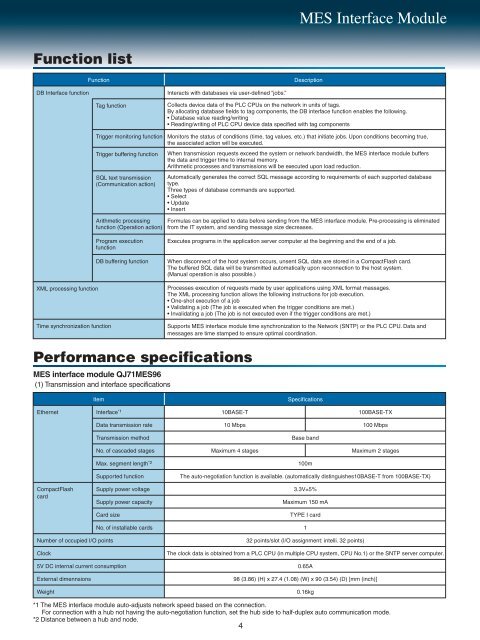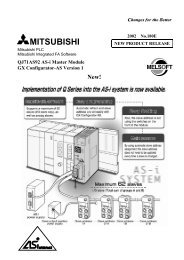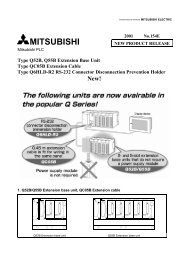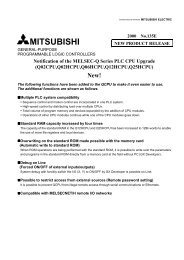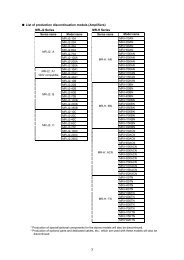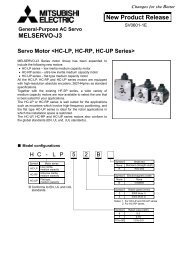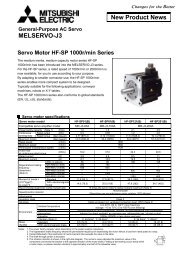New Product Release
New Product Release
New Product Release
- No tags were found...
You also want an ePaper? Increase the reach of your titles
YUMPU automatically turns print PDFs into web optimized ePapers that Google loves.
MES Interface ModuleFunction listFunctionDescriptionDB Interface functionInteracts with databases via user-defined “jobs.”Tag functionCollects device data of the PLC CPUs on the network in units of tags.By allocating database fields to tag components, the DB interface function enables the following.• Database value reading/writing• Reading/writing of PLC CPU device data specified with tag componentsTrigger monitoring functionTrigger buffering functionSQL text transmission(Communication action)Arithmetic processingfunction (Operation action)Monitors the status of conditions (time, tag values, etc.) that initiate jobs. Upon conditions becoming true,the associated action will be executed.When transmission requests exceed the system or network bandwidth, the MES interface module buffersthe data and trigger time to internal memory.Arithmetic processes and transmissions will be executed upon load reduction.Automatically generates the correct SQL message according to requirements of each supported databasetype.Three types of database commands are supported.• Select• Update• InsertFormulas can be applied to data before sending from the MES interface module. Pre-processing is eliminatedfrom the IT system, and sending message size decreases.XML processing functionTime synchronization functionProgram executionfunctionDB buffering functionExecutes programs in the application server computer at the beginning and the end of a job.When disconnect of the host system occurs, unsent SQL data are stored in a CompactFlash card.The buffered SQL data will be transmitted automatically upon reconnection to the host system.(Manual operation is also possible.)Processes execution of requests made by user applications using XML format massages.The XML processing function allows the following instructions for job execution.• One-shot execution of a job• Validating a job (The job is executed when the trigger conditions are met.)• Invalidating a job (The job is not executed even if the trigger conditions are met.)Supports MES interface module time synchronization to the Network (SNTP) or the PLC CPU. Data andmessages are time stamped to ensure optimal coordination.Performance specificationsMES interface module QJ71MES96(1) Transmission and interface specificationsItemSpecificationsEthernetInterface *110BASE-T100BASE-TXData transmission rate10 Mbps100 MbpsTransmission methodBase bandNo. of cascaded stagesMaximum 4 stagesMaximum 2 stagesCompactFlashcardMax. segment length *2Supported functionSupply power voltageSupply power capacityCard sizeNo. of installable cards100mThe auto-negotiation function is available. (automatically distinguishes10BASE-T from 100BASE-TX)3.3V±5%Maximum 150 mATYPE I card1Number of occupied I/O pointsClock5V DC internal current consumptionExternal dimennsionsWeight32 points/slot (I/O assignment: intelli. 32 points)The clock data is obtained from a PLC CPU (in multiple CPU system, CPU No.1) or the SNTP server computer.0.65A98 (3.86) (H) x 27.4 (1.08) (W) x 90 (3.54) (D) [mm (inch)]0.16kg*1 The MES interface module auto-adjusts network speed based on the connection.For connection with a hub not having the auto-negotiation function, set the hub side to half-duplex auto communication mode.*2 Distance between a hub and node.4