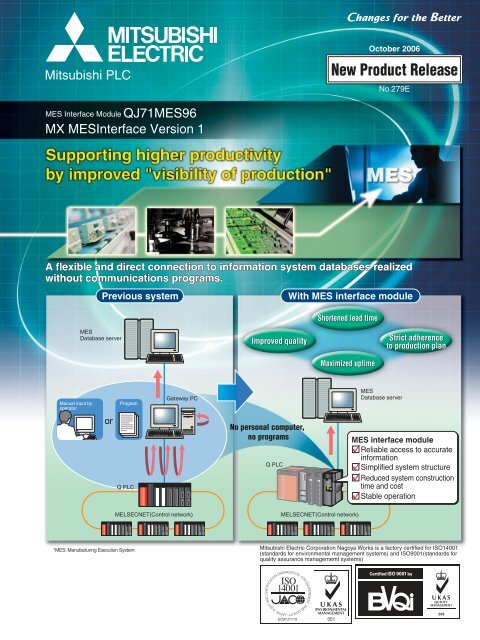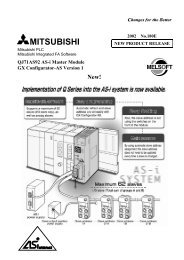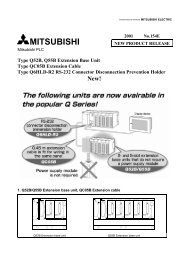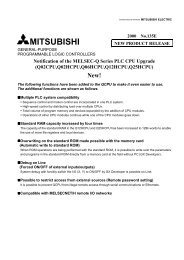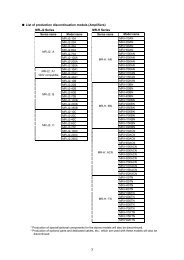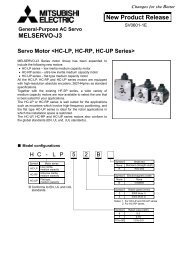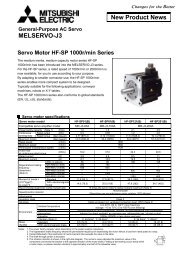New Product Release
New Product Release
New Product Release
- No tags were found...
Create successful ePaper yourself
Turn your PDF publications into a flip-book with our unique Google optimized e-Paper software.
MES Interface Module3 Bi-directional data transfer supports recipe handling, work instructions, etc.SQL Jobs can be pre-registered in the MES interface module and then initiated from the information system. Also, theMES interface module can receive directions and download production information from the information system.MES interface module(QJ71MES96)<strong>Product</strong>ion directionsSELECTMESDatabase server<strong>Product</strong>ion conditionsWorking logsDBUPDATEINSERT4 Trigger buffering and DB buffering functions ensure reliable information delivery• Buffering of high frequency data transmission triggers (Trigger buffering function)When transmission requests exceed the system or network bandwidth, the MES interface module buffers the data andtrigger time to internal memory. Stacked data are processed and resent sequentially once loads are reduced.When loads are concentratedJob 1-1)Trigger conditionsmetJob 1-2)Trigger conditionsmetJob 3-3)Trigger conditionsmetTimeTrigger bufferJob 1-2) Trigger information (Tag data, time)Job 3-3) Trigger information (Tag data, time)*Job: Unit for accessing a database*Trigger condition: Startup conditions for job operationJob 1-1)ActionexecutionAfter loads have been reducedTimeSendingdataDatabaseExecutes action of job 1-1), and storestrigger information of Job 1-2) and 3-3)in the trigger buffer.When loads are reducedTrigger bufferJob 1-2)ActionexecutionSendingdataDatabaseTime•The numbers 1) to 3) show the order in which trigger conditions of respective jobs are met.Job 3-3)Actionexecution• Buffering of SQL data when network or IT system shutdown occurs (DB buffering function)When disconnect of the host system occurs, unsent SQL data are stored in a CompactFlash card. The buffered SQL datawill be transmitted automatically upon reconnection to the host system. (Manual operation is also possible.)CommunicationdisconnectedTimeAfter completing the action of job 1-1),executes actions of Job 1-2) and 3-3)in this order based on the triggerbuffer information.CommunicationrecoveredDatabaseDatabaseStoring data temporarilyResending dataReading dataINSERT···INSERT···UPDATE···CompactFlash cardINSERT···INSERT···INSERT···UPDATE···CompactFlash card2
Features5 Easy ConfigurationSetup of the MES interface module is menu-driven and requires no knowledge of communications programs.MX MESInterface Version 1Job setting screenCommunication action setting dialog6 Supports large-scale production linesMultiple MES interface modules can be connected to a single database allowing multiple production lines to use onedatabase. Also, each MES interface can support multiple databases simultaneously.DBMESDatabase serverEthernetGOTMES interface function *1MES interface moduleMESInterfaceMELSECNET/HEthernet*1 Some of the GOT's MES interface functions are different from the MES interface module's functions. Refer to the “Mitsubishi GraphicOperation Terminal GOT 1000 catalog” for details.3
MES Interface ModuleFunction listFunctionDescriptionDB Interface functionInteracts with databases via user-defined “jobs.”Tag functionCollects device data of the PLC CPUs on the network in units of tags.By allocating database fields to tag components, the DB interface function enables the following.• Database value reading/writing• Reading/writing of PLC CPU device data specified with tag componentsTrigger monitoring functionTrigger buffering functionSQL text transmission(Communication action)Arithmetic processingfunction (Operation action)Monitors the status of conditions (time, tag values, etc.) that initiate jobs. Upon conditions becoming true,the associated action will be executed.When transmission requests exceed the system or network bandwidth, the MES interface module buffersthe data and trigger time to internal memory.Arithmetic processes and transmissions will be executed upon load reduction.Automatically generates the correct SQL message according to requirements of each supported databasetype.Three types of database commands are supported.• Select• Update• InsertFormulas can be applied to data before sending from the MES interface module. Pre-processing is eliminatedfrom the IT system, and sending message size decreases.XML processing functionTime synchronization functionProgram executionfunctionDB buffering functionExecutes programs in the application server computer at the beginning and the end of a job.When disconnect of the host system occurs, unsent SQL data are stored in a CompactFlash card.The buffered SQL data will be transmitted automatically upon reconnection to the host system.(Manual operation is also possible.)Processes execution of requests made by user applications using XML format massages.The XML processing function allows the following instructions for job execution.• One-shot execution of a job• Validating a job (The job is executed when the trigger conditions are met.)• Invalidating a job (The job is not executed even if the trigger conditions are met.)Supports MES interface module time synchronization to the Network (SNTP) or the PLC CPU. Data andmessages are time stamped to ensure optimal coordination.Performance specificationsMES interface module QJ71MES96(1) Transmission and interface specificationsItemSpecificationsEthernetInterface *110BASE-T100BASE-TXData transmission rate10 Mbps100 MbpsTransmission methodBase bandNo. of cascaded stagesMaximum 4 stagesMaximum 2 stagesCompactFlashcardMax. segment length *2Supported functionSupply power voltageSupply power capacityCard sizeNo. of installable cards100mThe auto-negotiation function is available. (automatically distinguishes10BASE-T from 100BASE-TX)3.3V±5%Maximum 150 mATYPE I card1Number of occupied I/O pointsClock5V DC internal current consumptionExternal dimennsionsWeight32 points/slot (I/O assignment: intelli. 32 points)The clock data is obtained from a PLC CPU (in multiple CPU system, CPU No.1) or the SNTP server computer.0.65A98 (3.86) (H) x 27.4 (1.08) (W) x 90 (3.54) (D) [mm (inch)]0.16kg*1 The MES interface module auto-adjusts network speed based on the connection.For connection with a hub not having the auto-negotiation function, set the hub side to half-duplex auto communication mode.*2 Distance between a hub and node.4
(2) Software specificationsItemSpecificationsNo. of connected databasesSupported databasesMaximum 32 items/projectOracle ® 8i, Oracle ® 9i, Oracle ® 10g,Microsoft ® SQL Server 2000,Microsoft ® SQL Server 2000 Desktop Engine (MSDE2000),Microsoft ® Access 2000, Microsoft ® Access 2003JobAllowable number of settingsTrigger bufferingMaximum 64 items/projectMaximum 128 timesTriggerconditionsNo. of conditions can becombinedMaximum 2 conditions(Combination can be selected either AND or OR)/jobCondition type21 typesPeriod: 1 to 32767 secondsTime: Year, month, day, day of the week, hour, minuteValue monitoring *1 : Compares tag component value and tag component value (6 types).Compares tag component value and constant value (6 types).Module startupHandshake *1DB InterfaceActionAllowable number of settingsTypeNo. of communicationaction fieldsMaximum 10 actions/job4 types (Select, update, insert, operation)Maximum 8192 fields/project• [DB-Tag link setting]: Maximum 256 rows/communication action• [Select/Update conditions]: Maximum 8 rows/communication actionNo. of operations possiblefor operation action(Maximum 20 dyadic operations)/operation actionOperators for operation action6 types (Addition, subtraction, multiplication, division, remainder, character string combination)ProgramexecutionAllowable number ofsettingsMaximum 2 programs(One program before execution of initial action + one program after execution of final action)/jobDevice tagDBbufferingCommand typeNo. of tagsNo. of componentsData typeStatistical processingBuffering capacity duringcommunication error64 tags/project256 components/tag4096 components/project5 types (Signed single-precision integer type (16 bits), signed double-precision integer type (32 bits),single-precision floating point type (32 bits), bit type, character string type (1 to 32 characters))6 types (Average, maximum, minimum, moving average *2 , moving maximum *2 , moving minimum *2 )Maximum capacity: CompactFlash card capacity - 32 M bytes(16 M bytes to 512 M bytes)3 types (One-shot execution of a job, enabling the job, disabling the job)XML processingWorking logRequest message sizeReception protocolUser authenticationError log capacityEvent log capacityMaximum 128 K bytesHTTP1.0No. of accounts: 16User ID: 1 to 20 charactersPassword: 6 to 14 charactersMaximum capacity: 1 M byte• At least 4800 logs can be recorded.Maximum capacity: 2 M bytes• At least 4800 logs can be recorded. (When there is no detailed log)• At least 2 logs can be recorded. (When there is a detailed log)*1 The Monitoring interval is 1 to 600 (in units of 0.1 seconds) or 1 to 32767 (in units of seconds).*2 [No. of samples] can be set up to 20.5
<strong>Product</strong> listMES interface module/MX MESInterface (software)<strong>Product</strong> name Model name Model codeMES interface moduleMX MESInterface Version 1 *1QJ71MES96SW1DNC-MESIF-E1W42811LM834*1 One license per configuration computer is required.CompactFlash card<strong>Product</strong> name Model name Model codeCompactFlash card 128 MB *2CompactFlash card 256 MB *2GT05-MEM-128MCGT05-MEM-256MC1D71081D7109*2 The MES interface module requires one of the above CompactFlash cards.ManualsManual nameManual supply statusIB/SH No.Model codeMES Interface Module User's Manual (Hardware)MES Interface Module User's ManualIncludedSold separatelyIB-0800354-A or laterSH-080644ENG-A or later13JY0213JR95Country/RegionSales officeTel/FaxCountry/RegionSales officeTel/FaxU.S.ABrazilGermanyU.KItalySpainFranceSouth AfricaHong KongChinaMitsubishi Electric Automation Inc.500 Corporate Woods Parkway Vernon Hills, IL 60061, USAMELCO-TEC Rep. Com.e Assessoria Tecnica Ltda.Rua Correia Dias, 184, Edificio Paraiso Trade Center-8 andarParaiso, Sao Paulo, SP BrazilMitsubishi Electric Europe B.V. German BranchGothaer Strasse 8 D-40880 Ratingen, GERMANYMitsubishi Electric Europe B.V. UK BranchTravellers Lane, Hatfield, Hertfordshire., AL10 8XB, UKMitsubishi Electric Europe B.V. Italian BranchCentro Dir. Colleoni, Pal. Perseo - Ingr.2Via Paracelso 12, I-20041 Agrate Brianza (Milano), ItalyMitsubishi Electric Europe B.V. Spanish BranchCarretera de Rubi 76-80E-08190 Sant Cugat del Valles (Barcelona), SpainMitsubishi Electric Europe B.V. French Branch25, Boulevard des Bouvets, F-92741 Nanterre Cedex, FranceCircuit Breaker Industries Ltd.Private Bag 2016, 1600 Isando, South AfricaMitsubishi Electric Automation (Hong Kong) Ltd.10/F., Manulife Tower, 169 Electric Road, North Point, HongKongMitsubishi Electric Automation (Shanghai) Ltd.4/F Zhi Fu Plazz, No.80 Xin Chang Road, Shanghai 200003ChinaTel: +1-847-478-2100Fax: +1-847-478-2396Tel: +55-11-3262-4759Fax: +55-11-288-3047Tel: +49-2102-486-0Fax: +49-2102-486-1120Tel: +44-1707-276100Fax: +44-1707-278695Tel: +39-039-60531Fax: +39-039-6053312Tel: +34-93-565-3131Fax: +34-93-589-2948Tel: +33-1-5568-5568Fax: +33-1-5568-5685Tel: +27-11-928-2000Fax: +27-11-392-2354Tel: +852-2887-8870Fax: +852-2887-7984Tel: +86-21-6120-0808Fax: +86-21-6121-2424TaiwanKoreaSingaporeThailandIndonesiaIndiaAustraliaSetsuyo Enterprise Co., Ltd.6F., No.105 Wu-Kung 3rd.Rd, Wu-Ku Hsiang, Taipei Hsine,TaiwanMitsubishi Electric Automation Korea Co., Ltd.1480-6, Gayang-dong, Gangseo-ku, Seoul 157-200, KoreaMitsubishi Electric Asia Pte, Ltd.307 Alexandra Road #05-01/02,Mitsubishi Electric Building Singapore 159943Mitsubishi Electric Automation (Thailand)Co., Ltd.Bang-Chan Industrial Estate No.111 Moo 4, Serithai Rd,T.Kannayao, A.Kannayao, Bangkok 10230 ThailandP.T. Autoteknindo Sumber MakmurMuara Karang Selatan Block A/Utara No.1 Kav.No.11 Kawasan Industri/ Pergudangan Jakarta - Utara P.OBox5045 Jakarta 11050, IndonesiaMessung Systems Pvt., Ltd.Electronic Sadan NO: III Unit No15, M.I.D.C Bhosari, Pune-411026, IndiaMitsubishi Electric Australia Pty. Ltd.348 Victoria Road, Rydalmere, N.S.W 2116, AustraliaTel: +886-2-2299-2499Fax: +886-2-2299-2509Tel: +82-2-3660-9552Fax: +82-2-3664-8372Tel: +65-6470-2460Fax: +65-6476-7439Tel: +66-2-682-6522Fax: +66-2-682-6020Tel: +62-21-663-0833Fax: +62-21-663-0832Tel: +91-20-2712-3130Fax: +91-20-2712-8108Tel: +61-2-9684-7777Fax: +61-2-9684-7245HEAD OFFICE: TOKYO BUILDING, 2-7-3 MARUNOUCHI, CHIYODA-KU, TOKYO 100-8310, JAPANNAGOYA WORKS: 1-14, YADAMINAMI 5, HIGASIKU, NAGOYA, JAPAN0610 (MDOC) Specifications subject to change without notice.Printed in Japan on recycled paper.