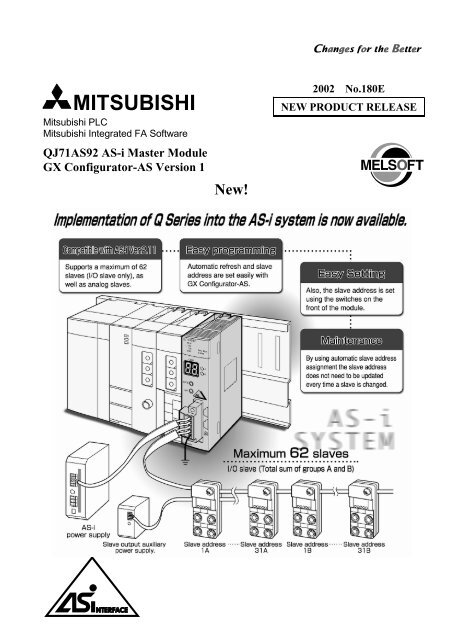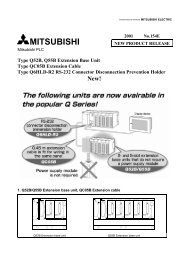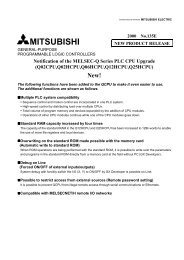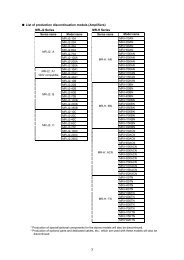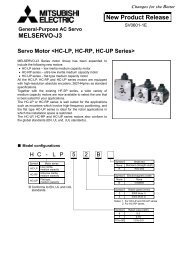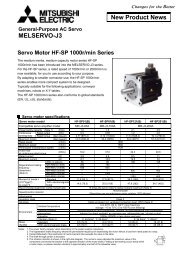MITSUBISHI
MITSUBISHI
MITSUBISHI
Create successful ePaper yourself
Turn your PDF publications into a flip-book with our unique Google optimized e-Paper software.
<strong>MITSUBISHI</strong>Mitsubishi PLCMitsubishi Integrated FA SoftwareQJ71AS92 AS-i Master ModuleGX Configurator-AS Version 1New!2002 No.180ENEW PRODUCT RELEASE
(1) QJ71AS92The QJ71AS92 is compatible with AS-Interface Specification Version 2.11 (hereinafter referred to as AS-i Ver.2.11) as a master module in an AS-i system.[Feature]! Compatible with AS-i Ver. 2.11The QJ1AS92 master can control a maximum of 62 slaves by splitting the slave addresses into two groups.Also, it can communicate with analog input or output slaves.! Easy programmingGX Configurator-AS (sold separately) enables the automatic refresh to be set from within the software,resulting in easy sequence programming, slave address setting, and monitoring of the setting andoperation statuses.! Easy settingYou can configure the slave address just by using the switches on the front of the module.! Maintenance (Automatic slave address assignment function)The QJ71AS92 automatically assigns the same address to the new slave (same type of product) whoseslave address is 0, when changing a slave.[Specifications]ItemSpecificationsMax. number of AS-i slaves *1 62 (Group A: 31, Group B: 31)Max. number of I/O points *2 Input 248 points(1 point = 1 bit) Output 248 pointsMax. number of analog I/O Input 124 pointspoints (1 point = 16 bits) Output 124 pointsI/O refresh timeApprox. 5ms (I/O slave group A and B are separate)Approx. 10ms (I/O slave group A and B are together))Approx. 35ms (per analog slave channel)Communication speed167kbpsMax. transmission distance100m (300m with two repeaters)Connection typeBus network type (star, line, tree and ring types)Communication methodAPM modulation method (Alternating Pulse Modulation)Error control methodParity checkInternal memoryEEPROM (for parameter setting), number of writes: 100,000 timesNumber of occupied I/O points32 points (I/O assignment: 32 intelligent points)Cable typeUse dedicated AS-i cable.External power supplyVoltageTYP. 30.5VDC (supplied by AS-i power supply)Current consumption 46mA (TYP. 30.5VDC)5VDC internal current consumption 0.40AWeight0.12kg*1: This is the max. number of Ver. 2.11-compatible I/O slaves (can be grouped) configured in the samesystem. If Ver.2.11-compatible I/O slaves that cannot be grouped, analog slaves, and Ver. 2.04-compatibleslaves are used together in the same system, calculate the max. number of slaves using the followingexpression.(NIO-A +NIO-B)+2 (NA+NIO)< 62 (Group A 31, Group B 31)Number of Group A Ver. 2.11-compatible slaves: NIO-ANumber of analog slaves: NANumber of Group B Ver. 2.11-compatible slaves: NIO-BNumber of Ver. 2.04-compatible slaves: NIOSlave TypeAS-i Ver. 2.11-compatible I/O slaveAS-i Ver. 2.04-compatible I/O slaveAS-i Ver. 2.11-compatible analog slaveGroupingPlease confirm with the manufacturer of the I/O slave unitwhether the unit can be grouped.Disabled*2: One slave uses four inputs and four outputs.One analog slave also uses four inputs and four outputs.2
(2) GX Configurator-AS Version 1The GX Configurator-AS utility software incorporates two main features, automatic refresh setting and monitor/test.1) The QJ71AS92 automatic refresh data is set from within the software. This enables easier programmingand reduces the sequence program without having to use separate TO/FROM instructions.2) The monitor/test functions, provides easier monitoring/testing of network settings and operation status.[Functions]ConfigurationMonitor/testFeature[Operating environment]# Automatic refresh setting# Configuration data registration# Configuration data save to EEPROM# X$Y monitor/test# Buffer memory monitor/test# Command requestFunctionsItemDescriptionsMicrosoft Windows 95 Operating SystemMicrosoft Windows 98 Operating SystemOperating systemMicrosoft Windows Millennium Edition Operating SystemMicrosoft WindowsNT Workstation4.0 Operating SystemMicrosoft Windows 2000 Professional Operating SystemInstallation (Add-in) destination *1 Add-in to GX Developer Version4 (English language version) or later *2Computer main unitPentium (133 MHz *3 or faster recommended) based personal computers that arecompatible with Windows Operating SystemRequired memory 32 MB or more *4Available hard For installation 25MB or moredisk space For operation 10MB or moreDisplay resolution 800 600 pixels or higher *5*1: GX Configurator-AS requires GX Developer Version 4 or higher of the same language version.% The combined use of different language versions is not available (as shown below).! GX Developer (English version) and GX Configurator- AS (Japanese version)! GX Developer (Japanese version) and GX Configurator- AS (English version)*2: GX Configurator- AS cannot be used as an add-in with GX Developer Version 3 or earlier.*3: A Pentium R 150Mhz processor or higher is recommended when using Windows R Me.*4: 64MB or more memory is recommended when using Windows 2000.*5: Choosing “Small Fonts” size for Windows R is recommended as setting to “Large Fonts” might cause thetext to extend off the screen.[External Dimensions]QJ71AS92RUNU ASICMERR.PRG ENA.S ERR.CODEAB98 (3.86)MODESETASI+ASI+ASI-ASI-(FG)QJ71AS9290 (3.54) 12(0.47)27.4 (1.08)Unit: mm (inch)3
[Manual]Manual name Manual supply status IB/SH No. Model codeAS-i Master Module User’s Manual (Hardware) Included with product IB-0800225-A 13JT88AS-i Master module User’s Manual Sold separately * SH-080291E-A 13JR53*1:This product includes the manual data in PDF format. In addition, Acrobat Reader, the software needed to view PDFformat document on a personal computer, is included. The printed manual is also available separately.NotesMicrosoft, Windows, Windows NT are the registered trademarks of Microsoft Corporation in the United States and othercountries.Adobe, Acrobat is a registered trademark of Adobe Systems Incorporated.Company names and product names in this document are the trademarks or registered trademarks of the respectivecompany.Also, Rand TM are omitted in the sentence of this NEW PRODUCT RELEASE.Country/Region Sales office Tel/FaxU.S.AMitsubishi Electric Automation Inc.Tel : +1-847-478-2100500 Corporate Woods Parkway Vernon Hills, IL 60061Fax : +1-847-478-0328BrazilGermanyU.KItalySpainSouth AfricaHong KongChinaTaiwanKoreaSingaporeThailandIndonesiaIndiaAustraliaMELCO-TEC Rep. Com.e Assessoria Tecnica Ltda.Av. Rio Branco, 123-15 ,and S/1507, Rio de Janeiro, RJ CEP 20040-005, BrazilMitsubishi Electric Europe B.V. German BranchGothaer Strasse 8 D-40880 Ratingen, GERMANYMitsubishi Electric Europe B.V. UK BranchTravellers Lane, Hatfield, Herts., AL10 8XB,UKMitsubishi Electric Europe B.V. Italian BranchCentro Dir. Colleoni, Pal. Perseo - Ingr.2Via Paracelso 12, 20041 Agrate B., Milano, ItalyMitsubishi Electric Europe B.V. Spanish BranchCarretera de Rubi 76-8008190 - Sant Cugat del Valles, Barcelona, SpainCircuit Breaker Industries LTD.Private Bag 2016, Isando 1600, Johannesburg, South AfricaRyoden Automation Ltd.10th Floor, Manulife Tower, 169 Electric Road, North Point, HongKongRyoden International Shanghai Ltd.3F Block5 Building Automation Instrumentation Plaza 103 Cao Bao Rd. Shanghai200233 ChinaSetsuyo Enterprise Co., Ltd.6F., No.105 Wu-Kung 3rd.RD, Wu-Ku Hsiang, Taipei Hsine, TaiwanHAN NEUNG TECHNO CO.,LTD.1F Dong Seo Game Channel Bldg., 660-11,Deungchon-dong Kangsec-ku,Seoul, KoreaMitsubishi Electric Asia Pte, Ltd.307 ALEXANDRA ROAD #05-01/02,<strong>MITSUBISHI</strong> ELECTRIC BUILDING SINGAPORE 159943F. A. Tech Co.,Ltd.898/28,29,30 S.V.CITY BUILDING,OFFICE TOWER 2,FLOOR17-18 RAMA 3 ROAD,BANGKPONGPANG,YANNAWA,BANGKOK 10120P.T. Autoteknindo SUMBER MAKMURJL. MUARA KARANG SELATAN BLOK A UTARA NO.1 KAV.NO.11 KAWASAN INDUSTRI/ PERGUDANGAN JAKARTA - UTARA 14440Messung Systems Put,Ltd.Electronic Sadan NO:111 Unit No15, M.I.D.C BHOSARI,PUNE-411026Mitsubishi Electric Australia Pty. Ltd.348 Victoria Road, PostalBag, No 2, Rydalmere, N.S.W 2116, AustraliaTel : +55-21-221-8343Fax : +55-21-221-9388Tel : +49-2102-486-0Fax : +49-2102-486-717Tel : +44-1707-276100Fax : +44-1707-278695Tel : +39-039-60531Fax : +39-039-6053312Tel : +34-935-653135Fax : +34-935-891579Tel : +27-11-928-2000Fax : +27-11-392-2354Tel : +852-2887-8870Fax : +852-2887-7984Tel : +86-21-6475-3228Fax : +86-21-6484-6996Tel : +886-2-2299-2499Fax : +886-2-2299-2509Tel : +82-2-3660-9552Fax : +82-2-3664-8372Tel : +65-473-2480Fax : +65-476-7439Tel : +66-2-682-6522Fax : +66-2-682-6020Tel : +62-21-663-0833Fax : +62-21-663-0832Tel : +91-20-7128927Fax : +91-20-7128108Tel : +61-2-9684-7777Fax : +61-2-9684-7245HEAD OFFICE : 1-8-12, OFFICE TOWER Z 14F HARUMI CHUO-KU 104-6212, JAPANNAGOYA WORKS : 1-14, YADA-MINAMI5, HIGASHI-KU, NAGOYA, JAPAN02 (MEE) Specifications subject to change without notice.Printed in Japan on recycled paper.