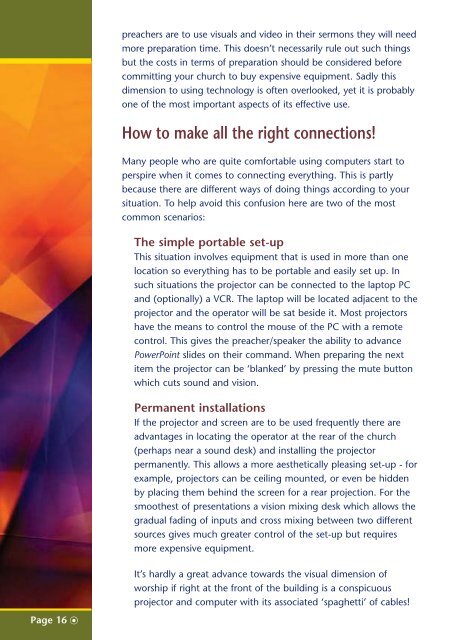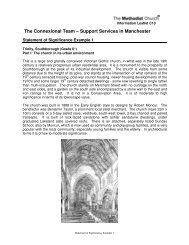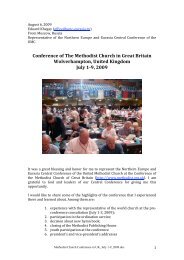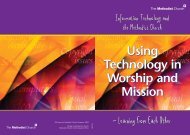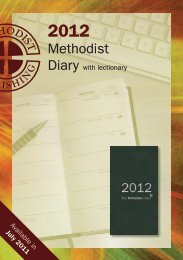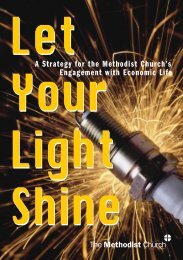Using Technology in Worship Using Technology in Worship
Using Technology in Worship Using Technology in Worship
Using Technology in Worship Using Technology in Worship
- No tags were found...
Create successful ePaper yourself
Turn your PDF publications into a flip-book with our unique Google optimized e-Paper software.
preachers are to use visuals and video <strong>in</strong> their sermons they will needmore preparation time. This doesn’t necessarily rule out such th<strong>in</strong>gsbut the costs <strong>in</strong> terms of preparation should be considered beforecommitt<strong>in</strong>g your church to buy expensive equipment. Sadly thisdimension to us<strong>in</strong>g technology is often overlooked, yet it is probablyone of the most important aspects of its effective use.How to make all the right connections!Many people who are quite comfortable us<strong>in</strong>g computers start toperspire when it comes to connect<strong>in</strong>g everyth<strong>in</strong>g. This is partlybecause there are different ways of do<strong>in</strong>g th<strong>in</strong>gs accord<strong>in</strong>g to yoursituation. To help avoid this confusion here are two of the mostcommon scenarios:The simple portable set-upThis situation <strong>in</strong>volves equipment that is used <strong>in</strong> more than onelocation so everyth<strong>in</strong>g has to be portable and easily set up. Insuch situations the projector can be connected to the laptop PCand (optionally) a VCR. The laptop will be located adjacent to theprojector and the operator will be sat beside it. Most projectorshave the means to control the mouse of the PC with a remotecontrol. This gives the preacher/speaker the ability to advancePowerPo<strong>in</strong>t slides on their command. When prepar<strong>in</strong>g the nextitem the projector can be ‘blanked’ by press<strong>in</strong>g the mute buttonwhich cuts sound and vision.Permanent <strong>in</strong>stallationsIf the projector and screen are to be used frequently there areadvantages <strong>in</strong> locat<strong>in</strong>g the operator at the rear of the church(perhaps near a sound desk) and <strong>in</strong>stall<strong>in</strong>g the projectorpermanently. This allows a more aesthetically pleas<strong>in</strong>g set-up - forexample, projectors can be ceil<strong>in</strong>g mounted, or even be hiddenby plac<strong>in</strong>g them beh<strong>in</strong>d the screen for a rear projection. For thesmoothest of presentations a vision mix<strong>in</strong>g desk which allows thegradual fad<strong>in</strong>g of <strong>in</strong>puts and cross mix<strong>in</strong>g between two differentsources gives much greater control of the set-up but requiresmore expensive equipment.It’s hardly a great advance towards the visual dimension ofworship if right at the front of the build<strong>in</strong>g is a conspicuousprojector and computer with its associated ‘spaghetti’ of cables!Page 16 ❘