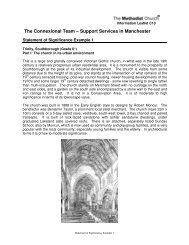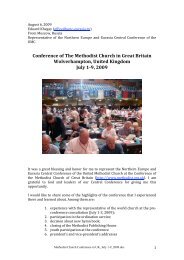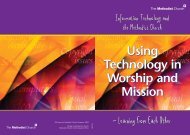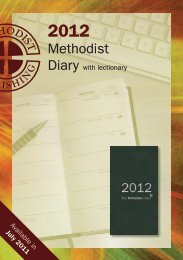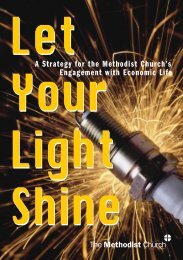Using Technology in Worship Using Technology in Worship
Using Technology in Worship Using Technology in Worship
Using Technology in Worship Using Technology in Worship
- No tags were found...
You also want an ePaper? Increase the reach of your titles
YUMPU automatically turns print PDFs into web optimized ePapers that Google loves.
Less is moreBecause <strong>in</strong> some ways the technology is relatively simple, there is atemptation to overdo it all. Already people <strong>in</strong> the bus<strong>in</strong>ess world arebecom<strong>in</strong>g bored or distracted by some of the fancy transitions andanimations offered by presentation programs like PowerPo<strong>in</strong>t. Songwords don’t need a picture beh<strong>in</strong>d them <strong>in</strong> every situation, andvideo clips don’t always need to <strong>in</strong>corporate every fancy effect thatthe software will allow. ‘Over the top’ just distracts and pullsattention away from the real message. We sometimes see this <strong>in</strong>posters designed by people who have just discovered they have 40fonts on their computer! <strong>Technology</strong> is work<strong>in</strong>g best as a tool whenit is virtually transparent and unnoticed. Just because you’ve <strong>in</strong>vested<strong>in</strong> a video projector for your church doesn’t mean it has to feature <strong>in</strong>every aspect of every service. If the medium (<strong>in</strong> this case thetechnology) becomes <strong>in</strong>trusive, it will be obscur<strong>in</strong>g the messagerather than assist<strong>in</strong>g or enhanc<strong>in</strong>g it.PracticalitiesCreat<strong>in</strong>g image slidesA simple way to show images on a projector isto connect it to a PC and use presentationsoftware such as Microsoft PowerPo<strong>in</strong>t. Thisprogram (and others like it), works <strong>in</strong> a similarway to word process<strong>in</strong>g programs but <strong>in</strong>steadof the result be<strong>in</strong>g pr<strong>in</strong>ted pieces of paper, theresult is a ‘slide’ composed of the PC’s screen.So, slides are made up – text is typed <strong>in</strong>, andpictures are <strong>in</strong>serted, etc. as with a wordprocessed document. Several slides are created and then can be runthrough automatically or at the operator’s command. When runn<strong>in</strong>gthe slide show, all that appears on the screen are the slides themselves.No part of the W<strong>in</strong>dows program is visible.Presentations can become quite sophisticated by <strong>in</strong>sert<strong>in</strong>g sounds ormusic <strong>in</strong>to the slide, mak<strong>in</strong>g text appear one l<strong>in</strong>e at a time and evenadd<strong>in</strong>g video clips <strong>in</strong>to the slide.Page 8 ❘