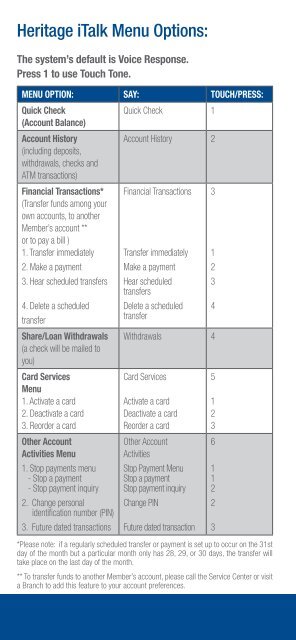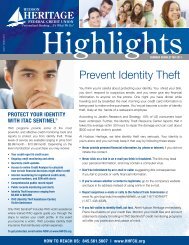Heritage iTalk - Hudson Heritage Federal Credit Union
Heritage iTalk - Hudson Heritage Federal Credit Union
Heritage iTalk - Hudson Heritage Federal Credit Union
- No tags were found...
You also want an ePaper? Increase the reach of your titles
YUMPU automatically turns print PDFs into web optimized ePapers that Google loves.
<strong>Heritage</strong> <strong>iTalk</strong> Menu Options:The system’s default is Voice Response.Press 1 to use Touch Tone.MENU OPTION: SAY: TOUCH/PRESS:Quick CheckQuick Check 1(Account Balance)Account HistoryAccount History 2(including deposits,withdrawals, checks andATM transactions)Financial Transactions*(Transfer funds among yourown accounts, to anotherMember’s account **or to pay a bill )1. Transfer immediately2. Make a payment3. Hear scheduled transfersFinancial Transactions 31234. Delete a scheduledtransferShare/Loan Withdrawals(a check will be mailed toyou)Card ServicesMenu1. Activate a card2. Deactivate a card3. Reorder a cardOther AccountActivities Menu1. Stop payments menu- Stop a payment- Stop payment inquiry2. Change personalidentification number (PIN)3. Future dated transactionsTransfer immediatelyMake a paymentHear scheduledtransfersDelete a scheduledtransferWithdrawals 4Card ServicesActivate a cardDeactivate a cardReorder a cardOther AccountActivitiesStop Payment MenuStop a paymentStop payment inquiryChange PINFuture dated transaction*Please note: if a regularly scheduled transfer or payment is set up to occur on the 31stday of the month but a particular month only has 28, 29, or 30 days, the transfer willtake place on the last day of the month.** To transfer funds to another Member’s account, please call the Service Center or visita Branch to add this feature to your account preferences.45123611223