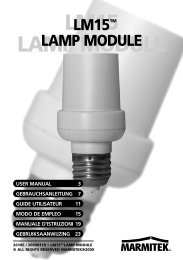Marmitek X-10 product guide Marmitek X-10 product guide
Marmitek X-10 product guide Marmitek X-10 product guide
Marmitek X-10 product guide Marmitek X-10 product guide
You also want an ePaper? Increase the reach of your titles
YUMPU automatically turns print PDFs into web optimized ePapers that Google loves.
MARMITEK ART. NR. 08939<br />
MINI TIMER MT<strong>10</strong>E<br />
Versatile switch clock for manual or automatic remote control of<br />
<strong>Marmitek</strong> X-<strong>10</strong> Modules. Ideal for simulating a presence in your house: it<br />
looks like you are always at home. Four different modules can be<br />
switched up to 4 times a day. Built-in alarm clock.<br />
APPLICATION<br />
The MT<strong>10</strong>E Mini Timer can be used to turn <strong>Marmitek</strong> X-<strong>10</strong> Modules on or off at a pre-programmed time. Up to 4<br />
modules can be pre-programmed with 2 ‘On’ times and 2 ‘Off’ times.<br />
The buttons can be used to manually control 8 modules. These modules can be controlled using the <strong>Marmitek</strong> X-<strong>10</strong><br />
Commands ‘On’, ‘Off’ and ‘Dim’. The MT<strong>10</strong> also has buttons for ‘All Lights On’ and ‘All Units Off’.<br />
The mini timer has a ‘Security’ button, which randomly adjusts the pre-programmed times for the modules every day<br />
(up to 1 hour difference). If the lighting in the house is controlled using this method, the house always looks lived-in.<br />
The modules are controlled via the mains. No extra wiring required.<br />
The mini timer also has an adjustable alarm clock, which can switch on a module. This means the lights can be<br />
switched on when the alarm goes off.<br />
The ‘Sleep’ function turns the modules on or off at a specific time. This time can be adjusted in increments of 15<br />
minutes.<br />
The mini timer is powered via the mains. A back-up battery will retain the time and settings in case of a power failure.<br />
HOME AUTOMATION<br />
31