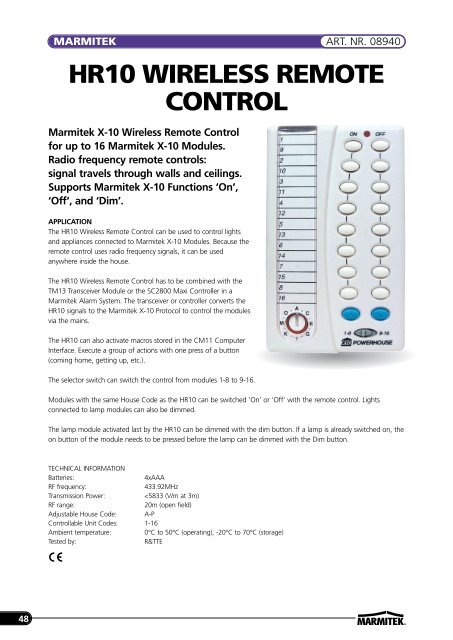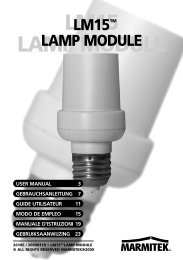Marmitek X-10 product guide Marmitek X-10 product guide
Marmitek X-10 product guide Marmitek X-10 product guide
Marmitek X-10 product guide Marmitek X-10 product guide
You also want an ePaper? Increase the reach of your titles
YUMPU automatically turns print PDFs into web optimized ePapers that Google loves.
48<br />
48<br />
MARMITEK ART. NR. 08940<br />
HR<strong>10</strong> WIRELESS REMOTE<br />
CONTROL<br />
<strong>Marmitek</strong> X-<strong>10</strong> Wireless Remote Control<br />
for up to 16 <strong>Marmitek</strong> X-<strong>10</strong> Modules.<br />
Radio frequency remote controls:<br />
signal travels through walls and ceilings.<br />
Supports <strong>Marmitek</strong> X-<strong>10</strong> Functions ‘On’,<br />
‘Off’, and ‘Dim’.<br />
APPLICATION<br />
The HR<strong>10</strong> Wireless Remote Control can be used to control lights<br />
and appliances connected to <strong>Marmitek</strong> X-<strong>10</strong> Modules. Because the<br />
remote control uses radio frequency signals, it can be used<br />
anywhere inside the house.<br />
The HR<strong>10</strong> Wireless Remote Control has to be combined with the<br />
TM13 Transceiver Module or the SC2800 Maxi Controller in a<br />
<strong>Marmitek</strong> Alarm System. The transceiver or controller converts the<br />
HR<strong>10</strong> signals to the <strong>Marmitek</strong> X-<strong>10</strong> Protocol to control the modules<br />
via the mains.<br />
The HR<strong>10</strong> can also activate macros stored in the CM11 Computer<br />
Interface. Execute a group of actions with one press of a button<br />
(coming home, getting up, etc.).<br />
The selector switch can switch the control from modules 1-8 to 9-16.<br />
Modules with the same House Code as the HR<strong>10</strong> can be switched ‘On’ or ‘Off’ with the remote control. Lights<br />
connected to lamp modules can also be dimmed.<br />
The lamp module activated last by the HR<strong>10</strong> can be dimmed with the dim button. If a lamp is already switched on, the<br />
on button of the module needs to be pressed before the lamp can be dimmed with the Dim button.<br />
TECHNICAL INFORMATION<br />
Batteries: 4xAAA<br />
RF frequency: 433.92MHz<br />
Transmission Power: