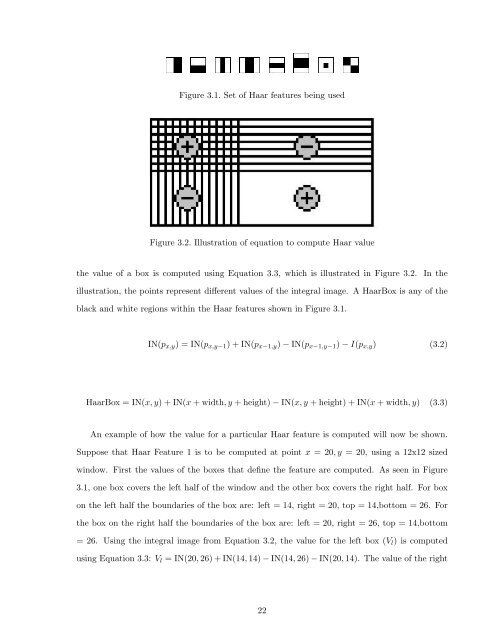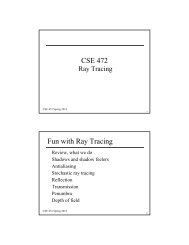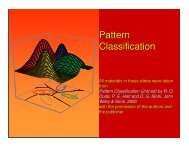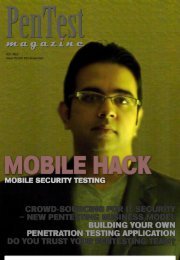Background Subtraction Using Ensembles of Classifiers with an ...
Background Subtraction Using Ensembles of Classifiers with an ...
Background Subtraction Using Ensembles of Classifiers with an ...
Create successful ePaper yourself
Turn your PDF publications into a flip-book with our unique Google optimized e-Paper software.
Figure 3.1. Set <strong>of</strong> Haar features being usedFigure 3.2. Illustration <strong>of</strong> equation to compute Haar valuethe value <strong>of</strong> a box is computed using Equation 3.3, which is illustrated in Figure 3.2. In theillustration, the points represent different values <strong>of</strong> the integral image. A HaarBox is <strong>an</strong>y <strong>of</strong> theblack <strong>an</strong>d white regions <strong>with</strong>in the Haar features shown in Figure 3.1.IN(p x,y ) = IN(p x,y−1 ) + IN(p x−1,y ) − IN(p x−1,y−1 ) − I(p x,y ) (3.2)HaarBox = IN(x, y) + IN(x + width, y + height) − IN(x, y + height) + IN(x + width, y) (3.3)An example <strong>of</strong> how the value for a particular Haar feature is computed will now be shown.Suppose that Haar Feature 1 is to be computed at point x = 20, y = 20, using a 12x12 sizedwindow. First the values <strong>of</strong> the boxes that define the feature are computed. As seen in Figure3.1, one box covers the left half <strong>of</strong> the window <strong>an</strong>d the other box covers the right half. For boxon the left half the boundaries <strong>of</strong> the box are: left = 14, right = 20, top = 14,bottom = 26. Forthe box on the right half the boundaries <strong>of</strong> the box are: left = 20, right = 26, top = 14,bottom= 26. <strong>Using</strong> the integral image from Equation 3.2, the value for the left box (V l ) is computedusing Equation 3.3: V l = IN(20, 26) + IN(14, 14) − IN(14, 26) − IN(20, 14). The value <strong>of</strong> the right22