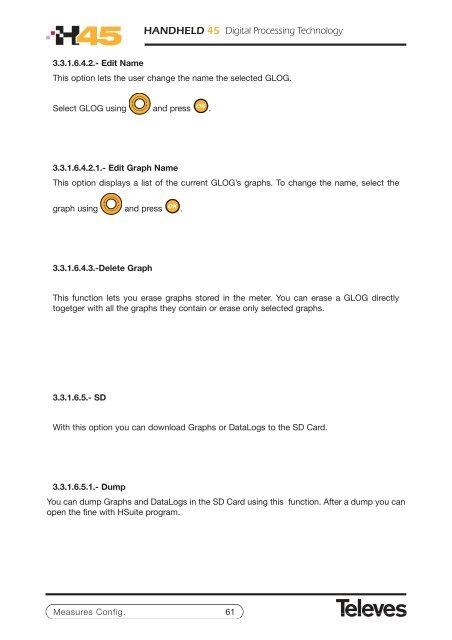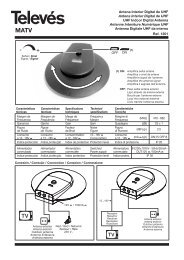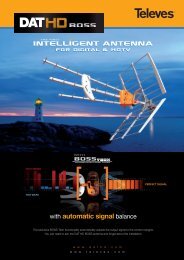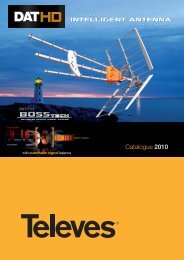User manual - Televes -> H45 : Advanced HDTV System Analyzers
User manual - Televes -> H45 : Advanced HDTV System Analyzers
User manual - Televes -> H45 : Advanced HDTV System Analyzers
- No tags were found...
Create successful ePaper yourself
Turn your PDF publications into a flip-book with our unique Google optimized e-Paper software.
3.3.1.6.4.2.- Edit NameThis option lets the user change the name the selected GLOG.Select GLOG using and press .3.3.1.6.4.2.1.- Edit Graph NameThis option displays a list of the current GLOG’s graphs. To change the name, select thegraph using and press .3.3.1.6.4.3.-Delete GraphThis function lets you erase graphs stored in the meter. You can erase a GLOG directlytogetger with all the graphs they contain or erase only selected graphs.3.3.1.6.5.- SDWith this option you can download Graphs or DataLogs to the SD Card.3.3.1.6.5.1.- DumpYou can dump Graphs and DataLogs in the SD Card using this function. After a dump you canopen the fine with HSuite program.Measures Config. 61