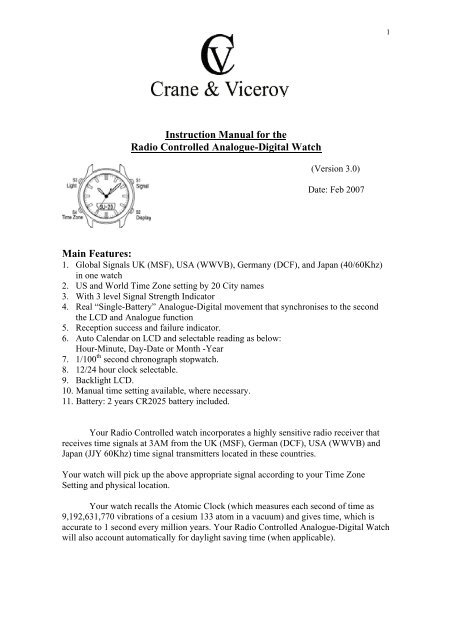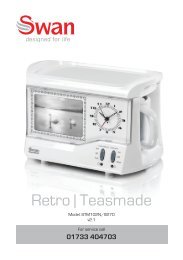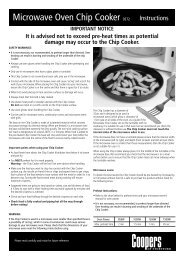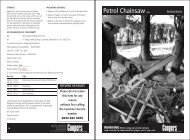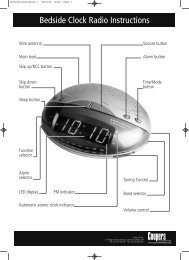Instruction Manual for the Radio Controlled Analogue-Digital Watch ...
Instruction Manual for the Radio Controlled Analogue-Digital Watch ...
Instruction Manual for the Radio Controlled Analogue-Digital Watch ...
- No tags were found...
You also want an ePaper? Increase the reach of your titles
YUMPU automatically turns print PDFs into web optimized ePapers that Google loves.
1<strong>Instruction</strong> <strong>Manual</strong> <strong>for</strong> <strong>the</strong><strong>Radio</strong> <strong>Controlled</strong> <strong>Analogue</strong>-<strong>Digital</strong> <strong>Watch</strong>(Version 3.0)Date: Feb 2007Main Features:1. Global Signals UK (MSF), USA (WWVB), Germany (DCF), and Japan (40/60Khz)in one watch2. US and World Time Zone setting by 20 City names3. With 3 level Signal Strength Indicator4. Real “Single-Battery” <strong>Analogue</strong>-<strong>Digital</strong> movement that synchronises to <strong>the</strong> second<strong>the</strong> LCD and <strong>Analogue</strong> function5. Reception success and failure indicator.6. Auto Calendar on LCD and selectable reading as below:Hour-Minute, Day-Date or Month -Year7. 1/100 th second chronograph stopwatch.8. 12/24 hour clock selectable.9. Backlight LCD.10. <strong>Manual</strong> time setting available, where necessary.11. Battery: 2 years CR2025 battery included.Your <strong>Radio</strong> <strong>Controlled</strong> watch incorporates a highly sensitive radio receiver thatreceives time signals at 3AM from <strong>the</strong> UK (MSF), German (DCF), USA (WWVB) andJapan (JJY 60Khz) time signal transmitters located in <strong>the</strong>se countries.Your watch will pick up <strong>the</strong> above appropriate signal according to your Time ZoneSetting and physical location.Your watch recalls <strong>the</strong> Atomic Clock (which measures each second of time as9,192,631,770 vibrations of a cesium 133 atom in a vacuum) and gives time, which isaccurate to 1 second every million years. Your <strong>Radio</strong> <strong>Controlled</strong> <strong>Analogue</strong>-<strong>Digital</strong> <strong>Watch</strong>will also account automatically <strong>for</strong> daylight saving time (when applicable).
3Correct <strong>Watch</strong> Position <strong>for</strong> Signal ReceptionYour watch should be positioned according to <strong>the</strong> following picture and put nearby awindow during signal reception to get <strong>the</strong> best reception result.1. Metal Case with metal Band-Never let <strong>the</strong> metal band touches <strong>the</strong> back of <strong>the</strong> case, as it will affect signalreception.-Never put <strong>the</strong> watch on its side, as it will not able to receive a signal in this position.2. Correct positions <strong>for</strong> signal reception
4<strong>Manual</strong> Signal Reception:Use this feature to manually search <strong>for</strong> <strong>the</strong> radio signal.1. Holding S1 until <strong>the</strong> LCD display shows <strong>the</strong> flashing icons “Antenna and Country”.At <strong>the</strong> same time, <strong>the</strong> second-hand will set to <strong>the</strong> 12 o’clock position.2. Put <strong>the</strong> watch near a window to get a good signal. Do not leave <strong>the</strong> watch on <strong>the</strong>wrist whilst picking up a reception signal. For plastic cased watches, <strong>the</strong> watch shouldput on a wooden table with <strong>the</strong> face down, as show above <strong>for</strong> <strong>the</strong> best signalreception.3. The watch takes 5 to 14 minutes (depending on signal strength) to pick up a signal.4. After reception, <strong>the</strong> watch will show <strong>the</strong> correct time again.During signal reception, <strong>the</strong> LCD display shows <strong>the</strong> signal-strength. It is good tosearch <strong>for</strong> a location where <strong>the</strong> signal is at its strongest <strong>for</strong> fast accuratesynchronisation.The Signal is usually better at night. If your watch cannot get a decent signal during <strong>the</strong>day, just leave it near a window to get <strong>the</strong> stronger night reception.Reception Status Check:You can check if <strong>the</strong> watch was able to pick up signal.Press S1 onceIf Reception, OK LCD displays Antenna icon with full signal-strength bars .If Reception, FAIL LCD displays Antenna icon only, with NO signal-strength bar.The LCD will return to previous display after 10 seconds.LCD Display selection:You can set <strong>the</strong> watch to show ei<strong>the</strong>r one of <strong>the</strong> following readings on <strong>the</strong> LCD display.a. Hour -Minuteb. Day-Datec. Month-YearTo set your favorite reading display, push S2 (<strong>the</strong> lower right button) to select.Backlight:Press S3 once to turn on <strong>the</strong> backlight, it turns of automatically after 3 seconds.1/100 th second Chronograph Stopwatch1. Press S4 once. The watch shows 00:002. Press S1 to start and stop <strong>the</strong> stopwatch3. Press S2 to reset <strong>the</strong> stopwatch to 00:004. To leave <strong>the</strong> stopwatch function, set <strong>the</strong> stopwatch to 00:00 and press S4 once5. To hide a running stopwatch press S4 once while <strong>the</strong> stopwatch is running.6. Press S4 again to see <strong>the</strong> stopwatch function again.
5Notes:Always set <strong>the</strong> stopwatch to 00:00 and exit <strong>the</strong> stopwatch function when not in use inorder to save battery power.After a running Stopwatch is hidden, <strong>the</strong> watch shows “STW” to remind <strong>the</strong> user that <strong>the</strong>stopwatch is still running in <strong>the</strong> background and all switches are locked. You need to stop<strong>the</strong> stopwatch, set it to 00:00 and press S4 to leave <strong>the</strong> stopwatch function be<strong>for</strong>e you canuse alternate button functions.Fur<strong>the</strong>rmore, a hidden stopwatch will be reset to zero when <strong>the</strong> watch per<strong>for</strong>ms an autosignal reception at 3AM.12/24-Hour Clock Selection:1. Hold <strong>the</strong> S4 (<strong>the</strong> lower left button) until <strong>the</strong> LCD displays a flashing City name.2. Push S4 again. The LCD shows 12H or 24H.3. Push S1 to select.4. Push S4 to confirm.<strong>Manual</strong> Time Setting:Use this feature to manually set <strong>the</strong> time on <strong>the</strong> watch. This is optional, as your watchwill set automatically by itself.1. Holding S4 (<strong>the</strong> lower left button) until <strong>the</strong> LCD displays a flashing City name2. Push S4 again. The LCD shows 12 H or 24 H3. Push S3 (<strong>the</strong> upper left button)4. The LCD displays a flashing “Hour”5. Push S1 to advance or S2 to revert <strong>the</strong> “Hour” digits. Push S3 again after “Hour” isset, <strong>the</strong>n6. The “Minute” flashes on <strong>the</strong> LCD displays7. Push S1 to advance or S2 to revert “Minute” digits. Push S4 to confirm. After yourconfirmation, <strong>the</strong> watch will be in fast running mode. Wait until it resumes normalrunning.Your watch is not able to manually set Date, Day, Month and Year. The watchshows this reading on <strong>the</strong> LCD display only when a first signal reception wasupdated.
6TROUBLESHOOTING:Your watch is a very delicate and precise instrument. Although uncommon, sometimes ahard knock or vibration can cause <strong>the</strong> hands to move irregularly, and <strong>the</strong>re<strong>for</strong>e display <strong>the</strong>incorrect time, however <strong>the</strong> internal clock is still keeping accurate time. You may noticethis when checking <strong>for</strong> successful reception (by press S1 once) and <strong>the</strong> analog “Secondhand”position does not synchronize with <strong>the</strong> “Second” reading on <strong>the</strong> LCD (<strong>for</strong> example,<strong>the</strong> LCD reading is 29 seconds but <strong>the</strong> analogue second-hand is pointing at 27 seconds).The 6 o’clock reference point has changed and <strong>the</strong> watch needs to be re-calibrated.Re-calibrate <strong>the</strong> second-hand:1. Make sure <strong>the</strong> watch is running normally.Holding S3 (<strong>the</strong> upper left button) <strong>for</strong> around 10 seconds until <strong>the</strong> second-hand stops ata new position.2. The second hand may stop at <strong>the</strong> position mentioned below in A, B or C <strong>the</strong>n release<strong>the</strong> button and follow <strong>the</strong> steps below:A. If <strong>the</strong> second-hand stops between 12 to 6 o’clock (after second-hand stops)1. Press S1 (<strong>the</strong> upper right button) one at a time until <strong>the</strong> second-hand pointsexactly at 6 o’clock2. Press S4 (<strong>the</strong> lower left button) to confirm.The watch will stop <strong>for</strong> a while. Just wait until <strong>the</strong> watch resumes running.B. If <strong>the</strong> second-hand stops between 6 to 12 o’clock (after second-hand stops )a. Press S4 and <strong>the</strong>n wait <strong>for</strong> <strong>the</strong> watch to resume running.b. After <strong>the</strong> watch runs normally, repeat steps 1, 2 and A.C. If <strong>the</strong> second-hand stops exactly at 6 o’clock this indicates that <strong>the</strong> second-hand wasexactly 5 seconds left shifted be<strong>for</strong>e alignment. No alignment is required. Just leave <strong>the</strong>watch alone until it resumes running<strong>Watch</strong> Not Receiving Time SignalReason <strong>for</strong> not being able to receive <strong>the</strong> Time Signal include:-<strong>Watch</strong>es not being placed by a window-<strong>Watch</strong>es not being not put on a table with ei<strong>the</strong>r <strong>the</strong> face-up or facedown-<strong>Watch</strong> being place on its side-Being outside of <strong>the</strong> UK, Germany, USA and Japan (60Khz) signal areas-Being in a built up area-Metal objects blocking <strong>the</strong> radio signal-Interference by computer monitor or TV
7Ensure <strong>the</strong> watch is left by a window, as this gives <strong>the</strong> best reception, you may have to trydifferent windows in <strong>the</strong> house to see which is best. You can test this using <strong>the</strong> receptionstatus test described earlier. Please note that reception is always better at night.If your watch is unable to make contact with <strong>the</strong> radio signal, it will continue to functionin <strong>the</strong> same way as a standard watch. The time will <strong>the</strong>n be corrected <strong>the</strong> next time yourwatch receives <strong>the</strong> time signal.Second Hand running non-stopWhen battery is low, <strong>the</strong> Second Hand may run non-stop. Change <strong>the</strong> battery of <strong>the</strong> watchafter it comes to a stop.Time is wrongIf your Time Zone setting is incorrect, your watch will show you <strong>the</strong> wrong time. Youneed to manually set it to <strong>the</strong> right Time Zone. Go to “Time Zone Setting” <strong>for</strong> details.Battery ChangeYou need to change <strong>the</strong> battery if <strong>the</strong> watch stops, <strong>the</strong> LCD display becomes dim or <strong>the</strong>watch does not function properly.Battery typeThis watch uses a CR2025 type battery, trained jewellers or watch specialists should fitnew batteries to avoid and damage to <strong>the</strong> watch.Open <strong>the</strong> watch at <strong>the</strong> back. Carefully remove <strong>the</strong> bottom, make sure you do not lose <strong>the</strong>waterproof seal.Pick up <strong>the</strong> battery spring.Take out <strong>the</strong> battery and insert a new one (watch <strong>the</strong> polarity!”+”up).Now push <strong>the</strong> battery spring down.Be<strong>for</strong>e you put <strong>the</strong> case-back on again, make sure <strong>the</strong> waterproof seal is correctly inplace.After Battery replacement, you need to:1. Align all 3 hands at 12 o’clock2. Set your Time Zone (through City Name)3. Put <strong>the</strong> watch to a location (window) where reception is possible <strong>for</strong> 24 to 48 hours toallow <strong>the</strong> watch to receive radio signal to set <strong>the</strong> correct time.1. Align all 3 hands at 12 o’clockThe watch does not run and <strong>the</strong> LCD display is blank after a new battery is replaced until<strong>the</strong> following initiation has been done.Now turn <strong>the</strong> watch to set <strong>the</strong> hands and initialize.All hands (hour, minute and second hands) have to be moved to <strong>the</strong> 12 0’clock position(12:00:00) <strong>for</strong> initializing.
81. Press and hold S1 (<strong>the</strong> right top button) to set <strong>the</strong> second-hand to fast running.2. You can stop <strong>the</strong> high speed running second-hand by a press of S13. To restart <strong>the</strong> fast running second-hand, press and hold S1 again4. When <strong>the</strong> second-hand is moving, and <strong>the</strong> hour and minute hands close on <strong>the</strong>11:59:00 position, stop <strong>the</strong> second-hand with one press of S1. Continuously press S1one press at a time until all hands align at 12:00:00(If you accidentally go past <strong>the</strong> 12, start this process again.)5. When all hands are aligned at <strong>the</strong> 12 0’clock position (12:00:00), PUSH S4 (<strong>the</strong> leftlower button) barely <strong>for</strong> 1 second to confirm.4. After confirmation, <strong>the</strong> LCD display is switched ON and shows a flashing City Name2. Now Set your Time Zone (through City Name)1. After <strong>the</strong> LCD shows a city name, press S1 (<strong>the</strong> upper right button) or S2 (<strong>the</strong>lower right button) to set your Time Zone through City Name (please refer to “Table ofTime Zone against City Name”)2. Press S4 once to confirm3. After confirmation, <strong>the</strong> watch will initiate a signal reception automatically. Put<strong>the</strong> watch nearby a window to get signal.4. The watch will run to <strong>the</strong> right time if <strong>the</strong> reception is successful or starts to run ataround 12 o’clock if <strong>the</strong> reception is failed.3. Put <strong>the</strong> watch to a location (window) where reception is good <strong>for</strong> 24 to 48 hours toallow <strong>the</strong> watch to receive radio signal to set <strong>the</strong> correct time.Signal is usually better at night.So, if <strong>the</strong> initial daytime reception has failed, put <strong>the</strong> watch in a location (window) wherereception is good <strong>for</strong> 24 to 48 hours to allow <strong>the</strong> watch to receive a radio signal to set <strong>the</strong>correct time. The watch will automatically initiate a reception at 3AM after receiving avalid time signal, <strong>the</strong> hands move on to <strong>the</strong> correct time.CM23 3HG01279 757100