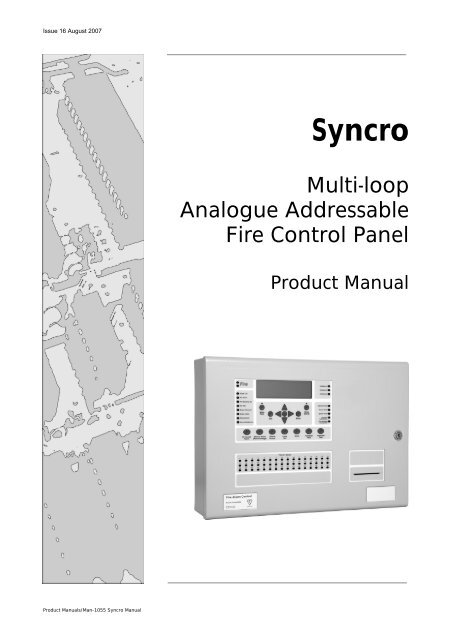Syncro manual.pdf
Syncro manual.pdf
Syncro manual.pdf
- No tags were found...
Create successful ePaper yourself
Turn your PDF publications into a flip-book with our unique Google optimized e-Paper software.
Issue 16 August 2007Cable Tie used tohold all threecables togethernear the terminalsMains cable termination after full turn through ferrite beadA cable tie should be installed around all three cables as near as possible to the power supply terminals. This willensure that the cable will stay in place in the event of it becoming loose within its power terminal, thus reducing therisk of accidental damage or electric shock.This equipment relies on the building installation for protection and requires a 5-amp protection device. The mainssupply should use cable with a minimum cross section of 1.5mm 2 .4.1 Loop Cable TerminationDetection Loop drain wires need to be terminated at the brass cable gland to ensure EMC compliance to therequirements of EN54-2.To ensure good earth bonding at entry to the panel enclosure, it is recommended that the cable drain wires areterminated using Pirelli AXT brass cable glands. These glands have a slotted fixing thread, which allows the drain wireto be clamped between the gland fixing nut and panel enclosure. To ensure that a good earth bonding between thedrain wire and panel case, a 20mm shakeproof washer should be used, as shown in the termination diagram below.Pirelli AXTType brasscable gland<strong>Syncro</strong> panelenclosureDrain wire clampedbetween 20mm shakeproofwasher and flat washer,held in place with fixing nut.NOTE: This drain wire doesnot need to be terminatedin the panel earth blockProduct Manuals/Man-1055 <strong>Syncro</strong> Manual Page 6 of 38
Issue 16 August 20076. Front panel controlsThe front panel contains controls for operating and programming the panel.The lamp test and silence buzzer buttons can be operated at any time.The More Fires and More Events buttons can be operated at any time when there are more events than can bedisplayed on the screen.The menu navigation buttons can be used to enter the password to Access level 2 which then enables the SilenceAlarm / Acknowledge, Resound Alarm, Reset and Function 1 and 2 buttons (used for controlling the panel) and givesthe user access to the Access 2 menu facilities.The Help (?) button offers additional information relating to the current status of the control panel. e.g. if the panel isin an alarm or fault condition then advice on the recommended action will be displayed or if a menu function is beingaccessed then help relating to that function will be displayed.7. Powering the PanelEnsure that the panel is free from swarf; wire ends, knockout discs and any other debrisNOTE: The battery cannot power the panel until the mains is first connected.The polarity of the battery connection should be checked carefully before proceeding.Ensure that each connection to loops, sounder circuits or any other inputs or outputs being used are correct beforeapplying the mains power.After applying mains power, connect the batteries.Page 8 of 38
Issue 16 August 2007fire control panel, service other parts of the system and re-initialise these devices. In the case of a large number offaults under these circumstances it is often quicker to get the system back to normal by initialising the whole panel bypressing SW2 (RESET) on the front panel display PCB located on the rear of the panel door.7.3 Configuring the Panel (from PC)To allow configuration from a PC it is necessary to have the Loop Explorer configuration programme installed on thecomputer and for the download lead (Part Number S187) be plugged into the serial port of the computer. The otherend of the download lead should be connected to connector J5 on the control panel front PCB.For Computers that do not have a 9 pin serial port, a U187 USB converter will be needed.When configuring the panel from a PC it is very important to ensure that the actual configuration of devices installedmatches the PC configuration.If this is not the case then there can be a bewildering array of missing and/or unexpected devices, which can be quiteconfusing and difficult to diagnose.If the exact site configuration is not known in advance it is possible to upload an Auto Learned configuration to the PC,add text messages and any other changes required and then download this back to the control panel. This methodensures that the configurations match, is likely to proceed without errors and provides a quick and easy method ofentering text and zone number information.Panels that are configured from a PC can have default settings for devices changed (including call points) so thesystem should be thoroughly tested after a download to ensure that all devices respond as expected.For detailed information on the facilities offered by the Loop Explorer configuration programme refer to the help filescontained in the Loop Explorer programme8. Facilities MenusA number of facilities are provided which can only be reached at access level 2 or 3.Access level 2 can be reached by entering the correct password (a 4 digit number) and pressing the enter button (orby the optional Enable Controls key switch).Access level 3 can only be reached from access level 2 only by entering the correct password and pressing the enterbutton.Panels that have not been configured, or have been configured using the Auto Learn option have 2222 as the defaultpassword for Access level 2 and 3333 as the default password for Access level 3.Passwords can only be changed using the Loop Explorer PC configuration programme.The Access level 2 password is required by the end user, to Silence / Acknowledge (and Resound) Alarms, to Reset thesystem and to gain access to the programmable Function 1 and Function 2 buttons.Any persons responsible safety and have been trained and authorised to use the fire alarm system should be madeaware of the Access Level 2 password (or given the enable controls key where applicable).Without the Access Level 2 password it is not be possible to control the <strong>Syncro</strong> system so it is mostimportant that the responsible person knows the password.Main menu items available at access levels 2 and 3 are as follows:ACCESS LEVEL 2 (2222) ACCESS LEVEL 3 (3333)DisablementsEdit configurationView devicesSet timesTest ZonesView/print event logSet system timePrint configurationContamination StatusEngineering DisablementsAccess level 3Loop Data Test**********CAUTION*********Access level 3 enables a much higher level of control and must be restricted to persons trained and authorisedreconfigure the site-specific data and to maintain the <strong>Syncro</strong> panel. Typically engineers of the fire systems companywill be responsible for Access Level 3 functions.Before any changes are made to the configuration memory, using either the Edit Configuration or SetTimes menu options, it will be necessary to set the memory write enable switch to the “Enable” position.Page 10 of 38
Issue 16 August 20079. Detection circuits<strong>Syncro</strong> control panels are supplied with 2 or 4 detection circuits and configured to communicate using either Hochiki,Apollo or Argus Vega protocol.Panels that have no detection circuits are used as indicators of the status of other control panels on networkedsystems.Devices are connected to the detection circuits on a looped pair of cables.Short circuit isolators must be fitted in the loop wiring such that a single short or interruption in the circuit will notprevent the indication of a fire alarm from more than 32 detectors and/or <strong>manual</strong> call points. Argus Vega devices havebuilt in isolators, so no additional isolators need to be fitted when using these devices.Power is driven from the “out” terminals and is returned to the “in” terminals, where it is monitored for detection loopcontinuity.If the loop is open-circuited (by cable fault or short circuit isolation), the panel will drive power from both the “out”and “in” terminals. This ensures that, despite a single break or short circuit in the wiring, all of the devices will stillremain connected to the control panel. In the case of a short circuit, the short circuit isolators will isolate the faultysection of the wiring.Both the “out” and “in” connections of the panel are fitted with short circuit isolation so that a short on the cablebetween these terminals and the first isolator fitted to the detection circuit will be isolated, leaving the remainder ofthe circuit operational.The detection circuits also supply power to operate loop-powered sounders and can provide up to 400mA on eachcircuit.As the power required by detectors, call points and input/output units is relatively very small, most of this power isavailable to drive sounders but the number of sounders which may be connected will depend on their volume settingand the number of other devices fitted. (see section 10).Calculators are available for both Apollo and Hochiki detection circuit loading and these should be used if there is anydoubt about the loading exceeding the maximum of 400mA.Detection loops should be wired in a screened fireproof cable (such as FP200) and terminated at the panel using brasscable glands. Hochiki protocol detection loops may be terminated by connection of the drain wires to the earth blockwithin the control panel. Apollo detection loops should have the drain wire terminated at the cable gland, as describedin Section 4.19.1 Fitting additional detection circuitsControl panels supplied with only 2 detection circuits can have an additional 2 detection circuits added at a later date if required.These additional circuits must however be of the same protocol (Hochiki ESP, Apollo or Argus Vega) as the existing detectioncircuits.The terminal board on all control panels has provision for connecting four detection circuits, but on 2-loop control panels, theelectronic circuits to drive loop 3 and 4 are not fitted.To fit the additional detection circuits the control panel must have mains and battery power removed.The metal cover on the terminal board should then be removed by loosening the single fixing screw in the centre of the cover.The circuit board containing the additional detection circuits is supplied in a static dissipative bag and should remain in this baguntil it is to be fitted.As with all electronic components, this circuit board is very sensitive and can be easily damaged by electrostatic discharge.Where possible a static protective wrist strap should be worn when handling circuit boards. Where this is not available, it isadvisable to touch a surface that is known to be connected to the earth of the fixed installation.The loop board mounts on the left hand side of the terminal board and fits upside down compared with the existing circuit.The additional 2-loop circuit board is supplied with 2 ribbon cables of different sizes and the board should be orientedso that the ribbon cables match the connectors. The ribbon cable excess should then be pushed between the boards.There are four mounting pillars on the main board to which the additional 2-loop board should be fitted using the M3screws and fibre washers supplied.After checking that the new circuit board is firmly located and making good contact with its connectors, the metalcover should be replaced and fixed in position with the single screw.Unused detection circuits must have the "loop + out" to "loop + in" and "loop - out" to "loop - in" terminals wiredtogether to prevent open circuit faults from being reported.Once the detection circuits have been connected, the devices for the new detection circuits can be automaticallydetected using the auto learn from the menu on the control panel.Page 11 of 38
Issue 16 August 200710. Loop sounders & BeaconsThe following graphs give an approximation of the number of sounders that can be connected to each loop at differentvolumes.10.1. Hochiki loop sounders10.1.1 Volume settingsFrom the graph above, it can be seen that Hochiki sounders can have 10volume settings.Each sounder can have its volume set independently or all sounders can havethe same volume setting by changing the default volume on the panel settingspage of the PC configuration programme.Unless this default volume setting is changed, all sounders will have a volumesetting of 85dB.This table shows the volume levels available and the current consumption ateach volume setting. Loop sounders that are used as a detector base do notneed to be allocated an address in the range 1 – 127. The <strong>Syncro</strong> panel willautomatically address base sounders by adding 127 to the address of thedetector to which they are connected during the panel initialisation process.This means that it is possible to fit 127 detectors and 127 base sounders to aloop.It is possible to alter the address of base sounders but the address will revertto 127 above the host sensor address at calibration time (which is every 24hours) or at every re-initialisation, so there is no point in doing this.Wall sounders however must be addressed in the address range 1 to 127,using a hand held programmer, and will retain their address setting at alltimes.VOLUME70dB78dB80dB85dB88dB90dB93dB94dB95dB98dBCURRENT0.8mA1.5mA2.0mA3.0mA4.5mA6.5mA8.0mA10mA11mA16mAPage 12 of 38
Issue 16 August 2007Because each loop sounder has its own address, it is possible using the PC configuration programme (Loop Explorer)to perform cause and effects on each sounder or groups of sounders as required. This gives great scope for controllingthe annunciation of the fire alarm for all types of building.10.1.2 Tone settingsIt is possible to change the tone of all or individual, Hochiki loop sounders, to one of 51 different tones.Each event type has been allocated a separate default tone and these may be changed from the default to any of the51 tones by selecting the “Loop Sounder Options” tab from the panel settings window.The window above shows all of the event types and their default tones. All or any of these may be changed to anothertone and it is possible for more than one event type to use the same tone.Loop sounders will default to operation upon a fire condition. It is possible however, to operate loop sounders uponany of the seven event types. It is also possible to operate loop sounders upon more than one event although underthese circumstances a hierarchy exists as follows:EVACUATEFIREALERTTECH ALARM (includes sounders controlled by Cause & Effects)SECURITYPRE-ALARMFAULTAs can be seen from the above, a loop sounder which is sounding a TECH ALARM will change its tone in the event ofEVACUATE, FIRE or ALERT events if it is programmed to respond to all of these.Loop sounders can be programmed to operate upon any of the event types using the configure settings window asshown below. This window also allows the volume of the sounder to be changed from the default value, stage 1 andstage 2 delays to be set and the sounder to be selected Silenceable or not as required.Page 13 of 38
Issue 16 August 2007NOTE: If a loop sounder is controlled by a cause and effect operation, then the Tech Alarm tone will be used when thesounder is energised.The possibility to change tones allows the fire alarm infrastructure to be utilised to a much greater extent for othertypes of audible signalling than simple pulsing or steady sounder systems.For class change applications as an example, different tones could be used to signal class change and break times.This could also apply to the factory environment to signal break and shift changes.The ability to operate individual sounders from dedicated inputs also allows the system to be used for fire doormonitoring such that the sounder nearest the door can emit an alternative tone if the door is opened in a nonemergencysituation.10.2. Apollo Intelligent loop soundersApollo Intelligent loop sounders can have two volume settings. Operating a bit on the address DIL switch on the devicesets the volume.The volume settings available are 85dB at which the current consumption is 3mA and 92dB at which the currentconsumption is 8mA.The sounder can be operated with only one tone, which is 500Hz/550Hz at 250mS intervals. This can be pulsed at 1-second intervals to give an alert warning if required.Apollo loop sounders can be used as a detector base or as a stand-alone device but either way, each sounder must beallocated a unique address in the range 1 to 126.10.3. Apollo Ancillary loop soundersApollo Ancillary base sounders are controlled by the remote indicator output of their host detector. As these soundersare not addressable devices, the <strong>Syncro</strong> panel will not be able to identify the device during the auto learn sequence.Therefore it is necessary to configure the <strong>Syncro</strong> panel to advise it that certain detectors have Ancillary Loop soundersinstalled. These devices are added to the system configuration file using Loop Explorer and are seen as phantomaddresses at the detector address + 126.The ancillary base sounders can be configured to respond to all output properties except for the Alert option, as thesounder cannot be pulsed.Page 14 of 38
Issue 16 August 200710.4. Argus Vega loop soundersArgus Vega loop sounders have a rotary volume control located within the sounder.The volume is variable from 90dB at which the current consumption is 4mA to 100dB at which the currentconsumption is 7mA.The Argus Loop sounders can be selected to three different tones. Each event type has been allocated a separatedefault tone and these may be changed from the default by selecting the "Loop Sounder Options" tab from the panelsettings window. The tones may be set to 800/970Hz warble, 970Hz continuous or 970Hz intermittent.. This can bepulsed at 1-second intervals to give an alert warning if required.Argus Vega loop sounders can be used as a detector base or as a stand-alone device but either way; each soundermust be allocated a unique address in the range 1 to 240.Page 15 of 38
Issue 16 August 200711. Panel Sounder circuitsFour conventional sounder circuits are provided in the panel, each fused at 1.0A. Total load for all monitored outputsmust not exceed 2.0A.Fitting a 10K end of line resistor monitors the circuits for open and short circuit faults.All circuits are configured to activate upon any fire condition and to de-activate when the Silence Alarm / Acknowledgebutton is pressed on the front panel or a silence input is operated.Each sounder circuit can be configured independently via the PC configuration programme or the front panelpushbuttons (at Access level 3).This allows sounder circuits to be operated by different methods such as zonal alarm or via cause and effects.11.1 Stage one and stage two delaysThe sounder circuits can have a single or two-stage delay if required. The first stage of delay allows up to 5 minutesfor the alarm to be acknowledged.If the alarm is not acknowledged before the first stage delay expires, then the sounders will operate.If the alarm is acknowledged during the first stage delay, the second stage delay (again up to 5 minutes) will start.If the alarm is acknowledged during the first stage delay and the second stage delay is zero then the sounders will notoperate.If the Alarm is acknowledged during the second stage delay, the second stage delay (up to 5 minutes) will start andthe sounders will operate at the end of the delay unless the panel is reset.Activation of two or more devices producing a fire action, a call point or an input configured to override output delays,will override the delays and operate the sounders immediately.12. Sounder controllersSounder controllers are available in the Hochiki, Apollo and Argus Vega range of devices and can be used forcontrolling conventional sounders from the detection loop.The wiring to the conventional sounder circuits is monitored for open or short circuit faults by fitting an end of linemonitoring device.The sounder controller outputs are fully programmable as described in section 11 and section 19.Sounder controllers require an additional 24V DC supply to power the conventional sounder circuits (or otherequipment). This power supply is also monitored for failure by the control panel.13. RelaysVolt free changeover relay contacts rated at 30 Volts DC at 1 Amp are provided for ancillary switching functions in allpanels.Under no circumstances should voltage or current outside of this limit be used with these contacts.The default actions of these contacts as supplied from the factory are as described below: -NAMEFIREFAULTALARMRELAY 1RELAY 2ACTIONActivates on any fire condition and remains active until panel is resetActivates on any fault and clears when faults are clearedActivates on any alarm, de-activates when alarm silenced / acknowledgedDefault action is closed for 5 seconds when reset button is pressedDefault action is closed for 1 second upon every new fire eventEach volt free changeover contact can be configured independently via the PC configuration programme or the frontpanel pushbuttons (at access level 3).This includes delays as described for the sounder circuits above.Page 16 of 38
Issue 16 August 200714. Monitored outputsIn addition to volt free contacts, outputs are provided for FIRE ROUTING and MONITORED AUX. O/P. Both outputs aremonitored for open and short circuit fault conditions by fitting a 10K end of line resistor at the receiving end.They operate on the voltage-reversing principal similar to that used for sounder circuits so the receiving endequipment must be polarised and suppressed. Each output is protected by a 500mA self resetting electronic fuse.These outputs are provided to allow signalling to remote fire alarm equipment such as a dialler to call the fire brigade.These outputs can be re-programmed to operate differently to their default setting if required via the PC configurationprogramme or the front panel pushbuttons (at access level 3).REMOTEEQUIPMENTFIRE ROUTING+-POLARISINGDIODESIGNALCONTROL PANEL+-MONITOED AUX. O/PFIELD WIRING MONITORED FOROPEN AND SHORT CIRCUITFAULTS10K ENDOF LINERESISTORPOLARISINGDIODERELAYSUPPRESSIONDIODESIGNAL10K ENDOF LINERESISTORRELAYSUPPRESSIONDIODEConnections to the remote equipment should be as shown above:15. Extinguishant outputThe control panel is equipped with a monitored output, which may be used to activate an Extinguishant systemsolenoid or explosive actuator directly.The output is not configured to operate at all when the panel is supplied (for safety reasons) but may be configuredvia the PC configuration programme to operate in response to cause and effects.This would typically be coincidence from a group of detectors in a particular room or area, which is being protected byExtinguishant agent.The Extinguishant output is fitted with a 1.1 Amp self-resetting electronic fuse.By using the programmable LED’s and switches, status indication and control can be set up so that the panel has thesame facilities as an Extinguishant control panel.CONTROL PANELEXTINGUISHER OUTPUT+WIRING TO SOLENOID-SOLENOIDM M M MWIRING TO EXPLOSIVE ACTUATORS (4 MAXIMUM)10R 2.5WRESISTORMOUNTEDCLOSE TOLASTACTUATORPage 17 of 38
Issue 16 August 200716. Remote control inputsEight inputs are provided in the panel, which have default actions as described in the table below:INPUTFLTRESINTCNTSILPR1PR2PR3DEFAULT ACTIONOperates outputs configured to operate on fault condition.Resets the control panelOperates all sounder outputs intermittentlyOperates all sounder outputs continuouslyAcknowledges the alarm (silences all sounders)No actionNo actionNo actionNOTE: The RES / INT / CNT / SIL inputs should only be available at Access Level 2. Care must be taken to ensure these inputs cannotbe operated without some form of access control in order to maintin conformity to EN54-2All inputs can be re-programmed to have a different action, delay, zone and location message using the PC configuration programme orfront panel (at Access level 3)To activate the inputs, the 0V connection is connected to the input(s) as shown below.All inputs are non-latching as default.FLTRESINTCNTEXAMPLE SHOWING REMOTE FAULTINPUT. MAXIMUM CIRCUITRESISTANCE 50 OHMSCONTROL PANELSIL0VPR1PR2PR3The line impedance should be less than 50 ohms for reliable operation.The control panel has a communications bus to which additional I/O boards may be connected. The I/O boards have16 channels, each of which can be individually configured using the Loop Explorer configuration programme to be aninput or an output.Inputs to these boards are via opto-isolators, which offer good protection against noise and transient phenomena.Channels configured as outputs use an open collector transistor, so must be used with care to avoid damage.Full application details for the I/O boards are available in a separate <strong>manual</strong>.Up to 32 of these 16 channel I/O boards can be fitted to each panel and all of the inputs and outputs are configurablein the same way as inputs and outputs on devices connected to the detection circuits or directly connected in the<strong>Syncro</strong> panel.The inputs (outputs) may contribute to (be controlled by), cause and effects in the same way as the devices connectedto the detection circuits giving them great flexibility in monitoring and control applications.An auxiliary 24 V DC power output is provided in the control panel, which can be used to power the I/O boards. This islimited in the amount of current that it can supply and for I/O boards mounted away from the control panel, aseparate power supply is recommended.Page 18 of 38
Issue 16 August 200717. Power supplyThe control panel is fitted with an EN54-4 approved 112 Watt (4 Amp) off-line switch mode power supply and batterycharger.The power is split between the charging circuit and power supply such that a maximum of 1.5 Amps is available tocharge the batteries if required, which leaves 2.5 Amps to run the control panel and peripherals. If the batteries arefully charged and do not require any power, the full 4 Amps is available to run the control panel.The power supply is microprocessor controlled and incorporates sophisticated monitoring of the condition of the powersystem. The battery charging output is temperature compensated to maximise the service life of the batteries. A deepdischarge prevention circuit will disconnect the batteries if they are in danger of going below the point where theycannot be recovered by normal charging.The following fault conditions are signalled to the control panel: -MAINS FAILEDBATTERY DISCONNECTEDBATTERY LOW VOLTAGEEARTH FAULTCHARGER FAILThe power supply has LED indicators fitted to indicate the fault condition internally in addition to the indication givenon the display of the control panel.These fault conditions can also be transmitted via current limit protected; open collector outputs on the power supplyPCB.The mains fuse fitted is a T2A 250V HRC 20mm type and must be replaced upon failure with a fuse of the same typeto maintain the safety rating of the power supply.If the power supply is overloaded it will be shut down by an internal thermal protection circuit, which willnot reset until the mains supply is removed for 5 minutes and then re-applied with the overloaddisconnected.The control panel can not be powered by batteries until the mains supply is connected but once running the mainssupply can be disconnected leaving the panel running on battery power alone.The power supply is fully protected against short circuits, overloads and battery reversal and can supply the full 4 Ampload indefinitely.The incoming mains cable must pass through the ferrite ring fitted to the control panel before beingconnected to the mains terminals of the power supply (see Section 4).Failure to do this will render the control panel vulnerable to mains borne high voltage transients, whichmay upset the operation of the system.17.1 Aux. 24V supplyA separately fused auxiliary 24 Volt output is provided on the terminal board for powering additional I/O boards orother equipment connected to the fire alarm system.The fuse is of the self-resetting type and is rated at 500mA. Failure of the fuse is monitored by the system andannounced as "Aux. 24V fuse failed".The impact on battery standby duration must be carefully considered when using the Aux 24 volt output. Constant useof the full 500mA capability of this output for instance would require an additional 15Ah of battery capacity.Ideally, use of the Aux. 24V output should be restricted to powering additional I/O boards or switching equipmentwhen an alarm condition occurs,The impact on battery standby should be considered in all cases.17.2 BatteryTo enable the system to continue to function in the event of a failure of the mains supply, re-chargeable batteriesmust be fitted. These are not supplied with the control panel.Batteries should be of the re-chargeable, sealed lead acid type. They should be new and sized according to the localcodes of practice for the standby period required, preferably by measuring quiescent and alarm loads for the particularhardware configuration.This table gives typical battery sizes under normal loading but does not take into account additional I/O boards or useof the Aux. 24 Volt output. Systems using these facilities should have their battery size calculated according to theadditional information below.Page 19 of 38
Issue 16 August 2007BATTERY SIZE REQUIREDPANEL TYPE 24 HOURS 48 HOURS 72 HOURSNO LOOPS 7Ah 12Ah 15Ah2 LOOPS 12Ah 24Ah 36Ah4 LOOPS 12Ah 24Ah 36AhThe maximum size of battery, which can be fitted inside standard control panels, is 12Ah (2 x Yuasa NP12-1212V,12.0Ah) . Batteries above this size will need to be fitted in a separate enclosure and charged by a suitably ratedbattery charger.Any additional load connected to the system through the Aux. 24V output should be catered for by additional capacityusing the formula below:Load (mA)+25% X Standby period (hours) = Ah.This figure should be added to the battery capacity required and the next available size selected.18. Programming via a PCDue to the use of the very latest microprocessor and memory technology, the <strong>Syncro</strong> fire control panel is an extremelypowerful machine.As such, it can be programmed in an almost infinite number of ways, some of which will not give the visual andaudible indications expected from a fire system.Any re-programming from the factory default settings must therefore be carried out by competent fire systemsengineers and thoroughly tested against the system plans before final commissioning.Although the <strong>Syncro</strong> is very powerful and can be programmed to perform some complex tasks, the principals adoptedin the way that inputs and outputs are handled make it conceptually very simple.18.1 Panel settingsWhen panels are supplied, they are configured with the loop protocol and number of loops and zones as ordered.There are a number of other attributes, however, which can be changed using the configuration programme as shownbelow.Page 20 of 38
Issue 16 August 200718.1.19 Hide Disablement Event for active displaysThe EN54-2 requirement for delays to outputs are that the delay should be configured at commissioning, yet may beswitched off and on by the user at Access Level 2. The standard also requires that when the delays are active, adisablement event is shown on the control panel as well as the additional “Delay Active” indicator.The disablement indication is often interpreted that a part of the system is not working, rather than intentional delaysto outputs being selected.Selecting this configuration option suppresses the disablement indicator when the” disable immediate output response”menu option is selected.In this case, only the delay active indicator will be lit.NOTE: This feature does not conform to the requirements of the current EN54-2 when selected.18.2. InputsThe basic principle is that all inputs are handled inexactly the same way, whether they are from a fielddevice, a programmable input on the panel, a 16channel I/O board or indeed one of theprogrammable pushbuttons on the front panel.This means that any input (apart from a sensorwhich must always report fire) can be allotted a setof attributes, which define how the control panel willrespond when the input is activated.As can be seen from the screen capture of the PCconfiguration programme below, there are manyattributes to choose from for each input.The key to the flexibility of the <strong>Syncro</strong> system is the ability to vary these attributes for each input.Inputs (other than automatic sensors) need not simply report a fire or fault but can be used to signal all manner ofother conditions and to control the system in many different ways.Probably the most useful of these attributes is the INPUT ACTION and the following describes how the control panelwill respond to each of these.As mentioned previously, because this is fundamentally a fire system, automatic sensors cannot have their actionattributes changedFor sensors the attributes, which may be altered, are as follows:ADDRESS(1-127)ZONE (0-500)LOCATION TEXT (Up to 40 characters)DAY SENSITIVITYNIGHT SENSITIVITYINDICATE PRE-ALARMLOOP SOUNDER FITTED AS DETECTOR BASEINPUT DELAYOUTPUT DELAY BYPASSFor all other types of input however, there is an input action attribute, which empowers the system with controlpossibilities way beyond that of a normal fire alarm. Care must be taken to ensure that the system complies to thePage 23 of 38
Issue 16 August 2007requirements of EN54-2 and local fire regulation requirements when these inputs are configured with delays ordifferent input actions.The following describes how the control panel will respond to each of these input actions.18.2.1. Fire actionBeing a fire control panel, the fire action will probably be the most widely used and a fire input will be announced bythe following:COMMON FIRE LEDSZONAL FIRE LED (IF USED)PULSING BUZZERSOUNDERSALARM CONTACTFIRE CONTACTFIRE ROUTING OUTPUTLCD FIRE MESSAGE, ADDRESS AND LOCATION TEXT OF INPUT18.2.2. Fault actionInputs attributed the fault action will be announced by the control panel as follows:GENERAL FAULT LEDCONTINUOUS BUZZERFAULT CONTACTMONITORED AUXILIARY OUTPUTLCD FAULT MESSAGE, ADDRESS AND LOCATION TEXT OF INPUT18.2.3. Pre-alarm actionSensors or inputs can generate a pre-alarm. The control panel will respond as follows to a pre-alarm:PRE-ALARM LEDCONTINUOUS BUZZERLCD PRE-ALARM MESSAGE, ADDRESS AND LOCATION TEXT OF INPUT18.2.4. Tech. alarm action (Technical alarm)To allow a message to appear at the panel without necessarily performing any actions, technical alarm input isavailable which produces the following response by the panel:CONTINUOUS BUZZERLCD TECHNICAL ALARM MESSAGE, ADDRESS AND LOCATION TEXT OF INPUT18.2.5. Evacuate actionThe evacuate action allows all sounder outputs and sounders to be operated continuously from an input anywhere onthe system with the following response at the panel:COMMON FIRE LED’sCONTINUOUS BUZZERPANEL SOUNDER OUTPUTS CONTINUOUSLCD EVACUATE MESSAGE, ADDRESS AND LOCATION TEXT OF INPUT18.2.6. Alert actionThe alert action allows all sounder outputs and sounders to be operated in a pulsing mode from an input anywhere onthe system with the following response at the panel:CONTINUOUS BUZZERPANEL SOUNDER OUTPUTS PULSINGLCD FIRE ALERT MESSAGE, ADDRESS AND LOCATION TEXT OF INPUT18.2.7. Security actionThe security action allows appropriately configured Hochiki CHQ-BS sounders to sound the selected Security tone froman input anywhere on the system with the following response at the panel:LCD SECURITY ALERT MESSAGE, ADDRESS AND LOCATION TEXT OF INPUTAn input programmed as Silence displays an event message on the panel for the duration of the input being activated.The event is also stored in the event log.Page 24 of 38
Issue 16 August 200718.2.9. Reset actionAn input designated as reset will not produce any visible effect at the control panel but will reproduce the action of thereset button on the panel i.e. reset the alarms.LCD RESET MESSAGE18.2.10. Transparent actionA transparent input will have no effect at all on the panel. The only result of a transparent input is to control outputsvia cause and effects configuration18.2.11. Disablement actionDisablement inputs are used to disable a part or parts of the system via cause and effects configuration (normally fortesting purposes).When an input designated as a disablement is operated, the panel will display the following:GENERAL DISABLEMENT INDICATORCONTINUOUS BUZZERADDRESS (1-126)ZONE (0-500)LCD DISABLEMENT MESSAGE, ADDRESS AND LOCATION TEXT OF INPUT18.2.12. Test mode actionInputs given the test mode attribute activate a special type of cause and effect which enables the system to be testedwithout activating selected parts of the system (plant shutdown relays for instance).When a test mode input is operated, the panel will respond as follows:ON TEST LEDLCD ON TEST MESSAGE, ADDRESS AND LOCATION TEXT OF INPUT18.3. OutputsControl of outputs uses the same philosophy as that described for inputs, i.e. all outputs are treated the same,whether they are loop controlled relays, loop sounders, sounder controllers, panel sounder outputs, panelprogrammable relays, remote I/O board outputs or the panel mounted programmable LED indicators.Any output can be given a set of attributes, which defines, how the output will respond to input conditions.Although this may appear to be nonsense in some cases, (a loop controlled sounder which doesn’t operate upon a firecondition in its own zone for instance), this approach does provide a simplicity of understanding and a versatility andflexibility which would not exist if there were a different set of rules for each output.There are default attributes for all types of output, which are factory set and will not change unless re-configured. Thisensures that panel sounder outputs, bell controllers and loop sounders for instance, will respond to fire conditionsunless the configuration for these outputs is deliberately changed.NOTE – When configuring system outputs, care should be taken to ensure that the output operation conforms to thelocal fire regulation requirements.The editable attributes are as shown below in this screen capture from the PC configuration programme.Page 25 of 38
Issue 16 August 2007The following describes how each of these attributes affects the operation of the output.18.3.1. Evacuate OutputAn evacuate output will turn on continuously when any evacuate input is operated. This normally applies to soundersand would normally be accompanied by the Def. Ring Mode and Silenceable attributes.Note: Any output on the <strong>Syncro</strong> system is considered as a sounder if the Silenceable and Evacuate Outputattributes are selected. If any of these outputs are faulty or disabled, the sounder fault/disabled indicatorwill illuminate. These outputs would also be disabled by the ‘Disable all sounders’ menu option.18.3.2. Def Ring Mode.Normally applicable to sounders, Def. Ring Mode will turn the output on, upon a fire condition as defined by the globaldefault ring mode set on the Panel Settings page of the PC configuration programme or as set via the EditConfiguration menus on the panel.There are three options for Def. Ring Mode:-Common Alarm - All outputs operate continuously regardless of which zone they are in.Zoned Alarm -Outputs in the same zone as the input, which caused the alarm, will operate continuously.2 Stage Alarm - Outputs that are in the same zone as the input which caused the alarm will operate continuouslywhilst outputs in all other zones will pulse 1 second on - 1 second off.The factory default setting for the panel Default Ring Mode is Common Alarm.This normally applies to sounders and would normally be accompanied by the Evacuate and Silenceable attributes.18.3.3. SilenceableSilenceable is normally applicable to sounder outputs and ensures that the output switches off when the alarm issilenced / acknowledged by the front panel pushbutton or operation of an input that is configured as silence alarm.Page 26 of 38
Issue 16 August 2007Note: Any output on the <strong>Syncro</strong> system is considered as a sounder if the Silenceable and Evacuate Outputattributes are selected. If any of these outputs are faulty or disabled, the sounder fault/disabled indicatorwill illuminate. These outputs would also be disabled by the ‘Disable All Sounders’ menu option.18.3.4. AlertAn alert output will pulse on and off when any alert input is operated. This normally applies to sounders and wouldnormally be accompanied by the Def. Ring Mode and Silenceable attributes18.3.5. Stage one delayOutputs can be delayed from 0 to 5 minutes in half-minute steps by changing the default delay of zero to the desiredsetting.18.3.6. Stage two delayIf the output is silenceable, the stage two-delay option becomes available. The stage two delay gives an additionaltime before the output operates after the alarm is acknowledged during the stage one delay.Note: Care must be taken when configuring outputs with a combination of delays to some outputs and nodelaysto other outputs. To start the Stage two delay, the Silence Alarm / Acknowledge button must bepressed during the Stage one delay period. If outputs elsewhere on the system are configured with nooutput delays and are also configured as silenceable, then these outputs will be silenced when the stageone delay is acknowledged.In the majority of systems, the delays to outputs are configured to all sounder outputs to allow a variablesearch time and therefore this comment is not applicable.18.3.7. ZoningEach output can also be put into a zone or not as required. It is useful to put outputs into zones if the output isrequired to respond to default ring mode or is to be controlled by a cause and effect entry.Outputs that are not put into a zone and are configured to respond to default ring mode will always turn on with anyfire condition (i.e. common alarm).18.3.8. Location textFinally, each output can be given a location address. As well as being useful in identifying devices with monitoredoutputs and additional power, for fault conditions, the location address can be useful in identifying the device whencompiling cause and effects programmes.18.3.9. Tech alarmA Tech alarm output will turn on continuously when any Tech alarm input is operated.18.3.10. Pre-alarmA pre-alarm output will turn on continuously when any pre-alarm input is operated.Page 27 of 38
Issue 16 August 200719. Cause and effect programmingFor more complex applications, it is often a requirement to control plant, ventilation or access control systems in theevent of fire situations to assist with evacuation or to provide safety escape routes.Because the <strong>Syncro</strong> system has inherent flexibility, this is simple to achieve by applying cause and effects to inputsand outputs anywhere on the system.Cause and effects can be started or acted upon by any part of the system not just the detection loop or control panelbut by both of these and by the additional I/O modules too.It is also network wide. Any part of the system can contribute to a cause and effect action and similarly any output canbe operated by an input or any combination of inputs.With careful planning, this can save costs on installation by reduced wiring runs and can be changed at any time tosuit changes in requirements.Cause and effect programming requires the Loop Explorer software (which will run on a Windows ® 95 compatiblecomputer) and a download lead to transfer the data to the control panels.Using cause and effect programming it is possible to combine inputs or zones using logical operators, to operate onoutputs in any manner desired.It should be noted here however that when using zonal cause and effects the system will act upon fire inputs in thezone of activation only. Inputs in the selected zone that are not configured as fire event type will not contribute to azonal cause and effect.Cause and effects can also be used to disable any outputs or groups of outputs in response to the chosen inputconditions. This is particularly useful where normal operation of the fire system requires regular intervention by theend user as switches can be provided anywhere on the system to allow isolations to be performed without operatingthe control panel.Also to assist the end user and encourage regular testing, a special "Test Mode" cause and effect facility is includedwhich allows specific parts of the system to be tested without operating sounders or shutting down plant etc. Thiswould normally have to be done by disabling individual outputs at the control panel with the risk of missing somethingand shutting down an important plant or process.Full details of cause and effect programming are included with the Loop Explorer software, which also allows fullsystem configurations to be created and downloaded to individual or an entire network of control panels using a simplegraphical user interface.The Loop Explorer programme contains comprehensive, context sensitive help files and example applications.NOTE – When configuring the system using cause and effects, care should be taken to ensure that the systemoperation conforms to the local fire regulation requirements.20. Optional printerAll control panels are available with orwithout a printer and fixings are providedon all panels so that a printer may befitted at a later date, if required.Installation instructions are supplied withthe printer.The printer is of the thermal type andrequires 58mm wide heat sensitive paperrolls, which must be fitted the correct wayaround.Power Save & Printer FaultTo reduce standby power consumption,the printer is only powered when it hassomething to print. To feed the paper,press the panel reset button. The paperwill be fed into the printer as it prints thisevent.When the paper has run out, the printerwill report a printer fault message on the<strong>Syncro</strong> panel.Page 28 of 38
Issue 16 August 2007On panels with V4.4 or V5.3 (Kitemarked panels) or later firmware, the printer power save and printer fault isswitched off by default. The printer power save is then only activated when the mains fail and charger fault events areactive (to reduce standby battery drain).Selecting the “Graphics Fitted” option in the panel settings in Loop Explorer will restore the general power save andprinter fault reporting features.21. NetworkingIt is possible to connect control panels such that information can be shared between them and for control panels tooperate outputs on other control panels in response to alarm conditions or cause and effects configurations.To do this, each panel must be fitted with a networking board, which plugs onto the main display board intoconnectors J1 and J3.To fit a networking board, the panel must have both its mains and battery power removed. The metal cover over thedisplay PCB must then be removed by loosening the retaining screws and lifting it off.Remove the screws and washers from the two fixing pillars in located in the network boards fitted position.Locate the network board over connectors J1 and J3 and push the board firmly into place until it is fully located in theconnectors. Fit the screw and washer through the two holes in the network board and into the fixing pillars to hold theboard in place.The cover should then be replaced and held in position with the retaining screws that were removed.Each control panel has two pairs of terminals on the terminal board for connection of the network cable in and out. Itis recommended that a cable such as Belden 9841 suitable for transmission of EIA RS-485 data be used.The network connection must come into each panel on the "Network In” terminals and go to the next panel on the“Network Out” terminals, returning to the first panel “In” from the last panel “Out” terminals.+ - + -IN OUTNETWORKAMAX DISTANCEBETWEEN ADJACENTCABLE SEGMENTS IS1200 METRES+ - + -IN OUTNETWORKB+ - + -IN OUTNETWORKCTELEPHONELINENetwork boards are fitted with isolators, which disconnect faulty sections of cableand allow the network to continue working by using the return path so it is mostimportant that this wiring configuration be adhered to.A more detailed description of networking capabilities can be found in the <strong>Syncro</strong>Networking Manual.MODEMMODULEMODEMCOMMUNICATIONSMODULE22. ModemX12 101 9The <strong>Syncro</strong> fire alarm system modem communications module, allows the fire alarmcontrol panel to be interrogated from a remote location via a dial up telephoneconnection. This allows the status of the control panel to be viewed and theconfiguration data and event log to be uploaded to a PC.To enable modem configuration and connection, the user must be in possession ofregistered and dongle protected Loop Explorer Version 3 (or later) software. ThePage 29 of 38+X+2--24V DCTO J5 ON FRONTPANELX3
Issue 16 August 2007<strong>Syncro</strong> display PCB must be Issue 6 or later to support the modem hardware and will need to be loaded with paneloperating system Version 3 or higher.The modem fits in the space between the power supply and the loop driver board and requires a 24V DC supply whichcan be taken from the adjacent AUX 24V connections. When retrofitting a modem a kit is supplied which contains allnecessary cables and instructions.A telephone connection socket (type RJ45) is fitted at the top of the module to allow connection to an RJ11 telephonepoint using the connection cable supplied.For detailed information on the modem, see the <strong>Syncro</strong> Modem Communications Module <strong>manual</strong>.23. Panel Settings23.1. Contrast AdjustThe viewing angle / contrast of the <strong>Syncro</strong> front panel display may be adjusted by turning the “DISPLAY CONTRASTADJUST” potentiometer on the display PCB. On older control panels, it will be necessary to remove the display PCBcover in order to gain access to this potentiometer. The location of this potentiometer in relation to the PCB is shownin Appendix B.WARNING: Under no circumstances should any adjustments be made to potentiometer VR2 in the top leftlocation of the display PCB.23.2. Network address settingIf there is more than one panel on the system, or the panel is communicating with a repeater panel, then a networkcard will need to be installed within each panel in the network. Each panel will need to be allocated a separate networkaddress identification. This is performed by use of a binary coded DIP switch on the network card.Access to this switch is provided via an aperture on the display PCB cover. A sample address setting is also shown onthe cover, for guidance purposes. On older control panels it will be necessary to remove the display PCB cover to gainaccess to this network address switch.Page 30 of 38
Issue 16 August 200724. Panel specification summary24.1. Recommended cablesAll field wiring should be installed using fire rated cables such as FP200, MICC or Fire Tuff types. The minimum crosssectional area should be 1mm although in the case of the detection loops this depends upon the length of the cableand the number and type of devices fitted. Loop length calculators for various cable types are available for bothHochiki and Apollo protocol systems. Drain wires of any field wiring should be maintained throughout the length of thecable and terminated at the panel earth block, via brass cable glands. Refer to Section 4.1 for Apollo loop earthtermination requirements.24.2. Sounder LoadPanel Sounder - Four 24 volt sounder circuits, each fused with a 1.0A self-resetting electronic fuse. Eachsounder circuit is monitored using reverse polarity and a 10k ohm end of line resistor.Loop sounders – each loop is capable of delivering up to 400mA for devices and loop sounders & beacons.The total monitored output load (loop & panel sounders, fire routing, extinguishing & aux 24Voutput) must not exceed 2 Amps.24.3. Current consumption2 loop panel current consumption 255mA (power fault)540mA in alarm (no alarm load)4 loop panel current consumption 355mA (power fault)650mA in alarm (no alarm load)S560 I/O board current consumption 20mA (quiescent), 100mA per outputModem current consumption50mANetwork card current consumption80mA8 way relay card current consumption 10mA (quiescent), 250mA in full alarm6 way sounder card current consumption 30mA (quiescent), 260mA in full alarm + sounder load24.4. Power supply –Part referenceENS400 EN54-4 4Amp switch mode power supplySupply Voltage 230V AC nominal (+10% / 15%)Supply ratingSwitch mode power supply delivering a total of 112 Watts.Battery ChargerCharges up to 15Ah sealed lead acid batteries withtemperature compensation over the range -5 to +50degrees Celsius.Battery Type (Yuasa NP) Two 12V sealed lead acid 12Ah maximumOutput current split Battery 1.5Amps max, load 2.5Amps min.Battery low indication 21V,Battery disconnect 19V.Earth fault indication < 30Kohms +28V or 0V to earth.24.5. Field devicesHochikiApolloArgus VegaPer 2 loop panelPer 4 loop panelSub-address total127 devices per loop- ESP protocol126 devices per loop - S90, XP95, XPlorer and Discovery ranges.240 devices per loop254 Hochiki ESP devices, 252 Apollo devices, 480 Argus Vega devices508 Hochiki ESP devices, 504 Apollo devices, 800 Argus Vega devices800 addresses and sub-address limit per panel.NOTE – To meet the requirements of clause 13.7 of EN54-2, the total number of detectiondevices and call points (including any conventional devices fitted to zone monitors) must notexceed 512 devices.24.6 Fire / Alarm / Fault / Relay 1 and Relay 2 ratings (see also Section 13)24.7 ZonesAll panel relay contacts are rated at 30V DC and 1 Amp maximum.Under no circumstances should voltages or currents outside of these limits be connected.Panels are available with 0,16, 48 or 96 zone LED indicators fitted. Any device can be configured to any one of 500zones available across all panels on the network.Care should be taken to ensure that no more than 32 devices should affected by a single short or break in anydetection circuit.Page 31 of 38
Issue 16 August 200724.8 NetworkingUp 64 control panels can be connected together using an RS485 type cable with a maximum distance (withoutboosters) of 1.2Km between adjacent cable segments. An additional network PCB is required in each panel to achievethis.Repeaters (full functional and display only) each take a single address from the 64 available network addresses.Refer to Networking Manual24.9 Fire Routing and Auxiliary monitored outputs (see also Section 14)Fire Routing - 24 volt output operating whenever the panel is in a fire condition, protected by a 500mA selfresettingelectronic fuse. Monitored using reverse polarity and a 10k ohm end of line resistor.Monitored Auxiliary Output - 24 volt output operating whenever the panel is in a fault condition (by default),protected by a 500mA self-resetting electronic fuse. Monitored using reverse polarity and a 10k ohm end ofline resistor. Can be re-programmed to any other output response.24.10 Extinguishing monitored output (see also Section 15)24 volt output operating only when configured using the panel configuration software, protected by a 1.1Aself-resetting electronic fuse. Monitored using reverse polarity and a 1N4004 end of line diode.24.11 Remote Control Inputs (see also Section 16)Unmonitored digital inputs, activated when connected to the Remote Control 0V terminal with an in lineresistance of less than 50 ohms.Note: Remote control inputs must be restricted by the Access level requirements of EN54-2. Therefore itshould not be possible to remotely reset, silence or operate the alarm devices without some means of gainingaccess to this function.24.12 Auxiliary 24 Volt monitored output (see also Section 18.1)Permanent 24 volt output protected by a 500mA self-resetting electronic fuse, monitored for fuse failure.24.13 Fuse ratingsAll panel power supplies, monitored outputs and auxiliary power outputs are protected by non-serviceable selfresetting electronic fuses.Detection circuits are protected using digital current monitoring circuits and FET switching techniques.The <strong>Syncro</strong> panel has only one serviceable fuse to protect the incoming mains supply. This fuse is a T2A250HRC 20mm type and must be replaced with a fuse of the same type only.Page 32 of 38
Issue 16 August 200725. Additional Features25.1. Loop Data TestThe data signalling between the control panel and detection devices has some level of data error checking built intothe protocol. The purpose of this data checking is to ensure that any spurious signals received by the control panel arenot incorrectly interpreted as fire signals, thus avoiding an unwanted activation. Information received at the controlpanel that is not exactly as it is expected to be is known as bad data.There are a number of sources of signalling errors. The most common is due to electrical interference resulting incurrent spikes induced on the detection circuit. Other possible causes are poor loop wiring connections, earth leakagebetween loops, cross- talk between circuits, defective devices installed on the detection circuit and incorrect devicesconnected on the detection circuit. Excessive loop resistance is the cause of many bad data faults. These tend to befrom devices located nearest the Loop In terminals. If loop resistance is suspected, swap the loop in and loop outcables and see if the bad data faults start occurring from devices fitted at the other end of the loop.Also excessive Loop Sounder Current will cause bad data faults to occur when the sounders are operatedIn general, the user is unaware of problems on the detection circuit, as the panel has some “software filtering” built in,to reject invalid data returned from devices. However, if a single devices returns invalid data on four consecutive polls,the panel will report a bad data fault for that device. If a single device returns invalid data for three polls, followed bya single good poll, then the panel will report no faults for that device.The purpose of the system diagnostics facility is to see what level of invalid data signalling is occurring on the loops, toget a “feel” for the quality of the signalling and to predict any potential problems that may affect the end user.The diagnostics facility comprises of two counters for each loop. These counters have a maximum value of 9,999,999.There is a “good” counter, which is incremented for every successful detection device poll and a “bad” counter, whichis incremented every time there is an error in the signalling when a device is polled.This good/bad counter selection allows an engineer to see the proportion of bad readings versus good readings, andcompare these between loops for a system. From this information, it should be possible to make a judgement on thesignalling quality for each detection circuit on any control panel.To activate the diagnostics, select the Loop Data Test menu option at Access Level 3. This menu will then allow theuser to start the testing for each loop in turn. When started, the user may view the good and bad counters, plus thetime that the test was started.At any time it is possible to view the counters or cancel the testing.When either of the two counters reaches the maximum value, the test for that loop is halted.25.2. Network Panel Menu ControlWhen <strong>Syncro</strong> AS control panels are connected as a network, it is possible to perform Access 2 Menu commands onremote panels from any panel on the network. This facility is executed by use of an interim “select panel” menu optionwhenever the <strong>Syncro</strong> is installed on a networked system.25.2.1. Network DisablementsOn a networked system, select the access 2 menu from any control panel. Move the selection cursor to be next to theDisablements menu option. Press the right arrow navigation key to choose the menu selection.At this point you will be asked to select which panel you wish to select disablements for. The default panel will be thelocal panel. Use the up / down arrow navigation keys to scroll through available panels, then press the right arrownavigation key to choose the selected panel.At this point, the standard disablement menu options will be viewed. These menu options apply to the selectedpanel, rather than the local panel.When selecting disablements, all options are the same as for a standard panel.25.2.2. View Device Details on other panelsIt is possible to view device details for devices connected on remote panels from any panel on a networked systemusing the View Devices menu option in the Access 2 menu.Note: When viewing device details on a remote panel, the scrolling and refresh rate will be slower then for devices ona local panel.25.2.3. Global System TimeWhenever the system time is set on any panel on the networked system, then all panels will be set to this time. Thissimplifies the process of changing the time for daylight saving on large networked systems.Page 33 of 38
Issue 16 August 200725.3. Configuration Transfer over NetworkUsing Loop Explorer Version 3 or later, it is possible to transfer the configuration to any panel or all panels on thenetwork from a single place. This eliminates the need to go to each control panel in turn to transfer updatedconfiguration files. The write enable switch must be switched on at the target panel before it is possible to transfer aconfiguration file across the network.25.4. Contamination StatusThe <strong>Syncro</strong> control panel calibrates all detection devices every 24 hours, at a time specified by the panel configurationsettings.The calibration procedure checks a number of parameters for each device to ensure that the device will meet theperformance specification, as defined by the device manufacturer. If any devices fail to meet this calibrationprocedure, then the device will be announced as a calibration fault and will need to be replaced.When devices exceed 85% of their calibration fault limits, they are added to the “Contamination Status” log. At thispoint, the control panel will not report a fault for the device.The Contamination Status menu option allows the maintenance engineer to view these devices, to replace them andtherefore prevent contamination faults between service calls.This menu option is available across panels on a networked system, allowing the contamination status for any panel tobe viewed from any panel.25.5. Analogue value transferIf a connection to the <strong>Syncro</strong> AS panel is made using the “Connect” screen of Loop Explorer Version 3 (or later), it ispossible to transfer the analogue levels, zero calibration and fire calibrations points for each detection device to thePC.Using Loop Explorer, it is possible to save this information into a Comma Separated Values (csv) file format for lateranalysis.Page 34 of 38
Issue 16 August 2007Appendix A – EN54 Configuration RequirementsIn order to meet the requirements of EN54, the panel must be configured with the settings stated below.References refer to EN54 Part 2 1997 clause numbers.Section 7 – Fire Alarm ConditionSection 7.1.4Input delay must be set to zero for all <strong>manual</strong> call points. Call points must not be configured to any event type otherthan Fire.Section 7.2.c / 7.4 / 8.2.1.c / 8.6The panel buzzer must be enabled. The system disablements menu option must not be used.Section 7.6.1The internal “Reset” remote control input must be configured so that it is only available at Access level 2, by use of akey input or some other access restriction.Section 7.8If the panel sounder circuits are to be used to meet the requirement of “transmission of fire alarm signals to fire alarmdevices”, then the Def Ring, Silence and Evacuate properties must be selected. The sounder circuits must also bemapped to Zone 0.Section 7.9The fire routing output must be set to Zone 0 and to respond to Def Ring mode only.Section 7.11Care must be taken when configuring outputs with a combination of delays to some outputs and no-delays to otheroutputs.To start the Stage two delay, the Silence Alarm / Acknowledge button must be pressed during the Stage one delayperiod. If outputs elsewhere on the system are configured with no output delays and are also configured assilenceable, then these outputs will be silenced when the stage one delay is acknowledged.Section 7.11.aTo select delays to outputs at access level 3, use the Edit Configuration / Edit Panel I/O / Panel Outputs to select thesounder outputs or fire routing output. Select the output and configure the 1 st stage delay to the required amount.Section 7.11.dAll call points must be configured with the “Bypass delay” attribute set.Section 7.12 – Coincidence Detection ProgrammingIn order to meet the EN54-2 requirements for coincidence detection, the following TWO cause and effects are requiredto configure a particular zone for coincidence mode.• The first cause and effect has all detection devices in the required zone selected (by address) and the ‘COINCIDENCE’logical operator used to switch the required outputs in the effect screen.• The second cause and effect as all call points in the required zone selected (by address) and the ‘OR’ logical operator used toswitch the same outputs (as above) in the effect screen.• All outputs controlled by the above two cause and effects must have the Def Ring output flag deselected to ensurecomplianceSection 8 – Fault Warning ConditionSection 8.2.4.cEarth fault monitoring must be enabled. The system disablements menu option must not be used.Section 8.8The fault relay output must be configured to respond only to fault events.Section 8.9The monitored auxiliary output does not meet the requirements of the fault routing output when configured only torespond to fault events. This is because it does not give an output signal of fault when the panel is de-energized.Page 35 of 38
Issue 16 August 2007Section 9 – Disabled ConditionSection 9.1.2If a disablement input type is used as the cause a disablement cause and effect, this input must be configured so thatit is only available at Access level 2, by use of a key input or some other access restriction.Section 9.1.4If a disablement input is used as a cause for a disablement cause and effect, this input must be configured to be nonlatchingand should not reset when the system reset is selected. It can only be cleared by a <strong>manual</strong> action at accesslevel 2.Section 10 – Test ConditionSection 10.1.bIf a test input type is used as the cause in a test mode cause and effect, this input must be configured so that it is onlyavailable at Access level 2, by use of a key input or some other access restriction. This input must be configured asnon-latching and can only be cleared by a <strong>manual</strong> operation at access level 2.Section 12.5 – Integrity of Transmission PathsSection 12.5.2A short circuit isolator must be fitted to the detection circuit at a maximum interval of 32 detection devices and<strong>manual</strong> call points.Section 12.6 – Accessibility of indications and controlsSection 12.6.6The panel door must be locked and the key removed.Section 12.9 – Colours of indicationsSection 12.9.1.aIf the Aux LEDs are used to show indication of fire alarm events, then they shall be configured to Red colour.Section 12.9.1.bIf the Aux LEDs are used to show indication of fault events, then they shall be configured to Yellow colour.Page 36 of 38
Issue 16 August 2007Appendix B - Internal controlsDISPLAYCONTRAST ADJUSTTo Loop PCBNetworkConnectorPrinter connectorZone LEDsWatchdog resetMain processorresetConnection to pcWrite EnablePage 37 of 38
Appendix C - System Schematic Diagram32 UNITS MAX.1 TO 4DETECTION LOOPS16 WAYI/O UNITEOL EOL EOL EOLSSHHHSBMS INTERFACEACCESSCONTROL16 WAYI/O UNITSPRINKLER VALVE& MONITORINGCONTROLSSSHSHHHSPLANTSHUTDOWNSHOPINTER-FACE4 SOUNDER0.5AMP EACHCIRCUITSCCTVSWITCHER16 WAYI/O UNITPASYSTEMNC C NO NC C NO NC C NO NC C NO NC C NOOUTINOUTINOUTIN OUT INLOOP 1 LOOP 2 LOOP 3 LOOP 4FIRE FAULT ALARM RELAY 1 RELAY 2SOUNDER 1SOUNDER 2SOUNDER 3SOUNDER 4FIREROUTINGFAULTROUTINGAUTO DIALLERTOREMOTE STATIONMIMICPANEL16 WAYI/O UNITVENTCONTROL PANELSYNCRO PCBEXTINGUISHEROUTPUTGASBOTTLEFLTREMOTECONTROLAND AUX.INPUTSRESINTCNTSIL0VREMOTE CONTROLFROM OTHEREQUIPMENT16 WAYI/O UNITCONVENTIONALFIRE PANELSPR1PR2PR3(999 ISOLATE)(PLANT ISOLATE)PROGRAMMABLEINPUTSRS485ADDITIONALI/O BOARDSCOMMSAUX24VMAX. DISTANCE 1.2KMNETWORK1-64 NODES MAX. DISTANCE 1.2KMNETWORKPANELNETWORKPANELRS485REPEATERREPEATERNODE 1 NODE 2NODE 3 NODE 64Page 37 of 37