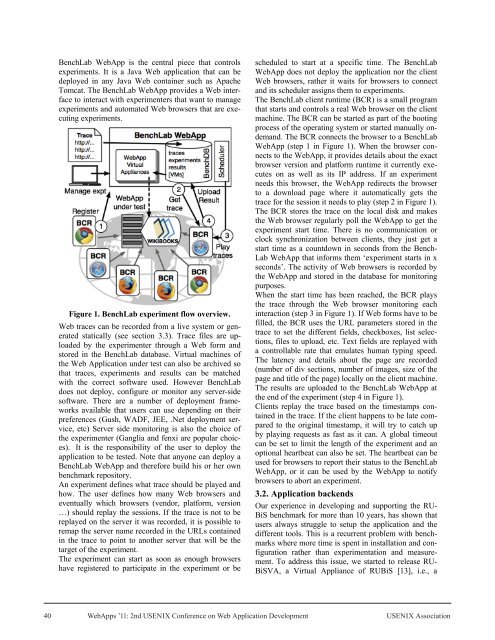2nd USENIX Conference on Web Application Development ...
2nd USENIX Conference on Web Application Development ...
2nd USENIX Conference on Web Application Development ...
You also want an ePaper? Increase the reach of your titles
YUMPU automatically turns print PDFs into web optimized ePapers that Google loves.
BenchLab <strong>Web</strong>App is the central piece that c<strong>on</strong>trols<br />
experiments. It is a Java <strong>Web</strong> applicati<strong>on</strong> that can be<br />
deployed in any Java <strong>Web</strong> c<strong>on</strong>tainer such as Apache<br />
Tomcat. The BenchLab <strong>Web</strong>App provides a <strong>Web</strong> interface<br />
to interact with experimenters that want to manage<br />
experiments and automated <strong>Web</strong> browsers that are executing<br />
experiments.<br />
Figure 1. BenchLab experiment flow overview.<br />
<strong>Web</strong> traces can be recorded from a live system or generated<br />
statically (see secti<strong>on</strong> 3.3). Trace files are uploaded<br />
by the experimenter through a <strong>Web</strong> form and<br />
stored in the BenchLab database. Virtual machines of<br />
the <strong>Web</strong> Applicati<strong>on</strong> under test can also be archived so<br />
that traces, experiments and results can be matched<br />
with the correct software used. However BenchLab<br />
does not deploy, c<strong>on</strong>figure or m<strong>on</strong>itor any server-side<br />
software. There are a number of deployment frameworks<br />
available that users can use depending <strong>on</strong> their<br />
preferences (Gush, WADF, JEE, .Net deployment service,<br />
etc) Server side m<strong>on</strong>itoring is also the choice of<br />
the experimenter (Ganglia and fenxi are popular choices).<br />
It is the resp<strong>on</strong>sibility of the user to deploy the<br />
applicati<strong>on</strong> to be tested. Note that any<strong>on</strong>e can deploy a<br />
BenchLab <strong>Web</strong>App and therefore build his or her own<br />
benchmark repository.<br />
An experiment defines what trace should be played and<br />
how. The user defines how many <strong>Web</strong> browsers and<br />
eventually which browsers (vendor, platform, versi<strong>on</strong><br />
…) should replay the sessi<strong>on</strong>s. If the trace is not to be<br />
replayed <strong>on</strong> the server it was recorded, it is possible to<br />
remap the server name recorded in the URLs c<strong>on</strong>tained<br />
in the trace to point to another server that will be the<br />
target of the experiment.<br />
The experiment can start as so<strong>on</strong> as enough browsers<br />
have registered to participate in the experiment or be<br />
scheduled to start at a specific time. The BenchLab<br />
<strong>Web</strong>App does not deploy the applicati<strong>on</strong> nor the client<br />
<strong>Web</strong> browsers, rather it waits for browsers to c<strong>on</strong>nect<br />
and its scheduler assigns them to experiments.<br />
The BenchLab client runtime (BCR) is a small program<br />
that starts and c<strong>on</strong>trols a real <strong>Web</strong> browser <strong>on</strong> the client<br />
machine. The BCR can be started as part of the booting<br />
process of the operating system or started manually <strong>on</strong>demand.<br />
The BCR c<strong>on</strong>nects the browser to a BenchLab<br />
<strong>Web</strong>App (step 1 in Figure 1). When the browser c<strong>on</strong>nects<br />
to the <strong>Web</strong>App, it provides details about the exact<br />
browser versi<strong>on</strong> and platform runtime it currently executes<br />
<strong>on</strong> as well as its IP address. If an experiment<br />
needs this browser, the <strong>Web</strong>App redirects the browser<br />
to a download page where it automatically gets the<br />
trace for the sessi<strong>on</strong> it needs to play (step 2 in Figure 1).<br />
The BCR stores the trace <strong>on</strong> the local disk and makes<br />
the <strong>Web</strong> browser regularly poll the <strong>Web</strong>App to get the<br />
experiment start time. There is no communicati<strong>on</strong> or<br />
clock synchr<strong>on</strong>izati<strong>on</strong> between clients, they just get a<br />
start time as a countdown in sec<strong>on</strong>ds from the Bench-<br />
Lab <strong>Web</strong>App that informs them ‘experiment starts in x<br />
sec<strong>on</strong>ds’. The activity of <strong>Web</strong> browsers is recorded by<br />
the <strong>Web</strong>App and stored in the database for m<strong>on</strong>itoring<br />
purposes.<br />
When the start time has been reached, the BCR plays<br />
the trace through the <strong>Web</strong> browser m<strong>on</strong>itoring each<br />
interacti<strong>on</strong> (step 3 in Figure 1). If <strong>Web</strong> forms have to be<br />
filled, the BCR uses the URL parameters stored in the<br />
trace to set the different fields, checkboxes, list selecti<strong>on</strong>s,<br />
files to upload, etc. Text fields are replayed with<br />
a c<strong>on</strong>trollable rate that emulates human typing speed.<br />
The latency and details about the page are recorded<br />
(number of div secti<strong>on</strong>s, number of images, size of the<br />
page and title of the page) locally <strong>on</strong> the client machine.<br />
The results are uploaded to the BenchLab <strong>Web</strong>App at<br />
the end of the experiment (step 4 in Figure 1).<br />
Clients replay the trace based <strong>on</strong> the timestamps c<strong>on</strong>tained<br />
in the trace. If the client happens to be late compared<br />
to the original timestamp, it will try to catch up<br />
by playing requests as fast as it can. A global timeout<br />
can be set to limit the length of the experiment and an<br />
opti<strong>on</strong>al heartbeat can also be set. The heartbeat can be<br />
used for browsers to report their status to the BenchLab<br />
<strong>Web</strong>App, or it can be used by the <strong>Web</strong>App to notify<br />
browsers to abort an experiment.<br />
3.2. Applicati<strong>on</strong> backends<br />
Our experience in developing and supporting the RU-<br />
BiS benchmark for more than 10 years, has shown that<br />
users always struggle to setup the applicati<strong>on</strong> and the<br />
different tools. This is a recurrent problem with benchmarks<br />
where more time is spent in installati<strong>on</strong> and c<strong>on</strong>figurati<strong>on</strong><br />
rather than experimentati<strong>on</strong> and measurement.<br />
To address this issue, we started to release RU-<br />
BiSVA, a Virtual Appliance of RUBiS [13], i.e., a<br />
40 <strong>Web</strong>Apps ’11: <str<strong>on</strong>g>2nd</str<strong>on</strong>g> <str<strong>on</strong>g>USENIX</str<strong>on</strong>g> <str<strong>on</strong>g>C<strong>on</strong>ference</str<strong>on</strong>g> <strong>on</strong> <strong>Web</strong> Applicati<strong>on</strong> <strong>Development</strong> <str<strong>on</strong>g>USENIX</str<strong>on</strong>g> Associati<strong>on</strong>