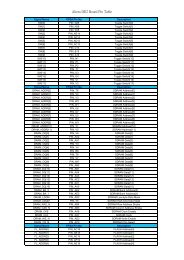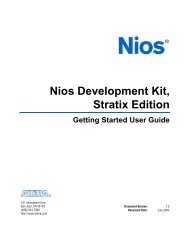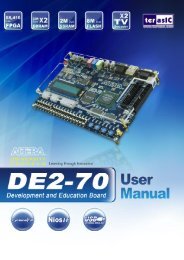Nios Software Tutorial - Faculty.lasierra.edu
Nios Software Tutorial - Faculty.lasierra.edu
Nios Software Tutorial - Faculty.lasierra.edu
Create successful ePaper yourself
Turn your PDF publications into a flip-book with our unique Google optimized e-Paper software.
<strong>Nios</strong> <strong>Software</strong> Development <strong>Tutorial</strong><strong>Tutorial</strong>Figure 3. <strong>Nios</strong> SDK Shell2<strong>Tutorial</strong>Compile aProgramIn this section you will compile a program using the <strong>Nios</strong> SDK Shell. Tocompile your program, perform the following steps.1. Change to the software tutorial source directory, /tutorials/<strong>Nios</strong>_SW_<strong>Tutorial</strong>__/cpu_sdk/src, by typing the following command at the <strong>Nios</strong> SDKShell prompt:cd ../tutorials/<strong>Nios</strong>_SW_<strong>Tutorial</strong>__/cpu_sdk/src r2. Compile lcd_demo1.c by typing the following command:nios-build lcd_demo1.c rThe nios-build command compiles and links the source code inlcd_demo1.c, creates an executable S-record file (.srec), and createsthe files shown in Table 6. The nios-build command is an alternativeto the makefile, which is fully supported in <strong>Nios</strong> development kit.For more information on makefiles, refer to the <strong>Nios</strong> EmbeddedProcessor <strong>Software</strong> Development Reference Manual.1 You can use the abbreviated command nb instead of niosbuild.Altera Corporation 21