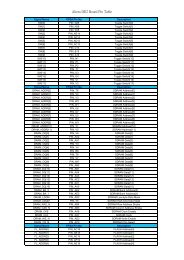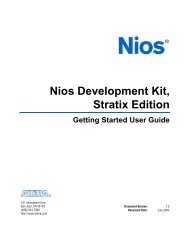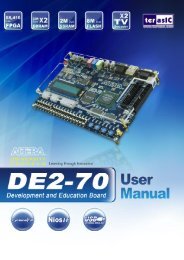Nios Software Tutorial - Faculty.lasierra.edu
Nios Software Tutorial - Faculty.lasierra.edu
Nios Software Tutorial - Faculty.lasierra.edu
Create successful ePaper yourself
Turn your PDF publications into a flip-book with our unique Google optimized e-Paper software.
<strong>Nios</strong> <strong>Software</strong> Development <strong>Tutorial</strong><strong>Tutorial</strong>Figure 6. Insight Task Bar View OptionsViewRegistersViewStackViewMemoryContentsSetWatchViewLocalVariablesOpenConsoleViewBreakpointsThe Insight task bar view windows are described below:– Open Console—The Open Console window provides thetraditional command-line interface to GDB, and is very similar tothe command-line you see when GDB is run with the -nw option.– View Breakpoints—The View Breakpoints window lists thebreakpoints that exist in the program and facilitates modifying(i.e., making them temporary or normal, disabled or enabled)and removing breakpoints.– View Local Variables—The View Local Variables windowdisplays all local variables in scope. You can use it to visualizeand edit local variables.– Set Watch—You can use the Set Watch expressions window toinspect and edit any expression, i.e., including global variables,static variables, local variables, function arguments, andregisters.– View Stack—The View Stack window allows you to view thecall stack frame and jump between levels of the stack frame.– View Memory Contents—The View Memory Contentswindow allows you to display and edit memory contents.– View Registers—The View Registers window lists all of theregisters and their contents for the selected stack frame. Itpermits viewing the contents of registers in different formats,and editing register values and some display customizations.The View Registers window updates the register contents in thedisplay to match the stack frame currently being viewed in theSource Window and Stack Window.While the program isrunning you cannot open a new view window and the value ofthe items in the windows will not change. You must stop theprogram to open a new window or examine the current value ofany item in a window.2<strong>Tutorial</strong>11. Stop the program by clicking Stop.Altera Corporation 27