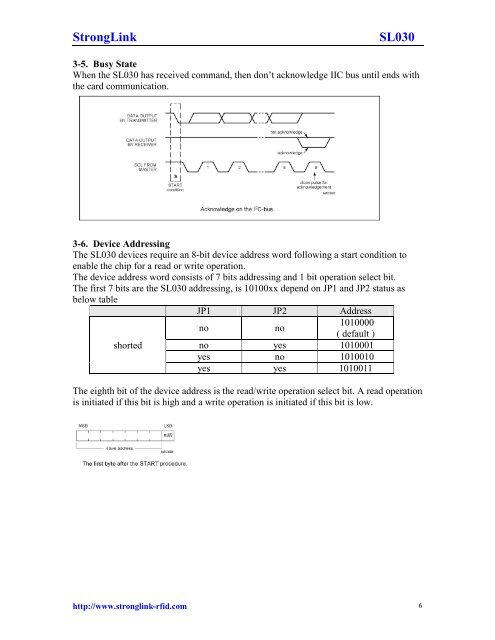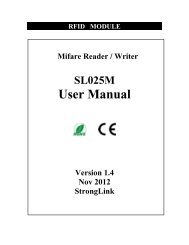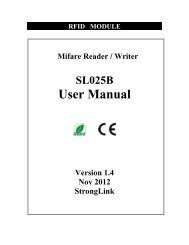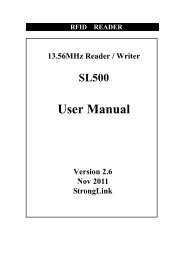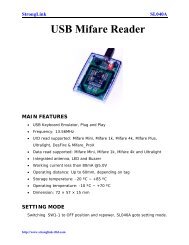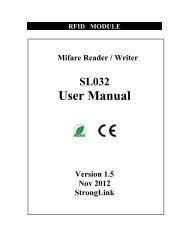IIC Mifare Reader - SL030 User Manual - StrongLink
IIC Mifare Reader - SL030 User Manual - StrongLink
IIC Mifare Reader - SL030 User Manual - StrongLink
Create successful ePaper yourself
Turn your PDF publications into a flip-book with our unique Google optimized e-Paper software.
<strong>StrongLink</strong> <strong>SL030</strong><br />
3-5. Busy State<br />
When the <strong>SL030</strong> has received command, then don’t acknowledge <strong>IIC</strong> bus until ends with<br />
the card communication.<br />
3-6. Device Addressing<br />
The <strong>SL030</strong> devices require an 8-bit device address word following a start condition to<br />
enable the chip for a read or write operation.<br />
The device address word consists of 7 bits addressing and 1 bit operation select bit.<br />
The first 7 bits are the <strong>SL030</strong> addressing, is 10100xx depend on JP1 and JP2 status as<br />
below table<br />
shorted<br />
http://www.stronglink-rfid.com<br />
JP1 JP2 Address<br />
no no<br />
1010000<br />
( default )<br />
no yes 1010001<br />
yes no 1010010<br />
yes yes 1010011<br />
The eighth bit of the device address is the read/write operation select bit. A read operation<br />
is initiated if this bit is high and a write operation is initiated if this bit is low.<br />
6