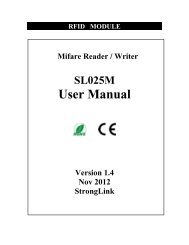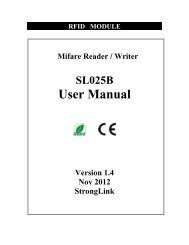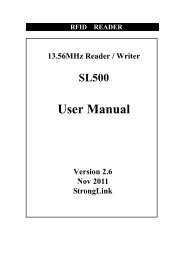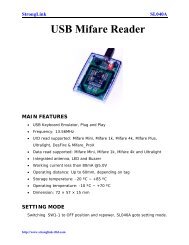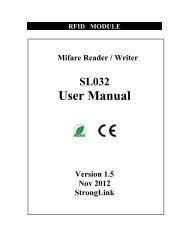IIC Mifare Reader - SL030 User Manual - StrongLink
IIC Mifare Reader - SL030 User Manual - StrongLink
IIC Mifare Reader - SL030 User Manual - StrongLink
You also want an ePaper? Increase the reach of your titles
YUMPU automatically turns print PDFs into web optimized ePapers that Google loves.
<strong>StrongLink</strong> <strong>SL030</strong><br />
4-3. COMMAND LIST<br />
4-3-1. Select <strong>Mifare</strong> card<br />
Host Write:<br />
Len 0x01<br />
Host Read:<br />
Len 0x01 Status UID Type<br />
Status: 0x00: Operation succeed<br />
0x01: No tag<br />
UID: The uniquely serial number of <strong>Mifare</strong> card<br />
Type: 0x01: <strong>Mifare</strong> 1k, 4 byte UID<br />
0x02: <strong>Mifare</strong> 1k, 7 byte UID [1]<br />
0x03: <strong>Mifare</strong> UltraLight or NATG203 [2] , 7 byte UID<br />
0x04: <strong>Mifare</strong> 4k, 4 byte UID<br />
0x05: <strong>Mifare</strong> 4k, 7 byte UID [1]<br />
0x06: <strong>Mifare</strong> DesFire, 7 byte UID<br />
0x0A: Other<br />
4-3-2. Login to a sector<br />
Host Write:<br />
Len 0x02 Sector Type Key<br />
Sector: Sector need to login, 0x00 – 0x27<br />
Type: Key type (0xAA: authenticate with KeyA, 0xBB: authenticate with KeyB)<br />
Key: Authenticate key, 6 bytes<br />
Host Read:<br />
Len 0x02 Status<br />
Status: 0x02: Login succeed<br />
0x01: No tag<br />
0x03: Login fail<br />
0x08: Address overflow<br />
4-3-3. Download Key into <strong>SL030</strong><br />
Host Write:<br />
Len 0x12 Sector Type Key<br />
Sector: 0x00 – 0x27<br />
Type: Key type (0xAA: KeyA, 0xBB: KeyB)<br />
Key: 6 bytes, stored into <strong>SL030</strong><br />
Host Read:<br />
Len 0x12 Status<br />
Status: 0x00: Operation succeed<br />
0x08: Address overflow<br />
0x09: Download fail<br />
http://www.stronglink-rfid.com<br />
9