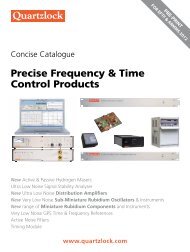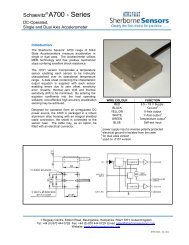P a n e l D e s c r i p t i o nFRONT PANEL OVERVIEW511. LCD Display: 1 2 3 4 5 6 inches graphic LCD display for settings and measurements read back2. Rotary Knob: Use to adjust the voltage, frequency and parameters setting3. Function Key: Hot keys for quick parameter setting4. Numeric Key: For data settingThe soft-keys adjacent to the command block display on the LCD that provides users a menu driven interfaceto control the <strong>AC</strong> source operation7. Cursor Key: For cursor movement8. Remote Control Port: For optional remote controllerREAR PANEL OVERVIEW2 3 46 7 89 10 11 12 13 14 15 169. External V reference: TTL I/O Signals for system integration10. Remote Control Port: For optional remote controller11. System Bus12. Master/Slave Connections13. Ethernet Interface14. USB Interface15. RS-232 Interface16. GPIB Interface17 1819 2017. Y 3-phase connection selection18. Remote Sense: Use to compensate the line drop between <strong>AC</strong> source and testing point19. Input Terminal20. Output TerminalFor more detailed information on specifications, pricing and special purchase, rent and lease options, contact us at:www.quadtech.com or 800-253-1230
<strong>Models</strong> <strong>31120</strong>/<strong>31120</strong>A/<strong>31180</strong>/<strong>31180</strong>A SpecificationsModel <strong>31120</strong>/<strong>31120</strong>A <strong>31180</strong>/<strong>31180</strong>AOutput/Phase<strong>AC</strong> Ouput1 or 3 selectable<strong>Power</strong> 12kVA Total / 4kVA per Phase 18kVA Total / 6kVA per PhaseVoltageRangeAccuracyResolutionDistortion *10~150V/0~300V, 0~140V/0~280V@>1000Hz0.2%+0.2%F.S.0.1 V0.3%@50/60Hz, 1%@15-1.5KHz, 2%@>1KHzLine regulation 0.1%Load regulation *2 0.2%Temp. coefficientMax Current (1-phase mode)0.02% per degree from 25 CRMS 96A/48A 144A / 72APeak(CF=4) 384A/192A 576A / 288AMax Current (each phase in 3-phase mode)RMS 32A/16A 48A/24APeak(CF=4) 128A/64A 192A/96AFrequencyRangeDC, 15-1.5KHzAccuracy 0.15%DC Output (1-phase mode)<strong>Power</strong> 6K W 9K WVoltage 212V/424V 212V/424VCurrent 48A/24A 72A/36ADC Output (3-phase mode)<strong>Power</strong> 2K W 3K WVoltage 212V/424V 212V/424VCurrent 16A/8A 24A/2AInput <strong>AC</strong> <strong>Power</strong> (each phase)<strong>AC</strong> typeVoltage rangeFrequency range3-phase, Delta or Y connecting190-250V (Delta: L-L, Y: L-N)47-63 HzMax current Delta: 80A Y: 70A Delta: 120A Y: 90AMeasurementVoltageRangeAccuracy150V/300V0.2%+0.2% rangeResolution 0.1VCurrent (each phase)Range 128/32/8 A pk 3-range 192/48/12 ApkAccuracy (rms)Accuracy (peak)Resolution<strong>Power</strong>AccuracyResolutionOthersEfficiency *30.4%+0.3% range0.4%+0.6% range0.1 A0.4%+0.4% F.S0.1 W0.75 (Typical)Dimension(HxWxD) 1163x546x700mm 1163x546x700mmWeight 240 Kg 480 KgProtectionRemote InterfaceTemperatureOperationUVP, OCP, OPP, OTP, FANGPIB, RS-232, USB, Ethernet0 C-40 CHumunity 30%-90%Safety&EMC*1: Maximum distortion is tested on ouput 125V<strong>AC</strong> (150V Range) (300V RANGE) with maximum current to linear load. *2: Load regulation is tested with sine wave and remote sense. *3: Efficiencyis tested on input voltage 230V.Ordering InformationCE<strong>31120</strong>: <strong>Programmable</strong> <strong>AC</strong> Source 0~300V, 15~1.5KHz / 12KVA, <strong>31120</strong>A: <strong>Programmable</strong> <strong>AC</strong> Source 0~300V, 15~1.5KHz / 12KVA,<strong>31180</strong>: <strong>Programmable</strong> <strong>AC</strong> Source 0~300V, 15~1.5KHz /18kVA, <strong>31180</strong>A: <strong>Programmable</strong> <strong>AC</strong> Source 0~300V, 15~1.5KHz /18kVAFor more detailed information on specifications, pricing and special purchase, rent and lease options, contact us at:www.quadtech.com or 800-253-1230 P/N 030205/A2