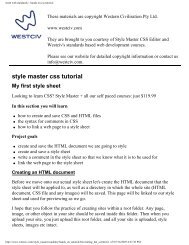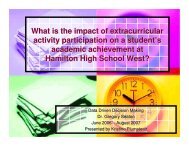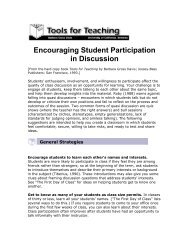Ask Mr. Excel - Tips and Solutions for Excel - Dr. Pan's web
Ask Mr. Excel - Tips and Solutions for Excel - Dr. Pan's web
Ask Mr. Excel - Tips and Solutions for Excel - Dr. Pan's web
You also want an ePaper? Increase the reach of your titles
YUMPU automatically turns print PDFs into web optimized ePapers that Google loves.
<strong>Ask</strong> <strong>Mr</strong>. <strong>Excel</strong> - <strong>Tips</strong> <strong>and</strong> <strong>Solutions</strong> <strong>for</strong> <strong>Excel</strong>If you want to total the sales, a simple SUM() function will work. =SUM(C2:C29).Many <strong>Excel</strong>lers discover the SumIf function. Using this function, it is fairly easy to figure out the totalof sales <strong>for</strong> product ABC. =SUMIF(A2:A29,E2,C2:C29)It is also easy to figure out the total of sales made by sales rep Joe with =SUMIF(B2:B29,E2,C2:C29).You would then assume that it is possible to figure out the total sales of product ABC made by Joe.However, there is no way to do this with the SumIf function. It turns out that you need to use a fairlycomplex array or CSE <strong>for</strong>mula.Let's face it - the Sum <strong>for</strong>mula is <strong>Excel</strong> 101. The SumIf <strong>for</strong>mula is not far behind in complexity.However, the CSE <strong>for</strong>mula to calculate the total of ABC sales made by Joe is enough to make evenhttp://www.mrexcel.com/ (8 of 14)1/31/2005 6:07:40 AM