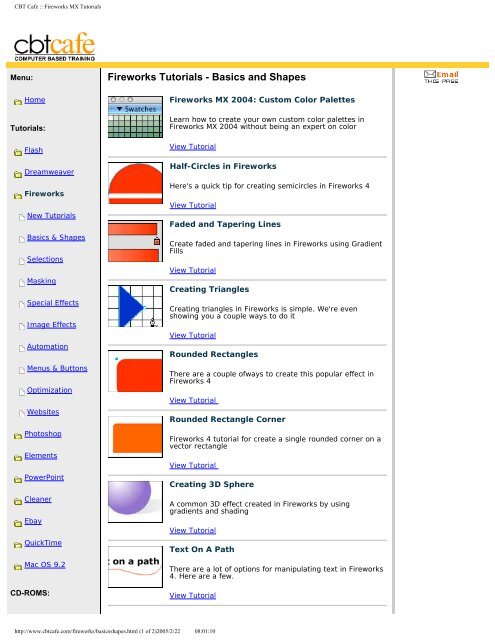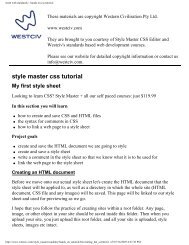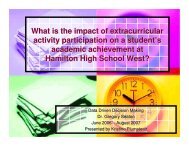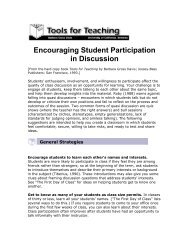CBT Cafe :: Fireworks MX Tutorials
CBT Cafe :: Fireworks MX Tutorials
CBT Cafe :: Fireworks MX Tutorials
Create successful ePaper yourself
Turn your PDF publications into a flip-book with our unique Google optimized e-Paper software.
<strong>CBT</strong> <strong>Cafe</strong> :: <strong>Fireworks</strong> <strong>MX</strong> <strong>Tutorials</strong>Menu:Home<strong>Tutorials</strong>:FlashDreamweaver<strong>Fireworks</strong>New <strong>Tutorials</strong>Basics & ShapesSelectionsMaskingSpecial EffectsImage EffectsAutomationMenus & ButtonsOptimizationWebsitesPhotoshopElementsPowerPointCleanerEbayQuickTimeMac OS 9.2CD-ROMS:<strong>Fireworks</strong> <strong>Tutorials</strong> - Basics and Shapes<strong>Fireworks</strong> <strong>MX</strong> 2004: Custom Color PalettesLearn how to create your own custom color palettes in<strong>Fireworks</strong> <strong>MX</strong> 2004 without being an expert on colorView TutorialHalf-Circles in <strong>Fireworks</strong>Here's a quick tip for creating semicircles in <strong>Fireworks</strong> 4View TutorialFaded and Tapering LinesCreate faded and tapering lines in <strong>Fireworks</strong> using GradientFillsView TutorialCreating TrianglesCreating triangles in <strong>Fireworks</strong> is simple. We're evenshowing you a couple ways to do itView TutorialRounded RectanglesThere are a couple ofways to create this popular effect in<strong>Fireworks</strong> 4View TutorialRounded Rectangle Corner<strong>Fireworks</strong> 4 tutorial for create a single rounded corner on avector rectangleView TutorialCreating 3D SphereA common 3D effect created in <strong>Fireworks</strong> by usinggradients and shadingView TutorialText On A PathThere are a lot of options for manipulating text in <strong>Fireworks</strong>4. Here are a few.View Tutorialhttp://www.cbtcafe.com/fireworks/basicsshapes.html (1 of 2)2005/2/22 下 午 08:01:10
<strong>CBT</strong> <strong>Cafe</strong> :: <strong>Fireworks</strong> <strong>MX</strong> <strong>Tutorials</strong>Flash 5 CD<strong>Fireworks</strong> <strong>MX</strong>Support:QuickTimeContactCreating StarsDo you want your web site to see stars? This little lessonwill helpView TutorialModifying GradientsYou have a gradient, but how do you rotate and resize it?Find out how!View TutorialHome | Dreamweaver | <strong>Fireworks</strong> | Flash | Photoshop | Elements | PowerPoint | Media Cleaner | Ebay | QuickTime Pro | 0S9 | Flash5 CD | <strong>Fireworks</strong> <strong>MX</strong> CD | QuickTime Support | ContactCopyright © 1999-2004 <strong>CBT</strong> <strong>Cafe</strong>, All rights reservedFlash®, <strong>Fireworks</strong>, and Dreamweaver® are registered trademarks of Macromedia, Inc. in the United States and/or other countriesPhotoshop®, Photoshop Elements® and Illustrator® are registered trademarks of Adobe Systems, Inc.QuickTime® is a registered trademark of Apple Computer, Inc.Ebay® is a registered trademarkhttp://www.cbtcafe.com/fireworks/basicsshapes.html (2 of 2)2005/2/22 下 午 08:01:10