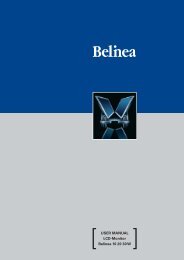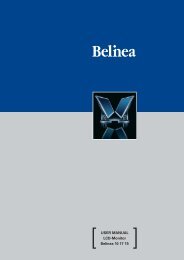LCD-Monitor Belinea 2025 S1 Handbuch Manual Ma ... - ECT GmbH
LCD-Monitor Belinea 2025 S1 Handbuch Manual Ma ... - ECT GmbH
LCD-Monitor Belinea 2025 S1 Handbuch Manual Ma ... - ECT GmbH
You also want an ePaper? Increase the reach of your titles
YUMPU automatically turns print PDFs into web optimized ePapers that Google loves.
ENGLISHIMPORTANT INFORMATIONNote on monitor placement• The setup location must not be extremely hot,cold, humid or dusty. Heat and cold can impairthe functionality of the monitor. Humidity and dustcan cause the monitor to fail.• Do not place the monitor near heaters such asradiators or the like. Do not expose the monitorto mechanical vibrations or jarring.• Position the monitor so that no direct light or sunstrikes the screen, which could cause refl ectionsthat reduce the quality of the image.Notes on power connectionOnly use the power cord designated for use inyour country.The wall outlet should be within easy reach. Pullingthe power plug is the only way to disconnectthe monitor from the power source.• This monitor is ENERGY STAR ® -compatible.MAXDATA is an ENERGY STAR ® partner andguarantees that this device complies with theENERGY STAR ® guidelines for optimizing powerconsumption.Safety instructions for operationThe power cord must not be damaged. Do notplace any objects on the power cord and makesure it does not have any knots. To unplug thecord, always pull on the plug and not on the cableitself. Damage to the power cord may result in fireor cause electric shocks.• Avoid covering the ventilation slots. Air circulationis necessary to prevent the monitor fromoverheating. If the air circulation is restricted itcould cause fi re or damage the monitor.• Do not use any solvents to clean the monitor, asthe housing could be damaged. For more informationabout cleaning the monitor, please see“Caring for Your <strong>LCD</strong> <strong>Monitor</strong>”.Never open the monitor housing yourself. Thereis a danger of electric shock and other hazards.The monitor may only be opened and servicedby qualifi ed professionals.Note on resolutionAll resolutions provided by the graphics card thatdeviate form the physical resolution of the panelare adjusted by interpolation. This can impair theimage quality.Notes on ergonomicsTo protect your eyes, neck and shoulder muscleswhen working with a computer, we recommendthat you maintain a viewing distance of between50 and 75 cm from the monitor. Furthermore, youshould regularly focus on an object around 6 maway from you to help your eyes relax. Ergonomically,your posture is best when elbows, pelvis,knees and ankles are all at right angles.CARING FOR YOUR <strong>LCD</strong> MONITOR• First, unplug the power cord from the wall socket.• If the <strong>LCD</strong> screen is extremely dirty, clean it with amoist cloth. Use only warm water and then wipe themonitor dry. Solvents or harsh cleaners can damagethe housing. Clean the display surface only with asoft cloth, otherwise you may damage the display’scoating.• If the monitor is only slightly dirty, clean it using asoft, dry and antistatic cloth.• The <strong>LCD</strong> monitor’s screen surface is very sensitive.Please avoid any contact with the surface (fi nger,pencil, etc.) and be especially cautious duringtransportation since jolts and shocks can cause thescreen to become scratched (always use the originalpackaging).WALL MOUNTINGThe <strong>Belinea</strong> monitor is shipped with the standard desktop confi guration. However, you can optionally mount thedevice on a wall or on a monitor swivel arm (optional accessory). Please follow the corresponding instructions(4-hole assembly with a spacing of 4 × 4 inches (100 × 100 mm) according to the international VESA FDMI standard).<strong>Belinea</strong> <strong>2025</strong> <strong>S1</strong> - Operating Instructions - 3


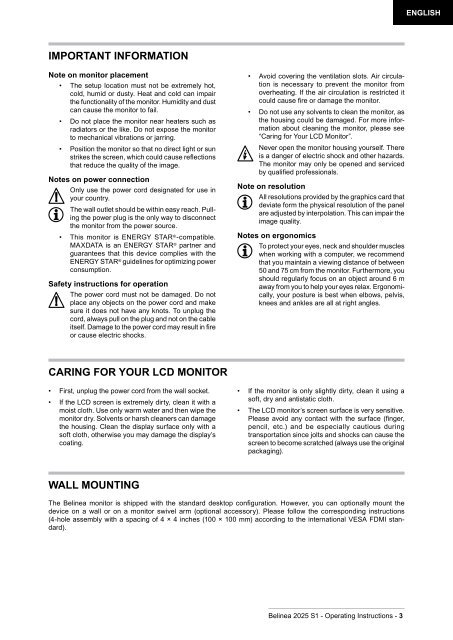
![[Belinea 10 19 05] - ECT GmbH](https://img.yumpu.com/50665528/1/184x260/belinea-10-19-05-ect-gmbh.jpg?quality=85)
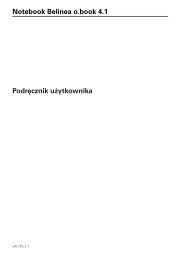

![[Belinea 10 80 35] - ECT GmbH](https://img.yumpu.com/49769177/1/184x260/belinea-10-80-35-ect-gmbh.jpg?quality=85)