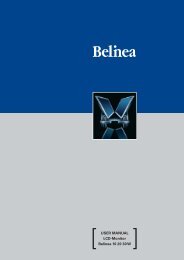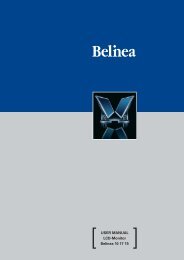LCD-Monitor Belinea 2025 S1 Handbuch Manual Ma ... - ECT GmbH
LCD-Monitor Belinea 2025 S1 Handbuch Manual Ma ... - ECT GmbH
LCD-Monitor Belinea 2025 S1 Handbuch Manual Ma ... - ECT GmbH
You also want an ePaper? Increase the reach of your titles
YUMPU automatically turns print PDFs into web optimized ePapers that Google loves.
MENUMENUSEL<strong>ECT</strong>/AUTOSEL<strong>ECT</strong>/AUTOENGLISHUNPACKINGCarefully lift the monitor out of the packaging and makesure that all components are included (see fi g. 1).Save the original box and packing material in case youhave to ship or transport the monitor.To set up the device, you need to assemble the monitorstand. Join the stand base to the stand post.Power cordAudio cableVGA cableFigure 1. <strong>LCD</strong> <strong>Monitor</strong>CONN<strong>ECT</strong>ING➧ To connect the monitor to your PC ........................1. <strong>Ma</strong>ke sure that the PC and monitor are unplugged.2. Connect the 15-pin signal cable to the monitor andthe PC (see fi g. 2).Signal cableFigure 3. Connecting the monitor to the power sourceFigure 2. Connecting the monitor to the PC➧ Connecting the audio cable ....................................If your computer is equipped with an audio output port,then connect one end of the sound cable to the audioinput connector of the monitor ( in fi g. 3) and the otherend to the Line-Out connector of the computer.➧ To connect the monitor to the power source ........1. Connect the separate power cable ( in fi g. 3) tothe monitor and a grounded outlet.2. The monitor is equipped with a main power switchlocated on the back, next to the power cable socket( in fi g. 3).STARTUP1. First start your PC and then turn on your <strong>Belinea</strong>monitor using the power switch ( in fi g. 4). Thestatus indicator ( in fi g. 4) should light up green.2. Adjust the image to meet your requirements (see thefollowing sections “Basic Setup” and “Image settingsusing the OSD menu”).3. If there is no image displayed on the monitor, consultthe section “Troubleshooting”.<strong>Belinea</strong> <strong>2025</strong> <strong>S1</strong> - Operating Instructions - 4


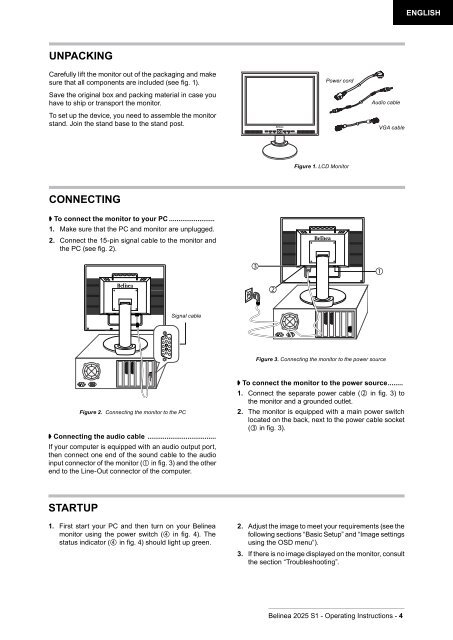
![[Belinea 10 19 05] - ECT GmbH](https://img.yumpu.com/50665528/1/184x260/belinea-10-19-05-ect-gmbh.jpg?quality=85)
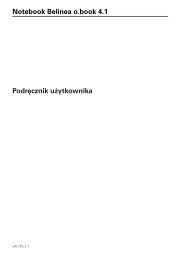

![[Belinea 10 80 35] - ECT GmbH](https://img.yumpu.com/49769177/1/184x260/belinea-10-80-35-ect-gmbh.jpg?quality=85)