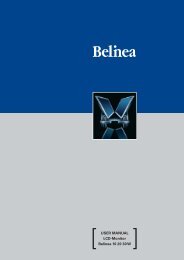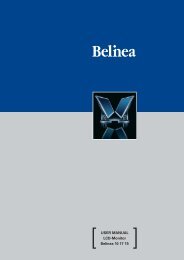LCD-Monitor Belinea 2025 S1 Handbuch Manual Ma ... - ECT GmbH
LCD-Monitor Belinea 2025 S1 Handbuch Manual Ma ... - ECT GmbH
LCD-Monitor Belinea 2025 S1 Handbuch Manual Ma ... - ECT GmbH
Create successful ePaper yourself
Turn your PDF publications into a flip-book with our unique Google optimized e-Paper software.
ENGLISHOSD MENU FUNCTIONSOTHERLANGUAGEOSD POSITIONINFORMATIONRESETENGLISHOFFRUN1400x1050@60 HzPRESET MODEBrightness/ContrastControls the picture’s contrast, brightness.ColorRegulates the color temperature settings. Activate theOSD window using the MENU button. Go to the COLORoption by pressing the or buttons. Press theSEL<strong>ECT</strong>/AUTO button and or to select R (red),G (green) or B (blue). Then you can change the colorvalues using the or buttons.You can also choose one of the preprogrammed colortemperatures 9300 K, 6500 K oder sRGB (D65).PositionRegulates the horizontal and vertical position of theimage. Activate the OSD window using the MENU button.Go to the POSITION option by pressing the or buttons. Use the SEL<strong>ECT</strong>/AUTO button and or to set the vertical position and or to set the horizontalposition.OtherDisplays the current graphic resolution including verticalfrequency as well as letting you choose from among thefollowing settings:Language: Selects the OSD menu language: English,French, German, Spanish, Italian, Dutch, Russian,Polish.OSD Position: Controls the OSD menu’s position.Information: There is an optional OSD window (On/Off) that displays the newly adjusted screen resolutionsettings.Reset: Restores factory display settings.Resolution Notice: The optimum resolution for thismonitor is 1400 × 1050.TrackingClock: Sets up the internal clock. Larger values makethe displayed image appear wider; smaller values makeit appear compressed.Phase: Adjusts the internal clock’s time lag in order tooptimize the screen image.Autoswitch: This option allows you to decide if theAuto Adjustment function should take effect after eachchange to the monitor’s resolution.<strong>Belinea</strong> <strong>2025</strong> <strong>S1</strong> - Operating Instructions - 6


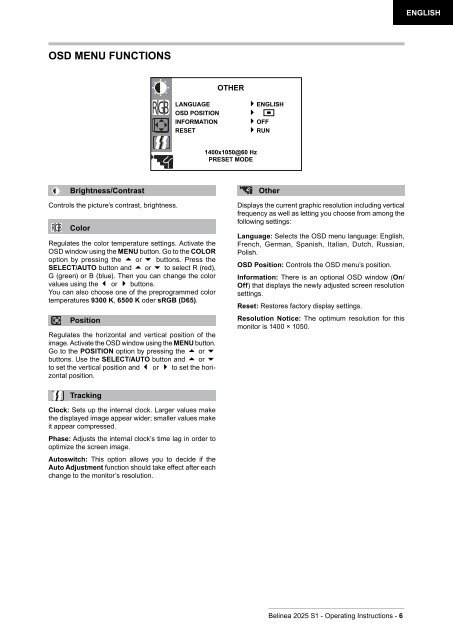
![[Belinea 10 19 05] - ECT GmbH](https://img.yumpu.com/50665528/1/184x260/belinea-10-19-05-ect-gmbh.jpg?quality=85)
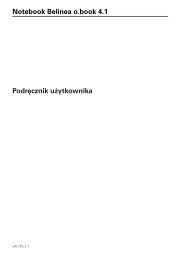

![[Belinea 10 80 35] - ECT GmbH](https://img.yumpu.com/49769177/1/184x260/belinea-10-80-35-ect-gmbh.jpg?quality=85)