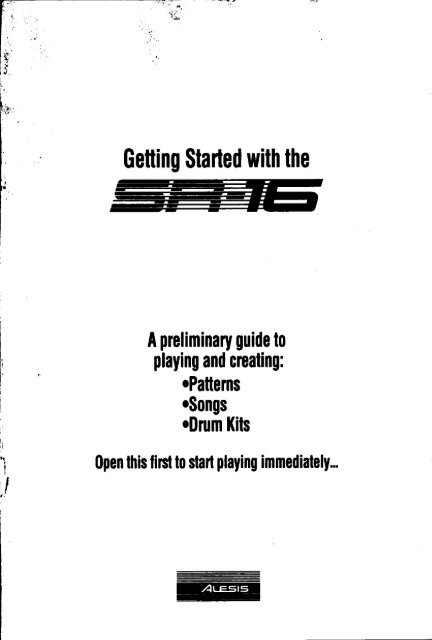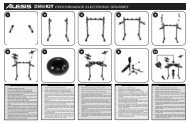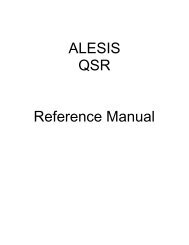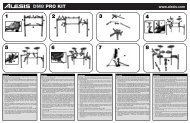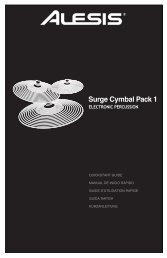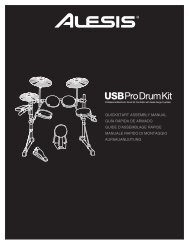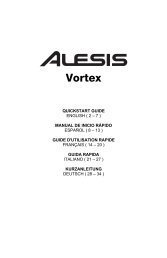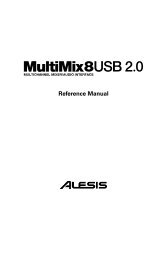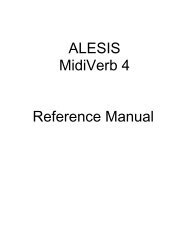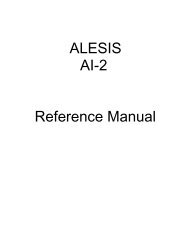SR16 - Getting Started - Alesis
SR16 - Getting Started - Alesis
SR16 - Getting Started - Alesis
- No tags were found...
Create successful ePaper yourself
Turn your PDF publications into a flip-book with our unique Google optimized e-Paper software.
<strong>Getting</strong> <strong>Started</strong> with theriI,lA preliminary guide toplaying and creating:rPattemsoSongsoDrum Kits0pen this lint to start playing immediately...
16 B'T SIENEO DNUT fr'ACH'}IEA preliminary guide@ 1990 <strong>Alesis</strong> Corporation
GETTINGSTARTED WITH TTIE SR.16The SR-15 can be used on many levels, from simply playing preset Pattems to cr€atint your owncomplex polyrhythms in odd time signatureg' As a restrlt, thele are two rumuals.This mini-manual will acquaint you with a few of the SR-16 s most important functions. Manymusicians will only need b know as much about the SR-16 as is presenbd in this- manual. TteRefermce Manualis a complete self-teaching couNe that explains every aspect of the sR-16.Please read the reference manual at sorne point to urderstand iust how much power thele is lnthis deceptively simplelooking liftle box.First, here are a few basic facts about the SR-16.BUTTONS AND WINDOWSThe UplDown arrow butbns (to tlre right of the 0 and 5 number buttons) incnease or decasevalues rrspectively. Press only one button at a time.The display has several "windows" that inforrn you of the SR-16 s status. If the instructionsmmtion that a particular word should or should not show up in a particular window, check thewindow to see which is the case befor,e proceeding.WHAT THE THREE MODE BUTTONS DOThere are three mode buttons that select basic operational modes. These buttons toggle betweenthe two options (press for one option, press again for the other option)'PRESET/USER: This selects between two banks of drum sets and rhythm Patterru, herct aldUser. Preset drum sets and rhythm Patterns are pernunently etched into the SR-16 s little slliconbrain and cannot be altered. User drum sets and rhythm Patterns can be programrrcd, eras€d,and otherwise edited by the user.PATTERN/SONG: ln Pattem Mode, you can play back (and with User Pattens, reclDrd)individual rhythm Pafterns. These are uzually fairly short---say, 4 to 16 beab-and form thebasic elemmts of a Song. In Song mode you create a'Plaflist" of Patterns, which plays variousPatbrns in the desired order.PERFORM/COMI€sE: In the case of either Pattem or Song mode, Perform mode is designedfor playback, and Compose for recordlng.DONTPANICTlf you're stuck in a situation and you don't know how b 8et out of it, Press the STOP button.3
IHook It Up!As you hook up the SR-16 the rrclurne conurol on)lour power amp ard the SR-16 should be dl thewaydown,ard ponm toboth unitsshould beoff.3 nugthe ACadapercordinb the 9VAClrckandthe adapEr itseu into aconvenient wall socket.2lflouhaveacoupleoffootawitclres, plugtlreminb theStart/Stop ardCount/A/B/Ftll Fcks.1 Phgr/4"rmnocords from thernainoutputs to aste!€o amp. Forrnono amPs, useeither rnain outpul4 n"ott*on/off switdr -.so that the \switch latchesin t}te"in"position.5 Tapthepadsto heardrumsounds as you...(to step 6)QOOC]O@oooc]oeOOOooflfloctotltlrtflDctfl...adiustthevolunrcpntrol fuacomfortablelishdnglevel.4
Check Out Some PatternsThe SR-16 has a library of preset pa.ttems for all kinds of mwia-rock, blues,reggae, fusiory R&8, rap, country, even polka. Many musicians will find thegrooves they need here and will not have to worry about programming theirown programs until they become more familiar with the SR-16'1 f tn" airpt"ys upper right window shows SongPress the PATTERN/SOiIG buttononce to select Pattern mode. (Pr€ssing this button"toggle 'between Song and Pattem rnodes.)2 If tn" airpt"y's upper right window showsUSER, press the PRESET/USER button -to select Prset Pattems. Ttres€ arc selecd ifthe display's upper right window does notstow USERand thedisplay's upper le{t showsa pattem narne (Rock 1, Blu6, etc.).3 fo.u" tt " UPIDOIVNIarrowbuttonsbselectaPatterrL Youcan also enter a patternnumber(@49) with theNumberbuttons.Singledigit Patternsrequire a 'leading zero"(e.9.,07,A,03, etc.l4 Press PLAY to start apattern, STOP to stop it.Whma Pattem reachesibmd,itwill loopbackto thebeginningandplay again uzless youstop it or choose anotherpattem (described later).OOOOOEc=-ooot:]O-O5 Speea up ttre bmpo by pressing theTEMITO/UP arow button(press once to speed up by one BPM, pressand hold to s@ up rapidly). Use theTEMI''O/DOWN anow buttonin the sam€ rnanner to slow down the tempo.
Playing Sequences of PatternsEach Pattern number, Preset and ueer, indudes A and B "subpatterns." The preset A and Bvaniations complement each other. For example, in a Rock pattern, A crould play the verse, and Bthe chorus. ln fact, you may constmct many songs just by switching back and fbrth between theA and B variations. You're not limited b using A and B variations of a partioilar patternnumber; you can also call up other Pattem numbers, and lfteir A and B variations, which willplay as soon as the cun€nt Pattern has played through.1 augi" by *t*ting a Pattern and pressingPLAI as decribed on the previous page,The upper right window shows theselected Pattern number and whether theA or B variation is selected. The display'supper left line normally counb each beatof the selected Pattem as it plays"3 Experiment with switchingbetween the A and Bvariations. Listmto howthe patterns sourd, andobserve how the displaykeeps you inforned ofwhat's happening.2 If an A Pattern is playing, pressthe B buttron (or press A if a BPattern is playing).The alternate Pattem will beginplayingas soon as the cunentlyselectedPattem reaches its md.Until thathappens, the displaywill show the narne of the Patternyou selecEd (a.g,NDCIPATTOIB). After an alternatePatern ticks irl the display'supper right window will showthe PatErn number and whetherit is the A or B variation.4 You can c.ll uP adiffwnt Pattemnumberif deired.hesstheLJP/DOWNarrow buttonsto select a Pattem orenter a Pattem number(&49)withthenumberbuttons.Singledigit Patternsrequire a "leading zero"(e.9.,01,02,03, etc.)OOOO6.@OOC]OOEol clftrtoAEr"-lO5 The new Patbrn will play the same variation(A or B) as what's already selected. To choosea different variation, press A or Bbefore the current PatFrn has finished playlng.6
Fun With FillsEach A and B variation also includes associad Ftll Patterns, which can play expressivetransitions between the A and B variations. You can push a button to have a Fill take over fromits associated rnain Pattern and hansition to the alternate Pattern.2 ftu*t "rd t"t""se the FILL buttonwhile the main A Pattem is(preferably somewhere around beat4 or so). You'll hear a tasty drum fitlthat teads right into the associated Bpattern (as confirmed by thedisplay).3 Prouth.FILLbt tottagain. Adiffetent fill willtransition from the B pattemback into the A pattern. Youcan select a fill at any timethe rnain pattem is play'ng.1 O"git byrutoting*APattem thenprcadngPl.Alasdescribed previously.Theupper rightwindow shows theselected Pafternnumber and shouldconfirm that the Avariation is selected.The display's upperleft line counts eachbeat of the selectedPattem as it plays.'J.-,l-rOO...#d'6doorlT]OODC]D4 Fills do not always have to be tansitionalPattems. Suppose an A Pattern is plaflng. Ifyou press the FILL buttoq a fill will start-butthis time, keep the FILL button held downuntil after the fill has finished plaflng. -This cancels the transition to the alternatepattern (in this example, the A patFrn wouldcontinue playing).7
Create and Erase a SongThe SR-16 can remernber the order ln which you selecEd Patterns, whldr variations wereselec{ed, ard when you selected fills. Recordtng thts information in the SR-16 s Song modecneaFs a cDmpleE Song. @in with the SR-16 stopped.1 Sd."t Sot g trrod".2 ff* ai"phy opper ldt should say EMPfiSO.IG. If not, pess the Up or Down butbnsuntil an efirpty sonlg is selected.4 Cbe aPatunftrsog$ep 1 byenuiqgaFatEn nrriber and A or B rrariafnn This $epcanbe a Flll if pu p'tts Hll abng with Aa B. UsPatFns stnuH rst be elecEl for mw. If Usappecsred to thePatErn rlttnberlor ertered intc uppe left wirdow, prese5PRESEVUSERbslectPrcs.hessPLAY.The Patternspecified in step(4) above willstart playiry.6 Choo*Putt" ",AandBvariations, and Fills asdecribed in the previouspage. Each selection willbe remembeted asanother Song step, andthe SR-16 will alsorernernber the exactinstant you selected a Fill.Ifyou don't specif a newPattem, every timeapatt€rn repeats it will adda new song steP.7 Whun you'* finished creatintthe Song, pressSTOP.STEP 01,END -D OI]8 ton""ryo*Song,pressPERrcRM/COMPO6Eto select Perform nrode.Then press PLAY.9 If you like the Song great!The SR-15 will remember it.Entering the Song numberin Songand Performmodewill call up theSong.3 n"*tttn"PnRrcRM/COMPOSEbuttonuntil the display'slower middle showsCOMPOSE. Thedisplaywill showSTEPO1 and thecontents of the @,whidr is currentlyEND (to indicate thatthe songisempty).AEr--t10 fo erase tt e Song you must have the Song rlecbd. Tl€ SR-16 should be stoppedand in Perform rnode. I,ress ERASE ard while holding tt down, press PLAY. -The Song will be erased.8
Footswitch ControlNow that we have the basics down, let's invesdgate some live pedorrnance options usingfootswiEh conbol. firis is particularly useful if you're plalng along with Pattems and Songs ontlre pads and can't use your hands to punch butbns.As slrown under H@klt W!, therc are two iack for footswitdres (Start/StoP andCount/A/B/Fill). Always plug these footswitdes in beprc turning on Power. Either normallyopen or norrnally cloeed types (the two rrost cornrnon footswitdr typec) can be used; the SR-16determines whidr kind is in use during Pow€r-uP.Here's how to use the footswitch6.Set TempoThe SR-16 must be sbpped. Before playing a Song or Pattern, tap the Count/A/B/Fill ittckfootswitch several times at the desired tempo. The SR-16 will average the time between taps andderive a tempo, the display will update the tempo with each tap. TaPPing the STOP buttonactomplishes the same rcsult as tapping the Count/A/B/Fill footswitch.Start a Song or PatternWhen the SR-16 is stopped, pressing the Start/StoP footswitch is equivalent to pressing PLAY.when the sR-16 is running pressing the start/stop footswiEh is equivalent to pressing sToP.Initiate a Fill When Playing PatternsIn Perform mode, the C-ount/A/B/Fi[ foobwitch duplicaes the FILL butbn function whenplaying Patterns.Cancel a Transition From A to B, or B to A' PatternsWlren you initiate a Fill, an A Pattem will transition to a B pattern (or vicevelsa) when the Fillhas finistred playing. However, you can cancel this transition if desired. We ve alreadyexplained how to do this with the front panel FILL butbn. However, you can also use theCount/A/B/Filt footswitch. If you press the footswitch before the fill has finished plalng andhold it down until after the fill has played (i.e, past the downbeat of the next PatErn), the SR-16\,yill r€tum to the original MainA or B Pattem.Extend a Song Step When Playing Back a SongIn Song Perform mode (i.e, during song playbac$, pressing and holding the Count/A,/B/Fillfootswikh until past the end of a Sont Step witl cause that sbP to r€Peat. This is great if thesoloist wants b take a ftw rnore bars.I
Record a PatternThe SR-16 offers very flo
Create a Drum SetThis is an oomple of a frnrtbn with multiple pages. Ihe SR-15 has 50 Pr6ct ard 50 editable User Dnm SetsQroupaofsomds)whictrcanbeassignedtoanyofthelmPattems. AfterprcssingtheDRLJMSEfbu$on,each prrssof IheTEMPO,/PAGE uPbutton sel€cts adiffer€r* kind of panmeter (drum sound, tuning,volumq,etc.) Tapthepadbbeedibd,thanantatherrlvpanmeFvalrrwiththeI,JPIDOWN,aIrcw,ornumberhrttons. Toedttmorepads,tapamth€rFdardenteranewvalrr. Aftereditingthepad(s),PresstlE TBTPO/PAGE LJP h*bn to ace$ tl€ nod tne of paranetd. The SR-16 should be sto@'L n."onuuSrf.Sdect a number from fi149 with the number buftons,and Preset orUs wtth the PRESET/USERbutonheset Drum Sets can only be saved to User locations.2 Pru*t th" TSMPO/PAGF UPto clnoee Page 2 (seedisplaylower right), where,rou canassign diffennt drum sourdsb different pads. Pttss thepad tobeassignedttren use theUp/Downornumberbuttonsto select one of theavailablesourds (a 3digit numberdon'tforget leading zeroes ifrEccsary).ooooo@clooocl9DDC]DC-]OOC]OC]OO3 ftr" -"ot* similar b step 2, prese IheTEMFO./PAGE LJPbutonb droose Page 3, where you can assign difftrent lwels for each pad. Tap a pa4 thenuse the UP/DOtfitI or number butbns to select the level, as shown on the display.4 n " t*t trer similar to step 3, prccs the TEMFO/PAGE LJP buttono ctroose Page4 where yur can assigr thepanning fureadt pad. Tap a @,the LP/DOWN buttons b select the pan positioo as shown on the dispLay.thm use5 fn a manner similar b step 4, press the TEMPO/PAGE UP buttono clroose Page 5, wherc you can asdgn the tuning for ah pad. Tap a pad, tlren use theuP/DOITVN or nurnberbutbns to s€lect the tuning, as shown on the display.6 To save the new Drum Set parameus, prese the TEMPO/PAGE uP buttonthree tirnes b ctrooe Page8, wher,e 1ou can savethe drum st ParanEtemyou've selected. Ifyur had sdected a hesetDrumSeCyourclrargeswillbe saved inthe likenumbered UserDnrm Set (or mter a differcnt number). Pnesg PLAY to savg or DRUM SET to back out.7 f pu pressea PLA! press DRUM SET to r€turn to nornral operatbn.tl
Use the SR-16 as an Expander Module(Note Thb tutorial requiree sonr krnwledge of MIDI. See the MIDI supplernent - - inthe reference rnanual if 1ou need b know rnre abort MIDI.)Tho* with electronic drum pads or a gequencer can use the SR-16 as a tonemodulq where dffferent.drums wiU sound in response to different MIDI notesreceirred at the sR-16 s MIDI fuL You mugt run a MIDI cable from the gequencEr orelec{ronic drum sefs MIDI out b the SR-15 s MIDI inThe SR-16 has a special 'exparder module" nrode that asdgru a specific MIDI noEto eadr pad of a set of 10 User Drum Sets. The durt in section 6.9 of the rcferencemanual shows which MIDI note triggers which pad of which Drrm Set. Assignsourdsto eadr pad of these drum sete as decribed in the pr€vious page, The-SR-16should be stopped.1 n rurrAPf SEruP.Use the LJP/DOIMIIb select Ornni rnode or aspecific MIDI dunnel brPolynrode.2 Itess the TEMPO/PAGEUPbuttonb choose Page 2 (seedisplay lower righO. PresetheUParrcwbuso that Drum ln is on (ia,,the SR-15 reeives MIDInotedata).ODf]C:]OC]3 n" -"or,o similar to step Z, prese the TEMpO/PAGE LJp BUTION Uu€etirnes to clroose Page 5. ttess the Down Anow button so that the Clock lnisOff (i.c,, the SR-16 ignores MIDI syncluonization &td.4 Ir, " *"oner sirnilar to step 3, prees the TEL,iPO/PAGE LJp BUTII)N ttu€e!a1 !g6gotl"g" E. hress the Down Atrow btrtton so that Orc prgChnEis Off (i^c,, the SR-15 ignores MIDI prognm drange data).5 n a manner simttar b srep 4, pr€$ the TElvlIO/pAGE LJp BUTION tog$1 P3ee 9, Pness fte Up Arrow bumon so that rhe Note Map showsDflXB, D10'19,etc.6 T*t*tg:now set up as an epander nrodute. pr€ss MIDI SEf,Up againbextt MIDI setupnrodeard retumto rornul operatbnt2