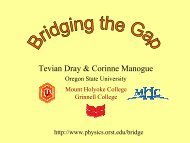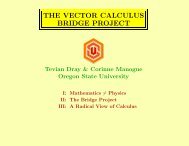NVIDIA CUDA
NVIDIA CUDA
NVIDIA CUDA
- No tags were found...
Create successful ePaper yourself
Turn your PDF publications into a flip-book with our unique Google optimized e-Paper software.
104 Module DocumentationReturns:Note:<strong>CUDA</strong>_SUCCESS, <strong>CUDA</strong>_ERROR_DEINITIALIZED, <strong>CUDA</strong>_ERROR_NOT_INITIALIZED, <strong>CUDA</strong>_-ERROR_INVALID_CONTEXT, <strong>CUDA</strong>_ERROR_INVALID_VALUESee also:Note that this function may also return error codes from previous, asynchronous launches.cuCtxCreate, cuCtxDestroy, cuCtxDetach, cuCtxGetDevice, cuCtxPopCurrent, cuCtxPushCurrent, cuCtxSynchronize3.20.2.2 CUresult cuCtxCreate (CUcontext ∗ pCtx, unsigned int Flags, CUdevice dev)Creates a new <strong>CUDA</strong> context and associates it with the calling thread. The Flags parameter is described below. Thecontext is created with a usage count of 1 and the caller of cuCtxCreate() must call cuCtxDestroy() or cuCtxDetach()when done using the context. If a context is already current to the thread, it is supplanted by the newly created contextand may be restored by a subsequent call to cuCtxPopCurrent().The two LSBs of the Flags parameter can be used to control how the OS thread, which owns the <strong>CUDA</strong> context atthe time of an API call, interacts with the OS scheduler when waiting for results from the GPU.• CU_CTX_SCHED_AUTO: The default value if the Flags parameter is zero, uses a heuristic based on thenumber of active <strong>CUDA</strong> contexts in the process C and the number of logical processors in the system P. If C >P, then <strong>CUDA</strong> will yield to other OS threads when waiting for the GPU, otherwise <strong>CUDA</strong> will not yield whilewaiting for results and actively spin on the processor.• CU_CTX_SCHED_SPIN: Instruct <strong>CUDA</strong> to actively spin when waiting for results from the GPU. This can decreaselatency when waiting for the GPU, but may lower the performance of CPU threads if they are performingwork in parallel with the <strong>CUDA</strong> thread.• CU_CTX_SCHED_YIELD: Instruct <strong>CUDA</strong> to yield its thread when waiting for results from the GPU. This canincrease latency when waiting for the GPU, but can increase the performance of CPU threads performing workin parallel with the GPU.• CU_CTX_BLOCKING_SYNC: Instruct <strong>CUDA</strong> to block the CPU thread on a synchronization primitive whenwaiting for the GPU to finish work.• CU_CTX_MAP_HOST: Instruct <strong>CUDA</strong> to support mapped pinned allocations. This flag must be set in orderto allocate pinned host memory that is accessible to the GPU.Note to Linux users:Context creation will fail with <strong>CUDA</strong>_ERROR_UNKNOWN if the compute mode of the device is CU_-COMPUTEMODE_PROHIBITED. Similarly, context creation will also fail with <strong>CUDA</strong>_ERROR_UNKNOWN ifthe compute mode for the device is set to CU_COMPUTEMODE_EXCLUSIVE and there is already an active contexton the device. The function cuDeviceGetAttribute() can be used with CU_DEVICE_ATTRIBUTE_COMPUTE_-MODE to determine the compute mode of the device. The nvidia-smi tool can be used to set the compute mode fordevices. Documentation for nvidia-smi can be obtained by passing a -h option to it.Parameters:pCtx - Returned context handle of the new contextGenerated on Wed Apr 1 16:11:42 2009 for <strong>NVIDIA</strong> <strong>CUDA</strong> Library by Doxygen