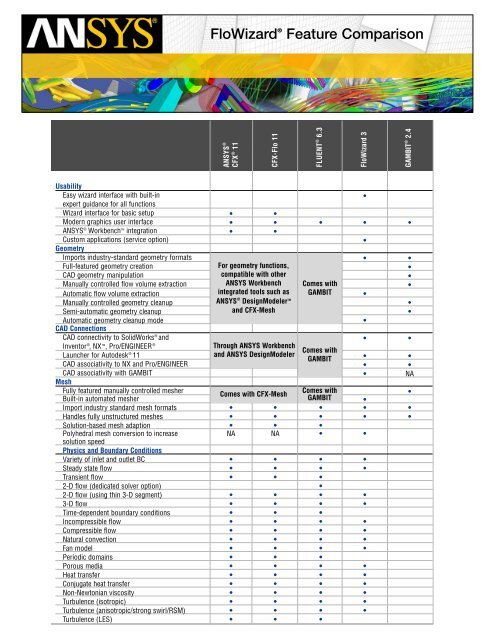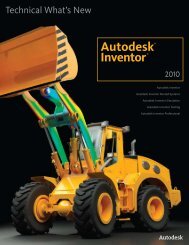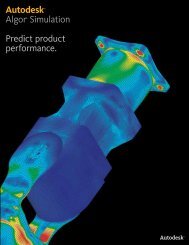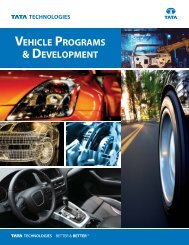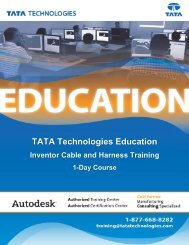ANSYS FloWizard Feature Comparison Chart - Tata Technologies
ANSYS FloWizard Feature Comparison Chart - Tata Technologies
ANSYS FloWizard Feature Comparison Chart - Tata Technologies
- No tags were found...
Create successful ePaper yourself
Turn your PDF publications into a flip-book with our unique Google optimized e-Paper software.
<strong>FloWizard</strong> ®<strong>Feature</strong> <strong>Comparison</strong><strong>ANSYS</strong> ®CFX ® 11CFX-Flo 11FLUENT ® 6.3<strong>FloWizard</strong> 3GAMBIT ® 2.4UsabilityEasy wizard interface with built-in•expert guidance for all functionsWizard interface for basic setup • •Modern graphics user interface • • • • •<strong>ANSYS</strong> ® Workbench TM integration • •Custom applications (service option)•GeometryImports industry-standard geometry formats • •Full-featured geometry creationFor geometry functions,•CAD geometry manipulationcompatible with other•Manually controlled flow volume extraction<strong>ANSYS</strong> Workbench Comes with•Automatic flow volume extractionintegrated tools such as GAMBIT •Manually controlled geometry cleanup<strong>ANSYS</strong> ® DesignModeler TM•Semi-automatic geometry cleanupand CFX-Mesh•Automatic geometry cleanup mode•CAD ConnectionsCAD connectivity to SolidWorks ® and • •Inventor ® , NX TM , Pro/ENGINEER ®Through <strong>ANSYS</strong> WorkbenchComes withLauncher for Autodesk ® 11 and <strong>ANSYS</strong> DesignModelerGAMBIT• •CAD associativity to NX and Pro/ENGINEER • •CAD associativity with GAMBIT • NAMeshFully featured manually controlled mesherComes withComes with CFX-MeshBuilt-in automated mesherGAMBIT ••Import industry standard mesh formats • • • • •Handles fully unstructured meshes • • • • •Solution-based mesh adaption • • •Polyhedral mesh conversion to increase NA NA • •solution speedPhysics and Boundary ConditionsVariety of inlet and outlet BC • • • •Steady state flow • • • •Transient flow • • •2-D flow (dedicated solver option) •2-D flow (using thin 3-D segment) • • • •3-D flow • • • •Time-dependent boundary conditions • • •Incompressible flow • • • •Compressible flow • • • •Natural convection • • • •Fan model • • • •Periodic domains • • •Porous media • • • •Heat transfer • • • •Conjugate heat transfer • • • •Non-Newtonian viscosity • • • •Turbulence (isotropic) • • • •Turbulence (anisotropic/strong swirl/RSM) • • • •Turbulence (LES) • • •
<strong>ANSYS</strong> ®CFX ® 11CFX-Flo 11FLUENT ® 6.3<strong>FloWizard</strong> 3GAMBIT ® 2.4Rotating equipment–MRF • • •Rotating equipment–sliding mesh • •Moving–deforming mesh (partially solver based) • •Moving–deforming mesh (fully solver based)•Flow-driven solid motion•Internal radiation–participating media • • • •Internal radiation–transparent media • • •External radiation • • •Solar radiation & load • •Tracer species • • •Generalized species • • •Flow pathlines (massless) • • • •Particle tracking (with mass) • •Coupled discrete phase modeling • •Acoustics • •Chemical reaction • •Combustion • •Cavitation • • •Multiphase (Eulerian) • •Multiphase (free surface/VOF) • • •Post-ProcessingPlane cuts • • • •Iso-surfaces • • • •Velocity vectors • • • •Pathlines • • • •Contour plots • • • •Contours on boundaries • • • •Point probes • • • •Symmetry mirroring • • •Periodic repeats • • •X–Y charts • • •Automated generation of HTML reports • • •with embedded imagesMPG animations • • • •AVI animations•Solver OptionsFull control over numerics and solving • • •Fully automated numerics and solving•Pressure-based coupled solver • • •Density-based coupled solver•Pressure-based segregated solver • •Remote solve (FLUENT RSolve) option • •Serial solving on 32-and 64-bit Windows ® • • • •Parallel solving on local PC option • • • •Parallel solving over network option • • •Upward compatibility with <strong>ANSYS</strong> CFX NA •Upward compatibility with FLUENT NA •<strong>ANSYS</strong>, Inc.Southpointe275 Technology DriveCanonsburg, PA 15317U.S.A.724.746.3304ansysinfo@ansys.comToll Free U.S.A./Canada:1.866.267.9724Toll Free Mexico:001.866.267.9724Europe:44.870.010.4456eu.sales@ansys.com<strong>ANSYS</strong>, <strong>ANSYS</strong> Workbench, AUTODYN, CFX, FLUENT and any and all <strong>ANSYS</strong>, Inc. brand, product, service and feature names, logos andslogans are registered trademarks or trademarks of <strong>ANSYS</strong>, Inc. or its subsidiaries in the United States or other countries. ICEM CFD is atrademark used under license. All other brand, product, service and feature names or trademarks are the property of their respective owners.Image Credits: Some images courtesy Aavid Thermalloy, ICT Prague and Silesian University of Technology—Institute of Thermal Technology.©2007 <strong>ANSYS</strong>, Inc. All Rights Reserved. Printed in U.S.A. 10-07