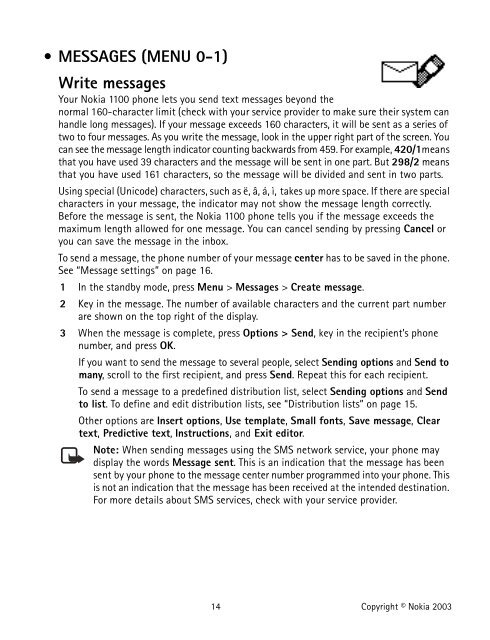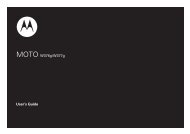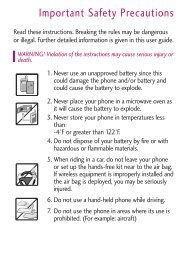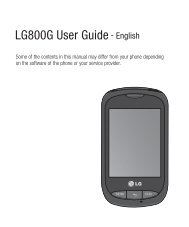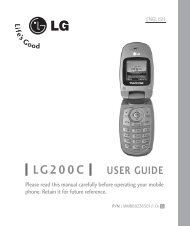Nokia 1100 User Guide - Tracfone
Nokia 1100 User Guide - Tracfone
Nokia 1100 User Guide - Tracfone
- No tags were found...
You also want an ePaper? Increase the reach of your titles
YUMPU automatically turns print PDFs into web optimized ePapers that Google loves.
• MESSAGES (MENU 0-1)Write messagesYour <strong>Nokia</strong> <strong>1100</strong> phone lets you send text messages beyond thenormal 160-character limit (check with your service provider to make sure their system canhandle long messages). If your message exceeds 160 characters, it will be sent as a series oftwo to four messages. As you write the message, look in the upper right part of the screen. Youcan see the message length indicator counting backwards from 459. For example, 420/1meansthat you have used 39 characters and the message will be sent in one part. But 298/2 meansthat you have used 161 characters, so the message will be divided and sent in two parts.Using special (Unicode) characters, such as ë, â, á, ì, takes up more space. If there are specialcharacters in your message, the indicator may not show the message length correctly.Before the message is sent, the <strong>Nokia</strong> <strong>1100</strong> phone tells you if the message exceeds themaximum length allowed for one message. You can cancel sending by pressing Cancel oryou can save the message in the inbox.To send a message, the phone number of your message center has to be saved in the phone.See “Message settings” on page 16.1 In the standby mode, press Menu > Messages > Create message.2 Key in the message. The number of available characters and the current part numberare shown on the top right of the display.3 When the message is complete, press Options > Send, key in the recipient’s phonenumber, and press OK.If you want to send the message to several people, select Sending options and Send tomany, scroll to the first recipient, and press Send. Repeat this for each recipient.To send a message to a predefined distribution list, select Sending options and Sendto list. To define and edit distribution lists, see “Distribution lists” on page 15.Other options are Insert options, Use template, Small fonts, Save message, Cleartext, Predictive text, Instructions, and Exit editor.Note: When sending messages using the SMS network service, your phone maydisplay the words Message sent. This is an indication that the message has beensent by your phone to the message center number programmed into your phone. Thisis not an indication that the message has been received at the intended destination.For more details about SMS services, check with your service provider.14 Copyright © <strong>Nokia</strong> 2003