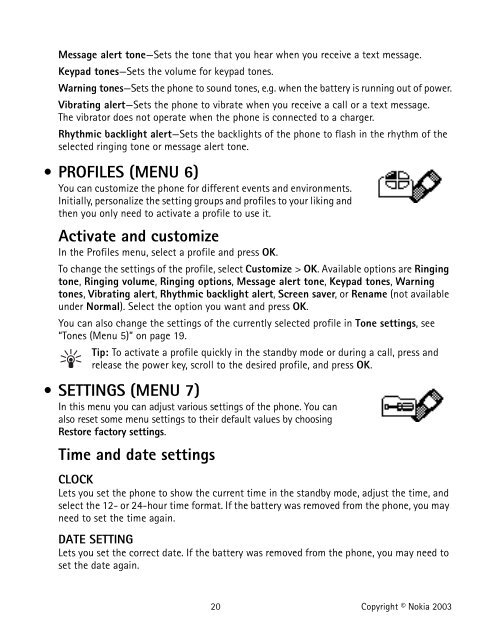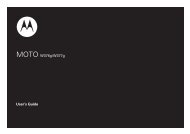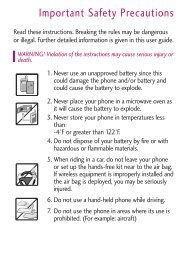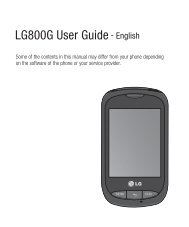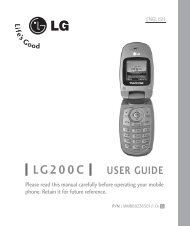Nokia 1100 User Guide - Tracfone
Nokia 1100 User Guide - Tracfone
Nokia 1100 User Guide - Tracfone
- No tags were found...
Create successful ePaper yourself
Turn your PDF publications into a flip-book with our unique Google optimized e-Paper software.
Message alert tone—Sets the tone that you hear when you receive a text message.Keypad tones—Sets the volume for keypad tones.Warning tones—Sets the phone to sound tones, e.g. when the battery is running out of power.Vibrating alert—Sets the phone to vibrate when you receive a call or a text message.The vibrator does not operate when the phone is connected to a charger.Rhythmic backlight alert—Sets the backlights of the phone to flash in the rhythm of theselected ringing tone or message alert tone.• PROFILES (MENU 6)You can customize the phone for different events and environments.Initially, personalize the setting groups and profiles to your liking andthen you only need to activate a profile to use it.Activate and customizeIn the Profiles menu, select a profile and press OK.To change the settings of the profile, select Customize > OK. Available options are Ringingtone, Ringing volume, Ringing options, Message alert tone, Keypad tones, Warningtones, Vibrating alert, Rhythmic backlight alert, Screen saver, or Rename (not availableunder Normal). Select the option you want and press OK.You can also change the settings of the currently selected profile in Tone settings, see“Tones (Menu 5)” on page 19.Tip: To activate a profile quickly in the standby mode or during a call, press andrelease the power key, scroll to the desired profile, and press OK.• SETTINGS (MENU 7)In this menu you can adjust various settings of the phone. You canalso reset some menu settings to their default values by choosingRestore factory settings.Time and date settingsCLOCKLets you set the phone to show the current time in the standby mode, adjust the time, andselect the 12- or 24-hour time format. If the battery was removed from the phone, you mayneed to set the time again.DATE SETTINGLets you set the correct date. If the battery was removed from the phone, you may need toset the date again.20 Copyright © <strong>Nokia</strong> 2003