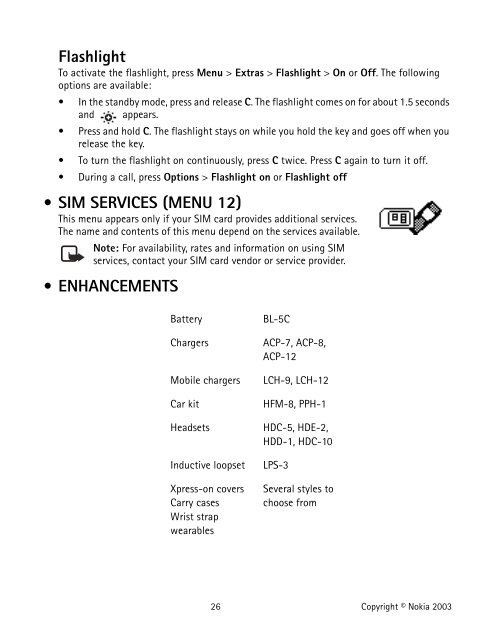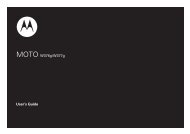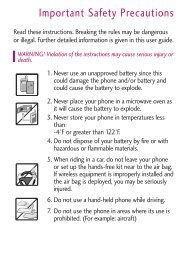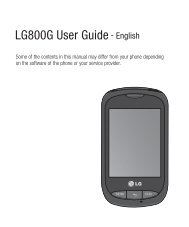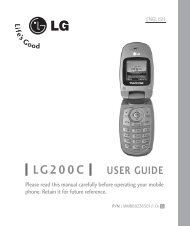Nokia 1100 User Guide - Tracfone
Nokia 1100 User Guide - Tracfone
Nokia 1100 User Guide - Tracfone
- No tags were found...
You also want an ePaper? Increase the reach of your titles
YUMPU automatically turns print PDFs into web optimized ePapers that Google loves.
FlashlightTo activate the flashlight, press Menu > Extras > Flashlight > On or Off. The followingoptions are available:• In the standby mode, press and release C. The flashlight comes on for about 1.5 secondsand appears.• Press and hold C. The flashlight stays on while you hold the key and goes off when yourelease the key.• To turn the flashlight on continuously, press C twice. Press C again to turn it off.• During a call, press Options > Flashlight on or Flashlight off• SIM SERVICES (MENU 12)This menu appears only if your SIM card provides additional services.The name and contents of this menu depend on the services available.Note: For availability, rates and information on using SIMservices, contact your SIM card vendor or service provider.• ENHANCEMENTSBatteryChargersMobile chargersCar kitHeadsetsInductive loopsetXpress-on coversCarry casesWrist strapwearablesBL-5CACP-7, ACP-8,ACP-12LCH-9, LCH-12HFM-8, PPH-1HDC-5, HDE-2,HDD-1, HDC-10LPS-3Several styles tochoose from26 Copyright © <strong>Nokia</strong> 2003