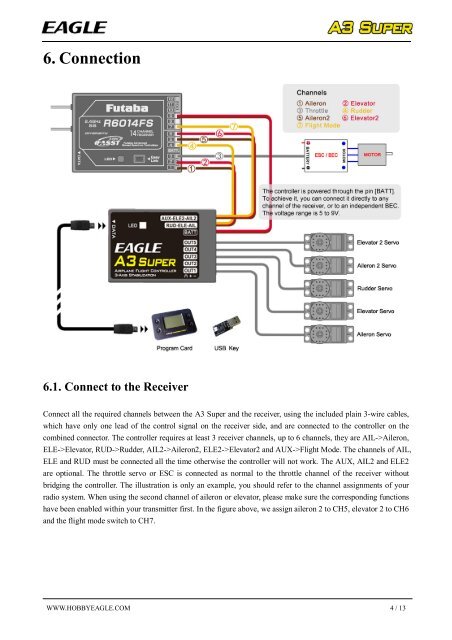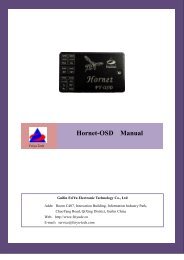A3 Super Flight Control System User Manual Version 1.0 ... - HiModel
A3 Super Flight Control System User Manual Version 1.0 ... - HiModel
A3 Super Flight Control System User Manual Version 1.0 ... - HiModel
You also want an ePaper? Increase the reach of your titles
YUMPU automatically turns print PDFs into web optimized ePapers that Google loves.
6. Connection6.1. Connect to the ReceiverConnect all the required channels between the <strong>A3</strong> <strong>Super</strong> and the receiver, using the included plain 3-wire cables,which have only one lead of the control signal on the receiver side, and are connected to the controller on thecombined connector. The controller requires at least 3 receiver channels, up to 6 channels, they are AIL->Aileron,ELE->Elevator, RUD->Rudder, AIL2->Aileron2, ELE2->Elevator2 and AUX-><strong>Flight</strong> Mode. The channels of AIL,ELE and RUD must be connected all the time otherwise the controller will not work. The AUX, AIL2 and ELE2are optional. The throttle servo or ESC is connected as normal to the throttle channel of the receiver withoutbridging the controller. The illustration is only an example, you should refer to the channel assignments of yourradio system. When using the second channel of aileron or elevator, please make sure the corresponding functionshave been enabled within your transmitter first. In the figure above, we assign aileron 2 to CH5, elevator 2 to CH6and the flight mode switch to CH7.WWW.HOBBYEAGLE.COM 4 / 13