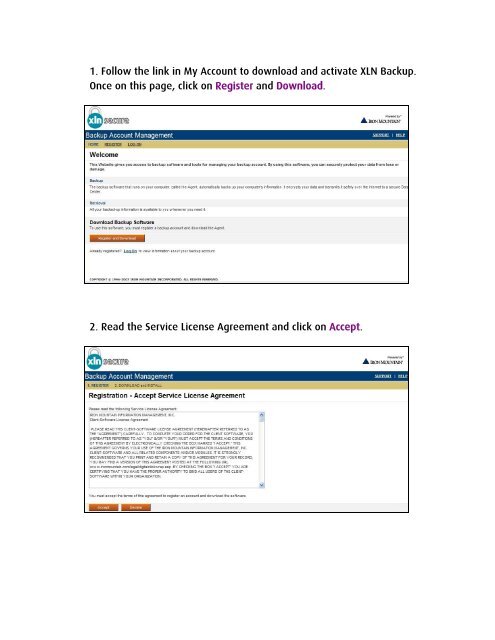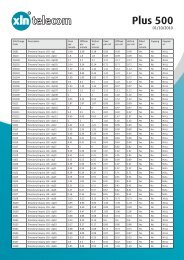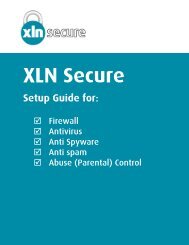XLN Secure Backup Setup Guide - XLN Telecom
XLN Secure Backup Setup Guide - XLN Telecom
XLN Secure Backup Setup Guide - XLN Telecom
- No tags were found...
Create successful ePaper yourself
Turn your PDF publications into a flip-book with our unique Google optimized e-Paper software.
1. Follow the link in My Account to download and activate <strong>XLN</strong> <strong>Backup</strong>.Once on this page, click on Register and Download.2. Read the Service License Agreement and click on Accept.