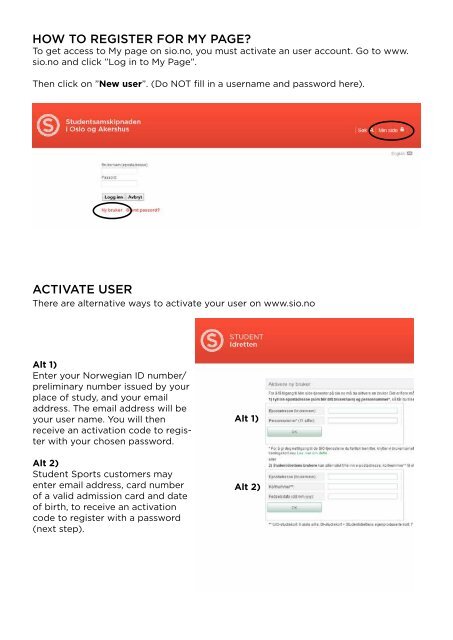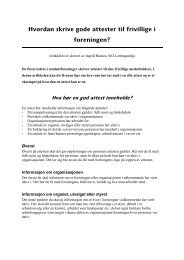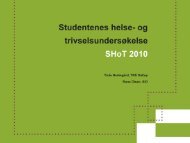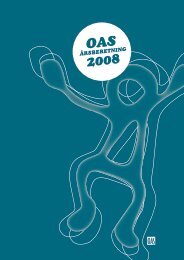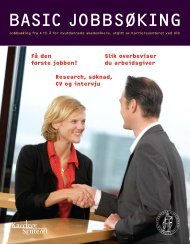HOW TO REGISTER FOR My PAGE? ACTIVATE USER - SiO
HOW TO REGISTER FOR My PAGE? ACTIVATE USER - SiO
HOW TO REGISTER FOR My PAGE? ACTIVATE USER - SiO
- No tags were found...
Create successful ePaper yourself
Turn your PDF publications into a flip-book with our unique Google optimized e-Paper software.
How to register for <strong>My</strong> Page?To get access to <strong>My</strong> page on sio.no, you must activate an user account. Go to www.sio.no and click ”Log in to <strong>My</strong> Page”.Then click on ”New user”. (Do NOT fill in a username and password here).<strong>ACTIVATE</strong> <strong>USER</strong>There are alternative ways to activate your user on www.sio.noAlt 1)Enter your Norwegian ID number/preliminary number issued by yourplace of study, and your emailaddress. The email address will beyour user name. You will thenreceive an activation code to registerwith your chosen password.Alt 2)Student Sports customers mayenter email address, card numberof a valid admission card and dateof birth, to receive an activationcode to register with a password(next step).Alt 1)Alt 2)
CHOOSE PASSWORDEnter the code you have received and choose a password. Your e-mail address will beyour username.LOG INEnter your emailaddress (username) and your chosen password and log in.CONTACT THE SIO CENTREIf you have any problems with activating your user, please contact the <strong>SiO</strong> Centre,http://www.sio.no/siocentre.Please check this first:• Email address is typed correctly, and is the same email address you used in yourhousing application.• Norwegian ID-number is typed correctly. Try both the preliminary number issuedby your place of study, and the preliminary number sent by Student Housing.