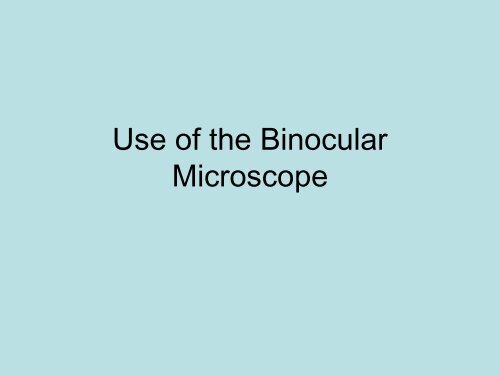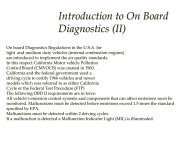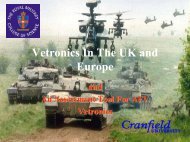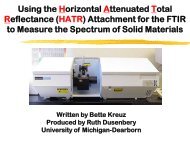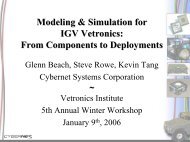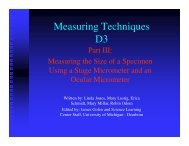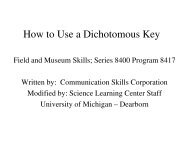Use of the Binocular Microscope
Use of the Binocular Microscope
Use of the Binocular Microscope
- No tags were found...
Create successful ePaper yourself
Turn your PDF publications into a flip-book with our unique Google optimized e-Paper software.
<strong>Use</strong> <strong>of</strong> <strong>the</strong> <strong>Binocular</strong><strong>Microscope</strong>
The objectives <strong>of</strong> this learningmodule are to:1) identify and find <strong>the</strong> parts <strong>of</strong> atypical microscope and learn<strong>the</strong>ir functions,2) properly use and maintain amicroscope.
Part IThe parts <strong>of</strong> a typical binocularcompound microscopeand <strong>the</strong>ir functions.
Themagnification<strong>of</strong> an object on<strong>the</strong> stagedepends on <strong>the</strong>power <strong>of</strong>magnification<strong>of</strong> <strong>the</strong> objectivelens and <strong>the</strong>eyepiece.
Turret headStageStageadjustmentknobsArmBase
The photo below shows a typical low powerobjective lens from two different microscopes.The 10 printed on <strong>the</strong>m indicates that <strong>the</strong>ymagnify an object 10 times.
The lens that has 40xmagnification is colorcoded blue.This lens is usuallyreferred to as <strong>the</strong>“high dry” objective,since it is used with air,not oil, between <strong>the</strong>specimen and <strong>the</strong>objective lens.
This photo shows two 100x “oil Immersion” lenses.These lenses aredesigned to be usedwith immersion oilon top <strong>of</strong> <strong>the</strong> specimen.Each lens has OIL or oilprinted on it. They areusually <strong>the</strong> highestpower objective lensesavailable.Never use oil with a lensthat does not say OIL onit!
You should always double checkby reading <strong>the</strong> power <strong>of</strong> magnificationprinted on a lens before using it.Now examine <strong>the</strong> objective lenses on<strong>the</strong> microscope used for this moduleand determine <strong>the</strong>ir magnification.
The total magnification <strong>of</strong> a microscope is<strong>the</strong> magnification <strong>of</strong> <strong>the</strong> objectivemultiplied by<strong>the</strong> magnification <strong>of</strong> <strong>the</strong> eyepiece.Objective X Eyepiece TotalMagnification10x X 10x 100x40x X 10x 400xConfirm that <strong>the</strong> eyepieceson your microscope are 10x.
The microscope has two focusing knobsmounted toge<strong>the</strong>r.The large knob isfor coarse focusadjustment.The smaller knobis for fine focusadjustment.
A rotating, uncalibrated wheel is used to turn on<strong>the</strong> substage lamp and adjust its brightness.NOTE: Do not turn to maximum power, since this might blow<strong>the</strong> fuse in <strong>the</strong> lamp circuit.
The next few slides identify <strong>the</strong> condenserand <strong>the</strong> diaphragm and illustrate <strong>the</strong>ir functions.In Part II <strong>of</strong> this module,you will learn how to adjust <strong>the</strong>m.
This photo shows <strong>the</strong> substage condenser <strong>of</strong> a microscope.The substagecondensercondenseslight from <strong>the</strong>light source andfocuses it on <strong>the</strong>plane <strong>of</strong> <strong>the</strong>specimen.It is focused on<strong>the</strong> plane <strong>of</strong> <strong>the</strong>specimen using<strong>the</strong> condenseradjustment knob.
Schematic diagram <strong>of</strong> <strong>the</strong> optics<strong>of</strong> a compound microscope.
The diaphragm is adjustedwith <strong>the</strong> diaphragm ring on this microscope.
The diaphragm isclosed down.The diaphragm iswide open andmore light comesthrough <strong>the</strong>condenser.
The diaphragm should be opened just enoughto allow <strong>the</strong> objective lens to collect all <strong>of</strong> <strong>the</strong> lightthat comes through <strong>the</strong> sample.Opening <strong>the</strong> diaphragm too wide, allows some <strong>of</strong> <strong>the</strong> lightto escape collection by <strong>the</strong> objective lens.Closing <strong>the</strong> diaphragm too much, causes aberrations<strong>of</strong> <strong>the</strong> image.
This is <strong>the</strong> end <strong>of</strong> Part I
Part IIHow to use, adjust and maintaina compound binocular microscope.
Step #1Put <strong>the</strong> lowest power objective lens into place.Notice that all <strong>the</strong> objective lenses turn on a turretand that <strong>the</strong>y click into place.As a general rule always use <strong>the</strong> lowest power objective lensto find your specimen.On <strong>the</strong> microscope in front <strong>of</strong> you, this is <strong>the</strong> 4X lensand is <strong>the</strong> shortest.Turn this lens into place.
Step #2Now place <strong>the</strong> specimen on <strong>the</strong> stage.Notice that <strong>the</strong> slide is held in a clip on <strong>the</strong> stagewith <strong>the</strong> specimen side up.The clip is adjustable and holds <strong>the</strong> slide firmly in place.Pull back <strong>the</strong> clip and slip <strong>the</strong> glass slide into placeon <strong>the</strong> stage as shown in <strong>the</strong> next slide.Make sure that <strong>the</strong> clip is not on top <strong>of</strong> <strong>the</strong> slide,but holds it firmly in place.
The specimen on <strong>the</strong> prepared slide isprobably not centered over <strong>the</strong> hole in <strong>the</strong> stage.
The TOP stage adjustment knobmoves <strong>the</strong> slide forward and backward.The BOTTOM stage adjustment knobmoves <strong>the</strong> slide from side to side.
Note that <strong>the</strong>re are micrometer readingsto indicate <strong>the</strong> position <strong>of</strong> <strong>the</strong> stagein both dimensions.
Step # 3Now that you have <strong>the</strong> lens in place and <strong>the</strong> specimencentered over <strong>the</strong> hole in <strong>the</strong> stage,gradually raise <strong>the</strong> stage using <strong>the</strong> coarse adjustmentuntil you reach a stop.Watch from <strong>the</strong> side <strong>of</strong> <strong>the</strong> microscope to make surethat <strong>the</strong> lens does not hit <strong>the</strong> bottom <strong>of</strong> <strong>the</strong> slide.
Step #4Looking through only <strong>the</strong> RIGHT eyepiece, focus bylowering <strong>the</strong> stage away from <strong>the</strong> lens using <strong>the</strong>coarse adjustment knob.Always remember when focusing to adjust <strong>the</strong> stageAWAY from <strong>the</strong> objective lens.Never raise <strong>the</strong> stage while looking through <strong>the</strong>microscope. You could smash <strong>the</strong> slide into <strong>the</strong> lensand ruin <strong>the</strong>m both.Now focus on your specimen with your right eye.
Step # 5After finding <strong>the</strong> object with <strong>the</strong> coarse adjustmentknob, adjust <strong>the</strong> focus slightly with <strong>the</strong> fine adjustmentknob until <strong>the</strong> specimen is sharp and clear.
Step # 6Now you will adjust <strong>the</strong> binocularity, so that you canuse both eyes to view <strong>the</strong> specimen.First move <strong>the</strong> eyepieces so that you can look throughboth eyes at <strong>the</strong> same time.
Step # 7Now you will adjust <strong>the</strong> focus <strong>of</strong> <strong>the</strong> eyepieces.Note that <strong>the</strong> right eyepiece is fixed, but that <strong>the</strong> leftone has telescoping capability.
First cover your left eye.Looking through your right eye, once again bring<strong>the</strong> object into focus by turning <strong>the</strong> fine adjustmentknob.Now cover your right eye.Focus <strong>the</strong> specimen with your left eye by adjusting<strong>the</strong> telescoping knurled knob on <strong>the</strong> left eyepiece.The microscope should now be in focus for youas an individual.
Step # 8In preparing to adjust <strong>the</strong> light on <strong>the</strong> specimen, use<strong>the</strong> stage adjustment knobs to move <strong>the</strong> stage forward,backward or sideways to get a better view <strong>of</strong> <strong>the</strong>specimen.Now you will be instructed on how to adjust <strong>the</strong>condenser and <strong>the</strong>n <strong>the</strong> diaphragm to get reasonablygood, consistent lighting.
Step # 9Close <strong>the</strong> diaphragm as far as possible by rotating <strong>the</strong>diaphragm ring.Notice that <strong>the</strong> light decreases but does not disappear.
Step # 10While looking through <strong>the</strong> microscope, move <strong>the</strong>condenser up and down until you see a “pebbly” or“pearly” appearance.At this point <strong>the</strong> light from <strong>the</strong> lamp is focused on <strong>the</strong>plane <strong>of</strong> <strong>the</strong> specimen.Once you have found this pebbly appearance, adjust<strong>the</strong> condenser knob toward you slightly until thisdisappears and <strong>the</strong> light appears constant.
Step # 11Once <strong>the</strong> condenser is adjusted, open <strong>the</strong> diaphragmslightly, until <strong>the</strong> light reaches a constant illuminationacross <strong>the</strong> entire field.Now that <strong>the</strong> light is adjusted, you might need to adjust<strong>the</strong> fine focus again to see <strong>the</strong> sharpest imagepossible.
Most modern microscopes are parfocal.This means that once <strong>the</strong> specimen is in focus withone objective lens, only a slight turn <strong>of</strong> <strong>the</strong> fine focusknob is required when changing to a higher powerobjective.It also means that when you change to a higher powerlens, <strong>the</strong> lens should not hit <strong>the</strong> slide.However, just to be sure, always look at <strong>the</strong> slide from<strong>the</strong> side while you change from one objective lens toano<strong>the</strong>r to make sure that <strong>the</strong> lens does not hit <strong>the</strong>slide or <strong>the</strong> stage.
Step # 12Change to <strong>the</strong> 10X lens by rotating <strong>the</strong> turret 90degrees and feeling <strong>the</strong> click as <strong>the</strong> objective comesinto place.Do not move anything else when doing this.Do not adjust <strong>the</strong> coarse focus knob, because <strong>the</strong> slideis now so close to <strong>the</strong> lens that movement <strong>of</strong> <strong>the</strong>coarse focus knob could raise <strong>the</strong> stage enough tosmash <strong>the</strong> objective lens.Now focus using <strong>the</strong> fine adjustment knob.
You might now have to recenter <strong>the</strong> specimen using<strong>the</strong> two stage adjustment knobs as you did in Step #8.You might also need to open <strong>the</strong> diaphragm a littlemore.These are <strong>the</strong> only o<strong>the</strong>r adjustments that you need tomake when changing objective lenses.
Remember that when you change objective lenses:do not adjust <strong>the</strong> lampdo not adjust <strong>the</strong> condenser.Do adjust if necessary:<strong>the</strong> fine focus<strong>the</strong> diaphragm<strong>the</strong> mechanical stage.Now repeat Step #12 with <strong>the</strong> “high dry” 40X objective.
Using <strong>the</strong> 100X Oil Immersion lensThe last lens is <strong>the</strong> 100Xoil immersion lens.This lens requires specialcare.It requires oil between <strong>the</strong>slide and <strong>the</strong> lens,allowing more light to bega<strong>the</strong>red by <strong>the</strong> objectivelens.To apply oil, rotate <strong>the</strong> oilimmersion lens abouthalfway into place so thatno lens is directly over<strong>the</strong> specimen.
Place a drop <strong>of</strong> immersion oil on <strong>the</strong> slide at about <strong>the</strong>point centered over <strong>the</strong> stage and <strong>the</strong>n carefully rotate<strong>the</strong> 100X oil objective into place with a click.From <strong>the</strong> side, you should notice a flash as <strong>the</strong> lensenters <strong>the</strong> oil.
The photo below shows <strong>the</strong> oil immersion lens in place.You can see <strong>the</strong> actual connection between <strong>the</strong> lens and <strong>the</strong>oil on <strong>the</strong> slide.For highest resolution, place oil on <strong>the</strong> condenser lens too.
Now adjust <strong>the</strong> fine focus, diaphragm and <strong>the</strong> stage asdescribed in Step #12.With <strong>the</strong> 100X magnification lens and <strong>the</strong> 10X eyepiece,<strong>the</strong> total magnification is 1000-fold.You will not want to look at every specimen with <strong>the</strong> oilimmersion lens. Some specimens are too big to beseen clearly at this magnification.
When you are ready to clean up, follow <strong>the</strong>steps described below.1. Put <strong>the</strong> low power objective lens in place.2. Lower <strong>the</strong> stage all <strong>the</strong> way down with <strong>the</strong> coarseadjustment knob.
3. Using lens paper, carefully clean all <strong>the</strong> oil <strong>of</strong>f <strong>of</strong><strong>the</strong> oil immersion lens using a rotating motion asshown in <strong>the</strong> photo below.Be sure that ALL <strong>of</strong> <strong>the</strong> oil is removed!
4. Remove <strong>the</strong> slide and clean <strong>the</strong> oil <strong>of</strong>f <strong>of</strong> <strong>the</strong> slide and<strong>the</strong> stage, using lens paper or a Kimwipe.Never use Kimwipes on <strong>the</strong> objective lenses!5. Turn <strong>the</strong> light <strong>of</strong>f.
When carrying a microscope always use two hands:one on <strong>the</strong> Arm and one on <strong>the</strong> Base.Set it down carefully.These simple rules will allow you to keep a microscopein peak operating condition.You have now completed <strong>the</strong> <strong>Use</strong> <strong>of</strong> <strong>the</strong> <strong>Binocular</strong><strong>Microscope</strong> Module.Obtain a post test from <strong>the</strong> assistant at <strong>the</strong> desk.You will need to refer to <strong>the</strong> lab microscope for part <strong>of</strong><strong>the</strong> test.