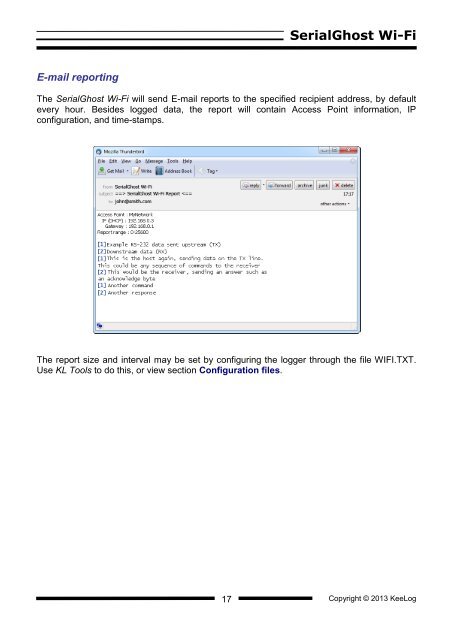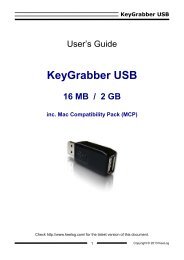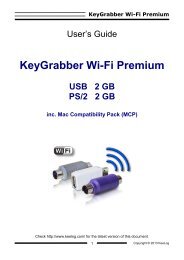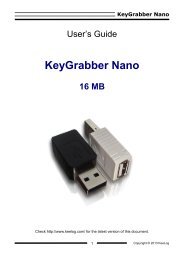Serial RS-232 Logger User Guide - SerialGhost Wi-Fi
Serial RS-232 Logger User Guide - SerialGhost Wi-Fi
Serial RS-232 Logger User Guide - SerialGhost Wi-Fi
- No tags were found...
You also want an ePaper? Increase the reach of your titles
YUMPU automatically turns print PDFs into web optimized ePapers that Google loves.
<strong>Serial</strong>Ghost <strong>Wi</strong>-<strong>Fi</strong>E-mail reportingThe <strong>Serial</strong>Ghost <strong>Wi</strong>-<strong>Fi</strong> will send E-mail reports to the specified recipient address, by defaultevery hour. Besides logged data, the report will contain Access Point information, IPconfiguration, and time-stamps.The report size and interval may be set by configuring the logger through the file WIFI.TXT.Use KL Tools to do this, or view section Configuration files.17Copyright © 2013 KeeLog