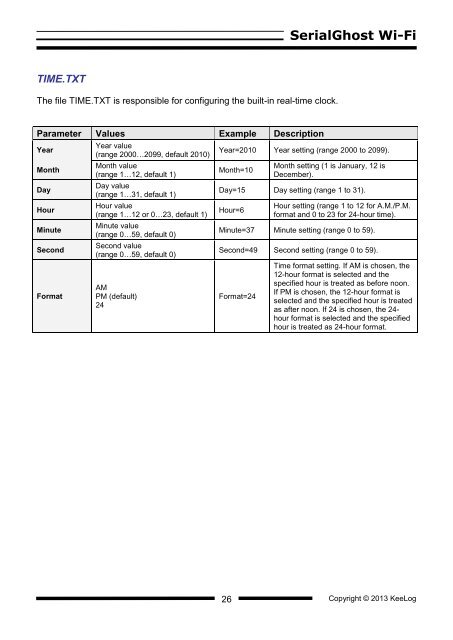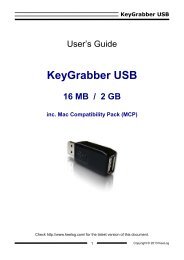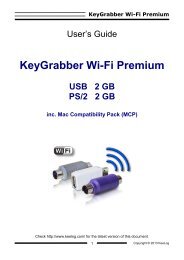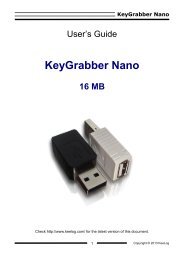Serial RS-232 Logger User Guide - SerialGhost Wi-Fi
Serial RS-232 Logger User Guide - SerialGhost Wi-Fi
Serial RS-232 Logger User Guide - SerialGhost Wi-Fi
- No tags were found...
Create successful ePaper yourself
Turn your PDF publications into a flip-book with our unique Google optimized e-Paper software.
<strong>Serial</strong>Ghost <strong>Wi</strong>-<strong>Fi</strong>TIME.TXTThe file TIME.TXT is responsible for configuring the built-in real-time clock.Parameter Values Example DescriptionYearMonthDayHourMinuteSecondFormatYear value(range 2000…2099, default 2010)Month value(range 1…12, default 1)Day value(range 1…31, default 1)Hour value(range 1…12 or 0…23, default 1)Minute value(range 0…59, default 0)Second value(range 0…59, default 0)AMPM (default)24Year=2010 Year setting (range 2000 to 2099).Month=10Month setting (1 is January, 12 isDecember).Day=15 Day setting (range 1 to 31).Hour=6Hour setting (range 1 to 12 for A.M./P.M.format and 0 to 23 for 24-hour time).Minute=37 Minute setting (range 0 to 59).Second=49 Second setting (range 0 to 59).Format=24Time format setting. If AM is chosen, the12-hour format is selected and thespecified hour is treated as before noon.If PM is chosen, the 12-hour format isselected and the specified hour is treatedas after noon. If 24 is chosen, the 24-hour format is selected and the specifiedhour is treated as 24-hour format.26Copyright © 2013 KeeLog