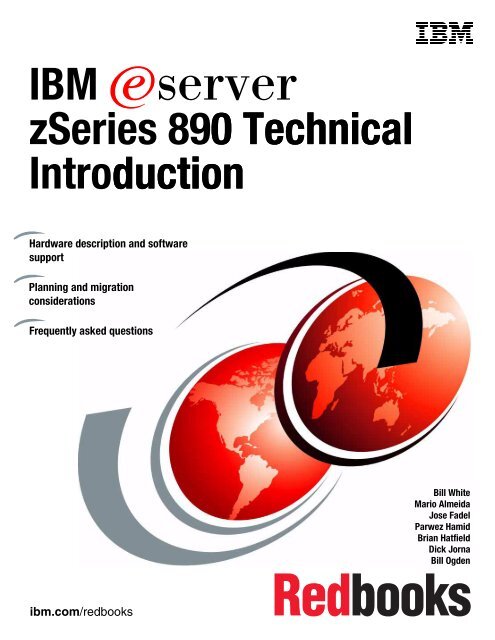Download PDF - IBM Redbooks
Download PDF - IBM Redbooks
Download PDF - IBM Redbooks
Create successful ePaper yourself
Turn your PDF publications into a flip-book with our unique Google optimized e-Paper software.
ibm.com/redbooks<br />
Front cover<br />
<strong>IBM</strong> Eserver<br />
zSeries 890 0 Technical<br />
Introduction duction<br />
Hardware description and software<br />
support<br />
Planning and migration<br />
considerations<br />
Frequently asked questions<br />
Bill White<br />
Mario Almeida<br />
Jose Fadel<br />
Parwez Hamid<br />
Brian Hatfield<br />
Dick Jorna<br />
Bill Ogden
International Technical Support Organization<br />
<strong>IBM</strong> Eserver zSeries 890 Technical Introduction<br />
May 2004<br />
SG24-6310-00
Note: Before using this information and the product it supports, read the information in “Notices” on<br />
page vii.<br />
First Edition (May 2004)<br />
This edition applies to <strong>IBM</strong> eServer zSeries 890 at hardware Driver Level 55.<br />
© Copyright International Business Machines Corporation 2004. All rights reserved.<br />
Note to U.S. Government Users Restricted Rights -- Use, duplication or disclosure restricted by GSA ADP Schedule<br />
Contract with <strong>IBM</strong> Corp.
Contents<br />
Notices . . . . . . . . . . . . . . . . . . . . . . . . . . . . . . . . . . . . . . . . . . . . . . . . . . . . . . . . . . . . . . . . . vii<br />
Trademarks . . . . . . . . . . . . . . . . . . . . . . . . . . . . . . . . . . . . . . . . . . . . . . . . . . . . . . . . . . . . . viii<br />
Preface . . . . . . . . . . . . . . . . . . . . . . . . . . . . . . . . . . . . . . . . . . . . . . . . . . . . . . . . . . . . . . . . . ix<br />
The team that wrote this redbook. . . . . . . . . . . . . . . . . . . . . . . . . . . . . . . . . . . . . . . . . . . . . . ix<br />
Become a published author . . . . . . . . . . . . . . . . . . . . . . . . . . . . . . . . . . . . . . . . . . . . . . . . . . .x<br />
Comments welcome. . . . . . . . . . . . . . . . . . . . . . . . . . . . . . . . . . . . . . . . . . . . . . . . . . . . . . . . .x<br />
Chapter 1. Introduction. . . . . . . . . . . . . . . . . . . . . . . . . . . . . . . . . . . . . . . . . . . . . . . . . . . . 1<br />
1.1 Evolution . . . . . . . . . . . . . . . . . . . . . . . . . . . . . . . . . . . . . . . . . . . . . . . . . . . . . . . . . . . . . 2<br />
1.2 z890 highlights . . . . . . . . . . . . . . . . . . . . . . . . . . . . . . . . . . . . . . . . . . . . . . . . . . . . . . . . 4<br />
1.3 Capacity Settings and MSUs . . . . . . . . . . . . . . . . . . . . . . . . . . . . . . . . . . . . . . . . . . . . . 6<br />
1.4 Performance comparison . . . . . . . . . . . . . . . . . . . . . . . . . . . . . . . . . . . . . . . . . . . . . . . . 9<br />
1.5 Migration . . . . . . . . . . . . . . . . . . . . . . . . . . . . . . . . . . . . . . . . . . . . . . . . . . . . . . . . . . . . 10<br />
1.6 Considerations . . . . . . . . . . . . . . . . . . . . . . . . . . . . . . . . . . . . . . . . . . . . . . . . . . . . . . . 11<br />
Chapter 2. Technical details. . . . . . . . . . . . . . . . . . . . . . . . . . . . . . . . . . . . . . . . . . . . . . . 13<br />
2.1 Frame and CEC cage . . . . . . . . . . . . . . . . . . . . . . . . . . . . . . . . . . . . . . . . . . . . . . . . . . 14<br />
2.1.1 A-frame . . . . . . . . . . . . . . . . . . . . . . . . . . . . . . . . . . . . . . . . . . . . . . . . . . . . . . . . . 14<br />
2.1.2 CEC cage . . . . . . . . . . . . . . . . . . . . . . . . . . . . . . . . . . . . . . . . . . . . . . . . . . . . . . . 15<br />
2.1.3 Processor unit functions . . . . . . . . . . . . . . . . . . . . . . . . . . . . . . . . . . . . . . . . . . . . 22<br />
2.1.4 Memory . . . . . . . . . . . . . . . . . . . . . . . . . . . . . . . . . . . . . . . . . . . . . . . . . . . . . . . . . 27<br />
2.2 Internal System Control. . . . . . . . . . . . . . . . . . . . . . . . . . . . . . . . . . . . . . . . . . . . . . . . . 27<br />
2.3 z890 capacity settings. . . . . . . . . . . . . . . . . . . . . . . . . . . . . . . . . . . . . . . . . . . . . . . . . . 28<br />
2.4 Concurrent changes . . . . . . . . . . . . . . . . . . . . . . . . . . . . . . . . . . . . . . . . . . . . . . . . . . . 32<br />
2.5 Additional hardware elements. . . . . . . . . . . . . . . . . . . . . . . . . . . . . . . . . . . . . . . . . . . . 32<br />
2.5.1 Hardware System Area (HSA) . . . . . . . . . . . . . . . . . . . . . . . . . . . . . . . . . . . . . . . 32<br />
2.5.2 Support Elements (SEs) . . . . . . . . . . . . . . . . . . . . . . . . . . . . . . . . . . . . . . . . . . . . 33<br />
2.5.3 Hardware Management Console (HMC). . . . . . . . . . . . . . . . . . . . . . . . . . . . . . . . 33<br />
2.5.4 External Time Reference (ETR) . . . . . . . . . . . . . . . . . . . . . . . . . . . . . . . . . . . . . . 34<br />
2.5.5 Sysplex Timer®. . . . . . . . . . . . . . . . . . . . . . . . . . . . . . . . . . . . . . . . . . . . . . . . . . . 34<br />
2.5.6 z890 ETR (Sysplex Timer) attachment . . . . . . . . . . . . . . . . . . . . . . . . . . . . . . . . . 34<br />
2.5.7 Coupling Facility Control Code (CFCC) Level 13 . . . . . . . . . . . . . . . . . . . . . . . . . 36<br />
2.6 I/O cage. . . . . . . . . . . . . . . . . . . . . . . . . . . . . . . . . . . . . . . . . . . . . . . . . . . . . . . . . . . . . 37<br />
2.6.1 I/O and cryptographic features . . . . . . . . . . . . . . . . . . . . . . . . . . . . . . . . . . . . . . . 39<br />
2.6.2 New I/O features and functions. . . . . . . . . . . . . . . . . . . . . . . . . . . . . . . . . . . . . . . 40<br />
2.6.3 I/O interfaces and identification. . . . . . . . . . . . . . . . . . . . . . . . . . . . . . . . . . . . . . . 41<br />
2.7 Channel subsystem. . . . . . . . . . . . . . . . . . . . . . . . . . . . . . . . . . . . . . . . . . . . . . . . . . . . 42<br />
2.7.1 Logical Channel Subsystems (LCSSs) . . . . . . . . . . . . . . . . . . . . . . . . . . . . . . . . . 43<br />
2.7.2 Spanned channels . . . . . . . . . . . . . . . . . . . . . . . . . . . . . . . . . . . . . . . . . . . . . . . . 45<br />
2.8 Coupling links . . . . . . . . . . . . . . . . . . . . . . . . . . . . . . . . . . . . . . . . . . . . . . . . . . . . . . . . 46<br />
2.8.1 Coupling Link connectivity with other servers . . . . . . . . . . . . . . . . . . . . . . . . . . . . 48<br />
2.9 OSA-Express features . . . . . . . . . . . . . . . . . . . . . . . . . . . . . . . . . . . . . . . . . . . . . . . . . 49<br />
2.9.1 OSA-Express Fast Ethernet . . . . . . . . . . . . . . . . . . . . . . . . . . . . . . . . . . . . . . . . . 49<br />
2.9.2 OSA-Express 1000BASE-T Ethernet . . . . . . . . . . . . . . . . . . . . . . . . . . . . . . . . . . 49<br />
2.9.3 OSA-Express Gigabit Ethernet . . . . . . . . . . . . . . . . . . . . . . . . . . . . . . . . . . . . . . . 51<br />
2.9.4 OSA-Express Token Ring. . . . . . . . . . . . . . . . . . . . . . . . . . . . . . . . . . . . . . . . . . . 51<br />
2.10 ESCON channels . . . . . . . . . . . . . . . . . . . . . . . . . . . . . . . . . . . . . . . . . . . . . . . . . . . . 52<br />
2.10.1 ESCON directors and multiple LCSSs . . . . . . . . . . . . . . . . . . . . . . . . . . . . . . . . 52<br />
© Copyright <strong>IBM</strong> Corp. 2004. All rights reserved. iii
2.10.2 Fiber Quick Connect (FQC) for ESCON “Quick Connect” . . . . . . . . . . . . . . . . . 53<br />
2.11 FICON and FCP channels . . . . . . . . . . . . . . . . . . . . . . . . . . . . . . . . . . . . . . . . . . . . . 53<br />
2.11.1 FICON Express features. . . . . . . . . . . . . . . . . . . . . . . . . . . . . . . . . . . . . . . . . . . 53<br />
2.11.2 FICON Express LX feature . . . . . . . . . . . . . . . . . . . . . . . . . . . . . . . . . . . . . . . . . 54<br />
2.11.3 FICON Express SX feature. . . . . . . . . . . . . . . . . . . . . . . . . . . . . . . . . . . . . . . . . 54<br />
2.11.4 FICON channel in Fibre Channel Protocol (FCP) mode . . . . . . . . . . . . . . . . . . . 55<br />
2.12 Cryptographic support. . . . . . . . . . . . . . . . . . . . . . . . . . . . . . . . . . . . . . . . . . . . . . . . . 56<br />
2.12.1 z990 Cryptographic processors . . . . . . . . . . . . . . . . . . . . . . . . . . . . . . . . . . . . . 57<br />
2.13 HiperSockets. . . . . . . . . . . . . . . . . . . . . . . . . . . . . . . . . . . . . . . . . . . . . . . . . . . . . . . . 57<br />
2.14 HMC and SE functionss . . . . . . . . . . . . . . . . . . . . . . . . . . . . . . . . . . . . . . . . . . . . . . . 59<br />
2.14.1 Integrated 3270 console . . . . . . . . . . . . . . . . . . . . . . . . . . . . . . . . . . . . . . . . . . . 59<br />
2.14.2 Integrated ASCII console . . . . . . . . . . . . . . . . . . . . . . . . . . . . . . . . . . . . . . . . . . 59<br />
2.14.3 Optional Strict password rules . . . . . . . . . . . . . . . . . . . . . . . . . . . . . . . . . . . . . . 59<br />
2.14.4 Customizable HMC data mirroring . . . . . . . . . . . . . . . . . . . . . . . . . . . . . . . . . . . 60<br />
2.14.5 Extended console logging. . . . . . . . . . . . . . . . . . . . . . . . . . . . . . . . . . . . . . . . . . 60<br />
2.14.6 Operating System Messages display . . . . . . . . . . . . . . . . . . . . . . . . . . . . . . . . . 60<br />
2.15 Comparison table - z890 versus prior servers. . . . . . . . . . . . . . . . . . . . . . . . . . . . . . . 60<br />
Chapter 3. Software support . . . . . . . . . . . . . . . . . . . . . . . . . . . . . . . . . . . . . . . . . . . . . . 63<br />
3.1 Operating system support . . . . . . . . . . . . . . . . . . . . . . . . . . . . . . . . . . . . . . . . . . . . . . . 64<br />
3.2 z/OS, z/OS.e, and OS/390 software support . . . . . . . . . . . . . . . . . . . . . . . . . . . . . . . . 65<br />
3.2.1 z/OS.e V1.4 z990 coexistence feature . . . . . . . . . . . . . . . . . . . . . . . . . . . . . . . . . 66<br />
3.3 OS/390, z/OS, and z/OS.e software considerations . . . . . . . . . . . . . . . . . . . . . . . . . . . 66<br />
3.3.1 Compatibility support . . . . . . . . . . . . . . . . . . . . . . . . . . . . . . . . . . . . . . . . . . . . . . 67<br />
3.3.2 Exploitation support . . . . . . . . . . . . . . . . . . . . . . . . . . . . . . . . . . . . . . . . . . . . . . . 71<br />
3.4 z/VM software considerations . . . . . . . . . . . . . . . . . . . . . . . . . . . . . . . . . . . . . . . . . . . . 74<br />
3.5 Linux on zSeries software considerations. . . . . . . . . . . . . . . . . . . . . . . . . . . . . . . . . . . 75<br />
3.6 z/VSE and VSE/ESA software considerations . . . . . . . . . . . . . . . . . . . . . . . . . . . . . . . 75<br />
3.7 TPF software considerations. . . . . . . . . . . . . . . . . . . . . . . . . . . . . . . . . . . . . . . . . . . . . 76<br />
3.8 Hardware feature support . . . . . . . . . . . . . . . . . . . . . . . . . . . . . . . . . . . . . . . . . . . . . . . 76<br />
3.8.1 zSeries Application Assist Processor (zAAP) . . . . . . . . . . . . . . . . . . . . . . . . . . . . 76<br />
3.8.2 Cryptographic feature . . . . . . . . . . . . . . . . . . . . . . . . . . . . . . . . . . . . . . . . . . . . . . 78<br />
3.8.3 FICON Express features. . . . . . . . . . . . . . . . . . . . . . . . . . . . . . . . . . . . . . . . . . . . 80<br />
3.8.4 OSA-Express features . . . . . . . . . . . . . . . . . . . . . . . . . . . . . . . . . . . . . . . . . . . . . 81<br />
3.8.5 HiperSockets. . . . . . . . . . . . . . . . . . . . . . . . . . . . . . . . . . . . . . . . . . . . . . . . . . . . . 84<br />
3.8.6 Spanned channels . . . . . . . . . . . . . . . . . . . . . . . . . . . . . . . . . . . . . . . . . . . . . . . . 85<br />
3.8.7 Summary of z/OS, z/OS.e and OS/390 software requirements . . . . . . . . . . . . . . 86<br />
3.8.8 Summary of z/VM, z/VSE, VSE/ESA, TPF, and Linux software requirements . . . 88<br />
Chapter 4. Planning and migration considerations . . . . . . . . . . . . . . . . . . . . . . . . . . . . 91<br />
4.1 Power and cooling. . . . . . . . . . . . . . . . . . . . . . . . . . . . . . . . . . . . . . . . . . . . . . . . . . . . . 92<br />
4.2 Hardware Management Console (HMC). . . . . . . . . . . . . . . . . . . . . . . . . . . . . . . . . . . . 93<br />
4.2.1 Token ring planning . . . . . . . . . . . . . . . . . . . . . . . . . . . . . . . . . . . . . . . . . . . . . . . 93<br />
4.2.2 SE and HMC connectivity planning. . . . . . . . . . . . . . . . . . . . . . . . . . . . . . . . . . . . 94<br />
4.3 Cabling services and cabling migration. . . . . . . . . . . . . . . . . . . . . . . . . . . . . . . . . . . . . 96<br />
4.4 I/O and network connectivity . . . . . . . . . . . . . . . . . . . . . . . . . . . . . . . . . . . . . . . . . . . . . 98<br />
4.4.1 Parallel channel migration. . . . . . . . . . . . . . . . . . . . . . . . . . . . . . . . . . . . . . . . . . . 98<br />
4.4.2 Byte Multiplexor channel migration . . . . . . . . . . . . . . . . . . . . . . . . . . . . . . . . . . . . 99<br />
4.4.3 ESCON channel planning . . . . . . . . . . . . . . . . . . . . . . . . . . . . . . . . . . . . . . . . . . . 99<br />
4.4.4 OSA considerations . . . . . . . . . . . . . . . . . . . . . . . . . . . . . . . . . . . . . . . . . . . . . . 100<br />
4.4.5 I/O feature configuration rules. . . . . . . . . . . . . . . . . . . . . . . . . . . . . . . . . . . . . . . 102<br />
4.5 Parallel Sysplex considerations . . . . . . . . . . . . . . . . . . . . . . . . . . . . . . . . . . . . . . . . . 103<br />
4.5.1 Coupling Facility planning . . . . . . . . . . . . . . . . . . . . . . . . . . . . . . . . . . . . . . . . . . 103<br />
iv <strong>IBM</strong> Eserver zSeries 890 Technical Introduction
4.5.2 Coupling Links connectivity. . . . . . . . . . . . . . . . . . . . . . . . . . . . . . . . . . . . . . . . . 104<br />
4.5.3 Sysplex Timer ETR Network ID . . . . . . . . . . . . . . . . . . . . . . . . . . . . . . . . . . . . . 104<br />
4.6 Capacity upgrades planning . . . . . . . . . . . . . . . . . . . . . . . . . . . . . . . . . . . . . . . . . . . . 106<br />
4.6.1 Capacity Upgrade on Demand (CUoD). . . . . . . . . . . . . . . . . . . . . . . . . . . . . . . . 106<br />
4.6.2 Customer Initiated Upgrade (CIU). . . . . . . . . . . . . . . . . . . . . . . . . . . . . . . . . . . . 107<br />
4.6.3 On/Off Capacity on Demand (On/Off CoD). . . . . . . . . . . . . . . . . . . . . . . . . . . . . 107<br />
4.6.4 Capacity Backup (CBU) . . . . . . . . . . . . . . . . . . . . . . . . . . . . . . . . . . . . . . . . . . . 108<br />
4.7 I/O configuration definition and management . . . . . . . . . . . . . . . . . . . . . . . . . . . . . . . 109<br />
4.7.1 I/O configuration definition . . . . . . . . . . . . . . . . . . . . . . . . . . . . . . . . . . . . . . . . . 109<br />
4.7.2 I/O configuration management . . . . . . . . . . . . . . . . . . . . . . . . . . . . . . . . . . . . . . 109<br />
4.7.3 IOCP example. . . . . . . . . . . . . . . . . . . . . . . . . . . . . . . . . . . . . . . . . . . . . . . . . . . 110<br />
4.8 LPAR planning . . . . . . . . . . . . . . . . . . . . . . . . . . . . . . . . . . . . . . . . . . . . . . . . . . . . . . 113<br />
4.8.1 LPAR concepts . . . . . . . . . . . . . . . . . . . . . . . . . . . . . . . . . . . . . . . . . . . . . . . . . . 114<br />
4.8.2 LPAR mode updates. . . . . . . . . . . . . . . . . . . . . . . . . . . . . . . . . . . . . . . . . . . . . . 116<br />
4.9 Operating Systems migration . . . . . . . . . . . . . . . . . . . . . . . . . . . . . . . . . . . . . . . . . . . 118<br />
4.9.1 z/OS and z/OS.e migration . . . . . . . . . . . . . . . . . . . . . . . . . . . . . . . . . . . . . . . . . 119<br />
4.9.2 z/VM migration . . . . . . . . . . . . . . . . . . . . . . . . . . . . . . . . . . . . . . . . . . . . . . . . . . 120<br />
4.9.3 VSE/ESA migration. . . . . . . . . . . . . . . . . . . . . . . . . . . . . . . . . . . . . . . . . . . . . . . 120<br />
4.9.4 Linux migration . . . . . . . . . . . . . . . . . . . . . . . . . . . . . . . . . . . . . . . . . . . . . . . . . . 121<br />
4.10 Migration to 64-bit hardware . . . . . . . . . . . . . . . . . . . . . . . . . . . . . . . . . . . . . . . . . . . 121<br />
4.11 Cryptographic migration considerations . . . . . . . . . . . . . . . . . . . . . . . . . . . . . . . . . . 122<br />
4.11.1 Unsupported cryptographic functions . . . . . . . . . . . . . . . . . . . . . . . . . . . . . . . . 122<br />
4.11.2 Functions changed and coexistence considerations. . . . . . . . . . . . . . . . . . . . . 122<br />
4.12 Migration from Multiprise 3000 to z890 . . . . . . . . . . . . . . . . . . . . . . . . . . . . . . . . . . . 123<br />
4.13 Migration from S/390 CMOS servers to z890 . . . . . . . . . . . . . . . . . . . . . . . . . . . . . . 124<br />
Chapter 5. Frequently asked questions . . . . . . . . . . . . . . . . . . . . . . . . . . . . . . . . . . . . 125<br />
5.1 z890 general hardware feature FAQs . . . . . . . . . . . . . . . . . . . . . . . . . . . . . . . . . . . . . 126<br />
5.2 z890 connectivity enhancements FAQs . . . . . . . . . . . . . . . . . . . . . . . . . . . . . . . . . . . 128<br />
5.3 z890 zSeries Application Assist Processor (zAAP) FAQs. . . . . . . . . . . . . . . . . . . . . . 129<br />
5.4 z890 cryptographic FAQs . . . . . . . . . . . . . . . . . . . . . . . . . . . . . . . . . . . . . . . . . . . . . . 130<br />
5.5 z890 Parallel Sysplex FAQs . . . . . . . . . . . . . . . . . . . . . . . . . . . . . . . . . . . . . . . . . . . . 132<br />
5.6 z890 On/Off Capacity on Demand (CoD) FAQs . . . . . . . . . . . . . . . . . . . . . . . . . . . . . 133<br />
5.7 z890 miscellaneous FAQs . . . . . . . . . . . . . . . . . . . . . . . . . . . . . . . . . . . . . . . . . . . . . 135<br />
Appendix A. Instruction set . . . . . . . . . . . . . . . . . . . . . . . . . . . . . . . . . . . . . . . . . . . . . . 137<br />
Long-displacement instructions . . . . . . . . . . . . . . . . . . . . . . . . . . . . . . . . . . . . . . . . . . . . . 138<br />
STIDP instruction changes. . . . . . . . . . . . . . . . . . . . . . . . . . . . . . . . . . . . . . . . . . . . . . . . . 141<br />
Extended Translation Facility . . . . . . . . . . . . . . . . . . . . . . . . . . . . . . . . . . . . . . . . . . . . . . . 142<br />
Appendix B. Geographically Dispersed Parallel Sysplex (GPDS) . . . . . . . . . . . . . . . 143<br />
Related publications . . . . . . . . . . . . . . . . . . . . . . . . . . . . . . . . . . . . . . . . . . . . . . . . . . . . 145<br />
<strong>IBM</strong> <strong>Redbooks</strong> . . . . . . . . . . . . . . . . . . . . . . . . . . . . . . . . . . . . . . . . . . . . . . . . . . . . . . . . . . 145<br />
Other publications . . . . . . . . . . . . . . . . . . . . . . . . . . . . . . . . . . . . . . . . . . . . . . . . . . . . . . . 145<br />
Online resources . . . . . . . . . . . . . . . . . . . . . . . . . . . . . . . . . . . . . . . . . . . . . . . . . . . . . . . . 145<br />
How to get <strong>IBM</strong> <strong>Redbooks</strong> . . . . . . . . . . . . . . . . . . . . . . . . . . . . . . . . . . . . . . . . . . . . . . . . . 146<br />
Help from <strong>IBM</strong> . . . . . . . . . . . . . . . . . . . . . . . . . . . . . . . . . . . . . . . . . . . . . . . . . . . . . . . . . . 146<br />
Index . . . . . . . . . . . . . . . . . . . . . . . . . . . . . . . . . . . . . . . . . . . . . . . . . . . . . . . . . . . . . . . . . 147<br />
Contents v
vi <strong>IBM</strong> Eserver zSeries 890 Technical Introduction
Notices<br />
This information was developed for products and services offered in the U.S.A.<br />
<strong>IBM</strong> may not offer the products, services, or features discussed in this document in other countries. Consult<br />
your local <strong>IBM</strong> representative for information on the products and services currently available in your area. Any<br />
reference to an <strong>IBM</strong> product, program, or service is not intended to state or imply that only that <strong>IBM</strong> product,<br />
program, or service may be used. Any functionally equivalent product, program, or service that does not<br />
infringe any <strong>IBM</strong> intellectual property right may be used instead. However, it is the user's responsibility to<br />
evaluate and verify the operation of any non-<strong>IBM</strong> product, program, or service.<br />
<strong>IBM</strong> may have patents or pending patent applications covering subject matter described in this document. The<br />
furnishing of this document does not give you any license to these patents. You can send license inquiries, in<br />
writing, to:<br />
<strong>IBM</strong> Director of Licensing, <strong>IBM</strong> Corporation, North Castle Drive Armonk, NY 10504-1785 U.S.A.<br />
The following paragraph does not apply to the United Kingdom or any other country where such provisions are<br />
inconsistent with local law: INTERNATIONAL BUSINESS MACHINES CORPORATION PROVIDES THIS<br />
PUBLICATION "AS IS" WITHOUT WARRANTY OF ANY KIND, EITHER EXPRESS OR IMPLIED,<br />
INCLUDING, BUT NOT LIMITED TO, THE IMPLIED WARRANTIES OF NON-INFRINGEMENT,<br />
MERCHANTABILITY OR FITNESS FOR A PARTICULAR PURPOSE. Some states do not allow disclaimer of<br />
express or implied warranties in certain transactions, therefore, this statement may not apply to you.<br />
This information could include technical inaccuracies or typographical errors. Changes are periodically made<br />
to the information herein; these changes will be incorporated in new editions of the publication. <strong>IBM</strong> may make<br />
improvements and/or changes in the product(s) and/or the program(s) described in this publication at any time<br />
without notice.<br />
Any references in this information to non-<strong>IBM</strong> Web sites are provided for convenience only and do not in any<br />
manner serve as an endorsement of those Web sites. The materials at those Web sites are not part of the<br />
materials for this <strong>IBM</strong> product and use of those Web sites is at your own risk.<br />
<strong>IBM</strong> may use or distribute any of the information you supply in any way it believes appropriate without incurring<br />
any obligation to you.<br />
Information concerning non-<strong>IBM</strong> products was obtained from the suppliers of those products, their published<br />
announcements or other publicly available sources. <strong>IBM</strong> has not tested those products and cannot confirm the<br />
accuracy of performance, compatibility or any other claims related to non-<strong>IBM</strong> products. Questions on the<br />
capabilities of non-<strong>IBM</strong> products should be addressed to the suppliers of those products.<br />
This information contains examples of data and reports used in daily business operations. To illustrate them<br />
as completely as possible, the examples include the names of individuals, companies, brands, and products.<br />
All of these names are fictitious and any similarity to the names and addresses used by an actual business<br />
enterprise is entirely coincidental.<br />
COPYRIGHT LICENSE:<br />
This information contains sample application programs in source language, which illustrates programming<br />
techniques on various operating platforms. You may copy, modify, and distribute these sample programs in<br />
any form without payment to <strong>IBM</strong>, for the purposes of developing, using, marketing or distributing application<br />
programs conforming to the application programming interface for the operating platform for which the sample<br />
programs are written. These examples have not been thoroughly tested under all conditions. <strong>IBM</strong>, therefore,<br />
cannot guarantee or imply reliability, serviceability, or function of these programs. You may copy, modify, and<br />
distribute these sample programs in any form without payment to <strong>IBM</strong> for the purposes of developing, using,<br />
marketing, or distributing application programs conforming to <strong>IBM</strong>'s application programming interfaces.<br />
© Copyright <strong>IBM</strong> Corp. 2004. All rights reserved. vii
Trademarks<br />
The following terms are trademarks of the International Business Machines Corporation in the United States,<br />
other countries, or both:<br />
CICS®<br />
DB2®<br />
Enterprise Storage Server®<br />
ESCON®<br />
<strong>IBM</strong> Eserver<br />
<strong>IBM</strong> Eserver<br />
FICON®<br />
GDPS®<br />
HiperSockets<br />
<strong>IBM</strong>®<br />
ibm.com®<br />
IMS<br />
Multiprise®<br />
MVS<br />
OS/2®<br />
OS/390®<br />
Parallel Sysplex®<br />
PR/SM<br />
<strong>Redbooks</strong> (logo) <br />
<strong>Redbooks</strong><br />
Resource Link<br />
RMF<br />
S/360<br />
S/370<br />
S/390®<br />
Sysplex Timer®<br />
The following terms are trademarks of other companies:<br />
viii <strong>IBM</strong> Eserver zSeries 890 Technical Introduction<br />
ThinkPad®<br />
Tivoli®<br />
TotalStorage®<br />
VM/ESA®<br />
VSE/ESA<br />
VTAM®<br />
Wave®<br />
WebSphere®<br />
z/Architecture<br />
z/OS®<br />
z/VM®<br />
zSeries®<br />
Microsoft, Windows, Windows NT, and the Windows logo are trademarks of Microsoft Corporation in the<br />
United States, other countries, or both.<br />
Java and all Java-based trademarks and logos are trademarks or registered trademarks of Sun Microsystems,<br />
Inc. in the United States, other countries, or both.<br />
Other company, product, and service names may be trademarks or service marks of others.
Preface<br />
This <strong>IBM</strong>® Redbook introduces the <strong>IBM</strong> Eserver zSeries® 890, which represents the<br />
continuation of the scalable servers featured with the <strong>IBM</strong> eServer zSeries 990. The z890 is<br />
based on z/Architecture, the zSeries building blocks of the z990, and the virtualization<br />
technology of passed sever families. It is designed to be resilient in the unpredictable on<br />
demand world.<br />
The z890 is a single model server with a wide range of capacity settings, delivering<br />
significantly improved granularity and enriched functions over its predecessor. At the same<br />
time, the z890 is also introducing the new eServer zSeries Application Assist Processor<br />
(zAAP), which provides a Java execution environment.<br />
This publication provides information on the hardware and software features available with<br />
the z890. It also includes planning and migration considerations.<br />
This technical introduction is intended for hardware planners, system engineers, and<br />
consultants that need to understand the capabilities of the z890.<br />
The team that wrote this redbook<br />
This redbook was produced by a team of specialists from around the world working at the<br />
International Technical Support Organization, Poughkeepsie Center.<br />
Bill White is a Project Leader and Senior Networking Specialist at the International<br />
Technical Support Organization, Poughkeepsie Center.<br />
Mario Almeida is a Certified Consulting IT Specialist in Brazil. He has 29 years of experience<br />
in <strong>IBM</strong> Large Systems. His areas of expertise include zSeries and S/390® servers technical<br />
support, large systems design, data center and backup site design and configuration, and<br />
FICON channels.<br />
Jose Fadel is a zSeries System Architect from Brazil. He has 27 years of experience with<br />
<strong>IBM</strong> Large Systems. Most of the 14 years with <strong>IBM</strong>, he has worked as a pre-sales technical<br />
support specialist for zSeries. His areas of expertise include zSeries hardware and software.<br />
Parwez Hamid is a Consulting IT Specialist from the United Kingdom. He has 30 years of<br />
experience in <strong>IBM</strong> Large Systems. During this time he has worked in various roles within <strong>IBM</strong>,<br />
and currently provides pre-sales technical support for the <strong>IBM</strong> zSeries product portfolio. In<br />
addition he has written and produced technical material for all <strong>IBM</strong> S/390 and zSeries severs<br />
since G3. Parwez has also written and contributed to a number of <strong>IBM</strong> <strong>Redbooks</strong>.<br />
Brian Hatfield is a Senior Education Specialist in the US. He has 26 years of experience in<br />
<strong>IBM</strong> Large Systems, ranging from customer engineer to instructor/course developer. He is<br />
currently a course designer, developer and instructor, responsible for several technical<br />
education offerings in the z/OS® curriculum, including Parallel Sysplex®, zSeries<br />
Architecture and FICON environment courses addressing implementation, operations,<br />
recovery and availability concerns. He has presented at several <strong>IBM</strong> conferences and<br />
contributed to other zSeries <strong>Redbooks</strong>.<br />
© Copyright <strong>IBM</strong> Corp. 2004. All rights reserved. ix
Dick Jorna is a Certified Senior Consulting IT Specialist in the Netherlands. He has 35 years<br />
of experience in <strong>IBM</strong> Large Systems. During this time he has worked in various roles within<br />
<strong>IBM</strong>, and currently provides pre-sales technical support for the <strong>IBM</strong> zSeries product portfolio.<br />
In addition he is zSeries product manager, and is responsible for all zSeries activities in his<br />
country.<br />
Bill Ogden is a retired Senior Technical Staff member at the International Technical Support<br />
Center, Poughkeepsie, who has worked with S/360, S/370, S/390, and zSeries machines<br />
since 1966. He is currently working remotely from the Navajo reservation in Arizona.<br />
Thanks to the following people for their invaluable contributions to this project:<br />
Franck Injey and Julie Czubik<br />
International Technical Support Organization, Poughkeepsie Center<br />
Darelle Gent<br />
zSeries Hardware Product Planning, <strong>IBM</strong> Poughkeepsie<br />
Become a published author<br />
Join us for a two- to six-week residency program! Help write an <strong>IBM</strong> Redbook dealing with<br />
specific products or solutions, while getting hands-on experience with leading-edge<br />
technologies. You'll team with <strong>IBM</strong> technical professionals, Business Partners and/or<br />
customers.<br />
Your efforts will help increase product acceptance and customer satisfaction. As a bonus,<br />
you'll develop a network of contacts in <strong>IBM</strong> development labs, and increase your productivity<br />
and marketability.<br />
Find out more about the residency program, browse the residency index, and apply online at:<br />
ibm.com/redbooks/residencies.html<br />
Comments welcome<br />
Your comments are important to us!<br />
We want our <strong>Redbooks</strong> to be as helpful as possible. Send us your comments about this or<br />
other <strong>Redbooks</strong> in one of the following ways:<br />
► Use the online Contact us review redbook form found at:<br />
ibm.com/redbooks<br />
► Send your comments in an Internet note to:<br />
redbook@us.ibm.com<br />
► Mail your comments to:<br />
<strong>IBM</strong> Corporation, International Technical Support Organization<br />
Dept. HYJ Mail Station P099<br />
2455 South Road<br />
Poughkeepsie, NY 12601-5400<br />
x <strong>IBM</strong> Eserver zSeries 890 Technical Introduction
Chapter 1. Introduction<br />
1<br />
The <strong>IBM</strong> eServer zSeries 890 represents the continuation of the new generation of scalable<br />
servers introduced with the <strong>IBM</strong> eServer zSeries 990. Using z/Architecture and zSeries latest<br />
building blocks and virtualization technology, the z890 extends zSeries key platform<br />
characteristics of reliability, availability, scalability, clustering, and quality of service to respond<br />
to the ever changing business climate with a processor that delivers extensive growth options<br />
and excellent price/performance for those customers requiring a lower capacity entry point<br />
than offered with the z990.<br />
The z890 is designed to help enable your businesses to be resilient in the unpredictable on<br />
demand world. With a single model and a wide range of capacity settings, the newest<br />
member of the zSeries family delivers significantly improved granularity and enriched<br />
functions over its predecessor, the z800; it can provide up to twice the processing power and<br />
significantly increase I/O capacity. The z890 can support double the number of logical<br />
partitions (LPs), and the Logical Channel SubSystem (LCSS) feature introduced on z990<br />
facilitates horizontal growth. The z890 is also introducing the new eServer zSeries Application<br />
Assist Processor (zAAP), which reduces overall capacity that is needed for Java workloads.<br />
© Copyright <strong>IBM</strong> Corp. 2004. All rights reserved. 1
1.1 Evolution<br />
The z890 server is, in many ways, a smaller version of the z990 server—both are members of<br />
the z/Architecture family that extended the S/390 series of servers. Both machines, the z990<br />
and the z890, continue the evolution of the original S/390 design. Two fundamental<br />
characteristics of this evolution have been:<br />
► Compatible evolution. <strong>IBM</strong> recognizes the total customer investment in data processing<br />
solutions and recognizes that application software (and the non-DP processes that are<br />
intertwined with these applications) holds the bulk of this investment. All of the evolution of<br />
the system architecture has been planned with application compatibility in mind.<br />
► Resolving constraints. Evolving hardware capabilities and evolving application designs<br />
produce various stress points in system designs. Over the years these stress points have<br />
included CPU performance, usable memory size, addressable memory size, I/O speed,<br />
I/O management overhead, I/O attachment capacity, and so forth. System architecture<br />
has evolved to relieve constraints in many areas.<br />
Examples of this evolution include:<br />
► Single processor systems evolved to multiple processor systems.<br />
► Real memory systems evolved to virtual memory systems.<br />
► Memory addressing (real and virtual) evolved from 24 bit to 31 bit to 64 bit addressing.<br />
► I/O channels evolved from 16 channels to 256 channels.<br />
► A single operating system in the machine has evolved to Logical Partitions providing up to<br />
15 system images in one physical system.<br />
► I/O management evolved from complex operating system functionality to System<br />
Assistance Processors (SAPs) that handle much of the work.<br />
► I/O performance has evolved from parallel channels to ESCON® channels to FICON<br />
channels.<br />
► Communication between similar systems has evolved from simple shared DASD to<br />
interconnected channels (CTCs) to Coupling Facilities and Parallel Sysplex.<br />
► Advanced I/O interfaces have evolved from intricately programmed control units (such as<br />
the <strong>IBM</strong> 2701, 2702, 2703 products) to front-end processors (such as the <strong>IBM</strong> 3745) to<br />
OSA Express designs.<br />
► I/O programming has evolved from the basic SIO-type instructions of the S/360 to the<br />
SSCH-related instructions and subsystem of the S/390, and to the QDIO model available<br />
with the z/Series.<br />
► System monitoring and tracing has grown from simple sampling routines (with high<br />
overhead) to hardware-assisted tracing instructions and to hardware-assisted channel and<br />
device performance measurements.<br />
► Instructions for small program models (with strict 12-bit displacements) have been<br />
expanded through the relative and immediate instructions added to the architecture a few<br />
years ago. These instructions, intended primarily for compilers, provide more efficient<br />
implementations of larger programs.<br />
► Processor workloads have been partly offloaded into segregated processors, such as IFLs<br />
and ICFs.<br />
► Certain processing has been made more efficient by the use of “microcoded” assists; the<br />
best-known of these is the SIE instruction for VM assistance.<br />
z890 and z990 enhancements<br />
The z890 and z990 servers provide additional major evolutionary steps. Key architectural<br />
limits of older systems are addressed without significant impact to the application<br />
2 <strong>IBM</strong> Eserver zSeries 890 Technical Introduction
compatibility that is so important to <strong>IBM</strong>’s customers. Among other elements, the z890 and<br />
z990 servers address:<br />
► Total system processing speed. The largest z890 has roughly twice the processing<br />
capacity of the largest z800 server. (The z990 has several times the processing capacity<br />
of the largest z900 server.)<br />
► Total system memory. A z890 can have 8 GB to 32 GB memory. (A z990 can have 16 GB<br />
to 256 GB memory.)<br />
► Total number of I/O channels. A z890 may have up to 420 channels. 1 (A z990 may have up<br />
to 1024 channels.)<br />
► Total number of CHPIDs. A z890 can have up to 512 CHPIDs. (A z990 can have up to<br />
1024 CHPIDs.)<br />
► Number of system images. A z890 may have up to 30 logical partitions.<br />
► Processing offload. A z890 may have segregated engines for Java processing. (This new<br />
feature will also be available for z990 servers.) This new engine type is the eServer<br />
zSeries Application Assist Processor, commonly known as zAAP.<br />
► Enhanced concurrent maintenance and upgrade capabilities are available with both the<br />
z890 and z990.<br />
► Additional channels and device measurements are available with both servers.<br />
► More efficient large program models are possible on both servers, using<br />
long-displacement instructions.<br />
► More efficient LAN operation is possible on both servers, using larger data blocks and<br />
offloading more processing from the main processor to the I/O features.<br />
► I/O connections for operating system consoles (and other local 3270 terminals) have been<br />
simplified by new OSA Express 3270 features. (This feature will also be available for z990<br />
servers.)<br />
► More performance assists are available for z/VM® and Linux.<br />
z800 comparison<br />
Compared to the z800, the new z890 has the capability of providing the following when<br />
properly configured:<br />
► Increased scalability—up to 123 percent more total capacity of the largest z800<br />
► A lower capacity entry point into the family with 32 percent less capacity than the smallest<br />
z800<br />
► Twenty-eight levels of capacity offering enhanced incremental growth options<br />
► Double the number of supported CHPIDs<br />
► Double the number of logical partitions (except on the smallest sub uniprocessor equipped<br />
capacity setting)<br />
► Quadruple the number of HiperSockets (internal LANs)<br />
► Performance assists for Linux and z/VM<br />
► OSA-Express enhancements including the new Integrated Console Controller<br />
► FICON Express, Integrated Cluster Bus (ICB), InterSystem Channel-3 (ISC-3), and<br />
OSA-Express spanned channels<br />
► Increased channel maximums for ESCON, FICON Express, ISC-3, and OSA-Express<br />
(except on the smallest sub uniprocessor equipped capacity setting)<br />
► On/Off Capacity Upgrade on Demand (On/Off CoD)<br />
1 The architecture, with two channel subsystems, can address up to 512 channels. The limitation of 420 is related to<br />
the number of I/O card slots and the maximum number of channel ports on an I/O card. The 420 limit is reached with<br />
28 ESCON cards having 15 usable ports each. If we include an ICB-4 connection (which is possible with the free STI<br />
port in the system), we could say the maximum is 421 active channels.<br />
Chapter 1. Introduction 3
► Fiber optic cabling services from <strong>IBM</strong> Networking Services<br />
► zSeries industry-leading SSL performance<br />
► zSeries Application Assist Processor (zAAP)<br />
► Internal Battery Feature (IBF)<br />
► GDPS/PPRC cross site Parallel Sysplex distance now up to 100 km<br />
► Up to 48 ISC-3 links in peer mode, CFCC level 13, CFCC enhanced patch apply<br />
Multiprise® and 9672 comparison<br />
Compared to the Multiprise 3000 and the 9672 servers, the z890 differs in a number of ways.<br />
Below is a list of the key differences in function and features. These differences are in addition<br />
to the list for the z800 comparison:<br />
► z890 has considerably more capacity and I/O bandwidth compared to the Multiprise 3000<br />
and the pre-G5/G6 servers.<br />
► FICON is not available on Multiprise 3000 or pre-G5/G6 servers.<br />
► Multiprise 3000 supports Cryptographic Coprocessors only. PCICA/PCICC support on<br />
recent servers and PCIXCC are only on the z890 and z990.<br />
► Multiprise 3000 has integrated DASD adapter(s), integrated LAN, integrated tape, and an<br />
integrated TN3270 server. z890 uses external disks and OSA-Express. External devices<br />
allow for larger capacity disks and OSA-Express provides more bandwidth for the LAN<br />
environment. With internal disks, there is no shared DASD with other systems.<br />
► z890 has up to eight times more ESCON connectivity compared to a maximum of 56<br />
channels on the Multiprise 3000.<br />
► Practical LAN bandwidth of Multiprise 3000 is much less than that of the OSA-Express<br />
features.<br />
► Multiprise 3000 has no external CF links (ICB, ISC) for external CF connection.<br />
► Very limited concurrent maintenance on Multiprise 3000.<br />
► Multiprise 3000 cannot switch an application from a failing CP to another CP via hardware<br />
scanouts (for example, no Application Protection Function is available).<br />
1.2 z890 highlights<br />
As mentioned, the z890 is a member of the zSeries family and uses the z/Architecture and<br />
instruction set (with some extensions) of the z900 and z990 machines. (This architecture,<br />
formerly known as ESAME Architecture, is commonly known as 64-bit architecture, although<br />
it provides much more than 64-bit capability.)<br />
The z890 is offered as a single hardware model—z890 Model A04 and has a machine type of<br />
2086. The model naming is representative of the single-book design and indicates the<br />
number of processor units (PUs). Unlike prior processor model names, which indicate the<br />
number of purchased PUs, the z890 model number indicates the maximum number of<br />
processor units potentially orderable, and not the actual number that has been ordered.<br />
A z890 server has one frame that is the same size as one z990 frame. (All z990 servers have<br />
two frames.) The frame is air cooled, with a new air management design. The frame normally<br />
uses three-phase power, but can optionally be used with single phase power. An Internal<br />
Battery Feature (IBF) is also provided.<br />
In addition, the frame contains two ThinkPads that are used as Support Elements, and one<br />
I/O cage with 28 I/O slots (see Figure 1-1 on page 5). Some I/O cards from a z800 or z900<br />
can be moved forward to the z890.<br />
4 <strong>IBM</strong> Eserver zSeries 890 Technical Introduction
Internal<br />
Batteries<br />
Power<br />
Supplies<br />
I/O<br />
Cage<br />
Fiber Quick<br />
Connect<br />
Feature<br />
A Frame<br />
Figure 1-1 z890 - Under the covers - Front view<br />
A more extensive description of the frame appears in Chapter 2, “Technical details” on<br />
page 13.<br />
The z990 introduced the concept of a book within a zSeries machine. A z890 has a single<br />
book, while a z990 can have 1 to 4 books. A book contains processor units, memory, and STI<br />
connectors providing connectivity to the I/O cage and for ICB coupling channels.<br />
The z990 has additional attributes associated with multiple books. These are described in the<br />
<strong>IBM</strong> eServer zSeries 990 Technical Guide, SG24-6947.<br />
The z890 book has from 8 GB to 32 GB of memory and five Processor Units (PUs) with 28<br />
unique capacity settings, increasing granularity and providing enhanced incremental growth<br />
options. Up to four PUs can be characterized or spare PUs, depending on the z890 features<br />
ordered. Note that the z890 does not have any pre-assigned PUs as spares and one PU must<br />
be configured as a System Assist Processor (SAP). The z890 also introduces the zSeries<br />
Application Assist Processor (zAAP), enabling movement of Java processing cycles to a<br />
lower cost zSeries operating environment.<br />
A PU is the generic term for the z/Architecture processor on the MultiChip Module (MCM) that<br />
can be characterized as:<br />
► Central Processor (CP) to be used by the operating system<br />
► Internal Coupling Facility (ICF) to be used by the Coupling Facility Control Code (CFCC)<br />
► Integrated Facility for Linux (IFL) to be used by z/VM and/or Linux on zSeries<br />
► zSeries Application Assist Processor (zAAP) for Java processing<br />
► A standard System Assist Processor (SAP) to be used by the Channel SubSystem (CSS)<br />
Note: The zAAP requires z/OS V1.6 or z/OS.e V1.6.<br />
Single-book<br />
Processors and<br />
Memory<br />
CEC<br />
Cage<br />
MBA for<br />
STI<br />
Connectors<br />
Support<br />
Elements<br />
Chapter 1. Introduction 5
The z890 book supports up to 16 GB/sec of bandwidth for data communication between I/O<br />
and memory through up to eight Self-Timed Interconnect (STI) host buses.<br />
A z890 server runs only in LPAR mode; Basic mode is not supported. Up to 30 logical<br />
partitions (LPs) may be defined to the z890. 2 There are new rules associated with LP<br />
definitions, and a new type of definition for one or two Logical Channel SubSystems (LCSSs)<br />
is required. This is covered in more detail in “Channel subsystem” on page 42. Briefly, the key<br />
rules include:<br />
► Every LP must be associated with a LCSS. Multiple LPs (up to 15) can be associated with<br />
a single LCSS.<br />
► A LCSS can define and use a maximum of 256 channels (CHPIDs).<br />
► Some channel types, such as ESCON, can be associated with only a single channel<br />
subsystem. Other channel types, such as FICON and OSA-Express, can be associated<br />
with multiple channel subsystems.<br />
► LCSS definitions are part of the overall IOCDS definition. These definitions may be done<br />
through HCD or through direct IOCP statements in the Support Element.<br />
The z890 offers an entry-level system (see “Smallest sub-uniprocessor - Capacity Setting<br />
Model 110” on page 7) that has reduced limits for some functions. These reduced functions<br />
include the following:<br />
► The I/O cage is limited to 16 slots (as opposed to 28 slots in other z890 systems).<br />
► There is a maximum of 15 Logical Partitions (as opposed to 30 LPs in other z890<br />
systems).<br />
► There is a maximum of 240 ESCON channels (as opposed to 420 ESCON channels in<br />
other z890 servers.)<br />
► There is a maximum of 32 FICON channels (as opposed to 40 FICON channels in other<br />
z890 severs.)<br />
► There is a maximum of 24 OSA-Express ports (as opposed to 40 OSA-Express ports in<br />
other z890 servers.)<br />
Important: These reduced functions for the smallest sub-uniprocessor may not be<br />
generally noted in all tables and discussions in this publication. However, you should keep<br />
these reduced capabilities in mind while using this book.<br />
The z890 also introduces OSA-Express enhancements including the new OSA-Integrated<br />
Console Controller (OSA-ICC). The OSA-ICC feature uses the OSA-Express 1000BASE-T to<br />
provide TN3270E and non-SNA DFT 3270 emulation. This enhancement can eliminate the<br />
need for console controllers such as 2074s and 3174s.<br />
1.3 Capacity Settings and MSUs<br />
With the z890, you can start at the capacity setting you need to meet your IT infrastructure<br />
requirements, then easily add additional capacity to meet your changing needs as you grow.<br />
Each of the four processors on the z890 can be divided into seven sub-units. This creates a 7<br />
by 4 matrix of settings. As long as upgrades are positive MIPS growth, you can move around<br />
anywhere within the matrix when adding capacity. The two key things to remember about the<br />
matrix is that (1) the multiple engine, general purpose engines cannot 'mix' subcapacity<br />
settings in one machine and (2) upgrades can only be done disruptively (either hardware or<br />
software) where there is no change in engine size, that is, staying on the same 'horizontal'<br />
2 The smallest sub-uniprocessor z890 is limited to 15 logical partitions.<br />
6 <strong>IBM</strong> Eserver zSeries 890 Technical Introduction
ow. Upgrades where engine size changes are non disruptive from hardware, but may require<br />
a software IPL.<br />
The z890 Model A04 offers 28 capacity settings. Each capacity settings will have a 4-digit<br />
associated CP feature code, as follows:<br />
► Position one = fixed value of 6 (can be ignored)<br />
► Position two = number of CPs (1 to 4)<br />
► Position three = capacity setting (1 to 7, one being the smallest subcapacity setting and<br />
seven being a full processor)<br />
► Position four = engine identifier (0=CP, 1=On/Off CoD Use Day, 2=downgrade record)<br />
Each capacity setting is based on its related z890 CP feature code (‘6xxx’), using the CP<br />
engine identifier (last position = 0) and removing the first position (‘6’).<br />
Using the above information, Table 1-1 shows the capacity settings for the z890.<br />
Table 1-1 z890 capacity settings<br />
1-WAY MSUs 2-WAY MSUs 3-WAY MSUs 4-WAY MSUs<br />
110 4 210 8 310 11 410 15<br />
120 7 220 13 320 20 420 26<br />
130 13 230 26 330 38 430 49<br />
140 17 240 32 340 47 440 62<br />
150 26 250 50 350 74 450 97<br />
160 32 260 62 360 91 460 119<br />
170<br />
Full 1-way<br />
56<br />
270<br />
Full 2-way<br />
107<br />
370<br />
Full 3-way<br />
See more information in “z890 capacity settings” on page 28.<br />
Smallest sub-uniprocessor - Capacity Setting Model 110<br />
The entry model z890 has capacity setting 110. The 110 has most of the same features as<br />
the other 27 capacity settings; however, it has smaller I/O configuration/expansion<br />
capabilities. The 110 will only be allowed to run 15 logical partitions; it can have a maximum<br />
of 240 ESCON channels, 32 FICON Express, and 24 OSA-Express. The 110 is also different<br />
from the other models because it offers zELC pricing. This zELC price will enable entry level<br />
customers to get many of the technical advantages of the largest zSeries customers at a very<br />
attractive price.<br />
Model upgrade paths<br />
The z890 have comprehensive options for upgrades within the range providing full flexibility<br />
and choice of four full capacity CPs, each with seven capacity settings giving up to 28<br />
granular models. As shown in Figure 1-2 on page 8, upgrades can be horizontal, vertical,<br />
diagonal or whichever way best fits your capacity needs as long as the upgraded systems<br />
result in an increased capacity.<br />
One key point to remember is that in multi-CP systems all engines have to be of the same<br />
size capacity. For example, full capacity CPs cannot be mixed with CPs of lesser capacity.<br />
158<br />
470<br />
Full 4-way<br />
208<br />
Chapter 1. Introduction 7
1-WAY 2-WAY 3-WAY 4-WAY<br />
Figure 1-2 z890 model granularity<br />
Existing z800 can be upgraded to the z890. Figure 1-3 shows the models that can be<br />
upgraded to a z890, as well as from the various z890 capacity settings to a z990 Model A08.<br />
z800<br />
Model 002<br />
Model 004<br />
Figure 1-3 z890 model upgrade paths from z800<br />
Model downgrade paths<br />
You are allowed to downgrade your machine via CIU, CUoD, or MES. The primary benefit to<br />
downgrading is a reduction in software charges based on a lower reported machine capacity.<br />
The downgrade can be vertical (capacity setting), horizontal (number of CPs), or diagonal<br />
(capacity setting and the number of CPs).<br />
8 <strong>IBM</strong> Eserver zSeries 890 Technical Introduction<br />
z890<br />
starting with<br />
capacity setting<br />
of:<br />
170 (1-way)<br />
240 (2-way)<br />
330 (3-way)<br />
430 (4-way)<br />
z990<br />
Model A08<br />
(1 to 8-way)
1.4 Performance comparison<br />
The design of the z890 is a continuation of the major change in the direction of the zSeries<br />
platform started with the z990. The implementation of the superscalar microprocessor<br />
provides for improvements in the performance of new workloads as well as maintaining<br />
excellent performance for traditional workloads. By providing a lower capacity entry point as<br />
compared to the z800, an increase in total system capacity almost 2.1 times that of the z800<br />
Model 004, doubling the number of CHPIDs, doubling the number of logical partitions,<br />
quadrupling the number of HiperSockets, and increasing the number of ESCON channels<br />
by 75 percent, the number of FICON channels by 25 percent, the number of ISC-3s by 100<br />
percent and the number of OSA-Express Network connections by 67 percent, this server will<br />
provide you with the ability to improve application performance, increase the number of users<br />
supported, support more transactions, increase scalability, and consolidate workloads<br />
beyond what is available on a z800.<br />
The performance design of the z/Architecture enables the entire server to support a new<br />
standard of performance for all applications through expanding upon a balanced system<br />
approach. As CMOS technology has been enhanced to support not only additional<br />
processing power, but also more engines. The entire server is modified to support the<br />
increase in processing power. The I/O subsystem supports a great amount of bandwidth<br />
through internal changes, thus providing for larger and quicker data movement into and out of<br />
the server. Support of larger amounts of data within the server required improved<br />
management of storage configurations made available through integration of the software<br />
operating system and hardware support of 64-bit addressing. The combined balanced system<br />
effect allows for increases in performance across a broad spectrum of work. However, due to<br />
the wide range of performance levels, z890 offers from 1–4 Central Processors, each with 7<br />
different "dial points" (28 choices in all) and resource management within the system. It is<br />
expected that there will be a larger performance variability than has been previously seen by<br />
our traditional customer set. The z890 supports an estimated performance range of 0.14 to<br />
7.40 compared to a z800 Model 001. This variability may be observed in several ways. The<br />
range of performance ratings across the individual LSPR workloads is likely to have a larger<br />
spread than past processors. There will also be more performance variation of individual<br />
logical partitions as the impact of fluctuating resource requirements of other partitions can be<br />
more pronounced with the increased number of partitions available on the z890. The<br />
customer impact of this increased variability will be seen as increased deviations of<br />
workloads from single-number-metric based factors such as MIPS, MSUs and CPU time<br />
chargeback algorithms. It is important to realize the z890 has been optimized to run many<br />
workloads at high utilization rates.<br />
It is also important to notice that the LSPR workloads for z890 and z990 have been updated<br />
to reflect more closely our customers' current and growth workloads. The traditional TSO<br />
LSPR workload is replaced by a new, heavy Java technology-based online workload referred<br />
to as Trade2-EJB (a stock trading application). The traditional CICS®/DB2® LSPR online<br />
workload has been updated to have a Web-frontend, which then connects to CICS. This<br />
updated workload is referred to as WEB/CICS/DB2 and is representative of customers who<br />
Web-enable access to their legacy applications. Continuing in the LSPR for z890/ z990 will be<br />
the legacy online workload, IMS, and two legacy batch workloads CB84 and CBW2. The<br />
z890/ z990 LSPR will provide performance ratios for individual workloads as well as a "default<br />
mixed workload", which is used to establish single-number-metrics such as MIPs, MSUs and<br />
SRM constants. The z990 default mixed workload will be composed of equal amounts of five<br />
workloads: Trade2-EJB, WEB/CICS/DB2, IMS, CB84 and CBW2. Additionally, the z890/ z990<br />
LSPR will rate all z/Architecture processors running in LPAR mode and 64-bit mode. The<br />
existing z900 processors have all been re-measured using the new workloads—all running in<br />
LPAR mode and 64-bit mode.<br />
Chapter 1. Introduction 9
Using the new LSPR “default mixed workload”, and with all processors executing in 64-bit and<br />
LPAR mode, the following results have been estimated:<br />
► Comparing a one-way z800 Model 001 to a one-way z890 Model A04 170, it is estimated<br />
that the z890 model has 2.0 times the capacity of z800 Model 001.<br />
► Comparing a two-way z800 Model 002 to a two-way z890 Model A04 270, it is estimated<br />
that the z890 model has 2.1 times the capacity of z800 Model 002.<br />
► Comparing a three-way z800 Model 003 to a three-way z890 Model A04 370, it is<br />
estimated that the z890 model has 2.1 times the capacity of z800 Model 003.<br />
► Comparing a four-way z800 Model 004 to a four-way z890 Model A04 470, it is estimated<br />
that the z890 model has 2.1 times the capacity of z800 Model 004 (see Figure 1-4).<br />
Capacity<br />
Settings*<br />
1.5 Migration<br />
* Capacity setting refers to number of<br />
installed CPs and the capacity. Reported by<br />
STSI instruction.<br />
z890 Uni is 1.98 - 2.09 times the z800 Uni<br />
z890 4-way is 2.19 - 2.28 times the z800 4-way.<br />
110 120 130 140 150 160 170 210 220 230 240 250 260 270 310 320 330 340 350 360 370 410 420 430 440 450 460 470<br />
Uni's<br />
2-way<br />
Figure 1-4 z890 capacity settings comparison<br />
Further LSPR documentations can be obtained at:<br />
http://www.ibm.com/servers/eserver/zseries/lspr<br />
The z890 contains significant architectural changes from earlier systems. Software<br />
exploitation of these changes is available (see Chapter 3, “Software support” on page 63).<br />
Migration from an earlier system can be somewhat more complex. This complexity is primarily<br />
associated with migrating an existing I/O environment (possibly for several earlier S/390<br />
machines) into the Logical Channel Subsystem environment of the z890.<br />
The most significant migration activity at this level might be an IOCDS (or HCP equivalent)<br />
move. A z890 contains more information in an IOCDS. A CHPID mapping tool is available and<br />
should ease this migration. The new PCHID addressing level can be used to make the CHPID<br />
numbers for the z890 generally match the CHPID numbers in an existing system. This can<br />
considerably reduce the effort in migrating a complex IOCDS (see “I/O configuration definition<br />
and management” on page 109 and “LPAR planning” on page 113 for details).<br />
10 <strong>IBM</strong> Eserver zSeries 890 Technical Introduction<br />
Model A04<br />
3-way<br />
4-way (full capacity engines)
1.6 Considerations<br />
There are a few z890 considerations when migrating from earlier systems. These include:<br />
► Parallel (“bus and tag”) channels are not supported. Converters (which convert an ESCON<br />
channel to a parallel channel) are supported. The <strong>IBM</strong> 9034 converters may be used, as<br />
well as converters from Optica Technologies, Incorporated.<br />
► Hardware cryptographic functions are different:<br />
– The CMOS cryptographic coprocessors are not available.<br />
– The PCICC cryptographic features are not available; replaced by PCIXCC features.<br />
– The PCICA cryptographic feature is available.<br />
– New cryptographic-assist instructions are included in every processor unit.<br />
For details on zSeries cryptography setup, refer to zSeries 990 Cryptographic<br />
Coprocessor Configuration, Redp3747, at:<br />
http://www.redbooks.ibm.com/redpapers/pdfs/redp3747.pdf<br />
► Older channel and communications features cannot be used. These include:<br />
– FICON features; FICON Express features are used instead.<br />
– OSA-2 features; OSA-Express features are used instead.<br />
– FDDI and ATM features; an outboard solution must be used.<br />
► Existing OSA-Express Fast Ethernet features on z800 or z900 servers can be moved to a<br />
z890, but new orders must be for the OSA-Express 1000BASE-T Ethernet feature.<br />
► ISC connectivity to G3/G4 Servers are not supported.<br />
► ICB-2 are not supported.<br />
► A z890 IOCDS must contain PCHID numbers that assign CHPIDs to specific hardware<br />
channels. These assignments must be added to older HCD (and IOCP) definitions.<br />
For more information on these and other considerations, refer to Chapter 4, “Planning and<br />
migration considerations” on page 91.<br />
Chapter 1. Introduction 11
12 <strong>IBM</strong> Eserver zSeries 890 Technical Introduction
Chapter 2. Technical details<br />
With a single model and a wide range of capacity settings, the newest member of the zSeries<br />
family delivers significantly improved granularity and enriched functions over its predecessor,<br />
the z800. With almost twice the processing power of the z800, and significantly increased I/O<br />
capacity, the z890 supports double the number of Logical Partitions (LPs) with multiple<br />
Logical Channel SubSystem (LCSS), facilitating horizontal growth. New with the z890 is the<br />
zSeries Application Assist Processor (zAAP), which enables movement of JAVA processing<br />
cycles to a lower cost zSeries operating environment.<br />
In this chapter we look at the inside of the z890 server in detail.<br />
2<br />
© Copyright <strong>IBM</strong> Corp. 2004. All rights reserved. 13
2.1 Frame and CEC cage<br />
2.1.1 A-frame<br />
The single z890 frame, called the ‘A’ frame, is built to Electronic Industry Association (EIA)<br />
standards. It contains the Central Electronic Complex (CEC) cage at the top and I/O cage at<br />
the bottom. The basic frame is 40 EIU units high, with a breakpoint at 38 EIUs for the IBF<br />
area. The single I/O cage is always present. The approximate dimensions (including covers)<br />
are:<br />
► 78.5 cm (30.9 inches) wide<br />
► 157.7 cm (62.1 inches) deep<br />
► 194.1 cm (76.4 inches) high<br />
► 699 kg (1542 lbs) weight, maximum configuration without the IBF feature<br />
► 785 kg (1730 lbs) weight, maximum configuration with the IBF feature<br />
The top section (used for the IBF feature) can be removed to move the system through a<br />
doorway.<br />
As shown in Figure 2-1 on page 15, the main components in the A-frame are:<br />
► The Internal Battery Features (IBFs).<br />
– The IBF further enhances the robustness of the power design, increasing Power Line<br />
Disturbance immunity. It provides battery power to preserve processor data in case of<br />
a loss of power on both of the AC feeders from the utility company. The IBF can hold<br />
power briefly over a “brownout”, or for orderly shutdown in case of a longer outage. The<br />
IBF provides up to 20 minutes of full power, depending on I/O configuration.<br />
– The optional Internal Battery Feature provides the function of a local uninterrupted<br />
power source.<br />
► The CEC cage, contains the single book.<br />
► A single I/O cage can house all supported types of channel cards. An I/O cage<br />
accommodates up to 420 ESCON channels or up to 40 FICON channels in the absence of<br />
any other card.<br />
► Air-moving devices (AMD) providing N+1 cooling for the MBAs, memory, and DCAs.<br />
► The Support Element (SE) tray, which is located in front of the I/O cage, contains the two<br />
Support Elements.<br />
14 <strong>IBM</strong> Eserver zSeries 890 Technical Introduction
2.1.2 CEC cage<br />
unused<br />
BPD<br />
BPI<br />
BPR<br />
unused<br />
IBF<br />
AIR AIR<br />
BLOCK BLOCK<br />
MAU box<br />
Cargo<br />
DCA DCA<br />
AIR<br />
BLOCK<br />
PSC boxes<br />
z890<br />
(rear)<br />
DCA DCADCA<br />
Internal Battery<br />
N + 1 Power<br />
EPO<br />
CEC Cage<br />
Figure 2-1 CEC cage and I/O cage location<br />
z890 Single Book with<br />
MCM, Memeory, MBAs<br />
and STIs<br />
Dual Support Elements<br />
I/O Cage - Max 28 I/O<br />
Cards - Rear and Front<br />
Fiber Quick Connect<br />
Twin Power Cords<br />
FIBRE TRUNK<br />
msa msa<br />
MDA MDA<br />
Cargo<br />
msa<br />
MDA<br />
The CEC cage contains the processor package known as a book. A z890 has one book; a<br />
z990 has up to four. Physically it appears to be a box that is plugged into the area indicated in<br />
Figure 2-1. The book contains the MCM, system memory, MBA chips, and the STI<br />
connectors. (Self Timed Interface or STI is the interface between the processor complex and<br />
an I/O cage.)<br />
The book (Figure 2-2 on page 16) is physically large, about 50.8 cm (20 inches) high, 47 cm<br />
(18.5 inches) deep, and 15.25 (6 inches) wide. The rear side contains connectors with 36<br />
power pins and 160 signal pins for the controllers. The front contains 8 STI connectors, of<br />
which a maximum of 7 can be connected to the I/O cage. The large physical size of the book<br />
makes cooling easier and provides a rugged base for the connectors and their associated<br />
cables.<br />
unused<br />
BPD<br />
BPI<br />
BPR<br />
unused<br />
msa<br />
IBF<br />
airblock<br />
or jumper<br />
node<br />
MDA<br />
Dual SEs<br />
airblock airblock<br />
or jumperor<br />
jumper<br />
Cargo<br />
Dual SEs<br />
z890<br />
(front)<br />
40U<br />
76.4"<br />
Chapter 2. Technical details 15
J00J01J02J03<br />
J04J05J06J07<br />
J08J09J10J11<br />
8 STI Connectors<br />
MBA<br />
STI STI STI STI<br />
Figure 2-2 z890 book (showing STI connectors, MBA riser, memory, and MCM)<br />
The PUs in the z890 are the same core processors as used with the z990, although the<br />
clocking speed is different. There is a single processor available on a chip, and each<br />
processor has duplicate I and E units that are used for internal checking in all zSeries<br />
machines. Processor cycle time is 1.0 ns. Every processor provides superscalar operation,<br />
meaning that multiple instructions may be executed in a cycle and some elements of an<br />
instruction may be executed out of sequential order.<br />
z900 and z800 machines can have multiple instructions in process during a single cycle,<br />
while z990 and z890 machines can have multiple instructions complete during a single cycle.<br />
Instruction completion is always in the order of the original instructions, but the z990 and z890<br />
can perform memory accesses (required by an instruction) out of order. The net effect is<br />
improved performance. The degree of improved performance depends somewhat on the<br />
nature of the workload.<br />
The logical book structure is show in the Figure 2-3 on page 17. There are up to 8 STI buses<br />
to transfer data, and each STI has a bidirectional bandwidth of 2.0 GB/sec.<br />
16 <strong>IBM</strong> Eserver zSeries 890 Technical Introduction<br />
MBA<br />
STI STI STI STI<br />
2 MBAs<br />
LEDs<br />
Memory<br />
MCM<br />
CP4<br />
b4<br />
MSC1<br />
p1<br />
MSC0<br />
p0<br />
CP2<br />
b2<br />
SD1<br />
d1<br />
SD2<br />
d2<br />
SD0<br />
d0<br />
CP6<br />
b6<br />
mezzanine connector<br />
CLK<br />
x0<br />
CP0<br />
b0<br />
SD3<br />
d3<br />
SMI-E SMI-E SMI-E SMI-E SMI-E VPD<br />
Single Memory Card and MCM
Up to 28 I/O Adapters:<br />
ESCON 16 Port<br />
FICON Express 2 Port<br />
OSA-Express 2 port<br />
PCIXCC 1 Coprocessor<br />
PCICA 2 Accelerator cards<br />
ISC-3 1-4 Port<br />
PU0<br />
L1<br />
PU1<br />
L1<br />
STI- Links<br />
2 Gbyte/s<br />
I/O Cage<br />
Figure 2-3 z890 logical structure<br />
PU2<br />
L1<br />
MSC 0 MSC 1<br />
ETR-Links<br />
ICB-4 Links<br />
2 Gbyte/s<br />
(To other z890 or z990)<br />
1. PU 4 always is SAP,<br />
each PU is single core<br />
and Crypto Assist<br />
2. L2 contains Storage<br />
Controller and<br />
Storage Data Chips<br />
3. Book Package<br />
contains PU, Storage<br />
Controllers, L2 and L3<br />
Caches, 2 GB/sec<br />
Self-Timed Interfaces<br />
4. Seven of eight STIs<br />
can attach to the I/O<br />
cage<br />
An STI is an interface from the Memory Bus Adapter (MBA) to:<br />
► ESCON channels (16 port cards) in an I/O cage.<br />
► FICON-Express channels (FICON or FCP modes, 2 port cards) in an I/O cage.<br />
► OSA-Express channels (all on 2 port cards) in an I/O cage.<br />
– OSA-Express Gb Ethernet<br />
– OSA-Express Fast Ethernet<br />
– OSA-Express 1000BASE-T Ethernet<br />
– Token Ring<br />
► ISC-3 links (up to 4 coupling links per mother card), via an ISC Mother (ISC-M) card in an<br />
I/O cage.<br />
► Integrated Cluster Bus-3 (ICB-3) links. The ICB-3 (1 GB/sec) is in the I/O cage and<br />
requires a STI-3 extender card.<br />
► ICB-4 links, directly attached to the 2.0 GB/sec STI interface for the communication to<br />
other z890s or z990s.<br />
► PCIX Cryptographic Coprocessors (PCIXCC) in an I/O cage. Each PCIX Cryptographic<br />
Coprocessor feature contains one cryptographic coprocessor (daughter) card.<br />
► PCI Cryptographic Accelerator (PCICA) in an I/O cage. Each PCI Cryptographic<br />
Accelerator feature contains two cryptographic accelerator (daughter) cards.<br />
Data transfer between the CEC memory and attached I/O devices or CPCs is done through<br />
the Memory Bus Adapter. The physical path includes the Channel card (except for STI<br />
connected CPCs), the Self-Timed Interconnect bus, and possibly a STI extender card, the<br />
Storage Control, and the Storage Data chips.<br />
Processor Unit design<br />
Each PU is optimized to meet the demands of new e-business workloads without<br />
compromising the performance characteristics of traditional workloads. The PUs in the z890<br />
have a superscalar design.<br />
PU3<br />
L1<br />
1 Cache Control Chip + 2 Cache Data Chips<br />
(32 MB Shared L2 Cache)<br />
MBA MBA<br />
PU4<br />
L1<br />
Up to 32 GB Memory<br />
(L3 Cache) CLK<br />
Chapter 2. Technical details 17
Superscalar<br />
A scalar processor is a processor that is based on a single issue architecture, which means<br />
that only a single instruction is executed at a time. A superscalar processor allows concurrent<br />
execution of instruction by adding additional resources onto the microprocessor to achieve<br />
more parallelism by creating multiple pipelines, each working on their own set of instructions.<br />
A superscalar processor is based on a multi-issue architecture. In such a processor where<br />
multiple instructions can be executed at each cycle, a higher level of complexity is reached<br />
because an operation in one pipeline may depend on data in another pipeline. A superscalar<br />
design therefore demands careful consideration of which instruction sequences can<br />
successfully operate in a multi-pipeline environment.<br />
As an example the following deserves some thought. If the branch prediction logic of the<br />
microprocessor makes the wrong prediction, it might be necessary to remove all instructions<br />
in the parallel pipelines also.<br />
There are challenges in creating an efficient superscalar processor. The superscalar design<br />
of the z890 PU has made big strides in avoiding address generation interlock situations.<br />
Instructions requiring getting information from memory locations may suffer multi cycle delays<br />
to get the memory content. The superscalar design of the z890 PU tries to overcome these<br />
delays by continuing to execute (single cycle) instructions that do not cause delays. The<br />
technique used is called “out of order operand fetching”. This means that some instructions in<br />
the instruction stream are already underway, while earlier instructions in the instruction<br />
stream that cause delays due to storage references take longer. Eventually the delayed<br />
instructions catch up with the already fetched instructions and all are executed in the<br />
designated order. The z890 PU gets much of its superscalar performance benefits from<br />
avoiding address generation interlocks.<br />
It is not only the processor that contributes to the capability of successful execution of<br />
instructions in parallel. Given a superscalar design, compilers and interpreters must create<br />
code that benefit optimally from the particular superscalar processor implementation. Work is<br />
under way to update the C++ compiler and Java Virtual Machine for z/OS to better exploit the<br />
z890 microprocessor superscalar implementation. The intent is improve the performance<br />
advantage for e-business workloads such as WebSphere and Java applications.<br />
By the time the Java Virtual Machine (JVM) and compilers are available, more improvement in<br />
the throughput of the superscalar processor is expected. In order to create instruction<br />
sequences that are least affected by interlock situations, instruction grouping rules are<br />
enforced to create instruction streams that benefit most from the superscalar processor. It is<br />
expected that e-business workloads will primarily benefit from this design since they tend to<br />
use more computational instructions.<br />
A Websphere Application Server workload environment that runs a mix of Java and DB2 code<br />
will greatly benefit from the superscalar processor design of the z890. The superscalar design<br />
of the z890 microprocessor means that some instructions are processed immediately and<br />
that processing steps of other instructions may occur out of the normal sequential order,<br />
called pipelining. The superscalar design of the z890 offers:<br />
► Decoding of two instructions per cycle<br />
► Execution of three instructions per cycle (given that the oldest instruction is a branch)<br />
► In-order execution<br />
► Out-of-order operand fetching<br />
18 <strong>IBM</strong> Eserver zSeries 890 Technical Introduction
Other features of the microprocessor, aimed at improving the performance of the emerging<br />
e-business application environment are:<br />
► Floating point performance for IEEE Binary Floating Point arithmetic is improved to assist<br />
further exploitation of Java application environments.<br />
► A secondary cache for Dynamic Address Translation, called the Secondary level<br />
Translation Look aside Buffer (TLB), is provided for both L2 instruction and data caches,<br />
increasing the number of buffer entries by a factor of eight.<br />
► The CP Assist for Cryptographic Function (CPACF) accelerates the encryption and<br />
decryption of SSL transactions and VPN encrypted data transfers. The assist function<br />
uses five new instructions for symmetrical clear key cryptographic encryption and<br />
encryption operations.<br />
Compression Unit<br />
Each z990 PU has a Compression Unit on the chip, providing excellent hardware<br />
compression performance. The Compression Unit is integrated with the CP Assist for<br />
Cryptographic Function benefiting from combining the use of buffers and interfaces.<br />
CP Assist for Cryptographic Function<br />
Each z990 PU has a CP Assist for Cryptographic Function on the chip. The assist provides<br />
high performance hardware encryption and decryption support for clear key operations. To<br />
that end five new instructions are introduced with the cryptographic assist function.<br />
The CP Assist for Cryptographic Function offers a set of symmetric cryptographic functions<br />
that enhance the encryption and decryption performance of clear key operations for SSL,<br />
VPN and data storing applications that do not require FIPS 140-2 level 4 security. The<br />
cryptographic architecture includes DES, T-DES data encryption and decryption, MAC<br />
message authorization and SHA-1 hashing.<br />
The CP Assist for Cryptographic Function complements public key (RSA) functions and the<br />
secure cryptographic operations provided by the PCIXCC cryptographic coprocessor card.<br />
The Multi-Chip Module (MCM)<br />
The z890 is designed to provide balanced system performance. From processor to the<br />
storage to the system's I/O and network channels, end-to-end bandwidth is provided to<br />
deliver data where and when it is needed. The z890 is a scaled down version of the z990<br />
using the most advanced chip and packaging technology in the industry. The z890 has more<br />
technology similarities to the z990 than the z800 does to the z900. Both the z890 and z990<br />
use the latest MCM packaging and the processor book package. In fact, the chip layout of the<br />
z890 and z990 MCMs are identical.<br />
The z890 MCM uses single core processor chips and blank "heat flow" chips which are non<br />
functional PU chips to assist drawing off heat from the MCM. Of the 16 chip sites 13 are used<br />
for functional chips. The glass ceramic has 101 layers and approximately 0.4 km of internal<br />
wire to connect the chips and provide paths to the Land Grid Array connectors on the bottom<br />
of the module. The MCM technology is denser than either the z800 or z900 technology<br />
because of a more advanced CMOS technology (9S versus. 8S) as well as a denser "pin out"<br />
from the bottom of the module.<br />
Chapter 2. Technical details 19
Of distinction is the z890's MultiChip Module's (MCM's) Uni Processor Performance / Watt<br />
(UPP/W) ratio. High performance with low power assists the attainment of scalable reliable<br />
systems. The z890 achieves the highest UPP/W ratio to date of any large mainframe:<br />
Year Generation Approx 1-Way Perf. Power (W) Ratio (Higher is better)<br />
1998 G5 152 800 .190<br />
1999 G6 205 900 .228<br />
2000 z900 250 1100 .227<br />
2002 z900 T 303 1300 .233<br />
2003 z990 450 650 .692<br />
2004 z890 370 450 .822<br />
The z890 compared to the z800 provides a significant increase in system scalability and<br />
opportunity for server consolidation by providing improved model granularity while scaling to<br />
over two times the performance of the z800. The z890's processor cycle time has been<br />
improved to 1.0 ns from the 1.6 ns of the z800. This is achieved through shorter paths<br />
combined with cooler technology. All z890's have a single MultiChip Module (MCM) that is<br />
nearly identical to the z990's MultiChip module. The differences are minor. In the z890 MCM<br />
has 3 of the Processor Unit (PU) chip sites populated with blank chips that have the same<br />
thermal and physical characteristics as the z990's, but are not functional.<br />
The z890 make use of single core Processor Units rather than utilization of dual core<br />
Processor Units, common on the z990. With fewer functional processors and a slower cycle<br />
time less power is required for the z890 MCM enabling air cooling. The air cooled z890 MCM<br />
uses approximately 450 Watts compared to the liquid cooled z990 MCM which requires<br />
approximately 650 Watts. The same z890 MCM can deliver 1 to 4-way configurations with a<br />
variety of capacity settings using microcode speed controls. The z890 MCM is contained in a<br />
single System book package. The System book package is comprised of a MCM, a memory<br />
book and Self-Timed Interconnects which are attached to a scaled down Riser I/O hub card.<br />
The z890 MCM, which measures approximately 93 x 93 millimeters, is about 46 percent<br />
smaller than the z900's 127 mm x 127 mm MCM. The z890 MCM contains 5 Processor Unit<br />
(PU) chips, four Storage Data (Level 2 cache) chips, a Level 2 Cache Storage Controller chip<br />
and two main Memory Storage Controller (MSC) chips which control the main memory or<br />
Level 3 storage. The MCM contains 101 glass ceramic layers of which 23 layers are to<br />
provide interconnection between the chips and the off-module environment. In total, there is<br />
approximately 378 meters of internal copper wiring on both the z890 and z990 MCMs<br />
compared to the 997 meters of internal wiring needed for the MCM's in the z900 1xx and 2xx<br />
models.<br />
The z890 MCM is the world's densest logic package for mid range mainframes. It has over 20<br />
percent more I/O connections and over a 130 percent I/O density improvement compared to<br />
the z900 MCM. The 5184 I/O's from the z890 MCM using the Land Grid Array (LGA)<br />
technology provide considerably more I/O's, 960 more, than the older pin technology used by<br />
the z900 (there are 4224 pins on the bottom of the z900 MCM). The z890's MCM provides<br />
support for 5 PUs and 32 MB level 2 cache which is shared by all PUs. Each PU chip contains<br />
up to approximately 122 million transistors and measures 14.1 mm x 18.9 mm. About half the<br />
transistors are used in the z890 PU chips. The design of the MCM technology on the z890<br />
provides the flexibility to configure the PUs for different uses. One of the PUs is reserved for<br />
use as dedicated I/O Processor (IOP), commonly referred to as a System Assist Processor<br />
(SAP) enabling the Central Processor to avoid the burden of I/O set ups and operations.<br />
Unused PUs can be utilized as spares. The inactive PUs on the MCM are available to be<br />
20 <strong>IBM</strong> Eserver zSeries 890 Technical Introduction
characterized as either CPs, Internal Coupling Facility (ICF) processors for Coupling Facility<br />
applications, Integrated Facility Linux (IFL) for Linux applications, Capacity Backup Upgrade<br />
(CBU) engines, On/Off processors or as zSeries Application Assist Processors (zAAPs),<br />
providing customers with tremendous flexibility in configuring the best system for running<br />
applications. Every z890 must be ordered with at least one CP, IFL or ICF.<br />
The PU, which uses the latest chip technology from <strong>IBM</strong> semiconductor laboratories, is built<br />
on CMOS 9S-SOI with copper interconnections. The 14.1 mm x 18.9 mm chip has a cycle<br />
time of 1.0 nanoseconds and is identical to the z990 processor except for the cycle time.<br />
Implemented on this chip are leading edge functions as the z/Architecture with its 64-bit<br />
capabilities including instructions, 64-bit General Purpose Registers, superscalar function,<br />
translation facilities, ability to use long displacement operations and on board Cryptographic<br />
Assist functions. There are five processor units (PUs) in every system, although all of these<br />
might not be activated (depending on the feature codes ordered for the system). The<br />
processor chips and several other “nest” chips are mounted on a Multiple Chip Module (MCM)<br />
that contains many layers of chip interconnections. The MCM, roughly illustrated in<br />
Figure 2-4, is the heart of the system.<br />
MSC0<br />
PU5<br />
BLANK<br />
BLANK<br />
PU4<br />
SD2<br />
SCC<br />
SD3<br />
Figure 2-4 z890 MCM<br />
BLANK<br />
SD1<br />
SD0<br />
PU0<br />
MSC1<br />
PU2<br />
PU1<br />
CLK<br />
Each processor chip has dual instruction and execution units (I and E units) to verify internal<br />
operations. These dual I/E units, used only to verify correct internal operation of the<br />
processor, are not further mentioned in this discussion. (They are not relevant to discussions<br />
about superscalar operation, logical partitions, threads, or any software-visible functions.)<br />
Each processor has a superscalar design. This means that several instructions (from a single<br />
instruction stream) may be started, processed, and/or ended at the same time and that some<br />
processing steps within an instruction may be done out of sequential order. 3 However,<br />
instruction completion always appears in sequential order. A processor can decode up to 3<br />
instructions per cycle and complete up to 3 instructions per cycle. Some instructions<br />
complete in a single cycle while others involve a pipeline of internal steps. Storage accesses<br />
may be out of sequential order.<br />
3 Sequential order means the order in which the instructions are issued from the program instruction stream.<br />
Chapter 2. Technical details 21
Each processor has a dual L1 cache, meaning that separate caches exist for instructions and<br />
data. Both L1 caches are 256 KB. Each cache has its own Translation Lookaside Buffer (TLB)<br />
with 512 entries. 4 A second-level TLB has 4096 entries and a Branch History Table (BHT) has<br />
8192 entries. All of the caches, TLBs and BHTs are four-way associative.<br />
All processors share a single 32 MB L2 cache.<br />
As with the z990, redesigned floating point hardware has enhanced Binary Floating Point<br />
(BFP) performance to bring it to at least the level of the traditional Hexadecimal Floating Point<br />
(HFP) performance.<br />
New instructions (on both the z890 and z990) are available for certain cryptographic<br />
operations. These are new synchronous, high performance operations for symmetric,<br />
clear-key operations. Every z890 and z990 PU has these instructions. 5 The separate<br />
cryptographic coprocessors that were associated with a small number of PUs in older<br />
systems no longer exist.<br />
The two memory interface chips (MBAs) are not included in the MCM, but are on a separate<br />
riser card in the processor package.<br />
PU chip<br />
All chips use CMOS 9SG technology, except for the clock chip (CMOS 8S). CMOS 9SG is<br />
state-of-the-art microprocessor technology based on eight-layer Copper Interconnections and<br />
Silicon-On Insulator technologies. The chip’s lithography line width is 0.125 micron.<br />
The 5 PUs are single core chips on the MCM in the single book. Four of the five PUs may be<br />
characterized for customer use. Each PU runs at a cycle time of 1.0 nanoseconds. Each PU<br />
chip measures 14.1 x 18.9 mm.<br />
Each PU has a 512 KB on-chip Level 1 cache (L1) that is split into a 256 KB L1 cache for<br />
instructions and a 256 KB L1 cache for data, providing large bandwidth.<br />
SC chip<br />
The L1 caches communicate with the L2 caches (SD chips) by two bi-directional 16-byte data<br />
buses. There is a 2:1 bus/clock ratio between the L2 cache and the PU, controlled by the<br />
Storage Controller (SC chip), that also acts as an L2 cache cross-point switch for L2-to-MSC<br />
traffic, and L2-to-MBA traffic.<br />
SD chip<br />
The level 2 cache (L2) is implemented on the four System Data (SD) cache chips each with a<br />
capacity of 8 MB, providing a cache size of 32 MB. These chips measure 17.5 x 17.5 mm and<br />
carry 521 million transistors, making them the world’s densest chips.<br />
The single-core PU chips share the path to the SC chip (L2 control) and the clock chip (CLK)<br />
2.1.3 Processor unit functions<br />
One of the key components of the z890 server is the processor unit (PU). This is the<br />
microprocessor chip where instructions are executed and the related data resides. The<br />
instructions and the data are stored in the PU’s high-speed buffer, called the Level 1 cache.<br />
Each PU has its own 512 KB Level 1 cache, split into 256 KB for data and 256 KB for<br />
instructions.<br />
4 The TLB is used to increase performance for virtual address to real address translations.<br />
5 A feature code must be included when ordering a system to enable these instructions.<br />
22 <strong>IBM</strong> Eserver zSeries 890 Technical Introduction
The L1 cache is designed as a store-through cache, which means that altered data is<br />
synchronously stored into the next level, the L2 cache. Each PU has multiple processors<br />
inside and instructions are executed twice, asynchronously, on both processors.<br />
This asymmetric mirroring of instruction execution runs one cycle behind the actual operation.<br />
This allows the circuitry on the chip to be optimized for performance and does not<br />
compromise the simplified error detection process that is inherent to a mirrored execution unit<br />
design.<br />
One processor unit is contained on one chip. All PUs of a z890 server reside in a Multi-Chip<br />
Module. An MCM holds 5 PUs, of which 4 are available for customer use. All PUs in a z890<br />
server are physically identical, but at initialization time PUs can be characterized to specific<br />
functions: CP, IFL, ICF, zAAP or SAP. The function assigned to a PU is set by the Licensed<br />
Internal Code loaded when the system is initialized (Power-on Reset) and the PU is<br />
“characterized”. Only characterized PUs have a designated function; non-characterized PUs<br />
are considered spares.<br />
This design brings an outstanding flexibility to the z890 server, as any PU can assume any<br />
available characterization. This also plays an essential role in z890 system availability, as<br />
these PU assignments can be done dynamically, with no server outage, allowing:<br />
► Concurrent upgrades<br />
Except on a fully configured model, concurrent upgrades can be done by the Licensed<br />
Internal Code, which assigns a PU function to a previously non-characterized PU. Within<br />
the book boundary, no hardware changes are required and the upgrade can be done via<br />
Capacity Upgrade on Demand (CUoD), Customer Initiated Upgrade (CIU), On/Off<br />
Capacity on Demand (On/Off CoD), or Capacity BackUp (CBU).<br />
► PU sparing<br />
In the rare case of a PU failure, the failed PU’s characterization is dynamically and<br />
transparently reassigned to a spare PU.<br />
A minimum of one PU per z890 server must be ordered as one of the following:<br />
► A Central processor (CP)<br />
► An Integrated Facility for Linux (IFL)<br />
► An Internal Coupling Facility (ICF)<br />
Central Processor<br />
A Central Processor is a PU that has the z/Architecture and ESA/390 instruction sets. It can<br />
run z/Architecture, ESA/390, Linux, and TPF operating systems. It can also run the Coupling<br />
Facility Control Code (CFCC). The z890 can have up to 4 CPs.<br />
The z890 can only be used in LPAR mode. In LPAR mode, CPs can be defined as dedicated<br />
or shared to a logical partition. Reserved CPs can be defined to a logical partition, to allow for<br />
non-disruptive image upgrades.<br />
All CPs within a z890 configuration are grouped into a CP pool. Any z/Architecture, ESA/390,<br />
Linux, TPF operating systems, and the CFCC can run on CPs that are assigned from the CP<br />
pool.<br />
Within the limit of all non-characterized PUs available in the installed configuration, CPs can<br />
be concurrently assigned to an existing configuration via Capacity Upgrade on Demand<br />
(CUoD), Customer Initiated Upgrade (CIU), On/Off Capacity on Demand (On/Off CoD), or<br />
Capacity BackUp (CBU).<br />
Chapter 2. Technical details 23
Integrated Facility for Linux<br />
An Integrated Facility for Linux (IFL) is a PU that can be used to run Linux on zSeries or Linux<br />
guests on z/VM operating systems. Up to 4 PUs may be characterized as IFLs. The IFL<br />
processors can be dedicated to a Linux or a z/VM logical partition, or be shared by multiple<br />
Linux guests and/or z/VM logical partitions running on the same z890 server. Only z/VM and<br />
Linux on zSeries operating systems can run on IFL processors.<br />
All PUs characterized as IFL processors within a configuration are grouped into the<br />
ICF/IFL/zAAP processor pool. The ICF/IFL/zAAP processor pool appears on the hardware<br />
console as ICF processors. The number of ICFs shown is the sum of IFL, ICF, and zAAP<br />
processors on the server.<br />
IFLs do not change the capacity setting model of the z890 server. Software product license<br />
charges based on the capacity setting model are not affected by the addition of IFLs.<br />
Within the limit of all non-characterized PUs available in the installed configuration, IFLs can<br />
be concurrently added to an existing configuration via Capacity Upgrade on Demand (CUoD),<br />
Customer Initiated Upgrade (CIU), On/Off Capacity on Demand (On/Off CoD), but IFLs<br />
cannot be assigned via CBU.<br />
Internal Coupling Facility<br />
An Internal Coupling Facility (ICF) is a PU used to run the <strong>IBM</strong> Coupling Facility Control Code<br />
(CFCC) for Parallel Sysplex environments. Within the capacity of the sum of all unassigned<br />
PUs in the book, up to 4 ICFs can be characterized. ICFs can be concurrently assigned to an<br />
existing configuration via Capacity Upgrade on Demand (CUoD), On/Off Capacity on<br />
Demand (On/Off CoD), or Customer Initiated Upgrade (CIU), but ICFs cannot be assigned via<br />
CBU.<br />
The ICF processors can only be used by Coupling Facility logical partitions. ICF processors<br />
can be dedicated to a CF logical partition, or shared by multiple CF logical partitions running<br />
in the same z990 server.<br />
All ICF processors within a configuration are grouped into the ICF/IFL/zAAP processor pool.<br />
No z/Architecture, ESA/390, or TPF operating systems can run using an ICF processor from<br />
the ICF/IFL/zAAP processor pool. The ICF/IFL/zAAP processor pool appears on the<br />
hardware console as ICF processors. The number of ICFs shown is the sum of IFL, ICF, and<br />
zAAP processors on the system.<br />
Only Coupling Facility Control Code (CFCC) can run on ICF processors; ICFs do not change<br />
the capacity setting model of the z890 server. This is important because software product<br />
license charges based on the capacity setting model are not affected by the addition of ICFs.<br />
zSeries Application Assist Processors<br />
The zSeries Application Assist Processor (zAAP) is a PU that is used exclusively for running<br />
Java application workloads under z/OS. One CP must be installed with or prior to any zAAP is<br />
installed. The number of zAAPs in a machine cannot exceed the number of CPs in that<br />
machine. This allows the following combinations of CPs, and zAAPs if no IFL, or ICF is<br />
present.<br />
24 <strong>IBM</strong> Eserver zSeries 890 Technical Introduction
Table 2-1 CP and zAAP combinations in z890<br />
z890 1-way z890 2-way z890 3-way z890 4-way<br />
CP zAAP - -<br />
CP CP ZAAP -<br />
CP CP zAAP zAAP<br />
CP CP CP zAAP<br />
Within the limit of non-characterized PUs available in the installed configuration, a zAAP can<br />
be concurrently added to an existing configuration via Capacity Upgrade on Demand (CUoD),<br />
Customer Initiated Upgrade (CIU), On/Off Capacity on Demand (On/Off CoD), as long as the<br />
number of zAAPs does not go beyond the number of CPs. zAAPs cannot be assigned via<br />
CBU.<br />
With On/Off CoD you may concurrently install temporary zAAP capacity by ordering On/Off<br />
CoD Active zAAP features up to the number of current zAAPs that are permanently<br />
purchased. Also, the total number of On/Off CoD Active zAAPs plus zAAPs cannot exceed<br />
the number of On/Off Active CPs plus the number of active CPs on a z890 server.<br />
PUs characterized as zAAPs within a configuration are grouped into the ICF/IFL/zAAP<br />
processor pool. The ICF/IFL/zAAP processor pool appears on the hardware console as ICF<br />
processors. The number of ICFs shown is the sum of IFL, ICF, and zAAP processors on the<br />
server.<br />
zAAPs are orderable by feature code (FC 6520). Up to one zAAP can be ordered for each CP<br />
configured in the machine.<br />
Important: The zAAP is a specific example of an assist processor that is known<br />
generically as an Integrated Facility for Applications (IFA). The generic term IFA often<br />
appears in panels, messages, and other online information relating to the zAAP.<br />
zAAPs and logical partition definitions<br />
zAAP processors can be defined as dedicated or shared in a logical partition and are always<br />
related to CPs. For a logical partition image both CPs and zAAPs logical processors are<br />
either dedicated or shared.<br />
Purpose of a zAAP<br />
zAAPs are designed for z/OS Java code execution. When Java code must be executed (i.e<br />
under control of Websphere) the z/OS Java Virtual Machine (JVM) calls the function of the<br />
zAAP. The z/OS dispatcher then suspends the JVM task on the CP it is running on and<br />
dispatches it on an available zAAP. After the Java application code execution is finished the<br />
z/OS dispatcher redispatches the JVM task on an available CP after which normal processing<br />
is resumed. This reduces the CP time needed to run WebSphere® applications, freeing<br />
capacity for other workloads.<br />
A zAAP only executes Java Virtual Machine (JVM) code and is the only authorized user of a<br />
zAAP in association with some z/OS infrastructural code as the z/OS dispatcher, and<br />
supervisor services. A zAAP is not able to process I/O or clock comparator interruptions and<br />
does not support operator controls like IPL.<br />
Java application code can either run on a CP or an zAAP. The user can manage the use of<br />
CPs such that Java application code runs only on a CP, only on an zAAP, or on both when<br />
zAAPs are busy.<br />
Chapter 2. Technical details 25
Figure 2-5 shows at the logical level that Java code (JVM tasks) are dispatched on zAAP<br />
logical processors. PR/SM dispatches work for logical zAAPs on physical zAAPs as it does<br />
dispatch work for logical CPs on physical CPs.<br />
Logical Partition<br />
Standard<br />
Logical<br />
Processor X<br />
Non Java<br />
Programs<br />
Standard<br />
Physical<br />
Processor<br />
Standard<br />
Physical<br />
Processor<br />
Standard<br />
Logical<br />
Processor X+1<br />
Non Java<br />
Programs<br />
Standard<br />
Physical<br />
Processor<br />
Standard Processor Pool<br />
Figure 2-5 Logical and physical relationships of zAAPs and CPs<br />
Software support<br />
zAAPs do not change the capacity setting model of the z890 server. <strong>IBM</strong> software product<br />
license charges based on the capacity setting model are not affected by the addition of<br />
zAAPs.<br />
z/OS Version 1.6 is a prerequisite for supporting zAAPs, together with <strong>IBM</strong> SDK for z/OS,<br />
Java 2 Technology Edition V1.4.1.<br />
Exploiters of zAAPs include:<br />
► WebsSphere Application Server 5.1 (WAS 5.1)<br />
► CICS/TS 2.3<br />
► DB2 Version 8<br />
► IMS Version 8<br />
► WebSphere WBI for z/OS<br />
More on software support related to zAAPs can be found in “zSeries Application Assist<br />
Processor (zAAP)” on page 76.<br />
System Assist Processors<br />
A System Assist Processor (SAP) is a PU that runs the Channel Subsystem Licensed Internal<br />
Code to control I/O operations.<br />
26 <strong>IBM</strong> Eserver zSeries 890 Technical Introduction<br />
z/OS dispatcher<br />
only dispatches the<br />
JVM tasks on zAAP<br />
logical processors<br />
and all other (non-<br />
Java) tasks on<br />
standard logical<br />
processors<br />
Standard<br />
Physical<br />
Processor<br />
. ….<br />
zAAP Logical<br />
Processor Y<br />
JVM<br />
Tasks<br />
zAAP<br />
Physical<br />
Processor<br />
zAAP Logical<br />
Processor Y+1<br />
JVM<br />
Tasks<br />
PR/SM only dispatches standard logical processors on standard physical processors<br />
& zAAP logical processors on zAAP physical processors<br />
zAAP<br />
Physical<br />
Processor<br />
….
2.1.4 Memory<br />
SAPs perform I/O operations for all logical partitions. All z890 capacity setting models have<br />
one standard SAP configured.<br />
A z890 has 8 MB, 16 MB, 24 MB or 32 MB memory installed as a single memory card. <strong>IBM</strong><br />
may install more physical memory than is activated. Memory access is interleaved two ways.<br />
Each access provides 128 bits (16 bytes) of usable data. (The storage path is actually 140<br />
bits wide and includes a sophisticated sparing function.)<br />
Spare memory chips are not used for this memory. Spare memory elements, used<br />
automatically as needed, are present in a distributed manner. Separate circuits and<br />
redundant memory is used for storage protection keys, and spare chips are used for the<br />
storage protection keys function.<br />
Memory can be ordered in 8GB increments (8GB, 16GB, 24GB, 32GB) on any capacity<br />
setting model. The memory card resides on the processor board within the book. Physical<br />
card sizes are 8GB, 16GB and 32 GB. 8 and 16 GB cards come in two DRAM sizes, 256MB<br />
and 512MB. LICCC will control how much memory is to be enabled on the card which sets<br />
the total amount available for use in the system.<br />
2.2 Internal System Control<br />
Figure 2-6 on page 28 provides a conceptual overview of the system control design. While<br />
the details have changed, the general structure for system control is similar to other zSeries<br />
machines.<br />
Various system elements contain Flexible Support Processors (FSPs). 6 A Flexible Support<br />
Processor is based on the <strong>IBM</strong> Power PC microprocessor. An FSP connects to an internal<br />
Ethernet LAN (to communicate with the Support Elements) and provides a SubSystem<br />
Interface (SSI) for controlling components. 7 The SSI includes several UARTs, digital I/O lines,<br />
and a number of unique sensing and control lines and protocols.<br />
A typical FSP operation is to control a power supply (shown as DCAs in the figure). A Support<br />
Element might send a command to the FSP to bring up the power supply. The FSP (using the<br />
SSI connections) would cycle the various components of the power supply, monitor the<br />
success of each step, monitor the resulting voltages, and report this status to the Support<br />
Element.<br />
A z890 has more FSPs than indicated in the figure and the interconnections are more<br />
complex, but Figure 2-6 on page 28 illustrates the general concepts involved. Most system<br />
elements are duplexed (for redundancy) and each element has an FSP. There are two<br />
internal Ethernet LANs and two Support Elements, again for redundancy. There is a<br />
crossover capability between the LANs, so that both Support Element can operate on both<br />
LANs.<br />
The Support Elements, in turn, are connected to another (external) LAN (Ethernet or token<br />
ring) and the Hardware Management Consoles (HMCs) are connected to this external LAN.<br />
There can be one or more HMCs. In a production environment, the system hardware is<br />
normally managed from the HMCs. If necessary, the system can be managed from either<br />
Support Element. Several or all HMCs can be disconnected without affecting system<br />
operation.<br />
6 These were informally known as cage controllers in earlier systems.<br />
7 More detailed descriptions may refer to SSI-M and SSI-S notations, corresponding to master and slave functions.<br />
Chapter 2. Technical details 27
HMC<br />
external<br />
LAN<br />
Primary<br />
Support<br />
Element<br />
Alternate<br />
Support<br />
Element<br />
Figure 2-6 Conceptual overview of system control elements<br />
The operation of the internal LANs and the FSPs is checked by a Network Heart Beat (NHB)<br />
function that uses complementary programs in the Support Elements and the FSPs to verify<br />
correct operation and to trigger alternative reassignments when necessary.<br />
2.3 z890 capacity settings<br />
There are a maximum of five PUs in a z890 server. One is always used as a SAP, leaving a<br />
maximum of four PUs for other purposes. The PUs that are to be used as CPs can be ordered<br />
at one of seven different capacity settings. (All CP engines operate at the same speed.) The<br />
CP configuration is specified by selecting one of the feature codes in Table 2-2 on page 29.<br />
For example, feature code 6250 specifies two CPs operating at one of the intermediate<br />
capacity settings. It uses two of the possible four PUs. The remaining two PUs could be<br />
ordered as IFLs, ICFs, zAAPs, unassigned IFLs, or as capacity backup CPs. The feature<br />
codes for these are:<br />
► FC 6516 - Integrated Facility for Linux (IFL)<br />
► FC 6517 - Unassigned IFL<br />
► FC 6518 - Internal Coupling Facility (ICF)<br />
► FC 6520 - zSeries Application Assist Processor (zAAP)<br />
► FC 6800 - Capacity Backup Central Processor (CBU CP)<br />
28 <strong>IBM</strong> Eserver zSeries 890 Technical Introduction<br />
DCA<br />
Bulk power Bulk power<br />
FSP<br />
FSP FSP<br />
DCA<br />
processor<br />
book<br />
Ethernet “hub” 1<br />
FSP FSP<br />
DCA<br />
DCA<br />
I/O cage<br />
FSP<br />
Ethernet “hub” 2<br />
FSP = Flexible Support Processor
Table 2-2 Feature codes for capacity settings<br />
A z890 ordered with feature code 6250 and two feature code 6516s would have two zSeries<br />
CP engines (at the appropriate capacity level), two full-speed IFL engines, and a SAP engine.<br />
A z890 ordered with feature code 6250 and no other processor feature codes would have two<br />
CP engines, one SAP engine, and two spare engines.<br />
It is possible to order a z890 with no CP engines. (A special feature code, FC 6070, is used to<br />
indicate this.) An appropriate number of IFLs (FC 6516) and/or ICFs (FC 518) would be<br />
ordered to perform the desired function(s), as shown on Table 2-3. Note that no zAAPs can<br />
be ordered, as there are no CPs.<br />
Table 2-3 z890 server options with no CPs (FC 6070)<br />
1 CP 2 CPs 3 CPs 4 CPs<br />
Least capacity FC 6110 FC 6210 FC 6310 FC 6410<br />
FC 6120 FC 6220 FC 6320 FC 6420<br />
FC 6130 FC 6230 FC 6330 FC 6430<br />
Mid-level capacity FC 6140 FC 6240 FC 6340 FC 6440<br />
FC 6150 FC 6250 FC 6350 FC 6450<br />
FC 6160 FC 6260 FC 6360 FC 6460<br />
Most capacity FC 6170 FC 6270 FC 6370 FC 6470<br />
FC 6070 IFLs Max a<br />
ICFs Max a<br />
zAAPs Max SAPs CBUs Max a<br />
No CPs 4 4 0 1 4<br />
a. The maximum number of combined IFLs, ICFs and CBU features is four.<br />
zAAPs must be paired with CPs. That is, with one CP it is possible to order one zAAP. With<br />
two CPs, two zAAPs could be ordered. A zAAP cannot be ordered without a matching CP.<br />
This requirement is for system balance purposes. When operating, an zAAP is not tied to a<br />
specific CP.<br />
Table 2-4 on page 30 shows all capacity setting models, including the CP Feature Codes,<br />
number of PUs, CPs, ICFs, IFLs, zAAPs, PUs, spare PUs, available engines for On/Off<br />
Capacity on Demand (CoD), and available engines for Capacity Backup (CBU).<br />
Chapter 2. Technical details 29
Table 2-4 Capacity setting models<br />
Capacity<br />
Setting<br />
Models<br />
CP<br />
Feature<br />
Codes<br />
PUs CPs ICFs<br />
Max a<br />
a. The maximum number of combined ICFs, IFLs, and zAAPs cannot exceed the number of spare PUs.<br />
b. Additional engines are not available, but capacity can be changed by changing capacity setting.<br />
Some workloads run better with a smaller number of faster processors, while other workloads<br />
may run better with more, but slower processors. Preliminary information indicates that the<br />
30 <strong>IBM</strong> Eserver zSeries 890 Technical Introduction<br />
IFL<br />
Max a<br />
zAAPs<br />
Max a<br />
SAPs<br />
Spare<br />
PUs<br />
Max<br />
On/Off<br />
CoD<br />
Engines<br />
Max<br />
110 6110 5 1 3 3 1 1 3 3 3<br />
120 6120 5 1 3 3 1 1 3 3 3<br />
130 6130 5 1 3 3 1 1 3 3 3<br />
140 6140 5 1 3 3 1 1 3 3 3<br />
150 6150 5 1 3 3 1 1 3 3 3<br />
160 6160 5 1 3 3 1 1 3 3 3<br />
170 6170 5 1 3 3 1 1 3 3 3<br />
210 6210 5 2 3 3 2 1 3 3 3<br />
220 6220 5 2 2 2 2 1 2 2 2<br />
230 6230 5 2 2 2 2 1 2 2 2<br />
240 6240 5 2 2 2 2 1 2 2 2<br />
250 6250 5 2 2 2 2 1 2 2 2<br />
260 6260 5 2 2 2 2 1 2 2 2<br />
270 6270 5 2 2 2 2 1 2 2 2<br />
310 6310 5 3 1 1 1 1 1 1 1<br />
320 6320 5 3 1 1 1 1 1 1 1<br />
330 6330 5 3 1 1 1 1 1 1 1<br />
340 6340 5 3 1 1 1 1 1 1 1<br />
350 6350 5 3 1 1 1 1 1 1 1<br />
360 6360 5 3 1 1 1 1 1 1 1<br />
370 6370 5 3 1 1 1 1 1 1 1<br />
410 6410 5 4 0 0 0 1 0 0 b<br />
420 6420 5 4 0 0 0 1 0 0 b 0<br />
430 6430 5 4 0 0 0 1 0 0 b 0<br />
440 6440 5 4 0 0 0 1 0 0 b<br />
450 6450 5 4 0 0 0 1 0 0 b 0<br />
460 6460 5 4 0 0 0 1 0 0 b 0<br />
CBU<br />
Engines<br />
Max<br />
470 6470 5 4 0 0 0 1 0 0 0<br />
0<br />
0
fastest one-way system (FC 6170) has roughly 8 the same potential capacity as a two-way (FC<br />
6250) or a three-way (FC 6340) or a four-way (FC 6430) system. Which one you might select<br />
depends on the nature of your workload and, possibly, on the content of your software license<br />
agreements.<br />
Additional system capacity information can be obtained from your <strong>IBM</strong> Representative.<br />
Unassigned IFL features<br />
A z890 server can have a total number of owned IFLs greater than the number of assigned<br />
IFLs. The owned but unassigned IFL processors on a z890 configuration are indicated by<br />
unassigned IFL features (FC 6517). One feature is used for each existent unassigned IFL on<br />
a server configuration.<br />
On/Off CoD can temporarily turn on previously uncharacterized PUs, or any unassigned IFLs<br />
that are available within the current machine, as CPs, Integrated Coupling Facilities (ICFs),<br />
IFLs, and zSeries Application Assist Processors (zAAPs).<br />
Downgrade features<br />
A z890 server can also have a total number of owned CPs greater than the number of<br />
assigned CPs. However, there are no unassigned CP features for the z890. Downgrade<br />
features are used to indicate that owned but unassigned CPs exist on a z890 configuration.<br />
Downgrade features have feature codes based on their correspondent z890 CP feature<br />
codes, using the engine identifier (fourth position) as ‘2’ (downgrade record). This results in<br />
downgrade feature codes from FC 6112 though FC 6472.<br />
On/Off Capacity on Demand (On/Off CoD) features<br />
On/Off CoD features are used to provide On/Off CoD upgrades and requires the On/Off CoD<br />
Enablement (FC 9896).<br />
For Central Processors (CPs), On/Off CoD features have feature codes based on their<br />
correspondent z890 CP feature codes (except for FC 6110), using the engine identifier (fourth<br />
position) as ‘1’ (On/Off CoD Day Use). This results in On/Off CoD feature codes from FC<br />
6121 though FC 6471. The On/Off CoD feature code is related to the target model, after the<br />
upgrade. As an example:<br />
► The z890 capacity setting model 220 has the CP feature code 6220 and the On/Off CoD<br />
feature code 6221.<br />
► The z890 capacity setting model 420 has the CP feature code 6420 and the On/Off CoD<br />
feature code 6421.<br />
► The upgrade via On/Off CoD from a model 220 server (FC 6220) to a model 420 (FC<br />
6420) is done by the feature code 6421.<br />
On/Off CoD capacity setting is restricted to the base capacity. For example, capacity setting<br />
110 is eligible for On/Off CoD upgrades to only capacity settings 120 and 210. All other target<br />
capacity settings would result in more than two times the base capacity.<br />
There are also On/Off CoD feature codes for:<br />
► On/Off CoD Active IFLs (FC 9888)<br />
► On/Off CoD Active ICFs (FC 9889)<br />
► On/Off CoD Active zAAP (FC 9893)<br />
8<br />
“Roughly” is the correct word here, based on very early estimates. You should consult your marketing<br />
representatives for more accurate information.<br />
Chapter 2. Technical details 31
The maximum number of On/Off CoD zAAPs available for z890 cannot exceed the number of<br />
zAAPs, with the additional restriction that the sum of zAAPs and On/Off CoD zAAPs cannot<br />
exceed the number of CPs.<br />
See more about On/Off CoD upgrades in “Capacity upgrades planning” on page 106.<br />
Capacity Backup (CBU) features<br />
CBU features are used to provide CBU upgrades. One CBU feature (FC 6800) is required for<br />
each additional Central Processor (CP) that is required on disaster/recovery situations.<br />
CBU upgrades apply to whole CP engines additions and only to the largest capacity<br />
configuration (full engine). This means that a z890 capacity setting model 120 (FC 6120, one<br />
sub-capacity CP) with 2 CBU features (FC 6800) installed will result on a capacity model 370<br />
(FC 6370, three full capacity CPs) after the CBU activation.<br />
See more about CBU upgrades in “Capacity upgrades planning” on page 106.<br />
2.4 Concurrent changes<br />
A typical z890 may replace several older systems. One consequence of this is that any<br />
disruption of z890 service will probably affect more applications than on previous systems.<br />
You might view repair and configuration changes as having several levels:<br />
► A concurrent repair or configuration change takes place while the system is running and<br />
the affected operating systems are running. That is, IPLs or a Power-on Reset (POR) are<br />
not required.<br />
► A slightly more complex change, without POR or IPLs, would involve taking a CHPID<br />
offline and back online to activate a change to it.<br />
► A disruptive change requires IPLing one or more operating systems, but without a POR.<br />
This implies that some operating systems (in their own logical partitions) are not affected.<br />
► A POR affects the complete system for a relatively short time and requires all logical<br />
partitions to be IPLed again. (These IPL procedures will take varying amounts of time,<br />
depending on the complexity of the environments being started.)<br />
► A change or repair that requires power off affects the complete system, of course, and<br />
implies more time than a POR.<br />
The z890 has many internal, automatic, self-repairing functions. These are usually concurrent<br />
functions and may not be visible to any operating system. Many system upgrades and repairs<br />
are concurrent activities. Over the years, <strong>IBM</strong> has steadily increased the number of repair<br />
actions and configuration changes that can be done concurrently, and this direction is<br />
continued with the z890.<br />
2.5 Additional hardware elements<br />
There are new or changed hardware elements that characterize the z890.<br />
2.5.1 Hardware System Area (HSA)<br />
HSA is a memory area used by the system, especially by the I/O subsystem. HSA memory is<br />
taken from the total system memory. The size of HSA memory is variable and is determined<br />
by many factors. The largest factor is the number of subchannels used in each LCSS. An<br />
32 <strong>IBM</strong> Eserver zSeries 890 Technical Introduction
IOCDS definition (via IOCP code or HCD parameters) can specify the maximum number of<br />
subchannels (MAXDEV=) per LCSS, and this number can range up to approximately 63 K.<br />
Changing these numbers (via the IOCDS) requires a Power-on Reset.<br />
In an extreme case, where 63 K subchannels are allowed for each of two LCSS, the HSA size<br />
could be approximately 500 MB. Few installations need this number of subchannels, and a<br />
number 25 percent of this size might be considered more typical. You should work with your<br />
<strong>IBM</strong> Representative and your specific configuration requirements to obtain a valid HSA<br />
estimate.<br />
Earlier systems allowed a dynamic expansion factor to be specified for HSA. This no longer<br />
exists and has been replaced by the ability to specify (in an IOCP or HCD) the maximum<br />
number of devices (MAXDEV=) that can be used in an LCSS.<br />
The HSA Estimation Tool is available to estimate HSA size. A Hardware Management<br />
Console panel is provided for the input of configuration parameters to the tool which<br />
estimates the HSA size without requiring a Power-on Reset (POR). The following system I/O<br />
configurations require the given HSA size.<br />
Minimum:<br />
► No dynamic I/O<br />
► 1 CSS<br />
► 2 LPARs<br />
► 2048 Devices<br />
A total of 640 MB of memory is need for a minimum configuration.<br />
Maximum:<br />
► Dynamic I/O<br />
► 2 CSSs<br />
► 64512 devices per CSS<br />
► 15 LPARs per CSS<br />
A total of 1536 MB of memory is need for a maximum configuration.<br />
2.5.2 Support Elements (SEs)<br />
Two identical Support Elements (SEs) are standard and operate under OS/2®. The first is the<br />
primary SE, and the second is a backup. The backup can be used to preload SE code while<br />
the primary is active. The Support Elements are <strong>IBM</strong> ThinkPads. If a token ring feature is<br />
included with the Support Elements, then a Multi-station Access Unit (MAU) is included in the<br />
system frame. If the system has only Ethernet features, an Ethernet switch is included with<br />
the system.<br />
2.5.3 Hardware Management Console (HMC)<br />
A Hardware Management Console (HMC) must be used with the z890. An existing HMC can<br />
be used, provided it is at least at the level of feature code 0073. HMCs have a DVD drive,<br />
Token Ring and Ethernet features, and use OS/2 as the operating system.<br />
Detailed information about available features for the HMC is found in Figure 4-2 on page 93.<br />
Chapter 2. Technical details 33
2.5.4 External Time Reference (ETR)<br />
2.5.5 Sysplex Timer®<br />
z890 processors have 128-bit TOD clocks. This provides the capability to:<br />
► Host dates beyond 2041 (64-bit TOD has this limit).<br />
► Create sysplex-unique clock values.<br />
► Provide more granular timestamps. (z/Architecture specifies that every clock query will be<br />
provided with a unique TOD value. The z890 processor speed exceeds the granularity of<br />
the 64-bit clock. If a user issues two Store Clock instructions in quick succession, the CP<br />
would have to spin, waiting for the clock to be incremented before it could return the value<br />
for the second request.)<br />
The <strong>IBM</strong> 9037 Sysplex Timer is a mandatory hardware requirement for a Parallel Sysplex<br />
consisting of more than one zSeries or Generation 5 or 6 server.<br />
The Sysplex Timer provides the synchronization for the time-of-day (TOD) clocks of multiple<br />
servers, and thereby allows events started by different servers to be properly sequenced in<br />
time. When multiple servers update the same database, all updates are required to be time<br />
stamped in proper sequence.<br />
There is one model of the <strong>IBM</strong> 9037 Sysplex Timer Unit: Model 2.<br />
2.5.6 z890 ETR (Sysplex Timer) attachment<br />
Two optional External Time Reference (ETR) cards are features (feature code 6154) on the<br />
z890 server. These cards, located in the processor cage, provide attachment to the 9037<br />
Sysplex Timer. Each ETR card should connect to a different 9037 Sysplex Timer in an<br />
Expanded Availability configuration.<br />
Figure 2-7 Sysplex timer connections - ETR cards<br />
As part of the installation of a Sysplex Timer in either Basic or Expanded Availability<br />
configurations, each Sysplex Timer is assigned an ETR Network ID. More information about<br />
assigning the ETR Network ID is found in “Sysplex Timer ETR Network ID” on page 104.<br />
34 <strong>IBM</strong> Eserver zSeries 890 Technical Introduction
Sysplex Timer synchronization<br />
As processors and Coupling Facility link technologies have improved over the years, the<br />
synchronization tolerance between operating systems in a Parallel Sysplex has become more<br />
rigorous. In order to ensure that any exchanges of timestamped information between<br />
operating systems in a sysplex involving the Coupling Facility observe the correct time<br />
ordering, timestamps are now included in the message-transfer protocol between the server<br />
operating systems and the Coupling Facility.<br />
Connectivity<br />
The ETR cards are located in the CPC cage of the z890 processors as shown onFigure 2-7<br />
on page 34 Each ETR card has a single port supporting an MT-RJ fiber optic connector to<br />
provide the capability to attach to a 9037 Sysplex Timer Unit. The MT-RJ is an industry<br />
standard connector which has a much smaller profile compared with the original ESCON<br />
Duplex connector supported on the ETR ports of G5/G6 and earlier servers. The 9037<br />
Sysplex Timer Unit has an optical transceiver that supports an ESCON Duplex connector.<br />
An MT-RJ/ESCON Conversion Kit supplies two 62.5 micron multimode conversion cables.<br />
The conversion cable is two meters (6.5 feet) in length and is terminated at one end with an<br />
MT-RJ connector and at the opposite end with an ESCON Duplex receptacle to attach to the<br />
under floor cabling. The same conversion kit is used on the z990 processors with the 16-port<br />
ESCON feature or ETR when reusing existing 62.5 micron multimode fiber optic cables<br />
terminated with ESCON Duplex connectors.<br />
Note: The ETR card does not support a multimode fiber optic cable terminated with an<br />
ESCON Duplex connector. However, 62.5 micron multimode ESCON Duplex jumper<br />
cables can be reused to connect to the ETR card. This is done by installing an<br />
MT-RJ/ESCON Conversion kit between the ETR card MT-RJ port and the ESCON Duplex<br />
jumper cable. Information about ETR cable ordering is found in “Ordering ETR cables” on<br />
page 105.<br />
Message Time Ordering<br />
As server and Coupling Facility link technologies have improved over the years, the<br />
synchronization tolerance between servers in a Parallel Sysplex has become more rigorous.<br />
To help ensure that any exchanges of time-stamped information between servers in a Parallel<br />
Sysplex involving the Coupling Facility observe the correct time ordering, time stamps are<br />
now included in the message-transfer protocol between the servers and the Coupling Facility.<br />
Therefore, when a Coupling Facility is configured as an ICF on any z890, the Coupling Facility<br />
requires connectivity to the same Sysplex Timer (R) that the other servers in its Parallel<br />
Sysplex are using for time synchronization. If the ICF is on the same server as a member of<br />
its Parallel Sysplex, no additional Sysplex Timer connectivity is required, since the server<br />
already has connectivity to the Sysplex Timer. However, when an ICF is configured on a z890<br />
which does not host any servers in the same Parallel Sysplex, it is necessary to attach the<br />
server to the Sysplex Timer.<br />
This is demonstrated in Figure 2-8 on page 36.<br />
Chapter 2. Technical details 35
<strong>IBM</strong> z890/z990<br />
Sysplex<br />
LPARs<br />
z/OS<br />
CF02<br />
ICF<br />
Figure 2-8 z890 and z990 Parallel Sysplex connectivity<br />
2.5.7 Coupling Facility Control Code (CFCC) Level 13<br />
In this section we discuss Coupling Facility Control Code (CFCC) Level 13.<br />
Enhanced Patch Apply<br />
The CFCC patch apply process has been enhanced to eliminate the need for a power on<br />
reset (POR) of the z890 to apply a "disruptive" CFCC patch. This enhancement provides you<br />
the ability to:<br />
► Selectively apply the new patch to one of possibly several CFs running on a z890. For<br />
example, if you have a CF that supports a test Parallel Sysplex and a CF that supports a<br />
production Parallel Sysplex on the same z890, you now have the ability to apply a<br />
"disruptive" patch to only the test CF without affecting the production CF. After you have<br />
completed testing of the patch, it can be applied to the production CF as identified in the<br />
example. To use the updated CFCC code to a CF logical partition, simply deactivate and<br />
activated the partition. When the CF comes up, it displays its version on the OPRMSG<br />
panel for that partition.<br />
► Allows all other logical partitions on the z890 where a "disruptive" CFCC patch will be<br />
applied to continue to run without being impacted by the application of the "disruptive"<br />
CFCC patch. This enhancement does not change the characteristics of a "concurrent"<br />
CFCC patch, but does significantly enhance the availability characteristics of a "disruptive"<br />
CFCC patch by making it much less disruptive.<br />
Previously, small enhancements or "fixes" to the CFCC were usually distributed as a<br />
"concurrent" patch that could be applied while the CF was running. Occasionally, a CFCC<br />
patch was "disruptive". When such a "disruptive" change needed to be applied to a CF, it<br />
36 <strong>IBM</strong> Eserver zSeries 890 Technical Introduction<br />
IC<br />
CF links<br />
<strong>IBM</strong> z890/z990<br />
z/OS<br />
IC<br />
CF01<br />
ICF<br />
Sysplex Timer<br />
1<br />
10 2<br />
9 3<br />
8 4<br />
7<br />
6 5<br />
1112 1 10 2<br />
9 3<br />
8 4<br />
7<br />
6 5<br />
1112<br />
ESCON / FICON<br />
CF links<br />
CF links<br />
DASD DASD DASD<br />
<strong>IBM</strong> z890/z990<br />
z/OS<br />
Sysplex<br />
LPARs
2.6 I/O cage<br />
required a POR of the server where the CF was running. This was especially disruptive for<br />
those enterprises that had chosen to use internal CFs, because a POR of the server affects<br />
the CF where the change was to be applied and all other logical partitions running on the<br />
same server. Further, if an enterprise was using multiple internal CFs on the same server (to<br />
support both a test and production configurations for example), there was no way to<br />
selectively apply the "disruptive" patch to just one of the CFs—once applied, all the CFs on<br />
the server had the change. Consequently, the application of the "disruptive" CFCC patch was<br />
very disruptive from an operations and availability perspective.<br />
Additional CFCC Enhancements<br />
CFCC Level 13 also provides changes which will affect different software environments that<br />
run within a Parallel Sysplex. For example, DB2 data sharing is expected to see a<br />
performance improvement, especially for cast-out processing against very large DB2 group<br />
buffer pool structures.<br />
z890 fully supports System-Managed CF Structure Duplexing. This is a set of architectural<br />
extensions to Parallel Sysplex in support of duplexing of Coupling Facility structures for high<br />
availability. All three structure types—cache structures, list structures, and locking structures<br />
—can be duplexed using this architecture.<br />
The <strong>IBM</strong> technical paper, System Managed CF Structure Duplexing (GM13-0103), includes<br />
information about:<br />
► The cost/benefit trade-offs in duplexing<br />
► Determining which structures should be duplexed in a specific Parallel Sysplex<br />
This paper is available at:<br />
http://www.ibm.com/servers/eserver/zseries/pso<br />
There are 8 STI buses on the book to transfer data, with a bi-directional bandwidth of<br />
2.0 GB/sec each. An STI is driven off an MBA. There are two MBAs in the book, each driving<br />
four STIs, providing an aggregated bandwidth of 16 GB/sec on the z890.<br />
The STIs connect to the I/O cages that may contain a variety of channel, coupling link,<br />
OSA-Express and Cryptographic feature cards:<br />
► ESCON channels (16 port cards).<br />
► FICON-Express channels (FICON or FCP modes, 2 port cards).<br />
► ISC-3 links (up to 4 coupling links, two links per daughter card (ISC-D). Two daughter<br />
cards plug into one mother card (ISC-M).<br />
► Integrated Cluster Bus (ICB) channel - ICB-3 (1 GB/sec) require an STI extender card in<br />
the I/O cage. The STI-3 card provides two output ports to support the ICB-3 links. The<br />
STI-3 card converts the output into two 1GB/sec links.<br />
► Integrated Cluster Bus (ICB) channel - ICB-4 (2 GB/sec) provides a direct STI to STI peer<br />
connection between z990, and z890 servers. The ICB-4 channels do not require a slot in<br />
the I/O cage and attaches directly to the STI of the communicating CEC.<br />
► OSA-Express channels<br />
– OSA-E Gb Ethernet<br />
– Fast Ethernet (carried forward from z800 to z890)<br />
– 1000BASE-T Ethernet<br />
Chapter 2. Technical details 37
– Token Ring (carried forward from z800 to z890)<br />
Note: Although they reside in I/O cage slots, the cryptographic accelerator and<br />
cryptographic coprocessor are no I/O features in the proper sense but rather processors<br />
with a specific function not related to I/O.<br />
► PCI Cryptographic Accelerator (PCICA, 2 engines per feature)<br />
► PCIX Cryptographic Coprocessor (PCIXCC, 1 engine per feature)<br />
See Table 2-6 on page 39 for more.<br />
The I/O cage for the z890 is exactly the same as the standard I/O cage in a z990 system. The<br />
features are the same, with the addition of the OSA-Express Integrated Console Controller<br />
(OSA-ICC) function. (The smallest sub-uniprocessor z890 system (FC 6110) has additional<br />
limitations that are discussed later.)<br />
18 17<br />
I/O Slot<br />
I/O Slot<br />
I/O Slot<br />
I/O Slot<br />
I/O Slot<br />
I/O Slot<br />
I/O Slot<br />
I/O Slot<br />
Figure 2-9 z890 I/O cage<br />
2 x STI<br />
2 x STI<br />
I/O Slot<br />
I/O Slot<br />
Notice that slots 5, 14, 23, and 28 are used for STI connections. There are two such<br />
connections in slots 5, 14, and 23, while slot 28 has a single STI connection. (The “other half”<br />
of slot 28 may be used for a power sequence control (PSC) card.) <strong>IBM</strong> selects which slots are<br />
used for I/O features and STI cables. An STI cable goes directly from an I/O cage to an STI<br />
connector on the processor book. Each STI connection controls a domain of four I/O slots.<br />
The assignment of slots to domains for each I/O cage is as follows.<br />
Table 2-5 Assignment of slots to domains for each I/O cage<br />
Domain I/O slots in domain<br />
0 1, 3, 6, 8<br />
1 2, 4, 7, 9<br />
2 10, 12, 15, 17<br />
3 11, 13, 16, 18<br />
4 19, 21, 24, 26<br />
38 <strong>IBM</strong> Eserver zSeries 890 Technical Introduction<br />
Front of cage (viewed from top)<br />
I/O Slot<br />
I/O Slot<br />
I/O Slot<br />
I/O Slot<br />
19 20 31 32<br />
I/O Slot<br />
I/O Slot<br />
I/O Slot<br />
1 x STI<br />
Rear of cage<br />
I/O Slot<br />
I/O Slot<br />
I/O Slot<br />
I/O Slot<br />
I I/O Slot<br />
I/O Slot<br />
5<br />
2 x STI<br />
I/O Slot<br />
4<br />
I/O Slot<br />
3<br />
I/O Slot<br />
DCA<br />
CC2<br />
2<br />
I/O Slot<br />
DCA<br />
CC1<br />
1<br />
I/O Slot
2.6.1 I/O and cryptographic features<br />
I/O feature<br />
Domain I/O slots in domain<br />
5 20, 22, 25, 27<br />
6 29, 30, 31, 32<br />
Table 2-6 provides a summary of supported I/O and cryptographic features. Note that parallel<br />
channel, FDDI, ATM, ICB-2, and OSA-2 features are not supported with the z890 server.<br />
The PCIXCC feature was introduced on the z990 and is used with the z890. An I/O slot is<br />
required for each feature. Cryptographic features, residing in I/O cage slots, have limits<br />
regarding the number of features that can be installed.<br />
Table 2-6 I/O and cryptographic features support<br />
Feature<br />
codes<br />
ESCON 2323<br />
2324 (ports)<br />
FICON Express<br />
LX / SX<br />
OSA-E Gbit Ethernet<br />
LX / SX<br />
OSA-E 1000BASE-T<br />
Ethernet<br />
Ports<br />
per card<br />
16<br />
(1 spare)<br />
Number of Max. number of<br />
Ports<br />
increments<br />
4<br />
(LIC-CC)<br />
Ports<br />
I/O<br />
slots<br />
PCHID<br />
CHPID<br />
definition<br />
420 28 yes CNC, CVC,<br />
CTC, CBY<br />
2319 / 2320 2 2 40 20 yes FC, FCV,<br />
FCP<br />
Config.<br />
rules notes<br />
1364 / 1365 2 2 40 20 yes OSD 4, 5, 6<br />
1366 2 2 40 20 yes OSE, OSD,<br />
OSC<br />
OSA-E Fast Ethernet 2366 2 2 24 12 yes OSE, OSD 4, 5, 6<br />
OSA-E Token Ring 2367 2 2 40 20 yes OSE, OSD 4, 5<br />
ICB-3<br />
(1 GByte/sec)<br />
ICB-4<br />
(2.0 GByte/sec)<br />
ISC-3 at 10km<br />
(1 or 2 Gbit/sec)<br />
ISC-3 20km support<br />
(1 Gbit/sec)<br />
0993 2 1 16 8 yes CBP 7<br />
3393 - 1 8 0 yes CBP 7<br />
0217 (ISC-M)<br />
0218 (ISC-D)<br />
0219 (ports)<br />
RPQ 8P2197<br />
(ISC-D)<br />
4/ISC-M<br />
2/ISC-D<br />
4/ISC-M<br />
2/ISC-D<br />
1<br />
(LIC-CC)<br />
48 12 yes CFP<br />
CFS, CFR<br />
2 48 12 yes CFP<br />
CFS, CFR<br />
Configuration rules notes:<br />
1. The ESCON 16-port card feature code is 2323, while individual ESCON ports are ordered in<br />
increments of four using feature code 2324. The ESCON card has 1 spare port and up to 15<br />
1, 2<br />
3, 4<br />
4, 5<br />
7, 8, 9<br />
7, 8, 9<br />
HiperSockets - - 1 16 0 no IQD 10<br />
IC - - 2 32 0 no ICP 7, 10<br />
ETR 6154 1 - 2 - no - 11<br />
PCIXCC 0868 1 1 4 4 yes - 4, 12<br />
PCICA 0862 2 2 4 2 yes - 4, 12<br />
Chapter 2. Technical details 39
usable ports.<br />
2. The maximum number of ESCON ports on the capacity setting model 110 is 240 ports (16<br />
cards).<br />
3. The maximum number of FICON Express ports on the capacity setting model 110 is 32 ports<br />
(16 cards).<br />
4. The total number of FICON Express, OSA-Express, PCIXCC, and PCICA cards cannot exceed<br />
20 in the I/O cage (maximum of 16 cards on the capacity model 110).<br />
5. The sum of OSA-Express GbE, 1000BASE-T Ethernet, Fast Ethernet and Token Ring cards<br />
cannot exceed 20 (maximum of 16 cards on the capacity model 110).<br />
6. OSA-Express Fast Ethernet (FC 2366) can only be brought forward on an upgrade from z800;<br />
new adapters cannot be ordered.<br />
7. The sum of IC, ICB-3, ICB-4, active ISC-3 and RPQ 8P2197 links supported on a z890 server<br />
is limited to 64.<br />
8. There are two feature codes for the ISC-3 card:<br />
– Feature code 0217 is for the ISC Mother card (ISC-M).<br />
– Feature code 0218 is for the ISC Daughter card (ISC-D).<br />
One ISC Mother card supports up to two ISC Daughter cards, and each ISC Daughter card contains<br />
two ports. Port activation must be ordered using feature code 0219. RPQ 8P2197 is available<br />
to extend the distance of ISC-3 links to 20 km at 1Gb/sec. When RPQ 8P2197 is ordered,<br />
both ports (links) in the card are activated.<br />
9. The maximum number of ISC-3 ports in peer mode is 48, and the maximum number in compatibility<br />
mode is 32.<br />
10. There are two types of “virtual” links that can be defined and that require CHPID numbers, but<br />
do not have PCHID numbers:<br />
– Internal Coupling (IC) links; each IC link pair requires two CHPID numbers.<br />
– HiperSockets, also called Internal Queued Direct I/O (iQDIO). Up to 16 virtual LANs can be<br />
defined, each one requiring a CHPID number.<br />
11. Two ETR cards are automatically included in a server configuration if any coupling link I/O feature<br />
(ISC-3, ICB-3 or ICB-4) is selected.<br />
12. The PCIXCC and PCICA features do not require CHPIDs but have PCHIDs.<br />
The maximum number of I/O slots is 28. The capacity setting model 110 can have up to 16<br />
I/O slots.<br />
At least one channel I/O feature (FICON Express or ESCON) or one Coupling Facility link I/O<br />
feature (ISC-3, ICB-3 or ICB-4) must be present in a configuration.<br />
The maximum number of configurable CHPIDs is 256 per Logical Channel Subsystem<br />
(LCSS) and per operating system image.<br />
2.6.2 New I/O features and functions<br />
The OSA-Express Integrated Console Controller (OSA-ICC) function is new with the z890<br />
and will also be made available on z990 system. This provides substantial new functionality<br />
replacing external devices, for example, 3174s, and 2074s. It uses an OSA-Express<br />
1000BASE-T Ethernet feature port. The OSA-ICC function consists of an alternate microcode<br />
load for one or both Ethernet ports on the feature.<br />
The OSA-Express 1000BASE-T Ethernet feature was introduced on the z990 and is used<br />
with the z890. It replaces the OSA-Express Fast Ethernet feature. (As noted, existing<br />
OSA-Express Fast Ethernet features may be carried forward from earlier systems, but new<br />
ones cannot be ordered.) The new feature uses copper connections and offers 1000 Mbps,<br />
as well as 100 Mpbs and 10 Mpbs, operation. Two gigabit Ethernet ports are available:<br />
► The OSA-Express Gigabit Ethernet feature uses fiber connections.<br />
► The OSA-Express 1000BASE-T Ethernet feature uses copper connections.<br />
As with other OSA-Express features, two ports (channels or CHPIDs) are installed on each<br />
feature and are used independently.<br />
40 <strong>IBM</strong> Eserver zSeries 890 Technical Introduction
A new OSA-Express Gigabit Ethernet feature is available (introduced with the z990) and<br />
provides new fiber connectors. Both new features (1000BASE-T Ethernet, and Gb Ethernet)<br />
provide a checksum offload function that will be supported by z/OS 1.5 for use with IPv4 (but<br />
not IPv6). This function reduces CPU overhead during IP transfers.<br />
Note: I/O feature configuration rules are found in detail in “I/O feature configuration rules”<br />
on page 102.<br />
2.6.3 I/O interfaces and identification<br />
The I/O design and implementation is very similar to that of the z800, z900, and z990. The<br />
primary difference is that the 1 GB/second STI links of the z800/z900 have been replaced<br />
with 2.0 GB/second STI links. The general data flow structure is conceptually illustrated in<br />
Figure 2-10, and works like this:<br />
► The processor book has 8 STI links, regardless of the active number of PUs in the book.<br />
► An STI link (from the book) is connected to an STI-M card in the I/O cage. Two STI-M<br />
cards fit in a single slot in the I/O cage. They use slots 5, 14, 23, and 28 in the I/O cage.<br />
Slot 28 can hold only one STI-M card. This provides for a maximum of 7 STI-M cards in<br />
the I/O cage.<br />
► Each STI-M card (in the I/O cage) is connected to four slots. The four slots driven by an<br />
STI-M card are its domain.<br />
► Directly connected ICB-4 links bypass the I/O cage and occupy a processor book STI<br />
connection.<br />
► STI-3 features are used for ICB-3 connections.<br />
► Non-I/O features that occupy a slot in an I/O cage (such as a cryptographic feature) are<br />
considered to be I/O features for this discussion.<br />
PU<br />
Memory Card<br />
PU<br />
L2 Cache<br />
PU<br />
2 MBAs<br />
2 GB/s STI<br />
PU PU<br />
333 MB/s<br />
mSTI<br />
PCI<br />
FICON Express<br />
Up to 421 I/O<br />
paths with<br />
ALL 8 STIs in<br />
use<br />
Model A04<br />
8 STIs<br />
16 GBytes<br />
Up to 28 features<br />
Book - 8 STIs<br />
4444444<br />
7 Domains<br />
in the I/O cage<br />
using<br />
7 STIs<br />
Figure 2-10 z890 logical channel configuration and STI and I/O cage structure<br />
8th STI can<br />
be used for<br />
ICB-4<br />
Each possible “physical” CHPID port/connector has a PCHID number that is fixed by the<br />
physical location of the feature and connector. An IOCDS associates a CHPID number to a<br />
PCHID number. A feature in an I/O cage slot can provide a maximum of 16 CHPIDs. (The<br />
ESCON feature does this, although only 15 can be used at one time.) The I/O cage has a<br />
maximum of 28 slots. PCHID numbers are assigned as follows:<br />
I/O cage slot PCHID numbers I/O cage slot PCHID numbers<br />
Chapter 2. Technical details 41
42 <strong>IBM</strong> Eserver zSeries 890 Technical Introduction<br />
1 100 - 10F 2 110 - 11F<br />
3 120 - 12F 4 130 - 13F<br />
6 140 - 14F 7 150 - 15F<br />
8 160 - 16F 9 170 - 17F<br />
10 180 - 18F 11 190 - 19F<br />
12 1A0 - 1AF 13 1B0 - 1BF<br />
15 1C0 - 1CF 16 1D0 - 1DF<br />
17 1E0 - 1EF 18 1F0 - 1FF<br />
19 200 - 20F 20 210 - 21F<br />
21 220 - 22F 22 230 - 23F<br />
24 240 - 24F 25 250 - 25F<br />
26 260 - 26F 27 270 - 27F<br />
29 280 - 28F 30 290 - 29F<br />
31 2A0 - 2AF 32 2B0 - 2BF<br />
PCHID numbers 100 to 1FF are in the front of the cage, 200 to 2BF in the rear.<br />
PCHID numbers used for direct book connections: 010-013 & 018-01B<br />
Note that slot numbers 5, 14, 23, and 28 are missing. These slots are used for STI<br />
connectors.<br />
Consider an ESCON feature in slot 15 of the I/O cage. PCHID numbers 1C0 - 1CF are<br />
reserved for this slot. The first ESCON connector on the feature (whether or not that particular<br />
port is enabled or used) is PCHID 1C0, the second connector is 1C1, and so forth. The<br />
PCHID numbers are fixed. The CHPID numbers are not fixed and can be arbitrarily assigned<br />
when an IOCDS is constructed. For example, an installation might decide to make PCHID<br />
1C0 CHPID 52 in LCSS 1.<br />
I/O connections to books<br />
Direct book connections (to STI ports) are used for ICB-4 channels. (These channels are<br />
used for connections to Coupling Facilities or other z890 or z990 servers.) There are 8 STI<br />
ports on the processor book, and a PCHID number is assigned to each one, using the range<br />
010-013 & 018-01B. These PCHIDs and connections do not involve I/O cages and are used<br />
for ICB-4 connections.<br />
2.7 Channel subsystem<br />
One of the most striking architectural changes associated with the z890 and the z990 is the<br />
set of extensions to the channel subsystem. Perhaps the best way to start a description is to<br />
explain why these extensions were introduced. The purpose is simple. It is to permit a these<br />
systems to have more than 256 channels. The maximum number of channels has been a<br />
concern for some time, although the move to FICON channels and devices has mitigated the<br />
limitation.<br />
The difficulty is to extend this number while maintaining compatibility with existing software.<br />
The 256 maximum CHPID number is reflected in various control blocks in operating systems,<br />
software performance measurement tools, and even some application code. Simply changing<br />
the control blocks is not a viable option since this would break too much existing code. The<br />
solution provided by the z890 and z990 is in the form of multiple Logical Channel Subsystems<br />
(LCSSs). These are implemented in a manner that has little or no impact on existing code.<br />
It is important to note that there is no unique hardware (or feature codes) associated with<br />
LCSSs. These are not priced features. These architected functions are implemented in the<br />
firmware of the system and are, potentially, exploited by operating systems running in the<br />
system.
2.7.1 Logical Channel Subsystems (LCSSs)<br />
Existing code works with single-byte CHPID numbers, producing the limitation of 256<br />
CHPIDs. The architecture provides multiple sets of channel definitions, each with a maximum<br />
of 256 channels. Existing operating systems would be associated with one Logical Channel<br />
Subsystem (LCSS) and work with a maximum of 256 CHPIDs. Different logical partitions can<br />
be associated with different Logical Channel Subsystem definitions. Thus a single operating<br />
system instance (using existing code) still has a maximum of 256 CHPIDs, but the system as<br />
a whole can have more than 256 CHPIDs. It is necessary to have multiple operating images<br />
(in multiple logical partitions) to exploit more than 256 channels, but this is a common mode of<br />
operation.<br />
In a sense, LCSSs virtualize CHPID numbers. A CHPID no longer directly corresponds to a<br />
hardware channel, and CHPID numbers may be arbitrarily assigned. A hardware channel is<br />
now identified by a PCHID, or physical channel identifier. A PCHID number is defined for each<br />
potential channel interface. An I/O feature card has up to 16 channel interfaces 9 and 16<br />
PCHID numbers are reserved for each I/O feature slot in an I/O cage. Not all I/O features<br />
provide 16 channels, of course, but 16 PCHID numbers are allocated to each I/O slot. The<br />
PCHID numbers allocated to each I/O feature and port on that feature are fixed 10 and cannot<br />
be changed by the user.<br />
The z890 can use two LCSSs. z/OS version 1.5 (and later) support the use of more than one<br />
LCSS and more than 15 logical partitions. z/VM version 4.4 (and later) provides the same<br />
support. More complete exploitation of the architecture is expected to be delivered over time,<br />
in evolutionary steps, by the operating systems and various software subsystems.<br />
A given logical partition is associated with a single LCSS, and a single LCSS has a maximum<br />
of 256 CHPIDs. Multiple logical partitions may be associated with a given LCSS. Using two<br />
LCSSs means that up to 512 CHPIDs can be used. 11 This number is reduced by spanned<br />
channels and these are discussed in “Spanned channels” on page 45.<br />
Figure 2-11 on page 44 illustrates the relationship between logical partitions (LPs), LCSSs,<br />
CHPIDs, and PCHIDs. This is an idealized illustration and ignores such complexities as<br />
spanned channels, dynamic I/O changes, and so forth. This illustration also includes the I/O<br />
devices and switches used in a later IOCP example.<br />
9 No existing I/O feature provides 16 usable interfaces (channels). An ESCON feature has 16 interfaces but only 15<br />
may be used; the 16th is a spare.<br />
10<br />
There is a minor exception for ESCON features when a spare port replaces a failing port.<br />
11 This is a theoretical limitation for the z890, since the maximum number of physical channels possible is 420.<br />
Chapter 2. Technical details 43
LPs<br />
LCSSs<br />
CHPIDs<br />
PCHIDs<br />
Figure 2-11 Overview of LPs, LCSSs, CHPIDs, and PCHIDs<br />
This figure illustrates a number of important points, such as:<br />
► Two LCSSs are shown.<br />
► A logical partition is associated with a specific LCSS. (Also note that logical partitions have<br />
unique names across the complete system.)<br />
► Multiple logical partitions (up to 15) may be associated with an LCSS.<br />
► A CHPID is associated with a specific LCSS. CHPID numbers are unique within that<br />
LCSS, but may be reused in other LCSSs. (For example, there is a CHPID 80 in both<br />
LCSSs.) A CHPID number is arbitrarily selected. For example, we could change CHPID 80<br />
(in either or both LCSSs in the illustration) to C3 simply by changing a value in the IOCDS.<br />
► A CHPID is associated with a PCHID, and PCHID numbers are unique across the system.<br />
► Different channels on a single I/O feature can be used by different logical partitions. In the<br />
illustration, PCHID 140 is the first channel on the feature in I/O cage 1, slot 6. PCHID 141<br />
is the second channel on the same feature.<br />
LCSS-related numbers<br />
Table 2-7 lists LCSS-related information in terms of maximum values for devices,<br />
subchannels, logical partitions, and CHPIDs.<br />
Table 2-7 z890 LCSS at a glance<br />
Maximum number of LCSSs 2<br />
44 <strong>IBM</strong> Eserver zSeries 890 Technical Introduction<br />
z890 Processor<br />
LP1 LP2 LP3 LPA LPB LPC<br />
LCSS 0 LCSS 1<br />
80 81 90 91 80 81 90 91<br />
140 150 1E0 1F0 141 151 1E1 1F1<br />
port numbers on switches<br />
<strong>IBM</strong> 2105<br />
Enterprise<br />
Storage<br />
System<br />
switch 61 switch 62<br />
20 21 20 21<br />
CUADD 0 (3000-301F Base addresses)<br />
(3080-30FF Alias addresses)<br />
CUADD 1 (3100-311F Base addresses)<br />
(3180-31FF Alias addresses)<br />
z890<br />
Maximum number of CHPIDs 512<br />
Max. number of LPs supported per LCSS 15
With two Logical Channel SubSystems come more subchannels. There has been a 63K<br />
subchannel limitation. Since there was one CSS, there was a maximum of 63K subchannels.<br />
With two Logical Channel SubSystems, each LCSS can have its own set of up to 63K<br />
subchannels. With two Logical Channel SubSystems you can have:<br />
► Up to a maximum of 63 K devices/subchannels per LCSS<br />
► Up to a maximum of 126 K devices for two LCSSs<br />
– Two LCSSs x 63k subchannels for each LCSS<br />
Each logical partition can access the 63 K devices in its assigned LCSS. This capability helps<br />
to relieve the I/O device configuration constraints experienced by large server configurations.<br />
2.7.2 Spanned channels<br />
Max. number of LPs supported per system 30<br />
Maximum number of HSA subchannels 1890K (63 K per partition * 30 partitions)<br />
Maximum number of devices 126 K (2 LCSSs * 63 K devices)<br />
Maximum number of CHPIDs per LCSS 256<br />
Maximum number of CHPIDs per logical<br />
partition<br />
Maximum number of devices/subchannels<br />
per logical partition<br />
When Logical Channel SubSystems (LCSSs) were introduced, transparent sharing of internal<br />
channels was introduced—sharing of HiperSockets and Internal Coupling Channels (ICs)<br />
between LCSSs. Support on zSeries 890 includes support for sharing of internal channels<br />
(HiperSockets and ICs), as well as sharing of external channels—FICON Express (FC and<br />
FCP), ICB-3, ICB-4, ISC-3 (CFP and CFS), and OSA-Express features; they can all now be<br />
configured as Multiple Image Facility (MIF) spanning channels, allowing sharing of channel<br />
resources across Logical Partitions. Spanned channels can be shared among LPs across<br />
LCSSs. Spanned channels can be configured to multiple channel subsystems and be<br />
transparently shared by any or all of the configured logical partitions without regard to the<br />
LCSS to which the LP is configured. The following may be spanned.<br />
Table 2-8 Spanned and shared channels<br />
z890<br />
256<br />
63 K<br />
Channel type CHPID definition MIF shared channel MIF spanned channel<br />
ESCON External CNC, CTC Yes No<br />
CVC, CBY No No<br />
FICON Express External FC, FCP Yes Yes<br />
FCV Yes No<br />
OSA-Express External OSC, OSD, OSE Yes Yes<br />
ICB-4 External CBP Yes Yes<br />
ICB-3 External CBP Yes Yes<br />
Chapter 2. Technical details 45
For the minimum software requirements for all of the spanned channel types identified, refer<br />
to the publication, z/OS Migration (GA22-7499), for more details. An update to this<br />
publication, discussing the external spanned channel types, is planned to be available in the<br />
z/OS V1.6 timeframe.<br />
A spanned channel occupies the same CHPID number in all LCSSs in which it is used. For<br />
example, if a HiperSocket channel is CHPID 2C in LCSS 0, it must be the same CHPID<br />
number in LCSS 1 (if LCSS 1 is used, of course, and if that HiperSocket is also defined in<br />
LCSS1). A HiperSocket that connects logical partitions in different LCSSs must be spanned<br />
(HiperSockets CHPID type is IQD, QDIO mode only).<br />
Each of these channel types requires that a CHPID be defined, even if it is an internal<br />
channel and no physical hardware (channel feature) exists. Each channel, whether a “real”<br />
channel device or a virtual device (such as a HiperSocket) must be assigned a unique CHPID<br />
within the LCSS. There are no default CHPID numbers for the z890 and you can arbitrarily<br />
assign whatever number you like (within the X’00’ to X’FF’ range, of course).<br />
2.8 Coupling links<br />
Channel type CHPID definition MIF shared channel MIF spanned channel<br />
ISC-3 External CFP Yes Yes<br />
Figure 2-12 Summary of spanned, MIF’ed, shared and reconfigurable channels<br />
ICs, ICBs, and ISC-3s on z890: Like its predecessor, z890 supports Internal Coupling<br />
Channels (ICs), Integrated Cluster Bus (ICB), and InterSystem Channel-3 (ISC-3) for passing<br />
46 <strong>IBM</strong> Eserver zSeries 890 Technical Introduction<br />
CFS Yes Yes<br />
CFR No No<br />
IC Internal ICP Yes Yes<br />
HiperSockets Internal IQD Yes Yes<br />
Partition<br />
1<br />
CHPID<br />
00<br />
PCHID<br />
10B<br />
CHPID<br />
01<br />
PCHID<br />
10C<br />
Partition<br />
2<br />
Partition<br />
14<br />
Partition<br />
15<br />
Partition<br />
16<br />
Partition<br />
17<br />
Partition<br />
18<br />
LCSS0 LCSS1<br />
Partition<br />
30<br />
MIF-1 MIF-2 MIF-F MIF-1 MIF-2 MIF-3 MIF-F<br />
CHPID<br />
02<br />
PCHID<br />
10D<br />
CHPID<br />
03<br />
Share<br />
PCHID<br />
10E<br />
CHPID<br />
FF<br />
PCHID<br />
20A<br />
CHPID<br />
04<br />
SPAN<br />
CHPID<br />
06<br />
SPAN<br />
PCHID<br />
200<br />
CHPID 04 depicts an internal spanned channel (HiperSockets or Internal Coupling links)<br />
CHPID 06 depicts an external spanned channel (FICON, OSA-Express, or External Coupling links)<br />
CHPID<br />
00<br />
PCHID<br />
245<br />
CHPID<br />
01<br />
PCHID<br />
246<br />
CHPID<br />
05<br />
Share<br />
PCHID<br />
246<br />
CHPID<br />
22<br />
PCHID<br />
248<br />
CHPID<br />
FF<br />
PCHID<br />
249
information back and forth in a Parallel Sysplex environment. These technologies are all<br />
members of the family of Coupling connectivity options available on z890.<br />
The type of CF links you can use to connect a CF to an operating system logical partition is<br />
important because of the impact of the link performance on response times and coupling<br />
overheads. The types of links that are available to connect an operating system logical<br />
partition to a CF on a z890 are:<br />
► ICs: Microcode-defined links to connect a CF to a z/OS logical partition in the same z890<br />
processor. IC links require two CHPIDs to be defined and can only be defined in peer<br />
mode. The link bandwidth is greater than 2.0 GB/sec. ICs (CHPID type ICP) can be<br />
defined as spanned channels and can be shared among logical partitions within and<br />
across LCSSs.<br />
► ICB-4s: Copper links available to connect two z890, two z990, or a combination of both;<br />
the maximum distance between the two processors is 7 meters (maximum cable length is<br />
10 meters). The link bandwidth is 2.0 GB/sec. ICB-4 links can only be defined in Peer<br />
mode. The maximum number of ICB-4 links is 8. ICB-4s (CHPID type CBP) can be<br />
defined as spanned channels and can be shared among logical partitions within and<br />
across LCSSs.<br />
► ICB-3s: Copper links available to connect a z890 to z890, z990, z900 or z800 processors;<br />
the maximum distance between the two processors is 7 meters (maximum cable length is<br />
10 meters). The link bandwidth is 1 GB/sec. ICB-3 links can only be defined in Peer mode.<br />
Maximum number of ICB3 links is 16. ICB-3s (CHPID type CBP) can be defined as<br />
spanned channels and can be shared among logical partitions within and across LCSSs.<br />
► ISC-3s (Peer mode): Fiber links defined in peer mode available to connect z890 to z890,<br />
z990, z900 or z800 processors. The maximum distance is 10 km, 20 km with an RPQ, or<br />
40 km with Dense Wave® Division Multiplexing (DWDM) connections. Link bandwidth is<br />
200MB/sec (for distances up to 10 km) and 100MB/sec for greater distances (RPQ). The<br />
maximum number of ISC-3 links in peer mode is 48. If the ISC-3 link is connected to<br />
another zSeries server and defined as a peer (CFP) mode channel, the link operates in<br />
peer mode, and the link is capable of 2 Gbps. Peer mode is used between zSeries servers<br />
only. ISC-3s (CHPID type CFP - peer) can be defined as spanned channels and can be<br />
shared among logical partitions within and across LCSSs.<br />
► ISC-3s (Compatibility mode): Fiber links defined in compatibility mode are used to<br />
connect to G5/G6 systems. The maximum distance is 10 km, 20 km (RPQ), or 40 km with<br />
DWDM connections. These operate on single mode fiber at 100 MB/sec or multimode<br />
fiber at 50 MB/sec. The maximum number of ISC-3 links in compatibility mode is 32. If the<br />
link is connected to a coupling-capable server (G5/G6) which is not a zSeries and is<br />
defined as a sender/receiver (CHPID types CFS/CFR) channel, the link operates in<br />
compatibility mode, and the link is capable of 1 Gbps. Compatibility mode is used between<br />
a zSeries server and 9672 coupling-capable servers. ISC-3s (CHPID type CFS - Coupling<br />
Sender, compatibility mode) can be defined as spanned channels and can be shared<br />
among logical partitions within and across LCSSs.<br />
Note: The number of combined ICs, ISC-3s, ICB-3s, and ICB-4s CHPIDs cannot exceed<br />
64 per server.<br />
There are several advantages in using peer mode links. All peer mode links operate on a<br />
higher performance than the equivalent non-peer link. A single CHPID (one side of the link)<br />
can be both sender and receiver; this means that a single CHPID can be shared between<br />
multiple OS logical partitions and one CF logical partition. The number of subchannels<br />
defined when peer mode links are used is seven (7) per logical partition per link compared to<br />
two (2) per logical partition per link in compatibility mode. This is particularly important with<br />
System-Managed CF Structure Duplexing. Peer links have 224 KB data buffer space<br />
Chapter 2. Technical details 47
compared to 8 KB on non-peer links; this is especially important for long distances as it<br />
reduces the handshaking for large data transfers.<br />
2.8.1 Coupling Link connectivity with other servers<br />
A variety of Coupling Link connectivity is available on the z890. The z890 supports three<br />
types of coupling channels, opening the way to connect to all zSeries servers (z800, z900,<br />
z890, and z900), and Generation 5, and 6 servers. z890 supports:<br />
► ISC-3 links<br />
– ISC-3 links make peer mode connections to z890, z990, z800, and z900 servers with a<br />
link bandwidth of 2 Gbps (200 MB/s).<br />
– ISC-3 links connect to Generation 5, and 6 servers in compatibility mode with a link<br />
bandwidth of 1 Gbps (100 MB/s).<br />
► ICB-3 links<br />
ICB-3 links make 1 GBps (1000 MB/s) peer mode connections to z890, z990, z800 and<br />
z900 servers.<br />
► ICB-4 links<br />
ICB-4 links make 2 GBps (2000 MB/s) peer mode connections to z890 and z990.<br />
ICB-4 links are by far the higher bandwidth links and are preferred wherever the opportunity<br />
exist since they save an I/O slot and offer the most efficient coupling link.<br />
Figure 2-13 shows all possibilities.<br />
Connectivity<br />
Options<br />
G5/G6 ISC<br />
z800/z900 ISC-3<br />
z890/z990 ISC-3<br />
Figure 2-13 z890 coupling link connectivity with other servers<br />
48 <strong>IBM</strong> Eserver zSeries 890 Technical Introduction<br />
z890 ISC-3 z890 ICB-3 z890 ICB-4<br />
1 Gbps<br />
Compatibility<br />
2 Gbps<br />
Peer Mode<br />
2 Gbps<br />
Peer Mode<br />
n/a n/a<br />
n/a n/a<br />
n/a n/a<br />
G5/G6 ICB n/a n/a n/a<br />
z900 ICB-2 n/a n/a n/a<br />
z990 ICB-2 n/a n/a n/a<br />
z800/z900 ICB-3 n/a<br />
z890/z990 ICB-3 n/a<br />
1 GBps<br />
Peer Mode<br />
z890/z990 ICB-4 n/a n/a<br />
n/a<br />
1 GBps<br />
Peer Mode n/a<br />
2 GBps<br />
Peer Mode
2.9 OSA-Express features<br />
The OSA-Express features available for the z890 are the same as for the z990. The<br />
OSA-Express Fast Ethernet feature has been replaced by the OSA-Express 1000BASE-T<br />
feature, although an existing Fast Ethernet feature can be used (for example, upgrading from<br />
z800 with a Fast Ethernet feature installed). The older OSA-2 features are not available on a<br />
z890. A maximum of 20 OSA-Express cards per system may be used (up to 12 OSA-Express<br />
cards on capacity setting model 110). Each card provides two ports, each port has a PCHID<br />
identifier, and each port requires a CHPID number in order to be used. This differs from the<br />
earlier OSA-2 features, where one CHPID was used by the feature and three more were<br />
blocked. No CHPIDs are blocked by OSA-Express cards.<br />
The OSA-Express features can generally run at line speeds. This was not the case for earlier<br />
LAN interfaces, and is a major improvement in capability. It has been common practice to use<br />
ESCON channels to connect to external LAN routers in order to reach the nominal line<br />
speeds for LAN connections. With the OSA Express cards, this is not required, and this<br />
provides a number of advantages:<br />
► ESCON-attached routers are expensive. Eliminating them provides a direct savings.<br />
► External routers can be complex and often require unique personnel training (or contract<br />
services). Eliminating them can remove the need for an expensive skill, and remove a<br />
potential failure point in your system.<br />
► External routers can require another level of IP routing. Eliminating this simplifies your<br />
logical routing structure.<br />
Note that the 1000BASE-T, Fast Ethernet, and Token Ring ports connect to copper cables,<br />
while the Gigabit Ethernet ports connect to fiber cables.<br />
The OSA-Express cards (and the FICON Express card) have indicator lights that may be<br />
useful during installation and for problem determination.<br />
Note that the OSA-Express 155 ATM and the FDDI feature is not supported on the z890.<br />
2.9.1 OSA-Express Fast Ethernet<br />
This feature can be carried forward from a z800 system, but cannot be ordered as a new<br />
feature for the z890. Instead, new orders will use the 1000BASE-T feature.<br />
The OSA Express Fast Ethernet card has two independent ports (channels) and uses<br />
traditional copper wiring with an RJ-45 connector. The ports provide 10 or 100 Mbps<br />
Ethernet, with auto-negotiation of the speed used. A QDIO interface 12 may be used for<br />
TCP/IP. A non-QDIO interface may be used for SNA (including APPN and HPR) and TCP/IP.<br />
By default, the feature automatically adapts to 10 or 100 Mbps operation, and to half or full<br />
duplex operation. You can set these options (to avoid the automatic selection) using Support<br />
Element panels or the OSA/SF program. Automatic operation can be a problem when used<br />
with a very lightly-loaded network with not enough activity for the feature to properly sense.<br />
2.9.2 OSA-Express 1000BASE-T Ethernet<br />
This feature has two independent ports (channels) and provides gigabit Ethernet (as well as<br />
100 Mbps and 10 Mbps Ethernet) over copper cables. It replaces the OSA-Express Fast<br />
Ethernet feature, and complements the OSA-Express Gigabit Ethernet feature (which uses<br />
12 This is an alternative to the standard I/O interface using SSCH commands with traditional CCWs. QDIO functions have been available<br />
for some time with the z900 machines, but may not be familiar to installations with earlier systems. QDIO protocols are especially efficient<br />
for LAN interfaces. Unique operating system code is required to use QDIO, and this support exists in z/OS and other operating systems.<br />
Chapter 2. Technical details 49
fiber cables). A port on the 1000BASE-T Ethernet feature can be configured as CHPID type<br />
OSC, OSD, or OSE.<br />
The OSA Express Fast Ethernet card uses traditional copper wiring with an RJ-45 connector.<br />
The ports provide 10, 100, or 1000 Mbps Ethernet, with auto-negotiation of the speed used. A<br />
QDIO interface may be used for TCP/IP. A non-QDIO interface may be used for SNA<br />
(including APPN and HPR) and TCP/IP. By default, the feature automatically adapts to 10,<br />
100, or 1000 Mbps operation, and to half or full duplex operation.<br />
Integrated Console Controller function<br />
The z890 has a new function for the OSA-Express 1000BASE-T Ethernet feature and a new<br />
Channel Path Identifier (CHPID) type, OSC. The OSA-Express Integrated Console Controller<br />
(OSA-ICC) function supports TN3270E (RFC 2355) and non-SNA DFT 3270 emulation.<br />
Now, 3270 emulation for console session connections is integrated in the zSeries 890 via a<br />
port on the OSA-Express 1000BASE-T Ethernet feature. This can eliminate the requirement<br />
for external console controllers (2074, 3174), helping to reduce cost and complexity.<br />
Each port can support up to 120 console session connections. OSA-ICC support on zSeries<br />
is exclusive to z890 and z990 and is available via the OSA-Express 1000BASE-T Ethernet<br />
feature, only. OSA-ICC can be configured on a port-by-port basis.<br />
Figure 2-14 shows an example of high availability of the OSA-Integrated Console Controller in<br />
a single system configuration.<br />
LP1<br />
Sessions using basic<br />
connectivity with no alternate<br />
session<br />
PCOM Ethernet<br />
Ethernet<br />
Console(s)<br />
subnet 22<br />
Figure 2-14 Example of high availability of OSA-ICC in a single system configuration<br />
Figure 2-15 on page 51 compares the OSA-Integrated Console Controller function with the<br />
<strong>IBM</strong> 2074-model 003 Console Support Controller and HMC Integrated Console.<br />
50 <strong>IBM</strong> Eserver zSeries 890 Technical Introduction<br />
LP2 LP3 LP4 LP5 LPn<br />
MIF<br />
1000BASE-T 1000BASE-T<br />
subnet 06<br />
Two LPARn sessions using<br />
completely alternate paths<br />
PCOM<br />
Console(s)
Figure 2-15 Comparison between OSA-ICC, 2074 and HMC Integrated Console<br />
2.9.3 OSA-Express Gigabit Ethernet<br />
There are two generations of this feature. The older generation may be carried forward from a<br />
z800 system. The new generation is provided for new orders. The primary difference is the<br />
connectors. The older generation uses SC Duplex fiber connectors and the newer generation<br />
uses LC Duplex fiber connectors.<br />
These features have two independent ports (channels). Each feature is available in two<br />
versions. The LX (long wave length) version uses single mode fiber with an SC or LC Duplex<br />
connector. The SX (short wave length) version uses multimode fiber with an SC or LC Duplex<br />
connector. The LX version can use multimode fiber for shorter distances if MCP cables are<br />
added at each end of the multimode cable.<br />
This feature uses only QDIO, and is used only for TCP/IP. That is, SNA is not supported<br />
through the Gigabit Ethernet card. However, Enterprise Extender support can be used to<br />
send SNA traffic over IP. 13 QDIO mode on Gigabit Ethernet on OS/390® or z/OS requires<br />
Release 7 or later of Communications Server. Gigabit Ethernet always operates in full duplex<br />
mode.<br />
2.9.4 OSA-Express Token Ring<br />
OSA-ICC 2074-003<br />
HMC Integrated Console<br />
Level 1.8.0 or higher<br />
z/OS, OS/390<br />
z/OS V1.3, z/OS.e V1.3<br />
and higher<br />
All, even back to MVS/ESA No<br />
Linux No No Linux LPAR only, using ASCII<br />
z/VM, VM/ESA z/VM V4.4 and higher All<br />
z/VM 4.4 and higher LPAR only, using<br />
3270<br />
VSE/ESA VSE/ESA V2.6 and higher All No<br />
TPF TPF 4.1 All No<br />
# sessions<br />
120 per port. Multiple<br />
sessions to multiple<br />
LPARs on single CEC. Up<br />
to 48 OSA-Express ports<br />
per z890 and z990<br />
48 per ESCON, 96 maximum<br />
with two ESCONs. Multiple<br />
sessions to multiple LPARs and<br />
multiple CECs<br />
HMC can simultaneously support one<br />
session on each of multiple LPARs. HMC<br />
can switch a session to another HMC. HMC<br />
can control up to 100 Support Elements<br />
(SE). A SE can be controlled by up to 32<br />
HMCs.<br />
Spanned channel Yes No No<br />
User connection LAN LAN LAN<br />
Remote access Yes, unsecured Yes, unsecured Yes, secured<br />
Remote<br />
configuration<br />
Yes, secure via HMC No, local access only Yes, secure via HMC<br />
3270 device Yes Yes Yes<br />
ESCON to host No, OSA-Express Yes No<br />
Ethernet to user 10/100/1000 Mbps 10/100/1000 Mbps 10/100 Mbps<br />
Token-Ring No 4/16 Mbps 4/16 Mbps<br />
S/390 G5/G6 No Yes Yes, driver 26. ECF99918<br />
z800/z900 No Yes Yes, driver 3G. EC J11219<br />
z890/z990 Yes, May, 2004 Yes Yes<br />
This feature has two ports (channels) and each operates independently at 4, 16, or 100<br />
Mbps. The ports automatically adjust to the correct speed using auto-sense and<br />
auto-negotiation functions. It uses traditional copper wire connections with an RJ-45<br />
connector. Each feature port operates in either half or full duplex, depending on the speed.<br />
This feature operates in both QDIO mode (TCP/IP traffic only) and non-QDIO mode (TCP/IP<br />
and SNA, APPN, HPR). Implementing QDIO on an OSA-Express token ring card requires<br />
Release 10 (or later) of Communications Server for OS/390. QDIO mode for Token Ring on<br />
13 This requires matching Enterprise Extender software at the “other end” of the connection, of course.<br />
Chapter 2. Technical details 51
Linux requires Linux kernel V2.4 or later. This card replaces the OSA-2 card used in earlier<br />
systems and also provides the higher speed option.<br />
Note: OSA migration planning information is found in “OSA-Express migration” on<br />
page 101.<br />
2.10 ESCON channels<br />
On the z890, ESCON channels are always delivered with the 16 channel I/O cards. The older<br />
4-port cards cannot be used. The channels are packaged with 16 ports on a single I/O card.<br />
Up to 15 channels on each card are available for use; the last channel is reserved as a spare.<br />
In practice, any unallocated ports on the card can act as a spare.<br />
A minimum of two ESCON channel cards are always installed if any ESCON channels are<br />
configured for the processor. ESCON channels are ordered in groups of four. For<br />
configurations greater than 28 ESCON channels, individual (not pairs) of ESCON channel<br />
cards are added as necessary. The active channels are distributed across the physical cards<br />
to provide additional redundancy.<br />
If one of the activated ports fails, the system performs a call home to inform <strong>IBM</strong>. An <strong>IBM</strong><br />
Service Representative will initiate the repair by selecting the “Perform a Repair Action” icon<br />
at the Service task panel on the SE. This will start the Repair&Verify procedure.<br />
► If sparing can take place, then the <strong>IBM</strong> Service Representative moves the external fiber<br />
optic cable from the failing port to a spare or unconfigured port on the same card.<br />
► If sparing cannot be performed, the card will be marked for replacement by the procedure.<br />
Upon replacement of the ESCON card, the cables that were changed are installed at the<br />
original port locations. Repair&Verify will recognize the unused ports on the new card as<br />
candidates for future sparing.<br />
These ESCON cards, which are also used with z990, z900 and z800 machines, use the small<br />
MT-RJ connectors. These are different from the traditional ESCON connections that are<br />
familiar to most S/390 owners. You can use an ESCON cable with an MT-RJ connector on<br />
one end (for the channel connection) and a traditional ESCON connector on the other end (for<br />
the control unit). Or you can use conversion cables.<br />
The conversion cables are short cables with an MT-RJ connector on one end and a duplex<br />
connector for traditional ESCON cables on the other end. This permits you to use your<br />
existing ESCON cables.<br />
The converter cables are relatively fragile and should only be used for converting large<br />
numbers of channels if a suitable housing/cabinet is placed in the floor to anchor the<br />
connections. An optional wiring harness provides a block of quick-disconnect junctions for<br />
connecting groups of conversion cables to existing ESCON cables.<br />
Note: ESCON conversion channel planning information is found in “Consideration for<br />
ESCON conversion channels” on page 100.<br />
2.10.1 ESCON directors and multiple LCSSs<br />
An ESCON channel may belong only to a single LCSS. What happens when ESCON<br />
Directors are involved, as illustrated in Figure 2-16 on page 53.<br />
52 <strong>IBM</strong> Eserver zSeries 890 Technical Introduction
In this example we have two channel subsystems. Each LCSS might have several LPs<br />
associated with it, but no logical partition is associated with more than one LCSS. So, how<br />
does this situation appear to the ESCON director and the two disk sets? For all practical<br />
purposes, this configuration is treated as if it were two separate zSeries machines.<br />
CHPID<br />
ESCON<br />
PCHID<br />
Figure 2-16 DASD connected to multiple LCSSs via ESCON Directors<br />
2.10.2 Fiber Quick Connect (FQC) for ESCON “Quick Connect”<br />
The Fiber Quick Connect (FQC) features are optional features for factory installation of the<br />
<strong>IBM</strong> Fiber Transport System (FTS) fiber harnesses for connection to ESCON channels in the<br />
I/O cage. Each direct-attach fiber harness connects to six ESCON channels at one end and<br />
one coupler in a Multi-Terminated Push-On Connector (MTP) coupler bracket at the opposite<br />
end. When ordered, the features support all of the installed ESCON features in all of the<br />
installed I/O cages. FQC cannot be ordered on a partial or one cage basis.<br />
FQC supports all of the ESCON channels in the I/O cage. FQC cannot be ordered for<br />
selected channels.<br />
2.11 FICON and FCP channels<br />
The FICON Express features available for the z890 are the same as for the z990. In this<br />
section, we discuss the connectivity options provided with z890 for FICON and FCP<br />
environments.<br />
2.11.1 FICON Express features<br />
z/890<br />
LP LP LP LP LP LP<br />
LCSS 0 LCSS 1<br />
CHPID<br />
CHPID<br />
ESCON<br />
PCHID<br />
CHPID<br />
CHPID<br />
ESCON<br />
PCHID<br />
CHPID<br />
ESCON<br />
PCHID<br />
ESCON<br />
Director<br />
CHPID<br />
CHPID<br />
ESCON<br />
PCHID<br />
Control Unit Control Unit<br />
CHPID<br />
ESCON<br />
PCHID<br />
There are two types of FICON channel transceivers supported on the z890, a long<br />
wavelength (LX) laser version, and a short wavelength (SX) laser version, as explained:<br />
► z890 FICON Express LX feature with two ports per feature, supporting LC Duplex<br />
connectors<br />
Chapter 2. Technical details 53
► z890 FICON Express SX feature with two ports per feature, supporting LC Duplex<br />
connectors<br />
Up to 40 FICON channels (20 features) can be installed in the z890. The smallest z890 sub<br />
uniprocessor (capacity setting model 110) can have up to 32 FICON channels (16 features).<br />
2.11.2 FICON Express LX feature<br />
The z890 FICON Express LX feature occupies one I/O slot in the z890 I/O cage. The feature<br />
has two Peripheral Component Interconnect (PCI) cards. Each PCI card has a single port<br />
supporting an LC duplex connector, with one PCHID associated to each port, and supports<br />
link bandwidths of 1 Gbps or 2 Gbps.<br />
Each port supports attachment to the following:<br />
► FICON LX Bridge one port feature of an <strong>IBM</strong> 9032 ESCON Director at 1Gbps only<br />
► Fibre Channel Switch that supports 1Gbps/2Gbps Fibre Channel/FICON LX<br />
► Control unit that supports 1Gbps/2Gbps Fibre Channel/FICON LX<br />
► FICON channel in Fibre Channel Protocol (FCP) mode<br />
Each port of the z890 FICON Express LX feature uses a 1300 nanometer (nm) fiber<br />
bandwidth transceiver. The port supports connection to a 9 micron single-mode fiber optic<br />
cable terminated with an LC Duplex connector.<br />
Note: Mode Conditioning Patch (MCP) cables are for use with 1 Gbit/sec (100 MB/sec)<br />
links only.<br />
Multimode (62.5 or 50 micron) fiber optic cable may be used with the z890 FICON Express<br />
LX feature for 1 Gbps only. The use of this multimode cable type requires a Mode<br />
Conditioning Patch (MCP) cable to be used at each end of the fiber optic link, or at each<br />
optical port in the link. Use of the single-mode to multimode MCP cables reduces the<br />
supported optical distance of the 1 Gbps link to an end-to-end maximum of 550 meters.<br />
Fiber optic conversion kits and Mode Conditioning Patch (MCP) cables are not<br />
orderable as features on z890. Fiber optic cables, cable planning, labeling, and<br />
installation are all customer responsibilities for new z890 installations and upgrades.<br />
<strong>IBM</strong> Fiber Cabling Services offer total a cable solution service to help with your cable<br />
ordering needs, and is highly recommended.<br />
2.11.3 FICON Express SX feature<br />
The z890 FICON Express SX feature occupies one I/O slot in the z890 I/O cage. The feature<br />
has two Peripheral Component Interconnect cards. Each PCI card has a single port<br />
supporting an LC Duplex connector, with one PCHID associated with each port, and supports<br />
link bandwidths of 1Gbps and 2 Gbps.<br />
Each port supports attachment to the following:<br />
► Fibre Channel Switch that supports 1Gbps/2Gbps Fibre Channel/FICON SX<br />
► Control unit that supports 1Gbps/2Gbps Fibre Channel/FICON SX<br />
Each port of the z890 FICON Express SX feature uses an 850 nanometer (nm) fiber<br />
bandwidth transceiver. The port supports connection to a 62.5 micron or 50 micron multimode<br />
fiber optic cable terminated with an LC Duplex connector.<br />
54 <strong>IBM</strong> Eserver zSeries 890 Technical Introduction
2.11.4 FICON channel in Fibre Channel Protocol (FCP) mode<br />
When configured for FCP mode, the FICON Express features can access FCP devices either:<br />
► Via a FICON channel in FCP mode through a single Fibre Channel switch or multiple<br />
switches to an FCP device<br />
► Via a FICON channel in FCP mode through a single Fibre Channel switch or multiple<br />
switches to a Fibre Channel-to-SCSI bridge<br />
Note: z890 FCP channel direct attachment in point-to-point and arbitrated loop topologies<br />
is not supported as part of the zSeries FCP enablement.<br />
z890 adapter interruptions enhancement for FCP<br />
The z890 servers, Linux on zSeries, and z/VM V4.4 and higher work together to provide<br />
performance improvements by exploiting extensions to the Queued Direct Input/Output<br />
(QDIO) architecture. Adapter Interruptions, first added to z/Architecture with HiperSockets,<br />
provide an efficient, high-performance technique for I/O interruptions to reduce path lengths<br />
and overhead in both the host operating system and the feature FICON Express, when using<br />
the FCP CHPID type.<br />
In extending the use of adapter interruptions to FCP channels, the programming overhead to<br />
process a traditional I/O interruption is reduced. This benefits FCP support in Linux on<br />
zSeries.<br />
Adapter interruptions apply to a z890 FICON Express channel when in FCP mode (FCP<br />
CHPID type), which supports attachment of SCSI devices in a Linux on zSeries environment.<br />
z890 FCP SCSI IPL feature enabler (FC 9904)<br />
This optional z890 feature (FC 9904) allows Linux on zSeries operating system IPL from a<br />
SCSI or FCP disk. Both IPL of logical partition images and z/VM V4.4 and higher guests are<br />
supported.<br />
Using this feature, Linux logical partitions can be started and run completely from SCSI or<br />
FCP disks. Further, a standalone dump program can be loaded from such a SCSI or FCP<br />
disk in order to dump the contents of a logical partition, and the dump data can be written to<br />
this same disk.<br />
z890 FCP Concurrent Patch<br />
FICON, when configured as CHPID type FCP, supports concurrent patch allowing application<br />
of new Licensed Internal Code (LIC) without requiring a configuration off/on. This is a zSeries<br />
exclusive FCP availability feature, available with FICON Express feature codes 2319 and<br />
2320.<br />
Cascaded FICON Directors<br />
Some time ago, <strong>IBM</strong> made generally available the FICON Cascaded Director function. This<br />
means that a native FICON (FC) channel or a FICON CTC can connect a server to a device<br />
or other server via two (same vendor) FICON Directors.<br />
This type of cascaded support is important for disaster recovery and business continuity<br />
solutions because it can provide high availability and extended distance connectivity, and<br />
(particularly with the implementation of 2 Gb/s Inter Switch Links) has the potential for fiber<br />
infrastructure cost savings by reducing the number of channels for interconnecting the two<br />
sites.<br />
Chapter 2. Technical details 55
The following Directors are supported:<br />
► CNT (INRANGE) FC/9000 128-port and 256-port models<br />
► McDATA Intrepid 6064<br />
► McDATA Intrepid 6140<br />
► <strong>IBM</strong> TotalStorage® Director 2109-M12<br />
FICON Cascaded Directors have the added value of ensuring high integrity connectivity.<br />
Transmission data checking, link incidence reporting, and error checking are integral to the<br />
FICON architecture, thus providing a true enterprise fabric.<br />
For more information on Cascaded Directors, consult the I/O Connectivity Web page:<br />
http://www.ibm.com/servers/eserver/zseries/connectivity/ficon_cascaded.html<br />
2.12 Cryptographic support<br />
The cryptographic functions that <strong>IBM</strong> provides is defined by the <strong>IBM</strong> Common Cryptographic<br />
Architecture. These functions, external interfaces, and a set of key management rules which<br />
pertain both to the Data Encryption Standard (DES)-based symmetric algorithms and the<br />
Public Key Algorithm (PKA) asymmetric algorithms are available through the facilities<br />
provided by the z/OS Integrated Cryptographic Service Facility/MVS (ICSF). ICSF uses the<br />
corresponding hardware features like the Cryptographic Coprocessor Facility (CCF), the PCI<br />
Cryptographic Coprocessor (PCICC) and the PCI Cryptographic Accelerator (PCICA). The<br />
z890 does not have CCFs and does not use PCICC features.<br />
As mentioned, the CCF feature is not provided with the z890 processors. Some of its<br />
functions are initially replaced by the clear key DES, Triple DES (TDES), authentication code<br />
(MAC) message authentication and Security Hash Algorithm (SHA-1) Cryptographic-assist<br />
instructions available to all processors on a z890. Most of the remaining functions will be<br />
replaced by the PCIXCC card when it becomes available. The <strong>IBM</strong> CP assist for<br />
cryptographic function architecture (CPACF/CP Assist) provides a set of cryptographic<br />
functions that enhance the performance of the encrypt/decrypt functions of Secure Socket<br />
Layers (SSL), Virtual Private Network (VPN), and data storing applications not requiring<br />
Federal Information Processing Standards (FIPS) 140-2 level 4 security.<br />
To achieve the required throughput and implement new functions while maintaining balanced<br />
usage of server resources, integrated hardware is key. zSeries introduces the Message<br />
Security Assist Architecture along with the CP Assist for Cryptographic Function (CPACF)<br />
delivering cryptographic support on every Central Processor (CP)—data<br />
encryption/decryption with support of Data Encryption Standard (DES), Triple Data<br />
Encryption Standard (TDES), and Secure Hash Algorithm-1 (SHA-1). This offers balanced<br />
use of server resources and is designed to provide unprecedented scalability—a z890 can<br />
have from one to four CPs, depending upon capacity setting, and data rates at up to 1.8X or<br />
more faster than the CMOS Cryptographic Coprocessor Facility (CCF). Since these<br />
cryptographic functions are implemented in each and every CP, the association of<br />
cryptographic functions to specific CPs, as was done with previous generations of zSeries, is<br />
eliminated.<br />
The DES and TDES functions use clear key values. The SHA-1 function is shipped enabled.<br />
However, DES and TDES functions require enablement of the CPACF function (#3863) for<br />
export control. For <strong>IBM</strong> and customer-written programs, the CPACF for DES, TDES, and<br />
SHA-1 functions can be invoked by five new problem state instructions as defined by an<br />
56 <strong>IBM</strong> Eserver zSeries 890 Technical Introduction
extension to the zSeries architecture. Support is available via the Integrated Cryptographic<br />
Service Facility (ICSF).<br />
2.12.1 z990 Cryptographic processors<br />
Three types of cryptographic hardware features are available on z990. The cryptographic<br />
features are usable only when explicitly enabled through <strong>IBM</strong>.<br />
► CP Assist for Cryptographic Function (CPACF)<br />
The CP Assist for Cryptographic Function feature provides hardware acceleration for DES,<br />
TDES, MAC, and SHA-1 cryptographic services. Cryptographic keys must be protected by<br />
The application system.<br />
► PCIX Cryptographic Coprocessor (PCIXCC)<br />
The PCIX Cryptographic Coprocessor provides a replacement for both the PCICC and the<br />
CMOS Cryptographic Coprocessor Facility (CCF). The PCIXCC on z890 provides<br />
equivalent PCICC functions at higher performance. It also includes functions that were<br />
implemented in the CCF. The PCIXCC supports highly secure cryptographic functions,<br />
use of secure encrypted key values and user-defined extensions.<br />
► PCI Cryptographic Accelerator (PCICA)<br />
Secure Web transactions frequently employ the secure Socket Layer (SSL) protocol. The<br />
<strong>IBM</strong> e-business PCI Cryptographic Accelerator offloads your server from<br />
compute-intensive public-key cryptographic operations employed in the protocol. This<br />
cost-effective solution often enables significantly greater server throughput.<br />
2.13 HiperSockets<br />
HiperSockets provide high-performance “networks in a box.” A z890 has up to 16 internal<br />
HiperSocket LANs compared to the four supported on the z800 processor. Each of these<br />
uses a special shared internal CHPID that can be accessed by candidate partitions specified<br />
in the IOCDS. Full control can be exercised over which partitions can or cannot access each<br />
HiperSocket LAN. For example, you may which to designate certain HiperSocket LANs as<br />
production and restrict access to them to partitions running production application servers,<br />
database servers, firewalls, and so forth. Similarly, you could designate other HiperSocket<br />
LANs for test or development purposes only. Access to a HiperSocket LAN is via an IQD<br />
CHPID; all partitions connecting to one of these CHPIDs are in effect, sharing the same<br />
internal LAN.<br />
The characteristics of HiperSocket LANs include:<br />
► Excellent performance and response times because all operations are through the system<br />
memory bus.<br />
► High availability because there are no external parts or connections involved.<br />
► Cost savings, again because no external parts, OSA-Express features or physical network<br />
cabling is involved.<br />
► General connectivity for z/OS, Linux on zSeries, and z/VM, with standard CPs or IFLs.<br />
► Easy to install and implement since they operate like a traditional LAN.<br />
► High levels of security:<br />
– There is no physical network that might be used for unauthorized connections.<br />
– Only the partitions authorized to access the IQD CHPID associated with that<br />
HiperSocket LAN may connect to it.<br />
Chapter 2. Technical details 57
Because of this inherent security, it is probably not necessary to encrypt the traffic<br />
travelling over the HiperSocket LAN.<br />
► Up to 4,096 communications queues across all 16 HiperSocket LANs (the z800 supported<br />
4 HiperSocket LANs and 1,024 queues). Each communication queue may be shared by<br />
multiple logical partitions. Each TCP/IP stack within a logical partition must use a different<br />
communications queue, although each queue can be shared across multiple logical<br />
partitions with MIF and multiple Logical Channel Subsystems with spanning.<br />
► No interference with normal system performance because HiperSocket data flow does not<br />
go through the processor L1 or L2 caches.<br />
► Channel access is through QDIO programming.<br />
► Multicasting is supported, but broadcasting is not supported.<br />
► Not used by current TPF systems.<br />
HiperSockets can be configured many ways. Figure 2-17 shows a simplistic arrangement (all<br />
in one LCSS, which is not shown), but illustrates key concepts. Up to 16 HiperSocket CHPIDs<br />
can be specified, and each one is, in effect, a LAN. In the illustration, two HiperSocket LANs<br />
are used. One logical partition is connected to both HiperSocket LANs and to an external<br />
LAN. This logical partition could be used as a router.<br />
TCP/IP connections to each LAN are handled as normal TCP/IP connections. Notice that<br />
HiperSockets exist only within the system. There are no external connections, not even to<br />
another zSeries machine. Any external connection must be through other means, such as<br />
OSA-Express features, channel-to-channel connections, XCF connections, and so forth.<br />
However, a z/OS partition connected to an OSA-Express feature can act as a HiperSocket<br />
Accelerator and provide high-speed routing of traffic between an external LAN and the<br />
systems connected to a HiperSocket LAN.<br />
TSO<br />
CICS<br />
z/OS<br />
TCP/IP<br />
Figure 2-17 Two HiperSocket LANs in a z890 system<br />
HiperSockets are a major addition to <strong>IBM</strong>’s architectures and are expected to become a<br />
significant element in future middleware and application designs.<br />
58 <strong>IBM</strong> Eserver zSeries 890 Technical Introduction<br />
LP LP LP LP LP<br />
TSO<br />
CICS<br />
z/OS<br />
TCP/IP<br />
HiperSocket CHPID FF<br />
TSO<br />
CICS<br />
z/OS<br />
TCP/IP<br />
Linux<br />
Firewall<br />
TCP/IP<br />
external LAN<br />
Linux<br />
Linux<br />
Z/VM<br />
HiperSocket<br />
CHPID FE<br />
Linux
2.14 HMC and SE functionss<br />
Users familiar with the existing S/390 and zSeries Hardware Management Consoles (HMCs)<br />
should have no problem in navigating the panels on the z890 HMC. In this section we<br />
highlight the most significant changes and enhancements for the z890.<br />
2.14.1 Integrated 3270 console<br />
A new HMC icon provides an emulated 3270. One emulated 3270 is available for each LP.<br />
The emulated 3270s do not appear as standard I/O devices. That is, there is no address<br />
(device number) associated with them and special programming is needed to address the<br />
3270 sessions.<br />
The Integrated 3270 Console is exploited by z/VM V4.4 and higher, removing the need for a<br />
dedicated z/VM system console and associated 2074 control unit, or Integrated Console<br />
function of the OSA-Express 1000BASE-T Ethernet feature. The Integrated 3270 Console is<br />
exploited by z/VM, the z/VM Standalone Program Loader, and the standalone DASD<br />
Dump-Restore program. It can only be used for one console session per z/VM logical partition<br />
at a time. Multiple HMCs cannot each simultaneously establish a console session with the<br />
same z/VM logical partition.<br />
z/OS currently does not support the Integrated 3270 Console. It cannot be used for system<br />
console functions or by VTAM®.<br />
The Integrated 3270 Console icon can be found on the “CPC Recovery” page on the<br />
right-hand side of the HMC display. It is invoked in exactly the same way as the HMC<br />
Operating System Messages display. For example, a CPC Image icon that represents the<br />
target z/VM logical partition can be dragged and dropped onto the “Integrated 3270 Console”<br />
icon.<br />
The hardware support for this feature is also integrated into Generation 5, and 6 servers with<br />
driver 26 and z800 and z900 processors with driver 3G.<br />
2.14.2 Integrated ASCII console<br />
The Integrated ASCII Console can be exploited by Linux logical partitions (not Linux guests<br />
under z/VM) with a planned code drop to the Open Source community. This feature allows a<br />
Linux logical partition to establish an ASCII console session on the HMC and should simplify<br />
Linux installation and initial operation. It can only be used for one console session per Linux<br />
logical partition at a time. Multiple HMCs cannot each establish a console session with the<br />
same Linux guest.<br />
The Integrated ASCII console icon can be found on the “CPC Recovery” page on the<br />
right-hand side of the HMC display. It is invoked in exactly the same way as for the HMC<br />
Operating System Messages display.<br />
The hardware support for this feature is also integrated into Generation 5, and 6 servers with<br />
driver 26 and z800 and z900 processors with driver 3G.<br />
2.14.3 Optional Strict password rules<br />
This feature enforces strict password rules defined by the ACSADMIN userid and prompt the<br />
HMC user for a new password if the existing one has expired. Password expiration intervals<br />
can be set on the ACSADMIN “User Administration” screen.<br />
Chapter 2. Technical details 59
2.14.4 Customizable HMC data mirroring<br />
This feature allows two or more Hardware Management Consoles to be associated by sharing<br />
the same user data file. This eliminates the need to copy data between HMCs via diskette.<br />
The mirroring support can be customized to specify the data that is to be mirrored.<br />
2.14.5 Extended console logging<br />
The View Console Tasks Performed log size has been increased to show the last 500<br />
actions. Previously this log only showed the last 100 events.<br />
2.14.6 Operating System Messages display<br />
The Operating System Messages display has been enhanced to display the command line on<br />
the first page. A check box has been added to indicate a Reply to Priority Message.<br />
Note: How to configure HMCs and SEs is further explained in “SE and HMC connectivity<br />
planning” on page 94.<br />
2.15 Comparison table - z890 versus prior servers<br />
The Table 2-9 summarizes some of the differences between 9672 Generation 5, and 6<br />
(G5/G6), Multiprise 3000 (MP3000), z800, z890, and z990 servers. Please note that some<br />
maximum limitations are reduced for the smallest z890 sub uniprocessor (capacity setting<br />
model 110) and these reduced limitations are not shown in the table.<br />
Table 2-9 Summary of server differences<br />
60 <strong>IBM</strong> Eserver zSeries 890 Technical Introduction<br />
MP3000 9672 G5 / G6 z800 z890 z990<br />
Maximum PUs 3 12 / 14 5 5 48<br />
Maximum customer PUs 2 10 / 12 4 4 32<br />
Maximum number CPs 2 10 / 12 4 4 32<br />
Maximum number IFLs 1 7 / 11 4 4 32<br />
Maximum number ICFs 0 7 / 11 4 4 16<br />
Maximum number zAAPs N/A N/A N/A 2 16<br />
Standard SAPs 1 1-2 / 2 1 1 2/book<br />
Cycle time N/A 2.0-2.6 ns /<br />
1.57-1.8 ns<br />
1.6 ns 1.0 ns .83 ns<br />
Memory 1-4 GB 5-32 GB 8-32 GB 8-32 GB 16-256 GB<br />
Maximum I/O cages N/A 3 1 1 3<br />
Support elements 1 2 2 2 2<br />
Maximum STIs N/A 24@333 MB/s 6@1 GB/s 8@2 GB/s 12@2 GB/s<br />
per Book<br />
Maximum logical partitions 15 15 15 30 30<br />
Maximum HiperSockets 0 0 4 16 16
Maximum FICON Express<br />
channels<br />
MP3000 9672 G5 / G6 z800 z890 z990<br />
0 24 / 36 FICON<br />
non-Express<br />
32 40 120<br />
Maximum OSA-Express ports 0 12 24 40 48<br />
Maximum OSA ports 0 12 0 0 0<br />
Maximum ESCON channels 56 256 240 420 1024<br />
Integrated disks Yes No No No No<br />
Internal emulated I/O Yes No No No No<br />
Maximum ISC-3 Links 0 32 24 48 48<br />
Maximum ICB-2 Links 0 18 0 0 8<br />
Maximum ICB-3 Links 0 0 5 16 16<br />
Maximum ICB-4 Links 0 0 0 8 16<br />
Standard Crypto Coprocessors 1 Optional 2 2 0 0<br />
Maximum PCICCs 0 8 16 0 0<br />
Maximum PCICAs 0 0 12 4 12<br />
Maximum PCIXCCs 0 0 0 4 4<br />
L1 cache (per processor) 256K 256K 256K I/256K E 256K I/256K E 256K I/256K E<br />
L2 cache 8 MB 8 / 16 MB 8 MB 32 MB 32 MB/book<br />
I/O bandwidth N/A 8 GB/sec 6 GB/sec 16 GB/sec 24-96 GB/sec<br />
Chapter 2. Technical details 61
62 <strong>IBM</strong> Eserver zSeries 890 Technical Introduction
Chapter 3. Software support<br />
3<br />
This chapter describes the software requirements and support considerations for the z890<br />
(<strong>IBM</strong> zSeries 2086 model A04). It covers z/OS, z/OS.e, OS/390, z/VM, z/VSE, VSE/ESA,<br />
TPF, and Linux on zSeries operating systems. Software migration considerations, concurrent<br />
upgrade considerations, and in addition workload license charging are discussed as well.<br />
© Copyright <strong>IBM</strong> Corp. 2004. All rights reserved. 63
3.1 Operating system support<br />
There are many significant changes in the z890 functions and features when compared to the<br />
9672, z800, and z900 servers. For this reason, software services are available to either let the<br />
supported software level run on the z890 hardware, or exploit the new features offered by the<br />
z890. The z890 software support uses the same support structure introduced by the z990<br />
server:<br />
► The Compatibility support, which allows:<br />
– To define a z890 environment with HCD.<br />
– To run on a z890 server in a logical partition in LCSS 0, using an Logical Partition ID<br />
equal or less than 15 (x’F’).<br />
► The Exploitation support, which includes the compatibility support, and also allows:<br />
– More than 15 logical partitions (except for the z890 capacity setting model 110)<br />
– Two Logical Channel Subsystems<br />
Extensive software support has been made available to supported operating levels via<br />
compatibility and exploitation support to accommodate these changes in the z/OS, z/OS.e,<br />
OS/390, z/VM, z/VSE, VSE/ESA, TPF, and Linux on zSeries operating systems. Table 3-1<br />
summarizes supported software on the z890.<br />
Table 3-1 z890 software support summary<br />
Operating system ESA/390<br />
(31-bit)<br />
64 <strong>IBM</strong> Eserver zSeries 890 Technical Introduction<br />
z/Arch.<br />
(64-bit)<br />
Compatibility Exploitation<br />
OS/390® Version 2 Release 10 Yes Yes Yes No<br />
z/OS Version 1 Release 2 No a<br />
z/OS and z/OS.e Version 1 Release 3 No a<br />
Yes Yes No<br />
Yes Yes No<br />
z/OS and z/OS.e Version 1 Release 4 No a Yes Yes Yes<br />
z/OS and z/OS.e Version 1 Release 5<br />
and 6<br />
No Yes Included Included<br />
Linux for S/390 Yes No Yes Yes<br />
Linux® on zSeries No Yes Yes Yes<br />
z/VM Version 3 Release 1 Yes Yes Yes No<br />
z/VM Version 4 Release 3 Yes Yes Yes No<br />
z/VM Version 4 Release 4 Yes Yes Included Included<br />
z/VM Version 5 Release 1 No Yes Included Included<br />
VSE/ESA Version 2<br />
Release 6 and 7<br />
Yes No Yes Yes<br />
z/VSE Version 3 Release 1 b Yes No Included Included<br />
TPF Version 4 Release 1<br />
(ESA mode only)<br />
Yes No Yes No<br />
a. 31-bit mode is only available as part of the z/OS Bimodal Migration Accommodation software<br />
program. The program is intended to provide fallback support to 31-bit mode in the event that<br />
it is required during migration to z/OS in z/Architecture mode (64-bit).
. The z/VSE operating system can execute in 31-bit mode only. It does not implement z/Architecture,<br />
and specifically does not implement 64-bit mode capabilities. The z/VSE operating system<br />
is designed to exploit select features of <strong>IBM</strong> eServer zSeries hardware.<br />
3.2 z/OS, z/OS.e, and OS/390 software support<br />
z/OS, z/OS.e, and OS/390 software support is designed at two levels: Compatibility support<br />
and Exploitation support.<br />
Note: Compatibility and exploitation support for OS/390, z/OS, and z/OS.e on the z890 are<br />
included in the z990 software support. So, the z990 compatibility and exploitation support<br />
features also apply to z890 servers.<br />
Both the compatibility and exploitation support features are included in the z/OS and z/OS.e<br />
V1.5, and in the z/OS and z/OS.e V1.6 operating systems.<br />
In addition, the z/OS and z/OS.e V1.6 introduce the support for the zSeries Application Assist<br />
Processor (zAAP). See “zSeries Application Assist Processor (zAAP)” on page 76 for more<br />
information.<br />
z990 Compatibility for selected OS/390, z/OS, and z/OS.e releases<br />
OS/390 V2.10, z/OS V1.2, and z/OS V1.3 require the Web delivered z990 Compatibility for<br />
selected Releases, to allow these releases to run on the z890 server.<br />
This support is also required on all servers in a parallel sysplex that run OS/390 V2.10, z/OS<br />
V1.2, z/OS V1.3, and z/OS.e V1.3 when a z/OS or coupling facility image in that same parallel<br />
sysplex runs on a z890, or z990, and the LPAR ID of the operating system or coupling facility<br />
image is greater than 15 (x’F’). Note that z/OS.e V1.3 cannot run on a z990.<br />
Attention: Compatibility and exploitation support is not available for z/OS 1.1.<br />
z/OS V1.4 z990 compatibility support feature<br />
The z/OS V1.4 z990 compatibility support feature is an unpriced optional feature required to<br />
to allow z/OS V1.4 to run on the z890 server.<br />
This support is also required on all servers in a parallel sysplex when a z/OS or coupling<br />
facility image in that same parallel sysplex runs on a z890 or z990, and the LPAR ID of the<br />
operating system or coupling facility image is greater than 15 (x’F’). In addition, it provides<br />
support for the PCICA, and CP Assist for Cryptographic Function (CPACF) cryptographic<br />
features.<br />
Note: This feature is no longer orderable and is replaced by the z/OS V1.4 z990<br />
Exploitation Support feature. If the feature has been ordered earlier to support a z990 it<br />
can be used to run z/OS V1.4 on a z890.<br />
z/OS V1.4 z990 exploitation support feature<br />
The z/OS V1.4 z990 exploitation support feature is an unpriced optional feature that provides<br />
support to run z/OS V1.4 on the z890 and to let z/OS V1.4 make use of more than one<br />
Logical Channel Subsystem (LCSS) and up to 30 logical partitions.<br />
Chapter 3. Software support 65
This support is also required on all servers in a parallel sysplex when a z/OS or coupling<br />
facility image in that same parallel sysplex runs on a z890 or z990, and the LPAR ID of the<br />
operating system or coupling facility image is greater than 15 (x’F’).<br />
This is a mandatory feature when z/OS V1.4 is running on a z890 as of February 24, 2004.<br />
3.2.1 z/OS.e V1.4 z990 coexistence feature<br />
This feature provides support to allow z800 and z890 servers running z/OS.e V1.4 to coexist<br />
in a Parallel Sysplex with z890 and z990 servers when a z/OS or coupling facility image in<br />
that same parallel sysplex runs on a z890, or z990, and the LPAR ID of the operating system<br />
or coupling facility image is greater than 15 (x’F’).<br />
z/OS.e V1.4 cannot run on a z990.<br />
Note: This feature is no longer orderable and is replaced by the z/OS V1.4 z990<br />
exploitation support feature.<br />
z/OS.e V1.4 z990 coexistence update feature<br />
This feature provides support for a consistent code base for z/OS and z/OS.e, and provides<br />
exploitation support for two Logical Channel Subsystems (LCSSs) and 30 logical partitions. It<br />
is required on all servers running z/OS.e V1.4 in parallel sysplex when a z/OS or a coupling<br />
facility image in the same parallel sysplex is running on a z890 or z990 server, and the LPAR<br />
ID of the operating system or coupling facility image is greater than 15 (x’F’). It replaces the<br />
z/OS.e V1.4 z990 Coexistence feature.<br />
This is a mandatory feature when z/OS.e V1.4 is running on a z890 as of February 24, 2004.<br />
z/OS.e V1.4 cannot run on a z990 server.<br />
3.3 OS/390, z/OS, and z/OS.e software considerations<br />
z990 Compatibility for selected releases allows OS/390 V2R10, z/OS, and z/OS.e releases to<br />
run on and coexist with z890 and z990 servers. Certain functions of the z890 (particularly, a<br />
second LCSS and more than 15 logical partitions) are not supported until the exploitation<br />
support is.<br />
Pre- z/OS V1R4 and z/OS.e V1.4 releases and OS/390 V2 R10 can run in compatibility<br />
mode.<br />
Note: z/OS 1.1 is not supported with the z890 server.<br />
If you run on OS/390 V2R10, z/OS V1R2, z/OS V1R3, or z/OS.e V1.3, the z990 Compatibility<br />
for selected Releases support can be downloaded from <strong>IBM</strong> Resource Link:<br />
http://www.ibm.com/servers/resourcelink<br />
If z/OS V1R4 or z/OS.e V1.4 is being used, support for exploitation mode should be ordered<br />
through the standard software deliverable channels. Either one is required:<br />
► z/OS V1.4 z990 Exploitation Support feature<br />
► z/OS.e V1.4 z990 Coexistence Update feature<br />
New orders for z/OS V1R5 and later releases will have exploitation support included.<br />
66 <strong>IBM</strong> Eserver zSeries 890 Technical Introduction
Table 3-2 summarizes the OS/390, z/OS, and z/OS.e software support.<br />
Table 3-2 Supported OS/390, z/OS, and z./OS.e releases on z890<br />
Operating system ESA/390<br />
(31-bit)<br />
3.3.1 Compatibility support<br />
z/Arch.<br />
(64-bit)<br />
Compatibility Exploitation<br />
OS/390® Version 2 Release 10 Yes Yes Yes No<br />
z/OS Version 1 Release 2 No a<br />
z/OS and z/OS.e Version 1 Release 3 No a<br />
z/OS and z/OS.e Version 1 Release 4 No a<br />
Yes Yes No<br />
Yes Yes No<br />
Yes Yes Yes<br />
z/OS and z/OS.e Version 1 Release 5<br />
and 6<br />
No Yes Included Included<br />
a. 31-bit mode is only available as part of the z/OS Bimodal Migration Accommodation software<br />
program. The program is intended to provide fallback support to 31-bit mode in the event that<br />
it is required during migration to z/OS in z/Architecture mode (64-bit).<br />
Compatibility support for the z890 is available for OS/390 V2R10, z/OS V1R2, z/OS V1R3<br />
and it is part of z/OS V1R4. This is also true for all corresponding z/OS.e releases.<br />
Compatibility support allows these releases of the operating system to do the following:<br />
► Define a z890 environment with HCD.<br />
► Run on a logical partition in LCSS 0.<br />
► Make dynamic I/O changes for LCSS 0 (only).<br />
► Coexist with servers in a Sysplex.<br />
► Coexist with servers sharing DASD (even outside of a sysplex).<br />
These are broad statements which, in themselves, do not cover all variations of all possible<br />
environments. It may not be needed to activate all aspects of compatibility support, although<br />
it is highly desirable that they are. For example, you only need to install the HCD<br />
maintenance on the system that is defining the z890 configuration; it is not needed on the<br />
systems where HCD is not used. The precise circumstances under which compatibility<br />
support is needed are explored later in this section.<br />
The rules for whether compatibility support is required are:<br />
► Compatibility support is required for all images running on a z890.<br />
► Compatibility support is required on any image that is used for defining the I/O<br />
configuration for the z890.<br />
► Compatibility support is required on all images in a sysplex if a Coupling Facility logical<br />
partition has a logical partition identifier greater than X’F’. Note that this is not the same as<br />
having more than 15 logical partitions. Logical partition identifiers can be assigned<br />
arbitrarily; it is possible to have a logical partition identifier greater than X’F’ even if it is the<br />
only logical partition on the server.<br />
Compatibility support allows the operating systems to run in LCSS 0 on the z890 server. It is<br />
not possible to run with z/OS or OS/390 in LCSS 1, even with the compatibility support<br />
installed. (Running in LCSS 1 is supported with z/OS V1 R4 and later releases with<br />
exploitation support.) A Coupling Facility logical partition can reside in any LCSS.<br />
Compatibility support is supported on any server that is already supported by that operating<br />
system. For example, you could install compatibility support on a z/OS V1 R2 system that is<br />
running on a 9672 Generation 5 server.<br />
Chapter 3. Software support 67
Figure 3-1 illustrates a situation where compatibility support is not required.<br />
Support NOT required Support required on<br />
G5, G6, z800, or z900<br />
all z890 images<br />
z890<br />
OS/390<br />
R10<br />
z/OS<br />
1.2<br />
z/OS<br />
1.3<br />
z/OS<br />
1.4<br />
ICF<br />
Figure 3-1 Conditions where compatibility maintenance is not required<br />
Figure 3-2 illustrates a situation where compatibility support is required.<br />
Figure 3-2 Conditions where compatibility maintenance is required<br />
Compatibility support updates several functional areas in order to accommodate the z890<br />
server, as a standalone system and in a multisystem environment.<br />
68 <strong>IBM</strong> Eserver zSeries 890 Technical Introduction<br />
z/VM<br />
z/OS 1.1 not supported in same<br />
SYSPLEX if any systems are on a z890<br />
SYSPLEX supports systems on a z890<br />
and non-z890 servers, with and<br />
without the compatibility support<br />
ICF<br />
z/VM<br />
CF<br />
CF<br />
OS/390<br />
R10<br />
Compat<br />
z/OS<br />
V1R2<br />
Compat<br />
z/OS<br />
V1R3<br />
Compat<br />
z/OS<br />
V1R4<br />
Compat<br />
LCSS 0<br />
ICF<br />
LPAR<br />
id F<br />
z/VM<br />
Compat<br />
OS partitions on z890 must be in<br />
LCSS 0 and logical partition ID
HCD support<br />
The support added to HCD 14 for both compatibility and exploitation support allows the<br />
definition of the z890 server and I/O configuration while working in another (possibly older)<br />
system. The new HCD elements apply to z/VM and z/OS.<br />
The updated HCD function introduces a new concept: A validated work IODF. This is a new<br />
status for an IODF data set. It contains a complete set of validated processor, LCSS, channel,<br />
partition, control unit and I/O device definitions. A validated work IODF would not normally<br />
contain the physical channel identifiers (PCHIDs) for channels. These can be added to the<br />
validated work IODF by the output from the CHPID Mapping Tool (CMT).<br />
Support has been added to HCD to work with the CHPID Mapping Tool for PCHID<br />
assignments. This support allows an IOCP source statement data set to be created from a<br />
validated work IODF; it also allows the data from the CHPID Mapping Tool to be merged with<br />
the validated work IODF to complete the PCHID assignment.<br />
The compatibility support for HCD allows an installation to do the following:<br />
► Define a z890 environment with multiple (up to two) Logical Channel Subsystems.<br />
► Make dynamic hardware changes to LCSS 0 only. Devices cannot be added, modified or<br />
deleted if they are also defined to another LCSS. This would require a Power-on Reset.<br />
Full dynamic change support is implemented in the exploitation support for HCD.<br />
► Software ACTIVATEs can be done regardless of how many Logical Channel Subsystems<br />
are defined.<br />
Definition of the new server environment is discussed at length in “Hardware Configuration<br />
Dialog (HCD)” on page 109.<br />
CFRM and CFRM policy support<br />
The CFRM support for the z890 and z990 server now allows two-digit logical partition<br />
identifiers to be assigned in the CFRM policy. This extension is essential for allowing more<br />
than 15 logical partitions to coexist on the server.<br />
The logical partition ID is not the same as the partition number used in prior servers. The<br />
logical partition identifier is assigned in the image profile on the Support Element and is<br />
unique to each logical partition. It is a two-digit value in the range x’00’ to x’3F’.<br />
Attention: The logical partition ID for a Coupling Facility (specified in its image profile on<br />
the Support Element) must correspond with that specified on the PARTITION() keyword in<br />
the CFRM. This is different than earlier zSeries and S/390 servers. On previous systems,<br />
the value specified on the PARTITION() keyword was the partition number from the<br />
IOCDS.<br />
This update is identical for both compatibility and exploitation support. The logical partition ID<br />
is also used in IOS and XCF messages.<br />
Automation changes<br />
Several commands and messages have been adapted to accommodate the new two-digit<br />
logical partition identifier.<br />
14 This section discusses compatibility support for HCD. Equivalent compatibility support is also needed for HCM.<br />
Chapter 3. Software support 69
SMF support<br />
CPU and PR/SM activity data is recorded by RMF in the SMF type 70 subtype 1 records.<br />
Prior to the z890 and z990, these records were always shorter than 32 KB. With the<br />
increased number of logical partitions and logical processors, these records could potentially<br />
increase in size beyond the 32 KB limit. To accommodate this, each record is now broken into<br />
pieces where each piece is shorter than 32 KB. Each piece is self-contained; that is, the<br />
record can be processed without re-assembling the broken pieces. If you have any<br />
site-specific processing of this data outside of RMF, you may need to review that application<br />
to ensure that it is no longer dependent upon all this data being contained within a single<br />
record.<br />
RMF Monitor 1 Device Activity reporting is recorded in the SMF 74 subtype 1 records. These<br />
have been updated to support an extended device data section. This section now includes the<br />
Initial Command Response time for the device. A similar change has also been made to the<br />
RMF Monitor II Device Activity recording in the SMF 79 subtype 9 records.<br />
The SMF records for the SRM Decisions data stored in type 99 (subtypes 8 and 9) have also<br />
been extended. These records now contain the LCSS ID for the WLM LPAR management<br />
and I/O subsystem information.<br />
RMF support<br />
There are several changes to RMF reports to accommodate the enhanced I/O subsystem<br />
and improved collection of channel measurement data.<br />
The I/O Activity report no longer shows the Control Unit Busy (CUB) and Director Port Busy<br />
(DPB) times. (The corresponding percentage and pending reason fields for CUB and DPB<br />
have also been removed from the Monitor III reports.) This information was already available<br />
at an LCU level and is much more useful than figures broken out for individual devices.<br />
Furthermore, the Director Port Busy field would only show a non-zero value for the events<br />
when all director ports were busy. If an individual director port was found to be busy but a<br />
connection was established through an alternate path, then this figure was not updated. With<br />
FICON connections, a Director Port was never reported busy since this type of channel allows<br />
multiple data transfers to occur simultaneously.<br />
A better measure of fabric contention has now been provided with the Initial Command<br />
Response Time (CMR). This is a measure of the time taken from sending a command to a<br />
device, to a response that it has accepted the command. This new metric (AVG CMR DLY)<br />
has now replaced the older AVG CUB and AVG DPB columns on the Monitor I Device Activity<br />
Report. Corresponding DELAY CMR% and PENDING REASON CMR displays have been<br />
introduced into the Monitor III reports. Monitor III exception reporting has also been updated<br />
to replace the previous CUBDL and DPBDL conditions with the new condition, CMRDL.<br />
ICKDSF requirements<br />
ICKDSF Release 17 is now needed on all systems that share DASD with a z890 server. This<br />
applies to z/VM and z/OS systems. The need for this ICKDSF release applies even to<br />
systems that are not part of the same sysplex, or that are running a non-MVS-based<br />
operating system, such as z/VM.<br />
Compatibility support restrictions<br />
Compatibility support provided does not allow you to make full use of all the capabilities of the<br />
z890. Specific restrictions include:<br />
► z/OS must be IPLed in a partition defined in LCSS 0. If it is IPLed in a partition in LCSS 1,<br />
it will terminate with a 07C-01 wait state.<br />
70 <strong>IBM</strong> Eserver zSeries 890 Technical Introduction
► z/OS must be IPLed in a partition that has a logical partition identifier in the range 0-F. The<br />
logical partition identifier is specified in the Image profile on the HMC. If the logical<br />
partition identifier is outside of this range, then z/OS will terminate with a 07C-02 wait<br />
state.<br />
► Dynamic activates for hardware changes can only be done for LCSS 0. A Power-on Reset<br />
is required for changes to other Logical Channel Subsystems. Dynamic activates for<br />
hardware changes within LCSS 0 cannot be done if the resource is also defined in any<br />
other LCSS. For example, if a DASD control unit has connections to LCSS 1, then<br />
additional connections cannot be added to LCSS 0 dynamically while in compatibility<br />
mode.<br />
3.3.2 Exploitation support<br />
z/OS exploitation support for the z890 is available for z/OS and z/OS.e V1R4 and later<br />
releases. All references to z/OS in the following topics refer to z/OS and z/OS.e V1R4 and<br />
later releases.<br />
Exploitation support allows:<br />
► z/OS to run in a partition defined to any Logical Channel Subsystem<br />
► z/OS to run in a partition with a logical partition identifier greater than X’F’<br />
► z/OS dynamic activation for hardware changes to any LCSS<br />
The following areas need to be considered when running z/OS with exploitation mode.<br />
SMF<br />
The SMF type 89 record used for recording Product Usage data has been extended for<br />
exploitation mode support. A new field, SMF89LP3, allows an 8-bit logical partition ID to be<br />
stored. This field is marked valid by the new flag bit SMF89LPM. When a logical partition ID is<br />
less than or equal to X’F’, the logical partition ID is stored in both the new field and the old<br />
4-bit SMF89LP2 field to maintain compatibility.<br />
Standalone dump<br />
The z/OS systems must generate a new version of the standalone dump program. This<br />
standalone dump program cannot be used for dumping systems at earlier releases of z/OS.<br />
Automation<br />
The output from the D M=CPU command has been enhanced to show the two-digit logical<br />
partition ID (set in the Image profile), the LCSS associated with the logical PUs associated<br />
with the logical partition in that LCSS, and the MIF Image ID (see Example 3-1). The logical<br />
PU address no longer appears in the first digit of the serial number as a result of the change<br />
to the STIDP instruction.<br />
Example 3-1 Changes to the D M=CPU command output<br />
D M=CPU<br />
IEE174I 12.26.42 DISPLAY M 002<br />
PROCESSOR STATUS<br />
ID CPU SERIAL<br />
0 + 036A3A2086<br />
1 + 036A3A2086<br />
CPC ND = 002086.220.<strong>IBM</strong>.02.00000023FADE<br />
CPC SI = 2086.220.<strong>IBM</strong>.02.000000000023FADE<br />
CPC ID = 00<br />
Chapter 3. Software support 71
CPC NAME = A03<br />
LP NAME = A03 LP ID = 3<br />
CSS ID = 0<br />
MIF ID = 3<br />
+ ONLINE - OFFLINE . DOES NOT EXIST W WLM-MANAGED<br />
N NOT AVAILABLE<br />
CPC ND CENTRAL PROCESSING COMPLEX NODE DESCRIPTOR<br />
CPC SI SYSTEM INFORMATION FROM STSI INSTRUCTION<br />
CPC ID CENTRAL PROCESSING COMPLEX IDENTIFIER<br />
CPC NAME CENTRAL PROCESSING COMPLEX NAME<br />
LP NAME LOGICAL PARTITION NAME<br />
LP ID LOGICAL PARTITION IDENTIFIER<br />
CSS ID CHANNEL SUBSYSTEM IDENTIFIER<br />
MIF ID MULTIPLE IMAGE FACILITY IMAGE IDENTIFIER<br />
The output from the D IOS,CONFIG(HSA) or D IOS.CONFIG(ALL) commands has been<br />
changed to remove all references to SHARED and UNSHARED control units. Previously, this<br />
command would have been used to determine the HSA space available for dynamically<br />
adding control units and I/O devices. On the z890 server, the number of additional devices<br />
that can be added dynamically is determined by the MAXDEV value associated with each<br />
LCSS. This parameter is specified via HCD and is set in the IOCDS. The new output from the<br />
D IOS command is shown in Example 3-2.<br />
Example 3-2 Output from the D IOS command on the z890<br />
D IOS,CONFIG(HSA)<br />
IOS506I 13.37.12 I/O CONFIG DATA 032<br />
HARDWARE SYSTEM AREA AVAILABLE FOR CONFIGURATION CHANGES<br />
PHYSICAL CONTROL UNITS 7710<br />
CSS 0 - LOGICAL CONTROL UNITS 3892<br />
SUBCHANNELS 55804<br />
CSS 1 - LOGICAL CONTROL UNITS 3981<br />
SUBCHANNELS 56262<br />
The IEE174I, IOS050I and IOS051I messages have also been changed to display not just the<br />
CHPID number, but also the associated PCHID. This addition assists diagnosis of hardware<br />
problems. The new output is shown in Example 3-3.<br />
Example 3-3 PCHID support for channel messages<br />
D M=CHP(3F)<br />
IEE174I 13.51.30 DISPLAY M 063<br />
CHPID 3F: TYPE=05, DESC=ESCON SWITCHED POINT TO POINT, ONLINE<br />
DEVICE STATUS FOR CHANNEL PATH 3F<br />
0 1 2 3 4 5 6 7 8 9 A B C D E F<br />
510 + + + + . . . . . . . . . . . .<br />
SWITCH DEVICE NUMBER = 001C<br />
PHYSICAL CHANNEL ID = 01E0<br />
************************ SYMBOL EXPLANATIONS ************************<br />
+ ONLINE @ PATH NOT VALIDATED - OFFLINE . DOES NOT EXIST<br />
* PHYSICALLY ONLINE $ PATH NOT OPERATIONAL<br />
IOS050I CHANNEL DETECTED ERROR ON dddd,yy,op,stat,PCHID=pppp<br />
IOS051I INTERFACE TIMEOUT DETECTED ON dddd,yy,op,stat,PCHID=pppp<br />
72 <strong>IBM</strong> Eserver zSeries 890 Technical Introduction
EREP<br />
The PCHID value associated with a particular CHPID is now displayed in the EREP<br />
Subchannel Logout record, as shown in Example 3-4.<br />
Example 3-4 EREP support of PCHIDs<br />
DEVICE NUMBER: 0A02 REPORT: SLH EDIT DAY YEAR JOB<br />
SCP: VS 2 REL. 3 DATE: 323 03<br />
DEVICE TYPE: CACA<br />
CPU MODEL: 2084 HH MM SS.TH<br />
CHANNEL PATH ID: 3E LOGICAL CPU ID: 232920 TIME: 12 50 29.84<br />
PHYSICAL CHAN ID: XXXX PHYSICAL CPU ID: 612920 PHYSICAL CPU ADDRESS: 00<br />
CC CA FL CT<br />
FAILING CCW 02 01DA2500 24 5000 VOLUME SERIAL N/A<br />
SUBCHANNEL ID NUMBER 000108B2<br />
K FLAGS CA US SS CT ERROR TYPE OTHER<br />
SCSW 64 C24017 01DA2318 00 02 5000<br />
---UNIT STATUS---- SUB-CHANNEL STATUS ----------------SCSW FLAGS-----------------<br />
FLAG 0 FLAG 1 FLAG 2<br />
Extended Channel Measurement Block (ECMBs)<br />
The z890 server supports Extended Channel Measurement Blocks for the new I/O<br />
architecture. It also supports the original XA I/O architecture CMBs for compatibility reasons.<br />
Under z/OS with the exploitation support, the ECMBs will now be placed in a system common<br />
area dataspace. Because of this, you might want to review your setting of the MAXCAD value<br />
in IEASYSxx. The CMB parameter in IEASYSxx is now redundant and will be ignored.<br />
Dynamic activates for hardware changes<br />
If a z890 server is running multiple z/OS systems with a mixture of exploitation and<br />
compatibility support and a new hardware configuration is being activated, the activate must<br />
be done using one of the z/OS systems with exploitation support installed if:<br />
► There is more than one Logical Channel Subsystem defined.<br />
► A non-zero LCSS is being changed, or resources affected by the change are defined to<br />
non-zero LCSSs.<br />
Dynamic CHPID management<br />
On a z890, systems that are part of the same LPAR cluster may be in different LCSSs.<br />
Figure 3-3 on page 74 helps to illustrate that.<br />
Dynamic CHPID management is supported even if the LPAR cluster spans multiple Logical<br />
Channel Subsystems. Movement of CHPIDs within the LPAR cluster is confined to movement<br />
within that LCSS.<br />
Chapter 3. Software support 73
Figure 3-3 DCM clusters<br />
LP1<br />
If an LPAR cluster consists of multiple LCSSs, then the DCM command VARY SWITCH must<br />
be issued from one of the z/OS systems with exploitation support installed. The DCM<br />
command SETIOS DCM=ON/OFF can be issued from any system, whether in compatibility<br />
mode or exploitation mode.<br />
Greater than 15 logical partitions<br />
You must define a second LCSS if you plan to use more than 15 logical partitions. An<br />
individual Logical Channel Subsystem can only support up to 15 logical partitions. z/OS and<br />
OS/390 V2R10 logical partitions running with compatibility support can only reside in LCSS 0.<br />
Coupling Facilities, z/VM V4R4, and Linux on zSeries can reside in any Logical Channel<br />
Subsystem.<br />
ISV software<br />
You should check with your ISV about any required maintenance for ISV products running on<br />
the z890. This is particularly important for any software that uses the results of the STIDP<br />
instruction to control where that software can run.<br />
3.4 z/VM software considerations<br />
z/VM support on the z890 hardware is provided by z/VM V3R1 and z/VM V4R3 in<br />
compatibility mode, and z/VM V4R4, z/VM V5R1 and later releases, in exploitation mode.<br />
Table 3-3 Supported z/VM releases on z890<br />
74 <strong>IBM</strong> Eserver zSeries 890 Technical Introduction<br />
z890 system<br />
LP2<br />
Operating system ESA/390<br />
(31-bit)<br />
LP3<br />
LPAR cluster<br />
LP4<br />
LP5<br />
DCM cluster 1 DCM cluster 2<br />
LCSS 0 LCSS 1<br />
z/Arch.<br />
(64-bit)<br />
Compatibility Exploitation<br />
z/VM Version 3 Release 1 Yes Yes Yes No<br />
z/VM Version 4 Release 3 Yes Yes Yes No
z/VM Version 4 Release 4 Yes Yes Included Included<br />
z/VM Version 5 Release 1 No Yes Included Included<br />
Almost all new functions of the z890 server can be addressed with z/VM in compatibility<br />
support. But the use of the complete set of facilities are exclusive to z/VM with exploitation<br />
support applied. One example is Dynamic I/O configuration. Dynamic I/O is the ability to add,<br />
change or delete channel paths, control units and devices in multiple LCSSs without the need<br />
of a POR (power on/restart) or IPL. This is restricted to z/VM with exploitation support only.<br />
However, if only one LCSS is being used, any z/VM supported on this machine can do a<br />
Dynamic I/O configuration. See also “HCD support” on page 69.<br />
z/VM exploitation support that is available in z/VM V4R4, z/VM R5V1 and later releases will<br />
allow operation in all Logical Channel Subsystems. It also covers use of extended I/O<br />
measurements, Linux for zSeries (guests) directed SCSI IPL, adapter interruptions, and new<br />
performance assist functions. z/VM V5R1 includes support for installation and IPL of z/VM on<br />
a FCP attached disk, support for PCIXCC and PCICA cryptographic features for z/OS and<br />
Linux guests, and the ability to install z/VM from HMC using the DVD or CD-ROM console<br />
driver.<br />
If you are using z/VM 3.1 or z/VM 4.3, it is highly recommended that you check the last<br />
preventive service planning (PSP) prior to install a z890 server. You should also reference the<br />
<strong>IBM</strong> announcement letter for the z890, and subsequent announcements, for more detailed<br />
information concerning z/VM support.<br />
3.5 Linux on zSeries software considerations<br />
Linux on zSeries support is delivered through the June 2003 stream for kernel 2.4. The open<br />
source code is an effort of the Open Source Community and can be downloaded from the<br />
following URL:<br />
http://www10.software.ibm.com/developerworks/opensource/linux390/index.shtml<br />
Linux on zSeries support provides both compatibility and exploitation support, and will<br />
support superscalar performance, two LCSSs, and enhanced network performance and<br />
functionality.<br />
Table 3-4 Supported Linux versions on z890<br />
Operating system ESA/390<br />
(31-bit)<br />
z/Arch.<br />
(64-bit)<br />
The following distributions already include the June 2003 stream: Red Hat AS 3.0, SuSE<br />
SLES 8, Turbolinux TLES 8 and Conectiva CLEE; the last three are Linux Enterprise Edition<br />
powered by UnitedLinux for zSeries. Also there are two different flavors for each distribution:<br />
31-bit or 64-bit mode, and both modes are supported on a z890 server.<br />
3.6 z/VSE and VSE/ESA software considerations<br />
Compatibility Exploitation<br />
Linux for S/390 Yes No Yes Yes<br />
Linux® on zSeries No Yes Yes Yes<br />
Compatibility support for z/VSE and VSE/ESA on the z890 is provided for VSE/ESA V2R6,<br />
VSE/ESA V2R7, z/VSE V3R1 and later releases. z/VSE and VSE/ESA support two LCSSs<br />
Chapter 3. Software support 75
and up to 30 logical partitions. z/VSE V3R1 is planned to have support for the Fiber Channel<br />
Protocol (FCP attached to a SCSI disk). It is recommended that you check the VSE subset of<br />
the 2086DEVICE Preventive Service Planning (PSP) bucket prior installing a z890 server.<br />
Table 3-5 Supported VSE/ESA and z/VSE releases on z890<br />
Operating system ESA/390<br />
(31-bit)<br />
VSE/ESA Version 2<br />
Release 6 and 7<br />
3.7 TPF software considerations<br />
The TPF operating system is supported on the z890 server. It requires TPF V4R1 to run.<br />
Note that there is no exploitation mode for TPF and it must run in 31-bit mode.<br />
Table 3-6 Supported TPF releases on z890<br />
3.8 Hardware feature support<br />
This section describes the operating system levels needed to exploit the various<br />
functionalities on the z890 server. These include:<br />
► z/Series Application Assist Processor (zAAP)<br />
► Cryptographic features<br />
► FICON Express features<br />
► OSA-Express features<br />
► Internal and External HiperSockets support<br />
► Spanned channels<br />
3.8.1 zSeries Application Assist Processor (zAAP)<br />
Support for the zSeries Application Assist Processor is introduced in z/OS V1.6 and z/OS.e<br />
V1.6. This z/OS release is planned to be available in September 2004.<br />
A zAAP reduces the standard processor (CP) capacity requirements for Java applications,<br />
freeing up capacity for other workload requirements. zAAPs do not increase the MSU value of<br />
the processor and therefore do not affect the software license fee.<br />
76 <strong>IBM</strong> Eserver zSeries 890 Technical Introduction<br />
z/Arch.<br />
(64-bit)<br />
Compatibility Exploitation<br />
Yes No Yes Yes<br />
z/VSE Version 3 Release 1 Yes No Included Included<br />
Important: The z/VSE operating system can execute in 31-bit mode only. It does not<br />
implement z/Architecture, and specifically does not implement 64-bit mode capabilities.<br />
The z/VSE operating system is designed to exploit select features of <strong>IBM</strong> eServer zSeries<br />
hardware.<br />
Operating system ESA/390<br />
(31-bit)<br />
TPF Version 4 Release 1<br />
(ESA mode only)<br />
z/Arch.<br />
(64-bit)<br />
Compatibility Exploitation<br />
Yes No Yes No
zAAPs only run Java code. The <strong>IBM</strong> SDK for z/OS, Java 2 Technology Edition (the Java<br />
Virtual Machine) in cooperation with z/OS, and PR/SM directs JVM processing from CPs to<br />
zAAPs. Apart from the cost savings this may realize, the integration of Java-based<br />
applications with their associated database systems such as DB2, IMS, or CICS may simplify<br />
the infrastructure, for example, reducing the number of TCP/IP programming stacks and<br />
server interconnect links. Furthermore, processing latencies that would occur if Java<br />
application servers and their database servers were deployed on separate server platforms<br />
are prevented.<br />
Figure 3-4 Logical flow of Java code execution on a zAAP<br />
Figure 3-4 shows the logical flow of Java code running on a z890 server that has zAAPs<br />
available. The Java Virtual Machine (JVM), when it starts execution of a Java program,<br />
passes control to the z/OS dispatcher that will verify the availability of a zAAP:<br />
► If a zAAP is available (not busy), the dispatcher will suspend the JVM task on the CP, and<br />
assign the Java task to the zAAP. When the task returns control to the JVM, it passes<br />
control back to the dispatcher that will reassign the JVM code execution to a CP.<br />
► If there is no zAAP available at that time, the z/OS dispatcher may allow a Java task to run<br />
on a standard CP (depending on the option used in the OPT statement in the IEAOPTxx<br />
member of SYS1.PARMLIB).<br />
zAAPs do not affect the overall MSU or capacity rating of a system or logical partition. That is,<br />
adding zAAPs to a system or defining to a logical partition does not affect the software license<br />
charges. There is no additional z/OS charge for zAAPs.<br />
Subsystems that exploit zAAPs are:<br />
► WebSphere Application Server (WAS) V5.1<br />
► CICS/TS V2.3<br />
► DB2 V8<br />
► IMS V8<br />
Chapter 3. Software support 77
► WebSphere WBI for z/OS<br />
The functioning of a zAAP is transparent to all <strong>IBM</strong> and ISV Java programming on JVM 1.4.1<br />
and later.<br />
Three execution options for Java code execution are available in z/OS. These options are<br />
user specified in IEAOPTxx and can be dynamically altered by the SET OPT command.<br />
Option 1: Java dispatching by priority (honor_priority=yes)<br />
Option 1 is the default option and specifies that standard CPs execute both Java and<br />
non-Java work in priority order when zAAPs are not configured. When zAAPs are configured<br />
they only execute Java work in priority order, while the CPs execute normal tasks and JVM<br />
tasks in priority order. This option is oriented towards servicing work with the highest priority<br />
first, regardless of the type of work.<br />
Option 2: Java discretionary crossover (crossover=yes)<br />
Standard CPs execute Java work in priority order only if no non-Java (standard) work is<br />
available to be dispatched. This way Java work may execute on a CP as if it has a lower<br />
priority than the non-Java work. This option is oriented towards environments where not<br />
enough zAAP capacity is available and the Java work has no need for priority over non-Java<br />
work. When executed on a zAAP, Java work is handled in priority order.<br />
Option 3: No Java crossover (crossover=no)<br />
This option is set to prevent Java work to be executed on a CP. If, for example, Sub Capacity<br />
Workload License Charging is applicable, Java work that is executed on a CP will increase<br />
CP utilization, and consequently may increase the software charges for non-Java work. Also,<br />
if ample zAAP capacity is available, this option assures that all Java work is done on a zAAP.<br />
Only if the last available zAAP would fail, crossover to a standard CP is enforced.<br />
3.8.2 Cryptographic feature<br />
Three cryptographic features are available on the z890 server:<br />
► CP Assist for Cryptographic Function (CPACF) - feature #3863<br />
► PCI Cryptographic Accelerator (PCICA) - optional feature #0862<br />
► PCI X Cryptographic Coprocessor (PCIXCC) - optional feature #0868<br />
Cryptographic functions that <strong>IBM</strong> provides for the z890 are defined by the <strong>IBM</strong> Common<br />
Cryptographic Architecture. Note that the Cryptographic Coprocessor Facility (CCF) and<br />
PCICC cryptographic features used on the z900 and z800 are not supported and are not<br />
available on z890 and z990 servers.<br />
The CPACF feature has built-in circuitry in each physical processor on the z890 that partially<br />
replaces earlier CCF functions. In addition, additional crypto-assist instructions are<br />
supported. CPACF enabling is ordered separately with feature code 3863. The CPACF<br />
feature performs clear key DES, Triple DES (TDES), message authentication code (MAC)<br />
message authentication, and Security Hash Algorithm (SHA-1).<br />
The <strong>IBM</strong> CP Assist for Cryptographic Function (CPACF) architecture provides a set of<br />
cryptographic functions that enhance the performance of encryption and decrypt functions for<br />
Secure Socket Layers (SSL), Virtual Private Network (VPN), and data storing applications not<br />
requiring Federal Information Processing Standards (FIPS) 140-2 level 4 security.<br />
The PCICA feature is designed specifically for Secure Sockets Layer (SSL) processing,<br />
handling any key size of up to 2048 bits. It does not support symmetric cryptography, cannot<br />
78 <strong>IBM</strong> Eserver zSeries 890 Technical Introduction
manage keys, and is not tamper proof. Each PCICA processor (there are two per feature) can<br />
support up to 2100 SSL handshakes per second.<br />
The PCIXCC feature provides improved scalability, performance, and reliability over the<br />
cryptographic implementations of previous servers, due to:<br />
► Use of a more powerful processor<br />
► Extensive hardware error checking<br />
► Faster RSA/SHA/DES engines<br />
► More memory and flash memory<br />
► A hardware-assisted communications protocol<br />
The PCIXCC feature is the only cryptographic hardware for the z890 that supports Secure<br />
Keys, that is, the master key used is stored inside the hardware. Most of the functions that<br />
were available on CCF are replaced by the PCIXCC feature. Without the PCIXCC feature,<br />
cryptographic functions are supported by the CP Assist functions in each PU, and PCICA<br />
features with Clear Key support only.<br />
Via the dynamic add/delete of a logical partition name, a logical partition can be renamed. Its<br />
name can be changed from ’NAME1’ to ‘ * ’ and then changed again from ‘ * ’ to ‘NAME2’. In<br />
this case, the logical partition number and MIFID are retained across the logical partition<br />
name change. However, the master keys in PCIXCC that were associated with the old logical<br />
partition ‘NAME1’ are retained. There is no explicit action taken against a cryptographic<br />
component for this.<br />
Attention: Cryptographic cards are not tied to partition numbers or MIFIDs. They are set<br />
up with AP numbers and domain indices. These are assigned to a partition profile of a<br />
given name. The customer assigns these "lanes" to the partitions now and continues to<br />
have responsibility to clear them out if he changes who is using them.<br />
z/OS, z/OS.e, and OS/390 support<br />
Cryptographic functions, external interfaces, and a set of key management rules that pertain<br />
to the Data Encryption Standard (DES)-based symmetric algorithms and the Public Key<br />
Algorithm (PKA) asymmetric algorithms are available through the facilities provided by z/OS<br />
Integrated Cryptographic Service Facility/MVS (ICSF). ICSF uses the corresponding<br />
hardware features like the CPACF, PCIXCC and PCICA.<br />
The support that ICSF for z/OS provides for z890 comprises:<br />
► Clear key DES, TDES, and SHA instructions on all processor units (PUs) on a z890<br />
processor. In other words, the z890 PUs are a very fast DES, TDES, or SHA engine.<br />
– Crypto-assisted instructions can be used by programs running in problem state; these<br />
instructions are described in the Principle of Operations, SA22-7832.<br />
– These DES/TDES functions use clear keys only; they do not use enciphered keys<br />
under a master key.<br />
– The ICSF Common Cryptographic Architecture (CCA) services CSNBSYE and<br />
CSNBSYD provide access to these instructions; the path length is minimal and there is<br />
no SAF or EXIT support. An assembly language programmer can code the instructions<br />
directly, but we suggest using ICSF interfaces for wider compatibility.<br />
– Key management support is limited to Rivest-Shamir-Adleman algorithm (RSA)<br />
Public-Key Cryptography Standards (PKCS) 1.2 key distribution via CSNDPKE, and<br />
CSNDPKD services; there is no support for the Cryptographic Key Data Set (CKDS).<br />
– There is no CPU affinity issue with these instructions.<br />
► SSL and IP Security (IPSEC) acceleration is supported:<br />
– The RSA operations are driven by ICSF to the PCICA cards.<br />
Chapter 3. Software support 79
– The DES operations are driven by ICSF to the z890 CP engines and use the<br />
crypto-assisted instructions.<br />
► With PCIXCC support installed, it will be possible to use:<br />
– Secure key cryptographic functions<br />
– Secure encrypted key values<br />
– User Defined Extensions (UDX)<br />
The following releases of z/OS and z/OS.e have Cryptographic Support available today:<br />
V1R2, V1R3, V1R4 and later releases. OS/390 V2R10 also has support. The Web<br />
deliverable z890 and z990 Enhancements to Cryptographic Support will be available on May<br />
28, 2004, and can be downloaded from:<br />
http://www.ibm.com/eserver/zseries/zos/download<br />
Web deliverables are unpriced and the end of service coincides with the end of service for the<br />
release on which it runs.<br />
z/VM support<br />
z/VM’s cryptographic support allows guests operating systems such as Linux on zSeries and<br />
z/OS to exploit the z890 cryptographic features.<br />
Support for CPACF is available in z/VM 3.1, z/VM 4.3 and later releases.<br />
Support for PCICA is available in z/VM 4.3 and later (for Linux guests) and z/VM 5.1 (for<br />
Linux and z/OS guests).<br />
Support for PCIXCC is planned to become available in z/VM 5.1 (z/OS and Linux guests).<br />
Linux support<br />
The support for Linux on zSeries and Linux for S/390 is delivered at the following URLs:<br />
http://www-124.ibm.com/developerworks/projects/libica<br />
http://www-124.ibm.com/developerworks/projects/openCryptoki<br />
z/VSE and VSE/ESA support<br />
VSE support is available in VSE/ESA V2R7, z/VSE V3R1 and later releases for PCICA and<br />
can be used by <strong>IBM</strong> TCP/IP for VSE.<br />
3.8.3 FICON Express features<br />
FICON Express channels provide increased channel bandwidth and connectivity. It increases<br />
the data rate from 20 MBps for ESCON channels to 200 MBps.<br />
FICON Express channels can be defined with either of three CHPID types:<br />
► FICON in native mode (FC). Native FICON devices can be attached to servers via FICON<br />
channels with CHPID type FC, either directly or through a Fibre Channel Director. FC also<br />
supports Channel-to-Channel (CTC) communication.<br />
► FICON bridge (FCV). ESCON devices can be attached only through a 9032 model 5 via<br />
the FICON bridge card (CHPID type FCV).<br />
► Fibre Channel Protocol (FCP). FCP is for support of SCSI devices in Linux and z/VM<br />
environments.<br />
80 <strong>IBM</strong> Eserver zSeries 890 Technical Introduction
z/OS, z/OS.e, and OS/390 support<br />
For this support:<br />
► FICON in native mode (CHPID type FC): Requires at minimum OS/390 V2R10, z/OS<br />
V1R2 (or later), or z/OS.e V1R3 (or later). In the case of cascaded FICON Directors,<br />
including CTCs with cascading, a minimum of z/OS V1R3 or V1R4 with PTFs, or z/OS.e<br />
V1R3 (or later) is required. For OS/390 V2R10, it is necessary that z/OS V1R3 (or later)<br />
be in another logical partition to dynamically define cascaded directors for dynamic I/O<br />
changes and to use enhanced display functions. More detailed information can be<br />
obtained in the 9032/9042 PSP buckets.<br />
► FICON Bridge (CHPID type FCV): Attachment to ESCON Director Model 9032 with the<br />
FICON Bridge feature requires z/OS V1R2 or later, or z/OS.e V1R3 or later.<br />
► Fibre Channel Protocol (CHPID type FCP): z/OS does not exploit FCP.<br />
z/VM support<br />
For this support:<br />
► FICON in native mode (CHPID type FC): Requires z/VM V3R1 and V4R3 or later<br />
releases. FICON cascaded Directors, including CTCs with cascading, requires z/VM<br />
V4R4 or later.<br />
► FICON bridge (CHPID type FCV): Requires z/VM V3R1 and z/VM V4R3 or later releases.<br />
► Fibre Channel Protocol (CHPID type FCP): Requires z/VM V4R3 or later for Linux or<br />
zSeries or Linux for 390 running as a guest under z/VM. The Performance Assist for<br />
Adapter Interruptions and Performance Assist for V=V Guests require z/VM V4R4 or later.<br />
Native support of SCSI disks for installation, IPL, and operations of z/VM operating system<br />
require z/VM V5R1 or later.<br />
Linux support<br />
Fibre Channel Protocol (CHPID type FCP) support is included on the following releases of<br />
Linux for 390 and Linux on zSeries: SuSE SLES 8, Turbolinux TLES 8, and Conectiva CLEE,<br />
all of them powered by United Linux V1 and RedHat AS V3. SCSI IPL for FCP also requires<br />
z/VM V4R4 or later. Also available is FCP SAN management delivered in January, 2004, as<br />
an Open Source contribution. All required drivers can be downloaded from the following URL:<br />
http://www10.software.ibm.com/developerworks/opensource/linux390<br />
z/VSE and VSE/ESA support<br />
FICON in native mode (CHPID type FC) and FICON Bridge (CHPID type FCV) are supported<br />
on VSE/ESA V2R6, VSE/ESA V2R7, and z/VSE V3R1 and later releases. Fibre Channel<br />
Protocol (CHPID type FCP) is planned to be supported by z/VSE V3R1 and later releases.<br />
TPF support<br />
FICON in native mode (CHPID type FC) and FICON Bridge (CHPID type FCV) are supported<br />
by TFP V4R1 at PUT level 16. The support of cascaded FICON Directors is also included.<br />
3.8.4 OSA-Express features<br />
The following OSA-Express features are orderable with the z890 server:<br />
► OSA-Express Gigabit Ethernet (GbE)<br />
► OSA-Express 1000BASE-T Ethernet<br />
► OSA-Express 1000BASE-T Ethernet used for the implementation of the OSA-Express<br />
Integrated Console Controller (OSA-ICC)<br />
Chapter 3. Software support 81
► OSA-Express Token Ring<br />
The current OSA-Express Fast Ethernet feature as used on the z800 is also supported on<br />
z890.<br />
z/OS, z/OS.e, and OS/390 support<br />
z/OS, z/OS.e, and OS/390 support for OSA-Express features on z890:<br />
► OSA-Express Gigabit Ethernet (CHPID type OSD): Requires z/OS V1R2 and later, z/OS.e<br />
V1R3 and later, OS/390 V2R10 with Communication Server. OSA-Express Gigabit<br />
Ethernet has QDIO support only.<br />
► OSA-Express 1000BASE-T Ethernet (CHPID type OSD in QDIO mode, CHPID type OSE<br />
for non-QDIO mode): Requires z/OS V1R2 and later for both QDIO and non-QDIO mode.<br />
If running non-QDIO mode, the appropriate release of the Communications Server<br />
(ACF/VTAM) must be used. For OS/390 V2R10 and Communication Server with PTFs for<br />
QDIO and non-QDIO mode, z/OS.e V1R3 and later.<br />
► OSA-Express Integrated Console Controller (OSA-ICC) (CHPID type OSC): This feature<br />
is exclusive for z890 and z990 servers. It requires z/OS V1R3 and later, with PTF for APAR<br />
OA05738. HCD also requires PTF for APAR OA03689. z/OS.e V1R3 and later.<br />
► OSA-Express Token Ring (CHPID type OSD in QDIO mode, CHPID type OSE for<br />
non-QDIO mode): Requires z/OS V1R2 and later releases, for both QDIO and non-QDIO<br />
mode. For non-QDIO mode, Communication Server and the appropriate release of<br />
ACF/VTAM. OS/390 V2R10 for QDIO mode and non-QDIO mode require PTFs. The<br />
appropriate release of Communication Server and ACF/VTAM is also required if running in<br />
non-QDIO mode.<br />
OSA-Express functionality for z/OS and OS/390 includes:<br />
► Checksum offload for IPv4 Packets: Applies to OSA-Express Gigabit Ethernet (Feature<br />
Codes 1364 and 1365) and 1000BASE-T Ethernet (FC 1366) on z890 and z990 when in<br />
QDIO mode, and requires z/OS V1R5 or z/OS.e V1R5 and later.<br />
► z/OS full VLAN (802.1q) support: Applies to OSA-Express 1000BASE-T Ethernet (FC<br />
1366), Fast Ethernet (FC 2366) and Gigabit Ethernet (FCs 2364, 2365, 1364, 1365) on<br />
z800, z900, z890 and z990 when in QDIO mode, and requires z/OS V1R5 or z/OS.e V1R5<br />
Communications Server.<br />
► Intrusion Detection Services: Applies to OSA-Express features supported on z890 and<br />
z990 servers when in QDIO mode, and requires z/OS V1R5 or z/OS.e V1R5<br />
Communications Server.<br />
► 160 TCP/IP stacks per OSA-Express port: Applies to all OSA-Express features supported<br />
on z890 and z990 when in QDIO mode and is transparent to the operating systems.<br />
► OSA/SF Java GUI: Is a complete replacement of OSA/SF V2R1 (5655-B57). It is<br />
integrated in the operating systems and shipped as a PTF where applicable. This support<br />
applies to all of the OSA-Express features and to all servers that support them. The new<br />
version of OSA/SF is supported by z/OS V1R2 and later, z/OS.e V1R3 and later, and<br />
OS/390 V2.R10. Refer to the appropriate PSP bucket for more information.<br />
► OSA-Express direct SNMP subagent support:<br />
– Traps and Set: Applies to all OSA-Express features supported on z890 and z990<br />
servers when configured in QDIO mode (CHPID type OSD), and requires z/OS V1R5<br />
or z/OS.e V1R5 and later releases.<br />
– Direct SNMP for LCS: Applies to all OSA-Express features supported on z890 and<br />
z990 servers when configured in non-QDIO mode (CHPID type OSE), using TCP/IP<br />
passthru and LAN Channel Station (LCS). Direct SNMP for LCS supports the same<br />
82 <strong>IBM</strong> Eserver zSeries 890 Technical Introduction
SNMP commands and alerts currently offered in QDIO mode, that is, Get, GetNext,<br />
Trap, Set. Support is planned to be available for z/OS V1R6 and z/OS.e V1R6 and later<br />
releases.<br />
– Performance data: Applies to all OSA-Express features supported on z800, z900, z890<br />
and z990 when configured in QDIO mode (CHPID type OSD). It requires z/OS V1R4,<br />
or z/OS.e V1R4 and later releases.<br />
– Get and GetNext: Applies to all OSA-Express features supported on z800, z900, z890<br />
and z990 when configured in QDIO mode (CHPID type OSD). It requires z/OS V1R4<br />
with co-requisite (refer to PSP bucket), or z/OS.e V1R4 with co-requisite, and later<br />
releases.<br />
– Ethernet data for dot3StatsTable: Applies to all OSA-Express features supported on<br />
z800, z900, z890 and z990 servers when configured in QDIO mode. It requires z/OS<br />
V1R4 and z/OS.e V1R4, both with co-requisite (refer to PSP), and later releases.<br />
z/VM support<br />
For this support:<br />
► OSA-Express 1000BASE-T Ethernet (CHPID type OSD in QDIO mode, CHPID type OSE<br />
for non-QDIO mode): Supported by z/VM V3R1, z/VM V4R3 and later. If running in QDIO<br />
mode check for the appropriate level of TCP/IP. If running in non-QDIO mode, you must<br />
check also the appropriate release of ACF/VTAM.<br />
► OSA-Express Integrated Console Controller (OSA-ICC) (CHPID type OSC): Supported by<br />
z/VM V4R4 with PTF for APAR VM63405.<br />
► OSA-Express Gigabit Ethernet (CHPID type OSD): z/VM V3R1, z/VM V4R3 and later, with<br />
the appropriate level of TCP/IP.<br />
► OSA-Express Token Ring (CHPID type OSD in QDIO mode, CHPID type OSE in<br />
non-QDIO mode): Supported by z/VM V3R1, z/VM V4R3 and later releases with the<br />
appropriate level of TCP/IP if using it in QDIO mode. Requires also the appropriate<br />
ACF/VTAM release to support it in non-QDIO mode.<br />
OSA-Express functionality for z/VM includes:<br />
► z/VM VLAN (802.1q) support: Applies to OSA-Express 1000BASE-T Ethernet (FC 1366),<br />
Fast Ethernet (FC 2366) and Gigabit Ethernet (FCs 2364, 2365, 1364, 1365) on z890 and<br />
z990 servers when in QDIO mode. Support is provided by z/VM V4R4 and later for one<br />
global VLAN ID for IPV4. For one global VLAN ID for IPV6, support is provided by z/VM<br />
V5R1 and later releases.<br />
► 160 TCP/IP stacks per OSA-Express port: Applies to all of the OSA-Express features<br />
supported on z890 and z990 when in QDIO mode and is transparent to the operating<br />
systems.<br />
► OSA/SF Java GUI: Supported is integrated within z/VM V4R4, and later releases.<br />
► OSA port name relief: Applies to all OSA-Express features supported on z800, z900, z890<br />
and z990 when in QDIO mode. Support is provided by z/VM V4R3 with co-requisites<br />
(please refer to z/VM subset of the 2086DEVICE PSP bucket). On z/VM V4R4 support is<br />
integrated.<br />
Linux support<br />
For this support:<br />
► OSA-Express 1000BASE-T Ethernet: Requires Linux kernel 2.2.16 and later. Note that<br />
only QDIO mode is supported.<br />
► OSA-Express Gigabit Ethernet (CHPID type OSD): Linux with kernel 2.2.16 and later.<br />
Chapter 3. Software support 83
3.8.5 HiperSockets<br />
► OSA-Express Token Ring: Linux with kernel 2.4 and later.<br />
OSA-Express functionality for includes:<br />
► Checksum offload for IPv4 Packets: Applies to OSA-Express Gigabit Ethernet (Feature<br />
Codes 1364 and 1365) and 1000BASE-T Ethernet (FC 1366) on z890 and z990 when in<br />
QDIO mode. Linux on zSeries support was included in the qeth driver delivered in June,<br />
2003.<br />
► OSA port name relief: Linux on zSeries support was delivered in June, 2003.<br />
► OSA-Express Direct SNMP subagent support:<br />
– Performance data: Support for Linux on zSeries was delivered in June, 2003.<br />
– Get and GetNext: Linux on zSeries support is available for SUSE SLES8, Turbolinux<br />
TLES 8 and Conectiva CLEE distributions.<br />
– Ethernet data for dot3StatsTable: Support for Linux on zSeries was delivered in June<br />
2003.<br />
Note that for updated information about OSA-Express drivers for Linux on zSeries, refer<br />
to:<br />
http://www10.software.ibm.com/developerworks/opensource/linux390<br />
z/VSE and VSE/ESA support<br />
For this support:<br />
► OSA-Express 1000BASE-T Ethernet (CHPID type OSD in QDIO mode, CHPID type OSE<br />
for non-QDIO mode): Support is delivered by VSE/ESA V2.6, VSE/ESA V2.7, and z/VSE<br />
V3.1 and later releases, with the appropriate release of TCP/IP. Support for non-QDIO<br />
mode also requires the appropriate release of ACF/VTAM.<br />
► OSA-Integrated Console Controller (OSA-ICC) (CHPID type OSC): Supported by<br />
VSE/ESA V2.6, VSE/ESA V2.7, and z/VSE V3.1 and later releases.<br />
► OSA-Express Gigabit Ethernet (CHPID type OSD): VSE/ESA V2.6, VSE/ESA V2.7, and<br />
z/VSE V3.1 and later releases with the appropriate release of TCP/IP.<br />
► OSA-Express Token Ring (CHPID type OSD in QDIO mode, CHPID type OSE for<br />
non-QDIO mode): Support is delivered by VSE/ESA V2.6, VSE/ESA V2.7, and z/VSE<br />
V3.1 and later releases with appropriate release of TCP/IP. Support for non-QDIO mode<br />
also requires the appropriate release of ACF/VTAM.<br />
OSA-Express functionality for z/VSE and VSE/ESA includes OSA/SF Java GUI; support is<br />
provided for VSE/ESA V2.6, VSE/ESA V2.7, and z/VSE V3.1 and later releases.<br />
TPF support<br />
For this support:<br />
► OSA-Express Gigabit Ethernet (CHPID type OSD): TPF V4R1 at PUT level 13 with PTF<br />
for APAR JP2733.<br />
► OSA-Integrated Console Controller (OSA-ICC) (CHPID type OSC): Supported by TPF<br />
V4R1.<br />
HiperSockets (also known as internal Queued Direct Input/Output (iQDIO)) provides network<br />
capability within the boundaries of the server. This functionality allows high speed any-to-any<br />
connectivity among logical partitions, that is, operating system images, within the z890 server<br />
without requiring any physical cabling. This “network within the box” concept minimizes<br />
84 <strong>IBM</strong> Eserver zSeries 890 Technical Introduction
network latency and maximizes bandwidth capabilities between z/VM, Linux on zSeries,<br />
z/VSE, VSE/ESA, and z/OS images, or combinations of these. There is also the possibility to<br />
have HiperSocket under z/VM which permits internal network between guests operating<br />
system, like many Linux servers, for example.<br />
Up to 16 separate internal LANs with up to 4096 TPC/IP stacks can be configured within a<br />
server, and the support is transparent to the operating systems. If you want the internal LANs<br />
shared between partitions in different LCSSs then the channel must be spanned. For more<br />
information on spanned channels, refer to “Spanned channels” on page 45.<br />
z/OS support<br />
All z/OS versions have support for HiperSockets. However, Broadcast for IPv4 packets, a<br />
new function, requires z/OS V1R5, or z/OS.e V1R5, and later releases.<br />
z/VM support<br />
Support for HiperSockets is provided by z/VM V4R3 and later releases.<br />
HiperSocket functionality include:<br />
► Broadcast for IPv4 Packets: Applies to HiperSockets on z890 and z990. The support is<br />
provided by z/VM V4R4 and later releases.<br />
► HiperSockets Network Concentrator: Applies to HiperSockets on z890 and z990.<br />
Requires z/VM V4R3 with PTF for APAR VM63397, or z/VM V4R4 and later releases.<br />
This facility is exploited by Linux on zSeries guests.<br />
Linux support<br />
Support for Linux on zSeries is delivered through the qeth device driver in all Linux 2.4<br />
kernels, that include August, 2001, May, 2002, and June 2003 “streams” that were made<br />
available by a contribution to the Open Source community. For up-to-date information, refer<br />
to the following Web site:<br />
http://www10.software.ibm.com/developerworks/opensource/linux390<br />
HiperSocket functionality include:<br />
► VLAN (802.1q): Applies to HiperSockets on z890 and z990. Linux on zSeries support is<br />
included in the qeth device driver delivered in June, 2003.<br />
► Broadcast for IPv4 packets: Applies to HiperSockets on z890 and z990. Linux on zSeries<br />
support is included in the qeth device driver in all Linux 2.4 kernels.<br />
► HiperSockets Network Concentrator: Applies to HiperSockets on z890 and z990. Linux on<br />
zSeries support is included in the qeth driver dated 2003-10-31 or later. Also<br />
s390-tools-1.2.3, dated 2003-11-28 or later is needed. Please refer to the instructions<br />
accompanying the October 31, 2003, updates on DeveloperWorks about how to activate<br />
HiperSockets Network Concentrator unicast, broadcast, and multicast support.<br />
z/VSE and VSE/ESA support<br />
HiperSockets support is available in z/VSE and VSE/ESA and requires VSE/ESA V2R7 or<br />
z/VSE V3R1 and later releases.<br />
3.8.6 Spanned channels<br />
Spanning channels is the ability to configure a channel to more than one Logical Channel<br />
Subsystem (LCSSs). The channel is transparently shared by any or all of the configured<br />
Chapter 3. Software support 85
logical partitions regardless of the Logical Channel Subsystem to which the partition is<br />
configured.<br />
Spanned channel support is an extension of Multiple Image Facility (MIF). MIF allows sharing<br />
of channel resources across logical partitions. MIF Spanned channel support allows sharing<br />
of channel resources across LCSSs. There are two types of channels that can be MIF<br />
spanned across LCSSs:<br />
► Internal spanned channels, that is, internal coupling channels (ICs) and HiperSockets<br />
(CHPID type IQD).<br />
► External spanned channels, that is, FICON Express channels (CHPID types FC, and<br />
FCP), ICB-3 links, ICB-4 links, ISC-3 links (CHPID type CFS, and CFP), and<br />
OSA-Express ports (CHPID types OSC, OSD, and OSE).<br />
z/OS support<br />
For this support:<br />
► Internal spanned channels: Require z/OS V1R2, z/OS V1R3, or z/OS V1R4 with PTFs,<br />
z/OS.e V1R3 with PTFs, and later releases<br />
► External spanned channels: Require z/OS V1R4, or z/OS.e V1R4, and later releases<br />
z/VM support<br />
For this support:<br />
► Internal spanned channels: Require z/VM V3R1 or z/VM V4R3 with compatibility support,<br />
or z/VM V4R4 and later releases<br />
► External spanned channels: Require z/VM V3R1 or z/VM V4R3 with compatibility support,<br />
or z/VM V4R4 and later releases<br />
z/VSE and VSE/ESA support<br />
For this support:<br />
► Internal spanned channels: Require VSE/ESA V2R7 or z/VSE V3R1 for HiperSockets<br />
(CHPID type IQD) only<br />
For more details on these and other zSeries connectivity features, refer to zSeries<br />
Connectivity Handbook, SC24-5444.<br />
3.8.7 Summary of z/OS, z/OS.e and OS/390 software requirements<br />
The table below is a summary of z/OS, z/OS.e and OS/390 software requirements.<br />
Table 3-7 Minimum z/OS, z/OS.e and OS/390 software requirements<br />
Function<br />
Note: ESCON channels cannot be spanned.<br />
Software requirements<br />
z/OS<br />
and<br />
z/OS.e<br />
V1.6 a<br />
86 <strong>IBM</strong> Eserver zSeries 890 Technical Introduction<br />
z/OS<br />
and<br />
z/OS.e<br />
V1.5<br />
z/OS<br />
V1.4<br />
Exploit<br />
z/OS.e<br />
V1.4<br />
Co-<br />
exist<br />
Update<br />
16 to 30 logical partitions X X X X<br />
Two Logical Channel Subsystems (LCSSs) X X X X<br />
Dynamic I/O support for multiple LCSSs X X X X<br />
z/OS<br />
and<br />
z/OS.e<br />
V1.3<br />
z/OS<br />
V1.2<br />
OS/<br />
390<br />
V2.10
Function<br />
Software requirements<br />
Dynamic Add/Delete Logical Partition Name X<br />
zSeries Application Assist Processor (zAAP) X b<br />
Internal spanned channels X X X X X<br />
External spanned channels X X X X<br />
HiperSockets X X X X X X<br />
Broadcast for IPv4 packets X X<br />
16-port ESCON feature X X X X X X X<br />
FICON Express (type FCV) X X X X X X X<br />
FICON Express (type FC) X X X X X X X<br />
Cascaded FICON Directors (CHPID types FC,<br />
and FCP)<br />
OSA-Express GbE (CHPID type OSD) c<br />
X X X X X X<br />
X X X X X X X<br />
OSA-Express 1000BASE-T Ethernet X X X X X X X<br />
OSA-Express Integrated Console Controller<br />
(OSA-ICC)<br />
X X X X X<br />
OSA-Express Token Ring X X X X X X X<br />
Checksum offload for IPv4 packets d<br />
X X<br />
z/OS Full VLAN (IEEE 802.1q) support X X<br />
Intrusion Detection Services (CHPID type OSD) X X<br />
OSA/SF Java GUI e X X X X X X X<br />
OSA-Express Direct SNMP subagent support f<br />
CP Assist for Cryptographic Function (CPACF) g<br />
PCI Cryptographic Accelerator (PCICA) g<br />
z/OS<br />
and<br />
z/OS.e<br />
V1.6 a<br />
z/OS<br />
and<br />
z/OS.e<br />
V1.5<br />
X X X<br />
X X X X X X X<br />
X X X X X X X<br />
PCIX Cryptographic Coprocessor (PCIXCC) g X X X X X X X<br />
PCIXCC User Defined Extensions (UDX) g X X X X X X X<br />
a. z/OS and z/OS.e V1.6 is planned to be available September 2004.<br />
b. z/OS and z/OS.e V1.6 planned to be available September 2004, plus <strong>IBM</strong> SDK for z/OS, Java 2 Technology<br />
Edition, V1.4.<br />
c. CHPID type OSE (non-QDIO) supports TCP/IP and SNA.<br />
d. For OSA-E GbE and 1000BASE-T EN with CHPID type OSD.<br />
e. With z990 Compatibility for Selected Releases, a Web deliverable.<br />
f. z/OS and z/OS.e V1.5 for ‘Traps and Set’, z/OS and z/OS.e V1.6 for ‘Direct SNMP for LCS’ support all other<br />
SNMP subagent support z/OS and z/OS.e V1.4 and later.<br />
g. With z990 Cryptographic Support, or z990 and z890 Enhancements to Cryptographic Support.<br />
z/OS<br />
V1.4<br />
Exploit<br />
z/OS.e<br />
V1.4<br />
Co-<br />
exist<br />
Update<br />
z/OS<br />
and<br />
z/OS.e<br />
V1.3<br />
z/OS<br />
V1.2<br />
OS/<br />
390<br />
V2.10<br />
Chapter 3. Software support 87
3.8.8 Summary of z/VM, z/VSE, VSE/ESA, TPF, and Linux software<br />
requirements<br />
The following table is a summary of z/VM, z/VSE, VSE/ESA, TPF, and Linux software<br />
requirements.<br />
Table 3-8 Minimum z/VM, z/VSE, VSE/ESA, TPF and Linux on zSeries requirements<br />
Function<br />
Software requirements<br />
88 <strong>IBM</strong> Eserver zSeries 890 Technical Introduction<br />
z/VM<br />
V5.1<br />
z/VM<br />
V4.4<br />
z/VM<br />
V3.1<br />
&<br />
V4.3<br />
VSE/<br />
ESA<br />
V2.7<br />
and<br />
z/VSE<br />
V3.1<br />
VSE/<br />
ESA<br />
V2.6<br />
TPF<br />
V4.1<br />
Linux on<br />
zSeries a<br />
16 to 30 logical partitions X X X X X X<br />
Two Logical Channel Subsystems (LCSSs) X X X b<br />
Dynamic I/O support for multiple LCSSs X X X b<br />
X X X<br />
Dynamic Add/Delete LP Name X<br />
Internal spanned channels X X X X c<br />
External spanned channels X X X X<br />
Adapter Interruption (CHPID types FCP and OSD) X X X d<br />
V=V support for CHPID types FCP, OSD, and IQD X X<br />
HiperSockets X X X e<br />
VLAN (IEEE 802.1q) X<br />
Broadcast for IPv4 packets X X X<br />
HiperSockets Network Concentrator X X X f<br />
16-port ESCON feature X X X X X X X<br />
FICON Express (CHPID type FCV) X X X X X X<br />
FICON Express (CHPID type FC) X X X X X X X<br />
FICON Express (CHPID type FCP) X g<br />
X X h<br />
FCP SAN Management X j<br />
SCSI IPL for FCP X k<br />
Cascaded FICON Directors (CHPID types FC and<br />
FCP) including CTC<br />
X l<br />
X i<br />
X X X X X X<br />
OSA-Express GbE (CHPID type OSD) X X X X X X m X<br />
OSA-Express 1000BASE-T Ethernet X X X X X X<br />
OSA-Express Integrated Console Controller<br />
(OSA-ICC)<br />
X X n<br />
X X X<br />
OSA-Express Token Ring X X X X X X<br />
Checksum offload for IPv4 packets X<br />
z/VM VLAN (IEEE 802.1q) support X o X p<br />
X<br />
X<br />
X<br />
X<br />
X<br />
X<br />
X
Function<br />
Software requirements<br />
z/VM<br />
V5.1<br />
Linux on zSeries VLAN (IEEE 802.1q) support X q<br />
Intrusion Detection Services X r<br />
OSA/SF Java GUI X X X X X<br />
OSA port name relief X X X s<br />
OSA-Express Direct SNMP subagent support X t<br />
CP Assist for Cryptographic Function (CPACF) X X X X<br />
PCI Cryptographic Accelerator (PCICA) X X X e<br />
X X<br />
PCIX Cryptographic Coprocessor (PCIXCC) X X<br />
a. Current distributions are SUSE SLES7, and SLES8, Red Hat RHEL 3.0, Turbolinux TLES 8, and Conectiva<br />
CLEE.<br />
b. Dynamic I/O configuration for LCSS 0 only.<br />
c. HiperSockets only (CHPID type IQD).<br />
d. CHPID type OSD only.<br />
e. z/VM V4.3 only.<br />
f. z/VMV4.3 only with PTF for APAR VM63397.<br />
g. For z/VM install, IPL, and operation from SCSI disks.<br />
h. z/VM V4.3 only. For Linux as a guest.<br />
i. Planned for z/VSE V3.1 only (for FCP attached SCSI disks on the <strong>IBM</strong> ESS).<br />
j. See //http:www10.software.inm.com/developerworks/opensource/linux390.<br />
k. z/VM IPL from SCSI disks.<br />
l. For Linux as a guest.<br />
m. PUT 13 with PTF for APAR PJ2733.<br />
n. With PTF for APAR VM63405.<br />
o. For one global VLAN ID for IPv6 (applies to OSA-Express 1000BASE-T Ethernet, Fast Ethernet, and GbE).<br />
p. For one global VLAN ID for IPv4 (applies to OSA-Express 1000BASE-T Ethernet, Fast Ethernet, and GbE).<br />
q. Applies to OSA-Express 1000BASE-T Ethernet, Fast Ethernet, and GbE with CHPID type OSD.<br />
r. Applies to all OSA-Express features in QDIO mode (CHPID type OSD).<br />
s. z/VM V4.3 only, applies to all OSA-Express features in QDIO mode (CHPID type OSD).<br />
t. Applies to performance data, Get and GetNext, and Ethernet data for dot3StatsTable in QDIO mode, CHPID<br />
Type OSD.<br />
z/VM<br />
V4.4<br />
z/VM<br />
V3.1<br />
&<br />
V4.3<br />
VSE/<br />
ESA<br />
V2.7<br />
and<br />
z/VSE<br />
V3.1<br />
VSE/<br />
ESA<br />
V2.6<br />
TPF<br />
V4.1<br />
Linux on<br />
zSeries a<br />
Chapter 3. Software support 89
90 <strong>IBM</strong> Eserver zSeries 890 Technical Introduction
Chapter 4. Planning and migration<br />
considerations<br />
4<br />
This chapter is aimed to help you with some challenges that may arise when migrating to a<br />
z890 server. It is impossible to cover all that you may come across, but you may be able to<br />
find some references that can be useful to you, especially if you are running on earlier s/390<br />
servers such as Multiprise 2000, Multiprise 3000, or 9672 CMOS servers of all generations.<br />
This chapter also offers planning information when appropriate, and migration information,<br />
where migration issues may arise when moving from where you are today to the<br />
implementation of a z890. It is not a replacement for other specific material on this subject<br />
such as the z890 Physical Planning manual IMPP or z890 SAPR Guide. It is meant to be<br />
complementary. Also some thought is given to the implications of moving from one operating<br />
system level (OS) to another, often necessitated by the level of OS support required on the<br />
z890.<br />
© Copyright <strong>IBM</strong> Corp. 2004. All rights reserved. 91
4.1 Power and cooling<br />
A z890 systems uses 50/60 Hz three-phase power or (optionally) single-phase power. Power<br />
requirements vary from 2.5 KW for a z390 used as dedicated Coupling Facility with only<br />
ICB-4 (cluster bus) links for communication (that is, no I/O feature cards) to 4.2 KW for a<br />
system with a full load of I/O features installed.<br />
Power connection requirements are one of the following:<br />
200 - 240 volts (three phase or single phase) 24 amps<br />
380 - 415 volts (three phase or single phase) 12 amps<br />
480 volts (three phase) 10 amps<br />
Dual power cords are used and these are intended to be connected to independent power<br />
sources.<br />
The z890 is an air cooled server. There is no internal refrigeration unit as in the z990. Chilled<br />
air must be provided from under a raised floor. The z890 contains two fans. It is important to<br />
use the internal air flow controls, as designed, to route sufficient cooling to all areas of the<br />
frame.<br />
The optional battery feature (IBF) provides approximately 10 minutes of operation for a fully<br />
loaded system and up to 24 minutes for a z890 dedicated to coupling functions only. (These<br />
numbers assume the batteries are less than three years old and have experienced no more<br />
than two complete discharge cycles per year.)<br />
The table below provides a summary of physical and environmental information for the z890.<br />
However, the reader should refer to the more authoritative manual, zSeries 890 Installation<br />
Manual - Physical Planning, GC28-6828, for planning and installation of the z890.<br />
Power<br />
50/60 Hz, kVA<br />
Heat Output<br />
KBTU/hr<br />
Air Flow CFM<br />
Air Flow m*3/min<br />
Floor Space<br />
- Sq. meters<br />
- Sq. feet<br />
Including service<br />
clearance<br />
- Sq. meters<br />
- Sq. feet<br />
Approximate weight<br />
- kg<br />
- lbs<br />
Approximate height<br />
- cm<br />
- inches<br />
G5 / G6 Minimum<br />
1 Frame System<br />
0.6 / 1.0<br />
Figure 4-1 Power and cooling requirements and other environmental properties of the z890<br />
92 <strong>IBM</strong> Eserver zSeries 890 Technical Introduction<br />
G5 / G6<br />
Maximum<br />
2 Frame System<br />
Multiprise 3000<br />
1 Frame System<br />
Maximum<br />
z800 Maximum<br />
z990 z890 **<br />
Minimum<br />
z990 z890**<br />
Maximum<br />
5.5 / 5.5 1.32 2.95KW 1.5 4.7<br />
2.0 / 2.5 18.8 / 18.8 4.5 10.0 5.12 16.05<br />
290 / 290<br />
7.1 / 7.1<br />
1.0 / 1.6<br />
10.4 / 16.4<br />
2.5 / 2.5<br />
27.4 / 27.4<br />
612 / 612<br />
1346 / 1346<br />
199.8<br />
78.7<br />
1400 / 1400<br />
38.6 / 38.6<br />
1.8 / 1.8<br />
19.7 / 19.7<br />
4.8 / 4.8<br />
51.9 / 51.9<br />
938 / 938<br />
2057 / 2057<br />
199.8<br />
78.7<br />
236<br />
520<br />
80<br />
31.5<br />
400<br />
11.1<br />
0.83<br />
8.9<br />
6.0<br />
64.5<br />
545<br />
1201<br />
181.1<br />
71.3<br />
640<br />
17.64<br />
1.24<br />
13.33<br />
3.03<br />
32.61<br />
674<br />
1482<br />
194.1<br />
76.4<br />
640<br />
17.64<br />
1.24<br />
13.33<br />
3.03<br />
32.61<br />
785<br />
1730<br />
194.1<br />
76.4
4.2 Hardware Management Console (HMC)<br />
The z890 server requires a HMC to be operated from. Some older HMC features can be used<br />
with the z890, see Figure 4-2. There are some enhancements for HMC that can be useful and<br />
may avoid acquisition of other additional hardware. An example is the Integrated 3270<br />
Console. If you are planning to run z/VM on z890 for example, there is no need to acquire a<br />
<strong>IBM</strong> 2074 Console Controller or an <strong>IBM</strong> 3174 control unit for console attachment. Another<br />
feature is the Integrated ASCII console that can be used with Linux running in under logical<br />
partition (not under z/VM). For a description of the console functions see “Integrated 3270<br />
console” on page 59 and “Integrated ASCII console” on page 59.<br />
Business as usual for HMC upgrade<br />
No migration/compatibility issues<br />
VERSION CODE 1.8.2<br />
Last zSeries to offer Token-Ring connection to HMC/SE or TKE<br />
Migrate to Ethernet in the future<br />
ESCON Director and Sysplex Timer Console networks will remain Token-Ring<br />
Future server HMC will not permit ESCON Director or Sysplex Timer Console function<br />
Figure 4-2 HMC feature codes<br />
4.2.1 Token ring planning<br />
Supported HMCs are 0073, 0074, 0075, 0076, 0077, 0078<br />
FC0073 - G1-G6, C02-C05, 2003, 7060, z800, z900, z990, z890<br />
FC0074, FC0075 - G4, G5, G6, C05, 7060, z800, z900, z990, z890<br />
FC0076 - G5, G6, z800, z900, z990, z8xx<br />
Replaced FC0075<br />
FC0077 - Dual Ethernet - G6, z800, z900, z990, z890<br />
FC0078 - Ethernet and Token-Ring - G6, z800, z900, z990, z890<br />
HMC Driver level 1.8.2<br />
G5/G6 / Driver 26 (already available)<br />
z900 / Driver 3G (already available)<br />
z890 / Driver level 55 (GA)<br />
New 16 port Ethernet Hub<br />
FC0089<br />
10/100 mbps<br />
Carry forward FC0089 from z800<br />
8 port<br />
The z890 system accepts OSA-Express Token Ring features and also supports token ring<br />
attachment of HMCs and SEs. Concurrently with the z890 announcement, <strong>IBM</strong> released<br />
planning information for future systems (after the z890). This planning information includes<br />
the following:<br />
► Future systems will not offer Token Ring features for Hardware Management Consoles<br />
(HMCs), Support Elements (SEs), or Trusted Key Entry (TKE) workstations.<br />
► While <strong>IBM</strong> intends to offer the OSA-Express Token Ring features for nearer term future<br />
systems, the long-term direction is clearly away from token ring use.<br />
► The ESCON Director Model 5 and the Sysplex Timer Model 2 continue to support only<br />
Token Ring connectivity to their respective components. <strong>IBM</strong> suggests that customers<br />
procure appropriate independent workstations (with token ring features) to continue<br />
operation of these components. Future operation of these components must not assume<br />
the availability of HMCs as consoles for ESCON Directors or Sysplex Timers.<br />
► Future HMCs will be closed platforms that run only the HMC application. It will not be<br />
possible to install additional applications on these HMCs.<br />
► When available, the next generation HMC may communicate only with G5 servers and<br />
later (that is, Multiprise 3000, Generation 5, and 6, z800, z900, z890, and z990).<br />
► TCP/IP is intended to be the only communications protocol supported.<br />
Chapter 4. Planning and migration considerations 93
These comments are for future systems, not the z890. This planning information is subject to<br />
change without notice. It is recommended that for future installations token ring environments<br />
be migrated to Ethernet.<br />
4.2.2 SE and HMC connectivity planning<br />
Configuring and ordering SEs and HMCs requires an understanding of the LAN interfaces<br />
involved. Both units normally have two LAN interfaces. The general rules are:<br />
► An SE is connected to a given HMC by only one LAN.<br />
► In simple situations, the second LAN interfaces included with SEs and HMCs are not<br />
used.<br />
► The two LAN interfaces on an SE may be used to connect to different sets of HMCs, using<br />
two independent LANs.<br />
► The two SE LAN interfaces may be both Ethernet, or one token ring and one Ethernet. An<br />
option of two token ring interfaces is not available. 15 Both SEs in a system will have the<br />
same LAN configuration.<br />
► A default HMC configuration has one Ethernet and one token ring interface.<br />
SEs and HMCs may be connected through public LANs, but this is typically not done for<br />
several reasons:<br />
► It is an obvious security exposure.<br />
► It could result in connection losses, which would probably impact customer operation.<br />
► MCL distribution from HMC to SE cannot tolerate connection losses.<br />
► An SE upgrade or restore is quite sensitive, and could be impacted if there is much traffic<br />
on the LAN.<br />
A very common arrangement is to use at least two HMCs, one near the system and the other<br />
near the general operations control area.<br />
The following discussion assumes that you purchase a new HMC with your z890. You can<br />
purchase any reasonable number of HMCs to use with the system. 16 You have the following<br />
choices when you order your system:<br />
► SEs with a Token Ring and an Ethernet feature are supplied with two 50 feet Ethernet<br />
cables.<br />
► SEs with two Ethernet features are supplied with four 50 feet Ethernet cables.<br />
► HMC with one Token Ring and one Ethernet feature. The HMC comes with a 75 feet<br />
Token Ring cable, a 7 feet Token Ring cable, and a 50 feet Ethernet cable.<br />
► A display for the HMC.<br />
► An MAU for Token Ring is included in the z890 frame if the Support Elements include<br />
Token Ring ports. You do not need to order the MAU in this case.<br />
► An Ethernet switch. This is ordered automatically if your order does not include Token<br />
Ring interfaces.<br />
The SE and HMC Ethernet ports can run at 10 Mbps or 100 Mbps and autosense the LAN<br />
speed.<br />
15 There is no obscure theoretical reason for the mixture of LAN interface types offered. It is based on the practical observation that an<br />
Ethernet port is now included on the planar board of most PCs, whether you use it not.<br />
16 Up to 32 HMCs can be used to control your zSeries systems.<br />
94 <strong>IBM</strong> Eserver zSeries 890 Technical Introduction
z890<br />
Figure 4-3 Basic SE - HMC connections<br />
Figure 4-3 illustrates a basic SE/HMC configuration. This example uses Ethernet. The mixed<br />
token ring/Ethernet SEs would work just as well. A second HMC might be connected to<br />
permit operator actions from a different location.<br />
What is not shown in this illustration is important—the second Ethernet interfaces are not<br />
connected to the LAN. OS/2 (the operating system for SEs and HMCs), in the implementation<br />
used for these functions, will not automatically use a second interface to the same LAN as an<br />
alternate path if the first interface fails.<br />
The modem shown in the sketch is required if a LAN connection from the HMC to the <strong>IBM</strong><br />
Network is not available. 17 It is used for Remote Support Facility (RSF) connections to<br />
transfer microcode updates (MCLs) and system status information via automated scheduled<br />
transmissions. Also, if a system fault occurs, the HMC places a call to the <strong>IBM</strong> Support<br />
System, alerting <strong>IBM</strong> and transferring error information and logs to reduce the impact of<br />
unplanned outages.<br />
Figure 4-4 illustrates use of both LAN features in the SEs. This illustration uses Ethernet, but<br />
the principles are the same if token ring is used for one of the LANs.<br />
z890<br />
SE1<br />
En<br />
En<br />
SE2<br />
En<br />
En<br />
SE1<br />
En<br />
En<br />
SE2<br />
En<br />
En<br />
Figure 4-4 Alternate LAN use<br />
LAN<br />
HMC<br />
In the examples in both figures, other zSeries systems might be connected to the same LANs<br />
to share the HMCs.<br />
17 This option is not available in secure accounts, where a connection to the <strong>IBM</strong> Support System via modem is not allowed. A LAN<br />
connection to a public Internet Service Provider is sufficient for connection to <strong>IBM</strong> facilities.<br />
TR<br />
LAN 1<br />
modem<br />
En<br />
TR<br />
HMC<br />
En<br />
LAN 2<br />
HMC<br />
Chapter 4. Planning and migration considerations 95<br />
TR<br />
TR<br />
En<br />
HMC<br />
En
4.3 Cabling services and cabling migration<br />
Fiber optic cables, cable planning, labeling, and installation are customer responsibilities for<br />
new installations and upgrades. Fiber optic conversion kits and Mode Conditioning Patch<br />
(MCP) cables are not orderable as features on z890.<br />
To better serve the cabling needs of zSeries customers, <strong>IBM</strong> Networking Services has<br />
enhanced their fiber optic cabling services to better match your requirements, and has a set<br />
of services available. These services take into consideration the requirements for all of the<br />
protocols/media types supported on zSeries (for example, ESCON, FICON, Coupling Links,<br />
and OSA), whether the focus is the data center, the storage area network (SAN), local area<br />
network (LAN), or the end-to-end enterprise.<br />
There are three options to provide individual fiber optic cables (jumper cables, conversion<br />
kits, MCP cables) for connecting to z800, z900, z990, or z890.<br />
► Option 1 - Fiber optic jumper cabling package<br />
<strong>IBM</strong> does the detailed planning. This option includes planning, new cables, installation,<br />
and documentation. An analysis of the zSeries channel configuration, I/O devices, and<br />
any existing fiber optic cabling is required to determine the appropriate fiber optic cables.<br />
► Option 2 - Fiber optic jumper cable migration and reuse for a zSeries upgrade<br />
This option includes planning, reuse of existing cables, and documentation. <strong>IBM</strong> organizes<br />
the existing fiber optic cables based upon the new z890 connection details. Relabeling,<br />
rerouting, and reconnection to the appropriate z890 channels is performed. New cables<br />
are not offered as a part of this option.<br />
► Option 3 - Fiber optic jumper cables and installation<br />
The customer tells <strong>IBM</strong> what they need, but the customer does the detailed planning. The<br />
service includes new cables, installation, and documentation. Planning and providing the<br />
list of required cables are customer responsibilities.<br />
Options 1 and 2 can be combined within one contract to provide complete upgrade coverage.<br />
Under the Enterprise Fiber Cabling Services umbrella there are two options to provide <strong>IBM</strong><br />
Fiber Transport System (FTS) trunking commodities (fiber optic trunk cables, fiber harnesses,<br />
panel-mount boxes) for connecting to the z800, z900, z890, and z990:<br />
► Option 1 - zSeries fiber optic trunk cabling package<br />
<strong>IBM</strong> reduces the cable clutter under the floor. An analysis of the zSeries (z800, z900,<br />
z890, and z990) channel configuration and any existing fiber optic cabling is performed to<br />
determine the required FTS fiber optic trunking commodities (trunk cables, harnesses,<br />
panel-mount boxes). This option includes zSeries planning, FTS fiber optic trunking<br />
commodities, installation, and documentation.<br />
► Option 2 - Enterprise fiber cabling services<br />
<strong>IBM</strong> organizes the entire enterprise. This option includes enterprise planning, new cables,<br />
fiber optic trunking commodities, installation, and documentation. This is the most<br />
comprehensive set of services.<br />
96 <strong>IBM</strong> Eserver zSeries 890 Technical Introduction
Under the zSeries Fiber Cabling Services umbrella there are two options to provide individual<br />
fiber optic cables (jumper cables, conversion kits, MCP cables) for connecting to z800, z900,<br />
z890, and z990:<br />
► Option 1 - Fiber optic jumper cabling package<br />
<strong>IBM</strong> does the detailed planning. This option includes planning, new cables, installation,<br />
and documentation. An analysis of the zSeries channel configuration, I/O devices, and<br />
any existing fiber optic cabling is required to determine the appropriate fiber optic cables.<br />
► Option 2 - Fiber optic jumper cable migration and reuse for a zSeries upgrade<br />
This option includes planning, reuse of existing cables, and documentation. <strong>IBM</strong> organizes<br />
the existing fiber optic cables based upon the new z890 connection details. Relabeling,<br />
rerouting, and reconnection to the appropriate z890 channels is performed. New cables<br />
are not offered as a part of this option.<br />
Tip: Additional information is documented in the <strong>IBM</strong> Redbook: <strong>IBM</strong> eServer zSeries<br />
Connectivity Handbook, SG24-5444.<br />
Cabling migration<br />
The z890 does not automatically come with cables. Cabling is a customer responsibility<br />
except for ICB-3 and ICB-4 connections.<br />
On z890 server parallel channels are not supported. If you have a control unit that has only<br />
parallel channel features and you are planning to use it, you must use an ESCON converter.<br />
Fiber cable connectors used on older servers (Multiprise 2000, Multiprise 3000, and <strong>IBM</strong><br />
9672), but also zSeries servers, have been changed on z890. Figure 4-5 shows a subset of<br />
the connectors that have been modified. Reuse of existing cables on z890 server demands<br />
conversion kits. Figure 4-6 on page 98 presents a sample of conversion kits that are available<br />
through the <strong>IBM</strong> fiber cabling services offering.<br />
Feature z890 Connector Previous Connector<br />
FICON Express LX<br />
Single mode (SM) fiber<br />
FICON Express SX<br />
Multimode (MM) fiber<br />
ISC-3<br />
Single mode (SM) fiber<br />
ESCON (16 ports)<br />
Multimode (MM) fiber<br />
LC Duplex SM<br />
MTRJ MM<br />
Figure 4-5 z890 connectors compared to previously used connectors<br />
SC Duplex SM<br />
LC Duplex MM SC Duplex MM<br />
LC Duplex SM<br />
SC Duplex SM<br />
ESCON Duplex MM<br />
Chapter 4. Planning and migration considerations 97
Transceiver<br />
Transceiver<br />
Figure 4-6 Under floor connector conversion kits<br />
Reuse of a multimode trunk cable is also something to consider. If you have a multimode fiber<br />
infrastructure, the use of Mode Conditioning Patch (MCP) cables allow reuse of the existing<br />
multimode fiber infrastructure with LX features that normally attach to single mode fiber<br />
connectors. Two MCP cables are required per link, that is, one at each end. There are some<br />
restrictions when using MCP:<br />
► Restricted to 1 Gigabit (100 Mbyte/sec) links only<br />
► Not supported with 2 Gigabit ISC-3 or FICON Express features<br />
► Feature-to-feature distance limited to 550 meters (1804 feet)<br />
As a recommendation, you should consider migrating from a multimode infrastructure to a<br />
single mode infrastructure.<br />
Customers with the resources and personnel to plan and implement their own connectivity, or<br />
those with less complex system configurations, may consult the following manuals to help<br />
them determine and order the required fiber optic cabling:<br />
► <strong>IBM</strong> zSeries 890 Installation Manual for Physical Planning, GC28-6828<br />
► <strong>IBM</strong> zSeries 990 Installation Manual for Physical Planning, GC28-6824<br />
► <strong>IBM</strong> zSeries 900 Installation Manual for Physical Planning, 2064-IMPP<br />
► <strong>IBM</strong> zSeries 800 Installation Manual for Physical Planning, 2066-IMPP<br />
► <strong>IBM</strong> zSeries G5/G6 Installation Manual for Physical Planning, GC22-7106<br />
► Planning for Fiber Optic Links, GA23-0367<br />
These manuals are available on the <strong>IBM</strong> Resource Link Web site:<br />
http://www.ibm.com/servers/resourcelink<br />
4.4 I/O and network connectivity<br />
This section provides information related to I/O and network connectivity when moving to a<br />
z890.<br />
4.4.1 Parallel channel migration<br />
As stated, z890 systems do not have parallel channels. 18 If you have parallel channel<br />
devices, you need to do some planning. Plans typically involve the following choices:<br />
► Retire the devices. 19 This is not as trivial as it may sound. Parallel channel tape and DASD<br />
devices are probably quite old and ready for retirement. Maintenance costs may exceed<br />
98 <strong>IBM</strong> Eserver zSeries 890 Technical Introduction<br />
MTRJ MM<br />
Connector ESCON Duplex MM<br />
Receptacle<br />
LC Duplex SM<br />
Connector<br />
SC Duplex SM<br />
Receptacle<br />
ESCON Duplex MM<br />
Connector<br />
SC Duplex SM<br />
Connector
the cost of replacement devices using ESCON or FICON channels, and newer DASD<br />
devices have far greater capacity and performance.<br />
► Purchase converter boxes to connect parallel devices to ESCON channels. <strong>IBM</strong> made<br />
such converters some time ago (<strong>IBM</strong> 9034), but these are no longer manufactured. <strong>IBM</strong><br />
recommends the use of the Optica ESCON ® Converter. The <strong>IBM</strong> 9034 units may also be<br />
used, but these cannot be ordered through normal <strong>IBM</strong> ordering channels.<br />
► Keep only selected parallel devices and consolidate them onto as few channels as<br />
possible.<br />
The most typical parallel devices that installations might want to keep include:<br />
► <strong>IBM</strong> 34xx tape drives (“round tapes”), kept for archival functions.<br />
► <strong>IBM</strong> 3174 control units, used for 3270 operating system consoles and TSO/CICS 3270<br />
terminals. However, the new OSA-Express ICC function may eliminate the need for these<br />
control units.<br />
► Various line printers.<br />
There are often valid reasons for keeping these devices. However, we suggest that they can<br />
be consolidated onto a reduced number of channels. For example, a single channel could<br />
probably handle a mixture of all of the devices mentioned here. You might not normally mix<br />
tape drives with other devices on the same channel, but this depends on how often the tape<br />
drives are used. Typically, the older drives are so rarely used that their channel sharing<br />
characteristics can be ignored.<br />
4.4.2 Byte Multiplexor channel migration<br />
A few parallel devices may require byte multiplexor channels. 20 Typically, there are no modern<br />
direct replacements for these devices. Few customers still use these devices, and each might<br />
be considered as a special case. Possibly EP and PEP lines are the most common of<br />
these. 21 The ESCON-to-parallel converter units may support such devices; you should check<br />
with the manufacturer for the latest information. The older <strong>IBM</strong> 9034 units do support byte<br />
multiplexor modes, but may not have been tested with your particular device types. Again, we<br />
suggest you consider these as special cases and discuss them with your marketing<br />
representatives.<br />
A 9034 unit used with byte multiplexor control units must have serial number 41-53345 or<br />
higher and must contain a logic card with part number 42F8047. If use of older 9034 units is<br />
required, RPQ 8P1767 should be investigated.<br />
4.4.3 ESCON channel planning<br />
On the z890, ESCON channels are always delivered with the 16 channel I/O feature cards.<br />
The older 4-port cards cannot be used. The channels are packaged with 16 ports on a single<br />
I/O card. Up to 15 channels on each card are available for use; the last channel is reserved<br />
as a spare. In practice, any unallocated ports on the card can act as a spare.<br />
A minimum of two ESCON channel feature cards are always installed if any ESCON<br />
channels are configured for the processor. ESCON channels are ordered in groups of four.<br />
For configurations greater than 28 ESCON channels, individual (not pairs) ESCON channel<br />
18 Parallel channels are often known as bus and tag or OEMI channels, named for the functions of the two cables used for these<br />
channels.<br />
19<br />
We use the term devices here to include the associated control units. It is the control units, of course, that actually use the channels.<br />
20<br />
Other devices were traditionally used with byte multiplexor channels, but can also be used with block multiplexor channels.<br />
21 If you do not recognize these names, you need not worry about them.<br />
Chapter 4. Planning and migration considerations 99
cards are added as necessary. The active channels are distributed across the physical cards<br />
to provide additional redundancy.<br />
If one of the activated ports fails, the system performs a call home to inform <strong>IBM</strong>. An <strong>IBM</strong><br />
Service Representative will initiate the repair by selecting the “Perform a Repair Action” icon<br />
at the Service task panel on the SE. This will start the Repair&Verify procedure.<br />
► If sparing can take place, then the <strong>IBM</strong> Service Representative moves the external fiber<br />
optic cable from the failing port to a spare or unconsidered port on the same card.<br />
► If sparing cannot be performed, the card will be marked for replacement by the procedure.<br />
Upon replacement of the ESCON card, the cables that were changed are installed at the<br />
original port locations. Repair&Verify will recognize the unused ports on the new card as<br />
candidates for future sparing.<br />
These ESCON cards, which are also used with z990, z900, and z800 servers, use the MT-RJ<br />
connectors. These are different from the traditional ESCON connections that are familiar to<br />
most S/390 owners. You can use an ESCON cable with an MT-RJ connector on one end (for<br />
the channel connection) and a traditional ESCON connector on the other end (for the control<br />
unit). Or you can use conversion cables. See “Cabling services and cabling migration” on<br />
page 96 for more details.<br />
Consideration for ESCON conversion channels<br />
There are considerations for ESCON conversion channels, each of which should be<br />
connected to an ESCON convertor. When one of the conversion channel types (CHPID type<br />
CVC, or CBY) is defined, the channel hardware expects that an ESCON convertor is<br />
connected to the channel. If the convertor is not connected, a permanent hardware error may<br />
be reported at POR. We recommend that you do not define a conversion channel type until<br />
the convertor is actually connected.<br />
4.4.4 OSA considerations<br />
You should be aware of the current OSA features supported on z890 server. Earliest OSA<br />
features such as OSA-2, OSA-2 FDDI and OSA ATM are no longer supported on z890, and<br />
z990 machines. The recommendations are:<br />
► OSA-2: Can be replace by the equivalent OSA-Express feature. Eventually a new<br />
connector may be required. All LAN Channel Stations (LCS) functions are still available,<br />
that is, you can use the OSA-Express feature in non-QDIO mode and have TCP/IP<br />
passthru and SNA on the same port.<br />
► OSA-2 FDDI: Can be replaced by the equivalent OSA-Express feature. If you are willing to<br />
keep the FDDI infrastructure, you should use a multi protocol switch or router with the<br />
appropriate network interface. Please refer to the following Web site for more details.<br />
http://www.ibm.com/support/techdocs/atsmastr.nsf/WebIndex/WP100340<br />
► OSA ATM: Can be replaced by OSA-Express 1000BASE-T Ethernet or OSA Express<br />
Gigabit Ethernet and a multi protocol switch or router with the appropriate network<br />
interface.<br />
The new function available on OSA-Express 1000BASE-T Ethernet, that is, the OSA-Express<br />
Integrated Console Controller (OSA-ICC) should also be considered once it can replace or<br />
avoid the acquisition of 2074 or 3174 non-SNA console control units. The OSA-ICC is a<br />
standard option within the OSA-Express 1000BASE-T Ethernet feature and is made available<br />
through the CHPID=OSC coding on HCD. You should consider having two OSA-ICCs on<br />
different OSA-Express features for availability reason.<br />
100 <strong>IBM</strong> Eserver zSeries 890 Technical Introduction
OSA-Express migration<br />
Users migrating from earlier S/390 machines often find OSA-Express concepts to be quite<br />
different from previous LAN interface hardware. For example, OSA-Express features<br />
combine the traditional channels, control units, and device concepts into a single<br />
element—the OSA-Express feature. The OSA-Express feature has two channels (one for<br />
each port).<br />
A full description of OSA-Express features is beyond the scope of this publication. We<br />
strongly recommend that you consult the <strong>IBM</strong> Redbook OSA-Express Implementation Guide,<br />
SG24-5948-01 or later.<br />
A configuration program, known as OSA/SF, is sometimes needed to customize an<br />
OSA-Express feature. Earlier versions of this program (used with earlier versions of OSA<br />
features) required some effort to understand and use. The current OSA-Express features,<br />
when used for TCP/IP traffic, have greatly reduced the need to use OSA/SF. Also, newer<br />
versions of the OSA/SF program can be used at a workstation and provide easier-to-use GUI<br />
interfaces. In addition to feature configuration, OSA/SF can display very useful statistics<br />
about LAN usage.<br />
Any 155 ATM or FDDI features must be replaced with different modes of connections, such<br />
as an Ethernet or token ring link to a switch or router that provides the ATM or FDDI<br />
interfaces.<br />
Table 4-1 LAN interface summary<br />
Feature CHPID type SNA/APPN/HPR TCP/IP OSA/SF needed<br />
Gigabit Ethernet OSD (QDIO) No a<br />
Fast Ethernet OSD (QDIO)<br />
OSE (non-QDIO)<br />
1000Base-T EN OSD (QDIO)<br />
OSE (non-QDIO)<br />
Token Ring OSD (QDIO)<br />
OSE (non-QDIO)<br />
No a<br />
Yes<br />
No a<br />
Yes<br />
No a<br />
Yes<br />
Yes No<br />
a. However, this support can be provided by the Enterprise Extender function.<br />
b. OSA-Express Token Ring and Ethernet requires OSA/SF for non-QDIO except for when it<br />
uses the default OAT without port sharing.<br />
FICON Express planning<br />
FICON channels have many benefits over the traditional ESCON and Parallel Channels. To<br />
mention some:<br />
► Increased Data Transfer Rate: Up to 200 MB/sec for FICON Express.<br />
► Improved Performance: Native FICON attachment can offer much higher data transfer<br />
rates than ESCON attachments. This is important for data-intensive applications that can<br />
get significant improvements in overall elapsed time.<br />
► Reduced Backup Windows®: Working together with the appropriated DASD subsystem<br />
and Tape subsystem can slash elapsed times for backup operations by up to half.<br />
► Increased Distance: Up to 100 Km, with repeaters, or DWDMs, without data rate droop.<br />
► Channel Aggregation: A single FICON channel can replace multiple ESCON Channels.<br />
For more details about FICON and FICON Express performance refer to FICON and FICON<br />
Express Channel Performance Version 2.0 white paper.<br />
Yes<br />
Yes<br />
Yes<br />
Yes<br />
Yes<br />
Yes<br />
No<br />
Yes<br />
No<br />
Yes<br />
No<br />
Yes b<br />
Chapter 4. Planning and migration considerations 101
FICON channels can also work as fiber channel (Fiber Channel Protocol) and access SCSI<br />
devices, allowing this way the use of Storage Area Network devices for example. This feature<br />
can be helpful specially for Linux environments as well for storage consolidation aspects.<br />
4.4.5 I/O feature configuration rules<br />
The following general rules apply for z890 systems:<br />
► A single I/O cage is used, with 28 feature slots. It is not possible to add additional I/O<br />
cages. Each domain (4 slots) with an I/O feature card requires an STI connection. The<br />
capacity setting model 110 has 16 slots.<br />
► OSA-Express feature cards include:<br />
– Token Ring.<br />
– Gigabit Ethernet (GbE).<br />
– Fast Ethernet (FE) for features carried forward from a z800 system.<br />
– 1000BASE-T Ethernet, which replaces the OSA Express Fast Ethernet feature. One or<br />
both ports on the feature can be used for 3270 function.<br />
► OSA-Express features are ordered in increments of two ports (equal to one feature).<br />
► For FICON Express, OSA-Express, PCICA, and PCIXCC cards, taken together, the<br />
maximum is 20 of these feature cards per I/O cage (maximum of 16 features on the<br />
capacity setting model 110).<br />
► There is a maximum of 20 FICON Express cards per system, less any restrictions<br />
imposed by the number of OSA-Express, PCICA, and PCIXCC cards installed. The<br />
capacity setting model 110 can have up to 16 FICON Express cards.<br />
► There is a maximum of 2 PCICA cards.<br />
► There is a maximum of 4 PCIXCC cards.<br />
► ESCON features:<br />
– Only the 16-port ESCON features may be used.<br />
– The first group of 4 ESCON channel(s) require two features.<br />
– After the first two features, single features are added.<br />
– ESCON channels are ordered in increments of 4.<br />
– <strong>IBM</strong> will determine the number of features needed, based on the number of ESCON<br />
channels ordered. All the potential channels on a feature might not be enabled,<br />
depending on the total number of channels ordered.<br />
– A maximum of 15 of the 16 ports on a feature will be enabled. The 16th port is a spare.<br />
► ICB links:<br />
ICB-4 links are for direct z890 or z990 connections and operate at 2.0 GB/second. These<br />
links use direct connections to a book and have no connections to I/O cages. There<br />
maximum number of links is 8 per system, but may be further limited by the number of<br />
available STI connections on the book. A special cable is needed for ICB-4 connections.<br />
ICB-3 links are for connections to zSeries machines and operate at 1 GB/second. An<br />
STI-3 feature card is used in an I/O cage, and this provides two ICB-3 ports. There is a<br />
maximum of 8 STI-3 feature cards (providing 16 ICB-3 links) per system.<br />
– ICB (also known as ICB-2) links are not available for the z890.<br />
► ISC-3 links:<br />
ISC-3 links are for connections to z890. z990, z900, z800, and 9672 processors<br />
(generation 5 and 6 only), and run at 100 or 200 MB/second. A maximum of 48 ISC-3 links<br />
in peer mode may be used (maximum of 32 ISC-3 links in compatibility mode). These are<br />
packaged on I/O feature cards, and each feature can have two daughter cards. Each<br />
daughter feature has two ISC links.<br />
► ICB and ISC links:<br />
The maximum number of external coupling links (ICB-3, ICB-4, active ISC-3s) and internal<br />
links (ICs) cannot exceed 64 per server.<br />
102 <strong>IBM</strong> Eserver zSeries 890 Technical Introduction
The complete I/O configuration rules are more complex than outlined here. Consult your <strong>IBM</strong><br />
representative for more specific and timely information.<br />
You can address 256 CHPIDs (that is, channels) within a Logical Channel Subsystem. Two<br />
Logical Channel Subsystems may be used with the z890, allowing up to 512 CHPIDs<br />
(channels) to be addressed. 22 (However, the maximum number of channels that can be<br />
installed is 421, based on 28 ESCON features with 15 channel ports per feature and one<br />
ICB-4; the capacity setting model 110 can have up to 240 channels). The physical channel<br />
(which, in practical terms, is a connector jack on an I/O feature card) is specified by its PCHID<br />
number. You can have more installed PCHIDs (physical channels) than CHPIDs. Your<br />
IOCDS definitions connect each CHPID to a PCHID. You must have all your defined CHPIDs<br />
connected to PCHIDs to have a valid IOCDS. However, you need not define all your installed<br />
PCHIDs (physical channels) in your IOCDS.<br />
Logical Channel Subsystems are, in a sense, entities provided by the system firmware. They<br />
are discussed in more detail in <strong>IBM</strong> eServer zSeries 990 Technical Guide, SG24-6947.<br />
Other relevant information about I/O and networking connectivity can be obtained from the<br />
<strong>IBM</strong> eServer zSeries Connectivity Handbook, SG24-5444-03.<br />
4.5 Parallel Sysplex considerations<br />
This section provides information applicable to the Parallel Sysplex environment when<br />
moving to a z890.<br />
4.5.1 Coupling Facility planning<br />
The z890 and z990 servers do not provide a special model for a CF-only processor (like the<br />
model 100 for z900 processors). You can, however, have a z890 or z990 processor with all<br />
enabled PUs defined as ICFs. Some precautions should be taken related to:<br />
► The differences between z890 and z990 coupling link connectors and previous zSeries<br />
models.<br />
► The ICB link distances and their incompatibility with non-zSeries servers.<br />
The Coupling Facility Level 13 (CFLEVEL 13) introduces the application of patches to<br />
Coupling Facility Control Code (CFCC) concurrently, or better, in “rolling” mode. As shown in<br />
Figure 4-7 on page 104, on a single CEC you can first apply the patch on a test internal<br />
coupling logical partition, perform all necessary tests, and later on, roll the patch to the<br />
production logical partition. To use the updated CFCC code to a CF logical partition, simply<br />
deactivate and activated the partition. When the CF comes up, it displays its version on the<br />
OPRMSG panel for that partition.<br />
With this facility there is no need to stop the entire machine for CFCC patches; however,<br />
CFLevel upgrades will still be disruptive to the entire CEC.<br />
22 There are additional limitations if you use spanned channels.<br />
Chapter 4. Planning and migration considerations 103
3.<br />
Apply<br />
patch<br />
Figure 4-7 Concurrent CFCC Patch<br />
4.5.2 Coupling Links connectivity<br />
Coupling link connectivity should be planned carefully, especially if you have Generation 4 or<br />
earlier machines participating on a Parallel Sysplex environment. For this there is no coupling<br />
link connectivity to the z890 server. Figure 2-13 on page 48 shows the available connectivity<br />
options between z890, and earlier servers.<br />
The connection between z890 and G5/G6 machines can be done with ICS-3 links. If it is the<br />
case, an STI-3 feature card with two ICS-3 ports should be ordered. The STI-3 card requires<br />
an I/O slot on z890.<br />
4.5.3 Sysplex Timer ETR Network ID<br />
As part of the installation of a Sysplex Timer in either Basic or Expanded Availability<br />
configuration, each <strong>IBM</strong> 9037 Sysplex Timer Unit is assigned a ETR Network ID (0 to<br />
31decimal) and ETR Unit ID (0 to 31decimal). The ETR network ID and ETR Unit ID values<br />
are arbitrary (within the valid range) and can be chosen by the customer to uniquely identify<br />
an ETR network and a unique ETR unit (Sysplex Timer) within the ETR Network.<br />
For example, in a Sysplex Timer Expanded Availability configuration there are two <strong>IBM</strong> 9037<br />
Sysplex Timer Units. The first <strong>IBM</strong> 9037 may have a ETR Network ID value of 0, and a ETR<br />
Unit ID value of 0. The second <strong>IBM</strong> 9037 will have the same ETR Network ID value of 0, but a<br />
different ETR Unit ID value of 1. The two Sysplex Timer Units in an Expanded Availability<br />
configuration must have the same ETR Network ID value defined. However, their ETR Unit ID<br />
values must be unique within the Sysplex Timer ETR Network.<br />
A Sysplex Timer Unit’s ETR Network ID, ETR Unit ID, and Port number are transmitted along<br />
with timing signals to an attached server’s ETR port. This information is available to sysplex<br />
systems running on the server and can be displayed using the D ETR command.<br />
A function, introduced with the z990 server, and now also on the z890 server, is implemented<br />
in the server’s Support Element code, which now requires the ETR Network ID of the<br />
attached Sysplex Timer Network to be manually set in the Support Element at installation<br />
time. In addition, on the same panel, the ETR ports have to be enabled for stepping the TOD.<br />
This function checks that the ETR Network ID being received in the timing signals via each of<br />
the server’s two ETR ports matches the ETR Network ID manually set in the server’s Support<br />
Element (SE).<br />
104 <strong>IBM</strong> Eserver zSeries 890 Technical Introduction<br />
Production Test<br />
ICF CP CP CP CP CP CP CP<br />
ICF<br />
1.<br />
2.<br />
Apply<br />
patch<br />
Test
This function provides greater checking, helping eliminate cabling errors where a server’s<br />
ETR port may be incorrectly connected to a Sysplex Timer Unit in an incorrect Sysplex Timer<br />
ETR Network, and allows verification of cabling connectivity from the Sysplex Timer to the<br />
z890 server prior to IPL of z/OS or OS/390.<br />
If the ETR Network ID received on an ETR port does not match the value set in the server’s<br />
Support Element, that ETR port state is made semi-operational by the server. In the<br />
semi-operational state, timing signals are still received by the ETR port, but are not used for<br />
stepping the server TOD clock. This has some important operational considerations at<br />
system IPL time as well as for running sysplex systems:<br />
► If one server ETR port receives a ETR Network ID which does not match the server<br />
defined value, that ETR port state is made semi-operational by the server:<br />
– Systems running with ETRMODE=YES on the server will continue to operate normally<br />
using the server TOD clock, which is stepping to the timing signals being received on<br />
the second server ETR port. A server hardware error message is generated.<br />
– At each IPL of a system with ETRMODE=YES on the server, the operating system will<br />
alert the server of the state of the ETR port as semi-operational, generating a server<br />
hardware error message.<br />
► If both server ETR ports receive a ETR Network ID which does not match the server<br />
defined value, both ETR port states are made semi-operational by the server:<br />
– Systems with ETRMODE=YES already running on the server will immediately enter a<br />
non-restartable disabled wait state. A server hardware error message is generated.<br />
– At each IPL of a system with ETRMODE=YES on the server, the operating system will<br />
not be able to enter the sysplex configuration. The customer may choose to continue<br />
the IPL in local mode using the server’s local TOD clock. The operating system will<br />
alert the server of the state of the ETR ports as semi-operational, generating a server<br />
hardware error message.<br />
Important: Changing the ETR Network ID to an incorrect value on a z890 server’s SE will<br />
cause all operating systems with ETRMODE=YES on the server to immediately enter a<br />
non-restartable disabled wait state.<br />
Ordering ETR cables<br />
Two ESCON MT-RJ cables for the ETR feature on the zSeries z890 system will automatically<br />
be added to any zSeries Fiber Cabling Service contract offered by <strong>IBM</strong> Global Services.<br />
Contact your local <strong>IBM</strong> Installation Planning Representative, <strong>IBM</strong> zSeries z890 Product<br />
Specialist, or <strong>IBM</strong> Connectivity Services Specialist for details. If you choose not to use this<br />
Service, you may purchase the two ESCON MT-RJ cables separately, or provide them<br />
yourself from another source. An ESCON MTRJ-to-ESCON Duplex conversion kit will also<br />
have to be provided to connect the MT-RJ cables to the Duplex connectors on the 9037.<br />
Sysplex Timer attachment planning<br />
ETR ports on z890 are optional features and must be ordered separately. However, if you<br />
order any CF links it will automatically generate an order for ETR ports.<br />
Chapter 4. Planning and migration considerations 105
4.6 Capacity upgrades planning<br />
Capacity upgrades on z890 servers can be either:<br />
► Permanent, via:<br />
– A regular order (MES), or<br />
– The Customer Initiated Upgrade (CIU)<br />
► Temporary, via:<br />
– The On/Off Capacity on Demand (On/Off CoD), or<br />
– The Capacity Backup (CBU)<br />
Capacity Upgrade on Demand (CUoD) functions are available to provide concurrent capacity<br />
upgrades.<br />
While capacity upgrades to the processor itself are concurrent, your software may not be able<br />
to take advantage of the increased capacity without performing an Initial Programming Load<br />
(IPL), for example, when:<br />
► There are no reserved logical processors defined to the logical partition.<br />
► The operating system does not support dynamic changes of processors’ capacity (engine<br />
size). Example: z/OS does not support a concurrent upgrade from the capacity model 210<br />
to the model 220, as the capacity of CPs is increased.<br />
Attention: With proper planning and the operating system support, horizontal capacity<br />
upgrades can be non-disruptive; as such, upgrades only add more CPs of the same<br />
capacity. However, vertical or diagonal capacity upgrades change the CP capacity, and are<br />
disruptive for some operating systems, as z/OS.<br />
Note: Only CPs can have sub-capacity; all other z890 processors (zAAPs, IFLs and ICFs)<br />
always run at full capacity.<br />
4.6.1 Capacity Upgrade on Demand (CUoD)<br />
Capacity Upgrade on Demand (CUoD) allows for the non-disruptive addition of additional<br />
Central Processors (CPs) capacity, Internal Coupling Facilities (ICFs), Integrated Facilities for<br />
Linux (IFLs), zSeries Application Assist Processors (zAAPs). CUoD can quickly add<br />
processor capacity up to the maximum number of available inactive engines. This provides<br />
you with the capacity for much needed dynamic growth in an unpredictable e-business world.<br />
The CUoD function, combined with Parallel Sysplex technology, enables virtually unlimited<br />
capacity upgrade capability.<br />
The CUoD functions are:<br />
► Non-disruptive CP, ICF, IFL, and zAAP upgrades within minutes<br />
► Dynamic upgrade of all I/O cards in the I/O cage<br />
► Dynamic upgrade of spare installed memory (24 to 32 GB only)<br />
► Plan Ahead and Concurrent Conditioning.<br />
Plan Ahead and Concurrent Conditioning<br />
Concurrent Conditioning configures a system for hot plugging of I/O based on a future<br />
specified target configuration. Concurrent Conditioning of the z/Series I/O is minimized by the<br />
fact that all I/O cards plugging into the zSeries I/O cage are hot pluggable. This means that<br />
the only I/O to be conditioned is the I/O cage itself. The question of whether to concurrently<br />
condition a cage is an important consideration, especially with the rapid change in the IT<br />
environment (e-business) as well as the technology. Migration to FICON Express or<br />
106 <strong>IBM</strong> Eserver zSeries 890 Technical Introduction
additional OSA-Express networking is exceptionally easy and non-disruptive with the<br />
appropriate LIC and if the cage space is available.<br />
The z890 supports concurrent memory upgrade. This capability allows a processor’s memory<br />
to be increased without disrupting the processor operation. To take advantage of this<br />
capability, a customer should not plan processor storage on the 8 or 16 GB increments. If you<br />
have a Model A04 with 24 GB of storage you will be able to concurrently upgrade to 32 GB,<br />
as there is spare memory capacity on the card. However, if you have 8 or 16 GB of memory<br />
installed, to get to the next increment would be disruptive:<br />
► 8 GB to 16 GB (disruptive card change)<br />
► 16 GB to 24 GB (disruptive card change)<br />
► 24 GB to 32 GB (concurrent LIC CC upgrade)<br />
The Plan Ahead process can easily identify your configuration that is required to meet future<br />
needs. The result of concurrent conditioning is a flexible IT infrastructure that can<br />
accommodate unpredictable growth in a low risk, non-disruptive way.<br />
4.6.2 Customer Initiated Upgrade (CIU)<br />
Customer Initiated Upgrade (CIU) is designed to allow you to respond to sudden increased<br />
capacity requirements by downloading and applying a Processor Unit (PU) and/or memory<br />
upgrade via the Web, using <strong>IBM</strong> Resource Link and the Remote Support Facility. <strong>IBM</strong> now<br />
has a faster process for upgrading your server. With the Express option on CIU, an upgrade<br />
may be installed as fast as within a few hours after order submission.<br />
Orders (MESs) of Processor Units (PUs) and memory can be delivered by Licensed Internal<br />
Code; Control Code (LIC CC) is eligible for CIU delivery. This includes the upgrade of PUs<br />
and limited memory upgrades (from 24 GB to 32 GB only) for the z890, up to the maximum<br />
available on the installed server.<br />
4.6.3 On/Off Capacity on Demand (On/Off CoD)<br />
On/Off Capacity on Demand (On/Off CoD) is used when you need short term additional<br />
capacity. On/Off CoD is designed to temporarily turn on previously uncharacterized<br />
Processor Units (PUs), or any unassigned Integrated Facilities for Linux (IFLs) that are<br />
available within the current machine, as CPs, Integrated Coupling Facilities (ICFs), IFLs, and<br />
zSeries Application Assist Processors (zAAPs).<br />
On/Off CoD capacity setting is restricted to the base capacity. For example, capacity setting<br />
110 is eligible for On/Off CoD upgrades to only capacity settings 120 and 210. All other target<br />
capacity settings would result in more than two times the base capacity.<br />
The maximum number of On/Off CoD zAAPs available for z890 cannot exceed the number of<br />
zAAPs, with the additional restriction that the sum of zAAPs and On/Off CoD zAAPs cannot<br />
exceed the number of CPs.<br />
Activation of this capability is mutually exclusive with Capacity Backup Upgrade (CBU)<br />
activation. Both On/Off CoD and CBU can reside on the server, but only one can be activated<br />
at a time. On/Off CoD is delivered through the function of Customer Initiated Upgrade (CIU).<br />
To participate in this offering, you must have installed CIU Enablement (FC 9898) and On/Off<br />
CoD Enablement (FC 9896). Subsequently, you may concurrently install temporary capacity<br />
by ordering On/Off CoD Use Days (one of FC 6121 through FC 6471), On/Off CoD Active<br />
IFLs (FC 9888), On/Off CoD Active ICFs (FC 9889), or On/Off CoD Active zAAP (FC 9893)<br />
up to the current capacity or the number of IFLs, ICFs, and zAAPs, respectively, and use the<br />
additional capacity for an indeterminate time.<br />
Chapter 4. Planning and migration considerations 107
You will be billed for each On/Off CoD capacity turned on in any given 24-hour period<br />
continuing until such On/Off CoD capacity is turned off. Each month your bill will be calculated<br />
for the sum of all orders installed within the prior month. Monitoring will occur through the<br />
server call home facility and a bill will be generated if the capacity has been enabled for any<br />
portion of a calendar month. You will continue to be billed for use of temporary capacity until<br />
you return the server to the original state. After concurrently returning to the original state, you<br />
may choose to activate a new On/Off CoD upgrade which can be different from the previous<br />
upgrade. When you dispose of the server, or decide that you want to disable future temporary<br />
upgrades, you are required to remove the enablement feature, On/Off CoD Enablement (FC<br />
9896).<br />
4.6.4 Capacity Backup (CBU)<br />
The z890 Capacity Backup Upgrade (CBU) capability is the non-disruptive temporary addition<br />
of Central Processors (CPs) on servers with the CBU feature installed. It enables enterprises<br />
to provide flexible, cost-effective Disaster Recovery on the z890. The CBU feature provides<br />
the ability to concurrently increment the capacity of your processor, using LIC CC, in the<br />
event of an unforeseen loss of substantial zSeries computing capability at one or more of<br />
your eligible sites.<br />
A Special Bid Contract for CBU must be approved before the CBU features can be ordered.<br />
The feature identifies how many CPs are in the Capacity Backup to <strong>IBM</strong>’s vital product data<br />
base for the customer system. This contract is required and the model must be configured for<br />
the system when additional capacity is invoked. I/O cage channel requirements must be<br />
planned in advance and should already be in the configuration prior to the test or CBU being<br />
invoked.<br />
CBU is done concurrently with system operations and performs the following:<br />
► Activating CBU via Password Panel<br />
► CBU Automatic Activation using the <strong>IBM</strong> Service Support System<br />
► Viewing CBU Feature Information Panel<br />
► Automatic Enablement of CBU for the GDPS®<br />
► Concurrent Undo CBU<br />
CBU upgrades apply to whole CP engines additions and only to the largest capacity<br />
configuration (full engine). This means that a z890 capacity setting model 120 (FC 6120, one<br />
sub-capacity CP) with 2 CBU features (FC 6800) installed will result on a capacity model 370<br />
(FC 6370, three full capacity CPs) after the CBU activation. So, any CBU activation will result<br />
on an upgraded capacity setting model 270, 370, or 470, as shown in Table 4-2.<br />
Table 4-2 Capacity setting models after CBU activation<br />
Capacity Setting<br />
Model Range<br />
Plus 1 CBU<br />
(one FC 6800)<br />
CBU activations of any capacity setting model having sub-capacity CPs result on processor<br />
capacity (engine size) increases. Some operating systems (like z/OS) do not support<br />
dynamic changes of CPs capacity, and will require an Initial Programming Load (IPL) after<br />
the hardware upgrade.<br />
108 <strong>IBM</strong> Eserver zSeries 890 Technical Introduction<br />
Plus 2 CBUs<br />
(two FC 6800)<br />
Plus 3 CBUs<br />
(three FC 6800)<br />
110 to 170 270 370 470<br />
210 to 270 370 470 N/A<br />
310 to 370 470 N/A N/A<br />
410 to 470 N/A N/A N/A
4.7 I/O configuration definition and management<br />
The architectural enhancements of the z890 enforce a new approach to configuration<br />
management. Every CHPID is mapped to a PCHID; it is mandatory that every CHPID has a<br />
PCHID associated with it. For internal channels, such as IC links, and HiperSockets, CHPIDs<br />
are not assigned a PCHID.<br />
The z890 does not have default CHPIDs assigned to channel ports as part of the initial<br />
configuration process. CHPIDs are assigned to physical channel path identifiers (PCHIDs) in<br />
the IOCP input file. It is the customer’s responsibility to perform these assignments by using<br />
the HCD/IOCP definitions or by importing the output of the CHPID Mapping Tool.<br />
4.7.1 I/O configuration definition<br />
Tools are provided to maintain and optimize the I/O configuration of a z890.<br />
Hardware Configuration Dialog (HCD)<br />
HCD supplies an interactive dialog to generate your I/O definition file (IODF) and<br />
subsequently your Input/Output Configuration Data Set (IOCDS). It is strongly recommended<br />
that HCD or HCM be used to generate your I/O configuration, as opposed to writing your own<br />
IOCP. The validation checking that HCD performs as you enter data helps eliminate errors<br />
before you implement your I/O configuration.<br />
CHPID Mapping Tool (CMT)<br />
The CHPID Mapping Tool provides a mechanism to map CHPIDs onto PCHIDs as required<br />
on a z890. Additional enhancements have been built into the CMT to cater for the new<br />
requirements of the zSeries; it provides the best availability recommendations for the installed<br />
z890 features and defined configuration.<br />
When building an IOCP, even under the stand alone version of IOCP, you must match the<br />
physical channels IDs (PCHIDs) with the channel IDs (CHPID). Recall that it is possible to<br />
have up two sets of 240 channels on a z890 server, that is, in two logical channel<br />
subsystems. Each set of channels could have, for example, two CHPIDs X’10’: one for LCSS<br />
0 and other for LCSS1. The manner to identify each CHPID exclusively is by associating a<br />
different PCHID to each CHPID. The CHPID mapping tool available from <strong>IBM</strong> Resource Link,<br />
can help you with this task.<br />
For further details on the CMT, refer to “I/O configuration management” for a brief<br />
introduction, and to <strong>IBM</strong> eServer zSeries Connectivity Handbook, SG24-5444, for a<br />
comprehensive explanation.<br />
Stand Alone IOCP<br />
Stand alone IOCP programs now run in a logical partition. On earlier machines, IOCP stand<br />
alone requires basic mode to run. If you are moving from an older machine to z890 and you<br />
are running an earlier operating system version not supported on z890 server, maybe you will<br />
have to create a stand alone IOCP to start up the new environment. You can obtain more<br />
information about stand alone IOCP in the z890 IOCP Users Guide.<br />
4.7.2 I/O configuration management<br />
It is recommended that the CHIPD Mapping Tool (CMT) be used for all new build z890<br />
configurations, or when upgrading from a z800. It can also be used as part of standard<br />
hardware changes to your installed z890.<br />
Chapter 4. Planning and migration considerations 109
4.7.3 IOCP example<br />
The CHIPD Mapping Tool takes input from two sources:<br />
1. The Configuration Report file (CFreport) produced by the <strong>IBM</strong> order tool (e-Config) can be<br />
obtained from your <strong>IBM</strong> representative, or the Hardware Configuration File produced by<br />
<strong>IBM</strong> manufacturing can be obtained from <strong>IBM</strong> Resource Link.<br />
2. An IOCP statement file.<br />
The following output is produced by the CMT:<br />
► Tailored reports. All reports should be saved for reference. The Port Report sorted by<br />
CHPID number and location should be supplied to your <strong>IBM</strong> hardware service<br />
representative for the z890 installation.<br />
► An IOCP input file with PCHIDs mapped to CHPIDs. This IOCP input file can then be<br />
migrated back into HCD from which a production IODF can be built.<br />
Important: When an IOCP statement file is exported from a Validated Work IODF using<br />
HCD, it must be imported back to HCD for the process to be valid. The IOCP file cannot be<br />
used directly by the IOCP program.<br />
The configuration management process is reflected in Figure 4-8.<br />
HCD<br />
1. Create IODF for z890<br />
without PCHIDs<br />
2. Create Validated Work IODF -<br />
HCD option 2.12 =<br />
Build validated work I/O definition file<br />
3. Create IOCP deck -<br />
HCD option 2.3 =<br />
Build IOCP input data set<br />
5. Import IOCP deck with PCHIDs<br />
into IODF - HCD option 5.1 =<br />
Migrate IOCP/OS data,<br />
Migrate option 3 (PCHIDs)<br />
6. Create a production IODF -<br />
HCD option 2.1 =<br />
Build production I/O definition file<br />
Figure 4-8 z890 I/O configuration definition flow<br />
The z890 elements, LCSS, CHPID, and PCHID must be included in an IOCDS. An IOCDS is<br />
created through the HCD utility program or by use of a standalone IOCP file. In practical use,<br />
HCD is normally used. For illustration purposes we will examine an IOCP file and will assume<br />
the reader is generally familiar with such files.<br />
Figure 4-9 on page 111 illustrates the relationship between logical partitions, LCSSs,<br />
CHPIDs, and PCHIDs. This illustration also shows spanned FICON channels.<br />
110 <strong>IBM</strong> Eserver zSeries 890 Technical Introduction<br />
IODF<br />
No PCHIDs<br />
IOCP Deck<br />
No PCHIDs<br />
IOCP Deck<br />
With<br />
PCHIDs<br />
IODF<br />
With<br />
PCHIDs<br />
H/W Config file<br />
or CFreport<br />
for your order<br />
(CCN)<br />
CHPID Mapping Tool<br />
4. Run CHPID mapping tool.<br />
It will produce an IOCP<br />
deck with PCHIDs assigned<br />
Reports
z890 Processor<br />
LP1 LP2 LP3 LPA LPB L PC<br />
LCSS 0 LCSS 1<br />
CHPIDs<br />
PCHIDs<br />
port numbers<br />
<strong>IBM</strong> 2105<br />
Enterprise<br />
Storage<br />
System<br />
Figure 4-9 Overview of LPARs, LCSSs, CHPIDs, and PCHIDs<br />
Depicted in the figure are a number of important points, such as:<br />
► Two LCSSs are shown, which is the maximum supported with the z890.<br />
► A logical partition (LP) is associated with a specific LCSS. (Also note that LPs have unique<br />
names across the complete system. LP naming and numbering has become a little more<br />
complex and this is discussed in “LPAR mode updates” on page 116.)<br />
► Multiple LPs (up to 15) may be associated with an LCSS.<br />
► A CHPID is associated to a PCHID, and PCHID numbers are unique across the server<br />
and are based on the physical location of the I/O port.<br />
► A spanned channel is connected to more than one LCSS and occupies the same CHPID<br />
and PCHID in all LCSSs in which it is used. For example, all our FICON channels<br />
(CHPIDs and PCHIDs) defined to CSS 0 are also defined to CSS 1.<br />
The IOCP definitions shown in Example 4-3 describe the system shown in Figure 4-9. 23 This<br />
is not intended to represent a practical system—it has no consoles, for example—but it<br />
illustrates the z890 definition elements.<br />
Table 4-3 IOCP definitions for spanned channels<br />
90 91 80 81<br />
1E0 1F0 140 150<br />
Director 61 Director 62<br />
20 21 20 21<br />
CUADD 0 (3000-301F Base addresses)<br />
(3080-30FF Alias addresses)<br />
CUADD 1 (3100-311F Base addresses)<br />
(3180-31FF Alias addresses)<br />
ID MSG1=’BILLIOCP’,MSG2=’z890 2 LCSS’,SYSTEM=(2086,1)<br />
RESOURCE PARTITION=((CSS(0),(LP1,1),(LP2,2),LP3,3)), X<br />
(CSS(1),(LPA,1),(LPB,2),LPC,3))), X<br />
MAXDEV=((CSS(0),64512),(CSS(1),64512))<br />
CHPID PATH=(CSS(0,1),80),SHARED,PARTITION=((LP1,LP2,LP3),(LPA,LPB,LPC)), X<br />
SWITCH=61,TYPE=FC,PCHID=140<br />
CHPID PATH=(CSS(0,1),81),SHARED,PARTITION=((LP1,LP2,LP3),(LPA,LPB,LPC)), X<br />
23 We cheated a little in this listing. Some lines are too long for the required IOCP format and should be broken into<br />
continuation lines. Also, we may have gone to a continuation line at an inappropriate point. We did this in the interest<br />
of readability. The “X” continuation indicators should be in column 72 of a proper IOCP file. Also, the PCHID number<br />
associated with a CHPID is placed on a separate line by the CHPID Mapping Tool and is typically listed that way;<br />
however, it can be entered as shown here.<br />
Chapter 4. Planning and migration considerations 111
SWITCH=61,TYPE=FC,PCHID=150<br />
CHPID PATH=(CSS(0,1),90),SHARED,PARTITION=((LP1,LP2,LP3),(LPA,LPB,LPC)), X<br />
SWITCH=62,TYPE=FC,PCHID=1E0<br />
CHPID PATH=(CSS(0,1),91),SHARED,PARTITION=((LP1,LP2,LP3),(LPA,LPB,LPC)), X<br />
SWITCH=62,TYPE=FC,PCHID=1F0<br />
CNTLUNIT CUNUMBR=3000, X<br />
PATH=((CSS(0),80,81,90,91),(CSS(1),80,81,90,91)), X<br />
UNITADD=((00,256)),CUADD=0,UNIT=2105, X<br />
LINK=((CSS(0),20,21,20,21),(CSS(1),20,21,20,21))<br />
CNTLUNIT CUNUMBR=3100, X<br />
PATH=((CSS(0),80,81,90,91),(CSS(1),80,81,90,91)), X<br />
UNITADD=((00,256)),CUADD=1,UNIT=2105, X<br />
LINK=((CSS(0),20,21,20,21),(CSS(1),20,21,20,21))<br />
IODEVICE ADDRESS=(3000,032),CUNUMBR=(3000),STADET=Y,UNIT=3390B<br />
IODEVICE ADDRESS=(3080,128),CUNUMBR=(3000),STADET=Y,UNIT=3390A<br />
IODEVICE ADDRESS=(3100,032),CUNUMBR=(3100),STADET=Y,UNIT=3390B<br />
IODEVICE ADDRESS=(3180,128),CUNUMBR=(3100),STADET=Y,UNIT=3390A<br />
END<br />
The z890 parameters elements in this IOCP listing include:<br />
► CSS definitions. The LCSSs used in the IOCDS created from this IOCP are stated in the<br />
RESOURCE statement. In the example, we define two LCSSs and indicate which LPs are<br />
associated with each one. This defines the LCSSs.<br />
► Subchannel maximums. The MAXDEV parameter (in the RESOURCE statement)<br />
specifies the maximum number of subchannels (device numbers) that can be defined in<br />
an LCSS. (The MAXDEV value includes the devices you have defined plus whatever<br />
expansion number you need.) This affects the HSA storage used.<br />
► CSS number for CHPID. Each CHPID statement specifies its LCSS number as part of the<br />
PATH parameter.<br />
► PCHID number. Each CHPID statement must include a PCHID parameter to associate<br />
the CHPID with a physical channel. (The PCHID parameters can be added to the IOCP<br />
definitions by the CHPID Mapping Tool, through HCD definitions, or defined in a<br />
standalone IOCP file, but the PCHID parameters must be present in all CHPID statements<br />
in order to create an IOCDS.)<br />
► CSS number for PATH and LINK parameters. PATH and LINK parameters in CNTLUNIT<br />
statements must indicate the LCSS number associated each path and link.<br />
► A CHPID is designated as being spanned, if it has multiple CSS values assigned on the<br />
CHPID IOCP statement and also has the SHARED keyword specified. Within HCD on<br />
z/OS, a CHPID is designated as spanned if the Operation Mode is specified as SPAN<br />
when it is defined.<br />
As can be seen from this example, the basic concepts and definitions for multiple logical<br />
channels subsystems and spanned channels are straightforward and mesh with existing<br />
IOCP parameters. Equivalent fields have been added to HCD panels for entering LCSS and<br />
PCHID numbers.<br />
Channel definitions in the IOCP statement<br />
The following channel types (as defined in an IOCDS) are used with the z890:<br />
► FICON channel types<br />
– FC - Native FICON channel (both for native FICON devices and FICON CTCs)<br />
– FCV - FICON bridge channel<br />
– FCP - Fibre Channel Protocol (SCSI)<br />
112 <strong>IBM</strong> Eserver zSeries 890 Technical Introduction
► ESCON channel types<br />
– CNC - Native ESCON channel<br />
– CTC - ESCON CTC channel<br />
– CVC - ES conversion channel, which connects to a converter in block multiplexer<br />
mode<br />
– CBY - ES conversion channel, which connects to a converter in byte multiplexer mode<br />
Note that ESCON channels cannot be spanned.<br />
► CF link channel types<br />
– CBP - Integrated Coupling Bus (ICB-3) channel, for both OS and CF partitions, to<br />
connect to z900 or z800 servers<br />
– CBP - An ICB-4 connection to another z890 or z990<br />
– CFP - InterSystem Coupling (ISC-3) peer mode channel, for both OS partitions and a<br />
CF partition<br />
– CFS - ISC-3 compatibility mode sender channel, for OS partitions<br />
– CFR - ISC-3 compatibility mode receiver channel, each must be used for only 1 CF<br />
partition<br />
– ICP - Peer mode Internal Coupling (IC-3) channel, for both OS and CF partitions, to<br />
connect among LPARs within a z890 system internally<br />
► OSA-Express channel types<br />
– OSC - OSA-ICC (Integrated Console Controller)<br />
– OSD - OSA-Express (QDIO)<br />
– OSE - OSA-Express (LCS)<br />
► HiperSockets channel type<br />
IQD - HiperSockets channel, QDIO mode only<br />
Each of these channel types requires that a CHPID be defined, even if it is an internal<br />
channel and no physical hardware (channel card) exists. Each channel, whether a “physical”<br />
channel device or a virtual device (such as a HiperSocket) must be assigned a unique CHPID<br />
within the LCSS. There are no default CHPID numbers for the z890 and you can arbitrarily<br />
assign whatever number you like (within the X’00’ to X’FF’ range, of course).<br />
Most of these channel types can be shared and used concurrently among multiple LPs within<br />
the same LCSS. This capability is known as the Multiple Image Facility (MIF). Exceptions are<br />
for ESCON conversion channels (CVC and CBY) and CF receiver channels (CFR). These<br />
channel types cannot be shared concurrently, but can be defined as reconfigurable channels<br />
by specifying the REC parameter on the channel definition. The channel can be reassigned to<br />
another LP after the former owning LP configures the channel offline.<br />
Parallel channels, ICB-2 compatibility link to G5/G6 systems, and OSA-2 features are not<br />
supported on the z890. Therefore, CHPID types BY, BL, CBS, CBR and OSA are not<br />
allowed.<br />
For more information on IOCP definitions, refer to Input/Output Configuration Program User’s<br />
Guide, SB10-7037.<br />
4.8 LPAR planning<br />
The first noticeable difference between the z890 and its predecessors is that it requires that<br />
all operating systems run in a logical partition. Meaning that the z890 (as the z990) does not<br />
support basic mode. The standalone IOCP program was modified to only support LPAR<br />
mode for the z890 and z990 servers.<br />
Chapter 4. Planning and migration considerations 113
4.8.1 LPAR concepts<br />
Since the concept of logical partitions may be new for many potential users of the z890, a<br />
short description plus some usability information about logical partitioning follows.<br />
Processor Resource/System Manager (PR/SM)<br />
Processor Resource/System Manager (PR/SM) 24 is a standard hardware facility (microcode)<br />
that permits partitioning of a physical server into several logical servers. This is known as<br />
logical partitioning or simply LPAR mode (see Figure 4-10). When running in LPAR mode, as<br />
a z890 always does, you can isolate workloads in different logical images, each using their<br />
own operating system. For example, production workloads can run separated from test<br />
workloads.<br />
z/OS 1.2<br />
Figure 4-10 z890 in LPAR mode<br />
z/OS 1.4<br />
LPAR mode has the following properties:<br />
► Each logical partition is defined as a set of (logical) resources that are mapped onto a set<br />
of physical resources (processor units, memory, and channels). In each logical partition<br />
an operating system can be activated. Current operating systems supported to run in a<br />
logical partition are z/OS, OS/390, z/VM, Linux, VSE/ESA, and the Coupling Facility<br />
Control Code (CFCC).<br />
► Up to 30 logical partitions can be defined on a z890 (except for capacity setting model<br />
110, which is limited to 15 logical partitions).<br />
► A logical partition is always related to a Logical Channel Subsystem (LCSS), of which two<br />
can be specified on a z890. Up to 15 logical partitions can be defined per LCSS. Each<br />
logical partition is defined through IOCP/HCD. For example, the IOCP statement<br />
RESOURCE PARTITION=((CSS(0),(PROD,1),(TEST,2)) statement defines two logical<br />
partitions (PROD and TEST). A Power-on-Reset (POR) is required to add or remove<br />
logical partitions from the system. However, a dynamic add/delete of a logical partition<br />
name can be used if reserved logical partition slots have been previously defined (see<br />
“Dynamic Add/Delete of a logical partition name” on page 117).<br />
24 Most people use the terms LPAR and PR/SM interchangeably although it is not strictly accurate. Similarly, many<br />
people use the term LPAR when referring to an individual logical partition.<br />
114 <strong>IBM</strong> Eserver zSeries 890 Technical Introduction<br />
1 to 30 Logical Partitions<br />
OS/390 2.10<br />
z/VM 4.4<br />
Linux<br />
z/VM 4.3<br />
VSE/ESA 2.7<br />
CFCC<br />
CFCC
► There are many options that can be assigned to a logical partition, for example:<br />
– The number of logical processors, and the amount of memory and channels.<br />
– The logical partition weight, that is, the relevance of a logical partition to the others in<br />
the same server when scarce resources must be shared.<br />
– LPAR capping for a logical partition set a cap on processor resource usage by the<br />
logical partition.<br />
– Security, and other characteristics.<br />
These parameters are defined and stored in the logical partition Image Profile on the<br />
HMC.<br />
► Individual physical processors can be shared between multiple logical partitions, or they<br />
can be dedicated for use by a single logical partition.<br />
► Channels can be dedicated, reconfigurable (dedicated to one logical partition, but able to<br />
be switched manually between logical partitions), or shared (except for ESCON channel<br />
that are connected to a “parallel channel converter”).<br />
► Memory defined to a logical partition is a dedicated resource, but can be reconfigured<br />
from one logical partition to another.<br />
Physical processors can be dedicated or shared (see Figure 4-11).<br />
4-way<br />
z890<br />
Server<br />
Dedicated<br />
Physical CPs<br />
z/OS1<br />
z/OS2 z/VM1<br />
Logical CP Logical CP<br />
Figure 4-11 Shared and dedicated processors<br />
Shared<br />
Physical CPs<br />
CP CP CP CP<br />
Logical CP<br />
Logical CP<br />
Logical Partition 1<br />
Logical CP<br />
Logical CP<br />
Linux1 Linux2<br />
Logical CP Logical CP<br />
Logical Partition 2 Logical Partition 3 Logical Partition 4 Logical Partition 5<br />
When dedicated, the logical processors of a partition are permanently assigned to a physical<br />
processor. When shared, a logical processor is temporarily associated with a physical<br />
processor during an interval of time when the logical partition is being dispatched by PR/SM.<br />
The maximum number of logical processors for any logical partition cannot exceed the<br />
number of physical processors on the server. If dedicated logical processors are defined to a<br />
partition, the maximum number for logical processors for any other partition cannot exceed<br />
the number of the server’s physical processors minus the number of dedicated logical<br />
processors.<br />
Chapter 4. Planning and migration considerations 115
For simplicity, we show processor units (PUs) that are characterized as CPs. In an<br />
environment where only z/VM logical partitions with Linux guests are running, IFLs may be<br />
used. Refer to “Processor unit functions” on page 22 for a description of the different<br />
characterizations of PUs.<br />
Detailed information about PR/SM can be obtained from zSeries PR/SM Planning Guide,<br />
SB10-7036.<br />
4.8.2 LPAR mode updates<br />
Except for the model with the smallest capacity setting (model 110), a z890 can have up to 30<br />
logical partitions. The key thing here is that the previous limit of 15 logical partitions has been<br />
extended and that identification of more than 15 logical partitions no longer fits in a 4-bit field.<br />
Therefore, the logical partition ID now is registered in a 1-byte field. The logical partition ID is<br />
specified by the user as a part of the LPAR activation profile on the HMC. There are a few<br />
additional things that are important to remember, such as:<br />
► A z890 only runs in LPAR mode. Basic mode is not supported.<br />
► A maximum of 15 logical partitions may be associated with a single Logical Channel<br />
Subsystem.<br />
► Operating systems with compatibility support can only be activated in a logical partition<br />
related to LCSS 0 with a logical partition ID equal or smaller than 15 (x’F’).<br />
► Partition identifiers, names and numbers associated with a logical partition:<br />
– Logical partition identifier. This is a identifier in the range 0 - X’3F’ and is assigned by<br />
the user when defining logical partition Image profiles through the SE or HMC. It is<br />
unique across the z890 server. This identifier is returned by an STIDP or STSI<br />
instruction. It is also known as the user logical partition ID (UPID).<br />
– MIF Image identifier. 25 This identifier is defined through HCD or IOCP and is the<br />
partition number defined in the RESOURCE PARTITION statement in the IOCP<br />
source. It is in the range x’1’ to xX’F’ and is unique within an LCSS. It does not need to<br />
be unique within a z890 system. The MIF Image identifier is also known as the IID.<br />
– Logical partition name. This name is defined through HCD or an IOCP and is the<br />
partition name in the RESOURCE statement in the IOCP source. A logical partition<br />
name must be unique across the z890 server.<br />
– Logical partition number. This number is not specifiable by the user for the z890. It is<br />
assigned during Power-On Reset POR), by PR/SM.<br />
Figure 4-12 on page 117 shows where the LCSS, logical partition, and MIF definitions are<br />
defined.<br />
25 MIF is Multiple Image Facility. It was formerly known as EMIF for ESCON Multiple Image Facility when introduced<br />
for ESCON channels. This function now relates to all I/O, so the “E” has been dropped.<br />
116 <strong>IBM</strong> Eserver zSeries 890 Technical Introduction
LCSS 0 LCSS 1<br />
Logical Partition Name Logical Partition Name<br />
TST1 PROD1 PROD2 TST2 TST3 PROD3<br />
Logical Partition ID Logical Partition ID<br />
02 0B 0F 11 1A 1F<br />
Logical Partition Number Logical Partition Number<br />
MIF ID<br />
2<br />
MIF ID<br />
B<br />
MIF ID<br />
F<br />
MIF ID<br />
1<br />
MIF ID<br />
A<br />
MIF ID<br />
F<br />
Figure 4-12 Where to define LCSS, logical partition, and MIF definitions<br />
Specified in<br />
HCD/IOCP<br />
Specified in<br />
HCD/IOCP<br />
Specified in HMC<br />
Image Profile<br />
Assigned by<br />
PR/SM<br />
during POR<br />
Specified in<br />
HCD/IOCP<br />
The logical partition ID is specified when defining activation profiles. The HCD field for the<br />
MIF Image ID has the label “Partition Number” and this is equivalent to the MIF Image ID<br />
used in IOCP RESOURCE statement. We suggest you establish a naming convention for the<br />
logical partition identifiers. For example, you could use the LCSS number concatenated to the<br />
MIF Image ID, which means logical partition ID 1A is in LCSS 1 with MIF ID A. This fits within<br />
the allowed range of Logical partition IDs and conveys useful information to the user.<br />
Dynamic Add/Delete of a logical partition name<br />
The ability to add meaningful logical partition names to the configuration without a Power-On<br />
Reset is being introduced. Prior to this support, extra logical partitions were defined by adding<br />
reserved names in the Input/Output Configuration Data Set (IOCDS), but one may not have<br />
been able to predict what might be meaningful names in advance.<br />
Dynamic add/delete of a logical partition name allows reserved logical partition 'slots' to be<br />
created in an IOCDS in the form of extra logical channel subsystem (CSS), Multiple Image<br />
Facility (MIF) image ID pairs. A reserved partition is defined with the partition name<br />
placeholder ‘ * ’, and cannot be assigned to access or candidate list of channel paths or<br />
devices. These extra logical channel subsystem MIF image ID pairs (CSSID/MIFID) can be<br />
later assigned an logical partition name for use (or later removed) via dynamic I/O commands<br />
using the Hardware Configuration Definition (HCD). The IOCDS still must have the extra I/O<br />
slots defined in advance since many structures are built based upon these major I/O control<br />
blocks in the Hardware System Area (HSA). This support is exclusive to the z890 and z990<br />
and is applicable to z/OS V1.6, which is planned to be available in September 2004.<br />
When a logical partition is renamed, its name can be changed from ’NAME1’ to ‘ * ’ and then<br />
changed again from ‘ * ’ to ‘NAME2’. The logical partition number and MIFID are retained<br />
across the logical partition name change. However, the master keys in PCIXCC that were<br />
Chapter 4. Planning and migration considerations 117
associated with the old logical partition ‘NAME1’ are retained. There is no explicit action taken<br />
against a cryptographic component for this.<br />
Attention: Cryptographic cards are not tied to partition numbers or MIFIDs. They are set<br />
up with AP numbers and domain indices. These are assigned to a partition profile of a<br />
given name. The customer assigns these "lanes" to the partitions now and continues to<br />
have responsibility to clear them out if he changes who is using them.<br />
4.9 Operating Systems migration<br />
Operating systems support for z890 is summarized in “Operating system support” on<br />
page 64. The summary is repeated here for convenience reasons.<br />
Table 4-4 z890 software support summary<br />
Operating system ESA/390<br />
(31-bit)<br />
If you are running an operating systems other than the ones listed above, that is, an<br />
unsupported operating system version, you must plan the software migration steps to z890<br />
and the corresponding supported OS carefully. As a general rule, it is not recommended that<br />
you migrate software and hardware at same time. However, there are circumstances where<br />
this is unavoidable. Careful planning is required.<br />
118 <strong>IBM</strong> Eserver zSeries 890 Technical Introduction<br />
z/Arch.<br />
(64-bit)<br />
Compatibility Exploitation<br />
OS/390® Version 2 Release 10 Yes Yes Yes No<br />
z/OS Version 1 Release 2 No a<br />
z/OS and z/OS.e Version 1 Release 3 No a<br />
z/OS and z/OS.e Version 1 Release 4 No a<br />
z/OS and z/OS.e Version 1 Release 5<br />
and 6<br />
TPF Version 4 Release 1<br />
(ESA mode only)<br />
Yes No Yes No<br />
a. 31-bit mode is only available as part of the z/OS Bimodal Migration Accommodation software<br />
program. The program is intended to provide fallback support to 31-bit mode in the event that<br />
it is required during migration to z/OS in z/Architecture mode (64-bit).<br />
Yes Yes No<br />
Yes Yes No<br />
Yes Yes Yes<br />
No Yes Included Included<br />
Linux for S/390 Yes No Yes Yes<br />
Linux® on zSeries No Yes Yes Yes<br />
z/VM Version 3 Release 1 Yes Yes Yes No<br />
z/VM Version 4 Release 3 Yes Yes Yes No<br />
z/VM Version 4 Release 4 Yes Yes Included Included<br />
z/VM Version 5 Release 1 No Yes Included Included<br />
VSE/ESA Version 2<br />
Release 6 and 7<br />
z/VSE Version 3 Release 1 b<br />
Yes No Yes Yes<br />
Yes No Included Included<br />
b. The z/VSE operating system can execute in 31-bit mode only. It does not implement z/Architecture,<br />
and specifically does not implement 64-bit mode capabilities. The z/VSE operating system<br />
is designed to exploit select features of <strong>IBM</strong> eServer zSeries hardware.
4.9.1 z/OS and z/OS.e migration<br />
z/OS or z/OS.e migration requires some attention especially if you are running earlier<br />
versions of the operating system not supported on z890 server. Presented here are some<br />
general cases and ideas to migrate to z/OS, that may be helpful. However, as a<br />
recommendation, if you are really back-level in terms of the operating system, ask your <strong>IBM</strong><br />
representative help to create an accurate and responsible migration plan. Keep in mind that<br />
there may be other issues, that may not be addressed here. Also, <strong>IBM</strong> Global Services has<br />
services offerings that can help you with the migration efforts.<br />
Migrating from earlier versions of OS/390 usually is done in two steps:<br />
1. Move to OS/390 V2R10 and after that to z/OS. This is especially interesting if you have a<br />
Generation 4 or earlier S/390 CMOS server that can not run z/OS, as shown in<br />
Figure 4-13. If this is the case, you should migrate first to OS/390 V2R10.<br />
2. Move to the z890 server and migrate from OS/390 V2R10 to z/OS V1R4 or z/OS.e V1R4<br />
or later. This scenario also addresses coexistence, that is, you can keep your S/390<br />
server with OS/390 V2R10 and the z890 server with z/OS for a certain period of time until<br />
a stable environment is established.<br />
If you run on a S/390 server capable to run the z/OS operating systems and you are on<br />
OS/390 V2R9 or earlier, you should consider moving to z/OS prior to moving to z890. For<br />
example, you could first install z/OS V1R4 on your current S/390 server and later move to the<br />
z890. In this case, coexistence of both environments is also addressed.<br />
Figure 4-13 summarizes z/OS and z/OS.e support for z890 and other servers.<br />
G3-G4<br />
G5/G6<br />
Multiprise<br />
3000<br />
Figure 4-13 z/OS and zOS.e support summary<br />
z800 z890 z900 z990<br />
End of<br />
Service<br />
Coexists<br />
with<br />
z/OS...<br />
OS/390 2.8 x x x x 9/02 1.2<br />
2.9 x x x x 9/03 1.3<br />
2.10 x x x xc x xc 9/04 1.4<br />
z/OS 1.1 x x x 3/04 1.4<br />
1.2 x x xc x xc 10/04 1.5<br />
1.3* x x xc x xc 3/05 1.6<br />
Planned<br />
Ship<br />
Date<br />
1.4* x x x x x 3/07 1.7 9/02<br />
1.5* x x x x x 3/07** 1.8 3/04<br />
1.6* x x x x 9/07** TBD 9/04<br />
xc - Compatibility support - does not exploit new z890/z990 features: 30 Logical Partitions and multiple Logical Channel SubSystems<br />
<strong>IBM</strong> Bimodal Accommodation Offering is available for z/OS 1.2, 1.3, and 1.4 (not z/OS.e). It will not be provided for z/OS 1.5<br />
z/OS 1.4 will remain orderable until Sept 9, 2004<br />
z/OS 1.5 will be orderable between March13 and Sept. 9, 2004<br />
*z/OS.e - z800 and z890 only<br />
**Planned<br />
If you are already running z/OS, the migration is easier except for those that are running z/OS<br />
V1R1. Remember that z/OS V1R1 is not supported on a z890, so you should first install a<br />
later version of z/OS or z/OS.e prior to migrating to the z890 server. If you have a z/OS or<br />
z/OS.e version that is supported, you have to install the compatibility support if this is not yet<br />
included in the current version of z/OS or z/OS.e. Refer to the 2086DEVICE preventive<br />
service planning (PSP) bucket for more detailed information. New orders of z/OS or z/OS.e<br />
operating systems already include compatibility support z/OS V1R5 and later.<br />
Chapter 4. Planning and migration considerations 119
4.9.2 z/VM migration<br />
If you want to exploit two logical channel subsystems and some other features of the z890,<br />
you should install exploitation support on z/OS or z/OS.e V1R4 or install V1R5 or later that<br />
has exploitation support included.<br />
It is always important to recall that z/OS, and z/OS.e V1R5 and later will run only in 64 bits<br />
mode and will require a z/Series server. These releases do not support the bimodal<br />
Accommodation Offering (see caption in Table 4-4 on page 118).<br />
z/VM support on the z890 starts with z/VM V3R1 and later releases in compatibility mode,<br />
from z/VM V4R4 and later, exploitation mode is supported.<br />
If you are running any other version of VM, like VM/ESA®, for example, you must install z/VM<br />
prior to moving to the z890 server. If you have a Generation 4 S/390 CMOS server or earlier,<br />
the only alternative you have is to make an intermediate step with z/VM V3R1, since z/VM<br />
V4R3 and later releases require at least a Generation 5 S/390 CMOS server to run on.<br />
Another alternative would be to install z/VM V4R4 on the z/890, and have the old VM<br />
operating system running as a guest. Performance may become an issue, but you can<br />
migrate smoothly to z/VM V4R4 this way.<br />
It is important to note that z/VM V5R1 will run only on z/Series architecture, that is, there will<br />
be no support for 31 bits. You can, however, have 31-bit operating systems run as guests<br />
under z/VM V5R1 without problem. Figure 4-14 on page 121 summarizes z/VM support on<br />
z890 and other servers.<br />
4.9.3 VSE/ESA migration<br />
In Figure 4-14 on page 121 is a summary of VSE operating system support on z890 server.<br />
VSE/ESA V2R6 and later releases support two Logical Channel Subsystems (LCSSs), up to<br />
30 logical partitions, and many other features available on z890.<br />
If you are running earlier releases of VSE/ESA you should migrate at least to VSE/ESA V2R6<br />
prior to moving to z890.<br />
The planned future release of VSE, z/VSE V3R1, will execute in 31-bit mode only. It does not<br />
implement z/Architecture, and specifically does not implement 64-bit mode capabilities.<br />
z/VSE is designed to exploit select features of <strong>IBM</strong> zSeries hardware only. Figure 4-14 on<br />
page 121 summarizes VSE/ESA and z/VSE support on z890 and other servers.<br />
120 <strong>IBM</strong> Eserver zSeries 890 Technical Introduction
4.9.4 Linux migration<br />
G3-G4<br />
G5/G6<br />
MP3000<br />
Figure 4-14 z/VM, z/VSE and VSE/ESA support summary<br />
Linux on z/Series provides both compatibility and exploitation mode support. The RedHat AS<br />
3.0, SUSE Linux Enterprise Server 8.0, Turbolinux Enterprise Server 8.0 and Conectiva Linux<br />
Enterprise Edition (powered by UnitedLinux for z/Series) distributions provide the necessary<br />
support for z890 servers.<br />
If you run on earlier versions of Linux for 390 or Linux on z/Series, be sure to apply the latest<br />
patches available on the DeveloperWorks Web site or, at least, have the June 2003 stream<br />
for kernel 2.4 installed.<br />
4.10 Migration to 64-bit hardware<br />
z800 z890 z900 z990<br />
End of<br />
Mkt<br />
End of<br />
Service<br />
VSE/ESA 2.5 x x x x xc 12/01 12/03 9/00<br />
The most significant architectural change on zSeries hardware relative to S/390 hardware is<br />
the ability to run in 64-bit addressing mode.<br />
When moving to a z890 server, you should have no major concerns about 64-bit feature<br />
once:<br />
► There are no incompatibility API changes.<br />
► The differences in the architectural changes is absorbed by Operating System.<br />
► Even low level authorized services remain compatible.<br />
► Three different addressing modes can coexist on a single image: 24-, 31- and 64-bit<br />
applications.<br />
The z/OS Bimodal Accommodation is an offering, available until September 2004, where you<br />
can have z/OS, up to V1R4, run in 31-bit mode until you feel comfortable to go to 64-bit<br />
mode. Once installed, this offering option has a validity period of six months.<br />
There are minor changes to the operating system required to enable 64-bit mode:<br />
► All processor memory for the logical partition image must be configured as Central<br />
Storage. Expanded Storage is not supported in 64-bit mode.<br />
Ship<br />
Date<br />
2.6 x x x xc x xc 3/03 12/01<br />
2.7* x x x x x 3/03<br />
z/VSE 3.1* x x x x x 1Q05**<br />
z/VM 3.1* x x x xc x xc 8/04 tbd 02/01<br />
4.1 x x xc x xc 10/01 6/03 7/01<br />
4.2 x x xc x xc 5/02 12/03 10/01<br />
4.3 x x xc x xc 8/03 5/05 5/02<br />
4.4* x x x x x tbd 9/06 8/03<br />
5.1*<br />
xc - Compatibility support<br />
*Releases currently orderable<br />
**Planned<br />
x x x x tbd xx/07** 3Q04**<br />
Chapter 4. Planning and migration considerations 121
► The LOADxx parameters must be reviewed.<br />
► An image must be re-IPL’ed.<br />
As a general rule there is no need for application changes. However, you should pay attention<br />
to ISV software and check if there are no special requirements related to real storage<br />
addressing when going to 64-bit.<br />
4.11 Cryptographic migration considerations<br />
The following considerations should be noted by users of cryptographic functions to<br />
recognize the difference between their current cryptographic environment and that on the<br />
z890.<br />
4.11.1 Unsupported cryptographic functions<br />
The following functions are no longer be supported by ICSF when the PCIX Cryptographic<br />
Coprocessor is installed on the z890:<br />
► Digital Signature Algorithm (DSA) signature and key generation.<br />
► American National Standard Institute (ANSI) x9.17 services (offset and notarization), and<br />
associated key types.<br />
► Ciphertext_translate (CSNBCTT).<br />
► German bank Pool-Pin offset.<br />
► CSFUDK: This support is replaced by CSNBDKG.<br />
► Commercial Data Masking Facility algorithm (CDMF), commonly known as 40-bit<br />
encryption.<br />
These functions are thought to be ‘not used’ and should not impact the use of cryptography in<br />
most installations.<br />
4.11.2 Functions changed and coexistence considerations<br />
The support added to ICSF for double-length Message Authentication Code (MAC) keys has<br />
the following implications:<br />
► Current DATAM and DATAMV keys have identical Crypto-Values (CVs) on left and right<br />
keys for internal token and CCA-compliant CVs (different) for external tokens. Such<br />
internal tokens will continue to work on PCIXCC features so that existing CKDS entries<br />
can be shared with z890 processors.<br />
► Generation, import, or export of DATAM and DATAMV on a z890 creates a key with true<br />
CCA CVs; that is, different CVs for left and right keys in internal and external tokens.<br />
These tokens will work, with restrictions, on PCICC features with OS/390 V2R10 if APAR<br />
OW46382 is applied.<br />
► z890 handling of keys with the Prohibit Export CV bit set off has the following migration<br />
implications: An external token having a CV with the prohibit export bit set off will be<br />
imported to an internal token with identical CV; the prohibit export CV bit will not be set.<br />
► If the CKDS is to be shared, then all CKDS management should be performed from a<br />
non-z890 processor to avoid possible sharing problems.<br />
Almost all ICSF application programming interface (API) calls that would execute on CCF,<br />
PCICC, or PCICA will be moved over, without change, to PCIXCC, PCICA, or the<br />
Cryptographic assist instructions available on the z890. There will normally be no need for<br />
application reworking, including recompile or re-linked, to move it to a z890.<br />
122 <strong>IBM</strong> Eserver zSeries 890 Technical Introduction
4.12 Migration from Multiprise 3000 to z890<br />
It is expected that many Multiprise 3000 users will migrate to z890 servers. The wide range of<br />
capacity settings for the z890 fits very well with the three Multiprise 3000 models. There are a<br />
number of considerations for this migration:<br />
► The z890 does not use emulated I/O. This has several side effects:<br />
– There is no DEVMAP function on the z890. Definitions that may have involved a<br />
DEVMAP (such as LAN interfaces) are completely within the IOCDS on the z890.<br />
– There is no equivalent for emulated DASD and no way to load z/OS software from<br />
CD-ROM to disks on the z890. However, Linux systems can be installed from the DVD<br />
drive in the z890 HMC. Also z/VM V5R1 can be installed from the DVD drive.<br />
– The Support Element, 3270 console sessions that are possible on the Multiprise 3000<br />
have no direct equivalent on the z890. The 3270 sessions (one per LPAR) available on<br />
the z890 HMC are not equivalent to the Multiprise 3000 emulated 3270 sessions on<br />
the Support Element.<br />
– There is no 4mm tape drive on the z890 and no way to use 4-mm tapes. Likewise there<br />
is no way to move external SCSI-attached tape drives to a z890 for z/OS, z/VM, or<br />
VSE/ESA use.<br />
► The emulated I/O LAN interfaces on the Multiprise 3000 are replaced with OSA-Express<br />
features on the z890. The OSA-Express features have a much greater effective bandwidth<br />
than the emulated I/O LAN interfaces of the Multiprise 3000. The differences are so great<br />
that you might want to rethink your network implementation. Some Multiprise 3000 users<br />
have ESCON-connected routers to overcome the limited throughput of the emulated I/O<br />
LAN features. This approach is no longer needed with OSA-Express implementations.<br />
The Multiprise 3000 is limited to four LAN feature ports and these could not be shared<br />
among LPARs. The z890 can have many more LAN feature ports and each can be shared<br />
among multiple LPARs for typical TCP/IP usage.<br />
► The z890 does not have internal disks. This can affect your physical installation plans<br />
once there will be more floor space needed to accommodate a DASD and/or Tape control<br />
unit.<br />
► The I/O configuration of a practical z890 system is likely sufficiently different from that of a<br />
typical Multiprise 3000 system. This implies that the HCD (or IOCP) definitions will need<br />
manual reconfiguration. Also, z890 systems can have multiple LCSSs and this requires<br />
changes to HCD and IOCP definitions.<br />
► The Multiprise 3000 used “normal wall outlets” for power. This is not the case for a z890.<br />
► A raised floor environment was not needed for most Multiprise 3000 installations. For<br />
practical reasons, it is required for a z890.<br />
► While an Multiprise 3000 could use an HMC, most systems did not have one. An HMC is<br />
required for a z890.<br />
► The z890 is a z/Architecture machine, that is, 64-bits capable, while the Multiprise 3000<br />
was not. This has implications for older versions of operating systems and software<br />
subsystems. Existing applications should run without changes provided they work with<br />
current releases of the operating systems and subsystems. Refer to “Operating Systems<br />
migration” on page 118 for more details.<br />
► The cryptographic coprocessor of the Multiprise 3000 is not available on the z890. The<br />
z890 has much more extensive cryptographic capabilities, but the implementation is<br />
different.<br />
Chapter 4. Planning and migration considerations 123
4.13 Migration from S/390 CMOS servers to z890<br />
There are many considerations regarding <strong>IBM</strong> S/390 servers migrations. To mention some of<br />
them:<br />
► On average, power and cooling requirements are bigger on z890, unless you have a two<br />
frames S/390 CMOS server installed.<br />
► There is no parallel channel support. Use ESCON converters if parallel channels are still<br />
required.<br />
► The current ESCON fiber cable infrastructure will require connector conversion kits to be<br />
reused.<br />
► Evaluate the use of FICON to “consolidate” ESCON channels.<br />
► There is no OSA-2 ATM or FDDI on z890. Migrate to OSA-Express Ethernet and multipurpose<br />
switches or routers if needed.<br />
► There is no ICB-2 connection on z890. For Generation 5 and 6 servers only the use of<br />
ISC-3 links in compatibility mode (Feature Code 0008) is available to connect to z890.<br />
Earlier than Generation 5 CMOS servers cannot be part of parallel sysplex with z890.<br />
► Check if your current HMC can be used; otherwise order a new one.<br />
► Check for unsupported operating systems. Consider migration to a supported one before<br />
going to z890.<br />
► Check for coexistence of current and z890 servers when running with different operating<br />
system releases. Use compatibility support if necessary.<br />
► The impact of fewer, faster CPs versus more slower CPs must be verified to see whether<br />
this phenomenon will have an impact on the behavior of the workload.<br />
124 <strong>IBM</strong> Eserver zSeries 890 Technical Introduction
Chapter 5. Frequently asked questions<br />
This chapter lists some of the more commonly asked questions concerning the new functions,<br />
features, and technology improvements offered by the <strong>IBM</strong> eServer zSeries 890. Questions<br />
regarding migrating from previous smaller servers or the more recent zSeries 800 server are<br />
also covered.<br />
The questions and answers touch on topics, such as:<br />
► General hardware features<br />
► Connectivity enhancements<br />
► zSeries Application Assist Processor<br />
► Cryptographic support<br />
► Parallel Sysplex support<br />
► On/Off Capacity on Demand (CoD)<br />
► Miscellaneous<br />
5<br />
© Copyright <strong>IBM</strong> Corp. 2004. All rights reserved. 125
5.1 z890 general hardware feature FAQs<br />
This section lists questions that are more general in nature concerning the announcement of<br />
the new <strong>IBM</strong> eServer z890. Questions such as what was announced, general hardware<br />
functions and some comparisons to the previous severs are addressed here. More detailed<br />
FAQs regarding specific areas like networking and I/O, zSeries Application Assist Processor<br />
(zAAP) and cryptographic functions are found in separate sections.<br />
Question<br />
What enhancements does the <strong>IBM</strong> eServer zSeries 890 offer over the previous <strong>IBM</strong> eSeries<br />
zSeries 800?<br />
Answer<br />
Persistent innovation and improved value have been important elements of <strong>IBM</strong>'s zSeries<br />
mainframes and both of these elements are a major part of <strong>IBM</strong>'s eServer zSeries 890 server<br />
announcement. These include the following as compared to the z800:<br />
► zSeries Application Assist Processor (zAAP)<br />
► OSA - Integrated Console Controller (OSA-ICC)<br />
► Parallel Sysplex Coupling Facility Control Code (CFCC) level 13 and enhanced Patch<br />
Apply<br />
► Cryptographic enhancements<br />
► Two Logical Channel SubSystems (LCSSs) supporting 256 CHPIDs each<br />
► Internal and external channel spanning<br />
► Parallel Sysplex enhancements<br />
► Four times the number of HiperSockets available compared to the z800<br />
► On/Off Capacity on Demand (On/Off CoD) enhancements<br />
► Twenty eight capacity settings, offering a lower entry point than the smallest z800 with<br />
scalability of up to 123 percent of the largest z800<br />
Question<br />
What are the 28 capacity settings for the z890?<br />
Answer<br />
With the z890, you can start at the capacity setting you need to meet your IT infrastructure<br />
requirements, then easily add additional capacity to meet your changing needs as you grow.<br />
Each of the four processors on the z890 can be divided into seven sub-units. This creates a 7<br />
by 4 matrix of settings. As long as upgrades are positive MIPS growth, you can move around<br />
anywhere within the matrix when adding capacity.<br />
Question<br />
How can I determine the z890 capacity setting from the feature code?<br />
Answer<br />
There is only one model of the z890, the <strong>IBM</strong> 2086 model A04. Each of the 28 capacity settings<br />
will have a 4 digit associated feature code. The first digit is always a '6' and can be ignored.<br />
The second digit relates to the number of active Central Processor (CP) engines defined to<br />
your machine. The third number describes the number of the capacity setting for the engines.<br />
The last digit is an engine identifier called 'use day', used only when On/Off Capacity on<br />
Demand is executed. Using the above information, the following table shows the capacity<br />
settings for the z890 Model A04.<br />
Table 5-1 Capacity settings for z890 Model A04<br />
1-way 2-way 3-way 4-way<br />
110 210 310 410<br />
120 220 320 420<br />
126 <strong>IBM</strong> Eserver zSeries 890 Technical Introduction
1-way 2-way 3-way 4-way<br />
130 230 330 430<br />
140 240 340 440<br />
150 250 350 450<br />
160 260 360 460<br />
170<br />
Full 1-way<br />
270<br />
Full 2-way<br />
370<br />
Full 3-way<br />
Question<br />
What is different about Capacity Setting 110?<br />
Answer<br />
The entry model z890 is Capacity Setting 110. The 110 has most of the same features as the<br />
other 27 capacity settings; however, it has smaller I/O configuration/expansion capabilities.<br />
The 110 will only be allowed to run 15 LPs, it can have a maximum of 240 ESCON channels,<br />
32 FICON Express, and 24 OSA-Express. The 110 is also different from the other models<br />
because it offers zELC pricing.<br />
Question<br />
How is the z890 different from previous generations of mainframes?<br />
Answer<br />
For starters, the z890 is very different from past generations of mainframes because of this<br />
radical new look at granularity and the 28 capacity setting matrix. You will be able to install the<br />
size machine you want, and as long as they have positive capacity upgrades, they can move<br />
anywhere on the matrix when they upgrade. This will offer new options for running traditional<br />
work, if desired, on more, smaller engines, and additional engines can be acquired for Linux<br />
(IFL) or the new zSeries Application Assist Processor.<br />
Question<br />
How does the z890 report capacity setting, CPU ID information?<br />
Answer<br />
Capacity setting information is returned via the STSI instruction.<br />
470<br />
Full 4-way<br />
Question<br />
Are there upgrade paths from z800 to z890?<br />
Answer<br />
There are upgrade paths from z800 models 002 and 004 to any z890 Capacity Settings.<br />
Question<br />
Are there upgrade paths from z890 to z990?<br />
Answer<br />
There are upgrade paths from z890 to any z990 Model A08 (0-8 Central Processors) from the<br />
following z890 Capacity Settings: 170, 250 - 270, 330 - 370, and 430 - 470.<br />
Question<br />
How many spare processing units are on the z890?<br />
Answer<br />
There are four Processing Units on the z890. They can be assigned as central processor (CP),<br />
Integrated Facility for Linux (IFL), zSeries Application Assist Processor (zAAP) Internal<br />
Coupling Facility (ICF) engines. If all four characterizable Processor Units are utilized there are<br />
no spares.<br />
Chapter 5. Frequently asked questions 127
Question<br />
How many System Assist Processors (SAPs) are on the z890?<br />
Answer<br />
There is one standard SAP on the z890. No optional SAPs are offered. A spare engine may<br />
be used as a SAP if there were to be a SAP failure.<br />
Question<br />
On the z890, if I add an IFL to a sub-uniprocessor z890, will I receive a sub-uniprocessor IFL?<br />
Answer<br />
No, when adding an IFL, zAAP, or ICF to a subcapacity machine, the machine is able to run<br />
with mixed capacities. The IFL, zAAP or ICF are full capacity engines. Only Central Processors<br />
are tuned down (for performance and software granularity).<br />
5.2 z890 connectivity enhancements FAQs<br />
This section lists FAQs directed toward networking and I/O enhancements, providing more<br />
detailed responses. Questions addressed here deal with channel spanning, OSA Express,<br />
and the new Integrated Console Controller.<br />
Question<br />
What does channel spanning mean to me?<br />
Answer<br />
Channel spanning is when channels can be shared between LPs in different LCSSs. Prior to<br />
this they could only be shared within a single LCSS.<br />
Question<br />
Can channel spanning help me to simplify and reduce my zSeries infrastructure?<br />
Answer<br />
It can, if the load placed on the shared channel can meet your performance requirements.<br />
Channel spanning brings a higher level sharing to z890, allowing multiple LPs associated with<br />
different LCSS to attach to and share a common port. This can reduce the number of additional<br />
channels that might be required to attach multiple LPs without the spanning capability.<br />
Question<br />
Can you give me an example of reducing my zSeries infrastructure with channel spanning?<br />
Answer<br />
If you configure your z890/z990 for multiple LCSSs, and you have a requirement to share<br />
resources (I/O devices, networks, CFs) between LPs in those LCSSs, you can now share the<br />
channels between those LCSSs. This can reduce the total number of needed physical<br />
channels, switch ports, and so on.<br />
Question<br />
What channels can not be spanned?<br />
Answer<br />
ESCON, FICON Bridge (CHPID type FCV), and ISC-3 receiver (CHPID type CFR).<br />
Question<br />
Can you give me an example of how spanning OSA-Express adapters can help my<br />
environment?<br />
Answer<br />
Channel spanning brings a higher level of OSA-Express MIF sharing to z890, allowing multiple<br />
LPs associated with different LCSS to attach to and share a common OSA-Express port. Each<br />
port can be separately configured to provide either QDIO, non-QDIO or new OSC (OSA-ICC)<br />
support. This can reduce the number of separate or additional OSA-Express channels that<br />
128 <strong>IBM</strong> Eserver zSeries 890 Technical Introduction
might be required for connecting to multiple LPs without the spanning capability.<br />
Question<br />
Can you give me an example of how OSA-Express Integrated Console Controller (OSA-ICC)<br />
can help my current environment?<br />
Answer<br />
Each port of the OSA-Express 1000BASE-T Ethernet feature configured for OSA-ICC is<br />
designed to support up to one hundred and twenty (120) IPL and operating systems console<br />
sessions in z/OS, z/OS.e, z/VM, VSE/ESA and TPF environments. This console session<br />
attachment capacity is a significant increase over prior <strong>IBM</strong> 2074 (model 3 attachment<br />
maximum of 96) and 3174 (one console per LP per controller) capabilities and is designed to<br />
provide the capacity spanning both medium and large enterprise requirements.<br />
Question<br />
Can the OSA-ICC connect to multiple separate z890 servers?<br />
Answer<br />
No. Since the OSA-ICC is a function operating on a port of the OSA-Express 1000BASE-T<br />
Ethernet feature which is installed into the frame of a single z890, a single OSA-ICC port can<br />
only support the mainframe to which it is attached.<br />
Question<br />
What desktop or laptop 3270 emulator does the OSA-ICC support?<br />
Answer<br />
<strong>IBM</strong> has tested the eNetwork Personal Communications V5.6 emulator running under<br />
Microsoft® Windows XP + for compatibility, however there is no reason to believe that other<br />
compatible emulators will not work. Please contact the emulator product vendor directly for<br />
terms, conditions, prices and other product details related to such vendor's emulator.<br />
Question<br />
What level of security does the OSA-ICC provide for session connections?<br />
Answer<br />
There are different types of remote connections supported on the OSA-ICC. The configuration<br />
and diagnostic support for OSA-ICC is provided via the traditional zSeries HMC or SE which<br />
do provide the ability for a secure remote connection capability. The user client console<br />
connections are LAN attached using workstations or laptops supporting 3270 emulation. Given<br />
the importance of operational consoles, clients typically attach workstations and laptops to<br />
dedicated, local LAN(s) to minimize exposure to unsecure access. Userid and IP address<br />
access checking is provided in this case.<br />
5.3 z890 zSeries Application Assist Processor (zAAP) FAQs<br />
The zSeries Application Assist Processor (zAAP) is a completely new function that can only<br />
be enabled on the z890 and z990 servers. zAAPs offer improved efficiencies for certain<br />
software applications when exploited properly on the zSeries platform.<br />
This section lists FAQs directed toward the new zSeries Application Assist Processor.<br />
Question<br />
What is a zSeries Application Assist Processor (zAAP)?<br />
Answer<br />
zSeries Application Assist Processors (zAAPs) are specialized assist processors that are<br />
designed to execute Java programming when jointly configured with central processors within<br />
logical partitions (LPs). zAAPs operate asynchronously from the central processors and<br />
reduce processor consumption for Java-based applications. The central processors use the<br />
SDK 1.4.1 for zSeries to direct the Java Virtual Machine processing cycles to the configured<br />
Chapter 5. Frequently asked questions 129
zAAPs.<br />
Question<br />
What is the value of zAAPs?<br />
Answer<br />
zAAPs enable you to run e-business Java Web applications next to mission critical data for<br />
high performance, reliability, availability and security at a competitive cost.<br />
zAAPs carry no traditional zSeries software charges. In addition, zAAPs reduce central<br />
processor consumption for Java-based applications, thereby increasing the capacity of the<br />
central processors.<br />
Question<br />
How do I order the zSeries Application Assist Processors (zAAPs)?<br />
Answer<br />
The zSeries Application Assist Processor (zAAP) (FC 0520) can be ordered with a new-build<br />
<strong>IBM</strong> eServer zSeries 890 (z890) or 990 (z990) machine, or with any MES, either directly from<br />
<strong>IBM</strong> or through an authorized <strong>IBM</strong> Business Partner.<br />
Question<br />
How many zSeries Application Assist Processors (zAAPs) can a machine have?<br />
Answer<br />
A machine may have zAAPs up to the number of active CPs on a given machine. For z890 the<br />
maximum number of zAAPs would be two with two CPs.<br />
Question<br />
What are the requirements for ordering and running the zSeries Application Assist Processors<br />
(zAAPs) on z890?<br />
Answer<br />
To order zAAPs, you must be WLC subcapacity qualified and utilize the SCRT tool and provide<br />
Call Home data. In order to exploit zAAPs on z990 or z890, the z/OS operating system must<br />
be migrated to z/OS 1.6 and the WebSphere must be Version 5.1 or later.<br />
5.4 z890 cryptographic FAQs<br />
There have been many improvements in the hardware cryptographic capabilities with the first<br />
zSeries 900 and 800 as compared to the previous 9672 servers. Now with new functions and<br />
capabilities introduced first with the z990 and continuing with the z890 even more functions<br />
and capabilities are available.<br />
This section lists FAQs directed toward the cryptographic functions provided by the z890<br />
server.<br />
Question<br />
What is the new CP Assist for Cryptographic Function (CPACF) and is it standard on every<br />
z890?<br />
Answer<br />
Like the z990, the z890 comes with the new Message Security Assist Architecture along with<br />
the new CPACF, delivering cryptographic support on every Processor Unit (PU), along with<br />
DES and TDES data encryption/decryption and SHA-1 hashing. By having the capability<br />
already on the PU, this means that association of cryptographic functions to a specific PU<br />
(such as the CCF) is eliminated. The SHA-1 function is shipped enabled, but the DES and<br />
TDES functions require enablement of the CPACF function (feature code 3863) for export<br />
control.<br />
130 <strong>IBM</strong> Eserver zSeries 890 Technical Introduction
Question<br />
Will the PCI Cryptographic Coprocessor (PCICC), available on the z800, be available on the<br />
z890?<br />
Answer<br />
No. The new PCIX Cryptographic Coprocessor (PCIXCC) feature code 0868 is a replacement<br />
for the PCICC and the CMOS Cryptographic Coprocessor Facility (CCF) that were offered on<br />
the z800. The PCIXCC supports all of the equivalent PCICC functions. In addition, the<br />
functions of the CMOS CCF used by known applications have also been implemented by the<br />
PCIXCC feature. It supports secure cryptographic functions, use of secure encrypted key<br />
values, and user-defined extensions.<br />
Question<br />
Will the PCI Cryptographic Accelerator (PCICA) feature, supported on the z800, be available<br />
to the z890?<br />
Answer<br />
Yes. The PCICA can be carried over from a z800. This hardware-based cryptographic solution<br />
continues to address the high Secure Sockets Layer (SSL) performance needs of an on<br />
demand e-business.<br />
Question<br />
Can you describe the PKE Service Enhancements for z890 servers?<br />
Answer<br />
The Public Key Encrypt (PKE) service has been enhanced to support the<br />
Mod_Raised_to_Power (MRP) function. MRP has the same functionality as Zero-Pad with the<br />
addition of supporting cryptographic keys with both even and odd exponents. The MRP<br />
function can be used to off load the compute-intensive portion of the Diffie-Hellman protocol to<br />
the PCIXCC and PCICA features for improved performance and more efficient use of CP<br />
resources.<br />
Question<br />
What are the benefits of Double Length Derived Unique Key Per Transaction (DUKPT)?<br />
Answer<br />
The PCIXCC feature supports Derived Unique Key Per Transaction (DUKPT) for double length<br />
keys. The previous ANSI standard supported single length keys for transactions. DUKPT<br />
allows you to write applications that implement the Double Length Derived Unique Key per<br />
Transaction (DUKPT) algorithm as defined by the 2002 version of ANSI X9.24 standard and<br />
implemented by many financial institutions.<br />
Question<br />
Will zServers support the Europay Mastercard and Visa (EMV) 2000 standard?<br />
Answer<br />
Yes, the PCIXCC feature supports Europay Mastercard and Visa (EMV) 2000 standard. EMV,<br />
Europay Mastercard and Visa, is a standard that is developed and implemented for financial<br />
transactions between heterogeneous hardware and software. This support applies only to the<br />
PCIXCC feature on z890 and z990 servers.<br />
Question<br />
What services will be available in support of the Europay Mastercard and Visa (EMV) 2000<br />
standard?<br />
Answer<br />
The Pin Change and Unblock service are included in EMV 2000 support.<br />
The service allows you to write applications to change or unblock personal identification<br />
numbers (PIN) on smart cards, as required by the Visa specifications. This support applies<br />
only to the PCIXCC feature on z890 and z990 servers.<br />
Chapter 5. Frequently asked questions 131
Question<br />
Are there enhancements to the Public Key Decrypt (PKD) service in May 2004?<br />
Answer<br />
Yes. The PCIXCC and PCICA features support Public Key Decrypt (PKD) service<br />
enhancement. The Public Key Decrypt (PKD service has been upgraded to support a<br />
Zero-Pad option for Clear RSA private keys on both the PCIXCC feature and the PCICA<br />
feature.<br />
Question<br />
Can you describe the benefits of TKE 4.1 workstation operational key entry?<br />
Answer<br />
Trusted Key Entry (TKE) 4.1 operational key entry allows you to securely and remotely load<br />
operational keys into the Integrated Cryptographic Service Facility (ICSF) Cryptographic Key<br />
Data Set (CKDS) via Cryptographic Coprocessor hardware features on the host.<br />
Question<br />
What are the recent changes incorporated in TKE code 4.1 level on the z890 server in May<br />
2004?<br />
Answer<br />
This level of code includes support for Operational Key Support. Functionally TKE with 4.1 code is<br />
capable of controlling 9672/G5 and G6, 7060, z800, z900, z890 and z990 processors.<br />
Question<br />
Are new TKE hardware features available to support the z890 server in May 2004?<br />
Answer<br />
Yes. There are two new TKE workstations: Feature code 0896 is available for token ring<br />
support and Feature code 0899 for ethernet support.<br />
Question<br />
Why is z990 and z890 enhancements to Cryptographic support, an ICSF Web deliverable,<br />
required?<br />
Answer<br />
Cryptographic support for z890 and z990 for OS/390 V2.10, z/OS V1.2 and later, z/OS.eV1.3<br />
and later, an ICSF Web deliverable, FMID: HCR 770B, is needed to enable and manage<br />
access to new and/or enhanced cryptographic functions on the PCIXCC feature. Specifically,<br />
this Web deliverable supports the following new Cryptographic functions:<br />
► PKE/PKD Service Enhancements<br />
► TKE V4.1 Operational Key Entry<br />
► Double Length Unique Key Per Transaction (DUKPT)<br />
► EMV 2000 Standard<br />
5.5 z890 Parallel Sysplex FAQs<br />
The <strong>IBM</strong> zSeries 890 server can participate in a multisystem Sysplex with other zSeries<br />
servers or even with previous servers. The z890 offers the latest link technology with speeds<br />
at the same level as the z990 servers. New Coupling Facility Control Code (CFCC) available<br />
with the z890 and also the z990 offers additional benefits.<br />
This section lists FAQs directed toward the z890 and Parallel Sysplex operation.<br />
Question<br />
Is there a new CFCC level associated with the z890?<br />
Answer<br />
Yes, CFCC level 13 is part of the z890 Licensed Internal Code (LIC).<br />
132 <strong>IBM</strong> Eserver zSeries 890 Technical Introduction
Question<br />
Is there software support associated with the new CFCC level?<br />
Answer<br />
Yes, z/OS APAR OA01517 enables CF exploiters, such as DB2, to request placement of their<br />
structures in a CFCC level 13 CF, and provides the required z/OS software support for the use<br />
of CFCC level 13.<br />
Question<br />
Are there structure sizing changes associated with the new CFCC level?<br />
Answer<br />
Yes, there are. Additional “facility” storage is consumed by CFCC level 13, leaving less storage<br />
available for use by structures. Additional “structure” storage is also consumed in individual<br />
structures.<br />
Question<br />
Are there any implications for System-Managed CF Structure Duplexing for the new CFCC<br />
level?<br />
Answer<br />
Yes, there are. Several of the CFCC enhancements are expected to benefit duplexed<br />
structures particularly, but their benefit will be obscured unless BOTH of the duplexed structure<br />
instances are located in CFCC level 13 CF images.<br />
Question<br />
Now I can install up to 48 ISC-3 links. Am I still free to define them all in compatibility mode?<br />
Answer<br />
No. You are still restricted to a maximum of 32 ISC-3 links in compatibility mode (CHPID types<br />
CFS/CFR). If you install more than 32 ISC-3 links, those greater than 32 must be defined for<br />
peer mode (CHPID type CFP).<br />
Question<br />
Can you provide an example of how spanning links can reduce the infrastructure in my Parallel<br />
Sysplex environment?<br />
Answer<br />
If you have z/OS images in one LCSS and a CF image in another LCSS, you can span a single<br />
peer or sender coupling link to an external CF. This will allow that link to be used for normal<br />
message traffic and for CF-to-CF duplexing. Likewise, if you have z/OS images in different<br />
LCSS's, a single spanned coupling link can be shared by them all.<br />
Question<br />
Can I attach the z890 into a 9672 Parallel Sysplex®?<br />
Answer<br />
Yes, using the InterSystem Coupling-3 (ISC-3) link operating in compatibility mode (100<br />
MB/sec) you can attach to a 9672, however it is recommended to use all zSeries processors<br />
in a Parallel Sysplex for best performance results.<br />
5.6 z890 On/Off Capacity on Demand (CoD) FAQs<br />
On/Off Capacity on Demand was first introduced with the z990 server. It has been extended<br />
to the z890 server and new functionality has been since its original introduction. The z890<br />
offers many capacity settings, several options exist to permanently or temporally add capacity,<br />
with these options capacity can be added dynamically and concurrently.<br />
This section lists FAQs directed toward the cryptographic functions provided by the z890<br />
server.<br />
Chapter 5. Frequently asked questions 133
Question<br />
What is On/Off Capacity on Demand (On/Off CoD)?<br />
Answer<br />
On/Off CoD is the latest addition to the <strong>IBM</strong> zSeries existing Capacity on Demand offerings<br />
such as Customer Initiated Upgrade (CIU) and Capacity Backup Upgrade (CBU). On/Off CoD<br />
gives z990 and z890 customers the ability to rent hardware capacity by the day. With On/Off<br />
CoD you can turn on processors from your original configuration when your business needs<br />
them and then turn them off when the need subsides, and only pay for the days the processors<br />
are turned on.<br />
Question<br />
How do I order the zSeries On/Off Capacity on Demand Offering?<br />
Answer<br />
On/Off CoD Enablement (FC 9896) can be ordered with a new-built <strong>IBM</strong> eServer zSeries 990<br />
(z990) machine, with a new-built <strong>IBM</strong> eServer zSeries 890 (z890) machine or with any MES,<br />
either directly from <strong>IBM</strong> or through an authorized <strong>IBM</strong> Business Partner. This first step includes<br />
the signing of contracts, establishment of upgrade pricing and creation of Resource Link<br />
profiles. Once this set-up is completed, you may activate and deactivate temporary CP, IFL,<br />
ICF, and beginning 4Q04, zAAP capacity via the CIU application on ResourceLink at<br />
ibm.com/servers/resourcelink.<br />
Question<br />
What are the requirements for ordering this On/Off CoD Offering?<br />
Answer<br />
On/Off CoD requires a) Customer Initiated Upgrade (CIU) Enablement on the same machine<br />
(FC 9898), b) executed On/Off CoD / CIU end user agreements, c) an active RSF connection<br />
between the z990 machine and <strong>IBM</strong>.<br />
For customers without an RSF connection between the z990 or z890 machine and <strong>IBM</strong>, the<br />
On/Off CoD Offering may be ordered with an RPQ request.<br />
Question<br />
What kinds of workloads is On/Off CoD intended for?<br />
Answer<br />
On/Off CoD is intended for any workloads that run on the permanent z990 or z890 CPs, IFLs,<br />
or zAAPs.<br />
Question<br />
How much temporary capacity may be ordered on a z890 with On/Off CoD?<br />
Answer<br />
You may order CP capacity up to the amount of permanently purchased CP capacity on a given<br />
machine. Temporary capacity on a z890 can not exceed permanently purchased capacity.<br />
The CP capacity ordered with On/Off CoD on the z890 may not exceed the limit of available<br />
engines in the machine model.<br />
Question<br />
How many temporary IFLs or ICFs can you have with On/Off CoD?<br />
Answer<br />
You can have IFLs up to the number of permanently purchased IFLs on a given machine or<br />
ICFs up to the number of permanently purchased ICFs on a given machine. The number of<br />
IFLs or ICFs with On/Off CoD may not exceed the limit of available engines in the machine<br />
model.<br />
Question<br />
How many temporary zAAPs can you have with On/Off CoD?<br />
Answer<br />
Beginning October 1, 2004, when On/Off CoD begins support of zAAPs, you may have<br />
134 <strong>IBM</strong> Eserver zSeries 890 Technical Introduction
zAAP(s) up to the number of permanently purchased zAAPs on a given machine. The number<br />
of zAAPs ordered with On/Off CoD may not exceed the limit of available engines in the<br />
machine model.<br />
Question<br />
What is the relationship between CBU and On/Off CoD?<br />
Answer<br />
A machine can have CBU (FC6800) and On/Off CoD Enablement (FC 9896) at the same time.<br />
You can now install/activate a temporary capacity upgrade without physically removing the<br />
CBU record from the machine. Note that only one type of temporary capacity (CBU or On/Off<br />
CoD) can be activated at a time.<br />
5.7 z890 miscellaneous FAQs<br />
The questions listed in this section are wide ranging, addressing various areas such as<br />
migrating from older technology to architectural related items. They did not quite fit in the<br />
other sections, therefore they listed here.<br />
Question<br />
Do I need to make program changes for superscalar operation on the z890?<br />
Answer<br />
No, but…. existing programs work correctly (with the usual disclaimers). However, some<br />
programs may run faster when written for optimum superscalar usage. This is normally a<br />
function of a compiler, which should produce instructions in an optimum order. Programs<br />
written in assembly language often do not use optimum instruction sequences or memory<br />
reference patterns. There is typically no compelling need to rework such programs, but<br />
assembly programmers might want to be aware of these issues when writing new programs.<br />
Question<br />
Does the z890 use the normal OS/2-based HMCs?<br />
Answer<br />
Yes, the z890 uses the normal (current) OS/2-based HMCs.<br />
Question<br />
Can I order a Linux-only model?<br />
Answer<br />
There is no special model for this configuration, but you can order a z890 with only IFL PUs.<br />
Question<br />
Is ICMF operation supported?<br />
Answer<br />
No, this is not supported in the z800, z890, or the z990.<br />
Question<br />
Can I order cryptographic coprocessors compatible with older S/390 machines?<br />
Answer<br />
No, these are not available on the z890 or the z990.<br />
Question A minimal z/VM system can be run in an IFL. Can a minimal z/OS or z/OS.e be run<br />
in an zAAP?<br />
Answer<br />
No.<br />
Chapter 5. Frequently asked questions 135
Question<br />
Can I connect my internal Multiprise 3000 disks to the z890?<br />
Answer<br />
No.<br />
Question<br />
Can I move any of the adapter cards from my MP 3000 to the z890?<br />
Answer<br />
No.<br />
Question<br />
Can I move ESCON-attached devices from ESCON channels on my MP 3000 to the z890?<br />
Can I connect both my MP 3000 and a z890 to the same ESCON device?<br />
Answer<br />
Yes, you can move the ESCON-attached devices to the z890. To connect both systems you<br />
need an ESCON Director.<br />
Question<br />
My MP 3000 is a 31-bit system, but the z890 is a 64-bit system. Do I need to recompile all my<br />
programs? Do I need new compilers?<br />
Answer<br />
There is no need to recompile anything. All your 31-bit programs continue to run correctly (with<br />
the usual disclaimers for really unusual programs).<br />
Question<br />
Can I reuse the internal MP 3000 disk drives in any way?<br />
Answer<br />
No, not with the z890.<br />
Question<br />
Do 64-bit programs run approximately as fast as 31-bit programs? I understand this is not the<br />
case for emulated S/390 solutions.<br />
Answer<br />
To a first approximation, yes. The z890 (like all zSeries machines) has native 64-bit processors.<br />
The emulated solutions you may have looked at probably emulate 64-bit zSeries operation on<br />
a 32-bit processor. Such emulation works correctly, but will obviously be slower than emulation<br />
of 31/32-bit operations.<br />
136 <strong>IBM</strong> Eserver zSeries 890 Technical Introduction
Appendix A. Instruction set<br />
A<br />
The z890 and z990 includes many new and changed instructions. The details are the same<br />
for the z890 and the z990. The changes can be placed into three categories:<br />
► Long-displacement instructions<br />
► Cryptographic instructions<br />
► Other instructions<br />
© Copyright <strong>IBM</strong> Corp. 2004. All rights reserved. 137
Long-displacement instructions<br />
A long displacement is a signed 20-bit displacement value, instead of the unsigned 12-bit<br />
displacement used with most existing instructions. There are two groups of long-displacement<br />
instructions:<br />
► New instructions. There are 44 of these.<br />
► Existing instructions that are changed to include long displacements. There are 69 of<br />
these.<br />
The new instructions are available only when operating in zArchitecture mode (and when the<br />
STFL instruction results indicate that the long displacement facility is installed). The modified<br />
instructions operate with a long displacement only in zArchitecture mode. In ESA/390 mode,<br />
they operate as they did previously.<br />
All of the new (and modified) instructions are 6 bytes long. The general formats are shown in<br />
Figure A-1. Existing instructions in RXE and RSE format have an 8-bit field that is unused.<br />
These instructions are now considered to be in RXY and RSY formats, and the unused field<br />
(now the DH field) is concatenated to the left of the 12-bit D field (now the DL field), producing<br />
a 20-bit displacement. 1 This is considered to be a signed value and will be added or<br />
subtracted from the value in the base register (plus index register, if used). A number of new<br />
instructions in the RXY and RSY format have also been added.<br />
While these instructions are available to any assembly language programmer, their design<br />
was based primarily on the needs of the C and PL/X compilers, DB2, and Java functions.<br />
RXY format<br />
Op code R1 X2 B2 DL2 DH2 Op code2<br />
0 8 12 16 20 32 40 47<br />
RSY format<br />
Op code R1 R3 B2 DL2 DH2 Op code2<br />
0 8 12 16 20 32 40 47<br />
Op code R1 M3 B2 DL2 DH2 Op code2<br />
0 8 12 16 20 32 40 47<br />
SIY format<br />
Op code I2 B1 DL1 DH1 Op code2<br />
0 8 12 16 20 32 40 47<br />
Figure A-1 Long displacement formats<br />
An attempt to execute any of these instructions on a system that does not have the<br />
long-displacement facility installed will produce an operation exception (interruption).<br />
Do not confuse long displacement instructions with relative addressing, as used in the<br />
relative and immediate instructions added to S/390 architecture a few years ago. An<br />
instruction using relative addressing for an operand requires no base register for that<br />
operand, while a long displacement instruction needs a base register. However, programs<br />
using long displacement instructions may need fewer base registers. Compilers can use<br />
these instructions to better optimize the use of registers (and assembly language<br />
programmers can do the same thing, of course).<br />
1 The naming of these fields is generally DH (for Displacement High order) and DL (for Displacement Low order).<br />
138 <strong>IBM</strong> Eserver zSeries 890 Technical Introduction
The following list contains the new and changed instructions. An asterisk (*) in the first column<br />
denotes a new instruction. The letters PRIV indicates a privileged instruction. These are all<br />
six-byte instructions with part of the operation code in the first byte and part in the last byte.<br />
Format Op codes Mnemonic Name.... Notes.......<br />
* RXY E3 5A AY Add 32 bits<br />
RXY E3 08 AG Add 64 bits<br />
RXY E3 18 AGF Add 64
* RXY E3 77 LGB Load byte signed byte to 64 bits<br />
RSY EB 2F LCTLG Load control 64 bits PRIV<br />
RXY E3 15 LGH Load halfword 64
RSY EB 0F TRACG Trace 64 bits PRIV<br />
Not included in this list are:<br />
► The STFL instruction, which has its output extended to indicate the presence of new<br />
facilities and assist functions<br />
► The STIPD, described in the text<br />
► The STCPS instruction, which functions as a NO OP on this system<br />
The exact format and function of the instructions are explained in the Principles of Operation<br />
manual associated with the z990.<br />
The long displacement instructions have been made available on z800 and z900 systems.<br />
Cryptographic assist instructions<br />
Five new instructions are included with the cryptographic assist function that is standard on<br />
every z990 PU. As a group, these instructions are known as the Message Security Assist<br />
(MSA). Briefly, the instructions are:<br />
Cipher message<br />
Cipher message with chaining<br />
Compute intermediate message digest<br />
Compute last message digest<br />
Compute message authentication code<br />
These are all problem-mode instructions and are all in RRE format.<br />
The Store Facility List (STFL) instruction results have been expanded to include:<br />
Bit 17: The Message Security Assist is installed.<br />
Bit 18: The long-displacement facility is installed (in zArch mode)<br />
The STFL instruction is a privileged instruction, normally used only by the operating system.<br />
STIDP instruction changes<br />
The results of the STIDP (Store CPU ID) instruction is different on z890 and z990 systems<br />
than on earlier systems. The logical CPU address is absent from the results, and the LPAR<br />
identifier is now a full byte. This is illustrated in Figure A-2 on page 142.<br />
In the new format, the combination of the LPAR number (8 bits) and the extracted portion of<br />
the system serial number (16 bits) provide a 24-bit value that will be unique across all z890<br />
machines and their LPARs.<br />
A program requiring the logical CPU address can use an STSI instruction (instead of the<br />
STIDP instruction) to obtain it, although the STAP instruction is the recommended method.<br />
Appendix A. Instruction set 141
Result on 9672 system:<br />
Figure A-2 Changes to STIDP instruction results<br />
Extended Translation Facility<br />
The Extended Translation Facility adds 10 new instructions to the zSeries instruction set.<br />
These new instructions may enhance performance for data conversion operations done<br />
supporting data encoded in Unicode, improving the ability to efficiently support applications<br />
enabled for Unicode and/or Globalization. The instructions add hardware support for<br />
conversions to and from the various Universal Character Set (UCS) Transformation Formats<br />
(UTF) encodings used to support Unicode. These formats for encoding data are used in a<br />
number of important technologies emerging in the Web Services, Grid, and on demand<br />
environments, such as XML and SOAP, as well as being supported in DB2 for data storage.<br />
The initial programming support for the new instructions are intended to be provided in High<br />
Level Assembler.<br />
142 <strong>IBM</strong> Eserver zSeries 890 Technical Introduction<br />
STIDP instruction: ‘B202’ B2 D2<br />
results (8 bytes) are stored at the second operand address:<br />
00000000 aaaaxxxx nnnnnnnnnnnnnnnn 1001011001110010 0000000000000000<br />
(9672)<br />
Logical CPU address (aaaa) LPAR number (xxxxxxxx)<br />
00000000 xxxxxxxx nnnnnnnnnnnnnnnn 0010000010000110 0000000000000000<br />
(2086)<br />
Result on z890 system:<br />
0 - 3F<br />
0-F<br />
nnnnnnnnnnnnnnn is part of the system serial number (as hex digits)
Appendix B. Geographically Dispersed<br />
Parallel Sysplex (GPDS)<br />
B<br />
<strong>IBM</strong> Installation Services for GDPS is a total end-to-end solution that manages availability<br />
within a site and across multiple sites. It provides the automation to manage not only<br />
unplanned exception conditions, but also the many planned exception conditions that are<br />
faced as a part of normal everyday processing in any IT environment. The GDPS solution can<br />
be tailored to specific Business Continuance requirements, and is based on either the<br />
synchronous Peer to Peer Remote Copy (PPRC) or the asynchronous Extended Remote<br />
Copy (XRC).<br />
GDPS also supports the Peer-to-Peer Virtual Tape Server (PtP VTS) form of remote copying<br />
tape data. By extending GDPS support to data resident on tape, the GDPS solution is<br />
designed to provide continuous availability and near transparent business continuity benefits<br />
for both disk- and tape-resident data. Enterprises should no longer be forced to develop and<br />
utilize processes that create duplex tapes and maintain the tape copies in alternate sites.<br />
GDPS is application independent and is enabled by means of key <strong>IBM</strong> technologies and<br />
architectures:<br />
► Parallel Sysplex<br />
► Tivoli® Netview for z/OS or OS/390<br />
► System Automation for z/OS or OS/390<br />
► Enterprise Storage Server (ESS)<br />
► Peer-to-Peer Virtual Tape Server (PtP VTS)<br />
► Optical Dense or Coarse Wavelength Division Multiplexer<br />
► PPRC (Peer-to-Peer Remote Copy) architecture<br />
► XRC (Extended Remote Copy) architecture<br />
► Virtual Tape Server Remote Copy architecture<br />
All GDPS images are running GDPS automation based upon Tivoli Netview for z/OS or<br />
OS/390 and System Automation for z/OS or OS/390. Each image will monitor the base or<br />
Parallel Sysplex cluster, Coupling Facilities, and storage subsystems; and maintain GDPS<br />
status. GDPS automation can coexist with an enterprise existing automation product.<br />
© Copyright <strong>IBM</strong> Corp. 2004. All rights reserved. 143
For more detailed information on GDPS, see the white paper GDPS: The e-business<br />
Availability Solution, GF22-5114, at:<br />
http://www.ibm.com/servers/eserver/zseries/library/whitepapers/gf225114.html<br />
144 <strong>IBM</strong> Eserver zSeries 890 Technical Introduction
Related publications<br />
<strong>IBM</strong> <strong>Redbooks</strong><br />
The publications listed in this section are considered particularly suitable for a more detailed<br />
discussion of the topics covered in this redbook.<br />
For information on ordering these publications, see “How to get <strong>IBM</strong> <strong>Redbooks</strong>” on page 146.<br />
Note that some of the documents referenced here may be available in softcopy only.<br />
► <strong>IBM</strong> Eserver zSeries Connectivity Handbook, SG24-5444<br />
► <strong>IBM</strong> Eserver zSeries 990 Technical Guide, SG24-6947<br />
Other publications<br />
Online resources<br />
These publications are also relevant as further information sources:<br />
► Hardware Management Console Operations Guide, SC28-6819<br />
► Support Element Operations Guide, GC38-0608<br />
► PR/SM Planning Guide, SB10-7036<br />
► zSeries 890 Installation Manual for Physical Planning, GC28-6828<br />
► zSeries 890 and 990 CHPID Mapping Tool User’s Guide, GC28-6825<br />
► Input/Output Configuration Program User’s Guide, SB10-7037<br />
► zSeries 890 System Overview, SA22-6832<br />
► Stand-alone IOCP User’s Guide, SB10-7040<br />
► Hardware Configuration Definition: User’s Guide, SC33-7988<br />
These Web sites and URLs are also relevant as further information sources:<br />
► <strong>IBM</strong> zSeries server product line<br />
http://www.ibm.com/servers/eserver/zseries/<br />
► <strong>IBM</strong> zSeries connectivity options<br />
http://www.ibm.com/servers/eserver/zseries/connectivity<br />
► <strong>IBM</strong> Large Systems Performance Reference for zSeries<br />
http://www.ibm.com/servers/eserver/zseries/lspr<br />
► <strong>IBM</strong> Resource Link<br />
http://www.ibm.com/servers/resourcelink<br />
© Copyright <strong>IBM</strong> Corp. 2004. All rights reserved. 145
How to get <strong>IBM</strong> <strong>Redbooks</strong><br />
Help from <strong>IBM</strong><br />
You can search for, view, or download <strong>Redbooks</strong>, Redpapers, Hints and Tips, draft<br />
publications and Additional materials, as well as order hardcopy <strong>Redbooks</strong> or CD-ROMs, at<br />
this Web site:<br />
ibm.com/redbooks<br />
<strong>IBM</strong> Support and downloads<br />
ibm.com/support<br />
<strong>IBM</strong> Global Services<br />
ibm.com/services<br />
146 <strong>IBM</strong> Eserver zSeries 890 Technical Introduction
Index<br />
Numerics<br />
1000BASE-T adapter 40<br />
3270 console 59<br />
62.5 micron 54<br />
64-bit 121<br />
A<br />
A-frame 14<br />
ASCII console 59<br />
ATM 100<br />
B<br />
basic mode 116<br />
BHT 22<br />
Branch History Table (BHT) 22<br />
bus and tag 99<br />
C<br />
cabling migration 97<br />
cage 14<br />
Capacity Backup (CBU) 23, 28, 32, 106–108, 135<br />
Capacity Settings 6, 28, 126<br />
Capacity Upgrade on Demand (CUoD) 23, 106<br />
CBU 23, 28, 32, 106–108, 135<br />
feature 108<br />
features 32<br />
CCF 56–57, 122, 131<br />
CEC 37<br />
CEC cage 15<br />
Central Processor (CP) 23<br />
CF Links 46<br />
CFCC 23, 36–37, 103, 132<br />
patch apply 36<br />
CFRM 69<br />
policy support 69<br />
Channel spanning 128<br />
Channel Subsystem (CSS) 42<br />
checksum offload function 41<br />
CHPID 41, 43–44, 46–47, 49, 109–110<br />
number 43–44<br />
CHPID management 73<br />
CHPID Mapping Tool 69, 109–110<br />
Ciphertext_translate (CSNBCTT) 122<br />
CIU 23, 106–107, 134<br />
enablement 107<br />
CMOS 9S-SOI 21<br />
CMT 109<br />
Coexistence<br />
feature 66<br />
Coexistence Update<br />
feature 66<br />
Commercial Data Masking Facility algorithm (CDMF)<br />
122<br />
Common Cryptographic Architecture 56, 78<br />
Compression Unit 19<br />
concurrent changes 32<br />
concurrent conditioning 106<br />
concurrent upgrade 23<br />
Configuration Management 109<br />
connectors 97<br />
console logging 60<br />
cooling 92<br />
Coupling Facility (CF) 69, 103<br />
Coupling Facility Control Code 103<br />
Coupling Facility Control Code (CFCC) 36<br />
CP 23, 31, 106–108<br />
CP Assist for Cryptographic Function 19, 57, 78, 130<br />
CP Cryptographic Assist Facility 19<br />
CP pool 23<br />
CPACF 57, 78, 130<br />
Crypto Coprocessor Facility 56, 79<br />
cryptographic<br />
functions 56, 78<br />
migration 122<br />
processors 57<br />
support 56<br />
Cryptographic Coprocessor Facility 131<br />
CSS<br />
ID 117<br />
CUoD 23, 106<br />
Customer Initiated Upgrade (CIU) 23, 106–107, 134<br />
D<br />
Data Encryption Standard (DES) 56, 79<br />
DES 56, 78–79<br />
functions 79<br />
Digital Signature Algorithm (DSA) 122<br />
domain 41<br />
I/O 38<br />
Downgrade<br />
features 31<br />
paths 8<br />
E<br />
EREP 73<br />
ES conversion channels 100, 113<br />
ESCON 17, 37<br />
channel 52, 99, 102<br />
director 52<br />
Ethernet hub 33, 94<br />
ETR 34, 40<br />
exploitation support 64–65, 71<br />
feature 66<br />
extended Channel Measurement Blocks (ECMBs) 73<br />
extended I/O measurements 75<br />
© Copyright <strong>IBM</strong> Corp. 2004. All rights reserved. 147
F<br />
Fast Ethernet adapter 40, 49–50<br />
FCP 55<br />
SCSI IPL 55<br />
FDDI 100<br />
Federal Information Processing Standards (FIPS) 56, 78<br />
Fiber Quick Connect 53<br />
FICON<br />
CTC 55<br />
director 55<br />
FICON Express 53, 101<br />
LX feature 54<br />
SX feature 54<br />
FICON-Express 17, 37<br />
FIPS 56, 78<br />
Flexible Support Processor (FSP) 27<br />
frame 14<br />
FSP 27<br />
G<br />
GDPS 108, 143<br />
German bank Pool-Pin 122<br />
H<br />
hardware compression 19<br />
Hardware Configuration Dialog (HCD) 64, 67, 69, 109,<br />
117<br />
Hardware Management Console (HMC) 27, 33, 93, 135<br />
Hardware System Area (HSA) 32<br />
HCD 64, 67, 69, 109, 117<br />
HiperSockets 57, 84<br />
HMC 27, 33, 93, 135<br />
connectivity 94<br />
data mirroring 60<br />
functions 59<br />
HSA 32, 117<br />
I<br />
I/O<br />
adapter configuration rules 102<br />
adapters 39, 43<br />
configuration definition 109<br />
connections to books 42<br />
connectivity 98<br />
definition file 109<br />
<strong>IBM</strong> 3174 control units 99<br />
<strong>IBM</strong> 34xx tape drives 99<br />
<strong>IBM</strong> 9034 99<br />
<strong>IBM</strong> 9037 Sysplex Timer 34<br />
<strong>IBM</strong> Power PC microprocessor 27<br />
ICB links 102<br />
ICB-3 17, 37, 45, 48<br />
ICB-4 17, 37, 45, 48<br />
channels 42<br />
ICF 23–24, 28, 106–107<br />
ICKDSF Release 17 70<br />
ICMF 135<br />
ICSF 56, 79, 122<br />
148 <strong>IBM</strong> Eserver zSeries 890 Technical Introduction<br />
IFA 25<br />
IFL 23–24, 28, 31, 106–107, 128<br />
Input/Output Configuration Dataset (IOCDS) 41, 44, 103,<br />
109–110, 117<br />
instruction set changes 139<br />
Integrated<br />
3270 console 59<br />
ASCII console 59<br />
Integrated Facility for Applications (IFA) 25<br />
Integrated Facility for Linux (IFL) 23–24, 28, 31,<br />
106–107, 128<br />
Internal Battery Feature 14<br />
optional 14<br />
Internal Coupling Facility (ICF) 23–24, 28, 106–107<br />
Internal System Control 27<br />
IOCDS 41, 44, 109–110, 117<br />
definitions 103<br />
IOCP 43, 69, 109<br />
definition 111<br />
IODF 109<br />
IP Security (IPSEC)<br />
IPSEC 79<br />
IQD 57<br />
ISC-3 17, 37, 45, 48<br />
ISC-D 37<br />
ISC-M 37<br />
ISV software 74<br />
L<br />
L1 cache 23<br />
L2 cache 23<br />
LCSS 42–44, 46, 52, 64, 67, 110, 116, 128<br />
definition 112<br />
Linux 24, 80<br />
Integrated Facilities for Linux 24<br />
migration 121<br />
software requirements 88<br />
Linux on zSeries 64, 75, 121<br />
logical book structure 16<br />
Logical Channel Subsystem (LCSS) 42–44, 46, 52, 64,<br />
67, 110, 112, 116, 128<br />
logical partition<br />
identifier 66, 116<br />
name 116<br />
LPAR concepts 114<br />
LPAR mode 23, 116<br />
LPAR planning 113<br />
LSPR 9<br />
M<br />
MAU for token ring 94<br />
MAXDEV parameter 112<br />
MBA 17<br />
MCM 19, 23<br />
Memory 27<br />
Message Authentication Code (MAC) 122<br />
Message Security Assist 141<br />
Message Time Ordering 35<br />
MIF 45
MIF Image ID 116<br />
MIF image ID 117<br />
MIFID 117<br />
migration considerations 91<br />
MSUs 6<br />
Multi-Chip Module (MCM) 19<br />
Multiple Image Facility (MIF) 45, 113<br />
N<br />
network<br />
connectivity 98<br />
O<br />
On/Off Capacity on Demand 23, 106–107, 133<br />
features 31<br />
On/Off CoD 23, 106–107, 134<br />
active ICFs 31, 107<br />
active IFLs 31, 107<br />
active zAAP 31, 107<br />
capacity setting 31<br />
enablement 31, 107<br />
features 31<br />
use days 107<br />
Operating System Messages<br />
display 60<br />
Optica 99<br />
OS/390 64<br />
softtware requirements 86<br />
V2R10 66<br />
OSA ATM 100<br />
OSA/SF 101<br />
program 49<br />
OSA-2 100<br />
OSA-2 FDDI 100<br />
OSA-Express 17, 37, 45<br />
1000BASE-T Ethernet 40, 49–50, 129<br />
adapters 49<br />
Fast Ethernet 49<br />
Gigabit Ethernet 40, 51<br />
Integrated Console Controller 40, 129<br />
Token Ring 51, 93<br />
OSA-ICC 40, 50, 129<br />
OSC 50<br />
OSD 50<br />
OSE 50<br />
P<br />
Pacer 99<br />
parallel channels 98<br />
Parallel Sysplex 132<br />
partition number 116–117<br />
PATH and LINK parameters 112<br />
PCHID 41, 43–44, 49, 109–110<br />
assignments 69<br />
number 41, 43, 103, 112<br />
PCI Cryptographic Accelerator 57, 78, 131<br />
PCI Cryptographic Coprocessor 131<br />
PCI X Cryptographic Coprocessor 78<br />
PCICA 17, 38, 56–57, 78–79, 122, 131<br />
PCICC 56, 79, 122, 131<br />
PCIX Cryptographic Coprocessor 57, 131<br />
PCIXCC 17, 38, 57, 78, 122, 131<br />
feature 39, 79<br />
performance comparison 9<br />
Physical Channel Path Identifiers (PCPID) 109<br />
PKE 131<br />
Plan Ahead 106<br />
planning<br />
considerations 91<br />
power 92<br />
Power PC (PPC) 405 processor 79<br />
PR/SM 114<br />
Principle of Operations manual 79<br />
Processor Resource/System Manager (PR/SM) 114<br />
Processor Unit (PU) 17<br />
Processor unit (PU) 17, 21–23<br />
Prohibit Export CV 122<br />
PU 17, 21–23<br />
chip 22<br />
design 17<br />
sparing 23<br />
Public-Key Cryptography Standards (PKCS) 79<br />
Q<br />
QDIO 51, 58<br />
mode 49–51<br />
R<br />
<strong>Redbooks</strong> Web site 146<br />
Contact us x<br />
Remote Support Facility (RSF) 95<br />
Repair&Verify 52, 100<br />
RESOURCE statement 112, 116–117<br />
Rivest-Shamir-Adleman algorithm (RSA) 79<br />
RMF 70<br />
RPQ 8P1767 99<br />
S<br />
SAP 26, 128<br />
SC chip 22<br />
SD chip 22<br />
SE 14, 27, 33<br />
connectivity 94<br />
Ethernet 94<br />
Token Ring 94<br />
Secure Socket Layers (SSL) 56, 78<br />
Service Element (SE) 14<br />
SMF 70–71<br />
spanned channel 43<br />
SSL 19, 56, 78<br />
Standalone Dump 71<br />
STI<br />
connections 38<br />
extender card 17, 37<br />
link 41<br />
STIDP (Store CPU ID)<br />
Index 149
instruction 141<br />
STI-M<br />
card 41<br />
Strict password rules 59<br />
Subchannel<br />
maximums 112<br />
superscalar 18<br />
processor 18<br />
Support Element (SE) 27, 33<br />
Sysplex Timer 34<br />
System Assist Processor (SAP) 26<br />
T<br />
TCP/IP 51<br />
TDES<br />
functions 79<br />
TLB 22<br />
Token Ring 51, 93<br />
TPF 64, 76<br />
software requirements 88<br />
Translation Lookaside Buffer (TLB) 22<br />
Triple DES (TDES) 56, 78<br />
U<br />
Unassigned IFL 28<br />
features 31<br />
Unsupported cryptographic functions 122<br />
Upgrade Paths 7<br />
V<br />
validated work<br />
IODF 69<br />
Virtual Private Network (VPN) 56, 78<br />
VPN 56, 78<br />
VSE/ESA 64, 75, 120<br />
migration 120<br />
software requirements 88<br />
X<br />
x9.17 services 122<br />
Z<br />
z/OS 64, 66, 119<br />
compatibility support 64–65, 70<br />
Integrated Cryptographic Service Facility/MVS (ICSF)<br />
56, 79<br />
migrationz/OS.e<br />
migration 119<br />
software requirements 86<br />
z/OS.e 64, 66, 119<br />
software requirements 86<br />
z/VM 24, 64, 74, 80, 120<br />
exploitation support 75<br />
migration 120<br />
software considerations 74<br />
software requirements 88<br />
z/VSE 64, 75, 120<br />
150 <strong>IBM</strong> Eserver zSeries 890 Technical Introduction<br />
software requirements 88<br />
zAAP 24–26, 28, 31, 76, 106–107, 129<br />
zSeries Application Assist Processor (zAAP) 24–26, 28,<br />
31, 76, 106–107, 129
<strong>IBM</strong> Eserver zSeries 890 Technical Introduction
<strong>IBM</strong> Eserver<br />
zSeries 890<br />
Technical Introduction<br />
Hardware description<br />
and software support<br />
Planning and<br />
migration<br />
considerations<br />
Frequently asked<br />
questions<br />
Back cover<br />
This <strong>IBM</strong> Redbook introduces the <strong>IBM</strong> eServer zSeries 890, which<br />
represents the continuation of the scalable servers featured with<br />
the <strong>IBM</strong> eServer zSeries 990. The z890 is based on<br />
z/Architecture, the zSeries building blocks of the z990, and the<br />
virtualization technology of passed sever families. It is designed<br />
to be resilient in the unpredictable on demand world.<br />
The z890 is a single model server with a wide range of capacity<br />
settings, delivering significantly improved granularity and<br />
enriched functions over its predecessor. At the same time, the<br />
z890 is also introducing the new eServer zSeries Application<br />
Assist Processor (zAAP), which provides a Java execution<br />
environment.<br />
This publication provides information on the hardware and<br />
software features available with the z890. It also includes<br />
planning and migration considerations.<br />
This technical introduction is intended for hardware planners,<br />
system engineers, and consultants who need to understand the<br />
capabilities of the z890.<br />
SG24-6310-00 ISBN 0738497649<br />
INTERNATIONAL<br />
TECHNICAL<br />
SUPPORT<br />
ORGANIZATION<br />
®<br />
BUILDING TECHNICAL<br />
INFORMATION BASED ON<br />
PRACTICAL EXPERIENCE<br />
<strong>IBM</strong> <strong>Redbooks</strong> are developed<br />
by the <strong>IBM</strong> International<br />
Technical Support<br />
Organization. Experts from<br />
<strong>IBM</strong>, Customers and Partners<br />
from around the world create<br />
timely technical information<br />
based on realistic scenarios.<br />
Specific recommendations<br />
are provided to help you<br />
implement IT solutions more<br />
effectively in your<br />
environment.<br />
For more information:<br />
ibm.com/redbooks