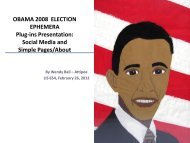GNU Emacs Reference Card (for version 18)
GNU Emacs Reference Card (for version 18)
GNU Emacs Reference Card (for version 18)
Create successful ePaper yourself
Turn your PDF publications into a flip-book with our unique Google optimized e-Paper software.
eval current defuneval regioneval entire bufferread and eval minibufferre-execute last minibuffer commandread and eval <strong>Emacs</strong> Lisp fileload from standard system directoryC-M-xM-x eval-regionM-x eval-current-bufferM-ESCC-x ESCM-x load-fileM-x load-librarySimple CustomizationHere are some examples of binding global keys in <strong>Emacs</strong> Lisp. Note thatyou cannot say “\M-#”; you must say “\e#”.(global-set-key "\C-cg" ’goto-line)(global-set-key "\e\C-r" ’isearch-backward-regexp)An example of setting a variable in <strong>Emacs</strong> Lisp:(setq backup-by-copying-when-linked t)Writing Commands(defun ()""(interactive ""))An example:(defun this-line-to-top-of-screen (line)"Reposition line point is on to the top ofthe screen. With ARG, put point on line ARG.Negetive counts from bottom."(interactive "P")(recenter (if (null line)0(prefix-numeric-value line))))The argument to interactive is a string specifying how to get the argumentswhen the function is called interactively. Type C-h f interactive<strong>for</strong> more in<strong>for</strong>mation.8