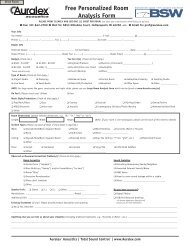User's Manual - Crown Broadcast
User's Manual - Crown Broadcast
User's Manual - Crown Broadcast
You also want an ePaper? Increase the reach of your titles
YUMPU automatically turns print PDFs into web optimized ePapers that Google loves.
2.7 SCA Input ConnectionsYou can connect external SCA generators to the SCA In connectors (BNC-type) on the rearpanel. The inputs are intended for the 60 kHz to 99 kHz range, but a lower frequency maybe used if the transmitter is operated in Mono mode. (The 23 to 53 kHz band is used for stereotransmission.) For 7.5 kHz deviation (10% modulation), input of approximately 3.5–volts(peak-to-peak) is required.Illustration 2–15 SCA Input Connectors2.8 Composite Input ConnectionYou may feed composite stereo (or mono audio) directly to the RF exciter bypassing the internalaudio processor and stereo generator. To use the <strong>Crown</strong> transmitter as an RF Exciteronly ("E" version or when using the "T" version with composite input), it is necessary to usethe Composite Input section of the transmitter. This will feed composite stereo (or mono audio)directly to the RF exciter. In the "T" version, this will bypass the internal audio processorand stereo generator.Input sensitivity is approximately 3.5–volt P-P for 75 kHz deviation.1. Enable the Composite Input by grounding pin 14 of the Remote I/O connector(see Illustration 2–18).2. Connect the composite signal using the Composite In BNC connector.2-14 FM30/FM150/FM300 User’s <strong>Manual</strong>