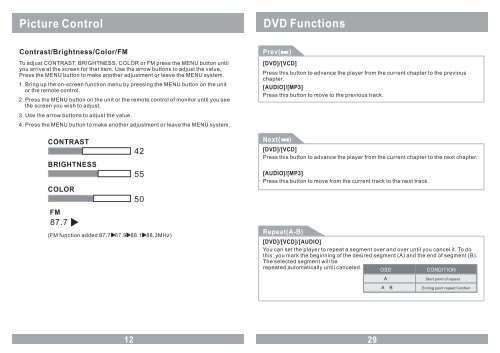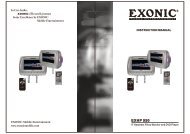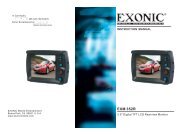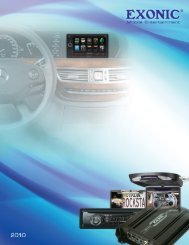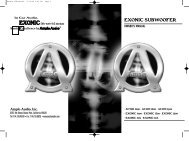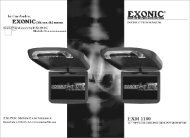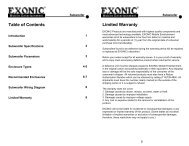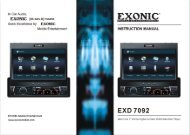EXM 110HP.cdr - Ample Audio
EXM 110HP.cdr - Ample Audio
EXM 110HP.cdr - Ample Audio
- No tags were found...
You also want an ePaper? Increase the reach of your titles
YUMPU automatically turns print PDFs into web optimized ePapers that Google loves.
Picture ControlDVD FunctionsContrast/Brightness/Color/FMTo adjust CONTRAST, BRIGHTNESS, COLOR or FM press the MENU button untilyou arrive at the screen for that item. Use the arrow buttons to adjust the value.Press the MENU button to make another adjustment or leave the MENU system.1. Bring up the on-screen function menu by pressing the MENU button on the unitor the remote control.2. Press the MENU button on the unit or the remote control of monitor until you seethe screen you wish to adjust.3. Use the arrow buttons to adjust the value.4. Press the MENU button to make another adjustment or leave the MENU system.CONTRASTBRIGHTNESSCOLORFM87.7425550(FM function added 87.7 87.9 88.1 88.3MHz)Prev( )[DVD]/[VCD]Press this button to advance the player from the current chapter to the previouschapter.[AUDIO]/[MP3]Press this button to move to the previous track.Next( )[DVD]/[VCD]Press this button to advance the player from the current chapter to the next chapter.[AUDIO]/[MP3]Press this button to move from the current track to the next track.Repeat(A-B)[DVD]/[VCD]/[AUDIO]You can set the player to repeat a segment over and over until you cancel it. To dothis, you mark the beginning of the desired segment (A) and the end of segment (B).The selected segment will berepeated automatically until canceled.OSDCONDITIONAA BStart point of repeatEnding point repeat function1229